Bug Club A guide for Parents Why are

Bug Club A guide for Parents
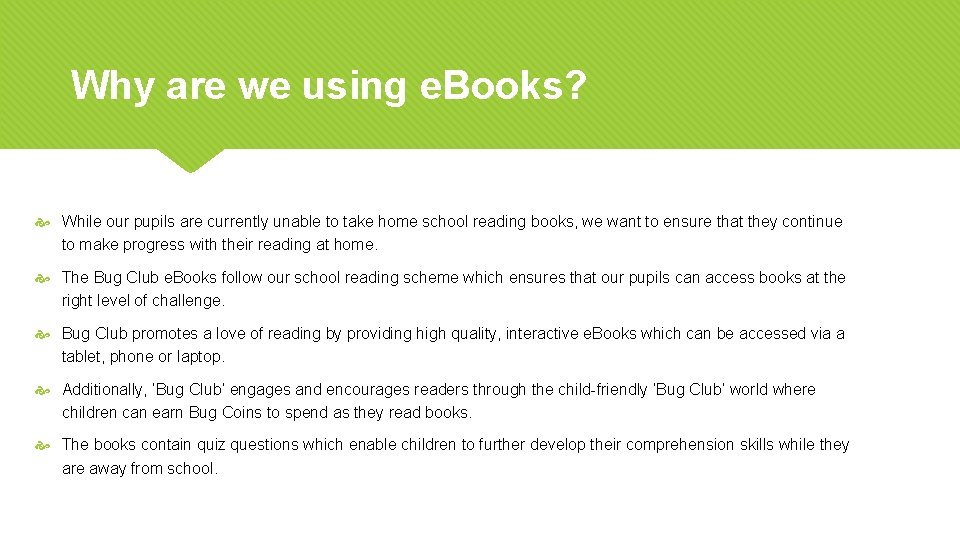
Why are we using e. Books? While our pupils are currently unable to take home school reading books, we want to ensure that they continue to make progress with their reading at home. The Bug Club e. Books follow our school reading scheme which ensures that our pupils can access books at the right level of challenge. Bug Club promotes a love of reading by providing high quality, interactive e. Books which can be accessed via a tablet, phone or laptop. Additionally, ‘Bug Club’ engages and encourages readers through the child-friendly ‘Bug Club’ world where children can earn Bug Coins to spend as they read books. The books contain quiz questions which enable children to further develop their comprehension skills while they are away from school.
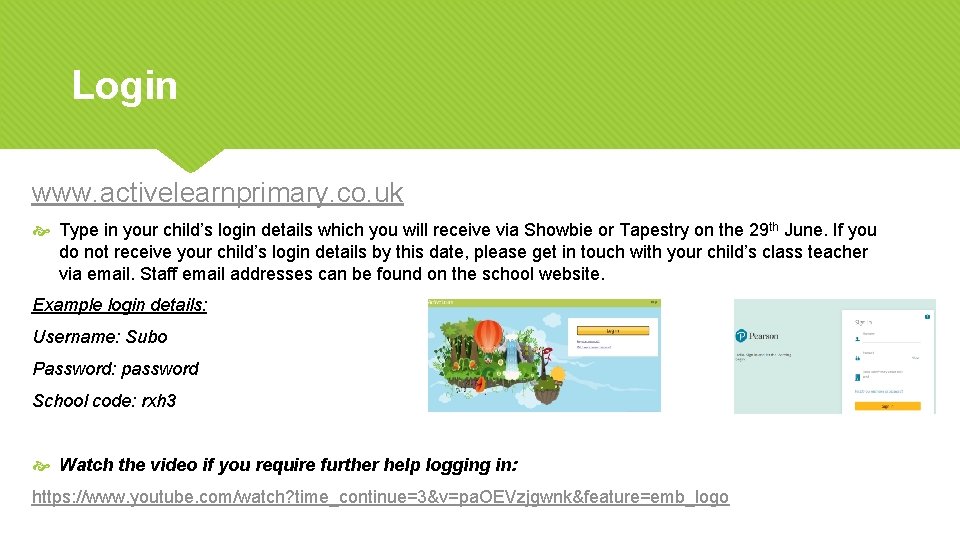
Login www. activelearnprimary. co. uk Type in your child’s login details which you will receive via Showbie or Tapestry on the 29 th June. If you do not receive your child’s login details by this date, please get in touch with your child’s class teacher via email. Staff email addresses can be found on the school website. Example login details: Username: Subo Password: password School code: rxh 3 Watch the video if you require further help logging in: https: //www. youtube. com/watch? time_continue=3&v=pa. OEVzjgwnk&feature=emb_logo
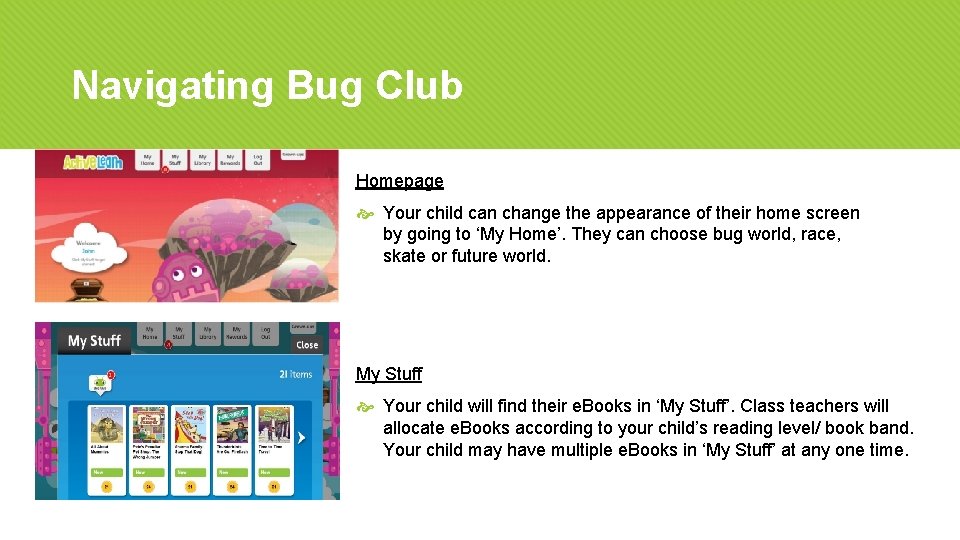
Navigating Bug Club Homepage Your child can change the appearance of their home screen by going to ‘My Home’. They can choose bug world, race, skate or future world. My Stuff Your child will find their e. Books in ‘My Stuff’. Class teachers will allocate e. Books according to your child’s reading level/ book band. Your child may have multiple e. Books in ‘My Stuff’ at any one time.
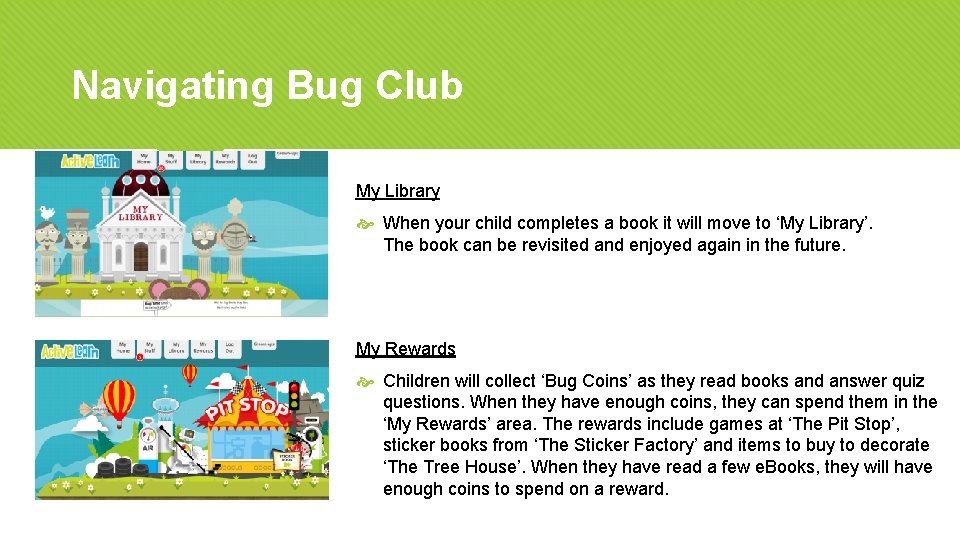
Navigating Bug Club My Library When your child completes a book it will move to ‘My Library’. The book can be revisited and enjoyed again in the future. My Rewards Children will collect ‘Bug Coins’ as they read books and answer quiz questions. When they have enough coins, they can spend them in the ‘My Rewards’ area. The rewards include games at ‘The Pit Stop’, sticker books from ‘The Sticker Factory’ and items to buy to decorate ‘The Tree House’. When they have read a few e. Books, they will have enough coins to spend on a reward.
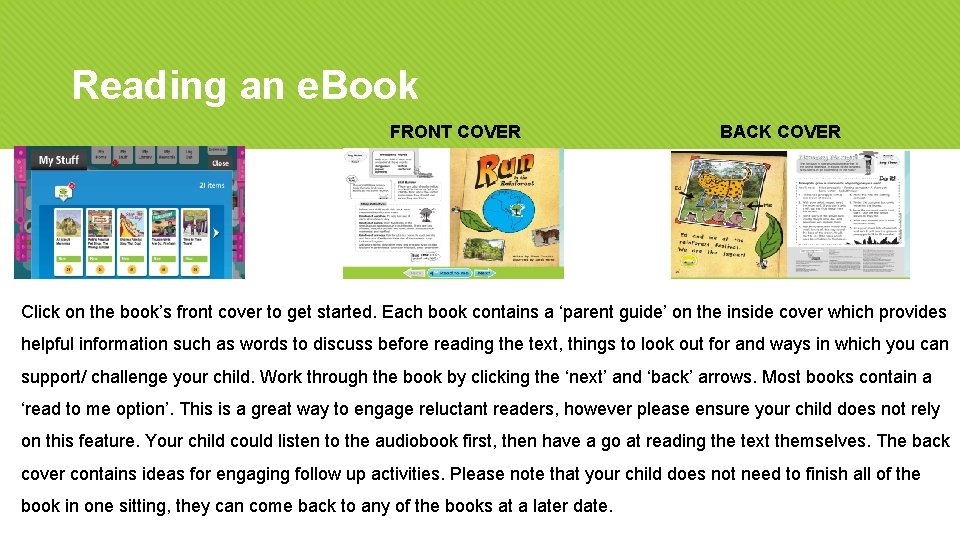
Reading an e. Book FRONT COVER BACK COVER Click on the book’s front cover to get started. Each book contains a ‘parent guide’ on the inside cover which provides helpful information such as words to discuss before reading the text, things to look out for and ways in which you can support/ challenge your child. Work through the book by clicking the ‘next’ and ‘back’ arrows. Most books contain a ‘read to me option’. This is a great way to engage reluctant readers, however please ensure your child does not rely on this feature. Your child could listen to the audiobook first, then have a go at reading the text themselves. The back cover contains ideas for engaging follow up activities. Please note that your child does not need to finish all of the book in one sitting, they can come back to any of the books at a later date.
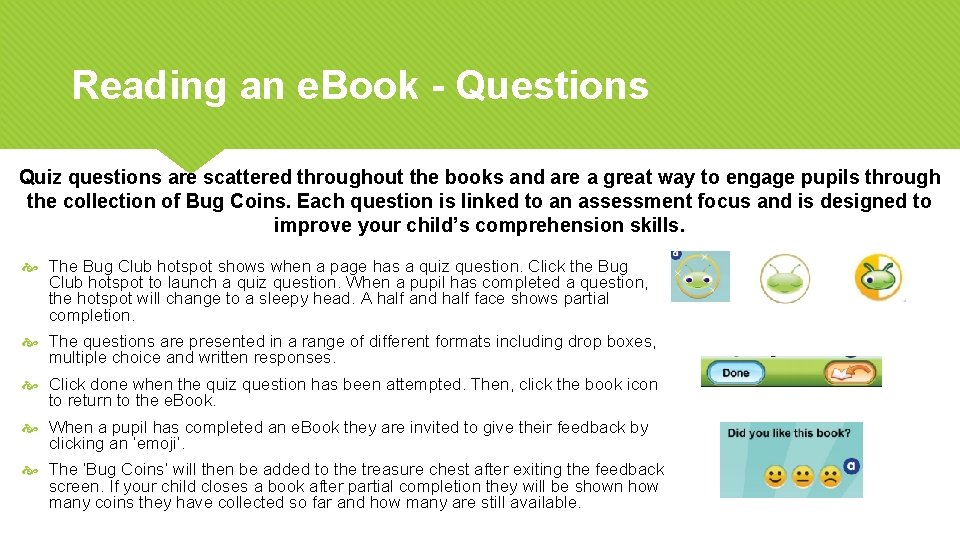
Reading an e. Book - Questions Quiz questions are scattered throughout the books and are a great way to engage pupils through the collection of Bug Coins. Each question is linked to an assessment focus and is designed to improve your child’s comprehension skills. The Bug Club hotspot shows when a page has a quiz question. Click the Bug Club hotspot to launch a quiz question. When a pupil has completed a question, the hotspot will change to a sleepy head. A half and half face shows partial completion. The questions are presented in a range of different formats including drop boxes, multiple choice and written responses. Click done when the quiz question has been attempted. Then, click the book icon to return to the e. Book. When a pupil has completed an e. Book they are invited to give their feedback by clicking an ‘emoji’. The ‘Bug Coins’ will then be added to the treasure chest after exiting the feedback screen. If your child closes a book after partial completion they will be shown how many coins they have collected so far and how many are still available.
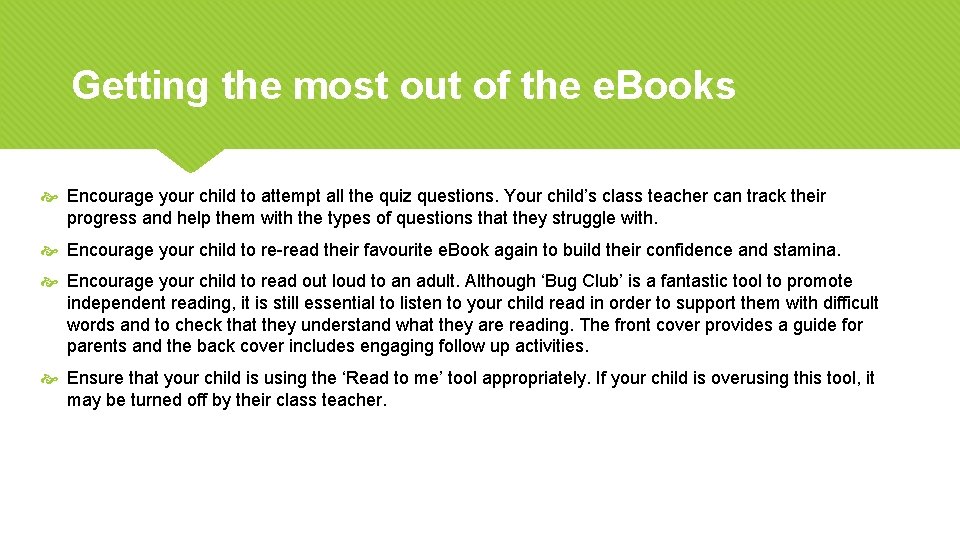
Getting the most out of the e. Books Encourage your child to attempt all the quiz questions. Your child’s class teacher can track their progress and help them with the types of questions that they struggle with. Encourage your child to re-read their favourite e. Book again to build their confidence and stamina. Encourage your child to read out loud to an adult. Although ‘Bug Club’ is a fantastic tool to promote independent reading, it is still essential to listen to your child read in order to support them with difficult words and to check that they understand what they are reading. The front cover provides a guide for parents and the back cover includes engaging follow up activities. Bug HOTSPOTS show when a page has a quiz question. Ensure that your child is using the ‘Read to me’ tool appropriately. If your child is overusing this tool, it may be turned off by their class teacher.
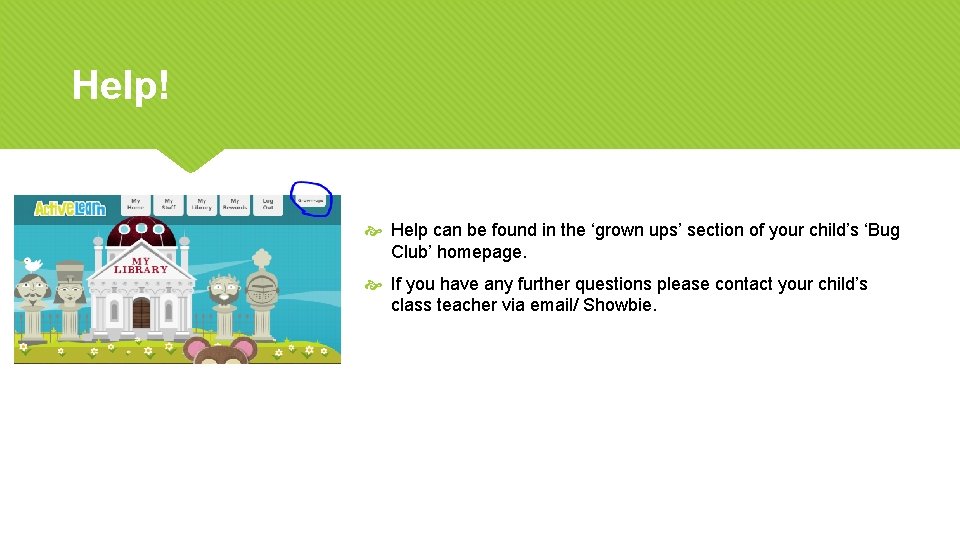
Help! Help can be found in the ‘grown ups’ section of your child’s ‘Bug Club’ homepage. If you have any further questions please contact your child’s class teacher via email/ Showbie. Bug HOTSPOTS show when a page has a quiz question.
- Slides: 9