BTEC First Information and Creative Technology Teaching and
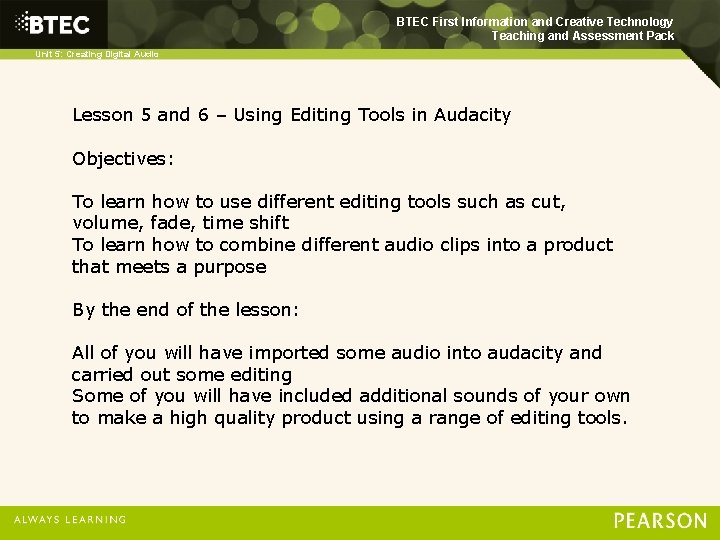
BTEC First Information and Creative Technology Teaching and Assessment Pack Unit 5: Creating Digital Audio Lesson 5 and 6 – Using Editing Tools in Audacity Objectives: To learn how to use different editing tools such as cut, volume, fade, time shift To learn how to combine different audio clips into a product that meets a purpose By the end of the lesson: All of you will have imported some audio into audacity and carried out some editing Some of you will have included additional sounds of your own to make a high quality product using a range of editing tools.
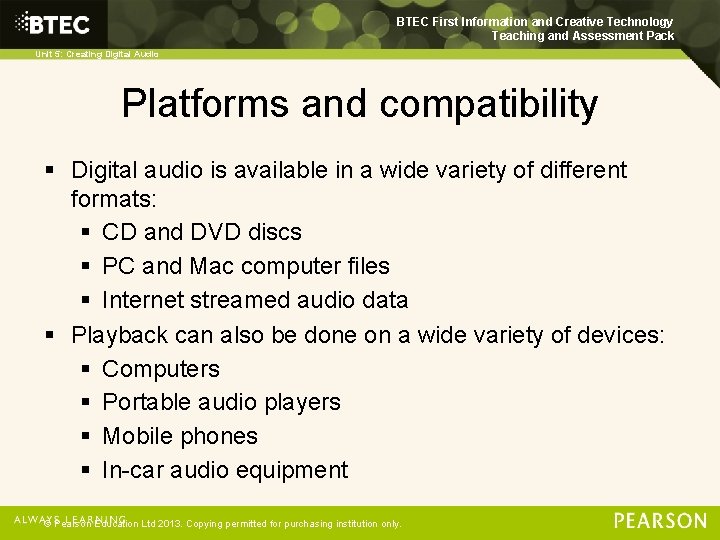
BTEC First Information and Creative Technology Teaching and Assessment Pack Unit 5: Creating Digital Audio Platforms and compatibility Digital audio is available in a wide variety of different formats: CD and DVD discs PC and Mac computer files Internet streamed audio data Playback can also be done on a wide variety of devices: Computers Portable audio players Mobile phones In-car audio equipment © Pearson Education Ltd 2013. Copying permitted for purchasing institution only.
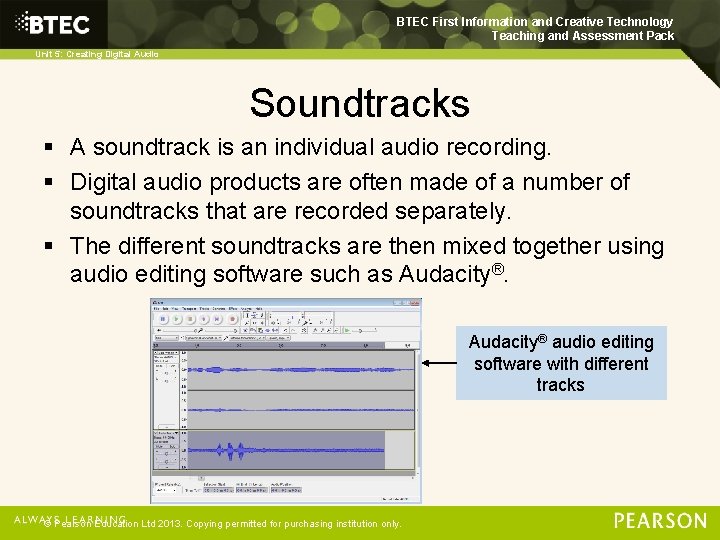
BTEC First Information and Creative Technology Teaching and Assessment Pack Unit 5: Creating Digital Audio Soundtracks A soundtrack is an individual audio recording. Digital audio products are often made of a number of soundtracks that are recorded separately. The different soundtracks are then mixed together using audio editing software such as Audacity® audio editing software with different tracks © Pearson Education Ltd 2013. Copying permitted for purchasing institution only.
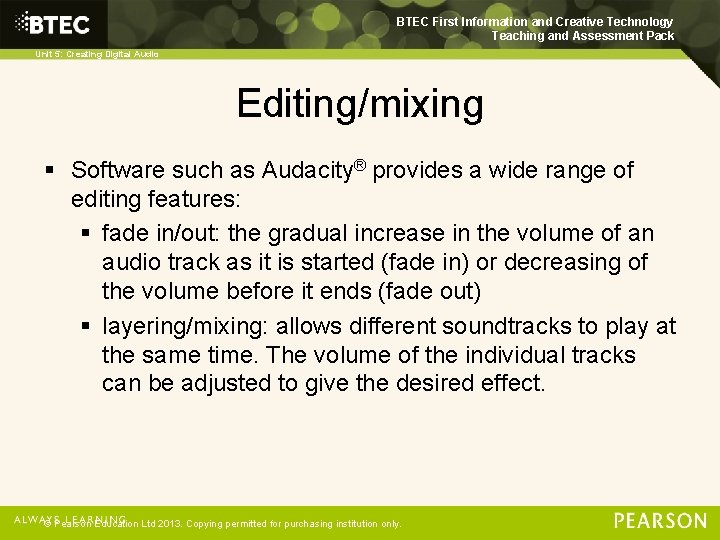
BTEC First Information and Creative Technology Teaching and Assessment Pack Unit 5: Creating Digital Audio Editing/mixing Software such as Audacity® provides a wide range of editing features: fade in/out: the gradual increase in the volume of an audio track as it is started (fade in) or decreasing of the volume before it ends (fade out) layering/mixing: allows different soundtracks to play at the same time. The volume of the individual tracks can be adjusted to give the desired effect. © Pearson Education Ltd 2013. Copying permitted for purchasing institution only.
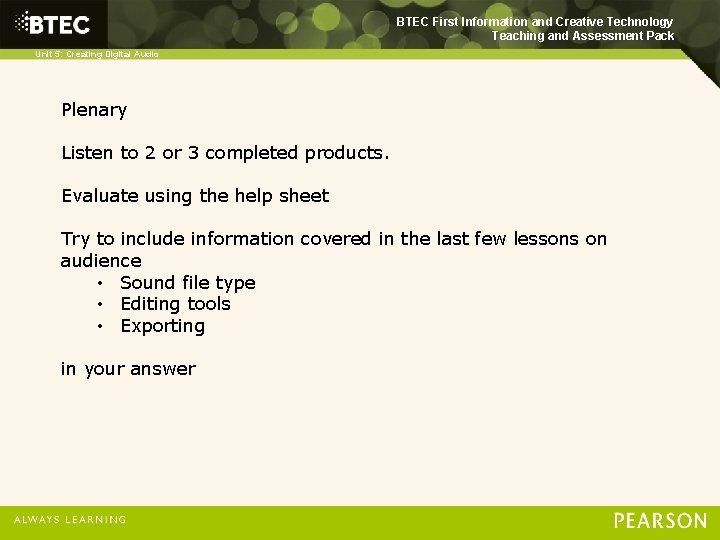
BTEC First Information and Creative Technology Teaching and Assessment Pack Unit 5: Creating Digital Audio Plenary Listen to 2 or 3 completed products. Evaluate using the help sheet Try to include information covered in the last few lessons on audience • Sound file type • Editing tools • Exporting in your answer
- Slides: 5