BSpline Blending Functions The recurrence relation starts with
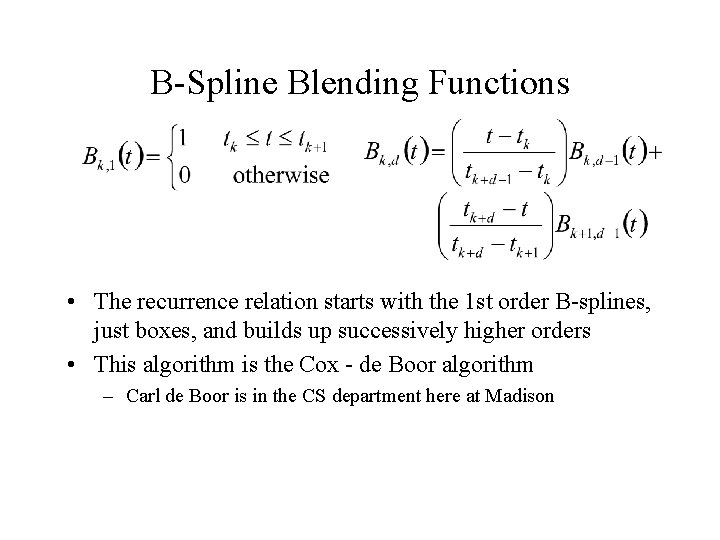
B-Spline Blending Functions • The recurrence relation starts with the 1 st order B-splines, just boxes, and builds up successively higher orders • This algorithm is the Cox - de Boor algorithm – Carl de Boor is in the CS department here at Madison
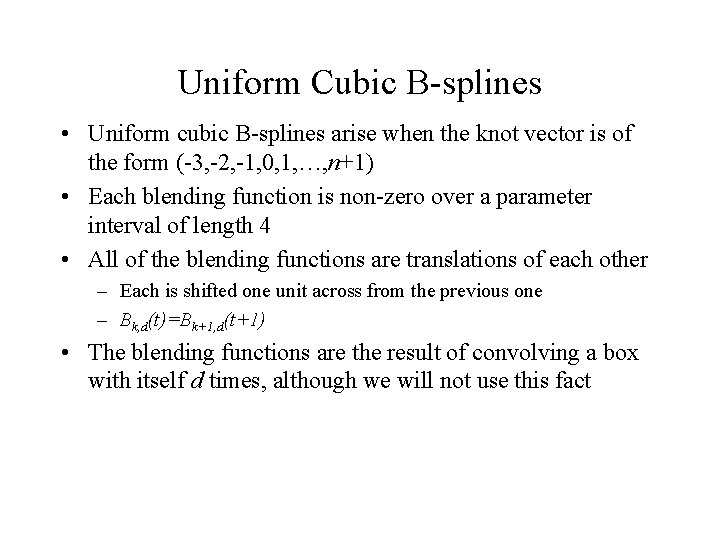
Uniform Cubic B-splines • Uniform cubic B-splines arise when the knot vector is of the form (-3, -2, -1, 0, 1, …, n+1) • Each blending function is non-zero over a parameter interval of length 4 • All of the blending functions are translations of each other – Each is shifted one unit across from the previous one – Bk, d(t)=Bk+1, d(t+1) • The blending functions are the result of convolving a box with itself d times, although we will not use this fact
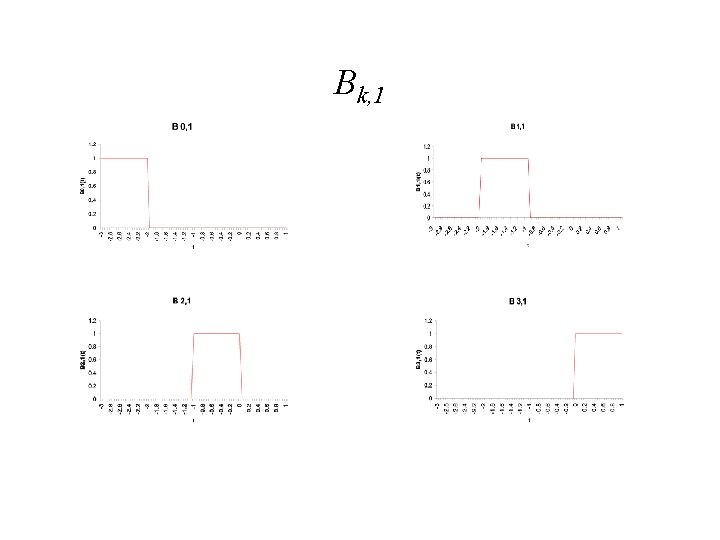
Bk, 1
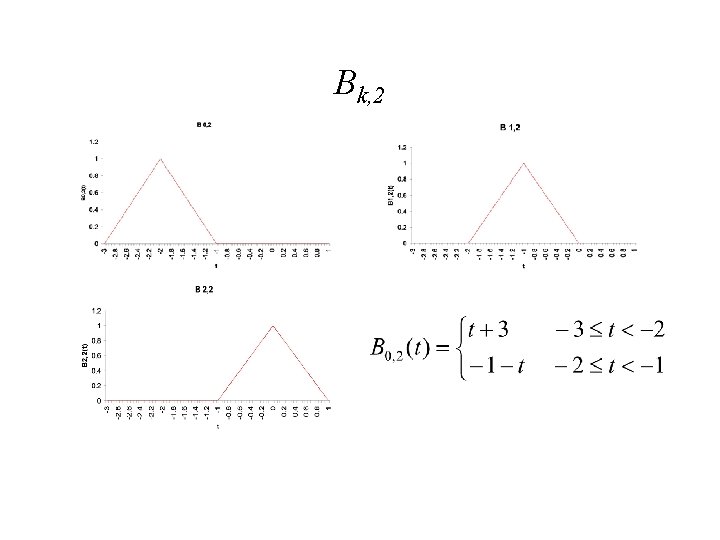
Bk, 2
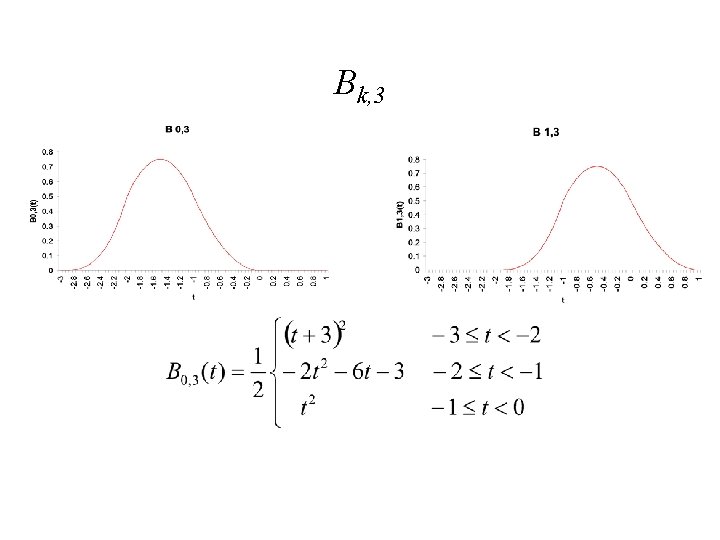
Bk, 3
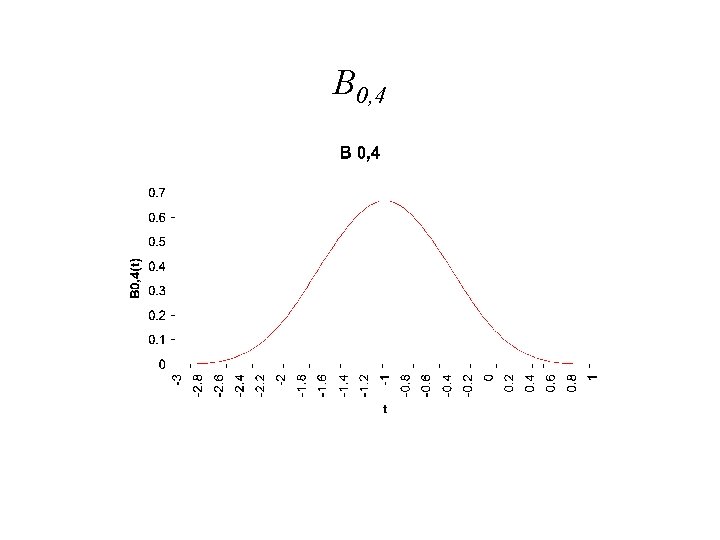
B 0, 4
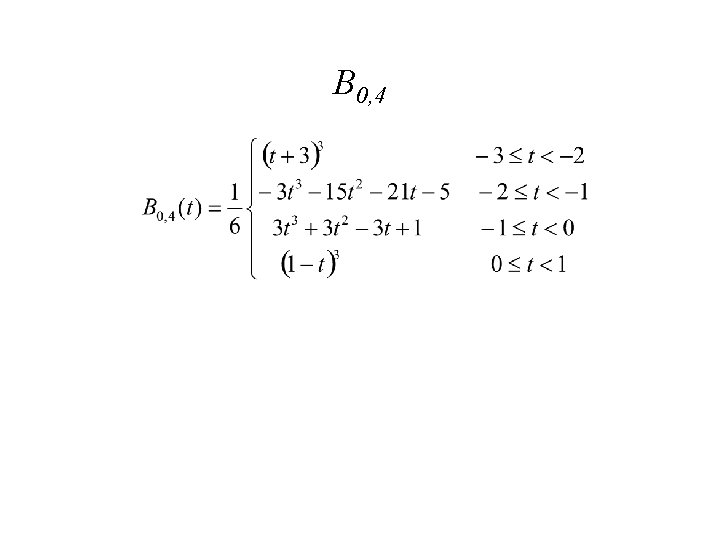
B 0, 4
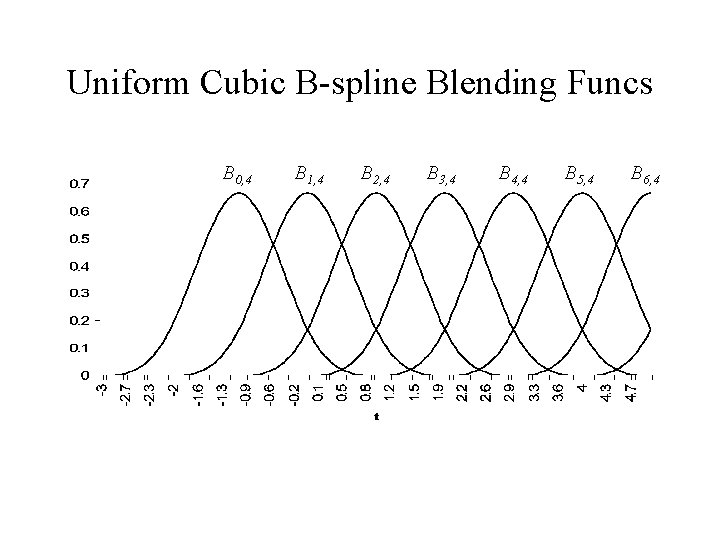
Uniform Cubic B-spline Blending Funcs B 0, 4 B 1, 4 B 2, 4 B 3, 4 B 4, 4 B 5, 4 B 6, 4
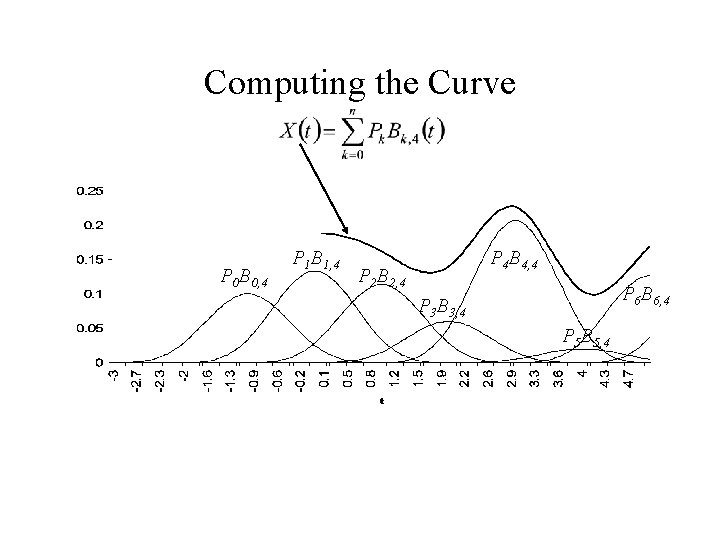
Computing the Curve P 0 B 0, 4 P 1 B 1, 4 P 4 B 4, 4 P 2 B 2, 4 P 6 B 6, 4 P 3 B 3, 4 P 5 B 5, 4
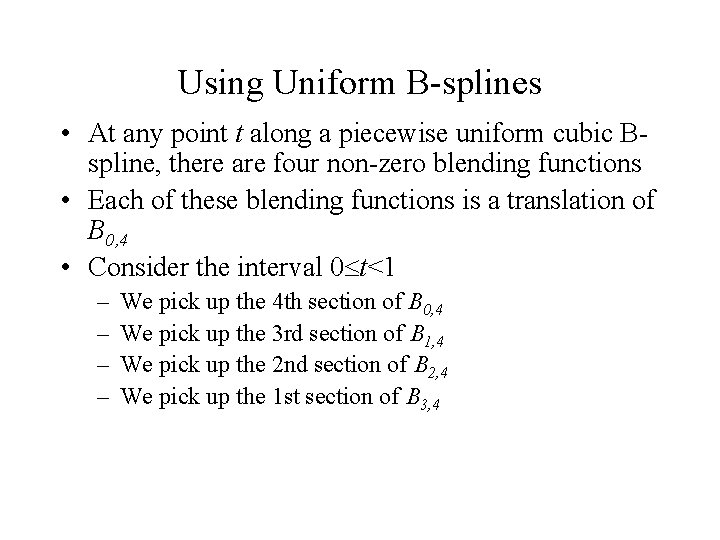
Using Uniform B-splines • At any point t along a piecewise uniform cubic Bspline, there are four non-zero blending functions • Each of these blending functions is a translation of B 0, 4 • Consider the interval 0 t<1 – – We pick up the 4 th section of B 0, 4 We pick up the 3 rd section of B 1, 4 We pick up the 2 nd section of B 2, 4 We pick up the 1 st section of B 3, 4
![Blending Function on [0, 1] B 1, 4 B 2, 4 B 0, 4 Blending Function on [0, 1] B 1, 4 B 2, 4 B 0, 4](http://slidetodoc.com/presentation_image_h2/6aaeb04631a7b54f5756ededd3c0527b/image-11.jpg)
Blending Function on [0, 1] B 1, 4 B 2, 4 B 0, 4 B 3, 4
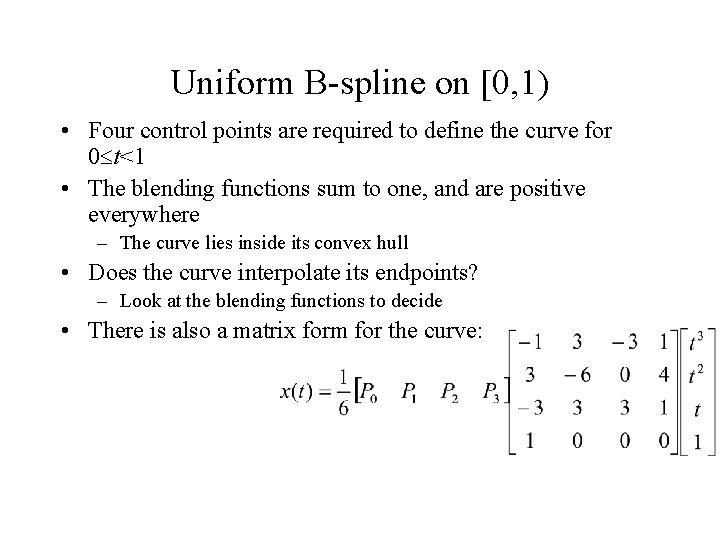
Uniform B-spline on [0, 1) • Four control points are required to define the curve for 0 t<1 • The blending functions sum to one, and are positive everywhere – The curve lies inside its convex hull • Does the curve interpolate its endpoints? – Look at the blending functions to decide • There is also a matrix form for the curve:
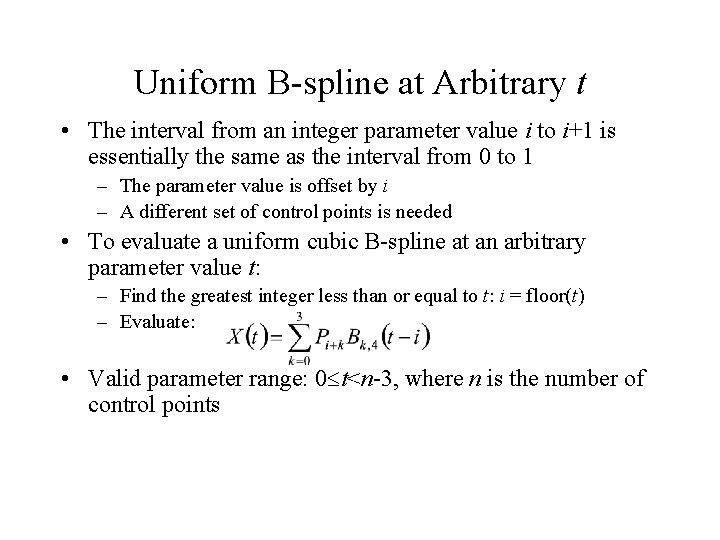
Uniform B-spline at Arbitrary t • The interval from an integer parameter value i to i+1 is essentially the same as the interval from 0 to 1 – The parameter value is offset by i – A different set of control points is needed • To evaluate a uniform cubic B-spline at an arbitrary parameter value t: – Find the greatest integer less than or equal to t: i = floor(t) – Evaluate: • Valid parameter range: 0 t<n-3, where n is the number of control points
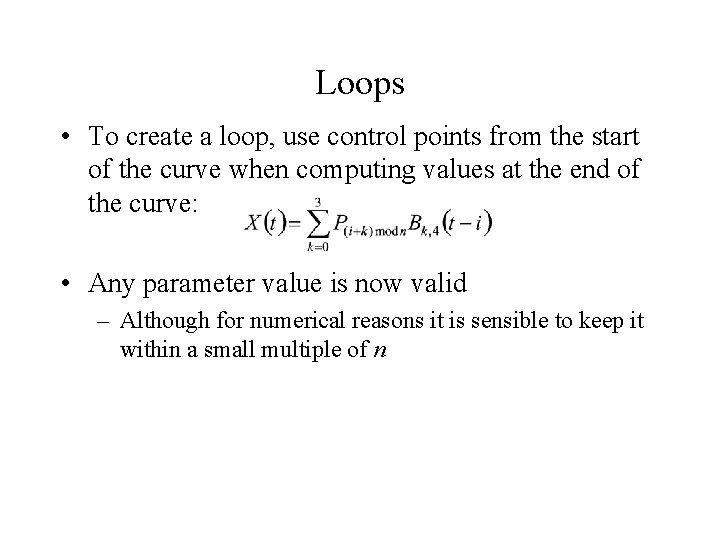
Loops • To create a loop, use control points from the start of the curve when computing values at the end of the curve: • Any parameter value is now valid – Although for numerical reasons it is sensible to keep it within a small multiple of n
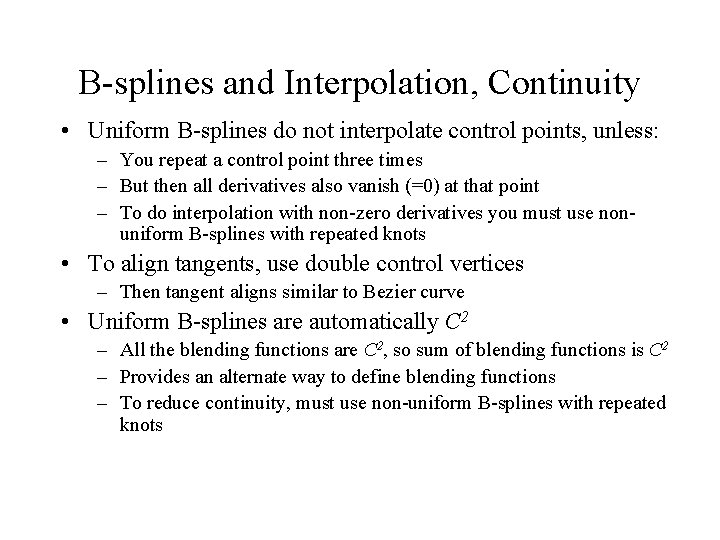
B-splines and Interpolation, Continuity • Uniform B-splines do not interpolate control points, unless: – You repeat a control point three times – But then all derivatives also vanish (=0) at that point – To do interpolation with non-zero derivatives you must use nonuniform B-splines with repeated knots • To align tangents, use double control vertices – Then tangent aligns similar to Bezier curve • Uniform B-splines are automatically C 2 – All the blending functions are C 2, so sum of blending functions is C 2 – Provides an alternate way to define blending functions – To reduce continuity, must use non-uniform B-splines with repeated knots
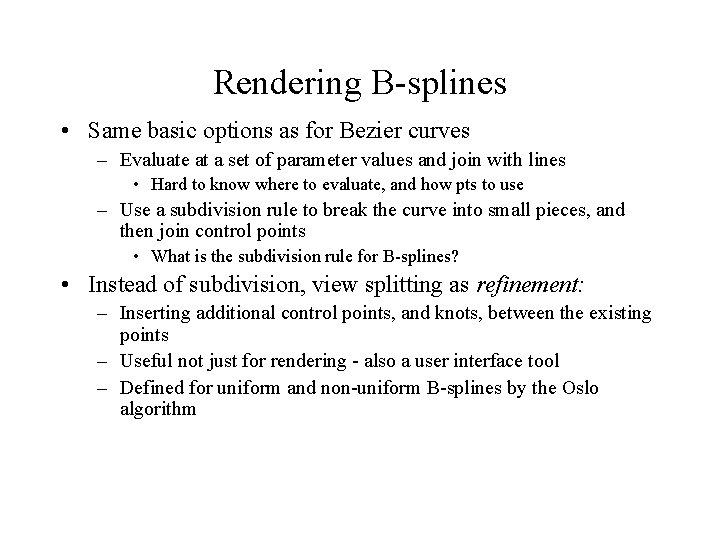
Rendering B-splines • Same basic options as for Bezier curves – Evaluate at a set of parameter values and join with lines • Hard to know where to evaluate, and how pts to use – Use a subdivision rule to break the curve into small pieces, and then join control points • What is the subdivision rule for B-splines? • Instead of subdivision, view splitting as refinement: – Inserting additional control points, and knots, between the existing points – Useful not just for rendering - also a user interface tool – Defined for uniform and non-uniform B-splines by the Oslo algorithm
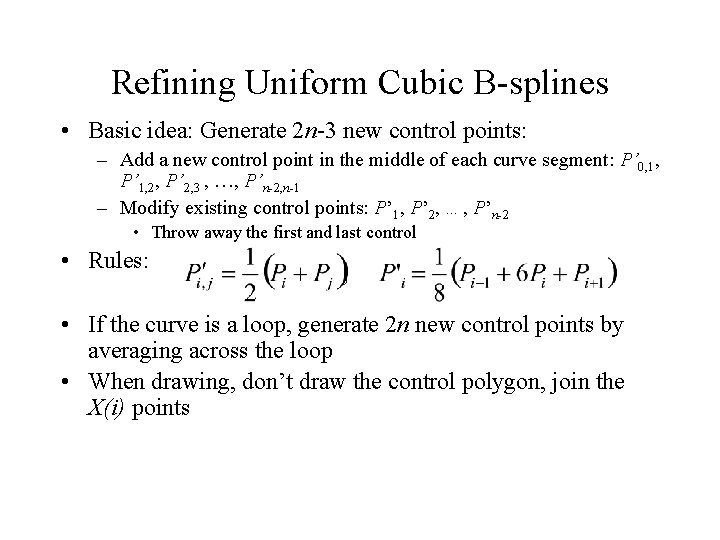
Refining Uniform Cubic B-splines • Basic idea: Generate 2 n-3 new control points: – Add a new control point in the middle of each curve segment: P’ 0, 1, P’ 1, 2, P’ 2, 3 , …, P’n-2, n-1 – Modify existing control points: P’ 1, P’ 2, …, P’n-2 • Throw away the first and last control • Rules: • If the curve is a loop, generate 2 n new control points by averaging across the loop • When drawing, don’t draw the control polygon, join the X(i) points
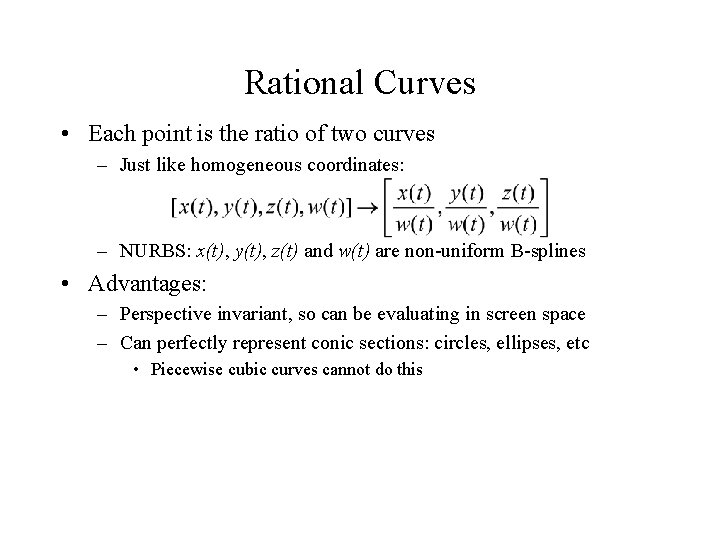
Rational Curves • Each point is the ratio of two curves – Just like homogeneous coordinates: – NURBS: x(t), y(t), z(t) and w(t) are non-uniform B-splines • Advantages: – Perspective invariant, so can be evaluating in screen space – Can perfectly represent conic sections: circles, ellipses, etc • Piecewise cubic curves cannot do this
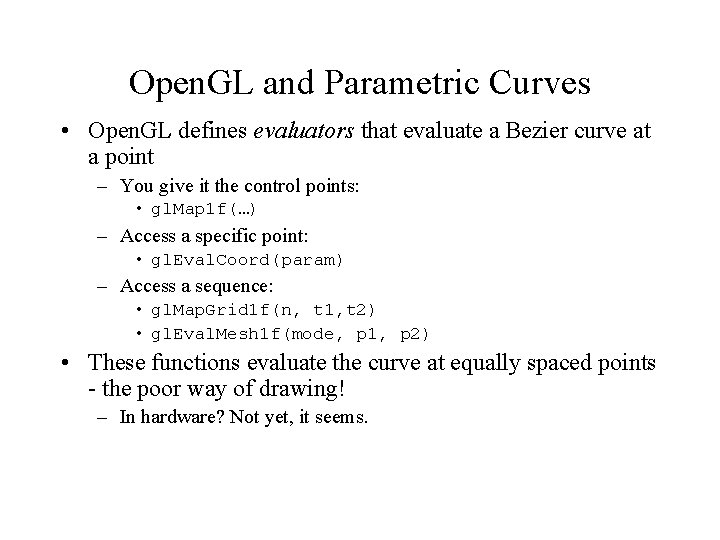
Open. GL and Parametric Curves • Open. GL defines evaluators that evaluate a Bezier curve at a point – You give it the control points: • gl. Map 1 f(…) – Access a specific point: • gl. Eval. Coord(param) – Access a sequence: • gl. Map. Grid 1 f(n, t 1, t 2) • gl. Eval. Mesh 1 f(mode, p 1, p 2) • These functions evaluate the curve at equally spaced points - the poor way of drawing! – In hardware? Not yet, it seems.
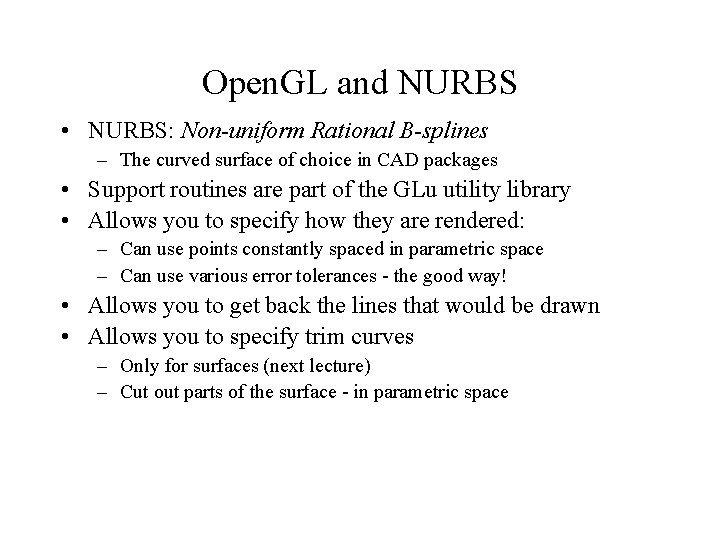
Open. GL and NURBS • NURBS: Non-uniform Rational B-splines – The curved surface of choice in CAD packages • Support routines are part of the GLu utility library • Allows you to specify how they are rendered: – Can use points constantly spaced in parametric space – Can use various error tolerances - the good way! • Allows you to get back the lines that would be drawn • Allows you to specify trim curves – Only for surfaces (next lecture) – Cut out parts of the surface - in parametric space
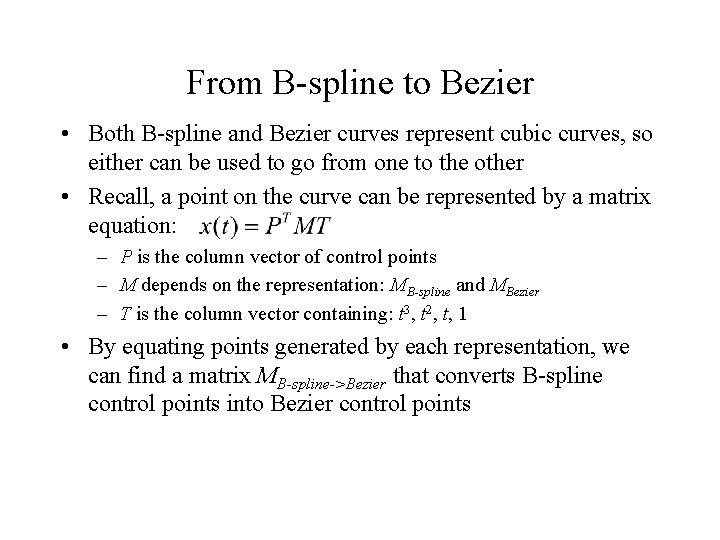
From B-spline to Bezier • Both B-spline and Bezier curves represent cubic curves, so either can be used to go from one to the other • Recall, a point on the curve can be represented by a matrix equation: – P is the column vector of control points – M depends on the representation: MB-spline and MBezier – T is the column vector containing: t 3, t 2, t, 1 • By equating points generated by each representation, we can find a matrix MB-spline->Bezier that converts B-spline control points into Bezier control points
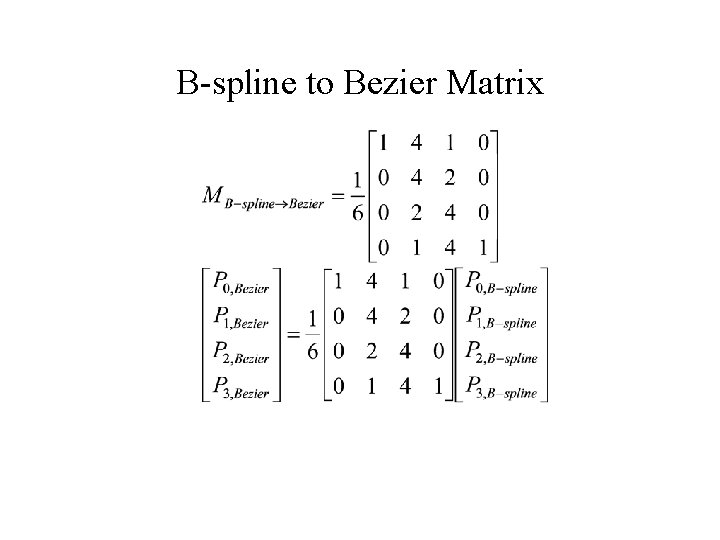
B-spline to Bezier Matrix
- Slides: 22