BP Ariba Supplier OnBoarding Pack February 2020 Welcome

BP Ariba Supplier On-Boarding Pack February 2020
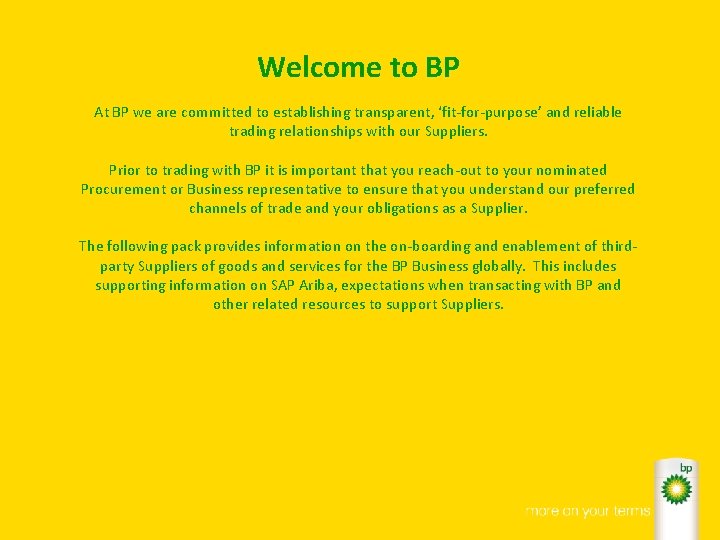
Welcome to BP At BP we are committed to establishing transparent, ‘fit-for-purpose’ and reliable trading relationships with our Suppliers. Prior to trading with BP it is important that you reach-out to your nominated Procurement or Business representative to ensure that you understand our preferred channels of trade and your obligations as a Supplier. The following pack provides information on the on-boarding and enablement of thirdparty Suppliers of goods and services for the BP Business globally. This includes supporting information on SAP Ariba, expectations when transacting with BP and other related resources to support Suppliers.
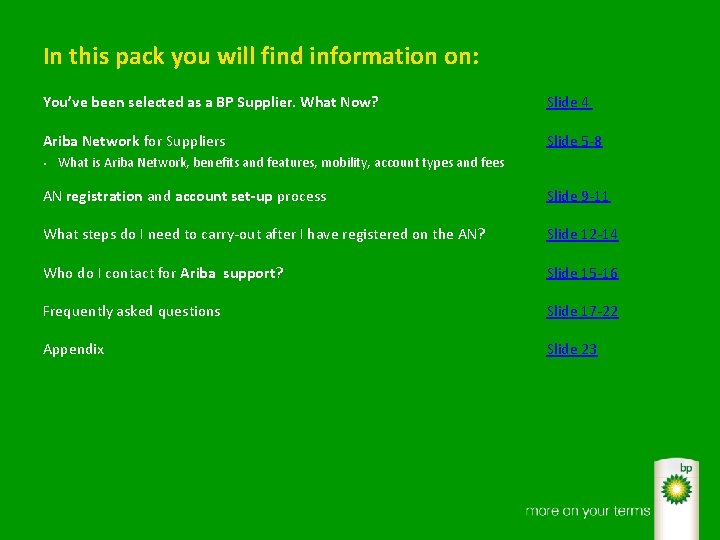
In this pack you will find information on: You’ve been selected as a BP Supplier. What Now? Slide 4 Ariba Network for Suppliers Slide 5 -8 • What is Ariba Network, benefits and features, mobility, account types and fees AN registration and account set-up process Slide 9 -11 What steps do I need to carry-out after I have registered on the AN? Slide 12 -14 Who do I contact for Ariba support? Slide 15 -16 Frequently asked questions Slide 17 -22 Appendix Slide 23
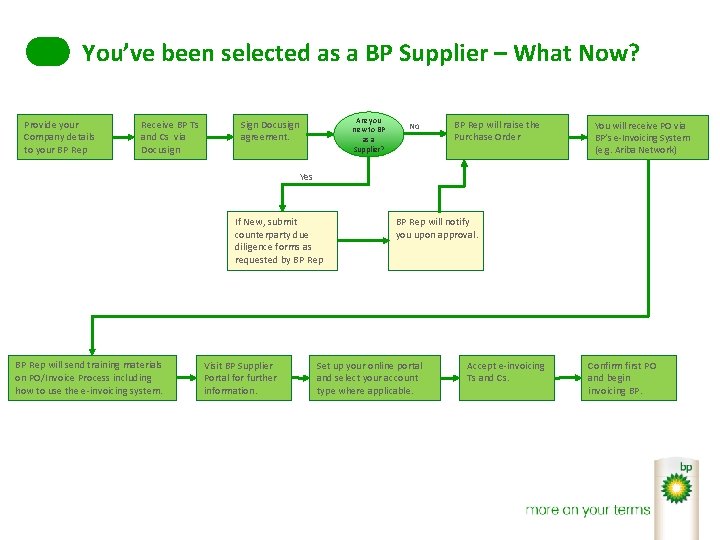
You’ve been selected as a BP Supplier – What Now? Provide your Company details to your BP Rep Receive BP Ts and Cs via Docusign Are you new to BP as a Supplier? Sign Docusign agreement. No BP Rep will raise the Purchase Order You will receive PO via BP’s e-Invoicing System (e. g. Ariba Network) Yes If New, submit counterparty due diligence forms as requested by BP Rep will send training materials on PO/Invoice Process including how to use the e-invoicing system. Visit BP Supplier Portal for further information. BP Rep will notify you upon approval. Set up your online portal and select your account type where applicable. Accept e-invoicing Ts and Cs. Confirm first PO and begin invoicing BP.
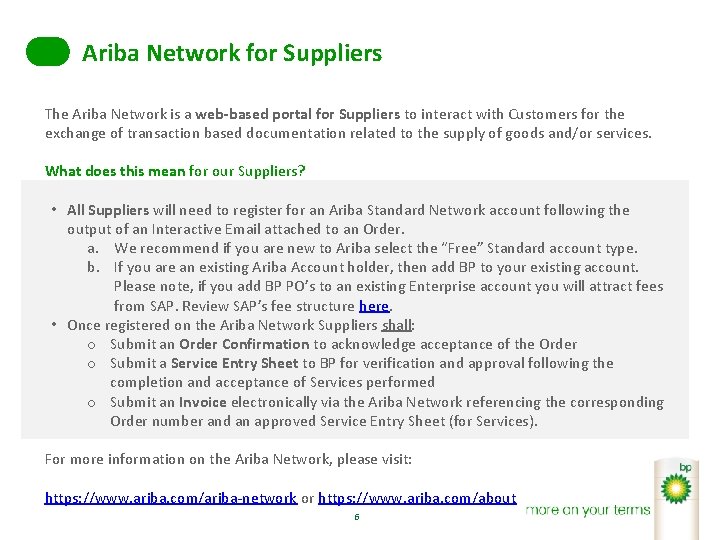
Ariba Network for Suppliers The Ariba Network is a web-based portal for Suppliers to interact with Customers for the exchange of transaction based documentation related to the supply of goods and/or services. What does this mean for our Suppliers? • All Suppliers will need to register for an Ariba Standard Network account following the output of an Interactive Email attached to an Order. a. We recommend if you are new to Ariba select the “Free” Standard account type. b. If you are an existing Ariba Account holder, then add BP to your existing account. Please note, if you add BP PO’s to an existing Enterprise account you will attract fees from SAP. Review SAP’s fee structure here. • Once registered on the Ariba Network Suppliers shall: o Submit an Order Confirmation to acknowledge acceptance of the Order o Submit a Service Entry Sheet to BP for verification and approval following the completion and acceptance of Services performed o Submit an Invoice electronically via the Ariba Network referencing the corresponding Order number and an approved Service Entry Sheet (for Services). For more information on the Ariba Network, please visit: https: //www. ariba. com/ariba-network or https: //www. ariba. com/about 5
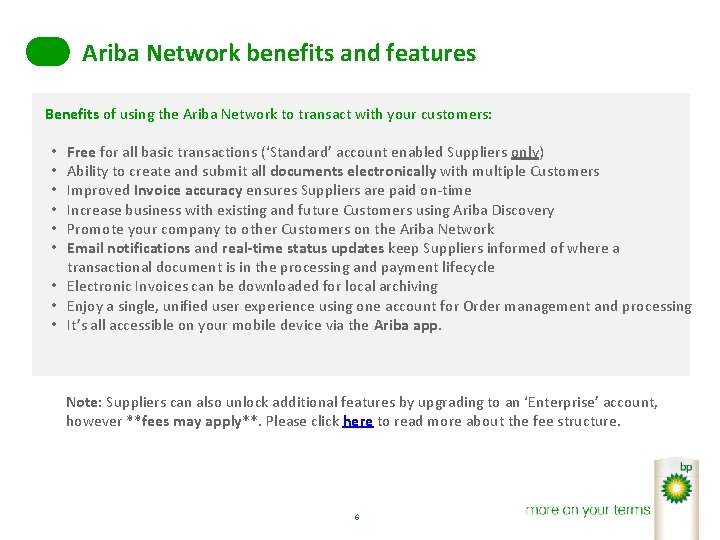
Ariba Network benefits and features Benefits of using the Ariba Network to transact with your customers: Free for all basic transactions (‘Standard’ account enabled Suppliers only) Ability to create and submit all documents electronically with multiple Customers Improved Invoice accuracy ensures Suppliers are paid on-time Increase business with existing and future Customers using Ariba Discovery Promote your company to other Customers on the Ariba Network Email notifications and real-time status updates keep Suppliers informed of where a transactional document is in the processing and payment lifecycle • Electronic Invoices can be downloaded for local archiving • Enjoy a single, unified user experience using one account for Order management and processing • It’s all accessible on your mobile device via the Ariba app. • • • Note: Suppliers can also unlock additional features by upgrading to an ‘Enterprise’ account, however **fees may apply**. Please click here to read more about the fee structure. 6
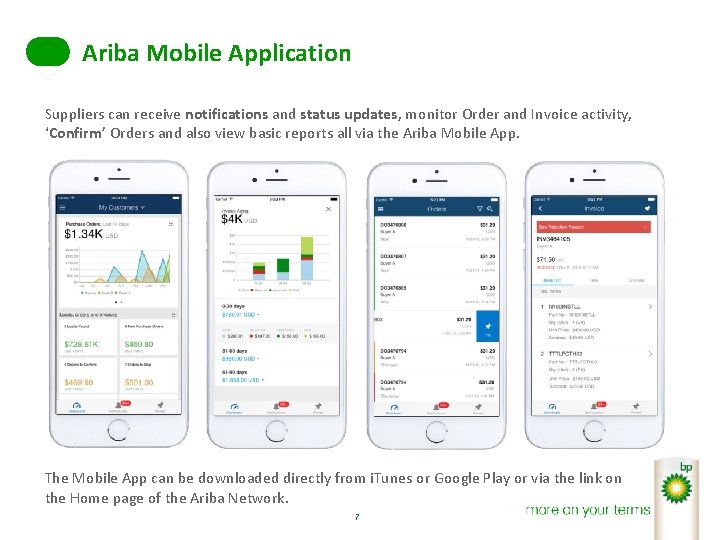
Ariba Mobile Application Suppliers can receive notifications and status updates, monitor Order and Invoice activity, ‘Confirm’ Orders and also view basic reports all via the Ariba Mobile App. The Mobile App can be downloaded directly from i. Tunes or Google Play or via the link on the Home page of the Ariba Network. 7
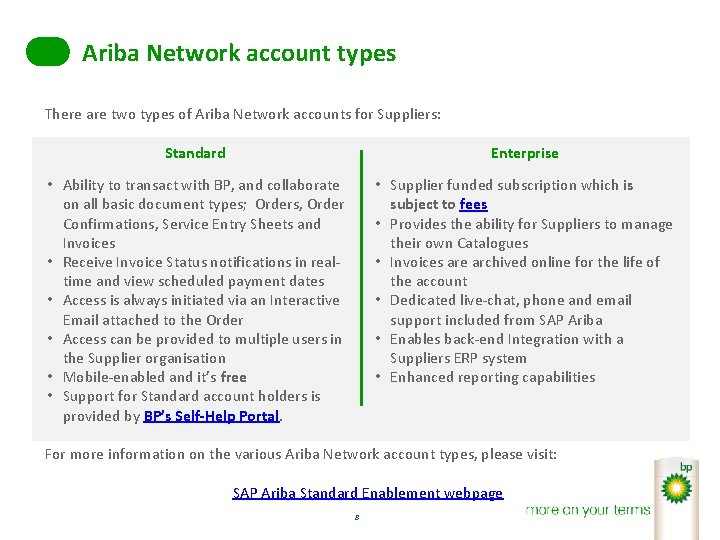
Ariba Network account types There are two types of Ariba Network accounts for Suppliers: Standard Enterprise • Ability to transact with BP, and collaborate on all basic document types; Orders, Order Confirmations, Service Entry Sheets and Invoices • Receive Invoice Status notifications in realtime and view scheduled payment dates • Access is always initiated via an Interactive Email attached to the Order • Access can be provided to multiple users in the Supplier organisation • Mobile-enabled and it’s free • Support for Standard account holders is provided by BP’s Self-Help Portal. • Supplier funded subscription which is subject to fees • Provides the ability for Suppliers to manage their own Catalogues • Invoices are archived online for the life of the account • Dedicated live-chat, phone and email support included from SAP Ariba • Enables back-end Integration with a Suppliers ERP system • Enhanced reporting capabilities For more information on the various Ariba Network account types, please visit: SAP Ariba Standard Enablement webpage 8
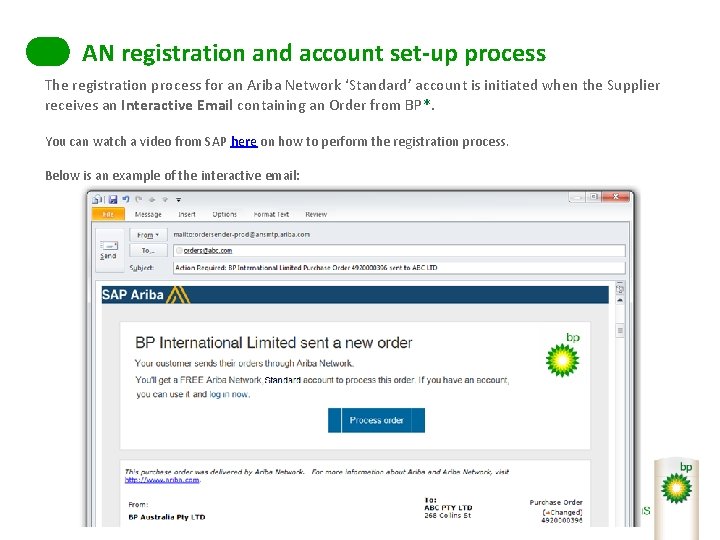
AN registration and account set-up process The registration process for an Ariba Network ‘Standard’ account is initiated when the Supplier receives an Interactive Email containing an Order from BP*. You can watch a video from SAP here on how to perform the registration process. Below is an example of the interactive email:
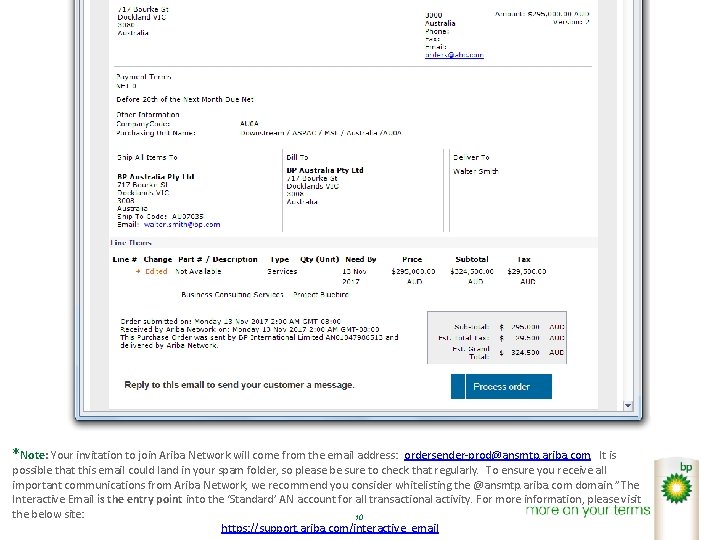
*Note: Your invitation to join Ariba Network will come from the email address: ordersender-prod@ansmtp. ariba. com. It is possible that this email could land in your spam folder, so please be sure to check that regularly. To ensure you receive all important communications from Ariba Network, we recommend you consider whitelisting the @ansmtp. ariba. com domain. ”The Interactive Email is the entry point into the ‘Standard’ AN account for all transactional activity. For more information, please visit the below site: 10 https: //support. ariba. com/interactive_email
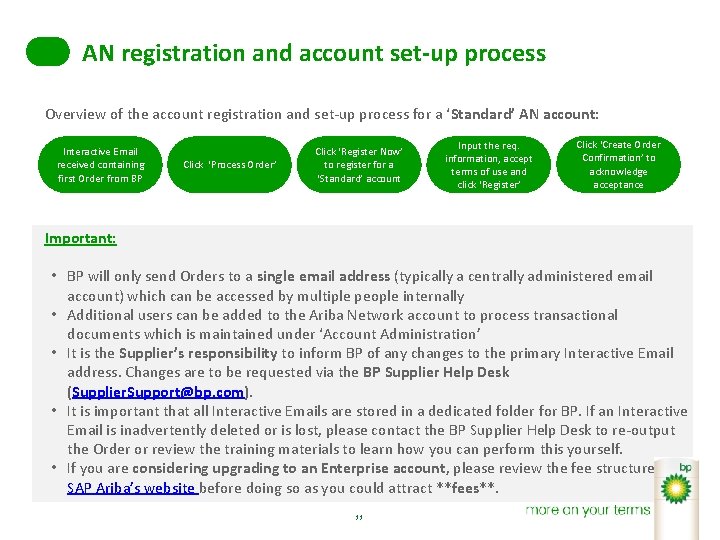
AN registration and account set-up process Overview of the account registration and set-up process for a ‘Standard’ AN account: Interactive Email received containing first Order from BP Click ‘Process Order’ Click ‘Register Now’ to register for a ‘Standard’ account Input the req. information, accept terms of use and click ‘Register’ Click ‘Create Order Confirmation’ to acknowledge acceptance Important: • BP will only send Orders to a single email address (typically a centrally administered email account) which can be accessed by multiple people internally • Additional users can be added to the Ariba Network account to process transactional documents which is maintained under ‘Account Administration’ • It is the Supplier’s responsibility to inform BP of any changes to the primary Interactive Email address. Changes are to be requested via the BP Supplier Help Desk (Supplier. Support@bp. com). • It is important that all Interactive Emails are stored in a dedicated folder for BP. If an Interactive Email is inadvertently deleted or is lost, please contact the BP Supplier Help Desk to re-output the Order or review the training materials to learn how you can perform this yourself. • If you are considering upgrading to an Enterprise account, please review the fee structure on SAP Ariba’s website before doing so as you could attract **fees**. 11
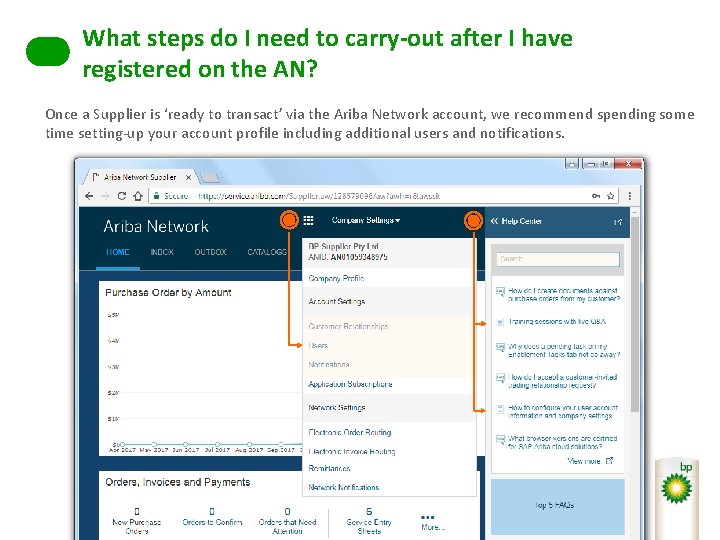
What steps do I need to carry-out after I have registered on the AN? Once a Supplier is ‘ready to transact’ via the Ariba Network account, we recommend spending some time setting-up your account profile including additional users and notifications.
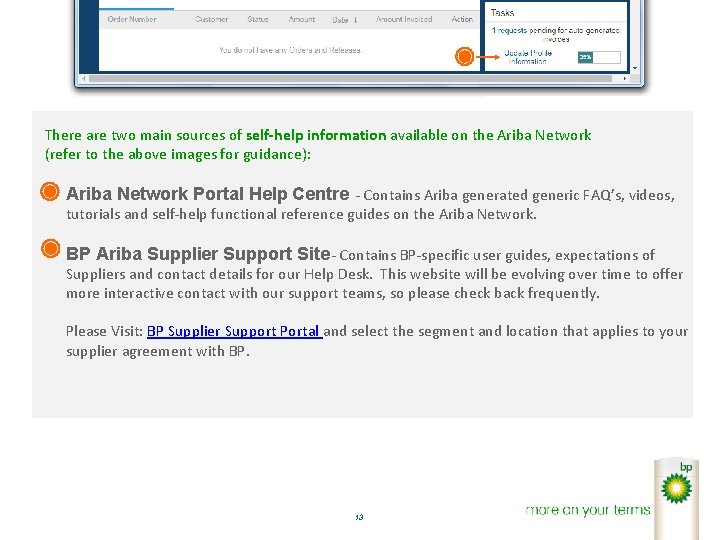
There are two main sources of self-help information available on the Ariba Network (refer to the above images for guidance): Ariba Network Portal Help Centre - Contains Ariba generated generic FAQ’s, videos, tutorials and self-help functional reference guides on the Ariba Network. BP Ariba Supplier Support Site- Contains BP-specific user guides, expectations of Suppliers and contact details for our Help Desk. This website will be evolving over time to offer more interactive contact with our support teams, so please check back frequently. Please Visit: BP Supplier Support Portal and select the segment and location that applies to your supplier agreement with BP. 13
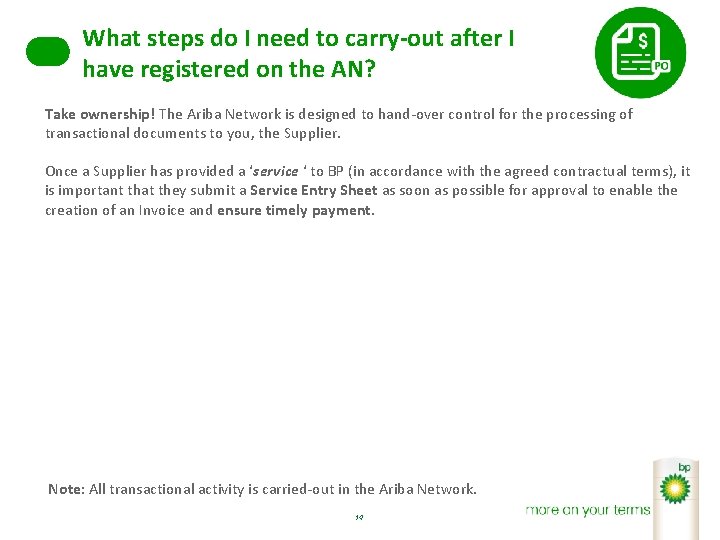
What steps do I need to carry-out after I have registered on the AN? Take ownership! The Ariba Network is designed to hand-over control for the processing of transactional documents to you, the Supplier. Once a Supplier has provided a ‘service ‘ to BP (in accordance with the agreed contractual terms), it is important that they submit a Service Entry Sheet as soon as possible for approval to enable the creation of an Invoice and ensure timely payment. Note: All transactional activity is carried-out in the Ariba Network. 14
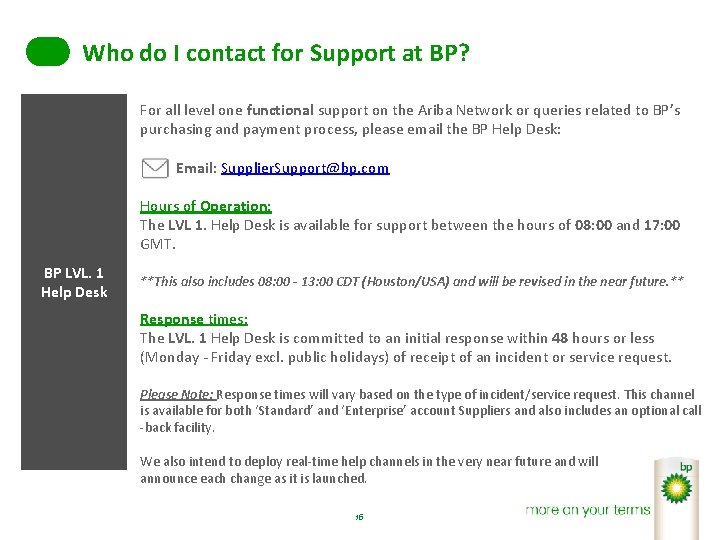
Who do I contact for Support at BP? For all level one functional support on the Ariba Network or queries related to BP’s purchasing and payment process, please email the BP Help Desk: Email: Supplier. Support@bp. com Hours of Operation: The LVL 1. Help Desk is available for support between the hours of 08: 00 and 17: 00 GMT. BP LVL. 1 Help Desk **This also includes 08: 00 - 13: 00 CDT (Houston/USA) and will be revised in the near future. ** Response times: The LVL. 1 Help Desk is committed to an initial response within 48 hours or less (Monday - Friday excl. public holidays) of receipt of an incident or service request. Please Note: Response times will vary based on the type of incident/service request. This channel is available for both ‘Standard’ and ‘Enterprise’ account Suppliers and also includes an optional call -back facility. We also intend to deploy real-time help channels in the very near future and will announce each change as it is launched. 15
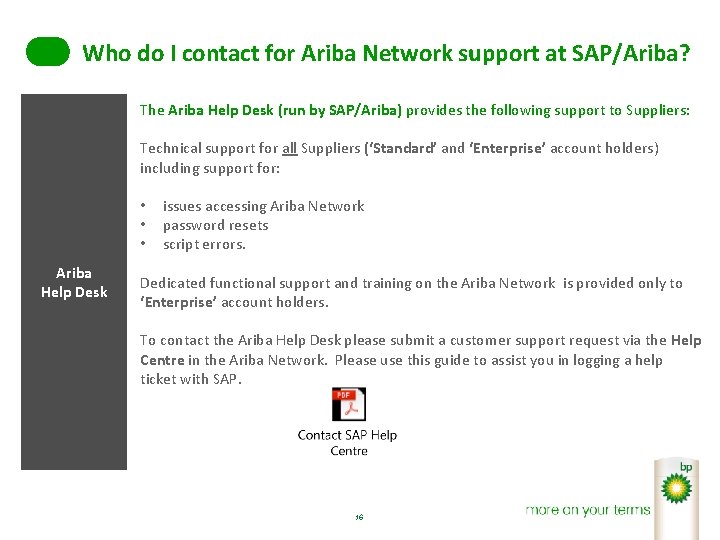
Who do I contact for Ariba Network support at SAP/Ariba? The Ariba Help Desk (run by SAP/Ariba) provides the following support to Suppliers: Technical support for all Suppliers (‘Standard’ and ‘Enterprise’ account holders) including support for: • • • Ariba Help Desk issues accessing Ariba Network password resets script errors. Dedicated functional support and training on the Ariba Network is provided only to ‘Enterprise’ account holders. To contact the Ariba Help Desk please submit a customer support request via the Help Centre in the Ariba Network. Please use this guide to assist you in logging a help ticket with SAP. 16
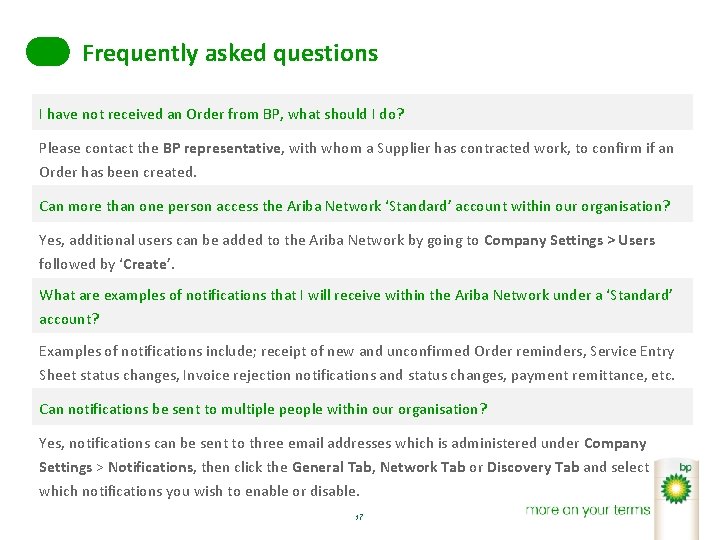
Frequently asked questions I have not received an Order from BP, what should I do? Please contact the BP representative, with whom a Supplier has contracted work, to confirm if an Order has been created. Can more than one person access the Ariba Network ‘Standard’ account within our organisation? Yes, additional users can be added to the Ariba Network by going to Company Settings > Users followed by ‘Create’. What are examples of notifications that I will receive within the Ariba Network under a ‘Standard’ account? Examples of notifications include; receipt of new and unconfirmed Order reminders, Service Entry Sheet status changes, Invoice rejection notifications and status changes, payment remittance, etc. Can notifications be sent to multiple people within our organisation? Yes, notifications can be sent to three email addresses which is administered under Company Settings > Notifications, then click the General Tab, Network Tab or Discovery Tab and select which notifications you wish to enable or disable. 17
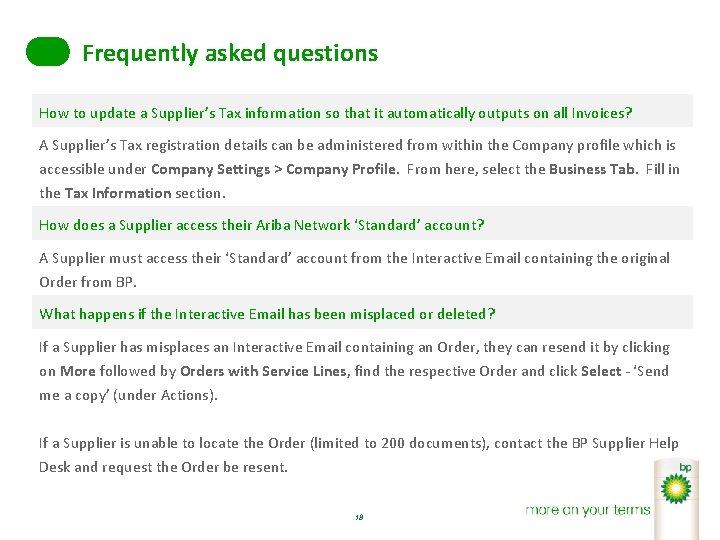
Frequently asked questions How to update a Supplier’s Tax information so that it automatically outputs on all Invoices? A Supplier’s Tax registration details can be administered from within the Company profile which is accessible under Company Settings > Company Profile. From here, select the Business Tab. Fill in the Tax Information section. How does a Supplier access their Ariba Network ‘Standard’ account? A Supplier must access their ‘Standard’ account from the Interactive Email containing the original Order from BP. What happens if the Interactive Email has been misplaced or deleted? If a Supplier has misplaces an Interactive Email containing an Order, they can resend it by clicking on More followed by Orders with Service Lines, find the respective Order and click Select - ‘Send me a copy’ (under Actions). If a Supplier is unable to locate the Order (limited to 200 documents), contact the BP Supplier Help Desk and request the Order be resent. 18
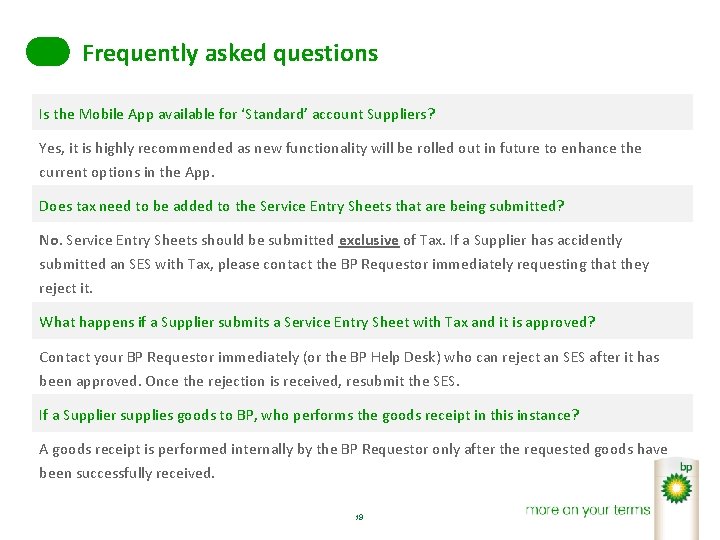
Frequently asked questions Is the Mobile App available for ‘Standard’ account Suppliers? Yes, it is highly recommended as new functionality will be rolled out in future to enhance the current options in the App. Does tax need to be added to the Service Entry Sheets that are being submitted? No. Service Entry Sheets should be submitted exclusive of Tax. If a Supplier has accidently submitted an SES with Tax, please contact the BP Requestor immediately requesting that they reject it. What happens if a Supplier submits a Service Entry Sheet with Tax and it is approved? Contact your BP Requestor immediately (or the BP Help Desk) who can reject an SES after it has been approved. Once the rejection is received, resubmit the SES. If a Supplier supplies goods to BP, who performs the goods receipt in this instance? A goods receipt is performed internally by the BP Requestor only after the requested goods have been successfully received. 19
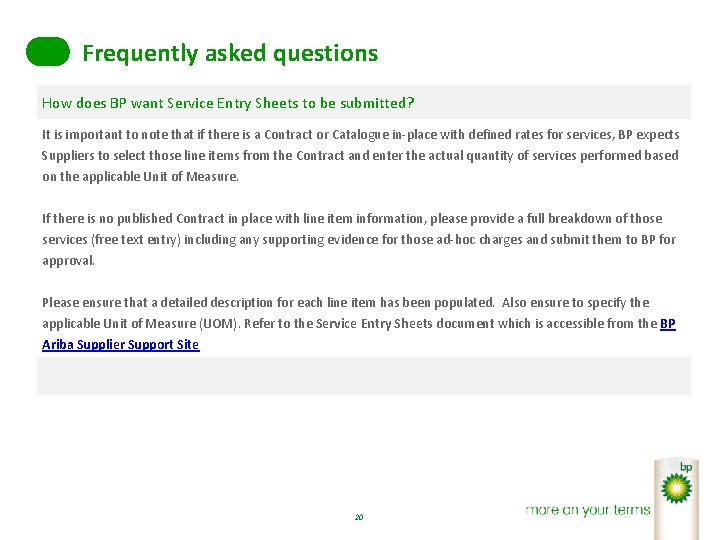
Frequently asked questions How does BP want Service Entry Sheets to be submitted? It is important to note that if there is a Contract or Catalogue in-place with defined rates for services, BP expects Suppliers to select those line items from the Contract and enter the actual quantity of services performed based on the applicable Unit of Measure. If there is no published Contract in place with line item information, please provide a full breakdown of those services (free text entry) including any supporting evidence for those ad-hoc charges and submit them to BP for approval. Please ensure that a detailed description for each line item has been populated. Also ensure to specify the applicable Unit of Measure (UOM). Refer to the Service Entry Sheets document which is accessible from the BP Ariba Supplier Support Site 20
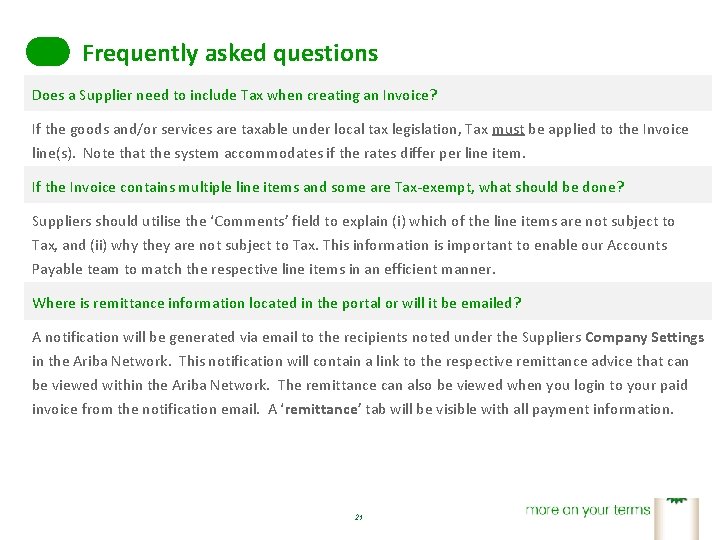
Frequently asked questions Does a Supplier need to include Tax when creating an Invoice? If the goods and/or services are taxable under local tax legislation, Tax must be applied to the Invoice line(s). Note that the system accommodates if the rates differ per line item. If the Invoice contains multiple line items and some are Tax-exempt, what should be done? Suppliers should utilise the ‘Comments’ field to explain (i) which of the line items are not subject to Tax, and (ii) why they are not subject to Tax. This information is important to enable our Accounts Payable team to match the respective line items in an efficient manner. Where is remittance information located in the portal or will it be emailed? A notification will be generated via email to the recipients noted under the Suppliers Company Settings in the Ariba Network. This notification will contain a link to the respective remittance advice that can be viewed within the Ariba Network. The remittance can also be viewed when you login to your paid invoice from the notification email. A ‘remittance’ tab will be visible with all payment information. 21
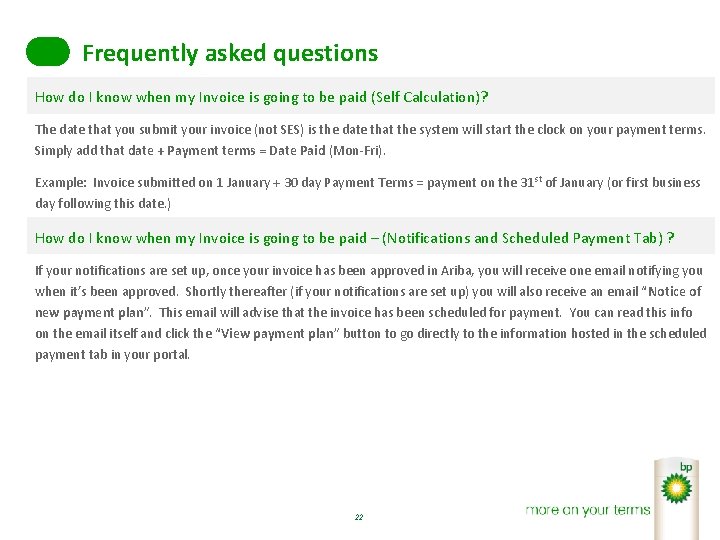
Frequently asked questions How do I know when my Invoice is going to be paid (Self Calculation)? The date that you submit your invoice (not SES) is the date that the system will start the clock on your payment terms. Simply add that date + Payment terms = Date Paid (Mon-Fri). Example: Invoice submitted on 1 January + 30 day Payment Terms = payment on the 31 st of January (or first business day following this date. ) How do I know when my Invoice is going to be paid – (Notifications and Scheduled Payment Tab) ? If your notifications are set up, once your invoice has been approved in Ariba, you will receive one email notifying you when it’s been approved. Shortly thereafter (if your notifications are set up) you will also receive an email “Notice of new payment plan”. This email will advise that the invoice has been scheduled for payment. You can read this info on the email itself and click the “View payment plan” button to go directly to the information hosted in the scheduled payment tab in your portal. 22
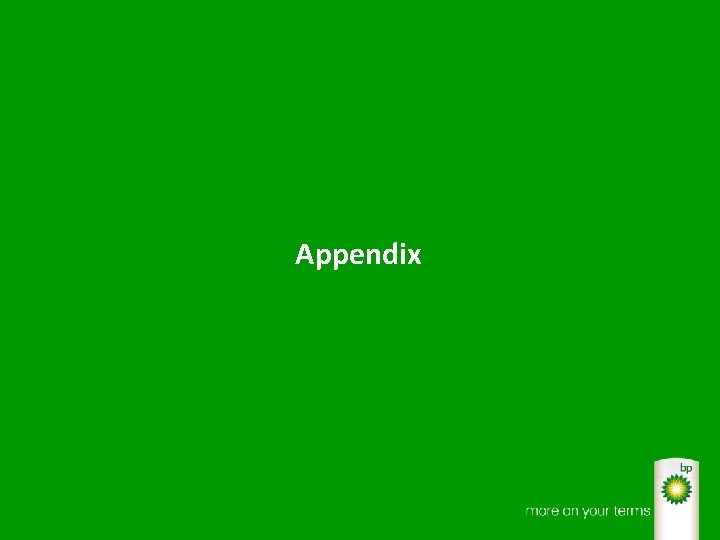
Appendix
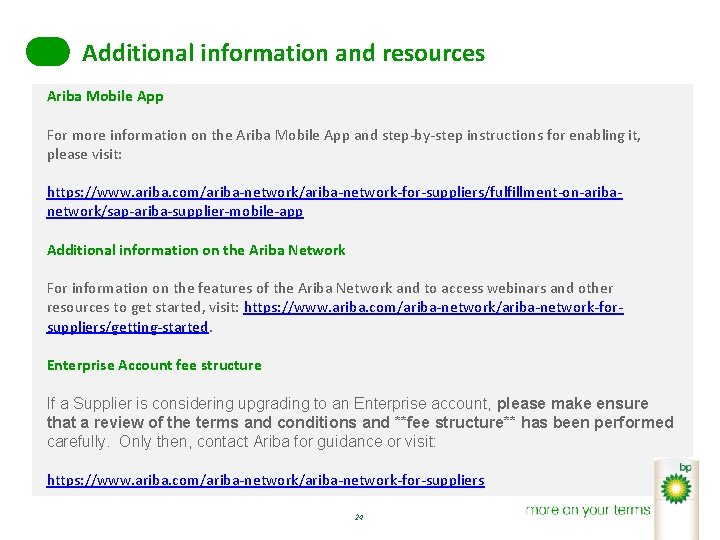
Additional information and resources Ariba Mobile App For more information on the Ariba Mobile App and step-by-step instructions for enabling it, please visit: https: //www. ariba. com/ariba-network-for-suppliers/fulfillment-on-aribanetwork/sap-ariba-supplier-mobile-app Additional information on the Ariba Network For information on the features of the Ariba Network and to access webinars and other resources to get started, visit: https: //www. ariba. com/ariba-network-forsuppliers/getting-started. Enterprise Account fee structure If a Supplier is considering upgrading to an Enterprise account, please make ensure that a review of the terms and conditions and **fee structure** has been performed carefully. Only then, contact Ariba for guidance or visit: https: //www. ariba. com/ariba-network-for-suppliers 24

What are our expectations of Suppliers? As a Supplier to BP, please ensure that you are committed to and act in accordance with BP’s Code of Conduct: • Compliance with laws • Health, Safety and the Environment • Bribery and corruption, money laundering, conflicts of interests and anti-competitive conduct • International trade law • Human rights and modern slavery • Protecting confidential information • Non-discrimination, grievance processes and freedom of association • Ethics and Compliance • Speak Up Note: For more information please visit: https: //www. bp. com/en/global/corporate/who-we-are/supplier-expectations. html 25
- Slides: 25