Bitmapped Images Bitmap Images Todays Objectives Identify characteristics
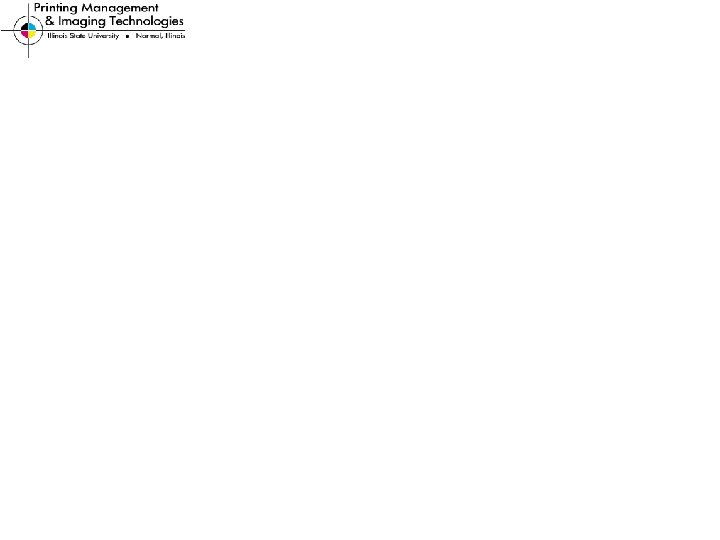
Bitmapped Images
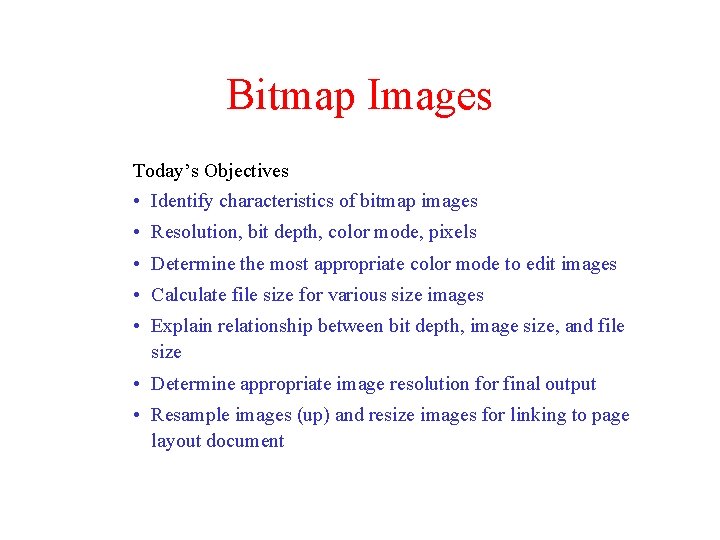
Bitmap Images Today’s Objectives • Identify characteristics of bitmap images • Resolution, bit depth, color mode, pixels • Determine the most appropriate color mode to edit images • Calculate file size for various size images • Explain relationship between bit depth, image size, and file size • Determine appropriate image resolution for final output • Resample images (up) and resize images for linking to page layout document
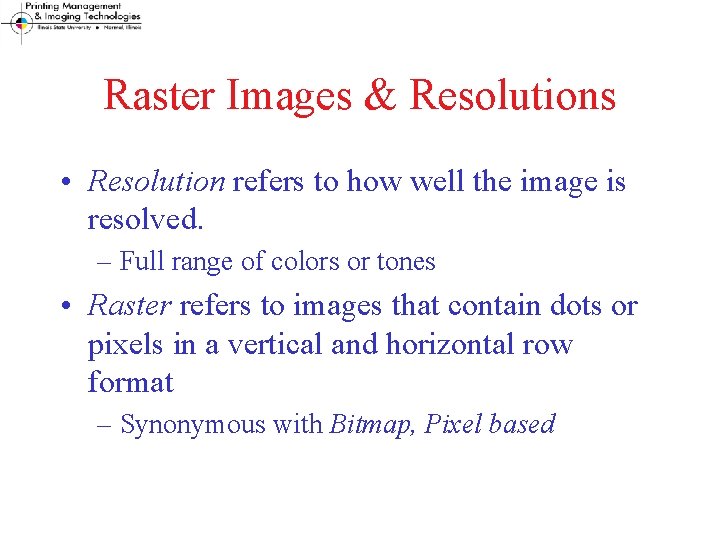
Raster Images & Resolutions • Resolution refers to how well the image is resolved. – Full range of colors or tones • Raster refers to images that contain dots or pixels in a vertical and horizontal row format – Synonymous with Bitmap, Pixel based
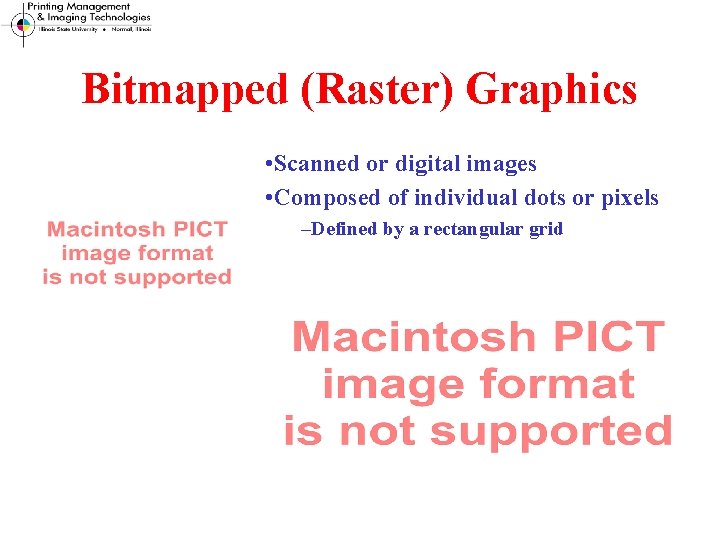
Bitmapped (Raster) Graphics • Scanned or digital images • Composed of individual dots or pixels –Defined by a rectangular grid
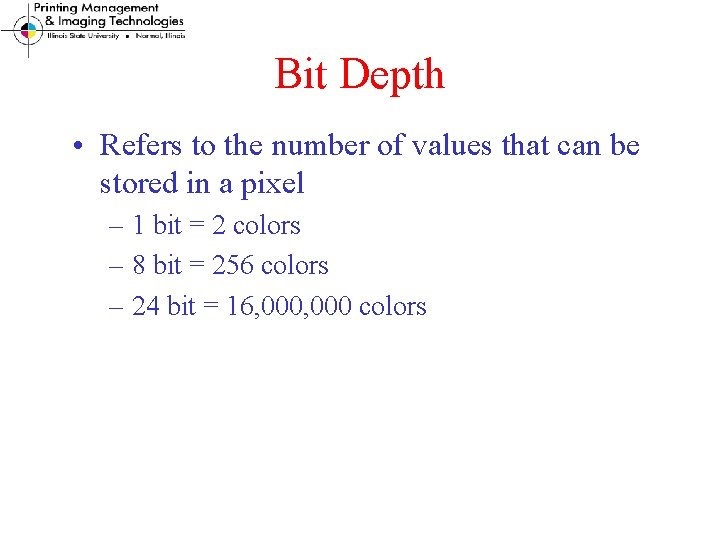
Bit Depth • Refers to the number of values that can be stored in a pixel – 1 bit = 2 colors – 8 bit = 256 colors – 24 bit = 16, 000 colors
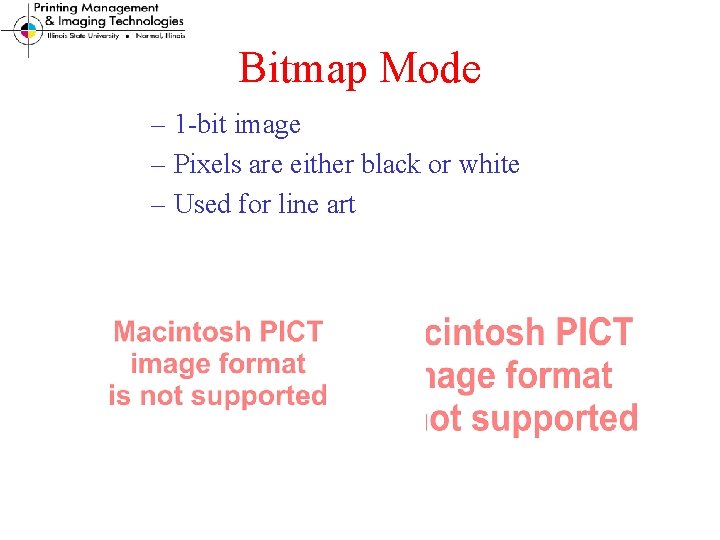
Bitmap Mode – 1 -bit image – Pixels are either black or white – Used for line art
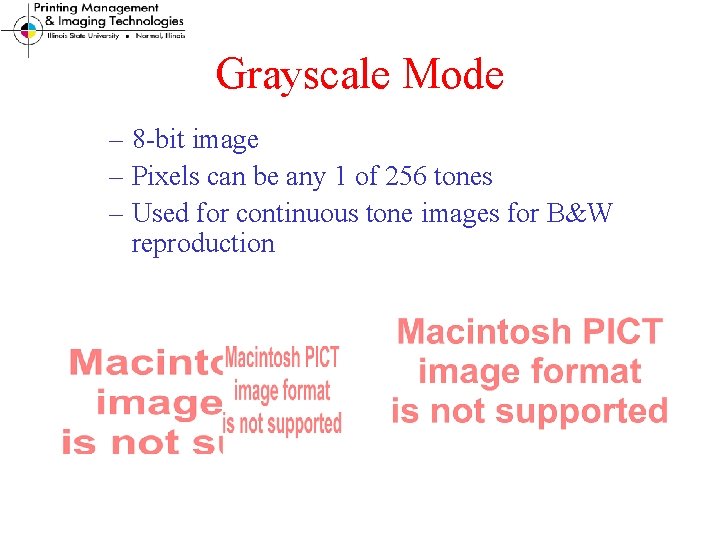
Grayscale Mode – 8 -bit image – Pixels can be any 1 of 256 tones – Used for continuous tone images for B&W reproduction
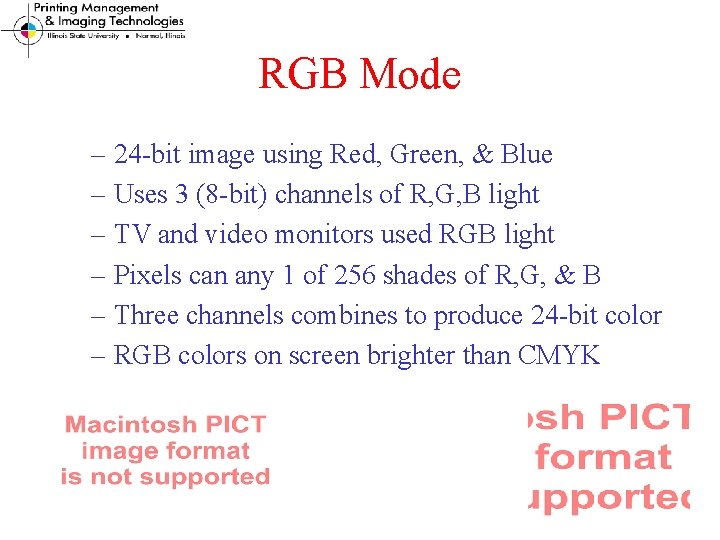
RGB Mode – 24 -bit image using Red, Green, & Blue – Uses 3 (8 -bit) channels of R, G, B light – TV and video monitors used RGB light – Pixels can any 1 of 256 shades of R, G, & B – Three channels combines to produce 24 -bit color – RGB colors on screen brighter than CMYK
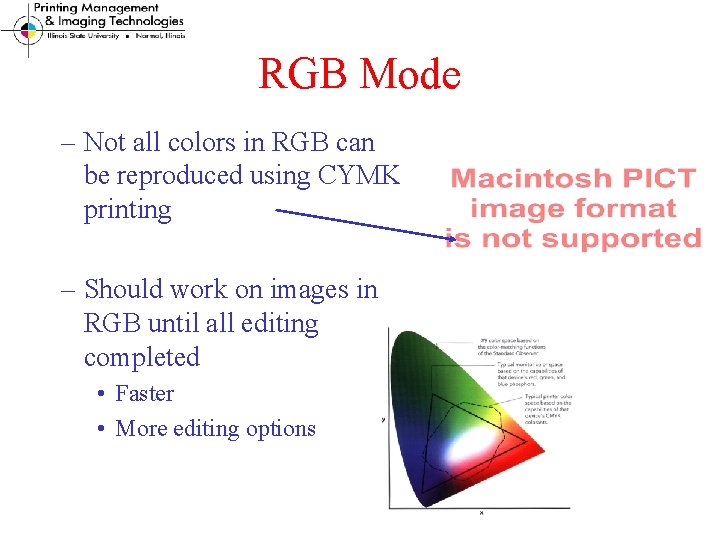
RGB Mode – Not all colors in RGB can be reproduced using CYMK printing – Should work on images in RGB until all editing completed • Faster • More editing options
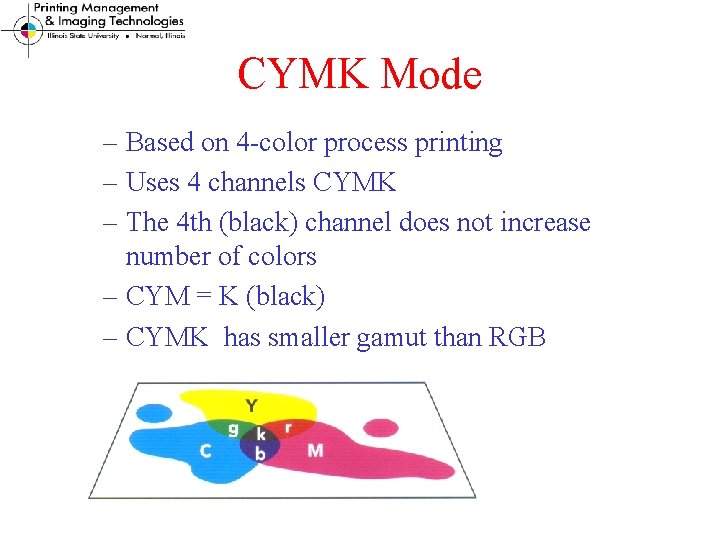
CYMK Mode – Based on 4 -color process printing – Uses 4 channels CYMK – The 4 th (black) channel does not increase number of colors – CYM = K (black) – CYMK has smaller gamut than RGB
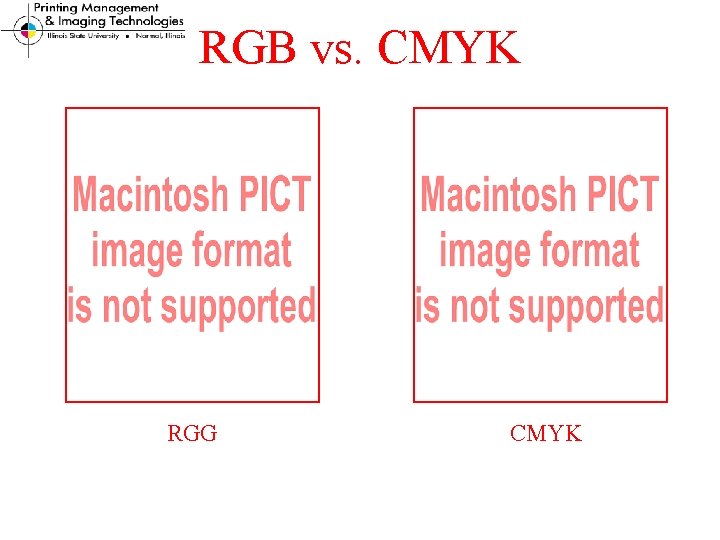
RGB vs. CMYK RGG CMYK
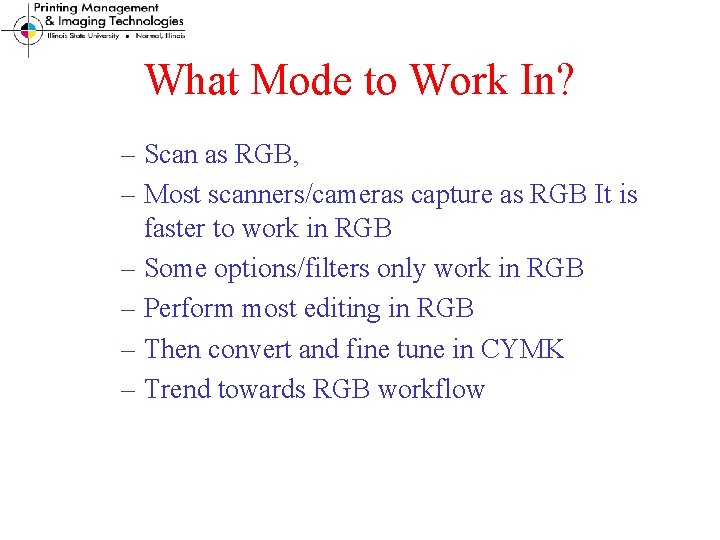
What Mode to Work In? – Scan as RGB, – Most scanners/cameras capture as RGB It is faster to work in RGB – Some options/filters only work in RGB – Perform most editing in RGB – Then convert and fine tune in CYMK – Trend towards RGB workflow
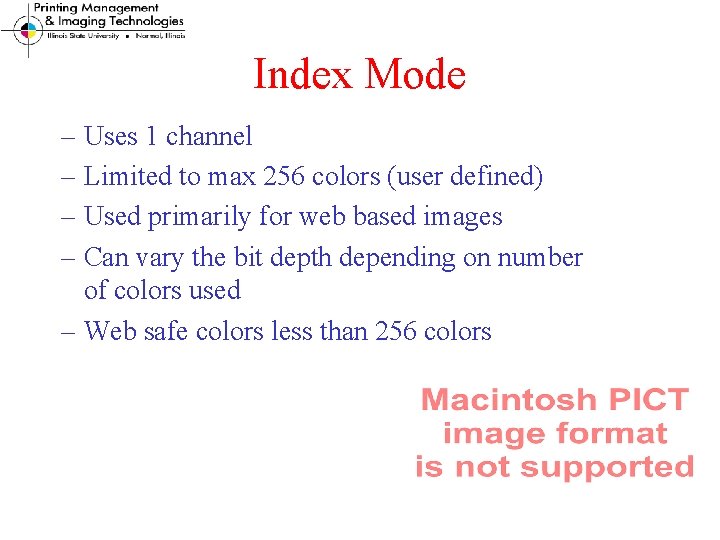
Index Mode – Uses 1 channel – Limited to max 256 colors (user defined) – Used primarily for web based images – Can vary the bit depth depending on number of colors used – Web safe colors less than 256 colors
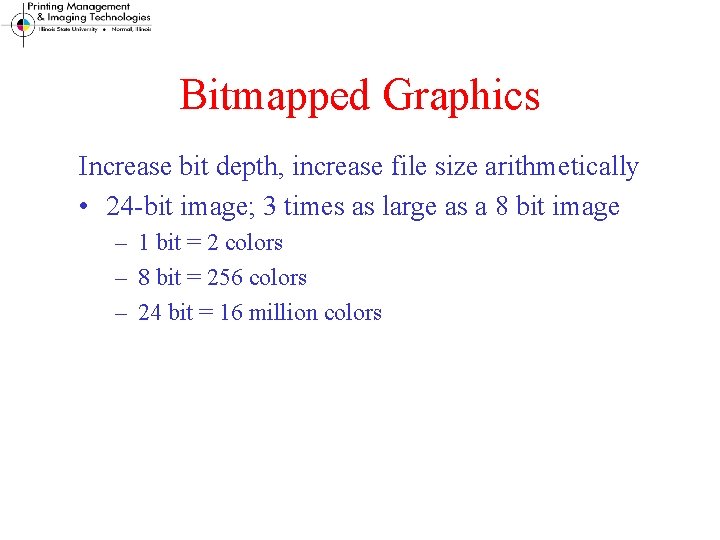
Bitmapped Graphics Increase bit depth, increase file size arithmetically • 24 -bit image; 3 times as large as a 8 bit image – 1 bit = 2 colors – 8 bit = 256 colors – 24 bit = 16 million colors
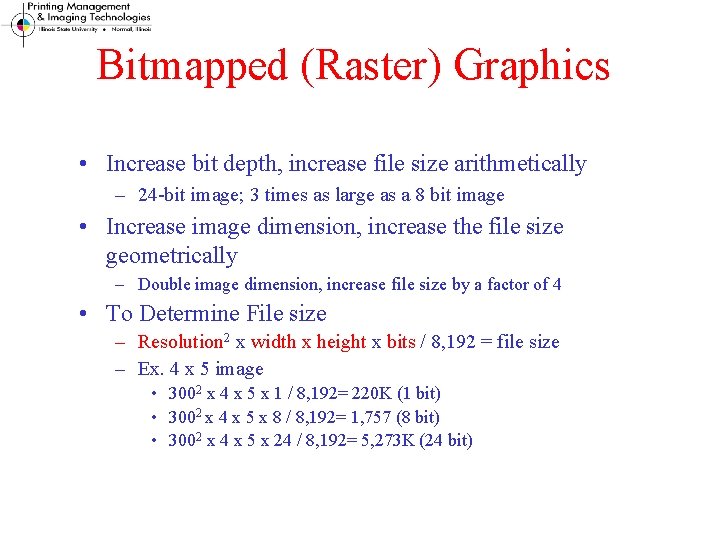
Bitmapped (Raster) Graphics • Increase bit depth, increase file size arithmetically – 24 -bit image; 3 times as large as a 8 bit image • Increase image dimension, increase the file size geometrically – Double image dimension, increase file size by a factor of 4 • To Determine File size – Resolution 2 x width x height x bits / 8, 192 = file size – Ex. 4 x 5 image • 3002 x 4 x 5 x 1 / 8, 192= 220 K (1 bit) • 3002 x 4 x 5 x 8 / 8, 192= 1, 757 (8 bit) • 3002 x 4 x 5 x 24 / 8, 192= 5, 273 K (24 bit)
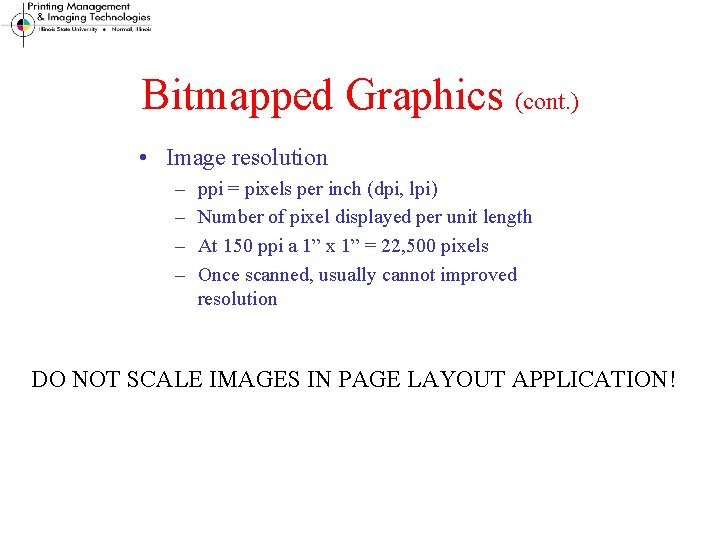
Bitmapped Graphics (cont. ) • Image resolution – – ppi = pixels per inch (dpi, lpi) Number of pixel displayed per unit length At 150 ppi a 1” x 1” = 22, 500 pixels Once scanned, usually cannot improved resolution DO NOT SCALE IMAGES IN PAGE LAYOUT APPLICATION!
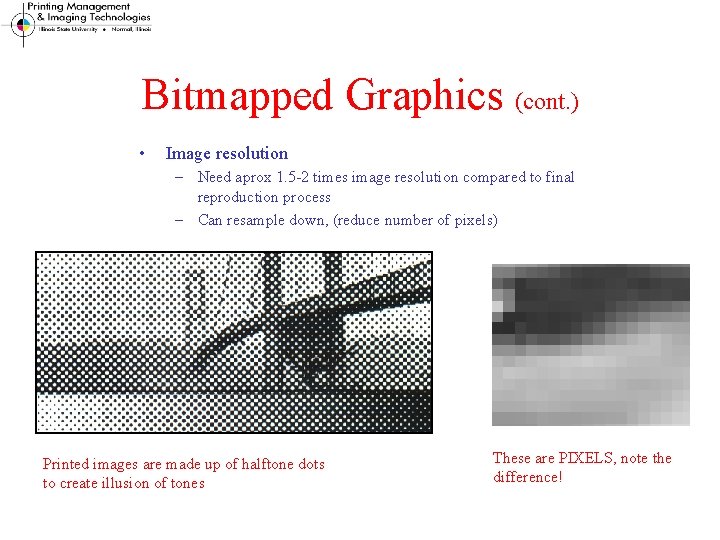
Bitmapped Graphics (cont. ) • Image resolution – Need aprox 1. 5 -2 times image resolution compared to final reproduction process – Can resample down, (reduce number of pixels) Printed images are made up of halftone dots to create illusion of tones These are PIXELS, note the difference!
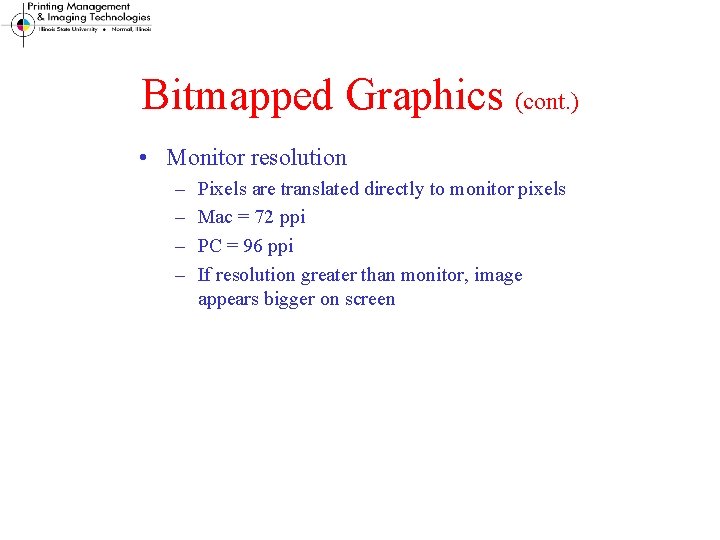
Bitmapped Graphics (cont. ) • Monitor resolution – – Pixels are translated directly to monitor pixels Mac = 72 ppi PC = 96 ppi If resolution greater than monitor, image appears bigger on screen
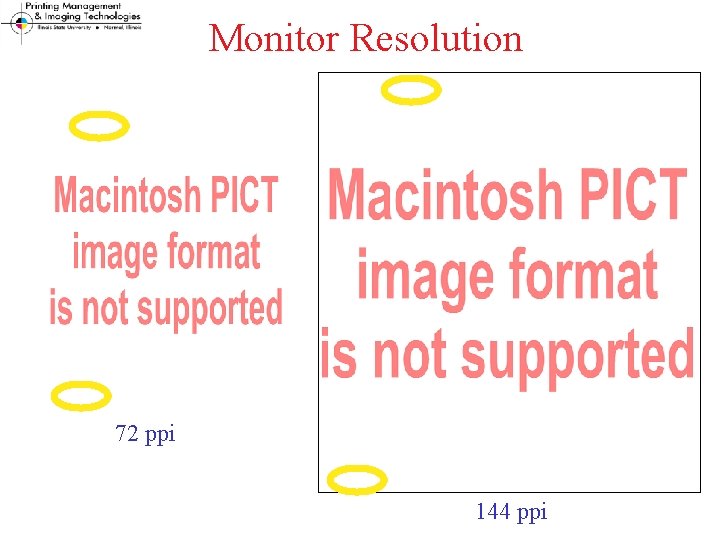
Monitor Resolution 72 ppi 144 ppi
- Slides: 19