Bitmap Images GCSE Computer Science Bitmap Images show

Bitmap Images GCSE Computer Science
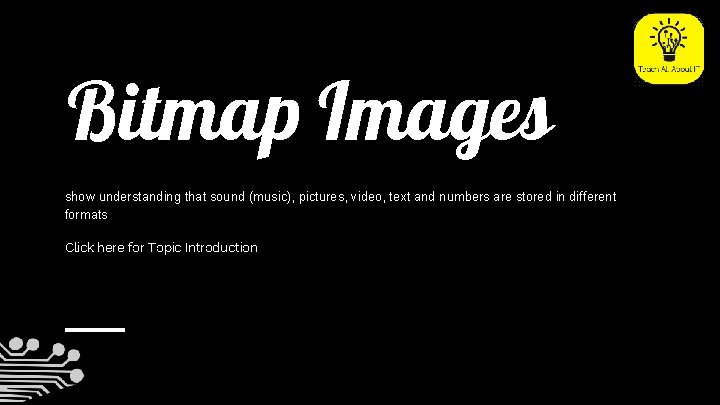
Bitmap Images show understanding that sound (music), pictures, video, text and numbers are stored in different formats Click here for Topic Introduction
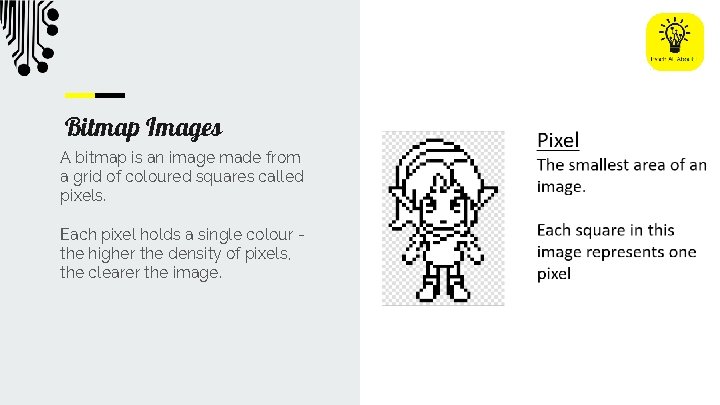
Bitmap Images A bitmap is an image made from a grid of coloured squares called pixels. Each pixel holds a single colour the higher the density of pixels, the clearer the image.
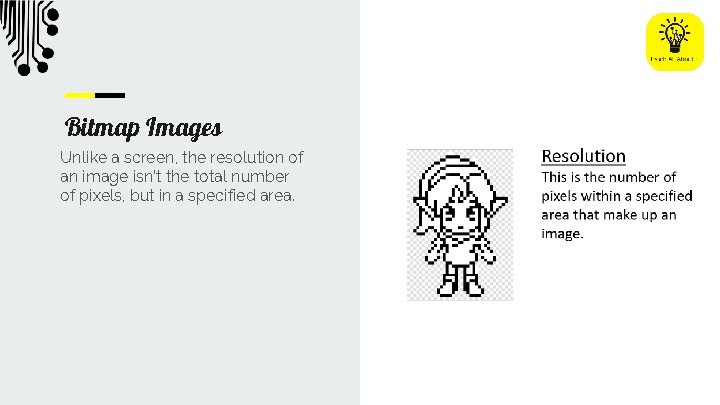
Bitmap Images Unlike a screen, the resolution of an image isn’t the total number of pixels, but in a specified area.
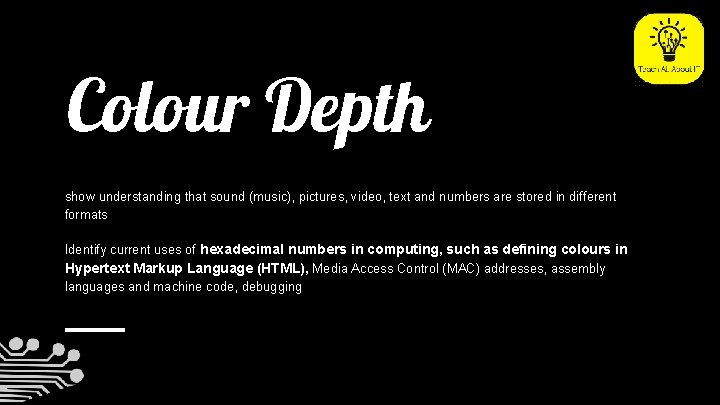
Colour Depth show understanding that sound (music), pictures, video, text and numbers are stored in different formats Identify current uses of hexadecimal numbers in computing, such as defining colours in Hypertext Markup Language (HTML), Media Access Control (MAC) addresses, assembly languages and machine code, debugging
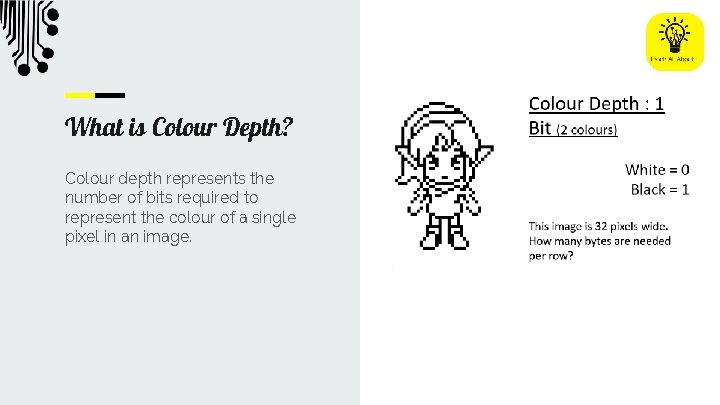
What is Colour Depth? Colour depth represents the number of bits required to represent the colour of a single pixel in an image.
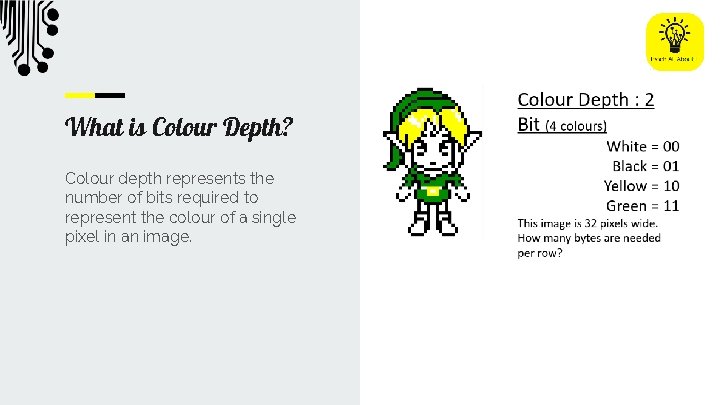
What is Colour Depth? Colour depth represents the number of bits required to represent the colour of a single pixel in an image.
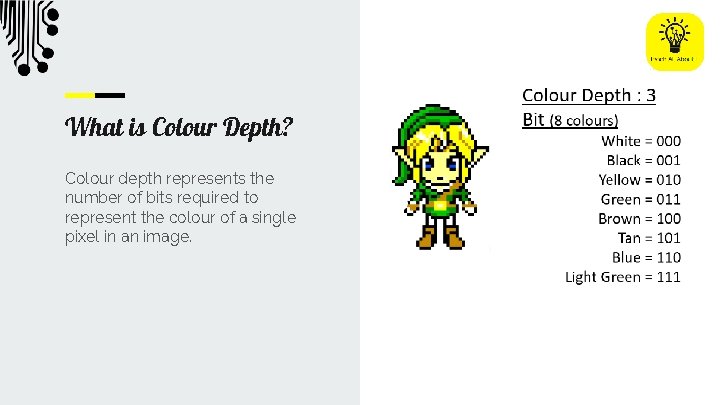
What is Colour Depth? Colour depth represents the number of bits required to represent the colour of a single pixel in an image.
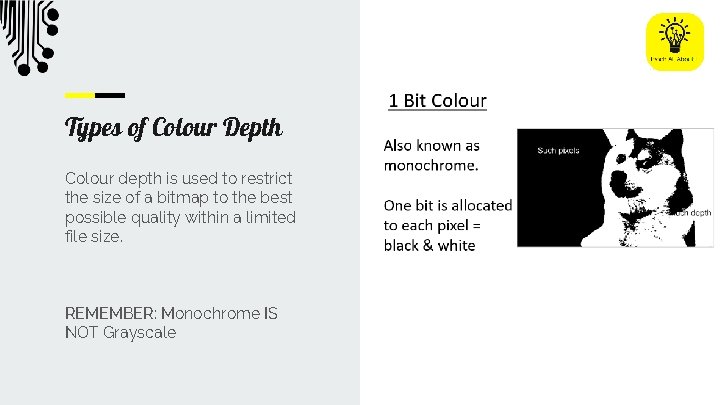
Types of Colour Depth Colour depth is used to restrict the size of a bitmap to the best possible quality within a limited file size. REMEMBER: Monochrome IS NOT Grayscale
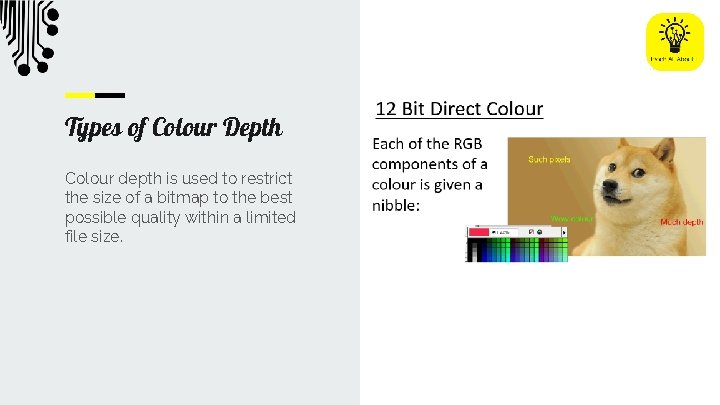
Types of Colour Depth Colour depth is used to restrict the size of a bitmap to the best possible quality within a limited file size.
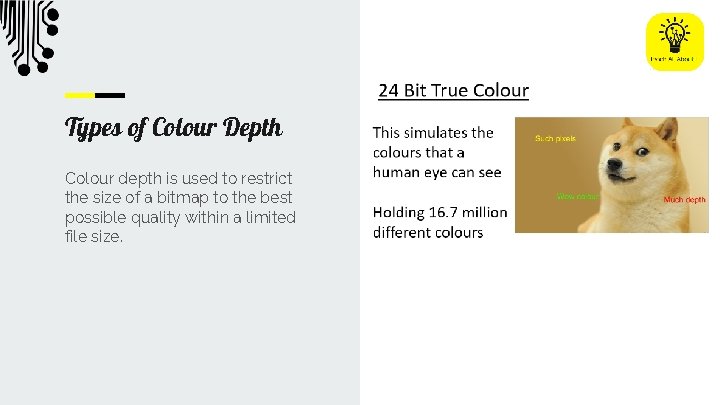
Types of Colour Depth Colour depth is used to restrict the size of a bitmap to the best possible quality within a limited file size.
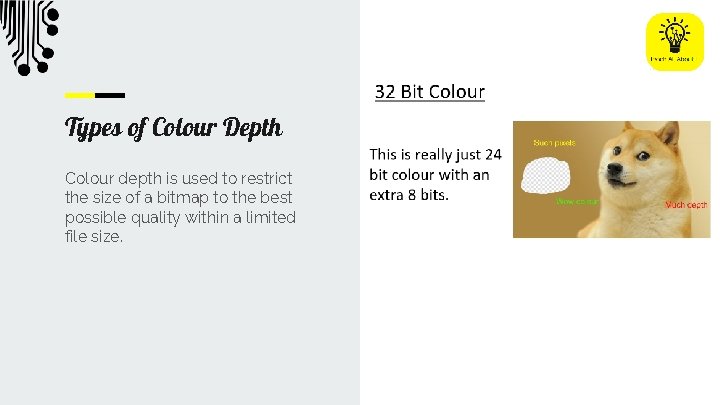
Types of Colour Depth Colour depth is used to restrict the size of a bitmap to the best possible quality within a limited file size.
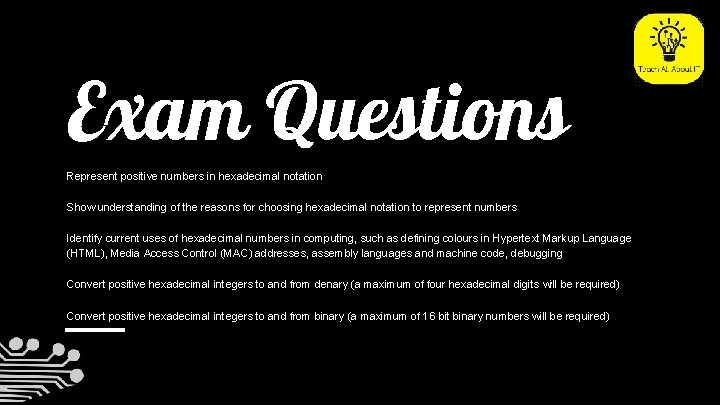
Exam Questions Represent positive numbers in hexadecimal notation Show understanding of the reasons for choosing hexadecimal notation to represent numbers Identify current uses of hexadecimal numbers in computing, such as defining colours in Hypertext Markup Language (HTML), Media Access Control (MAC) addresses, assembly languages and machine code, debugging Convert positive hexadecimal integers to and from denary (a maximum of four hexadecimal digits will be required) Convert positive hexadecimal integers to and from binary (a maximum of 16 bit binary numbers will be required)
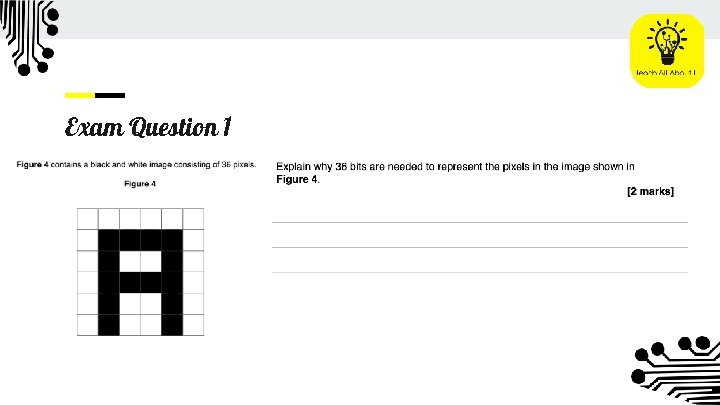
Exam Question 1
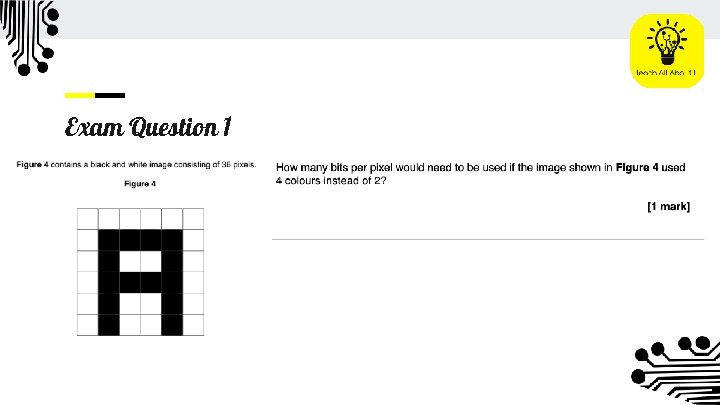
Exam Question 1
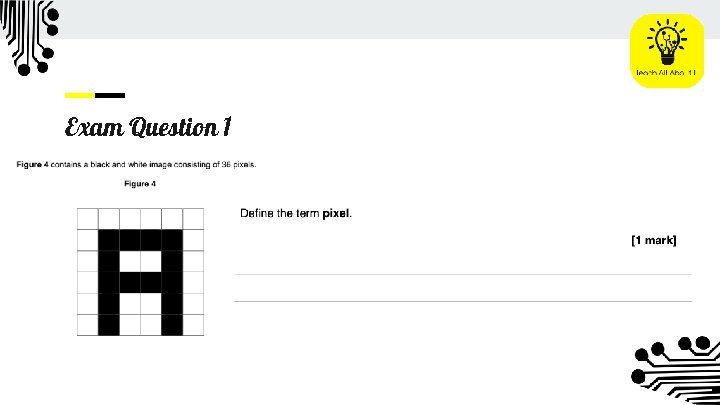
Exam Question 1
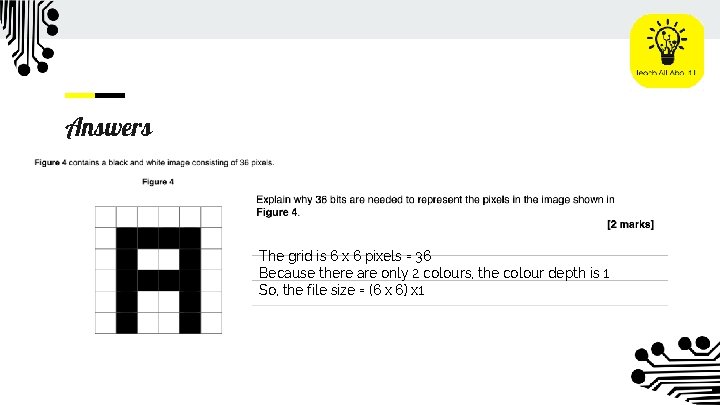
Answers The grid is 6 x 6 pixels = 36 Because there are only 2 colours, the colour depth is 1 So, the file size = (6 x 6) x 1
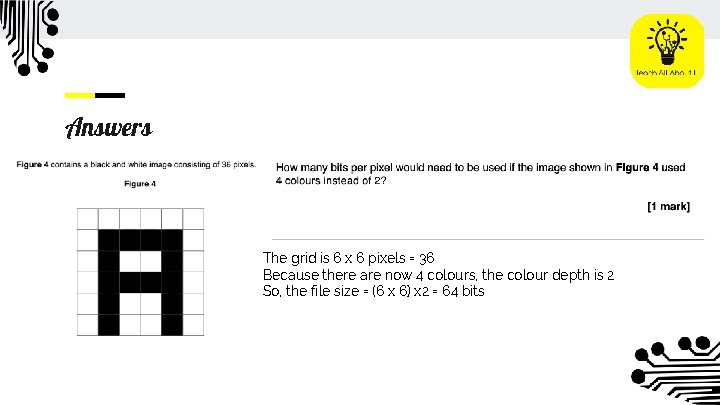
Answers The grid is 6 x 6 pixels = 36 Because there are now 4 colours, the colour depth is 2 So, the file size = (6 x 6) x 2 = 64 bits
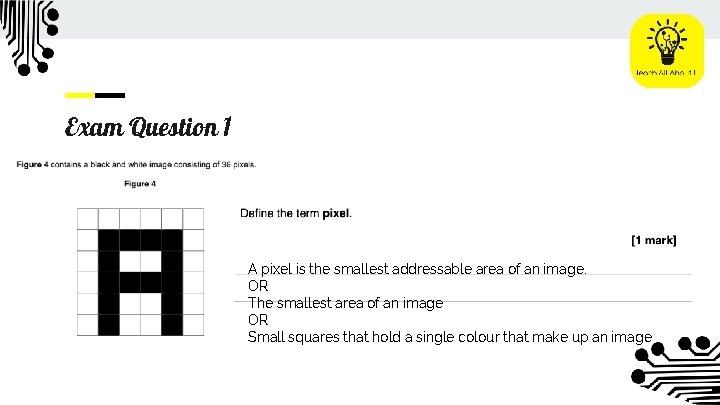
Exam Question 1 A pixel is the smallest addressable area of an image. OR The smallest area of an image OR Small squares that hold a single colour that make up an image
- Slides: 19