Bit Masking To access or affect only the
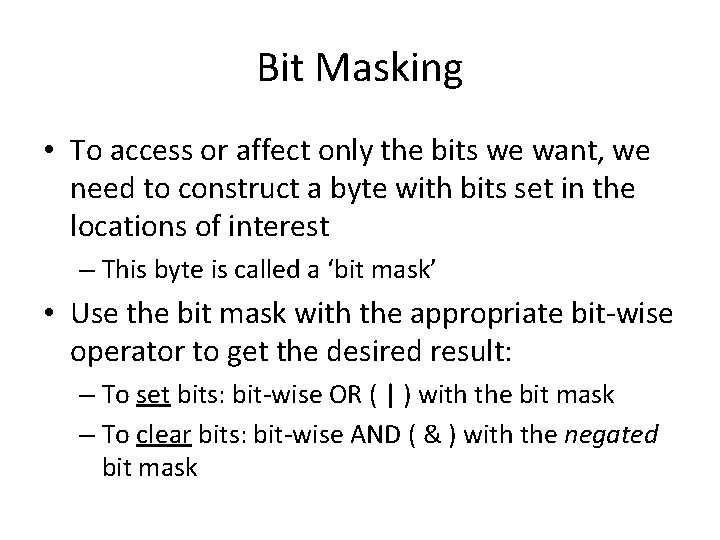
Bit Masking • To access or affect only the bits we want, we need to construct a byte with bits set in the locations of interest – This byte is called a ‘bit mask’ • Use the bit mask with the appropriate bit-wise operator to get the desired result: – To set bits: bit-wise OR ( | ) with the bit mask – To clear bits: bit-wise AND ( & ) with the negated bit mask
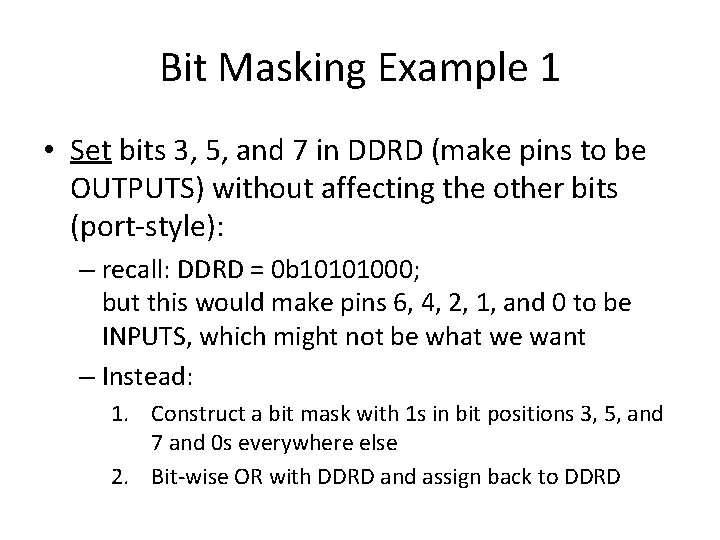
Bit Masking Example 1 • Set bits 3, 5, and 7 in DDRD (make pins to be OUTPUTS) without affecting the other bits (port-style): – recall: DDRD = 0 b 10101000; but this would make pins 6, 4, 2, 1, and 0 to be INPUTS, which might not be what we want – Instead: 1. Construct a bit mask with 1 s in bit positions 3, 5, and 7 and 0 s everywhere else 2. Bit-wise OR with DDRD and assign back to DDRD
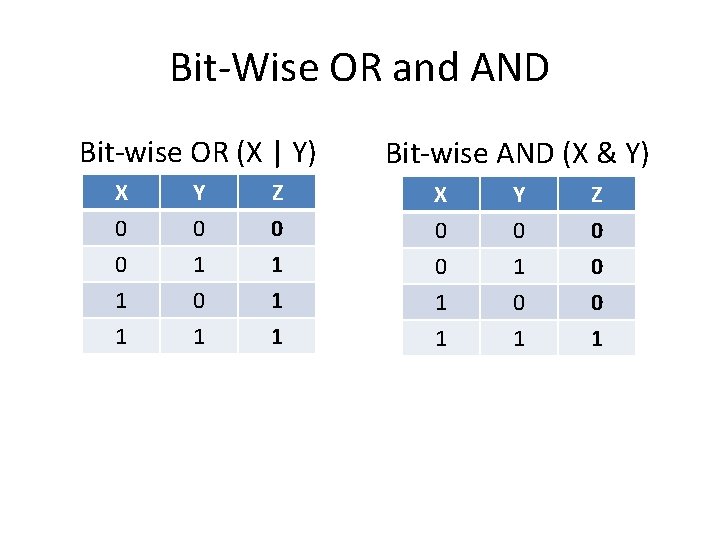
Bit-Wise OR and AND Bit-wise OR (X | Y) Bit-wise AND (X & Y) X 0 0 1 Y 0 1 0 Z 0 1 1 X 0 0 1 Y 0 1 0 Z 0 0 0 1 1 1
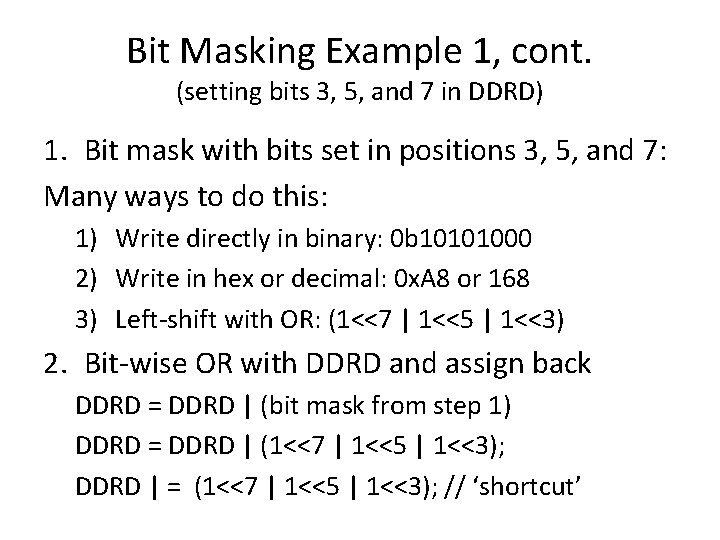
Bit Masking Example 1, cont. (setting bits 3, 5, and 7 in DDRD) 1. Bit mask with bits set in positions 3, 5, and 7: Many ways to do this: 1) Write directly in binary: 0 b 10101000 2) Write in hex or decimal: 0 x. A 8 or 168 3) Left-shift with OR: (1<<7 | 1<<5 | 1<<3) 2. Bit-wise OR with DDRD and assign back DDRD = DDRD | (bit mask from step 1) DDRD = DDRD | (1<<7 | 1<<5 | 1<<3); DDRD | = (1<<7 | 1<<5 | 1<<3); // ‘shortcut’
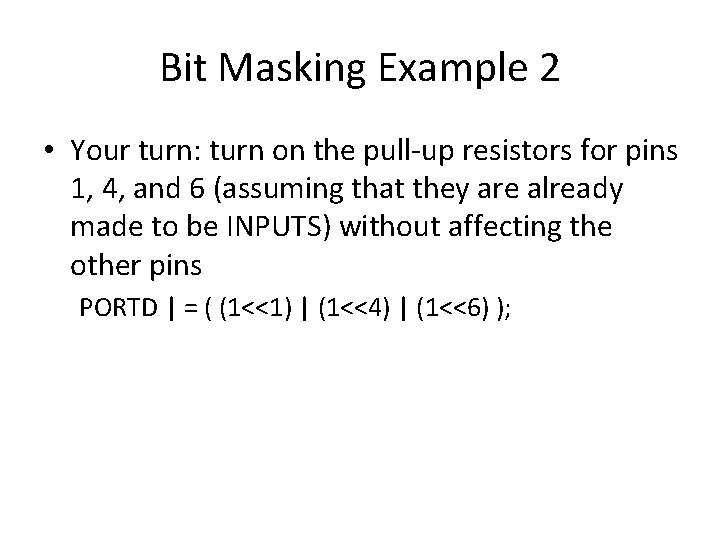
Bit Masking Example 2 • Your turn: turn on the pull-up resistors for pins 1, 4, and 6 (assuming that they are already made to be INPUTS) without affecting the other pins PORTD | = ( (1<<1) | (1<<4) | (1<<6) );
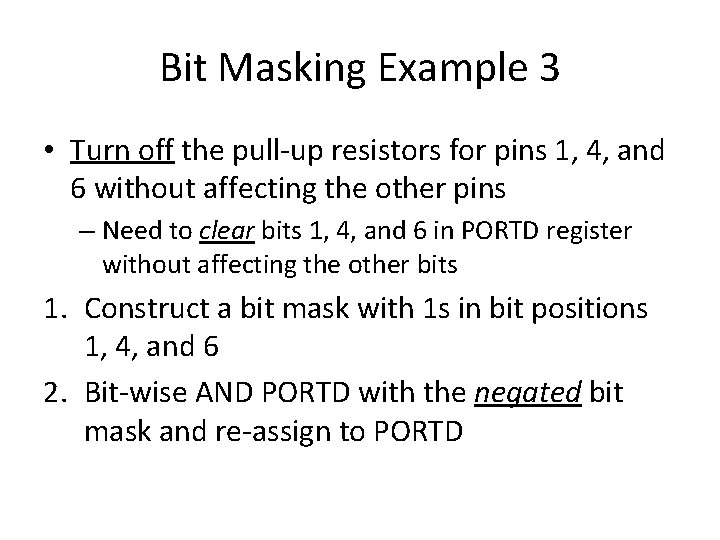
Bit Masking Example 3 • Turn off the pull-up resistors for pins 1, 4, and 6 without affecting the other pins – Need to clear bits 1, 4, and 6 in PORTD register without affecting the other bits 1. Construct a bit mask with 1 s in bit positions 1, 4, and 6 2. Bit-wise AND PORTD with the negated bit mask and re-assign to PORTD
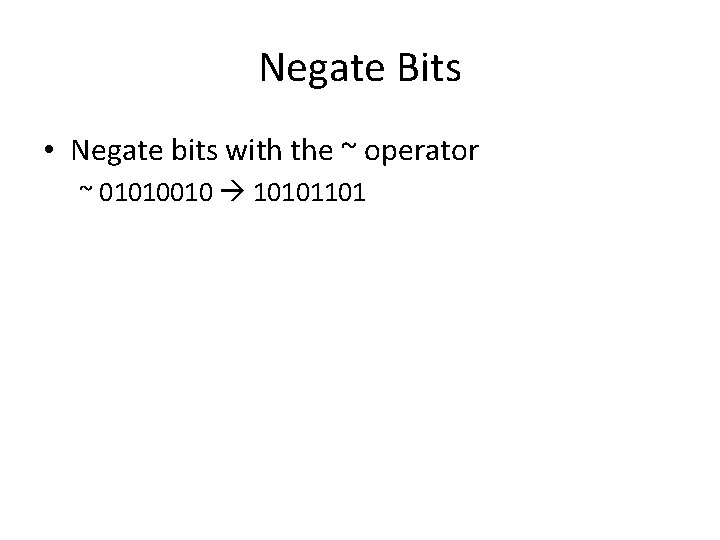
Negate Bits • Negate bits with the ~ operator ~ 01010010 10101101
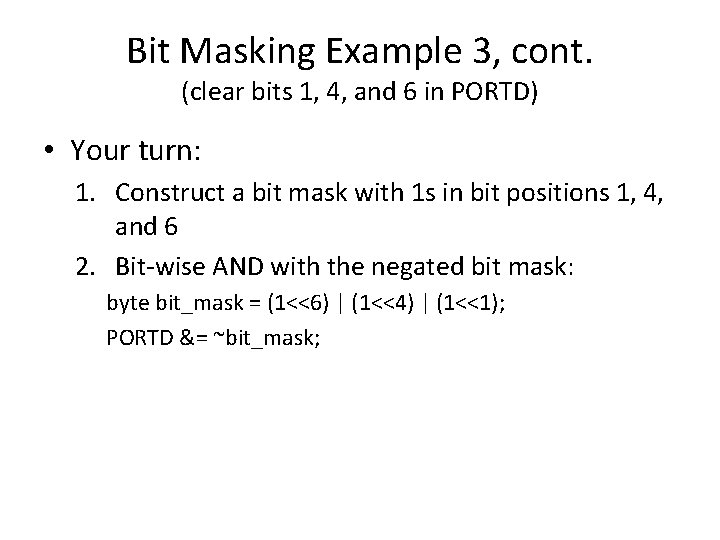
Bit Masking Example 3, cont. (clear bits 1, 4, and 6 in PORTD) • Your turn: 1. Construct a bit mask with 1 s in bit positions 1, 4, and 6 2. Bit-wise AND with the negated bit mask: byte bit_mask = (1<<6) | (1<<4) | (1<<1); PORTD &= ~bit_mask;
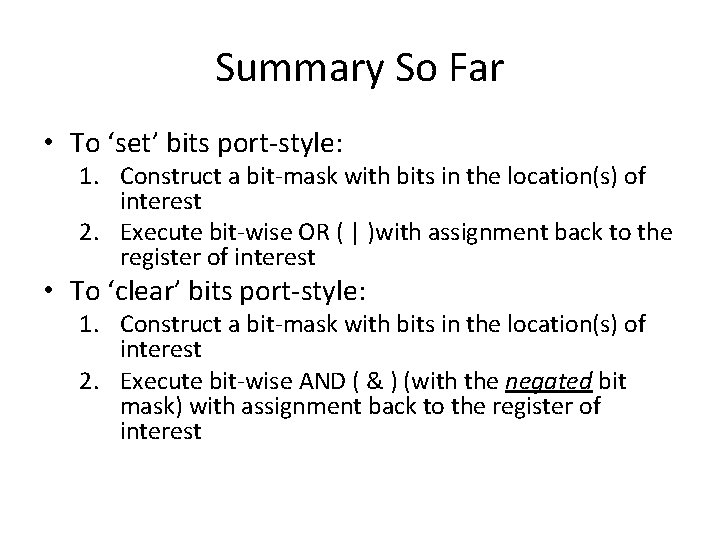
Summary So Far • To ‘set’ bits port-style: 1. Construct a bit-mask with bits in the location(s) of interest 2. Execute bit-wise OR ( | )with assignment back to the register of interest • To ‘clear’ bits port-style: 1. Construct a bit-mask with bits in the location(s) of interest 2. Execute bit-wise AND ( & ) (with the negated bit mask) with assignment back to the register of interest
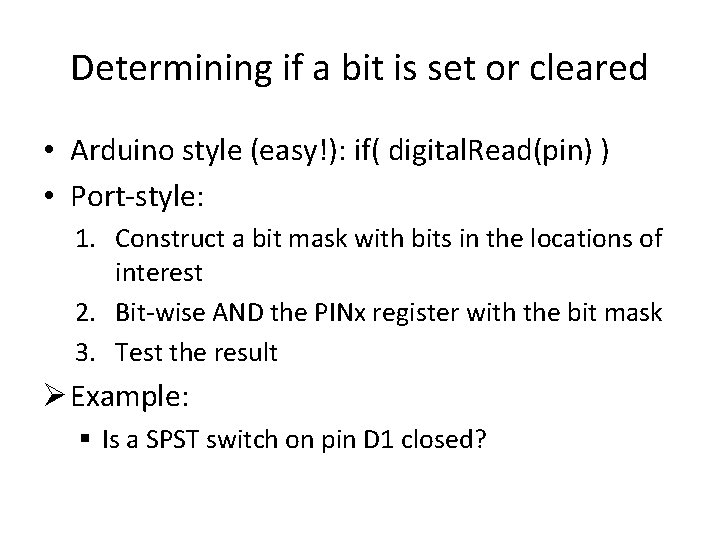
Determining if a bit is set or cleared • Arduino style (easy!): if( digital. Read(pin) ) • Port-style: 1. Construct a bit mask with bits in the locations of interest 2. Bit-wise AND the PINx register with the bit mask 3. Test the result Ø Example: § Is a SPST switch on pin D 1 closed?
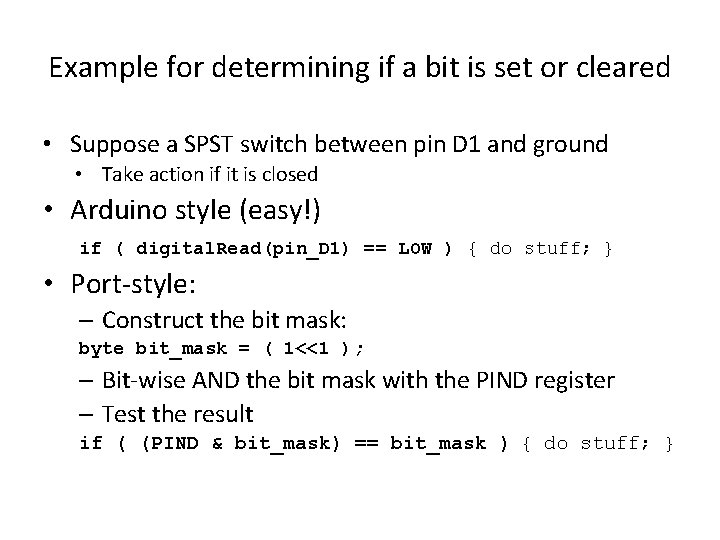
Example for determining if a bit is set or cleared • Suppose a SPST switch between pin D 1 and ground • Take action if it is closed • Arduino style (easy!) if ( digital. Read(pin_D 1) == LOW ) { do stuff; } • Port-style: – Construct the bit mask: byte bit_mask = ( 1<<1 ); – Bit-wise AND the bit mask with the PIND register – Test the result if ( (PIND & bit_mask) == bit_mask ) { do stuff; }
- Slides: 11