Birch Street Recipe Management System Training Power Point
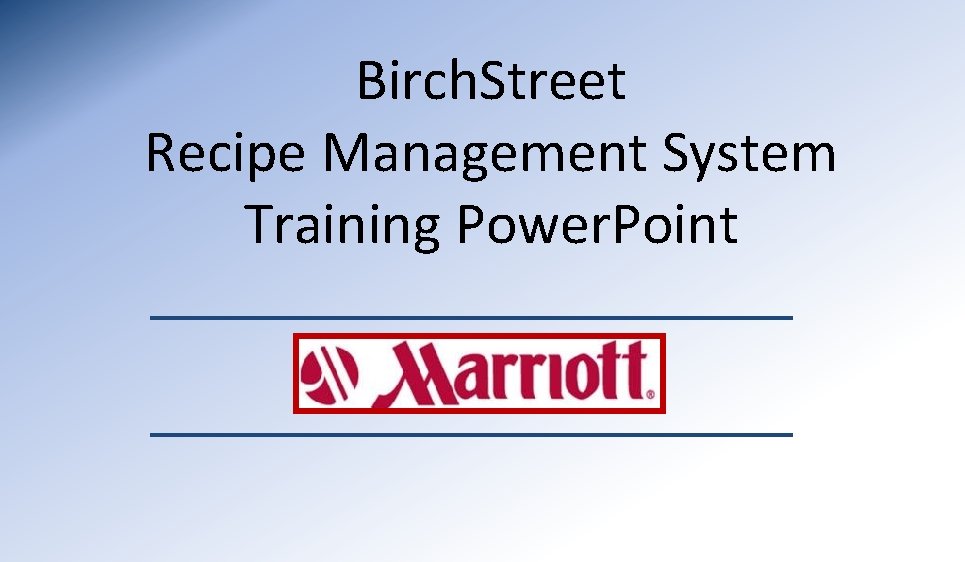
Birch. Street Recipe Management System Training Power. Point
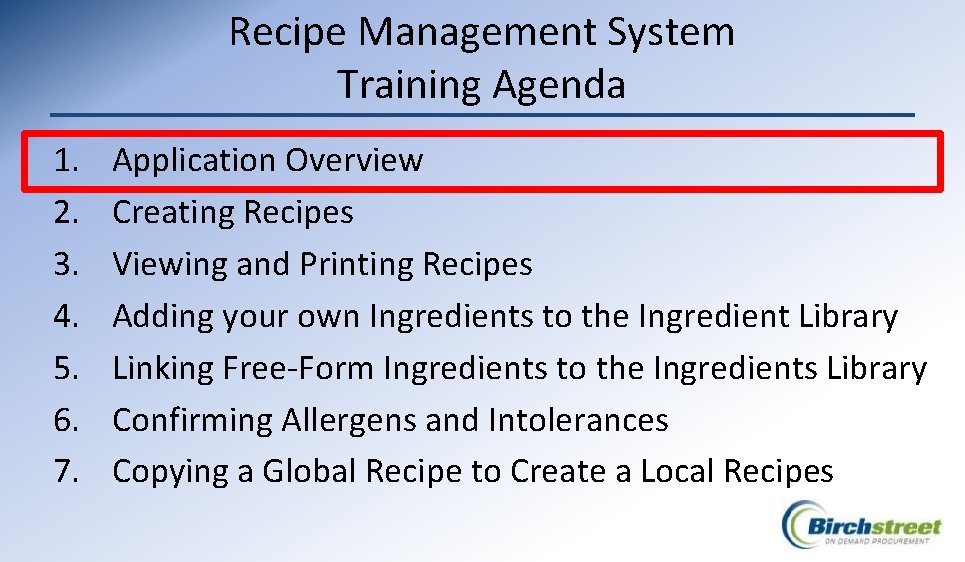
Recipe Management System Training Agenda 1. 2. 3. 4. 5. 6. 7. Application Overview Creating Recipes Viewing and Printing Recipes Adding your own Ingredients to the Ingredient Library Linking Free-Form Ingredients to the Ingredients Library Confirming Allergens and Intolerances Copying a Global Recipe to Create a Local Recipes
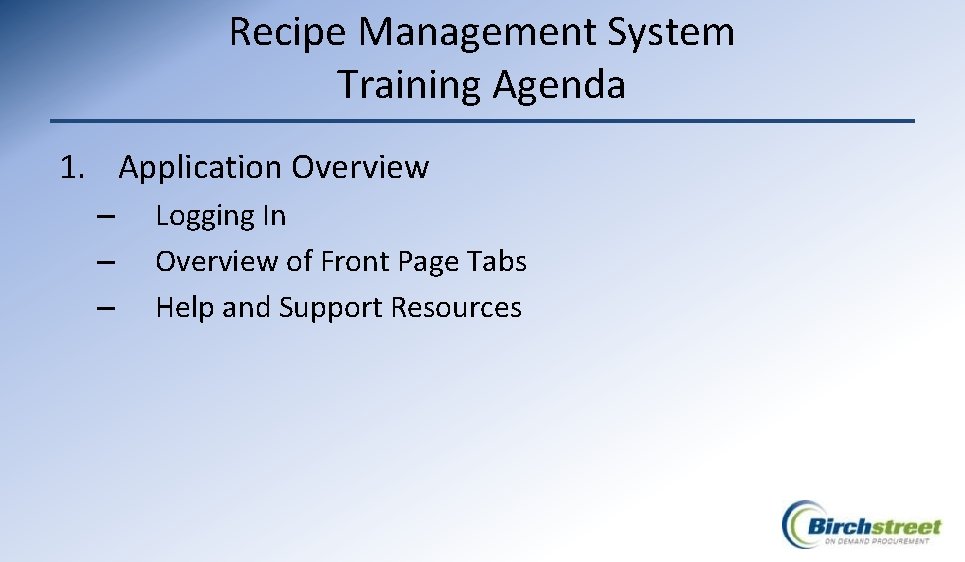
Recipe Management System Training Agenda 1. Application Overview – – – Logging In Overview of Front Page Tabs Help and Support Resources
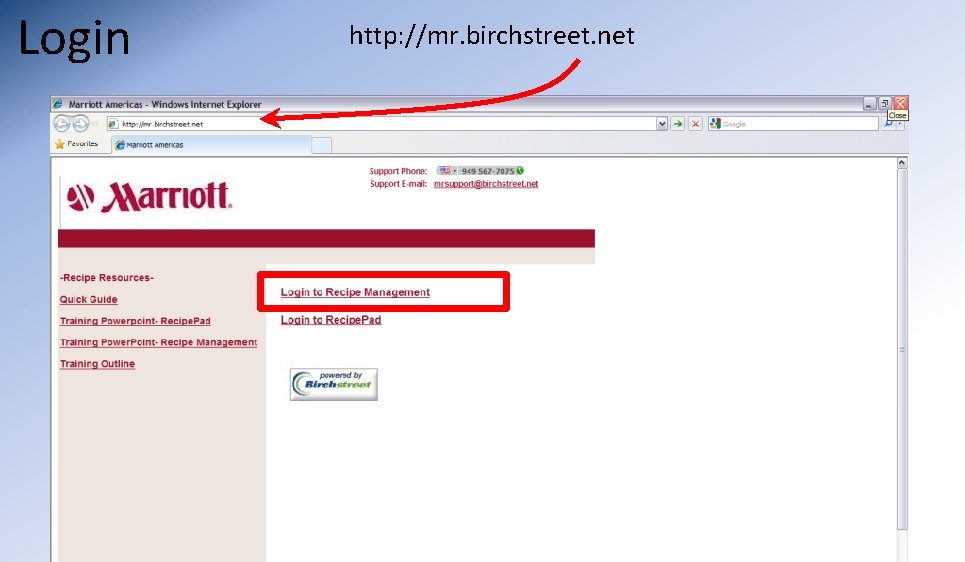
Login http: //mr. birchstreet. net
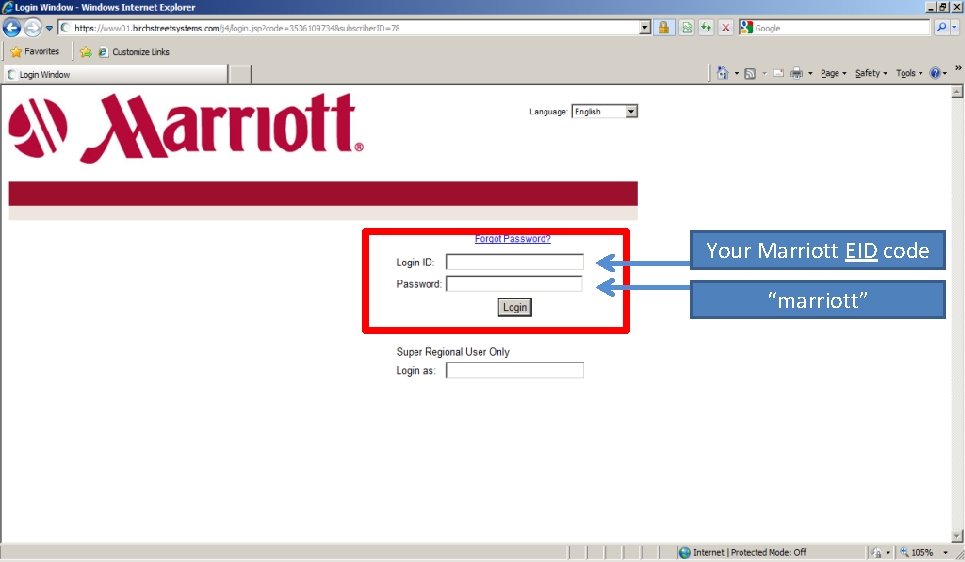
Your Marriott EID code “marriott”
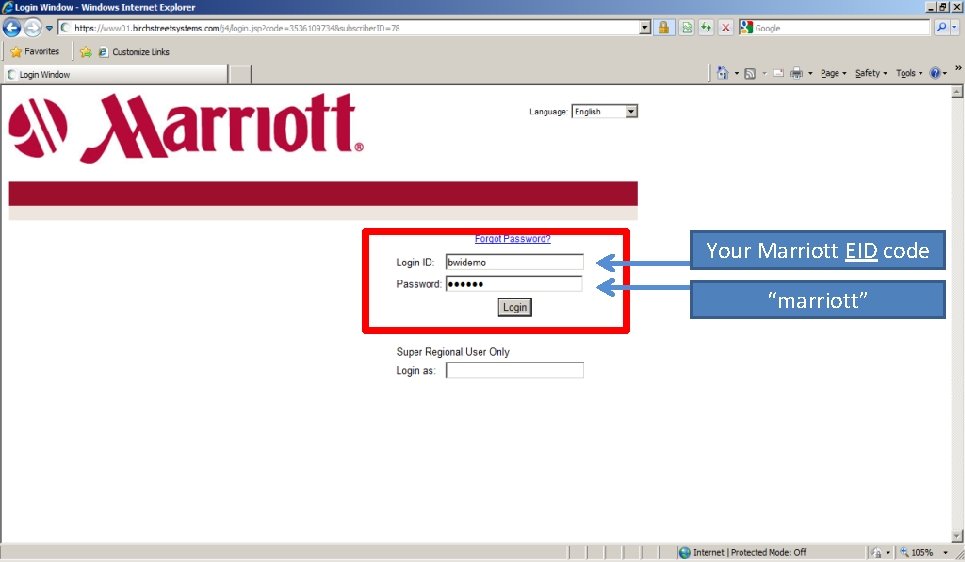
Your Marriott EID code “marriott”
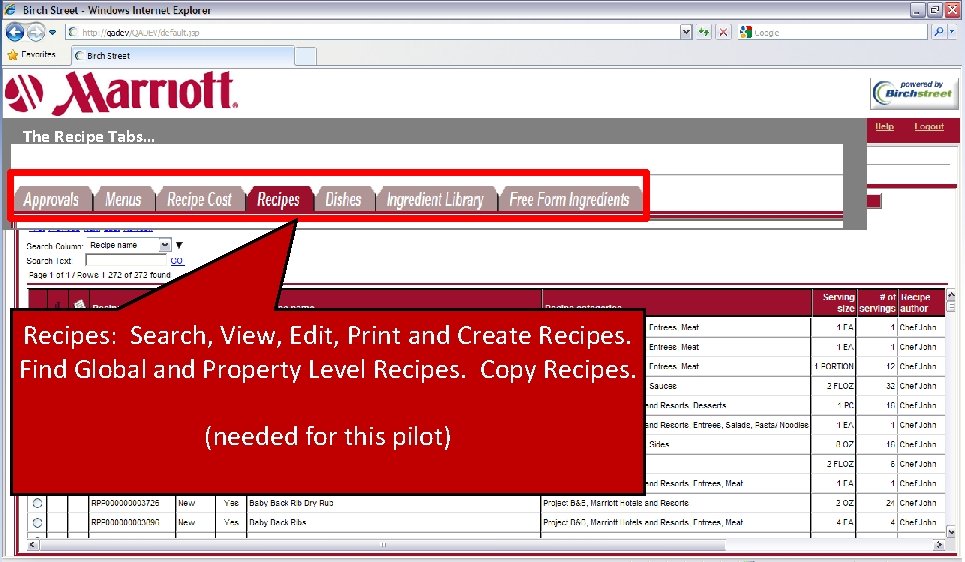
The Recipe Tabs… Recipes: Search, View, Edit, Print and Create Recipes. Find Global and Property Level Recipes. Copy Recipes. (needed for this pilot)
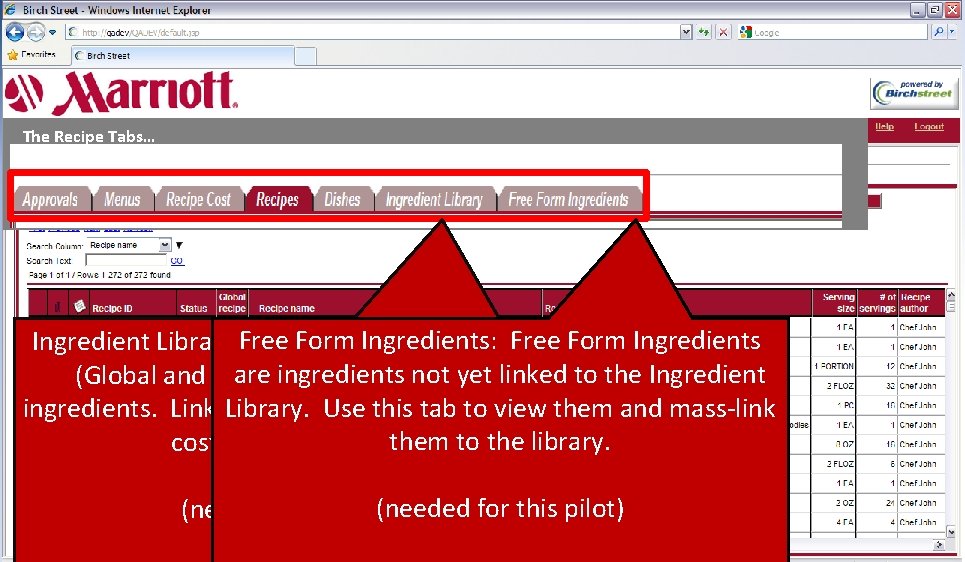
The Recipe Tabs… Form Ingredients: Free Form Ingredients Ingredient Library: Free Search and View Ingredients are ingredients not yetnew linked to the Ingredient (Global and Property Level). Create Library. Usetothis tab toitems view them ingredients. Link ingredients supplier for and mass-link them to the library. costing and purchasing. (needed for this pilot)
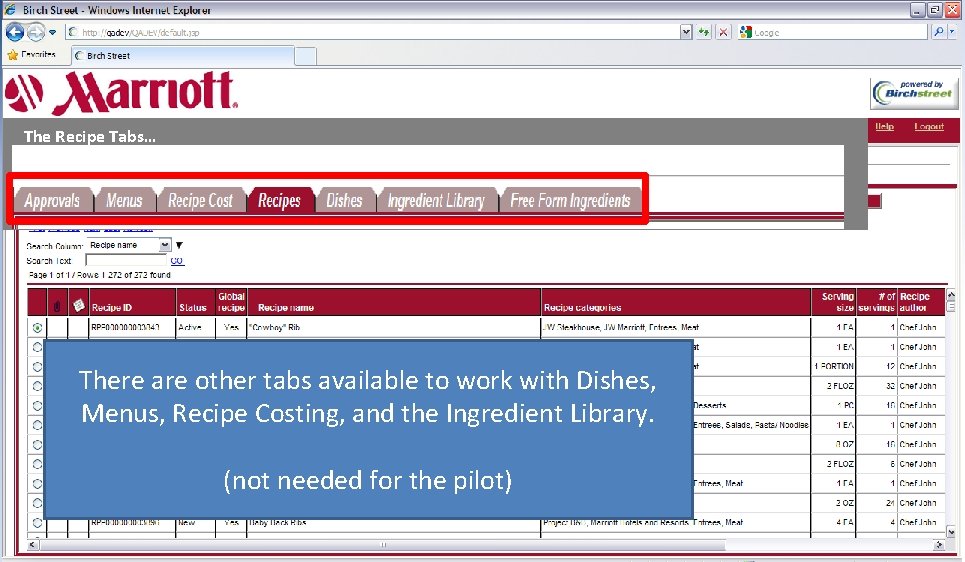
The Recipe Tabs… There are other tabs available to work with Dishes, Menus, Recipe Costing, and the Ingredient Library. (not needed for the pilot)
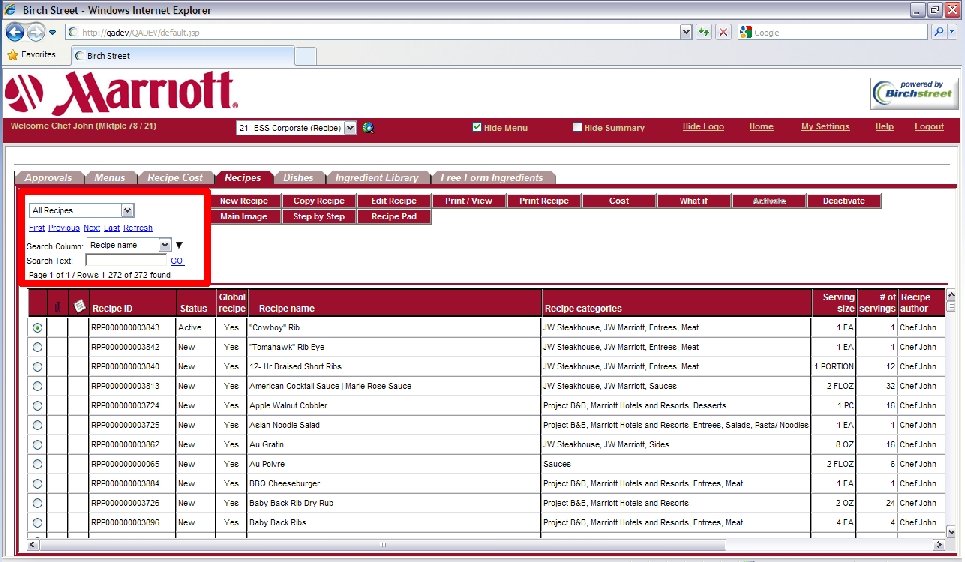
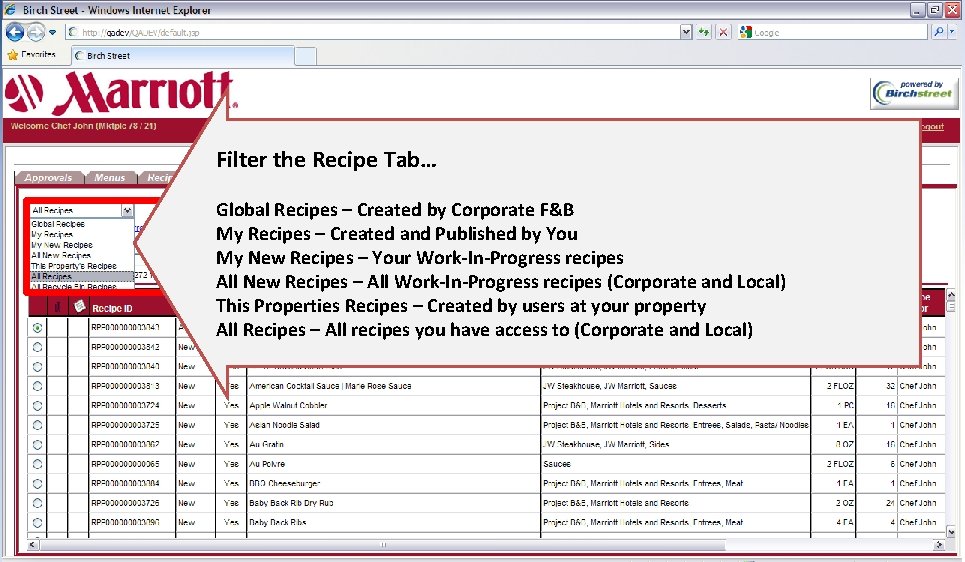
Filter the Recipe Tab… Global Recipes – Created by Corporate F&B My Recipes – Created and Published by You My New Recipes – Your Work-In-Progress recipes All New Recipes – All Work-In-Progress recipes (Corporate and Local) This Properties Recipes – Created by users at your property All Recipes – All recipes you have access to (Corporate and Local)
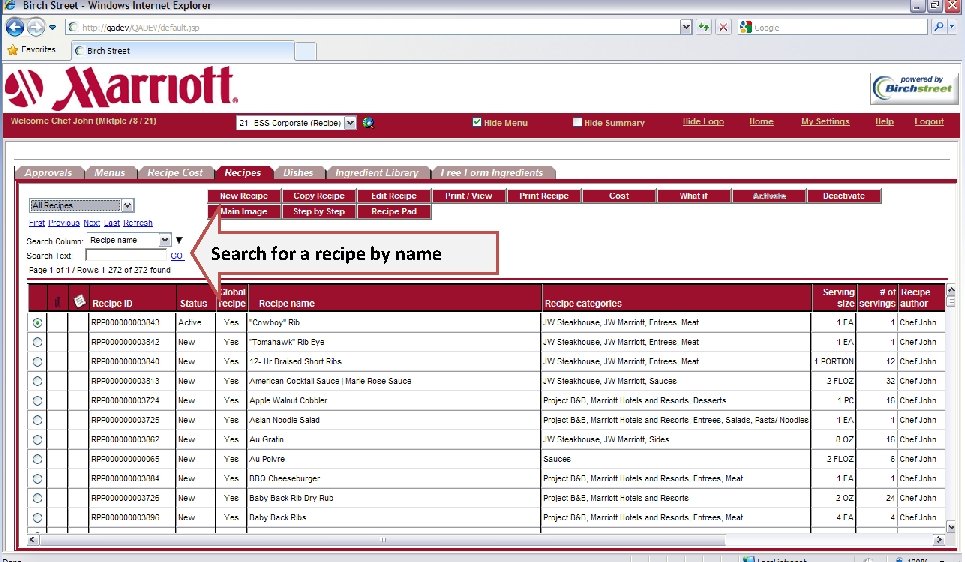
Search for a recipe by name
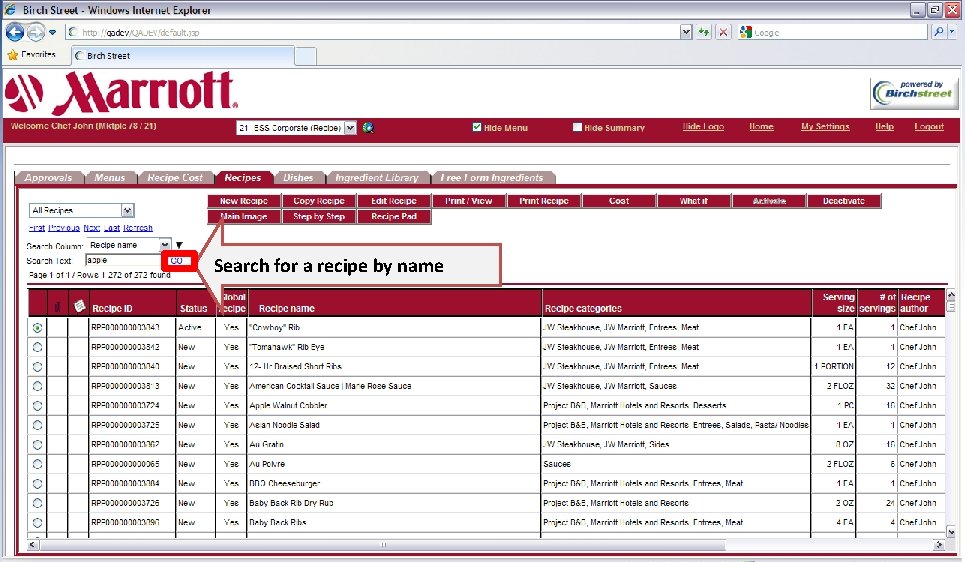
Search for a recipe by name
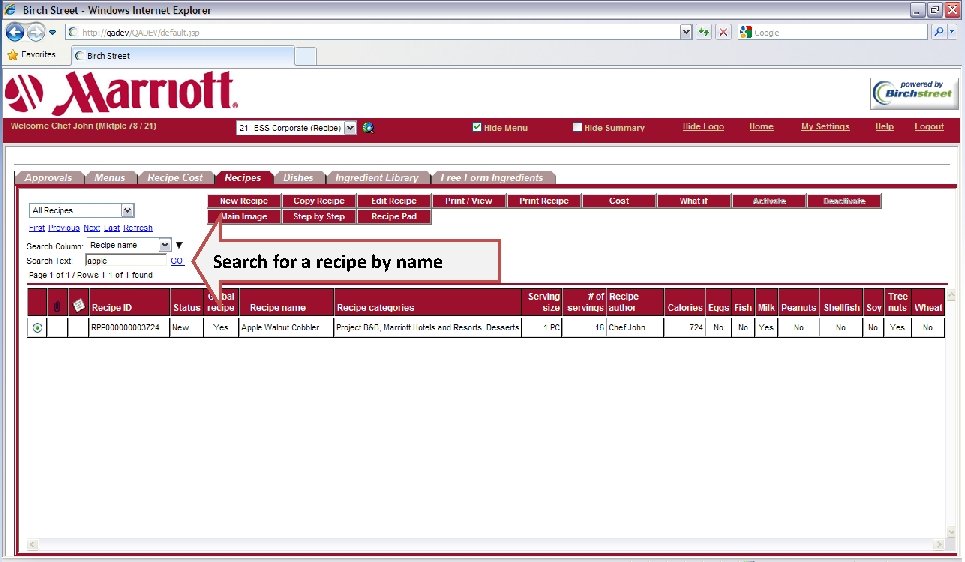
Search for a recipe by name
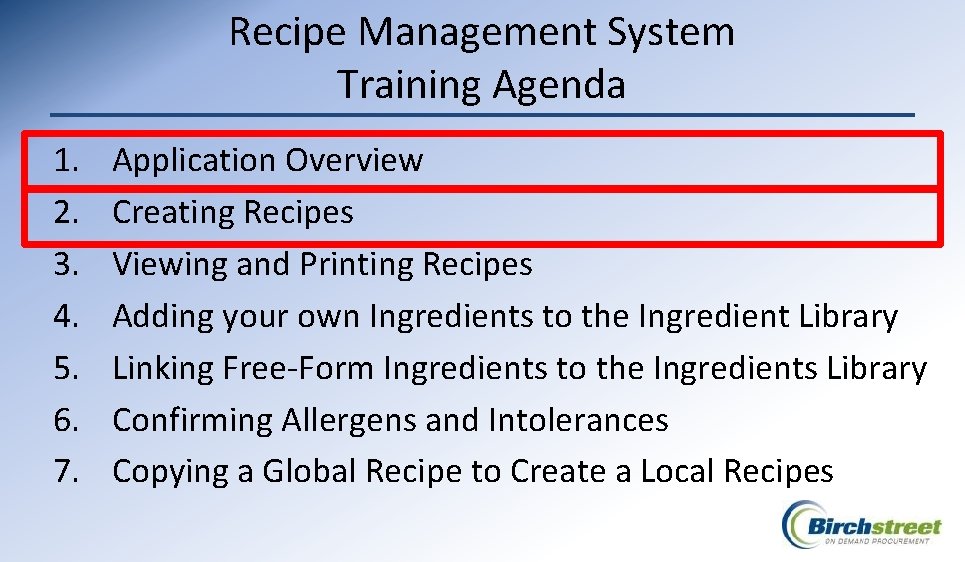
Recipe Management System Training Agenda 1. 2. 3. 4. 5. 6. 7. Application Overview Creating Recipes Viewing and Printing Recipes Adding your own Ingredients to the Ingredient Library Linking Free-Form Ingredients to the Ingredients Library Confirming Allergens and Intolerances Copying a Global Recipe to Create a Local Recipes
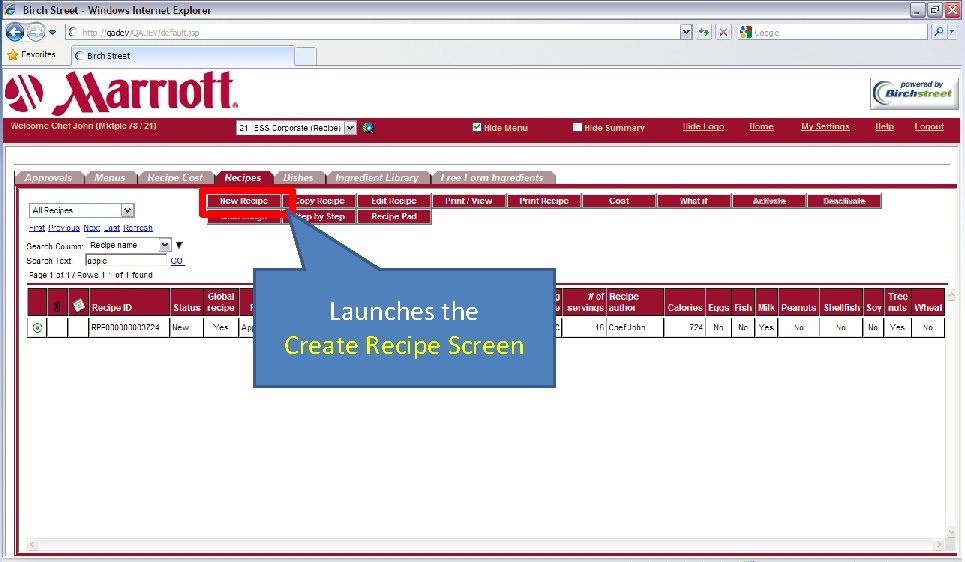
Launches the Create Recipe Screen
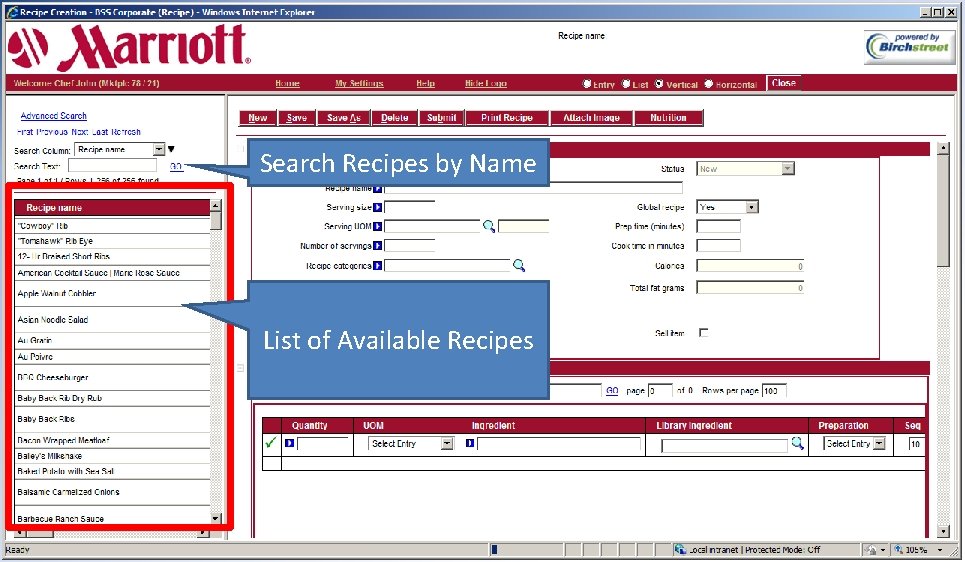
Search Recipes by Name List of Available Recipes
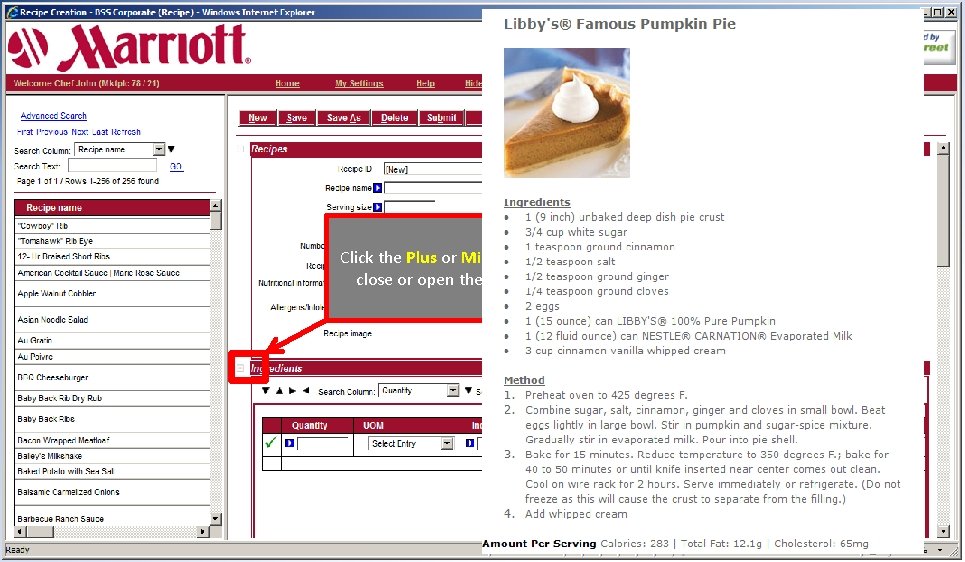
Click the Plus or Minus signs to close or open the sections.
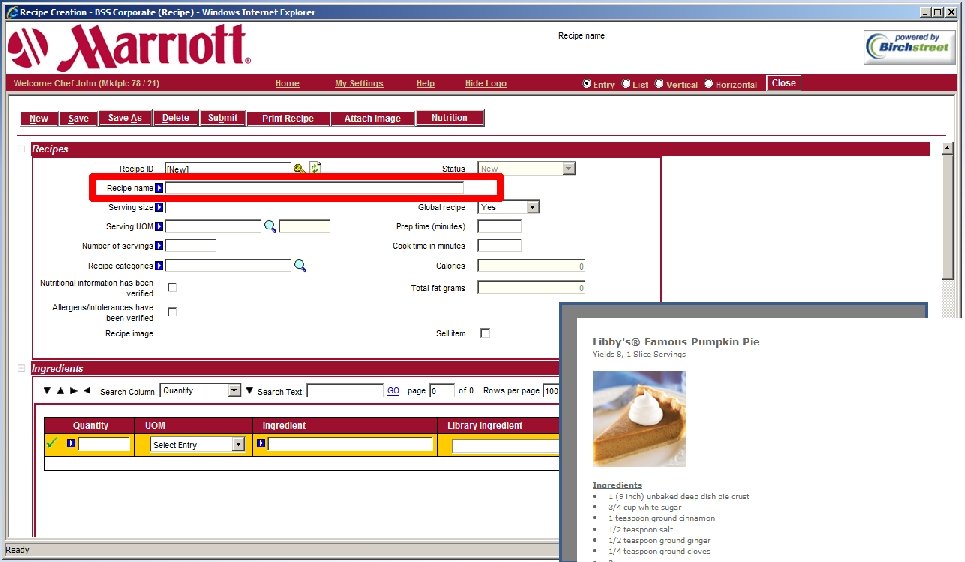
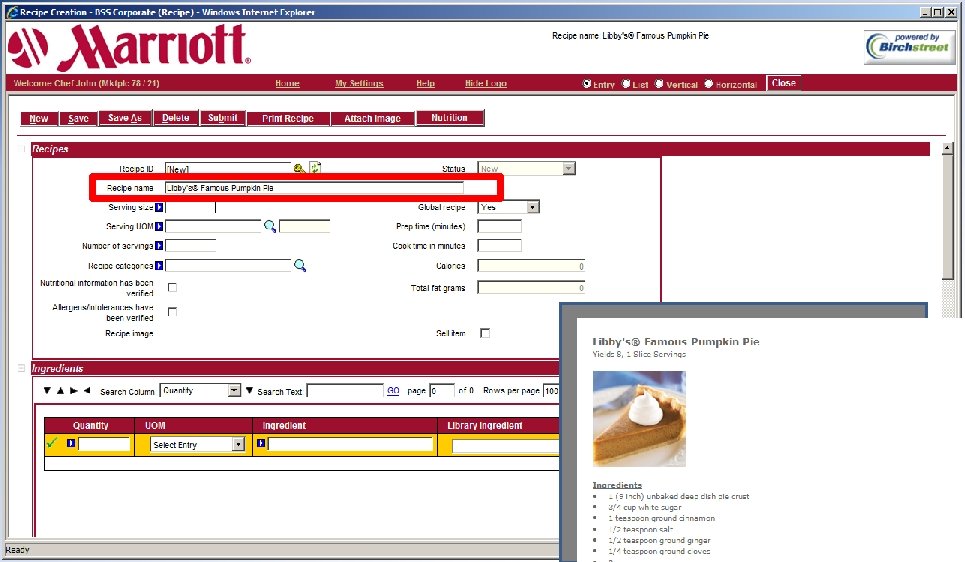
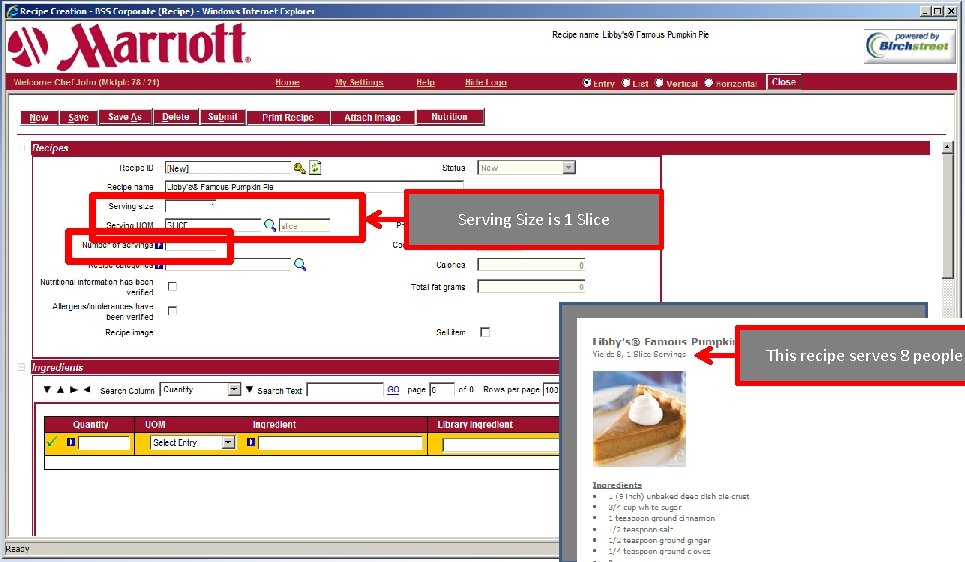
Serving Size is 1 Slice This recipe serves 8 people
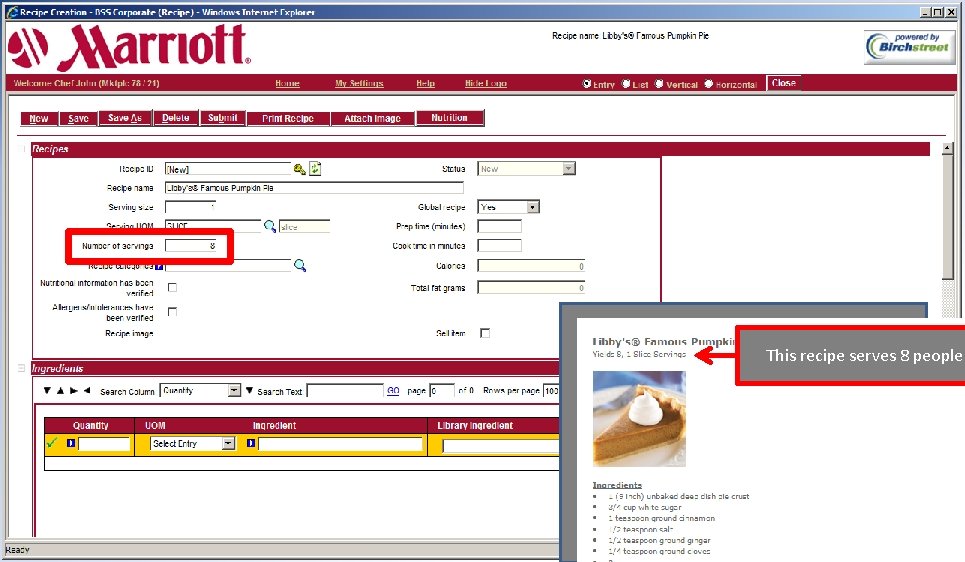
This recipe serves 8 people
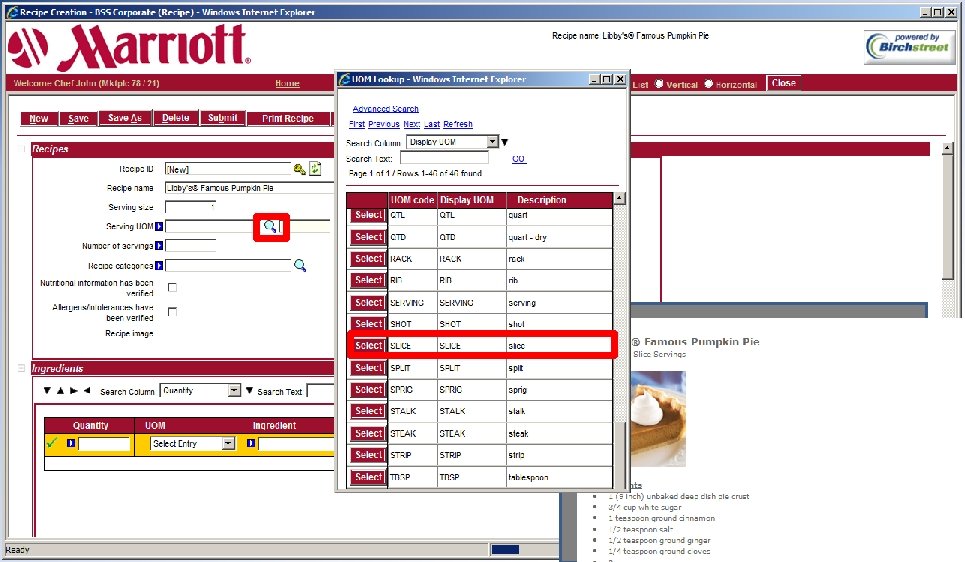
This recipe yields 2 Cups
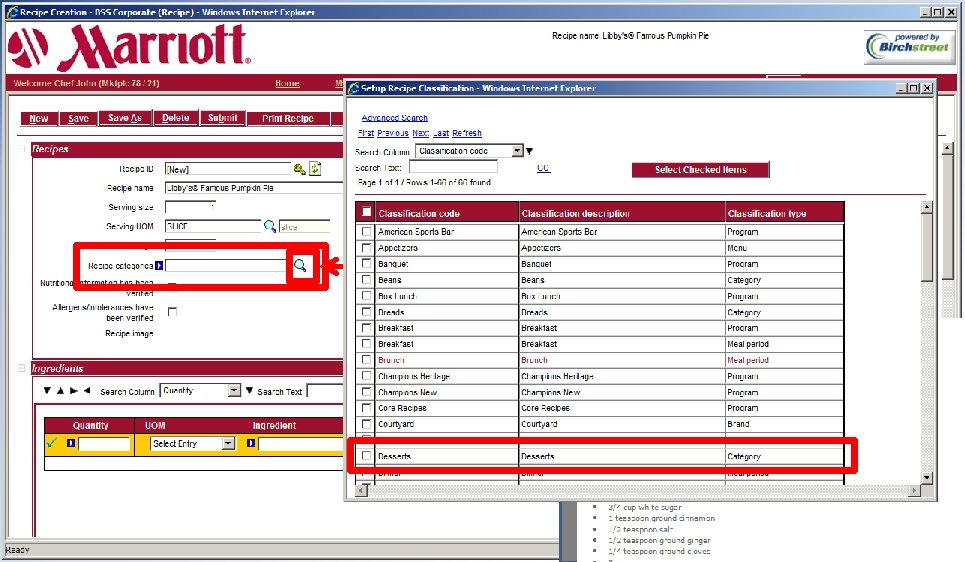
Select Categories
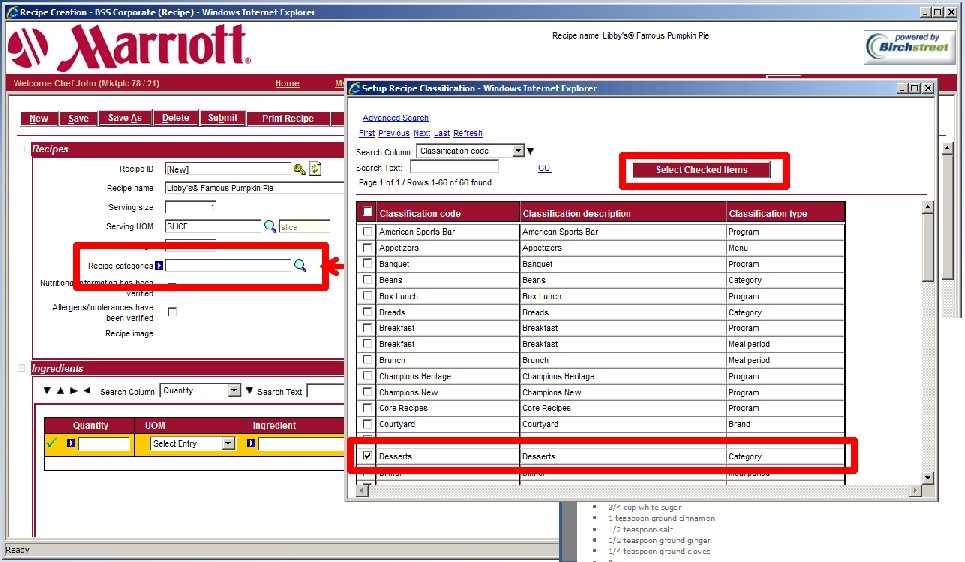
Select Categories
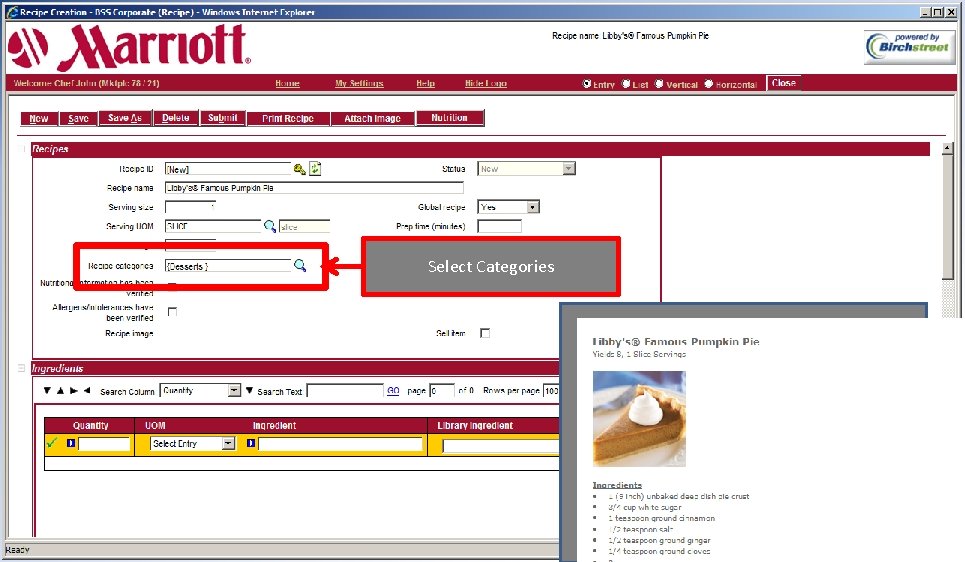
Select Categories
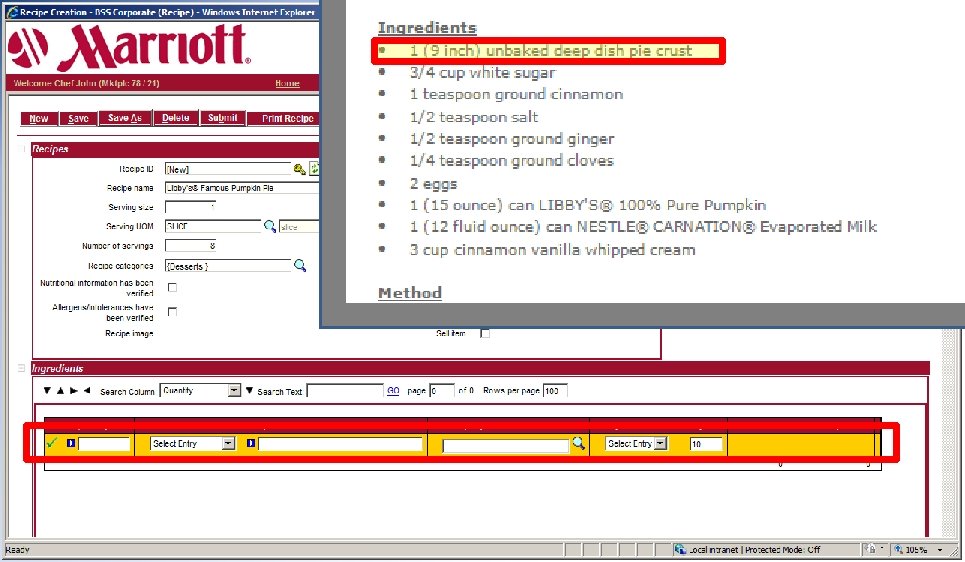
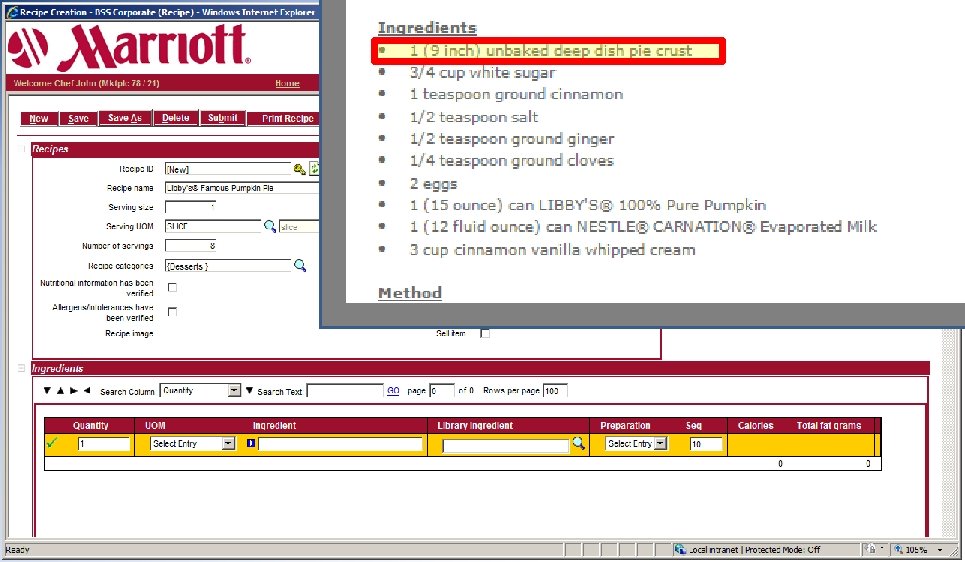
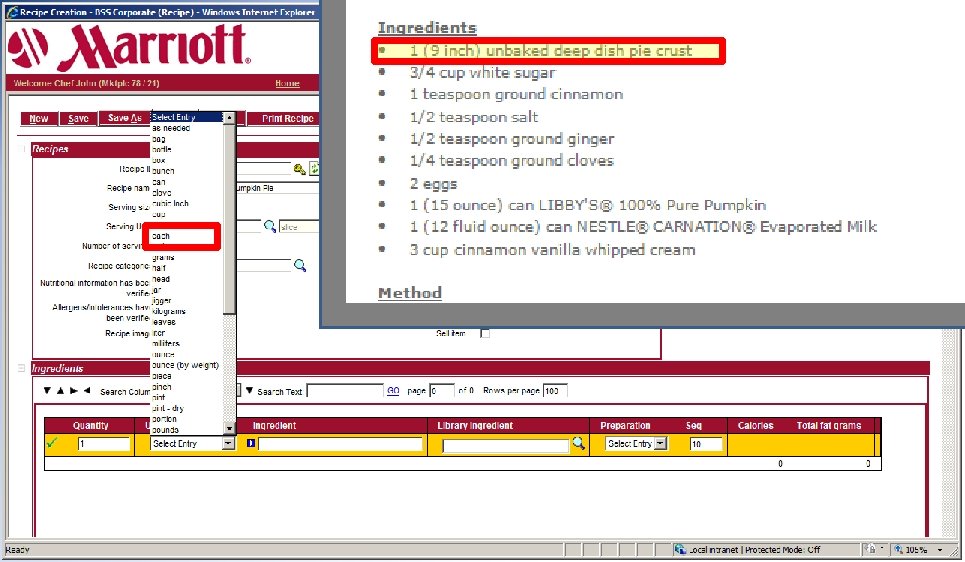
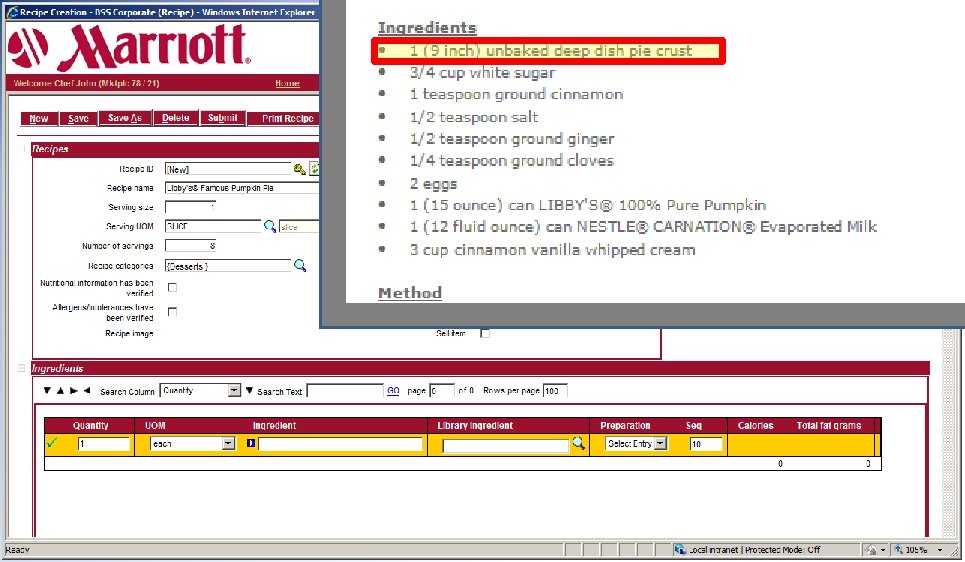
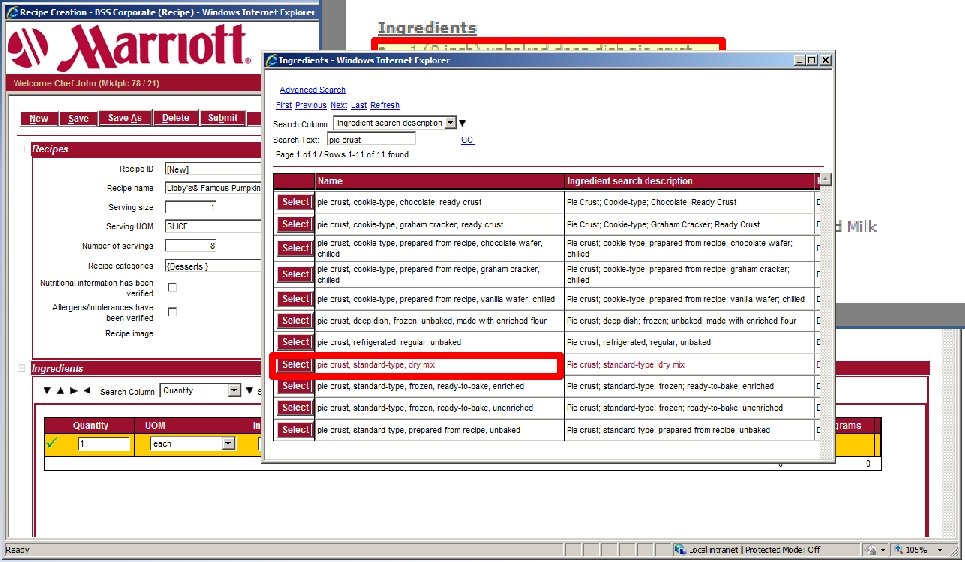
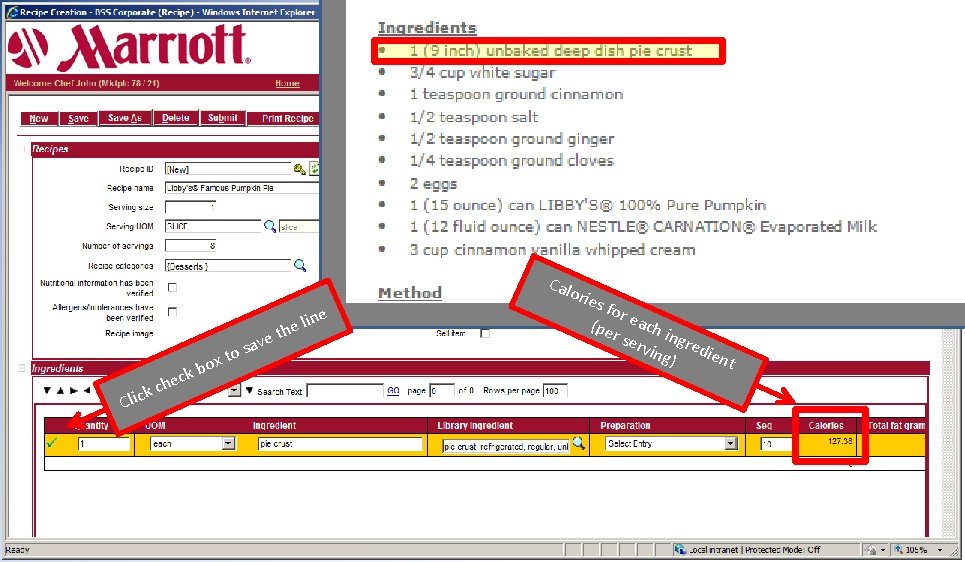
Cal k Clic ox b k c che t ve o sa th e e lin orie s fo r (pe each in r se rvin gredi en g) t
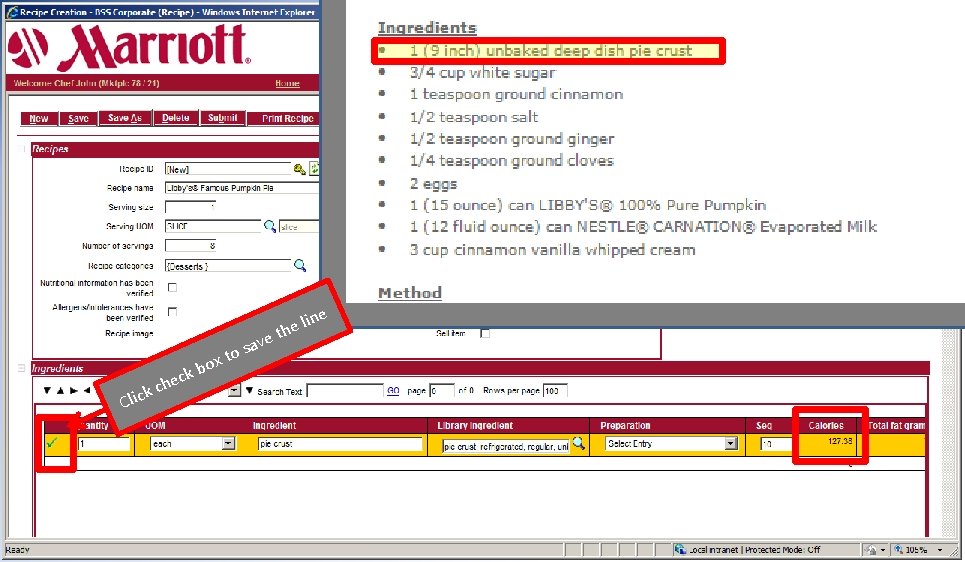
ve o sa o t x k Clic kb c e ch line e th
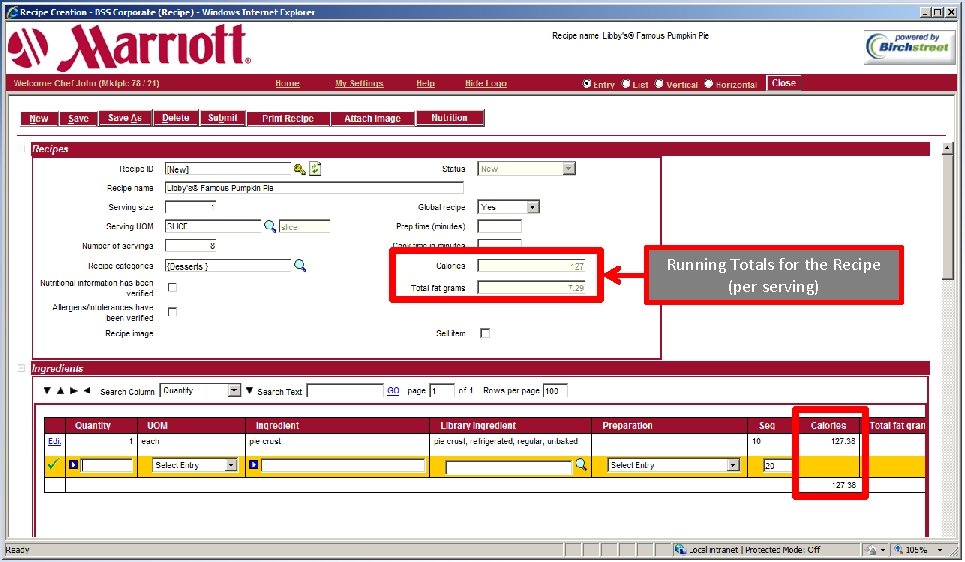
Running Totals for the Recipe (per serving)
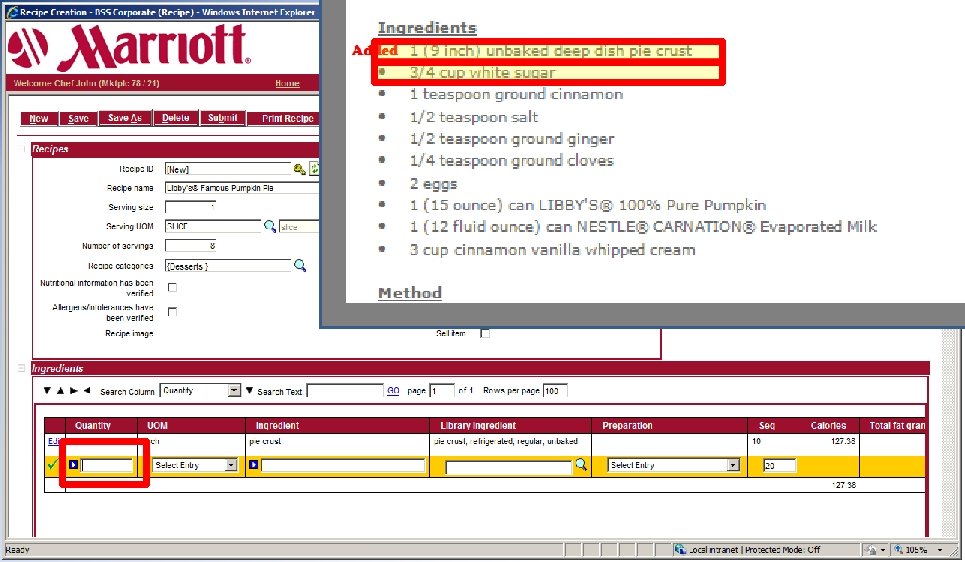
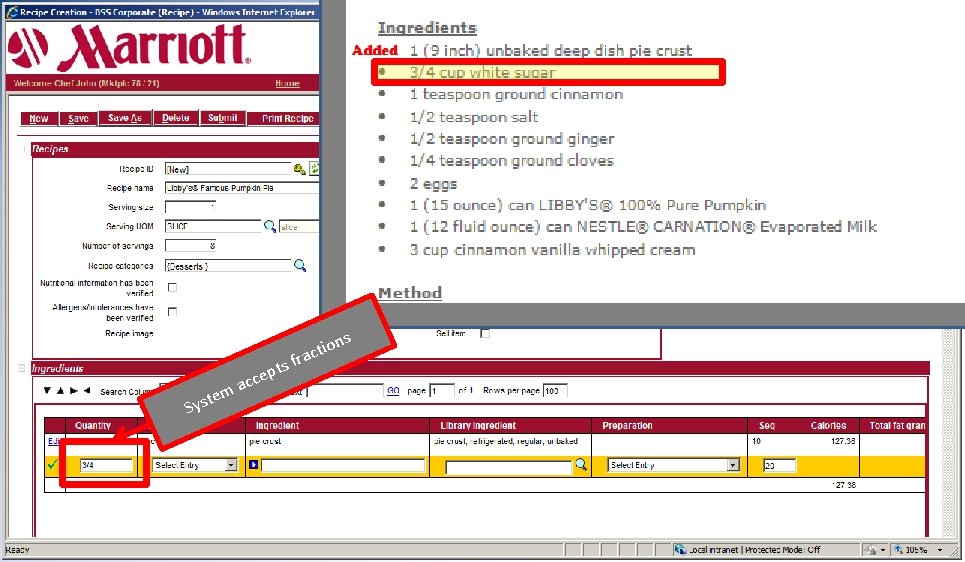
s m te Sys pt e acc ion t c a s fr
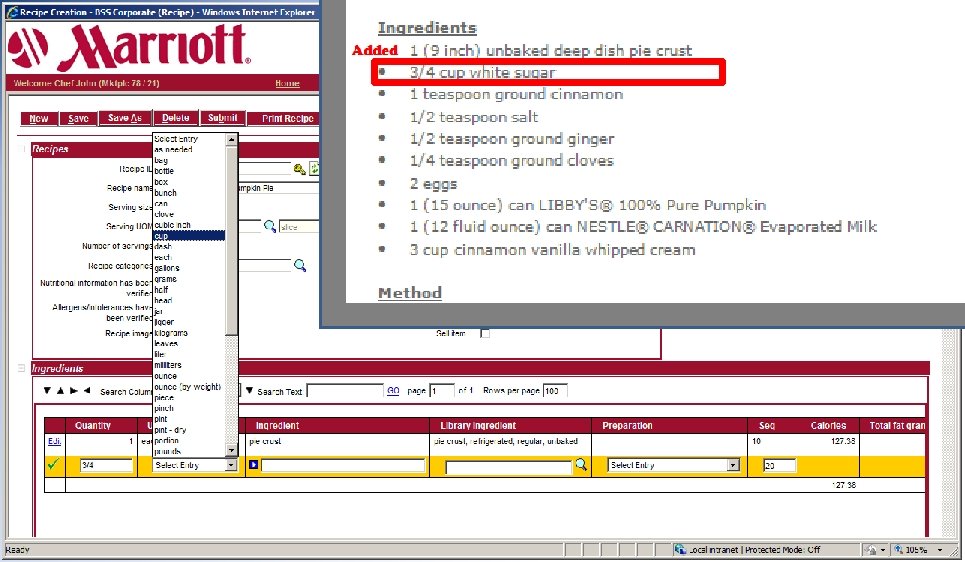
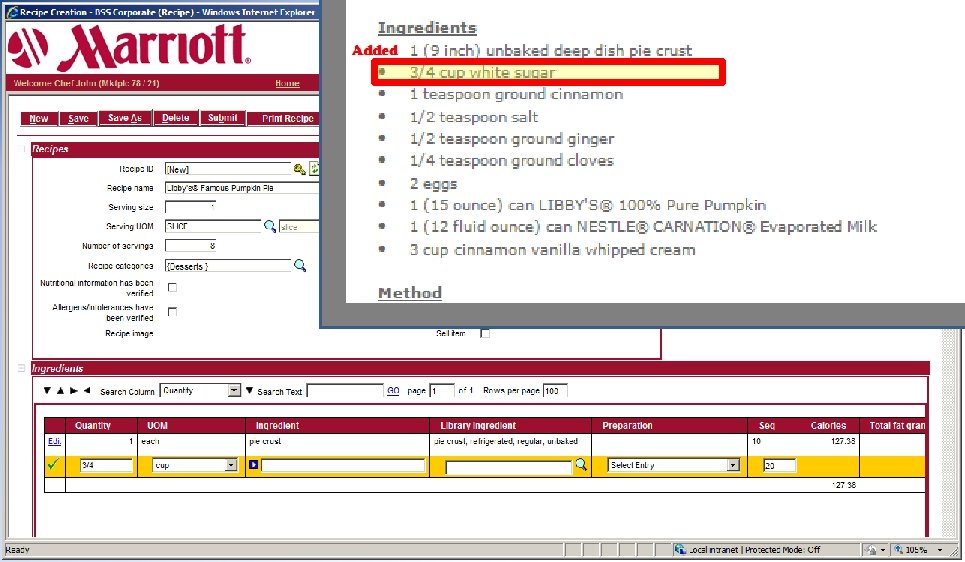
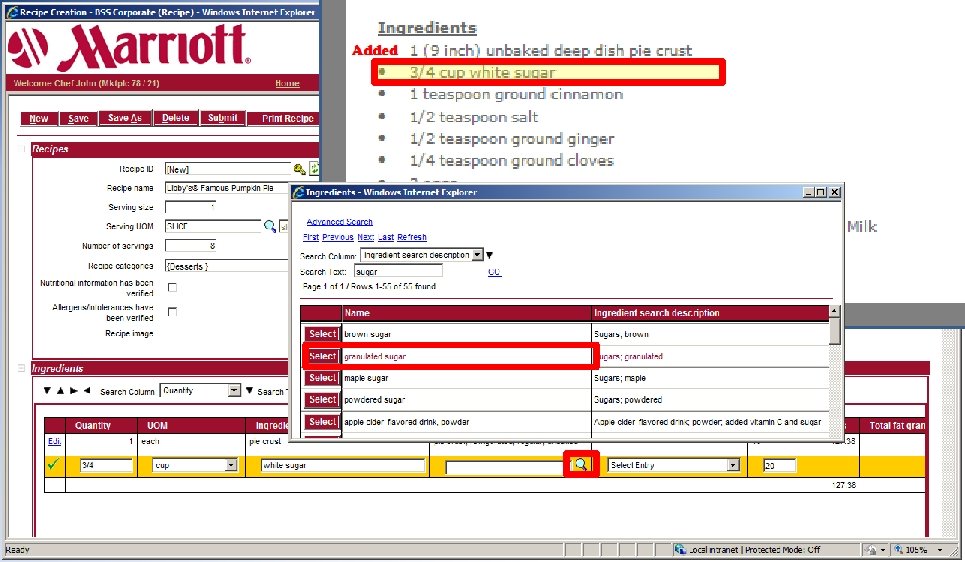
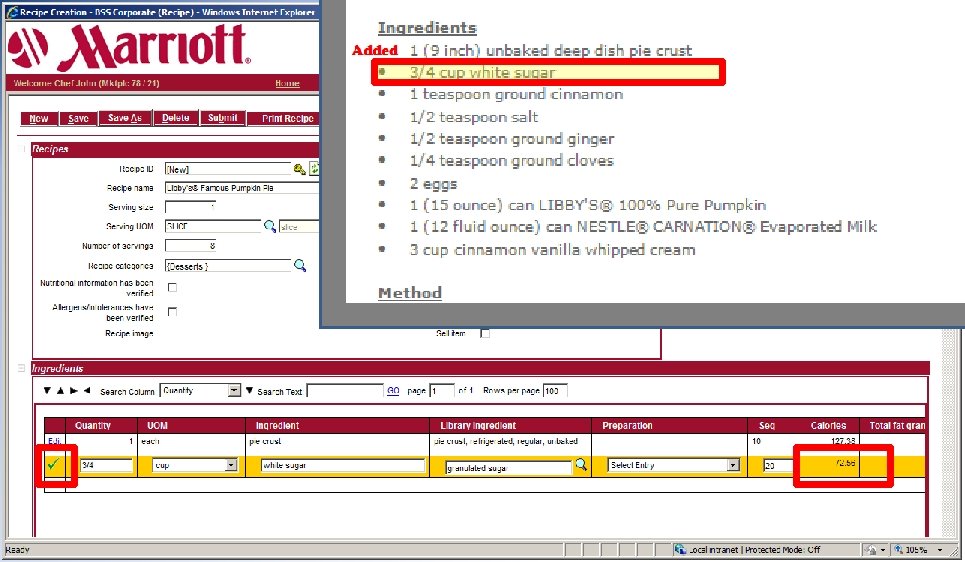
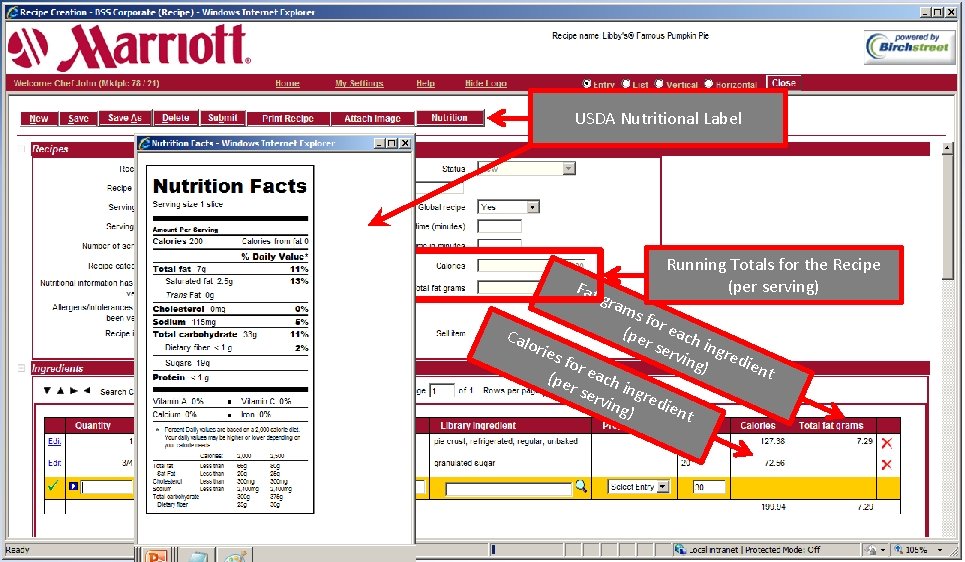
USDA Nutritional Label Fat g ram Running Totals for the Recipe (per serving) s fo (pe r each Cal r se orie rvin ingred s fo ien g) r ea t (pe r se ch ingr rvin e g) dient
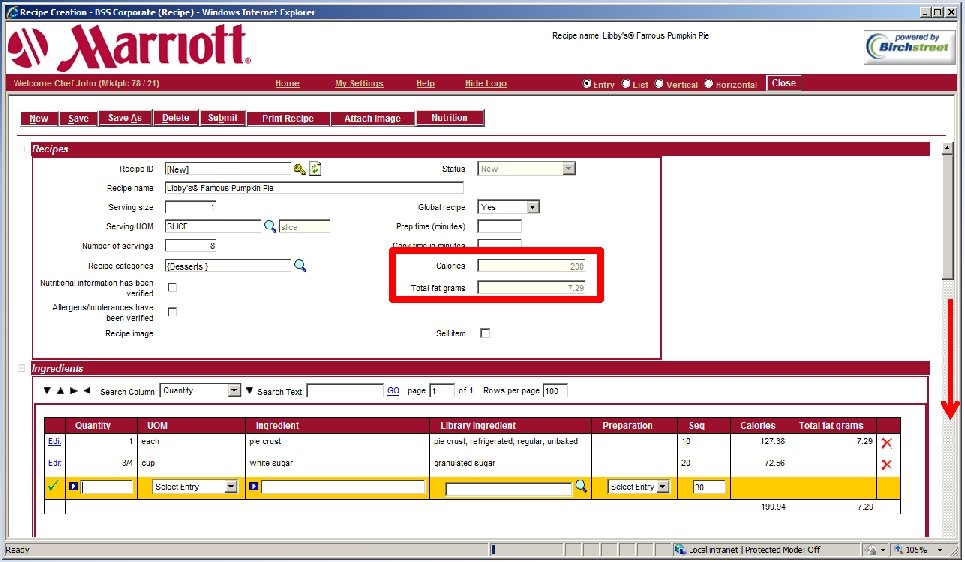
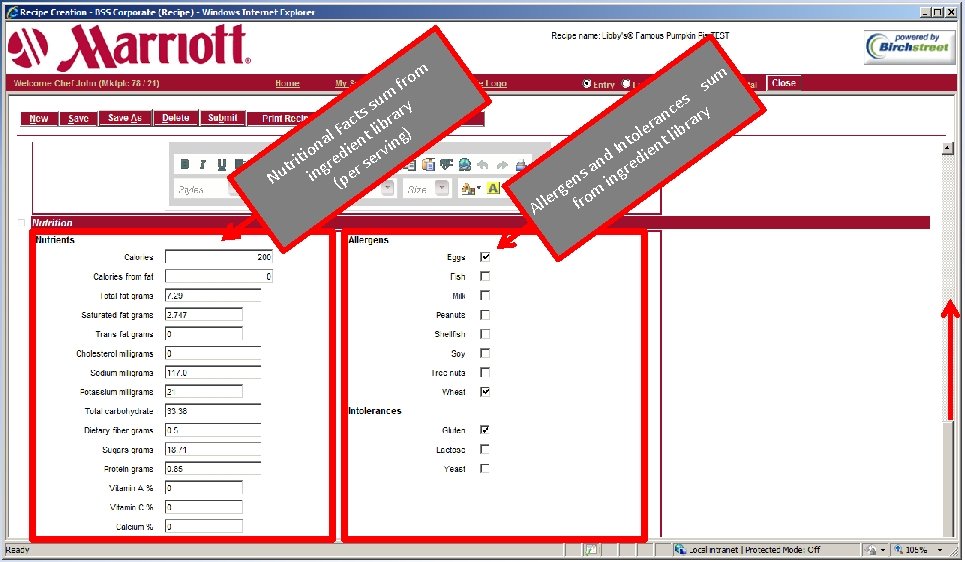
m fro um ry s cts ibra a l F nt l ng) a n die rvi o i t tri ngre er se u i (p N su es y c an rar r e ol t lib t In ien d an gred s en m in g r e fro All m
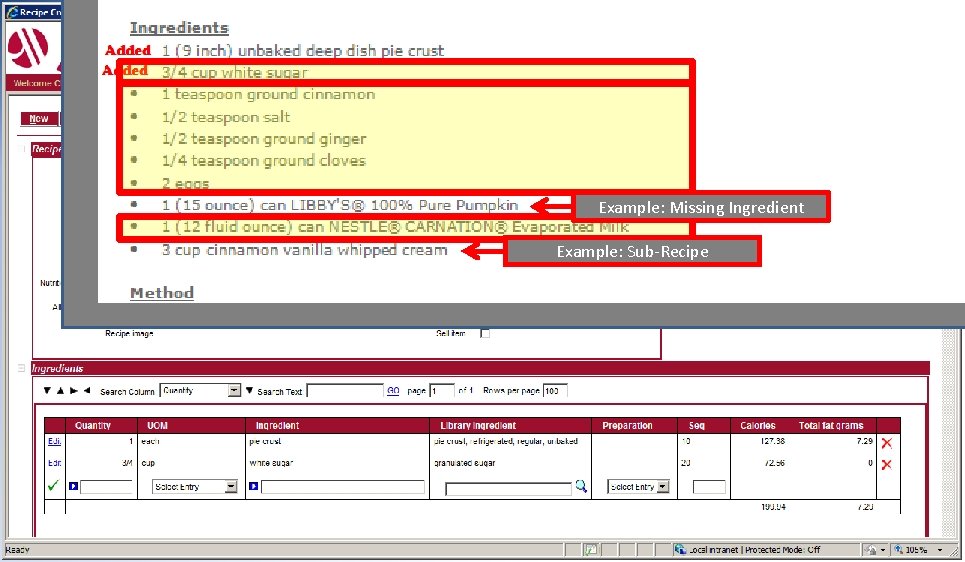
Example: Missing Ingredient Example: Sub-Recipe
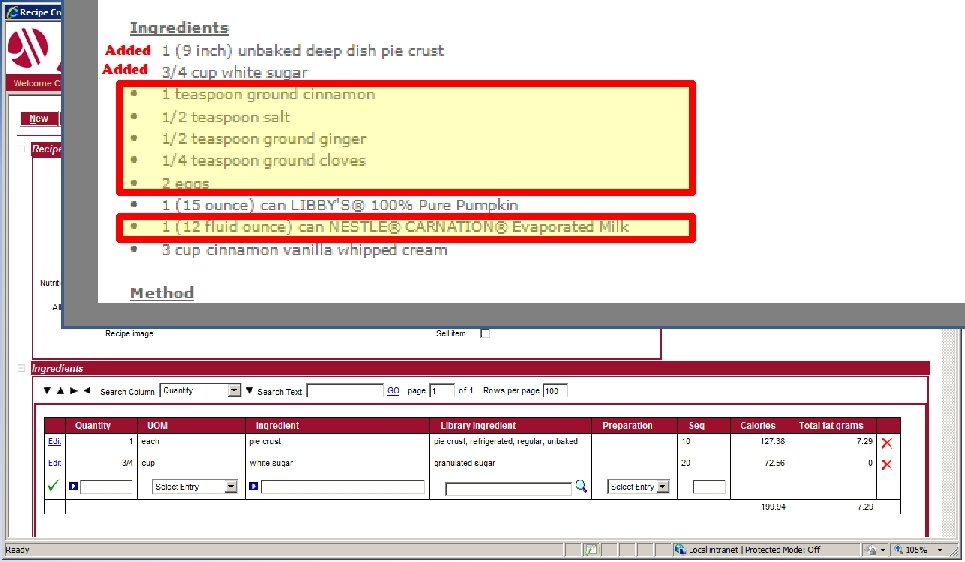
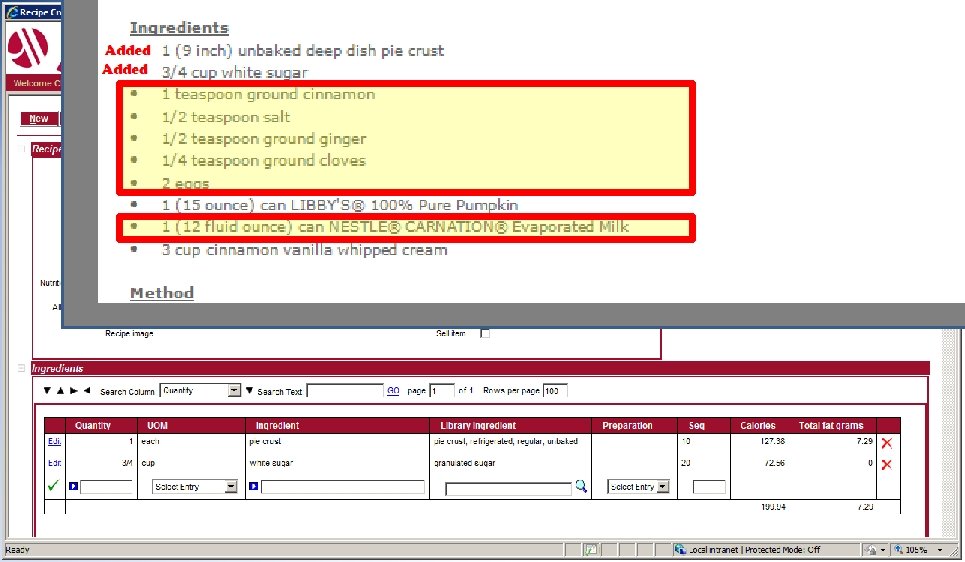
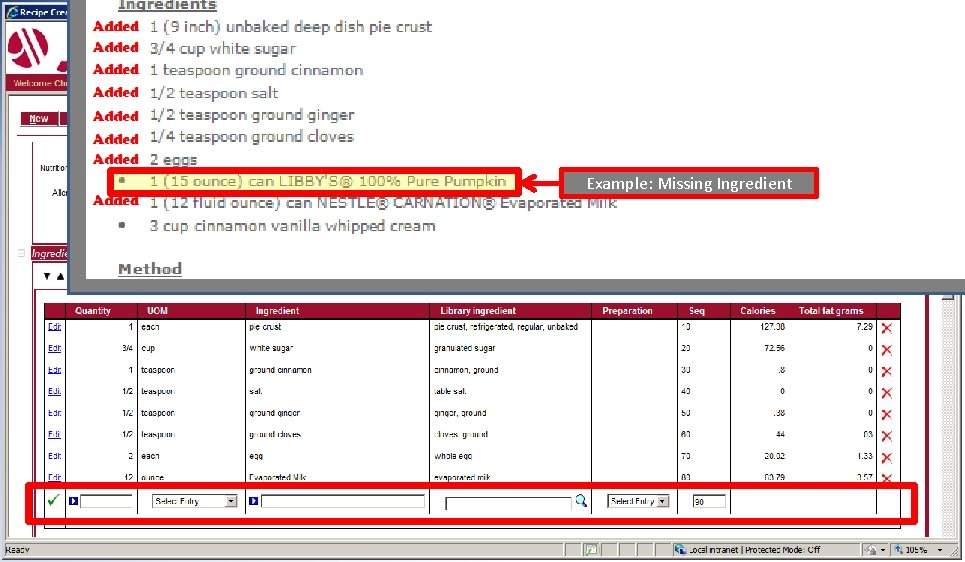
Example: Missing Ingredient
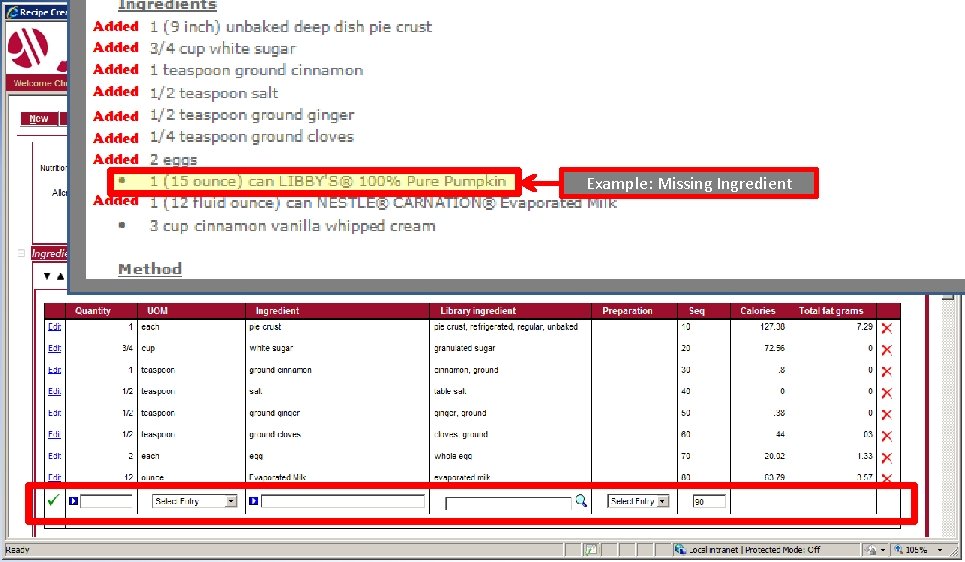
Example: Missing Ingredient
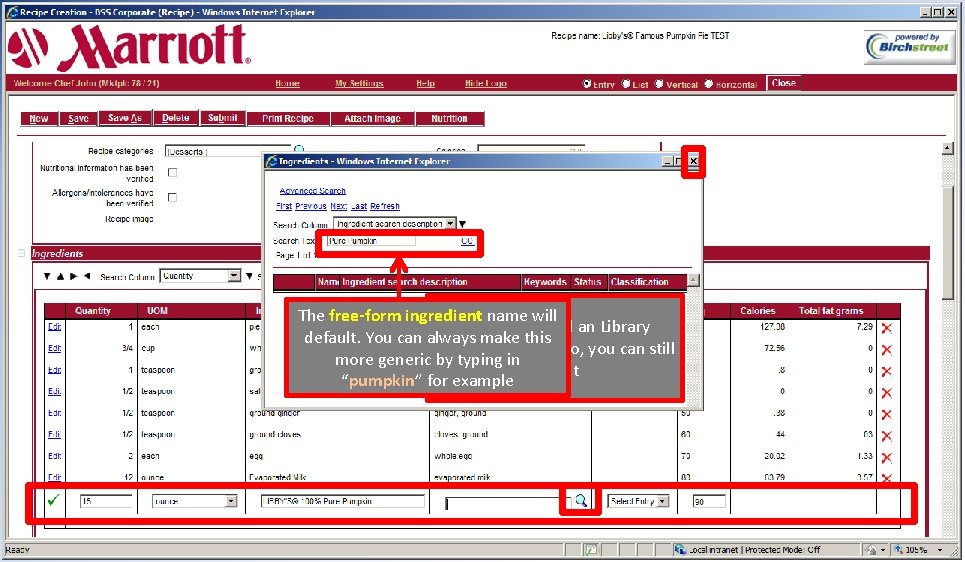
The free-form ingredient name will If you can’t find an Library default. You can always make this Ingredient to link to, you can still more generic by typing in save it “pumpkin” for example
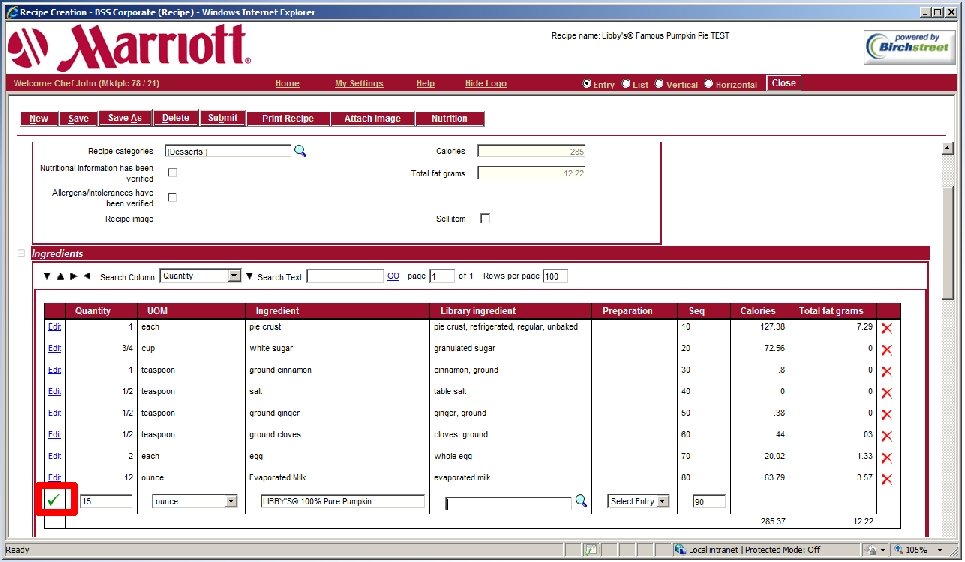
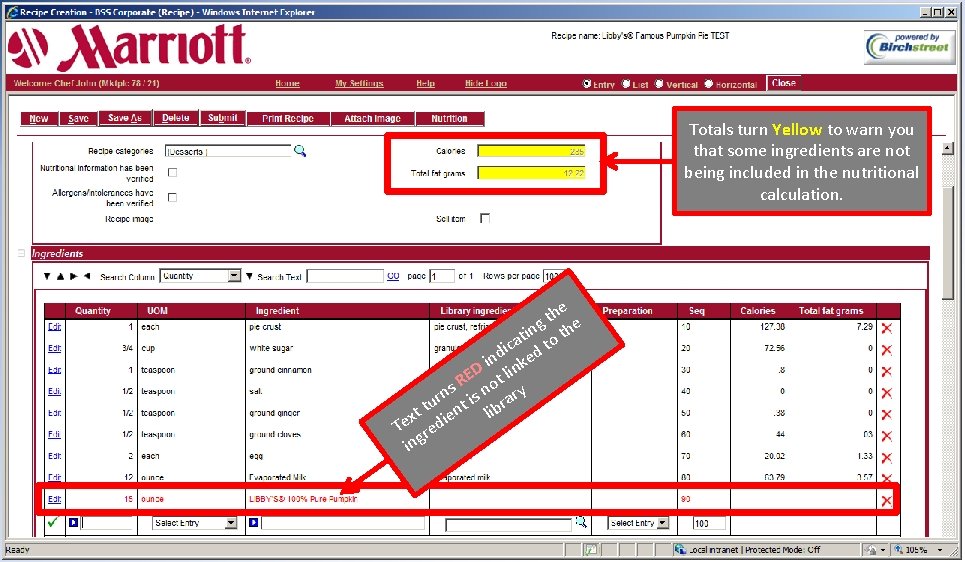
Totals turn Yellow to warn you that some ingredients are not being included in the nutritional calculation. he t ng the i t ica d to d in nke D E t li R ns is no ary r u r t t ient lib x Te red ing
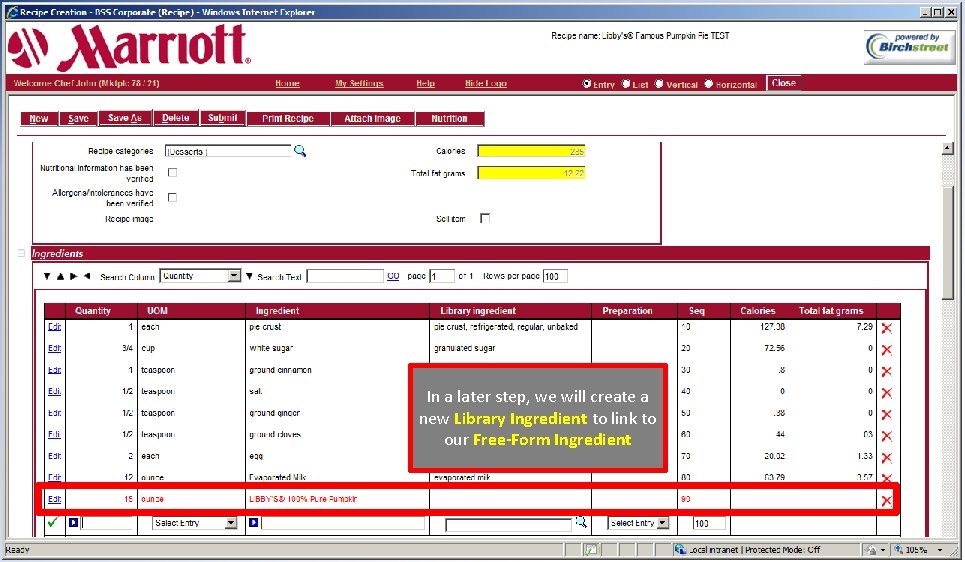
In a later step, we will create a new Library Ingredient to link to our Free-Form Ingredient
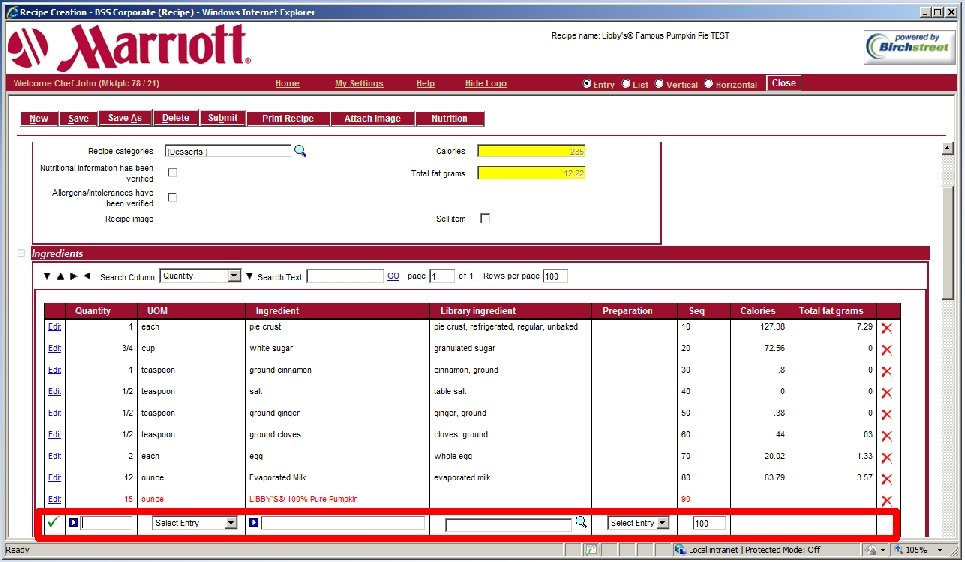
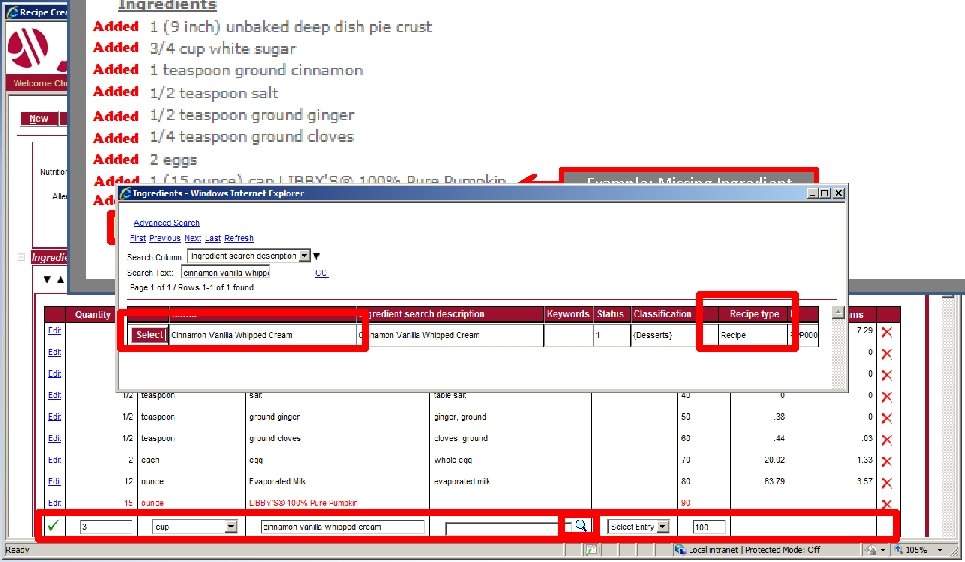
Example: Missing Ingredient Sub-Recipe
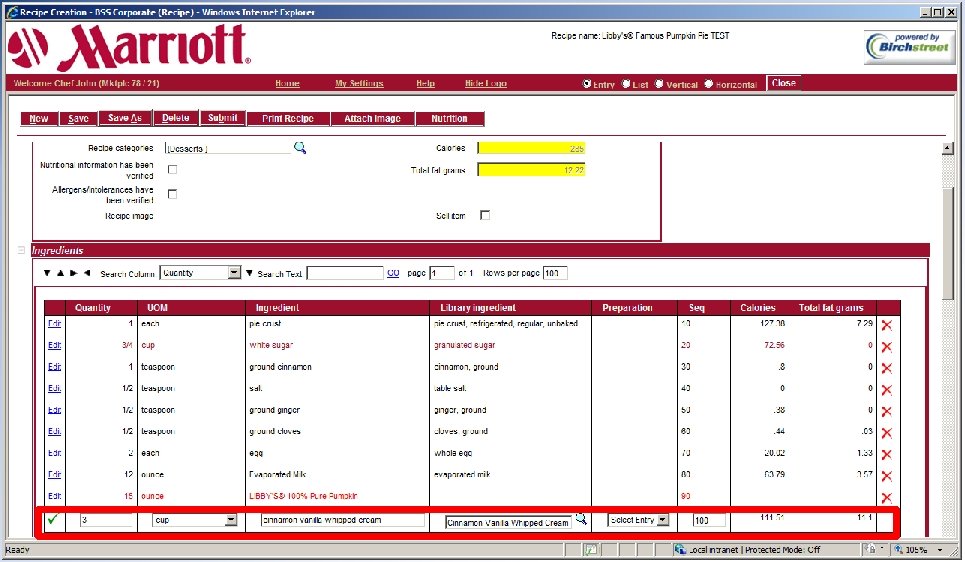
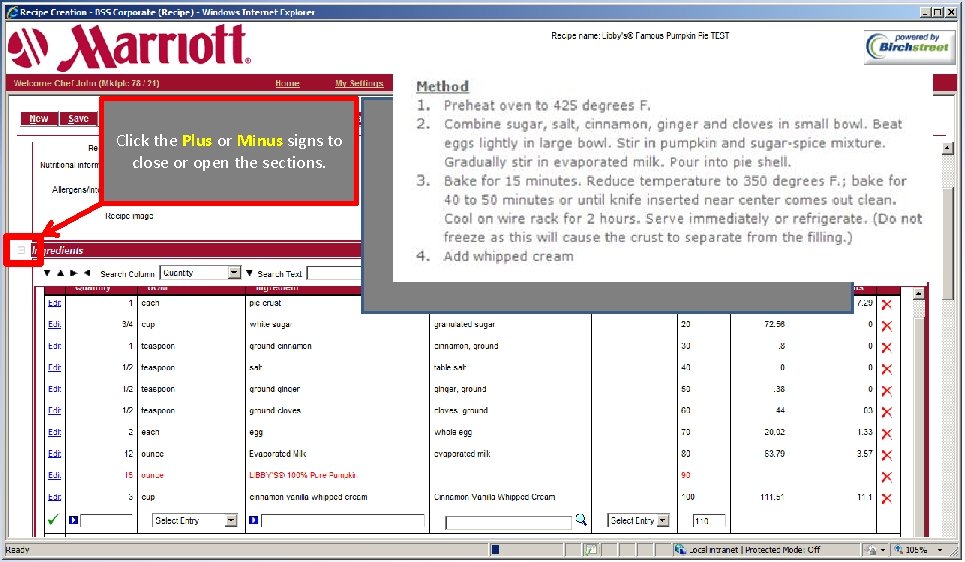
Click the Plus or Minus signs to close or open the sections. Totals include sub-recipe nutritional data
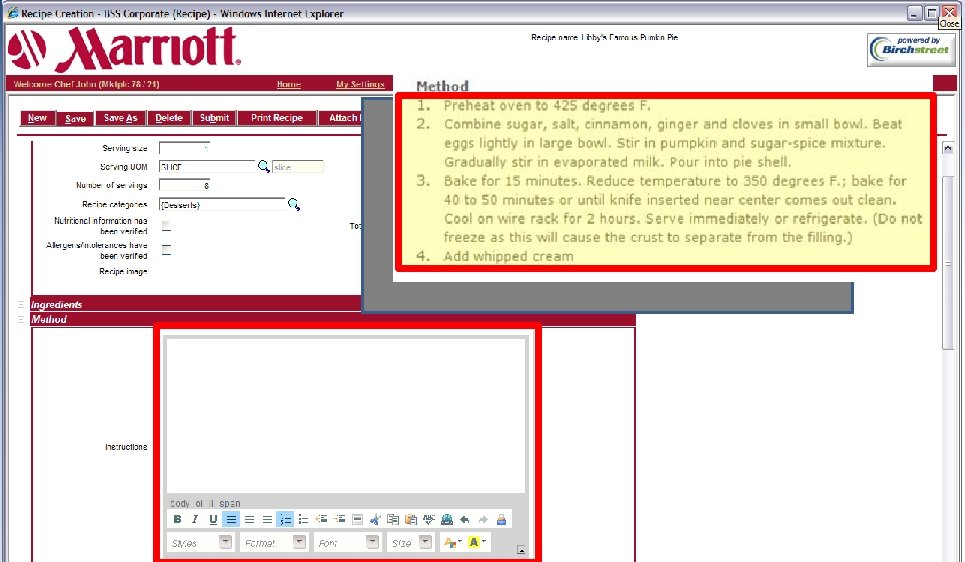
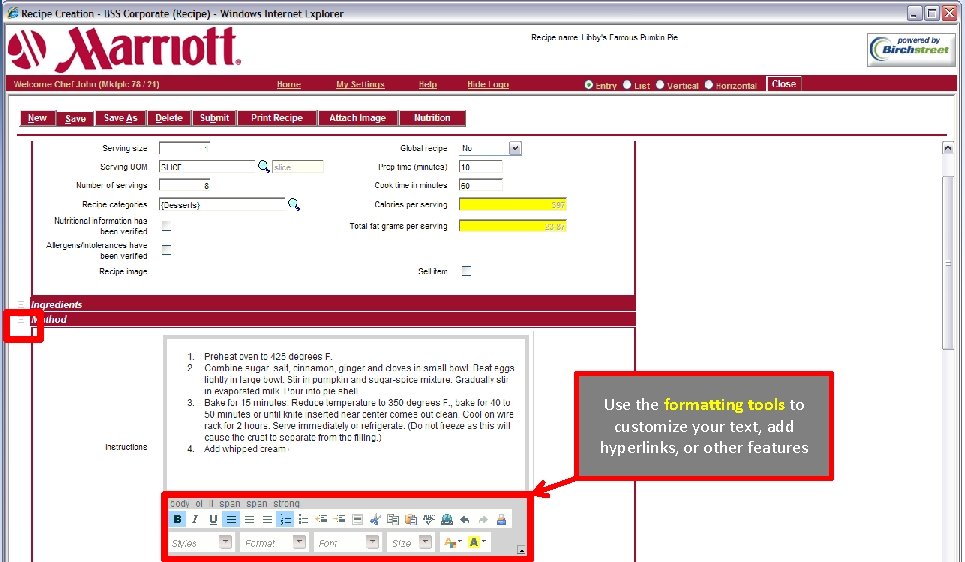
Use the formatting tools to customize your text, add hyperlinks, or other features
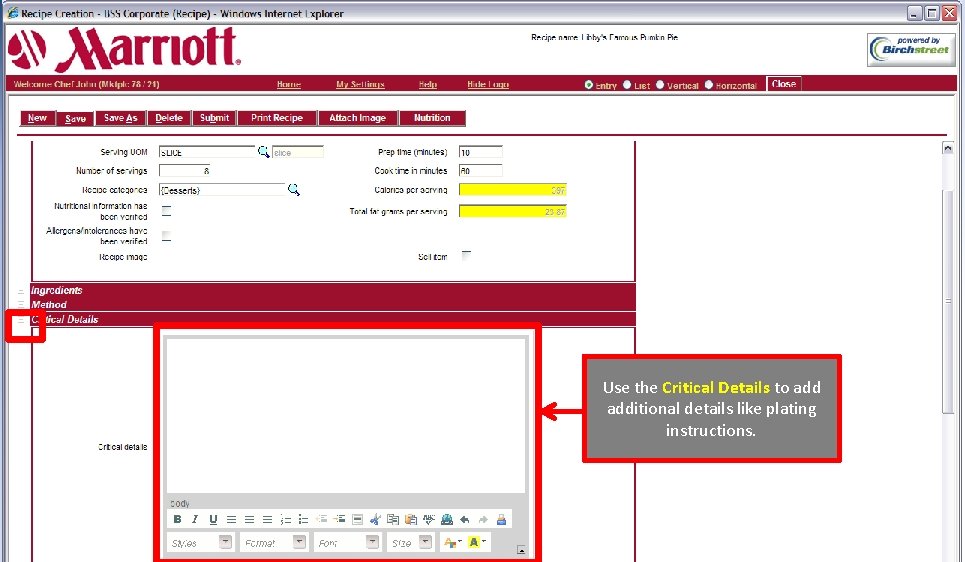
Use the Critical Details to additional details like plating instructions.
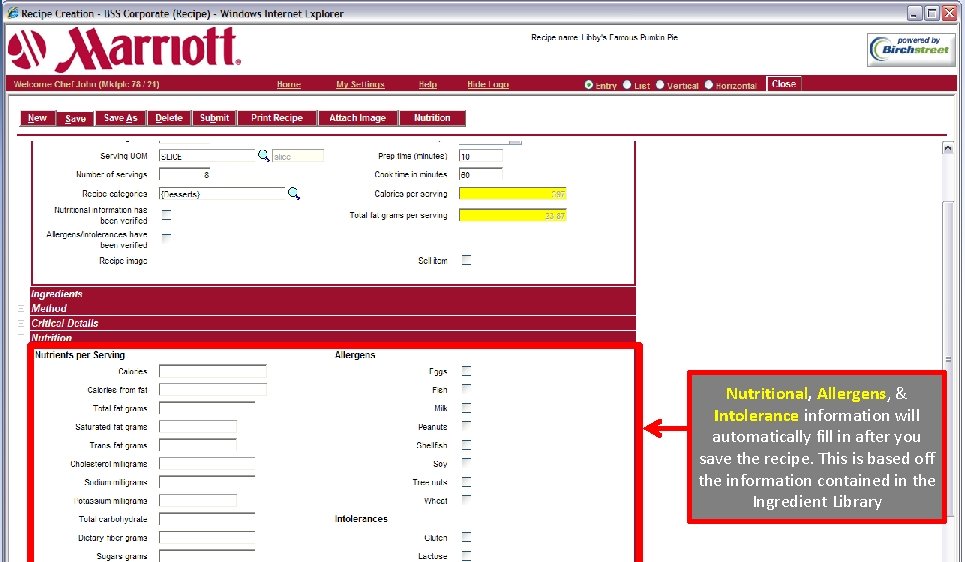
Nutritional, Allergens, & Intolerance information will automatically fill in after you save the recipe. This is based off the information contained in the Ingredient Library
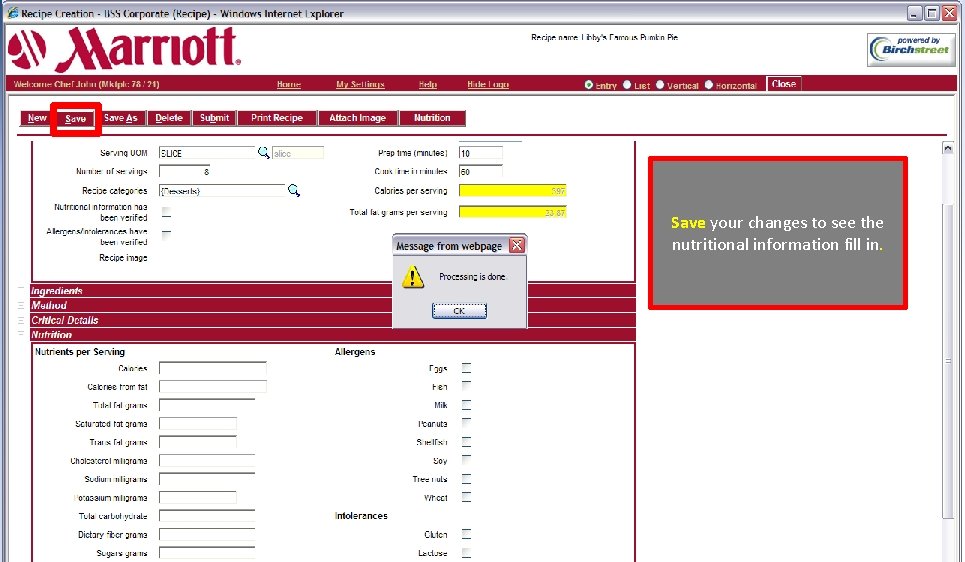
Save your changes to see the nutritional information fill in.
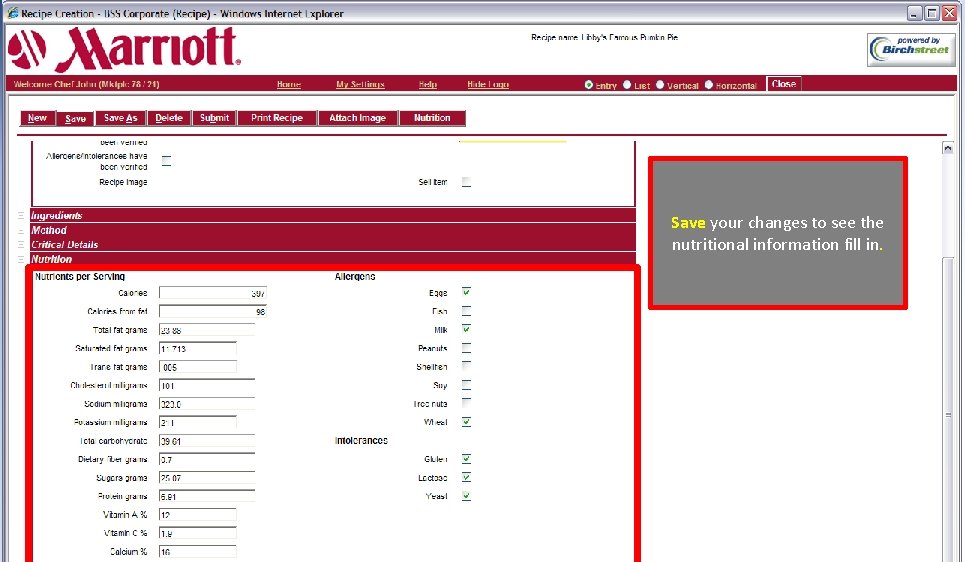
Save your changes to see the nutritional information fill in.
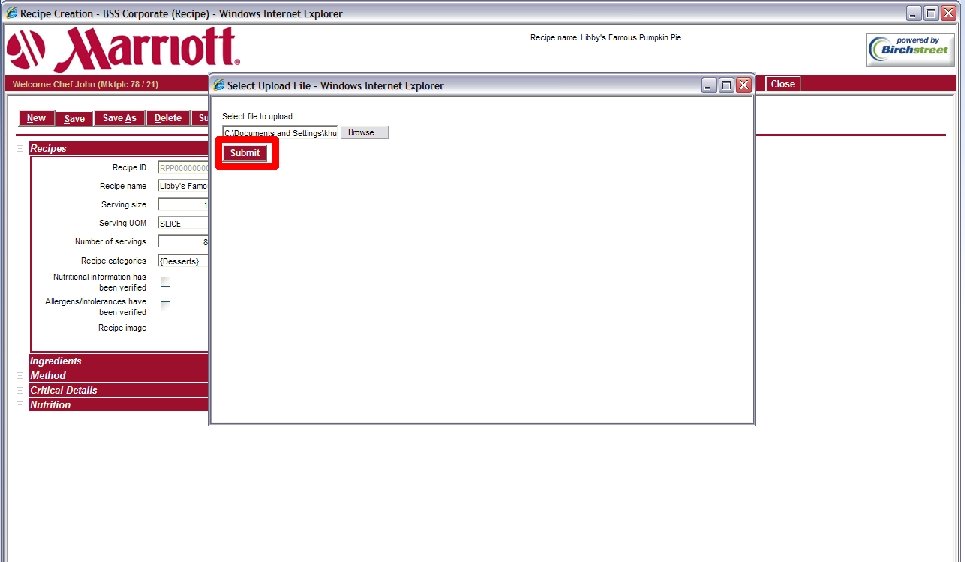
U inc se t lud he e y Att ou ach r m Im ain ag Re e b cip utt e i on m to ag e.
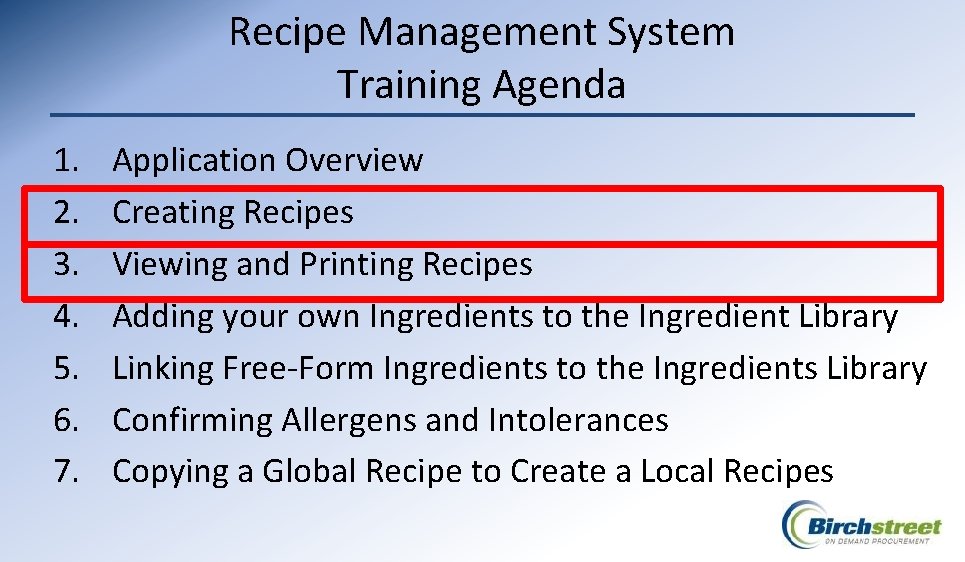
Recipe Management System Training Agenda 1. 2. 3. 4. 5. 6. 7. Application Overview Creating Recipes Viewing and Printing Recipes Adding your own Ingredients to the Ingredient Library Linking Free-Form Ingredients to the Ingredients Library Confirming Allergens and Intolerances Copying a Global Recipe to Create a Local Recipes
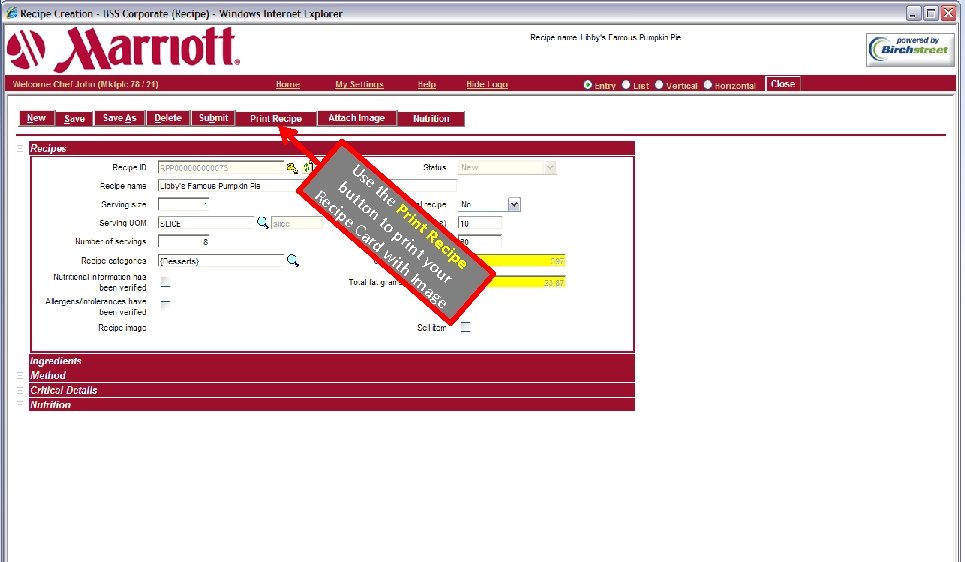
Us et b u Re tt he cip on Pr e C to int ar pr Re d w int ci ith yo pe Im ur ag e
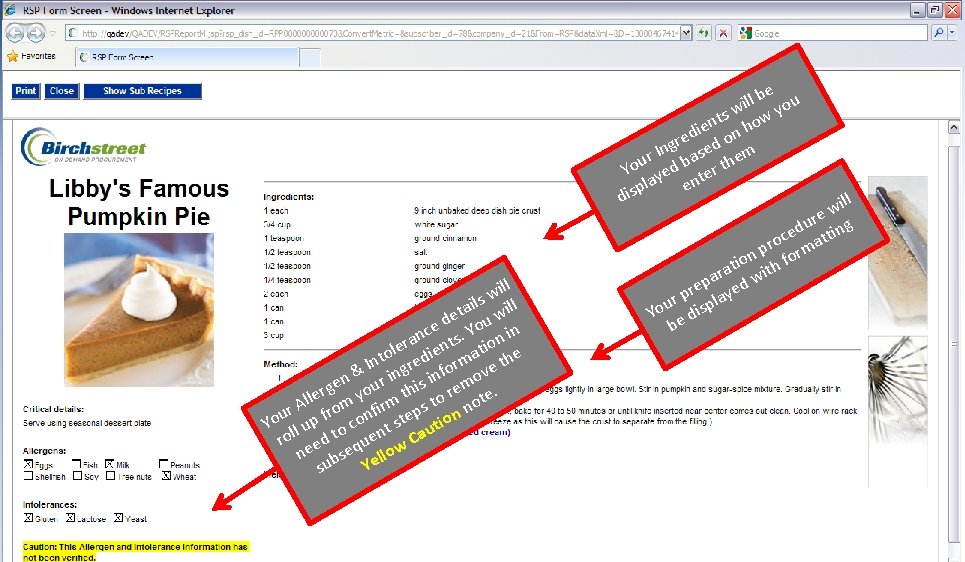
l be ou l i s w ow y t n die on h e r Ing ased em r You yed b ter th en pla s i d ill w ils ill a t de ou w e nc ts. Y on in a r le dien ati e o t In gre form ve th & in s in mo n r e i u g yo h r re te. t e l o l t r A from nfirm eps n no u Yo ll up o co t st utio ro ed t quen w Ca ne bse ello Y su ill w ure ing d ce att o r p orm n o ti ith f a r pa ed w e r r p splay u Yo e di b
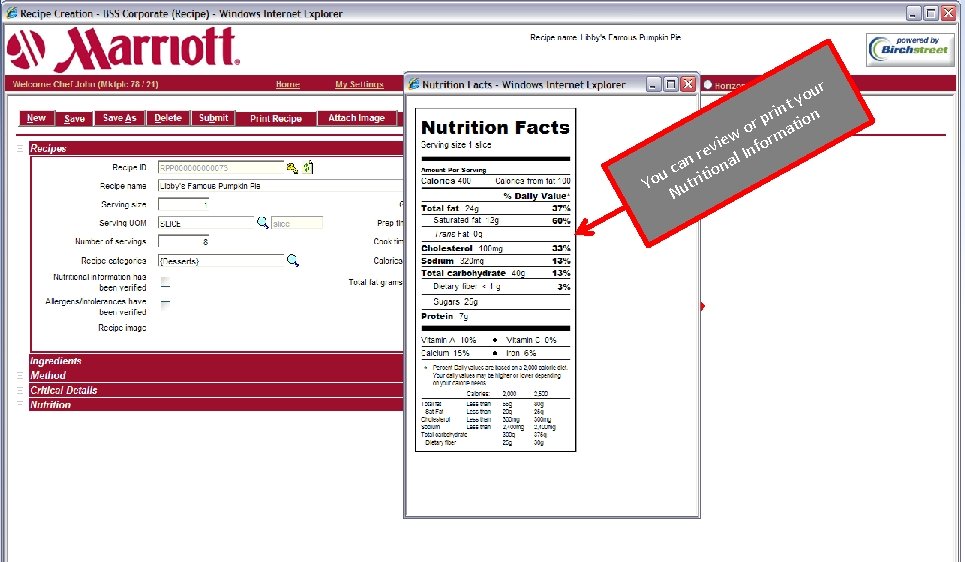
Us r u o y nt n i r r p atio o ew form i v re al In n a c tion u Yo utri N et he yo Nut ur rit Nu ion tri bu tio tt n L on ab to el vie w
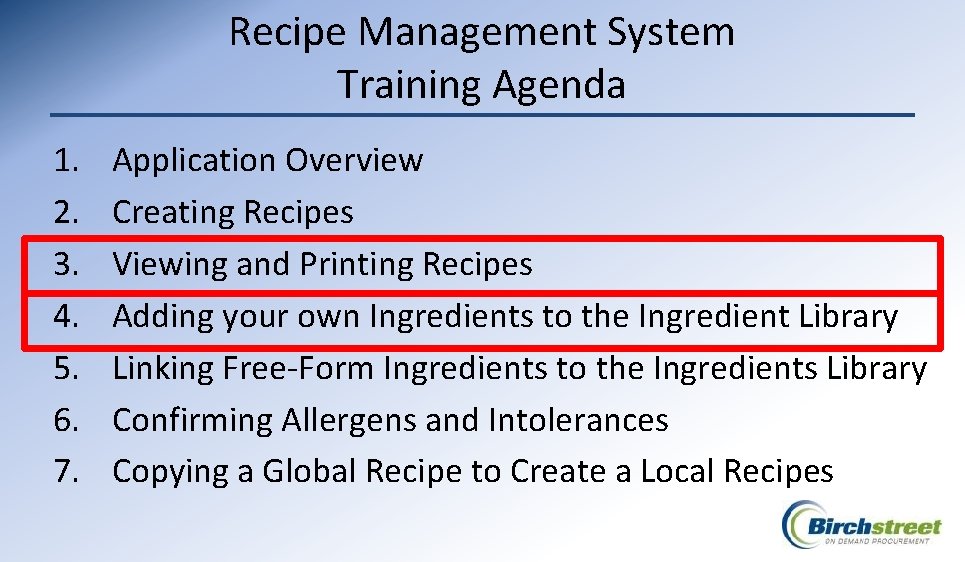
Recipe Management System Training Agenda 1. 2. 3. 4. 5. 6. 7. Application Overview Creating Recipes Viewing and Printing Recipes Adding your own Ingredients to the Ingredient Library Linking Free-Form Ingredients to the Ingredients Library Confirming Allergens and Intolerances Copying a Global Recipe to Create a Local Recipes
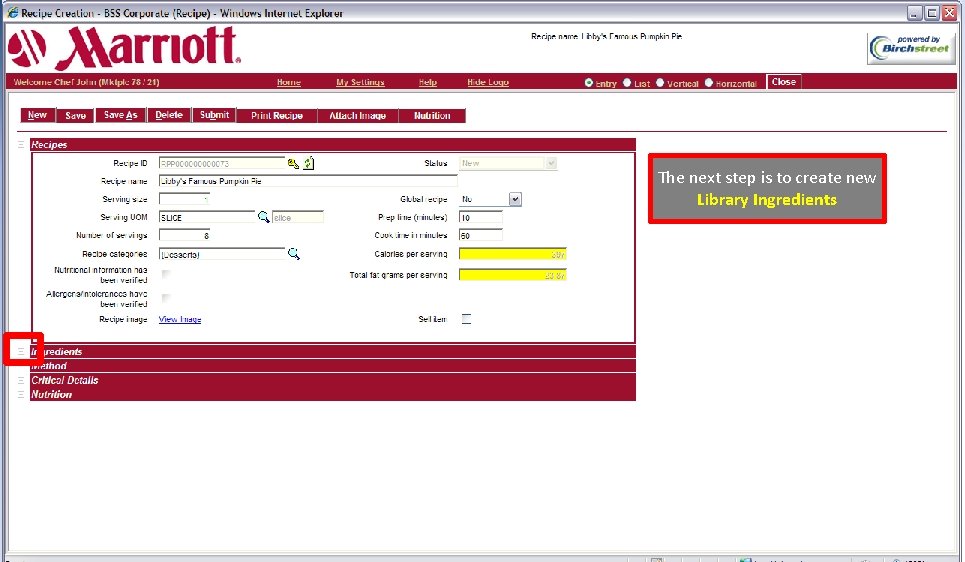
The next step is to create new Library Ingredients
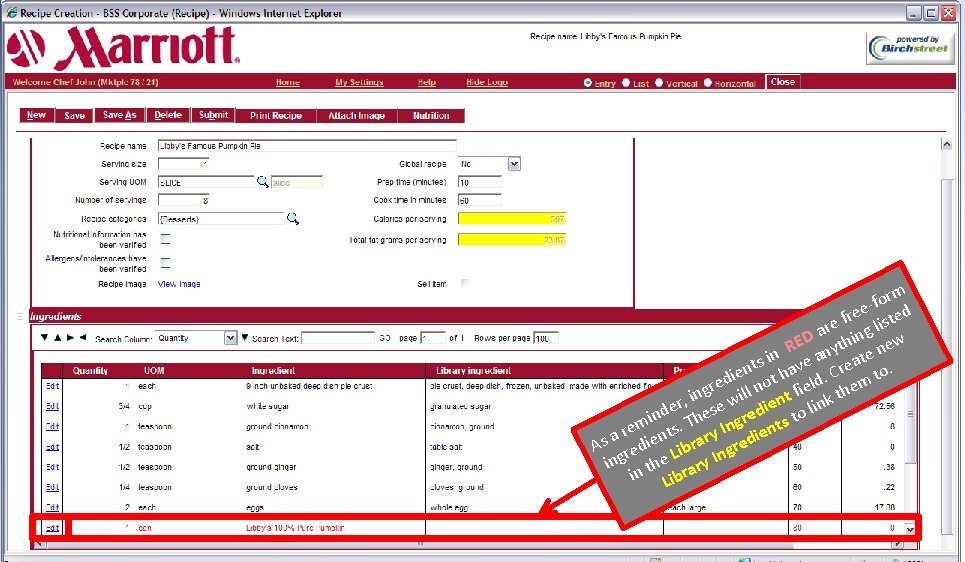
orm f ee sted r f are ing li D E th new R y n s in ave a reate. t n die not h eld. C em to e r g ll nt fi k th n i i , w der hese redie to lin n i m ts. T ng ents e I r y i n a r As redie Libra ngred ing the ary I in Libr
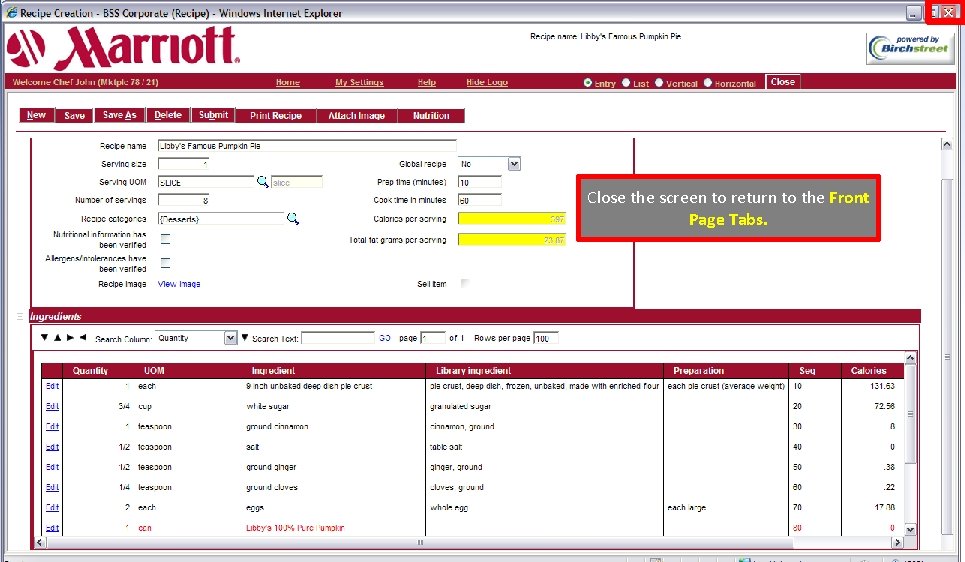
Close the screen to return to the Front Page Tabs.
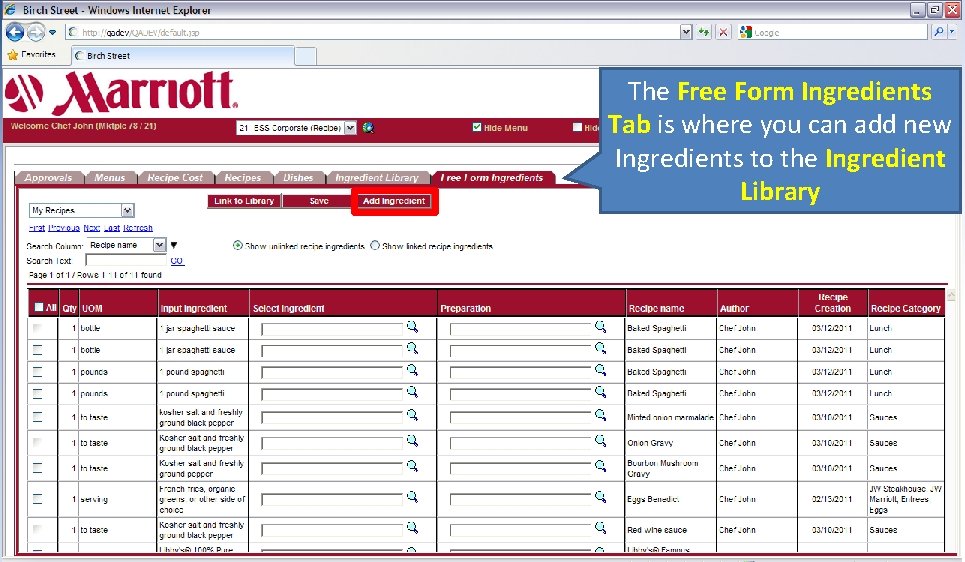
The Free Form Ingredients Tab is where you can add new Ingredients to the Ingredient Library
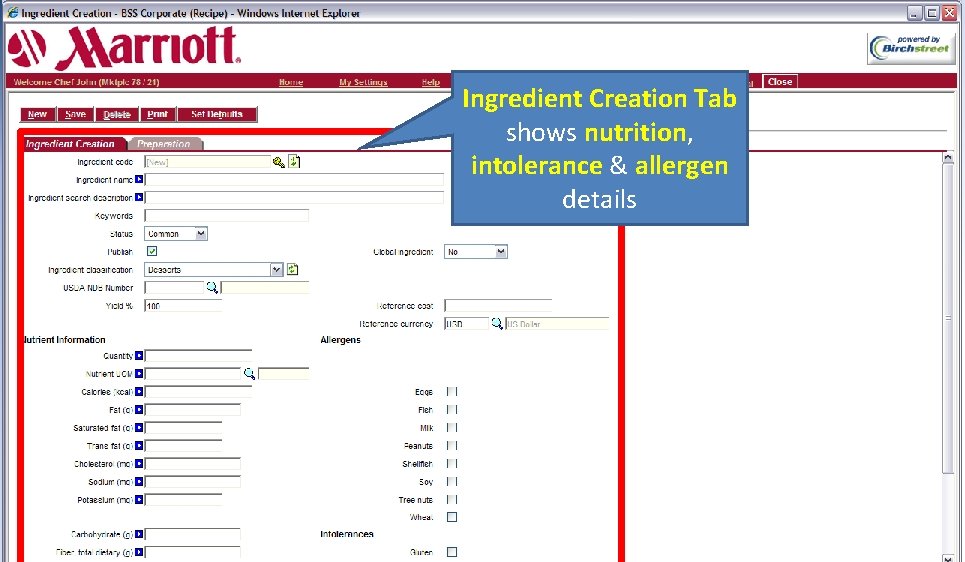
Ingredient Creation Tab shows nutrition, intolerance & allergen details
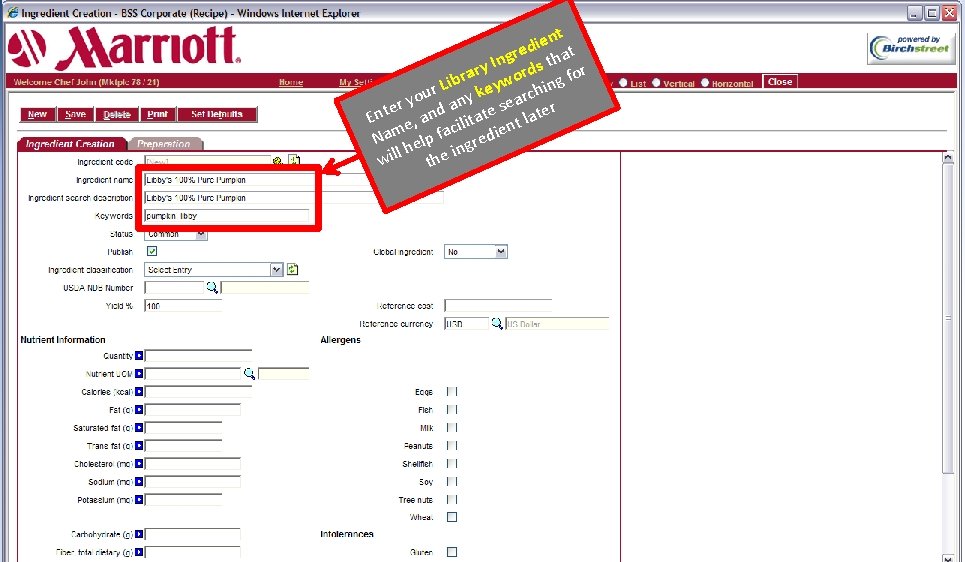
nt e i d gre that n I ry ords for a r Lib keyw ching r u yo any sear r r e Ent e, and ilitate nt late c Nam elp fa gredie h in will the
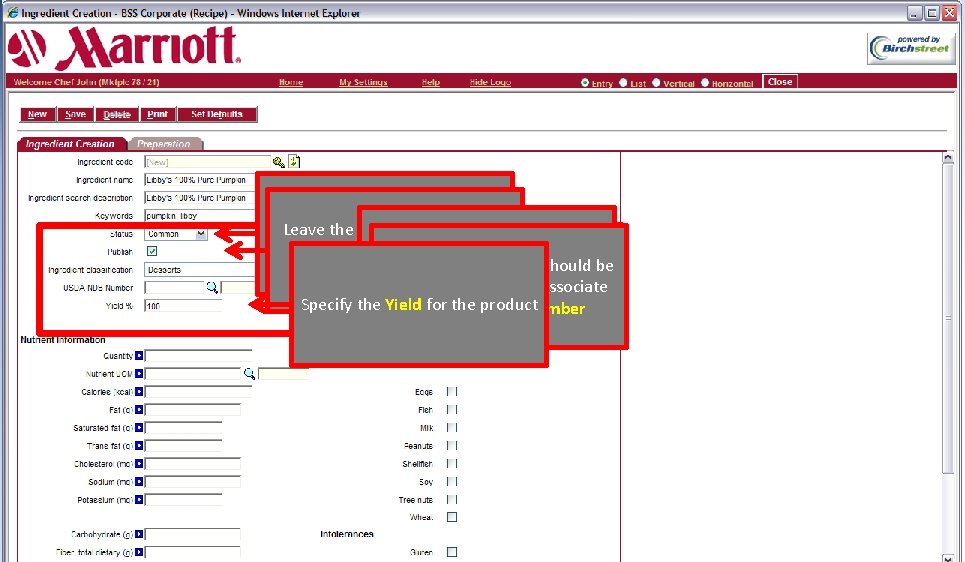
Leave Publish flag. Common checked Leave thethe Status set to Select so the ingredient willthe be Ingredient Use the lookupfrom if this Classification theshould drop be searchable a new USDA item down listto associate Specify the Yield for. USDA the product the NDB Number
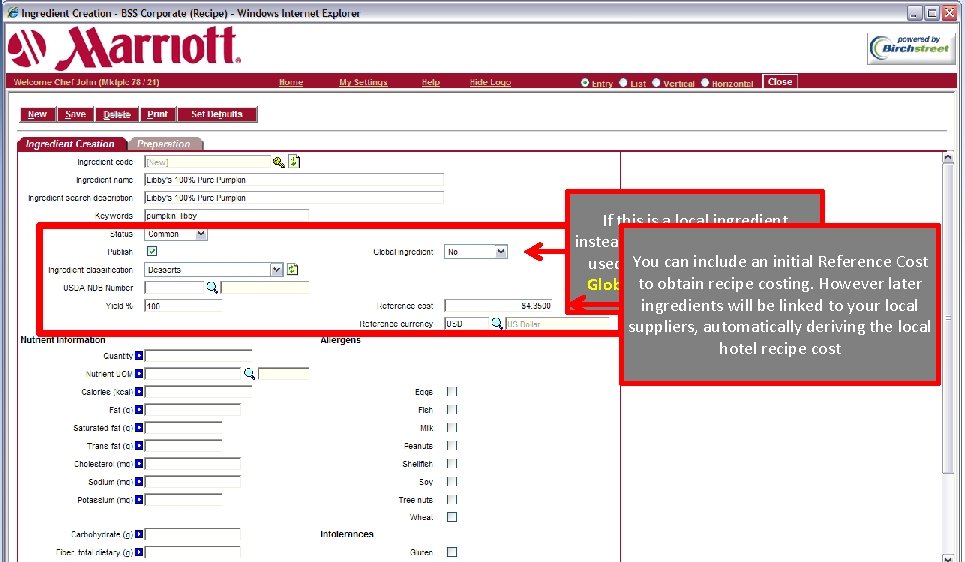
If this is a local ingredient instead of a corporate ingredient You can initial Reference Cost used across allinclude hotels, an ensure obtain recipe Global to Ingredient is setcosting. to No However later ingredients will be linked to your local suppliers, automatically deriving the local hotel recipe cost
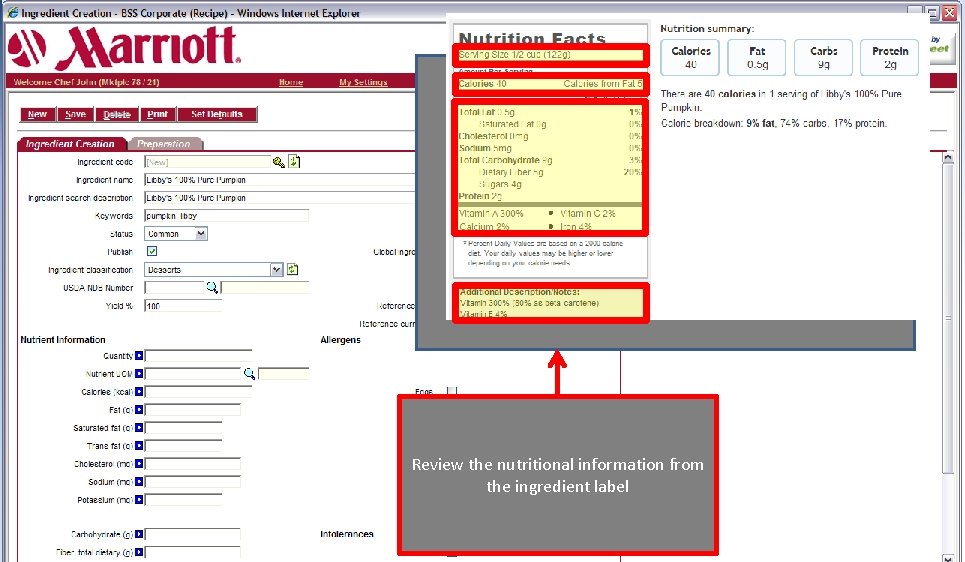
Review the nutritional information from the ingredient label
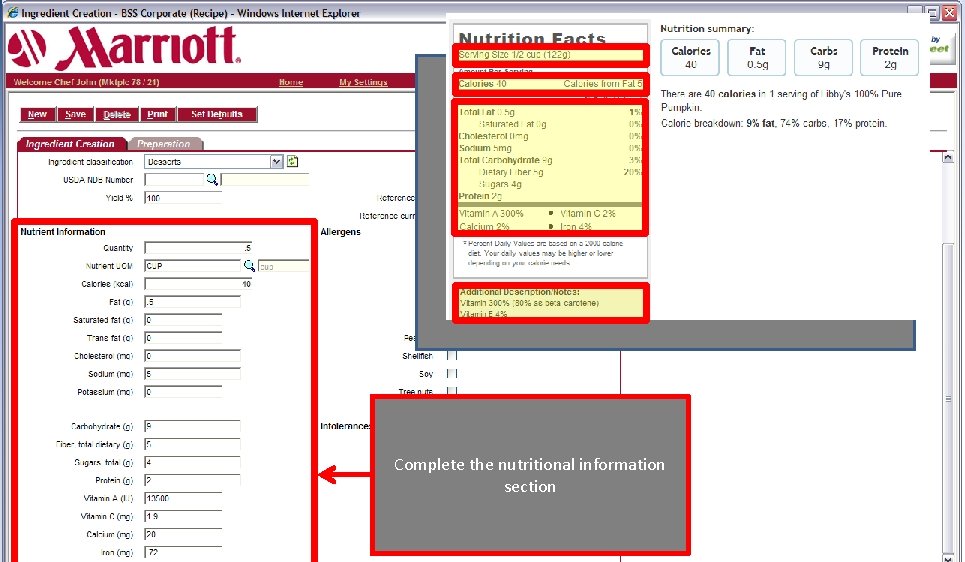
Complete the nutritional information section
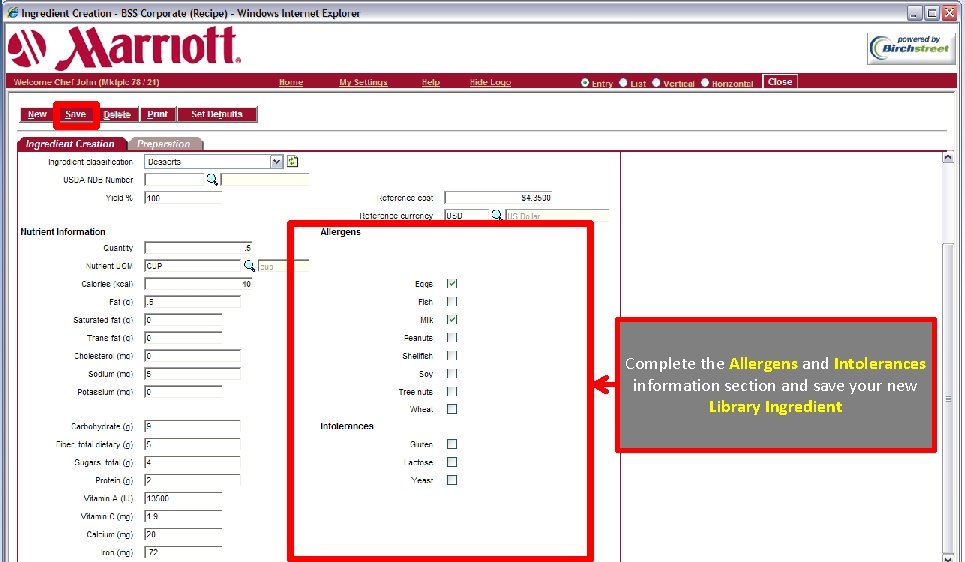
Complete the Allergens and Intolerances information section and save your new Library Ingredient
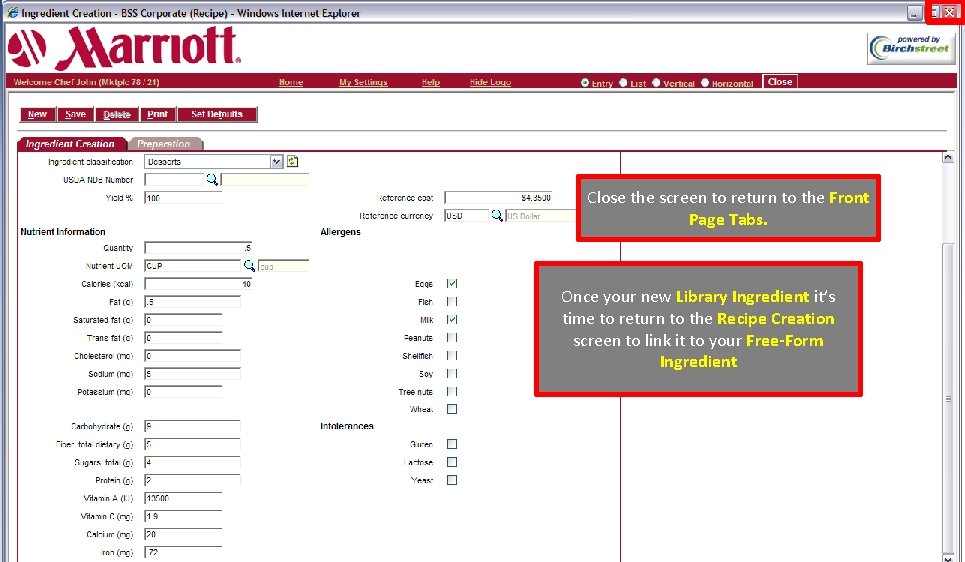
Close the screen to return to the Front Page Tabs. Once your new Library Ingredient it’s time to return to the Recipe Creation screen to link it to your Free-Form Ingredient
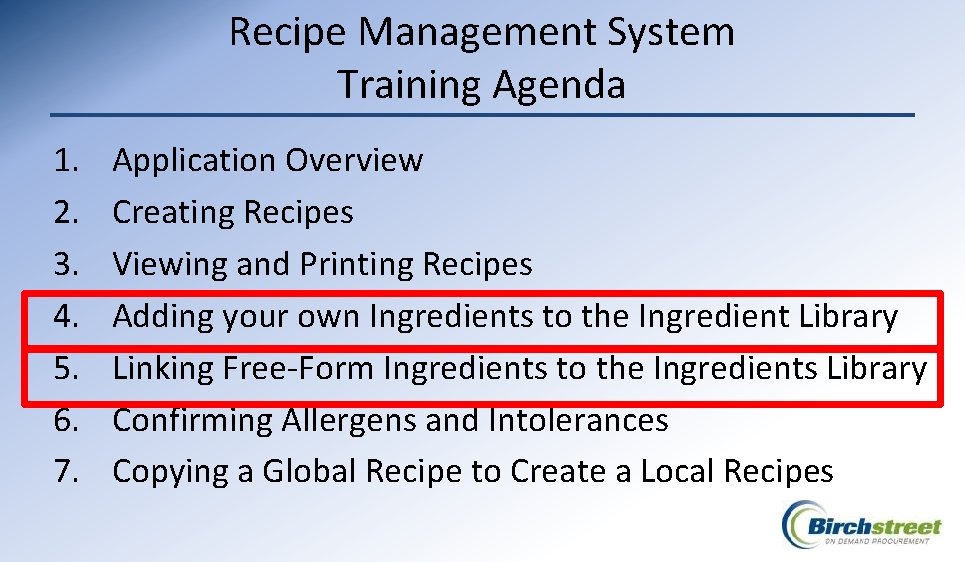
Recipe Management System Training Agenda 1. 2. 3. 4. 5. 6. 7. Application Overview Creating Recipes Viewing and Printing Recipes Adding your own Ingredients to the Ingredient Library Linking Free-Form Ingredients to the Ingredients Library Confirming Allergens and Intolerances Copying a Global Recipe to Create a Local Recipes
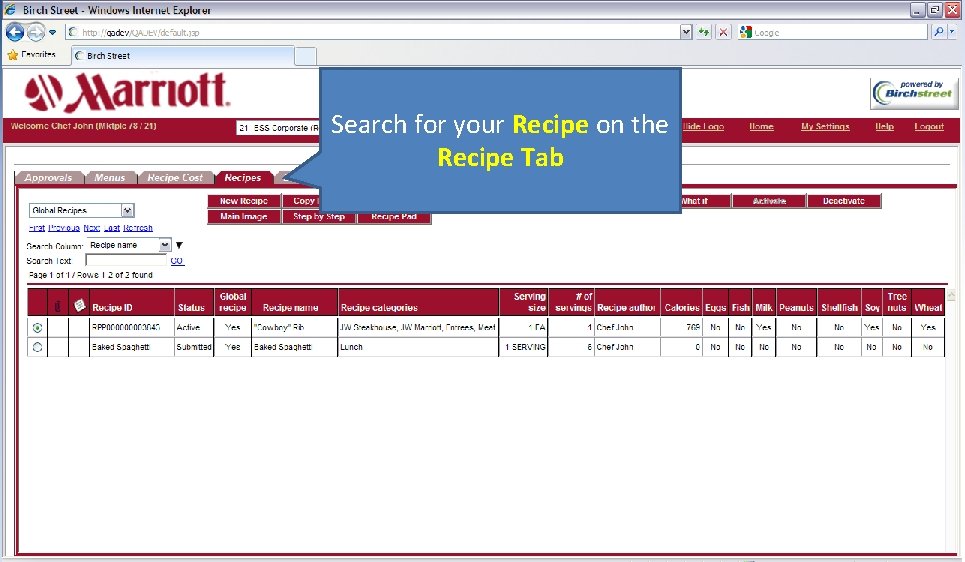
Search for your Recipe on the Recipe Tab
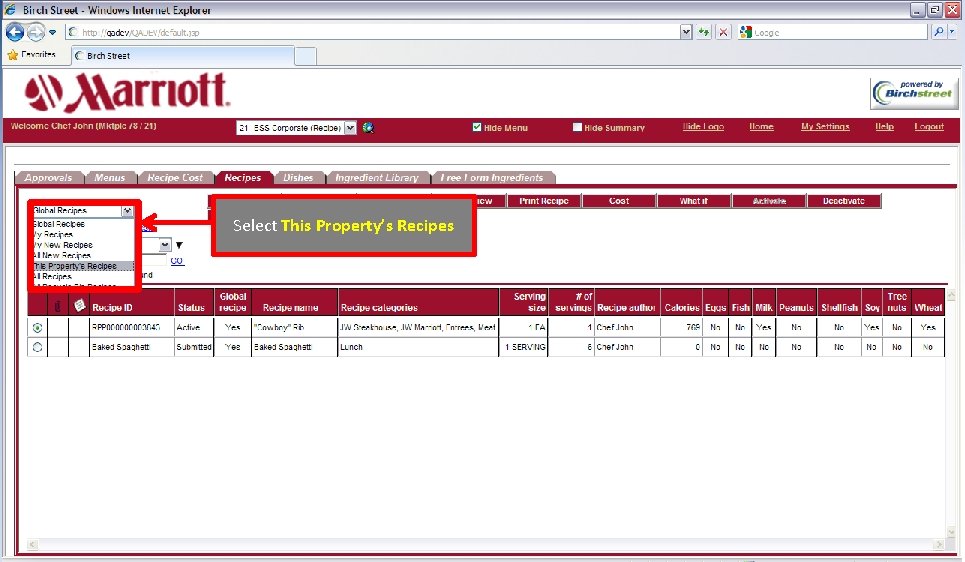
Select This Property’s Recipes
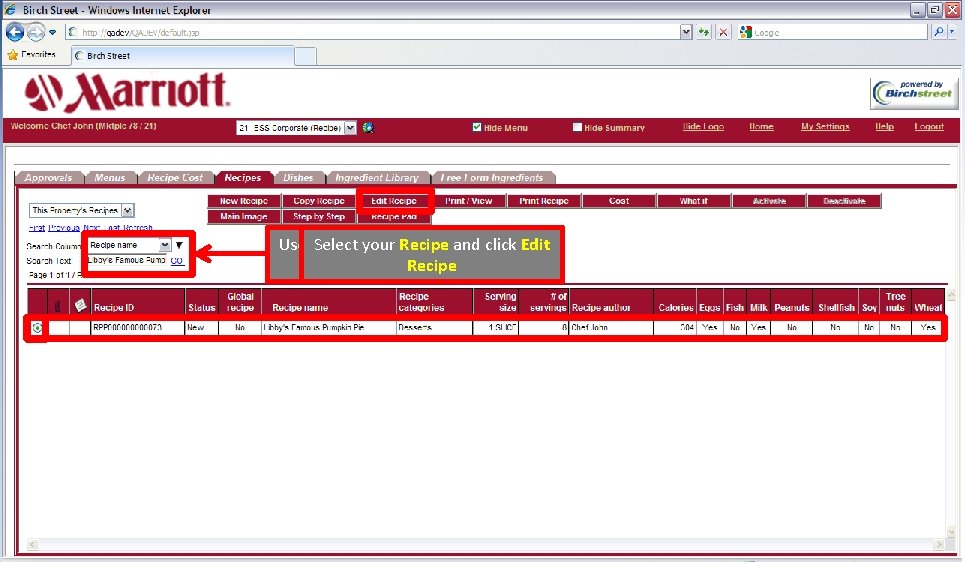
Select yourfeature Recipe to and click Edit Use the Search search Recipename and find the recipe
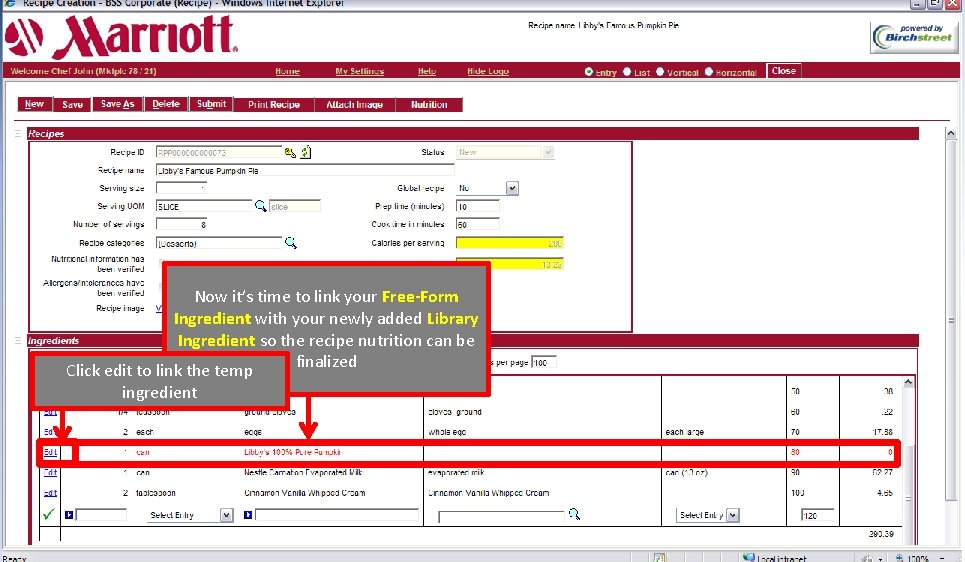
Now it’s time to link your Free-Form Ingredient with your newly added Library Ingredient so the recipe nutrition can be finalized Click edit to link the temp ingredient
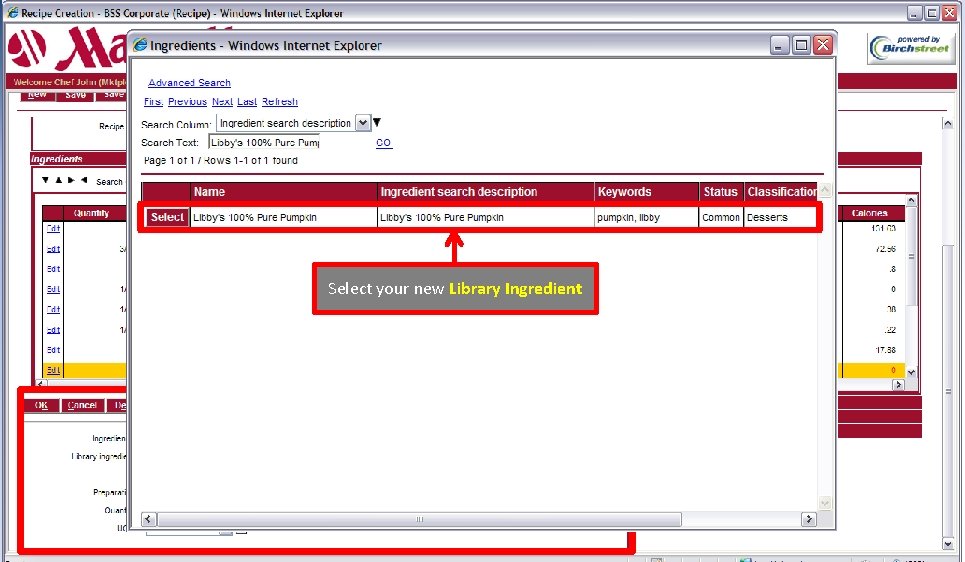
Select your new Library Ingredient You can now look up your newly added Library Ingredient
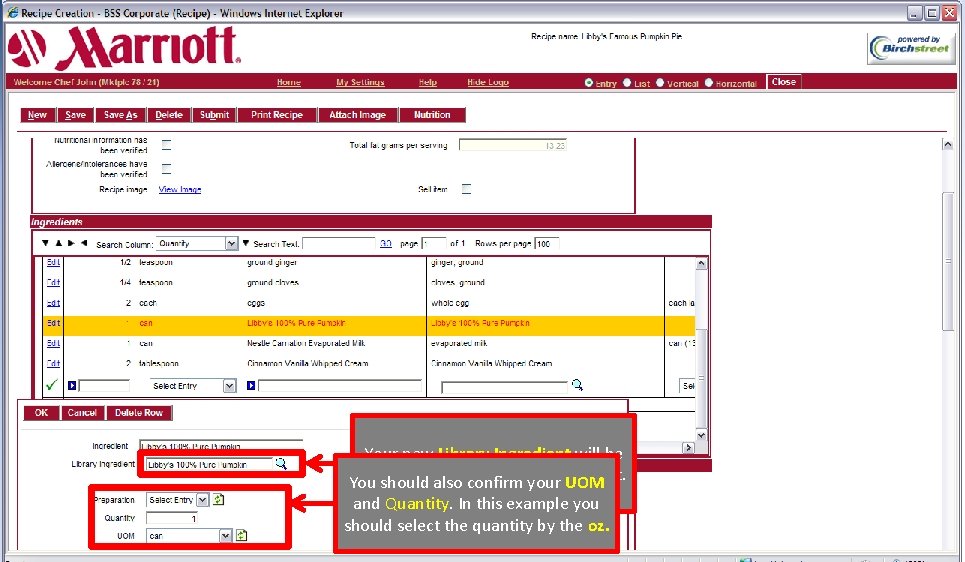
Your new Library Ingredient will be linked to your Ingredient. You should also Free-Form confirm your UOM and Quantity. In this example you should select the quantity by the oz.
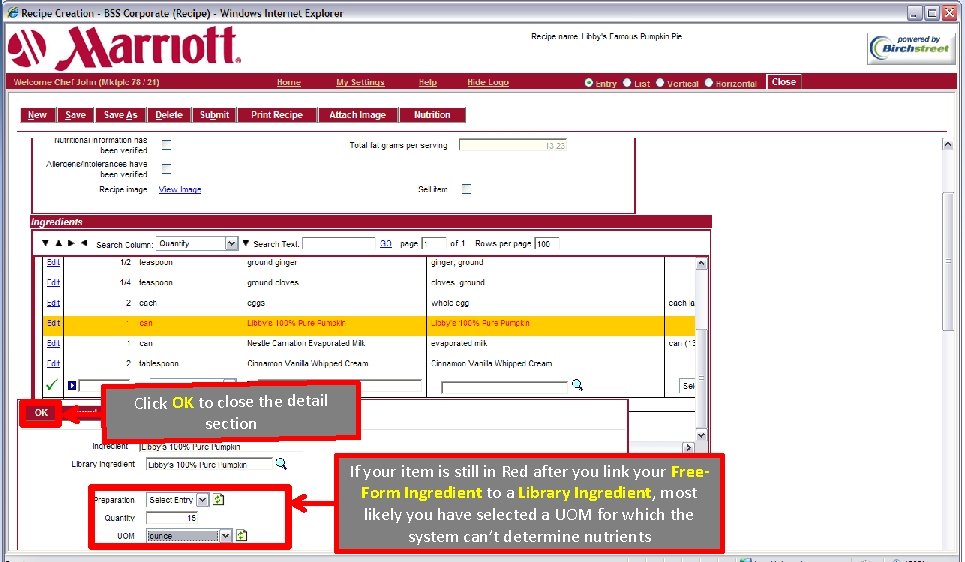
Click OK to close the detail section If your item is still in Red after you link your Free. Form Ingredient to a Library Ingredient, most likely you have selected a UOM for which the system can’t determine nutrients
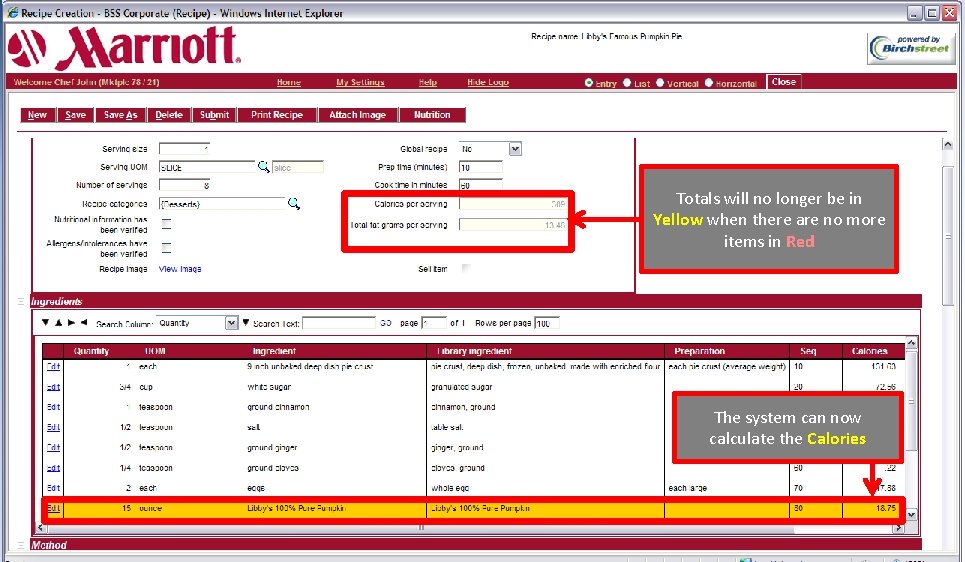
Totals will no longer be in Yellow when there are no more items in Red The system can now calculate the Calories
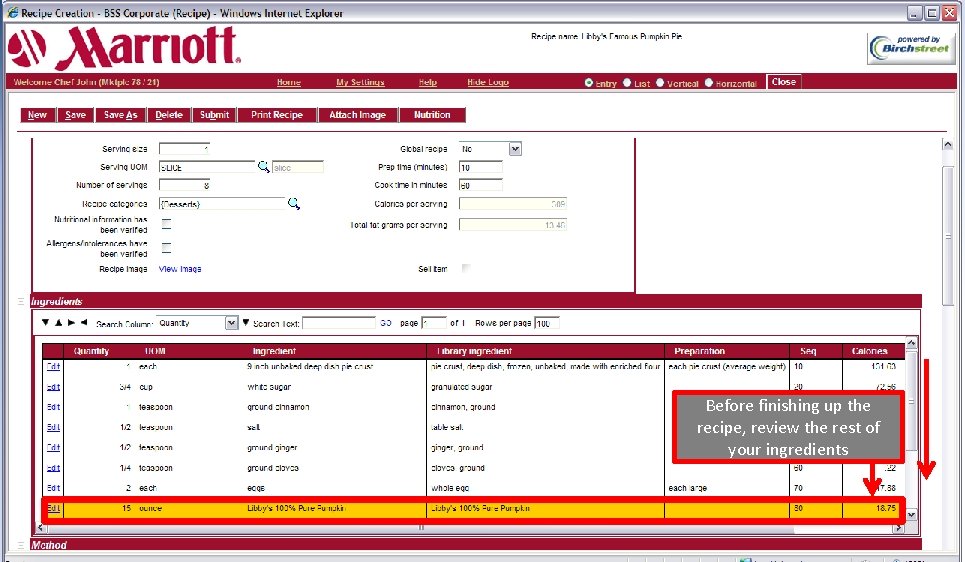
Before finishing up the The system can now recipe, review the rest of calculate the Calories your ingredients
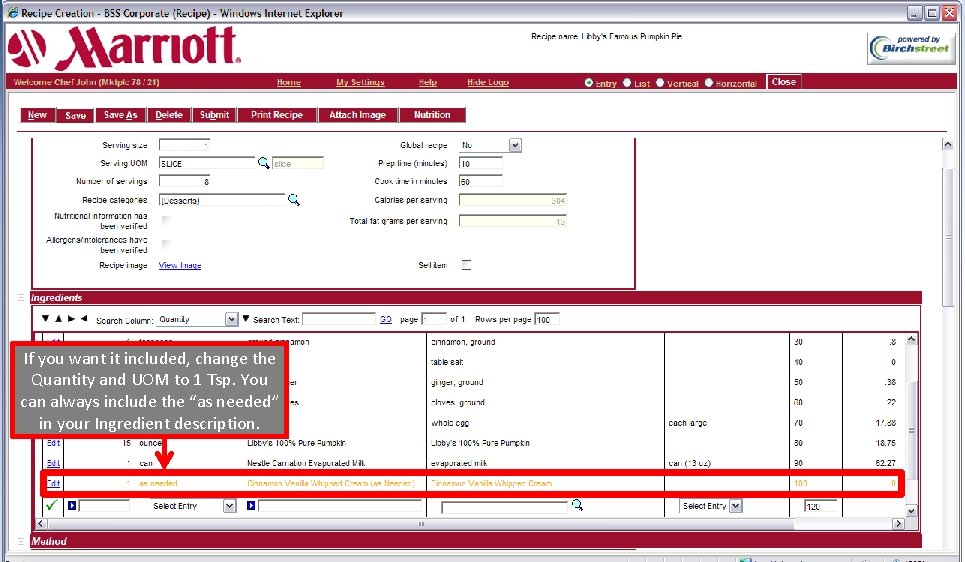
If you This want isitems a visual it included, cue tochange let Any in Orange willyouthe Quantity know your and Recipe UOM Card toa 1 UOM Tsp. will not You display when you use of can include always theinclude nutritional thesubjective “as details needed” for “as needed” or other in your this Ingredient ingredient. UOM description.
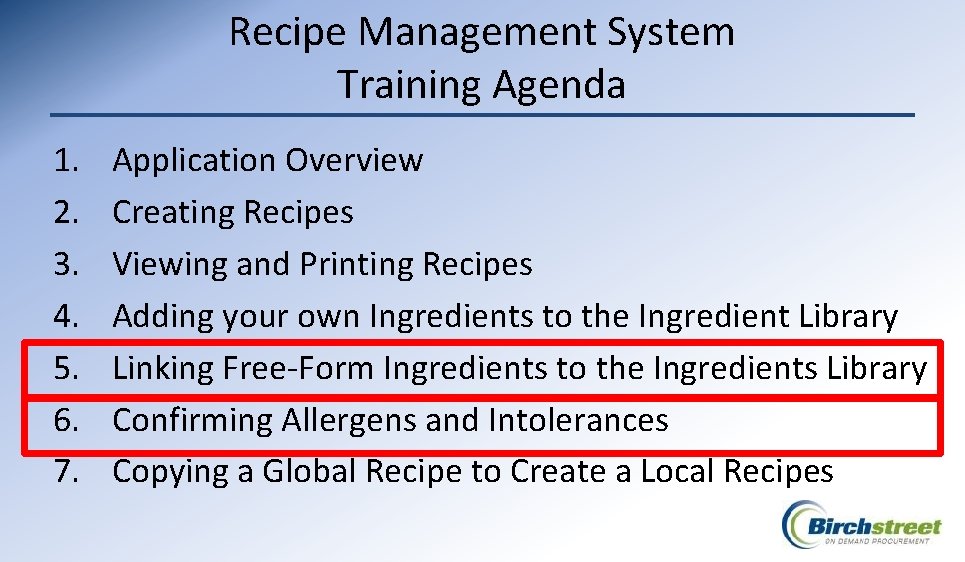
Recipe Management System Training Agenda 1. 2. 3. 4. 5. 6. 7. Application Overview Creating Recipes Viewing and Printing Recipes Adding your own Ingredients to the Ingredient Library Linking Free-Form Ingredients to the Ingredients Library Confirming Allergens and Intolerances Copying a Global Recipe to Create a Local Recipes
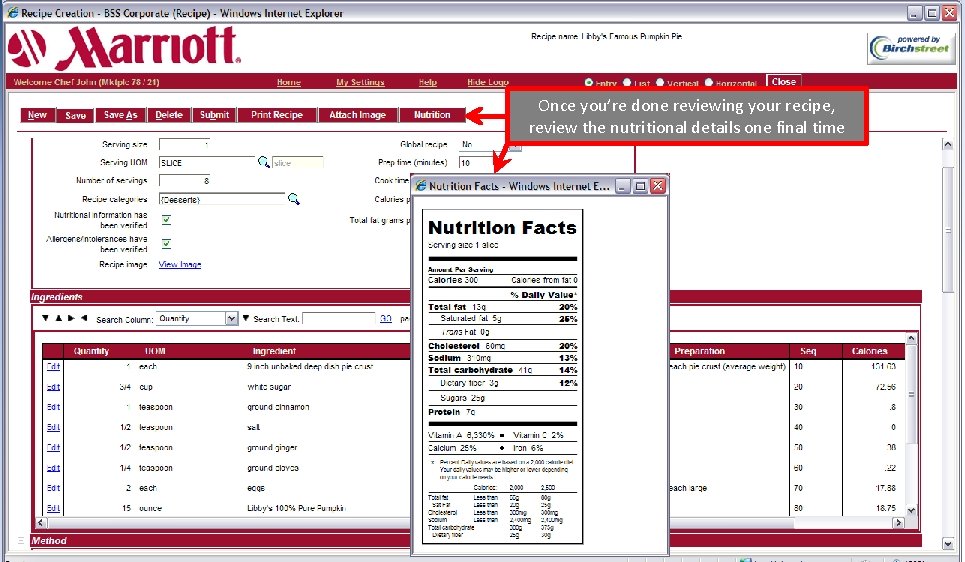
Once you’re done reviewing your recipe, review the nutritional details one final time
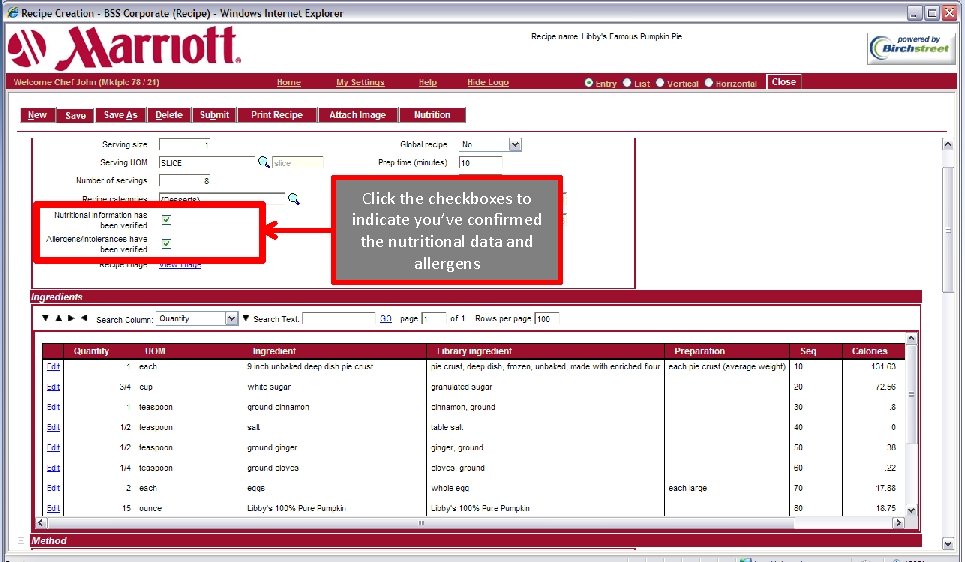
Click the checkboxes to indicate you’ve confirmed the nutritional data and allergens
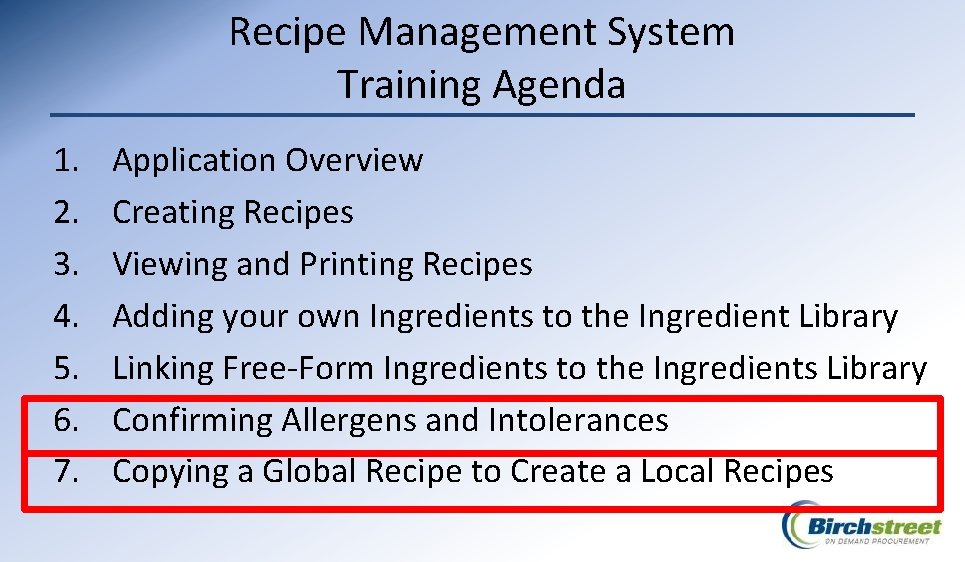
Recipe Management System Training Agenda 1. 2. 3. 4. 5. 6. 7. Application Overview Creating Recipes Viewing and Printing Recipes Adding your own Ingredients to the Ingredient Library Linking Free-Form Ingredients to the Ingredients Library Confirming Allergens and Intolerances Copying a Global Recipe to Create a Local Recipes
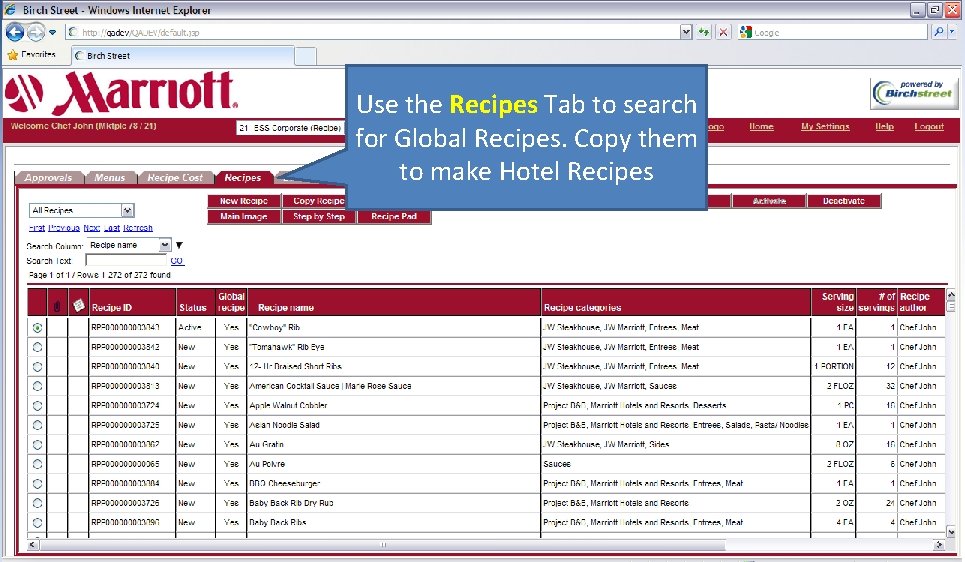
Use the Recipes Tab to search for Global Recipes. Copy them to make Hotel Recipes
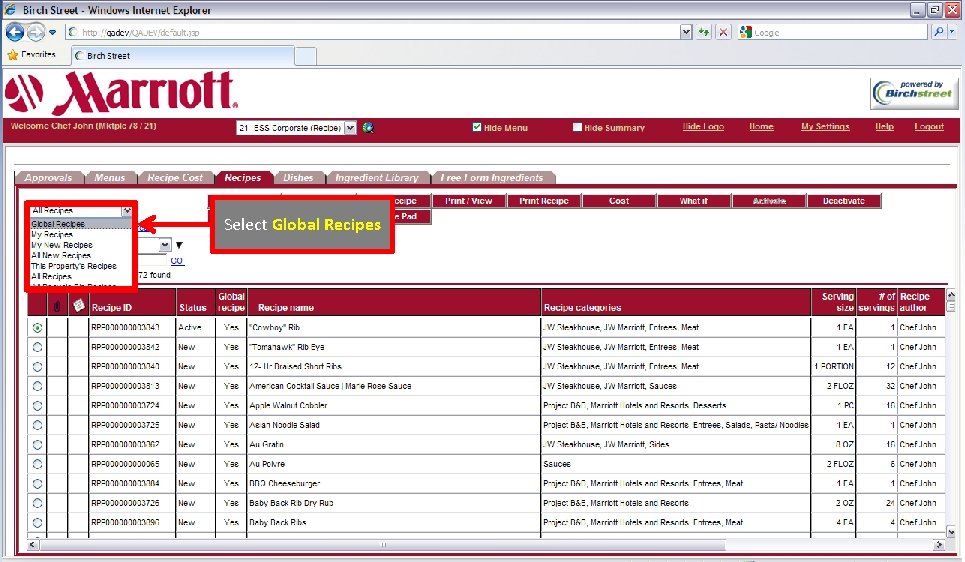
Select Global Recipes
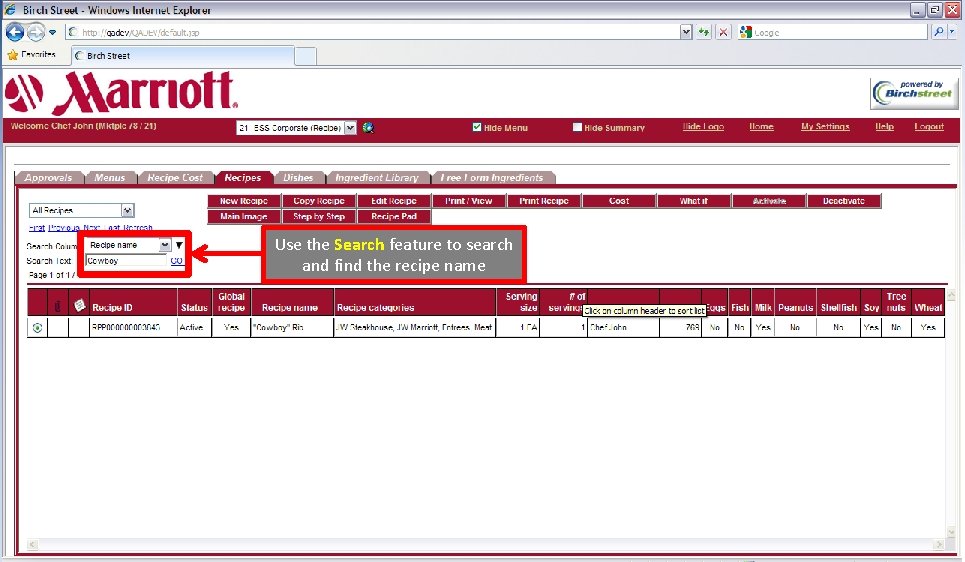
Use the Search feature to search and find the recipe name
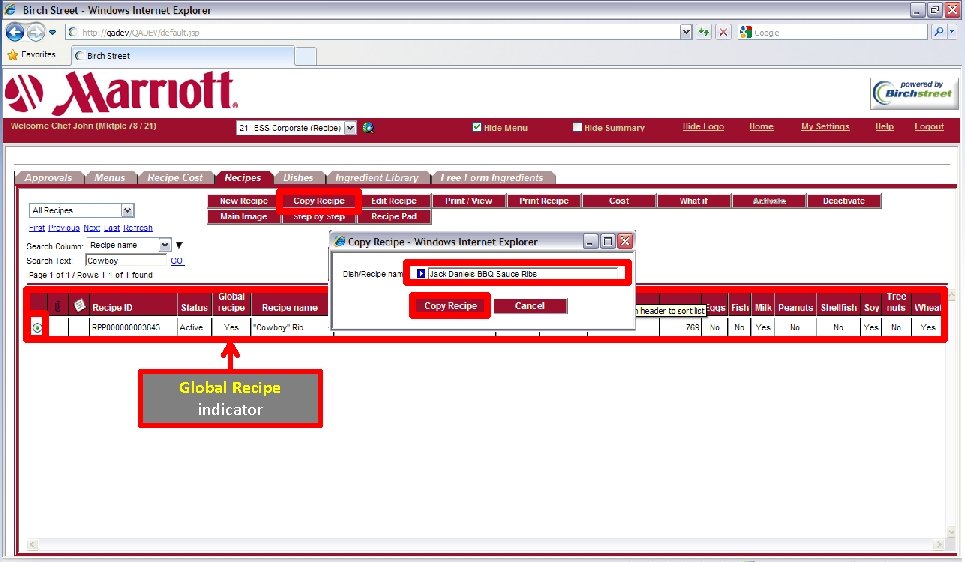
Global Recipe indicator
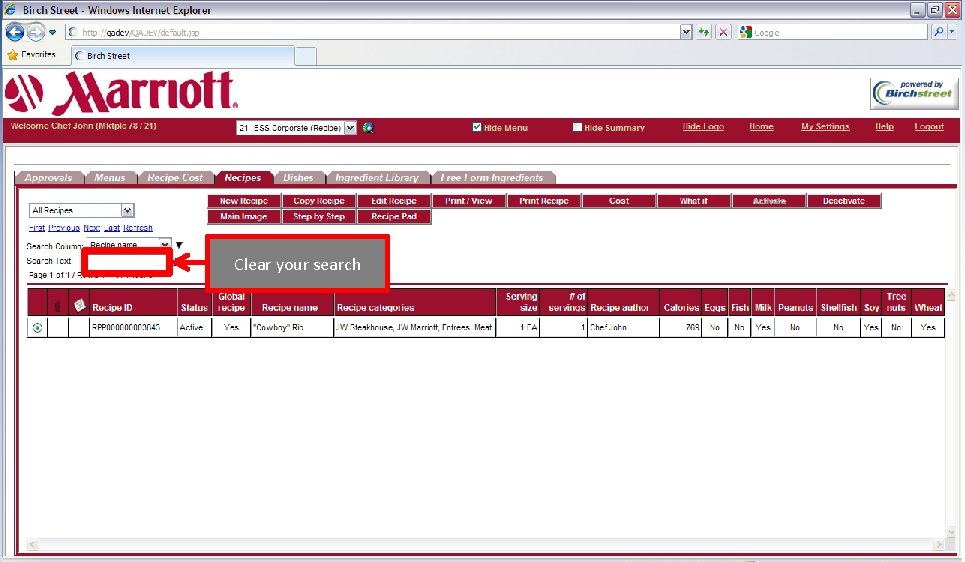
Clear your search
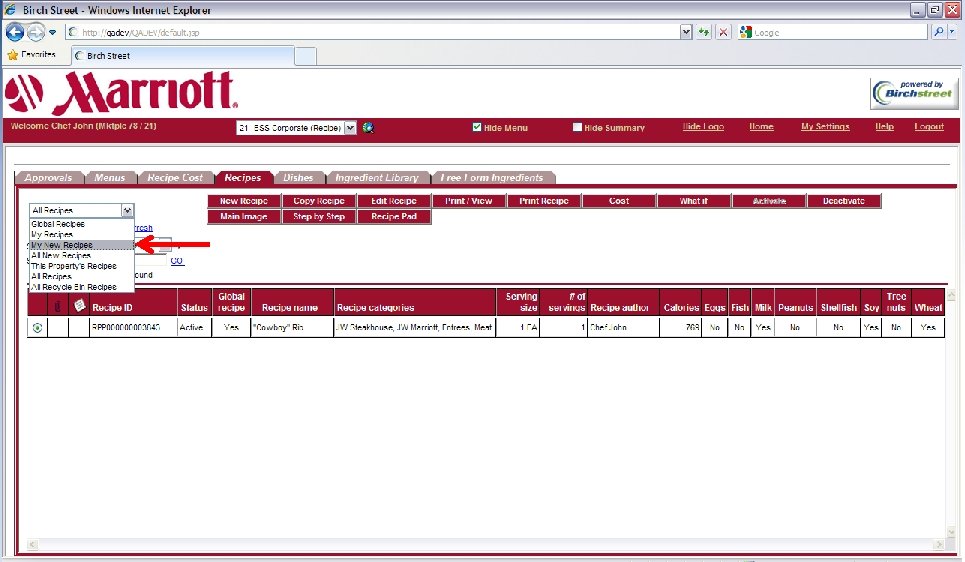
Select My New Recipes
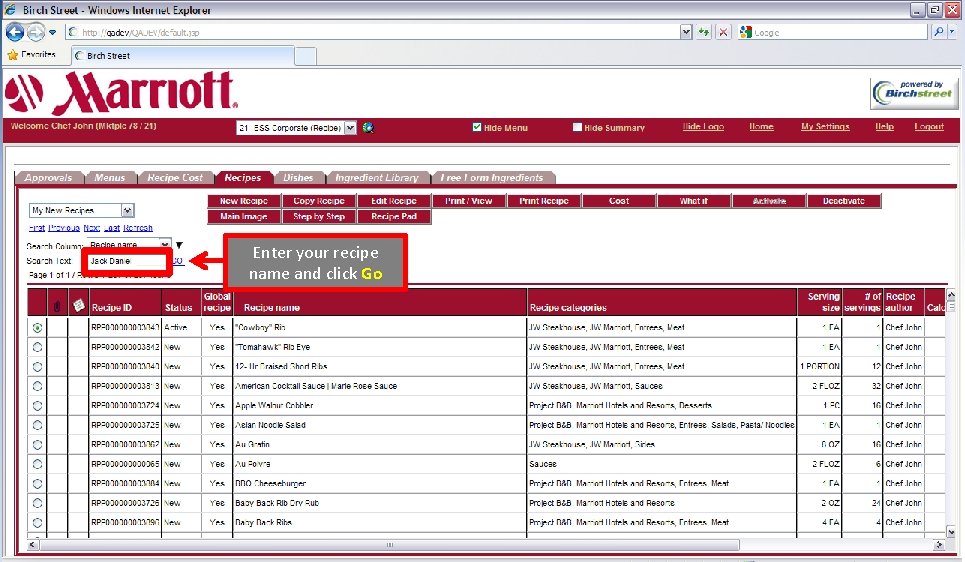
Enter your recipe name and click Go
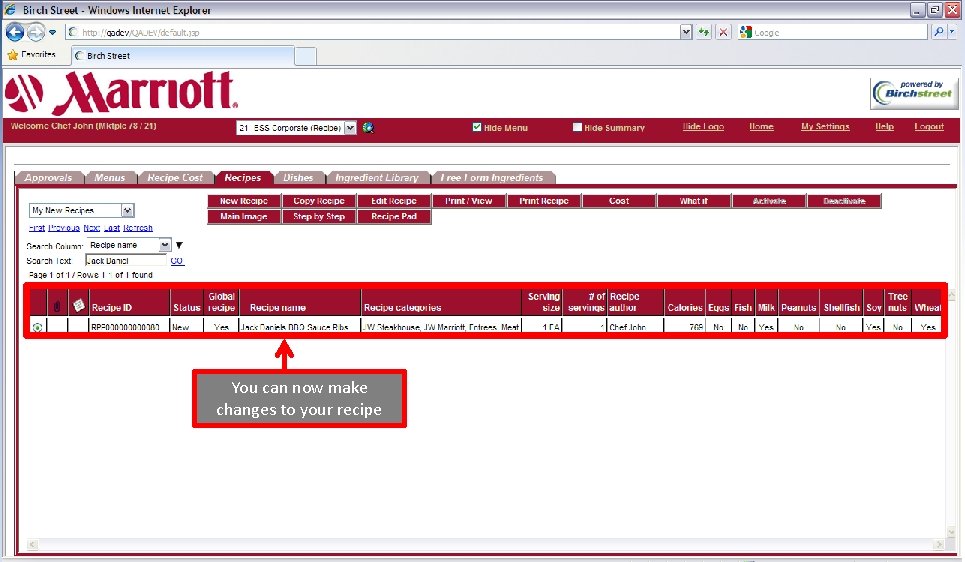
You can now make changes to your recipe
- Slides: 103