Bionic Arduino Introduction to Microcontrollers with Arduino Class
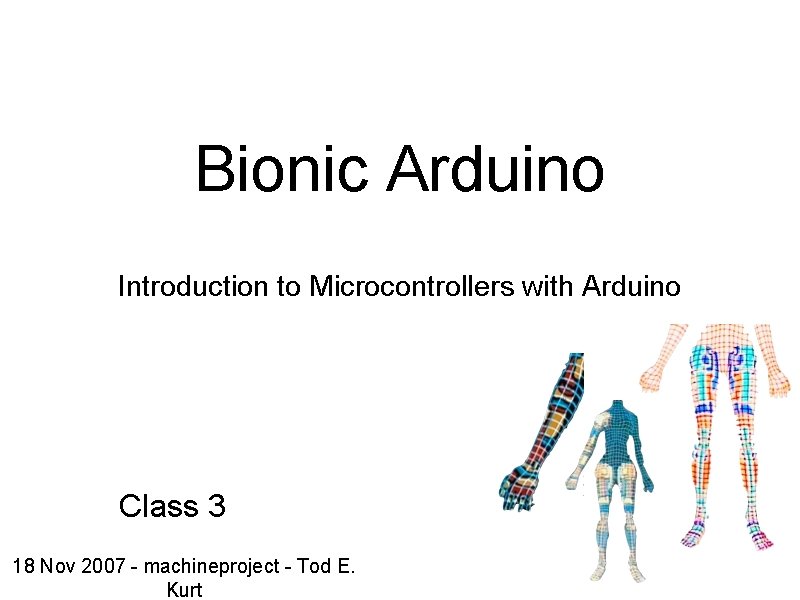
Bionic Arduino Introduction to Microcontrollers with Arduino Class 3 18 Nov 2007 - machineproject - Tod E. Kurt
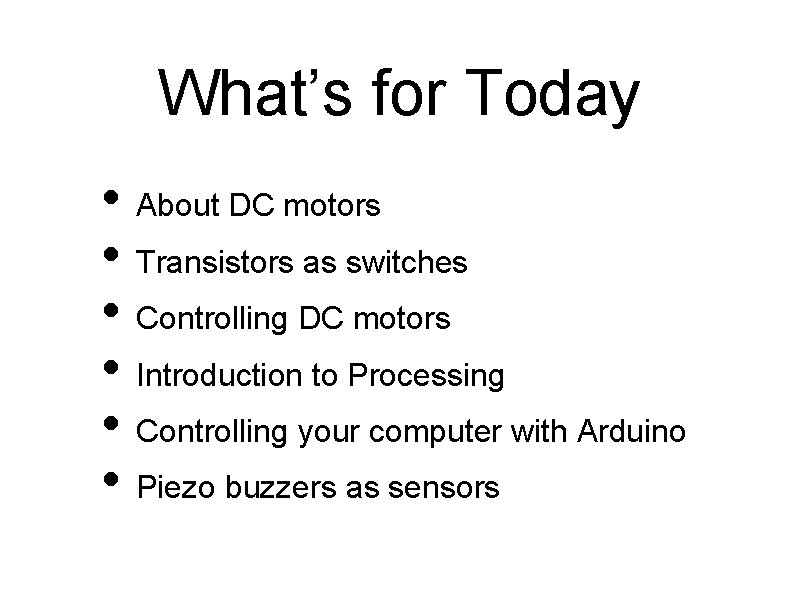
What’s for Today • About DC motors • Transistors as switches • Controlling DC motors • Introduction to Processing • Controlling your computer with Arduino • Piezo buzzers as sensors
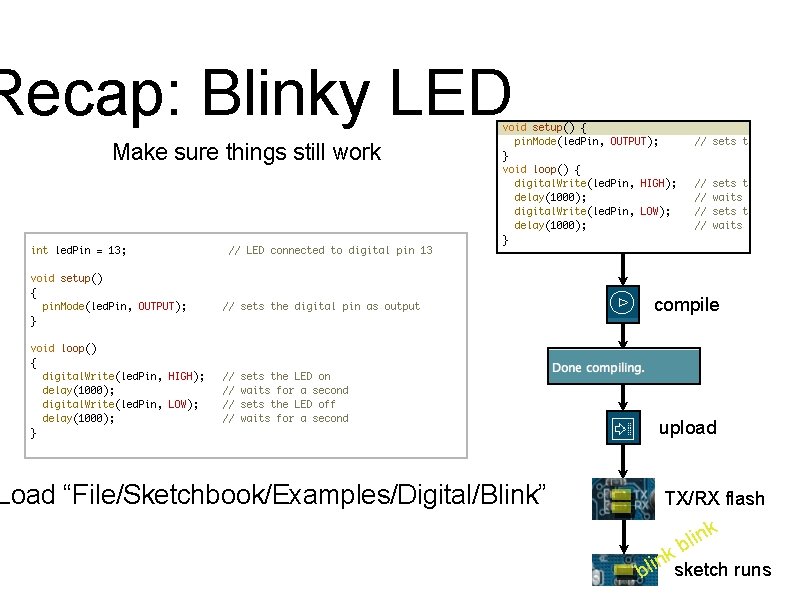
Recap: Blinky LED Make sure things still work Load “File/Sketchbook/Examples/Digital/Blink” compile upload TX/RX flash k in l b nksketch runs i l b
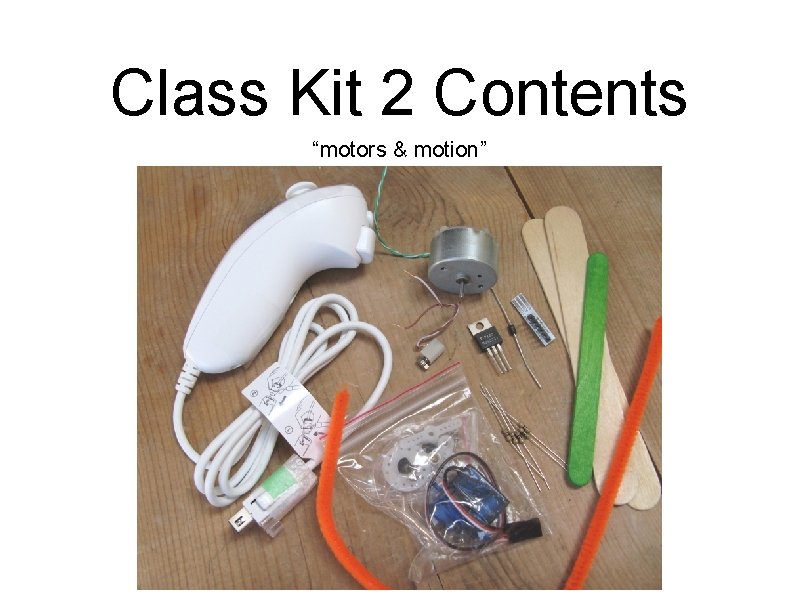
Class Kit 2 Contents “motors & motion”
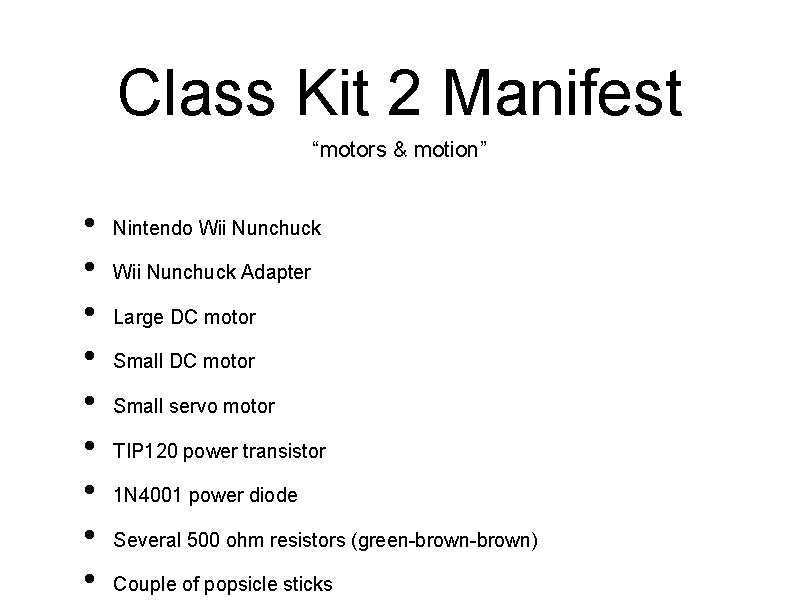
Class Kit 2 Manifest “motors & motion” • • • Nintendo Wii Nunchuck Adapter Large DC motor Small servo motor TIP 120 power transistor 1 N 4001 power diode Several 500 ohm resistors (green-brown) Couple of popsicle sticks
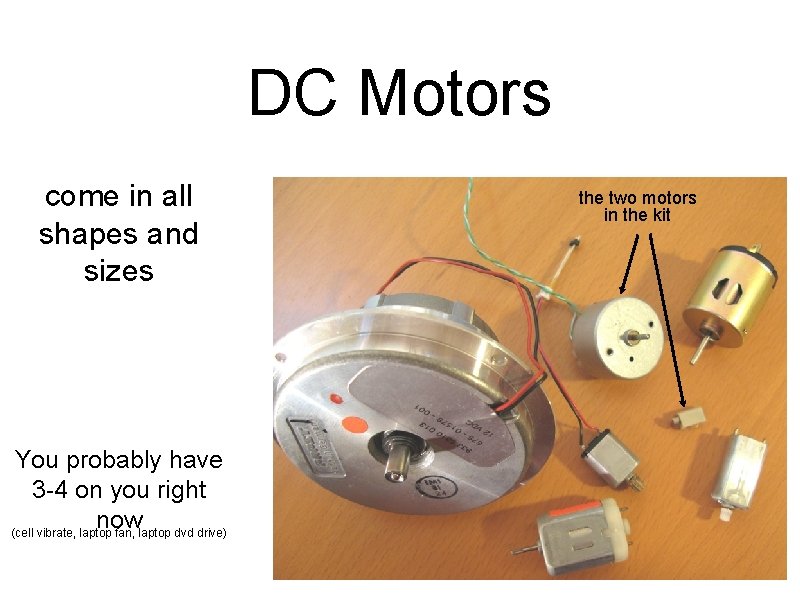
DC Motors come in all shapes and sizes You probably have 3 -4 on you right now (cell vibrate, laptop fan, laptop dvd drive) the two motors in the kit
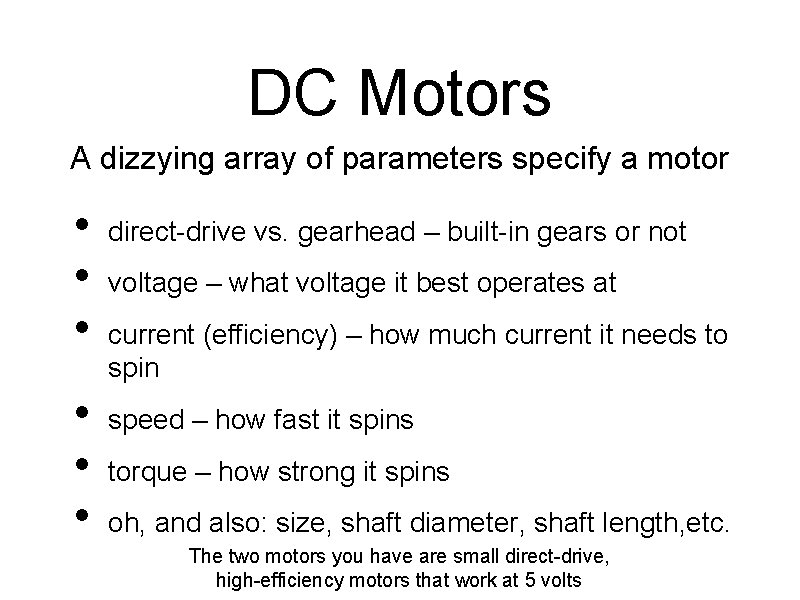
DC Motors A dizzying array of parameters specify a motor • • • direct-drive vs. gearhead – built-in gears or not voltage – what voltage it best operates at current (efficiency) – how much current it needs to spin speed – how fast it spins torque – how strong it spins oh, and also: size, shaft diameter, shaft length, etc. The two motors you have are small direct-drive, high-efficiency motors that work at 5 volts
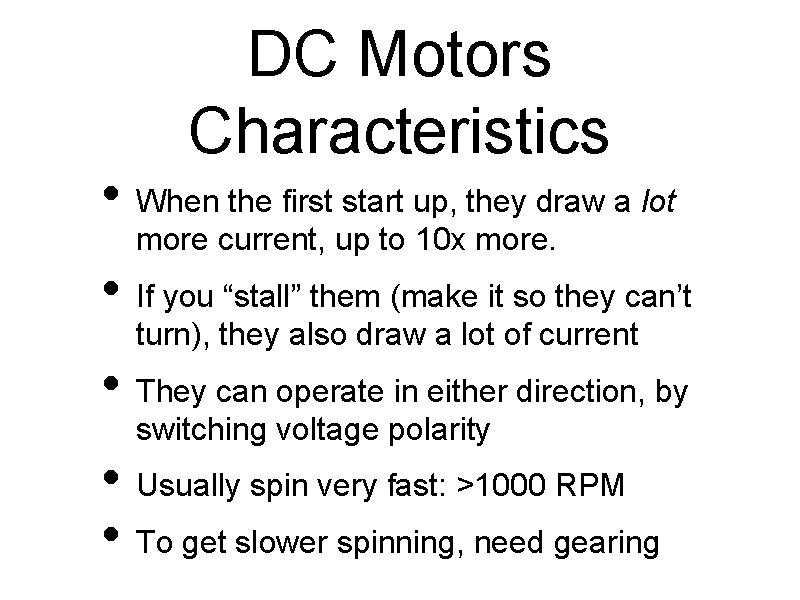
DC Motors Characteristics • When the first start up, they draw a lot more current, up to 10 x more. • If you “stall” them (make it so they can’t turn), they also draw a lot of current • They can operate in either direction, by switching voltage polarity • Usually spin very fast: >1000 RPM • To get slower spinning, need gearing
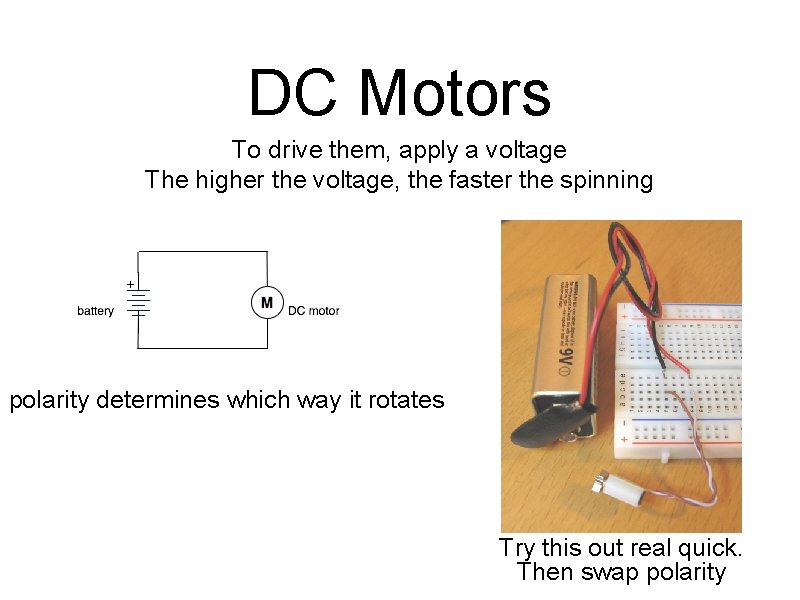
DC Motors To drive them, apply a voltage The higher the voltage, the faster the spinning polarity determines which way it rotates Try this out real quick. Then swap polarity
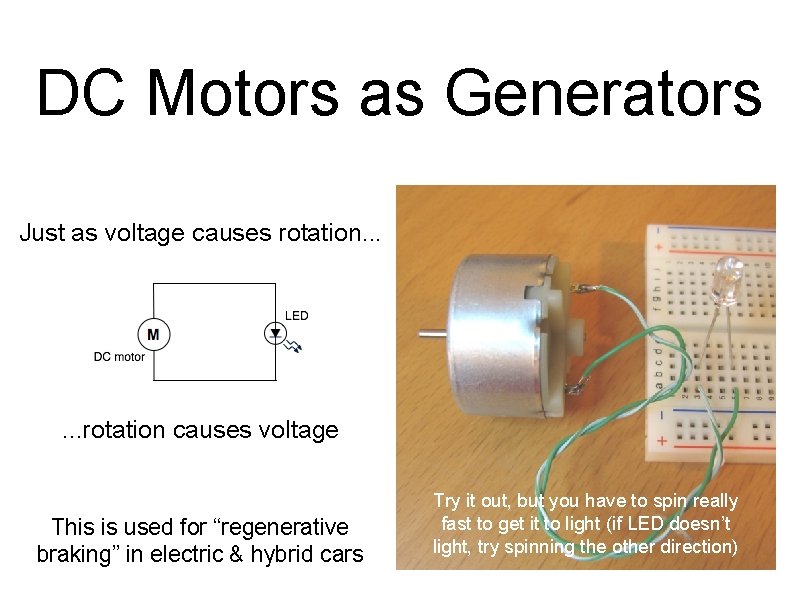
DC Motors as Generators Just as voltage causes rotation. . . rotation causes voltage This is used for “regenerative braking” in electric & hybrid cars Try it out, but you have to spin really fast to get it to light (if LED doesn’t light, try spinning the other direction)
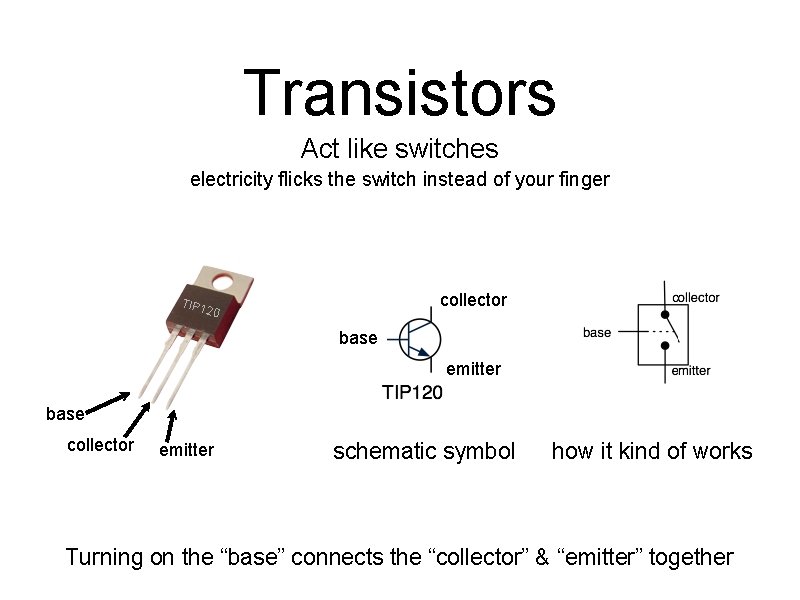
Transistors Act like switches electricity flicks the switch instead of your finger collector TIP 1 20 base emitter base collector emitter schematic symbol how it kind of works Turning on the “base” connects the “collector” & “emitter” together
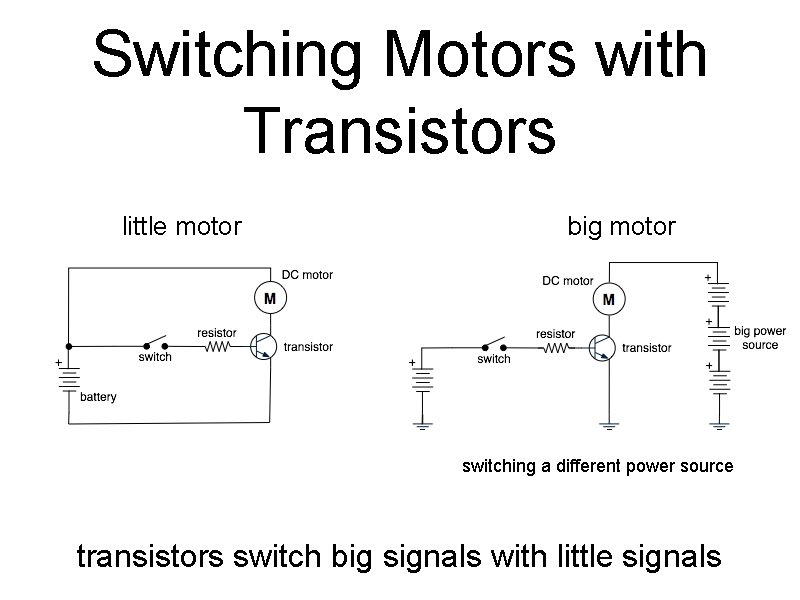
Switching Motors with Transistors little motor big motor switching a different power source transistors switch big signals with little signals
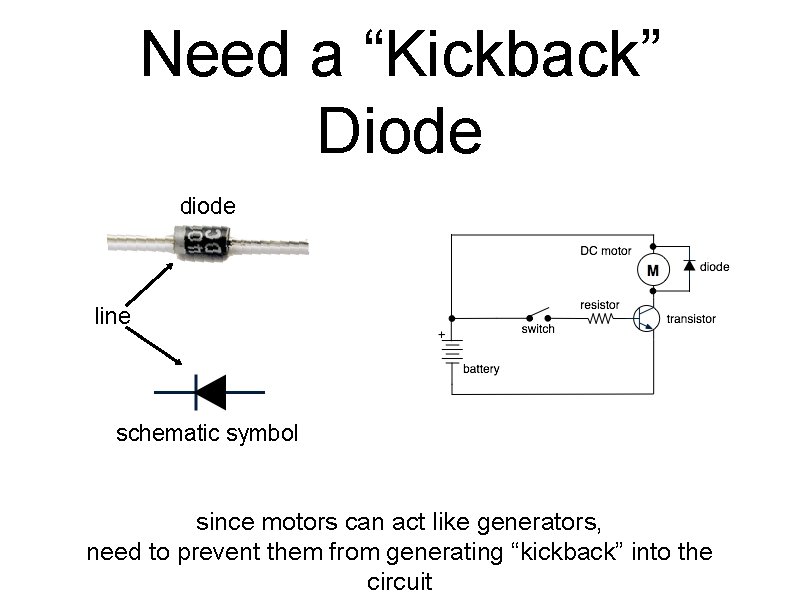
Need a “Kickback” Diode diode line schematic symbol since motors can act like generators, need to prevent them from generating “kickback” into the circuit
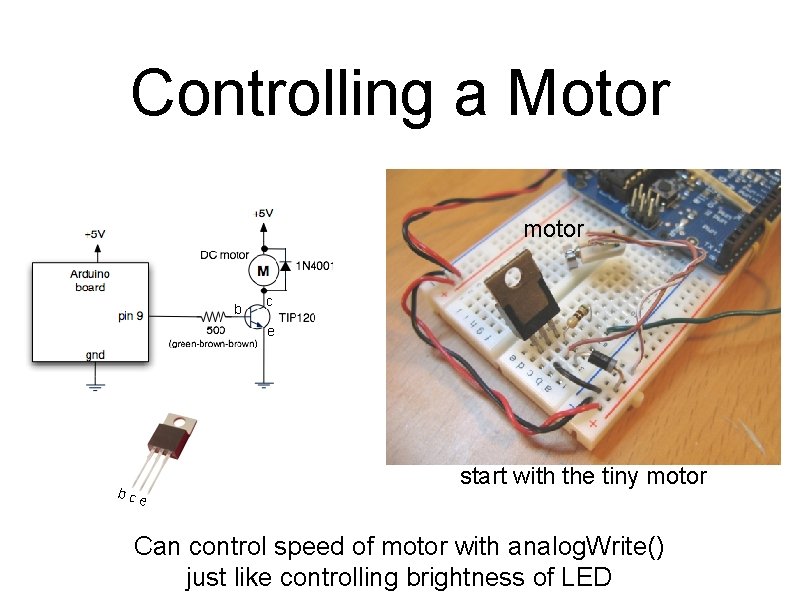
Controlling a Motor motor b c e b c start with the tiny motor e Can control speed of motor with analog. Write() just like controlling brightness of LED
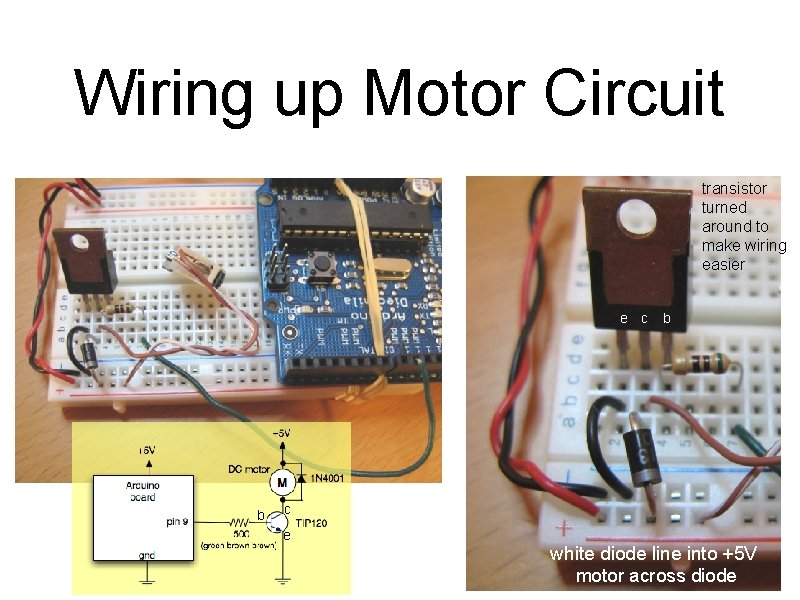
Wiring up Motor Circuit transistor turned around to make wiring easier e c b b c e white diode line into +5 V motor across diode
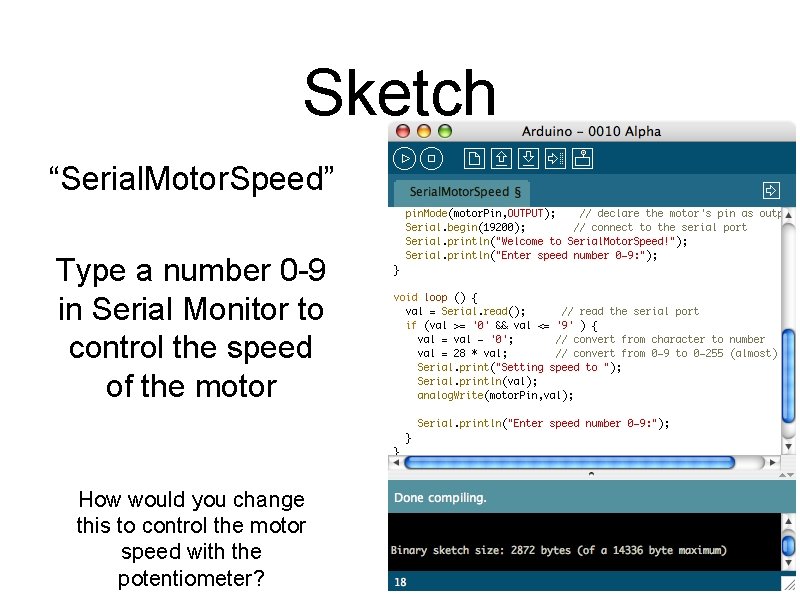
Sketch “Serial. Motor. Speed” Type a number 0 -9 in Serial Monitor to control the speed of the motor How would you change this to control the motor speed with the potentiometer?
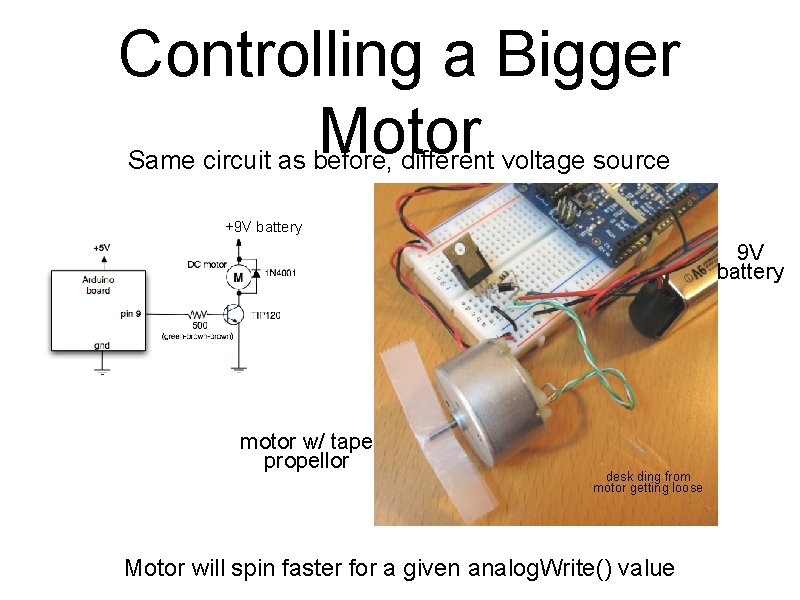
Controlling a Bigger Motor Same circuit as before, different voltage source +9 V battery motor w/ tape propellor desk ding from motor getting loose Motor will spin faster for a given analog. Write() value
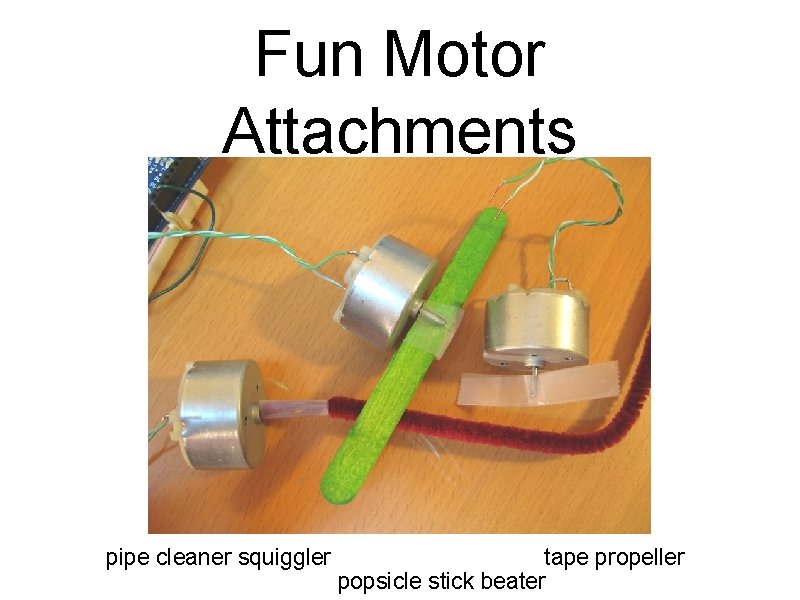
Fun Motor Attachments pipe cleaner squiggler tape propeller popsicle stick beater
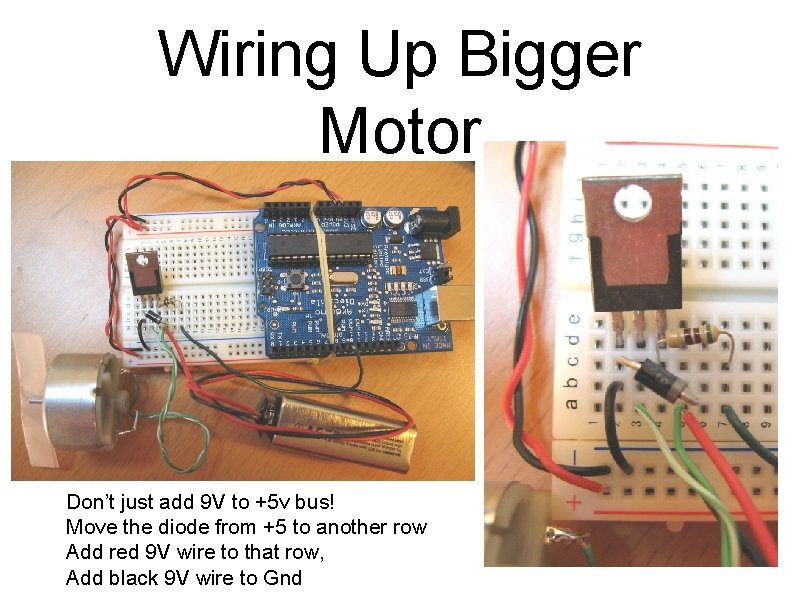
Wiring Up Bigger Motor Don’t just add 9 V to +5 v bus! Move the diode from +5 to another row Add red 9 V wire to that row, Add black 9 V wire to Gnd
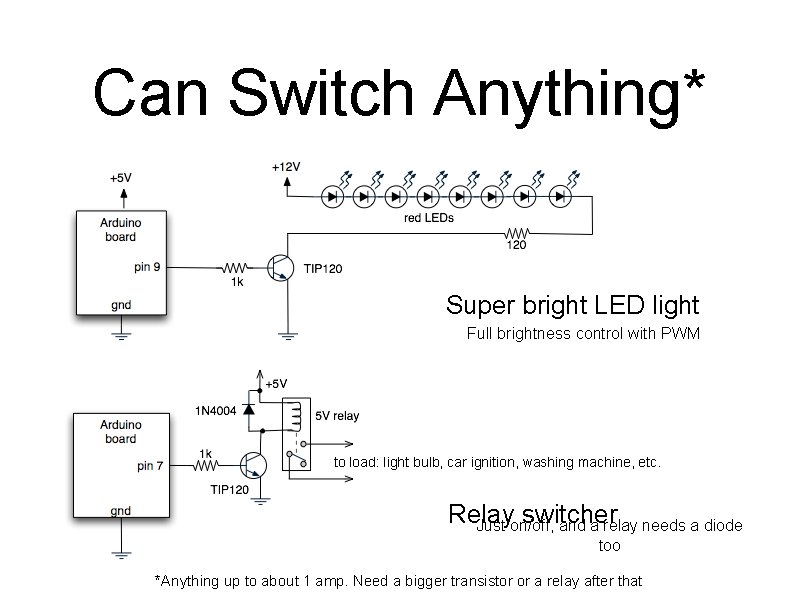
Can Switch Anything* Super bright LED light Full brightness control with PWM to load: light bulb, car ignition, washing machine, etc. Relay switcher Just on/off, and a relay needs a diode too *Anything up to about 1 amp. Need a bigger transistor or a relay after that
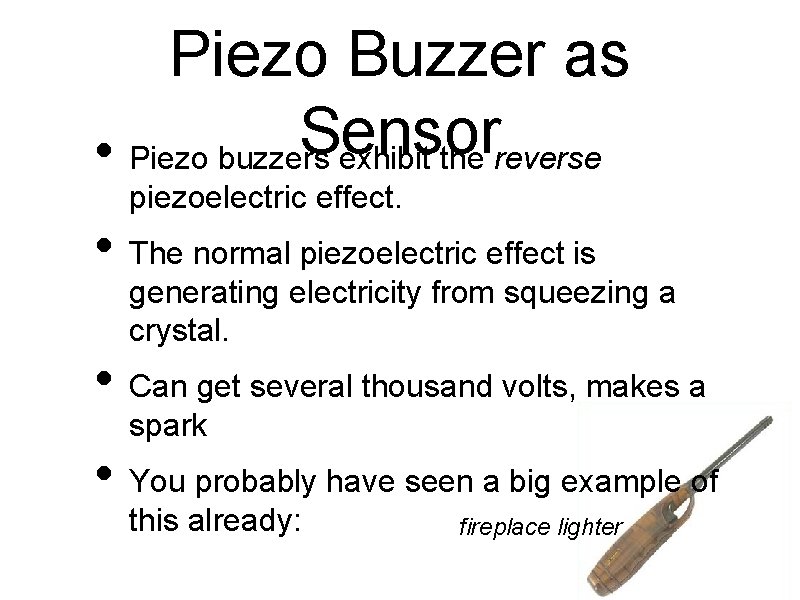
Piezo Buzzer as Sensor • Piezo buzzers exhibit the reverse piezoelectric effect. • The normal piezoelectric effect is generating electricity from squeezing a crystal. • Can get several thousand volts, makes a spark • You probably have seen a big example of this already: fireplace lighter
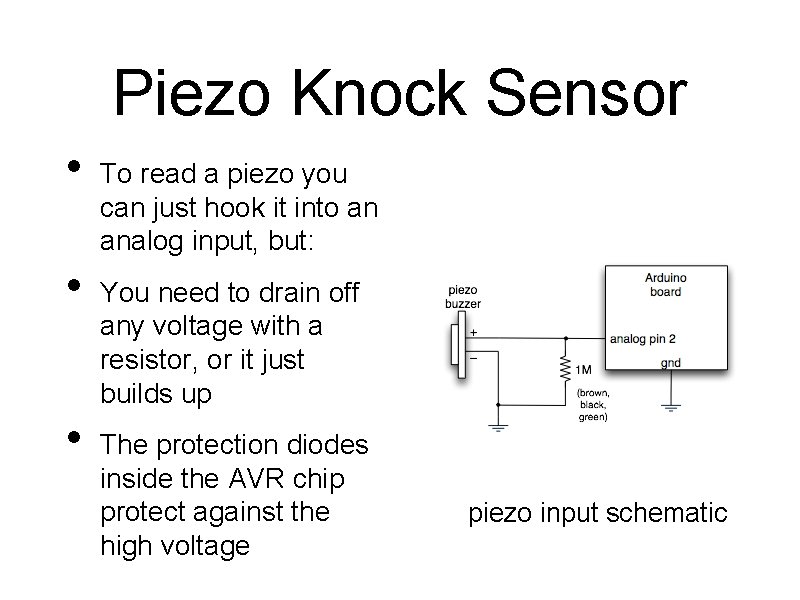
Piezo Knock Sensor • • • To read a piezo you can just hook it into an analog input, but: You need to drain off any voltage with a resistor, or it just builds up The protection diodes inside the AVR chip protect against the high voltage piezo input schematic
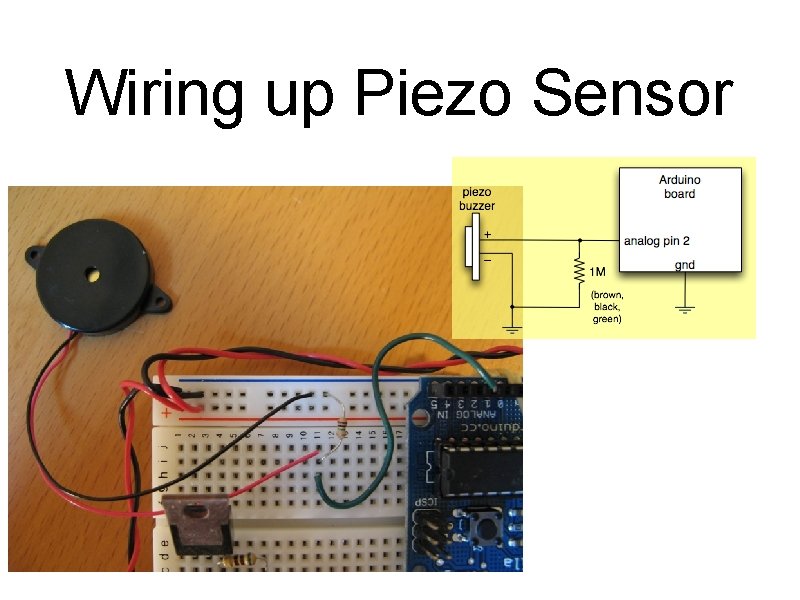
Wiring up Piezo Sensor
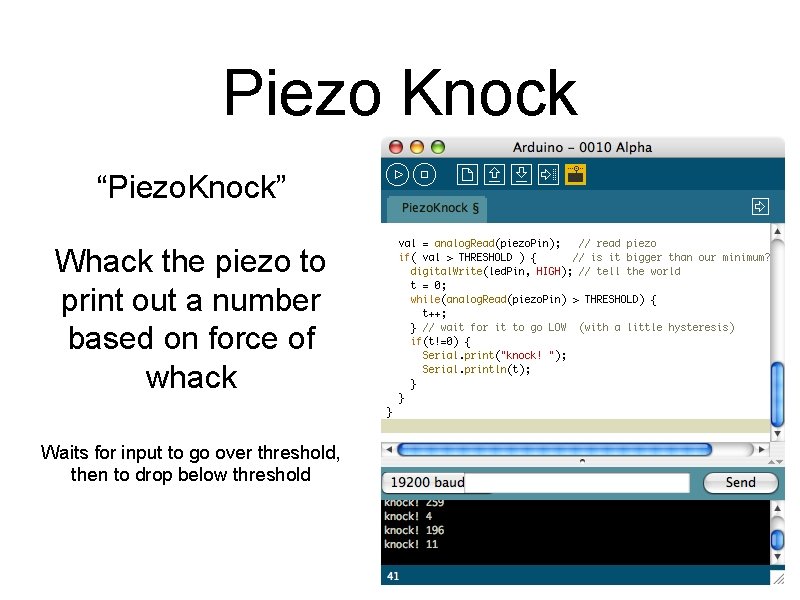
Piezo Knock “Piezo. Knock” Whack the piezo to print out a number based on force of whack Waits for input to go over threshold, then to drop below threshold
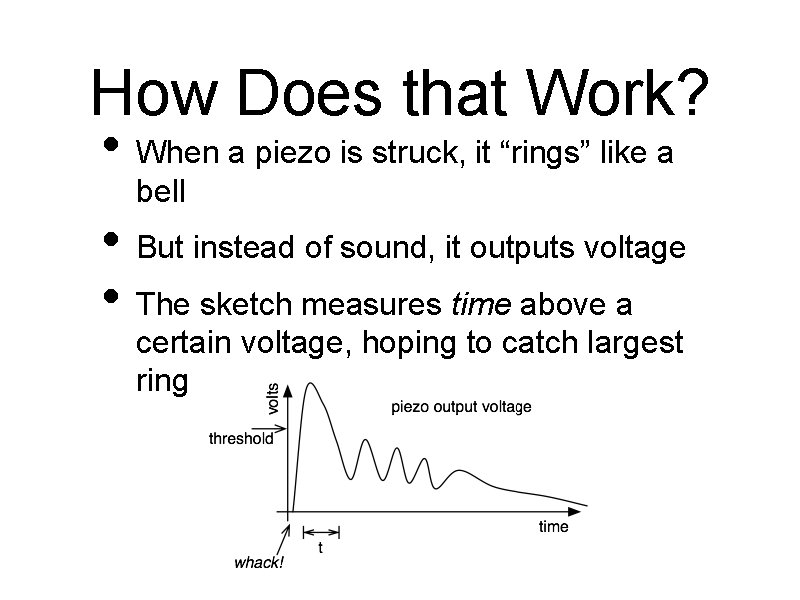
How Does that Work? • When a piezo is struck, it “rings” like a bell • But instead of sound, it outputs voltage • The sketch measures time above a certain voltage, hoping to catch largest ring

Custom Piezo Sensors Can mount the element on anything (under rugs, floor mat, door, your body, etc. ) Here’s one glued to a larger brass disc for a drum trigger
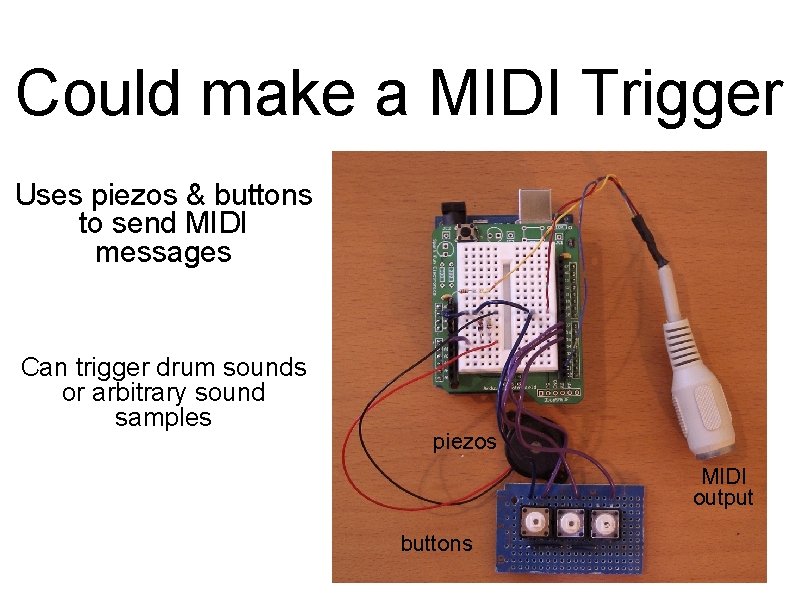
Could make a MIDI Trigger Uses piezos & buttons to send MIDI messages Can trigger drum sounds or arbitrary sound samples piezos MIDI output buttons
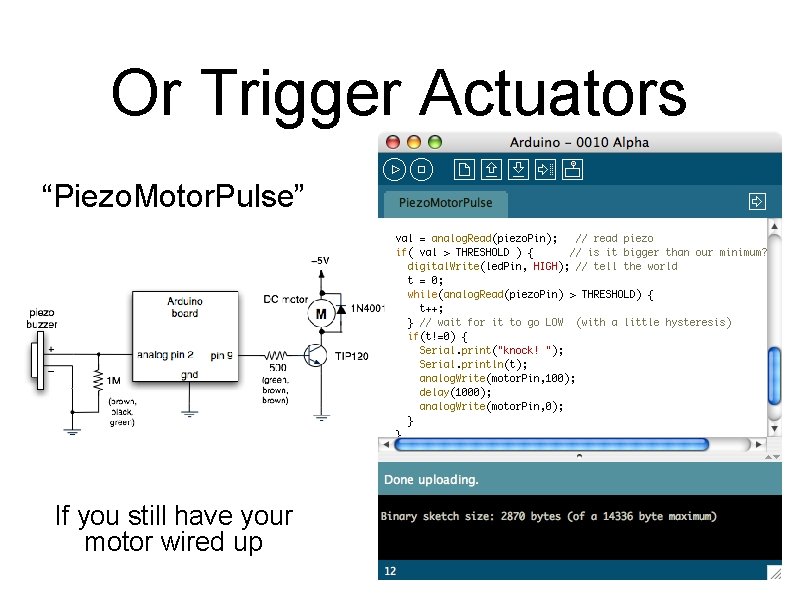
Or Trigger Actuators “Piezo. Motor. Pulse” If you still have your motor wired up
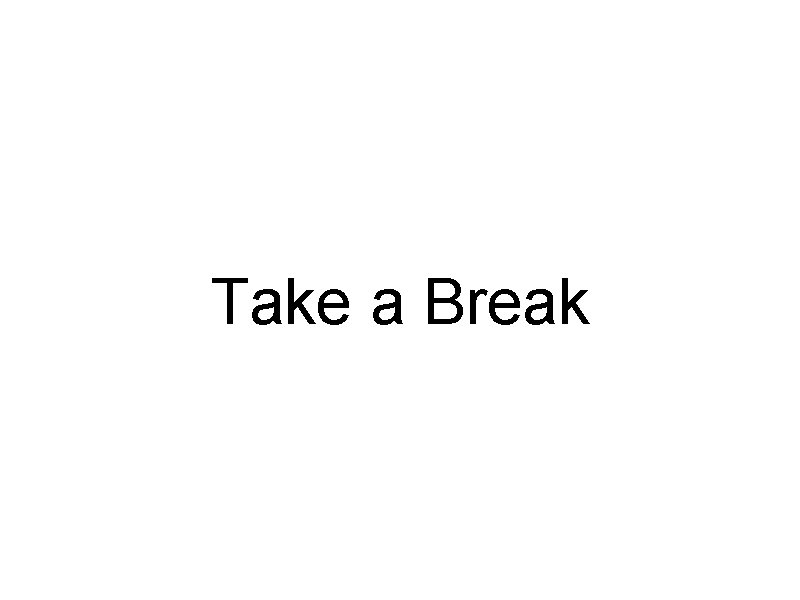
Take a Break
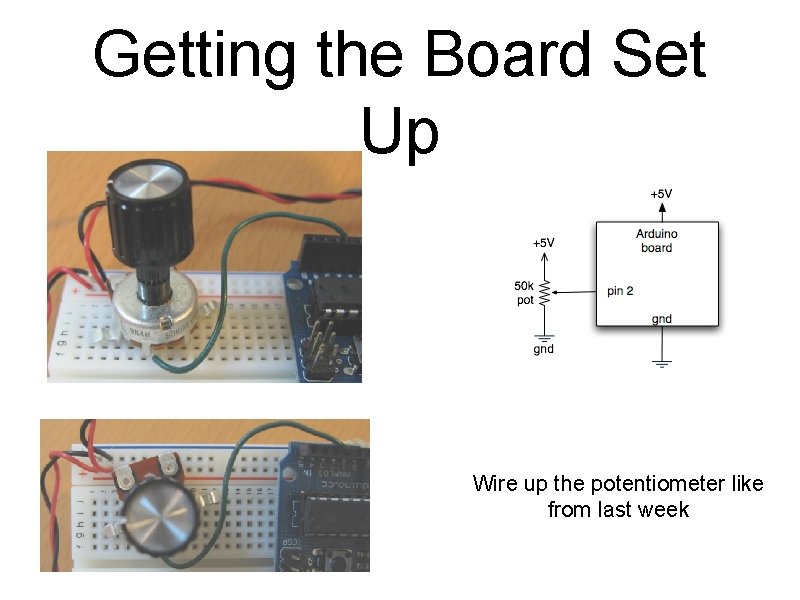
Getting the Board Set Up Wire up the potentiometer like from last week
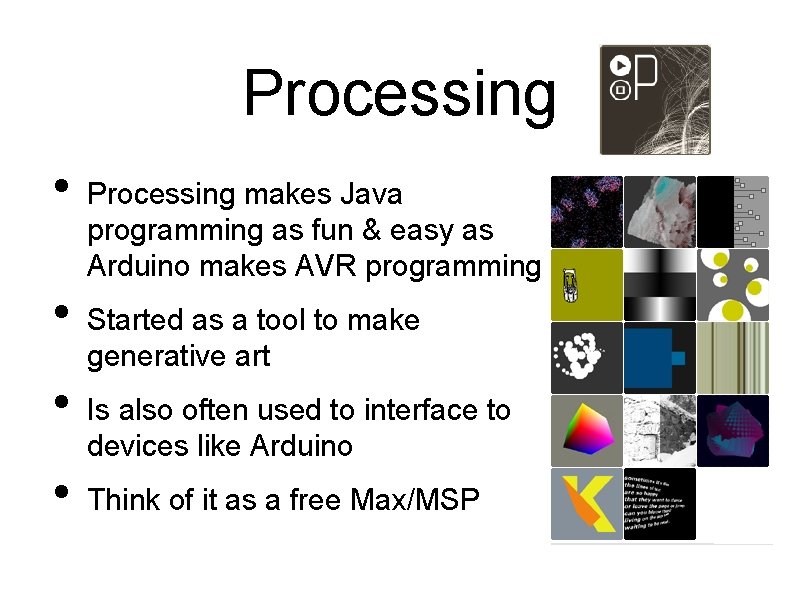
Processing • • Processing makes Java programming as fun & easy as Arduino makes AVR programming Started as a tool to make generative art Is also often used to interface to devices like Arduino Think of it as a free Max/MSP
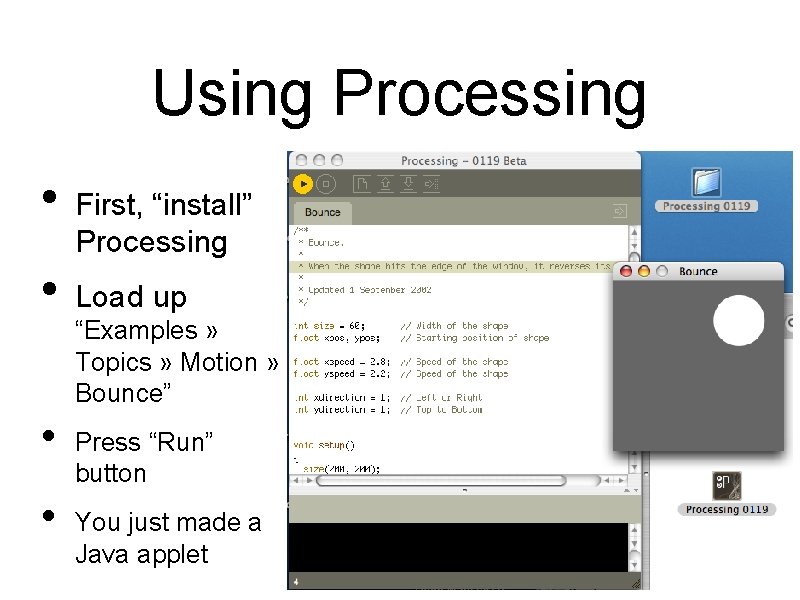
Using Processing • • First, “install” Processing Load up “Examples » Topics » Motion » Bounce” Press “Run” button You just made a Java applet
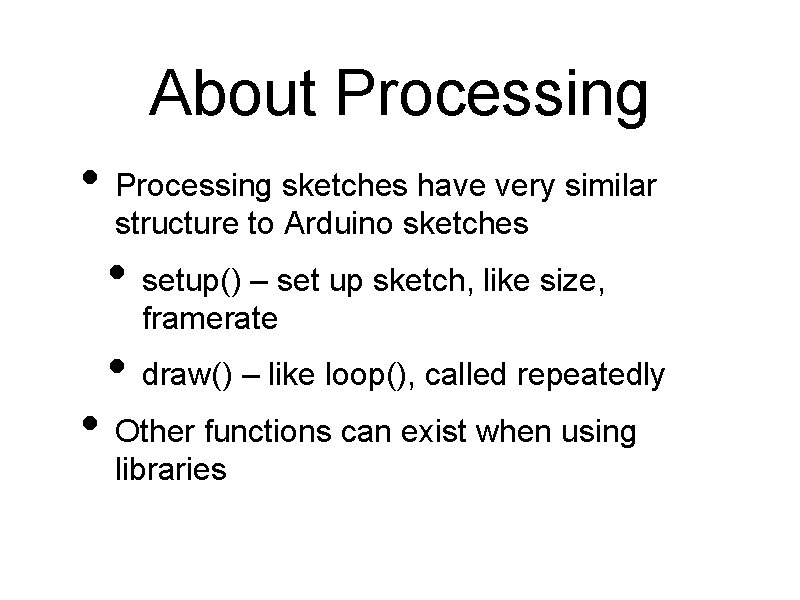
About Processing • Processing sketches have very similar structure to Arduino sketches • setup() – set up sketch, like size, framerate • draw() – like loop(), called repeatedly • Other functions can exist when using libraries
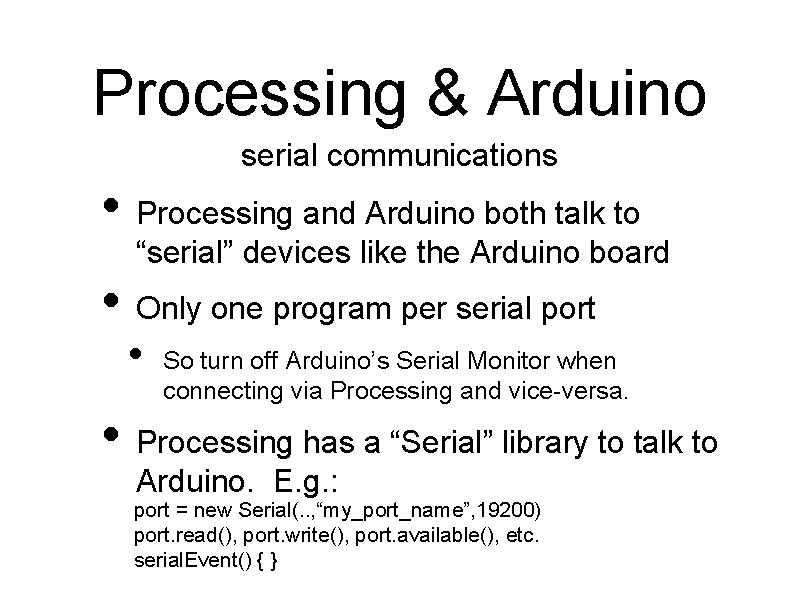
Processing & Arduino serial communications • Processing and Arduino both talk to “serial” devices like the Arduino board • Only one program per serial port • So turn off Arduino’s Serial Monitor when connecting via Processing and vice-versa. • Processing has a “Serial” library to talk to Arduino. E. g. : port = new Serial(. . , “my_port_name”, 19200) port. read(), port. write(), port. available(), etc. serial. Event() { }
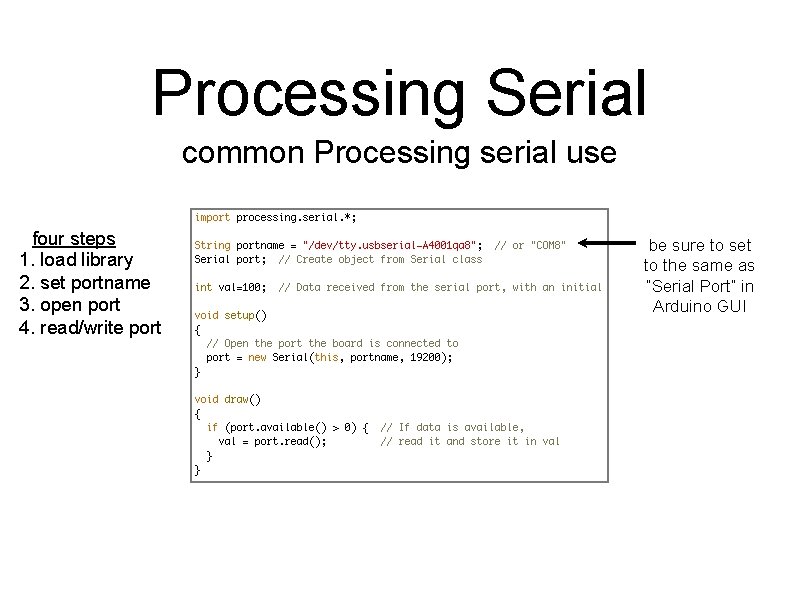
Processing Serial common Processing serial use four steps 1. load library 2. set portname 3. open port 4. read/write port 1. 2. 3. 4. be sure to set to the same as “Serial Port” in Arduino GUI
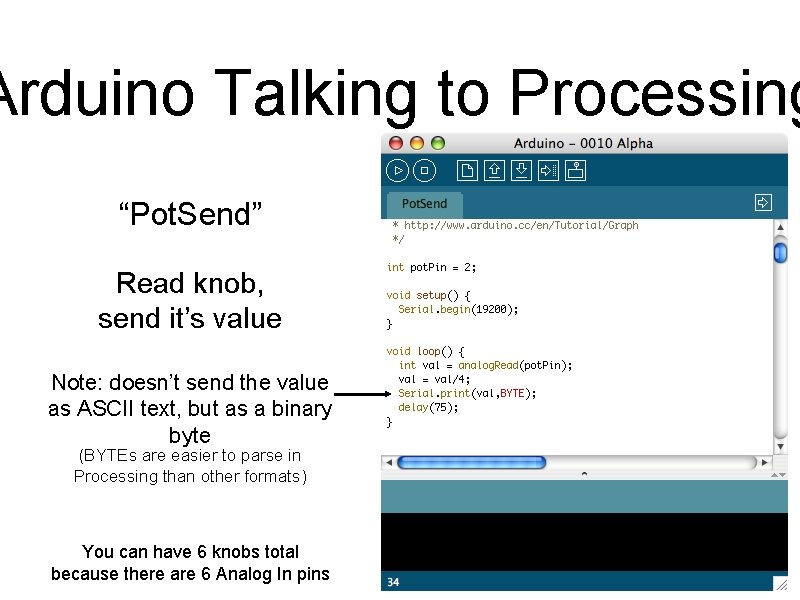
Arduino Talking to Processing “Pot. Send” Read knob, send it’s value Note: doesn’t send the value as ASCII text, but as a binary byte (BYTEs are easier to parse in Processing than other formats) You can have 6 knobs total because there are 6 Analog In pins
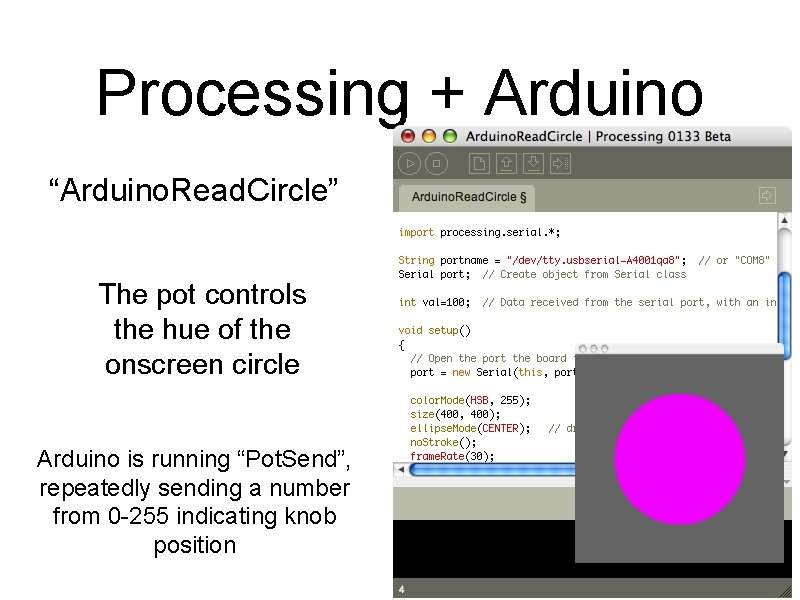
Processing + Arduino “Arduino. Read. Circle” The pot controls the hue of the onscreen circle Arduino is running “Pot. Send”, repeatedly sending a number from 0 -255 indicating knob position
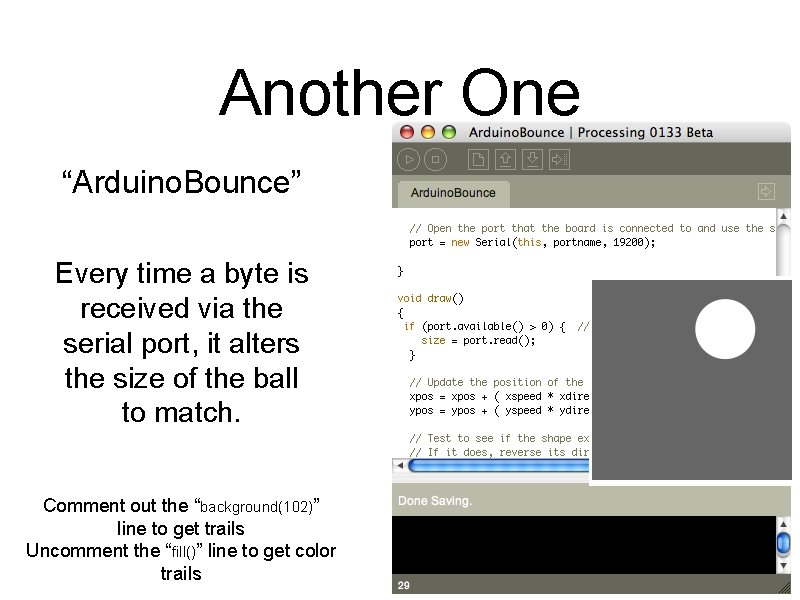
Another One “Arduino. Bounce” Every time a byte is received via the serial port, it alters the size of the ball to match. Comment out the “background(102)” line to get trails Uncomment the “fill()” line to get color trails
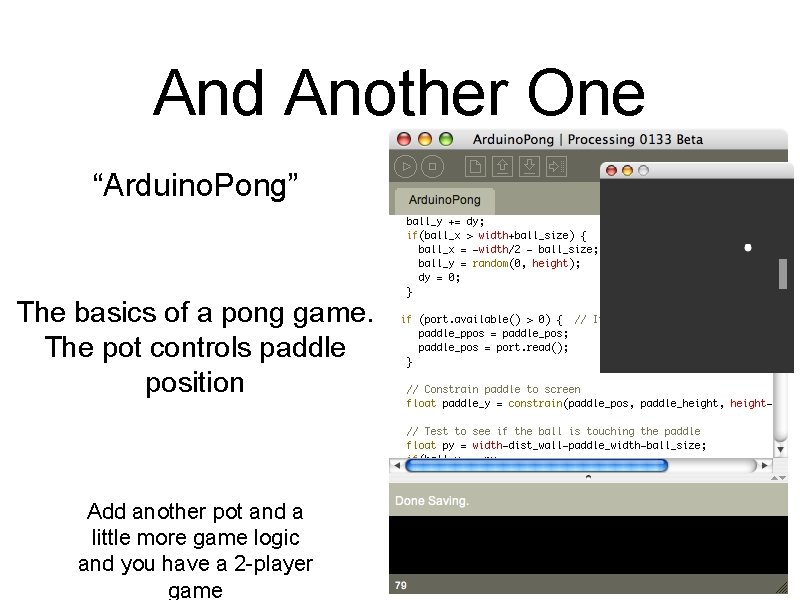
And Another One “Arduino. Pong” The basics of a pong game. The pot controls paddle position Add another pot and a little more game logic and you have a 2 -player game
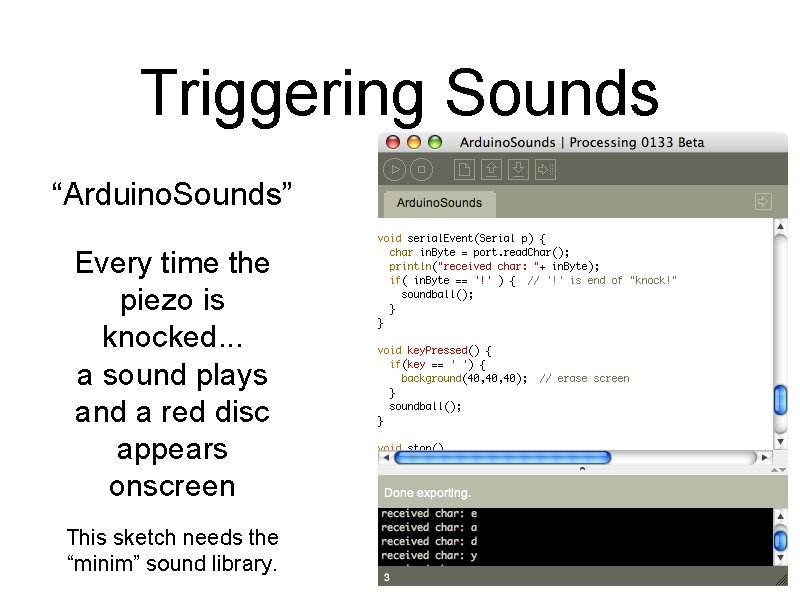
Triggering Sounds “Arduino. Sounds” Every time the piezo is knocked. . . a sound plays and a red disc appears onscreen This sketch needs the “minim” sound library.
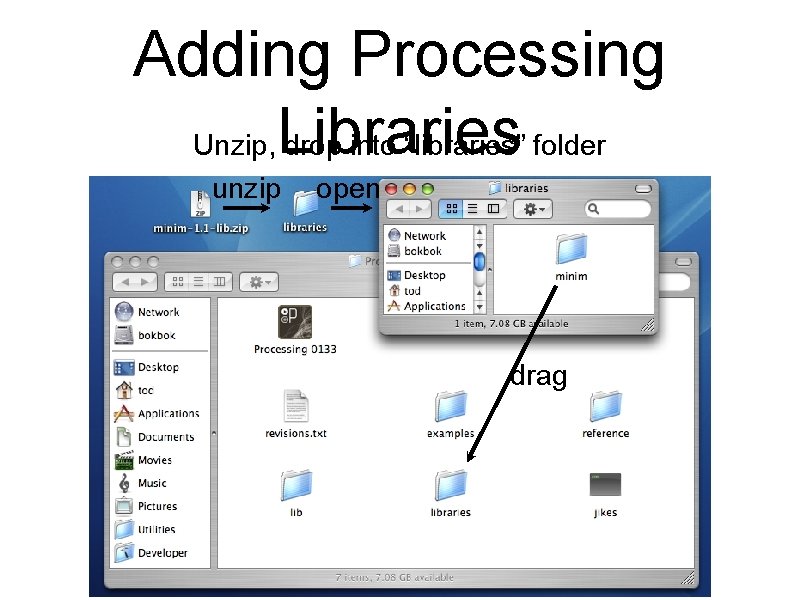
Adding Processing Libraries Unzip, drop into “libraries” folder unzip open drag
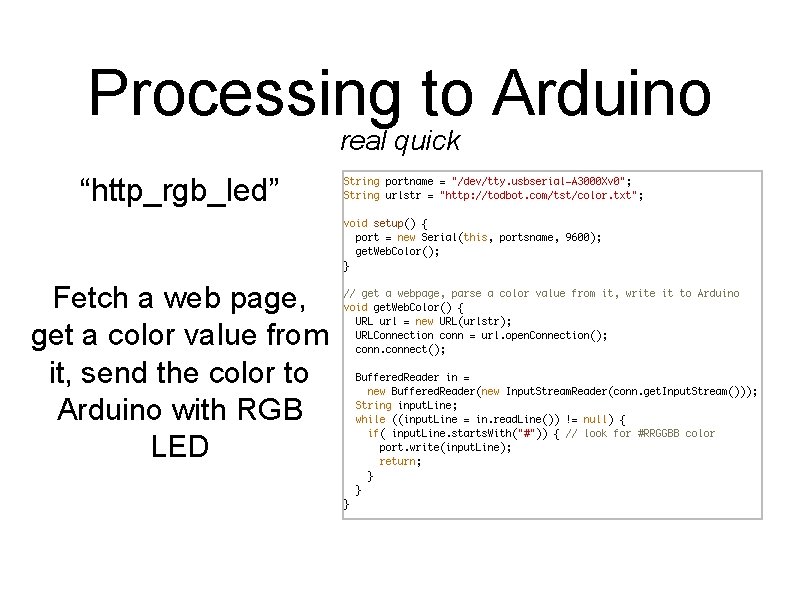
Processing to Arduino real quick “http_rgb_led” Fetch a web page, get a color value from it, send the color to Arduino with RGB LED
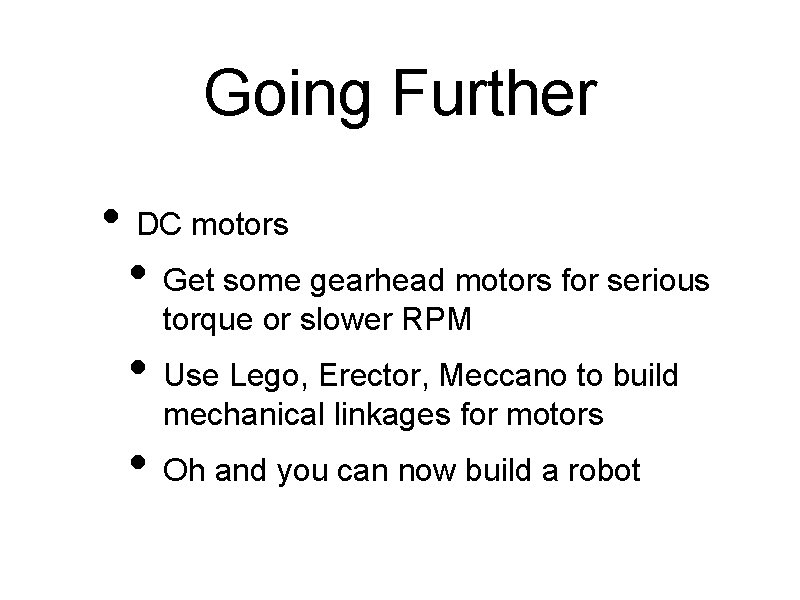
Going Further • DC motors • Get some gearhead motors for serious torque or slower RPM • Use Lego, Erector, Meccano to build mechanical linkages for motors • Oh and you can now build a robot
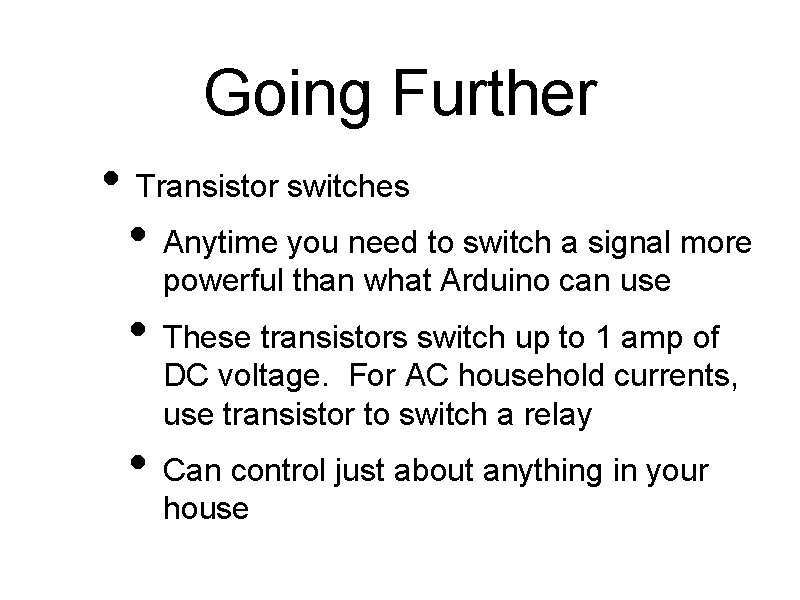
Going Further • Transistor switches • Anytime you need to switch a signal more powerful than what Arduino can use • These transistors switch up to 1 amp of DC voltage. For AC household currents, use transistor to switch a relay • Can control just about anything in your house
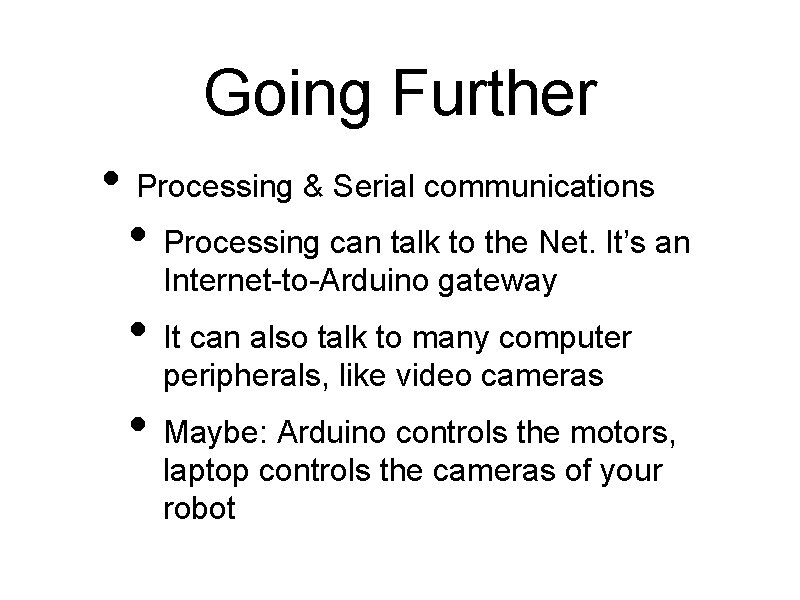
Going Further • Processing & Serial communications • Processing can talk to the Net. It’s an Internet-to-Arduino gateway • It can also talk to many computer peripherals, like video cameras • Maybe: Arduino controls the motors, laptop controls the cameras of your robot
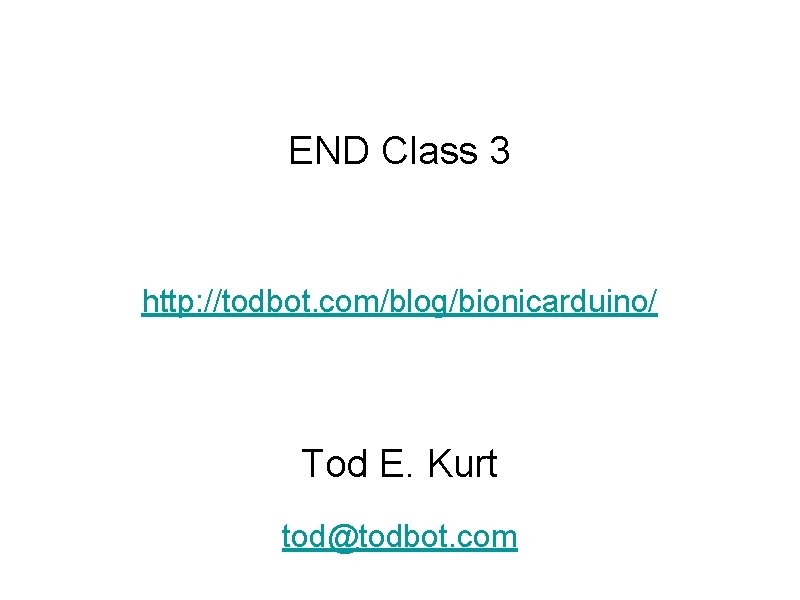
END Class 3 http: //todbot. com/blog/bionicarduino/ Tod E. Kurt tod@todbot. com
- Slides: 46