Binary search trees 1 Outline This topic covers
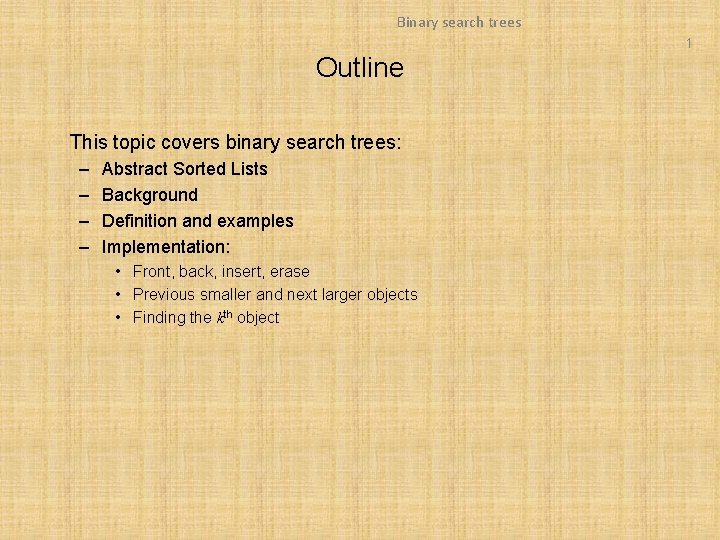
Binary search trees 1 Outline This topic covers binary search trees: – – Abstract Sorted Lists Background Definition and examples Implementation: • Front, back, insert, erase • Previous smaller and next larger objects • Finding the kth object
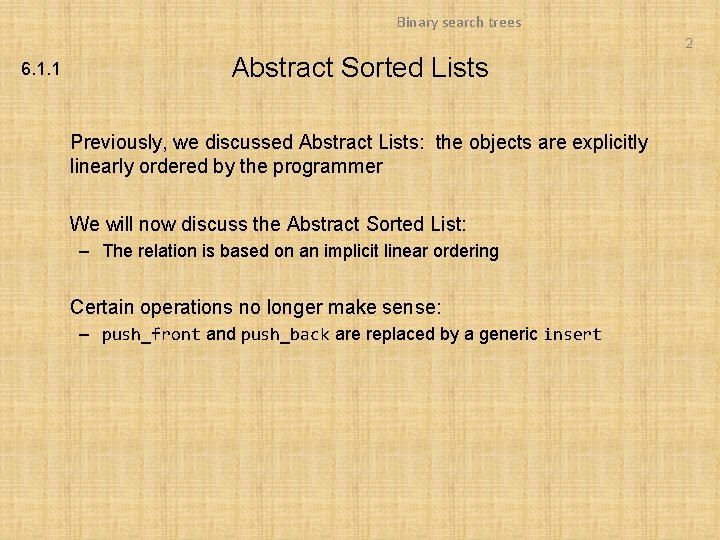
Binary search trees 2 6. 1. 1 Abstract Sorted Lists Previously, we discussed Abstract Lists: the objects are explicitly linearly ordered by the programmer We will now discuss the Abstract Sorted List: – The relation is based on an implicit linear ordering Certain operations no longer make sense: – push_front and push_back are replaced by a generic insert
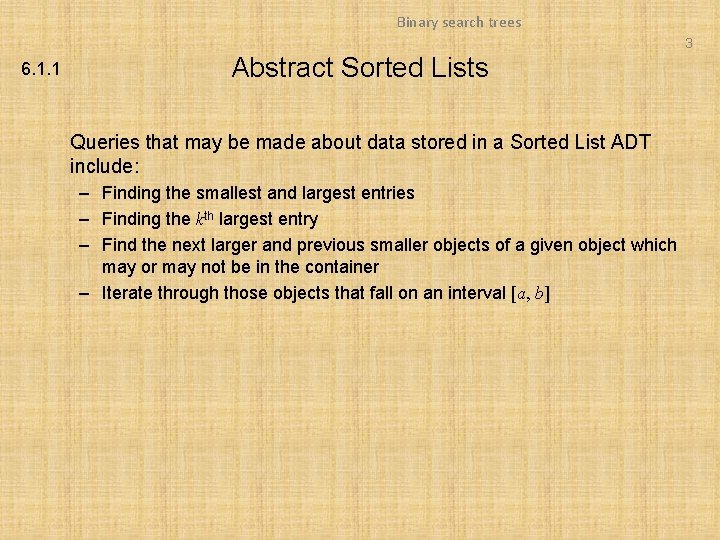
Binary search trees 3 6. 1. 1 Abstract Sorted Lists Queries that may be made about data stored in a Sorted List ADT include: – Finding the smallest and largest entries – Finding the kth largest entry – Find the next larger and previous smaller objects of a given object which may or may not be in the container – Iterate through those objects that fall on an interval [a, b]
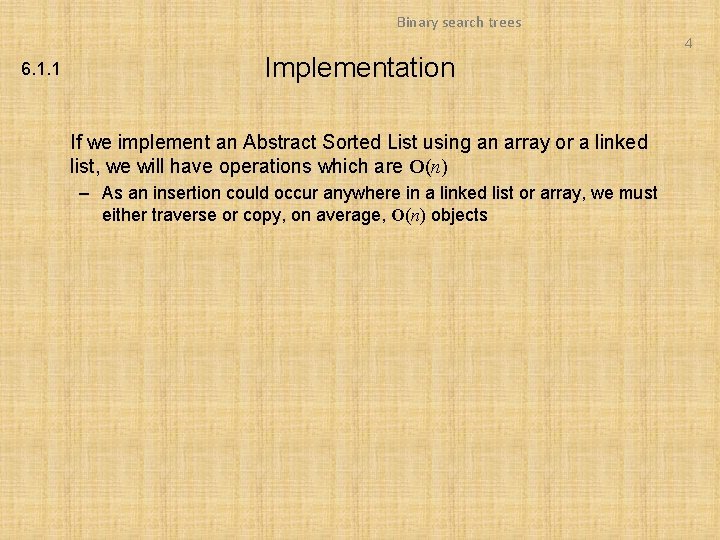
Binary search trees 4 6. 1. 1 Implementation If we implement an Abstract Sorted List using an array or a linked list, we will have operations which are O(n) – As an insertion could occur anywhere in a linked list or array, we must either traverse or copy, on average, O(n) objects
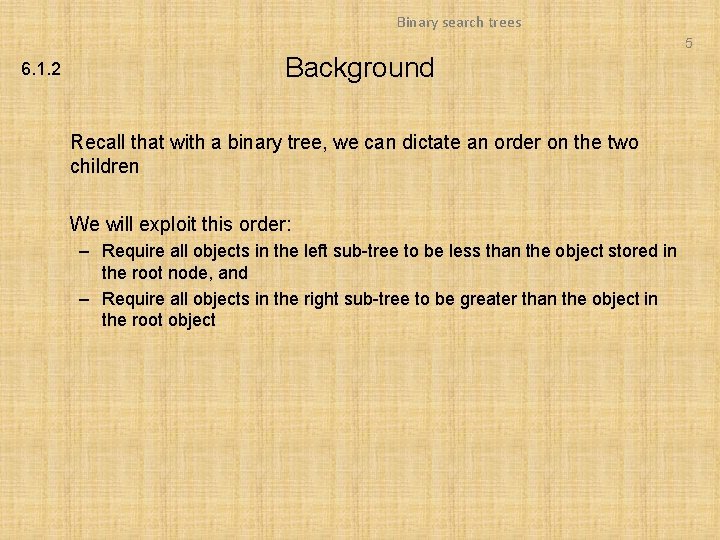
Binary search trees 5 6. 1. 2 Background Recall that with a binary tree, we can dictate an order on the two children We will exploit this order: – Require all objects in the left sub-tree to be less than the object stored in the root node, and – Require all objects in the right sub-tree to be greater than the object in the root object
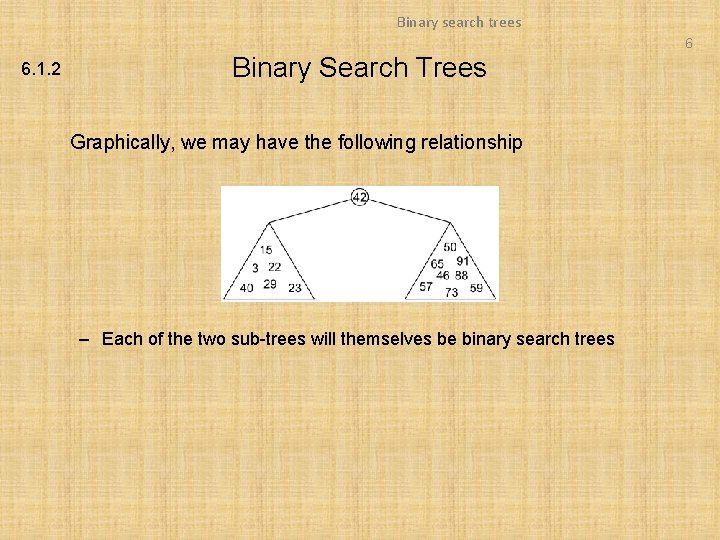
Binary search trees 6 6. 1. 2 Binary Search Trees Graphically, we may have the following relationship – Each of the two sub-trees will themselves be binary search trees
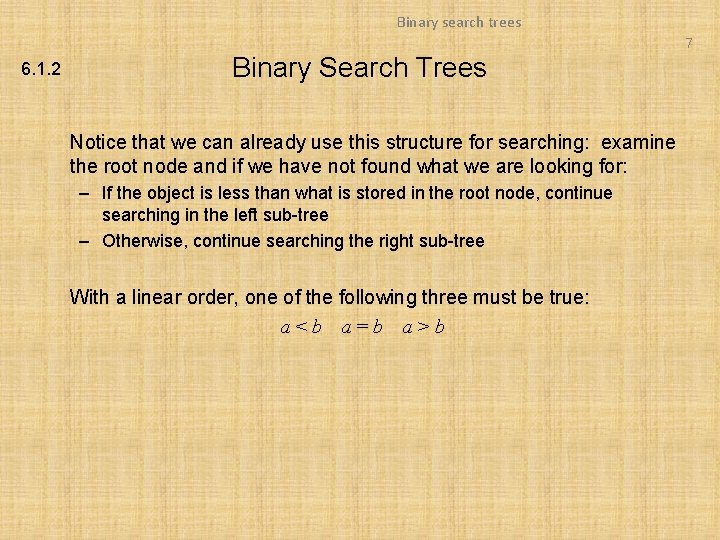
Binary search trees 7 6. 1. 2 Binary Search Trees Notice that we can already use this structure for searching: examine the root node and if we have not found what we are looking for: – If the object is less than what is stored in the root node, continue searching in the left sub-tree – Otherwise, continue searching the right sub-tree With a linear order, one of the following three must be true: a<b a=b a>b
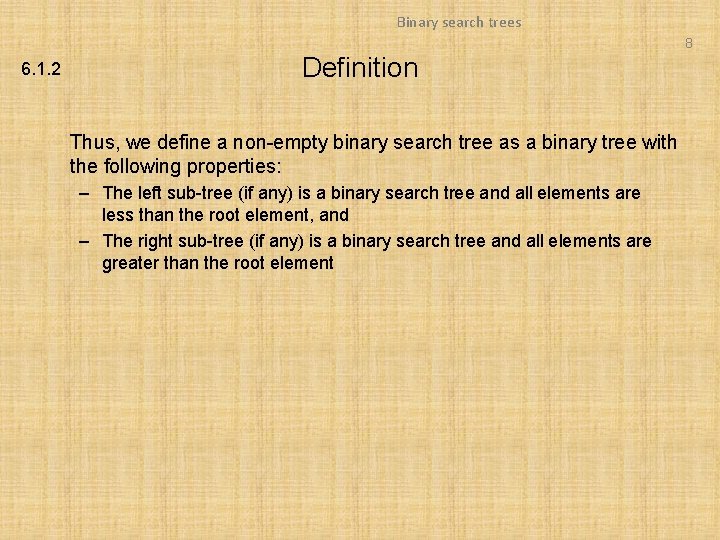
Binary search trees 8 6. 1. 2 Definition Thus, we define a non-empty binary search tree as a binary tree with the following properties: – The left sub-tree (if any) is a binary search tree and all elements are less than the root element, and – The right sub-tree (if any) is a binary search tree and all elements are greater than the root element
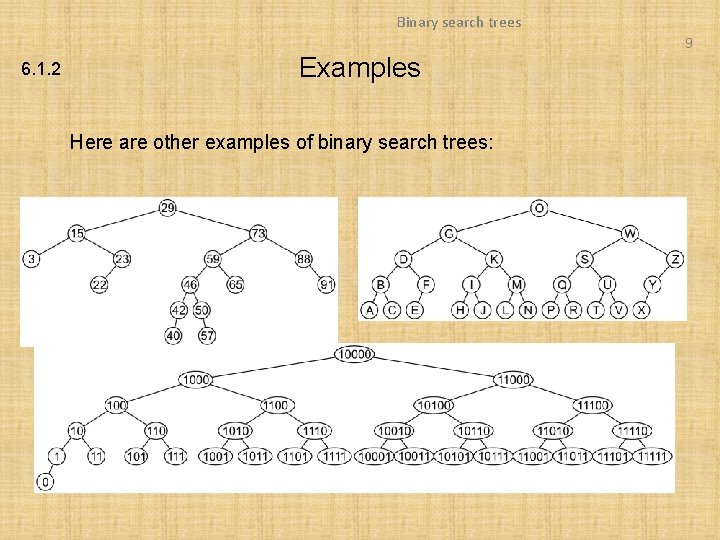
Binary search trees 9 6. 1. 2 Examples Here are other examples of binary search trees:
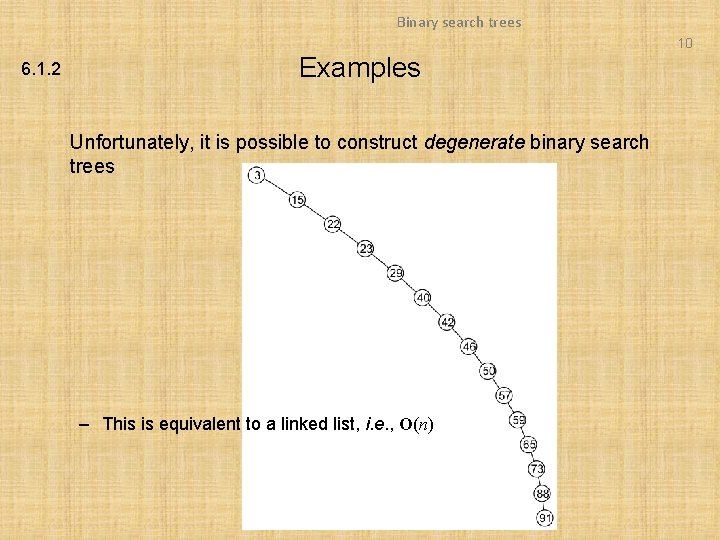
Binary search trees 10 6. 1. 2 Examples Unfortunately, it is possible to construct degenerate binary search trees – This is equivalent to a linked list, i. e. , O(n)
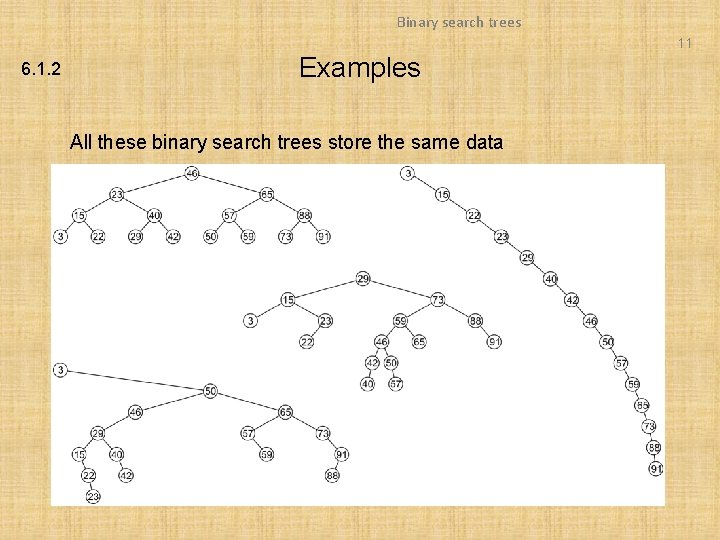
Binary search trees 11 6. 1. 2 Examples All these binary search trees store the same data
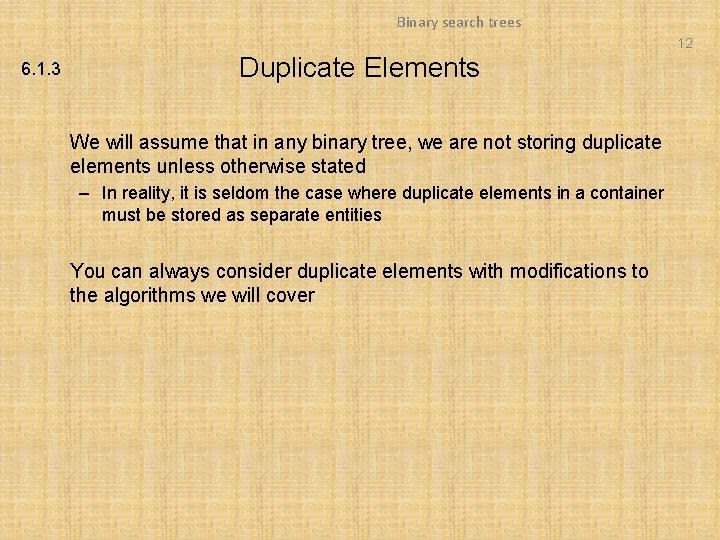
Binary search trees 12 6. 1. 3 Duplicate Elements We will assume that in any binary tree, we are not storing duplicate elements unless otherwise stated – In reality, it is seldom the case where duplicate elements in a container must be stored as separate entities You can always consider duplicate elements with modifications to the algorithms we will cover
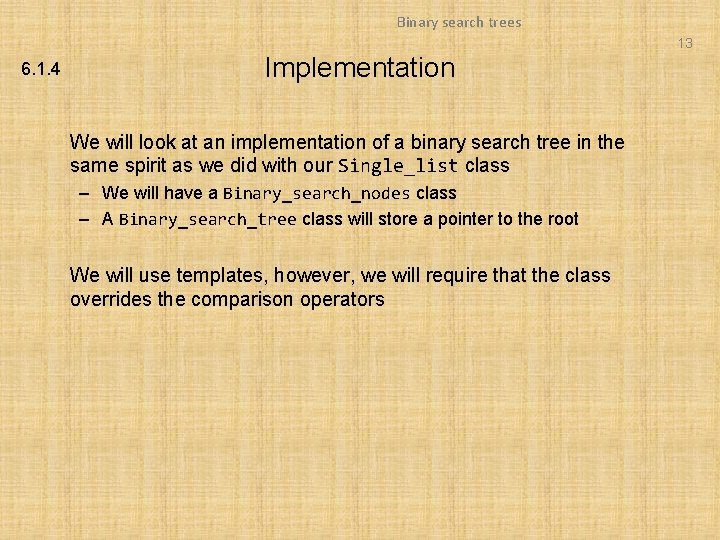
Binary search trees 13 6. 1. 4 Implementation We will look at an implementation of a binary search tree in the same spirit as we did with our Single_list class – We will have a Binary_search_nodes class – A Binary_search_tree class will store a pointer to the root We will use templates, however, we will require that the class overrides the comparison operators
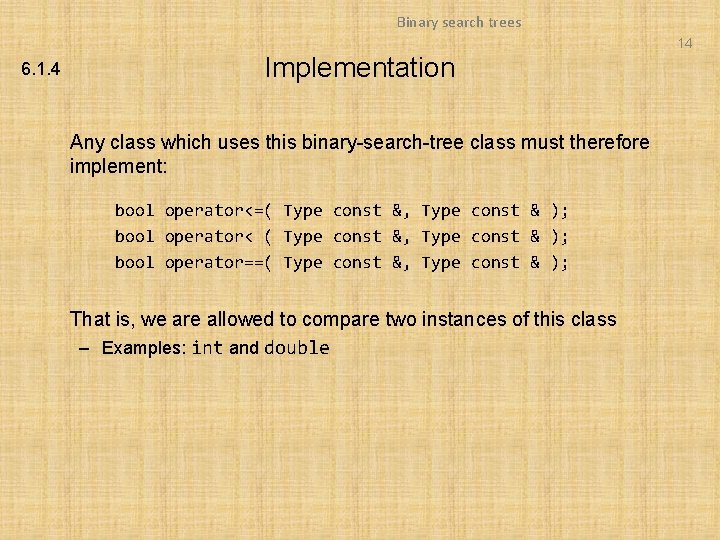
Binary search trees 14 6. 1. 4 Implementation Any class which uses this binary-search-tree class must therefore implement: bool operator<=( Type const &, Type const & ); bool operator< ( Type const &, Type const & ); bool operator==( Type const &, Type const & ); That is, we are allowed to compare two instances of this class – Examples: int and double
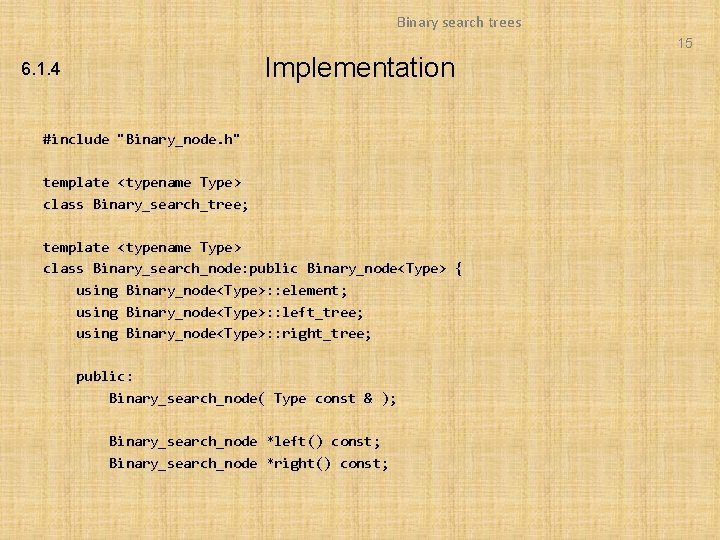
Binary search trees 15 Implementation 6. 1. 4 #include "Binary_node. h" template <typename Type> class Binary_search_tree; template <typename Type> class Binary_search_node: public Binary_node<Type> { using Binary_node<Type>: : element; using Binary_node<Type>: : left_tree; using Binary_node<Type>: : right_tree; public: Binary_search_node( Type const & ); Binary_search_node *left() const; Binary_search_node *right() const;
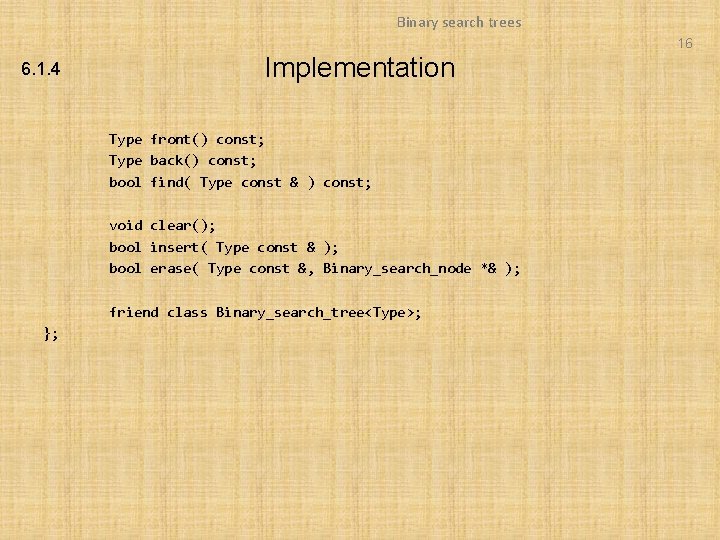
Binary search trees 16 6. 1. 4 Implementation Type front() const; Type back() const; bool find( Type const & ) const; void clear(); bool insert( Type const & ); bool erase( Type const &, Binary_search_node *& ); friend class Binary_search_tree<Type>; };
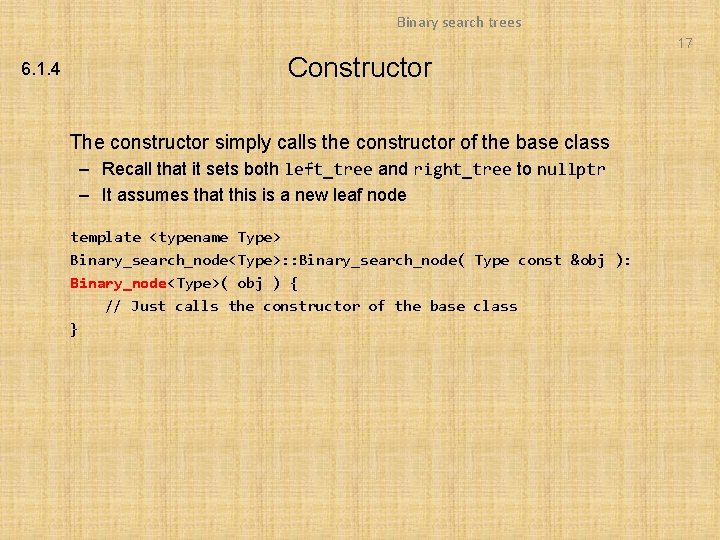
Binary search trees 17 6. 1. 4 Constructor The constructor simply calls the constructor of the base class – Recall that it sets both left_tree and right_tree to nullptr – It assumes that this is a new leaf node template <typename Type> Binary_search_node<Type>: : Binary_search_node( Type const &obj ): Binary_node<Type>( obj ) { // Just calls the constructor of the base class }
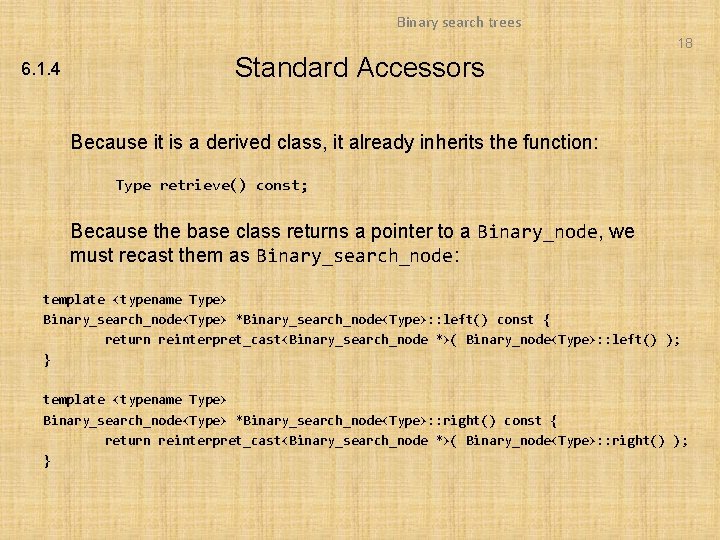
Binary search trees 18 6. 1. 4 Standard Accessors Because it is a derived class, it already inherits the function: Type retrieve() const; Because the base class returns a pointer to a Binary_node, we must recast them as Binary_search_node: template <typename Type> Binary_search_node<Type> *Binary_search_node<Type>: : left() const { return reinterpret_cast<Binary_search_node *>( Binary_node<Type>: : left() ); } template <typename Type> Binary_search_node<Type> *Binary_search_node<Type>: : right() const { return reinterpret_cast<Binary_search_node *>( Binary_node<Type>: : right() ); }
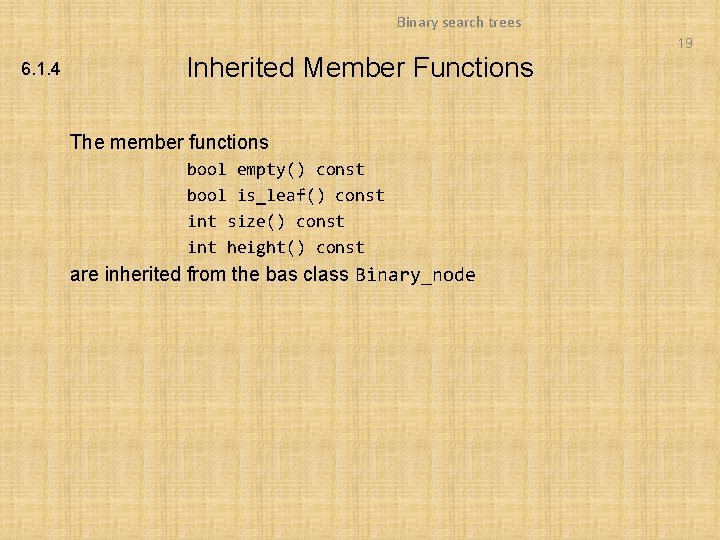
Binary search trees 19 6. 1. 4 Inherited Member Functions The member functions bool empty() const bool is_leaf() const int size() const int height() const are inherited from the bas class Binary_node
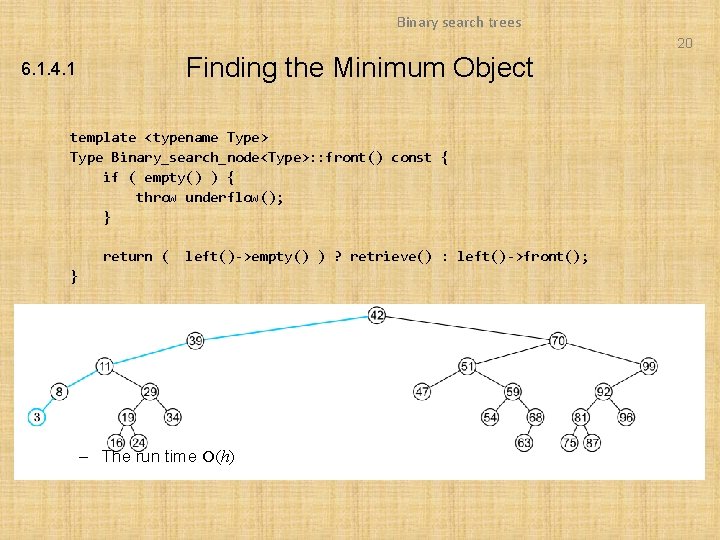
Binary search trees 20 Finding the Minimum Object 6. 1. 4. 1 template <typename Type> Type Binary_search_node<Type>: : front() const { if ( empty() ) { throw underflow(); } return ( left()->empty() ) ? retrieve() : left()->front(); } – The run time O(h)
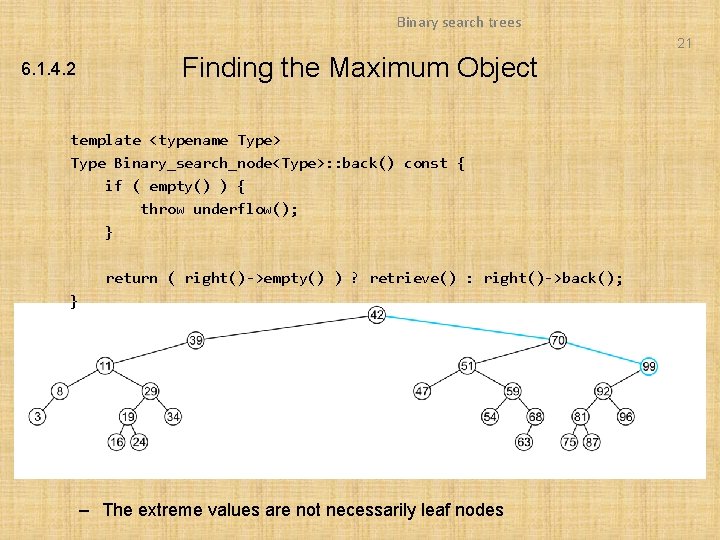
Binary search trees 21 6. 1. 4. 2 Finding the Maximum Object template <typename Type> Type Binary_search_node<Type>: : back() const { if ( empty() ) { throw underflow(); } return ( right()->empty() ) ? retrieve() : right()->back(); } – The extreme values are not necessarily leaf nodes
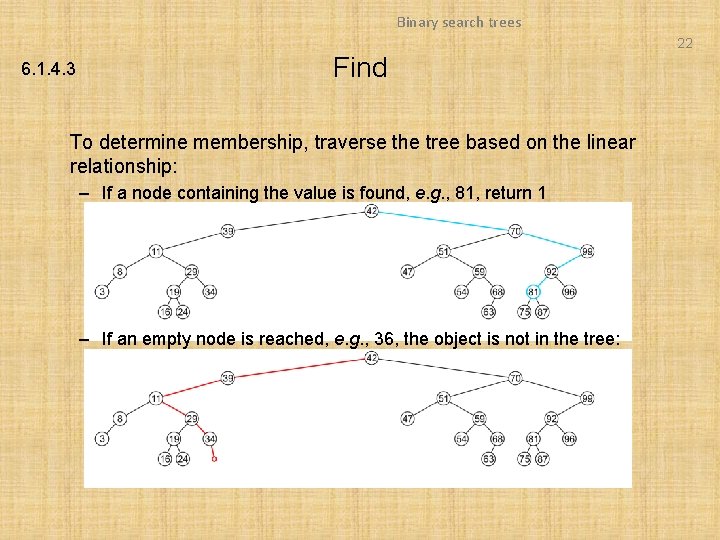
Binary search trees 22 6. 1. 4. 3 Find To determine membership, traverse the tree based on the linear relationship: – If a node containing the value is found, e. g. , 81, return 1 – If an empty node is reached, e. g. , 36, the object is not in the tree:
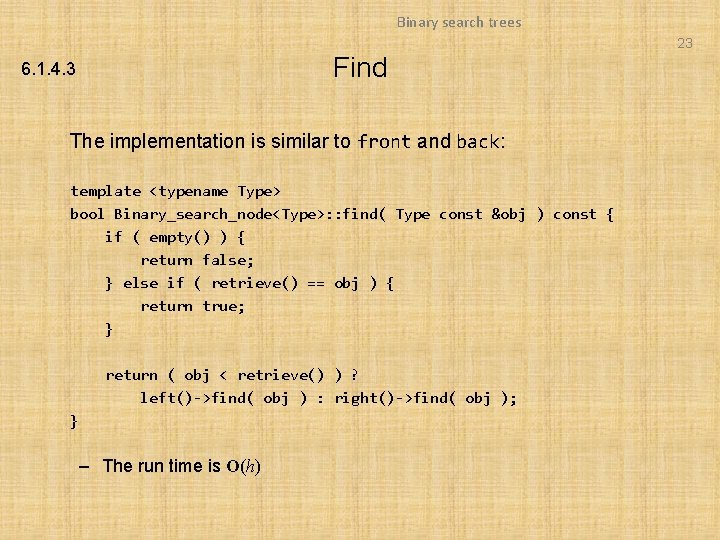
Binary search trees 23 Find 6. 1. 4. 3 The implementation is similar to front and back: template <typename Type> bool Binary_search_node<Type>: : find( Type const &obj ) const { if ( empty() ) { return false; } else if ( retrieve() == obj ) { return true; } return ( obj < retrieve() ) ? left()->find( obj ) : right()->find( obj ); } – The run time is O(h)
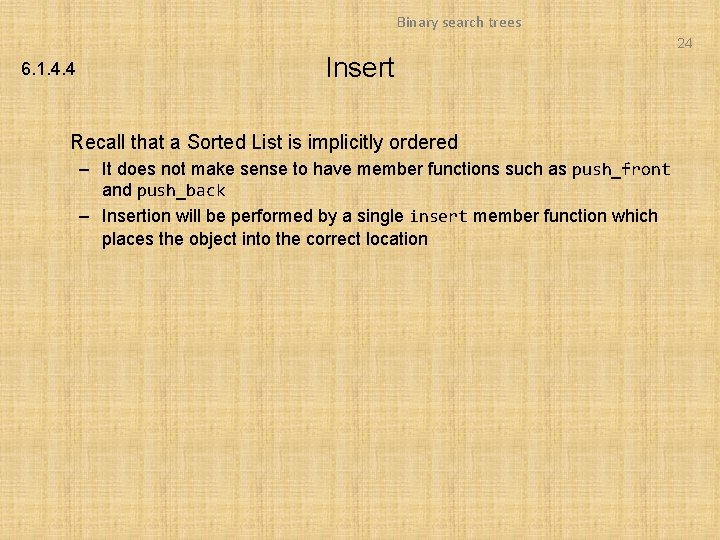
Binary search trees 24 6. 1. 4. 4 Insert Recall that a Sorted List is implicitly ordered – It does not make sense to have member functions such as push_front and push_back – Insertion will be performed by a single insert member function which places the object into the correct location
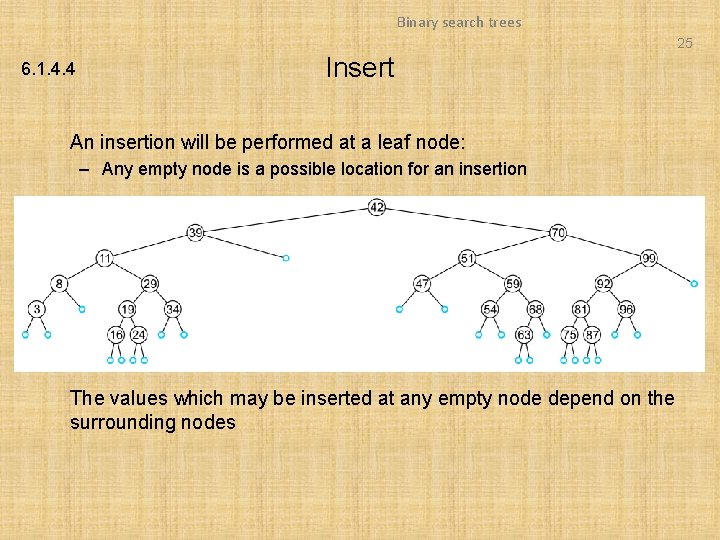
Binary search trees 25 6. 1. 4. 4 Insert An insertion will be performed at a leaf node: – Any empty node is a possible location for an insertion The values which may be inserted at any empty node depend on the surrounding nodes
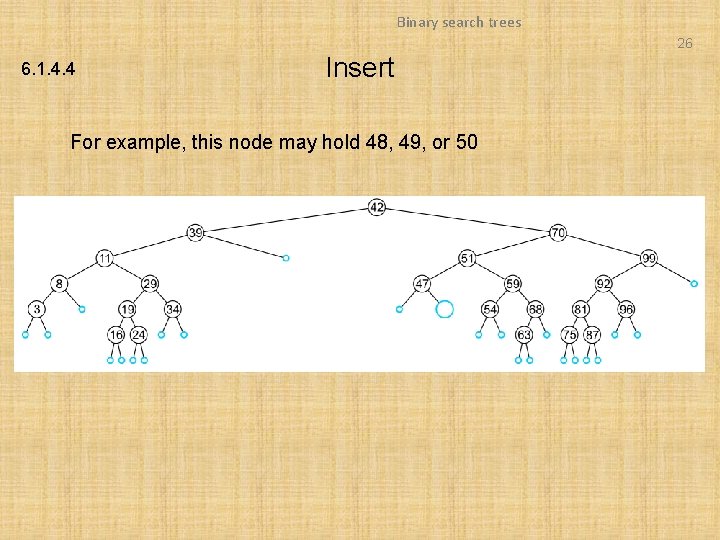
Binary search trees 26 6. 1. 4. 4 Insert For example, this node may hold 48, 49, or 50
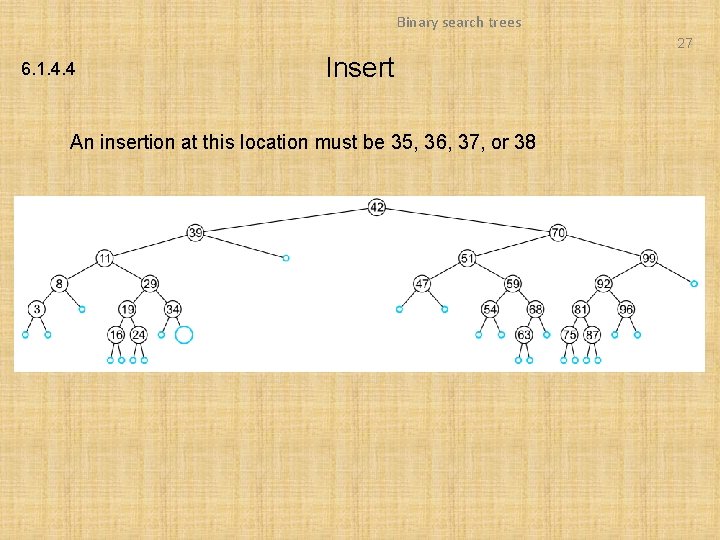
Binary search trees 27 6. 1. 4. 4 Insert An insertion at this location must be 35, 36, 37, or 38
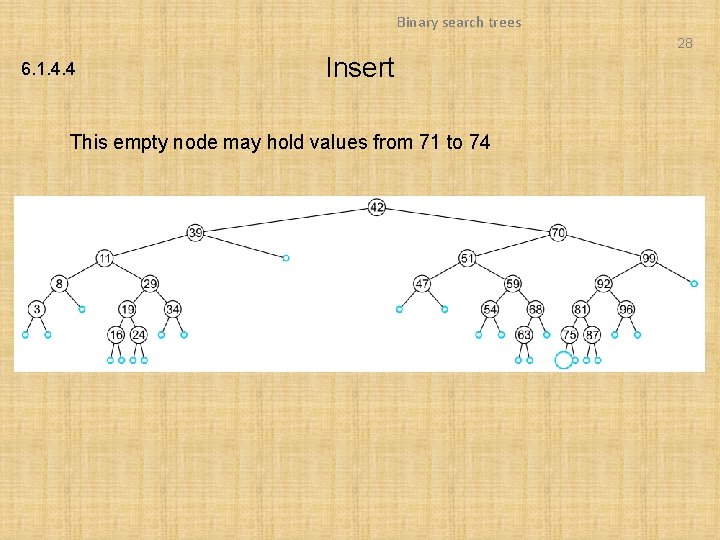
Binary search trees 28 6. 1. 4. 4 Insert This empty node may hold values from 71 to 74
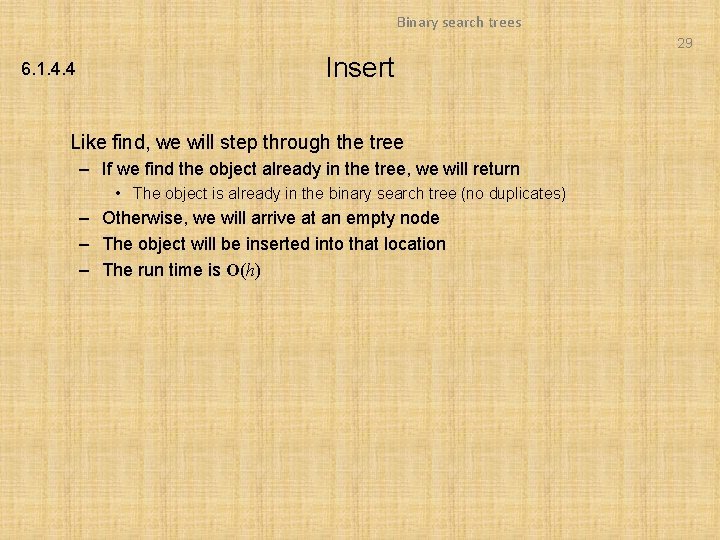
Binary search trees 29 6. 1. 4. 4 Insert Like find, we will step through the tree – If we find the object already in the tree, we will return • The object is already in the binary search tree (no duplicates) – Otherwise, we will arrive at an empty node – The object will be inserted into that location – The run time is O(h)
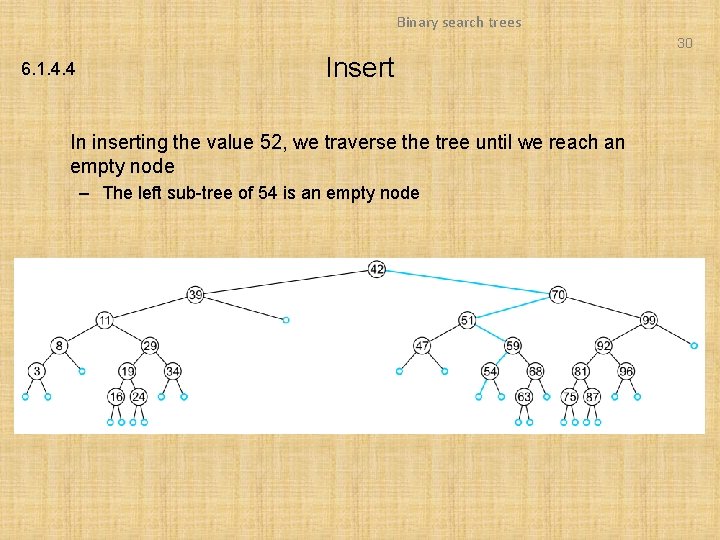
Binary search trees 30 6. 1. 4. 4 Insert In inserting the value 52, we traverse the tree until we reach an empty node – The left sub-tree of 54 is an empty node
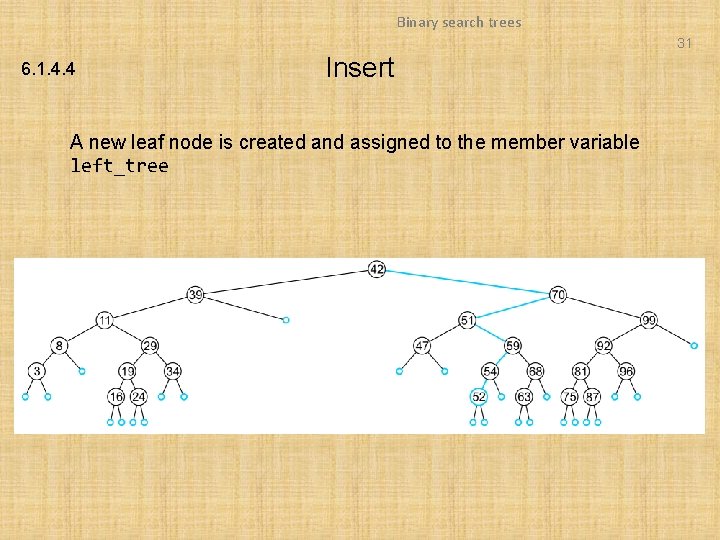
Binary search trees 31 6. 1. 4. 4 Insert A new leaf node is created and assigned to the member variable left_tree
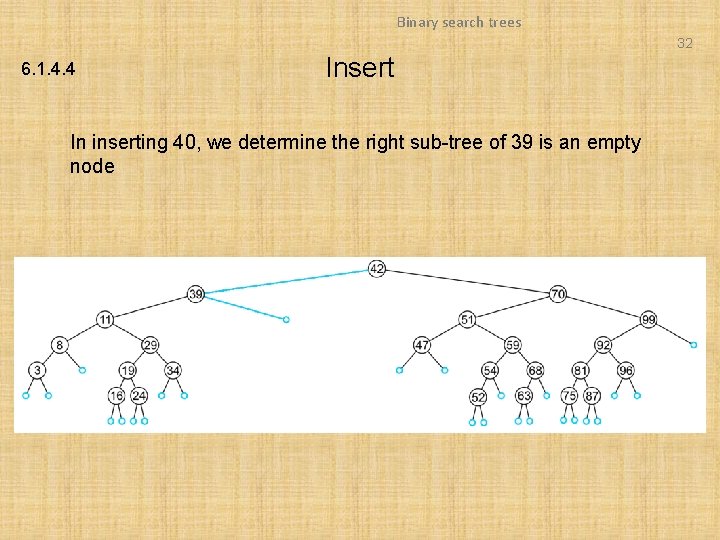
Binary search trees 32 6. 1. 4. 4 Insert In inserting 40, we determine the right sub-tree of 39 is an empty node
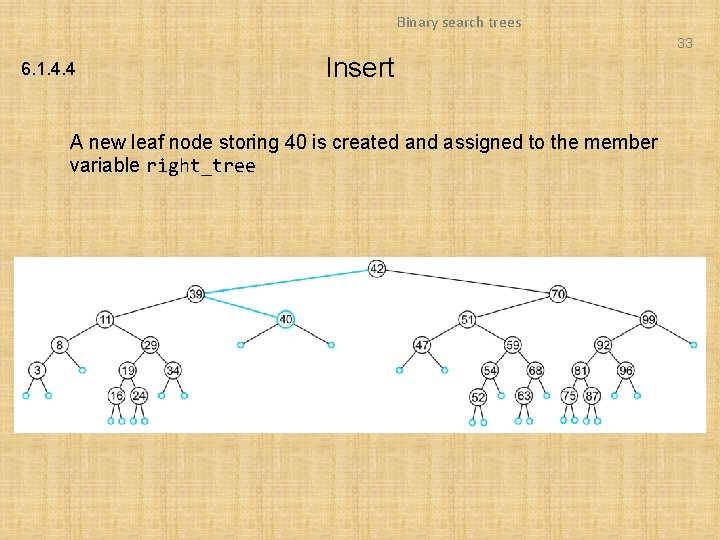
Binary search trees 33 6. 1. 4. 4 Insert A new leaf node storing 40 is created and assigned to the member variable right_tree
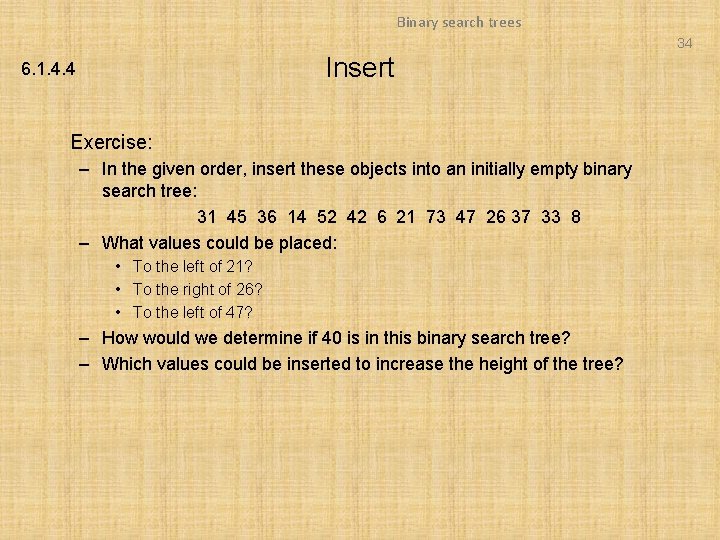
Binary search trees 34 Insert 6. 1. 4. 4 Exercise: – In the given order, insert these objects into an initially empty binary search tree: 31 45 36 14 52 42 6 21 73 47 26 37 33 8 – What values could be placed: • To the left of 21? • To the right of 26? • To the left of 47? – How would we determine if 40 is in this binary search tree? – Which values could be inserted to increase the height of the tree?
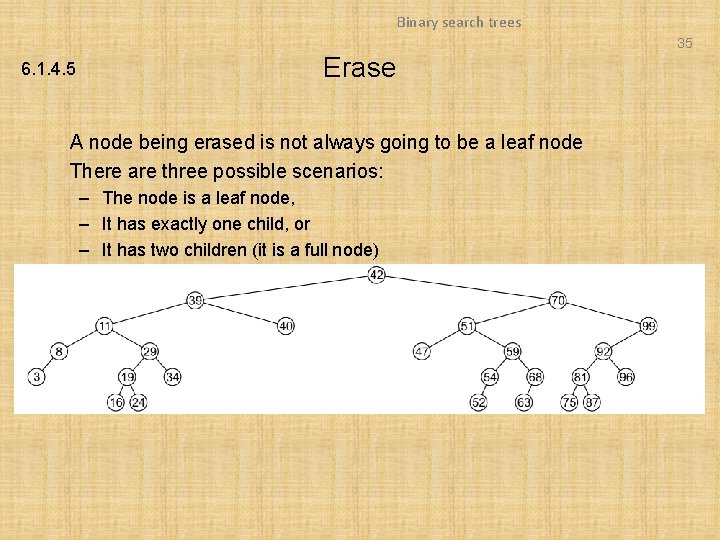
Binary search trees 35 6. 1. 4. 5 Erase A node being erased is not always going to be a leaf node There are three possible scenarios: – The node is a leaf node, – It has exactly one child, or – It has two children (it is a full node)
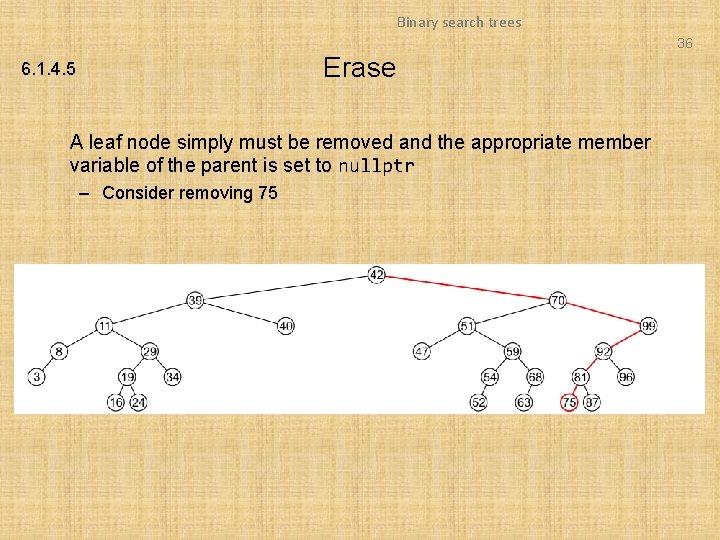
Binary search trees 36 Erase 6. 1. 4. 5 A leaf node simply must be removed and the appropriate member variable of the parent is set to nullptr – Consider removing 75
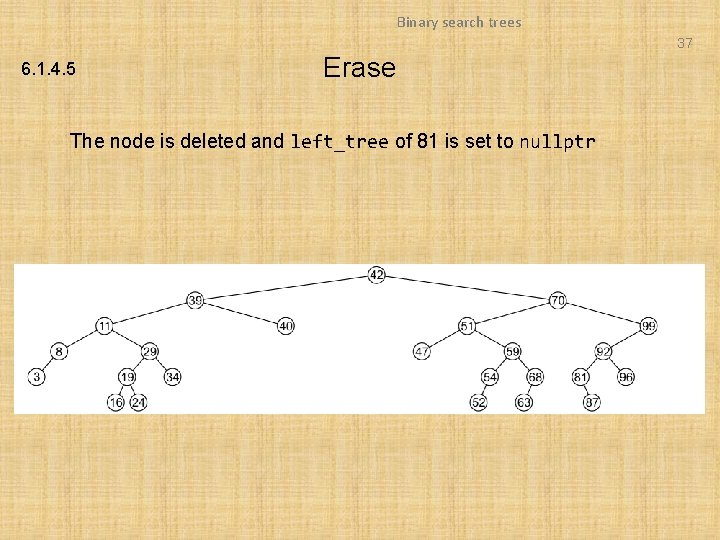
Binary search trees 37 6. 1. 4. 5 Erase The node is deleted and left_tree of 81 is set to nullptr
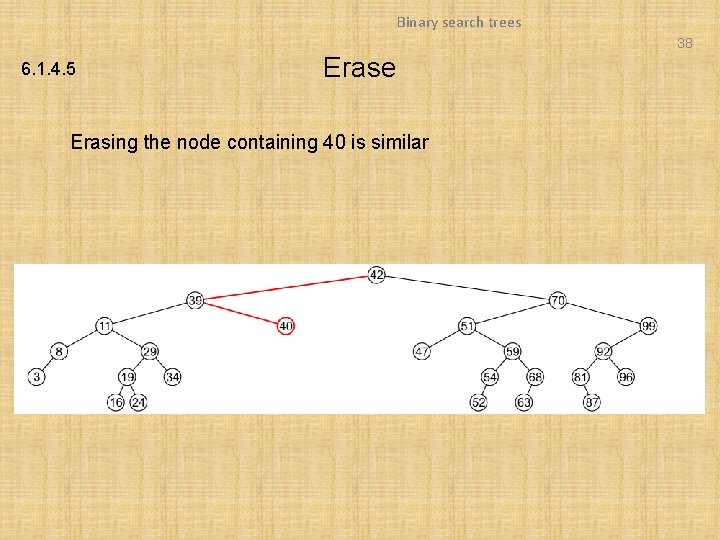
Binary search trees 38 6. 1. 4. 5 Erase Erasing the node containing 40 is similar
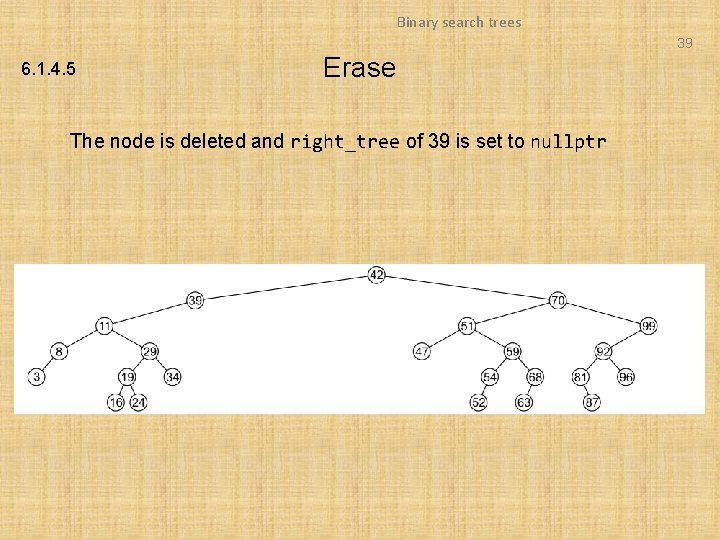
Binary search trees 39 6. 1. 4. 5 Erase The node is deleted and right_tree of 39 is set to nullptr
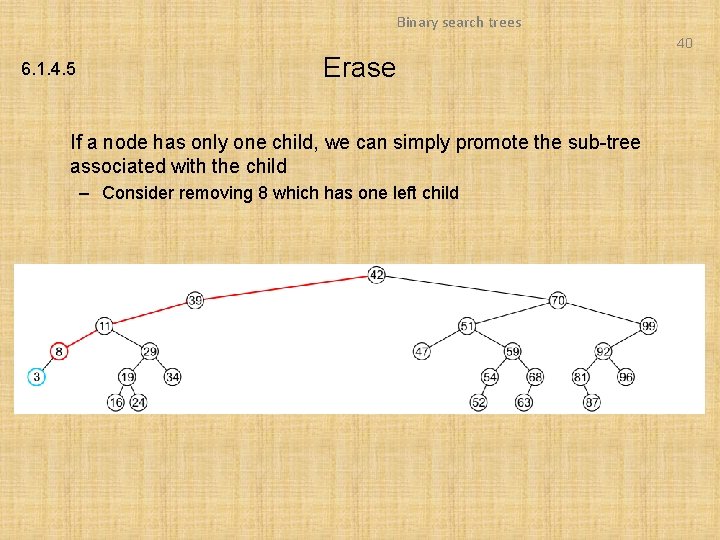
Binary search trees 40 6. 1. 4. 5 Erase If a node has only one child, we can simply promote the sub-tree associated with the child – Consider removing 8 which has one left child
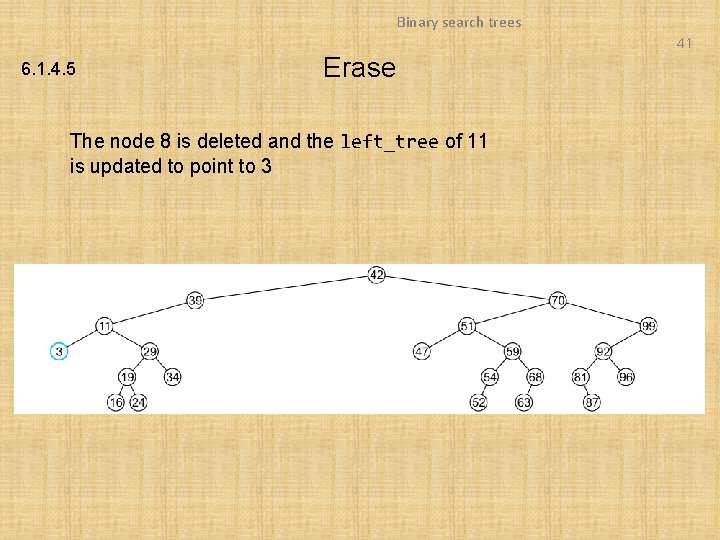
Binary search trees 41 6. 1. 4. 5 Erase The node 8 is deleted and the left_tree of 11 is updated to point to 3
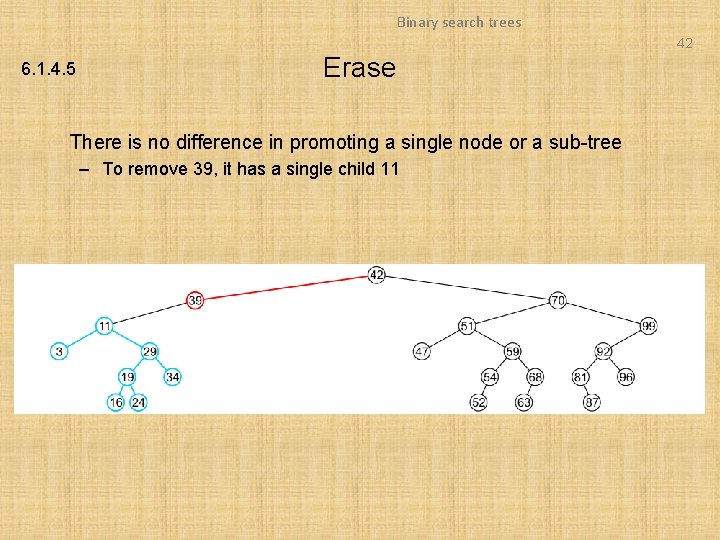
Binary search trees 42 6. 1. 4. 5 Erase There is no difference in promoting a single node or a sub-tree – To remove 39, it has a single child 11
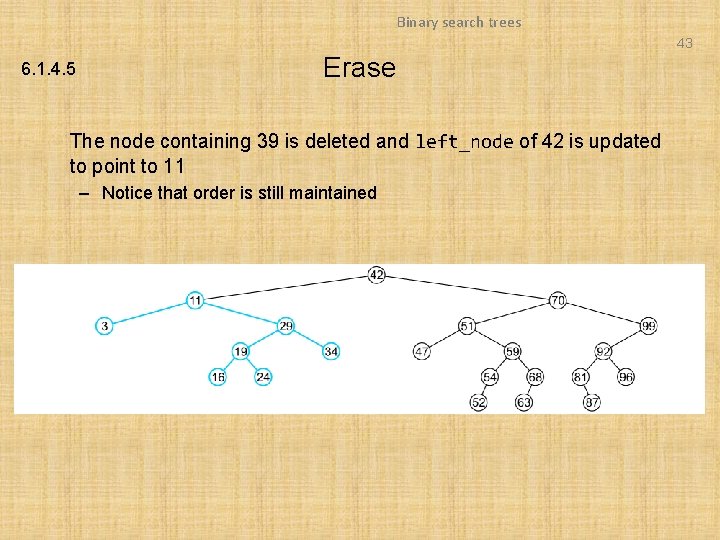
Binary search trees 43 6. 1. 4. 5 Erase The node containing 39 is deleted and left_node of 42 is updated to point to 11 – Notice that order is still maintained
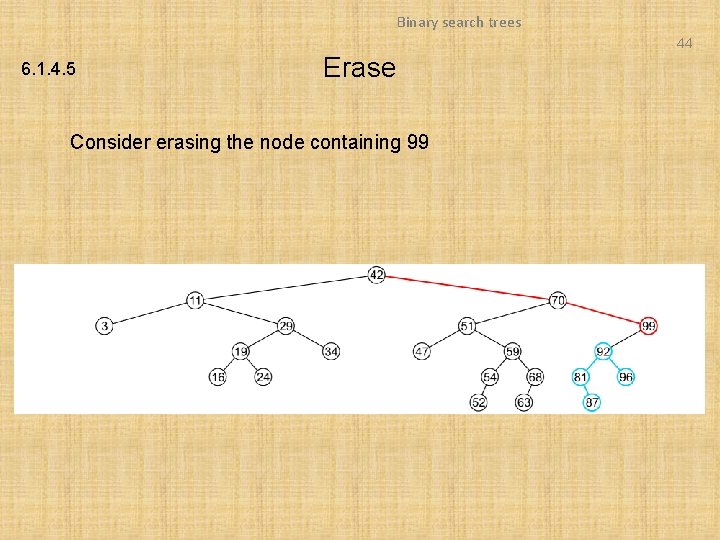
Binary search trees 44 6. 1. 4. 5 Erase Consider erasing the node containing 99
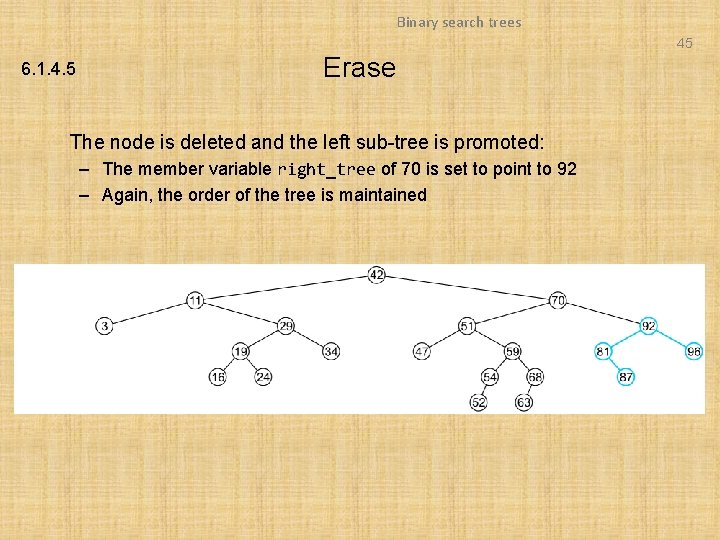
Binary search trees 45 6. 1. 4. 5 Erase The node is deleted and the left sub-tree is promoted: – The member variable right_tree of 70 is set to point to 92 – Again, the order of the tree is maintained
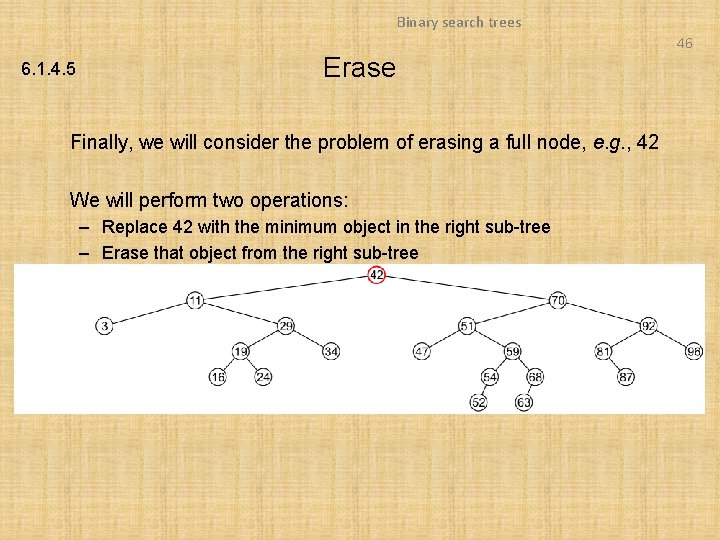
Binary search trees 46 6. 1. 4. 5 Erase Finally, we will consider the problem of erasing a full node, e. g. , 42 We will perform two operations: – Replace 42 with the minimum object in the right sub-tree – Erase that object from the right sub-tree
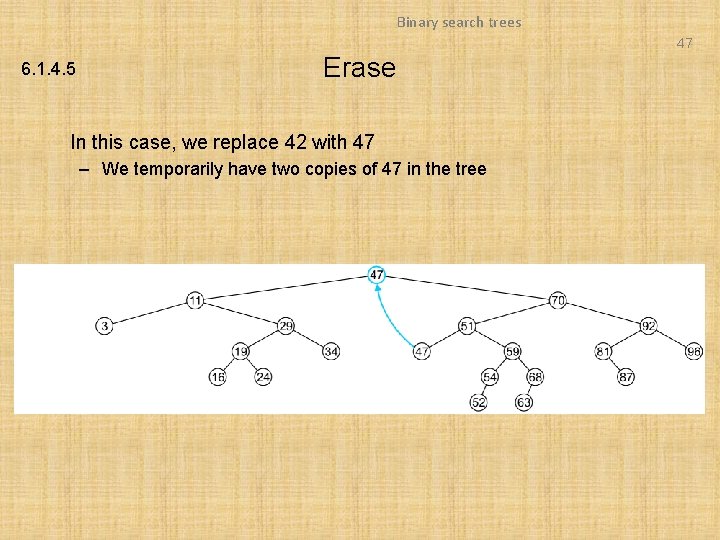
Binary search trees 47 6. 1. 4. 5 Erase In this case, we replace 42 with 47 – We temporarily have two copies of 47 in the tree
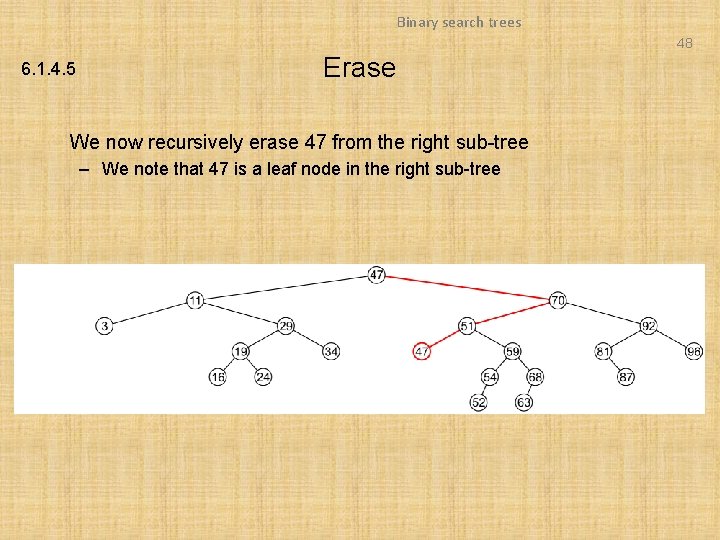
Binary search trees 48 6. 1. 4. 5 Erase We now recursively erase 47 from the right sub-tree – We note that 47 is a leaf node in the right sub-tree
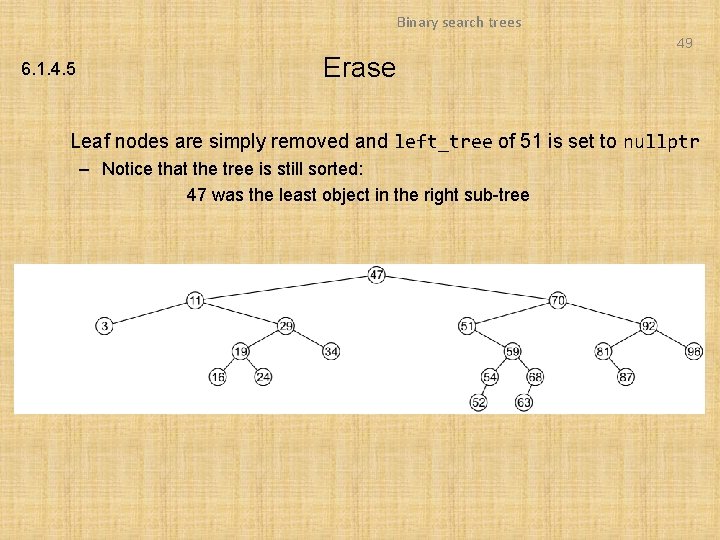
Binary search trees 49 6. 1. 4. 5 Erase Leaf nodes are simply removed and left_tree of 51 is set to nullptr – Notice that the tree is still sorted: 47 was the least object in the right sub-tree
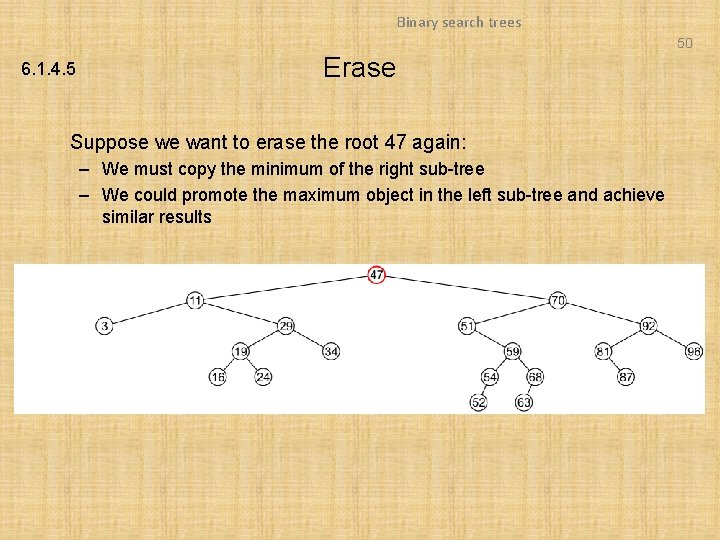
Binary search trees 50 6. 1. 4. 5 Erase Suppose we want to erase the root 47 again: – We must copy the minimum of the right sub-tree – We could promote the maximum object in the left sub-tree and achieve similar results
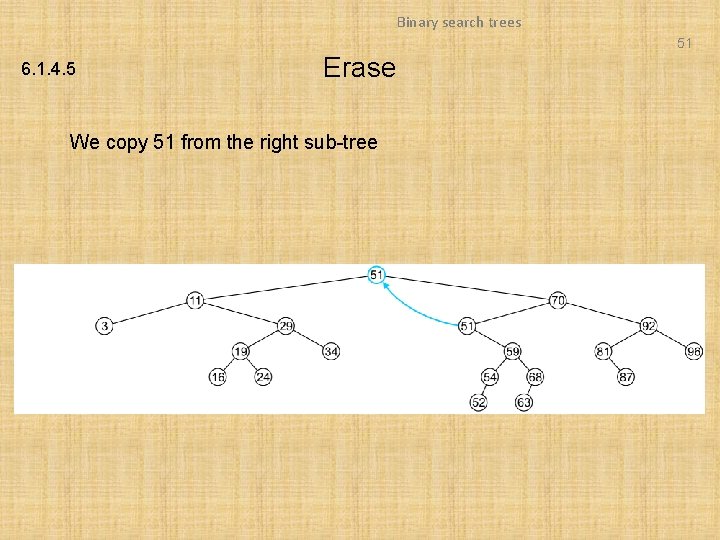
Binary search trees 51 6. 1. 4. 5 Erase We copy 51 from the right sub-tree
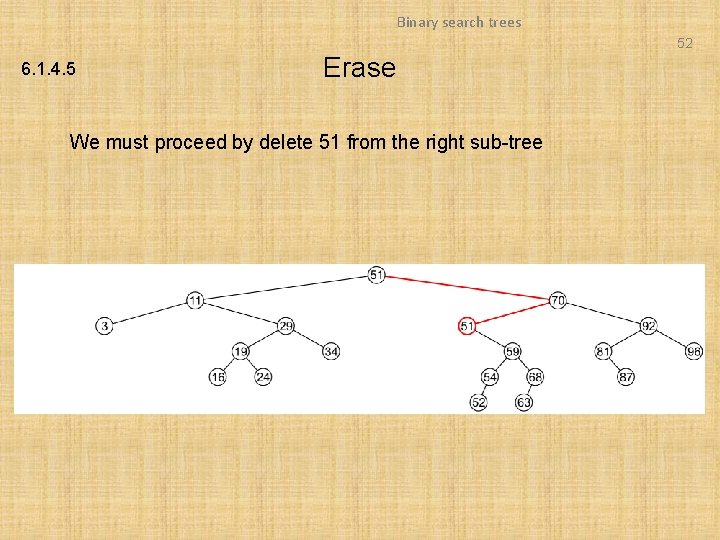
Binary search trees 52 6. 1. 4. 5 Erase We must proceed by delete 51 from the right sub-tree
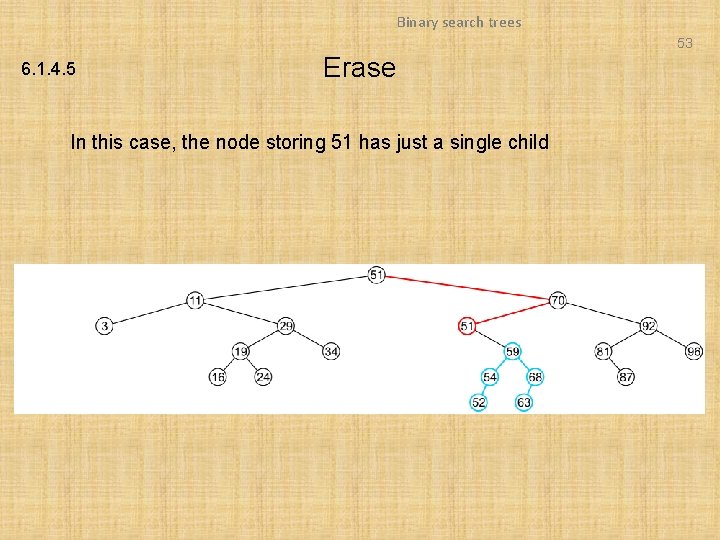
Binary search trees 53 6. 1. 4. 5 Erase In this case, the node storing 51 has just a single child
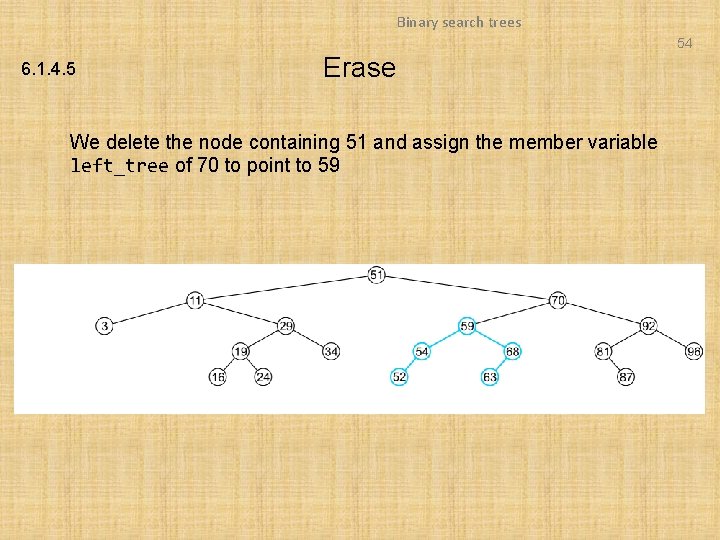
Binary search trees 54 6. 1. 4. 5 Erase We delete the node containing 51 and assign the member variable left_tree of 70 to point to 59
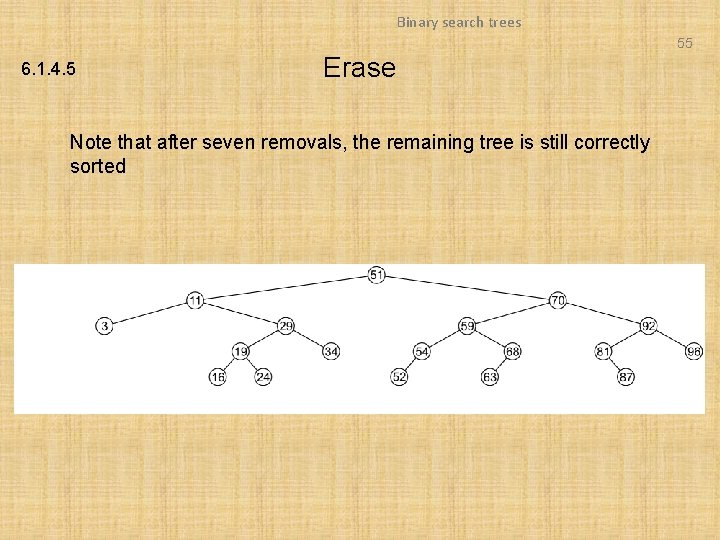
Binary search trees 55 6. 1. 4. 5 Erase Note that after seven removals, the remaining tree is still correctly sorted
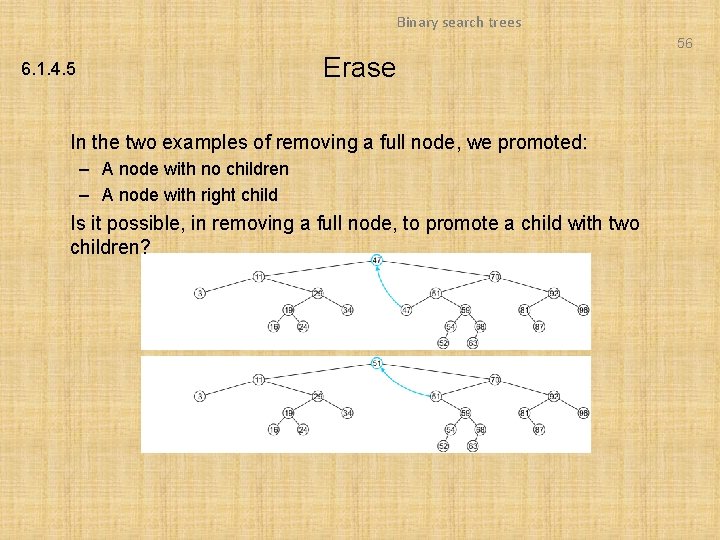
Binary search trees 56 Erase 6. 1. 4. 5 In the two examples of removing a full node, we promoted: – A node with no children – A node with right child Is it possible, in removing a full node, to promote a child with two children?
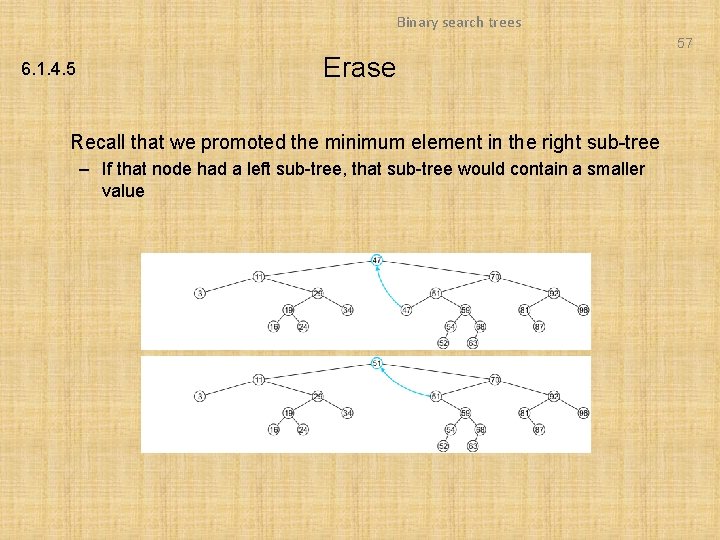
Binary search trees 57 6. 1. 4. 5 Erase Recall that we promoted the minimum element in the right sub-tree – If that node had a left sub-tree, that sub-tree would contain a smaller value
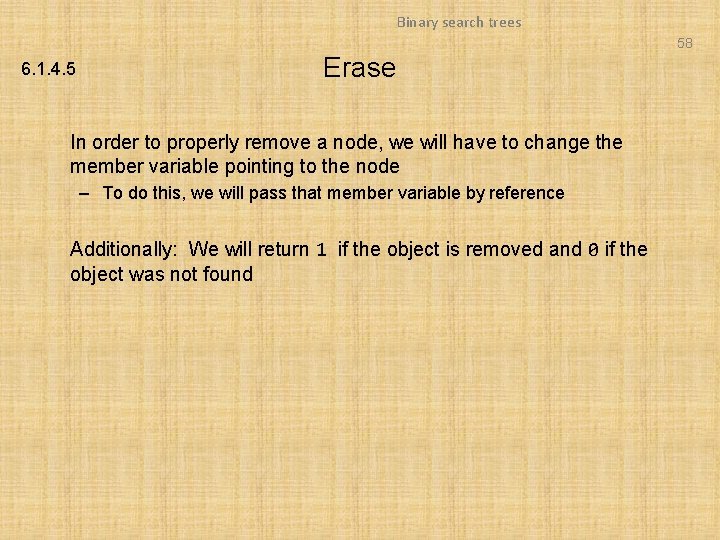
Binary search trees 58 6. 1. 4. 5 Erase In order to properly remove a node, we will have to change the member variable pointing to the node – To do this, we will pass that member variable by reference Additionally: We will return 1 if the object is removed and 0 if the object was not found
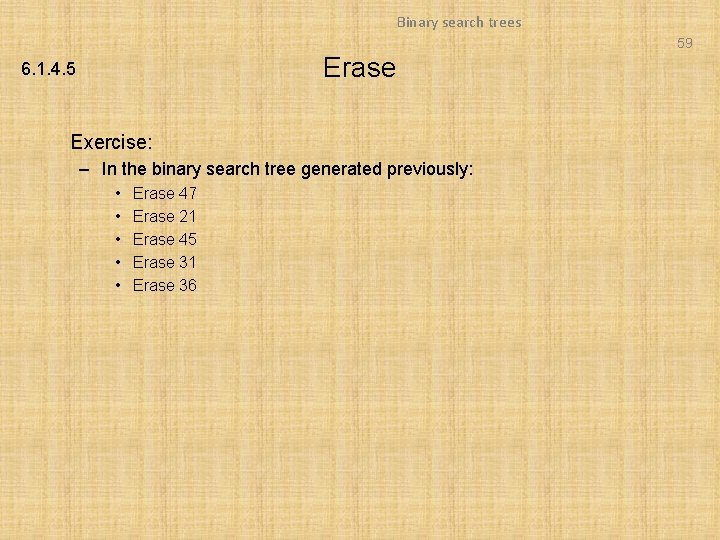
Binary search trees 59 Erase 6. 1. 4. 5 Exercise: – In the binary search tree generated previously: • • • Erase 47 Erase 21 Erase 45 Erase 31 Erase 36
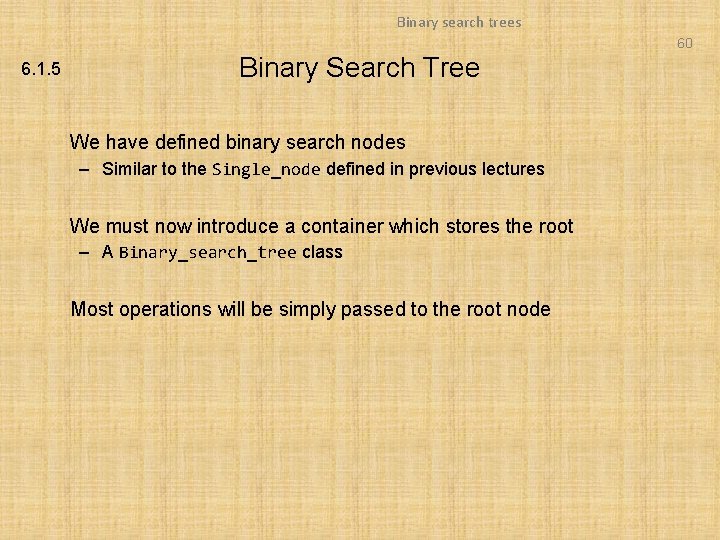
Binary search trees 60 6. 1. 5 Binary Search Tree We have defined binary search nodes – Similar to the Single_node defined in previous lectures We must now introduce a container which stores the root – A Binary_search_tree class Most operations will be simply passed to the root node
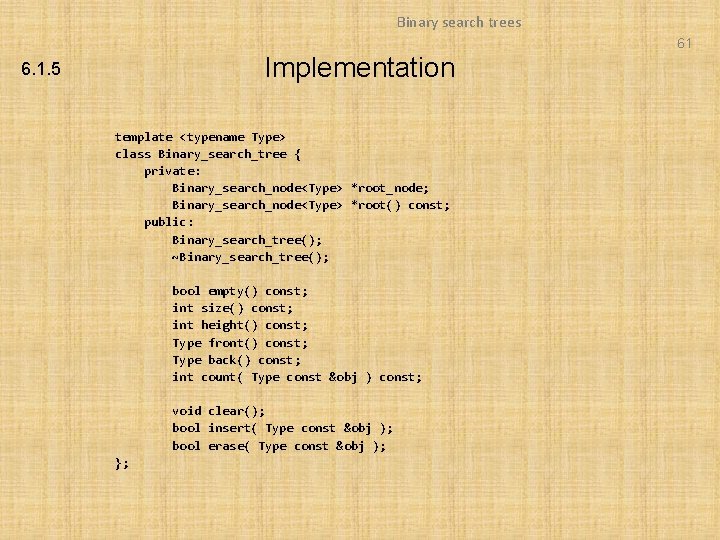
Binary search trees 61 Implementation 6. 1. 5 template <typename Type> class Binary_search_tree { private: Binary_search_node<Type> *root_node; Binary_search_node<Type> *root() const; public: Binary_search_tree(); ~Binary_search_tree(); bool empty() const; int size() const; int height() const; Type front() const; Type back() const; int count( Type const &obj ) const; void clear(); bool insert( Type const &obj ); bool erase( Type const &obj ); };
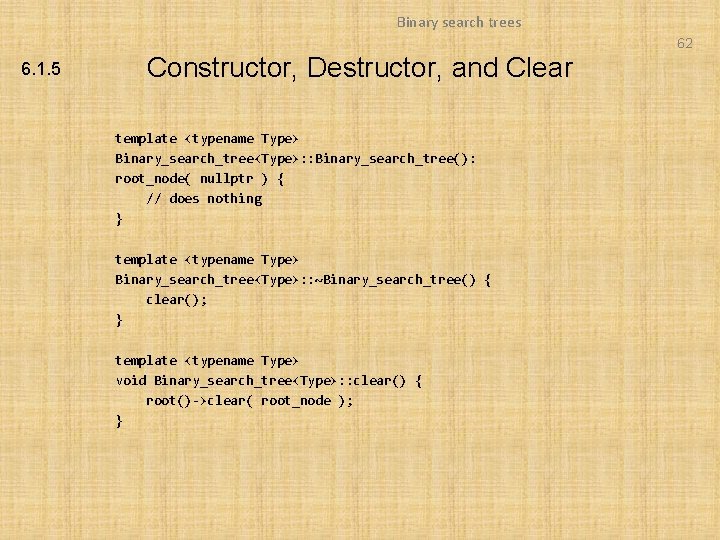
Binary search trees 62 6. 1. 5 Constructor, Destructor, and Clear template <typename Type> Binary_search_tree<Type>: : Binary_search_tree(): root_node( nullptr ) { // does nothing } template <typename Type> Binary_search_tree<Type>: : ~Binary_search_tree() { clear(); } template <typename Type> void Binary_search_tree<Type>: : clear() { root()->clear( root_node ); }
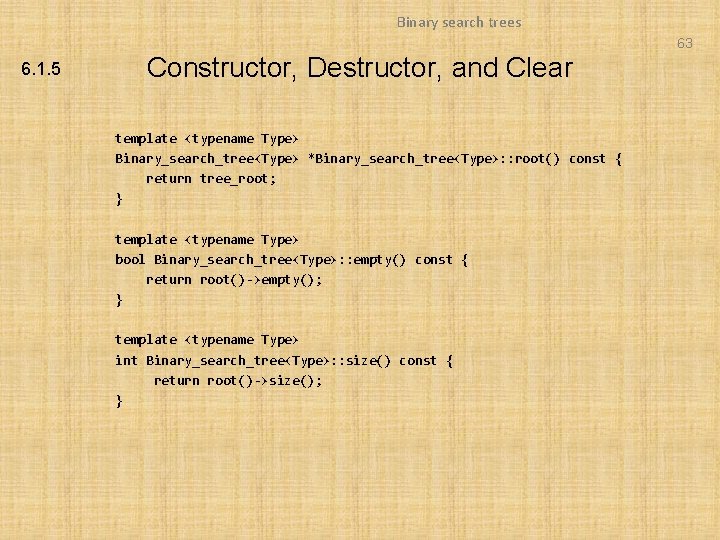
Binary search trees 63 6. 1. 5 Constructor, Destructor, and Clear template <typename Type> Binary_search_tree<Type> *Binary_search_tree<Type>: : root() const { return tree_root; } template <typename Type> bool Binary_search_tree<Type>: : empty() const { return root()->empty(); } template <typename Type> int Binary_search_tree<Type>: : size() const { return root()->size(); }
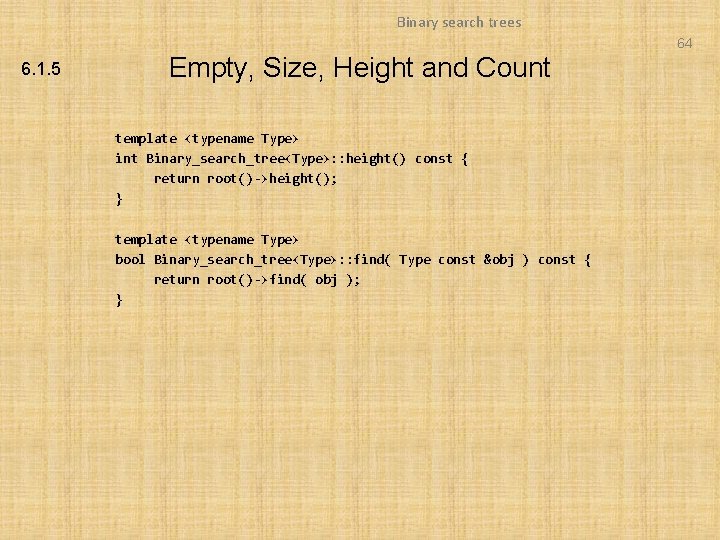
Binary search trees 64 6. 1. 5 Empty, Size, Height and Count template <typename Type> int Binary_search_tree<Type>: : height() const { return root()->height(); } template <typename Type> bool Binary_search_tree<Type>: : find( Type const &obj ) const { return root()->find( obj ); }
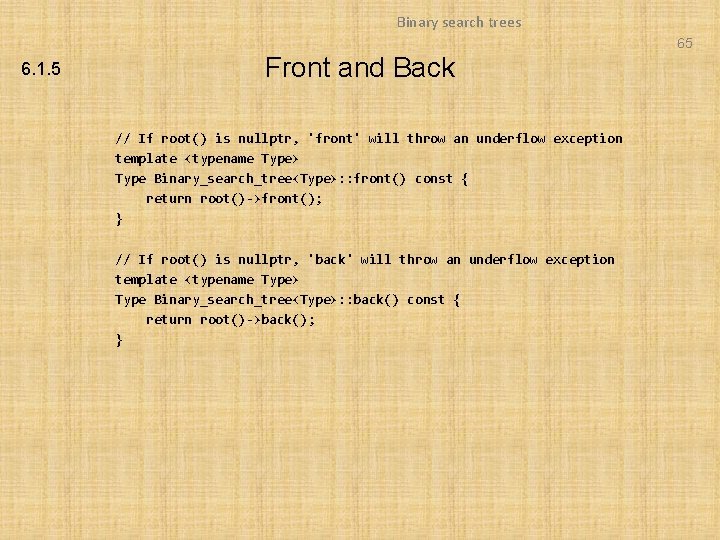
Binary search trees 65 6. 1. 5 Front and Back // If root() is nullptr, 'front' will throw an underflow exception template <typename Type> Type Binary_search_tree<Type>: : front() const { return root()->front(); } // If root() is nullptr, 'back' will throw an underflow exception template <typename Type> Type Binary_search_tree<Type>: : back() const { return root()->back(); }
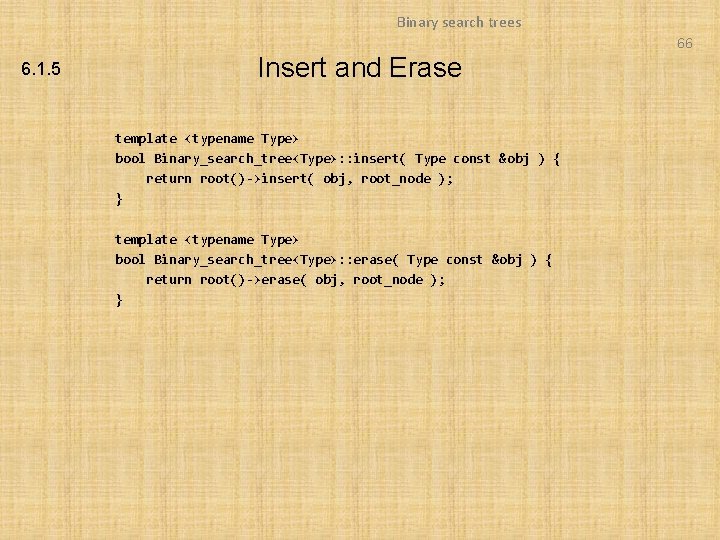
Binary search trees 66 6. 1. 5 Insert and Erase template <typename Type> bool Binary_search_tree<Type>: : insert( Type const &obj ) { return root()->insert( obj, root_node ); } template <typename Type> bool Binary_search_tree<Type>: : erase( Type const &obj ) { return root()->erase( obj, root_node ); }
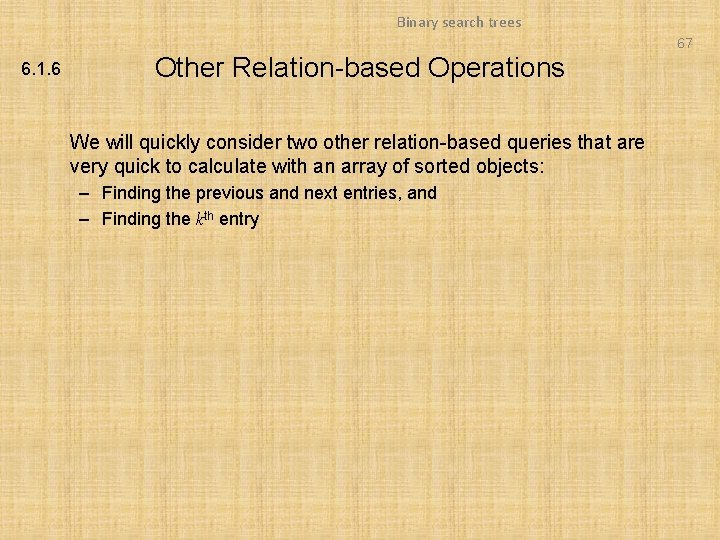
Binary search trees 67 6. 1. 6 Other Relation-based Operations We will quickly consider two other relation-based queries that are very quick to calculate with an array of sorted objects: – Finding the previous and next entries, and – Finding the kth entry
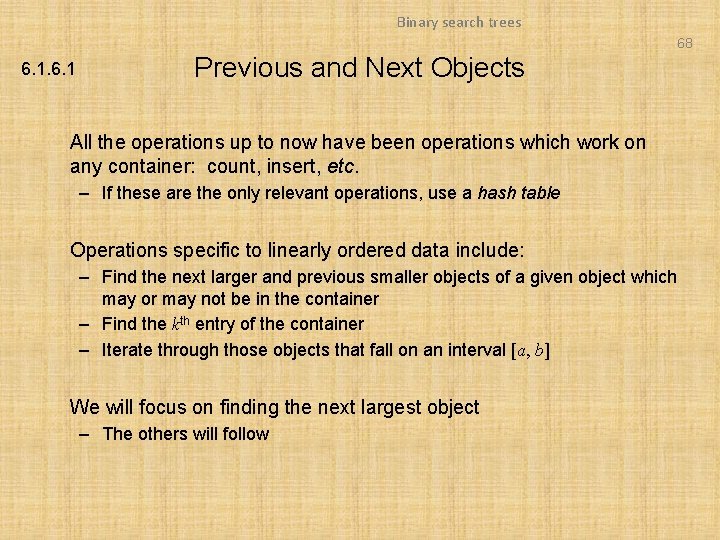
Binary search trees 68 6. 1 Previous and Next Objects All the operations up to now have been operations which work on any container: count, insert, etc. – If these are the only relevant operations, use a hash table Operations specific to linearly ordered data include: – Find the next larger and previous smaller objects of a given object which may or may not be in the container – Find the kth entry of the container – Iterate through those objects that fall on an interval [a, b] We will focus on finding the next largest object – The others will follow
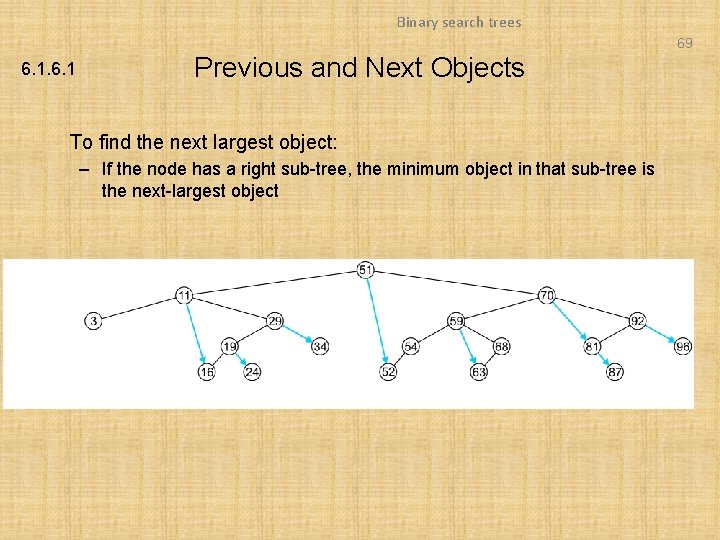
Binary search trees 69 6. 1 Previous and Next Objects To find the next largest object: – If the node has a right sub-tree, the minimum object in that sub-tree is the next-largest object
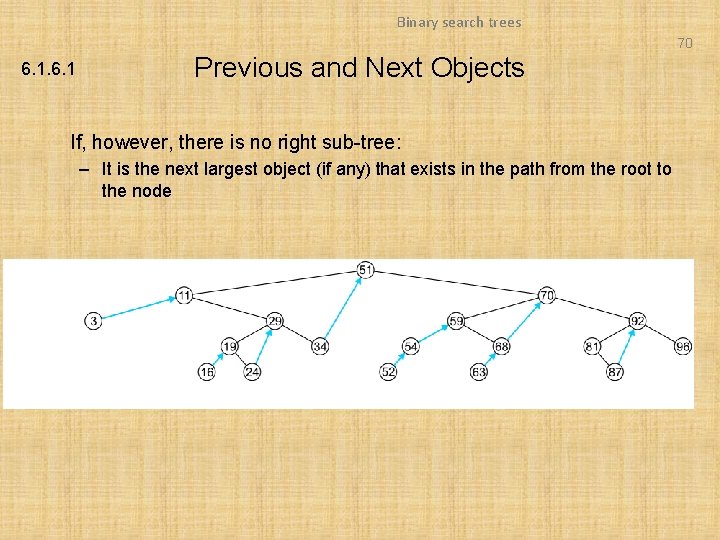
Binary search trees 70 6. 1 Previous and Next Objects If, however, there is no right sub-tree: – It is the next largest object (if any) that exists in the path from the root to the node
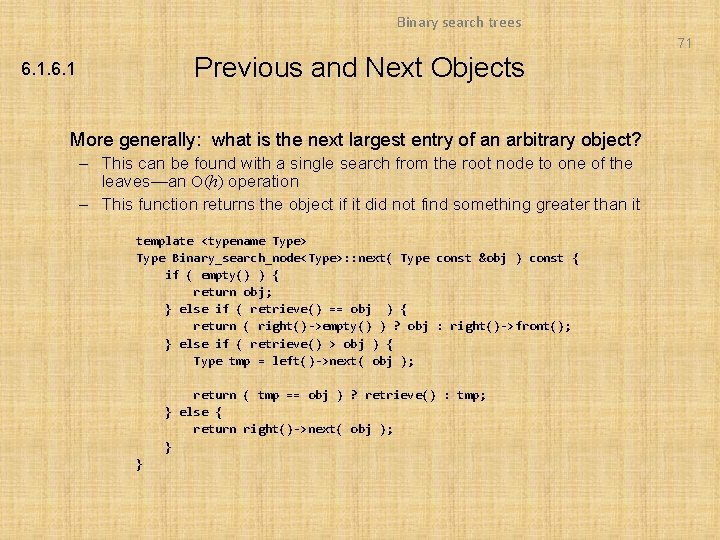
Binary search trees 71 Previous and Next Objects 6. 1 More generally: what is the next largest entry of an arbitrary object? – This can be found with a single search from the root node to one of the leaves—an O(h) operation – This function returns the object if it did not find something greater than it template <typename Type> Type Binary_search_node<Type>: : next( Type const &obj ) const { if ( empty() ) { return obj; } else if ( retrieve() == obj ) { return ( right()->empty() ) ? obj : right()->front(); } else if ( retrieve() > obj ) { Type tmp = left()->next( obj ); return ( tmp == obj ) ? retrieve() : tmp; } else { return right()->next( obj ); } }
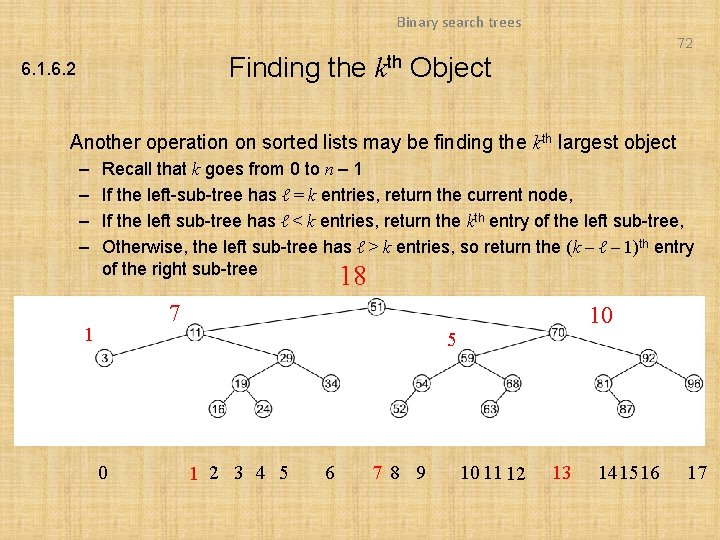
Binary search trees 72 Finding the kth Object 6. 1. 6. 2 Another operation on sorted lists may be finding the kth largest object – – Recall that k goes from 0 to n – 1 If the left-sub-tree has ℓ = k entries, return the current node, If the left sub-tree has ℓ < k entries, return the kth entry of the left sub-tree, Otherwise, the left sub-tree has ℓ > k entries, so return the (k – ℓ – 1)th entry of the right sub-tree 18 7 1 10 5 0 1 2 3 4 5 6 7 8 9 10 11 12 13 141516 17
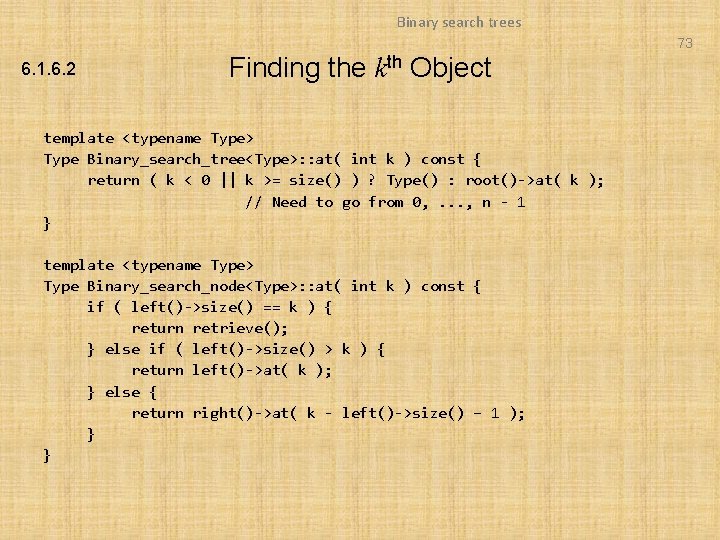
Binary search trees 73 6. 1. 6. 2 Finding the kth Object template <typename Type> Type Binary_search_tree<Type>: : at( int k ) const { return ( k < 0 || k >= size() ) ? Type() : root()->at( k ); // Need to go from 0, . . . , n - 1 } template <typename Type> Type Binary_search_node<Type>: : at( int k ) const { if ( left()->size() == k ) { return retrieve(); } else if ( left()->size() > k ) { return left()->at( k ); } else { return right()->at( k - left()->size() – 1 ); } }
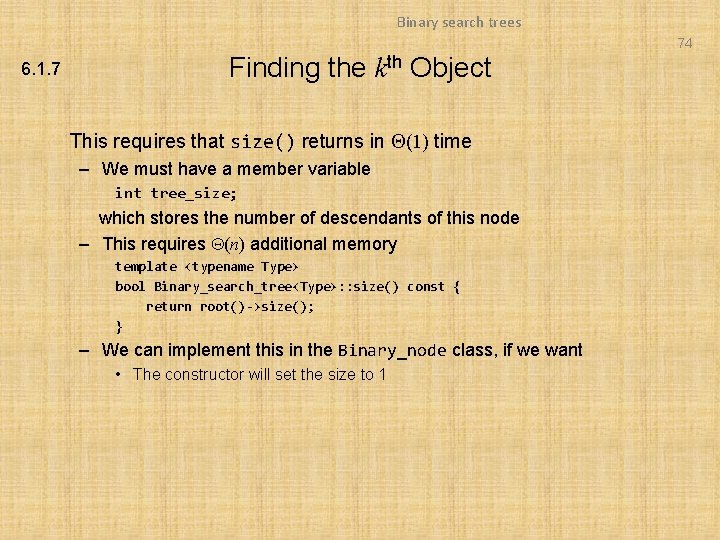
Binary search trees 74 6. 1. 7 Finding the kth Object This requires that size() returns in Q(1) time – We must have a member variable int tree_size; which stores the number of descendants of this node – This requires Q(n) additional memory template <typename Type> bool Binary_search_tree<Type>: : size() const { return root()->size(); } – We can implement this in the Binary_node class, if we want • The constructor will set the size to 1
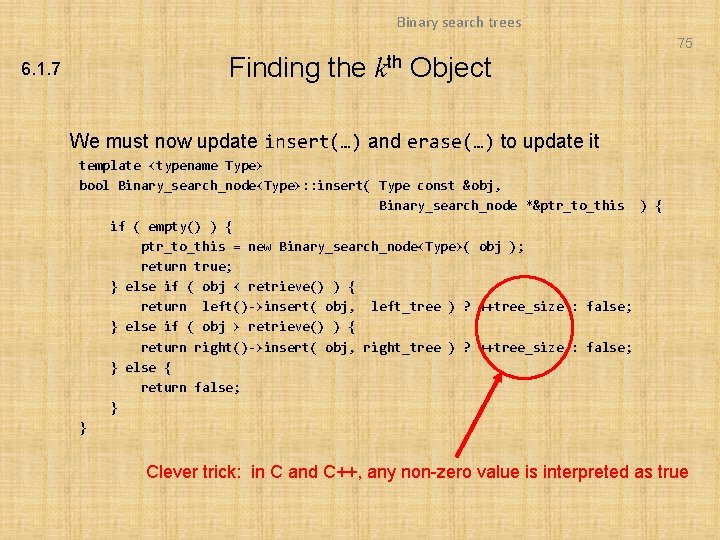
Binary search trees 75 6. 1. 7 Finding the kth Object We must now update insert(…) and erase(…) to update it template <typename Type> bool Binary_search_node<Type>: : insert( Type const &obj, Binary_search_node *&ptr_to_this ) { if ( empty() ) { ptr_to_this = new Binary_search_node<Type>( obj ); return true; } else if ( obj < retrieve() ) { return left()->insert( obj, left_tree ) ? ++tree_size : false; } else if ( obj > retrieve() ) { return right()->insert( obj, right_tree ) ? ++tree_size : false; } else { return false; } } Clever trick: in C and C++, any non-zero value is interpreted as true
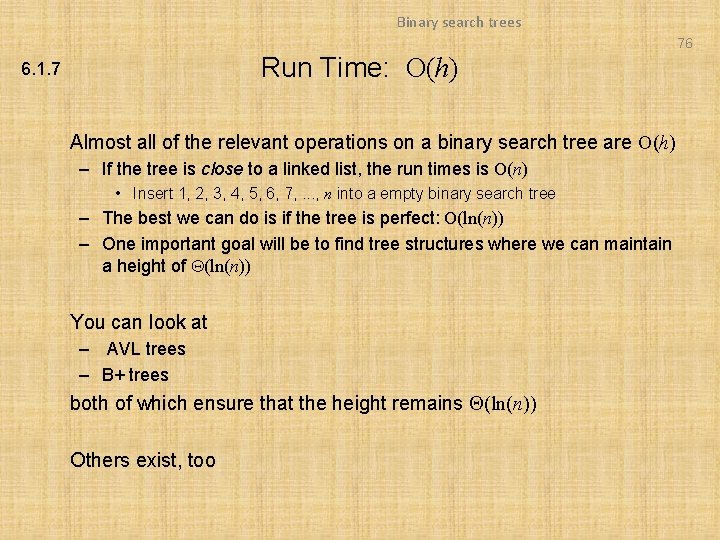
Binary search trees 76 Run Time: O(h) 6. 1. 7 Almost all of the relevant operations on a binary search tree are O(h) – If the tree is close to a linked list, the run times is O(n) • Insert 1, 2, 3, 4, 5, 6, 7, . . . , n into a empty binary search tree – The best we can do is if the tree is perfect: O(ln(n)) – One important goal will be to find tree structures where we can maintain a height of Q(ln(n)) You can look at – AVL trees – B+ trees both of which ensure that the height remains Q(ln(n)) Others exist, too
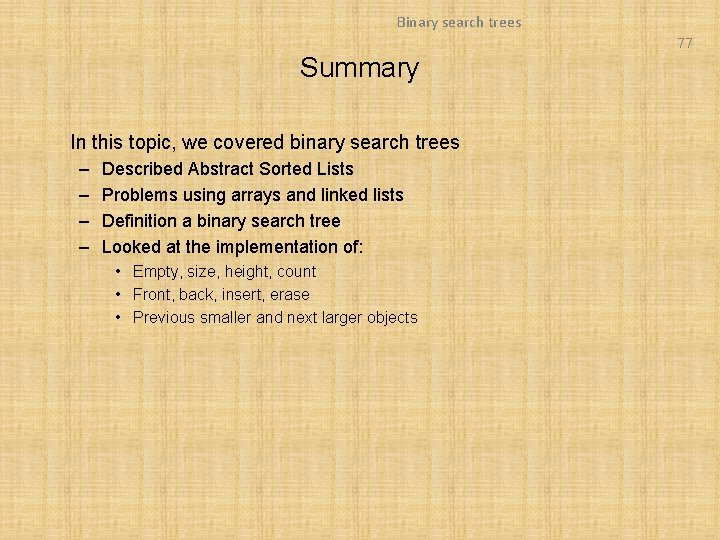
Binary search trees 77 Summary In this topic, we covered binary search trees – – Described Abstract Sorted Lists Problems using arrays and linked lists Definition a binary search tree Looked at the implementation of: • Empty, size, height, count • Front, back, insert, erase • Previous smaller and next larger objects
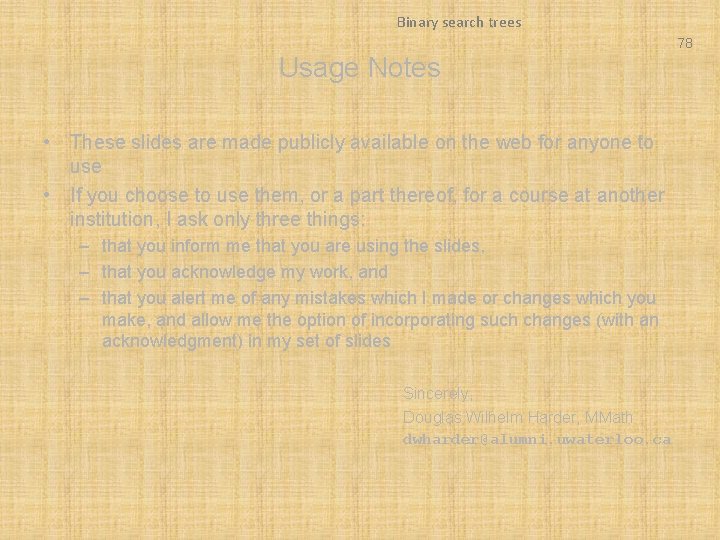
Binary search trees 78 Usage Notes • These slides are made publicly available on the web for anyone to use • If you choose to use them, or a part thereof, for a course at another institution, I ask only three things: – that you inform me that you are using the slides, – that you acknowledge my work, and – that you alert me of any mistakes which I made or changes which you make, and allow me the option of incorporating such changes (with an acknowledgment) in my set of slides Sincerely, Douglas Wilhelm Harder, MMath dwharder@alumni. uwaterloo. ca
- Slides: 78