Big Data Working with Terabytes in SQL Server
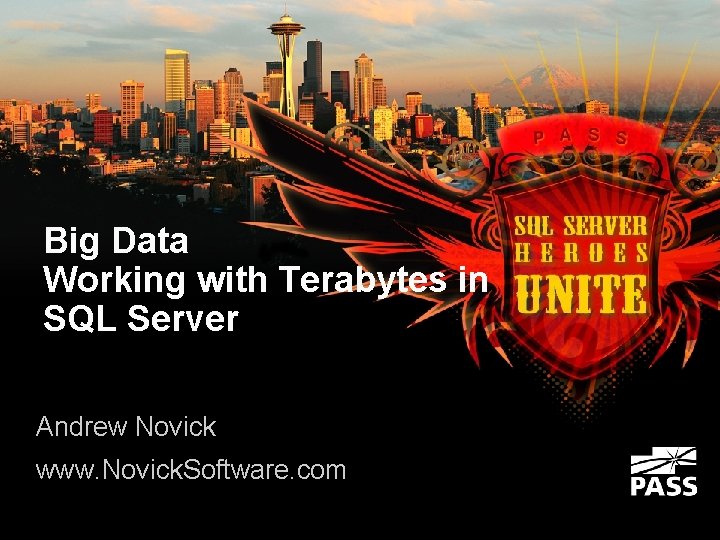
Big Data Working with Terabytes in SQL Server Andrew Novick www. Novick. Software. com
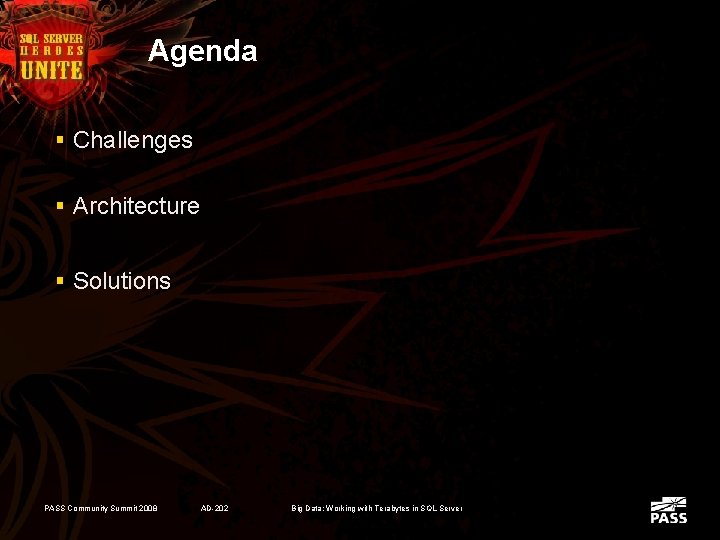
Agenda § Challenges § Architecture § Solutions PASS Community Summit 2008 AD-202 Big Data: Working with Terabytes in SQL Server
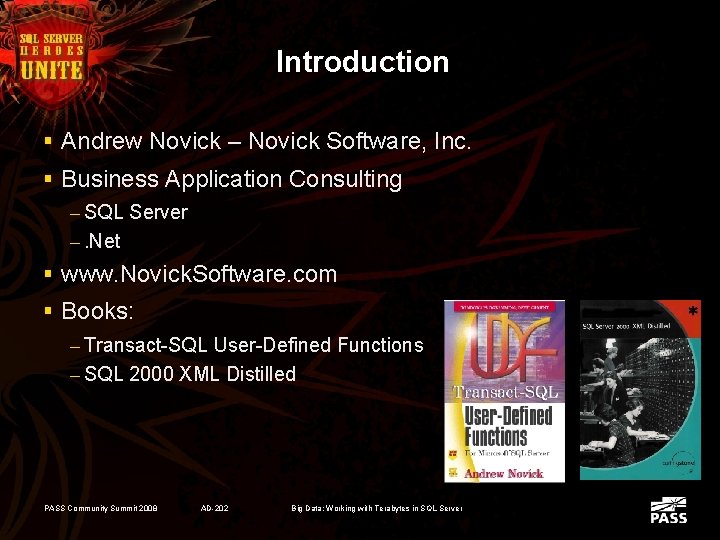
Introduction § Andrew Novick – Novick Software, Inc. § Business Application Consulting – SQL Server –. Net § www. Novick. Software. com § Books: – Transact-SQL User-Defined Functions – SQL 2000 XML Distilled PASS Community Summit 2008 AD-202 Big Data: Working with Terabytes in SQL Server
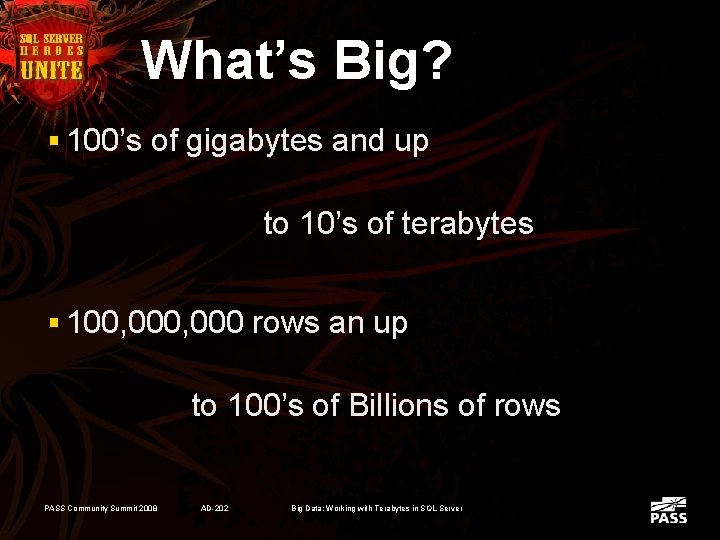
What’s Big? § 100’s of gigabytes and up to 10’s of terabytes § 100, 000 rows an up to 100’s of Billions of rows PASS Community Summit 2008 AD-202 Big Data: Working with Terabytes in SQL Server
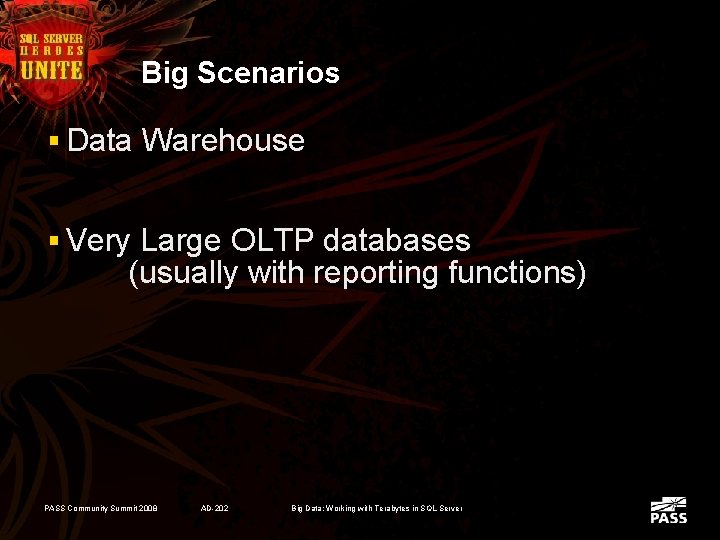
Big Scenarios § Data Warehouse § Very Large OLTP databases (usually with reporting functions) PASS Community Summit 2008 AD-202 Big Data: Working with Terabytes in SQL Server
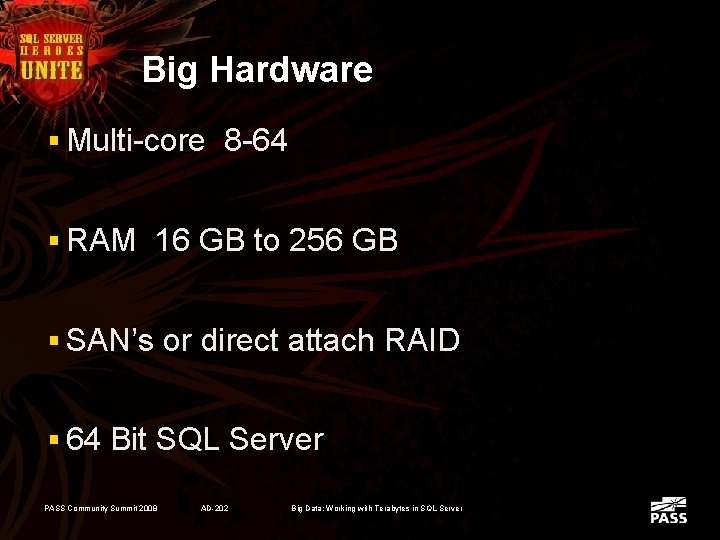
Big Hardware § Multi-core 8 -64 § RAM 16 GB to 256 GB § SAN’s or direct attach RAID § 64 Bit SQL Server PASS Community Summit 2008 AD-202 Big Data: Working with Terabytes in SQL Server

Challenges
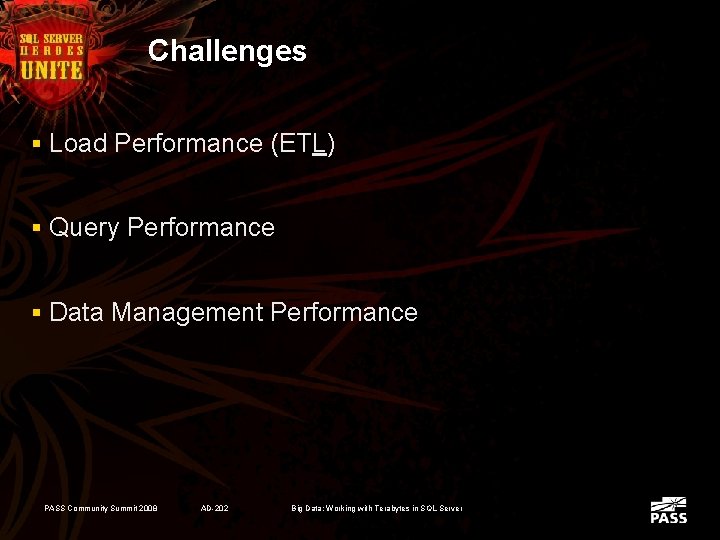
Challenges § Load Performance (ETL) § Query Performance § Data Management Performance PASS Community Summit 2008 AD-202 Big Data: Working with Terabytes in SQL Server
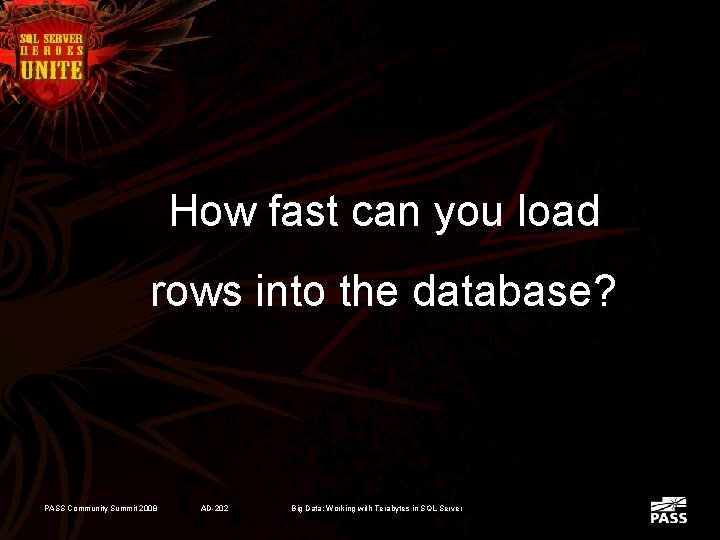
How fast can you load rows into the database? PASS Community Summit 2008 AD-202 Big Data: Working with Terabytes in SQL Server
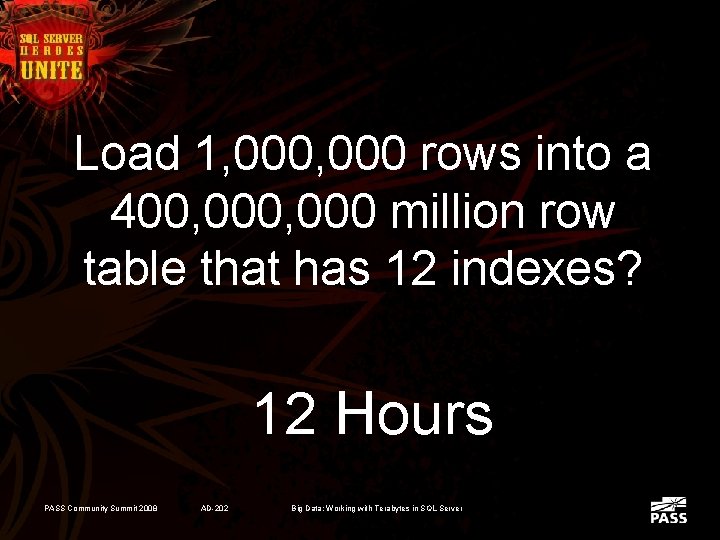
Load 1, 000 rows into a 400, 000 million row table that has 12 indexes? 12 Hours PASS Community Summit 2008 AD-202 Big Data: Working with Terabytes in SQL Server
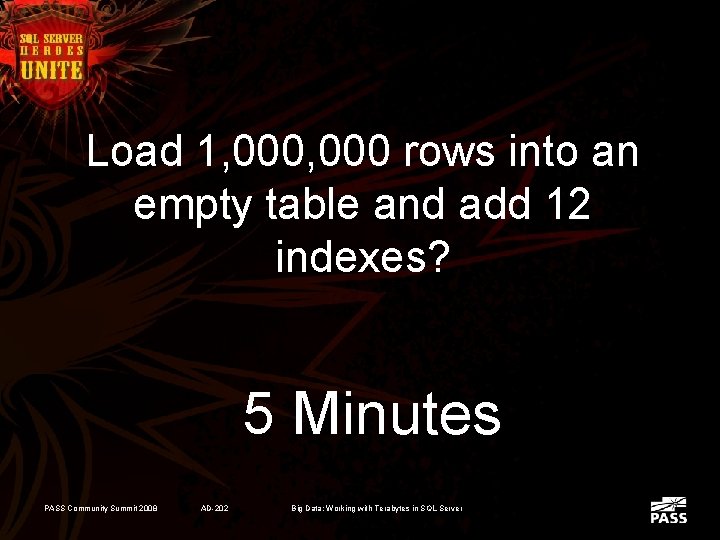
Load 1, 000 rows into an empty table and add 12 indexes? 5 Minutes PASS Community Summit 2008 AD-202 Big Data: Working with Terabytes in SQL Server
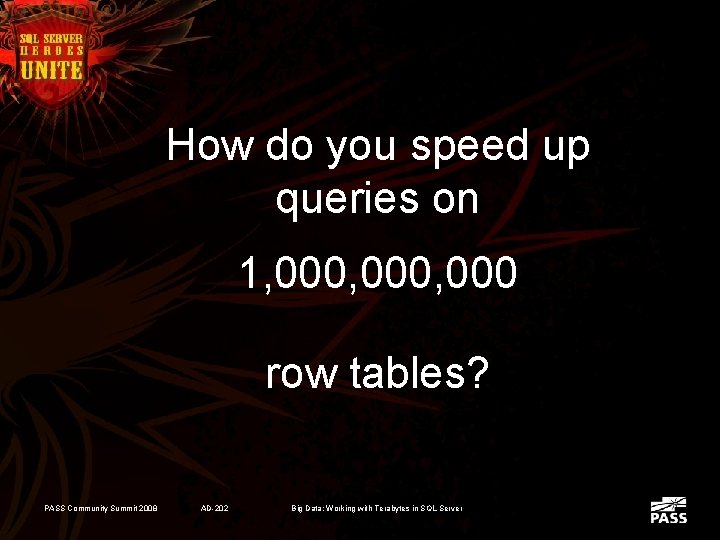
How do you speed up queries on 1, 000, 000 row tables? PASS Community Summit 2008 AD-202 Big Data: Working with Terabytes in SQL Server
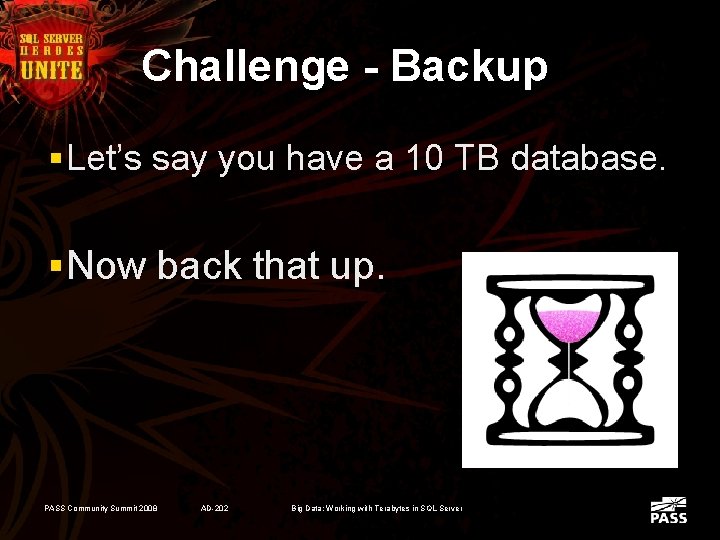
Challenge - Backup § Let’s say you have a 10 TB database. § Now back that up. PASS Community Summit 2008 AD-202 Big Data: Working with Terabytes in SQL Server
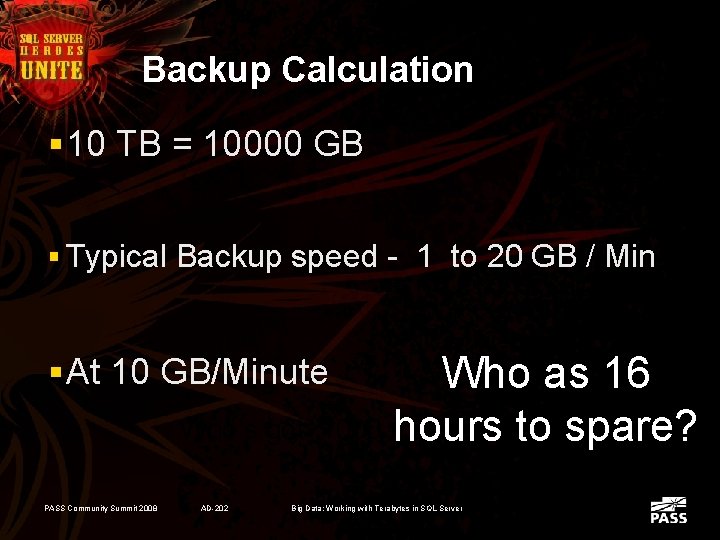
Backup Calculation § 10 TB = 10000 GB § Typical Backup speed - 1 to 20 GB / Min Who as 16 1000 minutes? hours to spare? § At 10 GB/Minute Who’s got PASS Community Summit 2008 AD-202 Big Data: Working with Terabytes in SQL Server

Architecture What do we have to work with?
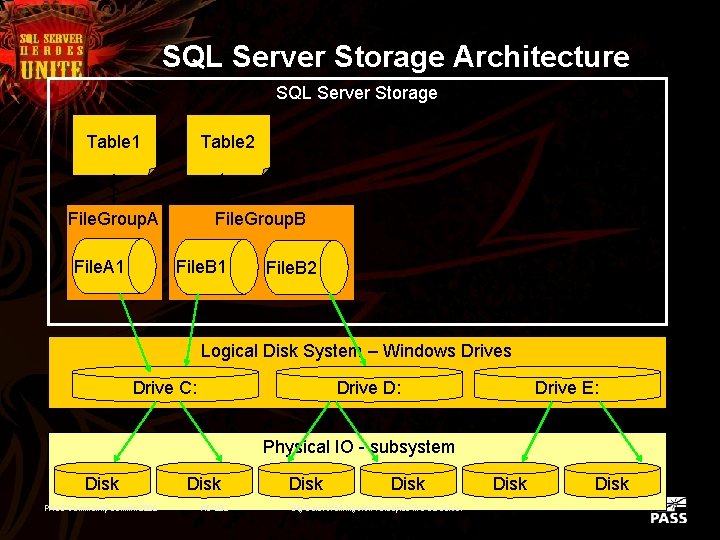
SQL Server Storage Architecture SQL Server Storage Table 1 Table 2 File. Group. A File. A 1 File. Group. B File. B 1 File. B 2 Logical Disk System – Windows Drive C: Drive D: Drive E: Physical IO - subsystem Disk PASS Community Summit 2008 Disk AD-202 Disk Big Data: Working with Terabytes in SQL Server Disk

Solutions
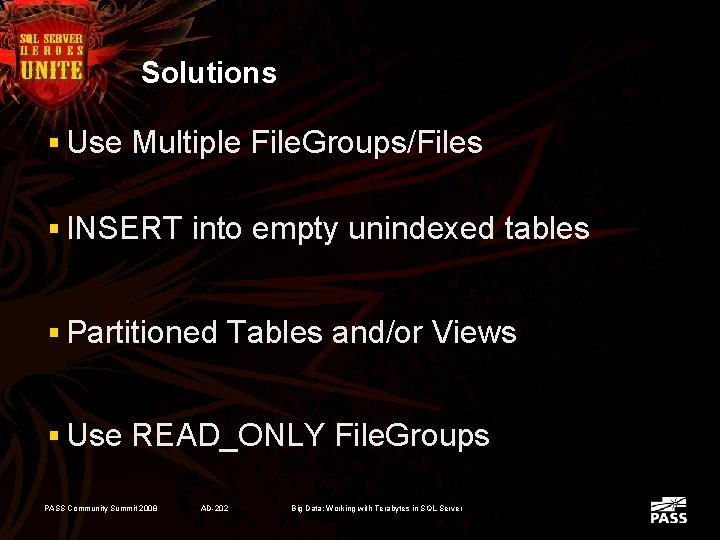
Solutions § Use Multiple File. Groups/Files § INSERT into empty unindexed tables § Partitioned Tables and/or Views § Use READ_ONLY File. Groups PASS Community Summit 2008 AD-202 Big Data: Working with Terabytes in SQL Server
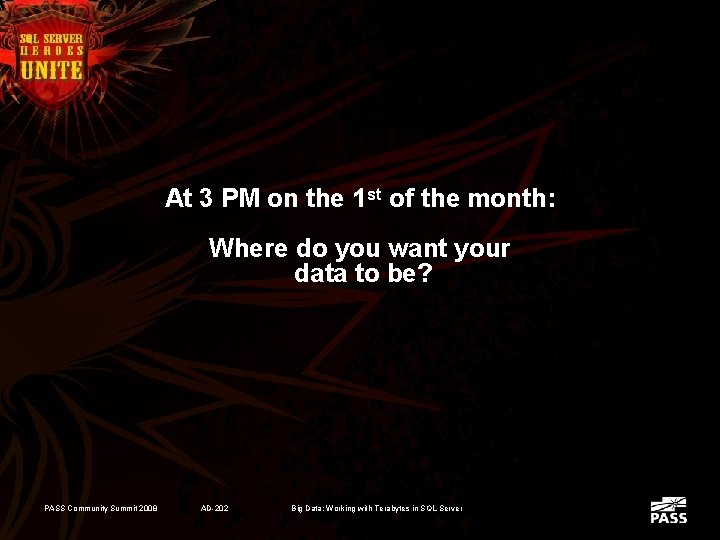
At 3 PM on the 1 st of the month: Where do you want your data to be? PASS Community Summit 2008 AD-202 Big Data: Working with Terabytes in SQL Server
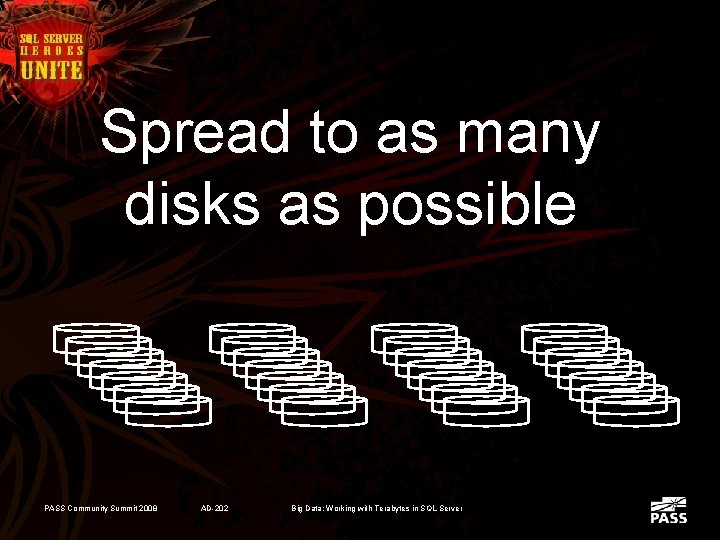
Spread to as many disks as possible PASS Community Summit 2008 AD-202 Big Data: Working with Terabytes in SQL Server

I/O Performance § Little has changed in 50 years I/O throughput is a function of the number of disk drives. § Size for Performance Not for Space – My app needs 1500 reads/sec and 800 writes/sec PASS Community Summit 2008 AD-202 Big Data: Working with Terabytes in SQL Server
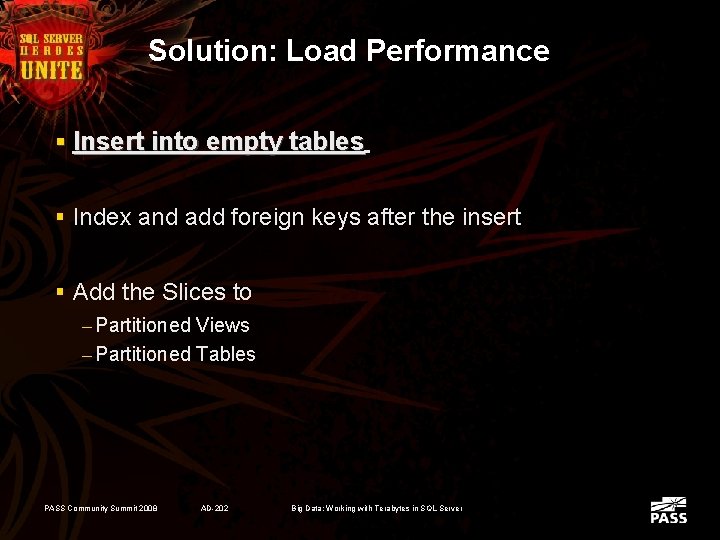
Solution: Load Performance § Insert into empty tables § Index and add foreign keys after the insert § Add the Slices to – Partitioned Views – Partitioned Tables PASS Community Summit 2008 AD-202 Big Data: Working with Terabytes in SQL Server
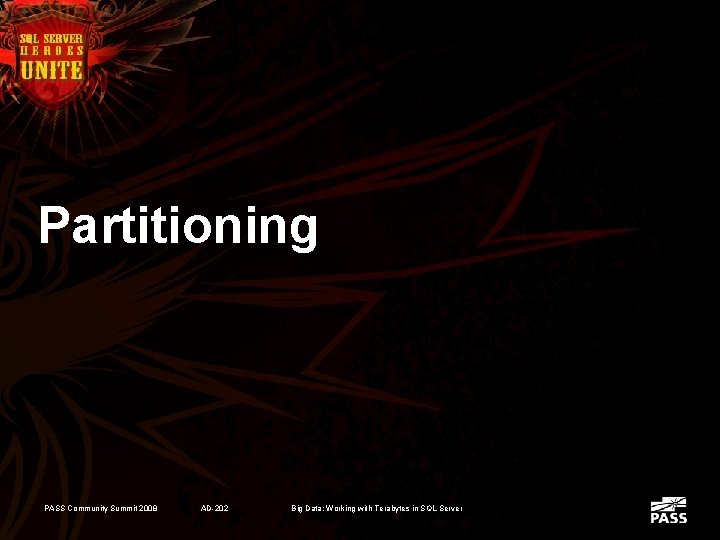
Partitioning PASS Community Summit 2008 AD-202 Big Data: Working with Terabytes in SQL Server
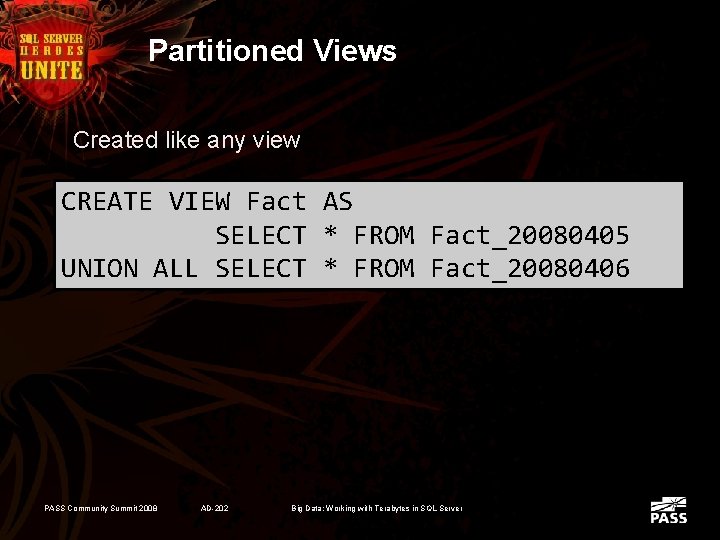
Partitioned Views Created like any view CREATE VIEW Fact AS SELECT * FROM Fact_20080405 UNION ALL SELECT * FROM Fact_20080406 PASS Community Summit 2008 AD-202 Big Data: Working with Terabytes in SQL Server
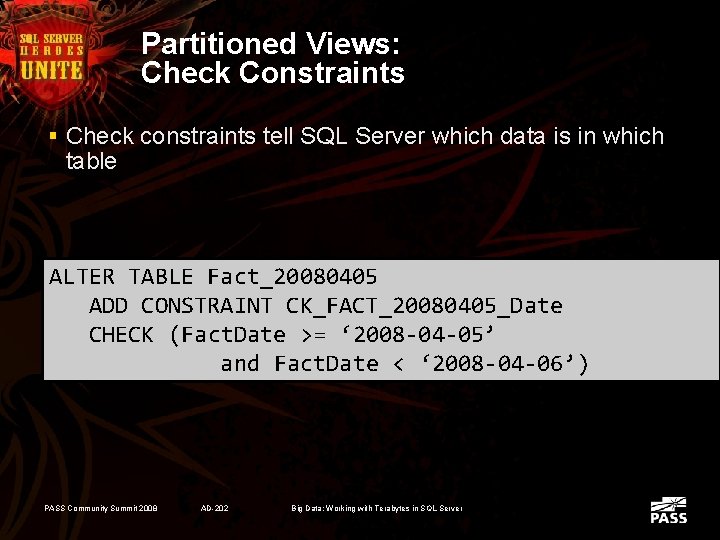
Partitioned Views: Check Constraints § Check constraints tell SQL Server which data is in which table ALTER TABLE Fact_20080405 ADD CONSTRAINT CK_FACT_20080405_Date CHECK (Fact. Date >= ‘ 2008 -04 -05’ and Fact. Date < ‘ 2008 -04 -06’) PASS Community Summit 2008 AD-202 Big Data: Working with Terabytes in SQL Server
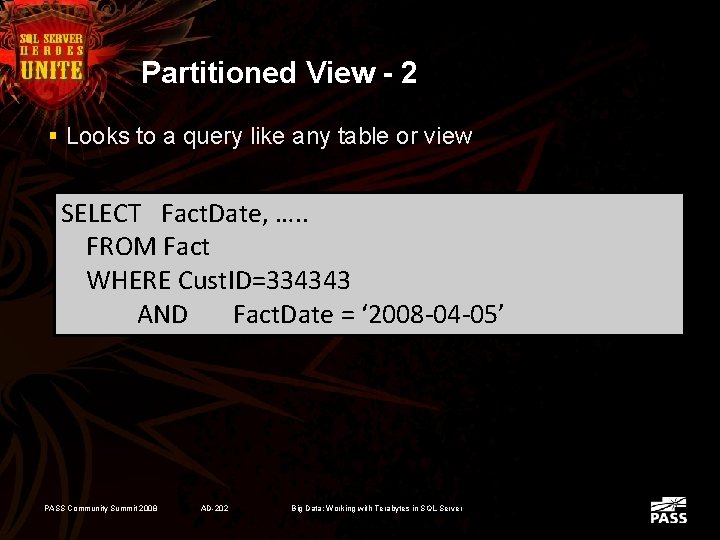
Partitioned View - 2 § Looks to a query like any table or view SELECT Fact. Date, …. . FROM Fact WHERE Cust. ID=334343 AND Fact. Date = ‘ 2008 -04 -05’ PASS Community Summit 2008 AD-202 Big Data: Working with Terabytes in SQL Server
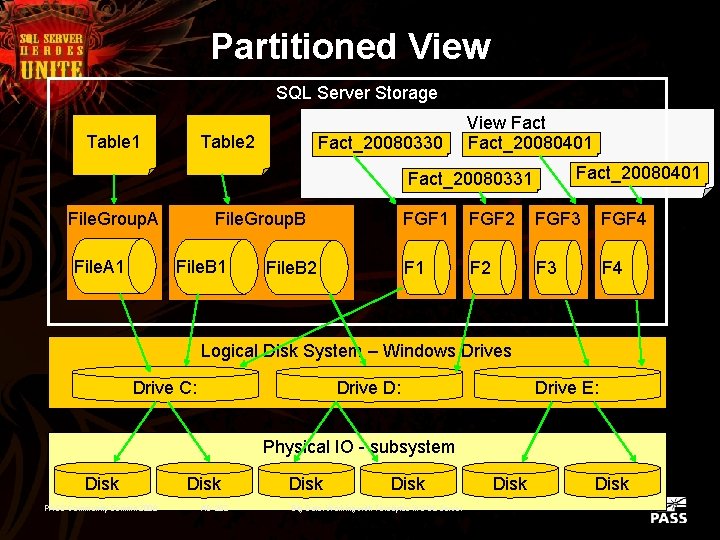
Partitioned View SQL Server Storage Table 1 Table 2 Fact_20080330 View Fact_20080401 Fact_20080331 File. Group. A File. A 1 File. Group. B File. B 1 File. B 2 FGF 1 FGF 2 FGF 3 FGF 4 F 1 F 2 F 3 F 4 Logical Disk System – Windows Drive C: Drive D: Drive E: Physical IO - subsystem Disk PASS Community Summit 2008 Disk AD-202 Disk Big Data: Working with Terabytes in SQL Server Disk
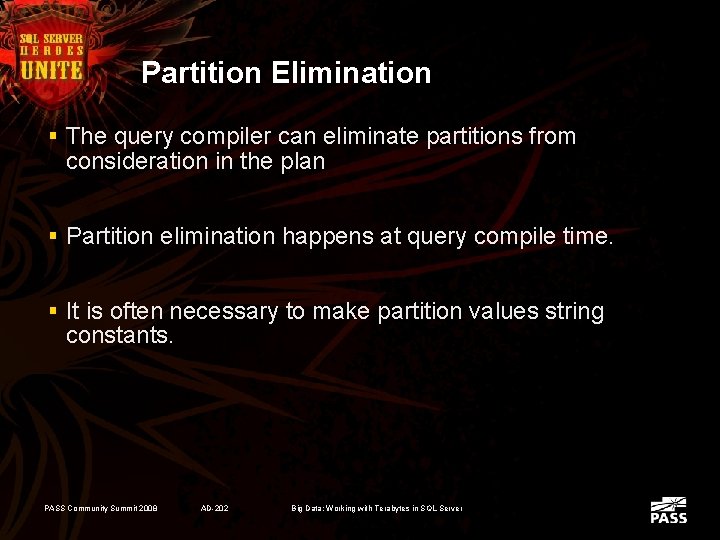
Partition Elimination § The query compiler can eliminate partitions from consideration in the plan § Partition elimination happens at query compile time. § It is often necessary to make partition values string constants. PASS Community Summit 2008 AD-202 Big Data: Working with Terabytes in SQL Server

Demo 1 – Partitioned Views PASS Community Summit 2008 AD-202 Big Data: Working with Terabytes in SQL Server
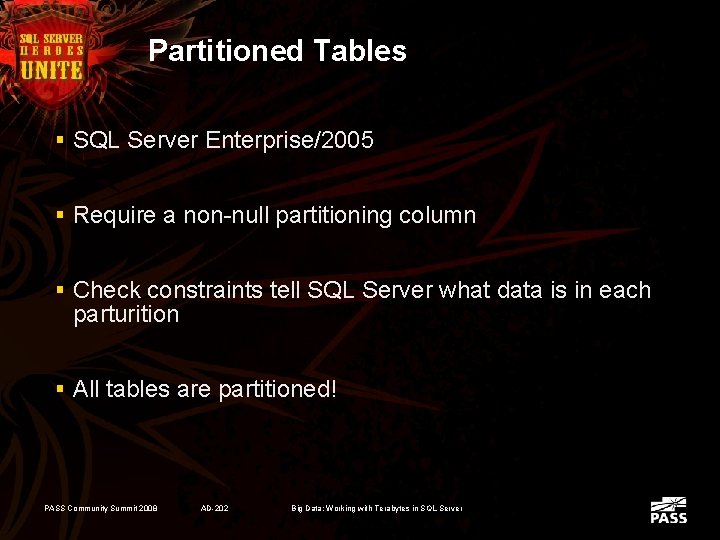
Partitioned Tables § SQL Server Enterprise/2005 § Require a non-null partitioning column § Check constraints tell SQL Server what data is in each parturition § All tables are partitioned! PASS Community Summit 2008 AD-202 Big Data: Working with Terabytes in SQL Server
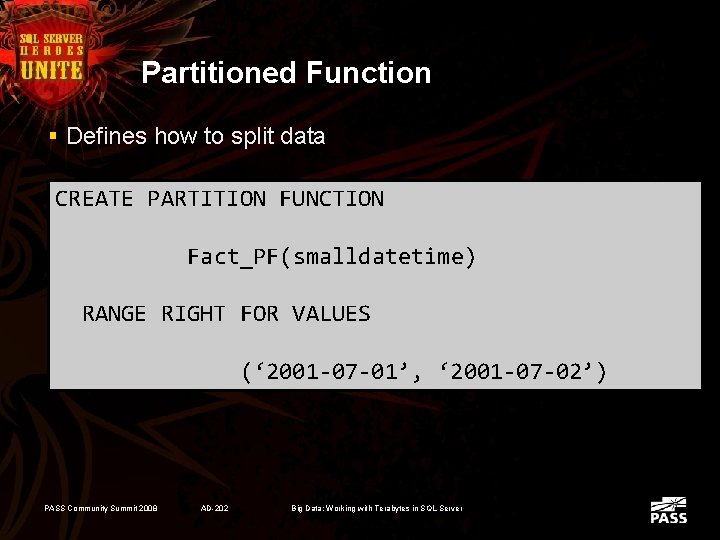
Partitioned Function § Defines how to split data CREATE PARTITION FUNCTION Fact_PF(smalldatetime) RANGE RIGHT FOR VALUES (‘ 2001 -07 -01’, ‘ 2001 -07 -02’) PASS Community Summit 2008 AD-202 Big Data: Working with Terabytes in SQL Server
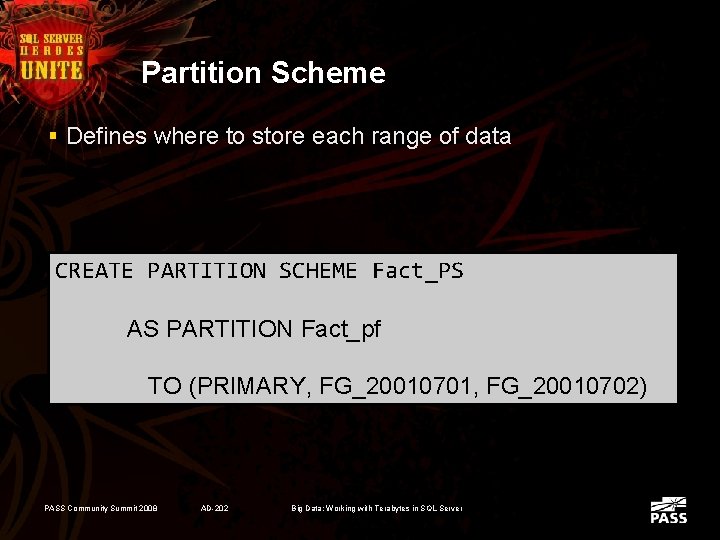
Partition Scheme § Defines where to store each range of data CREATE PARTITION SCHEME Fact_PS AS PARTITION Fact_pf TO (PRIMARY, FG_20010701, FG_20010702) PASS Community Summit 2008 AD-202 Big Data: Working with Terabytes in SQL Server
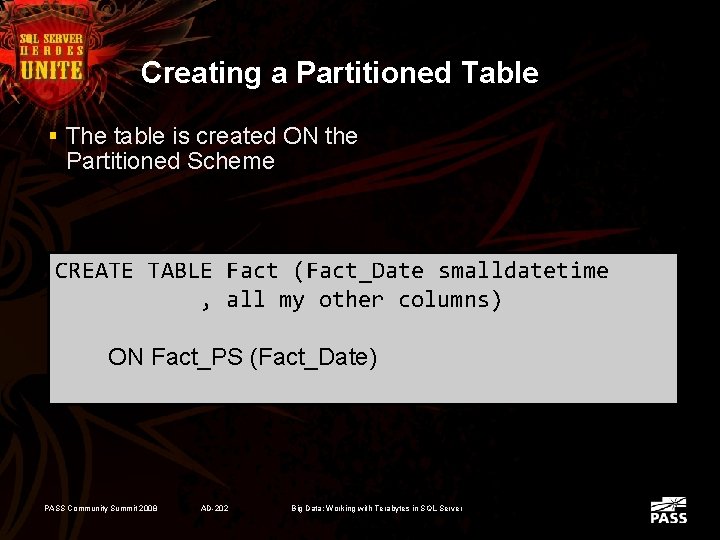
Creating a Partitioned Table § The table is created ON the Partitioned Scheme CREATE TABLE Fact (Fact_Date smalldatetime , all my other columns) ON Fact_PS (Fact_Date) PASS Community Summit 2008 AD-202 Big Data: Working with Terabytes in SQL Server
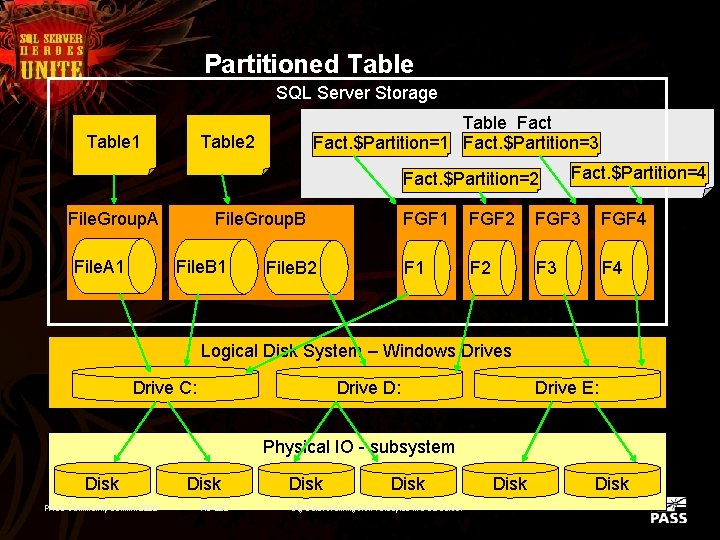
Partitioned Table SQL Server Storage Table 1 Table Fact. $Partition=1 Fact. $Partition=3 Table 2 Fact. $Partition=2 File. Group. A File. A 1 File. Group. B File. B 1 File. B 2 Fact. $Partition=4 FGF 1 FGF 2 FGF 3 FGF 4 F 1 F 2 F 3 F 4 Logical Disk System – Windows Drive C: Drive D: Drive E: Physical IO - subsystem Disk PASS Community Summit 2008 Disk AD-202 Disk Big Data: Working with Terabytes in SQL Server Disk
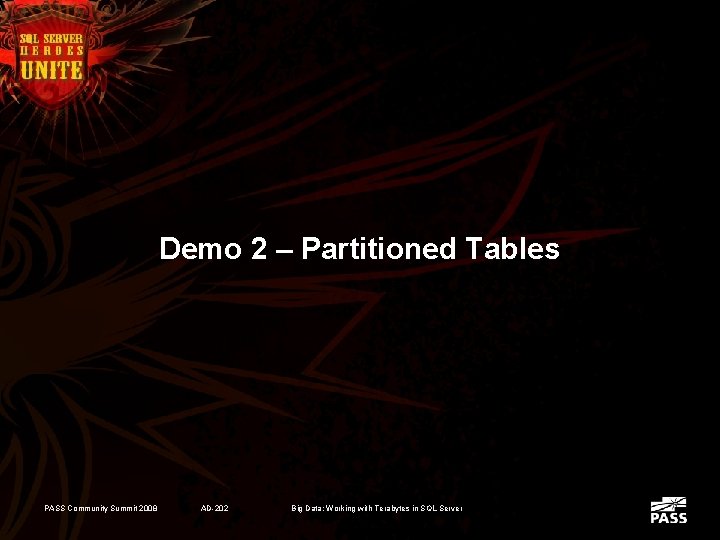
Demo 2 – Partitioned Tables PASS Community Summit 2008 AD-202 Big Data: Working with Terabytes in SQL Server
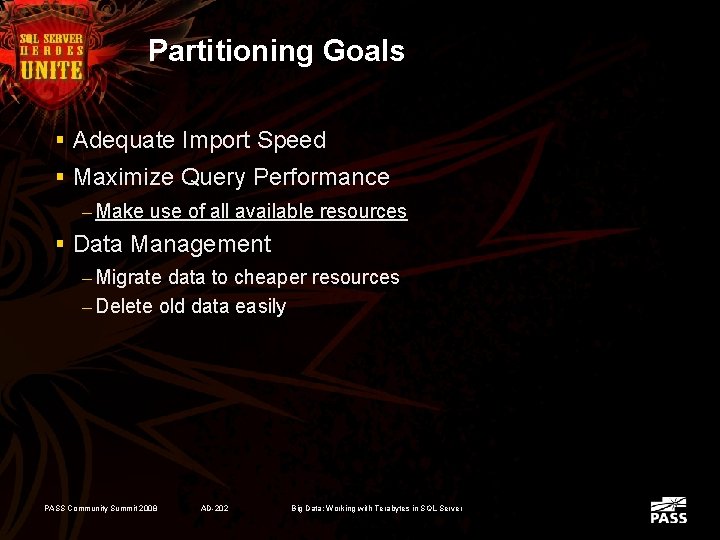
Partitioning Goals § Adequate Import Speed § Maximize Query Performance – Make use of all available resources § Data Management – Migrate data to cheaper resources – Delete old data easily PASS Community Summit 2008 AD-202 Big Data: Working with Terabytes in SQL Server
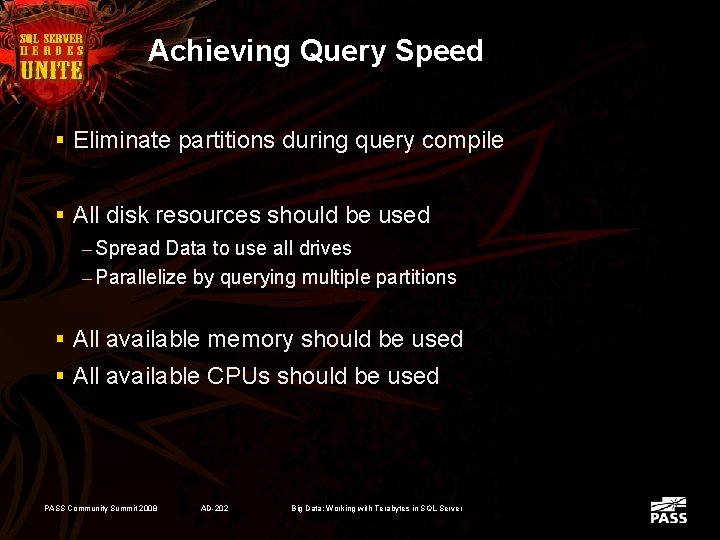
Achieving Query Speed § Eliminate partitions during query compile § All disk resources should be used – Spread Data to use all drives – Parallelize by querying multiple partitions § All available memory should be used § All available CPUs should be used PASS Community Summit 2008 AD-202 Big Data: Working with Terabytes in SQL Server
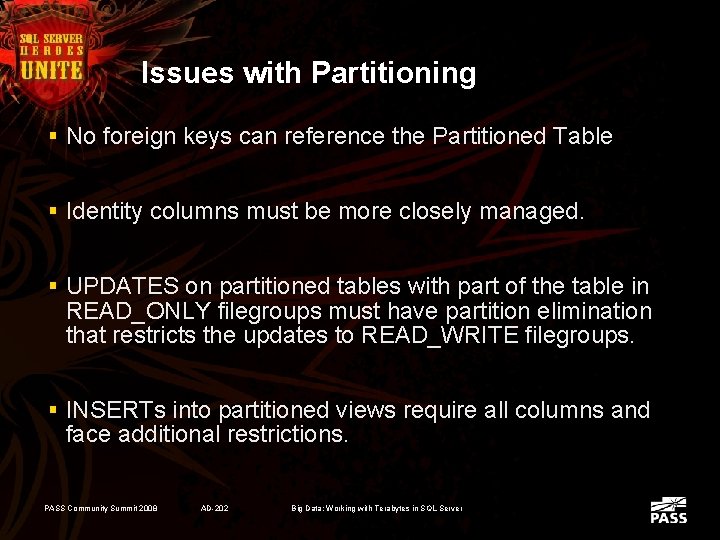
Issues with Partitioning § No foreign keys can reference the Partitioned Table § Identity columns must be more closely managed. § UPDATES on partitioned tables with part of the table in READ_ONLY filegroups must have partition elimination that restricts the updates to READ_WRITE filegroups. § INSERTs into partitioned views require all columns and face additional restrictions. PASS Community Summit 2008 AD-202 Big Data: Working with Terabytes in SQL Server
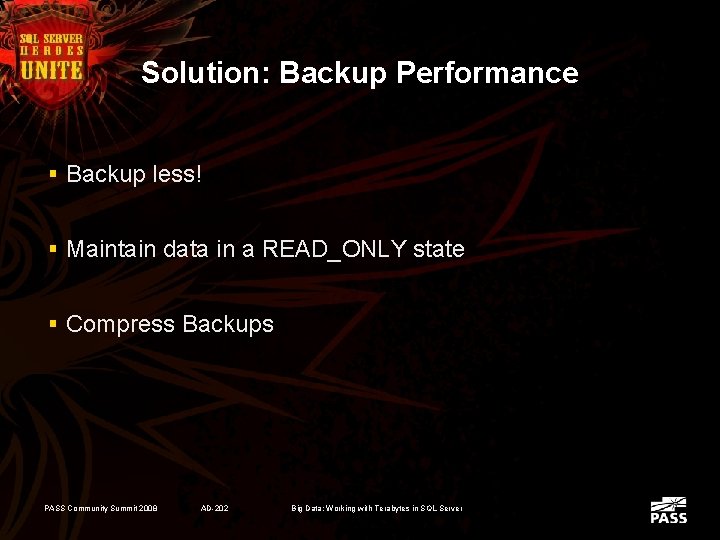
Solution: Backup Performance § Backup less! § Maintain data in a READ_ONLY state § Compress Backups PASS Community Summit 2008 AD-202 Big Data: Working with Terabytes in SQL Server
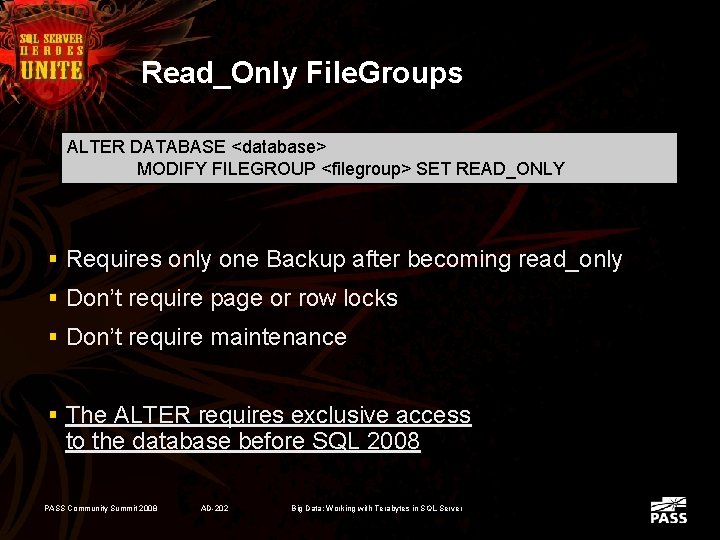
Read_Only File. Groups ALTER DATABASE <database> MODIFY FILEGROUP <filegroup> SET READ_ONLY § Requires only one Backup after becoming read_only § Don’t require page or row locks § Don’t require maintenance § The ALTER requires exclusive access to the database before SQL 2008 PASS Community Summit 2008 AD-202 Big Data: Working with Terabytes in SQL Server
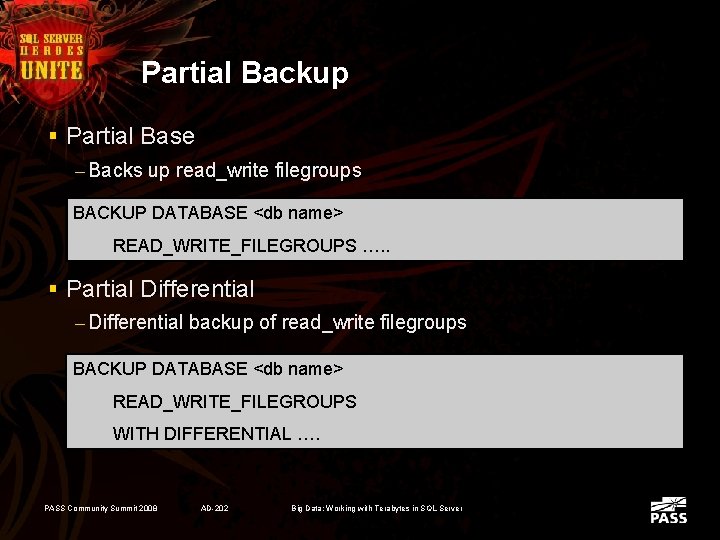
Partial Backup § Partial Base – Backs up read_write filegroups BACKUP DATABASE <db name> READ_WRITE_FILEGROUPS …. . § Partial Differential – Differential backup of read_write filegroups BACKUP DATABASE <db name> READ_WRITE_FILEGROUPS WITH DIFFERENTIAL …. PASS Community Summit 2008 AD-202 Big Data: Working with Terabytes in SQL Server
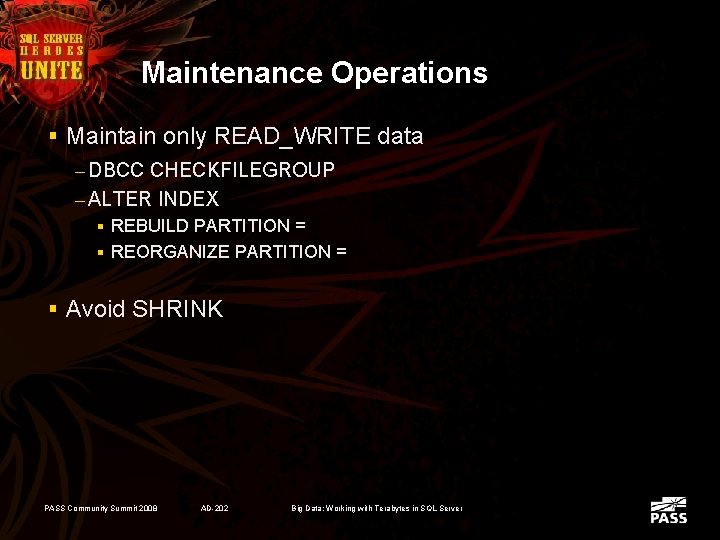
Maintenance Operations § Maintain only READ_WRITE data – DBCC CHECKFILEGROUP – ALTER INDEX § REBUILD PARTITION = § REORGANIZE PARTITION = § Avoid SHRINK PASS Community Summit 2008 AD-202 Big Data: Working with Terabytes in SQL Server
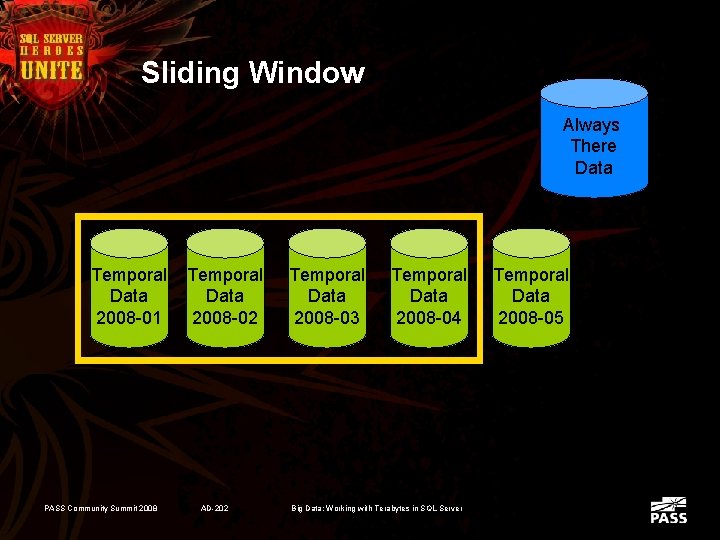
Sliding Window Always There Data Temporal Data 2008 -01 PASS Community Summit 2008 Temporal Data 2008 -02 AD-202 Temporal Data 2008 -03 Temporal Data 2008 -04 Big Data: Working with Terabytes in SQL Server Temporal Data 2008 -05
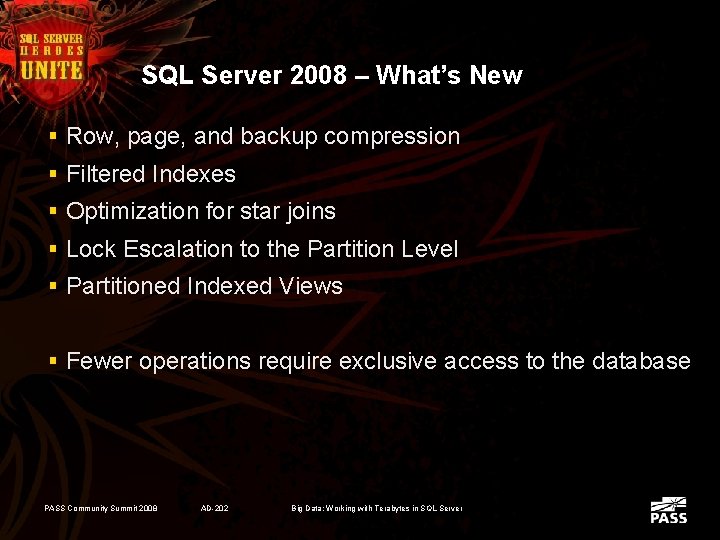
SQL Server 2008 – What’s New § Row, page, and backup compression § Filtered Indexes § Optimization for star joins § Lock Escalation to the Partition Level § Partitioned Indexed Views § Fewer operations require exclusive access to the database PASS Community Summit 2008 AD-202 Big Data: Working with Terabytes in SQL Server
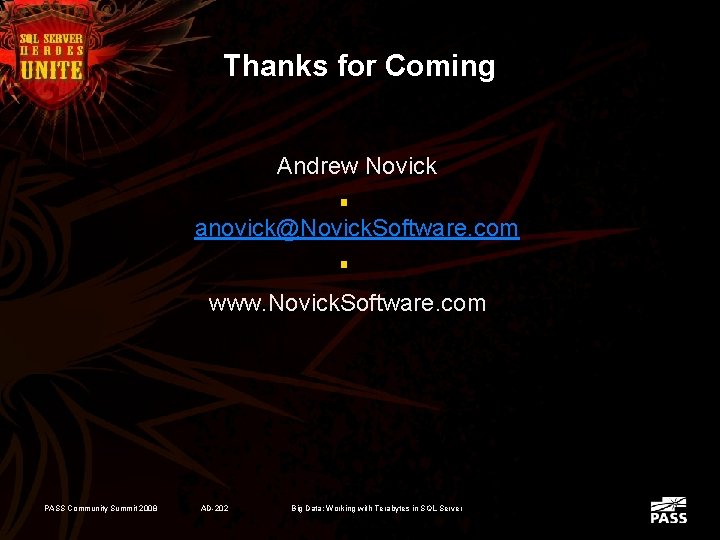
Thanks for Coming Andrew Novick § anovick@Novick. Software. com § www. Novick. Software. com PASS Community Summit 2008 AD-202 Big Data: Working with Terabytes in SQL Server
- Slides: 45