Because learning changes everything Chapter 8 Requirements Modeling
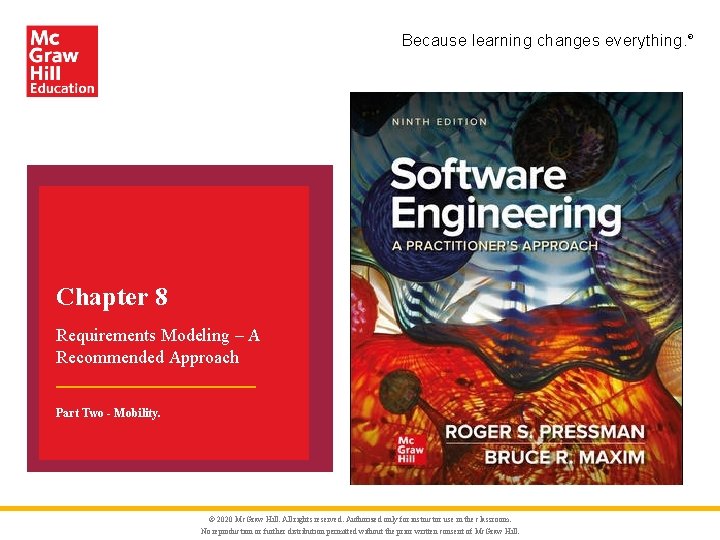
Because learning changes everything. ® Chapter 8 Requirements Modeling – A Recommended Approach Part Two - Mobility. © 2020 Mc. Graw Hill. All rights reserved. Authorized only for instructor use in the classroom. No reproduction or further distribution permitted without the prior written consent of Mc. Graw Hill.
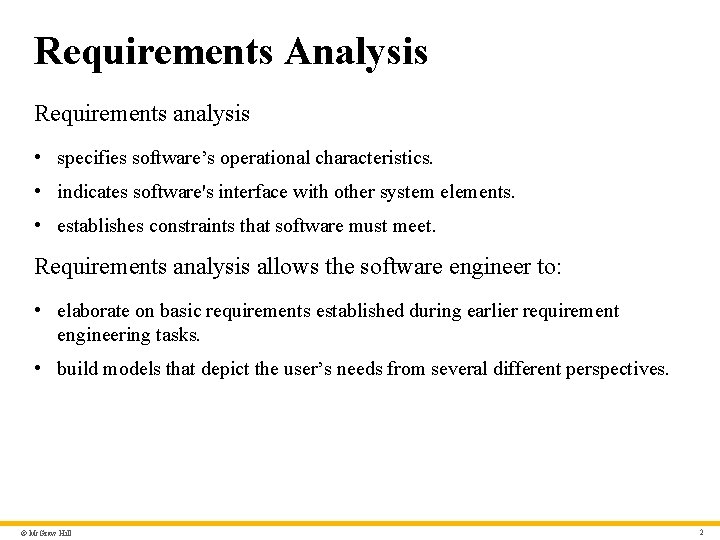
Requirements Analysis Requirements analysis • specifies software’s operational characteristics. • indicates software's interface with other system elements. • establishes constraints that software must meet. Requirements analysis allows the software engineer to: • elaborate on basic requirements established during earlier requirement engineering tasks. • build models that depict the user’s needs from several different perspectives. © Mc. Graw Hill 2
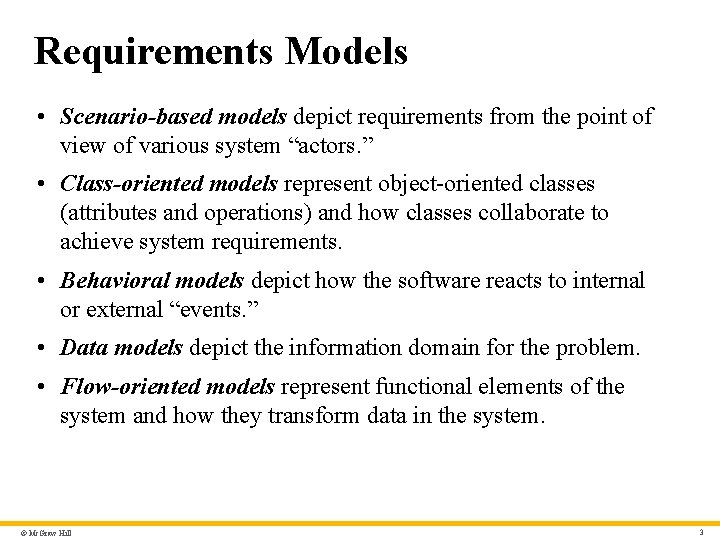
Requirements Models • Scenario-based models depict requirements from the point of view of various system “actors. ” • Class-oriented models represent object-oriented classes (attributes and operations) and how classes collaborate to achieve system requirements. • Behavioral models depict how the software reacts to internal or external “events. ” • Data models depict the information domain for the problem. • Flow-oriented models represent functional elements of the system and how they transform data in the system. © Mc. Graw Hill 3
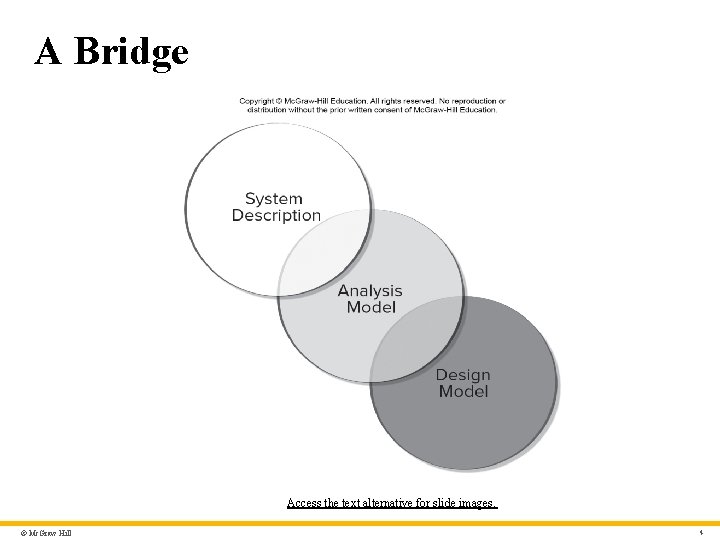
A Bridge Access the text alternative for slide images. © Mc. Graw Hill 4
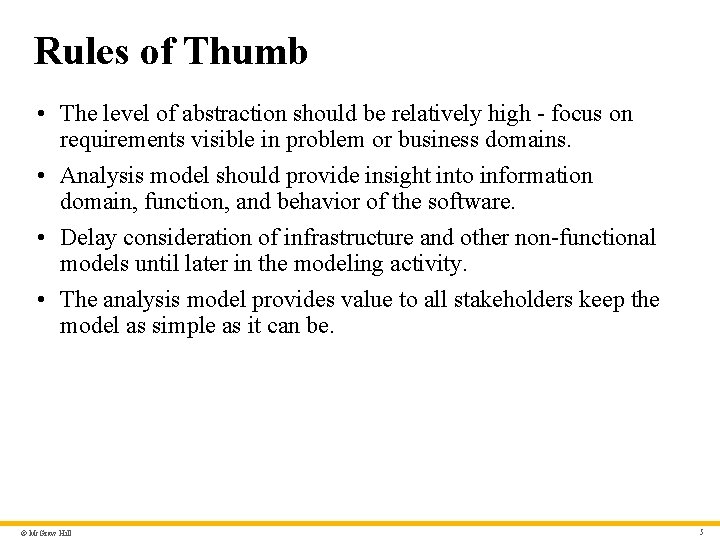
Rules of Thumb • The level of abstraction should be relatively high - focus on requirements visible in problem or business domains. • Analysis model should provide insight into information domain, function, and behavior of the software. • Delay consideration of infrastructure and other non-functional models until later in the modeling activity. • The analysis model provides value to all stakeholders keep the model as simple as it can be. © Mc. Graw Hill 5
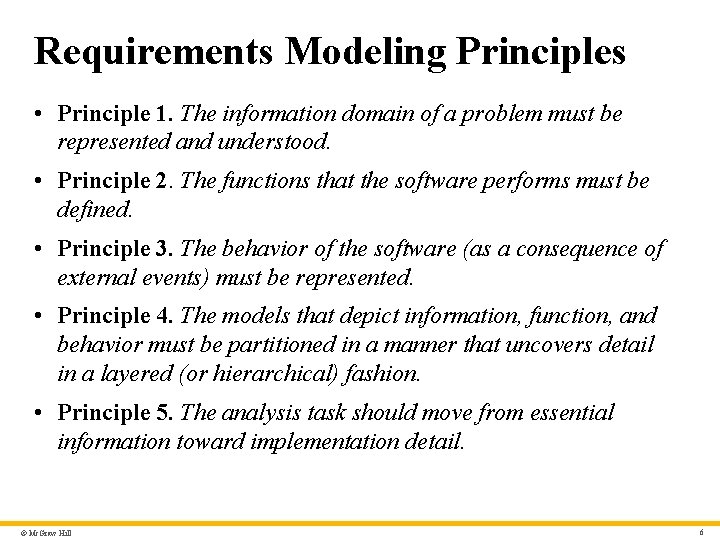
Requirements Modeling Principles • Principle 1. The information domain of a problem must be represented and understood. • Principle 2. The functions that the software performs must be defined. • Principle 3. The behavior of the software (as a consequence of external events) must be represented. • Principle 4. The models that depict information, function, and behavior must be partitioned in a manner that uncovers detail in a layered (or hierarchical) fashion. • Principle 5. The analysis task should move from essential information toward implementation detail. © Mc. Graw Hill 6
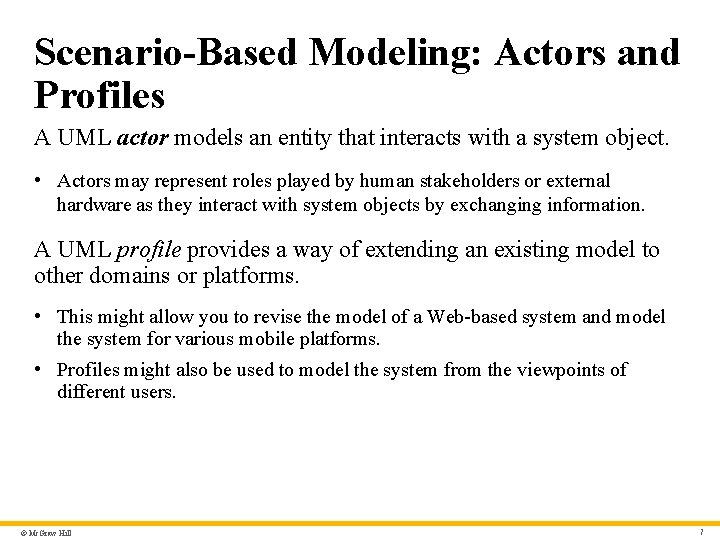
Scenario-Based Modeling: Actors and Profiles A UML actor models an entity that interacts with a system object. • Actors may represent roles played by human stakeholders or external hardware as they interact with system objects by exchanging information. A UML profile provides a way of extending an existing model to other domains or platforms. • This might allow you to revise the model of a Web-based system and model the system for various mobile platforms. • Profiles might also be used to model the system from the viewpoints of different users. © Mc. Graw Hill 7
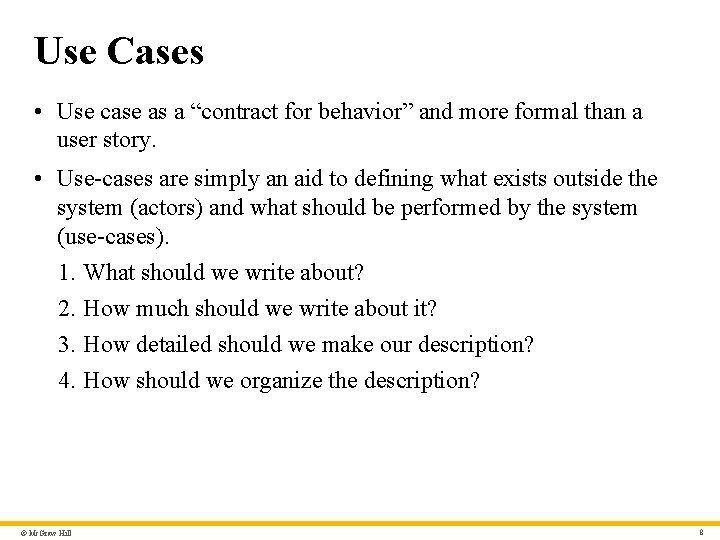
Use Cases • Use case as a “contract for behavior” and more formal than a user story. • Use-cases are simply an aid to defining what exists outside the system (actors) and what should be performed by the system (use-cases). 1. What should we write about? 2. How much should we write about it? 3. How detailed should we make our description? 4. How should we organize the description? © Mc. Graw Hill 8
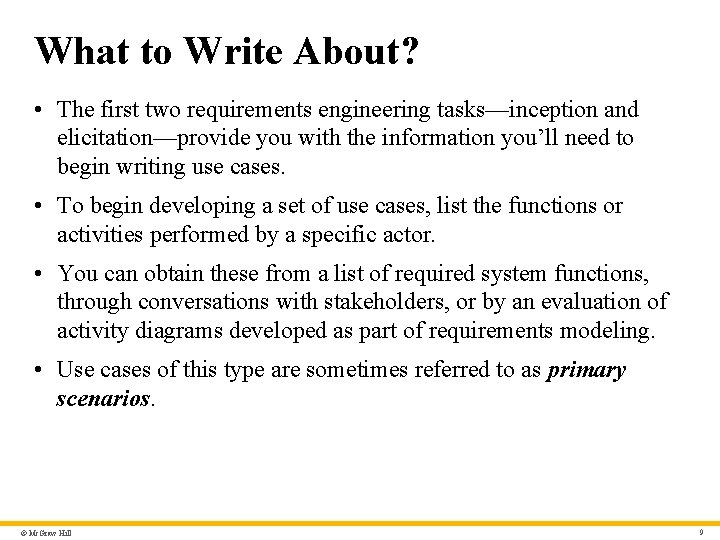
What to Write About? • The first two requirements engineering tasks—inception and elicitation—provide you with the information you’ll need to begin writing use cases. • To begin developing a set of use cases, list the functions or activities performed by a specific actor. • You can obtain these from a list of required system functions, through conversations with stakeholders, or by an evaluation of activity diagrams developed as part of requirements modeling. • Use cases of this type are sometimes referred to as primary scenarios. © Mc. Graw Hill 9
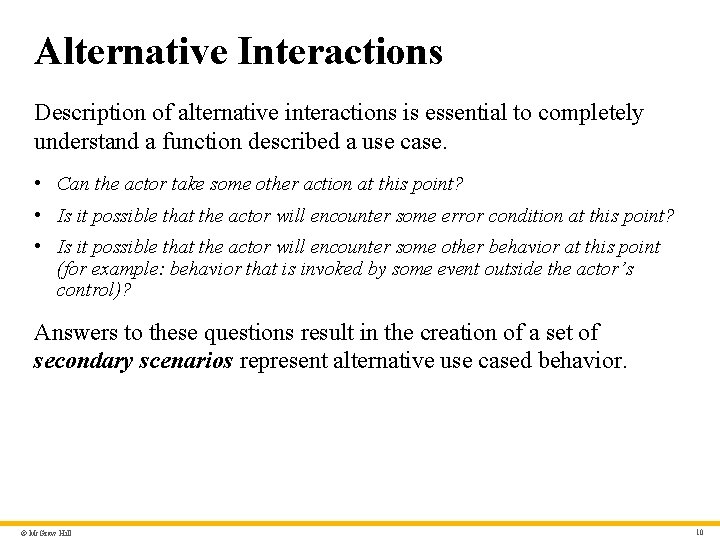
Alternative Interactions Description of alternative interactions is essential to completely understand a function described a use case. • Can the actor take some other action at this point? • Is it possible that the actor will encounter some error condition at this point? • Is it possible that the actor will encounter some other behavior at this point (for example: behavior that is invoked by some event outside the actor’s control)? Answers to these questions result in the creation of a set of secondary scenarios represent alternative use cased behavior. © Mc. Graw Hill 10
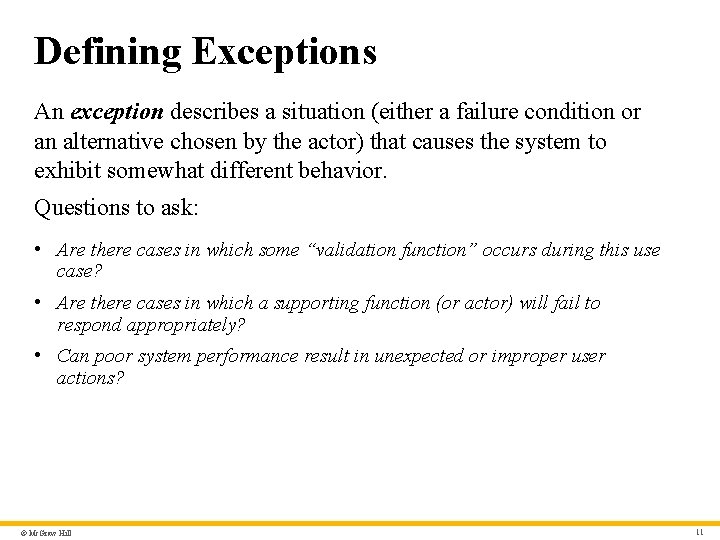
Defining Exceptions An exception describes a situation (either a failure condition or an alternative chosen by the actor) that causes the system to exhibit somewhat different behavior. Questions to ask: • Are there cases in which some “validation function” occurs during this use case? • Are there cases in which a supporting function (or actor) will fail to respond appropriately? • Can poor system performance result in unexpected or improper user actions? © Mc. Graw Hill 11
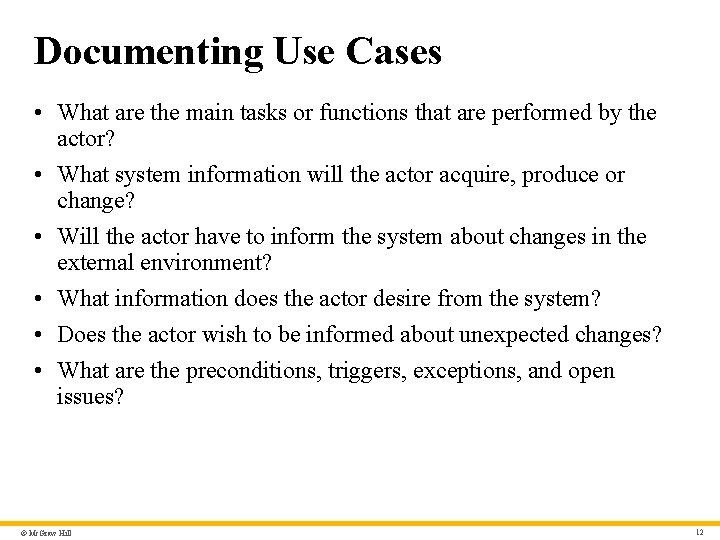
Documenting Use Cases • What are the main tasks or functions that are performed by the actor? • What system information will the actor acquire, produce or change? • Will the actor have to inform the system about changes in the external environment? • What information does the actor desire from the system? • Does the actor wish to be informed about unexpected changes? • What are the preconditions, triggers, exceptions, and open issues? © Mc. Graw Hill 12
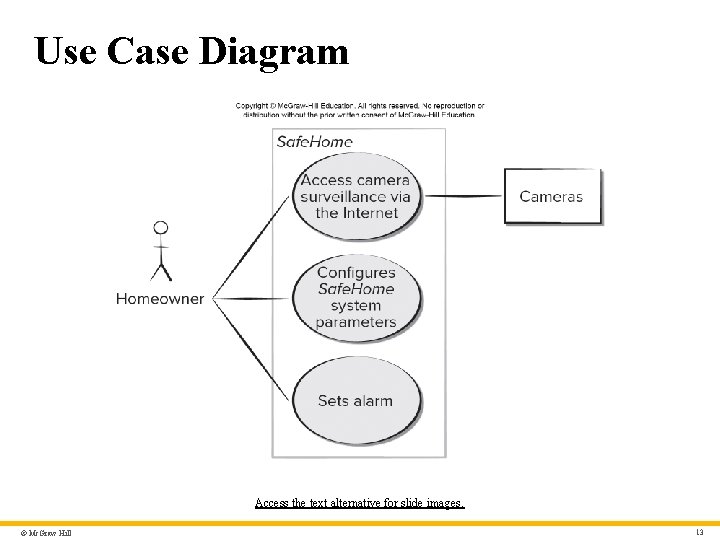
Use Case Diagram Access the text alternative for slide images. © Mc. Graw Hill 13
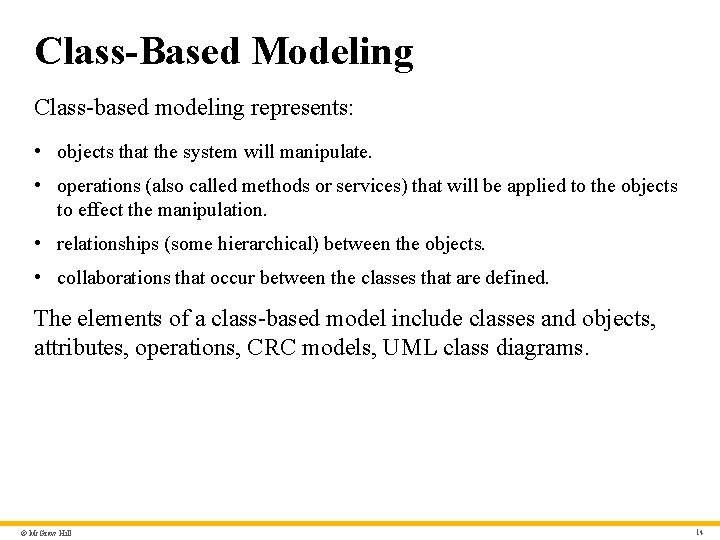
Class-Based Modeling Class-based modeling represents: • objects that the system will manipulate. • operations (also called methods or services) that will be applied to the objects to effect the manipulation. • relationships (some hierarchical) between the objects. • collaborations that occur between the classes that are defined. The elements of a class-based model include classes and objects, attributes, operations, CRC models, UML class diagrams. © Mc. Graw Hill 14
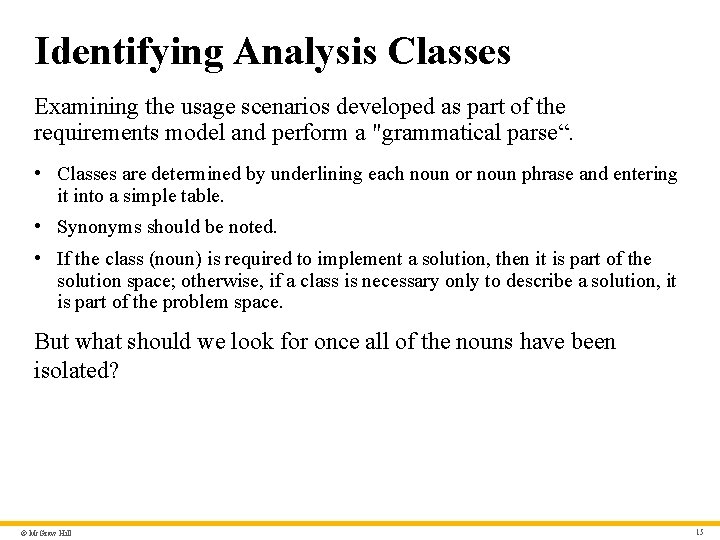
Identifying Analysis Classes Examining the usage scenarios developed as part of the requirements model and perform a "grammatical parse“. • Classes are determined by underlining each noun or noun phrase and entering it into a simple table. • Synonyms should be noted. • If the class (noun) is required to implement a solution, then it is part of the solution space; otherwise, if a class is necessary only to describe a solution, it is part of the problem space. But what should we look for once all of the nouns have been isolated? © Mc. Graw Hill 15
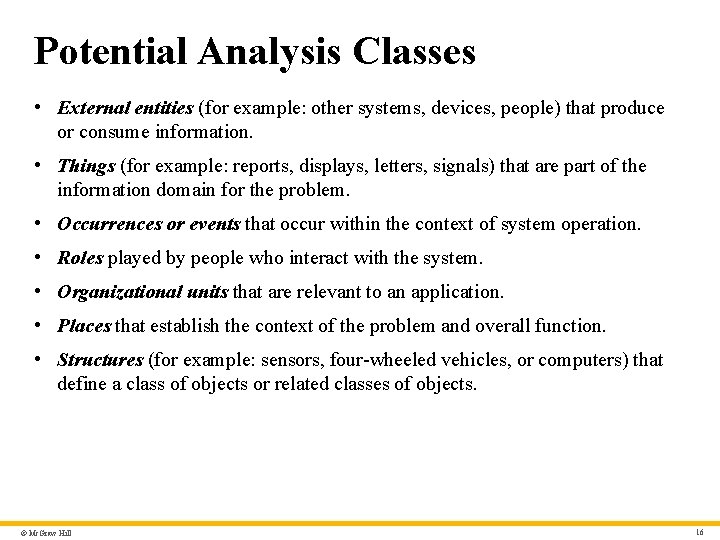
Potential Analysis Classes • External entities (for example: other systems, devices, people) that produce or consume information. • Things (for example: reports, displays, letters, signals) that are part of the information domain for the problem. • Occurrences or events that occur within the context of system operation. • Roles played by people who interact with the system. • Organizational units that are relevant to an application. • Places that establish the context of the problem and overall function. • Structures (for example: sensors, four-wheeled vehicles, or computers) that define a class of objects or related classes of objects. © Mc. Graw Hill 16
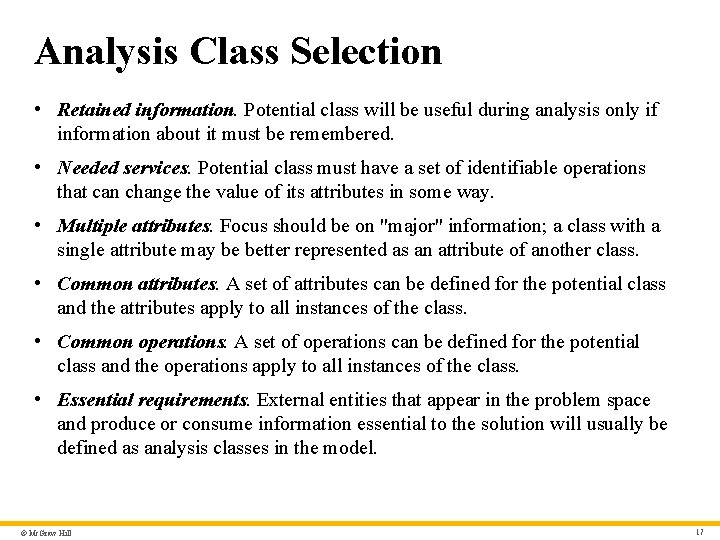
Analysis Class Selection • Retained information. Potential class will be useful during analysis only if information about it must be remembered. • Needed services. Potential class must have a set of identifiable operations that can change the value of its attributes in some way. • Multiple attributes. Focus should be on "major" information; a class with a single attribute may be better represented as an attribute of another class. • Common attributes. A set of attributes can be defined for the potential class and the attributes apply to all instances of the class. • Common operations. A set of operations can be defined for the potential class and the operations apply to all instances of the class. • Essential requirements. External entities that appear in the problem space and produce or consume information essential to the solution will usually be defined as analysis classes in the model. © Mc. Graw Hill 17
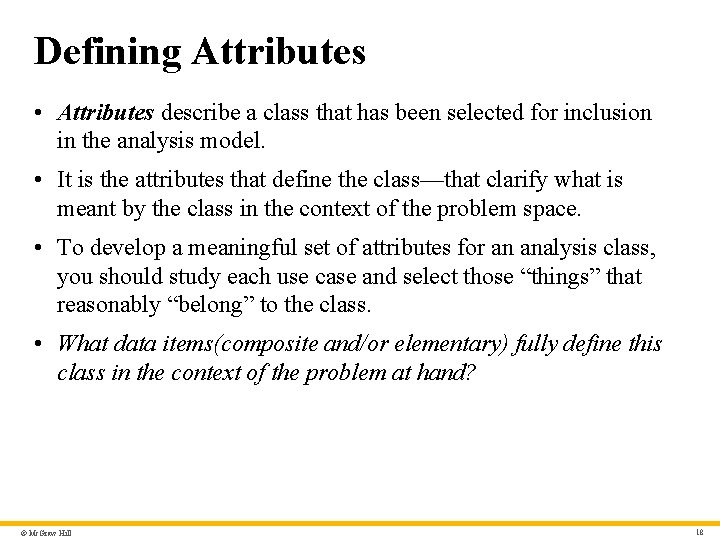
Defining Attributes • Attributes describe a class that has been selected for inclusion in the analysis model. • It is the attributes that define the class—that clarify what is meant by the class in the context of the problem space. • To develop a meaningful set of attributes for an analysis class, you should study each use case and select those “things” that reasonably “belong” to the class. • What data items(composite and/or elementary) fully define this class in the context of the problem at hand? © Mc. Graw Hill 18
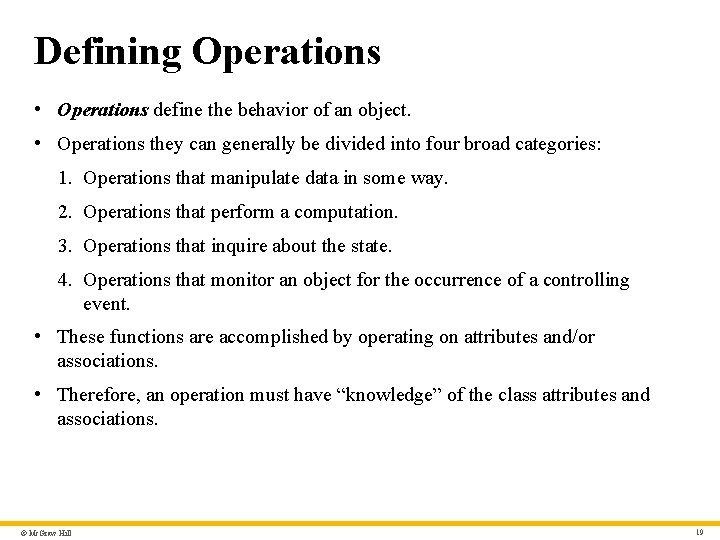
Defining Operations • Operations define the behavior of an object. • Operations they can generally be divided into four broad categories: 1. Operations that manipulate data in some way. 2. Operations that perform a computation. 3. Operations that inquire about the state. 4. Operations that monitor an object for the occurrence of a controlling event. • These functions are accomplished by operating on attributes and/or associations. • Therefore, an operation must have “knowledge” of the class attributes and associations. © Mc. Graw Hill 19
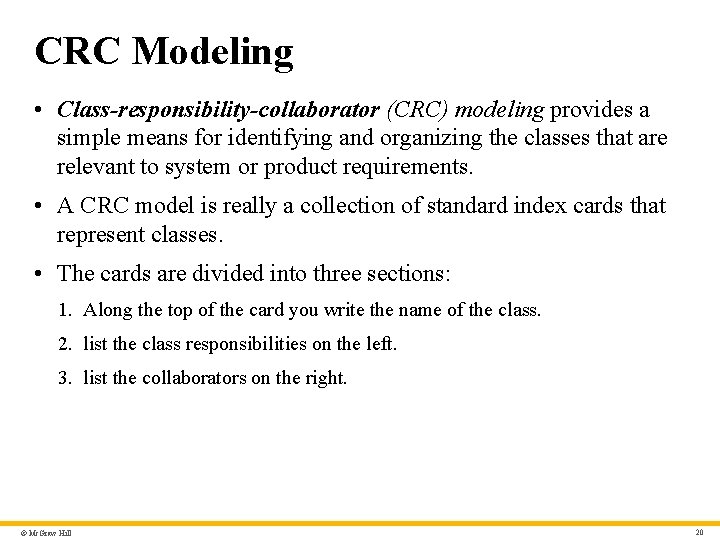
CRC Modeling • Class-responsibility-collaborator (CRC) modeling provides a simple means for identifying and organizing the classes that are relevant to system or product requirements. • A CRC model is really a collection of standard index cards that represent classes. • The cards are divided into three sections: 1. Along the top of the card you write the name of the class. 2. list the class responsibilities on the left. 3. list the collaborators on the right. © Mc. Graw Hill 20
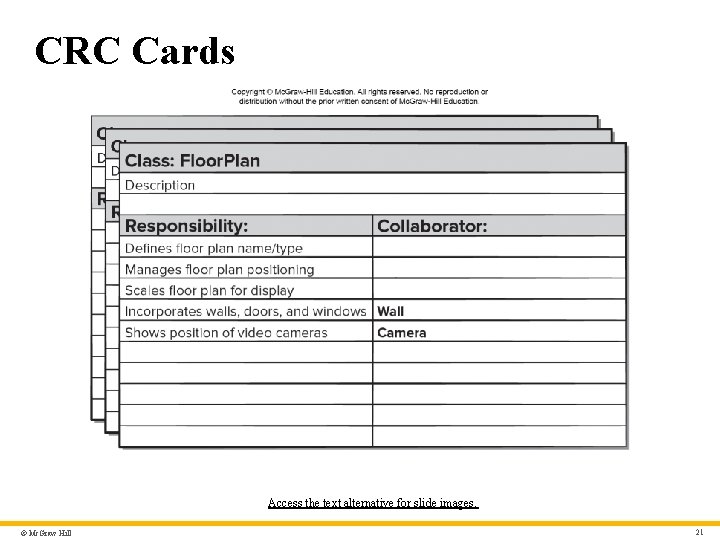
CRC Cards Access the text alternative for slide images. © Mc. Graw Hill 21
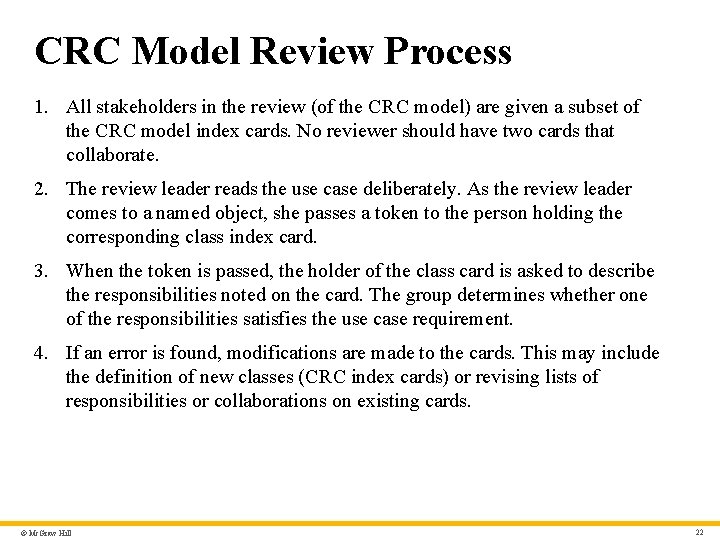
CRC Model Review Process 1. All stakeholders in the review (of the CRC model) are given a subset of the CRC model index cards. No reviewer should have two cards that collaborate. 2. The review leader reads the use case deliberately. As the review leader comes to a named object, she passes a token to the person holding the corresponding class index card. 3. When the token is passed, the holder of the class card is asked to describe the responsibilities noted on the card. The group determines whether one of the responsibilities satisfies the use case requirement. 4. If an error is found, modifications are made to the cards. This may include the definition of new classes (CRC index cards) or revising lists of responsibilities or collaborations on existing cards. © Mc. Graw Hill 22
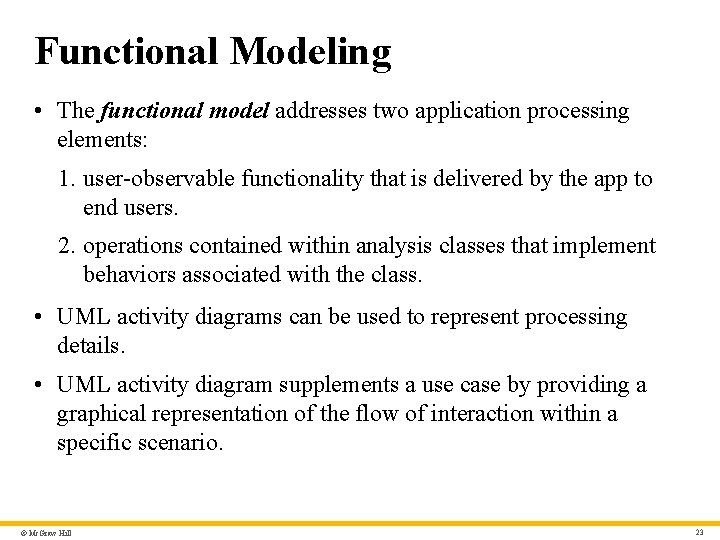
Functional Modeling • The functional model addresses two application processing elements: 1. user-observable functionality that is delivered by the app to end users. 2. operations contained within analysis classes that implement behaviors associated with the class. • UML activity diagrams can be used to represent processing details. • UML activity diagram supplements a use case by providing a graphical representation of the flow of interaction within a specific scenario. © Mc. Graw Hill 23
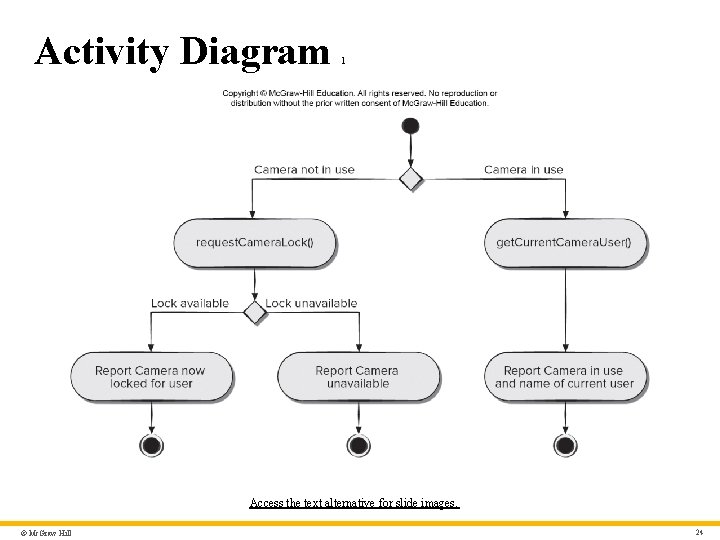
Activity Diagram 1 Access the text alternative for slide images. © Mc. Graw Hill 24
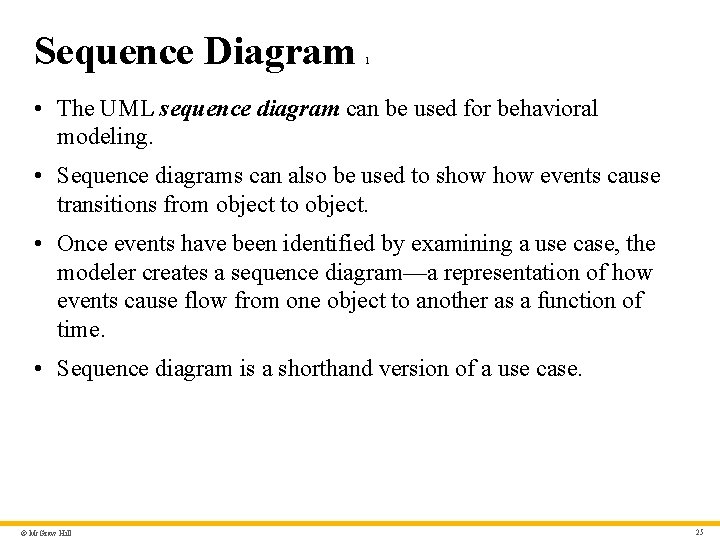
Sequence Diagram 1 • The UML sequence diagram can be used for behavioral modeling. • Sequence diagrams can also be used to show events cause transitions from object to object. • Once events have been identified by examining a use case, the modeler creates a sequence diagram—a representation of how events cause flow from one object to another as a function of time. • Sequence diagram is a shorthand version of a use case. © Mc. Graw Hill 25
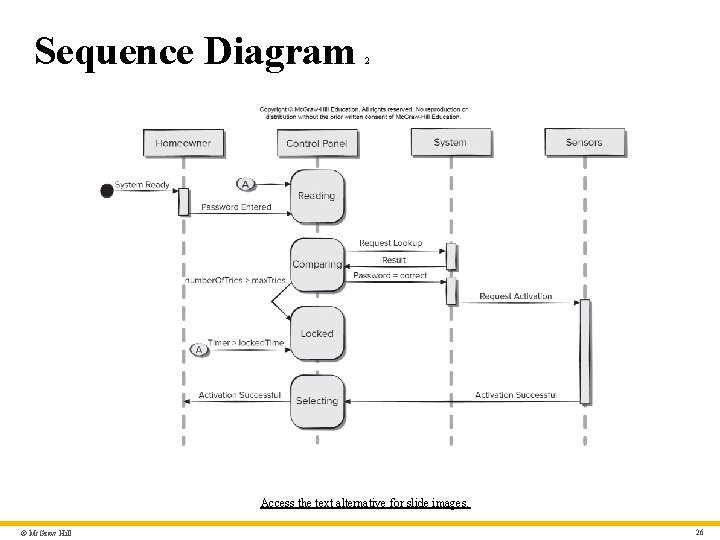
Sequence Diagram 2 Access the text alternative for slide images. © Mc. Graw Hill 26
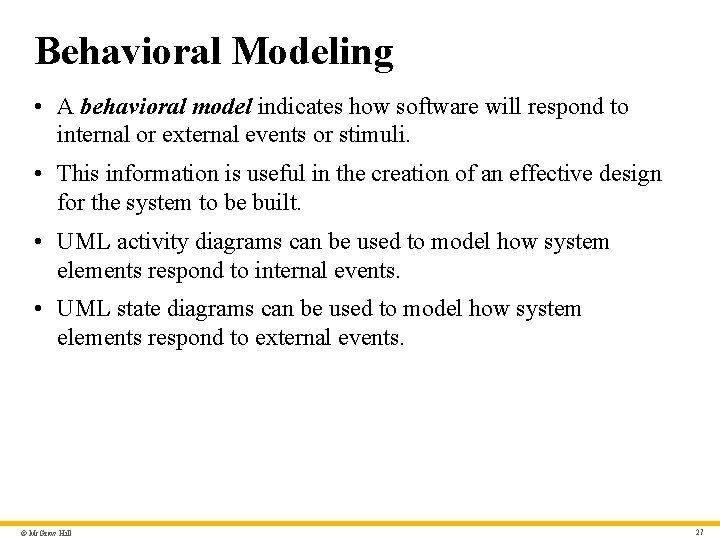
Behavioral Modeling • A behavioral model indicates how software will respond to internal or external events or stimuli. • This information is useful in the creation of an effective design for the system to be built. • UML activity diagrams can be used to model how system elements respond to internal events. • UML state diagrams can be used to model how system elements respond to external events. © Mc. Graw Hill 27
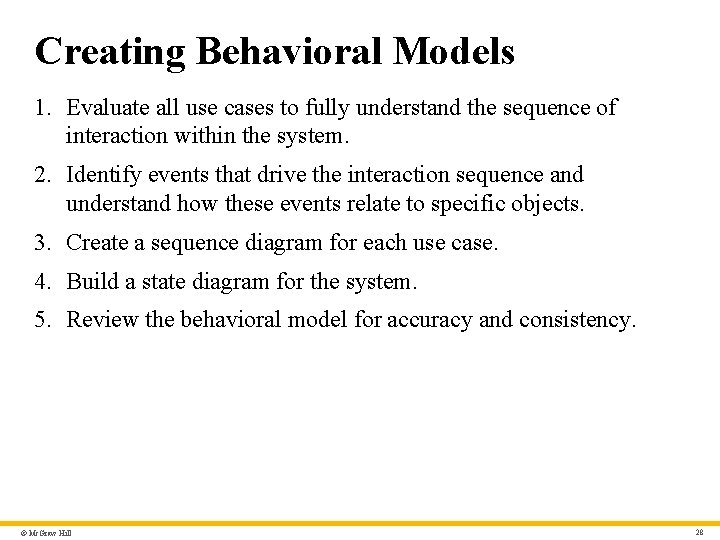
Creating Behavioral Models 1. Evaluate all use cases to fully understand the sequence of interaction within the system. 2. Identify events that drive the interaction sequence and understand how these events relate to specific objects. 3. Create a sequence diagram for each use case. 4. Build a state diagram for the system. 5. Review the behavioral model for accuracy and consistency. © Mc. Graw Hill 28
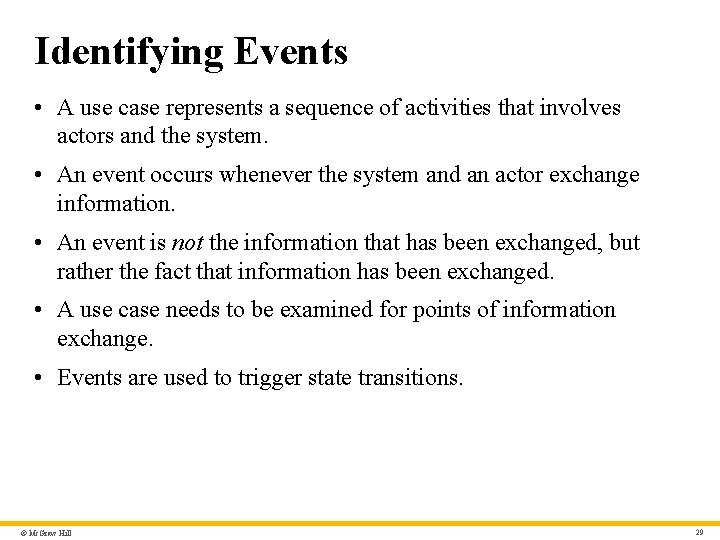
Identifying Events • A use case represents a sequence of activities that involves actors and the system. • An event occurs whenever the system and an actor exchange information. • An event is not the information that has been exchanged, but rather the fact that information has been exchanged. • A use case needs to be examined for points of information exchange. • Events are used to trigger state transitions. © Mc. Graw Hill 29
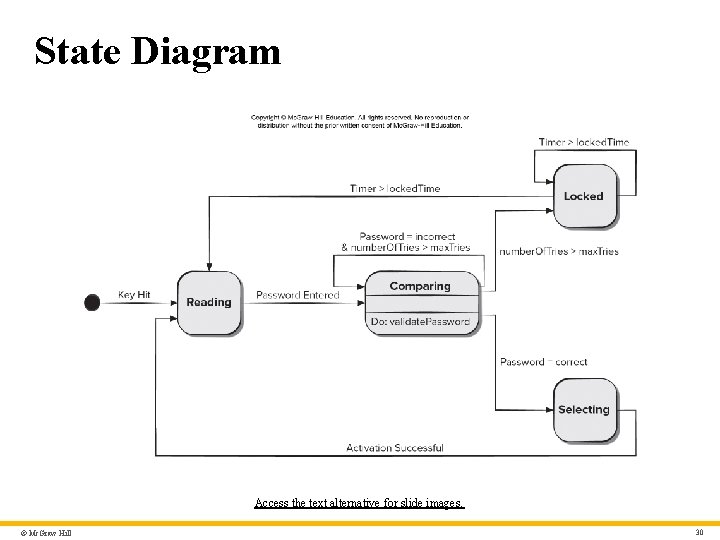
State Diagram Access the text alternative for slide images. © Mc. Graw Hill 30
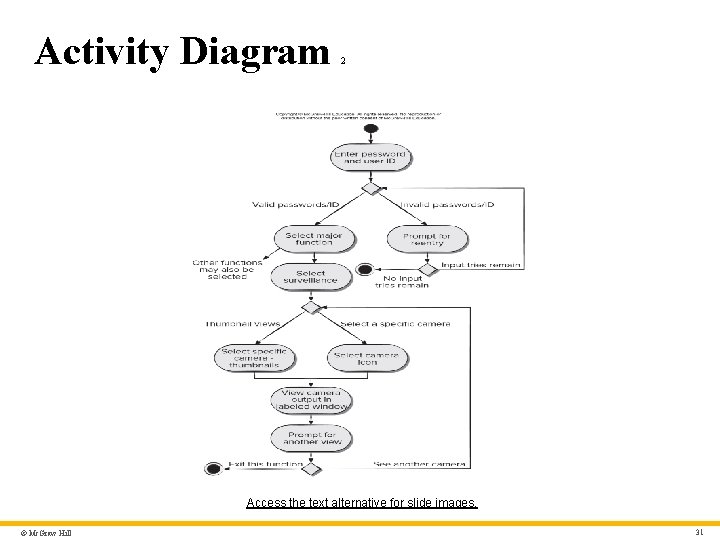
Activity Diagram 2 Access the text alternative for slide images. © Mc. Graw Hill 31
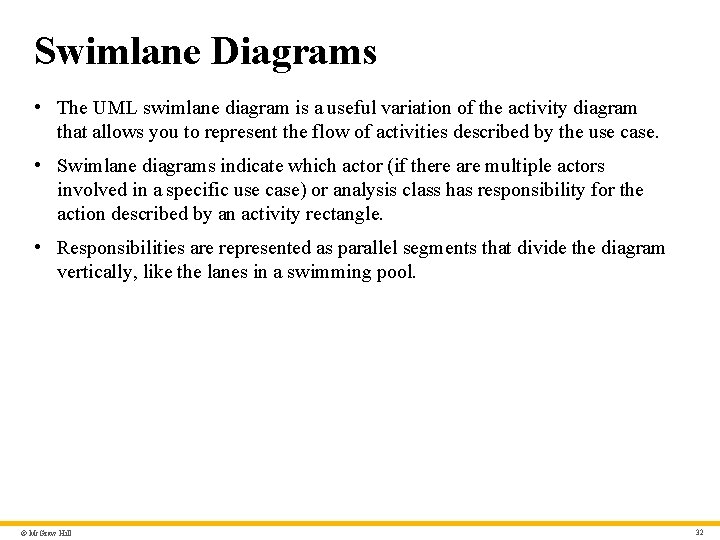
Swimlane Diagrams • The UML swimlane diagram is a useful variation of the activity diagram that allows you to represent the flow of activities described by the use case. • Swimlane diagrams indicate which actor (if there are multiple actors involved in a specific use case) or analysis class has responsibility for the action described by an activity rectangle. • Responsibilities are represented as parallel segments that divide the diagram vertically, like the lanes in a swimming pool. © Mc. Graw Hill 32
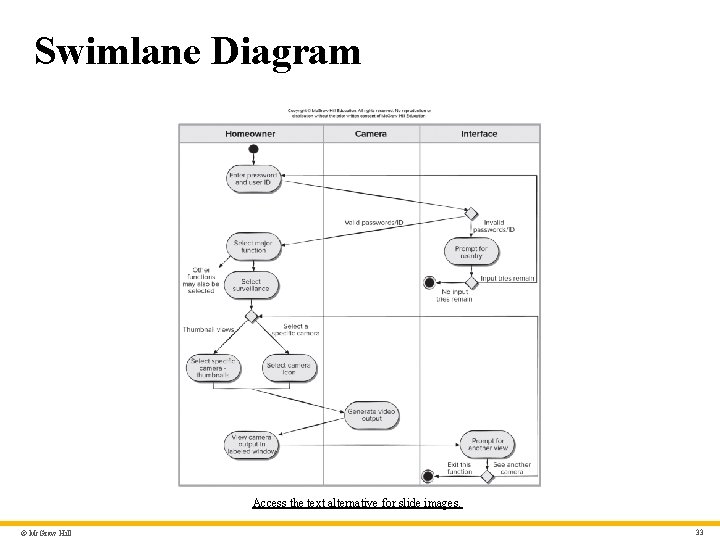
Swimlane Diagram Access the text alternative for slide images. © Mc. Graw Hill 33
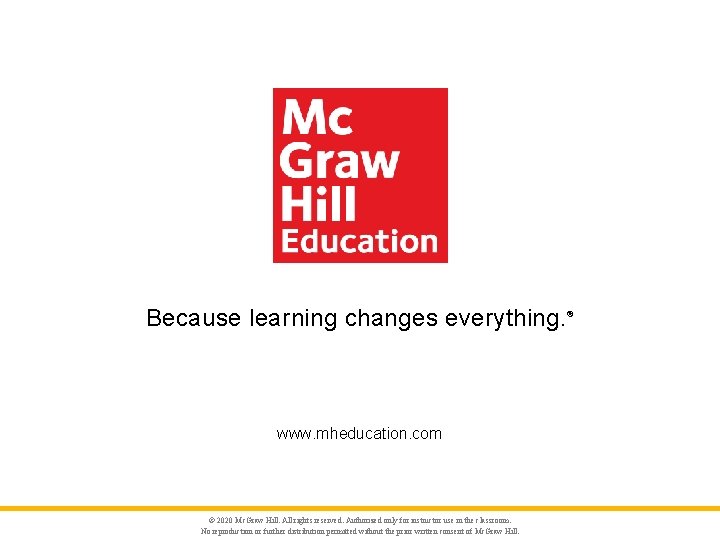
Because learning changes everything. www. mheducation. com © 2020 Mc. Graw Hill. All rights reserved. Authorized only for instructor use in the classroom. No reproduction or further distribution permitted without the prior written consent of Mc. Graw Hill. ®
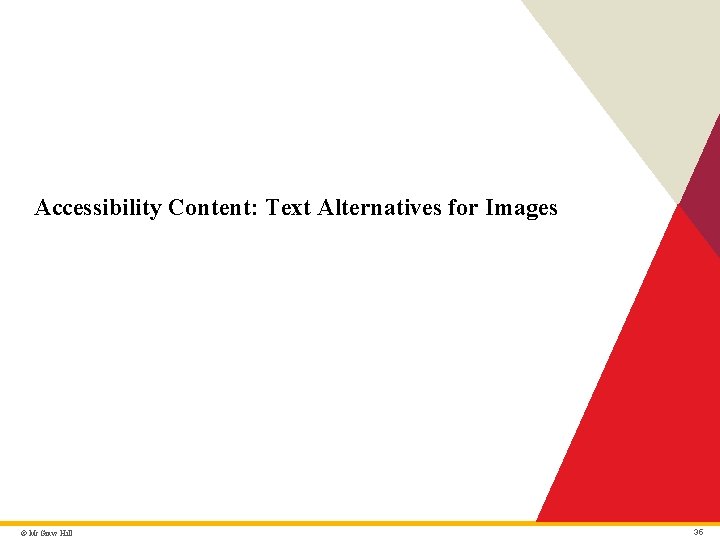
Accessibility Content: Text Alternatives for Images © Mc. Graw Hill 35
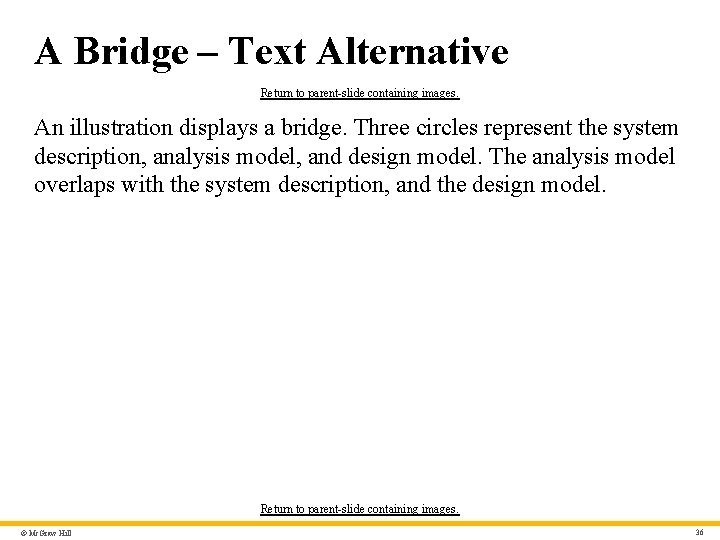
A Bridge – Text Alternative Return to parent-slide containing images. An illustration displays a bridge. Three circles represent the system description, analysis model, and design model. The analysis model overlaps with the system description, and the design model. Return to parent-slide containing images. © Mc. Graw Hill 36
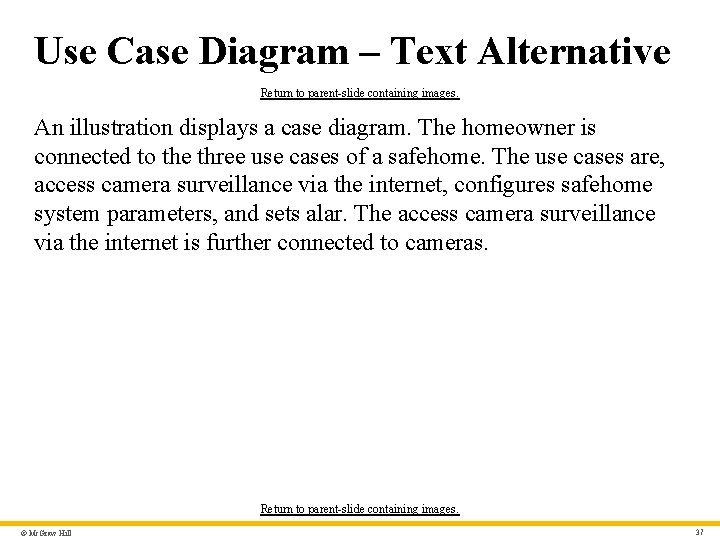
Use Case Diagram – Text Alternative Return to parent-slide containing images. An illustration displays a case diagram. The homeowner is connected to the three use cases of a safehome. The use cases are, access camera surveillance via the internet, configures safehome system parameters, and sets alar. The access camera surveillance via the internet is further connected to cameras. Return to parent-slide containing images. © Mc. Graw Hill 37
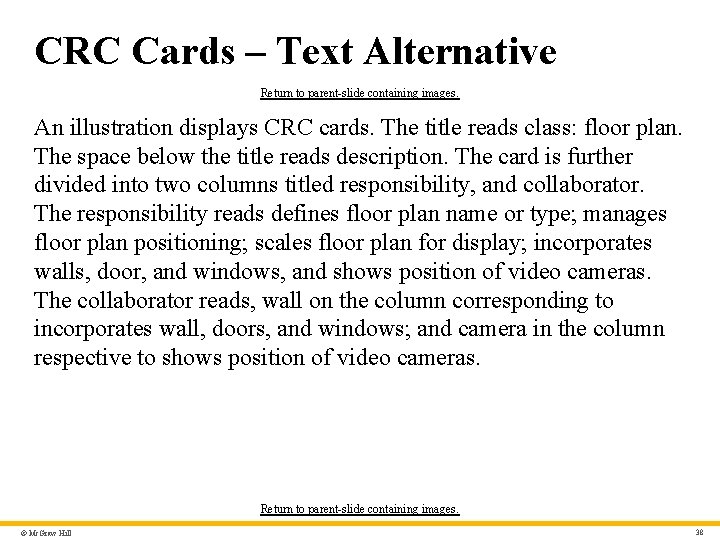
CRC Cards – Text Alternative Return to parent-slide containing images. An illustration displays CRC cards. The title reads class: floor plan. The space below the title reads description. The card is further divided into two columns titled responsibility, and collaborator. The responsibility reads defines floor plan name or type; manages floor plan positioning; scales floor plan for display; incorporates walls, door, and windows, and shows position of video cameras. The collaborator reads, wall on the column corresponding to incorporates wall, doors, and windows; and camera in the column respective to shows position of video cameras. Return to parent-slide containing images. © Mc. Graw Hill 38
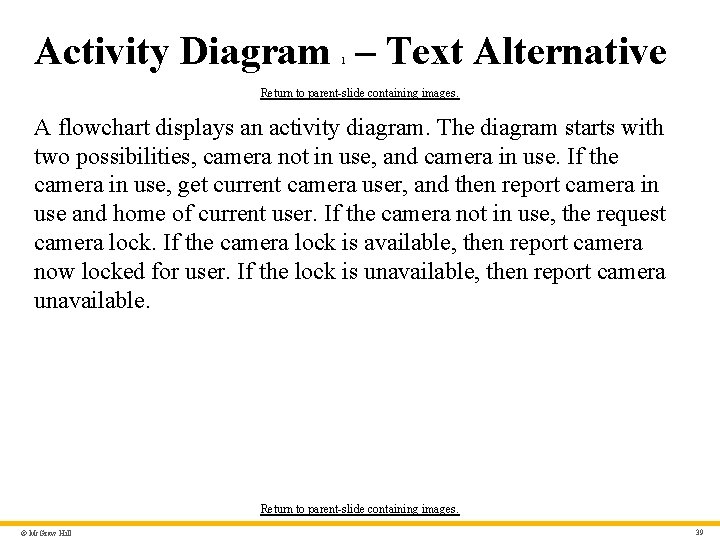
Activity Diagram – Text Alternative 1 Return to parent-slide containing images. A flowchart displays an activity diagram. The diagram starts with two possibilities, camera not in use, and camera in use. If the camera in use, get current camera user, and then report camera in use and home of current user. If the camera not in use, the request camera lock. If the camera lock is available, then report camera now locked for user. If the lock is unavailable, then report camera unavailable. Return to parent-slide containing images. © Mc. Graw Hill 39
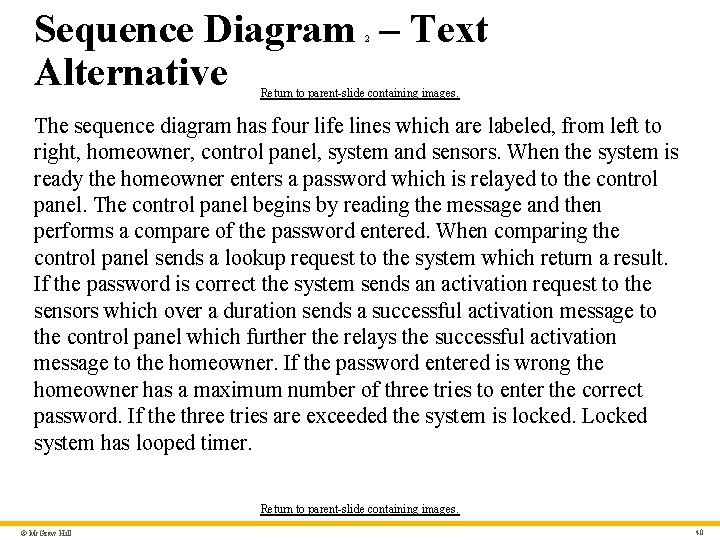
Sequence Diagram – Text Alternative 2 Return to parent-slide containing images. The sequence diagram has four life lines which are labeled, from left to right, homeowner, control panel, system and sensors. When the system is ready the homeowner enters a password which is relayed to the control panel. The control panel begins by reading the message and then performs a compare of the password entered. When comparing the control panel sends a lookup request to the system which return a result. If the password is correct the system sends an activation request to the sensors which over a duration sends a successful activation message to the control panel which further the relays the successful activation message to the homeowner. If the password entered is wrong the homeowner has a maximum number of three tries to enter the correct password. If the three tries are exceeded the system is locked. Locked system has looped timer. Return to parent-slide containing images. © Mc. Graw Hill 40
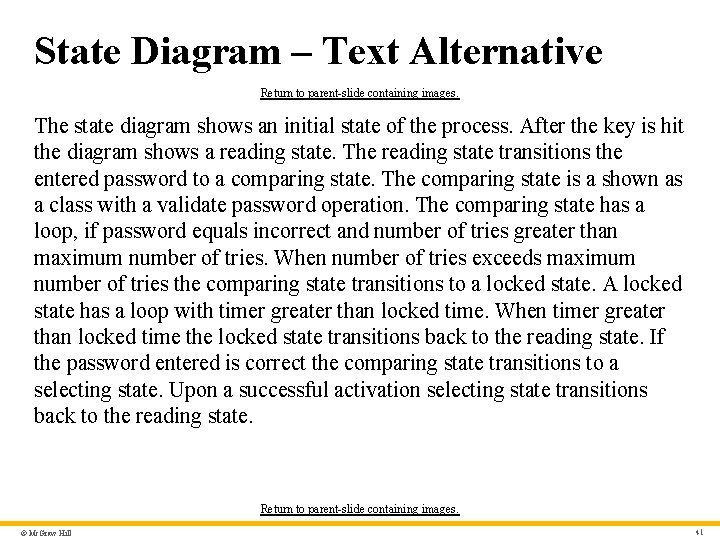
State Diagram – Text Alternative Return to parent-slide containing images. The state diagram shows an initial state of the process. After the key is hit the diagram shows a reading state. The reading state transitions the entered password to a comparing state. The comparing state is a shown as a class with a validate password operation. The comparing state has a loop, if password equals incorrect and number of tries greater than maximum number of tries. When number of tries exceeds maximum number of tries the comparing state transitions to a locked state. A locked state has a loop with timer greater than locked time. When timer greater than locked time the locked state transitions back to the reading state. If the password entered is correct the comparing state transitions to a selecting state. Upon a successful activation selecting state transitions back to the reading state. Return to parent-slide containing images. © Mc. Graw Hill 41
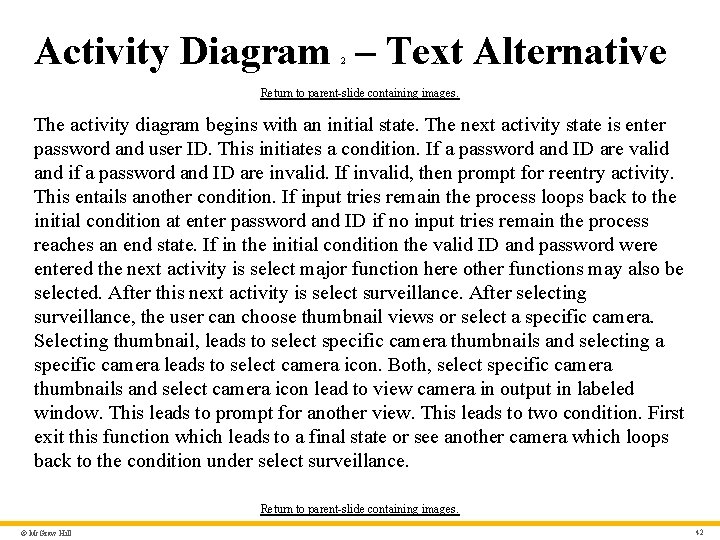
Activity Diagram – Text Alternative 2 Return to parent-slide containing images. The activity diagram begins with an initial state. The next activity state is enter password and user ID. This initiates a condition. If a password and ID are valid and if a password and ID are invalid. If invalid, then prompt for reentry activity. This entails another condition. If input tries remain the process loops back to the initial condition at enter password and ID if no input tries remain the process reaches an end state. If in the initial condition the valid I D and password were entered the next activity is select major function here other functions may also be selected. After this next activity is select surveillance. After selecting surveillance, the user can choose thumbnail views or select a specific camera. Selecting thumbnail, leads to select specific camera thumbnails and selecting a specific camera leads to select camera icon. Both, select specific camera thumbnails and select camera icon lead to view camera in output in labeled window. This leads to prompt for another view. This leads to two condition. First exit this function which leads to a final state or see another camera which loops back to the condition under select surveillance. Return to parent-slide containing images. © Mc. Graw Hill 42
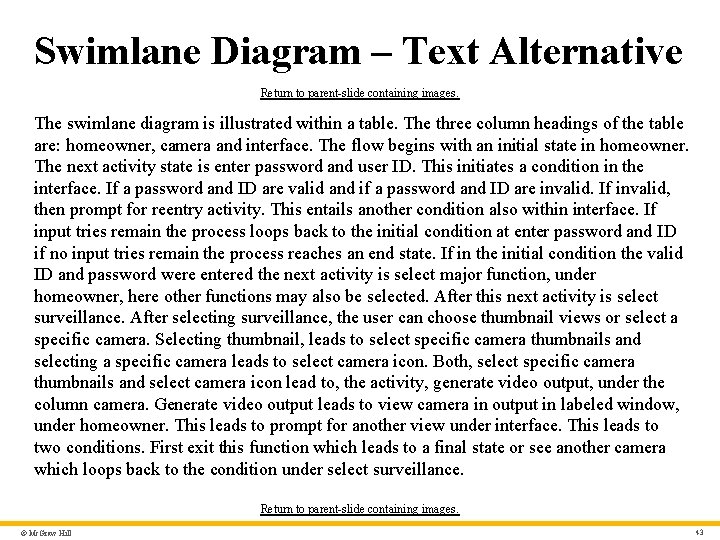
Swimlane Diagram – Text Alternative Return to parent-slide containing images. The swimlane diagram is illustrated within a table. The three column headings of the table are: homeowner, camera and interface. The flow begins with an initial state in homeowner. The next activity state is enter password and user I D. This initiates a condition in the interface. If a password and ID are valid and if a password and ID are invalid. If invalid, then prompt for reentry activity. This entails another condition also within interface. If input tries remain the process loops back to the initial condition at enter password and I D if no input tries remain the process reaches an end state. If in the initial condition the valid ID and password were entered the next activity is select major function, under homeowner, here other functions may also be selected. After this next activity is select surveillance. After selecting surveillance, the user can choose thumbnail views or select a specific camera. Selecting thumbnail, leads to select specific camera thumbnails and selecting a specific camera leads to select camera icon. Both, select specific camera thumbnails and select camera icon lead to, the activity, generate video output, under the column camera. Generate video output leads to view camera in output in labeled window, under homeowner. This leads to prompt for another view under interface. This leads to two conditions. First exit this function which leads to a final state or see another camera which loops back to the condition under select surveillance. Return to parent-slide containing images. © Mc. Graw Hill 43
- Slides: 43