Basics of Networking 1 Basics of Networking TYPES
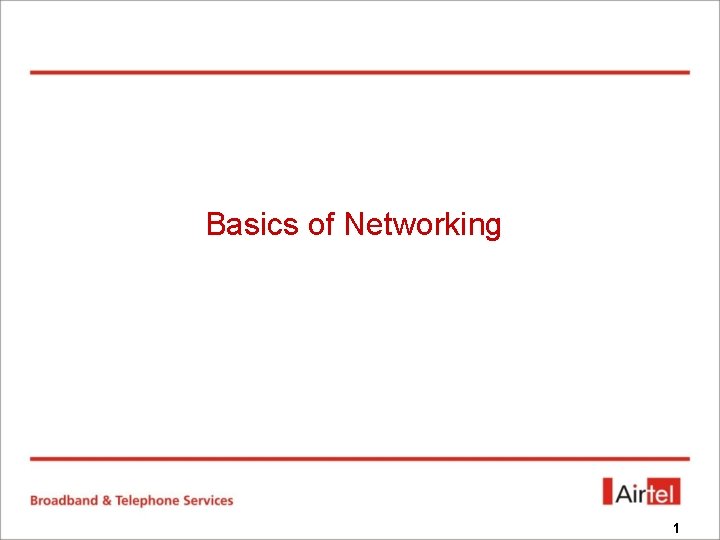
Basics of Networking 1
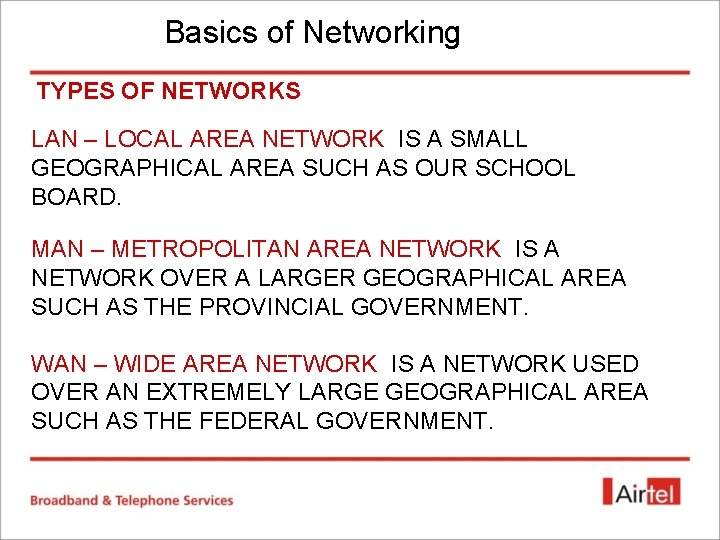
Basics of Networking TYPES OF NETWORKS LAN – LOCAL AREA NETWORK IS A SMALL GEOGRAPHICAL AREA SUCH AS OUR SCHOOL BOARD. MAN – METROPOLITAN AREA NETWORK IS A NETWORK OVER A LARGER GEOGRAPHICAL AREA SUCH AS THE PROVINCIAL GOVERNMENT. WAN – WIDE AREA NETWORK IS A NETWORK USED OVER AN EXTREMELY LARGE GEOGRAPHICAL AREA SUCH AS THE FEDERAL GOVERNMENT.
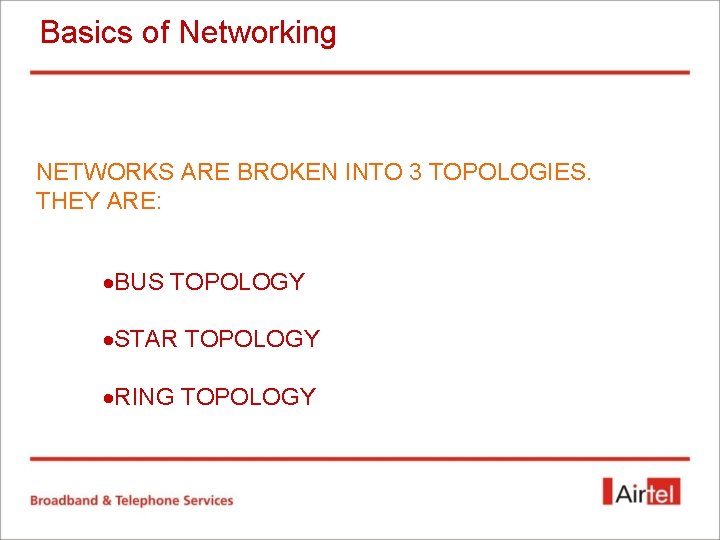
Basics of Networking NETWORKS ARE BROKEN INTO 3 TOPOLOGIES. THEY ARE: ·BUS TOPOLOGY ·STAR TOPOLOGY ·RING TOPOLOGY
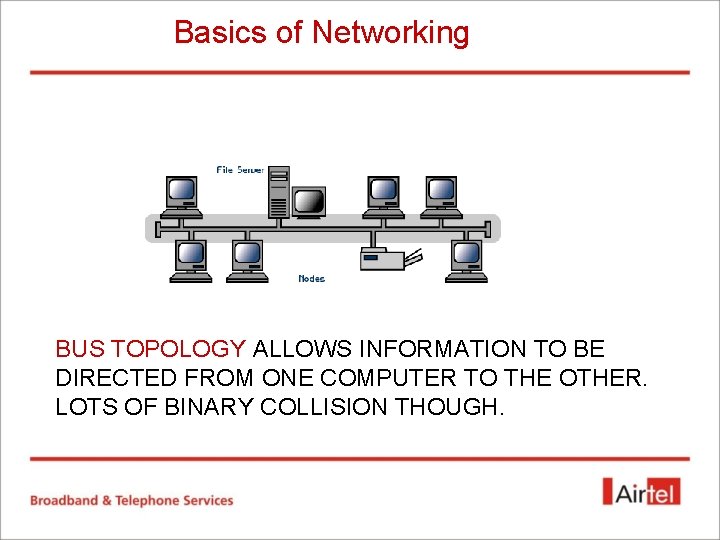
Basics of Networking BUS TOPOLOGY ALLOWS INFORMATION TO BE DIRECTED FROM ONE COMPUTER TO THE OTHER. LOTS OF BINARY COLLISION THOUGH.
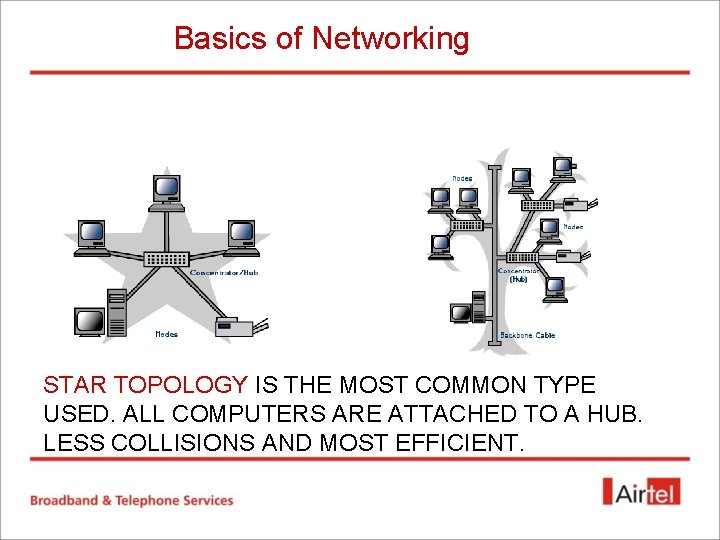
Basics of Networking STAR TOPOLOGY IS THE MOST COMMON TYPE USED. ALL COMPUTERS ARE ATTACHED TO A HUB. LESS COLLISIONS AND MOST EFFICIENT.
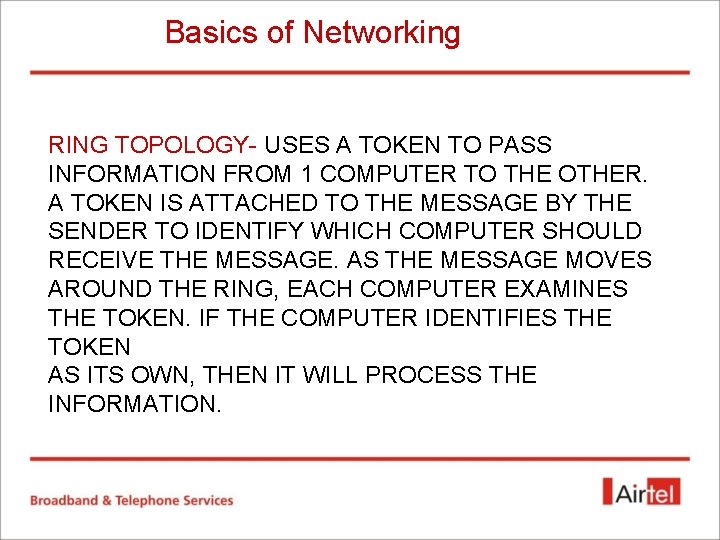
Basics of Networking RING TOPOLOGY- USES A TOKEN TO PASS INFORMATION FROM 1 COMPUTER TO THE OTHER. A TOKEN IS ATTACHED TO THE MESSAGE BY THE SENDER TO IDENTIFY WHICH COMPUTER SHOULD RECEIVE THE MESSAGE. AS THE MESSAGE MOVES AROUND THE RING, EACH COMPUTER EXAMINES THE TOKEN. IF THE COMPUTER IDENTIFIES THE TOKEN AS ITS OWN, THEN IT WILL PROCESS THE INFORMATION.
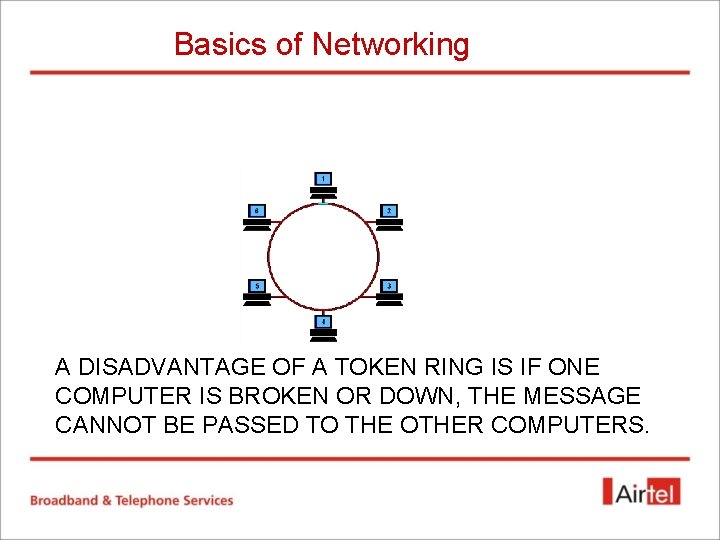
Basics of Networking A DISADVANTAGE OF A TOKEN RING IS IF ONE COMPUTER IS BROKEN OR DOWN, THE MESSAGE CANNOT BE PASSED TO THE OTHER COMPUTERS.
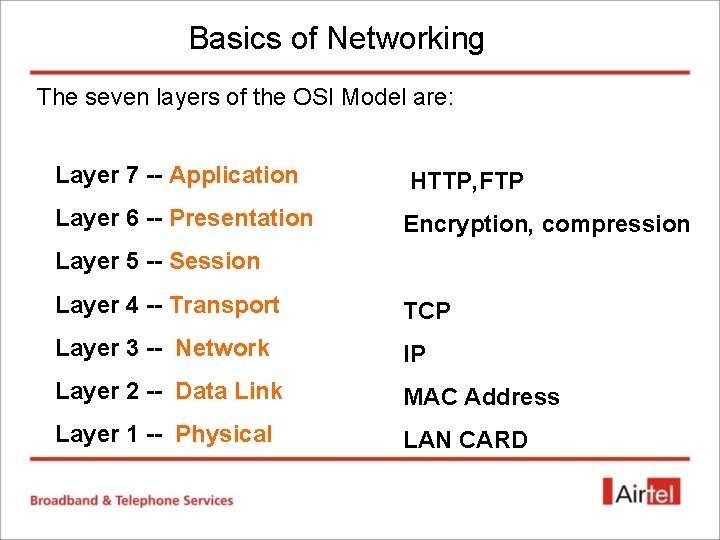
Basics of Networking The seven layers of the OSI Model are: Layer 7 -- Application HTTP, FTP Layer 6 -- Presentation Encryption, compression Layer 5 -- Session Layer 4 -- Transport TCP Layer 3 -- Network IP Layer 2 -- Data Link MAC Address Layer 1 -- Physical LAN CARD
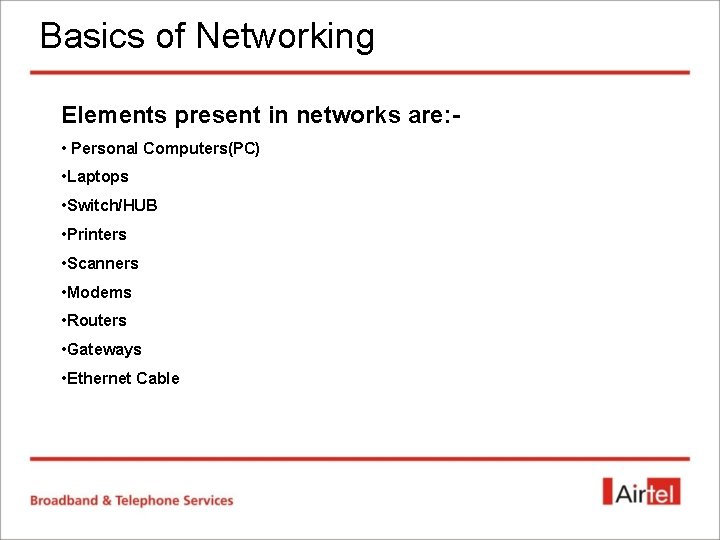
Basics of Networking Elements present in networks are: • Personal Computers(PC) • Laptops • Switch/HUB • Printers • Scanners • Modems • Routers • Gateways • Ethernet Cable
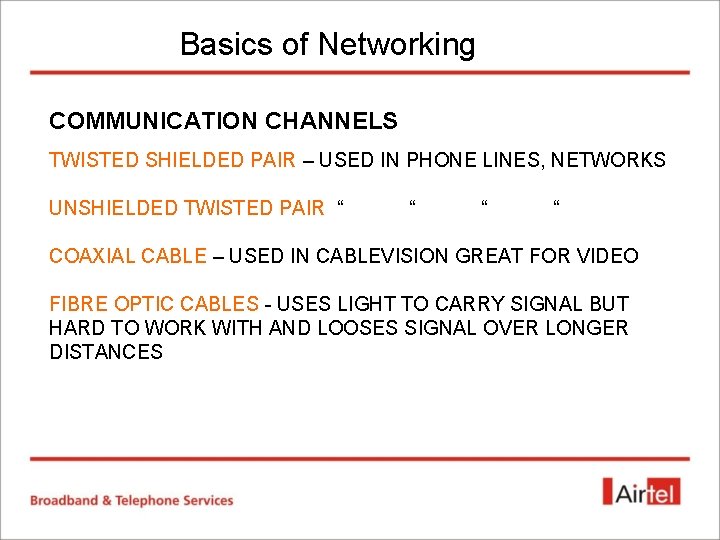
Basics of Networking COMMUNICATION CHANNELS TWISTED SHIELDED PAIR – USED IN PHONE LINES, NETWORKS UNSHIELDED TWISTED PAIR “ “ COAXIAL CABLE – USED IN CABLEVISION GREAT FOR VIDEO FIBRE OPTIC CABLES - USES LIGHT TO CARRY SIGNAL BUT HARD TO WORK WITH AND LOOSES SIGNAL OVER LONGER DISTANCES
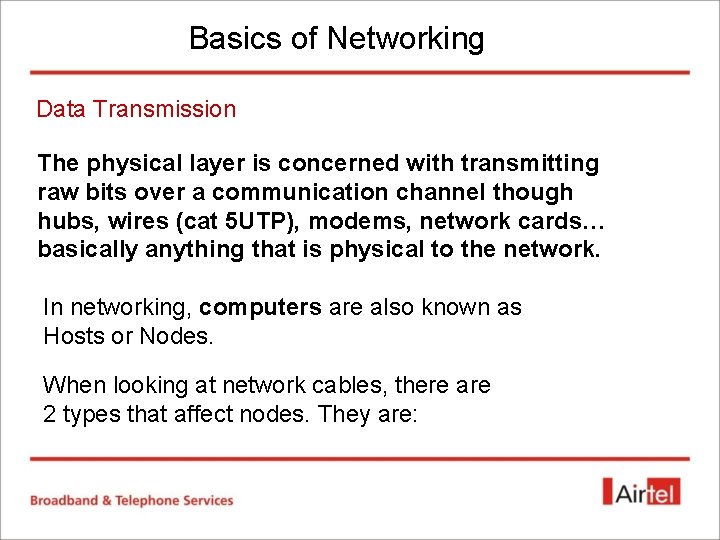
Basics of Networking Data Transmission The physical layer is concerned with transmitting raw bits over a communication channel though hubs, wires (cat 5 UTP), modems, network cards… basically anything that is physical to the network. In networking, computers are also known as Hosts or Nodes. When looking at network cables, there are 2 types that affect nodes. They are:
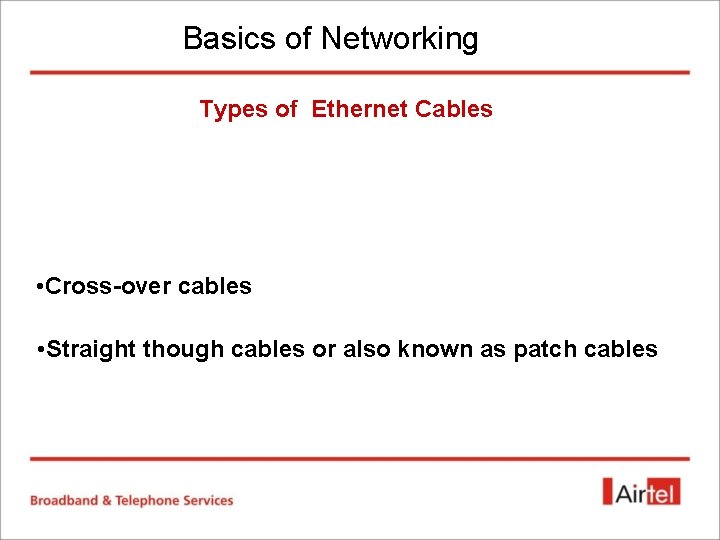
Basics of Networking Types of Ethernet Cables • Cross-over cables • Straight though cables or also known as patch cables
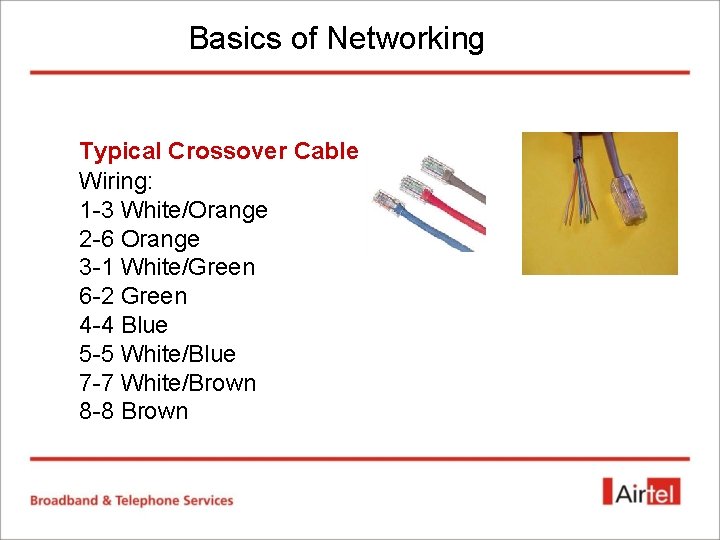
Basics of Networking Typical Crossover Cable Wiring: 1 -3 White/Orange 2 -6 Orange 3 -1 White/Green 6 -2 Green 4 -4 Blue 5 -5 White/Blue 7 -7 White/Brown 8 -8 Brown
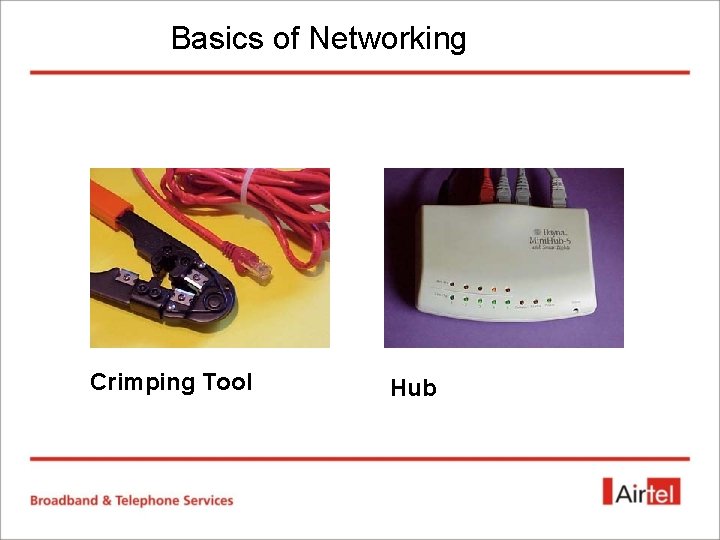
Basics of Networking Crimping Tool Hub
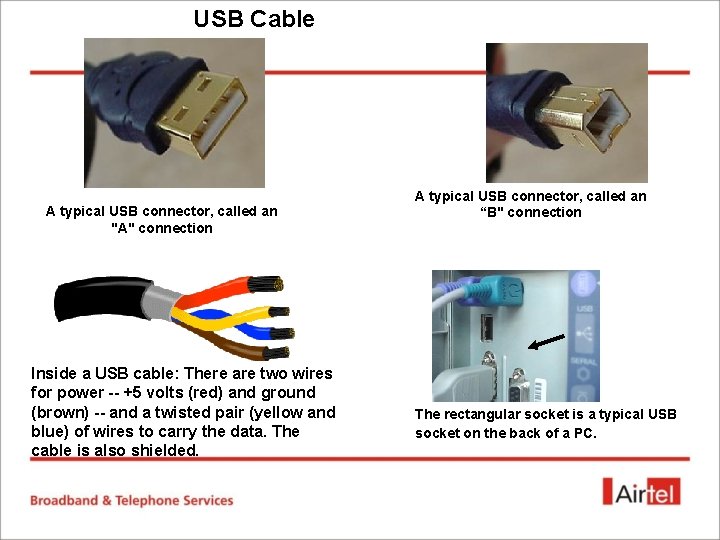
USB Cable A typical USB connector, called an "A" connection Inside a USB cable: There are two wires for power -- +5 volts (red) and ground (brown) -- and a twisted pair (yellow and blue) of wires to carry the data. The cable is also shielded. A typical USB connector, called an “B" connection The rectangular socket is a typical USB socket on the back of a PC.
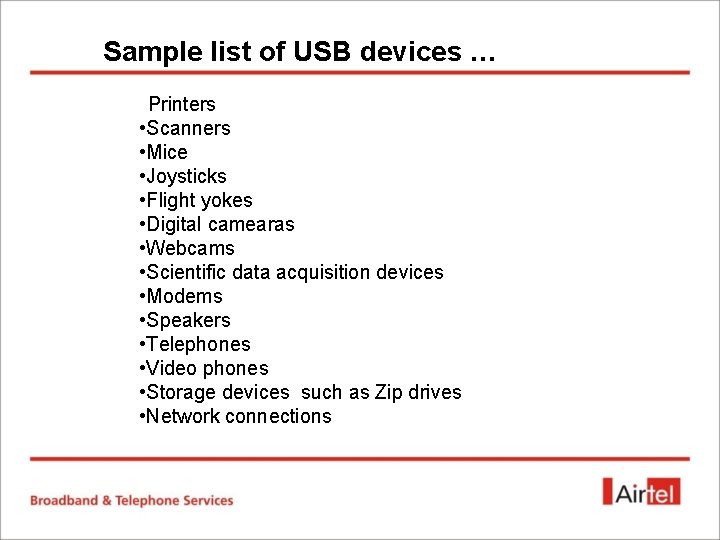
Sample list of USB devices … Printers • Scanners • Mice • Joysticks • Flight yokes • Digital camearas • Webcams • Scientific data acquisition devices • Modems • Speakers • Telephones • Video phones • Storage devices such as Zip drives • Network connections
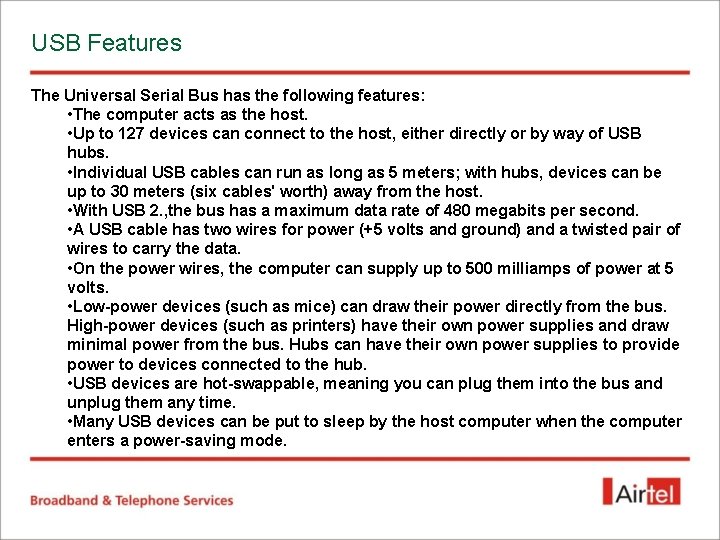
USB Features The Universal Serial Bus has the following features: • The computer acts as the host. • Up to 127 devices can connect to the host, either directly or by way of USB hubs. • Individual USB cables can run as long as 5 meters; with hubs, devices can be up to 30 meters (six cables' worth) away from the host. • With USB 2. , the bus has a maximum data rate of 480 megabits per second. • A USB cable has two wires for power (+5 volts and ground) and a twisted pair of wires to carry the data. • On the power wires, the computer can supply up to 500 milliamps of power at 5 volts. • Low-power devices (such as mice) can draw their power directly from the bus. High-power devices (such as printers) have their own power supplies and draw minimal power from the bus. Hubs can have their own power supplies to provide power to devices connected to the hub. • USB devices are hot-swappable, meaning you can plug them into the bus and unplug them any time. • Many USB devices can be put to sleep by the host computer when the computer enters a power-saving mode.
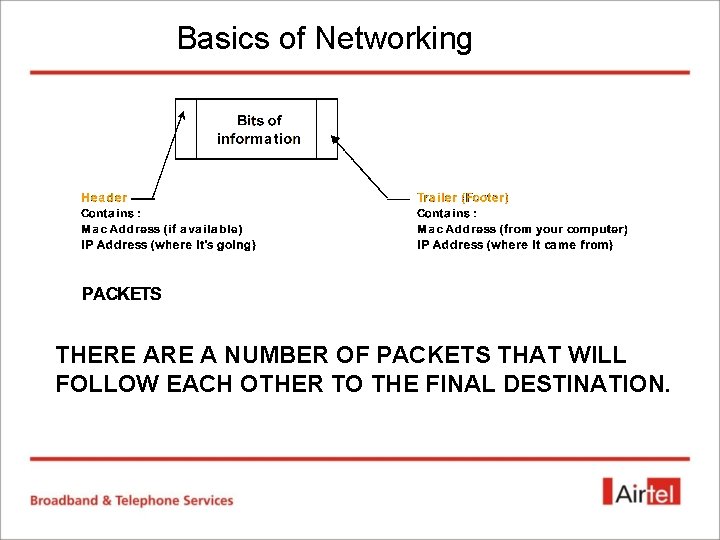
Basics of Networking THERE A NUMBER OF PACKETS THAT WILL FOLLOW EACH OTHER TO THE FINAL DESTINATION.
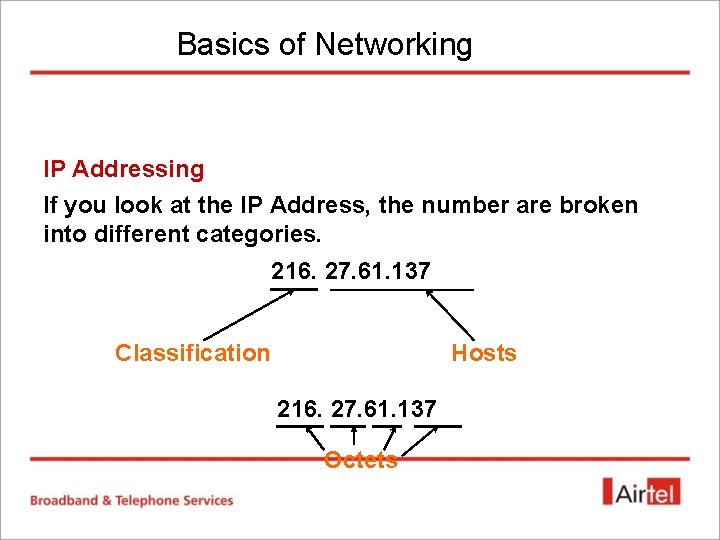
Basics of Networking IP Addressing If you look at the IP Address, the number are broken into different categories. 216. 27. 61. 137 Classification Hosts 216. 27. 61. 137 Octets
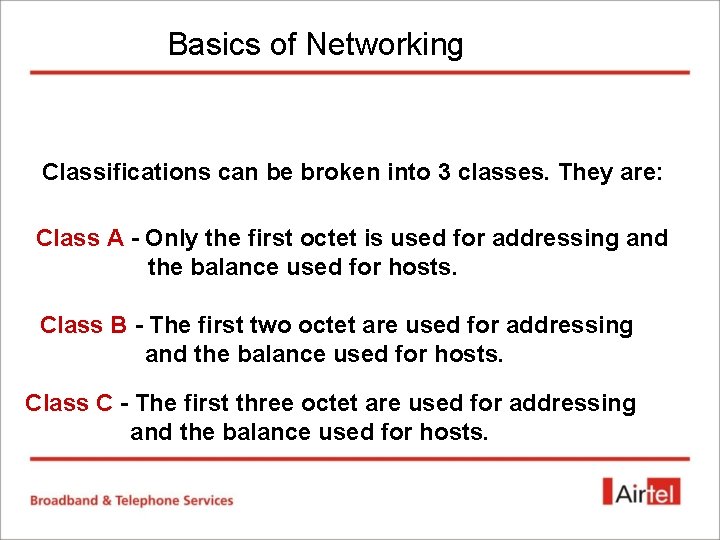
Basics of Networking Classifications can be broken into 3 classes. They are: Class A - Only the first octet is used for addressing and the balance used for hosts. Class B - The first two octet are used for addressing and the balance used for hosts. Class C - The first three octet are used for addressing and the balance used for hosts.
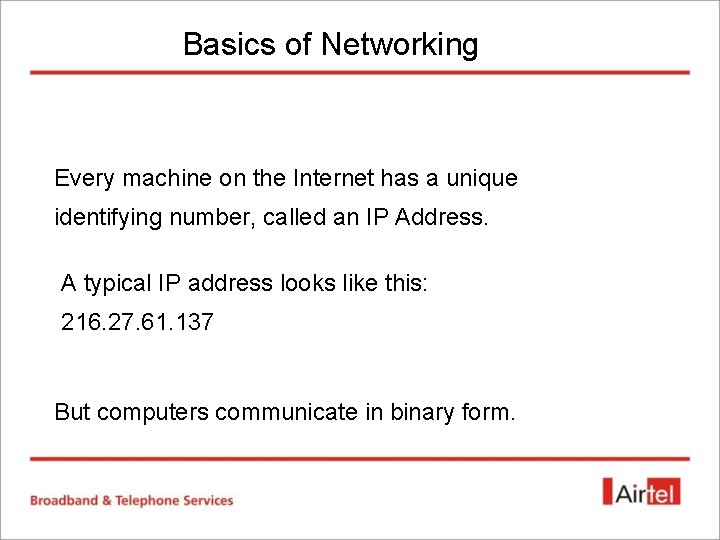
Basics of Networking Every machine on the Internet has a unique identifying number, called an IP Address. A typical IP address looks like this: 216. 27. 61. 137 But computers communicate in binary form.
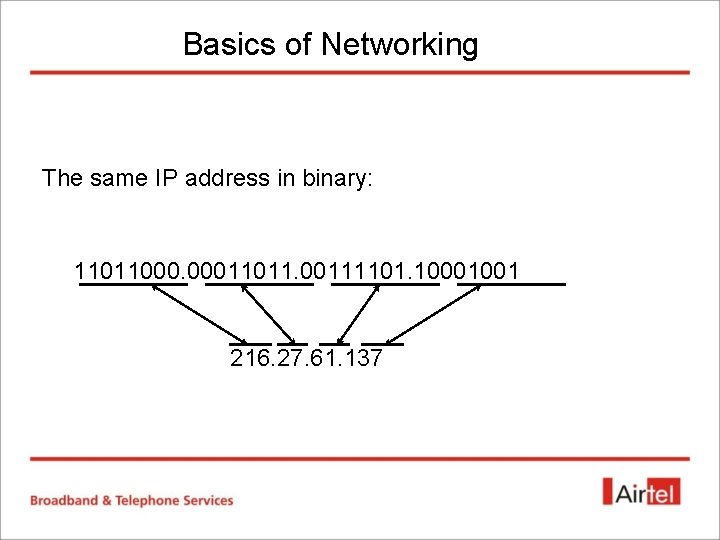
Basics of Networking The same IP address in binary: 11011000. 00011011. 00111101. 10001001 216. 27. 61. 137
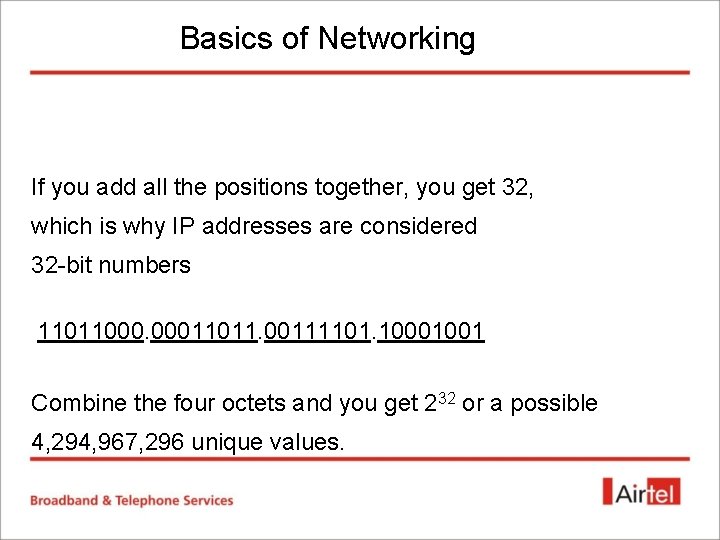
Basics of Networking If you add all the positions together, you get 32, which is why IP addresses are considered 32 -bit numbers 11011000. 00011011. 00111101. 10001001 Combine the four octets and you get 232 or a possible 4, 294, 967, 296 unique values.
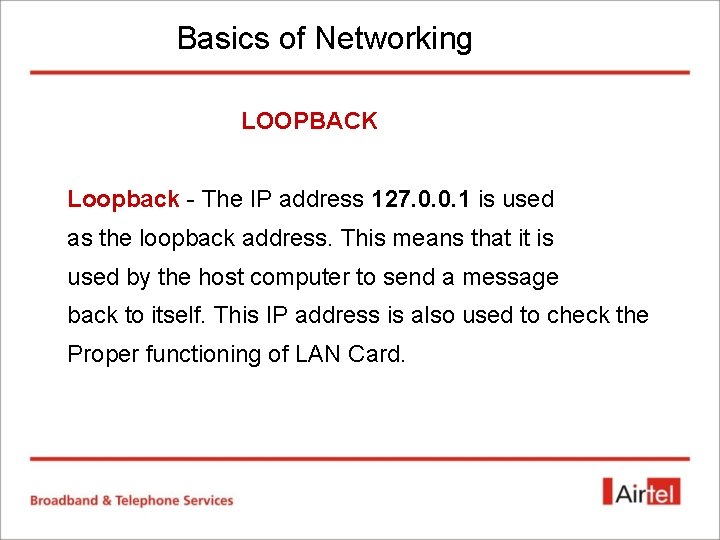
Basics of Networking LOOPBACK Loopback - The IP address 127. 0. 0. 1 is used as the loopback address. This means that it is used by the host computer to send a message back to itself. This IP address is also used to check the Proper functioning of LAN Card.
- Slides: 24