Basics of Computer What is Computer A computer
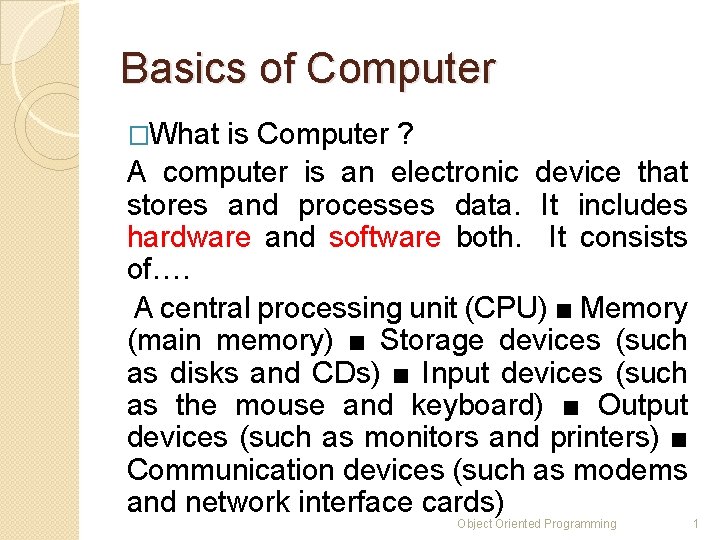
Basics of Computer �What is Computer ? A computer is an electronic device that stores and processes data. It includes hardware and software both. It consists of…. A central processing unit (CPU) ■ Memory (main memory) ■ Storage devices (such as disks and CDs) ■ Input devices (such as the mouse and keyboard) ■ Output devices (such as monitors and printers) ■ Communication devices (such as modems and network interface cards) Object Oriented Programming 1
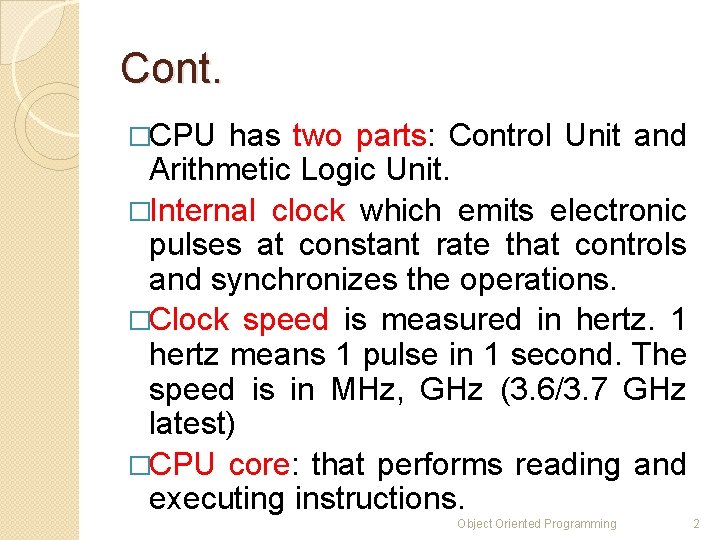
Cont. �CPU has two parts: Control Unit and Arithmetic Logic Unit. �Internal clock which emits electronic pulses at constant rate that controls and synchronizes the operations. �Clock speed is measured in hertz. 1 hertz means 1 pulse in 1 second. The speed is in MHz, GHz (3. 6/3. 7 GHz latest) �CPU core: that performs reading and executing instructions. Object Oriented Programming 2
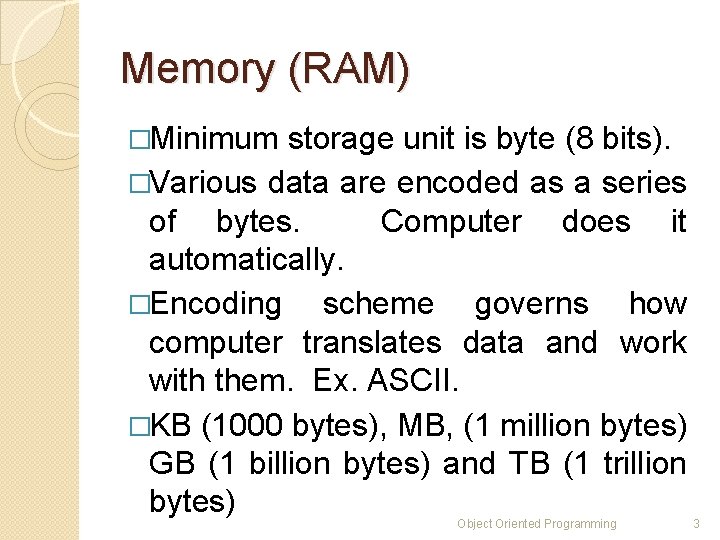
Memory (RAM) �Minimum storage unit is byte (8 bits). �Various data are encoded as a series of bytes. Computer does it automatically. �Encoding scheme governs how computer translates data and work with them. Ex. ASCII. �KB (1000 bytes), MB, (1 million bytes) GB (1 billion bytes) and TB (1 trillion bytes) Object Oriented Programming 3
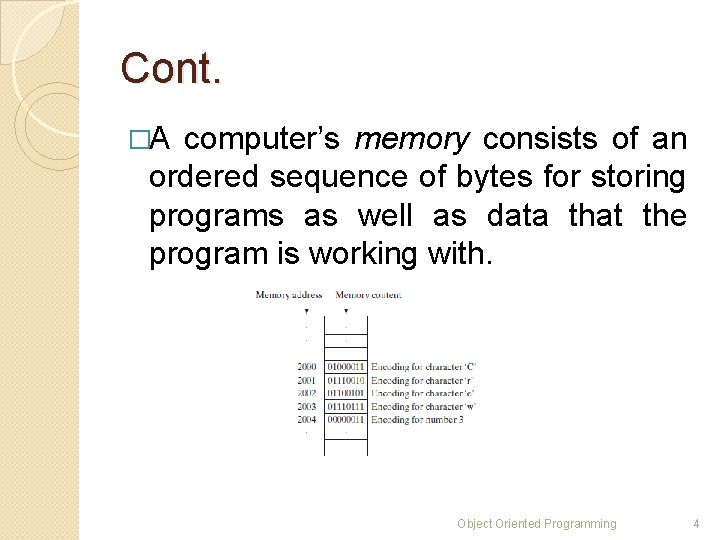
Cont. �A computer’s memory consists of an ordered sequence of bytes for storing programs as well as data that the program is working with. Object Oriented Programming 4
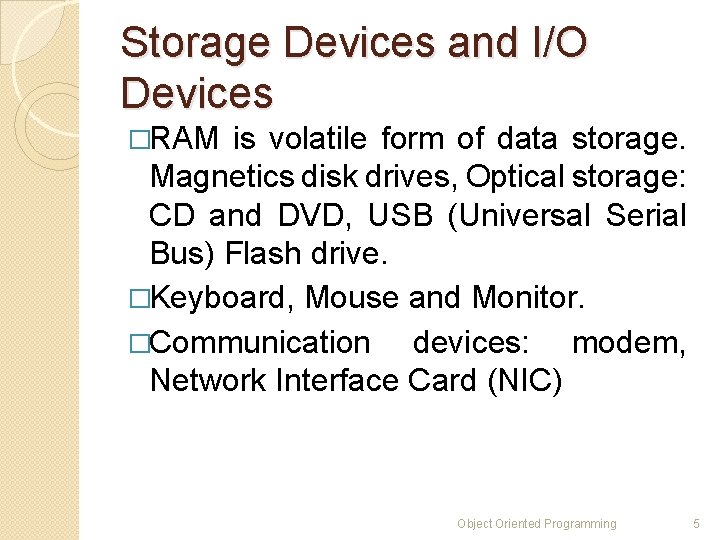
Storage Devices and I/O Devices �RAM is volatile form of data storage. Magnetics disk drives, Optical storage: CD and DVD, USB (Universal Serial Bus) Flash drive. �Keyboard, Mouse and Monitor. �Communication devices: modem, Network Interface Card (NIC) Object Oriented Programming 5
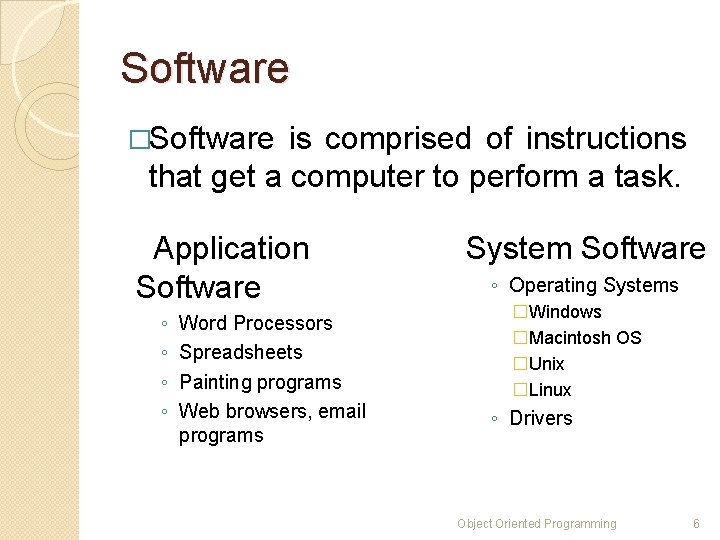
Software �Software is comprised of instructions that get a computer to perform a task. Application Software ◦ ◦ Word Processors Spreadsheets Painting programs Web browsers, email programs System Software ◦ Operating Systems �Windows �Macintosh OS �Unix �Linux ◦ Drivers Object Oriented Programming 6
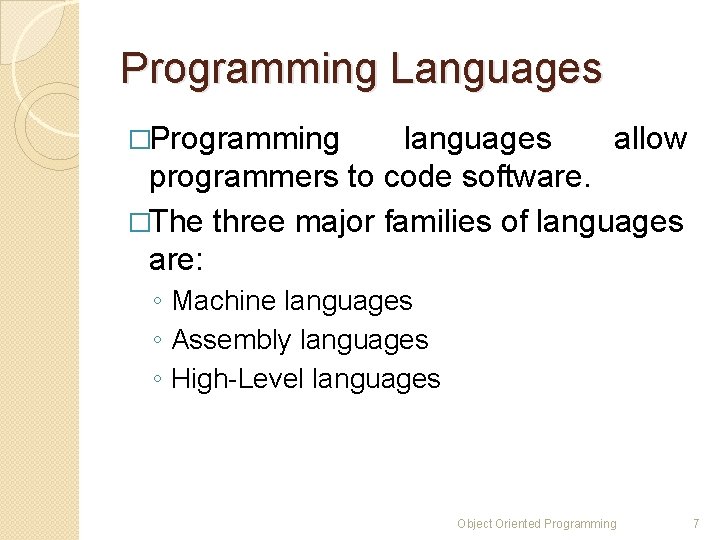
Programming Languages �Programming languages allow programmers to code software. �The three major families of languages are: ◦ Machine languages ◦ Assembly languages ◦ High-Level languages Object Oriented Programming 7
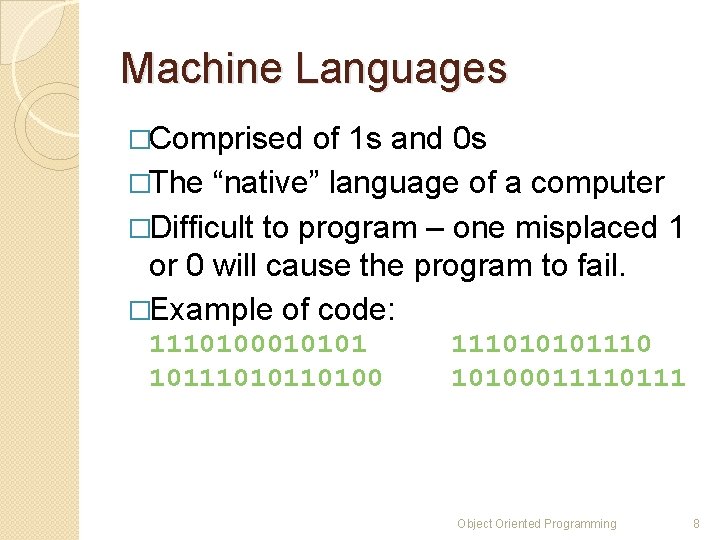
Machine Languages �Comprised of 1 s and 0 s �The “native” language of a computer �Difficult to program – one misplaced 1 or 0 will cause the program to fail. �Example of code: 1110100010101 101110100 111010101110 10100011110111 Object Oriented Programming 8
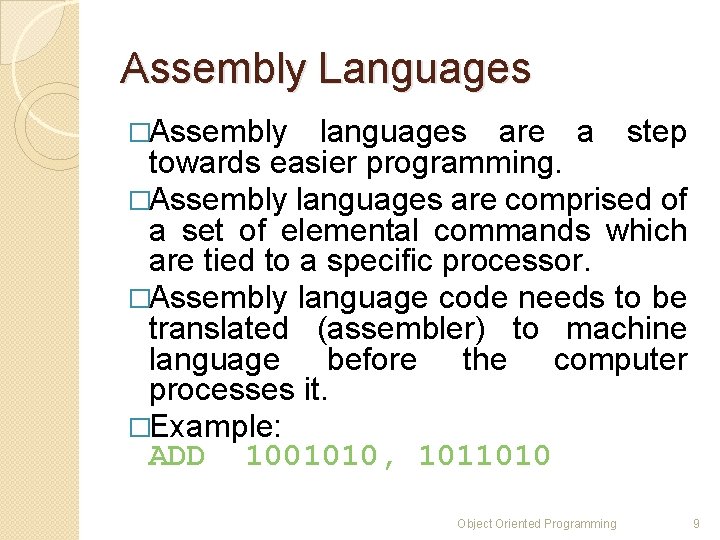
Assembly Languages �Assembly languages are a step towards easier programming. �Assembly languages are comprised of a set of elemental commands which are tied to a specific processor. �Assembly language code needs to be translated (assembler) to machine language before the computer processes it. �Example: ADD 1001010, 1011010 Object Oriented Programming 9
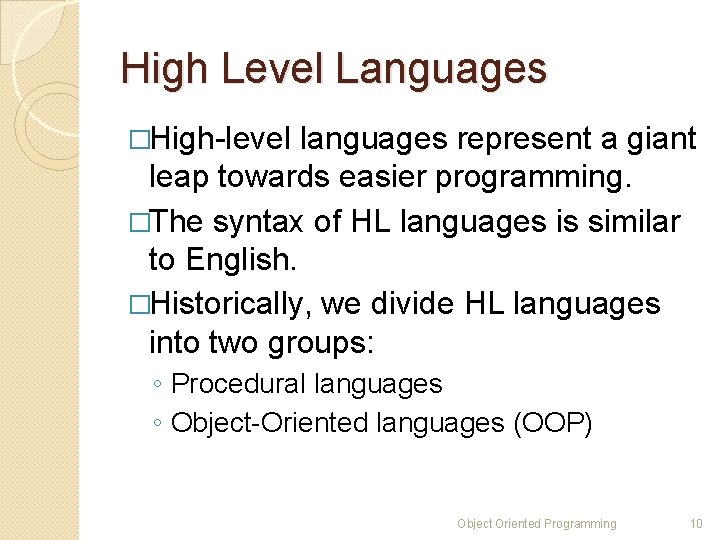
High Level Languages �High-level languages represent a giant leap towards easier programming. �The syntax of HL languages is similar to English. �Historically, we divide HL languages into two groups: ◦ Procedural languages ◦ Object-Oriented languages (OOP) Object Oriented Programming 10
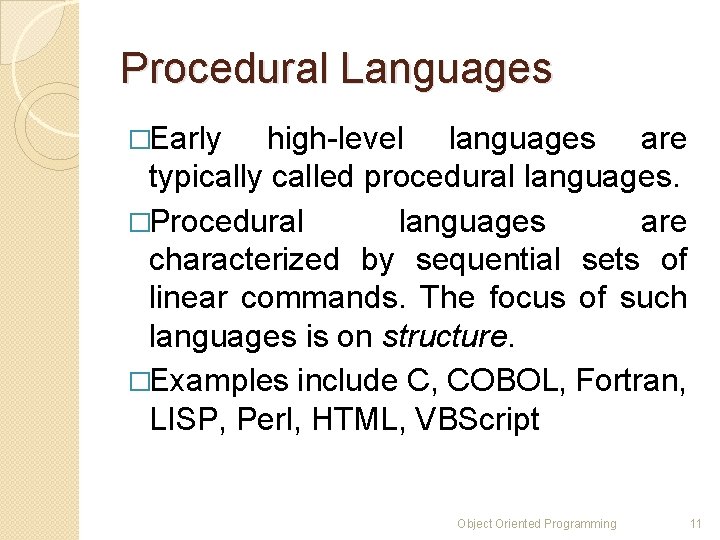
Procedural Languages �Early high-level languages are typically called procedural languages. �Procedural languages are characterized by sequential sets of linear commands. The focus of such languages is on structure. �Examples include C, COBOL, Fortran, LISP, Perl, HTML, VBScript Object Oriented Programming 11
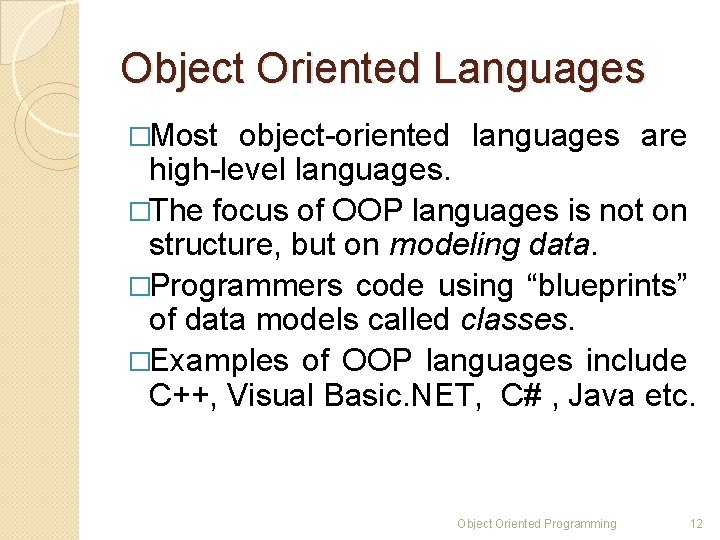
Object Oriented Languages �Most object-oriented languages are high-level languages. �The focus of OOP languages is not on structure, but on modeling data. �Programmers code using “blueprints” of data models called classes. �Examples of OOP languages include C++, Visual Basic. NET, C# , Java etc. Object Oriented Programming 12
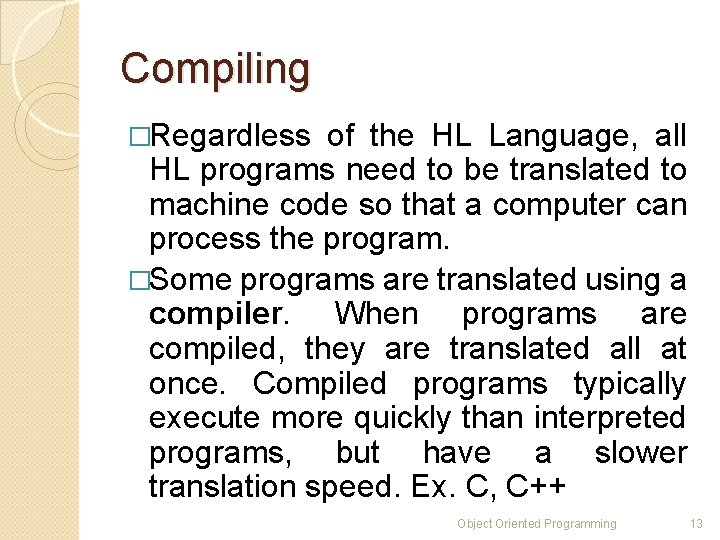
Compiling �Regardless of the HL Language, all HL programs need to be translated to machine code so that a computer can process the program. �Some programs are translated using a compiler. When programs are compiled, they are translated all at once. Compiled programs typically execute more quickly than interpreted programs, but have a slower translation speed. Ex. C, C++ Object Oriented Programming 13
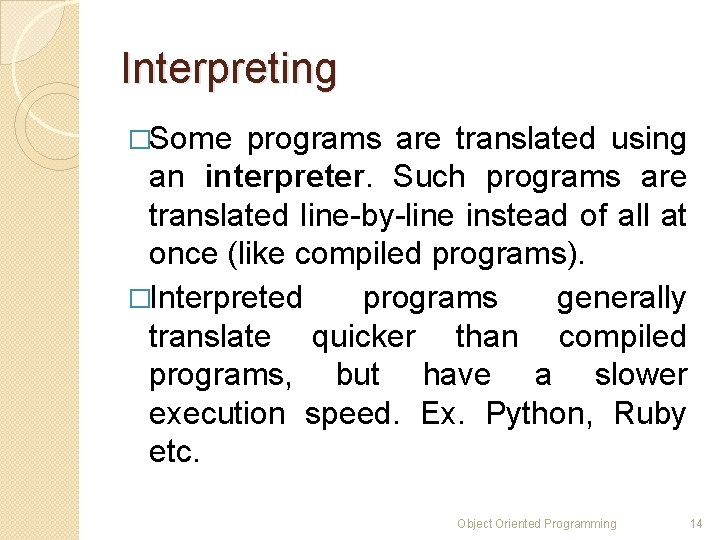
Interpreting �Some programs are translated using an interpreter. Such programs are translated line-by-line instead of all at once (like compiled programs). �Interpreted programs generally translate quicker than compiled programs, but have a slower execution speed. Ex. Python, Ruby etc. Object Oriented Programming 14
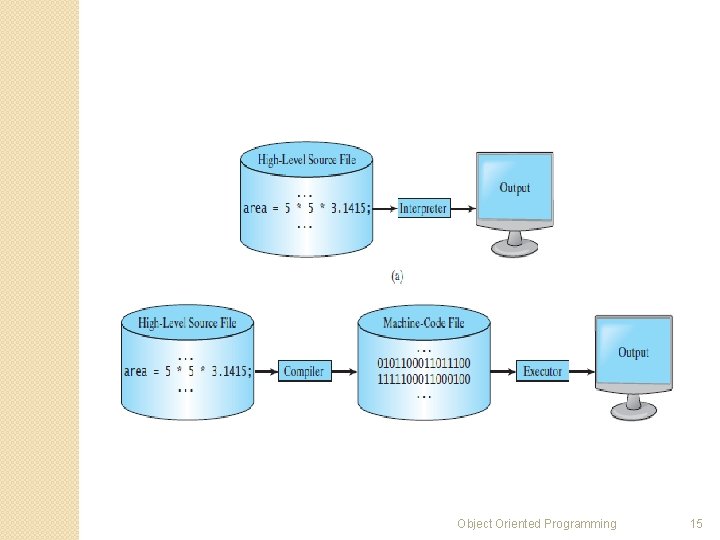
Object Oriented Programming 15
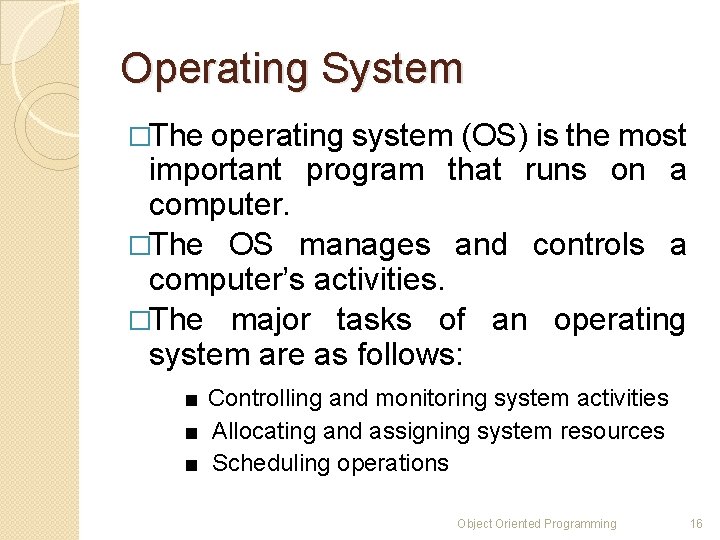
Operating System �The operating system (OS) is the most important program that runs on a computer. �The OS manages and controls a computer’s activities. �The major tasks of an operating system are as follows: ■ Controlling and monitoring system activities ■ Allocating and assigning system resources ■ Scheduling operations Object Oriented Programming 16
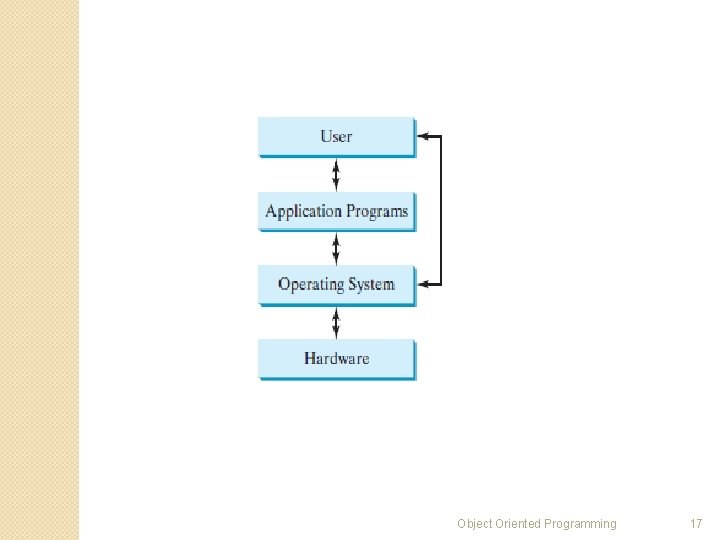
Object Oriented Programming 17
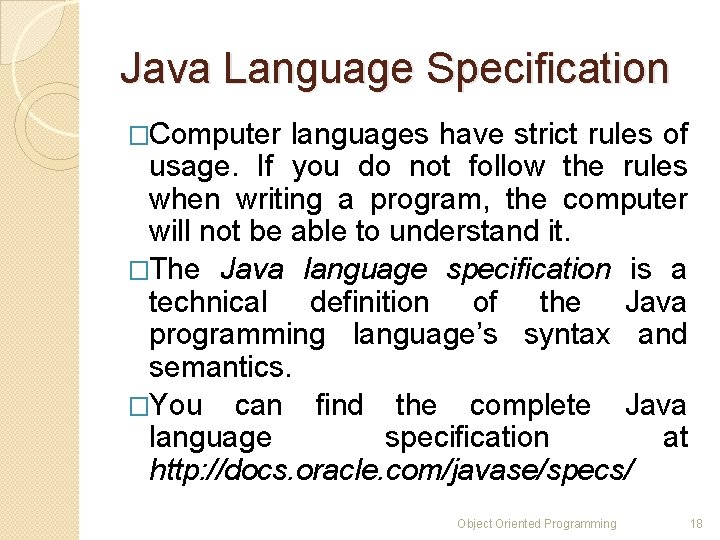
Java Language Specification �Computer languages have strict rules of usage. If you do not follow the rules when writing a program, the computer will not be able to understand it. �The Java language specification is a technical definition of the Java programming language’s syntax and semantics. �You can find the complete Java language specification at http: //docs. oracle. com/javase/specs/ Object Oriented Programming 18
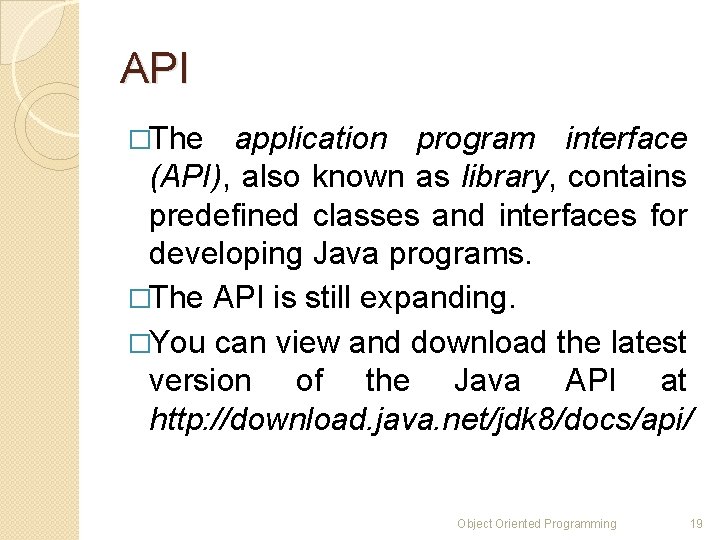
API �The application program interface (API), also known as library, contains predefined classes and interfaces for developing Java programs. �The API is still expanding. �You can view and download the latest version of the Java API at http: //download. java. net/jdk 8/docs/api/ Object Oriented Programming 19
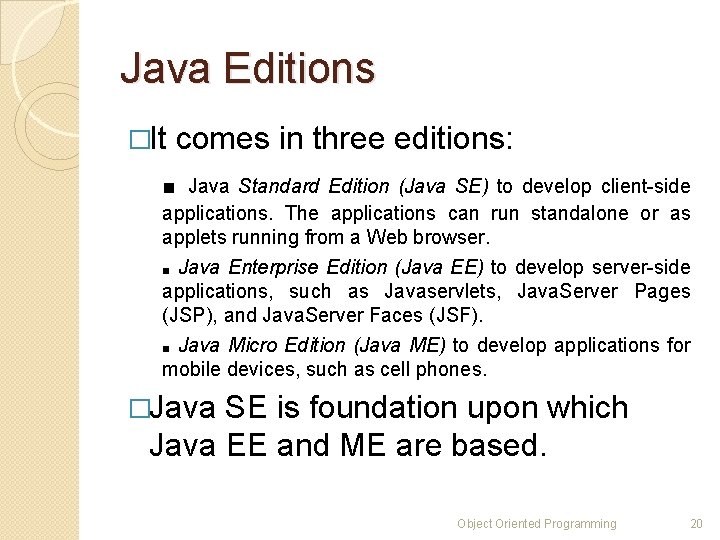
Java Editions �It comes in three editions: ■ Java Standard Edition (Java SE) to develop client-side applications. The applications can run standalone or as applets running from a Web browser. ■ Java Enterprise Edition (Java EE) to develop server-side applications, such as Javaservlets, Java. Server Pages (JSP), and Java. Server Faces (JSF). ■ Java Micro Edition (Java ME) to develop applications for mobile devices, such as cell phones. �Java SE is foundation upon which Java EE and ME are based. Object Oriented Programming 20
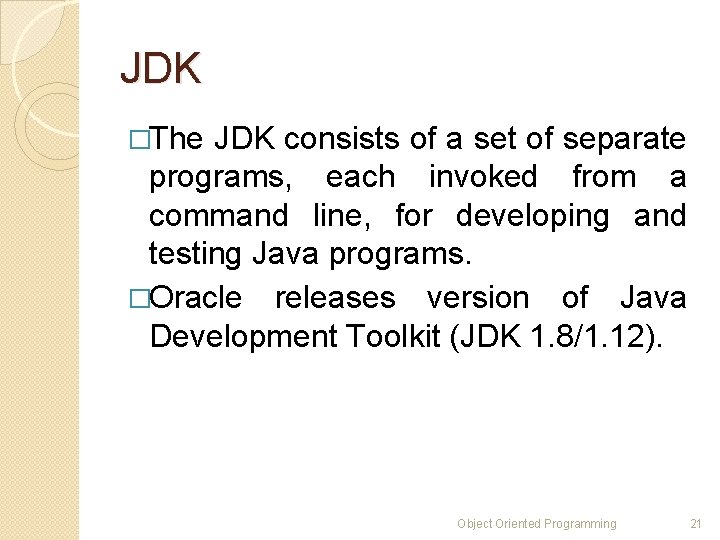
JDK �The JDK consists of a set of separate programs, each invoked from a command line, for developing and testing Java programs. �Oracle releases version of Java Development Toolkit (JDK 1. 8/1. 12). Object Oriented Programming 21
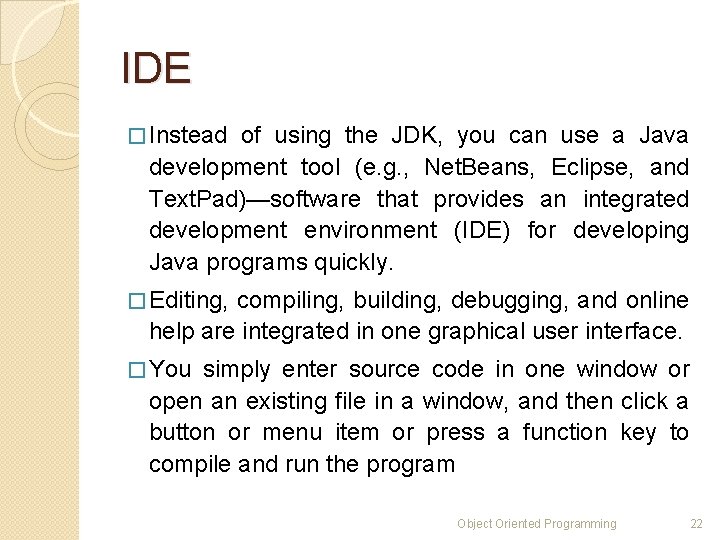
IDE � Instead of using the JDK, you can use a Java development tool (e. g. , Net. Beans, Eclipse, and Text. Pad)—software that provides an integrated development environment (IDE) for developing Java programs quickly. � Editing, compiling, building, debugging, and online help are integrated in one graphical user interface. � You simply enter source code in one window or open an existing file in a window, and then click a button or menu item or press a function key to compile and run the program Object Oriented Programming 22
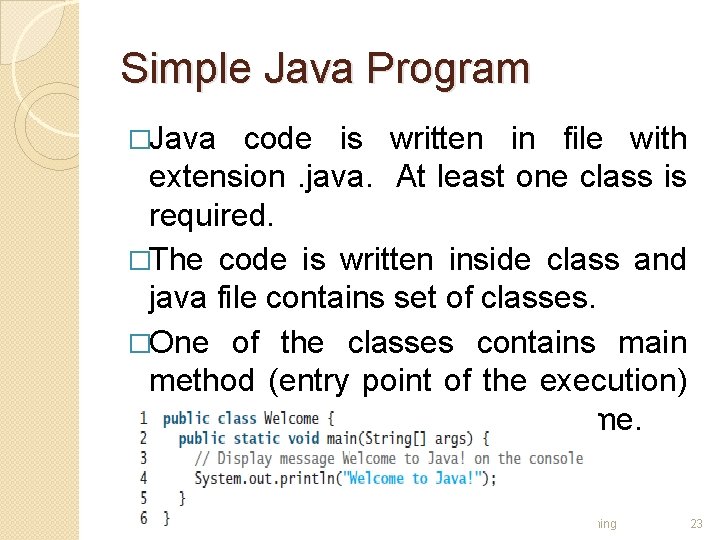
Simple Java Program �Java code is written in file with extension. java. At least one class is required. �The code is written inside class and java file contains set of classes. �One of the classes contains main method (entry point of the execution) that must match with the file name. Object Oriented Programming 23
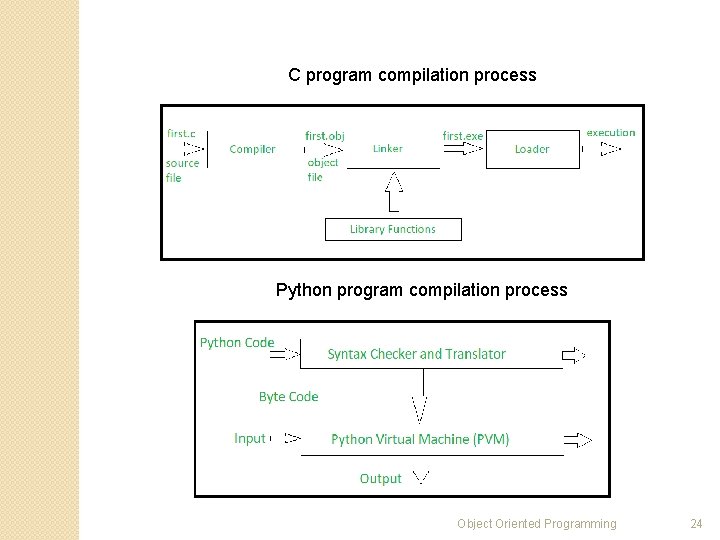
C program compilation process Python program compilation process Object Oriented Programming 24
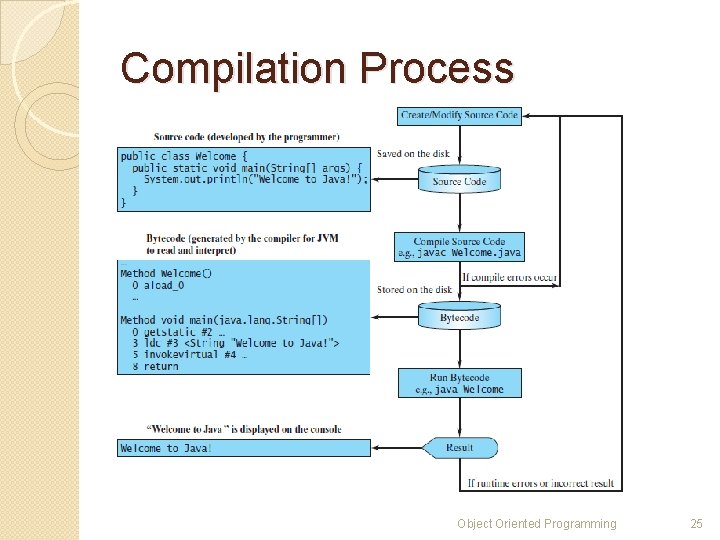
Compilation Process Object Oriented Programming 25
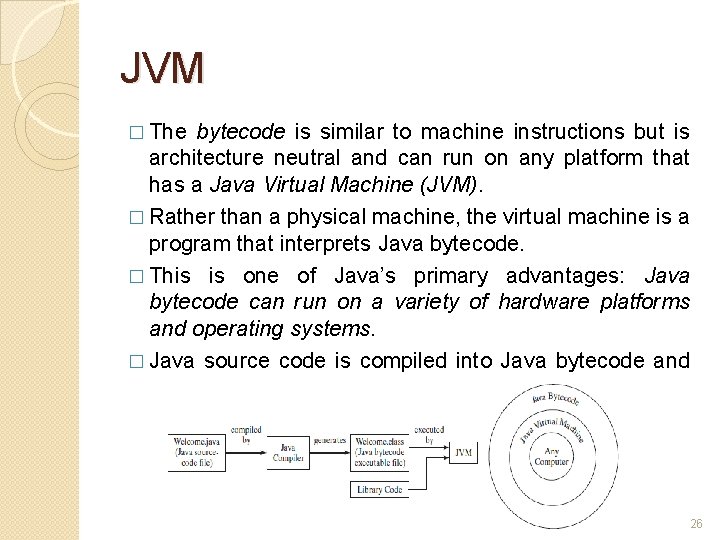
JVM � The bytecode is similar to machine instructions but is architecture neutral and can run on any platform that has a Java Virtual Machine (JVM). � Rather than a physical machine, the virtual machine is a program that interprets Java bytecode. � This is one of Java’s primary advantages: Java bytecode can run on a variety of hardware platforms and operating systems. � Java source code is compiled into Java bytecode and Java bytecode is interpreted by the JVM Object Oriented Programming 26
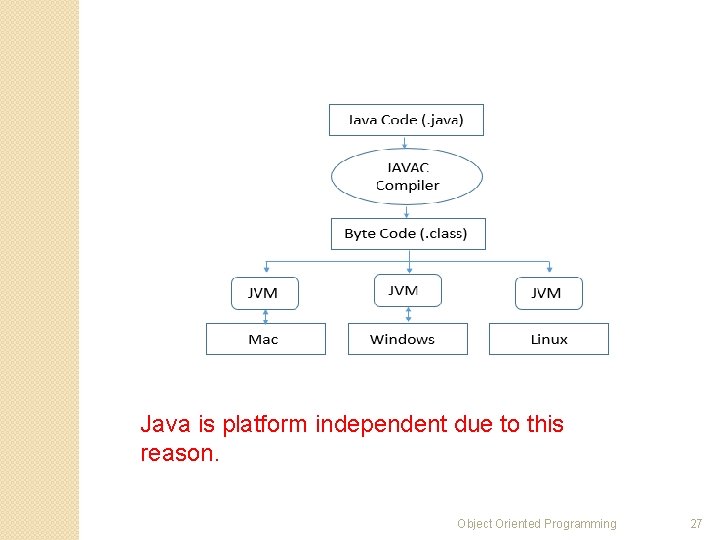
Java is platform independent due to this reason. Object Oriented Programming 27
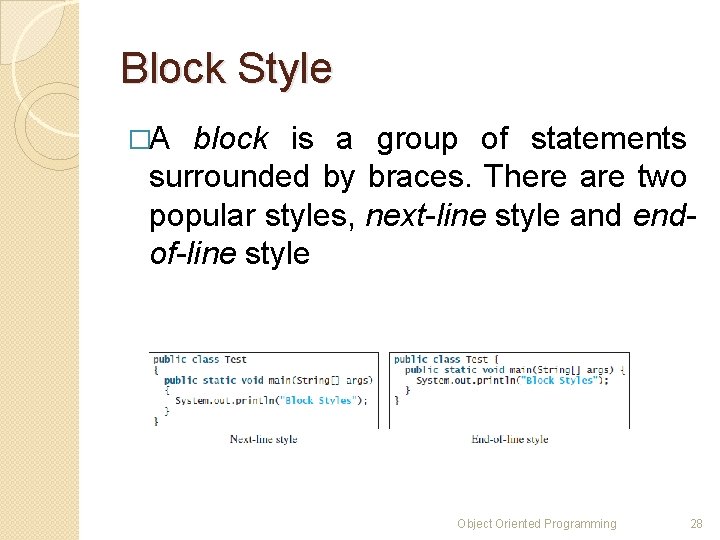
Block Style �A block is a group of statements surrounded by braces. There are two popular styles, next-line style and endof-line style Object Oriented Programming 28
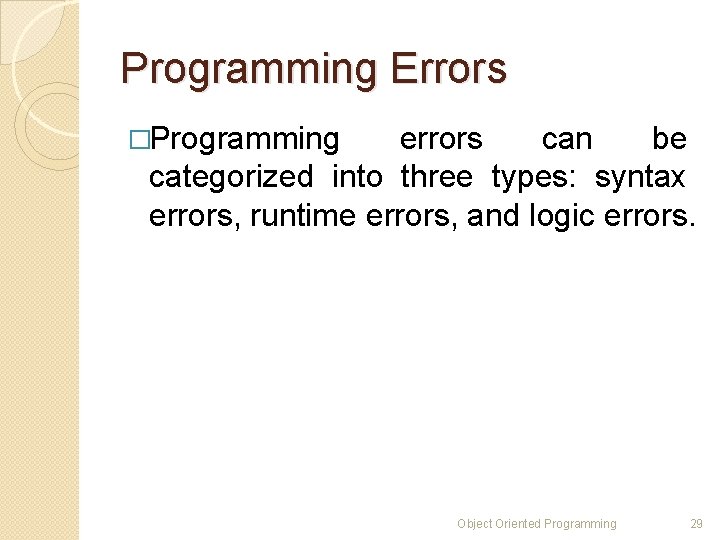
Programming Errors �Programming errors can be categorized into three types: syntax errors, runtime errors, and logic errors. Object Oriented Programming 29
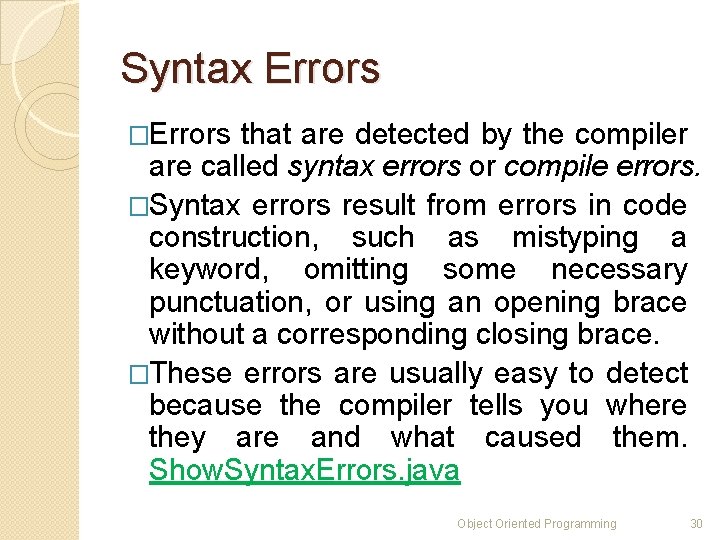
Syntax Errors �Errors that are detected by the compiler are called syntax errors or compile errors. �Syntax errors result from errors in code construction, such as mistyping a keyword, omitting some necessary punctuation, or using an opening brace without a corresponding closing brace. �These errors are usually easy to detect because the compiler tells you where they are and what caused them. Show. Syntax. Errors. java Object Oriented Programming 30
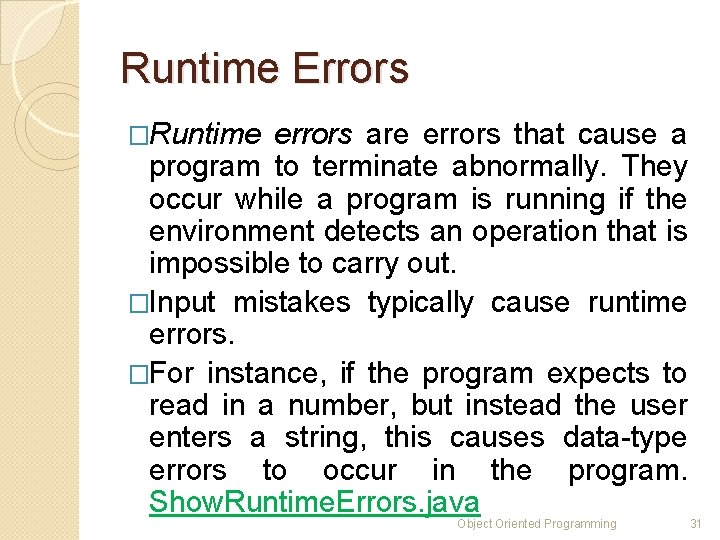
Runtime Errors �Runtime errors are errors that cause a program to terminate abnormally. They occur while a program is running if the environment detects an operation that is impossible to carry out. �Input mistakes typically cause runtime errors. �For instance, if the program expects to read in a number, but instead the user enters a string, this causes data-type errors to occur in the program. Show. Runtime. Errors. java Object Oriented Programming 31
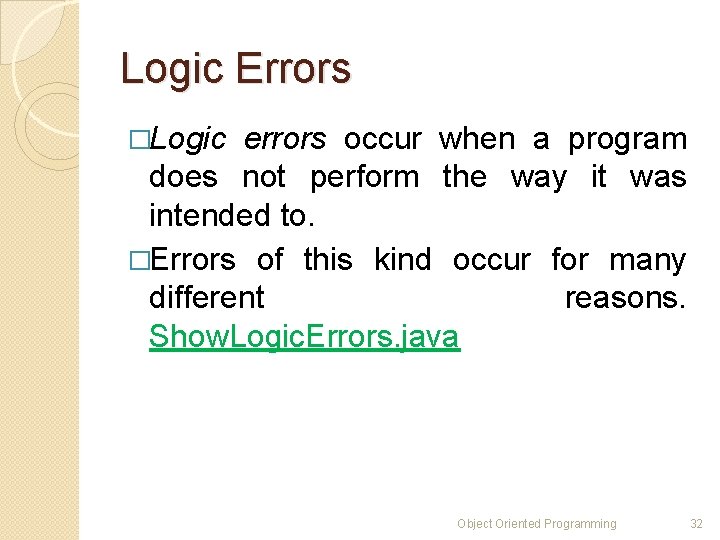
Logic Errors �Logic errors occur when a program does not perform the way it was intended to. �Errors of this kind occur for many different reasons. Show. Logic. Errors. java Object Oriented Programming 32

Elementary Programming Object Oriented Programming 33
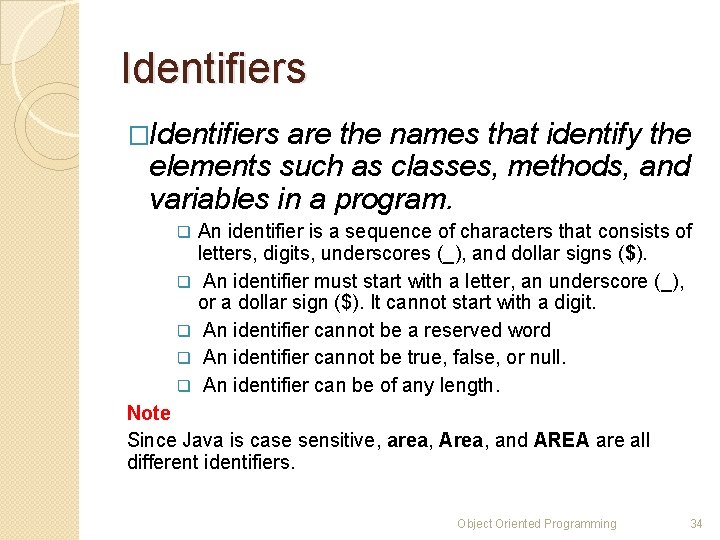
Identifiers �Identifiers are the names that identify the elements such as classes, methods, and variables in a program. q q q An identifier is a sequence of characters that consists of letters, digits, underscores (_), and dollar signs ($). An identifier must start with a letter, an underscore (_), or a dollar sign ($). It cannot start with a digit. An identifier cannot be a reserved word An identifier cannot be true, false, or null. An identifier can be of any length. Note Since Java is case sensitive, area, Area, and AREA are all different identifiers. Object Oriented Programming 34
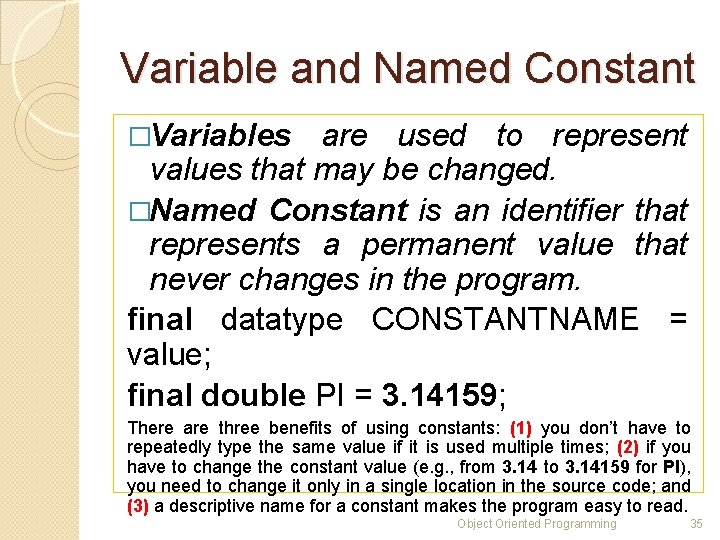
Variable and Named Constant �Variables are used to represent values that may be changed. �Named Constant is an identifier that represents a permanent value that never changes in the program. final datatype CONSTANTNAME = value; final double PI = 3. 14159; There are three benefits of using constants: (1) you don’t have to repeatedly type the same value if it is used multiple times; (2) if you have to change the constant value (e. g. , from 3. 14 to 3. 14159 for PI), you need to change it only in a single location in the source code; and (3) a descriptive name for a constant makes the program easy to read. Object Oriented Programming 35
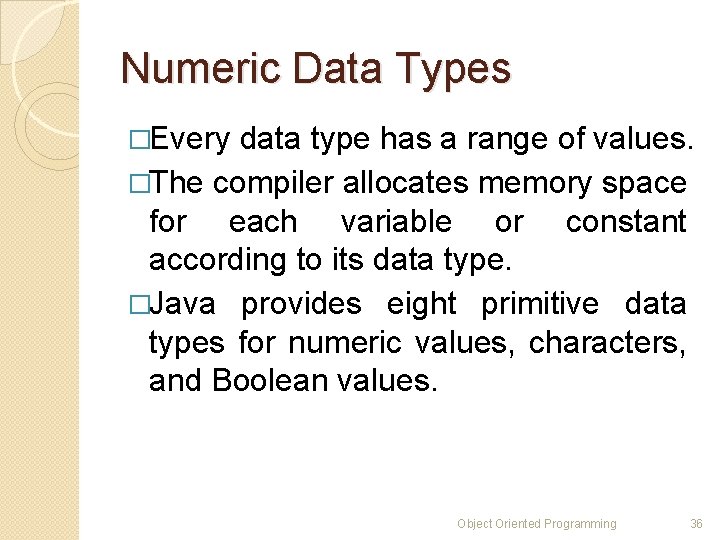
Numeric Data Types �Every data type has a range of values. �The compiler allocates memory space for each variable or constant according to its data type. �Java provides eight primitive data types for numeric values, characters, and Boolean values. Object Oriented Programming 36
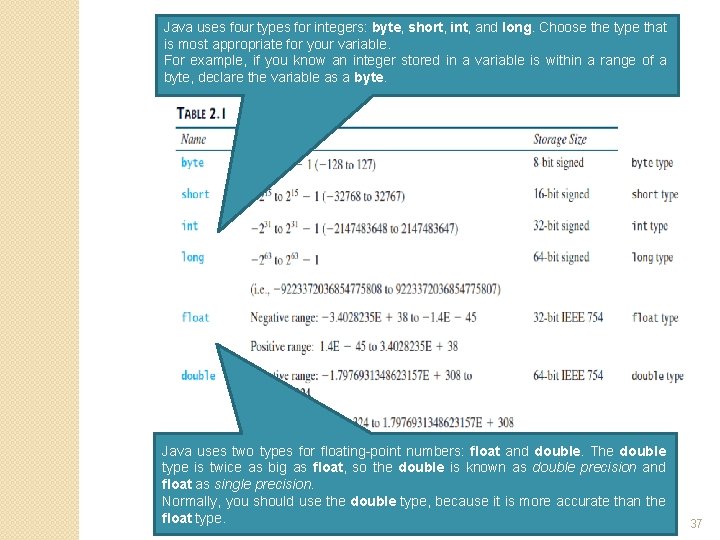
Java uses four types for integers: byte, short, int, and long. Choose the type that is most appropriate for your variable. For example, if you know an integer stored in a variable is within a range of a byte, declare the variable as a byte. Java uses two types for floating-point numbers: float and double. The double type is twice as big as float, so the double is known as double precision and float as single precision. Normally, you should use the double type, because it is more accurate than the float type. Object Oriented Programming 37
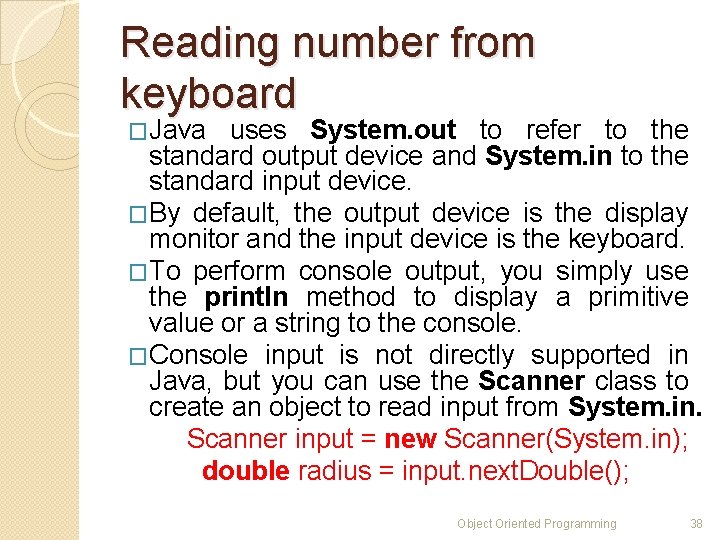
Reading number from keyboard �Java uses System. out to refer to the standard output device and System. in to the standard input device. �By default, the output device is the display monitor and the input device is the keyboard. �To perform console output, you simply use the println method to display a primitive value or a string to the console. �Console input is not directly supported in Java, but you can use the Scanner class to create an object to read input from System. in. Scanner input = new Scanner(System. in); double radius = input. next. Double(); Object Oriented Programming 38
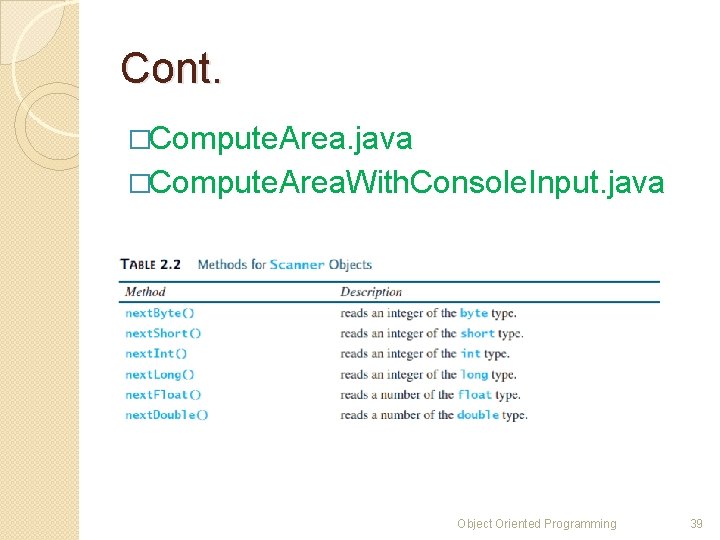
Cont. �Compute. Area. java �Compute. Area. With. Console. Input. java Object Oriented Programming 39
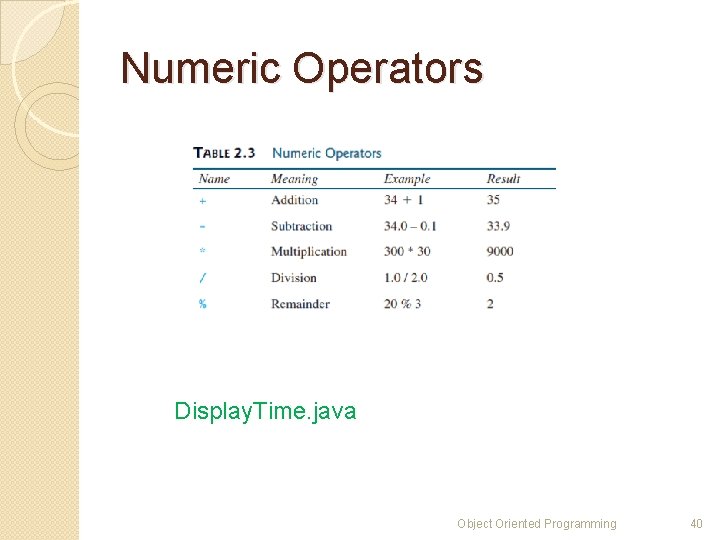
Numeric Operators Display. Time. java Object Oriented Programming 40
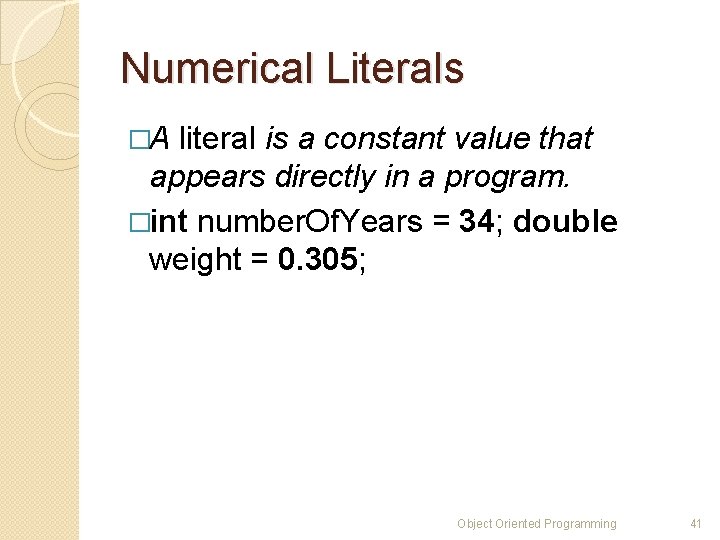
Numerical Literals �A literal is a constant value that appears directly in a program. �int number. Of. Years = 34; double weight = 0. 305; Object Oriented Programming 41
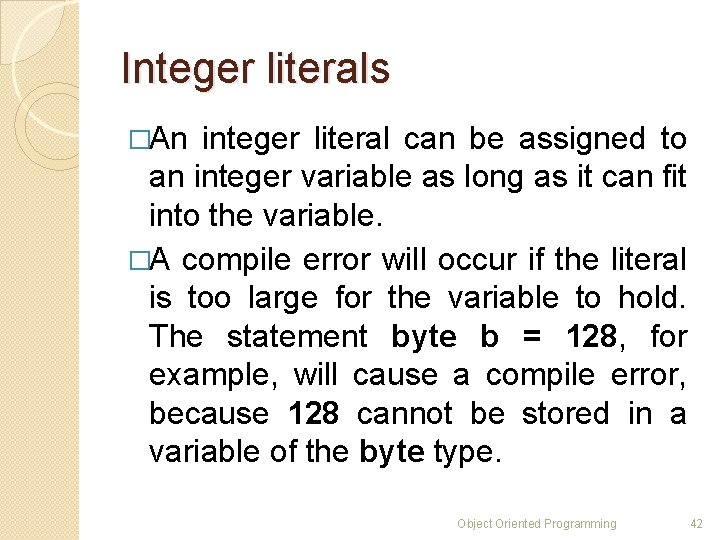
Integer literals �An integer literal can be assigned to an integer variable as long as it can fit into the variable. �A compile error will occur if the literal is too large for the variable to hold. The statement byte b = 128, for example, will cause a compile error, because 128 cannot be stored in a variable of the byte type. Object Oriented Programming 42
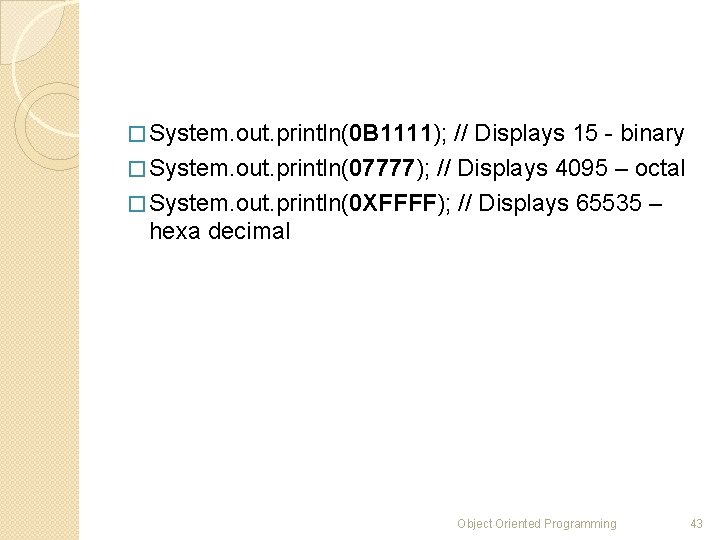
� System. out. println(0 B 1111); // Displays 15 - binary � System. out. println(07777); // Displays 4095 – octal � System. out. println(0 XFFFF); // Displays 65535 – hexa decimal Object Oriented Programming 43
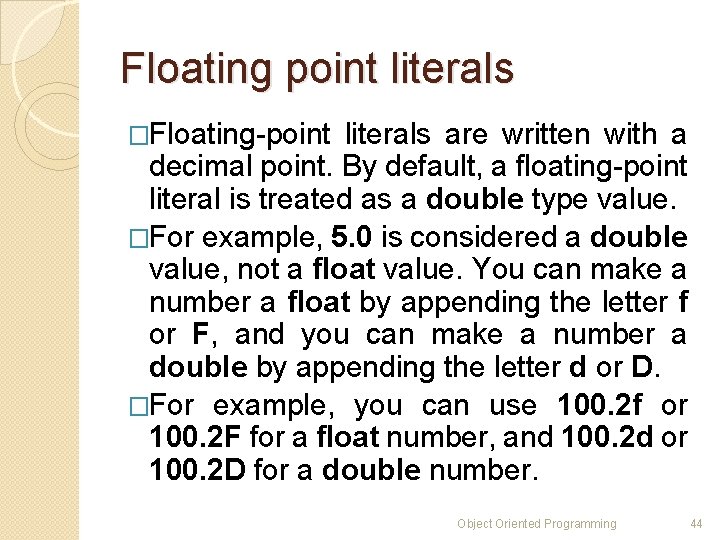
Floating point literals �Floating-point literals are written with a decimal point. By default, a floating-point literal is treated as a double type value. �For example, 5. 0 is considered a double value, not a float value. You can make a number a float by appending the letter f or F, and you can make a number a double by appending the letter d or D. �For example, you can use 100. 2 f or 100. 2 F for a float number, and 100. 2 d or 100. 2 D for a double number. Object Oriented Programming 44
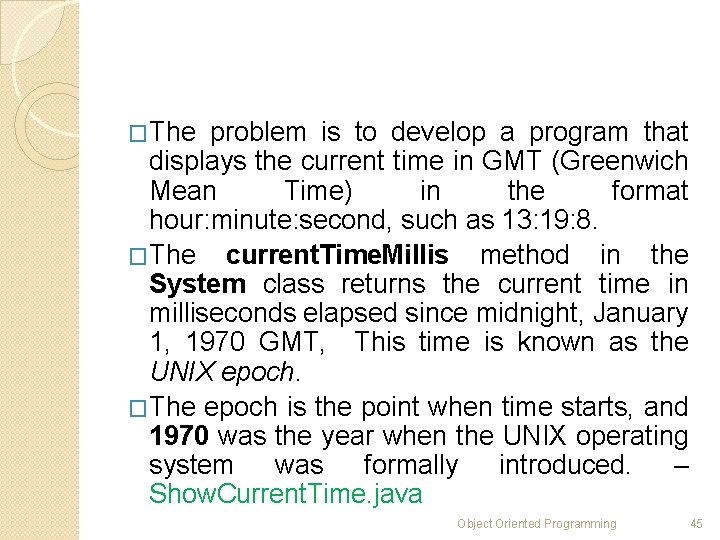
�The problem is to develop a program that displays the current time in GMT (Greenwich Mean Time) in the format hour: minute: second, such as 13: 19: 8. �The current. Time. Millis method in the System class returns the current time in milliseconds elapsed since midnight, January 1, 1970 GMT, This time is known as the UNIX epoch. �The epoch is the point when time starts, and 1970 was the year when the UNIX operating system was formally introduced. – Show. Current. Time. java Object Oriented Programming 45
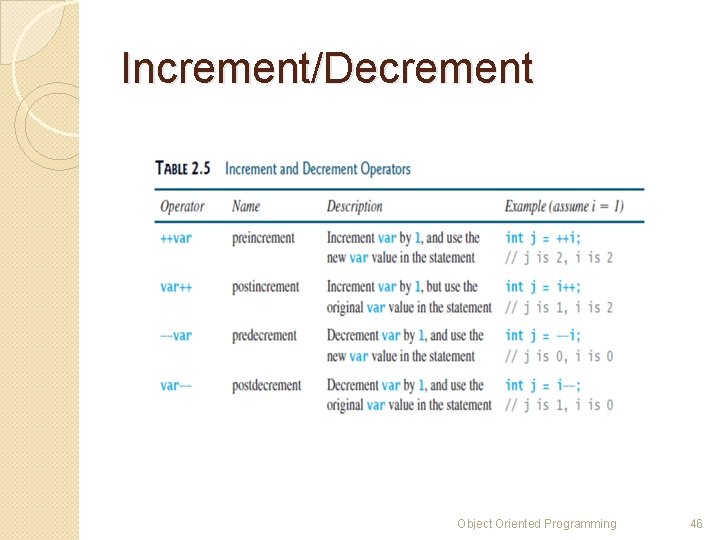
Increment/Decrement Object Oriented Programming 46
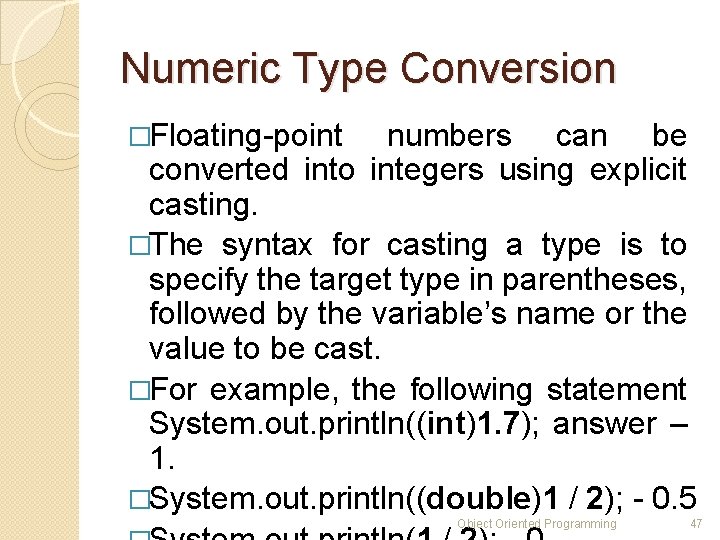
Numeric Type Conversion �Floating-point numbers can be converted into integers using explicit casting. �The syntax for casting a type is to specify the target type in parentheses, followed by the variable’s name or the value to be cast. �For example, the following statement System. out. println((int)1. 7); answer – 1. �System. out. println((double)1 / 2); - 0. 5 Object Oriented Programming 47
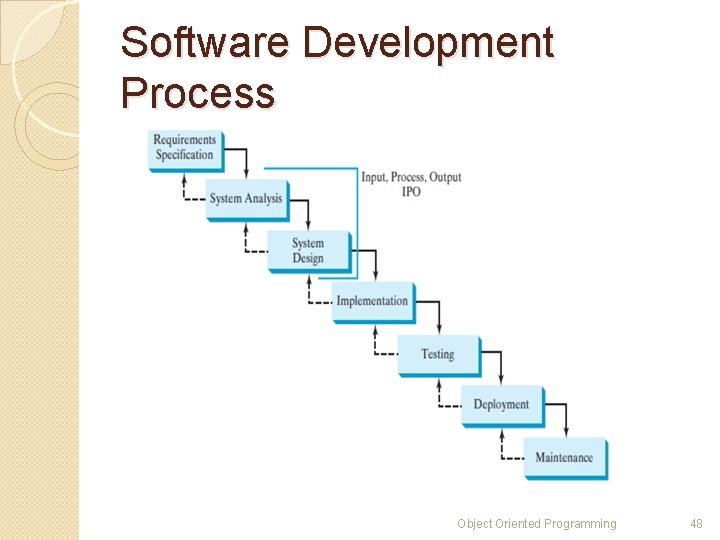
Software Development Process Object Oriented Programming 48
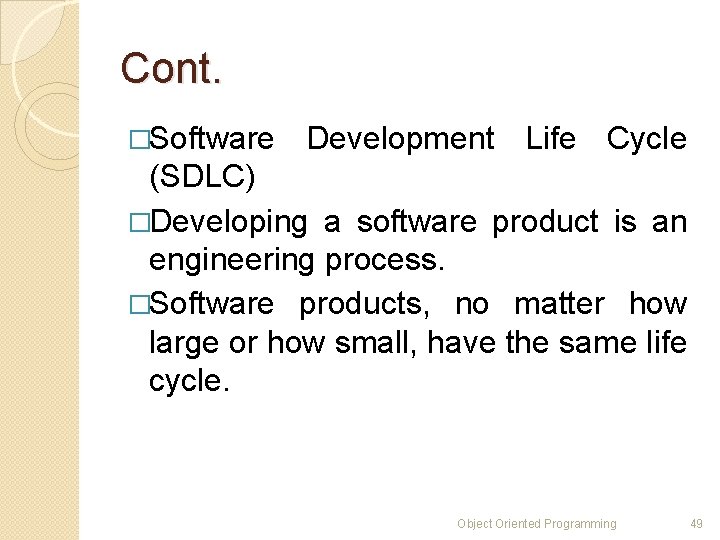
Cont. �Software Development Life Cycle (SDLC) �Developing a software product is an engineering process. �Software products, no matter how large or how small, have the same life cycle. Object Oriented Programming 49
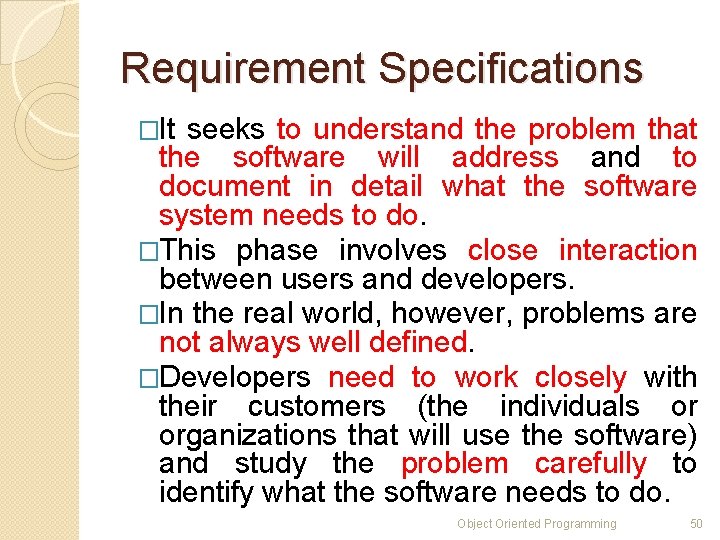
Requirement Specifications �It seeks to understand the problem that the software will address and to document in detail what the software system needs to do. �This phase involves close interaction between users and developers. �In the real world, however, problems are not always well defined. �Developers need to work closely with their customers (the individuals or organizations that will use the software) and study the problem carefully to identify what the software needs to do. Object Oriented Programming 50
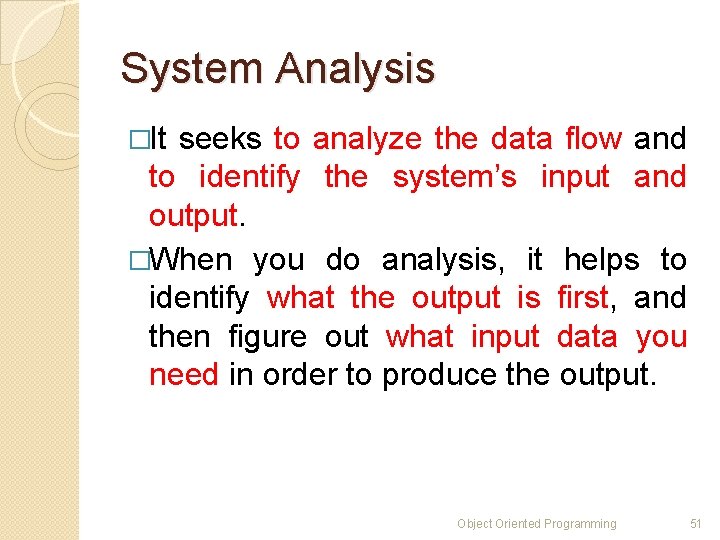
System Analysis �It seeks to analyze the data flow and to identify the system’s input and output. �When you do analysis, it helps to identify what the output is first, and then figure out what input data you need in order to produce the output. Object Oriented Programming 51
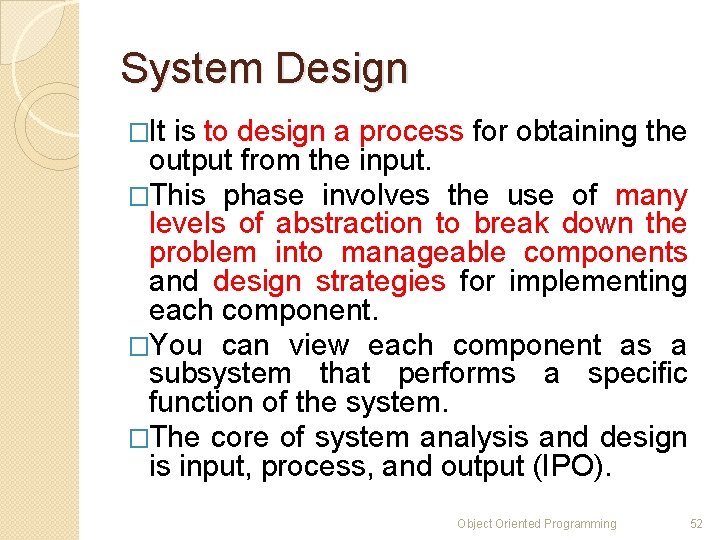
System Design �It is to design a process for obtaining the output from the input. �This phase involves the use of many levels of abstraction to break down the problem into manageable components and design strategies for implementing each component. �You can view each component as a subsystem that performs a specific function of the system. �The core of system analysis and design is input, process, and output (IPO). Object Oriented Programming 52
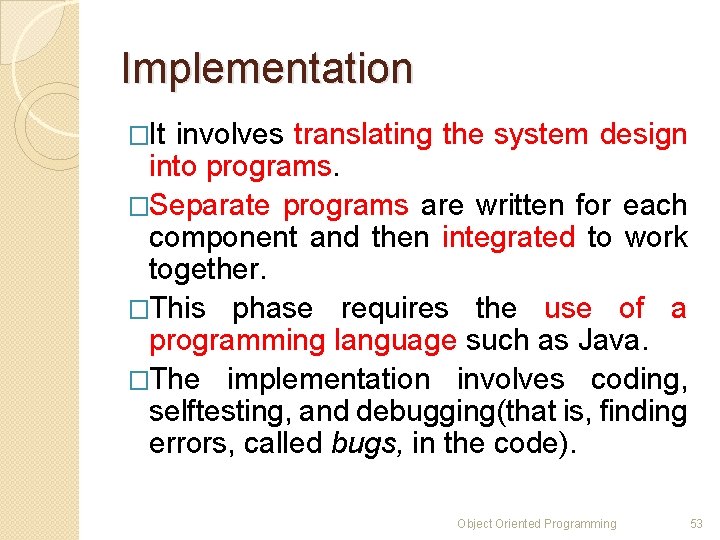
Implementation �It involves translating the system design into programs. �Separate programs are written for each component and then integrated to work together. �This phase requires the use of a programming language such as Java. �The implementation involves coding, selftesting, and debugging(that is, finding errors, called bugs, in the code). Object Oriented Programming 53
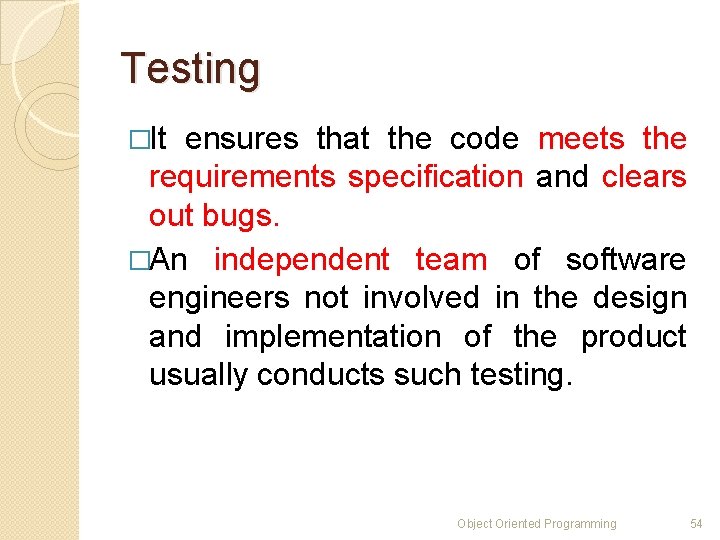
Testing �It ensures that the code meets the requirements specification and clears out bugs. �An independent team of software engineers not involved in the design and implementation of the product usually conducts such testing. Object Oriented Programming 54
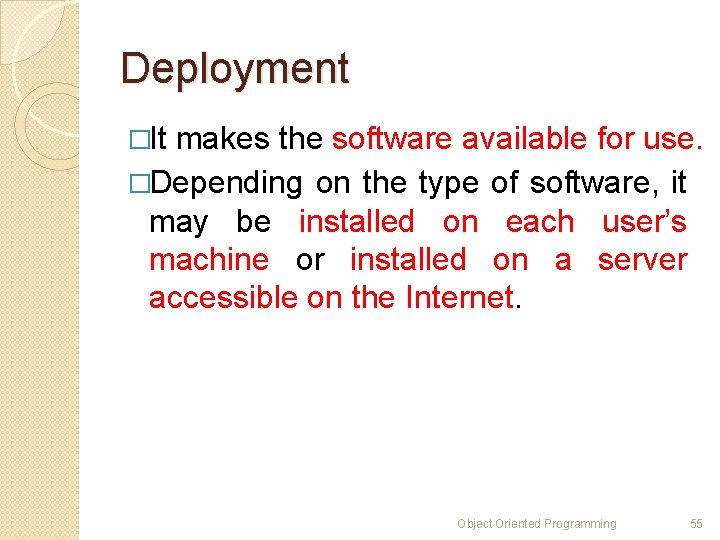
Deployment �It makes the software available for use. �Depending on the type of software, it may be installed on each user’s machine or installed on a server accessible on the Internet. Object Oriented Programming 55
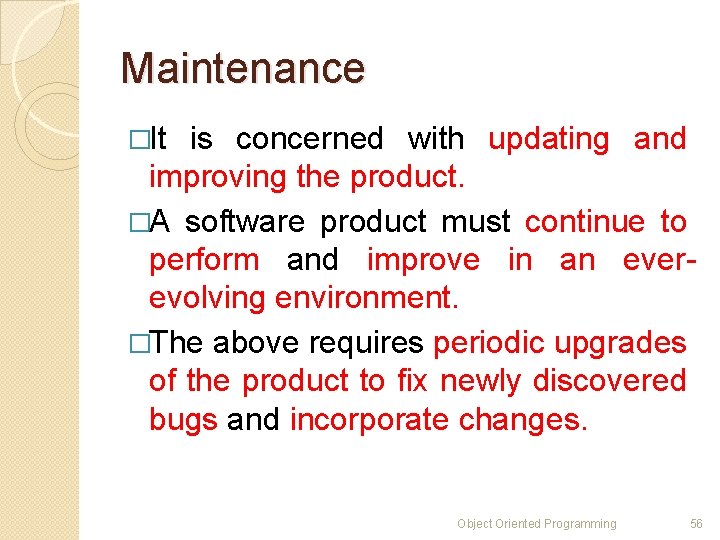
Maintenance �It is concerned with updating and improving the product. �A software product must continue to perform and improve in an everevolving environment. �The above requires periodic upgrades of the product to fix newly discovered bugs and incorporate changes. Object Oriented Programming 56
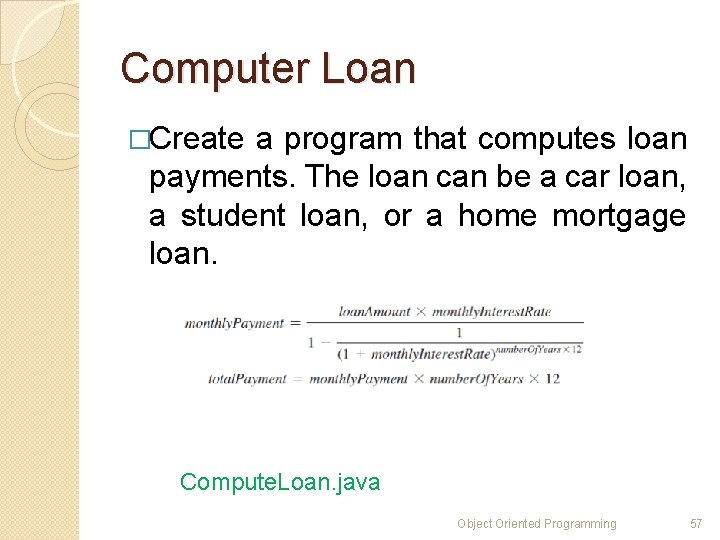
Computer Loan �Create a program that computes loan payments. The loan can be a car loan, a student loan, or a home mortgage loan. Compute. Loan. java Object Oriented Programming 57
- Slides: 57