Basic Queries Specifying Columns 1 Produce a report
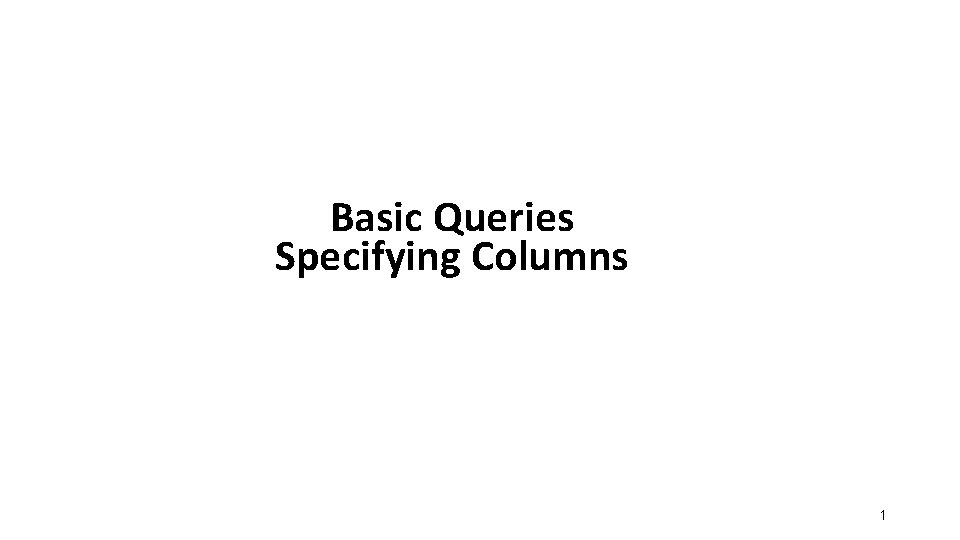
Basic Queries Specifying Columns 1
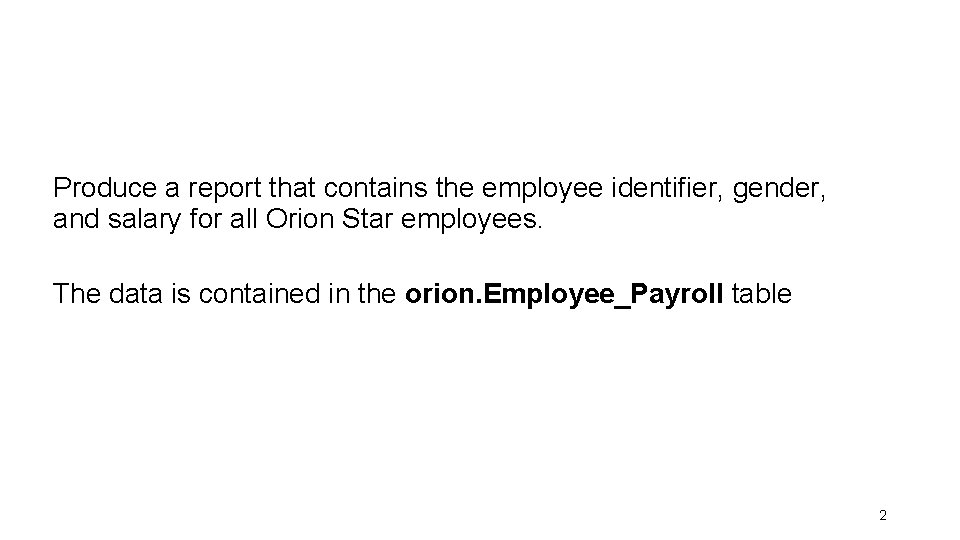
Produce a report that contains the employee identifier, gender, and salary for all Orion Star employees. The data is contained in the orion. Employee_Payroll table 2
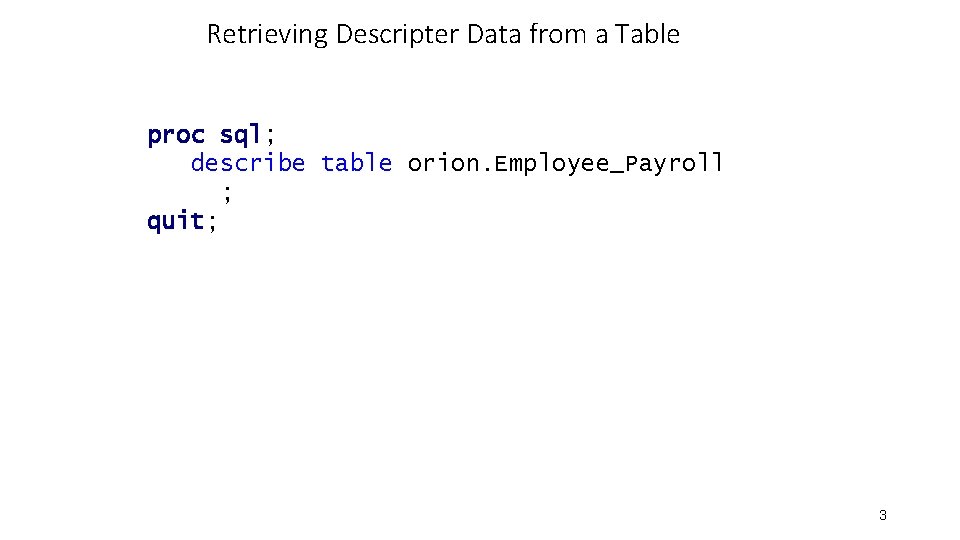
Retrieving Descripter Data from a Table proc sql; describe table orion. Employee_Payroll ; quit; 3
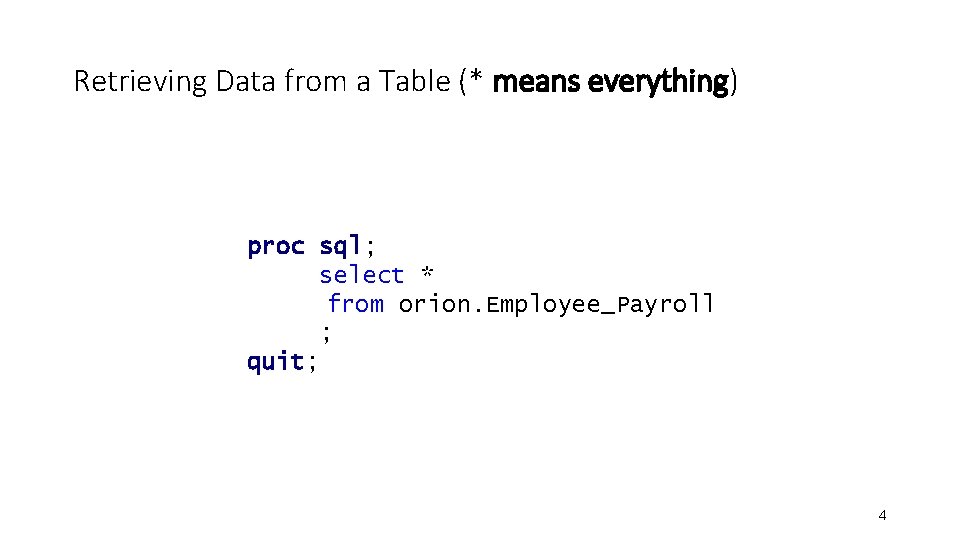
Retrieving Data from a Table (* means everything) proc sql; select * from orion. Employee_Payroll ; quit; 4
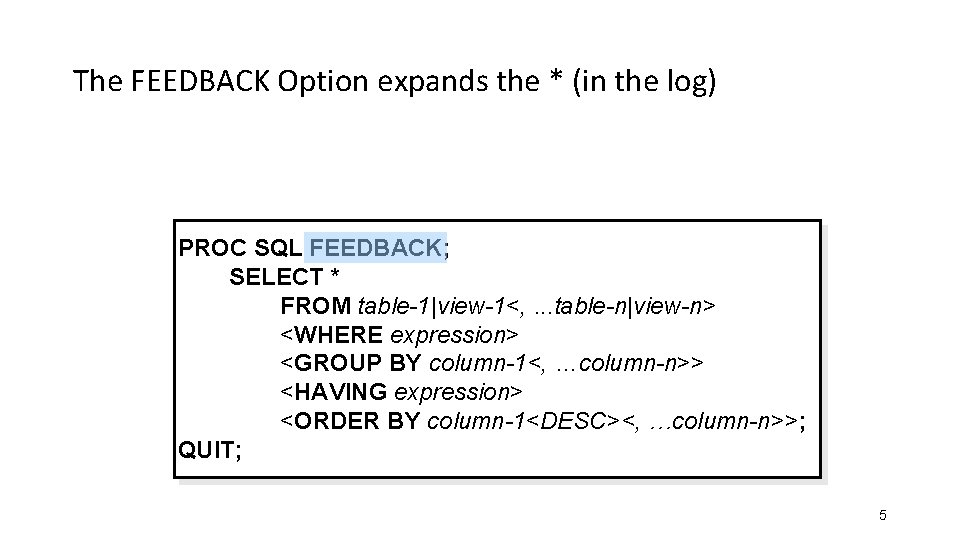
The FEEDBACK Option expands the * (in the log) PROC SQL FEEDBACK; SELECT * FROM table-1|view-1<, . . . table-n|view-n> <WHERE expression> <GROUP BY column-1<, …column-n>> <HAVING expression> <ORDER BY column-1<DESC><, …column-n>>; QUIT; 5
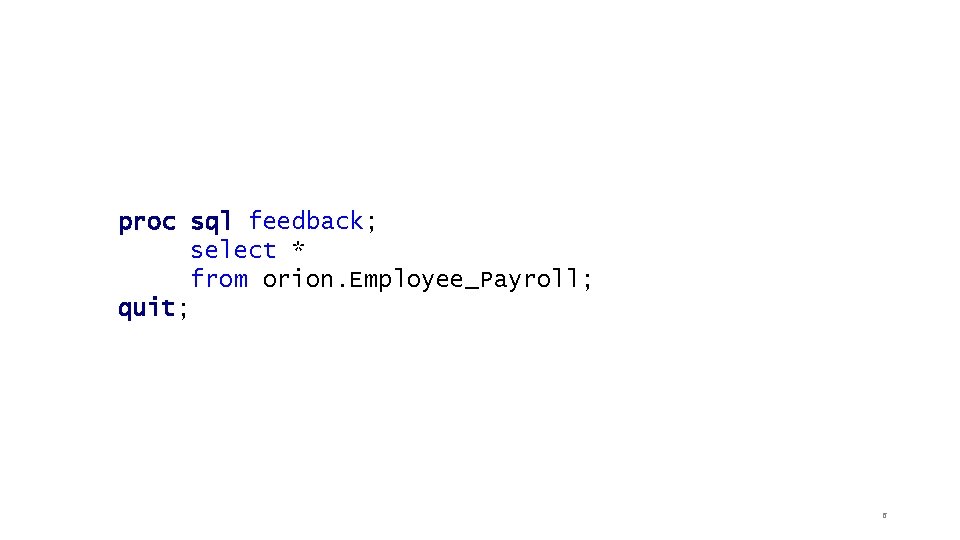
proc sql feedback; select * from orion. Employee_Payroll; quit; 6
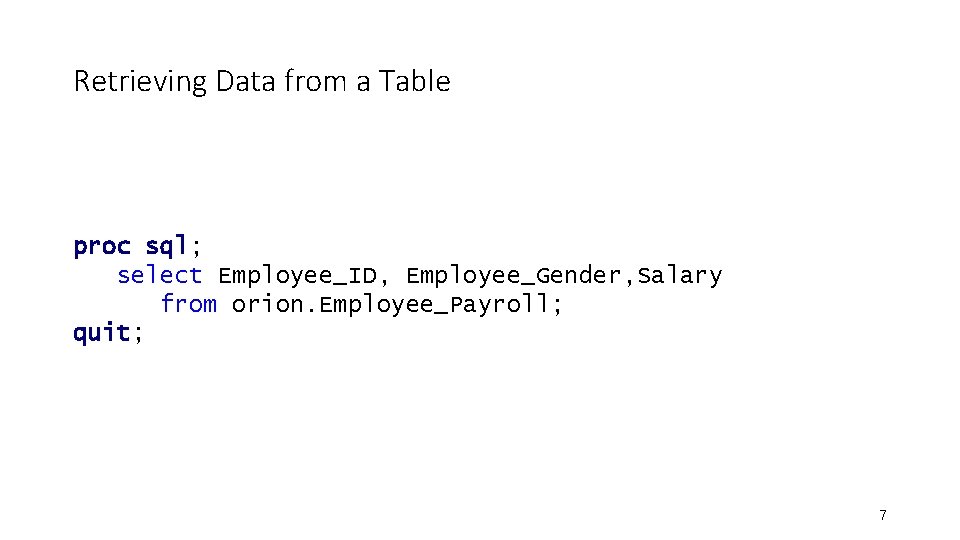
Retrieving Data from a Table proc sql; select Employee_ID, Employee_Gender, Salary from orion. Employee_Payroll; quit; 7

Creating New Columns 8
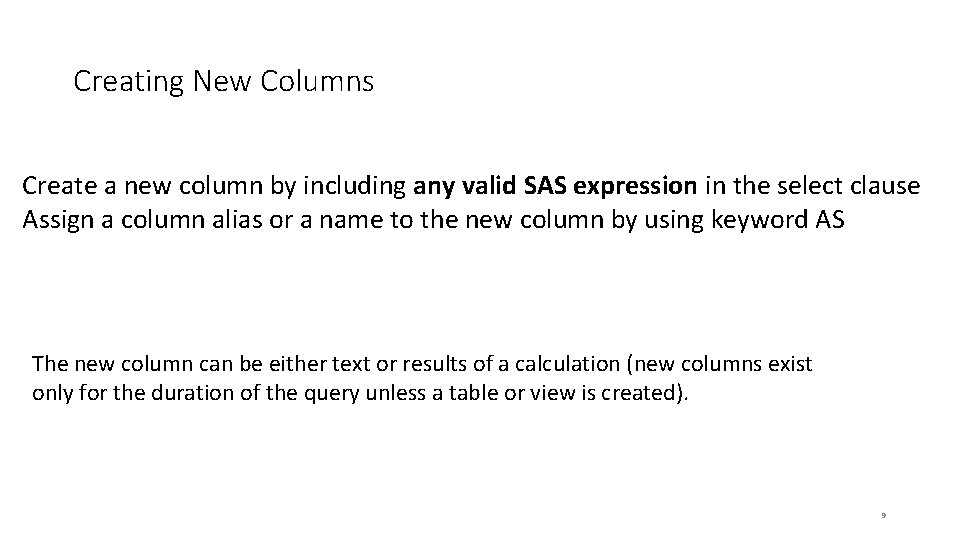
Creating New Columns Create a new column by including any valid SAS expression in the select clause Assign a column alias or a name to the new column by using keyword AS The new column can be either text or results of a calculation (new columns exist only for the duration of the query unless a table or view is created). 9
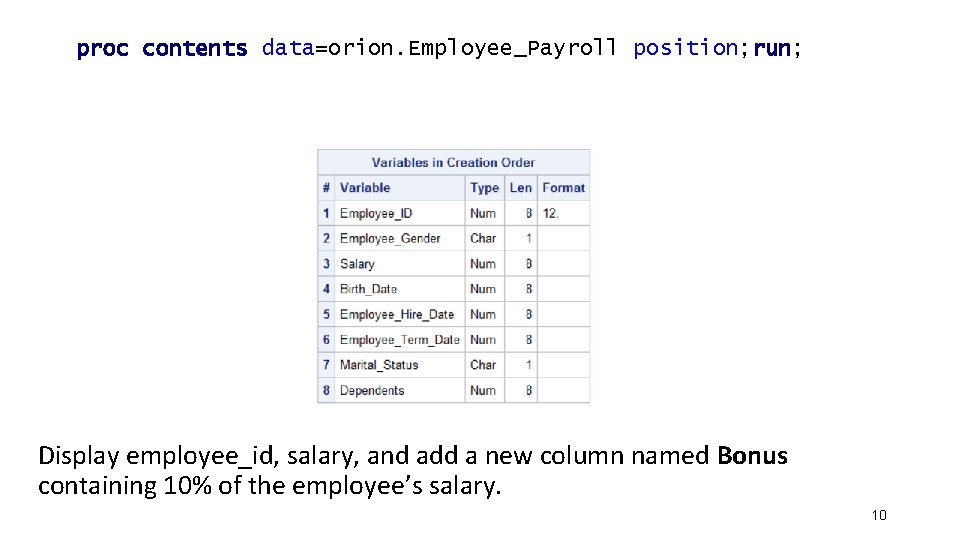
proc contents data=orion. Employee_Payroll position; run; Display employee_id, salary, and add a new column named Bonus containing 10% of the employee’s salary. 10
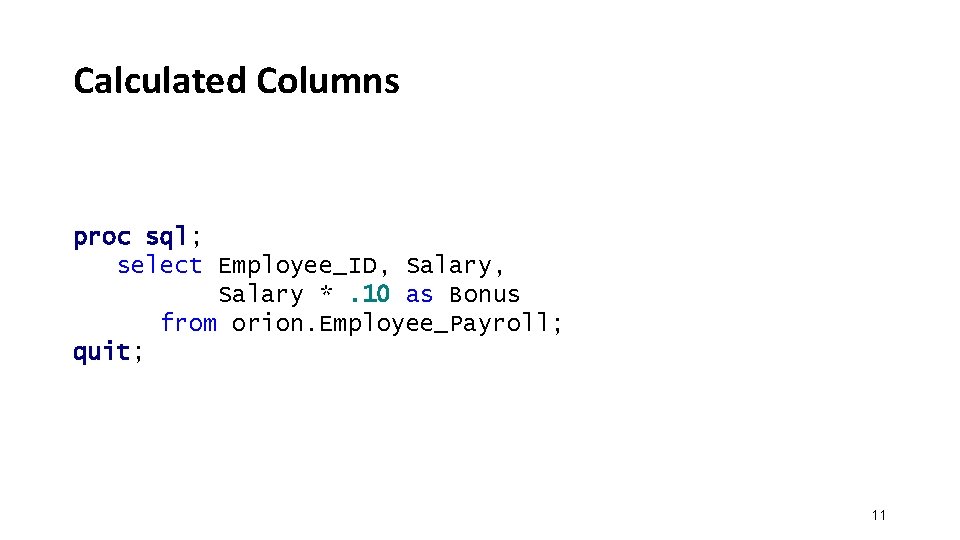
Calculated Columns proc sql; select Employee_ID, Salary *. 10 as Bonus from orion. Employee_Payroll; quit; 11
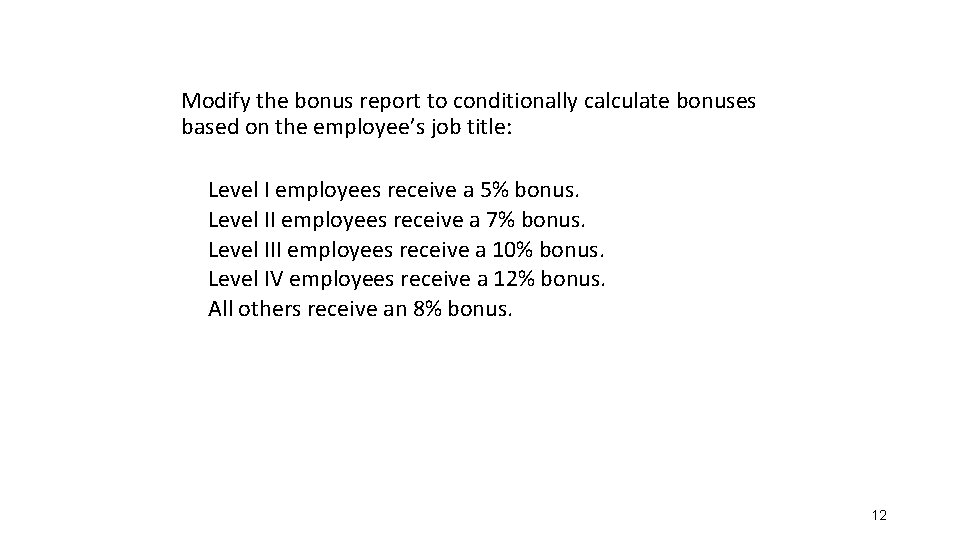
Modify the bonus report to conditionally calculate bonuses based on the employee’s job title: Level I employees receive a 5% bonus. Level II employees receive a 7% bonus. Level III employees receive a 10% bonus. Level IV employees receive a 12% bonus. All others receive an 8% bonus. 12
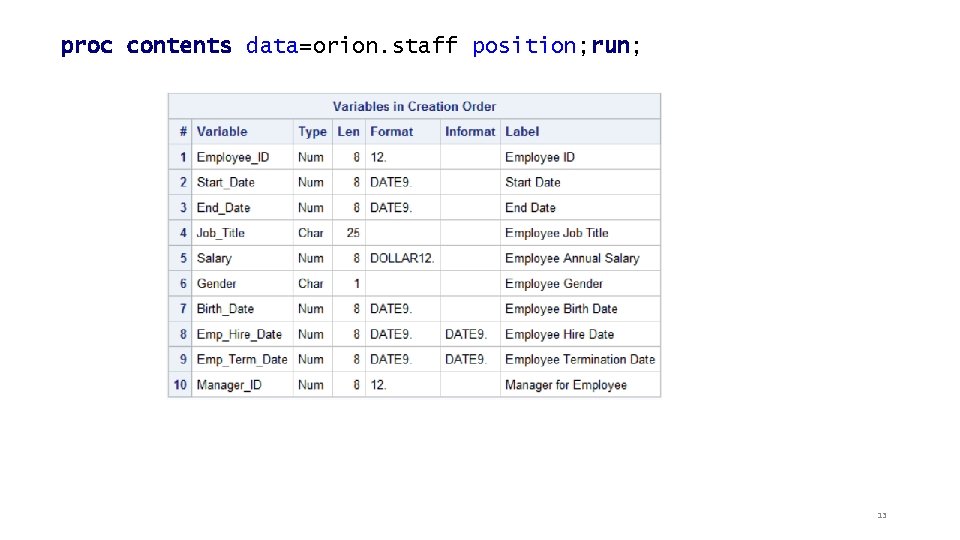
proc contents data=orion. staff position; run; 13
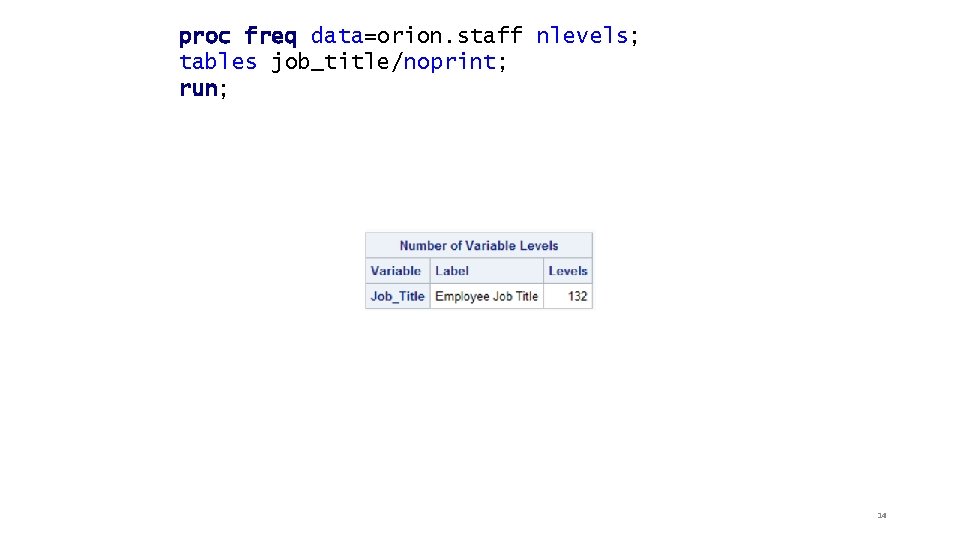
proc freq data=orion. staff nlevels; tables job_title/noprint; run; 14
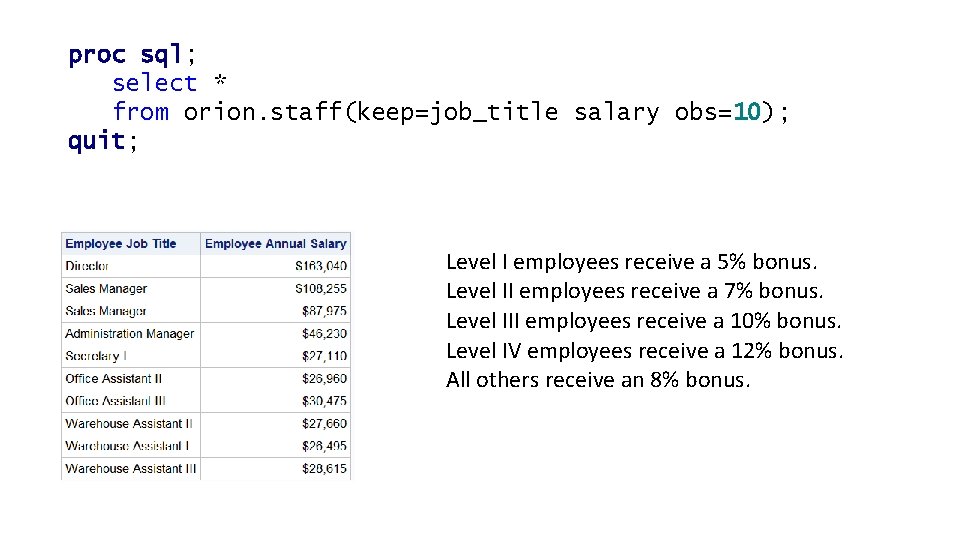
proc sql; select * from orion. staff(keep=job_title salary obs=10); quit; Level I employees receive a 5% bonus. Level II employees receive a 7% bonus. Level III employees receive a 10% bonus. Level IV employees receive a 12% bonus. All others receive an 8% bonus.
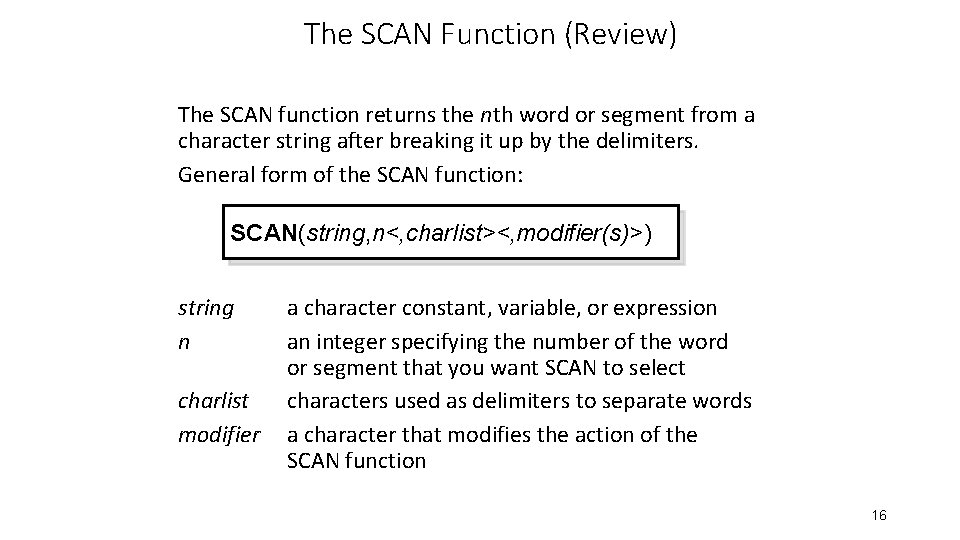
The SCAN Function (Review) The SCAN function returns the nth word or segment from a character string after breaking it up by the delimiters. General form of the SCAN function: SCAN(string, n<, charlist><, modifier(s)>) string n charlist modifier a character constant, variable, or expression an integer specifying the number of the word or segment that you want SCAN to select characters used as delimiters to separate words a character that modifies the action of the SCAN function 16
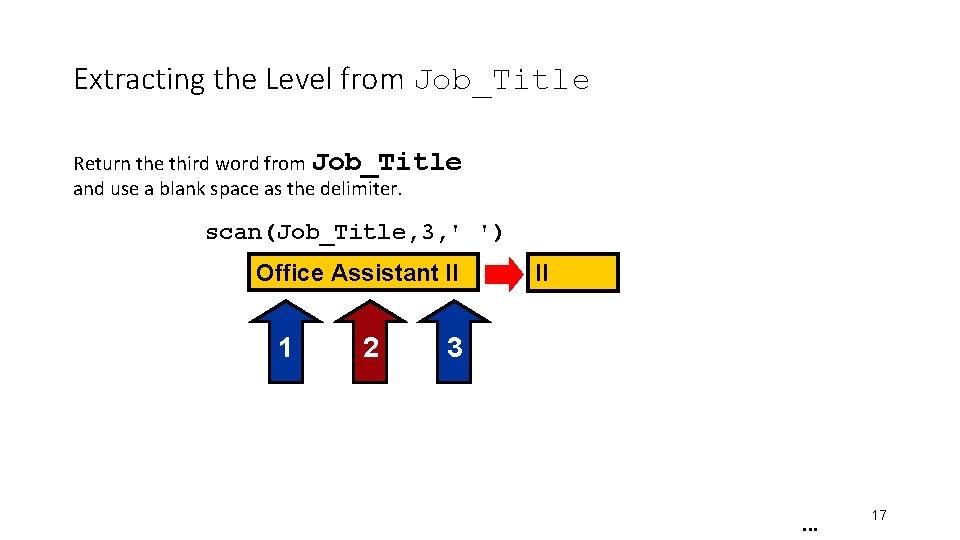
Extracting the Level from Job_Title Return the third word from Job_Title and use a blank space as the delimiter. scan(Job_Title, 3, ' ') Office Assistant II 1 2 II 3 . . . 17
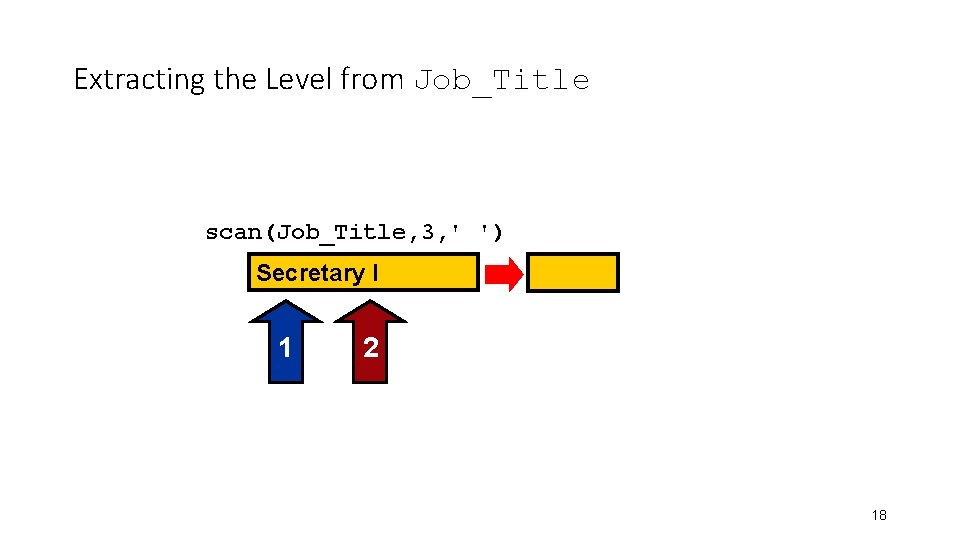
Extracting the Level from Job_Title scan(Job_Title, 3, ' ') Secretary I 1 2 18
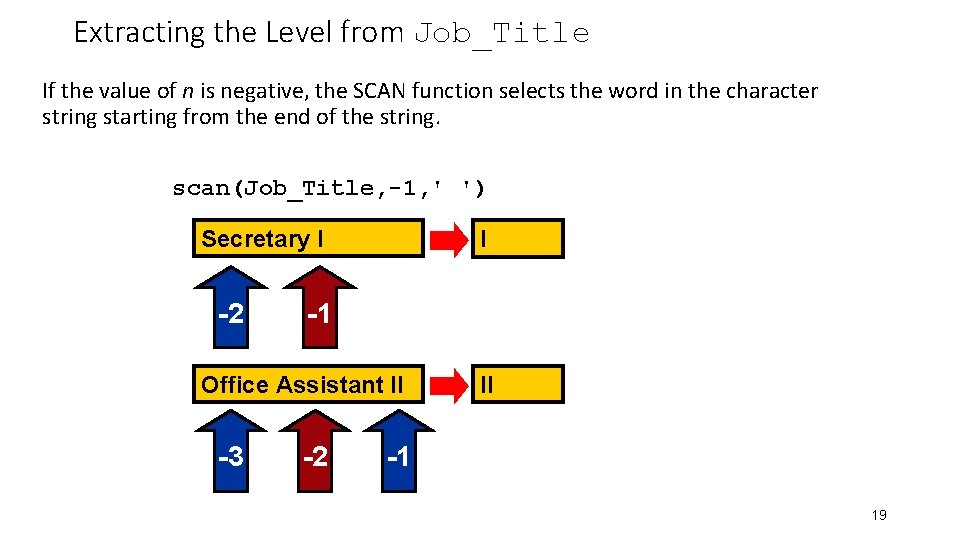
Extracting the Level from Job_Title If the value of n is negative, the SCAN function selects the word in the character string starting from the end of the string. scan(Job_Title, -1, ' ') Secretary I -2 I -1 Office Assistant II -3 -2 II -1 19
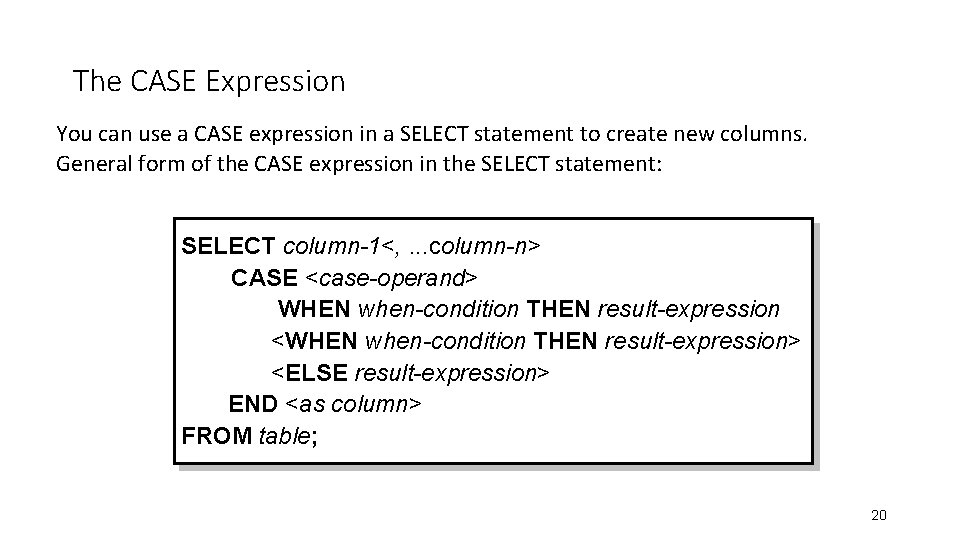
The CASE Expression You can use a CASE expression in a SELECT statement to create new columns. General form of the CASE expression in the SELECT statement: SELECT column-1<, . . . column-n> CASE <case-operand> WHEN when-condition THEN result-expression <WHEN when-condition THEN result-expression> <ELSE result-expression> END <as column> FROM table; 20
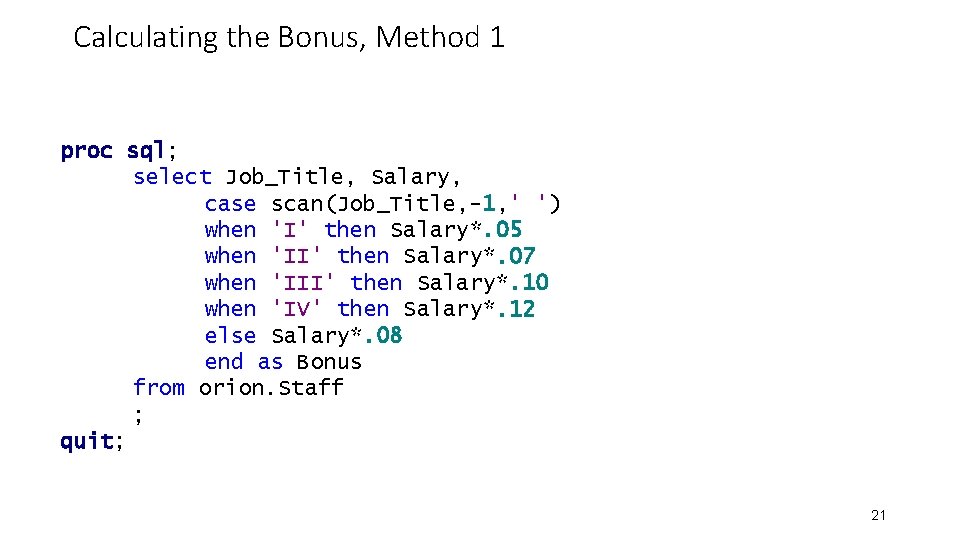
Calculating the Bonus, Method 1 proc sql; select Job_Title, Salary, case scan(Job_Title, -1, ' ') when 'I' then Salary*. 05 when 'II' then Salary*. 07 when 'III' then Salary*. 10 when 'IV' then Salary*. 12 else Salary*. 08 end as Bonus from orion. Staff ; quit; 21
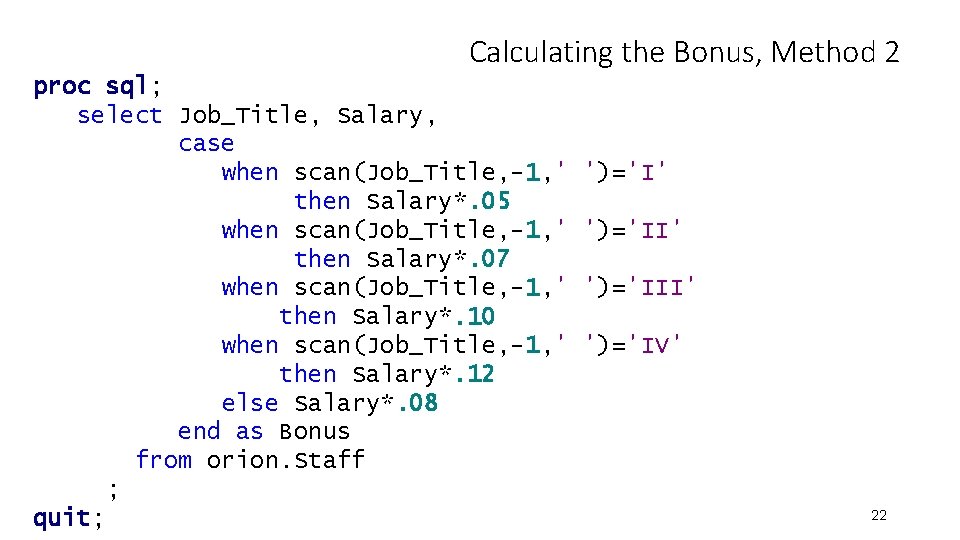
Calculating the Bonus, Method 2 proc sql; select Job_Title, Salary, case when scan(Job_Title, -1, ' then Salary*. 05 when scan(Job_Title, -1, ' then Salary*. 07 when scan(Job_Title, -1, ' then Salary*. 10 when scan(Job_Title, -1, ' then Salary*. 12 else Salary*. 08 end as Bonus from orion. Staff ; quit; ')='I' ')='III' ')='IV' 22
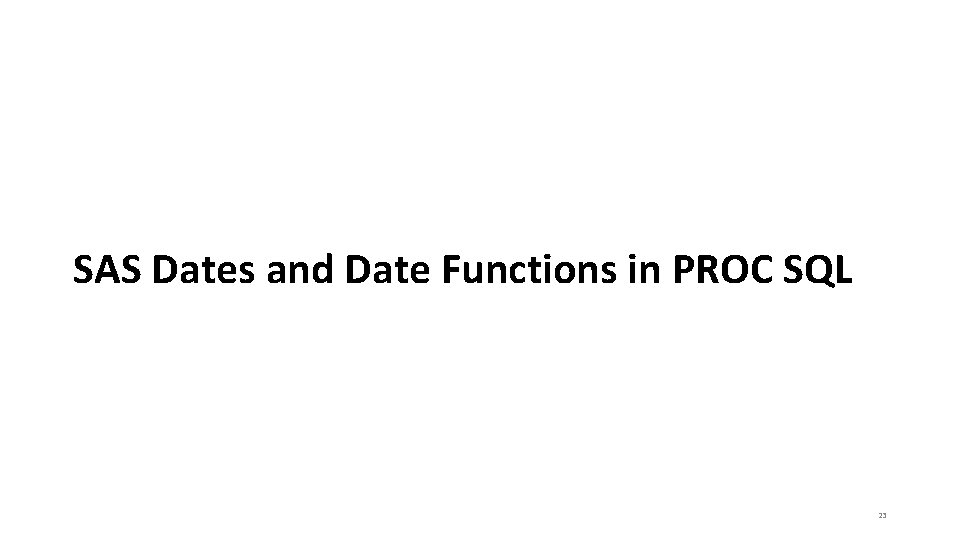
SAS Dates and Date Functions in PROC SQL 23
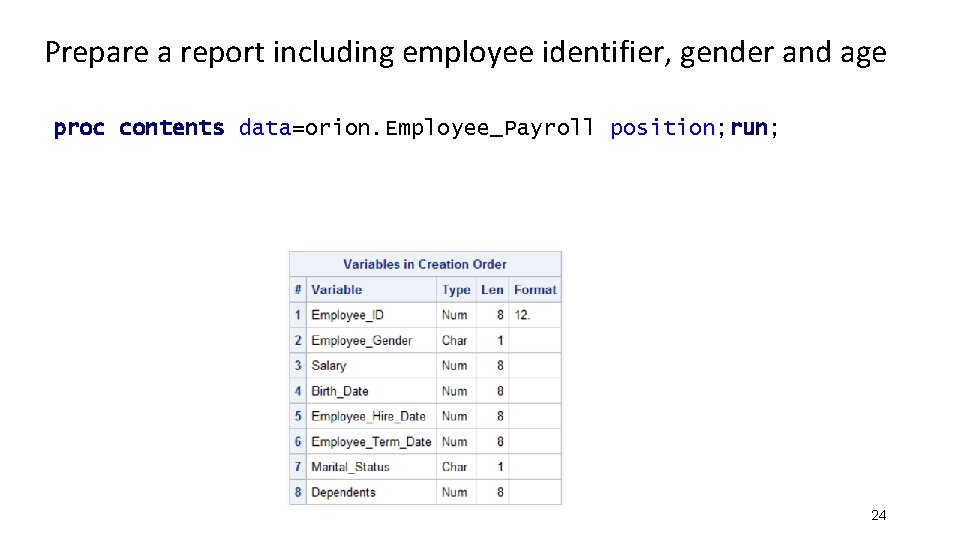
Prepare a report including employee identifier, gender and age proc contents data=orion. Employee_Payroll position; run; 24
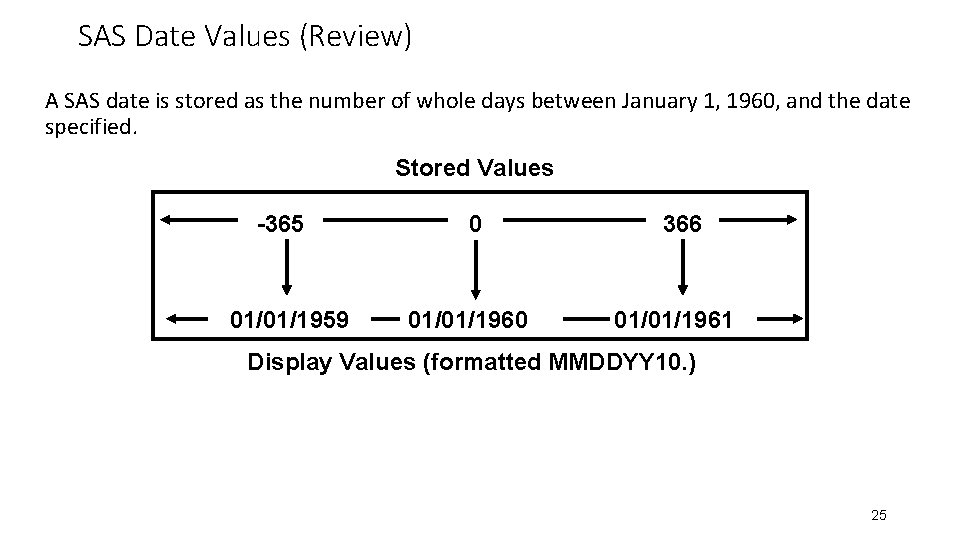
SAS Date Values (Review) A SAS date is stored as the number of whole days between January 1, 1960, and the date specified. Stored Values -365 01/01/1959 0 01/01/1960 366 01/01/1961 Display Values (formatted MMDDYY 10. ) 25
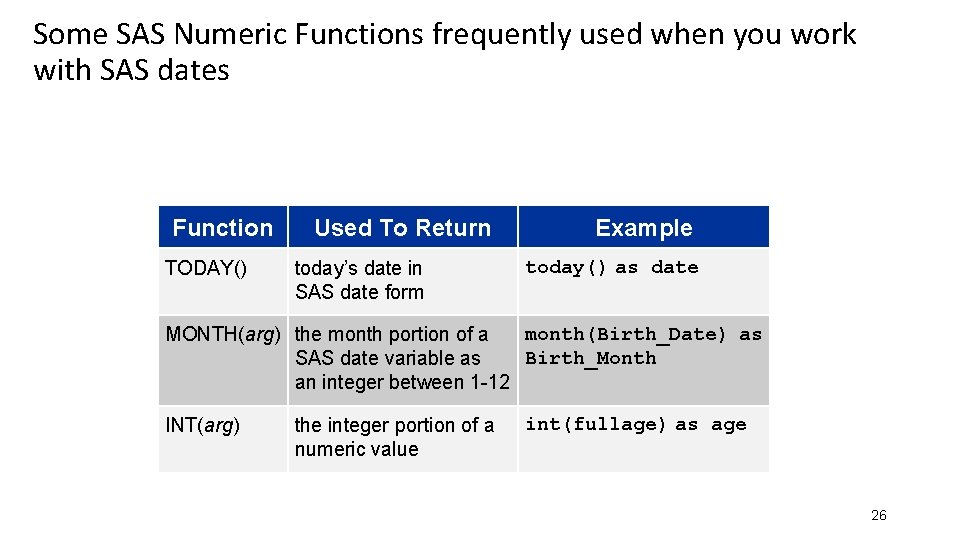
Some SAS Numeric Functions frequently used when you work with SAS dates Function TODAY() Used To Return today’s date in SAS date form Example today() as date month(Birth_Date) as MONTH(arg) the month portion of a Birth_Month SAS date variable as an integer between 1 -12 INT(arg) the integer portion of a numeric value int(fullage) as age 26
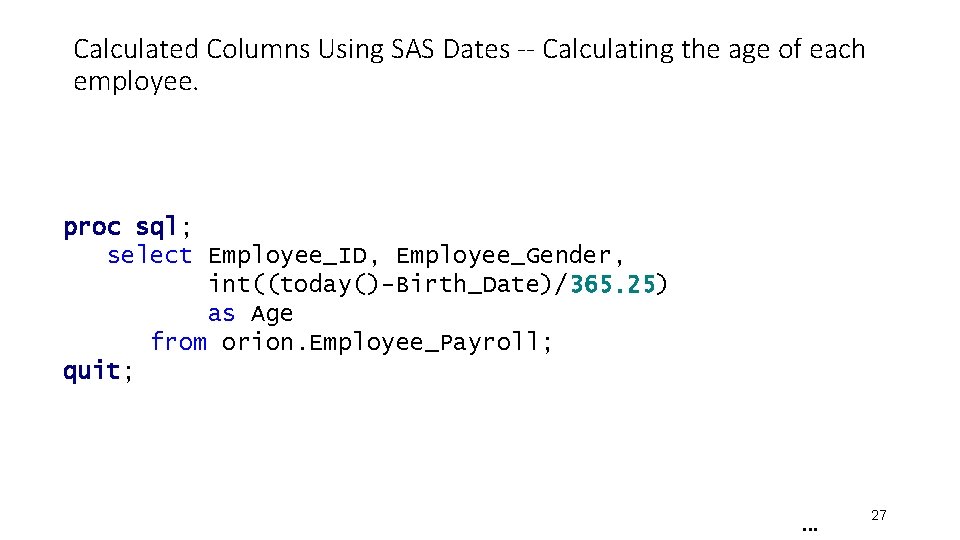
Calculated Columns Using SAS Dates -- Calculating the age of each employee. proc sql; select Employee_ID, Employee_Gender, int((today()-Birth_Date)/365. 25) as Age from orion. Employee_Payroll; quit; . . . 27
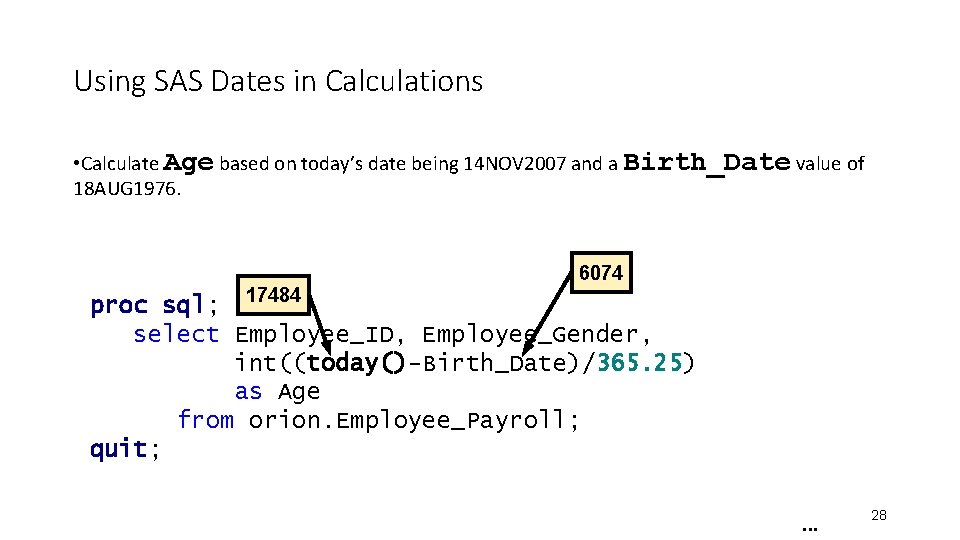
Using SAS Dates in Calculations • Calculate Age based on today’s date being 14 NOV 2007 and a Birth_Date value of 18 AUG 1976. 6074 proc sql; 17484 select Employee_ID, Employee_Gender, int((today()-Birth_Date)/365. 25) as Age from orion. Employee_Payroll; quit; . . . 28
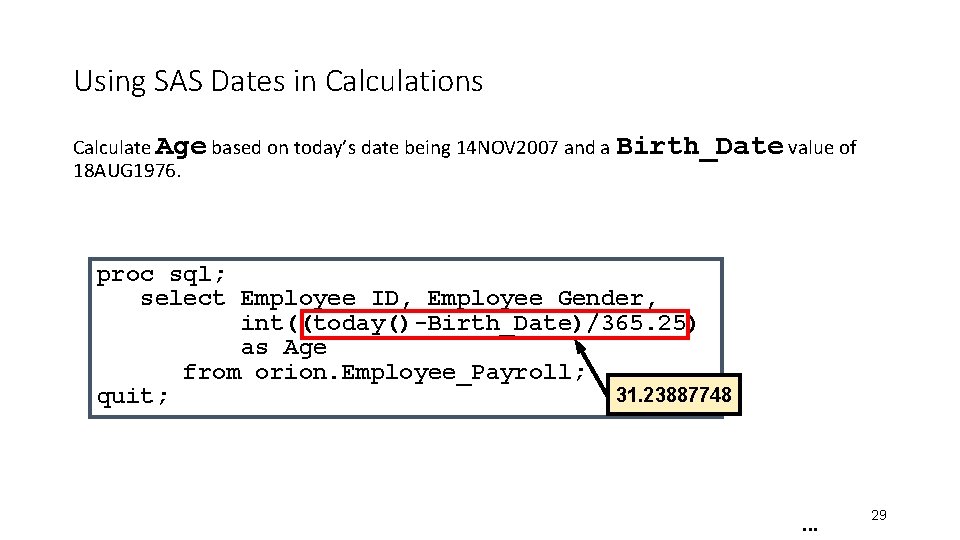
Using SAS Dates in Calculations Calculate Age based on today’s date being 14 NOV 2007 and a Birth_Date value of 18 AUG 1976. proc sql; select Employee_ID, Employee_Gender, int((today()-Birth_Date)/365. 25) as Age from orion. Employee_Payroll; 31. 23887748 quit; . . . 29
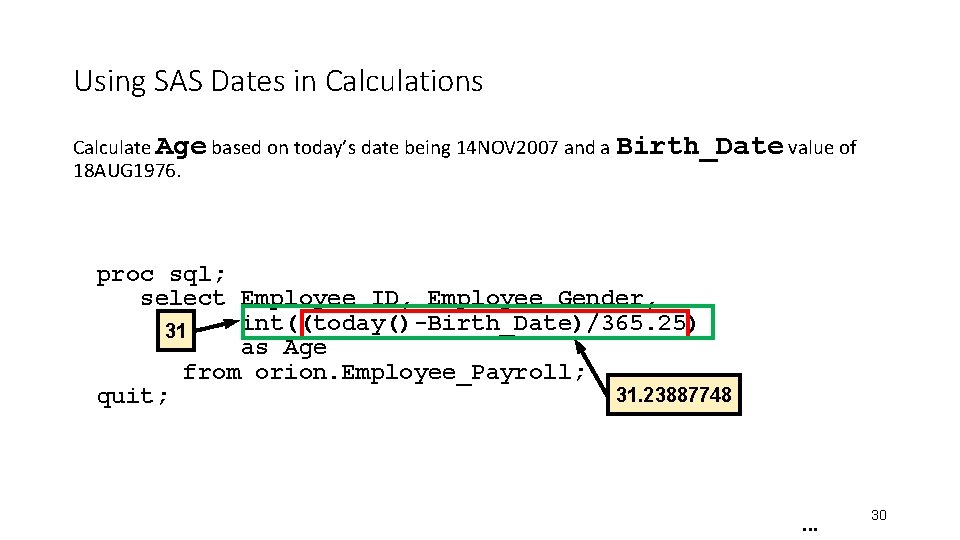
Using SAS Dates in Calculations Calculate Age based on today’s date being 14 NOV 2007 and a Birth_Date value of 18 AUG 1976. proc sql; select Employee_ID, Employee_Gender, int((today()-Birth_Date)/365. 25) 31 as Age from orion. Employee_Payroll; 31. 23887748 quit; . . . 30
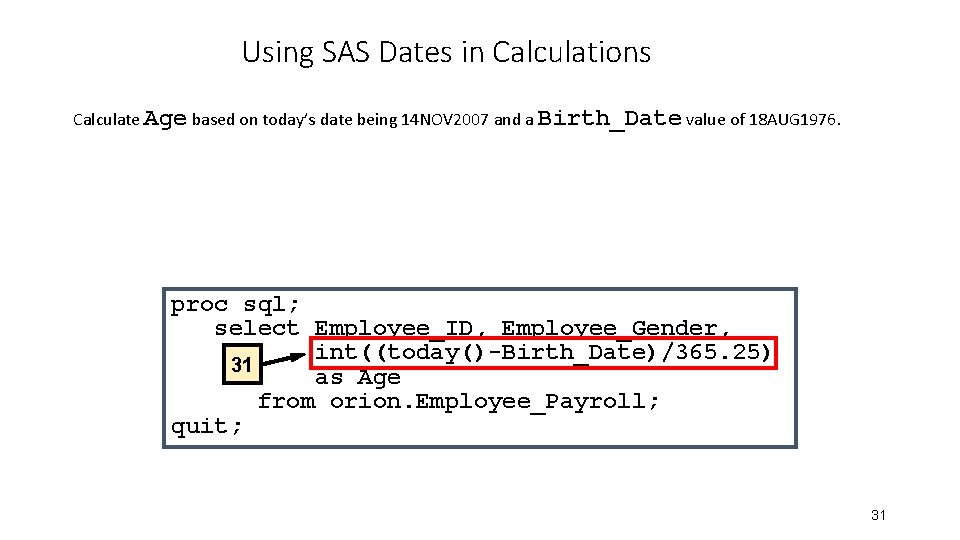
Using SAS Dates in Calculations Calculate Age based on today’s date being 14 NOV 2007 and a Birth_Date value of 18 AUG 1976. proc sql; select Employee_ID, Employee_Gender, int((today()-Birth_Date)/365. 25) 31 as Age from orion. Employee_Payroll; quit; 31
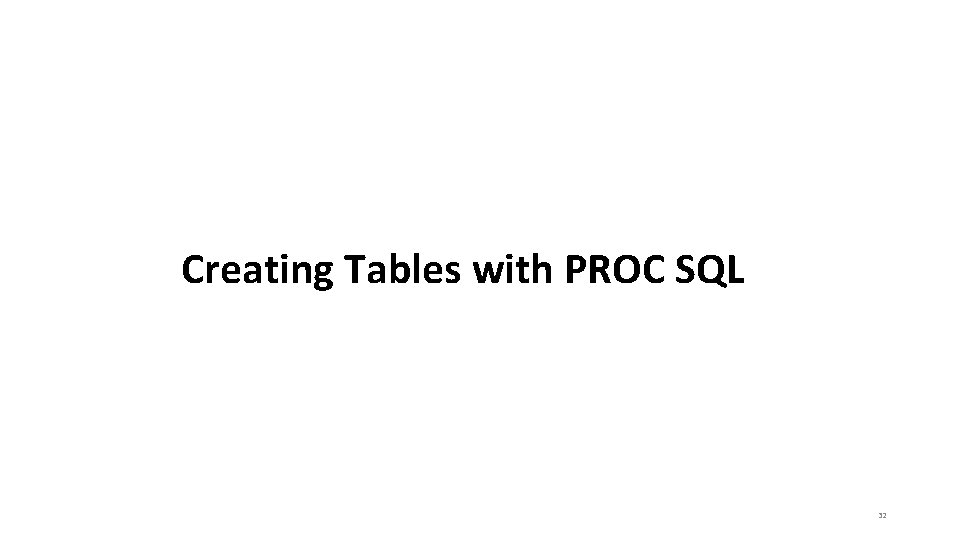
Creating Tables with PROC SQL 32
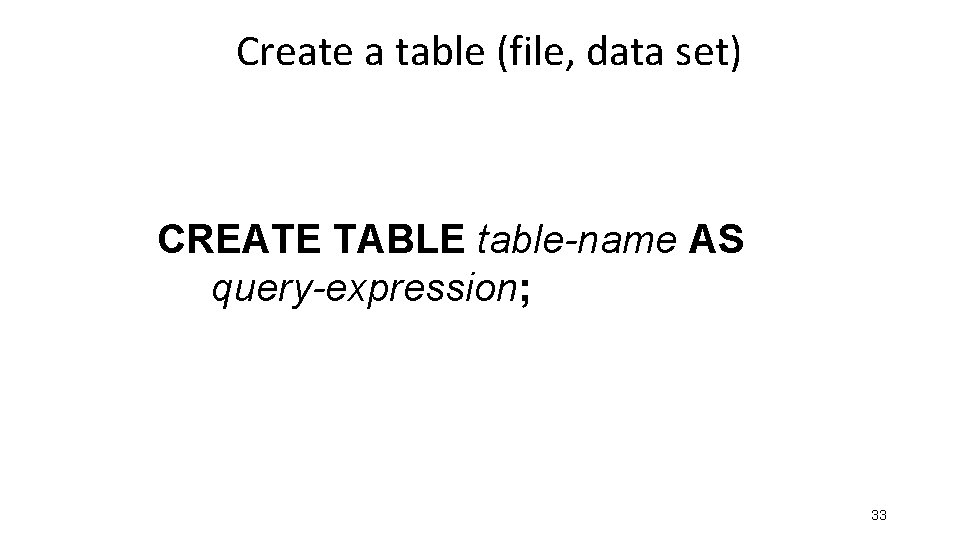
Create a table (file, data set) CREATE TABLE table-name AS query-expression; 33
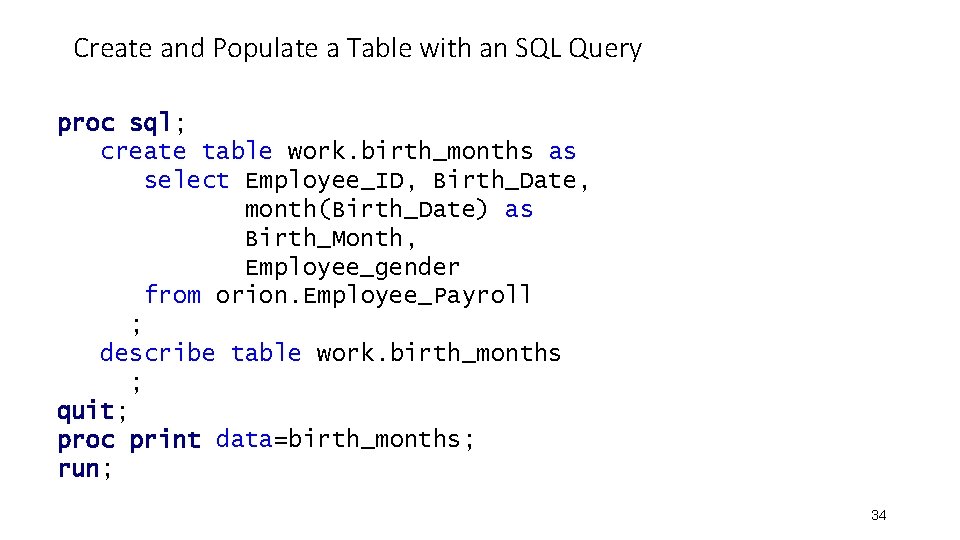
Create and Populate a Table with an SQL Query proc sql; create table work. birth_months as select Employee_ID, Birth_Date, month(Birth_Date) as Birth_Month, Employee_gender from orion. Employee_Payroll ; describe table work. birth_months ; quit; proc print data=birth_months; run; 34
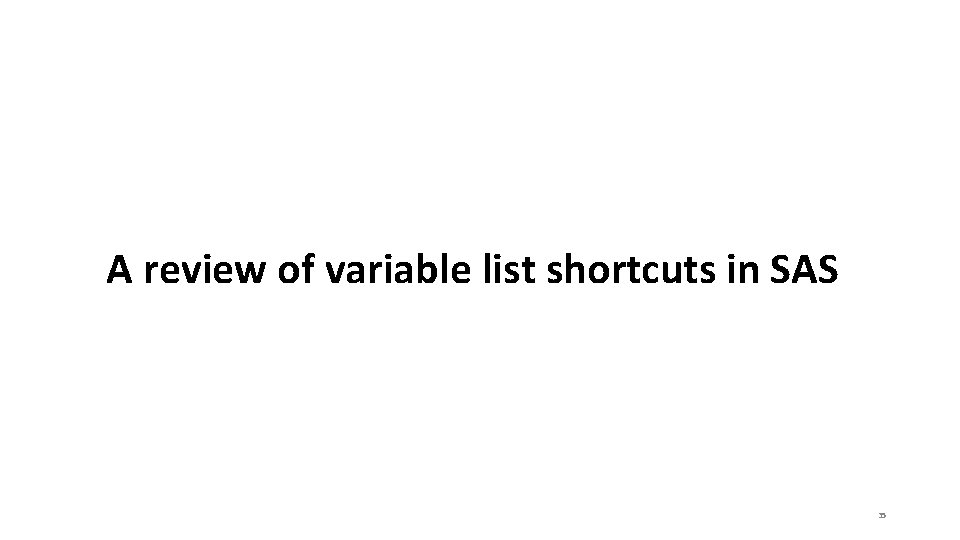
A review of variable list shortcuts in SAS 35
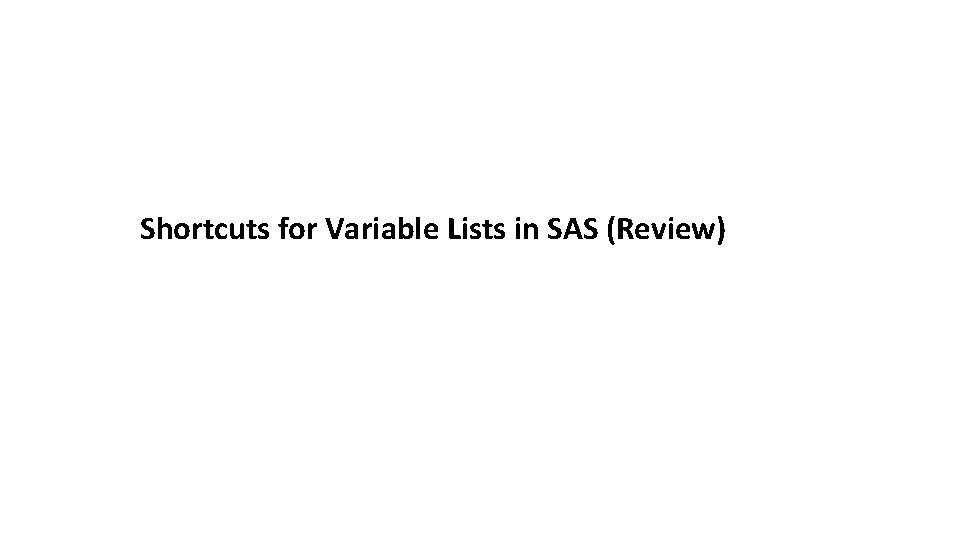
Shortcuts for Variable Lists in SAS (Review)
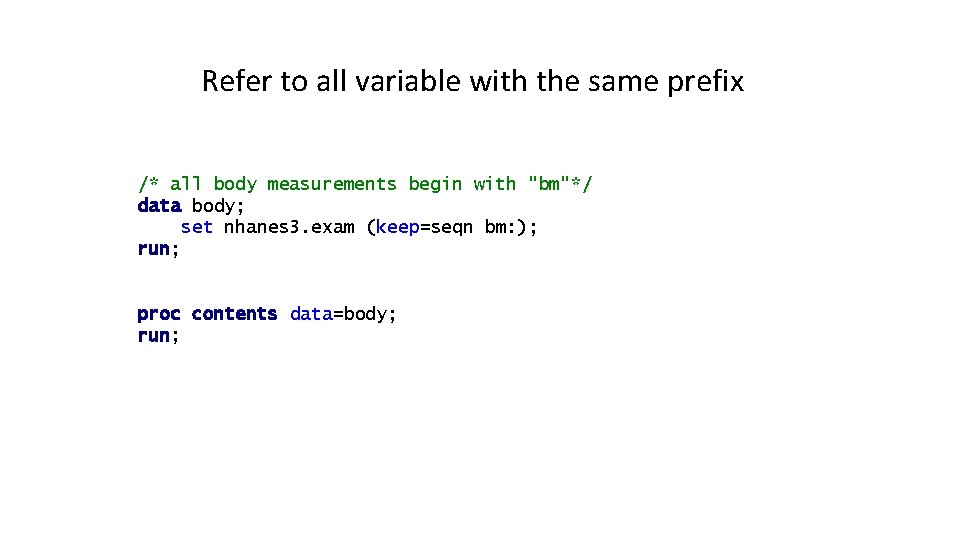
Refer to all variable with the same prefix /* all body measurements begin with "bm"*/ data body; set nhanes 3. exam (keep=seqn bm: ); run; proc contents data=body; run;
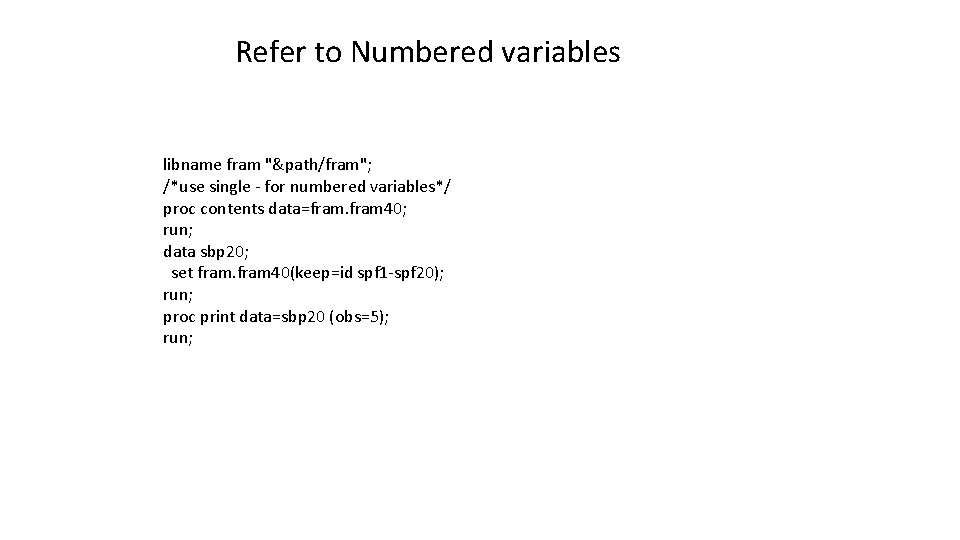
Refer to Numbered variables libname fram "&path/fram"; /*use single - for numbered variables*/ proc contents data=fram 40; run; data sbp 20; set fram 40(keep=id spf 1 -spf 20); run; proc print data=sbp 20 (obs=5); run;
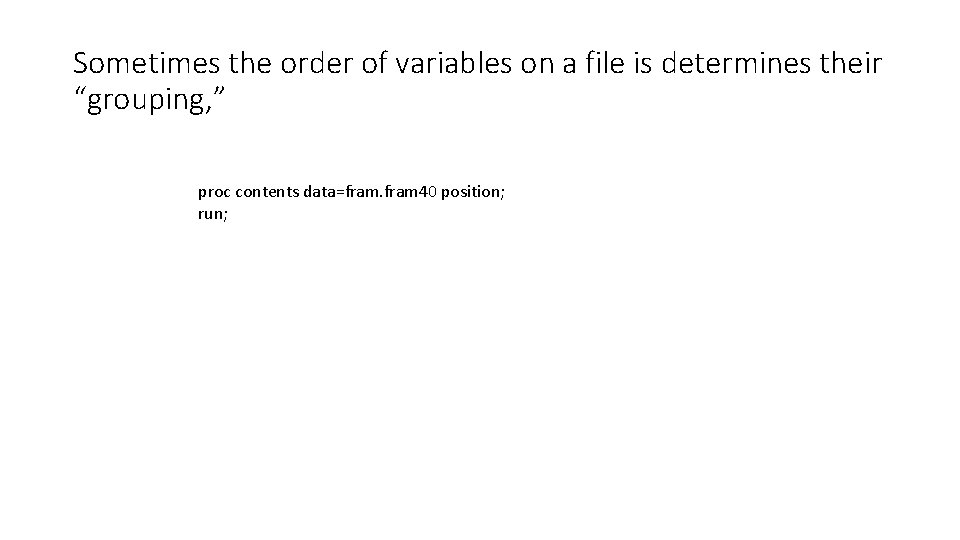
Sometimes the order of variables on a file is determines their “grouping, ” proc contents data=fram 40 position; run;
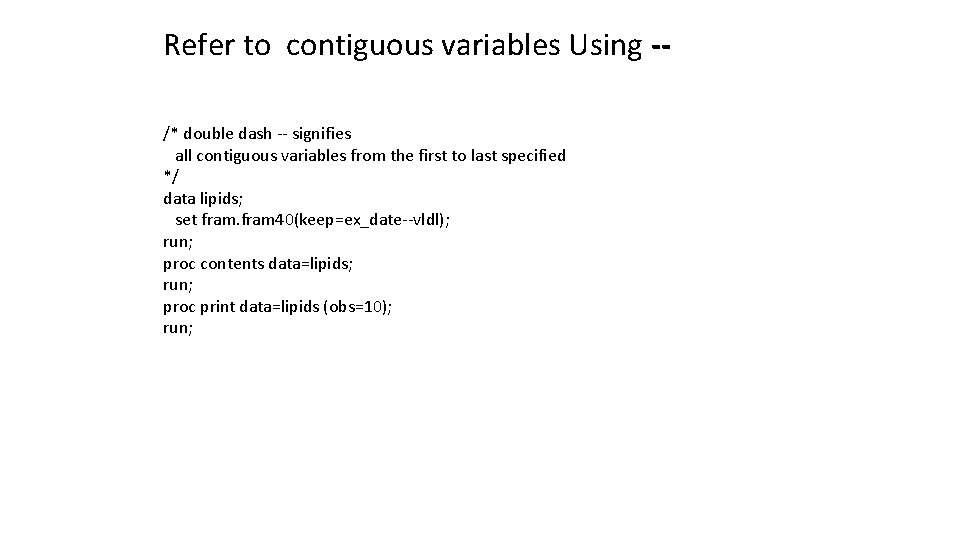
Refer to contiguous variables Using -/* double dash -- signifies all contiguous variables from the first to last specified */ data lipids; set fram 40(keep=ex_date--vldl); run; proc contents data=lipids; run; proc print data=lipids (obs=10); run;
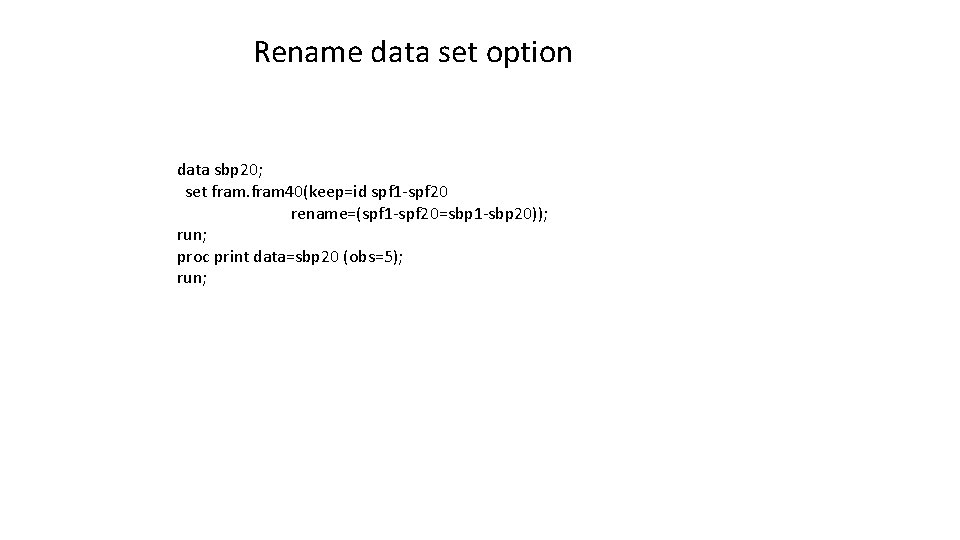
Rename data set option data sbp 20; set fram 40(keep=id spf 1 -spf 20 rename=(spf 1 -spf 20=sbp 1 -sbp 20)); run; proc print data=sbp 20 (obs=5); run;
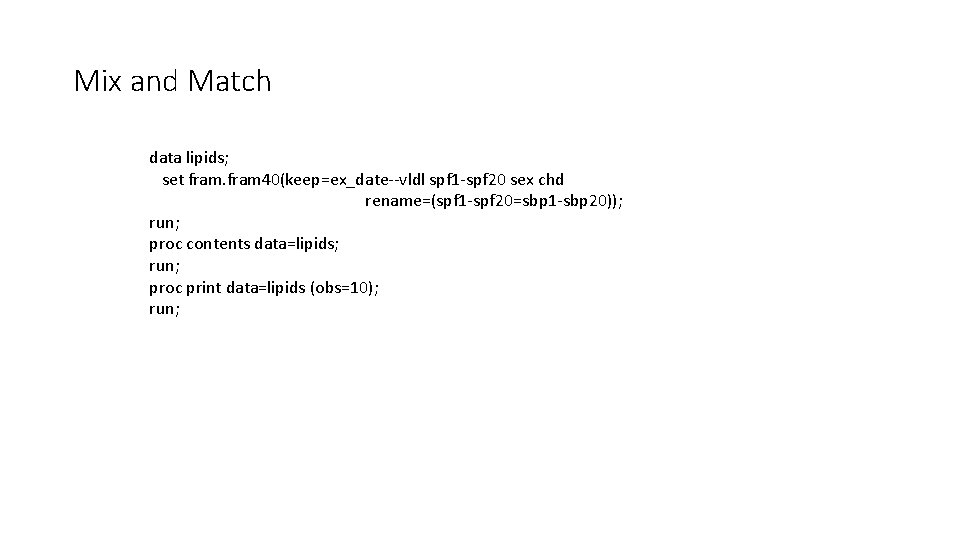
Mix and Match data lipids; set fram 40(keep=ex_date--vldl spf 1 -spf 20 sex chd rename=(spf 1 -spf 20=sbp 1 -sbp 20)); run; proc contents data=lipids; run; proc print data=lipids (obs=10); run;
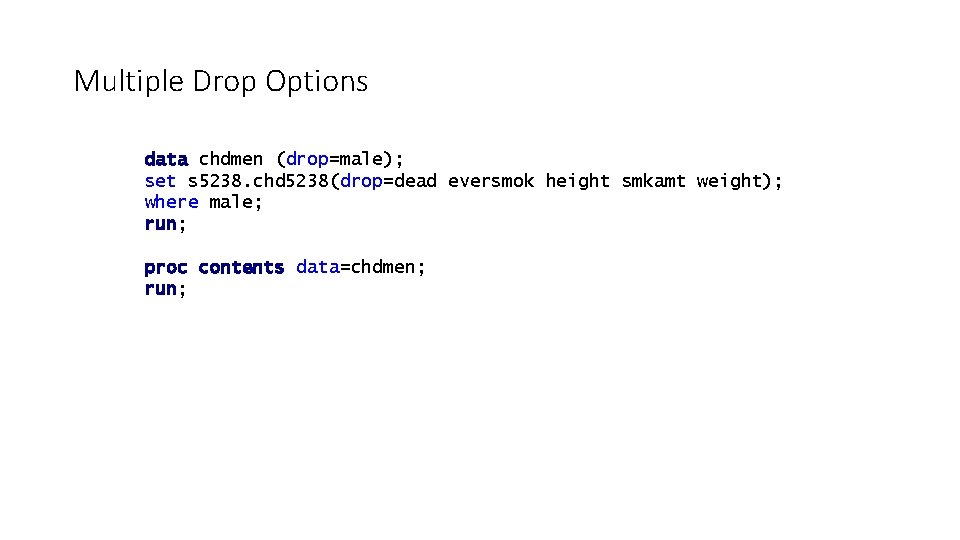
Multiple Drop Options data chdmen (drop=male); set s 5238. chd 5238(drop=dead eversmok height smkamt weight); where male; run; proc contents data=chdmen; run;
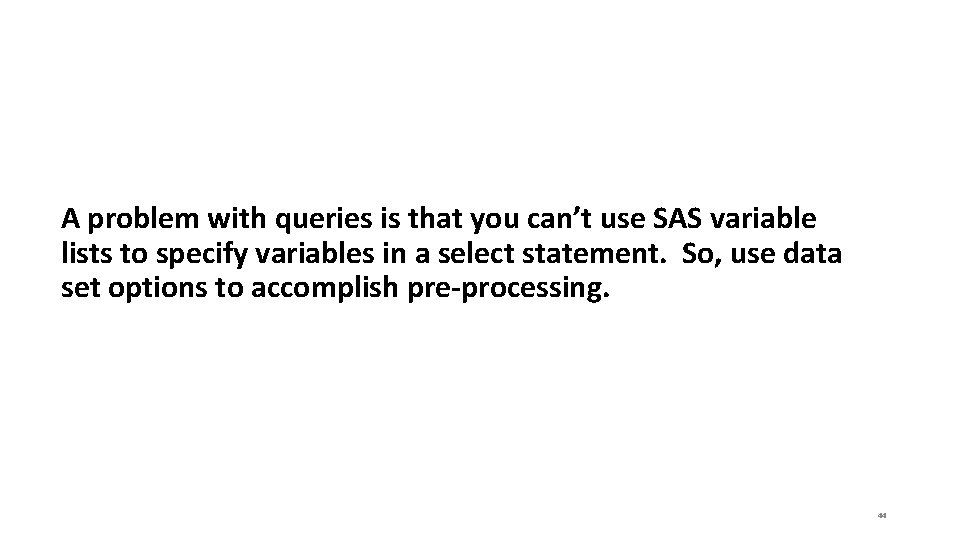
A problem with queries is that you can’t use SAS variable lists to specify variables in a select statement. So, use data set options to accomplish pre-processing. 44
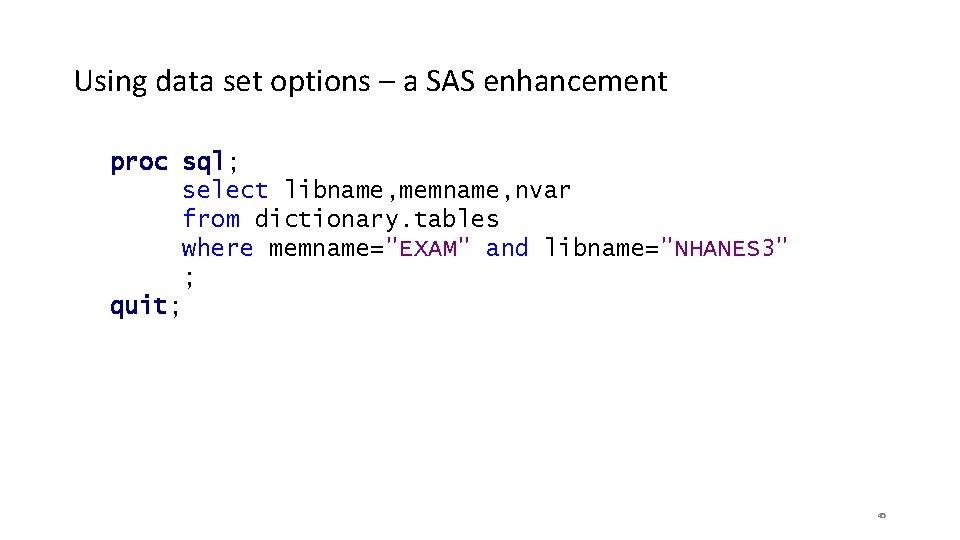
Using data set options – a SAS enhancement proc sql; select libname, memname, nvar from dictionary. tables where memname="EXAM" and libname="NHANES 3" ; quit; 45
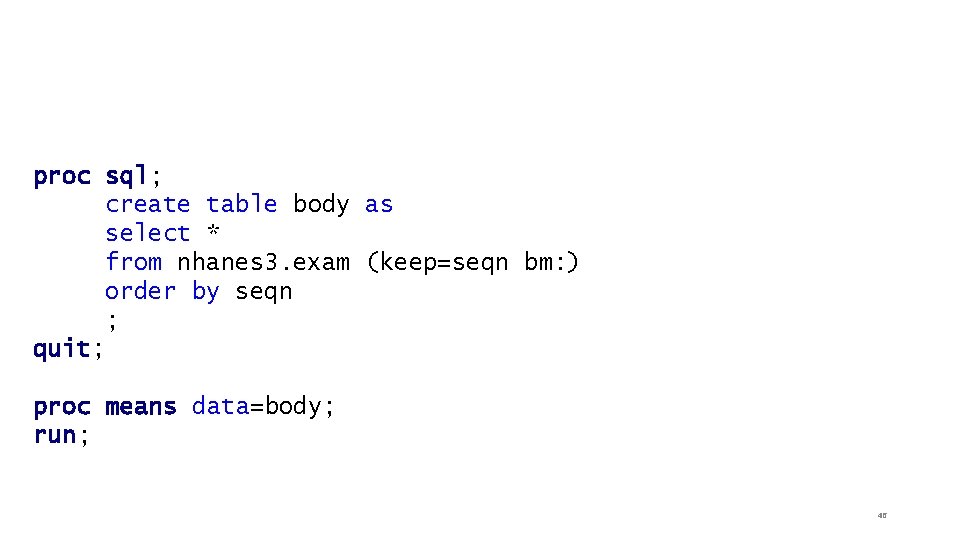
proc sql; create table body as select * from nhanes 3. exam (keep=seqn bm: ) order by seqn ; quit; proc means data=body; run; 46
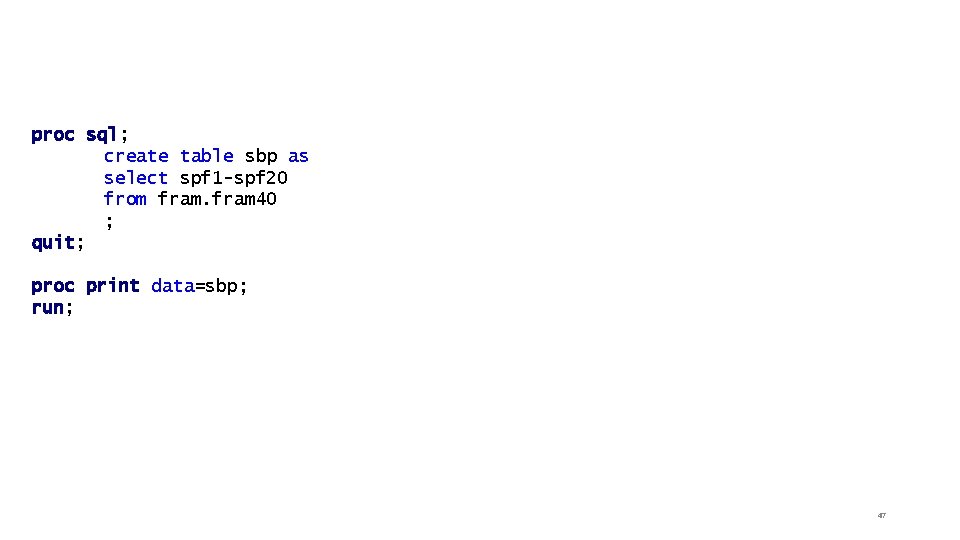
proc sql; create table sbp as select spf 1 -spf 20 from fram 40 ; quit; proc print data=sbp; run; 47
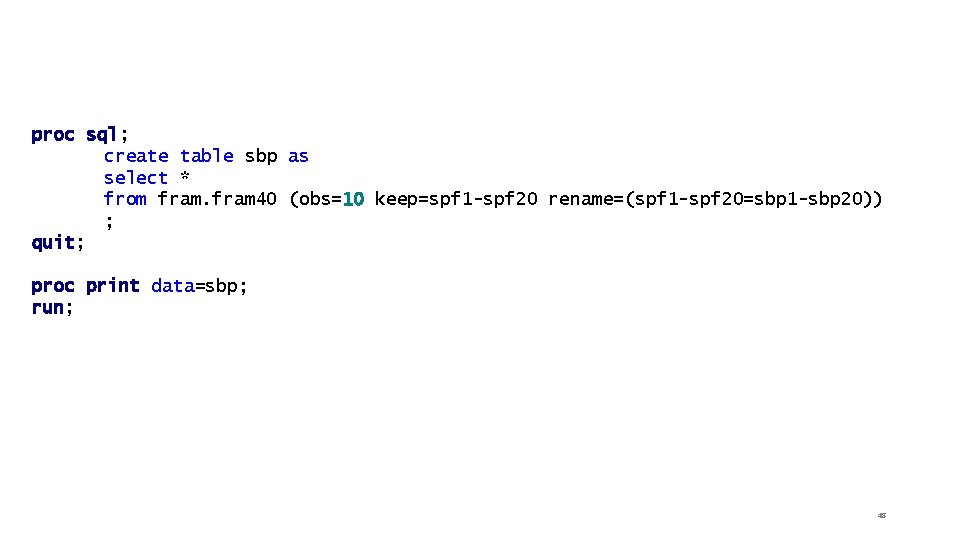
proc sql; create table sbp as select * from fram 40 (obs=10 keep=spf 1 -spf 20 rename=(spf 1 -spf 20=sbp 1 -sbp 20)) ; quit; proc print data=sbp; run; 48
- Slides: 48