BASIC COMPUTER STRUCTURE INTRODUCTION TO COMPUTER ARCHITECHTURE All
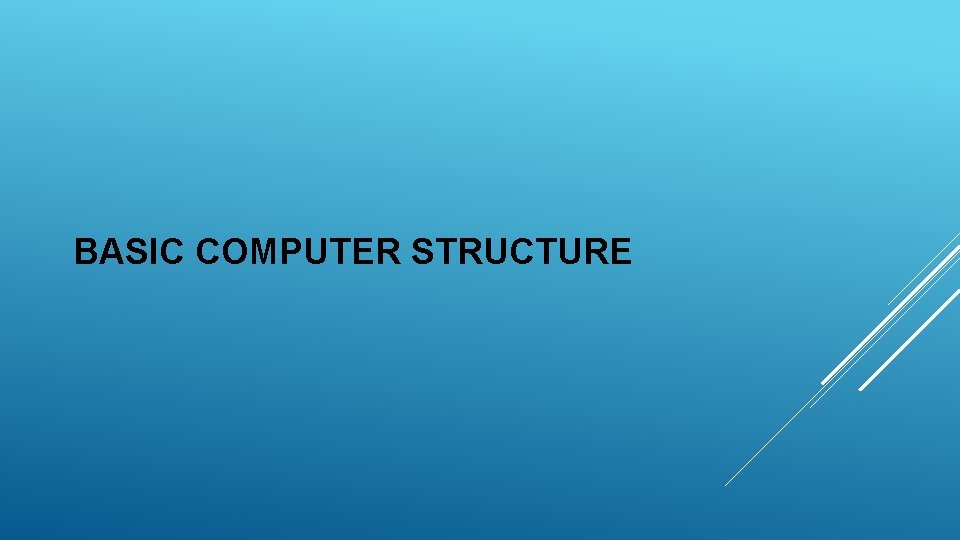
BASIC COMPUTER STRUCTURE
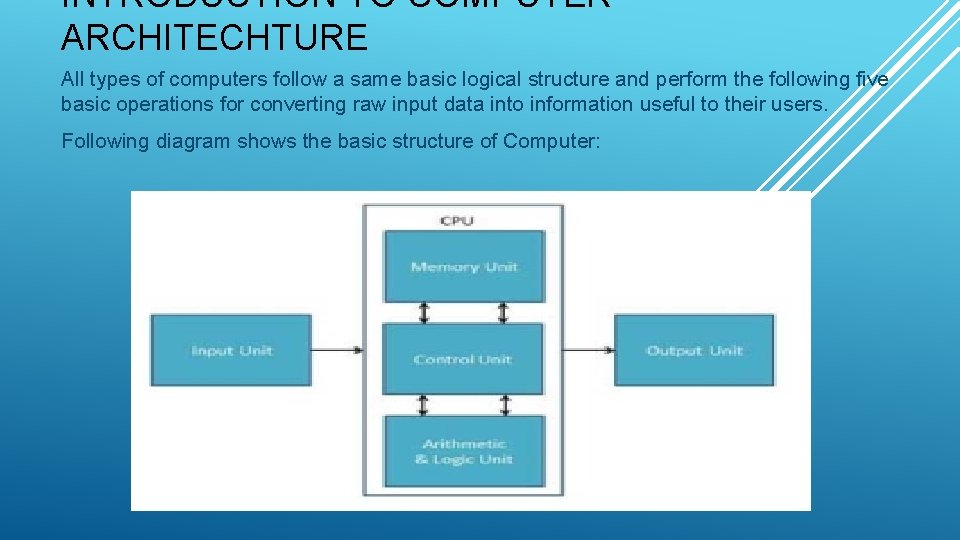
INTRODUCTION TO COMPUTER ARCHITECHTURE All types of computers follow a same basic logical structure and perform the following five basic operations for converting raw input data into information useful to their users. Following diagram shows the basic structure of Computer:
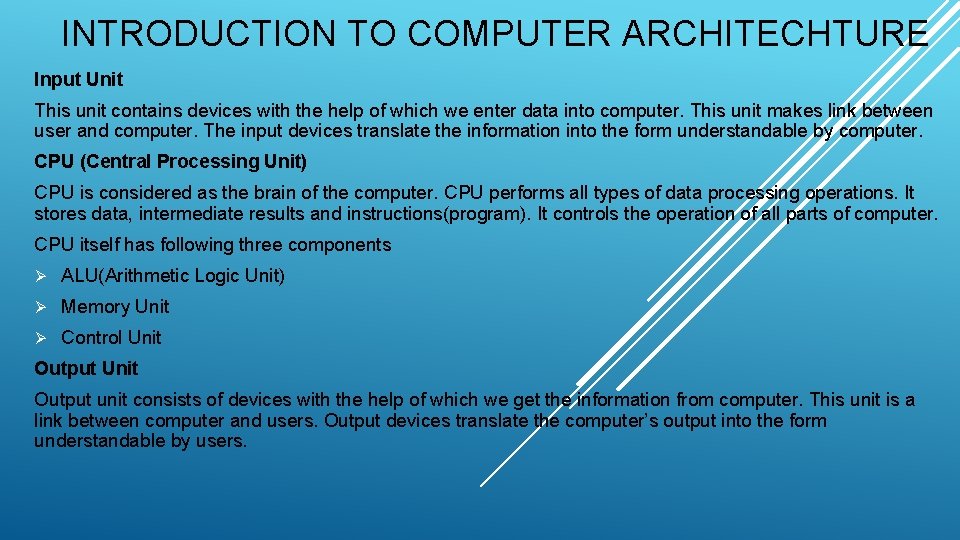
INTRODUCTION TO COMPUTER ARCHITECHTURE Input Unit This unit contains devices with the help of which we enter data into computer. This unit makes link between user and computer. The input devices translate the information into the form understandable by computer. CPU (Central Processing Unit) CPU is considered as the brain of the computer. CPU performs all types of data processing operations. It stores data, intermediate results and instructions(program). It controls the operation of all parts of computer. CPU itself has following three components Ø ALU(Arithmetic Logic Unit) Ø Memory Unit Ø Control Unit Output unit consists of devices with the help of which we get the information from computer. This unit is a link between computer and users. Output devices translate the computer’s output into the form understandable by users.
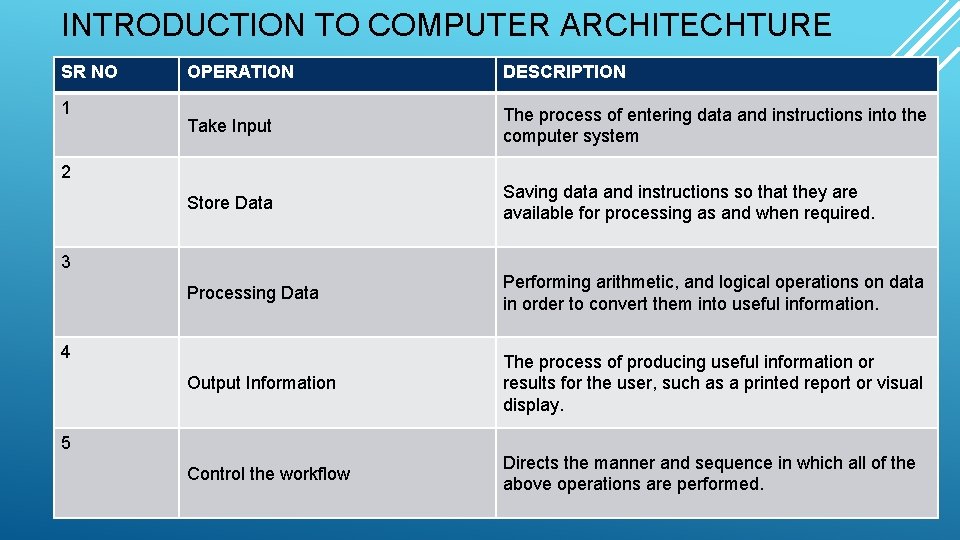
INTRODUCTION TO COMPUTER ARCHITECHTURE SR NO 1 OPERATION DESCRIPTION Take Input The process of entering data and instructions into the computer system Store Data Saving data and instructions so that they are available for processing as and when required. Processing Data Performing arithmetic, and logical operations on data in order to convert them into useful information. Output Information The process of producing useful information or results for the user, such as a printed report or visual display. Control the workflow Directs the manner and sequence in which all of the above operations are performed. 2 3 4 5
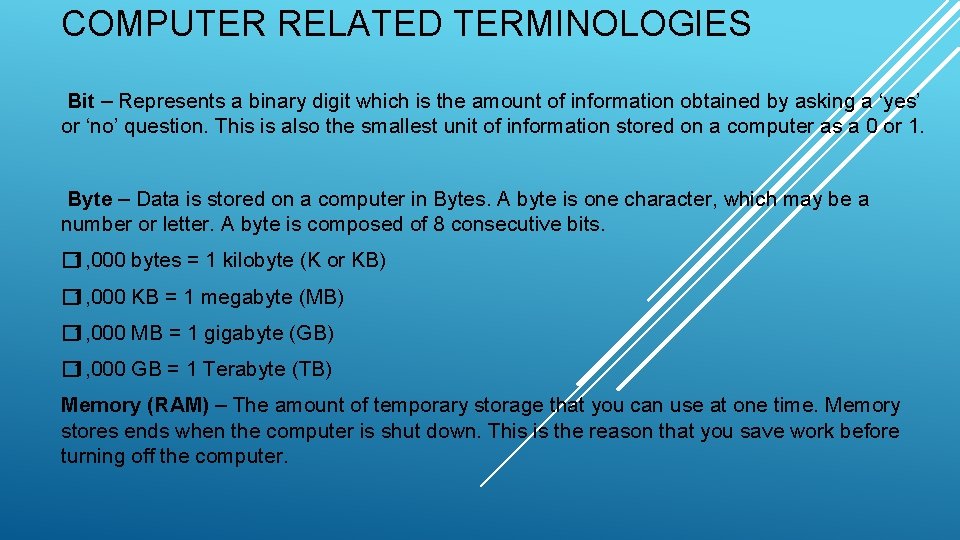
COMPUTER RELATED TERMINOLOGIES Bit – Represents a binary digit which is the amount of information obtained by asking a ‘yes’ or ‘no’ question. This is also the smallest unit of information stored on a computer as a 0 or 1. Byte – Data is stored on a computer in Bytes. A byte is one character, which may be a number or letter. A byte is composed of 8 consecutive bits. � 1, 000 bytes = 1 kilobyte (K or KB) � 1, 000 KB = 1 megabyte (MB) � 1, 000 MB = 1 gigabyte (GB) � 1, 000 GB = 1 Terabyte (TB) Memory (RAM) – The amount of temporary storage that you can use at one time. Memory stores ends when the computer is shut down. This is the reason that you save work before turning off the computer.
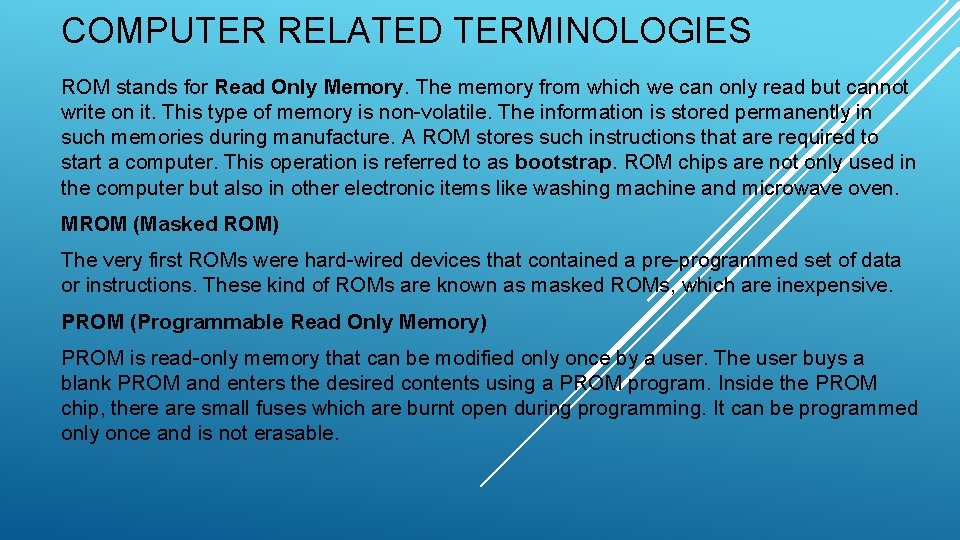
COMPUTER RELATED TERMINOLOGIES ROM stands for Read Only Memory. The memory from which we can only read but cannot write on it. This type of memory is non-volatile. The information is stored permanently in such memories during manufacture. A ROM stores such instructions that are required to start a computer. This operation is referred to as bootstrap. ROM chips are not only used in the computer but also in other electronic items like washing machine and microwave oven. MROM (Masked ROM) The very first ROMs were hard-wired devices that contained a pre-programmed set of data or instructions. These kind of ROMs are known as masked ROMs, which are inexpensive. PROM (Programmable Read Only Memory) PROM is read-only memory that can be modified only once by a user. The user buys a blank PROM and enters the desired contents using a PROM program. Inside the PROM chip, there are small fuses which are burnt open during programming. It can be programmed only once and is not erasable.
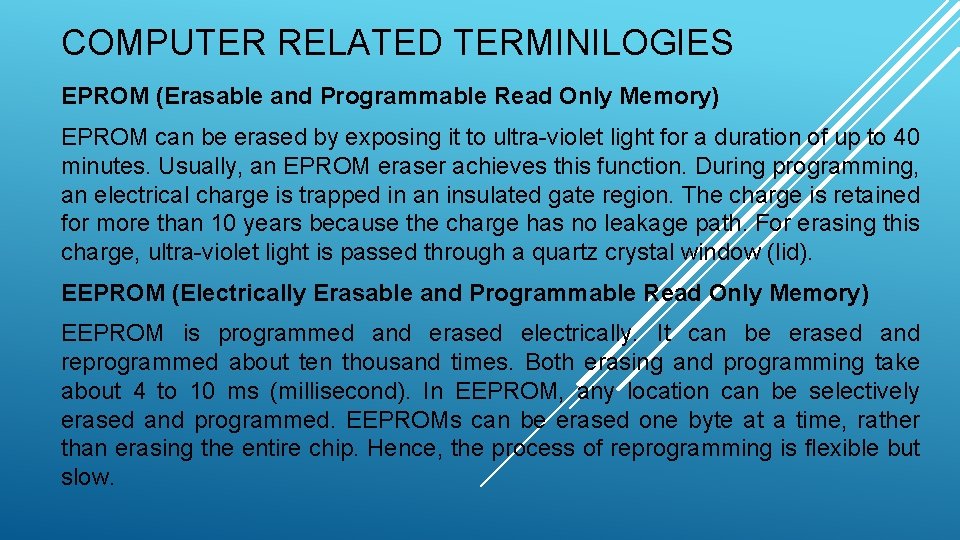
COMPUTER RELATED TERMINILOGIES EPROM (Erasable and Programmable Read Only Memory) EPROM can be erased by exposing it to ultra-violet light for a duration of up to 40 minutes. Usually, an EPROM eraser achieves this function. During programming, an electrical charge is trapped in an insulated gate region. The charge is retained for more than 10 years because the charge has no leakage path. For erasing this charge, ultra-violet light is passed through a quartz crystal window (lid). EEPROM (Electrically Erasable and Programmable Read Only Memory) EEPROM is programmed and erased electrically. It can be erased and reprogrammed about ten thousand times. Both erasing and programming take about 4 to 10 ms (millisecond). In EEPROM, any location can be selectively erased and programmed. EEPROMs can be erased one byte at a time, rather than erasing the entire chip. Hence, the process of reprogramming is flexible but slow.
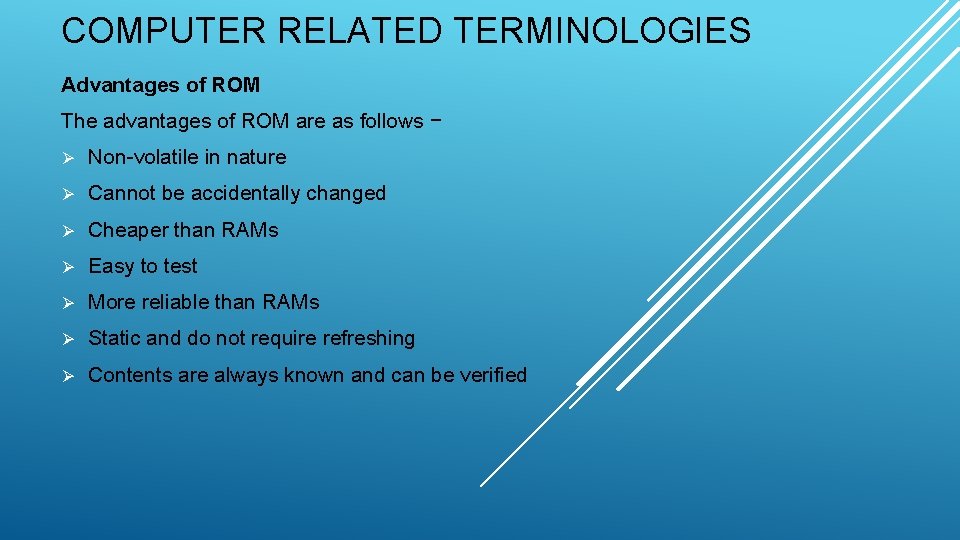
COMPUTER RELATED TERMINOLOGIES Advantages of ROM The advantages of ROM are as follows − Ø Non-volatile in nature Ø Cannot be accidentally changed Ø Cheaper than RAMs Ø Easy to test Ø More reliable than RAMs Ø Static and do not require refreshing Ø Contents are always known and can be verified
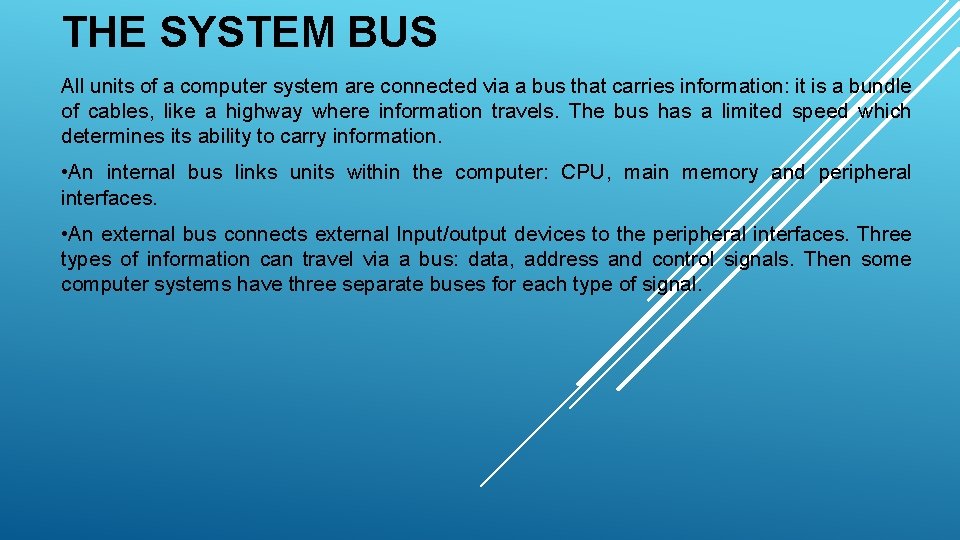
THE SYSTEM BUS All units of a computer system are connected via a bus that carries information: it is a bundle of cables, like a highway where information travels. The bus has a limited speed which determines its ability to carry information. • An internal bus links units within the computer: CPU, main memory and peripheral interfaces. • An external bus connects external Input/output devices to the peripheral interfaces. Three types of information can travel via a bus: data, address and control signals. Then some computer systems have three separate buses for each type of signal.
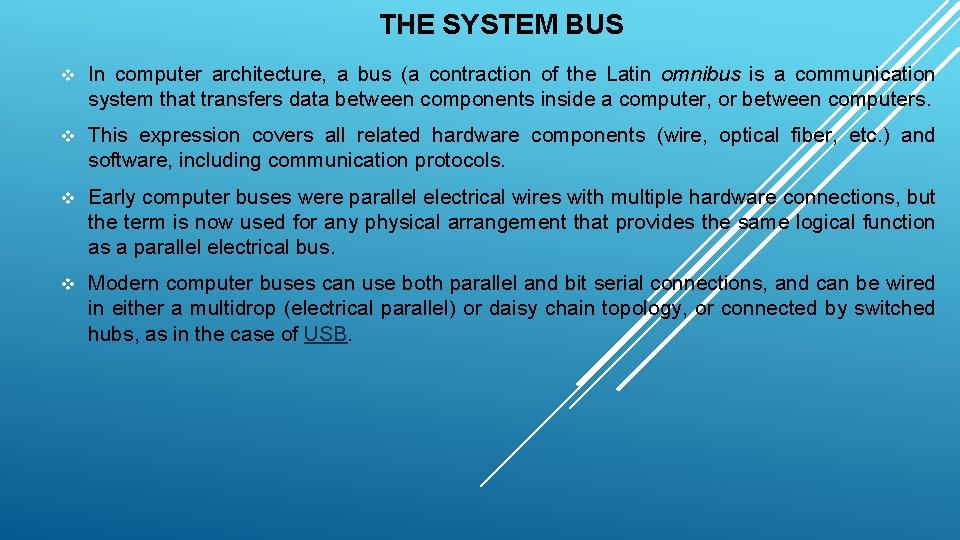
THE SYSTEM BUS v In computer architecture, a bus (a contraction of the Latin omnibus is a communication system that transfers data between components inside a computer, or between computers. v This expression covers all related hardware components (wire, optical fiber, etc. ) and software, including communication protocols. v Early computer buses were parallel electrical wires with multiple hardware connections, but the term is now used for any physical arrangement that provides the same logical function as a parallel electrical bus. v Modern computer buses can use both parallel and bit serial connections, and can be wired in either a multidrop (electrical parallel) or daisy chain topology, or connected by switched hubs, as in the case of USB.
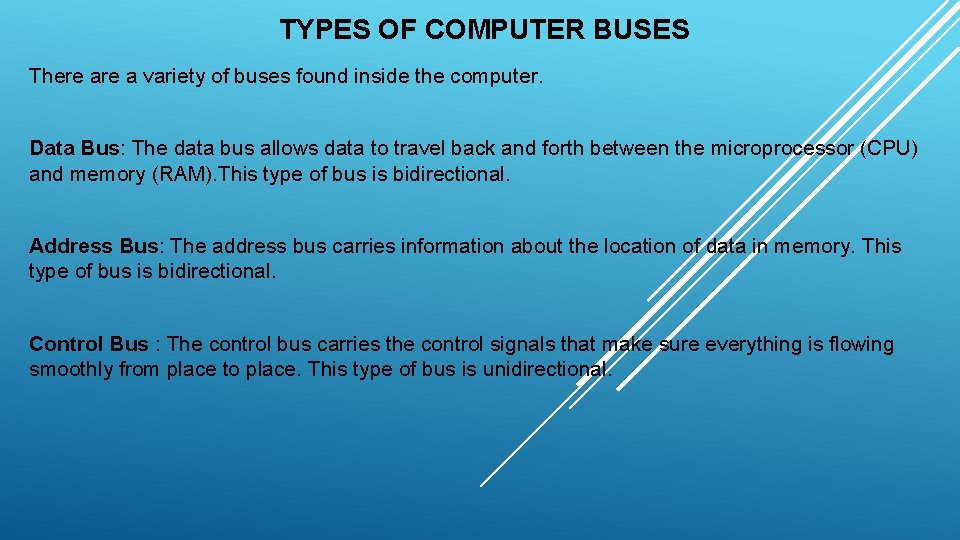
TYPES OF COMPUTER BUSES There a variety of buses found inside the computer. Data Bus: The data bus allows data to travel back and forth between the microprocessor (CPU) and memory (RAM). This type of bus is bidirectional. Address Bus: The address bus carries information about the location of data in memory. This type of bus is bidirectional. Control Bus : The control bus carries the control signals that make sure everything is flowing smoothly from place to place. This type of bus is unidirectional.
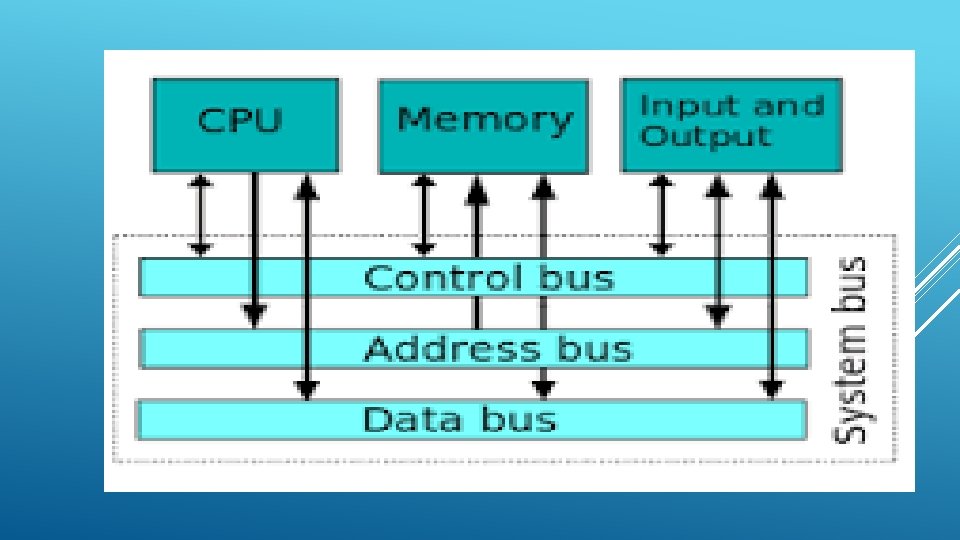
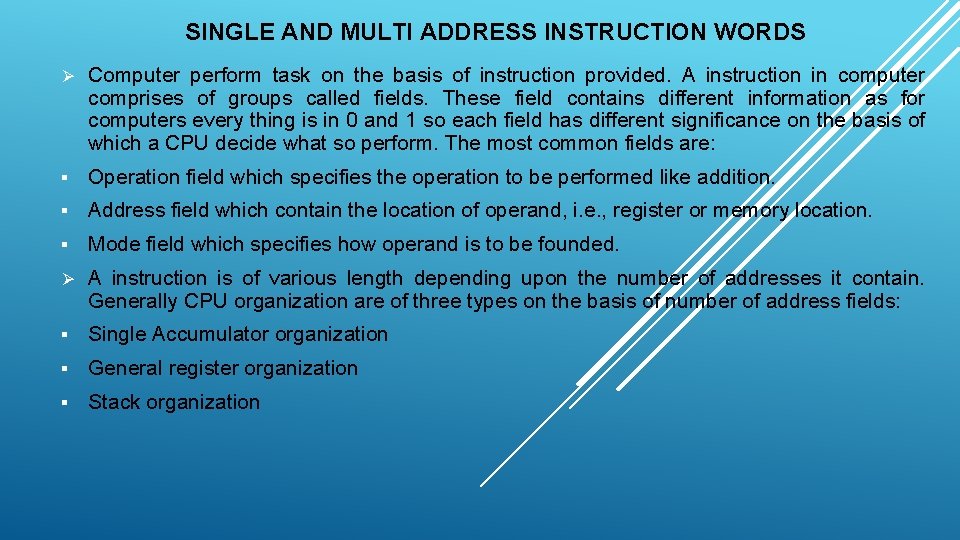
SINGLE AND MULTI ADDRESS INSTRUCTION WORDS Ø Computer perform task on the basis of instruction provided. A instruction in computer comprises of groups called fields. These field contains different information as for computers every thing is in 0 and 1 so each field has different significance on the basis of which a CPU decide what so perform. The most common fields are: § Operation field which specifies the operation to be performed like addition. § Address field which contain the location of operand, i. e. , register or memory location. § Mode field which specifies how operand is to be founded. Ø A instruction is of various length depending upon the number of addresses it contain. Generally CPU organization are of three types on the basis of number of address fields: § Single Accumulator organization § General register organization § Stack organization
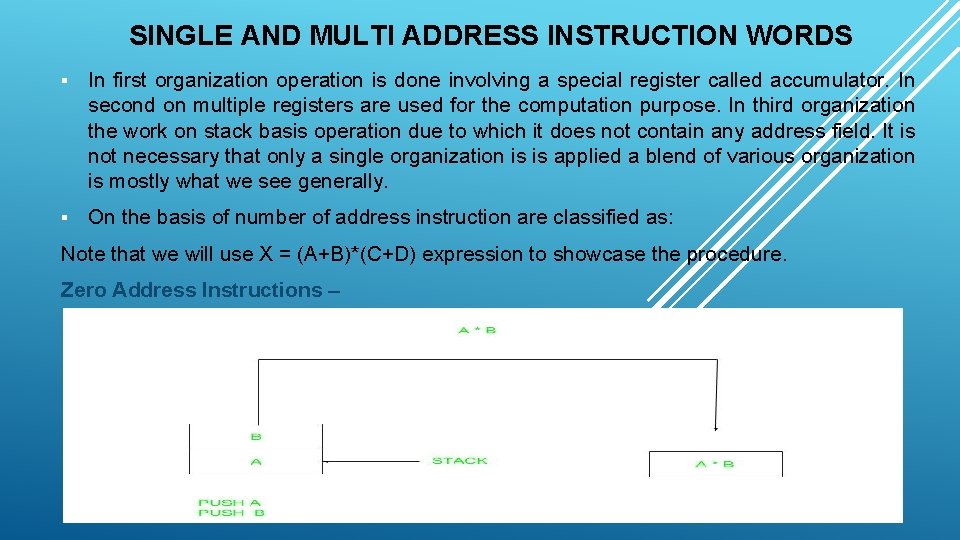
SINGLE AND MULTI ADDRESS INSTRUCTION WORDS § In first organization operation is done involving a special register called accumulator. In second on multiple registers are used for the computation purpose. In third organization the work on stack basis operation due to which it does not contain any address field. It is not necessary that only a single organization is is applied a blend of various organization is mostly what we see generally. § On the basis of number of address instruction are classified as: Note that we will use X = (A+B)*(C+D) expression to showcase the procedure. Zero Address Instructions –
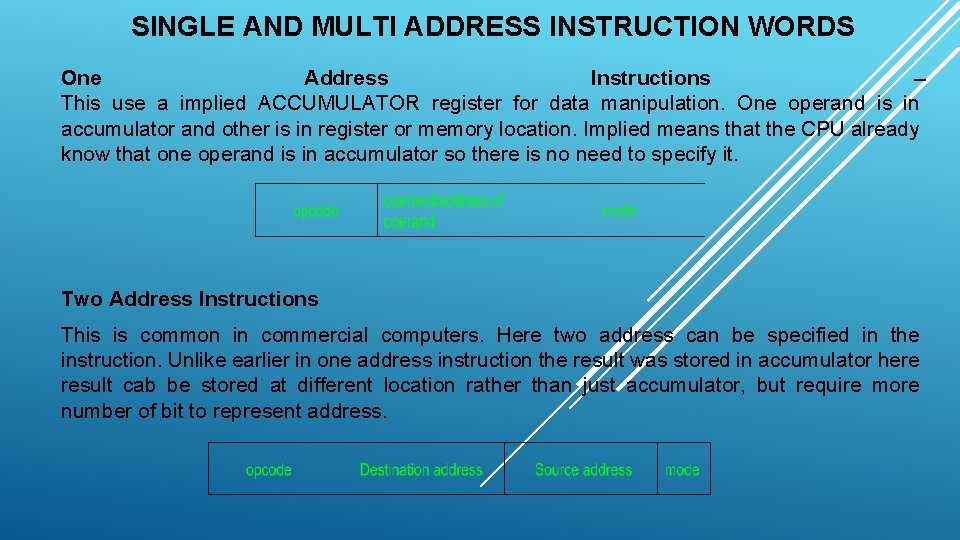
SINGLE AND MULTI ADDRESS INSTRUCTION WORDS One Address Instructions – This use a implied ACCUMULATOR register for data manipulation. One operand is in accumulator and other is in register or memory location. Implied means that the CPU already know that one operand is in accumulator so there is no need to specify it. Two Address Instructions This is common in commercial computers. Here two address can be specified in the instruction. Unlike earlier in one address instruction the result was stored in accumulator here result cab be stored at different location rather than just accumulator, but require more number of bit to represent address.
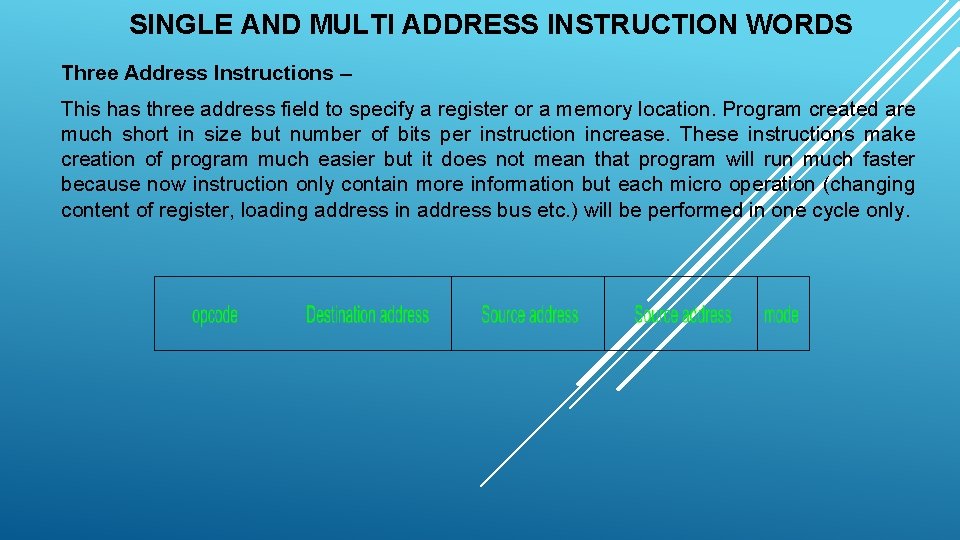
SINGLE AND MULTI ADDRESS INSTRUCTION WORDS Three Address Instructions – This has three address field to specify a register or a memory location. Program created are much short in size but number of bits per instruction increase. These instructions make creation of program much easier but it does not mean that program will run much faster because now instruction only contain more information but each micro operation (changing content of register, loading address in address bus etc. ) will be performed in one cycle only.
- Slides: 16