Basic calculations Variables 1 Arithmetic examples compute the
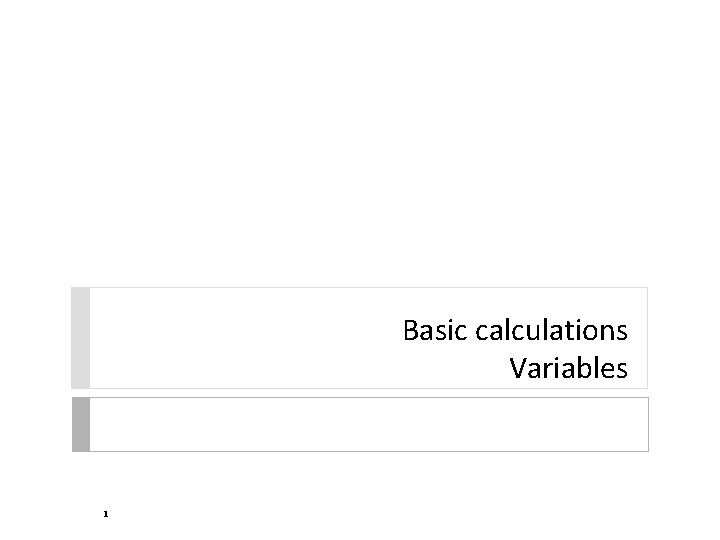
Basic calculations Variables 1
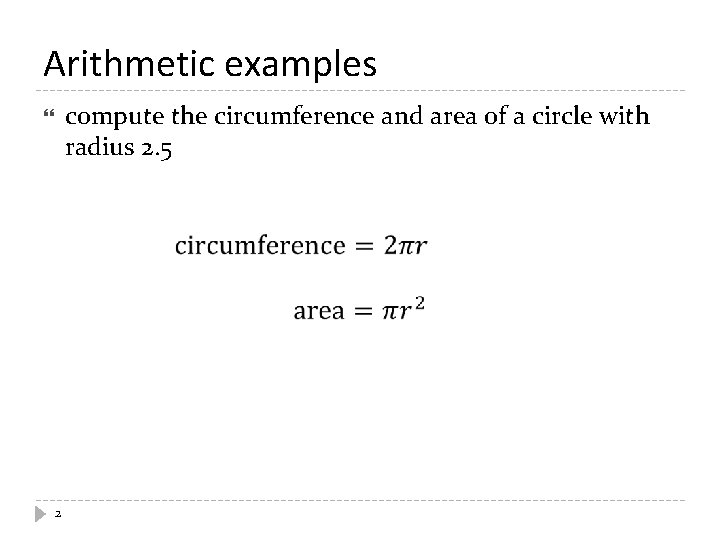
Arithmetic examples compute the circumference and area of a circle with radius 2. 5 2
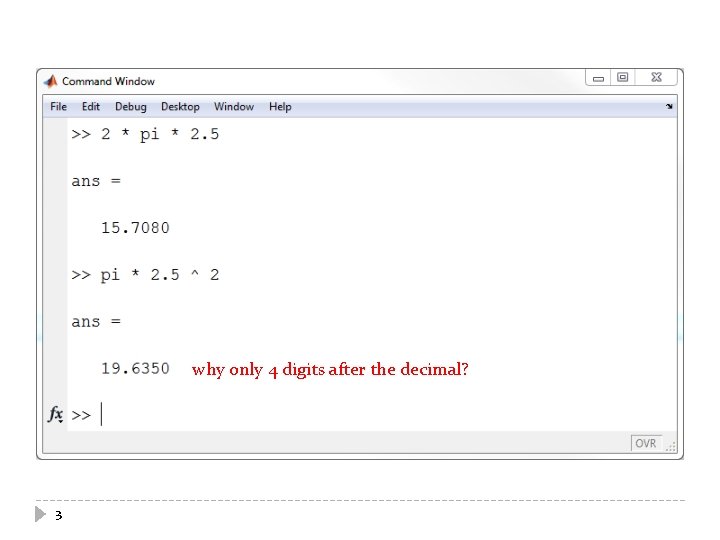
why only 4 digits after the decimal? 3
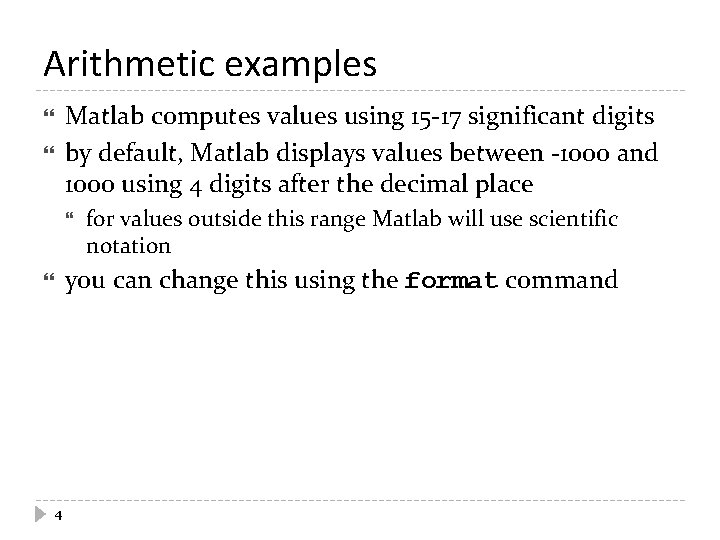
Arithmetic examples Matlab computes values using 15 -17 significant digits by default, Matlab displays values between -1000 and 1000 using 4 digits after the decimal place for values outside this range Matlab will use scientific notation you can change this using the format command 4
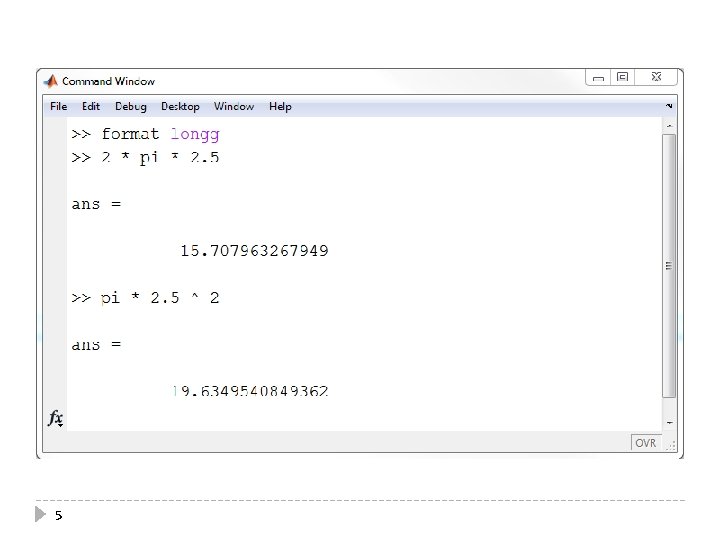
5
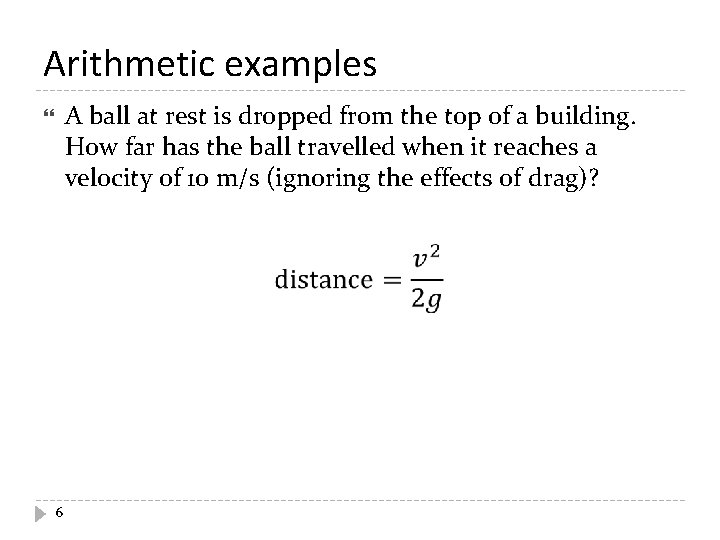
Arithmetic examples A ball at rest is dropped from the top of a building. How far has the ball travelled when it reaches a velocity of 10 m/s (ignoring the effects of drag)? 6
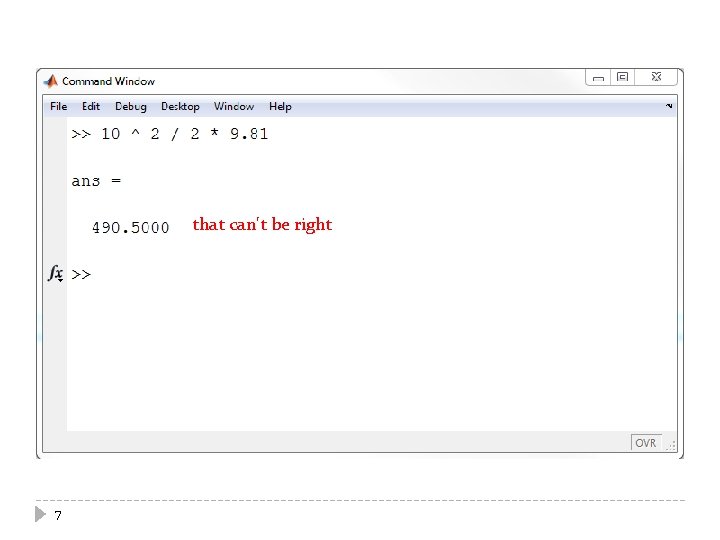
that can't be right 7
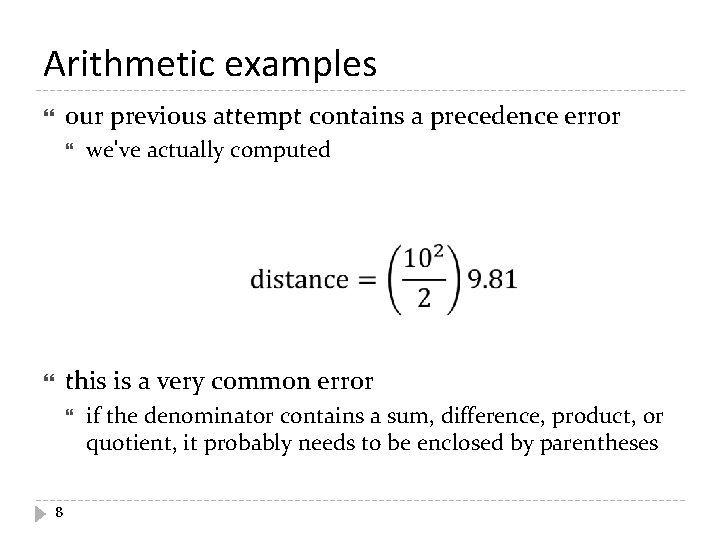
Arithmetic examples our previous attempt contains a precedence error we've actually computed this is a very common error 8 if the denominator contains a sum, difference, product, or quotient, it probably needs to be enclosed by parentheses
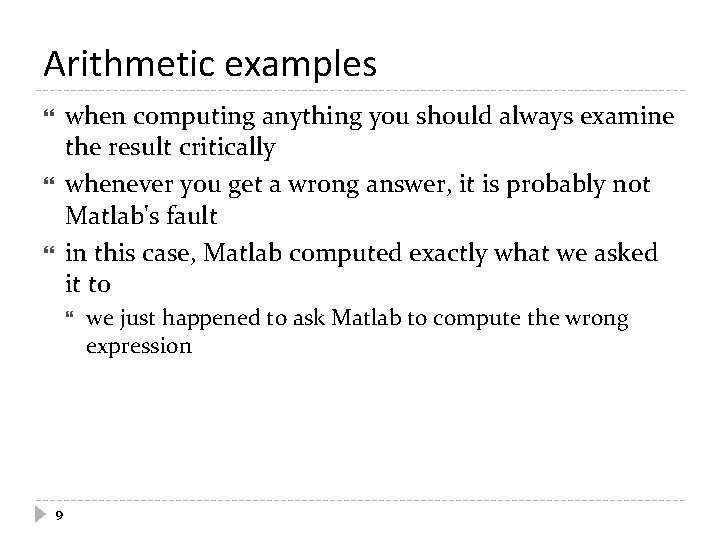
Arithmetic examples when computing anything you should always examine the result critically whenever you get a wrong answer, it is probably not Matlab's fault in this case, Matlab computed exactly what we asked it to 9 we just happened to ask Matlab to compute the wrong expression
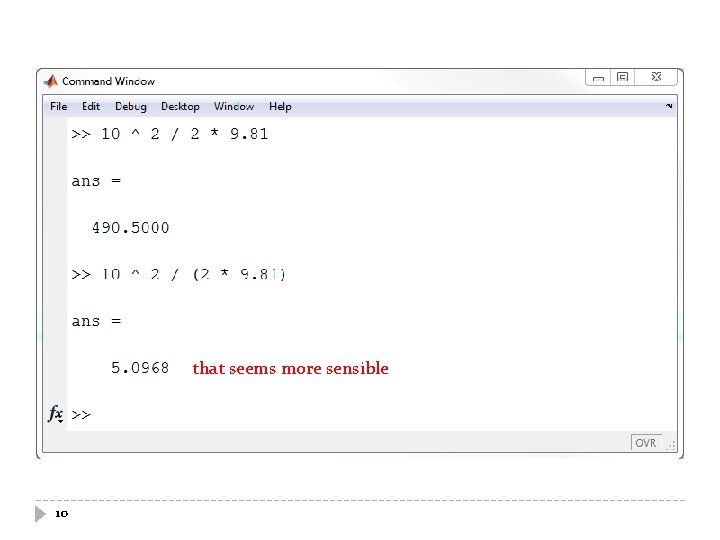
that seems more sensible 10
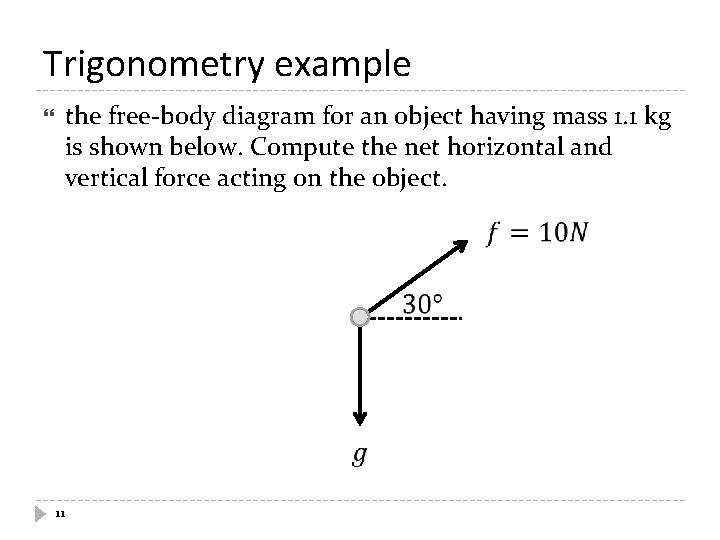
Trigonometry example the free-body diagram for an object having mass 1. 1 kg is shown below. Compute the net horizontal and vertical force acting on the object. 11
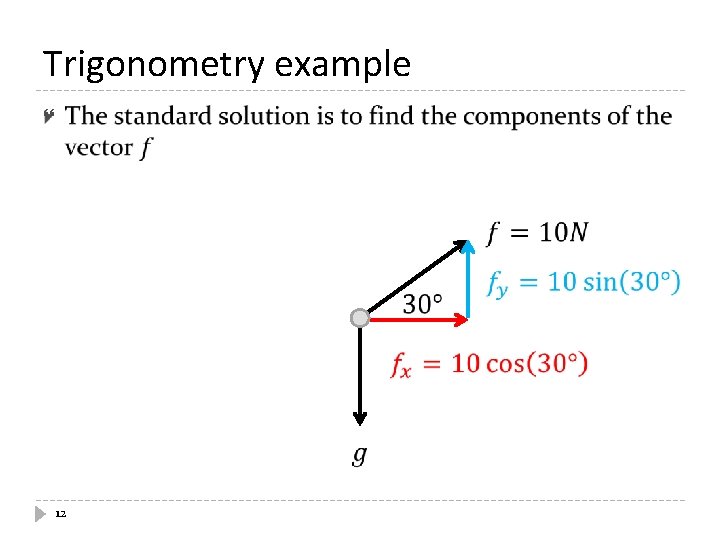
Trigonometry example 12
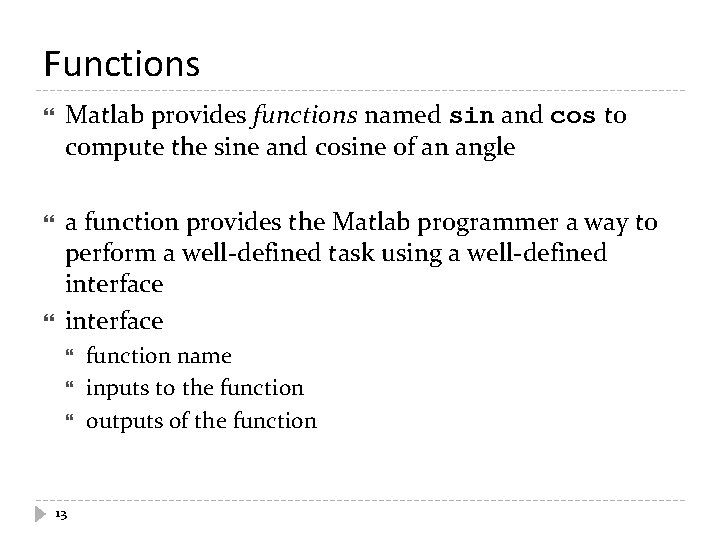
Functions Matlab provides functions named sin and cos to compute the sine and cosine of an angle a function provides the Matlab programmer a way to perform a well-defined task using a well-defined interface 13 function name inputs to the function outputs of the function
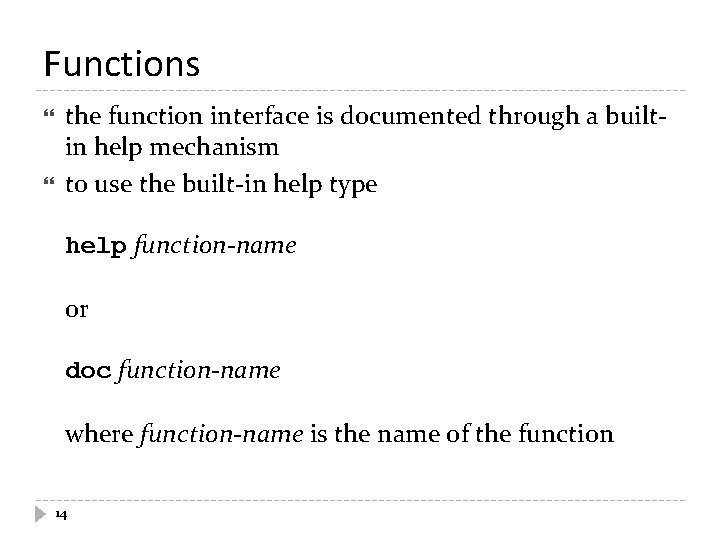
Functions the function interface is documented through a builtin help mechanism to use the built-in help type help function-name or doc function-name where function-name is the name of the function 14
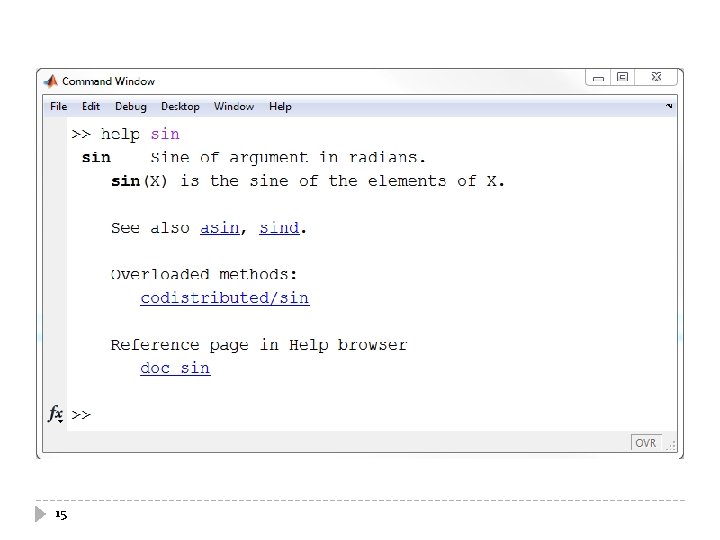
15
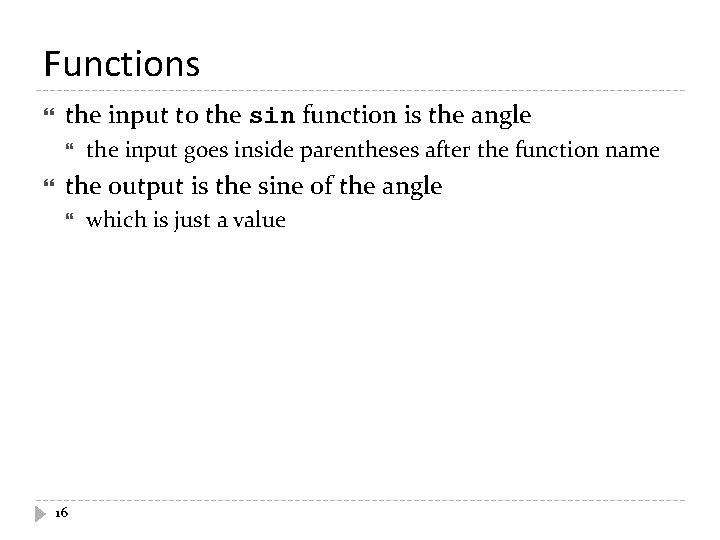
Functions the input to the sin function is the angle the input goes inside parentheses after the function name the output is the sine of the angle 16 which is just a value
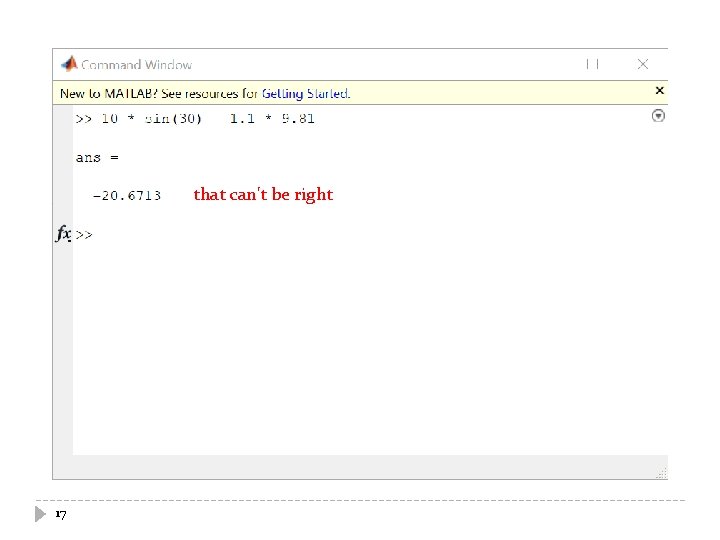
that can't be right 17
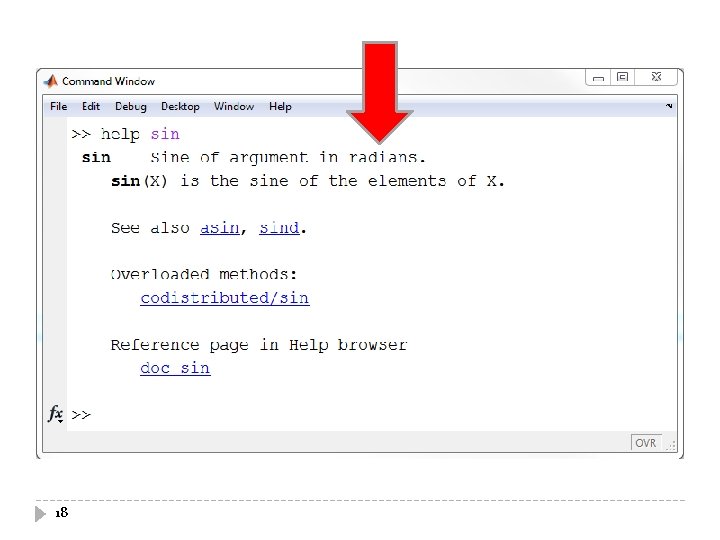
18
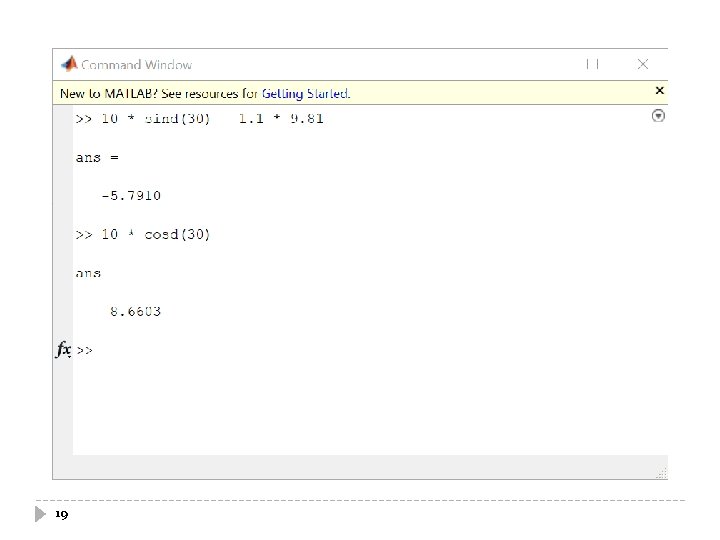
19
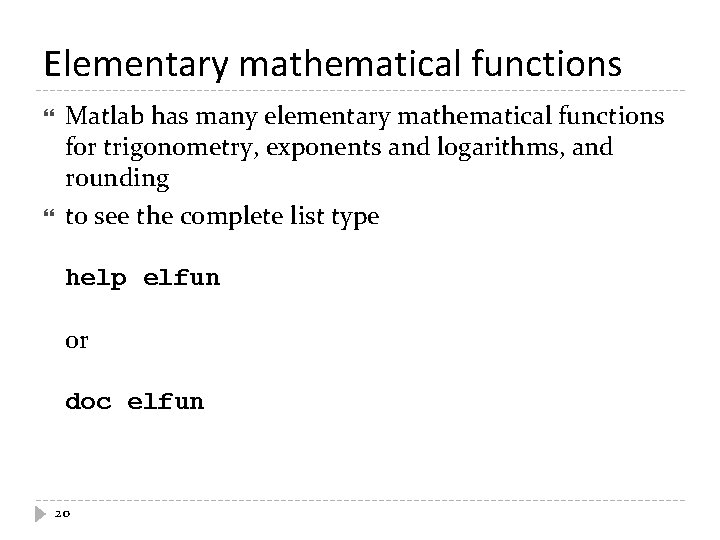
Elementary mathematical functions Matlab has many elementary mathematical functions for trigonometry, exponents and logarithms, and rounding to see the complete list type help elfun or doc elfun 20
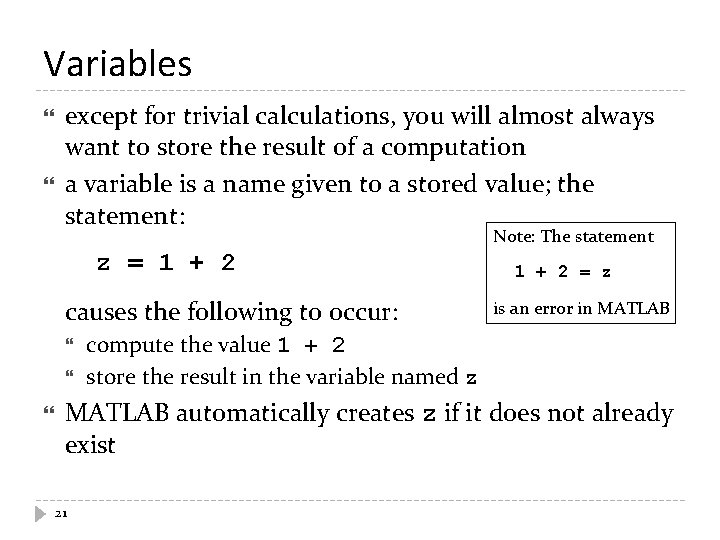
Variables except for trivial calculations, you will almost always want to store the result of a computation a variable is a name given to a stored value; the statement: Note: The statement z = 1 + 2 causes the following to occur: 1 + 2 = z is an error in MATLAB compute the value 1 + 2 store the result in the variable named z MATLAB automatically creates z if it does not already exist 21
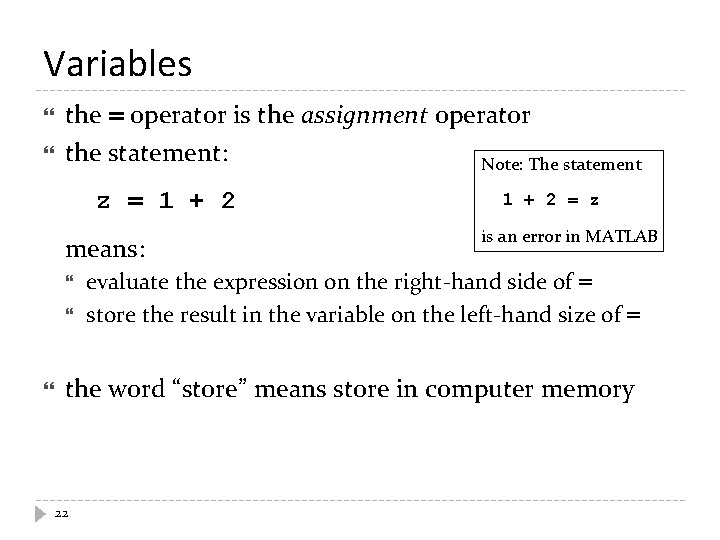
Variables the = operator is the assignment operator the statement: Note: The statement z = 1 + 2 means: 1 + 2 = z is an error in MATLAB evaluate the expression on the right-hand side of = store the result in the variable on the left-hand size of = the word “store” means store in computer memory 22
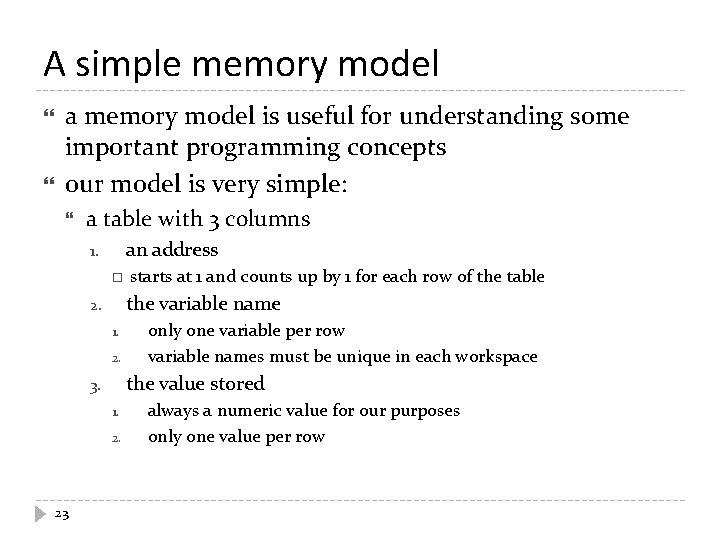
A simple memory model a memory model is useful for understanding some important programming concepts our model is very simple: a table with 3 columns an address 1. the variable name 2. 1. 2. only one variable per row variable names must be unique in each workspace the value stored 3. 1. 2. 23 starts at 1 and counts up by 1 for each row of the table always a numeric value for our purposes only one value per row
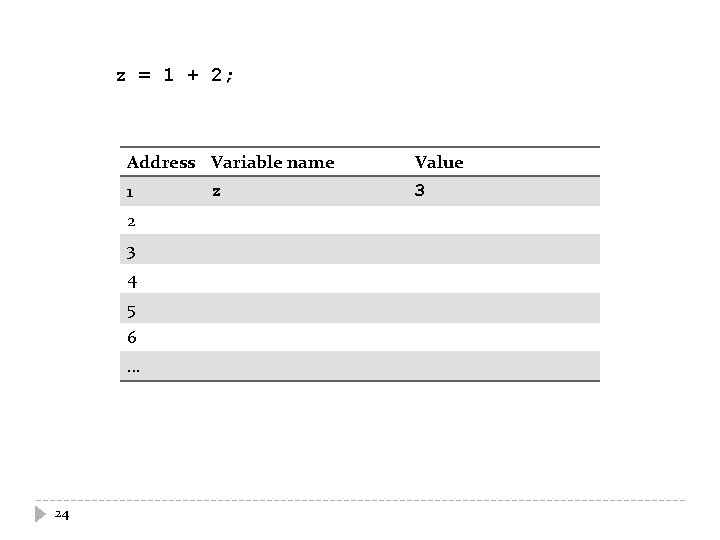
z = 1 + 2; Address Variable name Value 1 3 2 3 4 5 6. . . 24 z
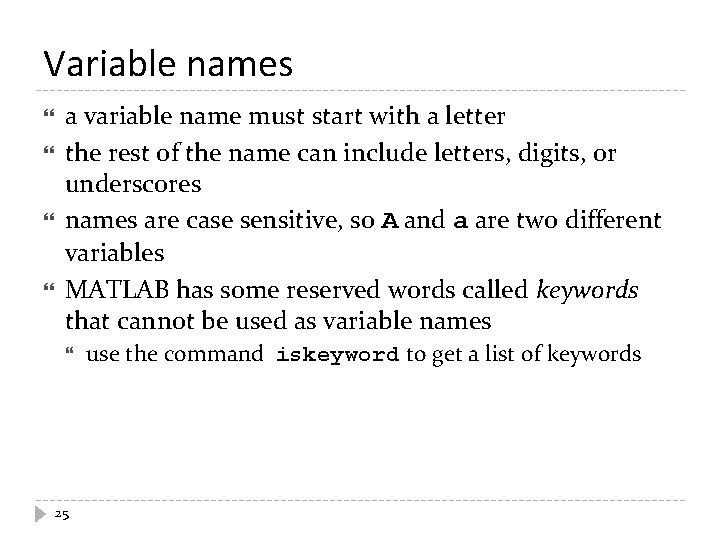
Variable names a variable name must start with a letter the rest of the name can include letters, digits, or underscores names are case sensitive, so A and a are two different variables MATLAB has some reserved words called keywords that cannot be used as variable names 25 use the command iskeyword to get a list of keywords
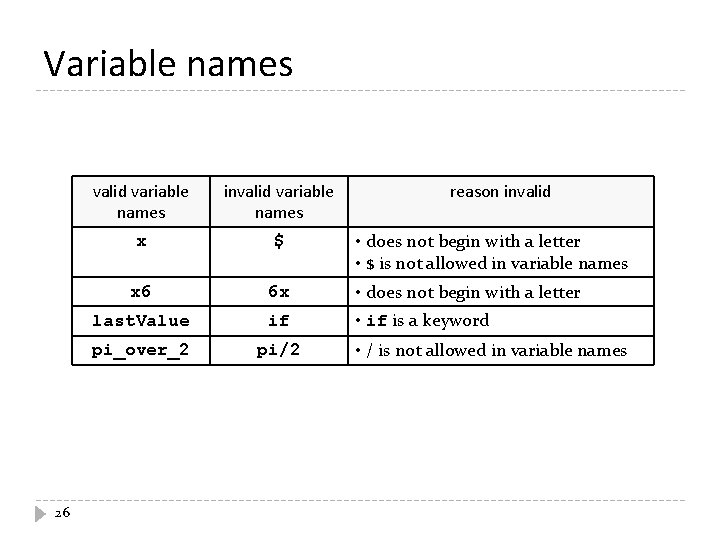
Variable names 26 valid variable names invalid variable names reason invalid x $ x 6 6 x • does not begin with a letter last. Value if • if is a keyword pi_over_2 pi/2 • does not begin with a letter • $ is not allowed in variable names • / is not allowed in variable names
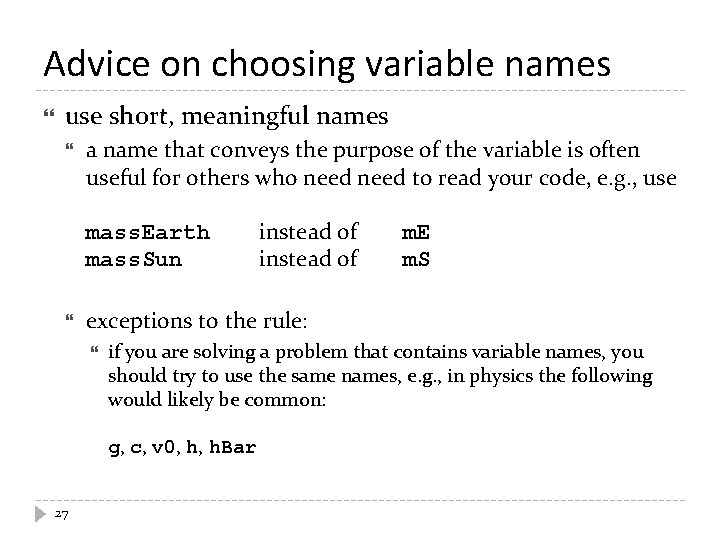
Advice on choosing variable names use short, meaningful names a name that conveys the purpose of the variable is often useful for others who need to read your code, e. g. , use mass. Earth mass. Sun m. E m. S exceptions to the rule: if you are solving a problem that contains variable names, you should try to use the same names, e. g. , in physics the following would likely be common: g, c, v 0, h, h. Bar 27 instead of
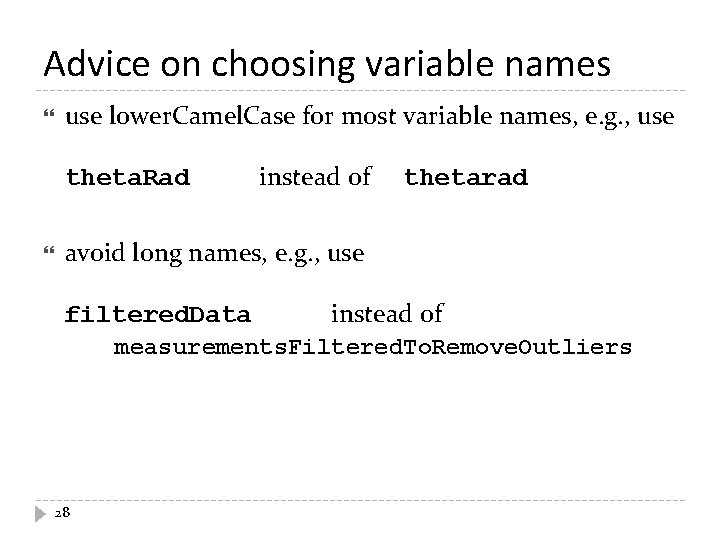
Advice on choosing variable names use lower. Camel. Case for most variable names, e. g. , use theta. Rad instead of thetarad avoid long names, e. g. , use filtered. Data instead of measurements. Filtered. To. Remove. Outliers 28
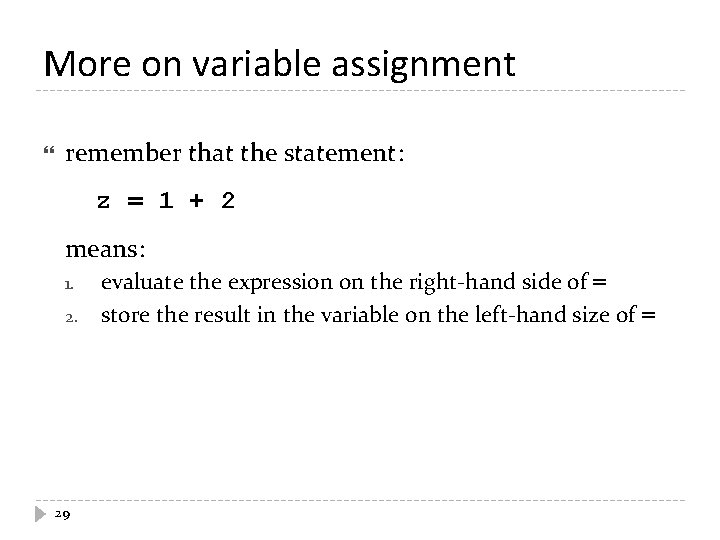
More on variable assignment remember that the statement: z = 1 + 2 means: 1. 2. 29 evaluate the expression on the right-hand side of = store the result in the variable on the left-hand size of =
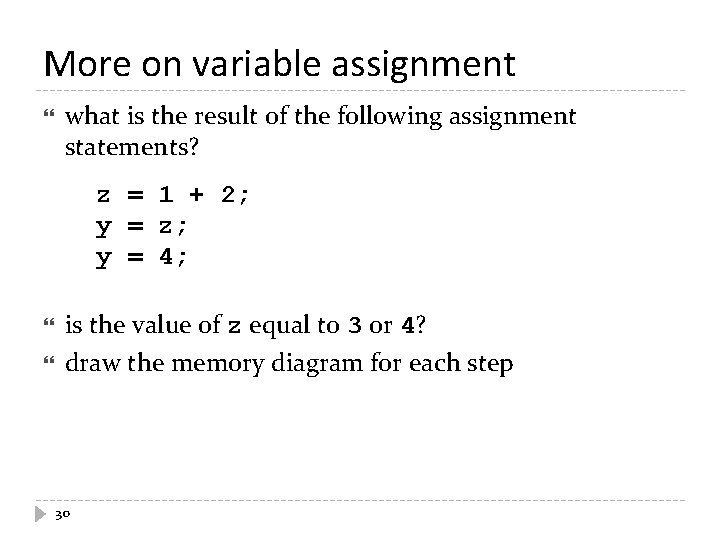
More on variable assignment what is the result of the following assignment statements? z = 1 + 2; y = z; y = 4; is the value of z equal to 3 or 4? draw the memory diagram for each step 30
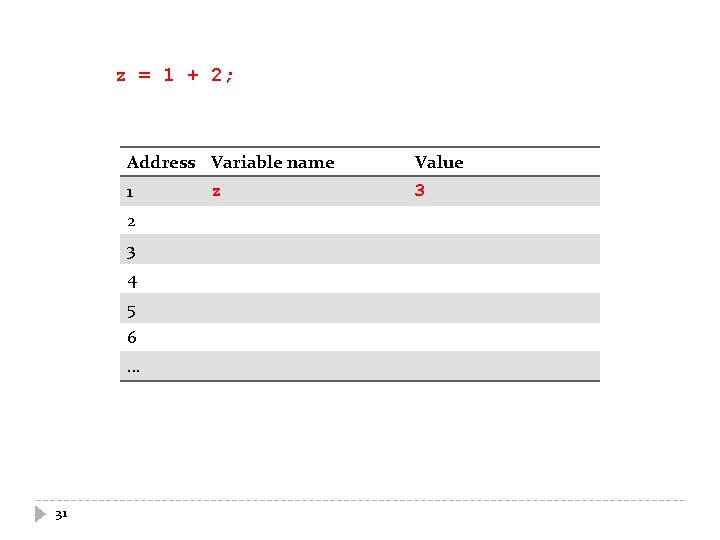
z = 1 + 2; Address Variable name Value 1 3 2 3 4 5 6. . . 31 z
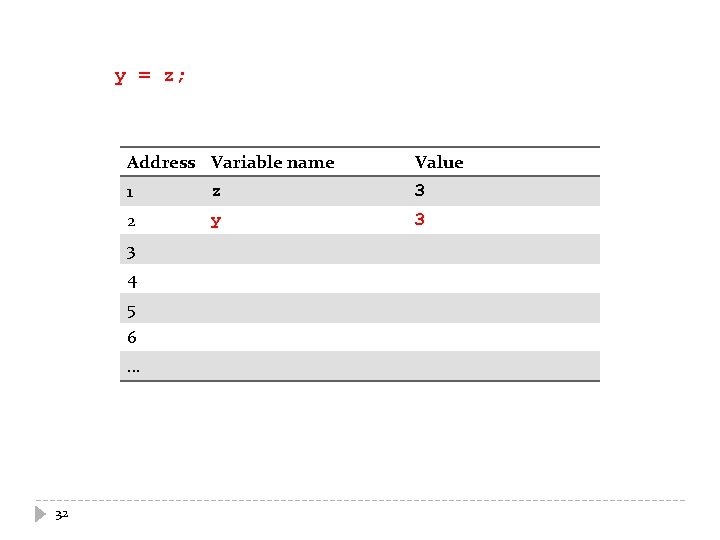
y = z; Address Variable name Value 1 z 3 2 y 3 3 4 5 6. . . 32
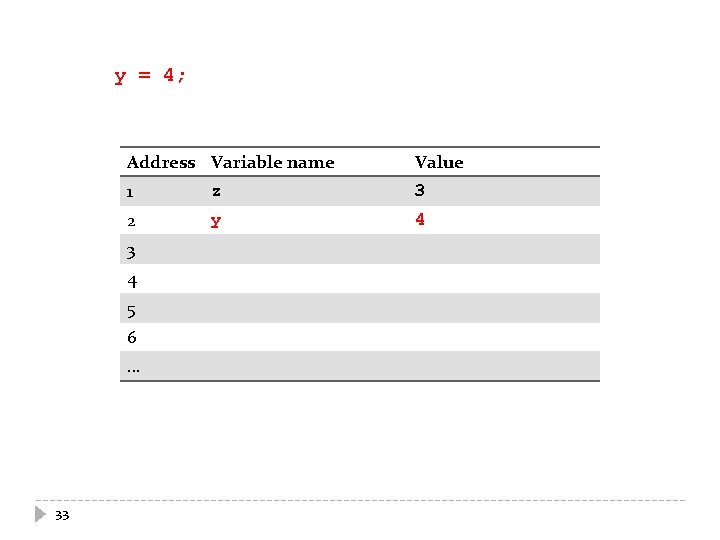
y = 4; Address Variable name Value 1 z 3 2 y 4 3 4 5 6. . . 33
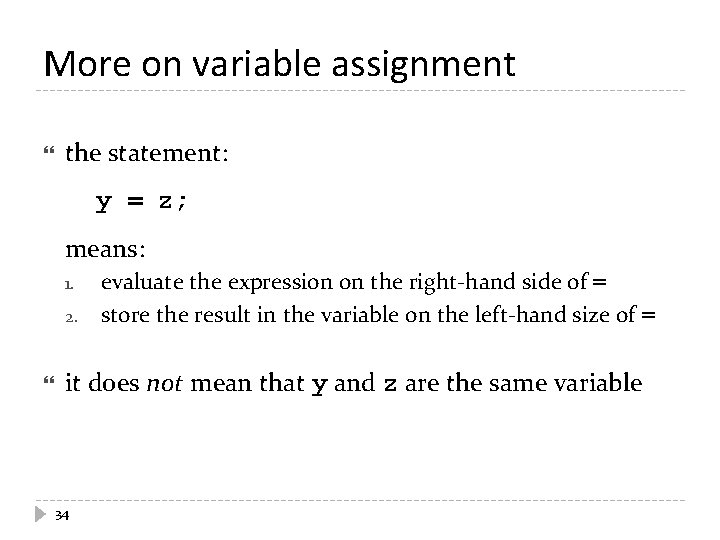
More on variable assignment the statement: y = z; means: 1. 2. evaluate the expression on the right-hand side of = store the result in the variable on the left-hand size of = it does not mean that y and z are the same variable 34
- Slides: 34