Banner UK version of the Online Programme Catalogue

Banner UK version of the Online Programme Catalogue at the University of Southampton Presenter Beccy Lewis Date 9 th December 2009
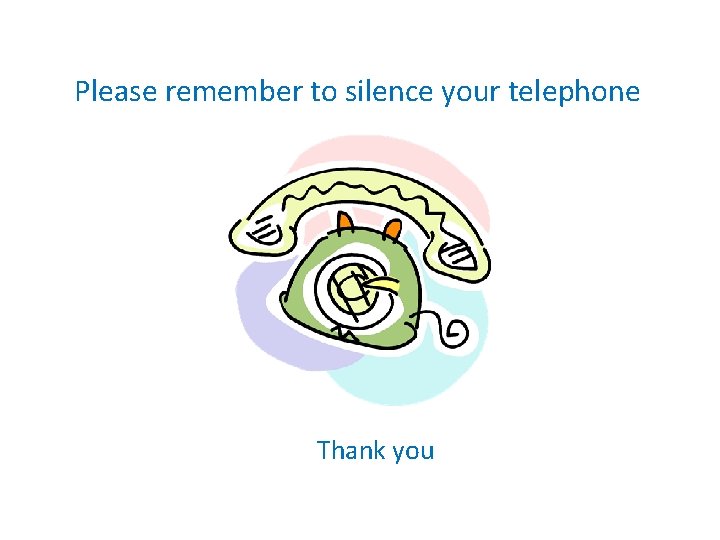
Please remember to silence your telephone Thank you
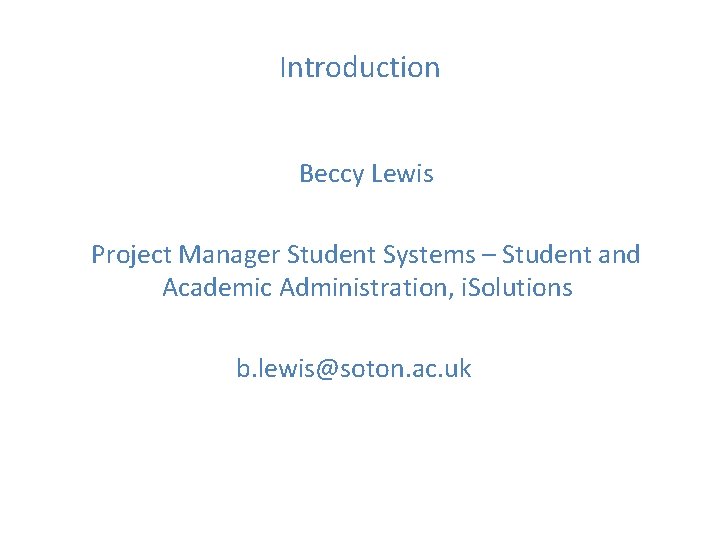
Introduction Beccy Lewis Project Manager Student Systems – Student and Academic Administration, i. Solutions b. lewis@soton. ac. uk
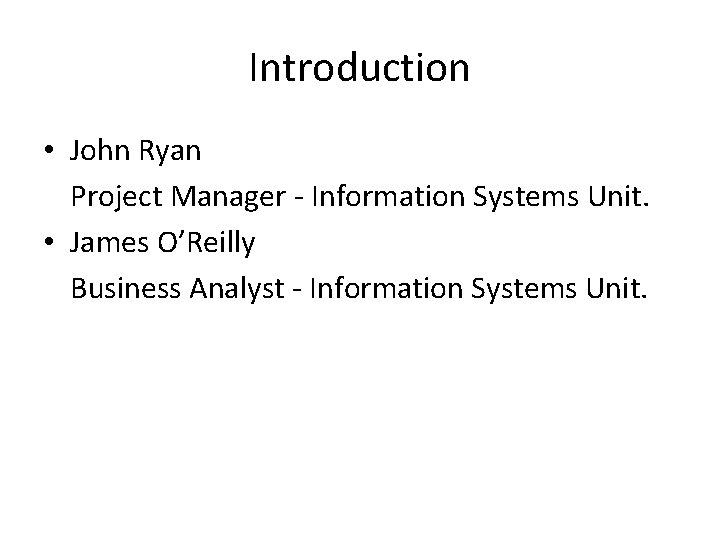
Introduction • John Ryan Project Manager - Information Systems Unit. • James O’Reilly Business Analyst - Information Systems Unit.
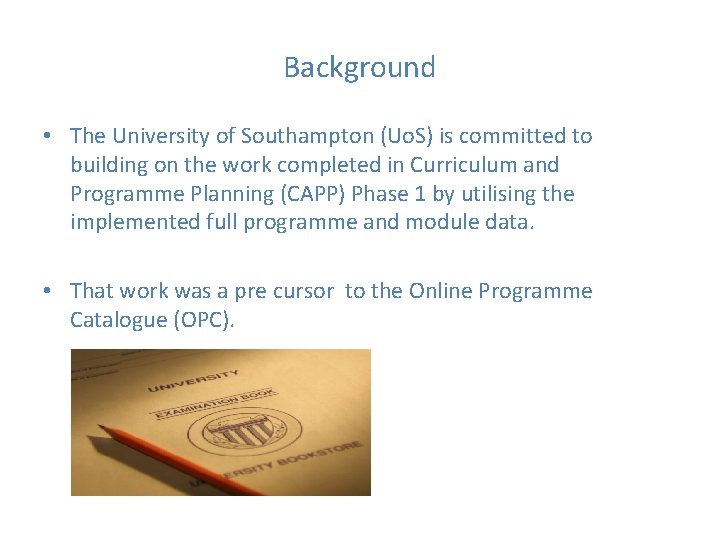
Background • The University of Southampton (Uo. S) is committed to building on the work completed in Curriculum and Programme Planning (CAPP) Phase 1 by utilising the implemented full programme and module data. • That work was a pre cursor to the Online Programme Catalogue (OPC).
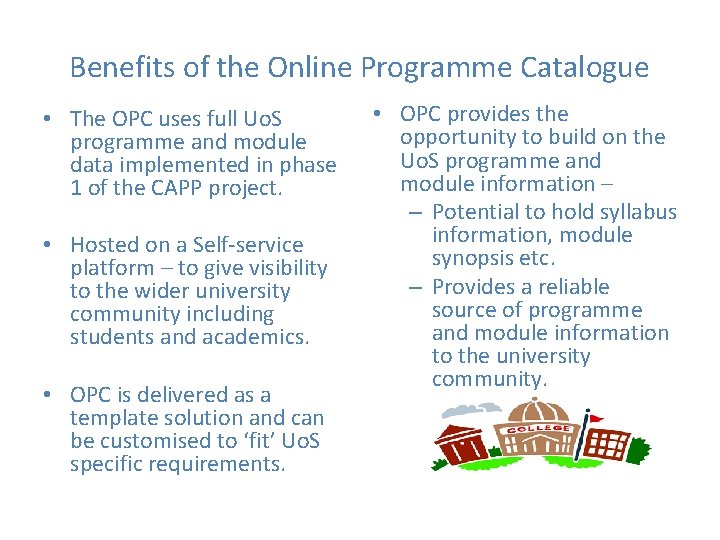
Benefits of the Online Programme Catalogue • The OPC uses full Uo. S programme and module data implemented in phase 1 of the CAPP project. • Hosted on a Self-service platform – to give visibility to the wider university community including students and academics. • OPC is delivered as a template solution and can be customised to ‘fit’ Uo. S specific requirements. • OPC provides the opportunity to build on the Uo. S programme and module information – – Potential to hold syllabus information, module synopsis etc. – Provides a reliable source of programme and module information to the university community.
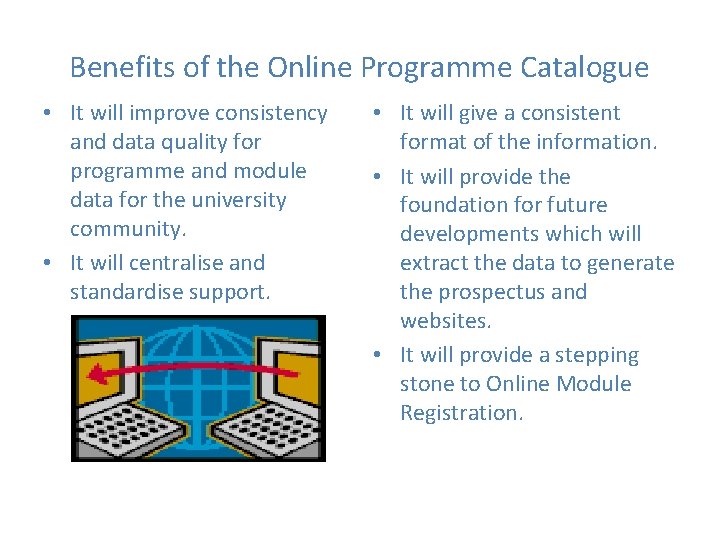
Benefits of the Online Programme Catalogue • It will improve consistency and data quality for programme and module data for the university community. • It will centralise and standardise support. • It will give a consistent format of the information. • It will provide the foundation for future developments which will extract the data to generate the prospectus and websites. • It will provide a stepping stone to Online Module Registration.
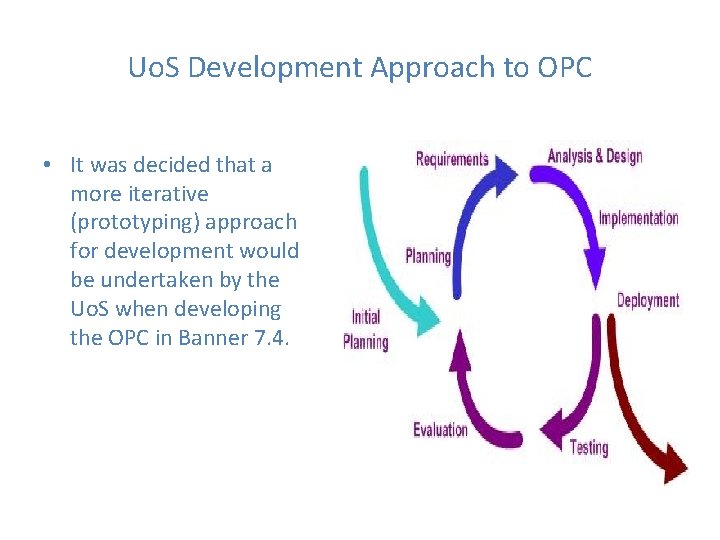
Uo. S Development Approach to OPC • It was decided that a more iterative (prototyping) approach for development would be undertaken by the Uo. S when developing the OPC in Banner 7. 4. • Will give a consistent format of the information • Provide the foundation for future developments to be able to use the data to generate websites and prospectus. • Provides a stepping stone to online module registration
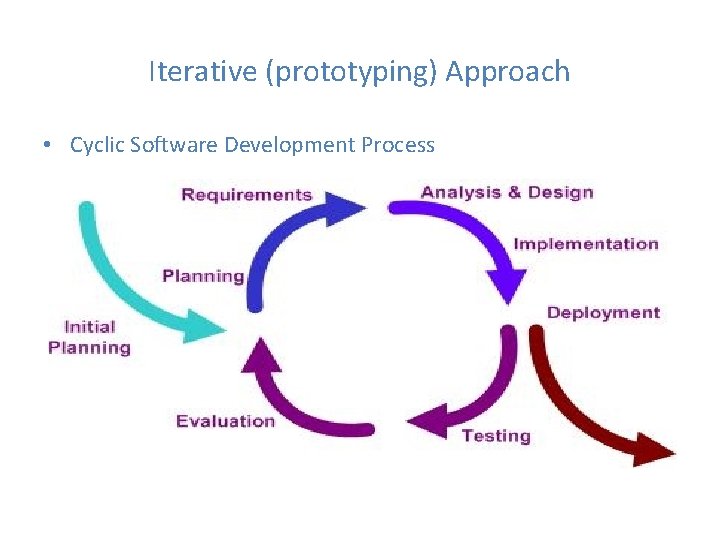
Iterative (prototyping) Approach • Cyclic Software Development Process
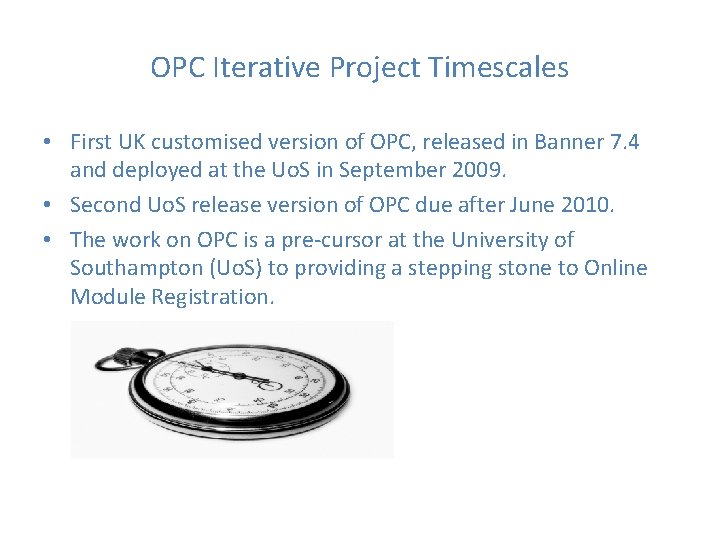
OPC Iterative Project Timescales • First UK customised version of OPC, released in Banner 7. 4 and deployed at the Uo. S in September 2009. • Second Uo. S release version of OPC due after June 2010. • The work on OPC is a pre-cursor at the University of Southampton (Uo. S) to providing a stepping stone to Online Module Registration.
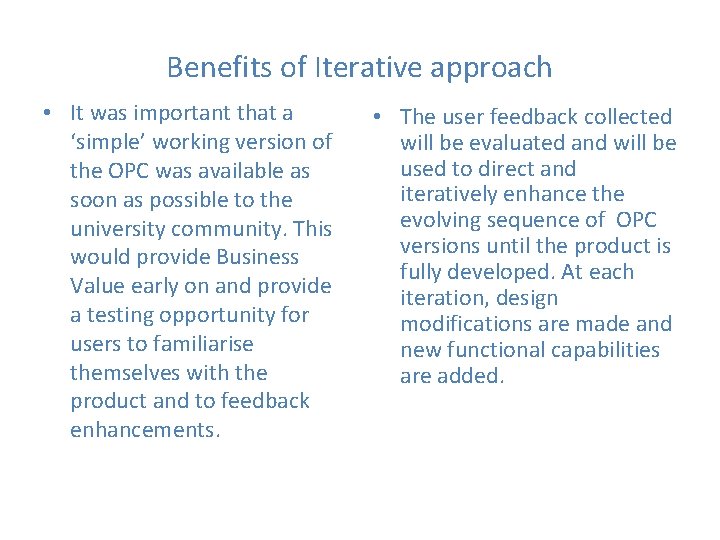
Benefits of Iterative approach • It was important that a ‘simple’ working version of the OPC was available as soon as possible to the university community. This would provide Business Value early on and provide a testing opportunity for users to familiarise themselves with the product and to feedback enhancements. • The user feedback collected will be evaluated and will be used to direct and iteratively enhance the evolving sequence of OPC versions until the product is fully developed. At each iteration, design modifications are made and new functional capabilities are added.
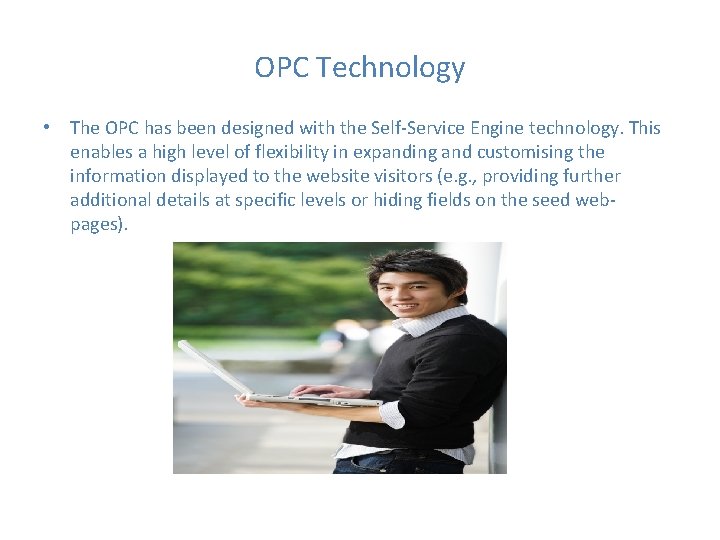
OPC Technology • The OPC has been designed with the Self-Service Engine technology. This enables a high level of flexibility in expanding and customising the information displayed to the website visitors (e. g. , providing further additional details at specific levels or hiding fields on the seed webpages).
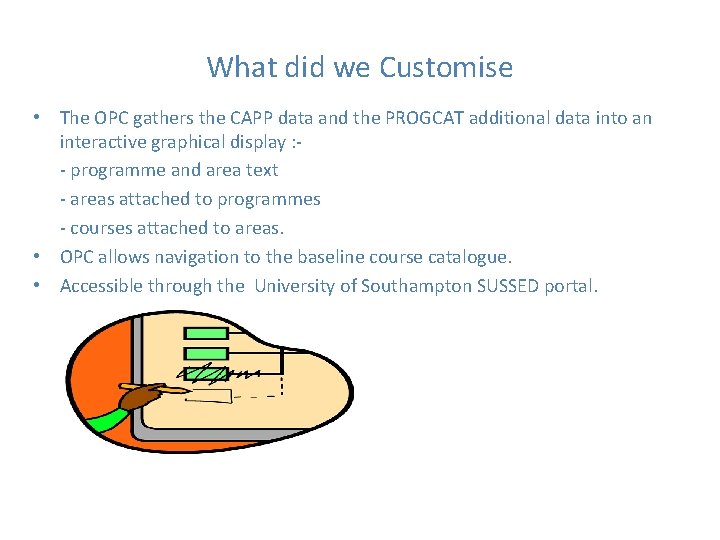
What did we Customise • The OPC gathers the CAPP data and the PROGCAT additional data into an interactive graphical display : - programme and area text - areas attached to programmes - courses attached to areas. • OPC allows navigation to the baseline course catalogue. • Accessible through the University of Southampton SUSSED portal.
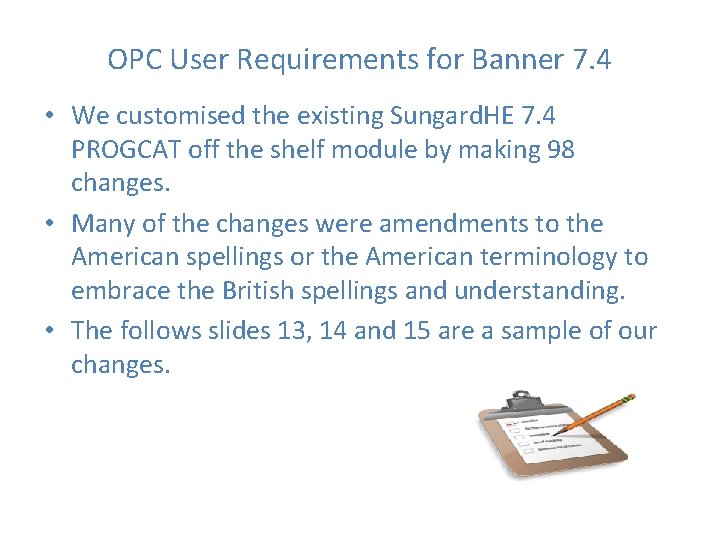
OPC User Requirements for Banner 7. 4 • We customised the existing Sungard. HE 7. 4 PROGCAT off the shelf module by making 98 changes. • Many of the changes were amendments to the American spellings or the American terminology to embrace the British spellings and understanding. • The follows slides 13, 14 and 15 are a sample of our changes.
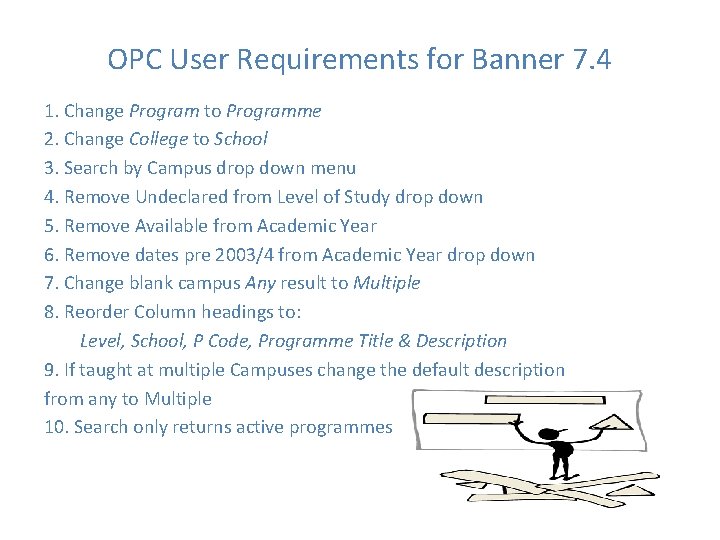
OPC User Requirements for Banner 7. 4 1. Change Program to Programme 2. Change College to School 3. Search by Campus drop down menu 4. Remove Undeclared from Level of Study drop down 5. Remove Available from Academic Year 6. Remove dates pre 2003/4 from Academic Year drop down 7. Change blank campus Any result to Multiple 8. Reorder Column headings to: Level, School, P Code, Programme Title & Description 9. If taught at multiple Campuses change the default description from any to Multiple 10. Search only returns active programmes
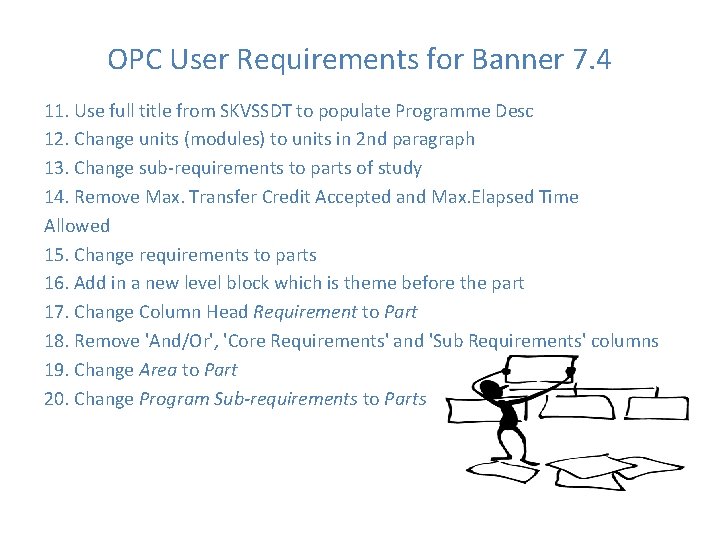
OPC User Requirements for Banner 7. 4 11. Use full title from SKVSSDT to populate Programme Desc 12. Change units (modules) to units in 2 nd paragraph 13. Change sub-requirements to parts of study 14. Remove Max. Transfer Credit Accepted and Max. Elapsed Time Allowed 15. Change requirements to parts 16. Add in a new level block which is theme before the part 17. Change Column Head Requirement to Part 18. Remove 'And/Or', 'Core Requirements' and 'Sub Requirements' columns 19. Change Area to Part 20. Change Program Sub-requirements to Parts
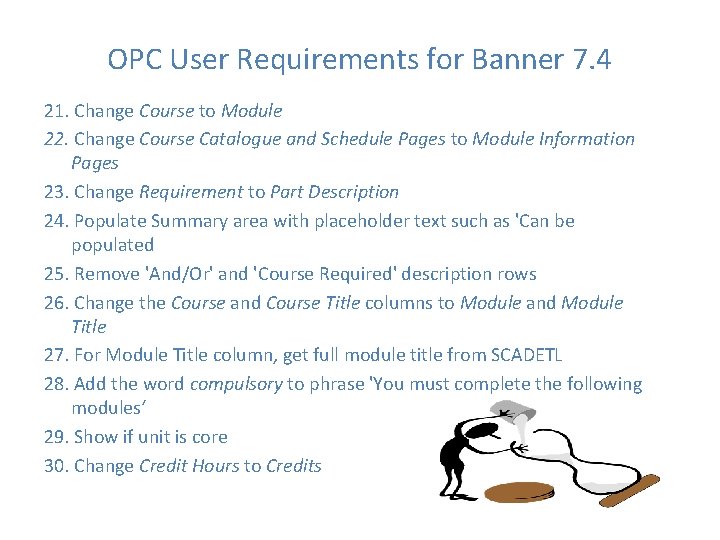
OPC User Requirements for Banner 7. 4 21. Change Course to Module 22. Change Course Catalogue and Schedule Pages to Module Information Pages 23. Change Requirement to Part Description 24. Populate Summary area with placeholder text such as 'Can be populated 25. Remove 'And/Or' and 'Course Required' description rows 26. Change the Course and Course Title columns to Module and Module Title 27. For Module Title column, get full module title from SCADETL 28. Add the word compulsory to phrase 'You must complete the following modules‘ 29. Show if unit is core 30. Change Credit Hours to Credits
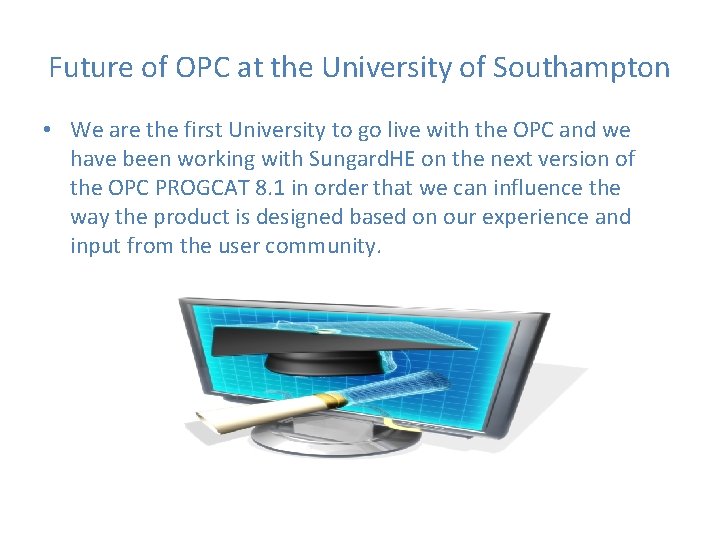
Future of OPC at the University of Southampton • We are the first University to go live with the OPC and we have been working with Sungard. HE on the next version of the OPC PROGCAT 8. 1 in order that we can influence the way the product is designed based on our experience and input from the user community.
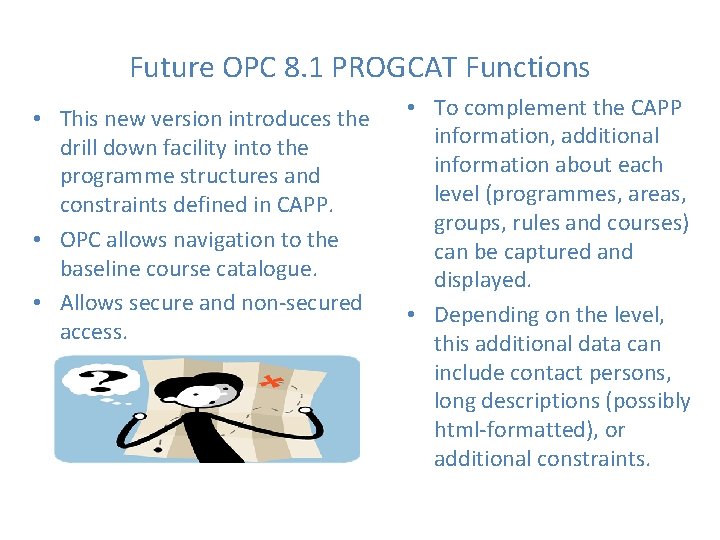
Future OPC 8. 1 PROGCAT Functions • This new version introduces the drill down facility into the programme structures and constraints defined in CAPP. • OPC allows navigation to the baseline course catalogue. • Allows secure and non-secured access. • To complement the CAPP information, additional information about each level (programmes, areas, groups, rules and courses) can be captured and displayed. • Depending on the level, this additional data can include contact persons, long descriptions (possibly html-formatted), or additional constraints.
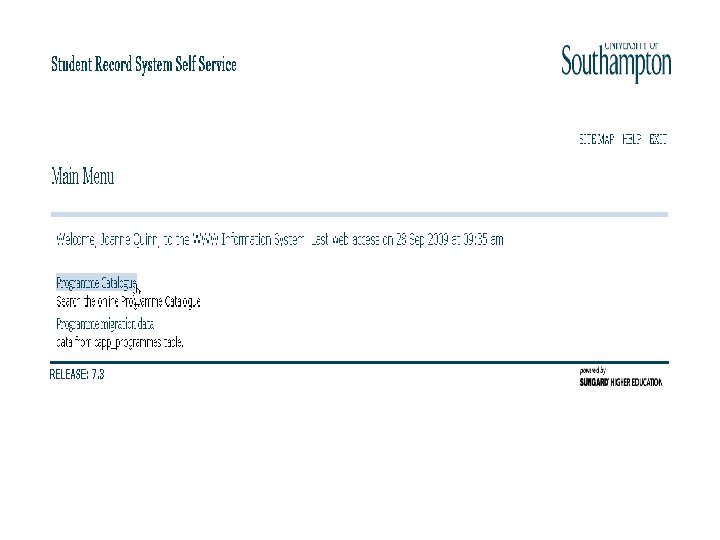
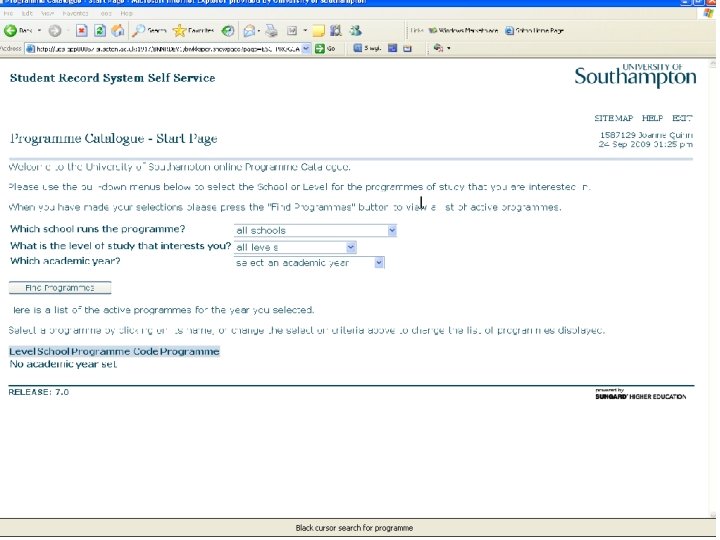
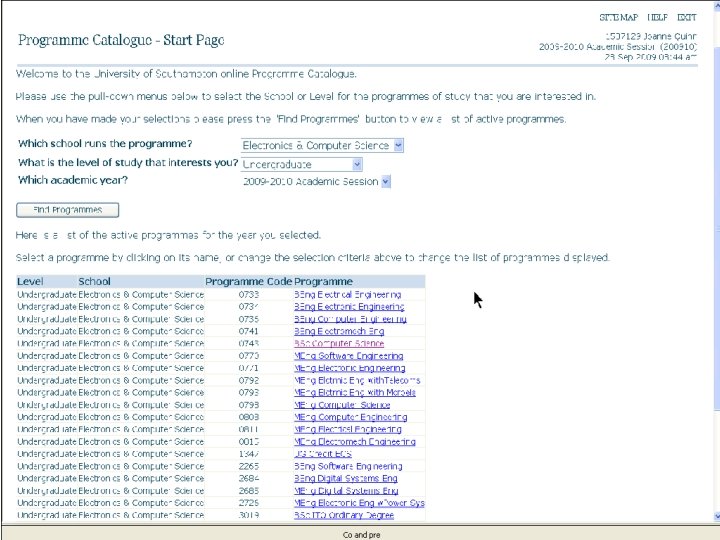
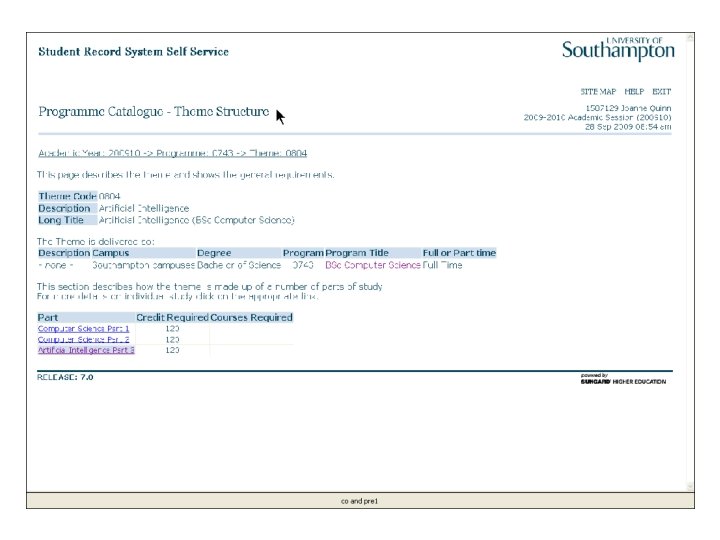
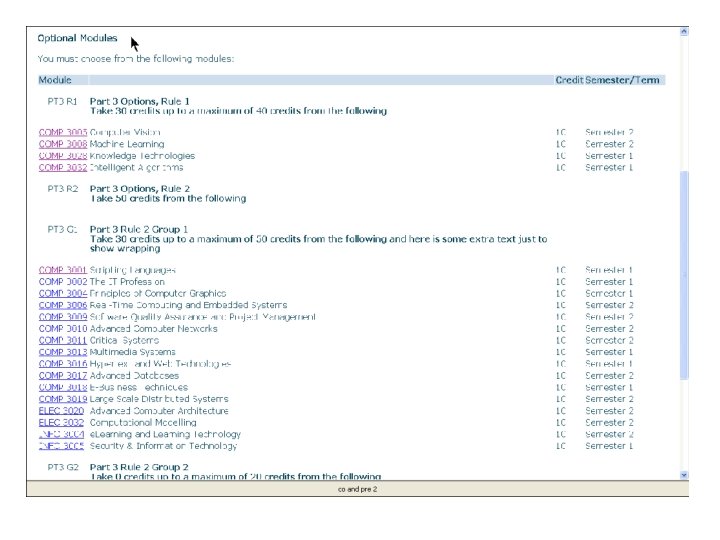
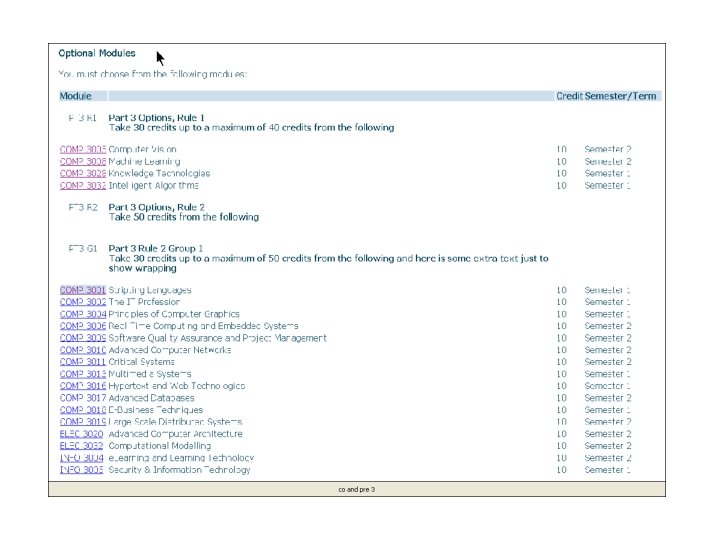
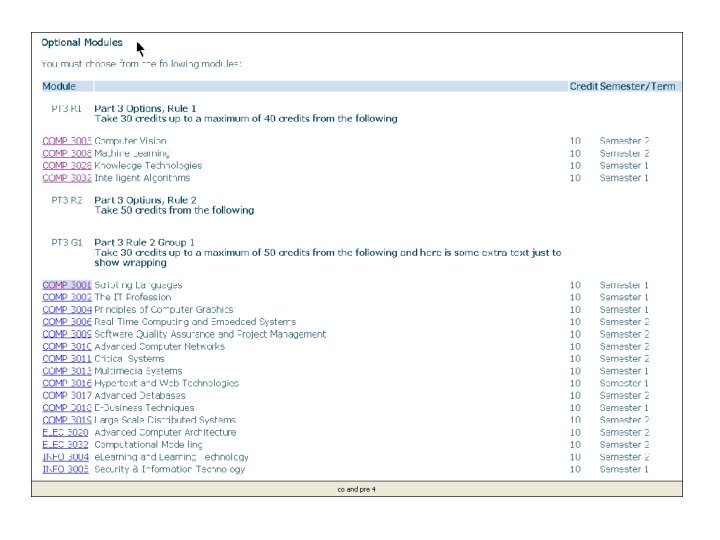
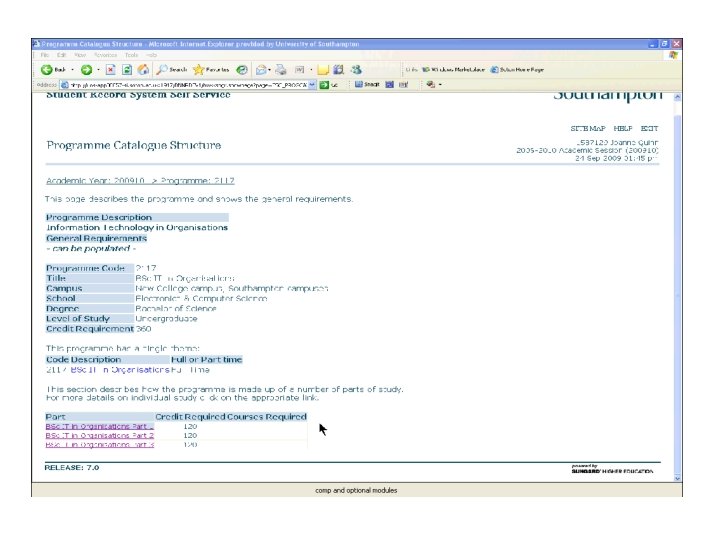
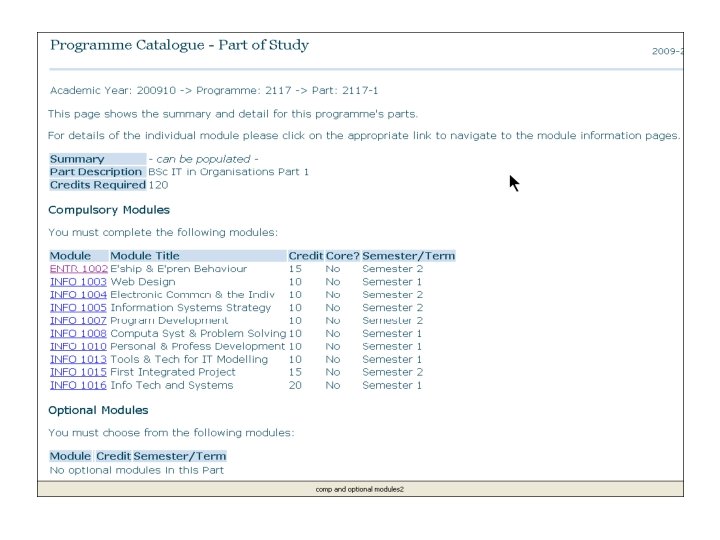

Questions Thank you
- Slides: 29