BAHRIA COLLEGE ZAFAR CAMPUS ISLAMABAD COMPUTER SCIENCE CLASS
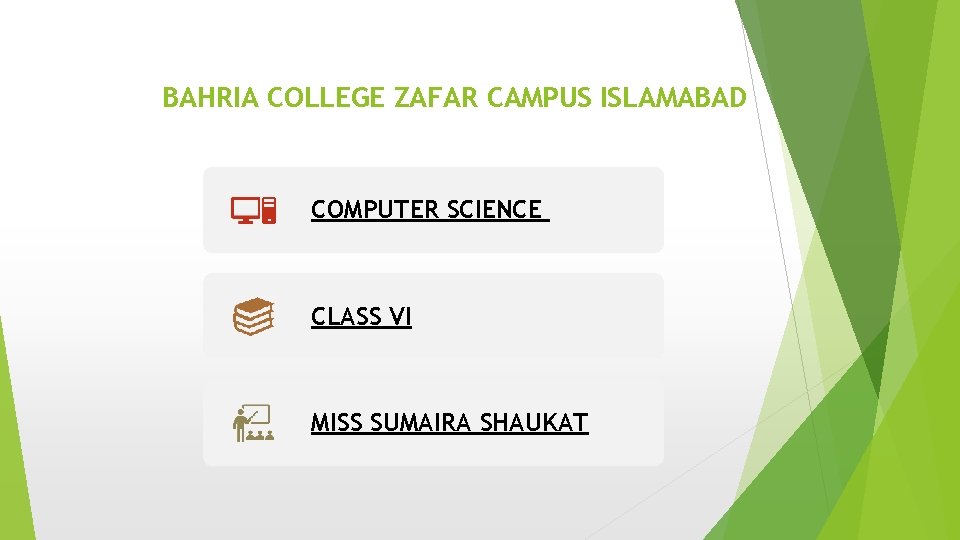
BAHRIA COLLEGE ZAFAR CAMPUS ISLAMABAD COMPUTER SCIENCE CLASS VI MISS SUMAIRA SHAUKAT
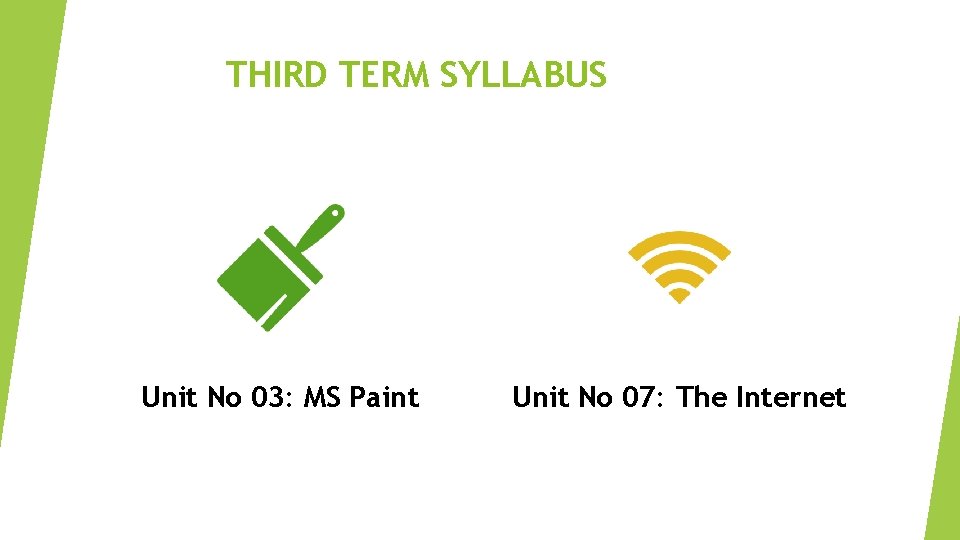
THIRD TERM SYLLABUS Unit No 03: MS Paint Unit No 07: The Internet
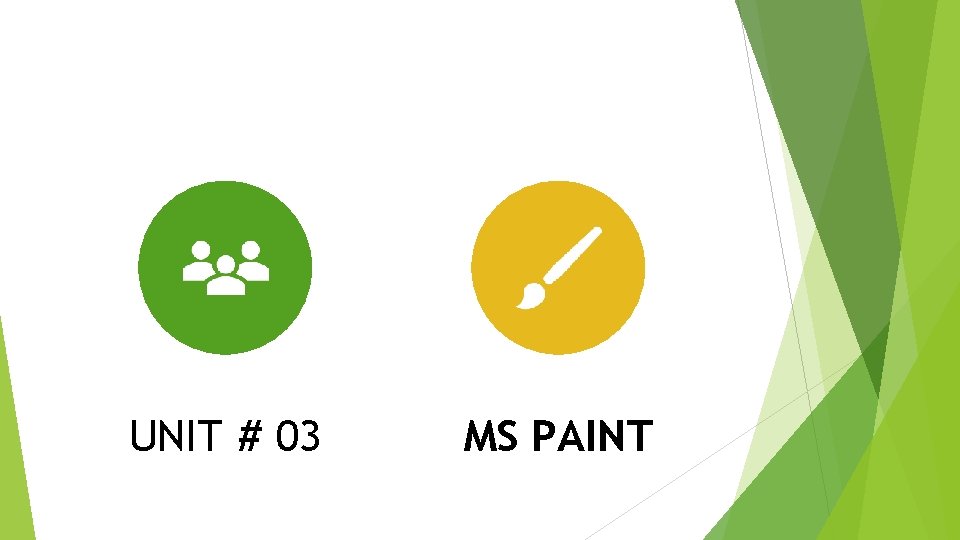
UNIT # 03 MS PAINT
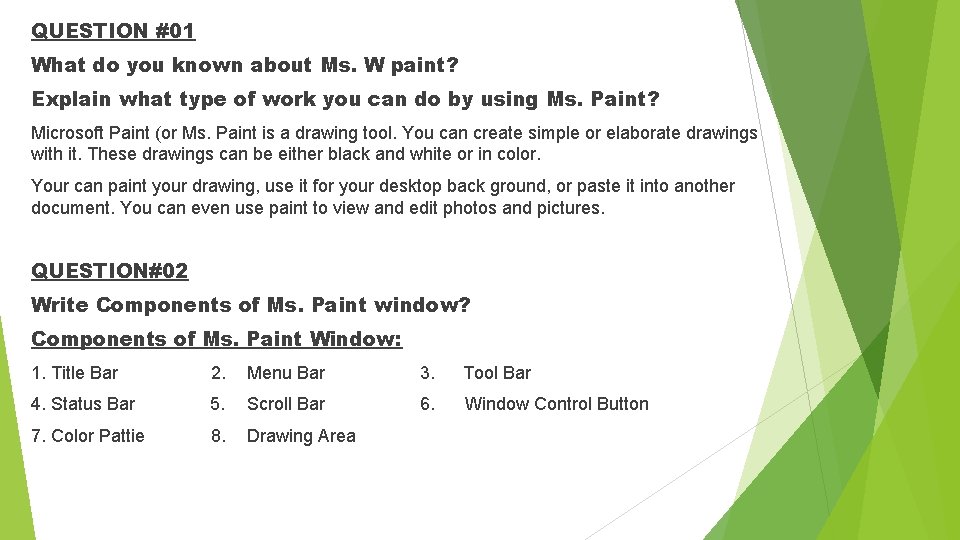
QUESTION #01 What do you known about Ms. W paint? Explain what type of work you can do by using Ms. Paint? Microsoft Paint (or Ms. Paint is a drawing tool. You can create simple or elaborate drawings with it. These drawings can be either black and white or in color. Your can paint your drawing, use it for your desktop back ground, or paste it into another document. You can even use paint to view and edit photos and pictures. QUESTION#02 Write Components of Ms. Paint window? Components of Ms. Paint Window: 1. Title Bar 2. Menu Bar 3. Tool Bar 4. Status Bar 5. Scroll Bar 6. Window Control Button 7. Color Pattie 8. Drawing Area
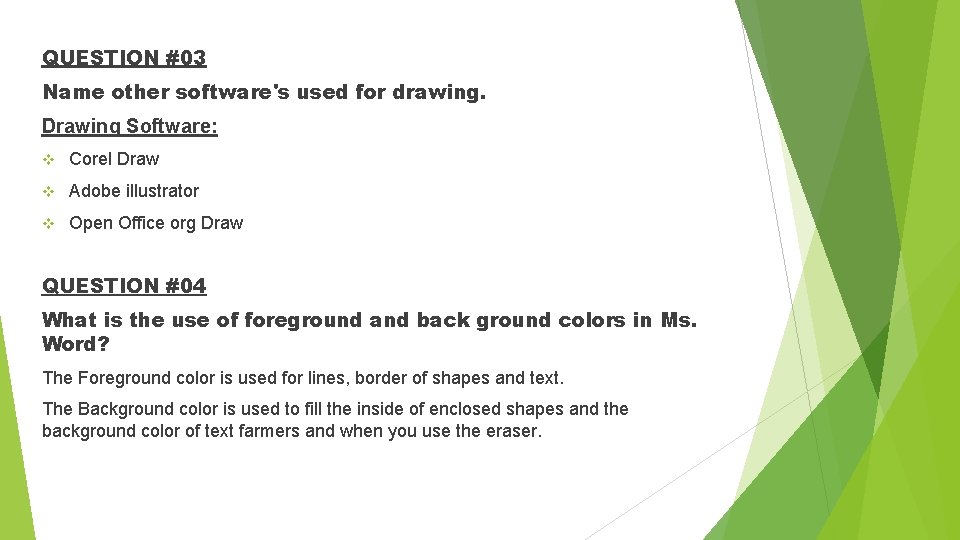
QUESTION #03 Name other software's used for drawing. Drawing Software: v Corel Draw v Adobe illustrator v Open Office org Draw QUESTION #04 What is the use of foreground and back ground colors in Ms. Word? The Foreground color is used for lines, border of shapes and text. The Background color is used to fill the inside of enclosed shapes and the background color of text farmers and when you use the eraser.
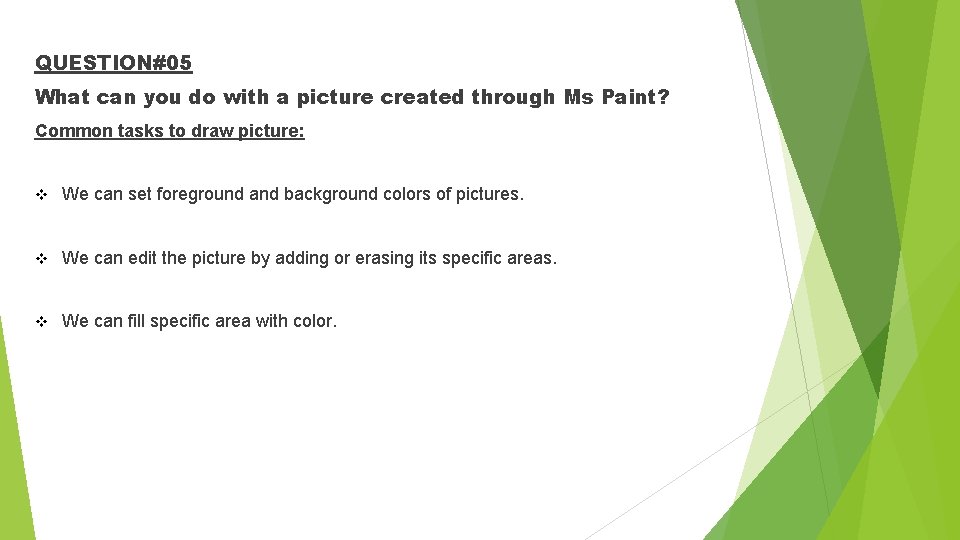
QUESTION#05 What can you do with a picture created through Ms Paint? Common tasks to draw picture: v We can set foreground and background colors of pictures. v We can edit the picture by adding or erasing its specific areas. v We can fill specific area with color.
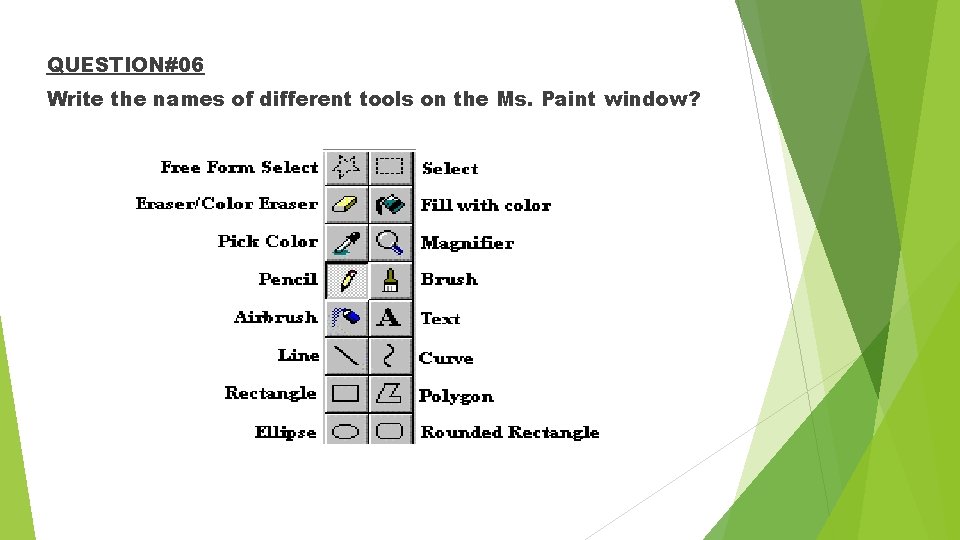
QUESTION#06 Write the names of different tools on the Ms. Paint window?
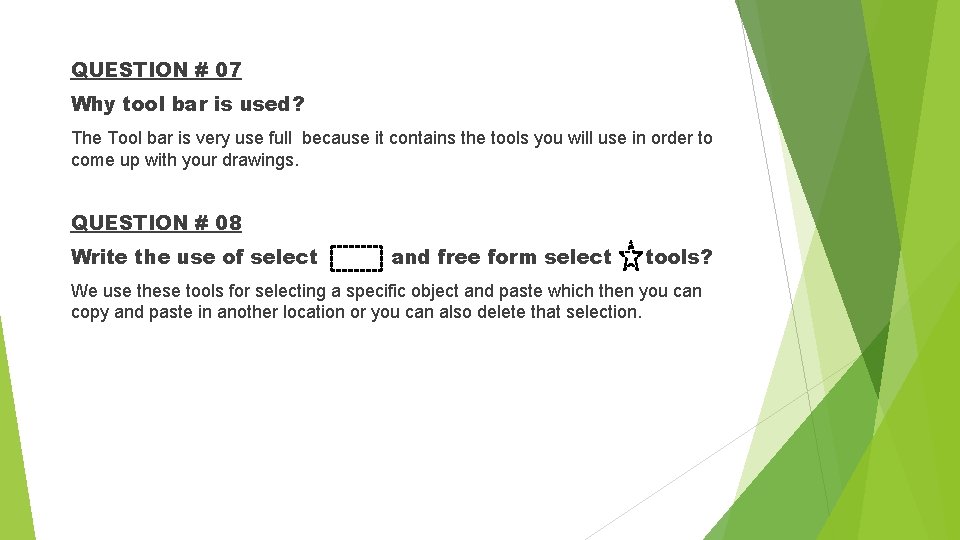
QUESTION # 07 Why tool bar is used? The Tool bar is very use full because it contains the tools you will use in order to come up with your drawings. QUESTION # 08 Write the use of select and free form select tools? We use these tools for selecting a specific object and paste which then you can copy and paste in another location or you can also delete that selection.
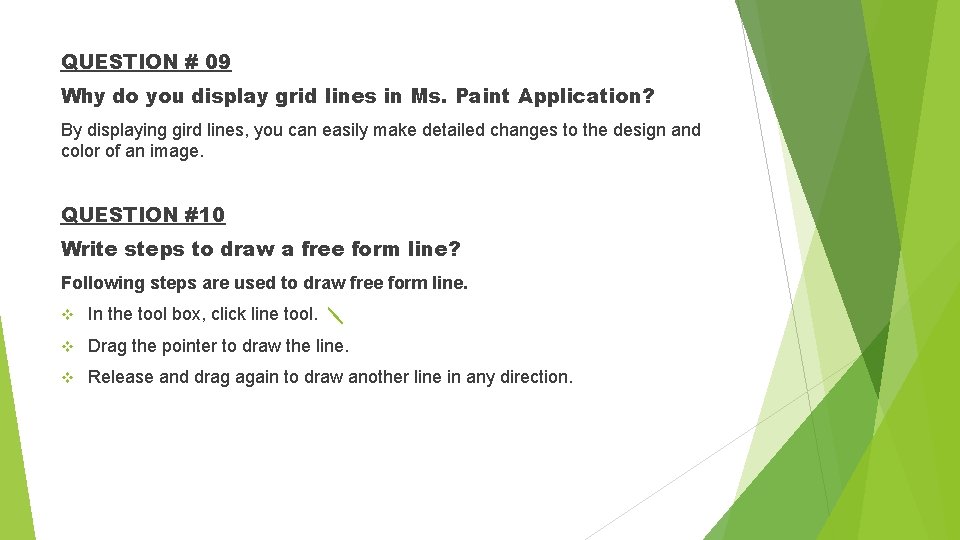
QUESTION # 09 Why do you display grid lines in Ms. Paint Application? By displaying gird lines, you can easily make detailed changes to the design and color of an image. QUESTION #10 Write steps to draw a free form line? Following steps are used to draw free form line. v In the tool box, click line tool. v Drag the pointer to draw the line. v Release and drag again to draw another line in any direction.
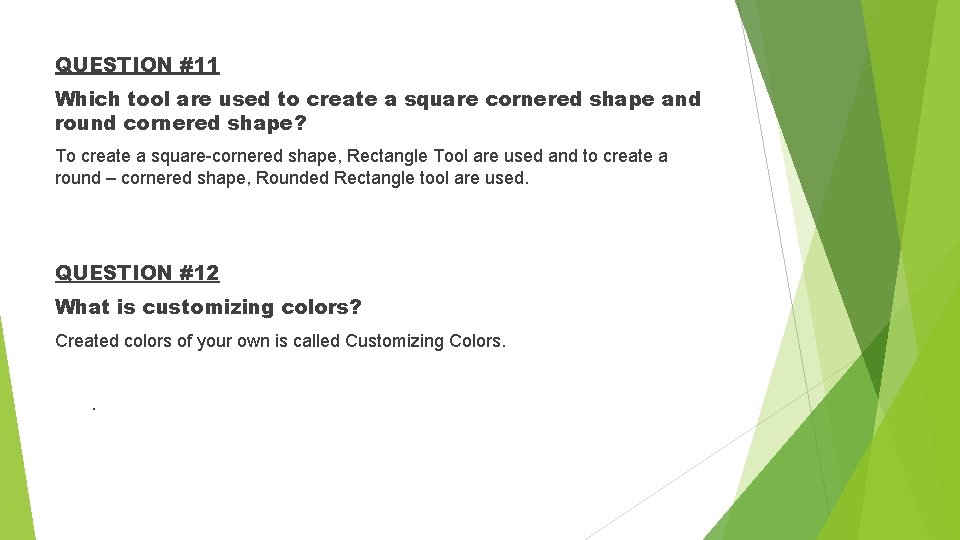
QUESTION #11 Which tool are used to create a square cornered shape and round cornered shape? To create a square-cornered shape, Rectangle Tool are used and to create a round – cornered shape, Rounded Rectangle tool are used. QUESTION #12 What is customizing colors? Created colors of your own is called Customizing Colors. .
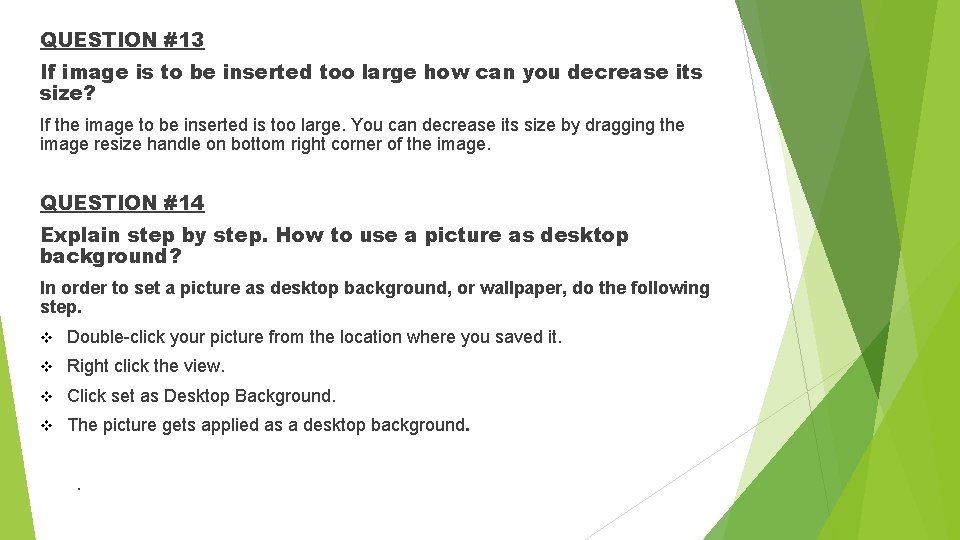
QUESTION #13 If image is to be inserted too large how can you decrease its size? If the image to be inserted is too large. You can decrease its size by dragging the image resize handle on bottom right corner of the image. QUESTION #14 Explain step by step. How to use a picture as desktop background? In order to set a picture as desktop background, or wallpaper, do the following step. v Double-click your picture from the location where you saved it. v Right click the view. v Click set as Desktop Background. v The picture gets applied as a desktop background. .
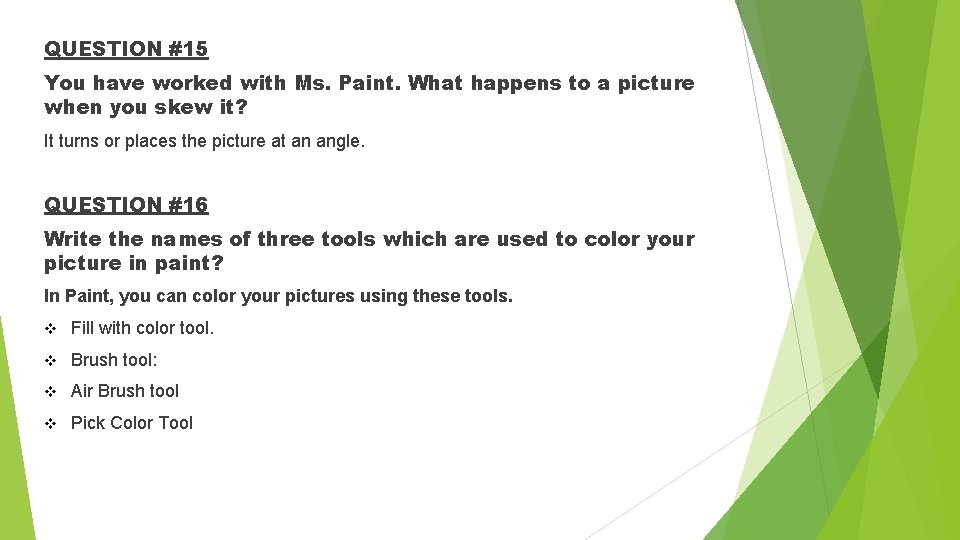
QUESTION #15 You have worked with Ms. Paint. What happens to a picture when you skew it? It turns or places the picture at an angle. QUESTION #16 Write the names of three tools which are used to color your picture in paint? In Paint, you can color your pictures using these tools. v Fill with color tool. v Brush tool: v Air Brush tool v Pick Color Tool
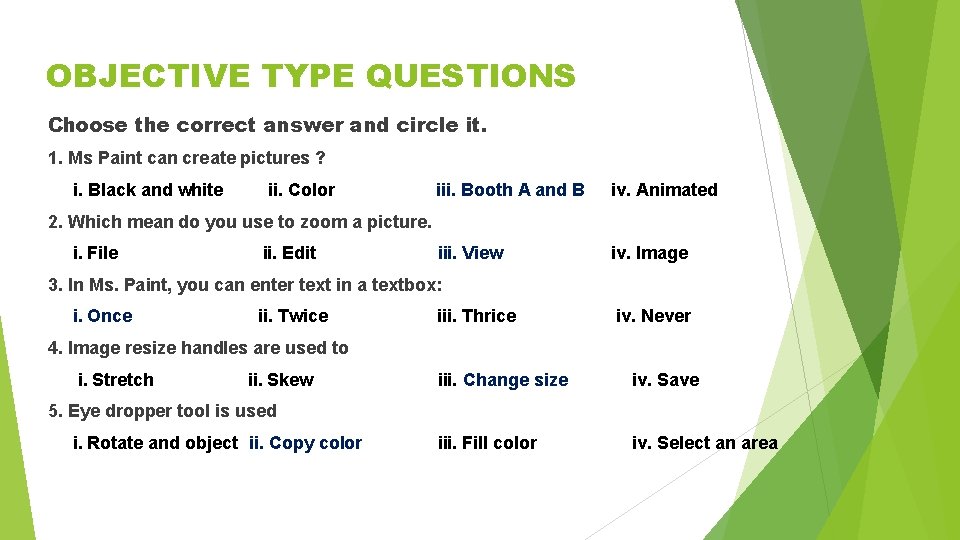
OBJECTIVE TYPE QUESTIONS Choose the correct answer and circle it. 1. Ms Paint can create pictures ? i. Black and white ii. Color iii. Booth A and B iv. Animated iii. View iv. Image 2. Which mean do you use to zoom a picture. i. File ii. Edit 3. In Ms. Paint, you can enter text in a textbox: i. Once ii. Twice iii. Thrice iv. Never 4. Image resize handles are used to i. Stretch ii. Skew iii. Change size iv. Save iii. Fill color iv. Select an area 5. Eye dropper tool is used i. Rotate and object ii. Copy color
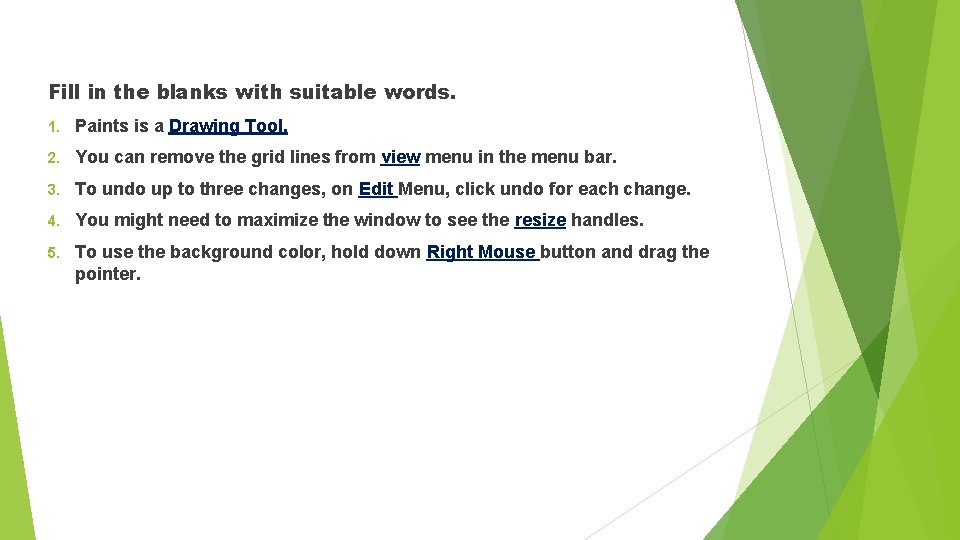
Fill in the blanks with suitable words. 1. Paints is a Drawing Tool. 2. You can remove the grid lines from view menu in the menu bar. 3. To undo up to three changes, on Edit Menu, click undo for each change. 4. You might need to maximize the window to see the resize handles. 5. To use the background color, hold down Right Mouse button and drag the pointer.
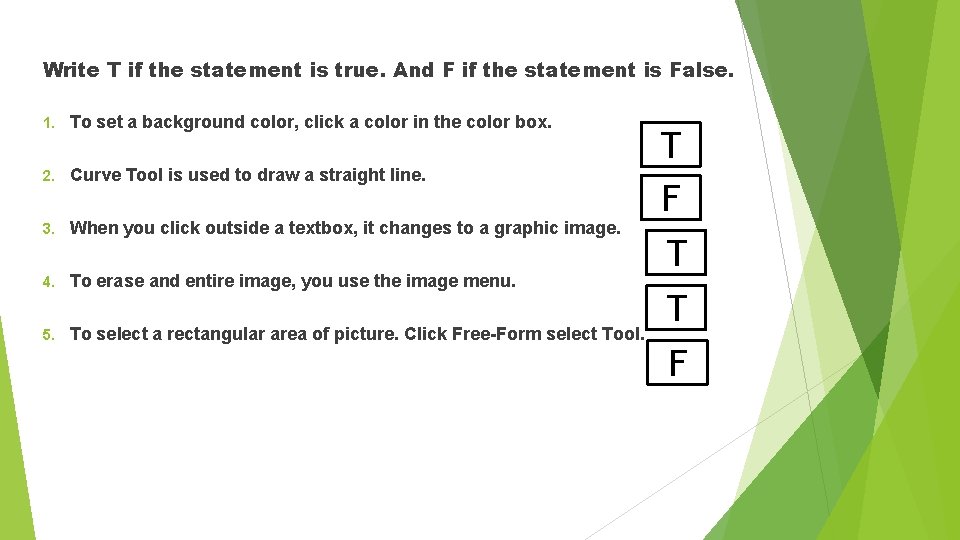
Write T if the statement is true. And F if the statement is False. 1. To set a background color, click a color in the color box. 2. Curve Tool is used to draw a straight line. 3. When you click outside a textbox, it changes to a graphic image. 4. To erase and entire image, you use the image menu. 5. To select a rectangular area of picture. Click Free-Form select Tool. T F T T F
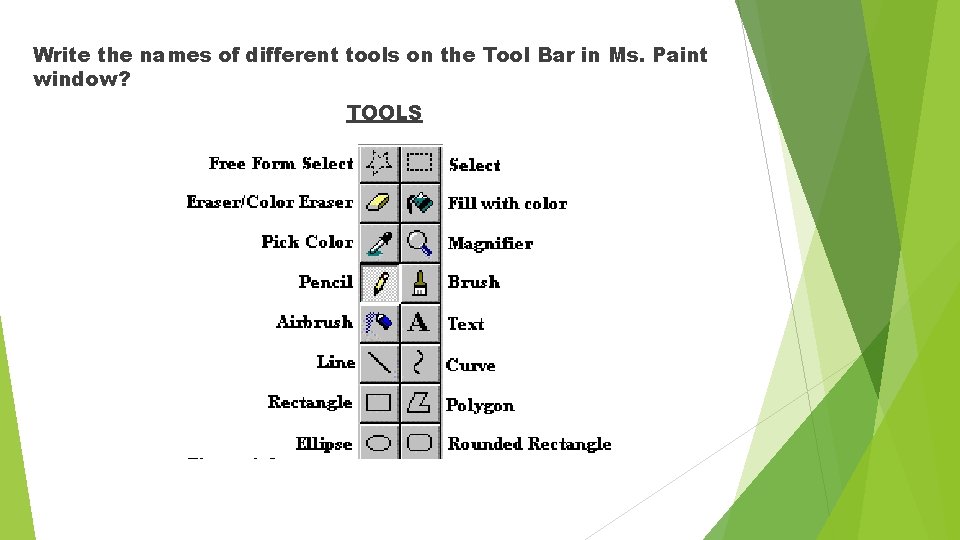
Write the names of different tools on the Tool Bar in Ms. Paint window? TOOLS

- Slides: 17