Azure Stack HCI Jumpstart your deployment Carmen Crincoli

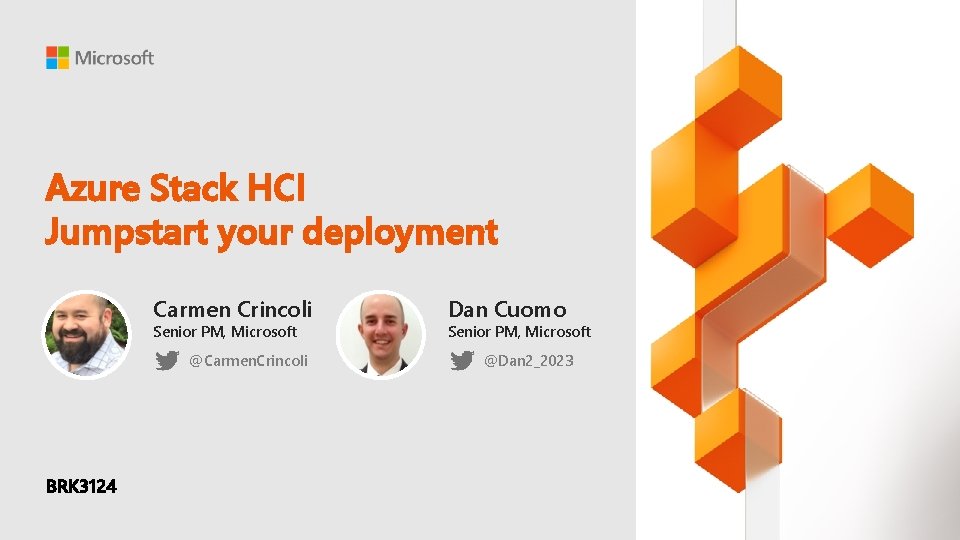
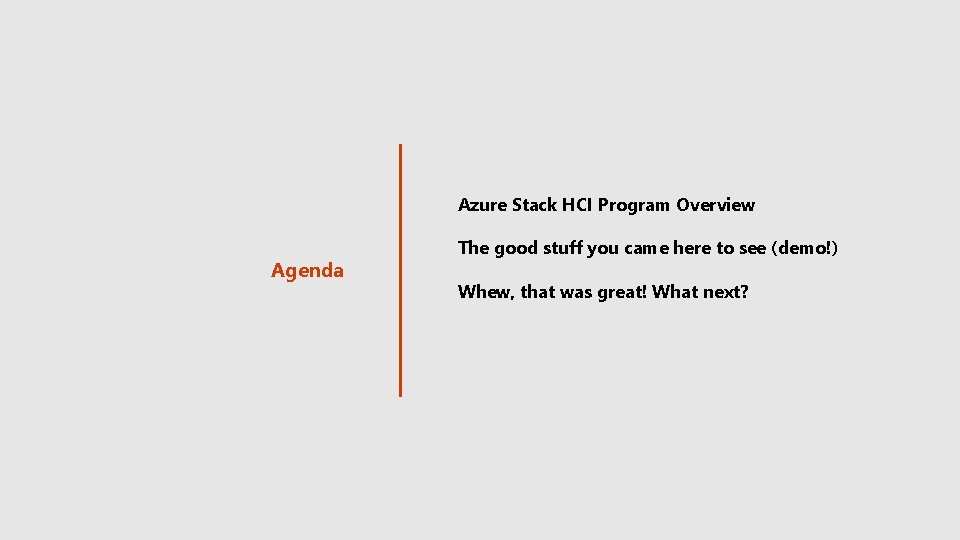
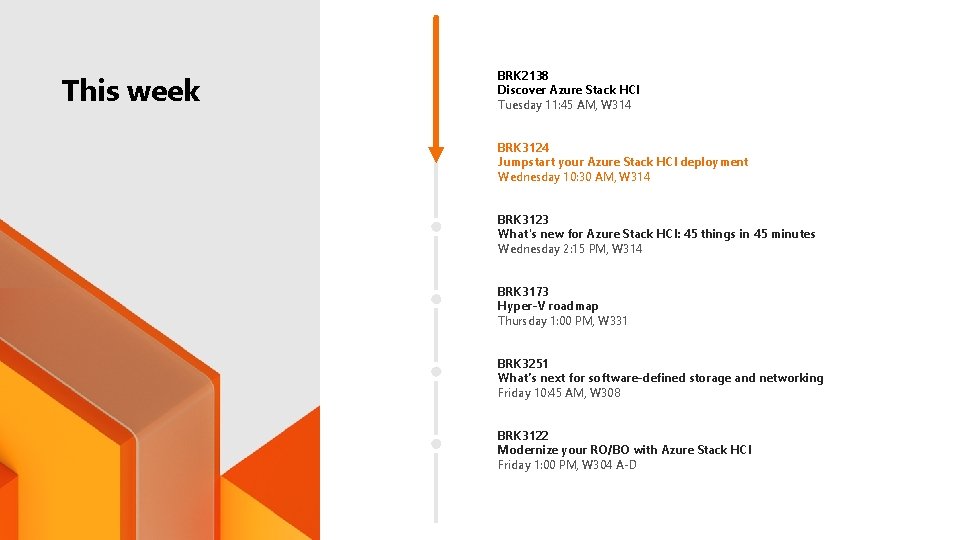


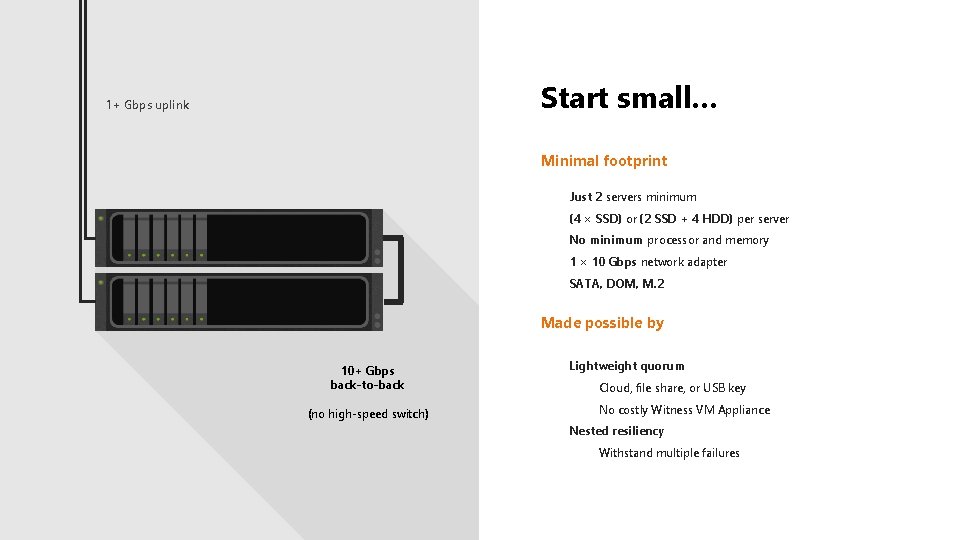

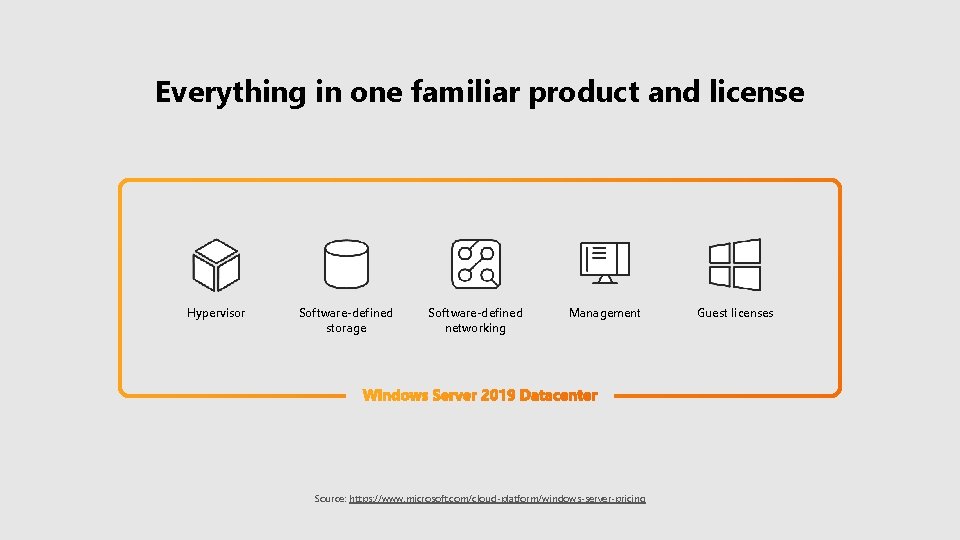
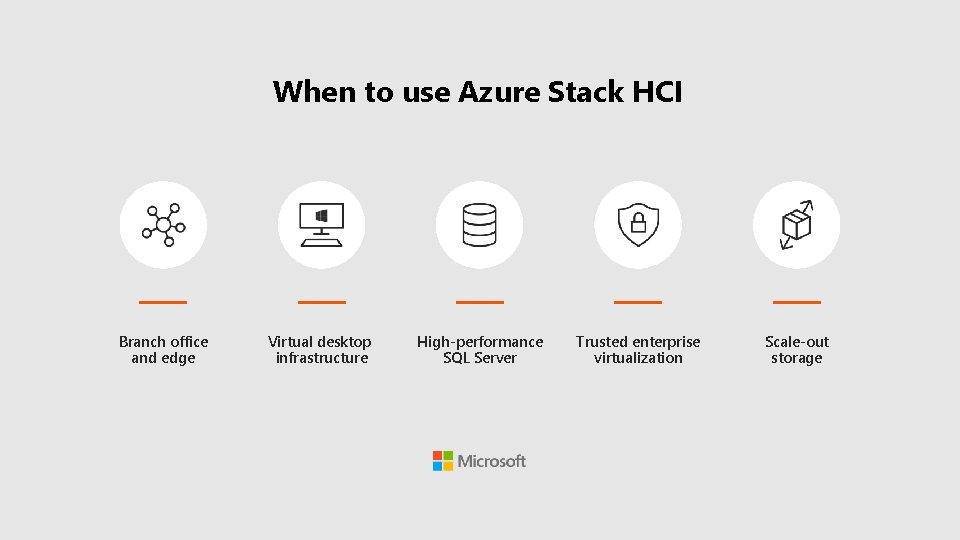


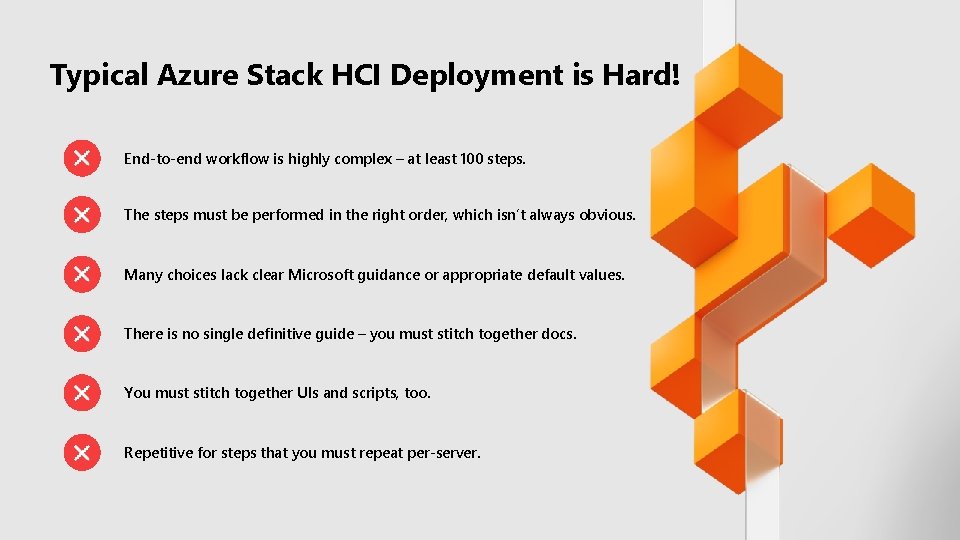
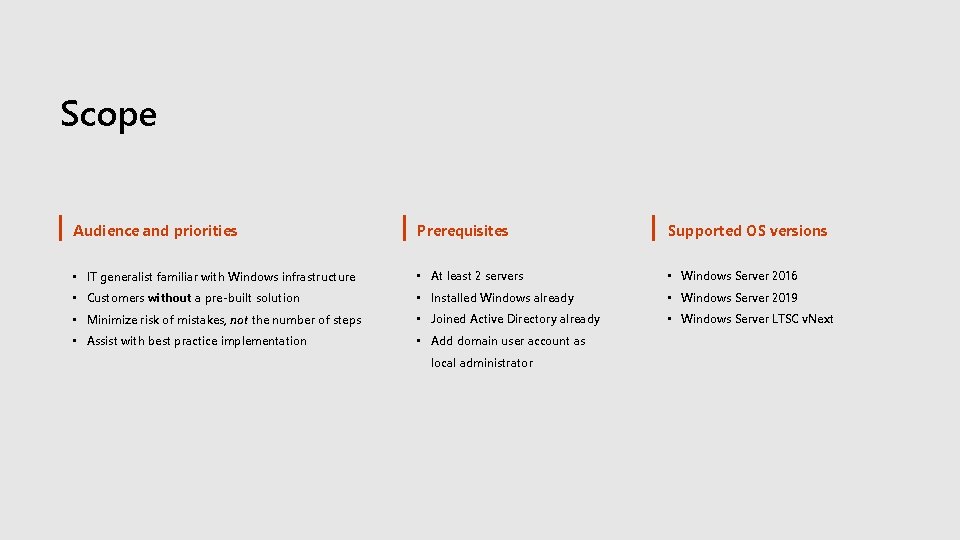
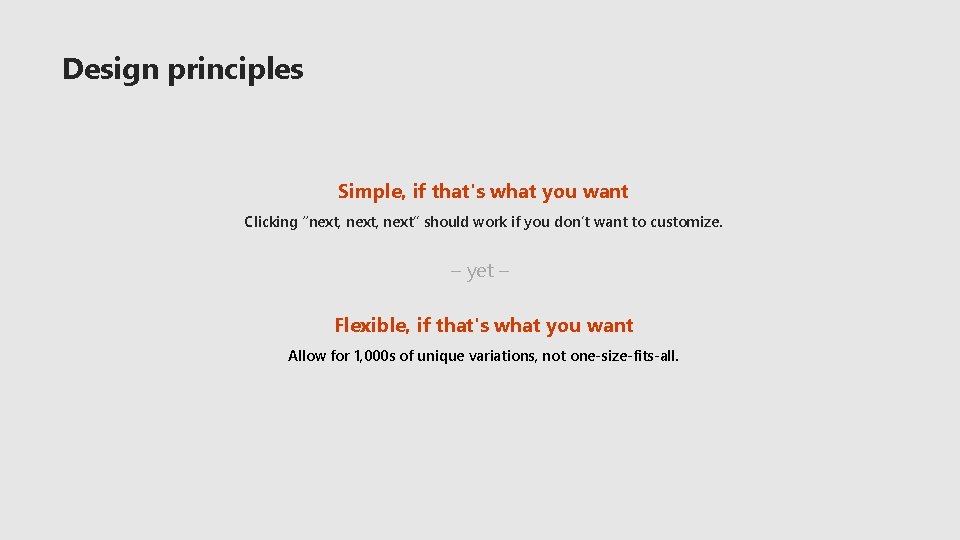

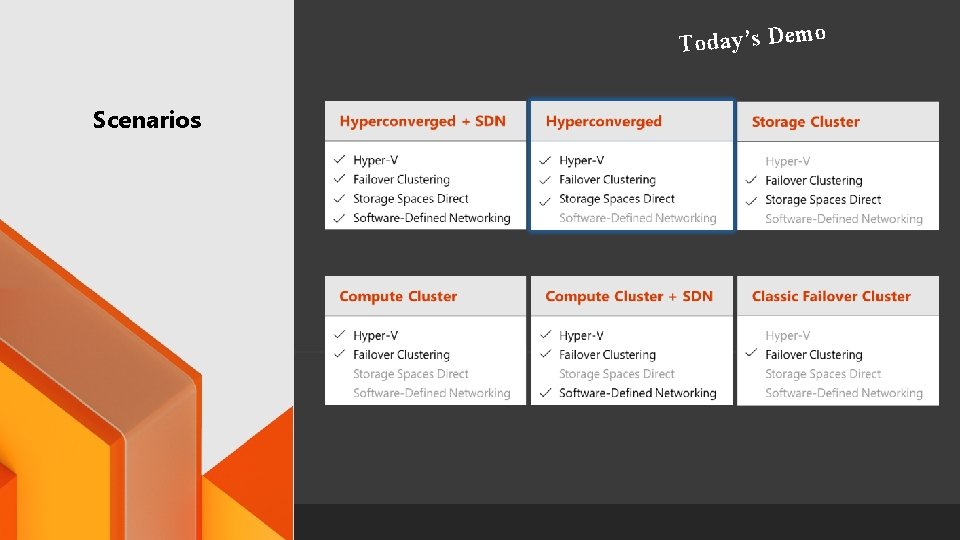

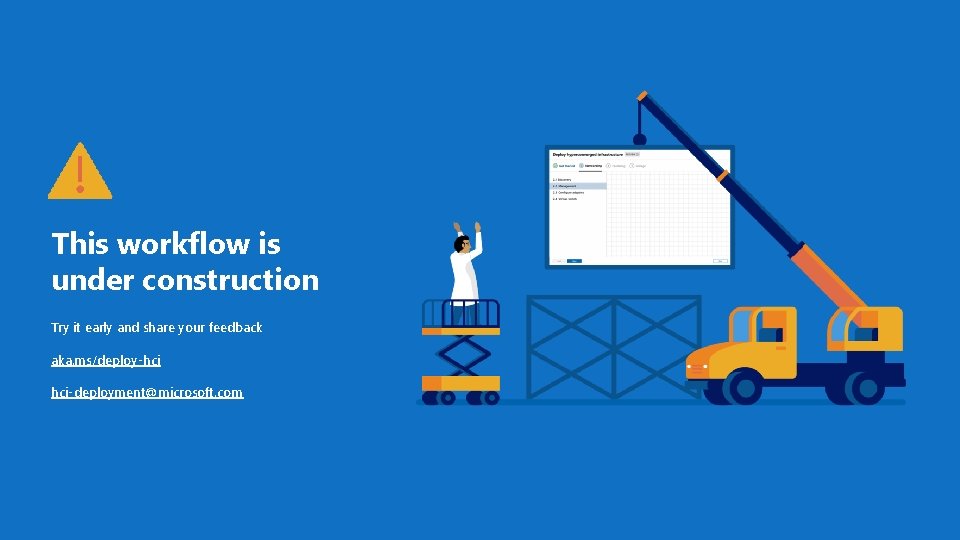
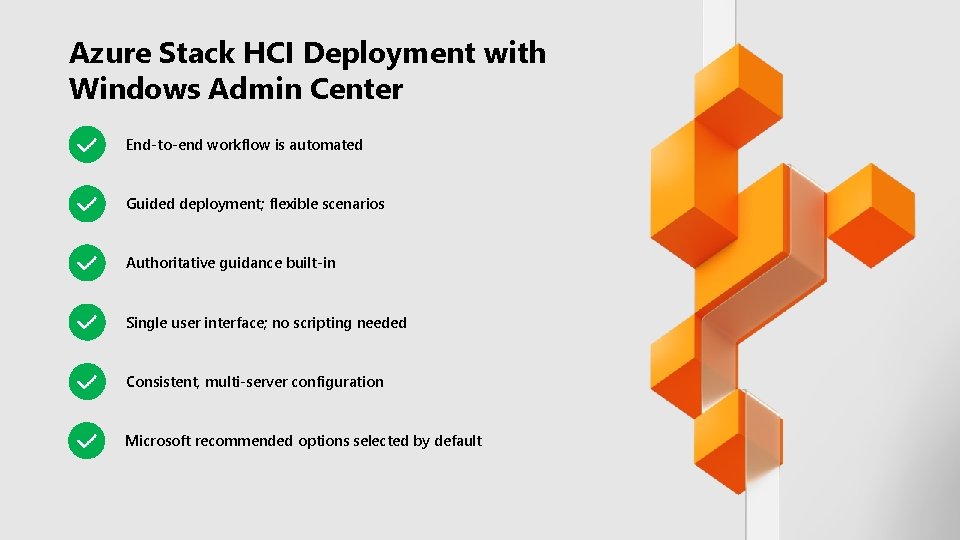




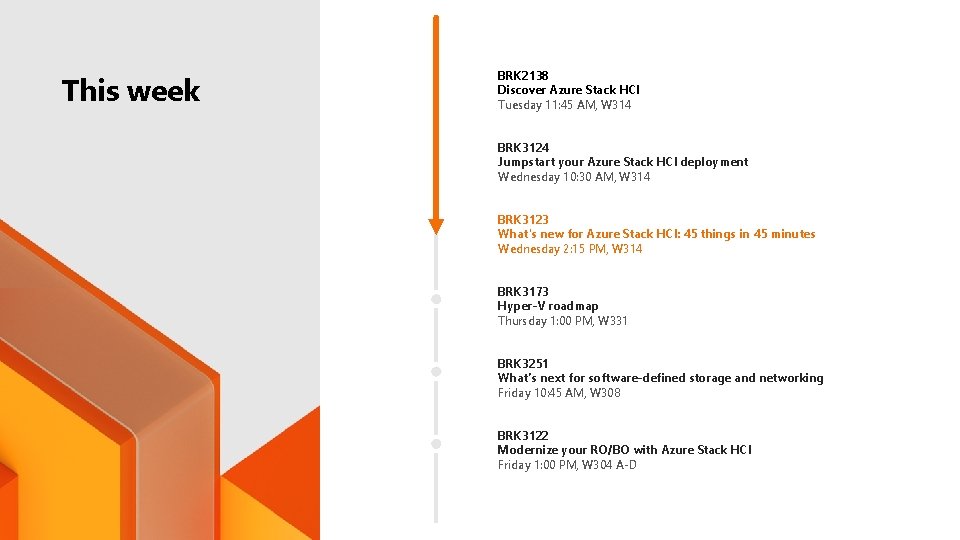
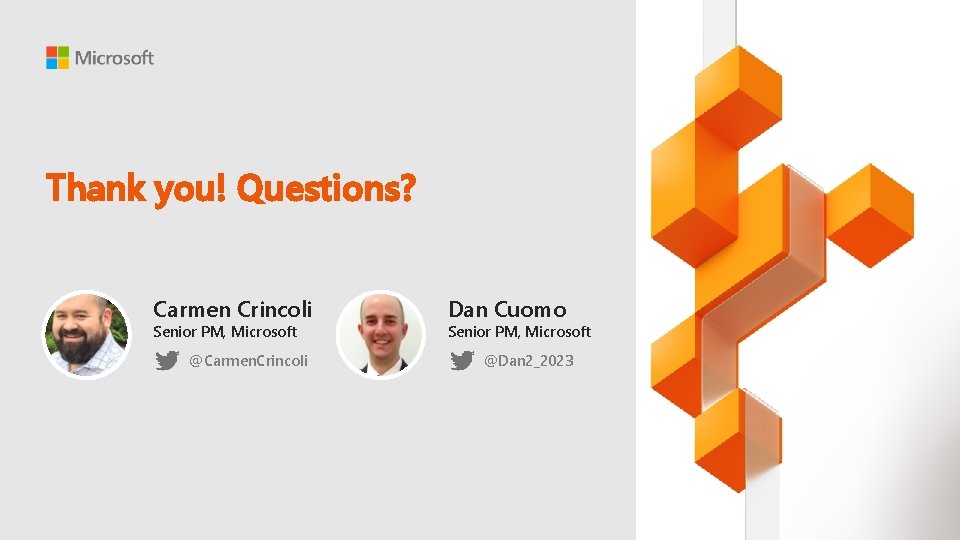
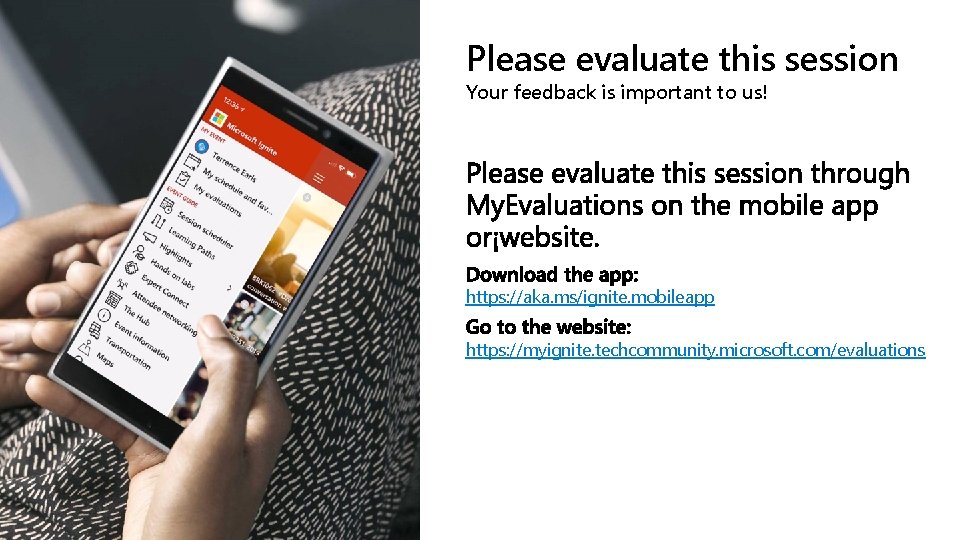
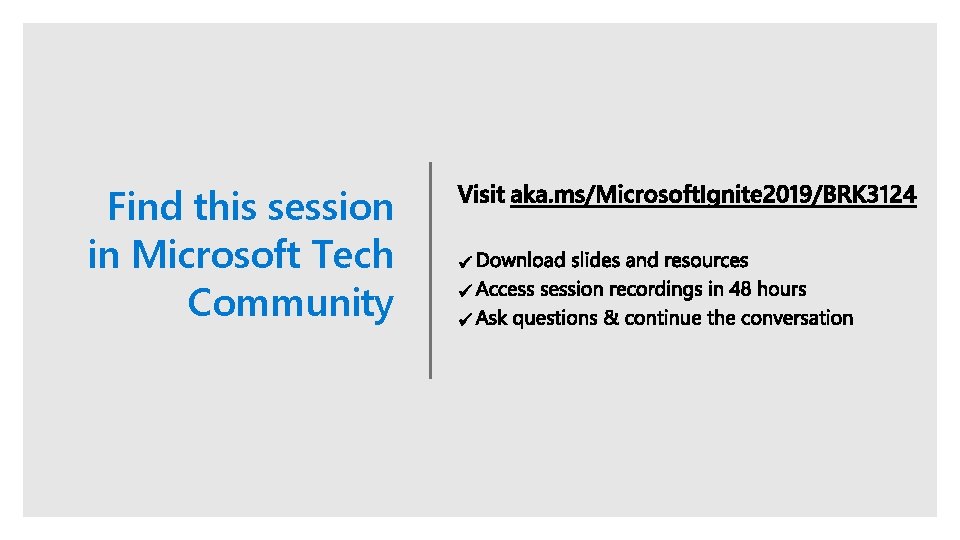

- Slides: 29

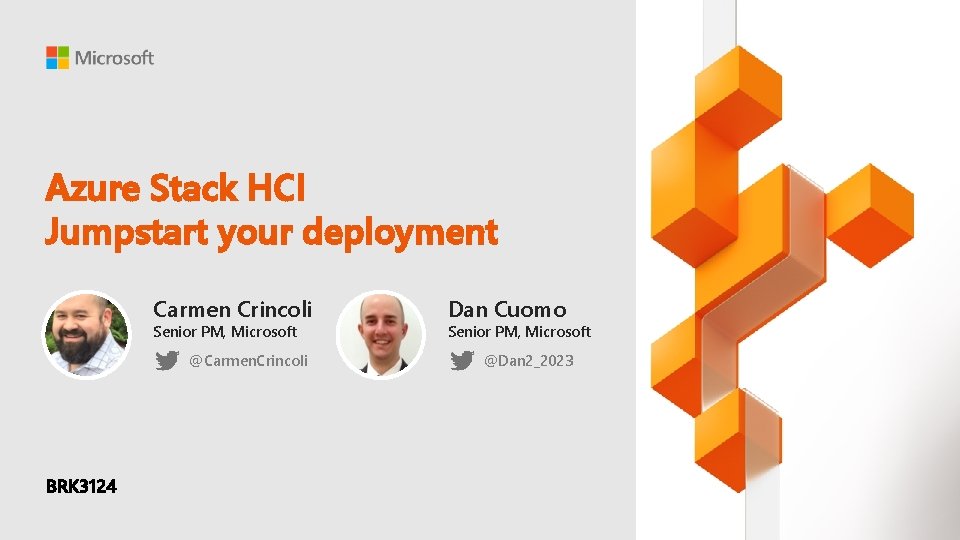
Azure Stack HCI Jumpstart your deployment Carmen Crincoli Senior PM, Microsoft @Carmen. Crincoli Dan Cuomo Senior PM, Microsoft @Dan 2_2023
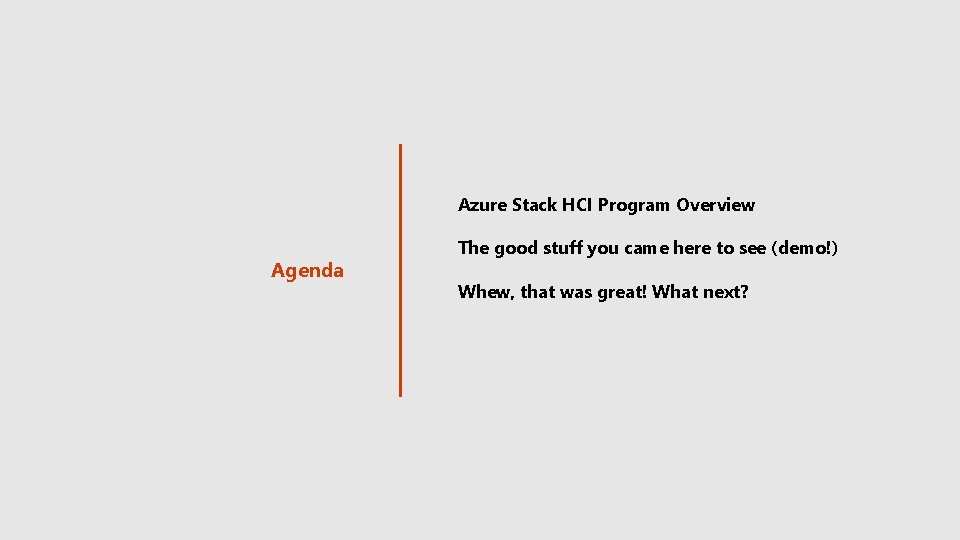
Azure Stack HCI Program Overview Agenda The good stuff you came here to see (demo!) Whew, that was great! What next?
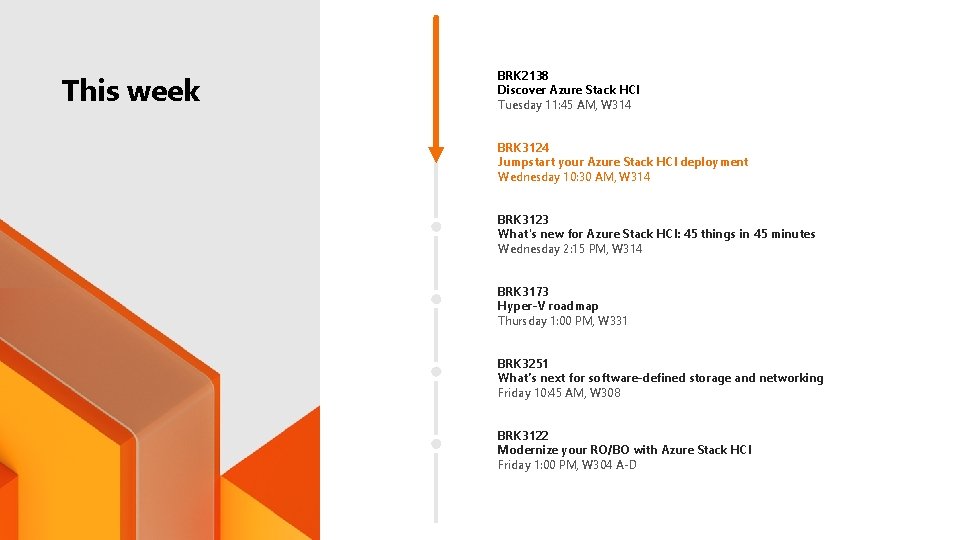
This week BRK 2138 Discover Azure Stack HCI Tuesday 11: 45 AM, W 314 BRK 3124 Jumpstart your Azure Stack HCI deployment Wednesday 10: 30 AM, W 314 BRK 3123 What's new for Azure Stack HCI: 45 things in 45 minutes Wednesday 2: 15 PM, W 314 BRK 3173 Hyper-V roadmap Thursday 1: 00 PM, W 331 BRK 3251 What’s next for software-defined storage and networking Friday 10: 45 AM, W 308 BRK 3122 Modernize your RO/BO with Azure Stack HCI Friday 1: 00 PM, W 304 A-D

Find solutions from your preferred vendor solutions partners

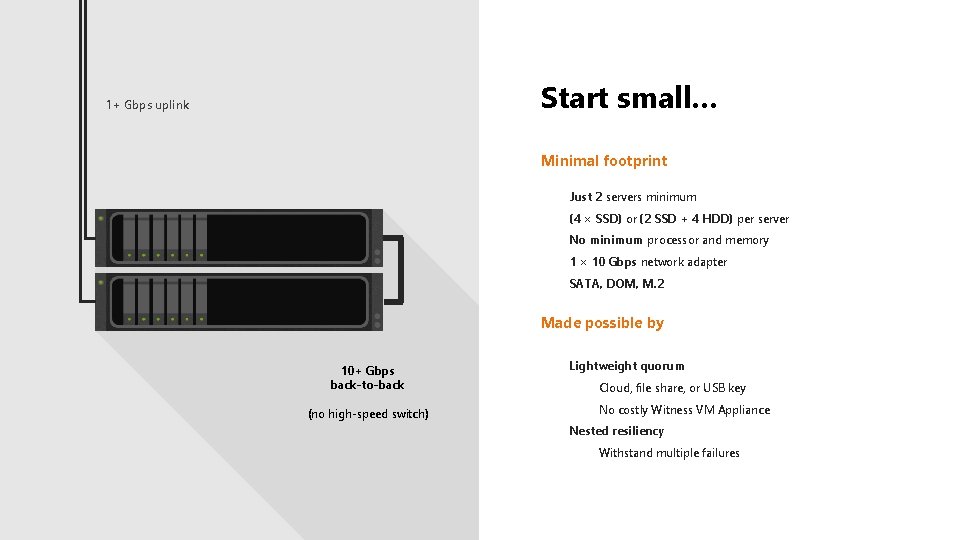
Start small… 1+ Gbps uplink Minimal footprint Just 2 servers minimum (4 × SSD) or (2 SSD + 4 HDD) per server No minimum processor and memory 1 × 10 Gbps network adapter SATA, DOM, M. 2 Made possible by 10+ Gbps back-to-back (no high-speed switch) Lightweight quorum Cloud, file share, or USB key No costly Witness VM Appliance Nested resiliency Withstand multiple failures

Add servers Scale with your needs to the cluster Scale up, scale out Up to 16 servers per cluster Limited by rack and switch ports Up to 4, 000 TB storage capacity per cluster Store all of Wikipedia in every language 50 times With no downtime Automatic VM load balancing Automatic storage rebalancing Add drives into existing servers
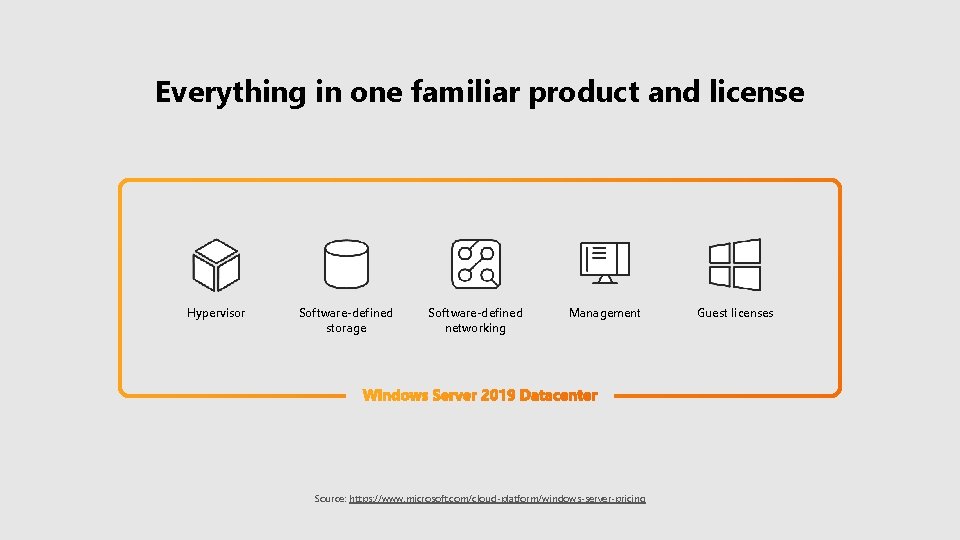
Everything in one familiar product and license Hypervisor Software-defined storage Software-defined networking Management Source: https: //www. microsoft. com/cloud-platform/windows-server-pricing Guest licenses
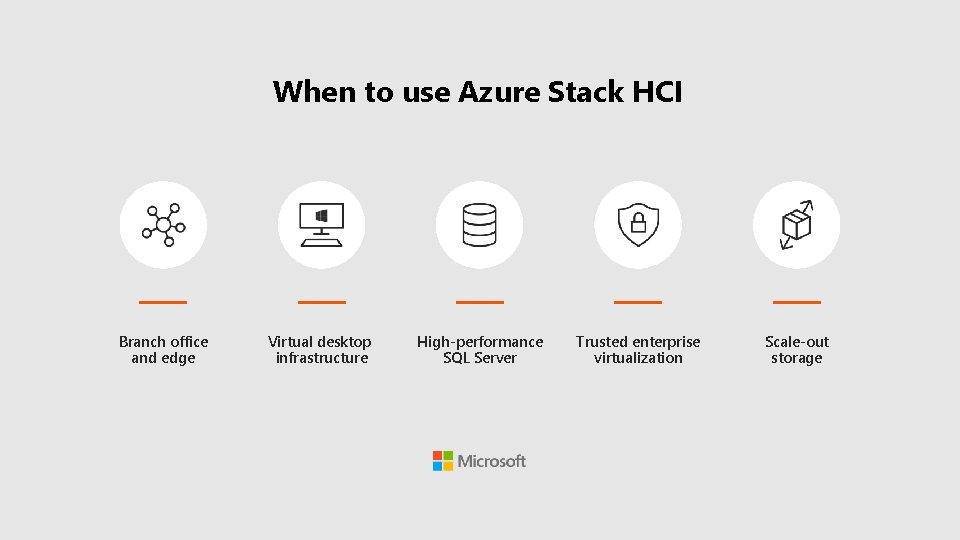
When to use Azure Stack HCI Branch office and edge Virtual desktop infrastructure High-performance SQL Server Trusted enterprise virtualization Scale-out storage


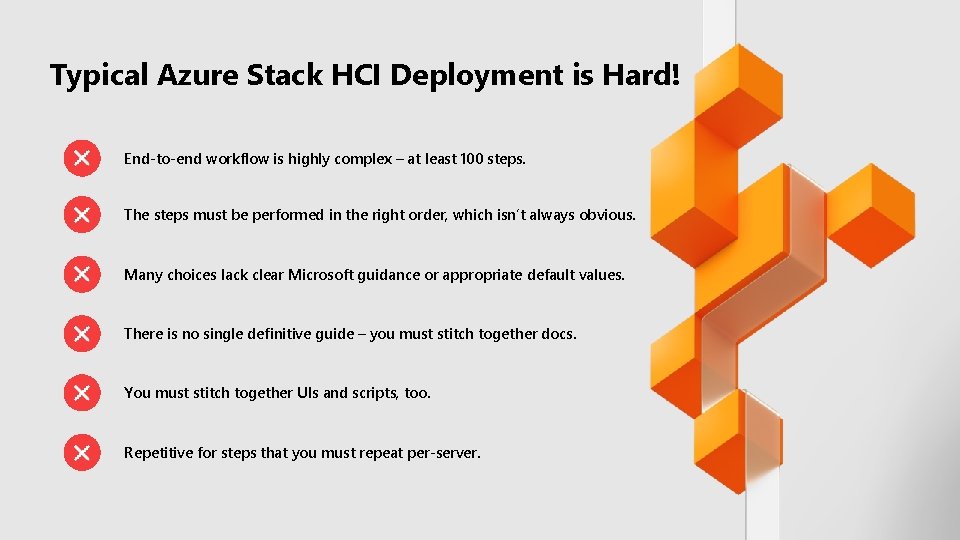
Typical Azure Stack HCI Deployment is Hard! End-to-end workflow is highly complex – at least 100 steps. The steps must be performed in the right order, which isn’t always obvious. Many choices lack clear Microsoft guidance or appropriate default values. There is no single definitive guide – you must stitch together docs. You must stitch together UIs and scripts, too. Repetitive for steps that you must repeat per-server.
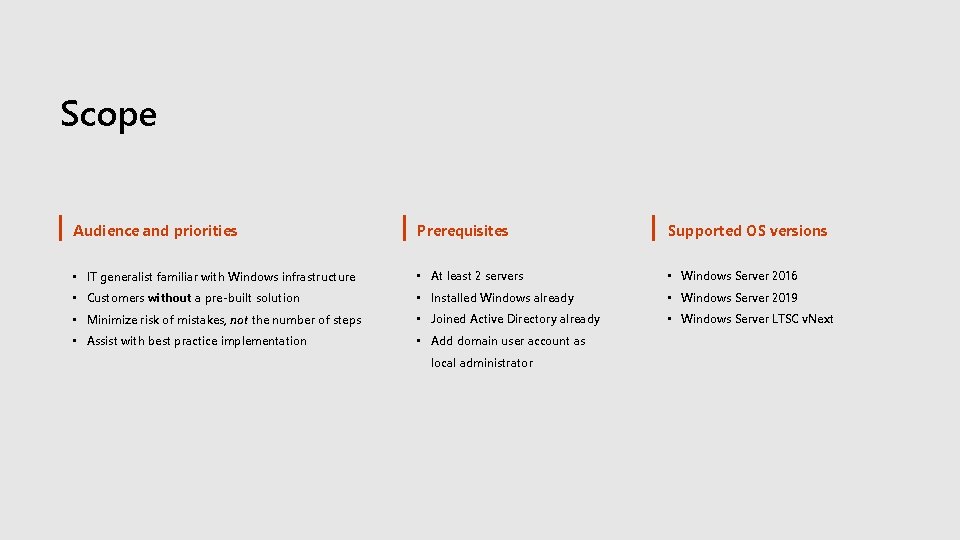
Scope Audience and priorities Prerequisites Supported OS versions • IT generalist familiar with Windows infrastructure • At least 2 servers • Windows Server 2016 • Customers without a pre-built solution • Installed Windows already • Windows Server 2019 • Minimize risk of mistakes, not the number of steps • Joined Active Directory already • Windows Server LTSC v. Next • Assist with best practice implementation • Add domain user account as local administrator
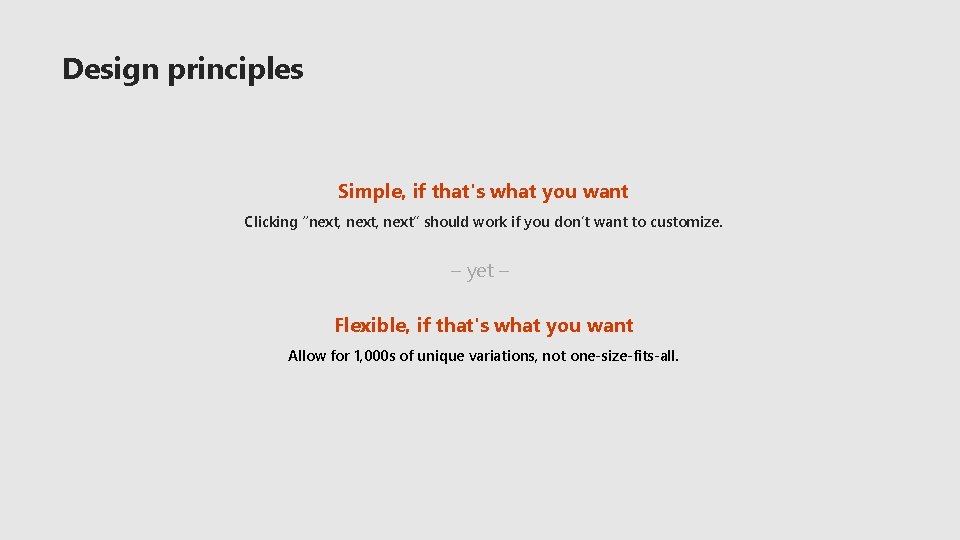
Design principles Simple, if that's what you want Clicking “next, next” should work if you don’t want to customize. – yet – Flexible, if that's what you want Allow for 1, 000 s of unique variations, not one-size-fits-all.

Scenarios
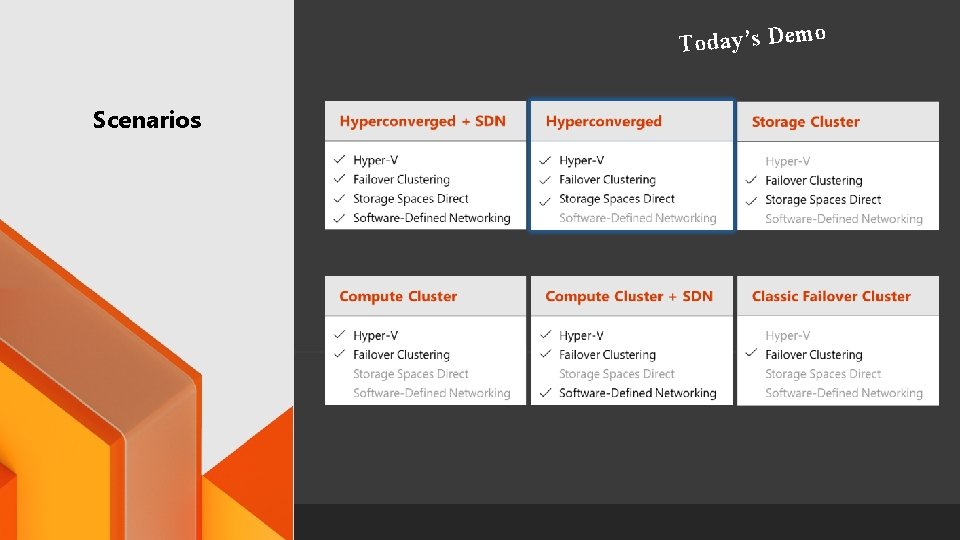
Today’s Demo Scenarios

Roadmap: 30 steps in 5 stages Stage 1: Stage 2: Stage 3: Stage 4: Stage 5: Get Started Networking Clustering Storage SDN 1. 1 Prerequisites 2. 1 Verify network adapters 3. 1 Validate cluster 4. 1 Verify drives 5. 1 Intro to SDN 1. 2 Add servers 2. 2 Select management 3. 2 Create cluster 4. 2 Clean drives 5. 2 SDN infrastructure VMs 1. 3 Solution compliance 2. 3 Edit adapter properties 3. 3 Quorum witness 4. 3 Validate storage 5. 3 SDN infrastructure network 1. 4 Install Windows features 2. 5 Create virtual switch 3. 4 Specify sites 4. 4 Storage Spaces Direct 5. 4 Network Controller 1. 5 Install Windows updates 2. 6 Enable RDMA 3. 5 Cluster settings 4. 5 Create file server 5. 5 Load Balancer 1. 6 Join domain 5. 6 Gateway 1. 7 Restart 2. 7 Summary Available today in Preview On the roadmap
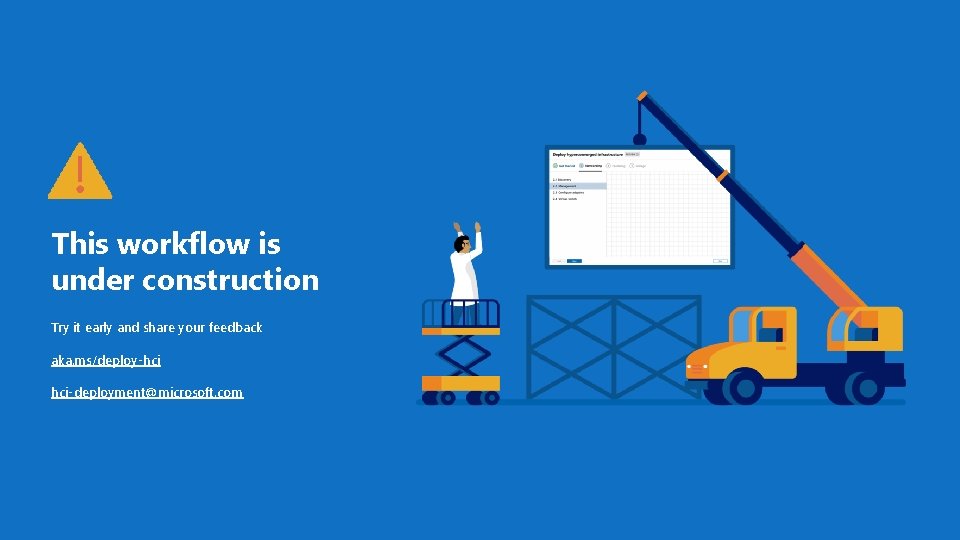
This workflow is under construction Try it early and share your feedback aka. ms/deploy-hci hci-deployment@microsoft. com
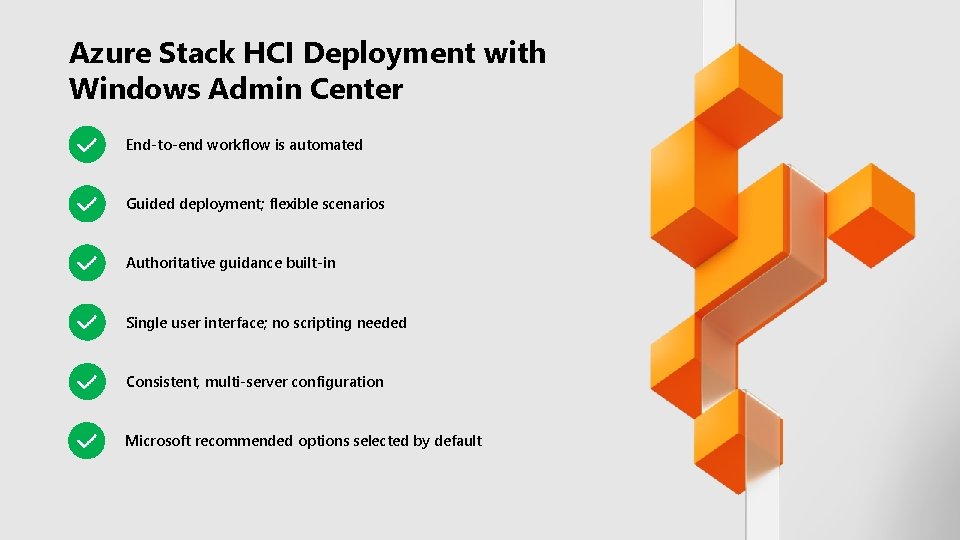
Azure Stack HCI Deployment with Windows Admin Center End-to-end workflow is automated Guided deployment; flexible scenarios Authoritative guidance built-in Single user interface; no scripting needed Consistent, multi-server configuration Microsoft recommended options selected by default

Demo

What next?

Get started with Azure Stack HCI Find solutions from your Install Windows Server 2019 Deploy and manage with Connect to Azure Arc preferred vendor if not pre-installed Windows Admin Center and hybrid services Microsoft. com/HCI aka. ms/Windows. Server aka. ms/Windows. Admin. Center Azure. com/Hybrid

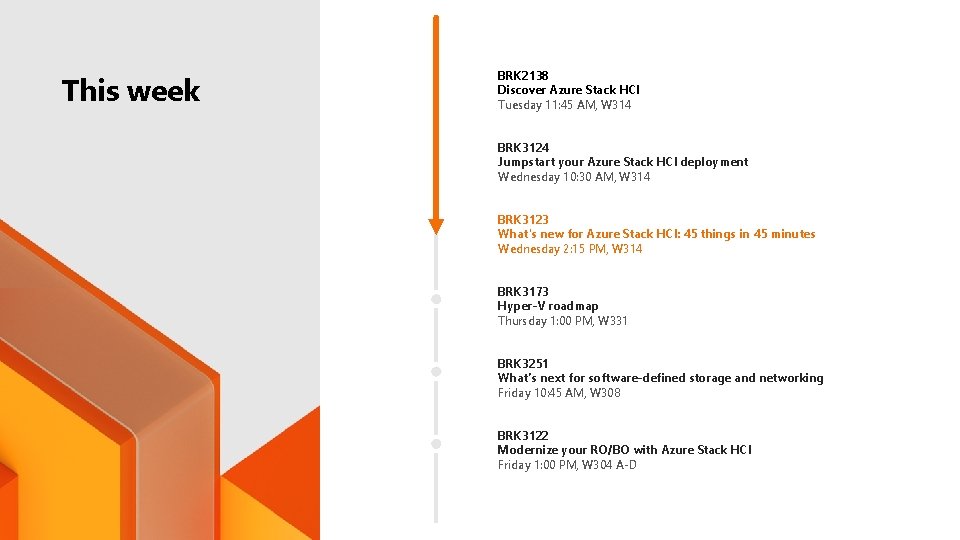
This week BRK 2138 Discover Azure Stack HCI Tuesday 11: 45 AM, W 314 BRK 3124 Jumpstart your Azure Stack HCI deployment Wednesday 10: 30 AM, W 314 BRK 3123 What's new for Azure Stack HCI: 45 things in 45 minutes Wednesday 2: 15 PM, W 314 BRK 3173 Hyper-V roadmap Thursday 1: 00 PM, W 331 BRK 3251 What’s next for software-defined storage and networking Friday 10: 45 AM, W 308 BRK 3122 Modernize your RO/BO with Azure Stack HCI Friday 1: 00 PM, W 304 A-D
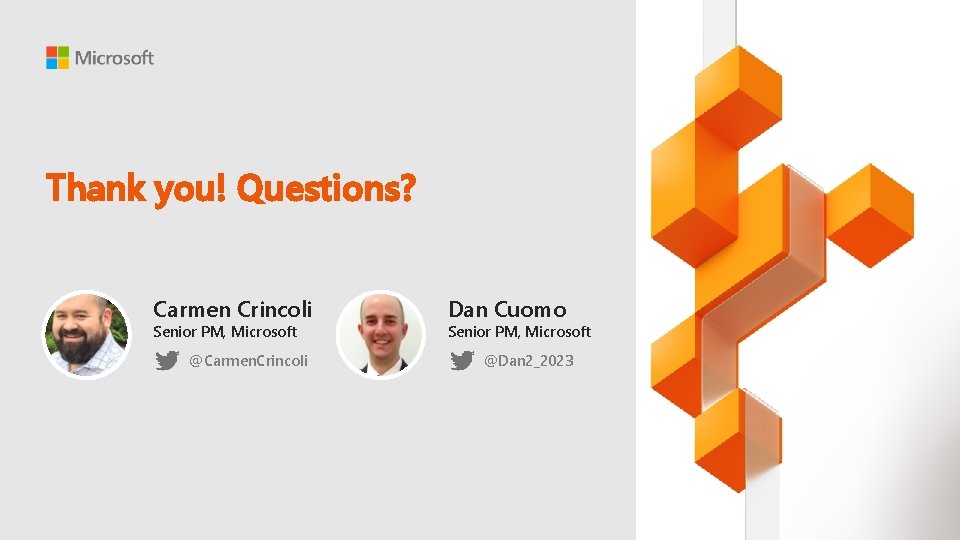
Thank you! Questions? Carmen Crincoli Senior PM, Microsoft @Carmen. Crincoli Dan Cuomo Senior PM, Microsoft @Dan 2_2023
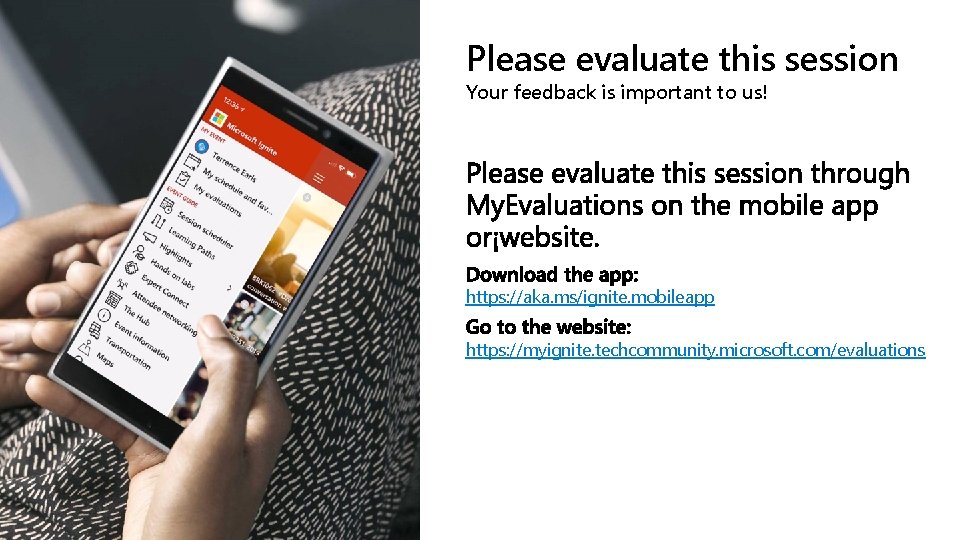
Please evaluate this session Your feedback is important to us! https: //aka. ms/ignite. mobileapp https: //myignite. techcommunity. microsoft. com/evaluations
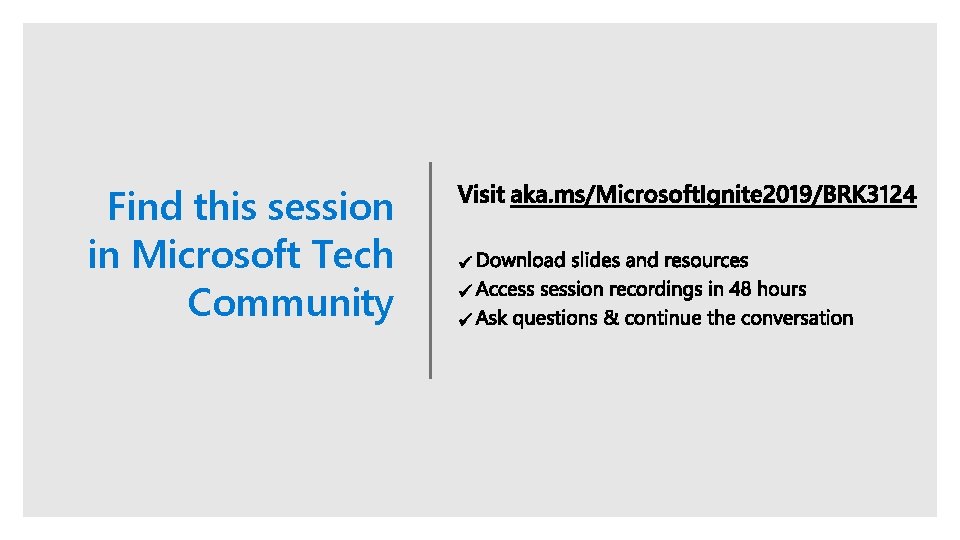
Find this session in Microsoft Tech Community
