Axiom Way Awareness Slide 1 Agenda Introduction Axiom
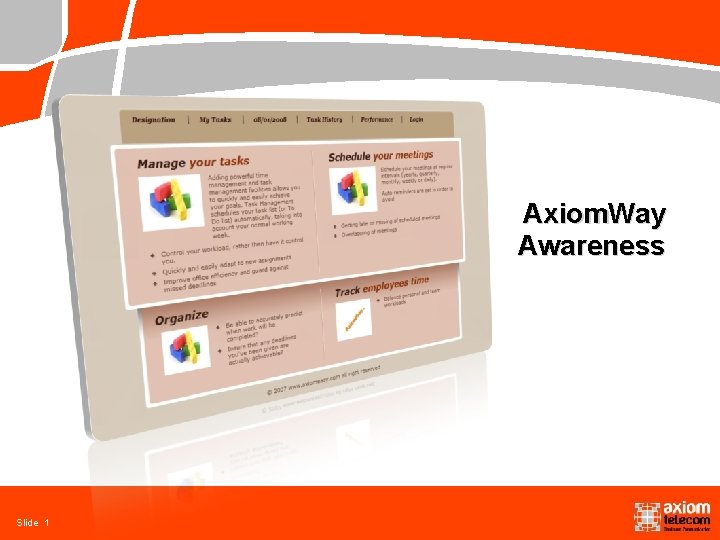
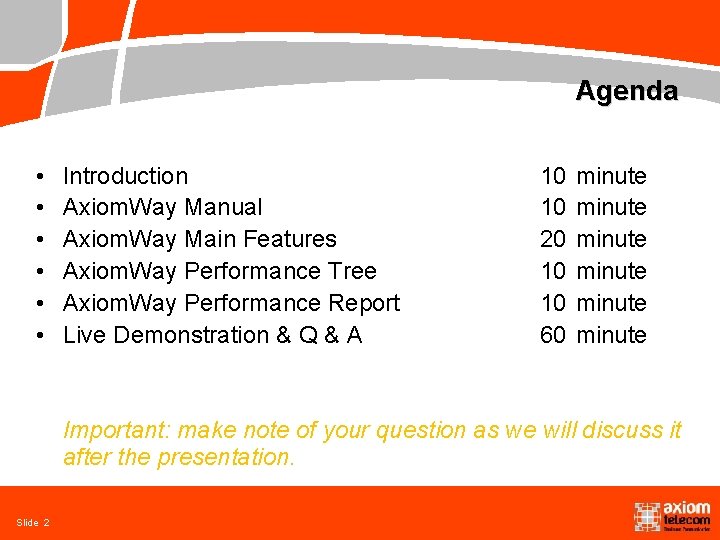
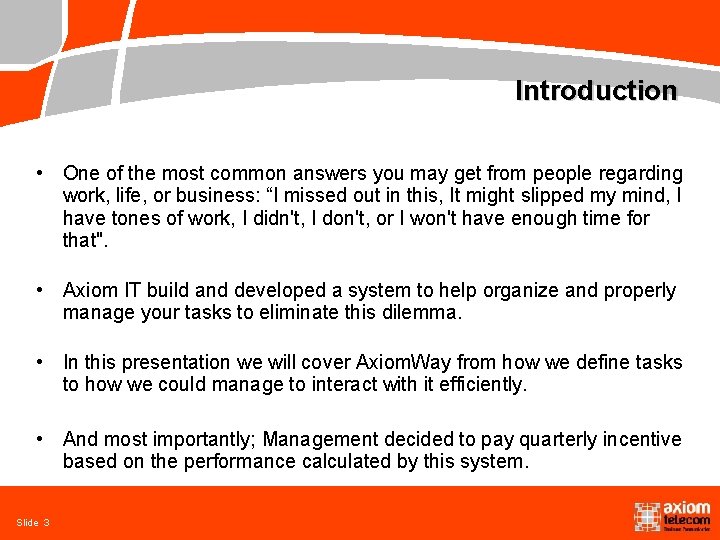
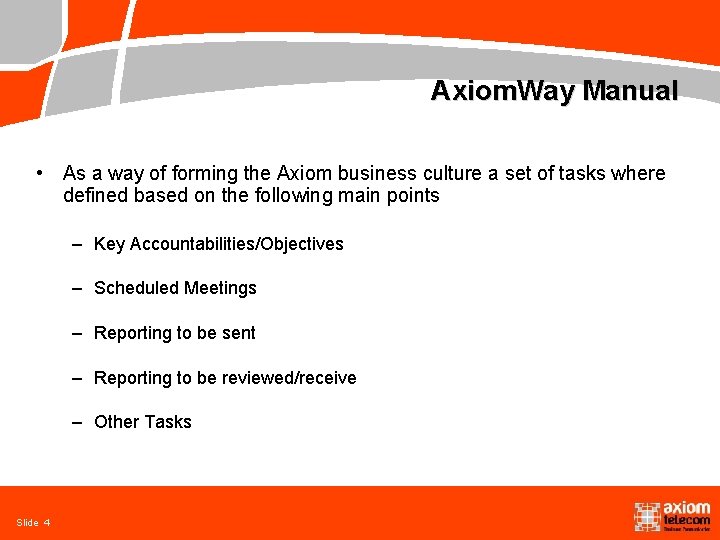
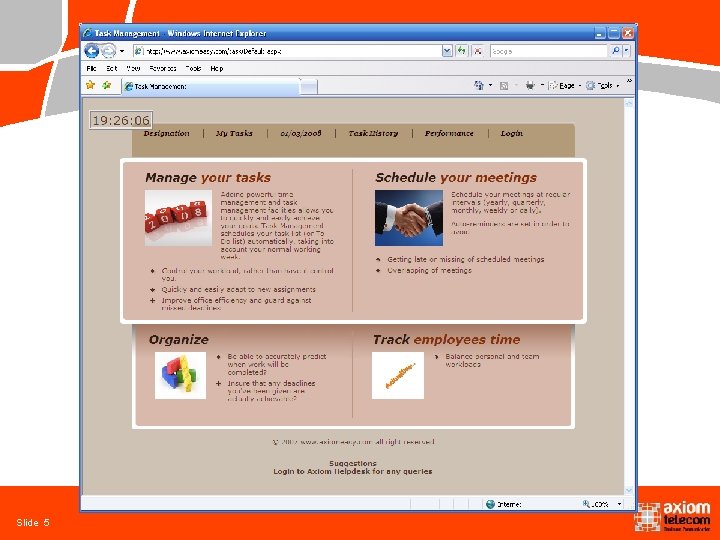
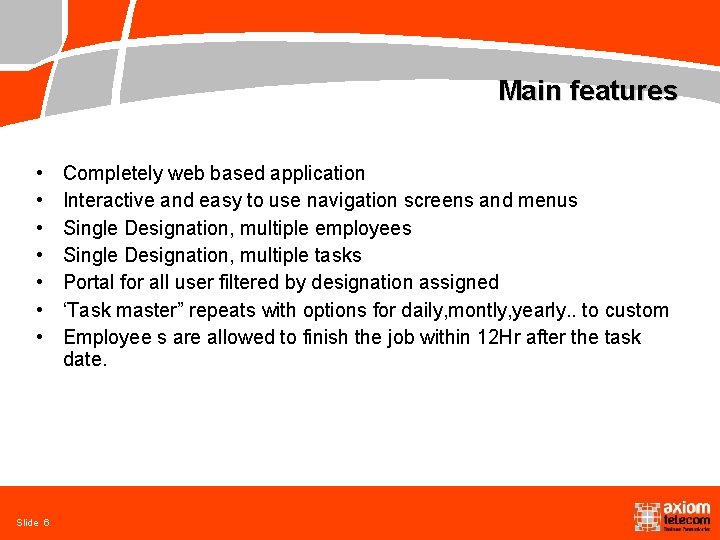

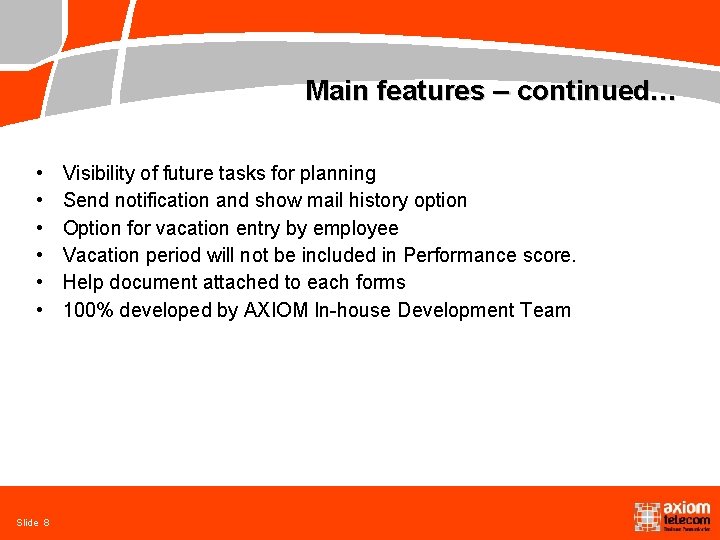
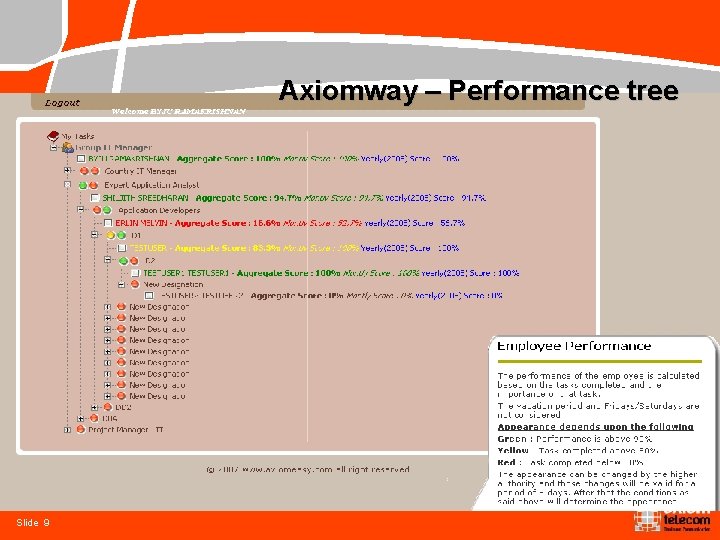
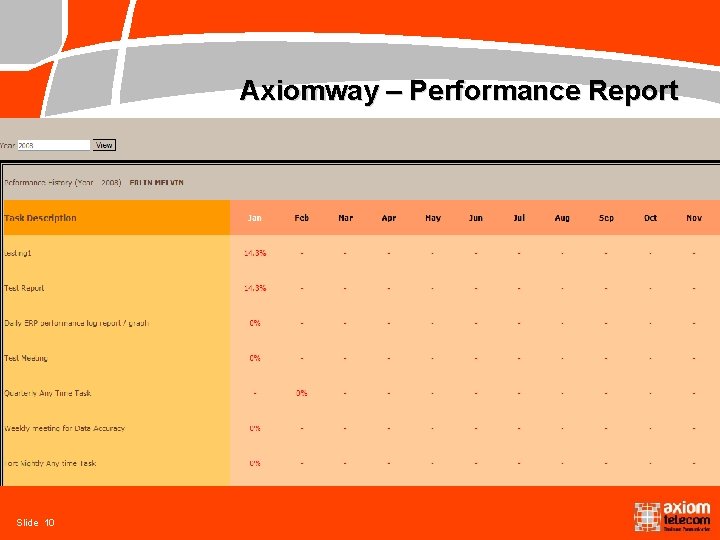

- Slides: 11
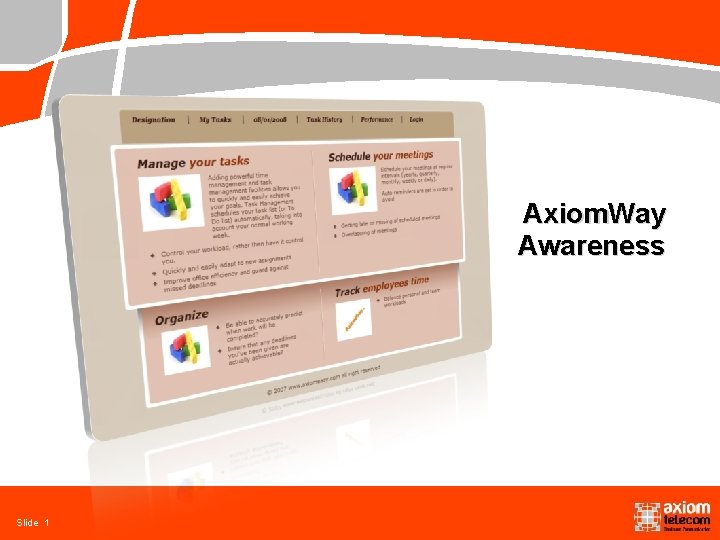
Axiom. Way Awareness Slide 1
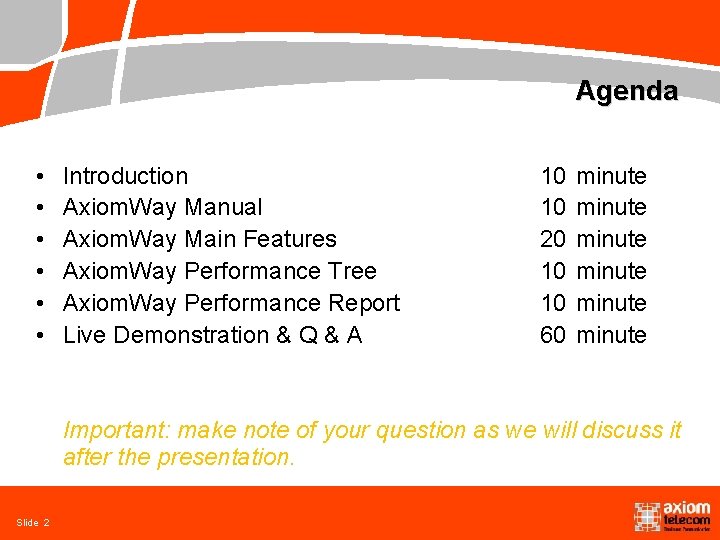
Agenda • • • Introduction Axiom. Way Manual Axiom. Way Main Features Axiom. Way Performance Tree Axiom. Way Performance Report Live Demonstration & Q & A 10 10 20 10 10 60 minute minute Important: make note of your question as we will discuss it after the presentation. Slide 2
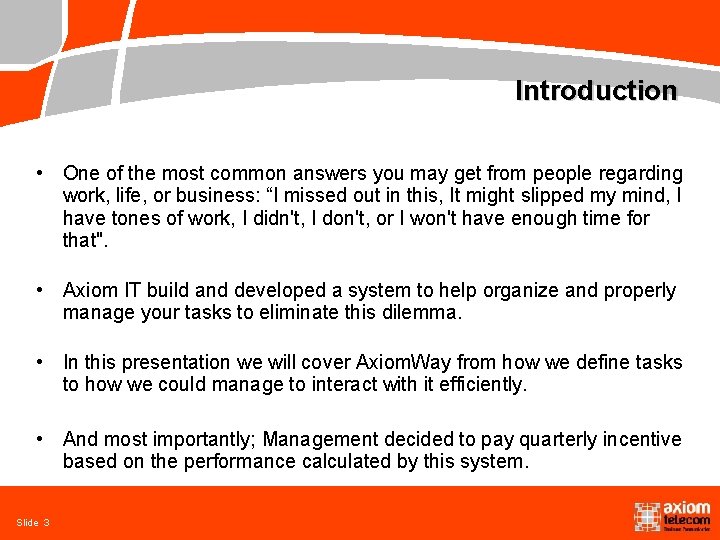
Introduction • One of the most common answers you may get from people regarding work, life, or business: “I missed out in this, It might slipped my mind, I have tones of work, I didn't, I don't, or I won't have enough time for that". • Axiom IT build and developed a system to help organize and properly manage your tasks to eliminate this dilemma. • In this presentation we will cover Axiom. Way from how we define tasks to how we could manage to interact with it efficiently. • And most importantly; Management decided to pay quarterly incentive based on the performance calculated by this system. Slide 3
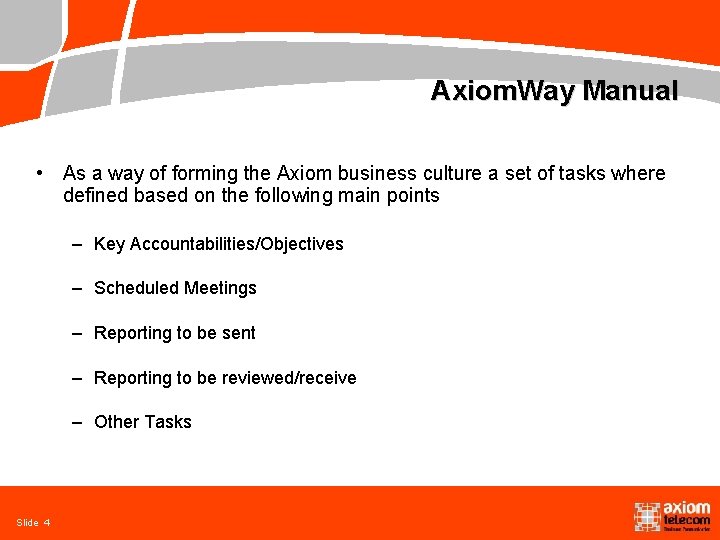
Axiom. Way Manual • As a way of forming the Axiom business culture a set of tasks where defined based on the following main points – Key Accountabilities/Objectives – Scheduled Meetings – Reporting to be sent – Reporting to be reviewed/receive – Other Tasks Slide 4
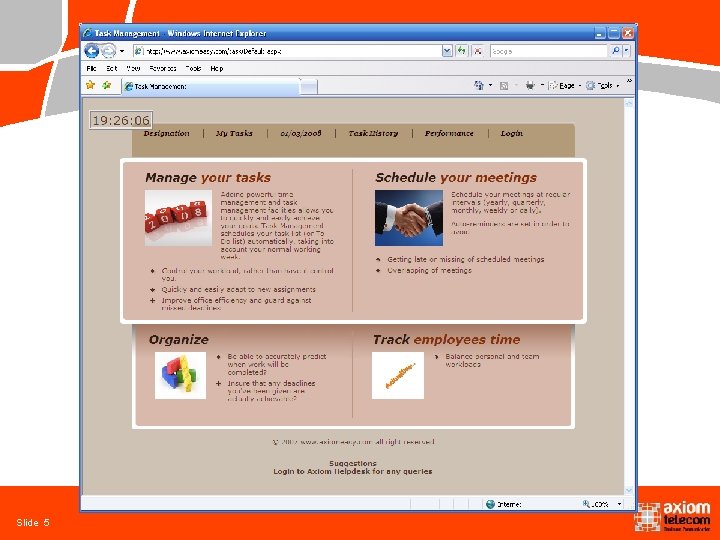
Slide 5
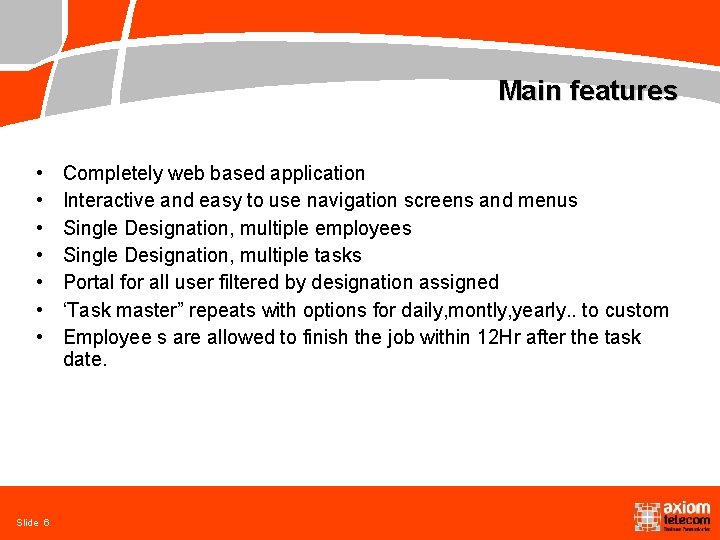
Main features • • Slide 6 Completely web based application Interactive and easy to use navigation screens and menus Single Designation, multiple employees Single Designation, multiple tasks Portal for all user filtered by designation assigned ‘Task master” repeats with options for daily, montly, yearly. . to custom Employee s are allowed to finish the job within 12 Hr after the task date.

Main features – continued… • • • Slide 7 Option for Company task(assigned by admin) and own task creation Overall performance based on job done and rating (Task done/total number of task)*100 Automatic email remainders for today and future tasks Complete performance analysis of designation tree. Option to add self tasks of limited priority. High priority tasks are assigned exclusively by Admin.
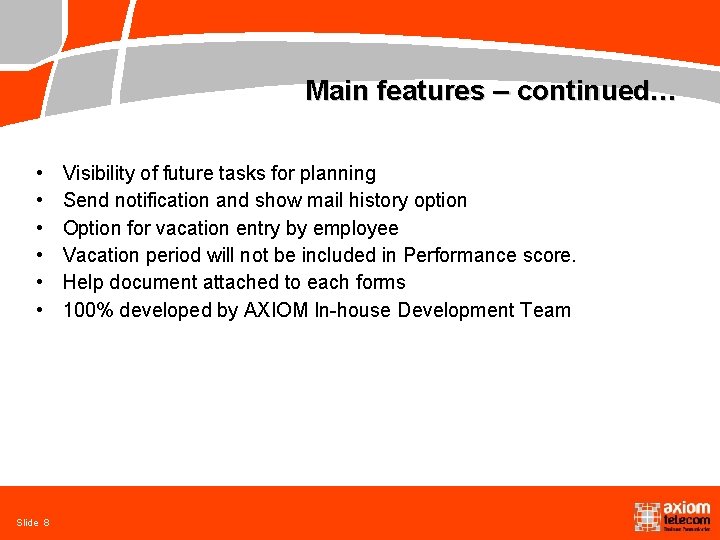
Main features – continued… • • • Slide 8 Visibility of future tasks for planning Send notification and show mail history option Option for vacation entry by employee Vacation period will not be included in Performance score. Help document attached to each forms 100% developed by AXIOM In-house Development Team
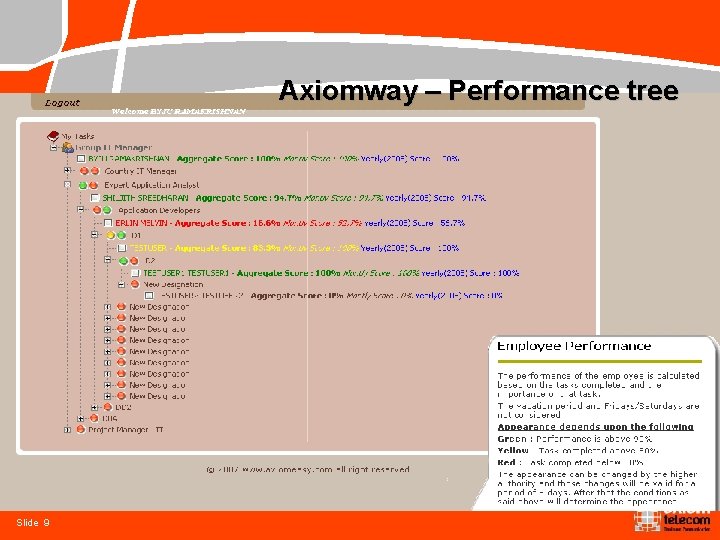
Axiomway – Performance tree Slide 9
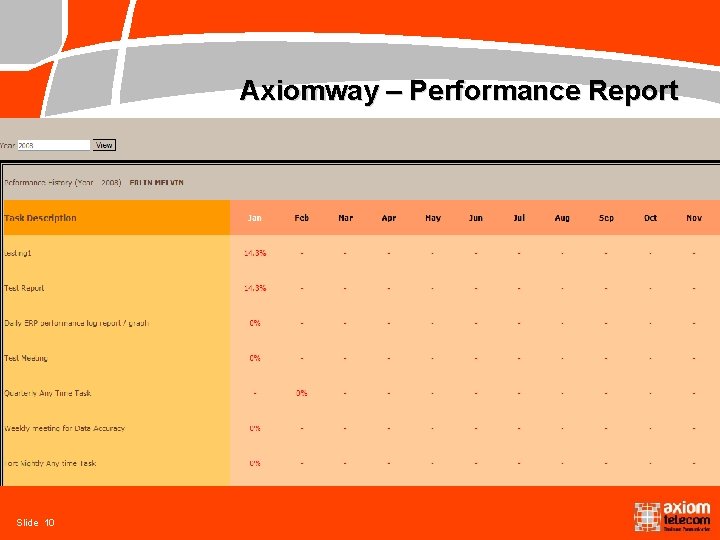
Axiomway – Performance Report Slide 10

Live Demonstration and Q&A http: //www. axiomeasy. com Slide 11