AWS Secrets Engine Configuration LECTURE 5 AWS Secrets

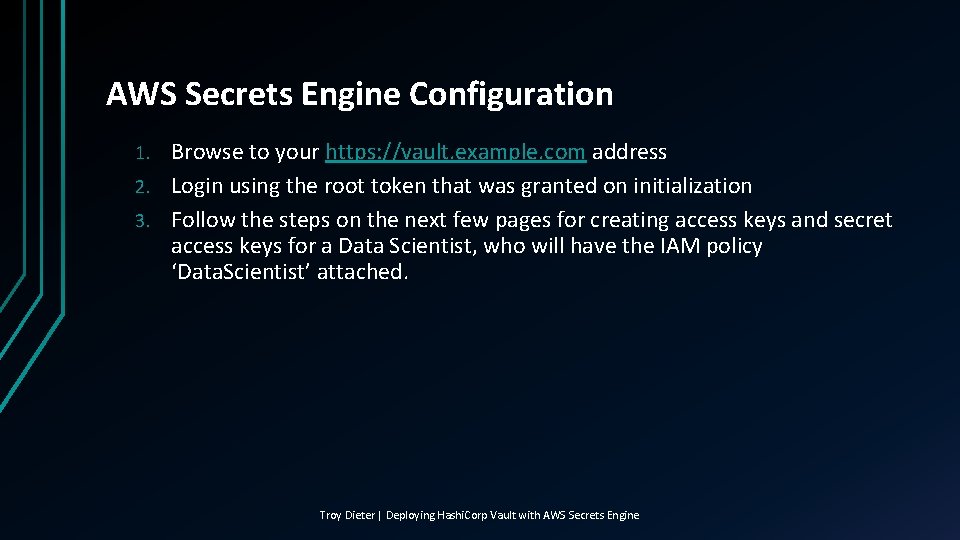
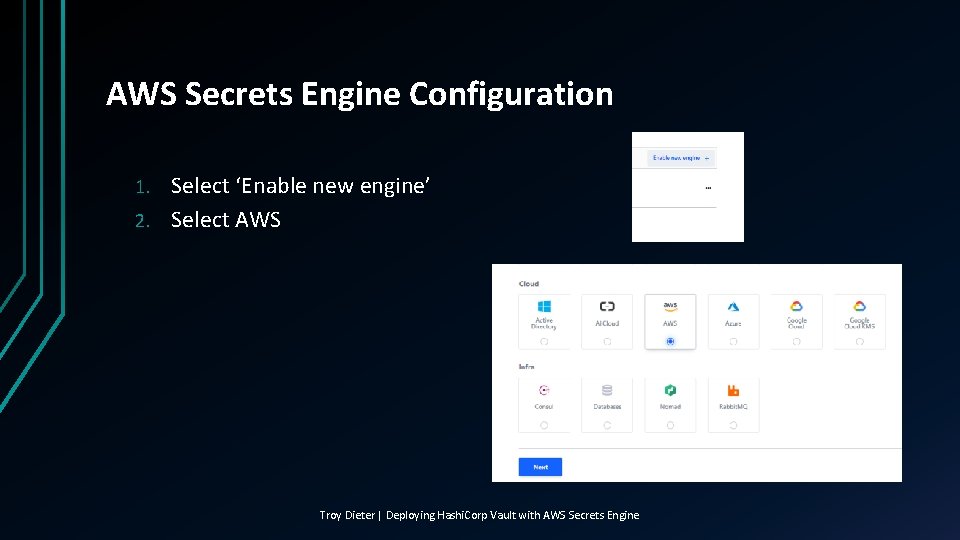
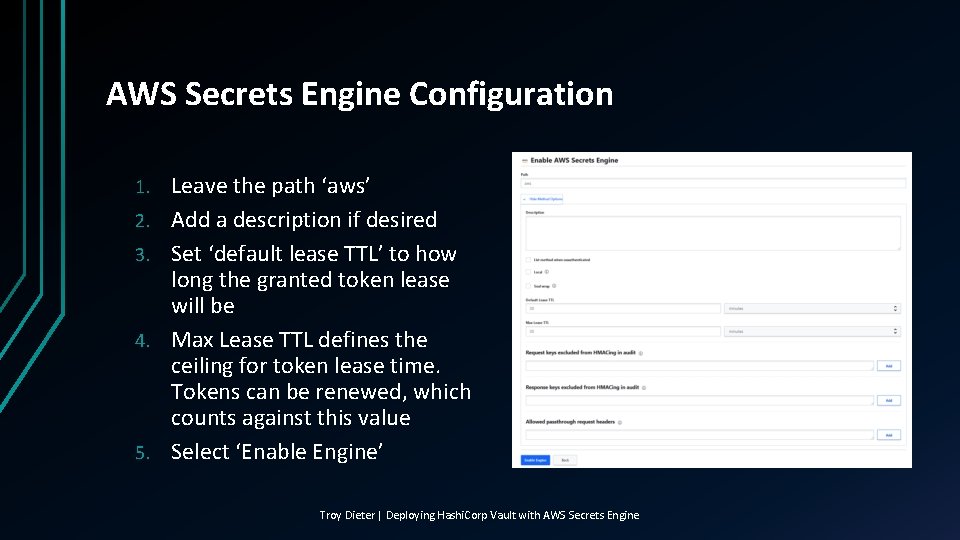
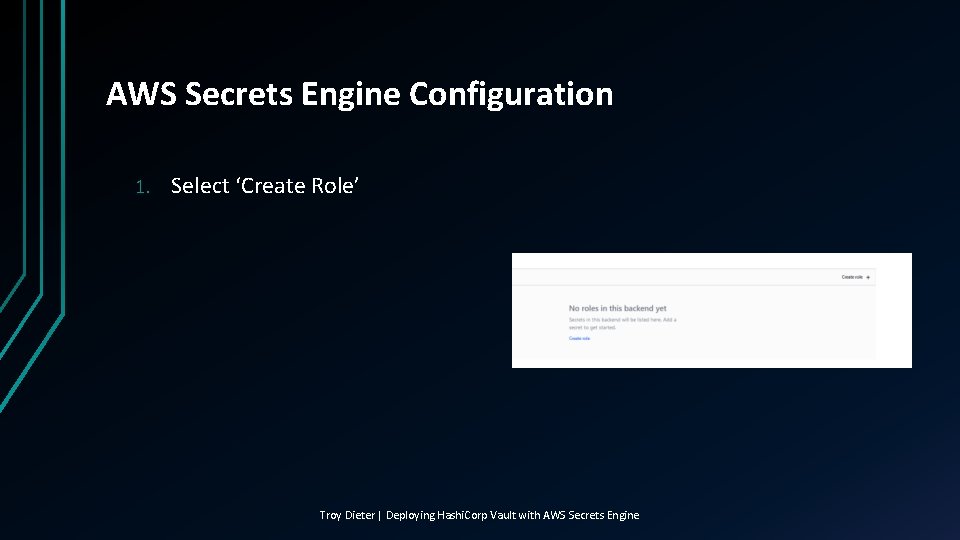
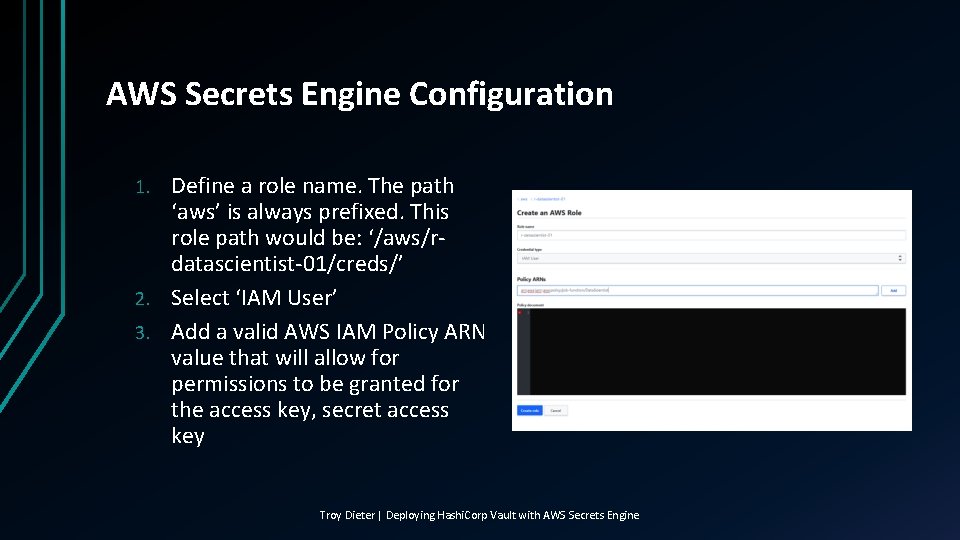
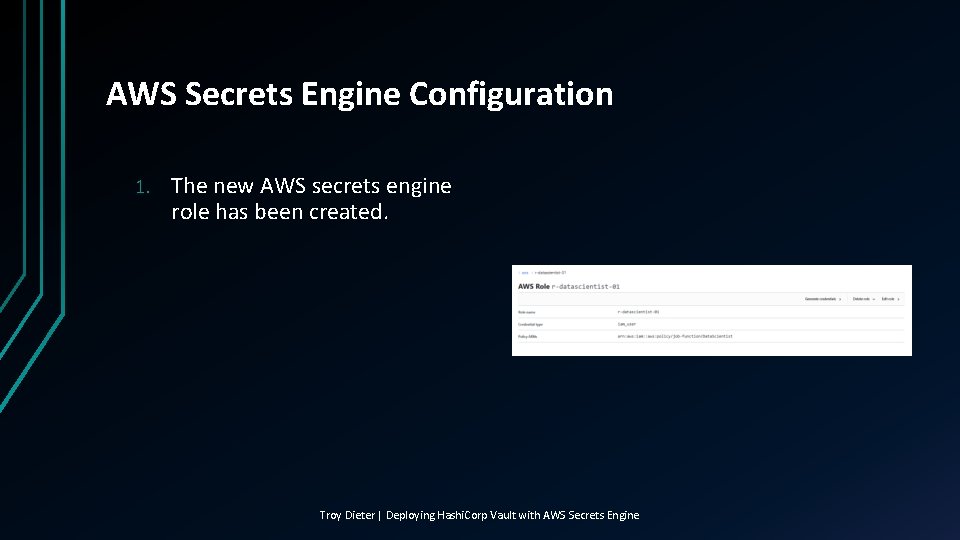
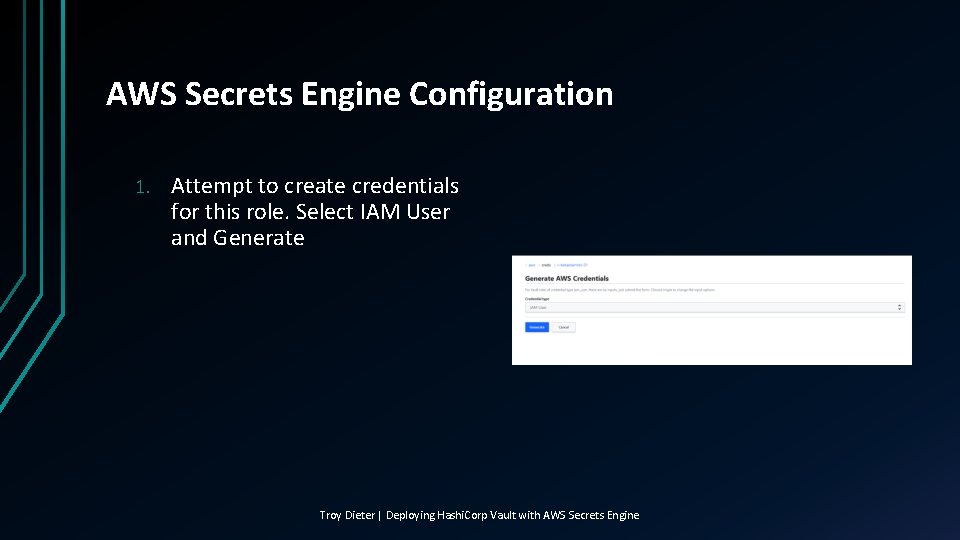
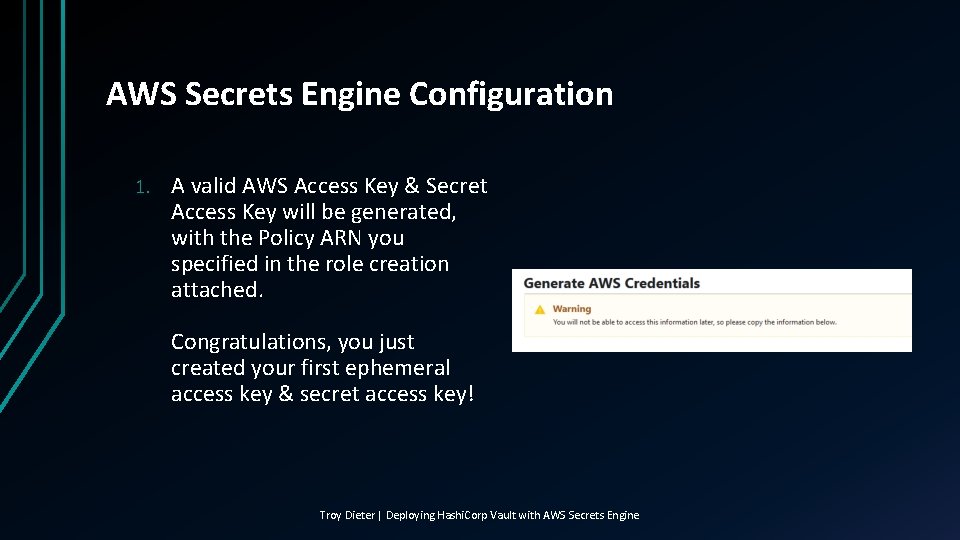

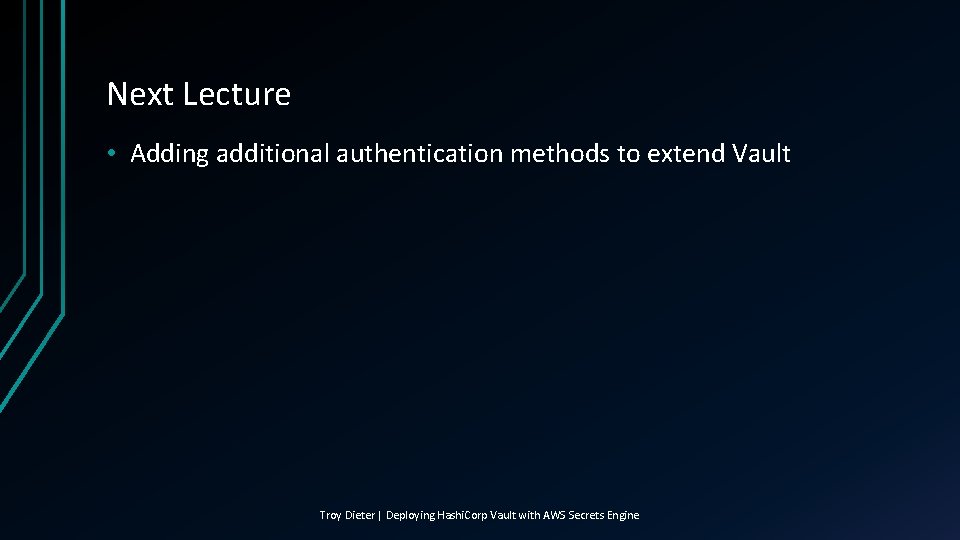
- Slides: 11

AWS Secrets Engine Configuration LECTURE 5
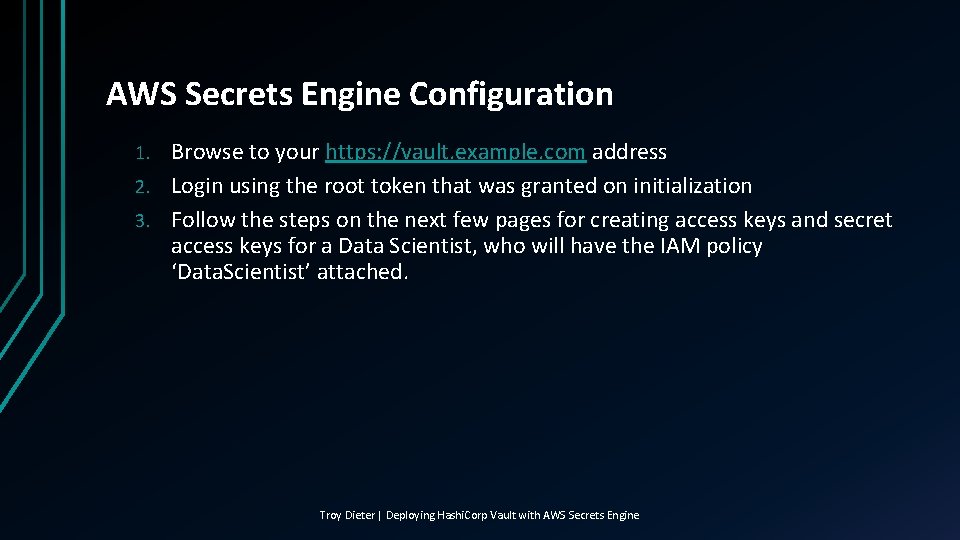
AWS Secrets Engine Configuration Browse to your https: //vault. example. com address 2. Login using the root token that was granted on initialization 3. Follow the steps on the next few pages for creating access keys and secret access keys for a Data Scientist, who will have the IAM policy ‘Data. Scientist’ attached. 1. Troy Dieter | Deploying Hashi. Corp Vault with AWS Secrets Engine
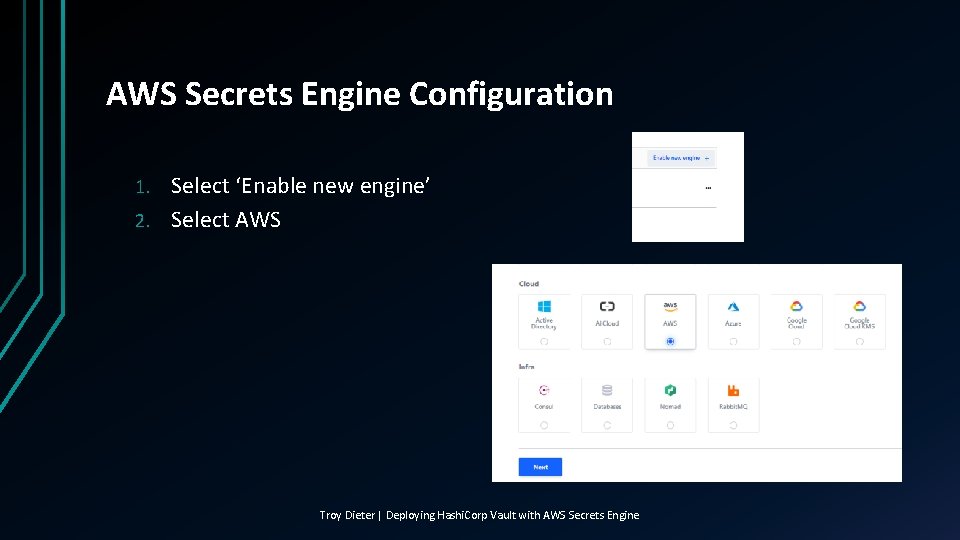
AWS Secrets Engine Configuration Select ‘Enable new engine’ 2. Select AWS 1. Troy Dieter | Deploying Hashi. Corp Vault with AWS Secrets Engine
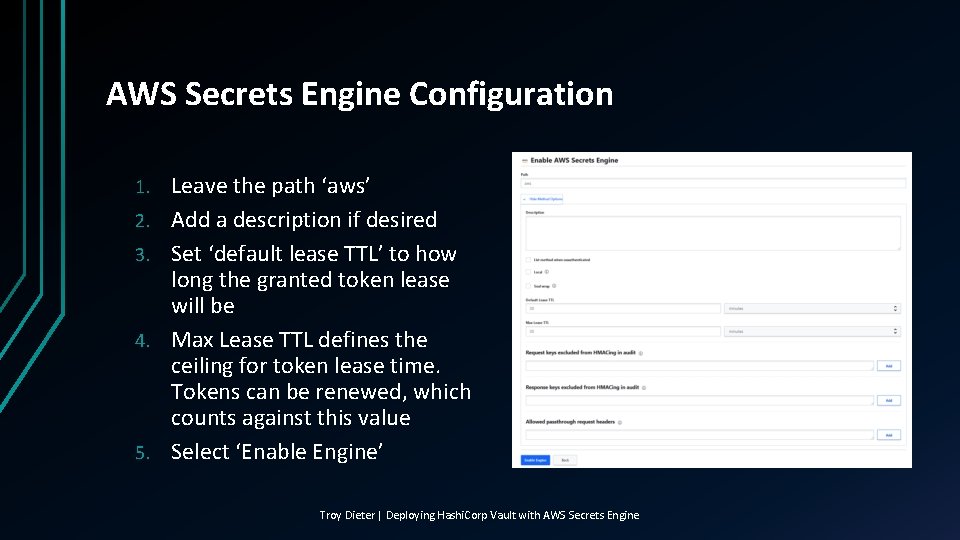
AWS Secrets Engine Configuration 1. 2. 3. 4. 5. Leave the path ‘aws’ Add a description if desired Set ‘default lease TTL’ to how long the granted token lease will be Max Lease TTL defines the ceiling for token lease time. Tokens can be renewed, which counts against this value Select ‘Enable Engine’ Troy Dieter | Deploying Hashi. Corp Vault with AWS Secrets Engine
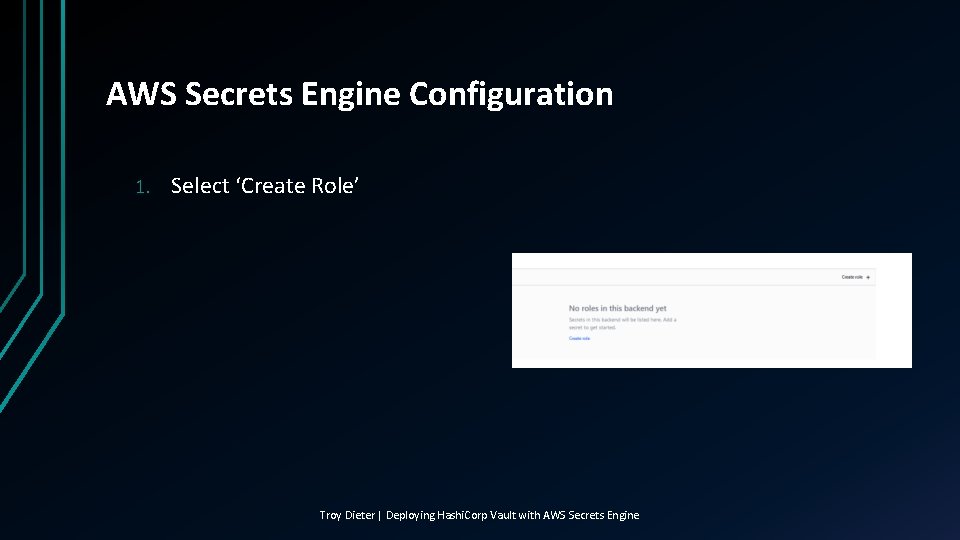
AWS Secrets Engine Configuration 1. Select ‘Create Role’ Troy Dieter | Deploying Hashi. Corp Vault with AWS Secrets Engine
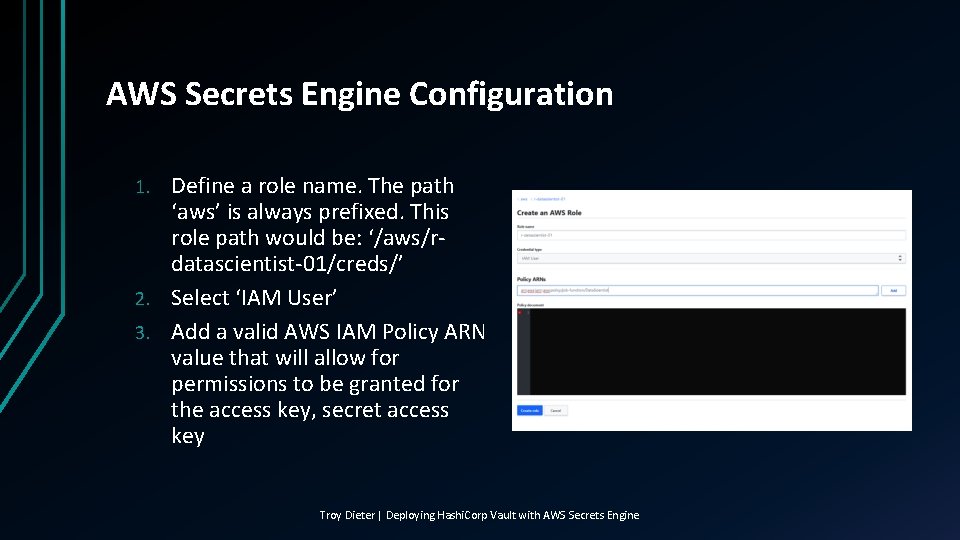
AWS Secrets Engine Configuration Define a role name. The path ‘aws’ is always prefixed. This role path would be: ‘/aws/rdatascientist-01/creds/’ 2. Select ‘IAM User’ 3. Add a valid AWS IAM Policy ARN value that will allow for permissions to be granted for the access key, secret access key 1. Troy Dieter | Deploying Hashi. Corp Vault with AWS Secrets Engine
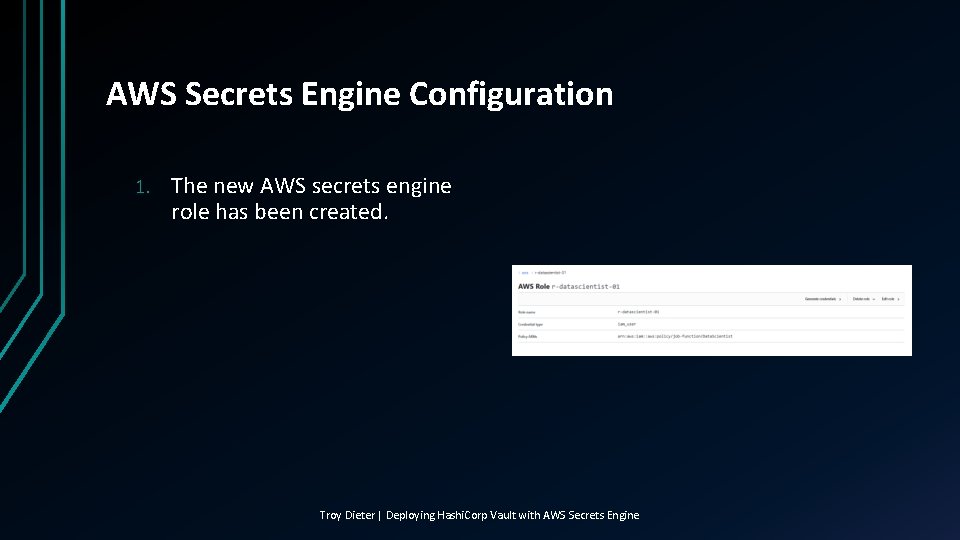
AWS Secrets Engine Configuration 1. The new AWS secrets engine role has been created. Troy Dieter | Deploying Hashi. Corp Vault with AWS Secrets Engine
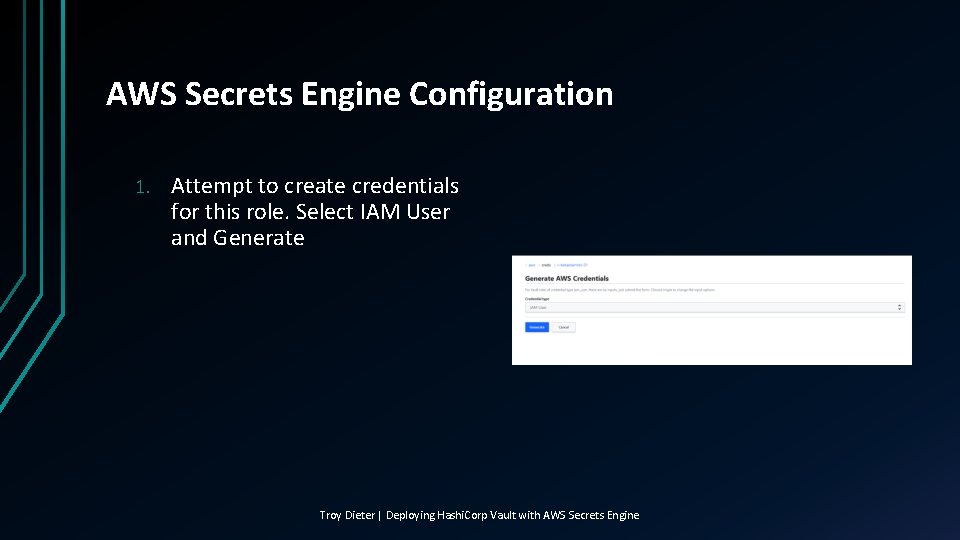
AWS Secrets Engine Configuration 1. Attempt to create credentials for this role. Select IAM User and Generate Troy Dieter | Deploying Hashi. Corp Vault with AWS Secrets Engine
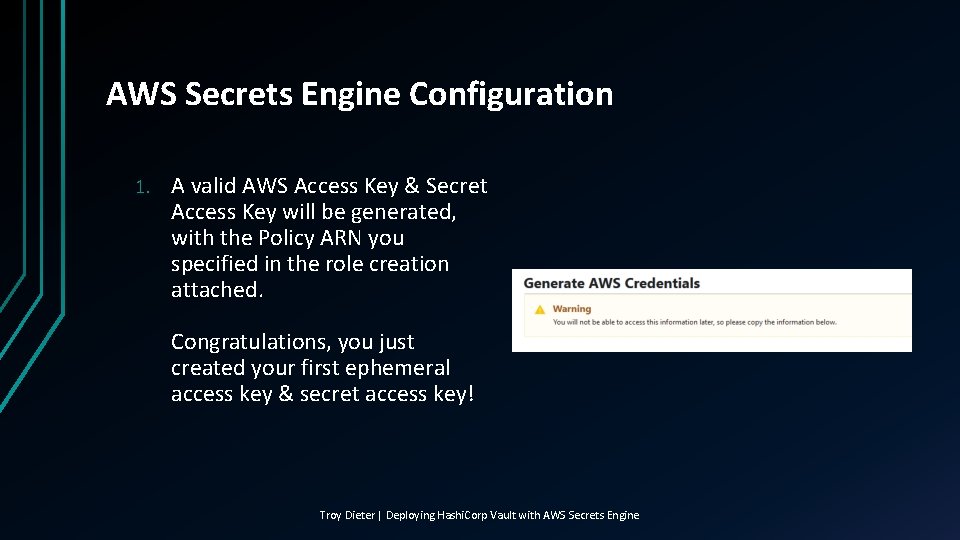
AWS Secrets Engine Configuration 1. A valid AWS Access Key & Secret Access Key will be generated, with the Policy ARN you specified in the role creation attached. Congratulations, you just created your first ephemeral access key & secret access key! Troy Dieter | Deploying Hashi. Corp Vault with AWS Secrets Engine

AWS Secrets Engine Configuration Behind the scenes in your AWS account, you can see a new IAM user created with a long string name value. It will have the policy ARN attached that you set in the AWS secrets engine role creation. 2. These access keys and secret access keys are valid for 30 minutes. They will then be revoked by Vault and unusable! 1. Troy Dieter | Deploying Hashi. Corp Vault with AWS Secrets Engine
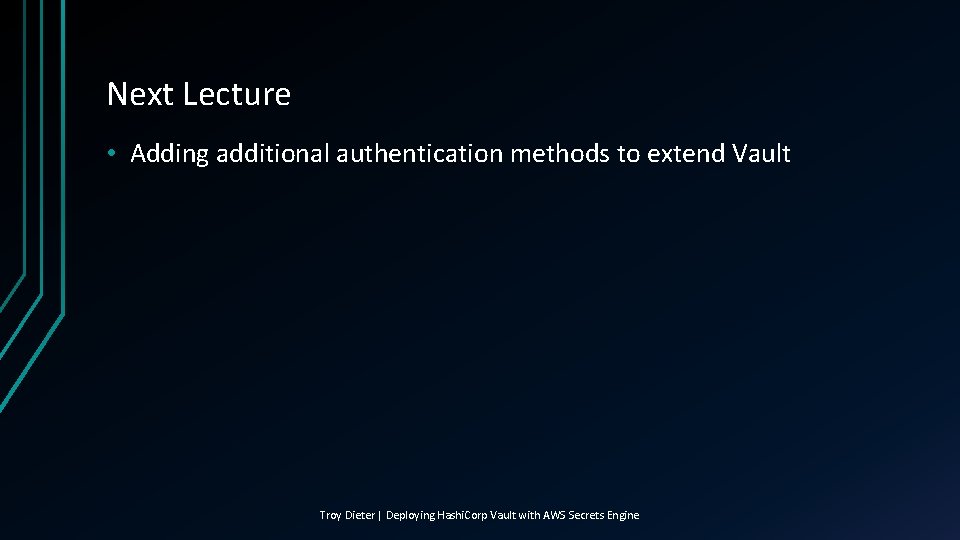
Next Lecture • Adding additional authentication methods to extend Vault Troy Dieter | Deploying Hashi. Corp Vault with AWS Secrets Engine