AWIPS Reference Training Plugin Just in Time Training
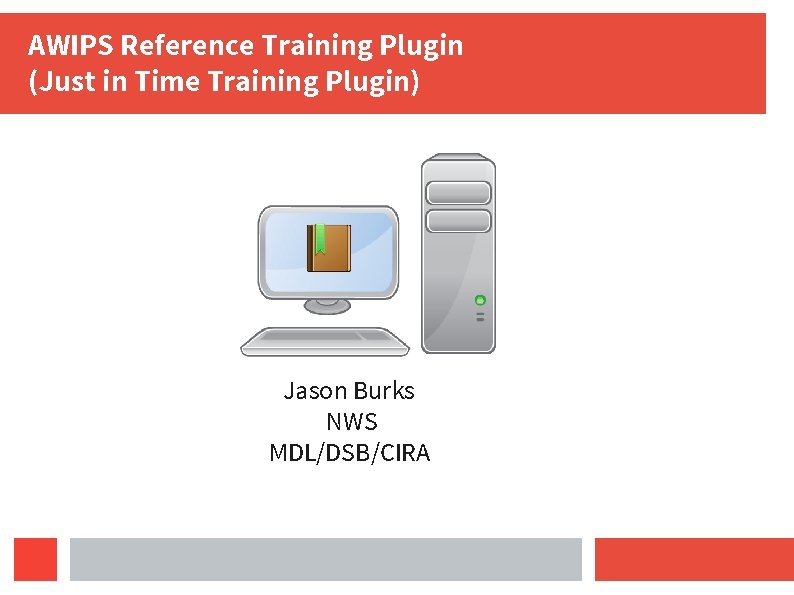
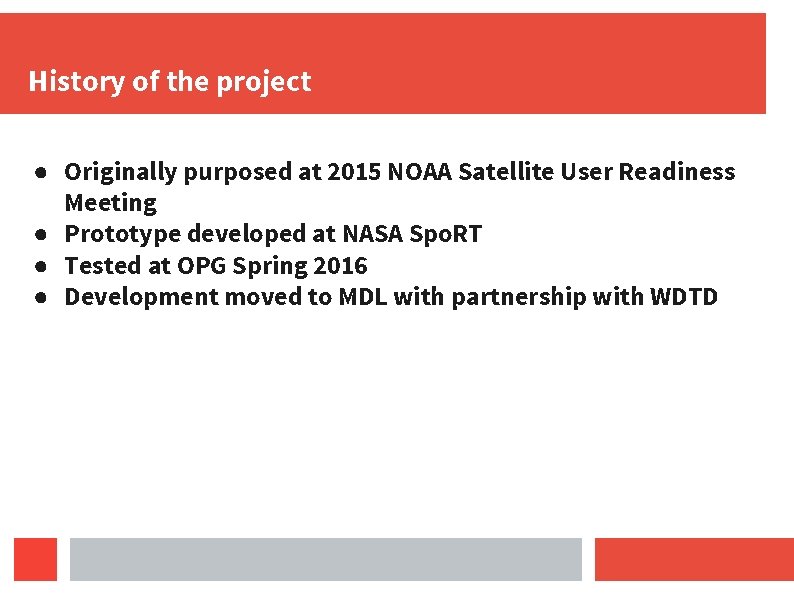
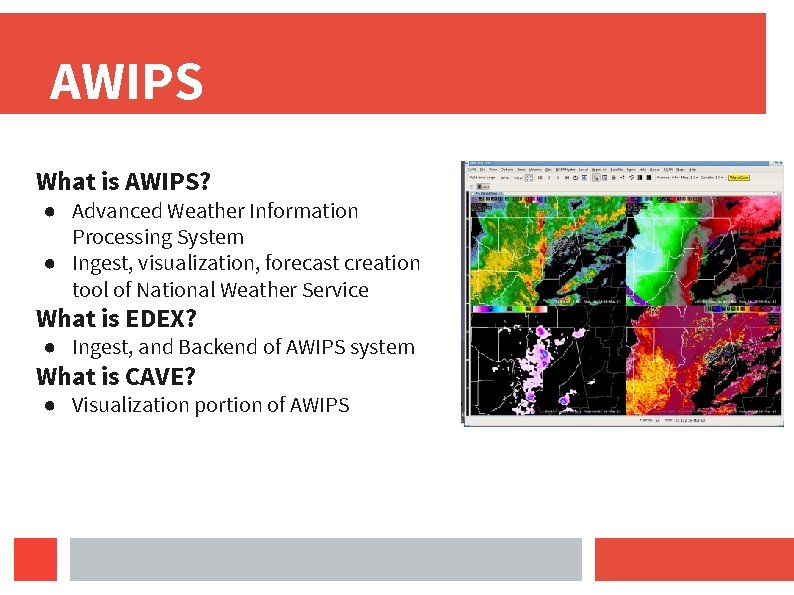
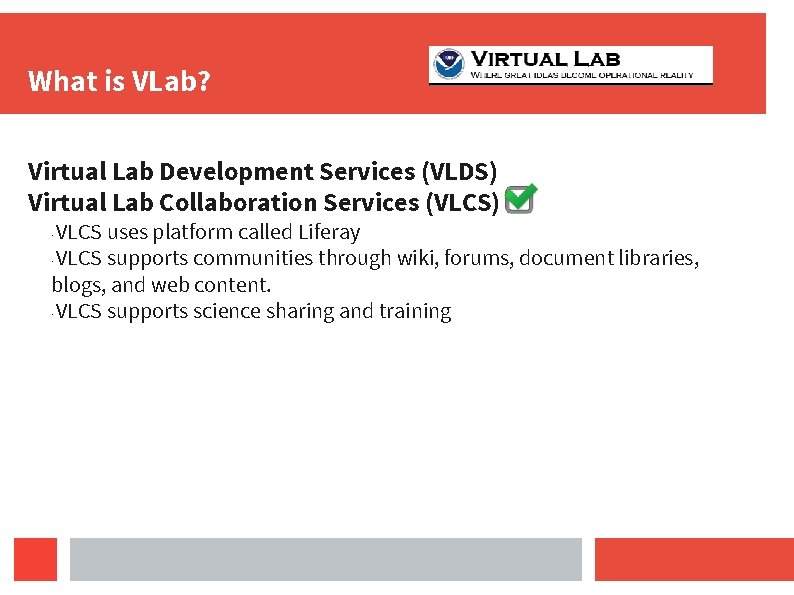
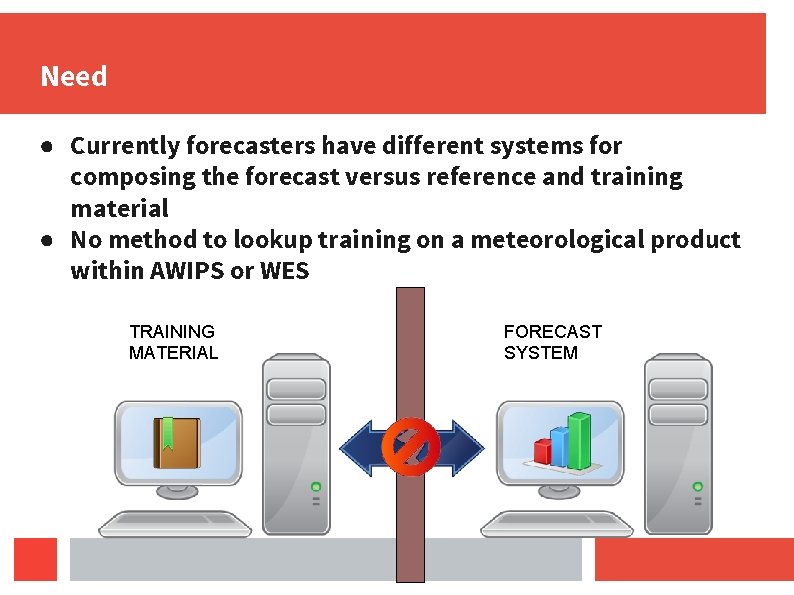
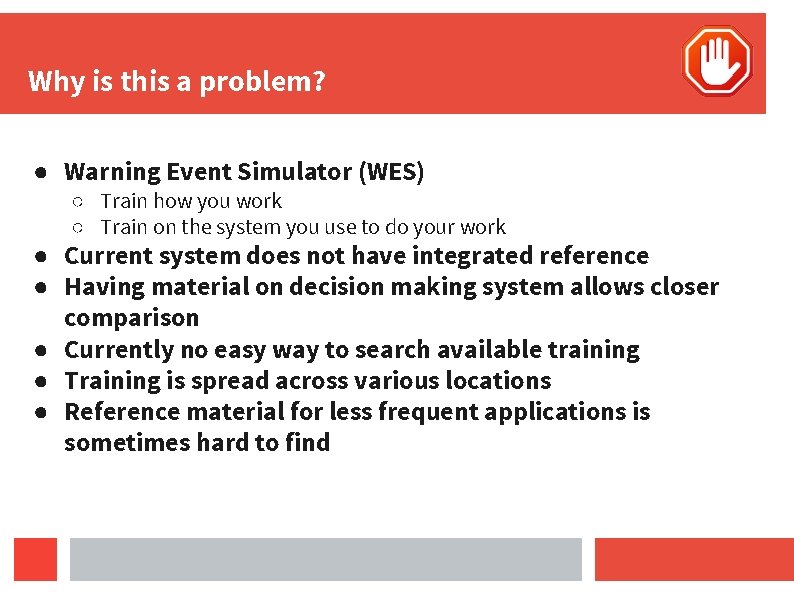
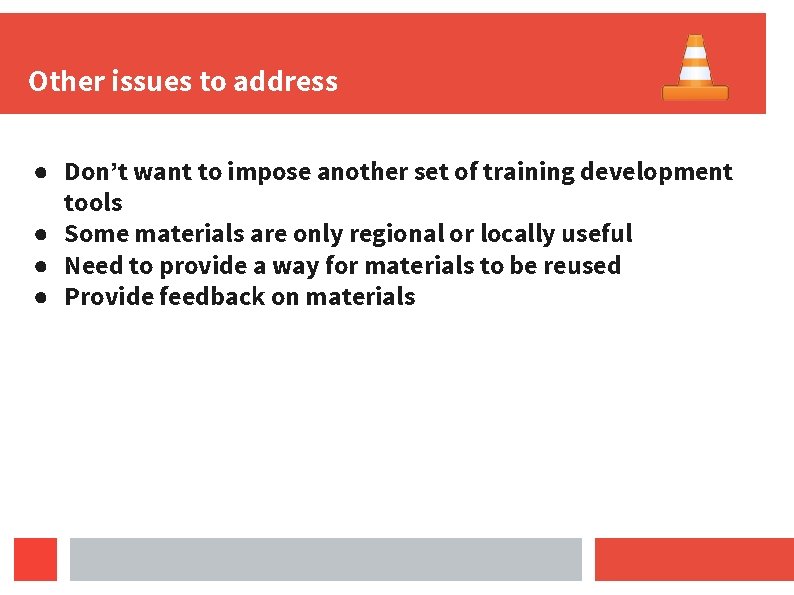
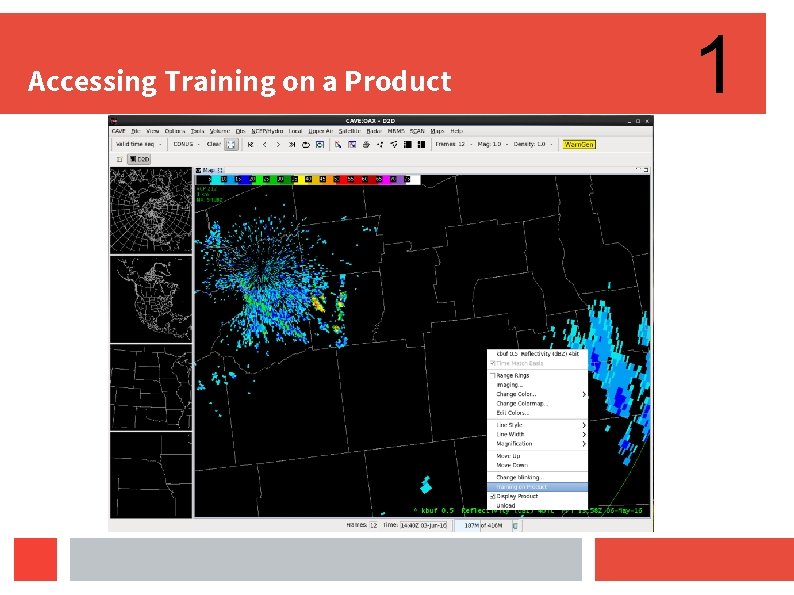
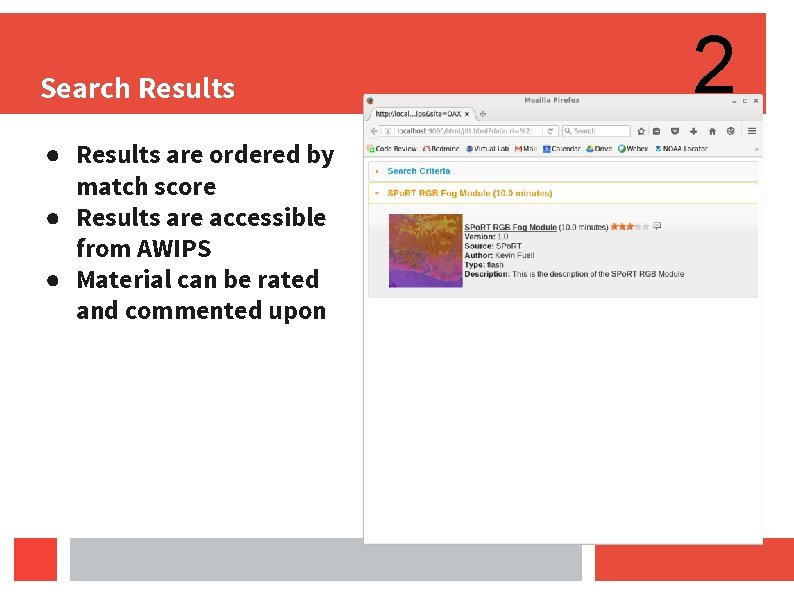
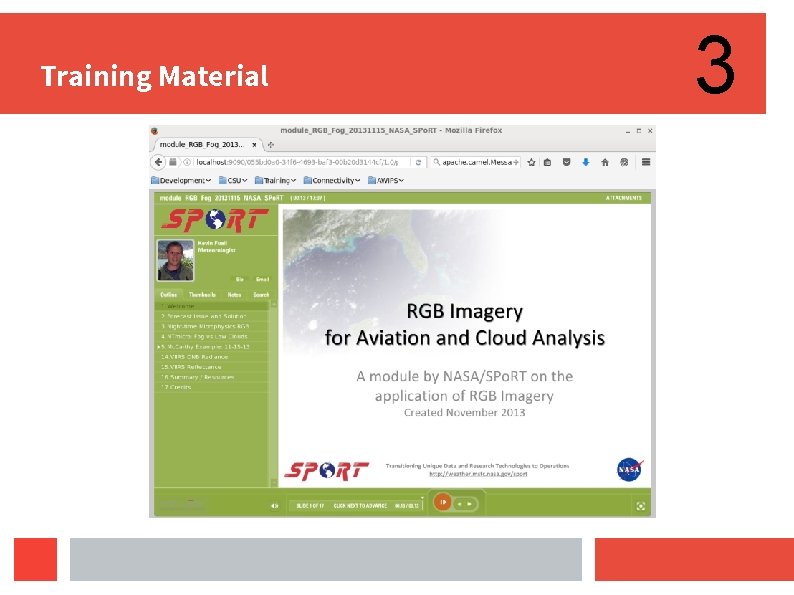
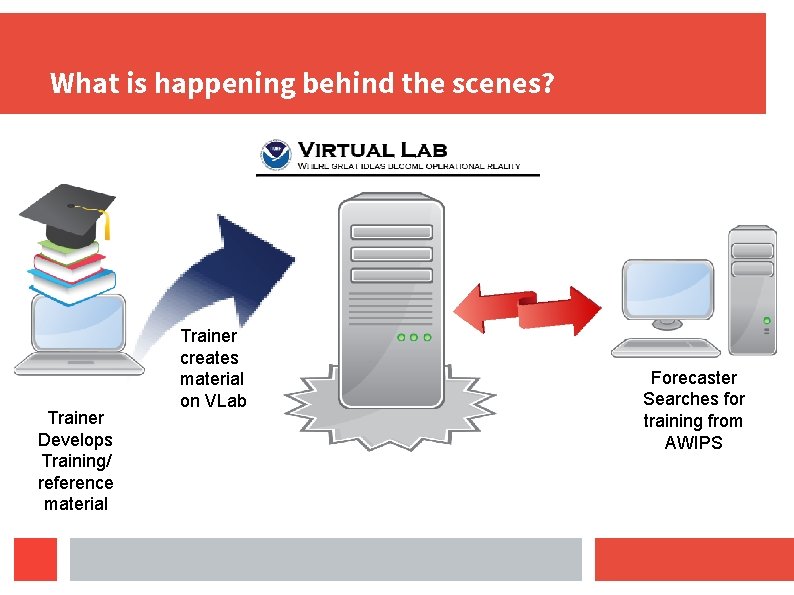
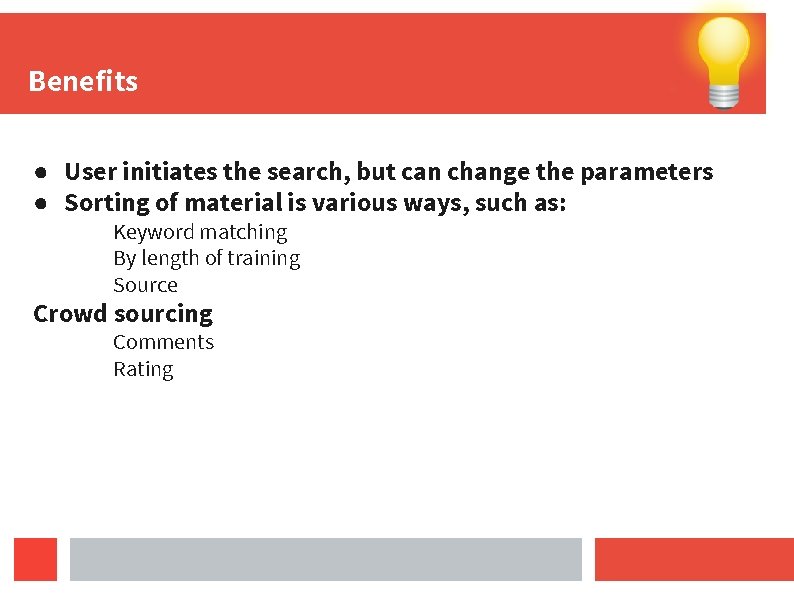
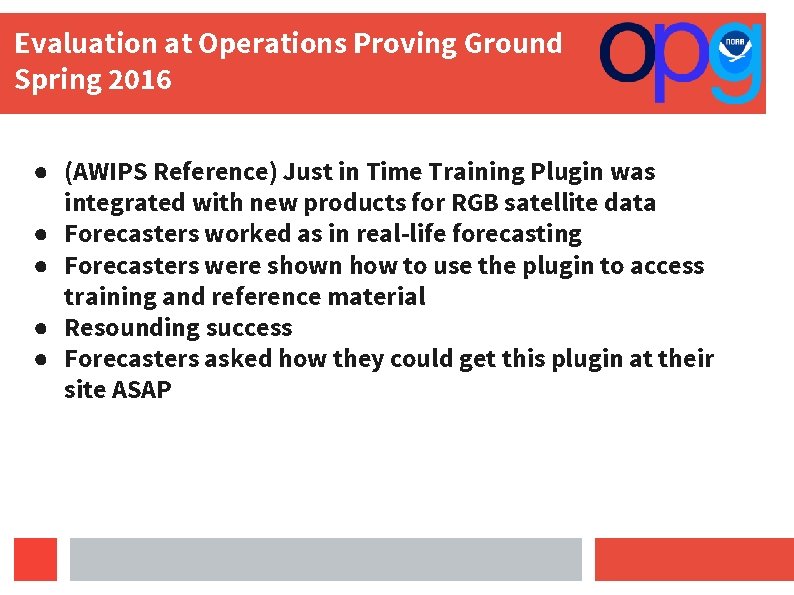
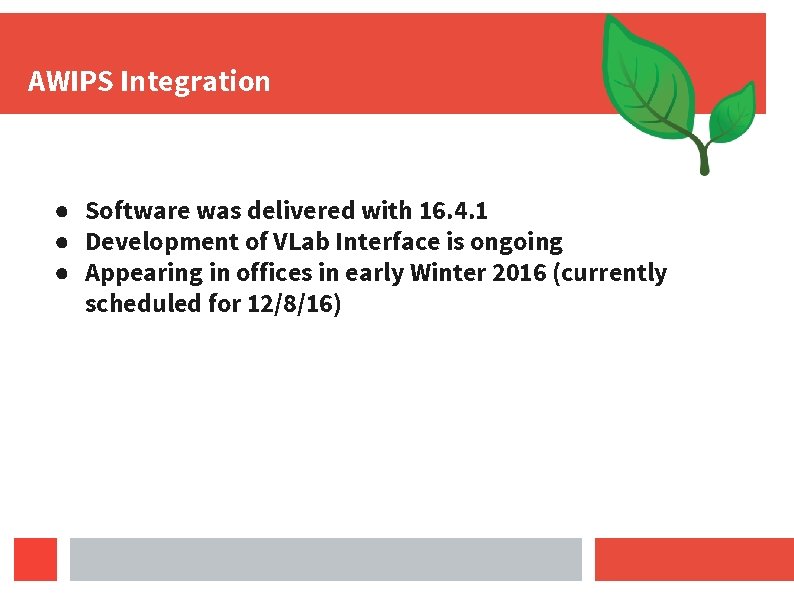
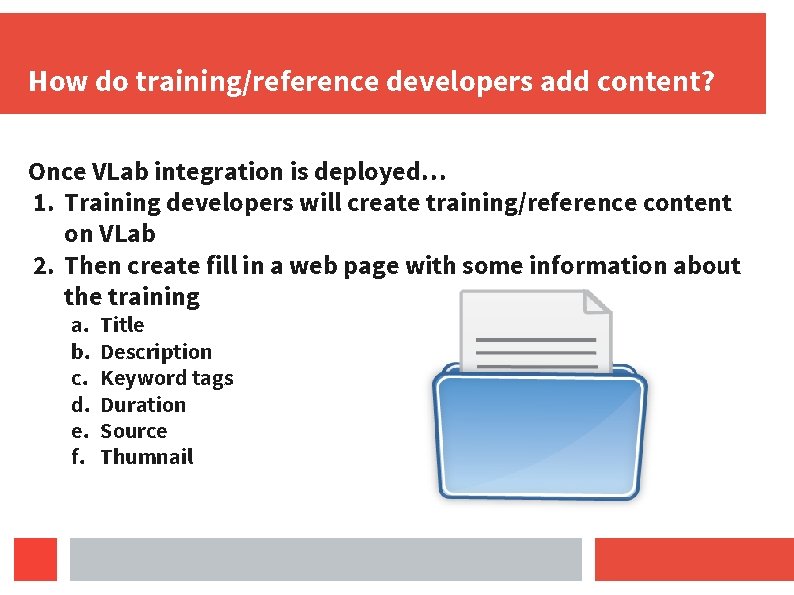
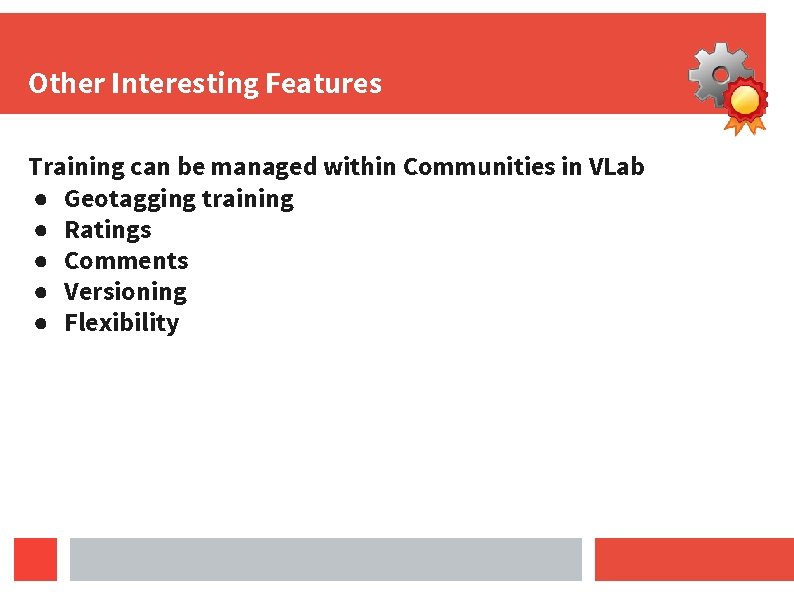

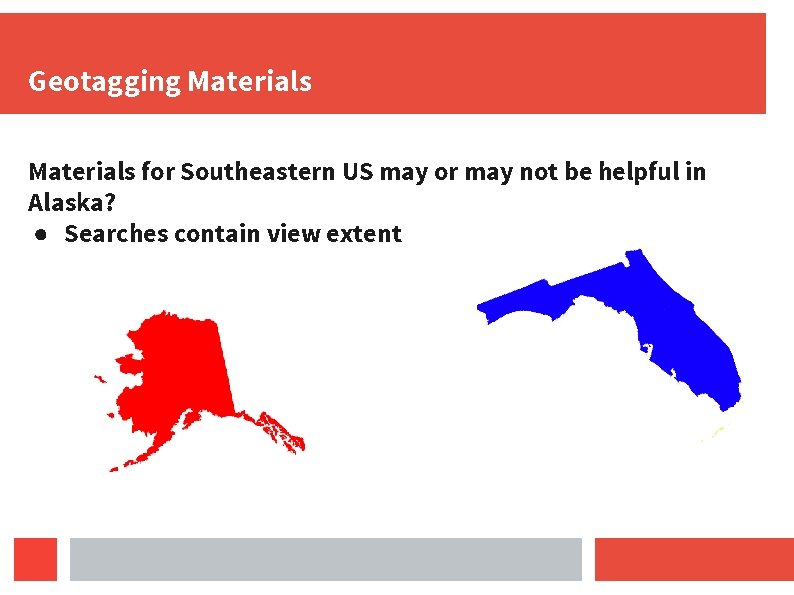
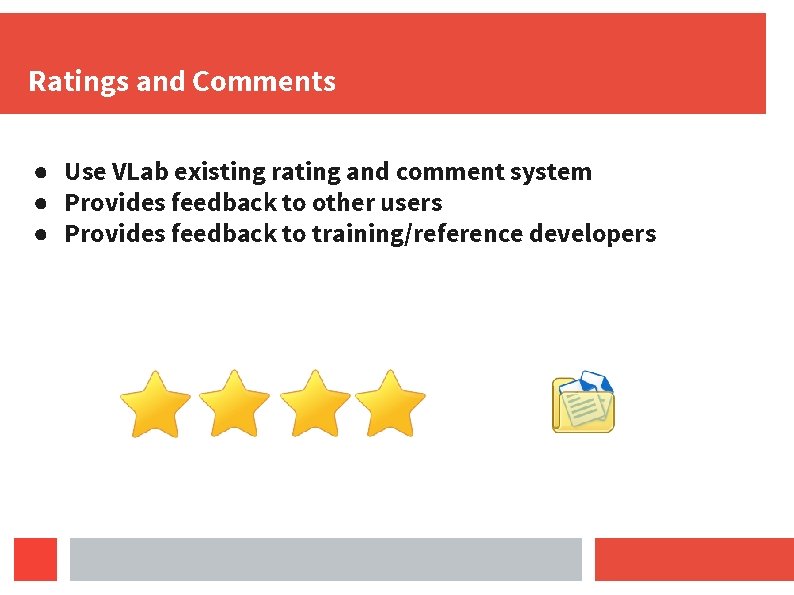
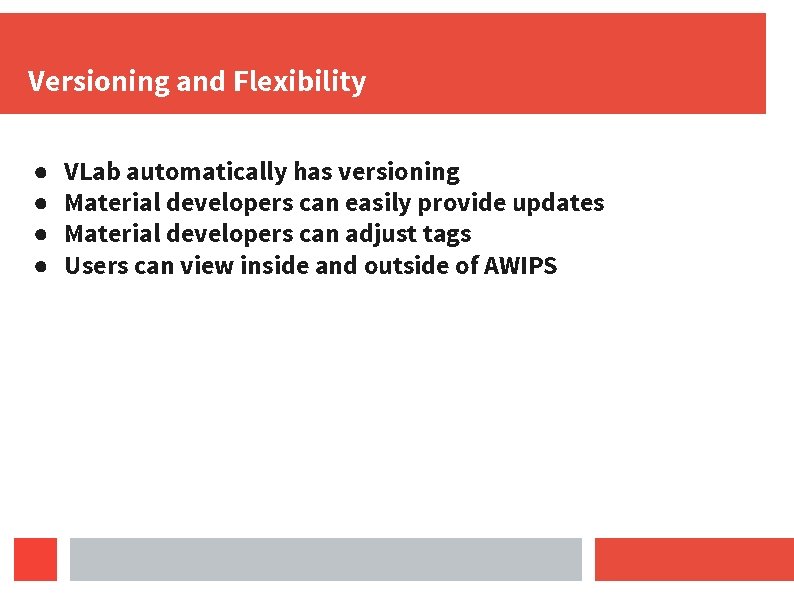
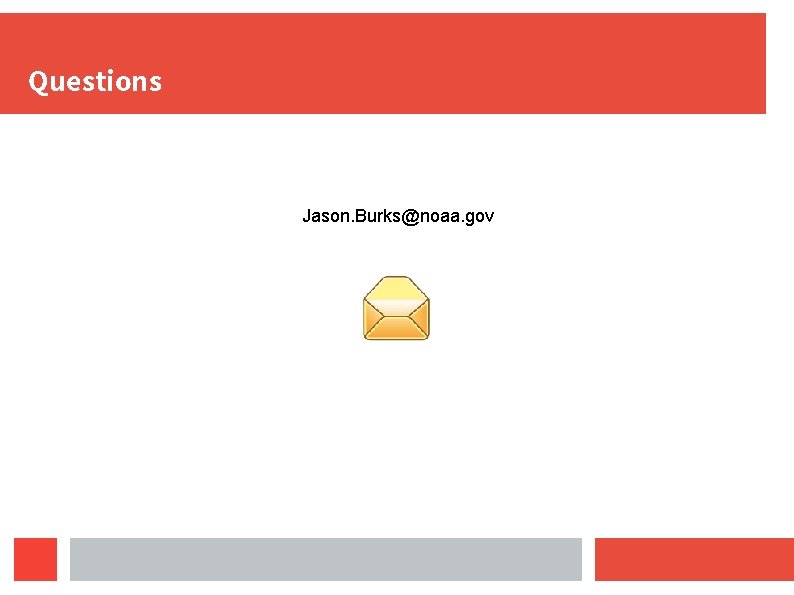
- Slides: 21
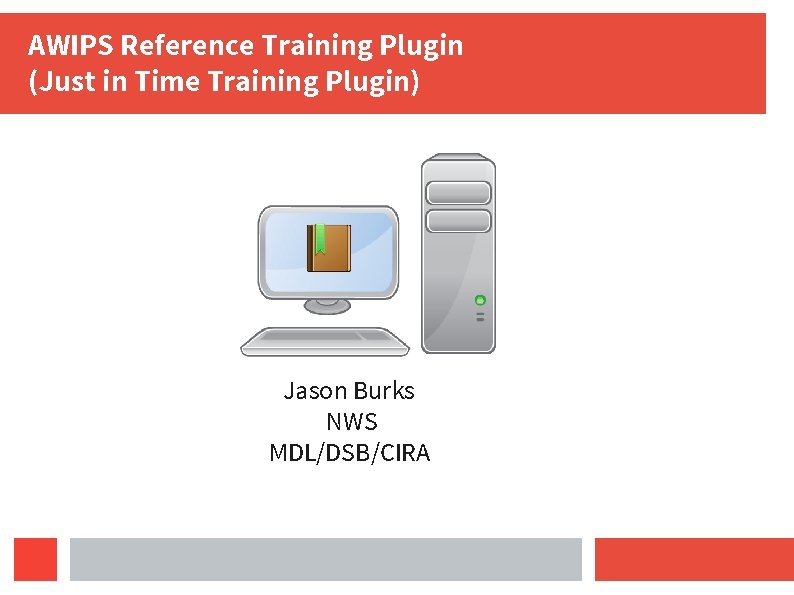
AWIPS Reference Training Plugin (Just in Time Training Plugin) Jason Burks NWS MDL/DSB/CIRA
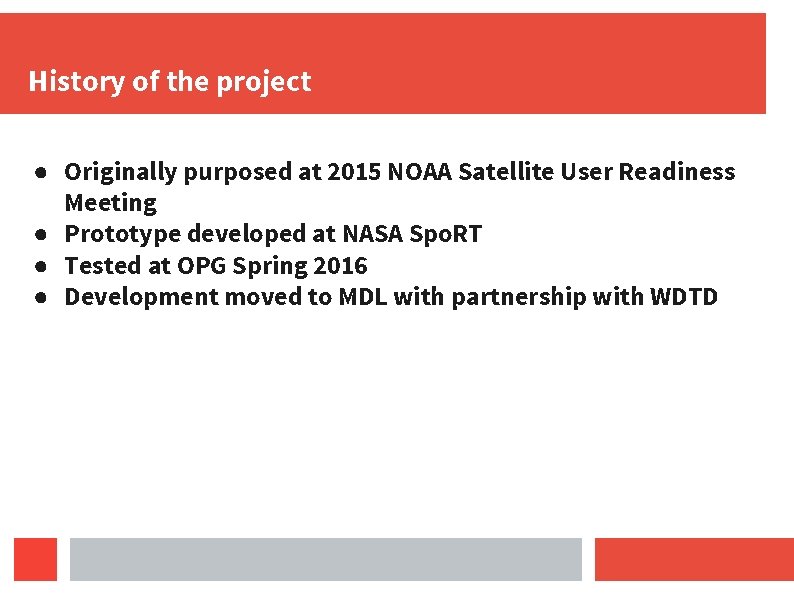
History of the project ● Originally purposed at 2015 NOAA Satellite User Readiness Meeting ● Prototype developed at NASA Spo. RT ● Tested at OPG Spring 2016 ● Development moved to MDL with partnership with WDTD
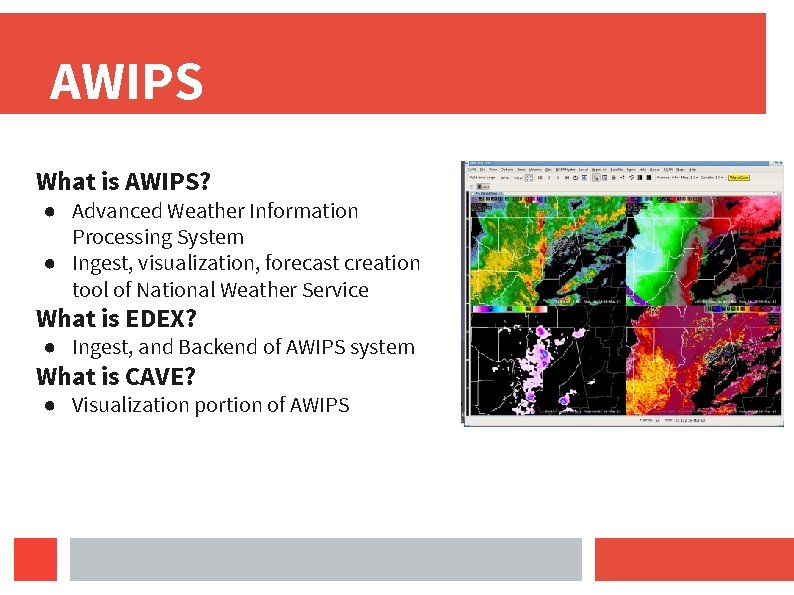
AWIPS What is AWIPS? ● Advanced Weather Information Processing System ● Ingest, visualization, forecast creation tool of National Weather Service What is EDEX? ● Ingest, and Backend of AWIPS system What is CAVE? ● Visualization portion of AWIPS
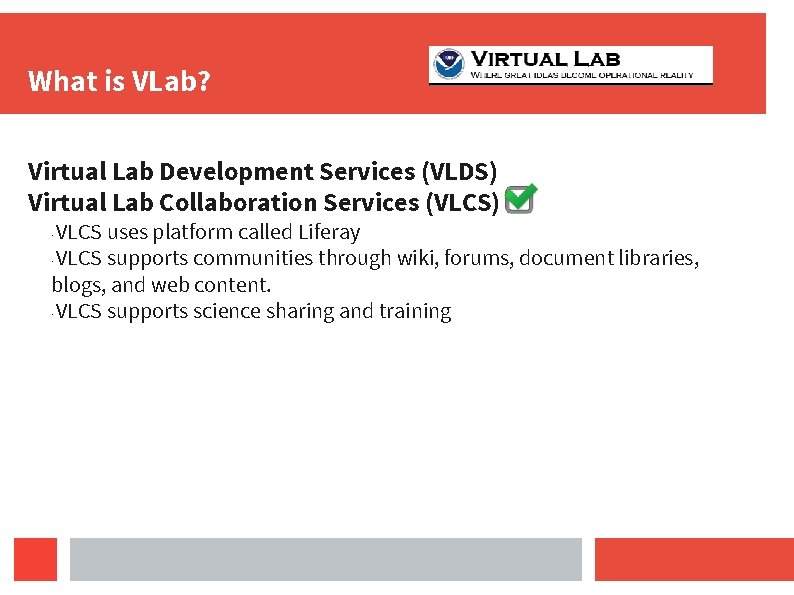
What is VLab? Virtual Lab Development Services (VLDS) Virtual Lab Collaboration Services (VLCS) VLCS uses platform called Liferay ∙VLCS supports communities through wiki, forums, document libraries, blogs, and web content. ∙VLCS supports science sharing and training ∙
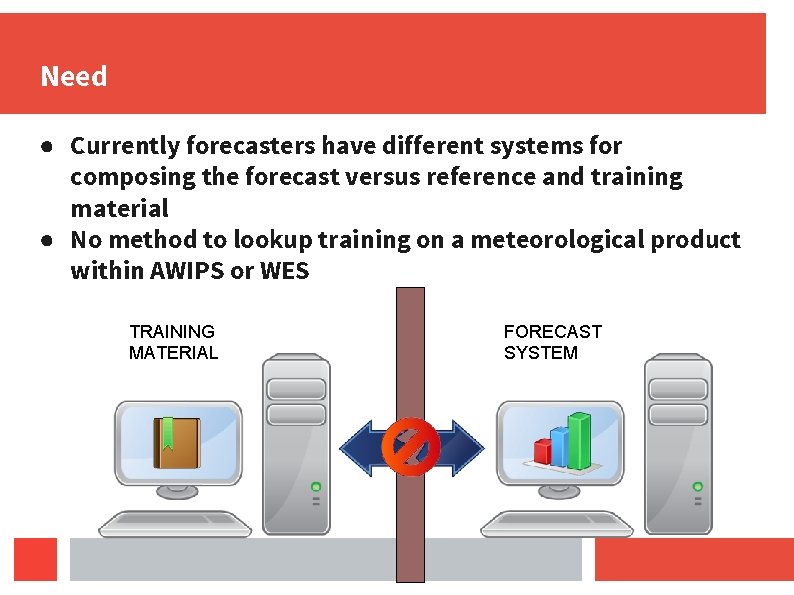
Need ● Currently forecasters have different systems for composing the forecast versus reference and training material ● No method to lookup training on a meteorological product within AWIPS or WES TRAINING MATERIAL FORECAST SYSTEM
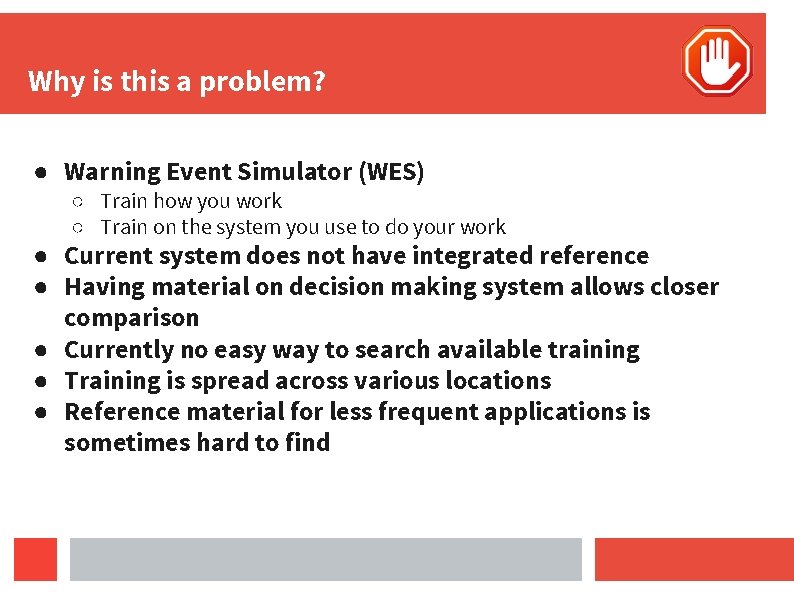
Why is this a problem? ● Warning Event Simulator (WES) ○ Train how you work ○ Train on the system you use to do your work ● Current system does not have integrated reference ● Having material on decision making system allows closer comparison ● Currently no easy way to search available training ● Training is spread across various locations ● Reference material for less frequent applications is sometimes hard to find
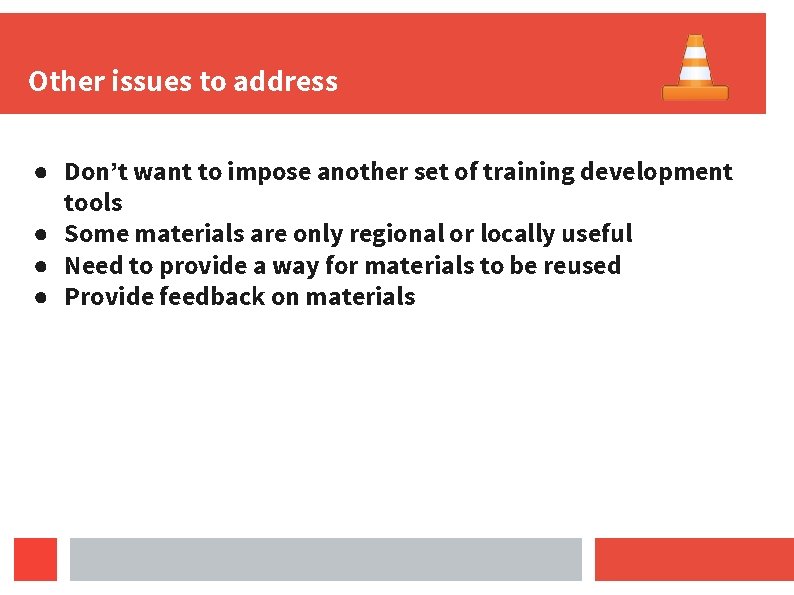
Other issues to address ● Don’t want to impose another set of training development tools ● Some materials are only regional or locally useful ● Need to provide a way for materials to be reused ● Provide feedback on materials
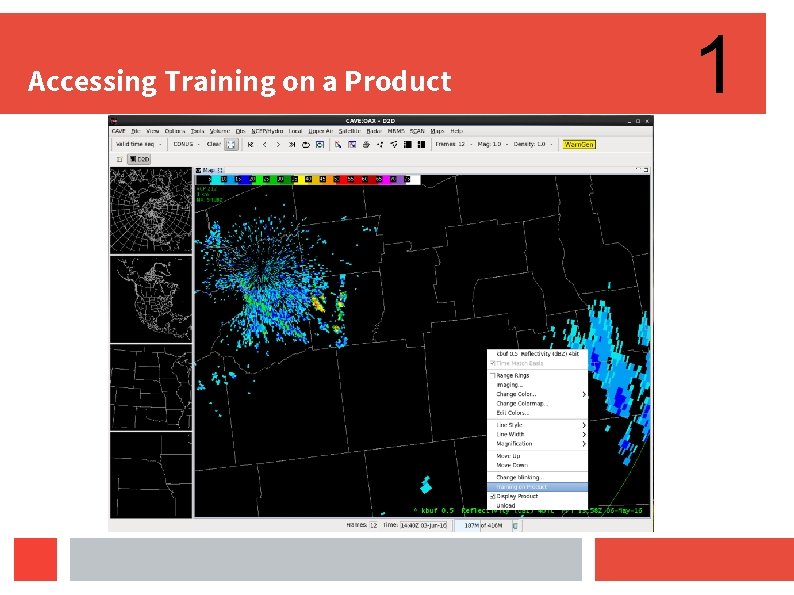
Accessing Training on a Product 1
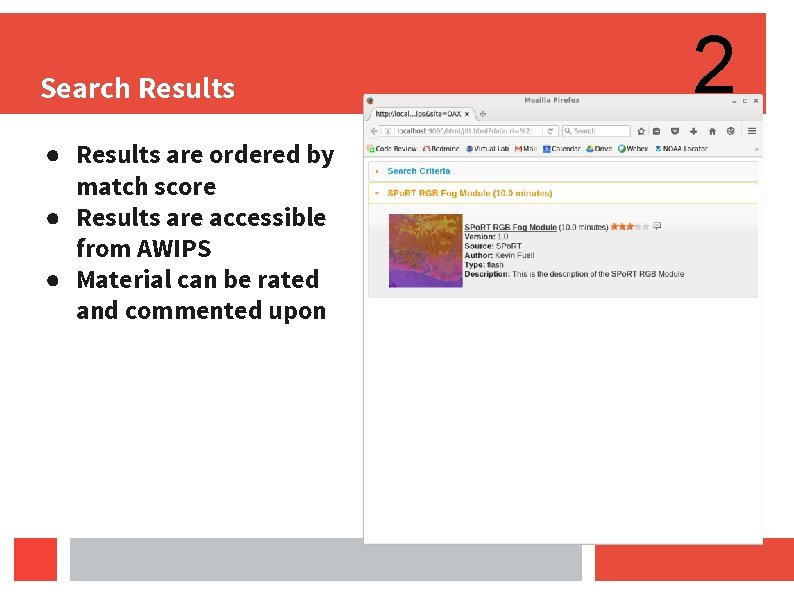
Search Results ● Results are ordered by match score ● Results are accessible from AWIPS ● Material can be rated and commented upon 2
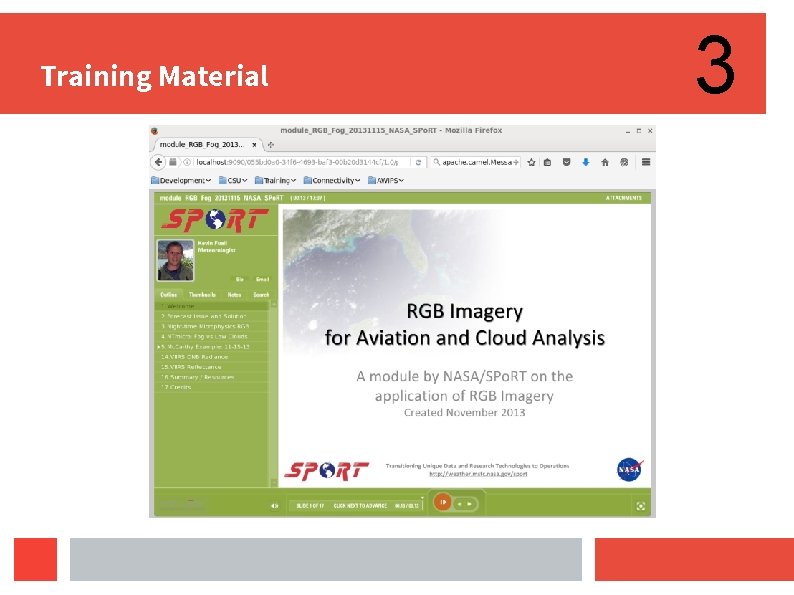
Training Material 3
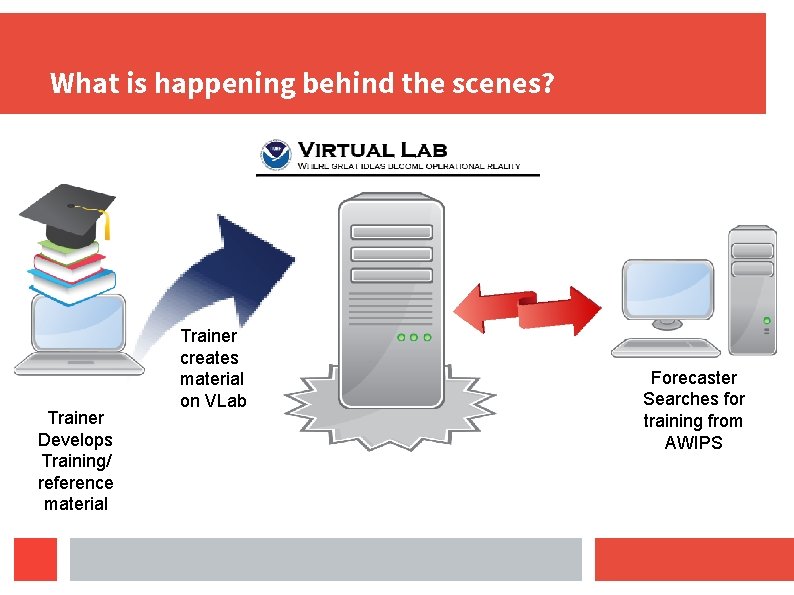
What is happening behind the scenes? Trainer Develops Training/ reference material Trainer creates material on VLab Forecaster Searches for training from AWIPS
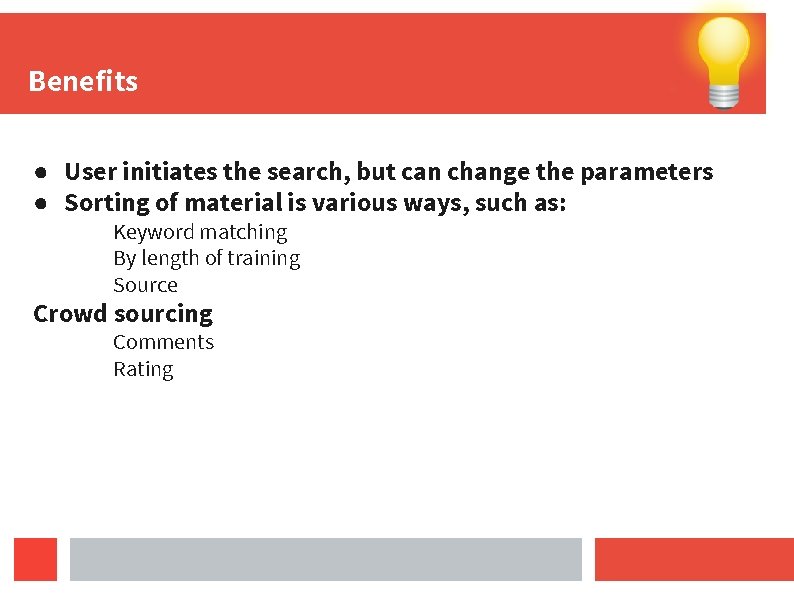
Benefits ● User initiates the search, but can change the parameters ● Sorting of material is various ways, such as: Keyword matching By length of training Source Crowd sourcing Comments Rating
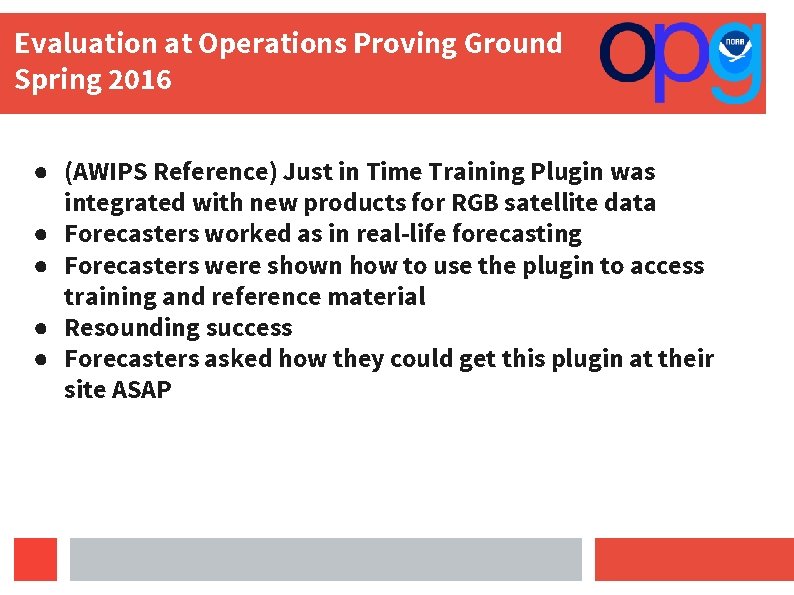
Evaluation at Operations Proving Ground Spring 2016 ● (AWIPS Reference) Just in Time Training Plugin was integrated with new products for RGB satellite data ● Forecasters worked as in real-life forecasting ● Forecasters were shown how to use the plugin to access training and reference material ● Resounding success ● Forecasters asked how they could get this plugin at their site ASAP
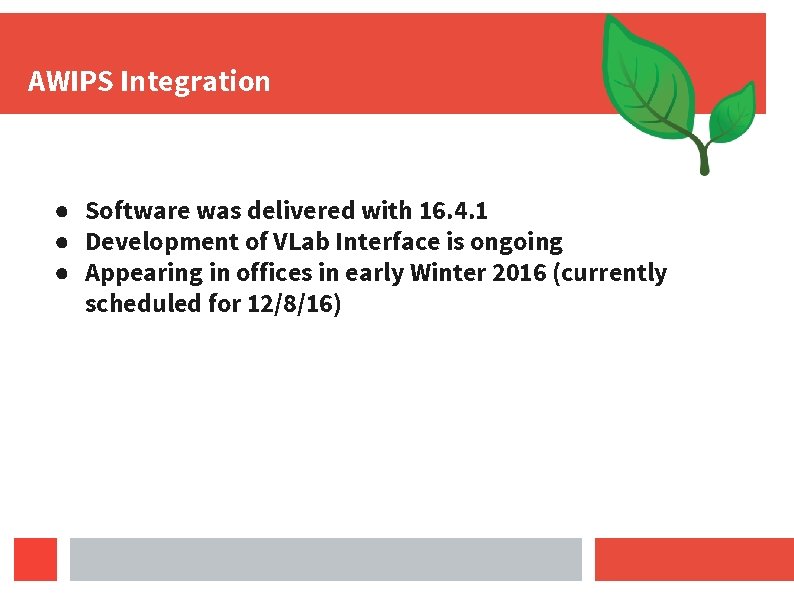
AWIPS Integration ● Software was delivered with 16. 4. 1 ● Development of VLab Interface is ongoing ● Appearing in offices in early Winter 2016 (currently scheduled for 12/8/16)
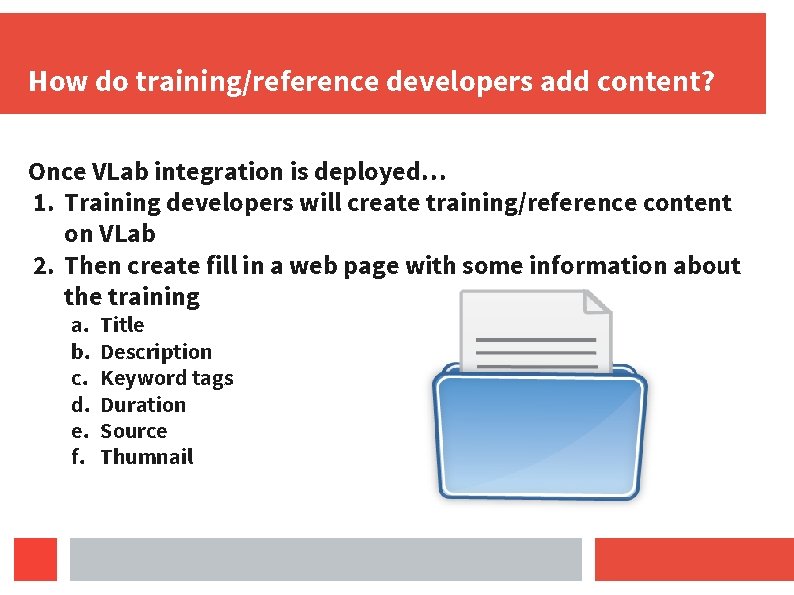
How do training/reference developers add content? Once VLab integration is deployed… 1. Training developers will create training/reference content on VLab 2. Then create fill in a web page with some information about the training a. b. c. d. e. f. Title Description Keyword tags Duration Source Thumnail
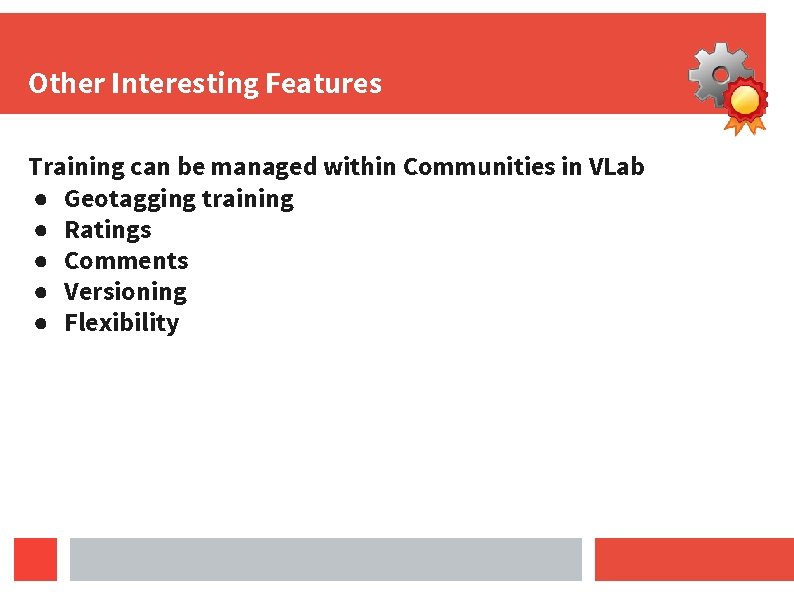
Other Interesting Features Training can be managed within Communities in VLab ● Geotagging training ● Ratings ● Comments ● Versioning ● Flexibility

Materials can be managed in communities Satellite Community Radar Community
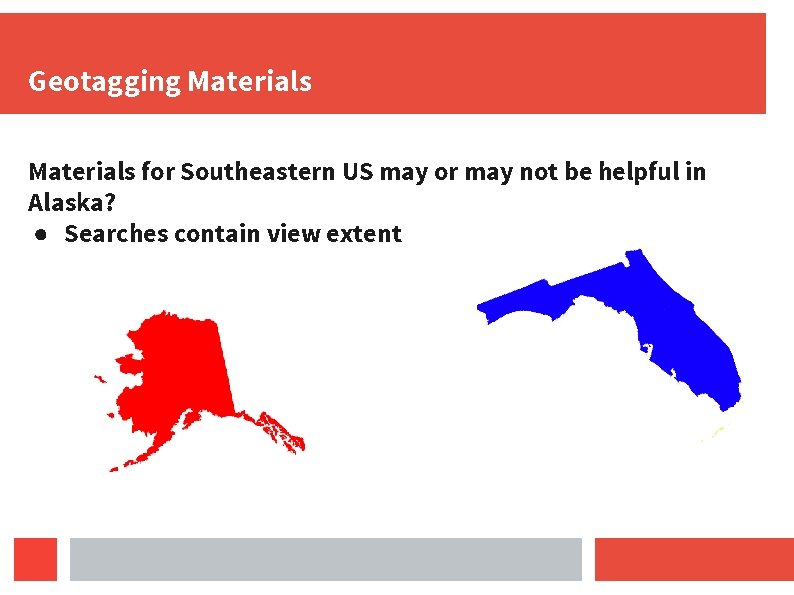
Geotagging Materials for Southeastern US may or may not be helpful in Alaska? ● Searches contain view extent
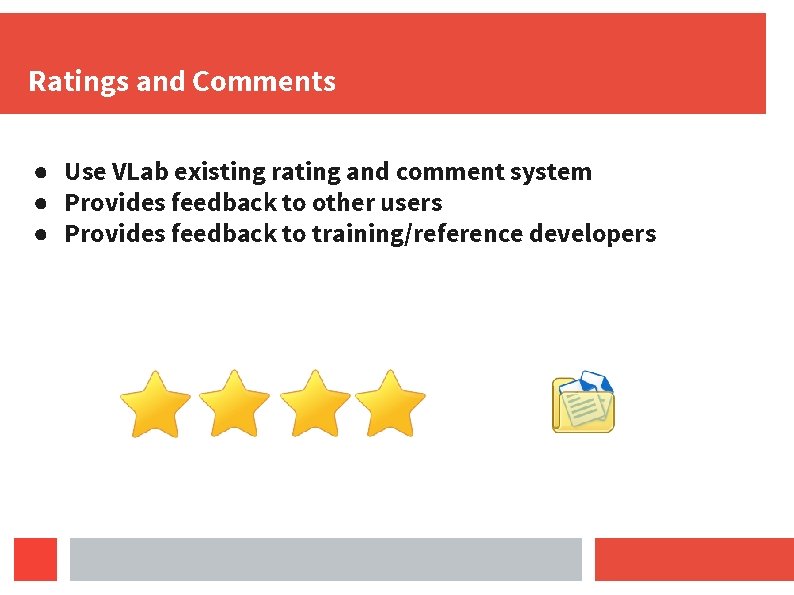
Ratings and Comments ● Use VLab existing rating and comment system ● Provides feedback to other users ● Provides feedback to training/reference developers
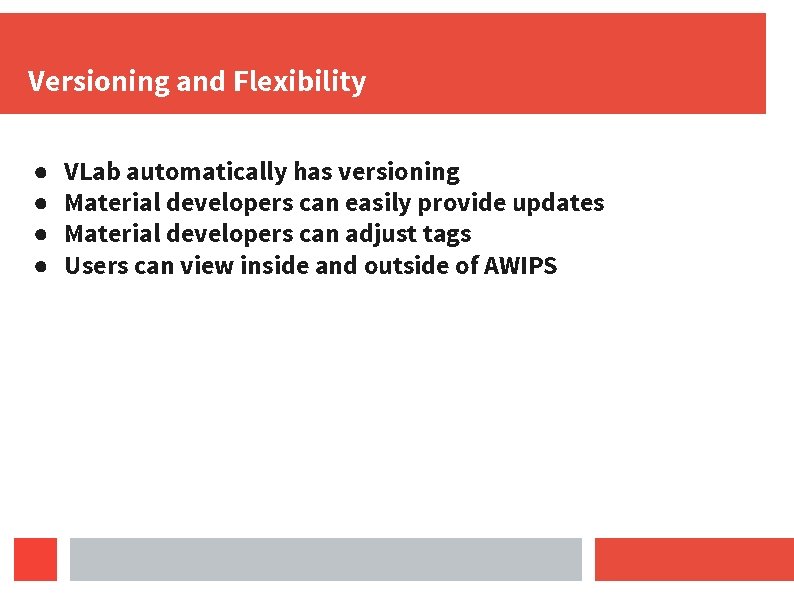
Versioning and Flexibility ● ● VLab automatically has versioning Material developers can easily provide updates Material developers can adjust tags Users can view inside and outside of AWIPS
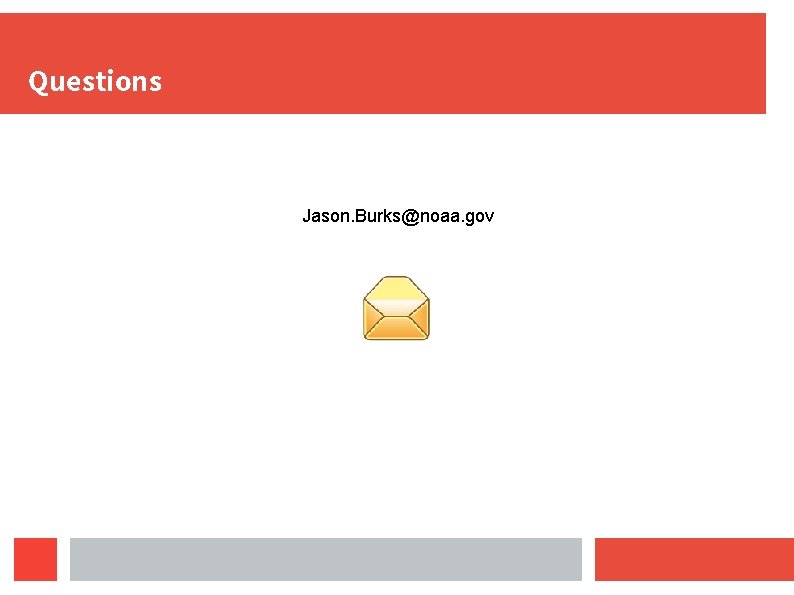
Questions Jason. Burks@noaa. gov