Award Punishment 2 2 Code Management Maintenance Award





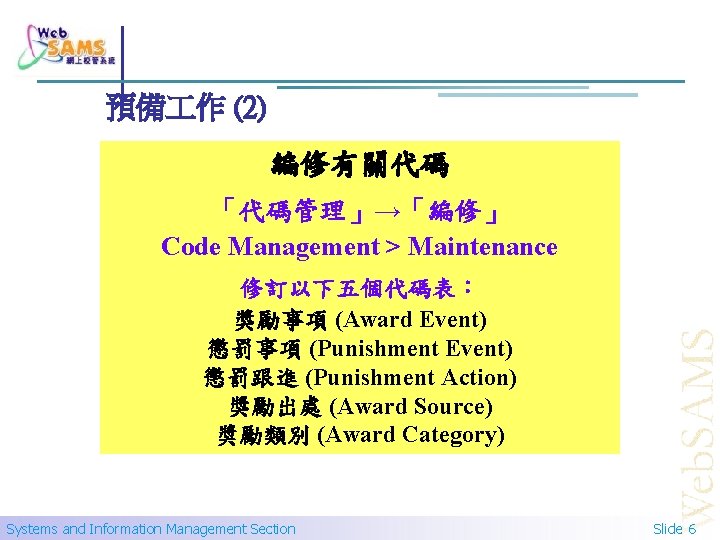
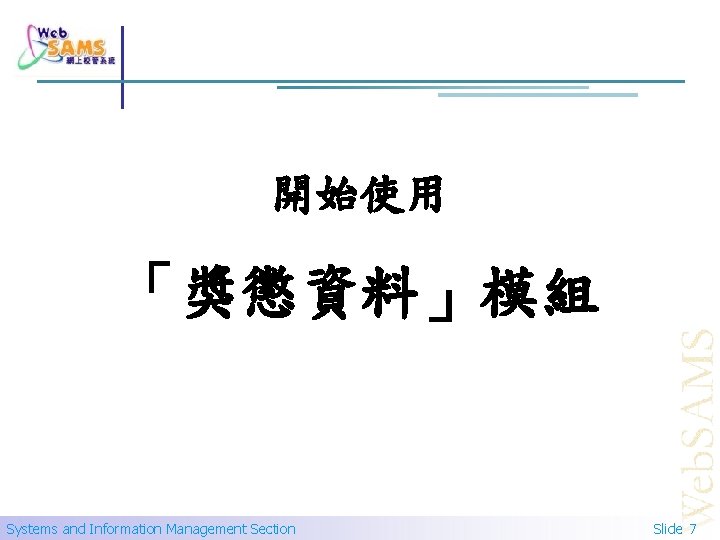



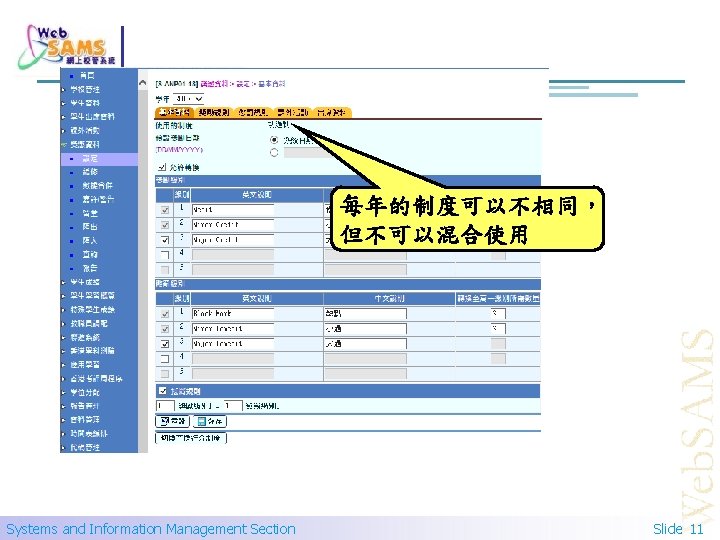

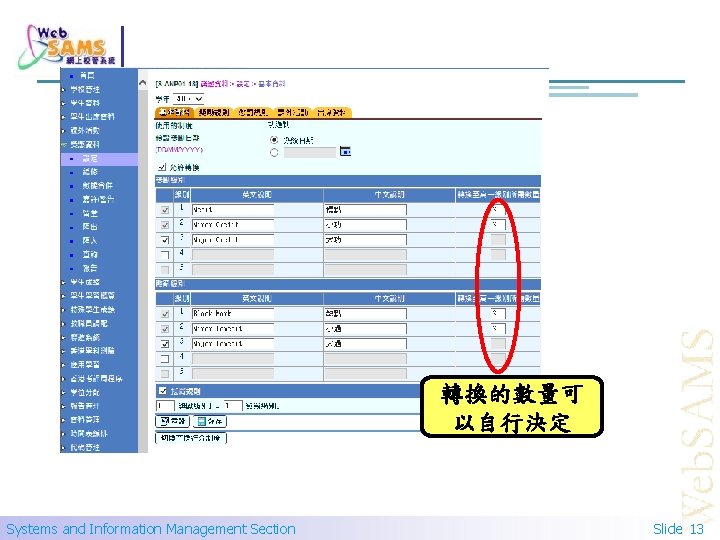
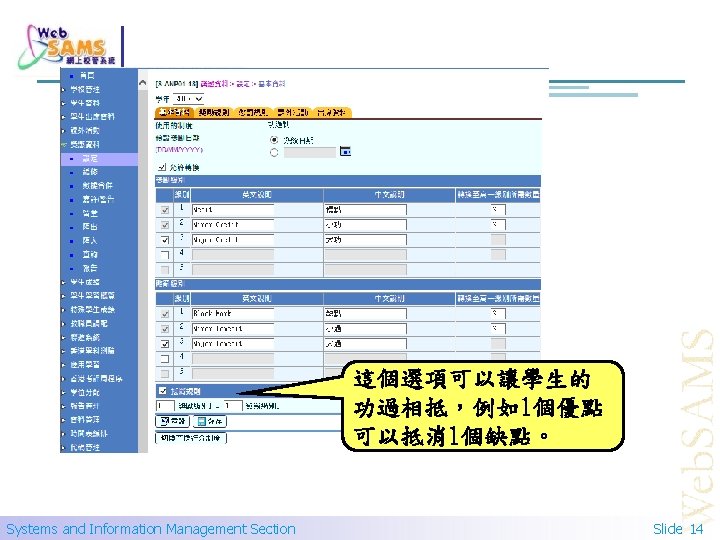





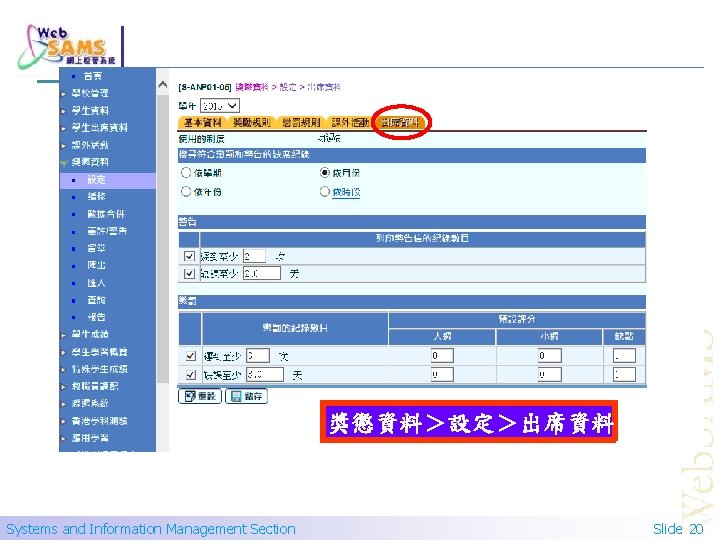
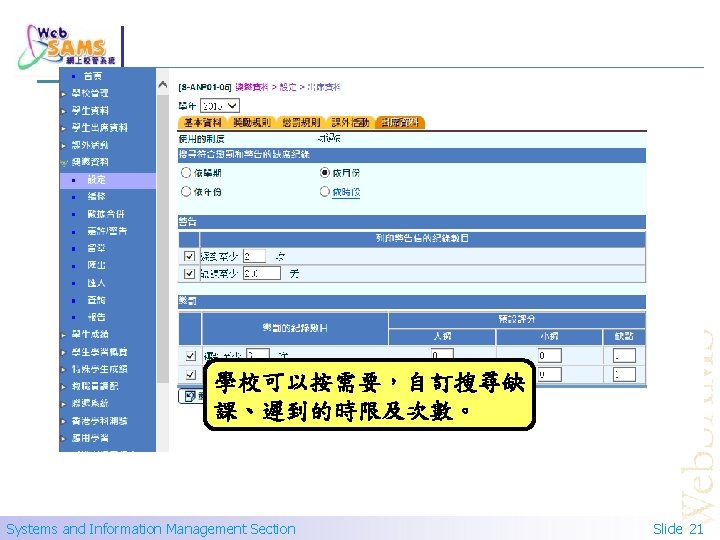





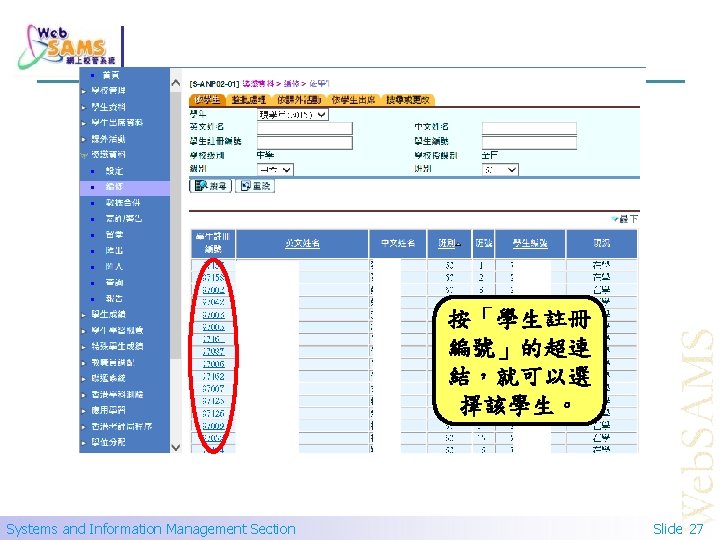

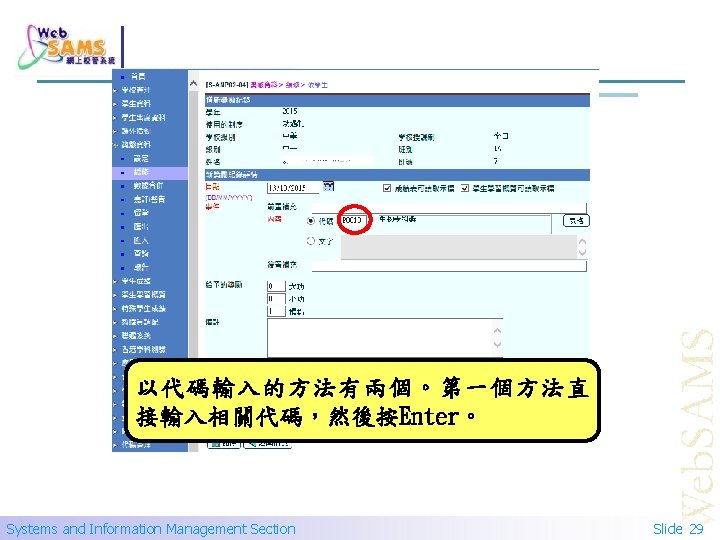

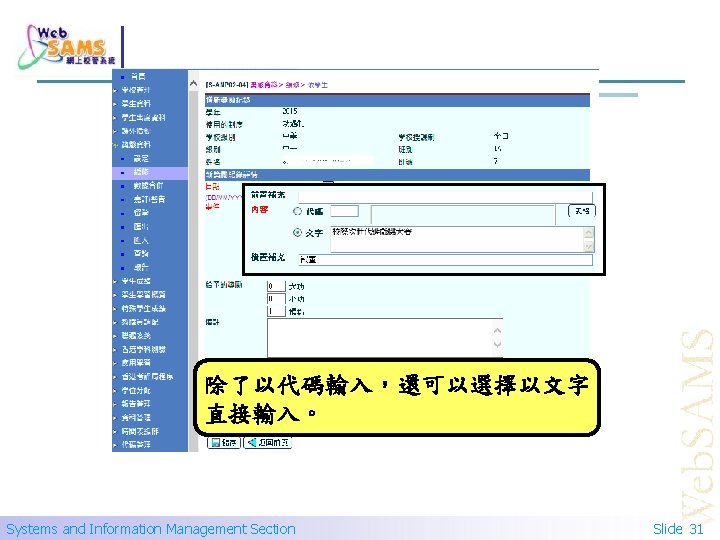



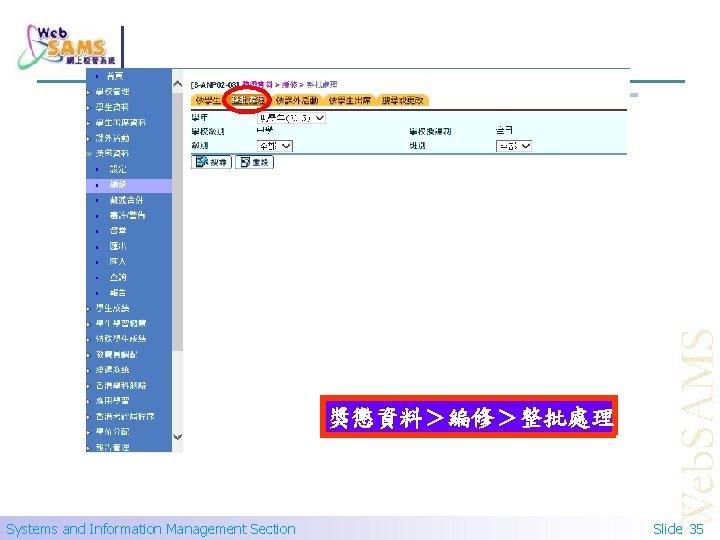


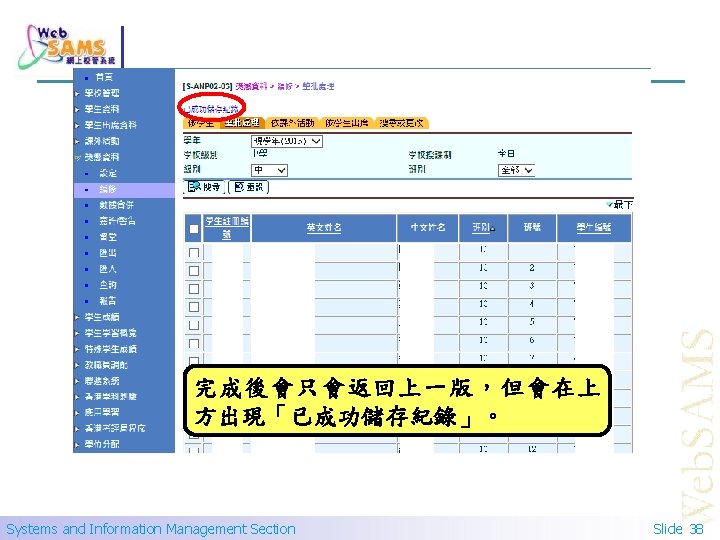


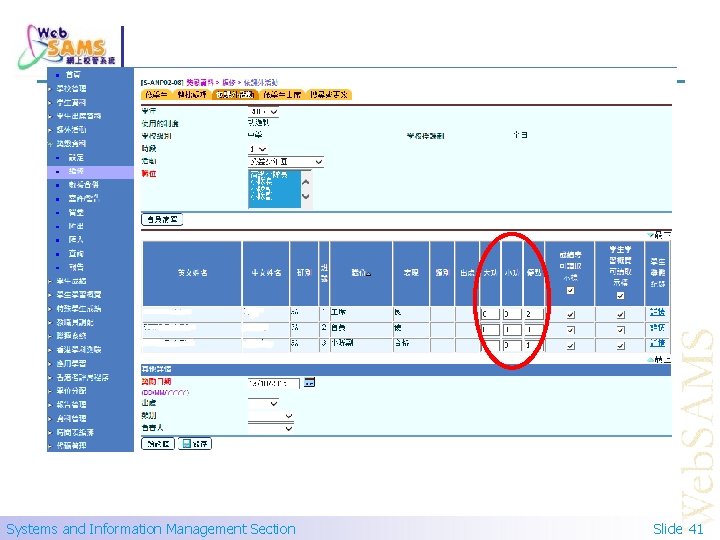

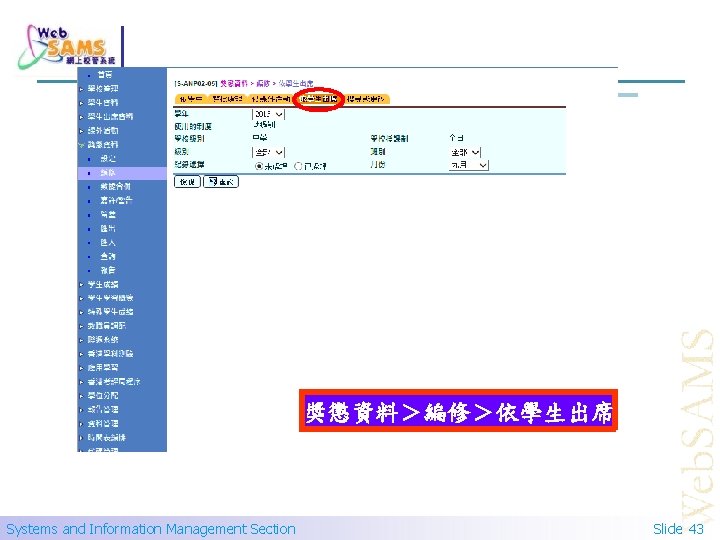

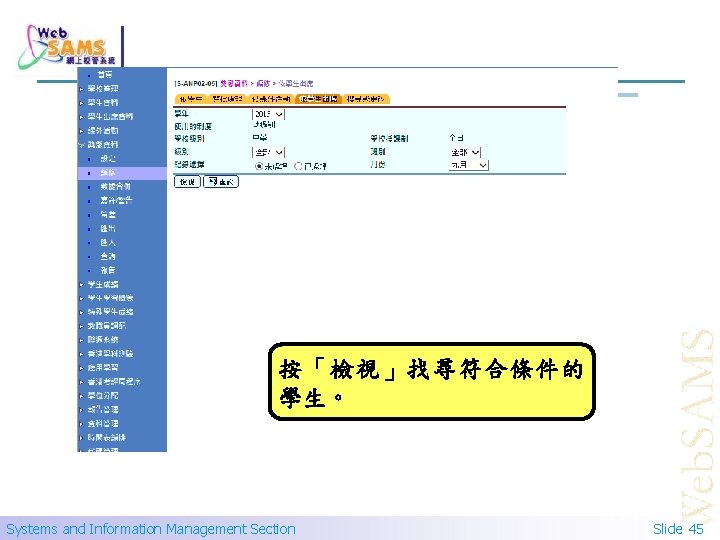

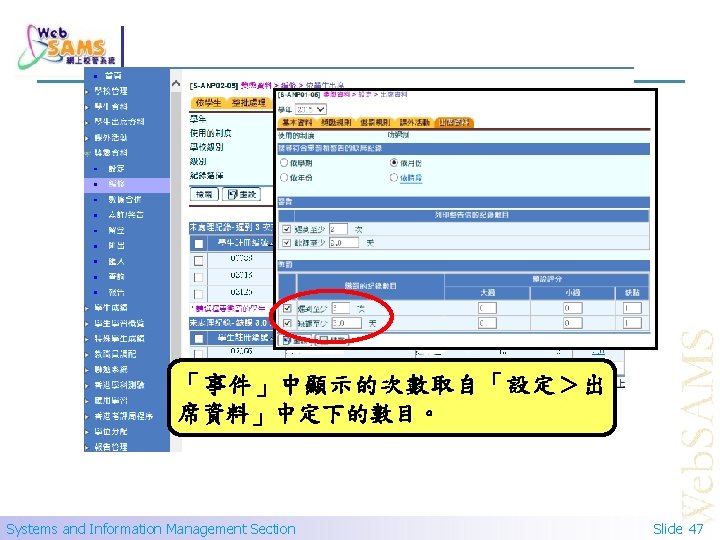
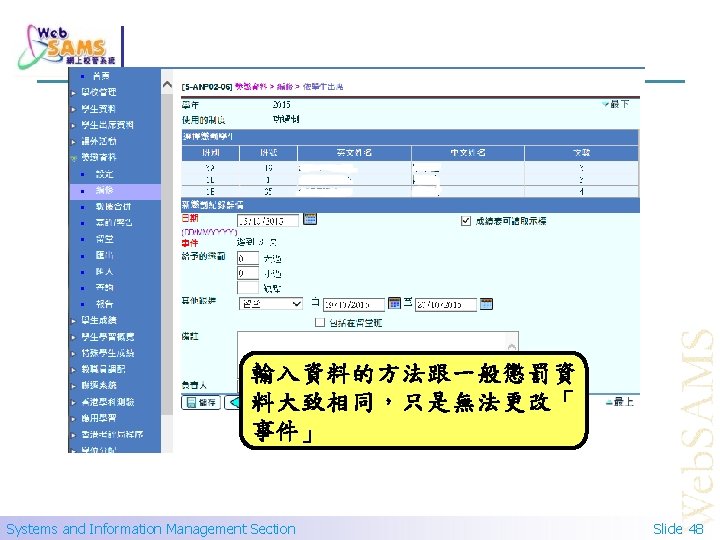

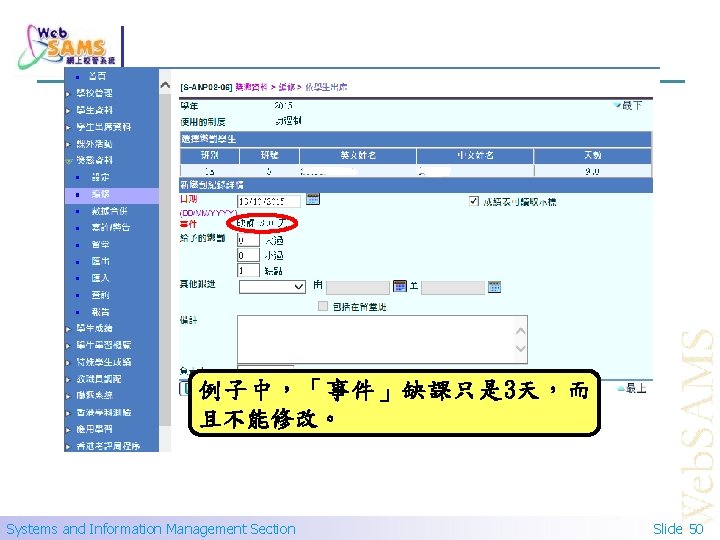
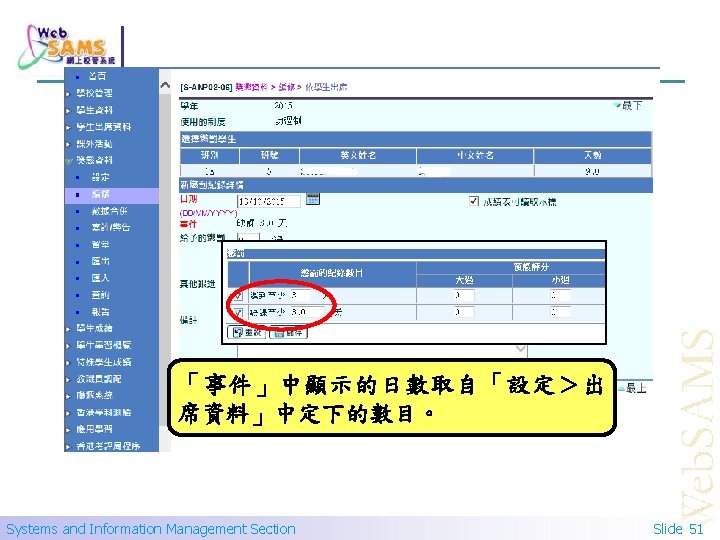



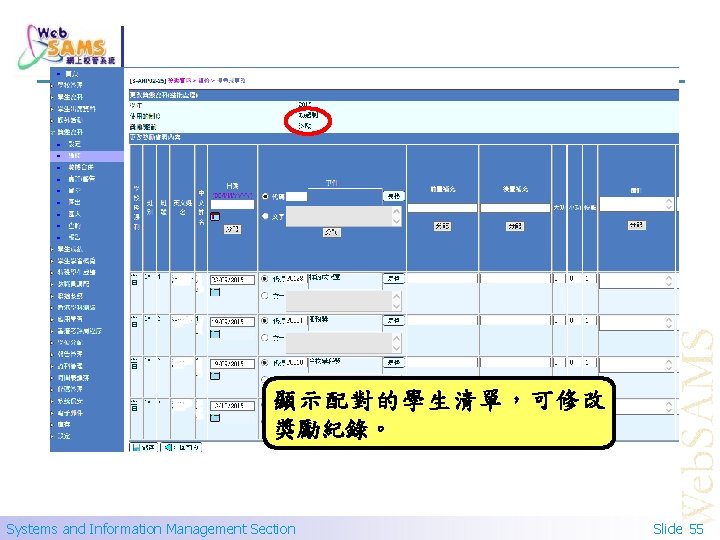

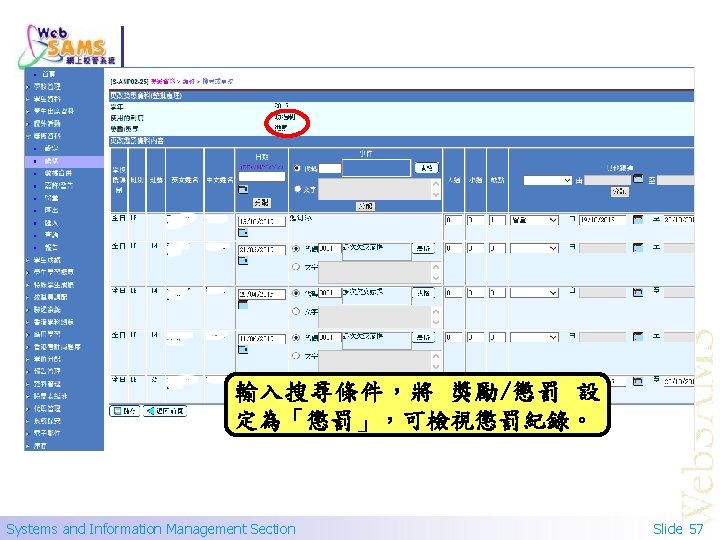
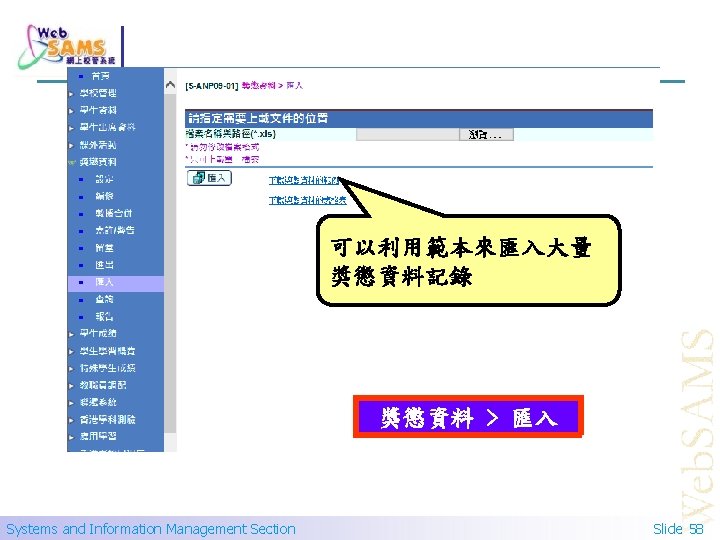


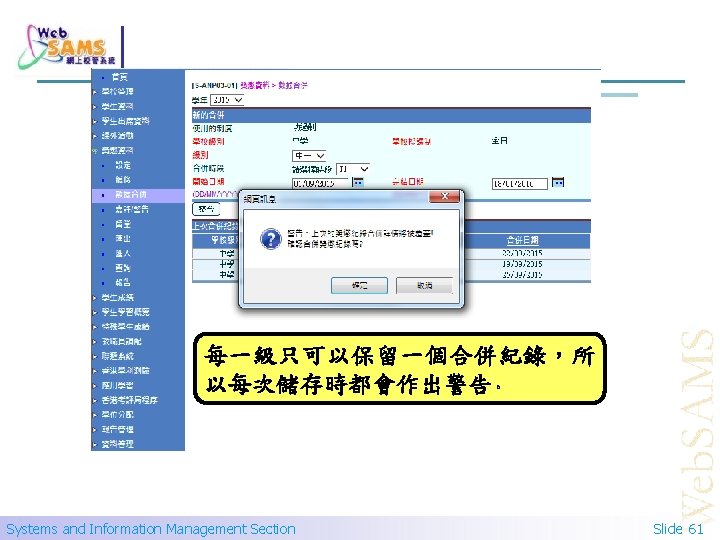






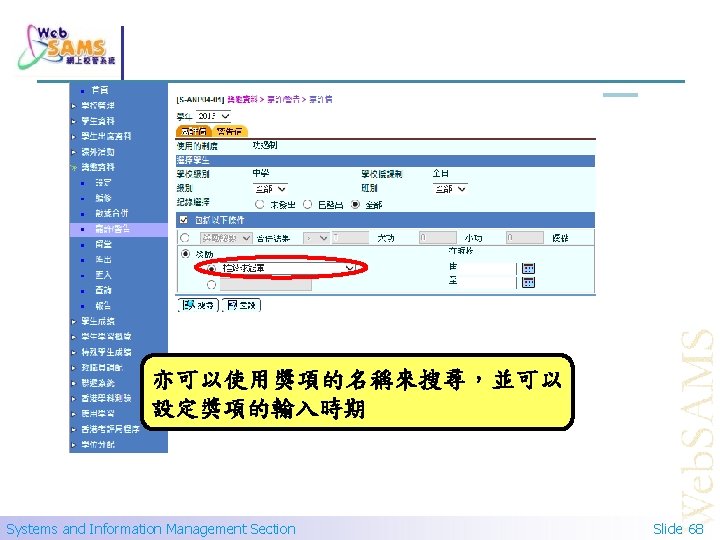




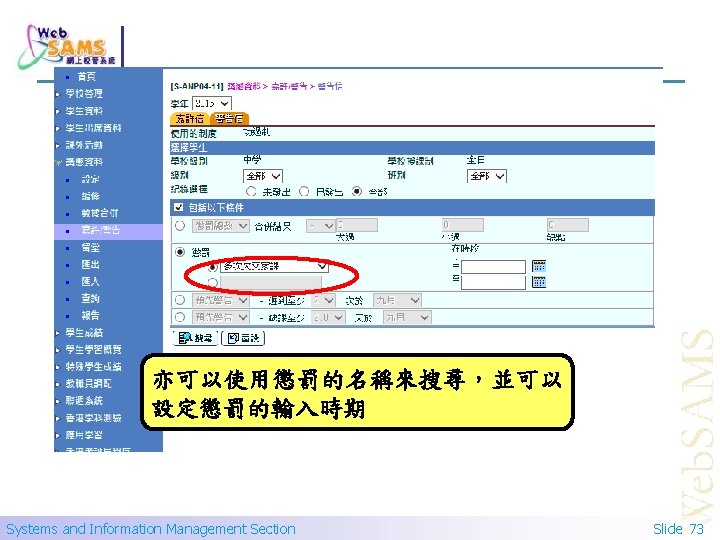

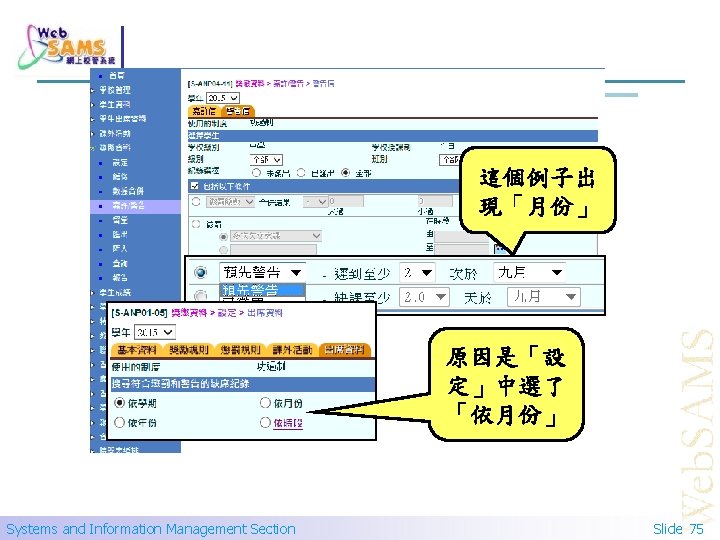

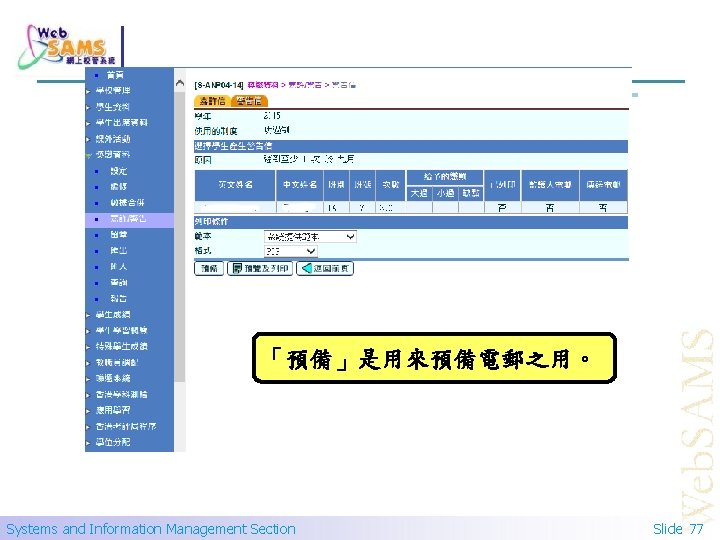



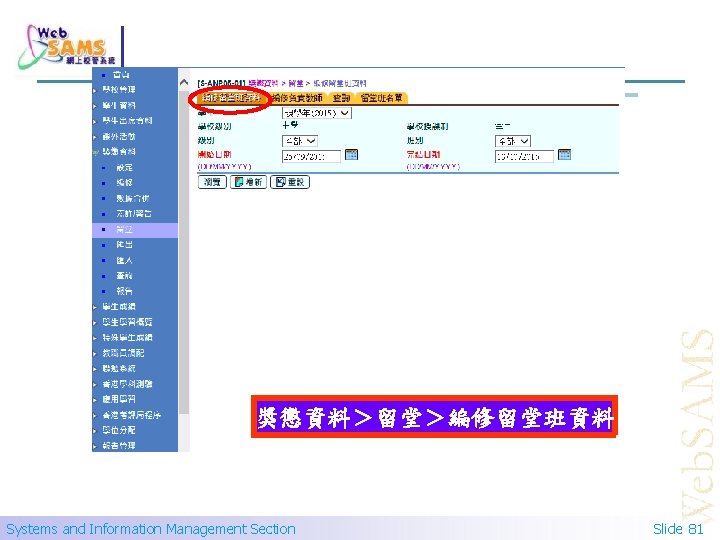

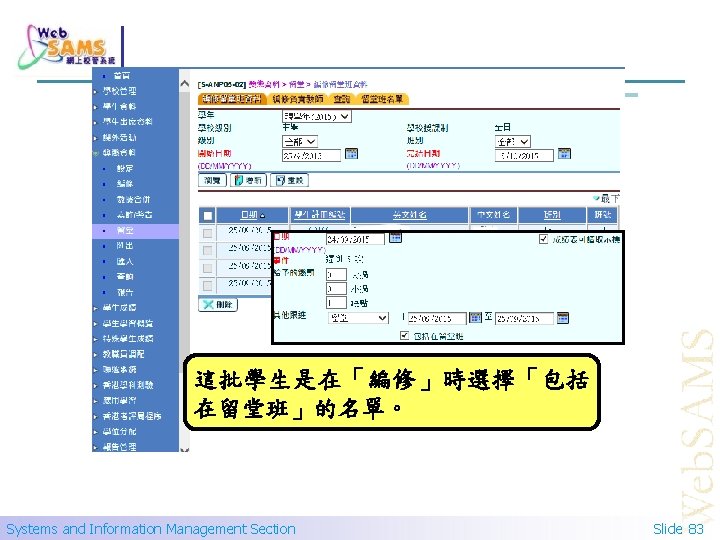


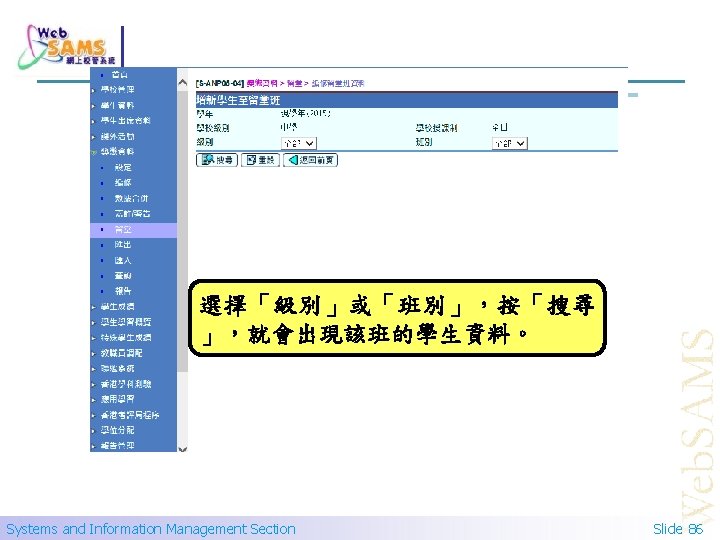

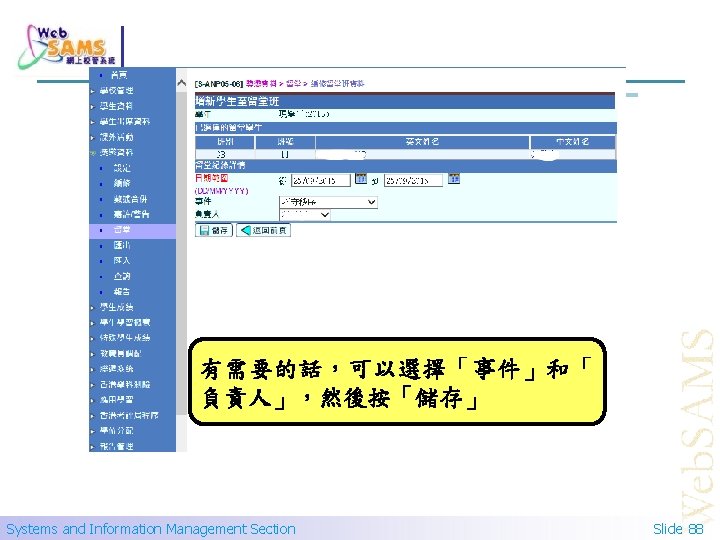
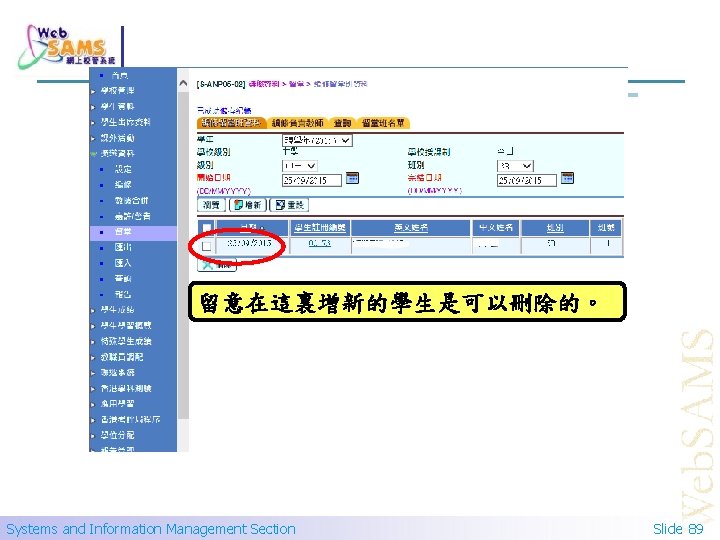

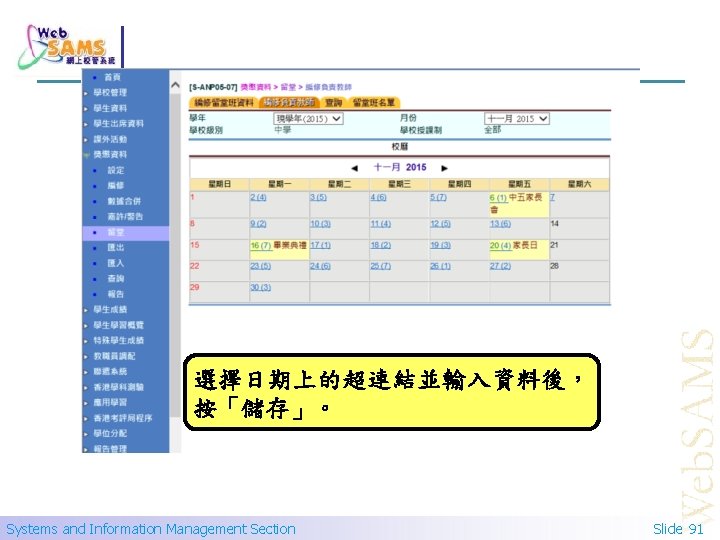
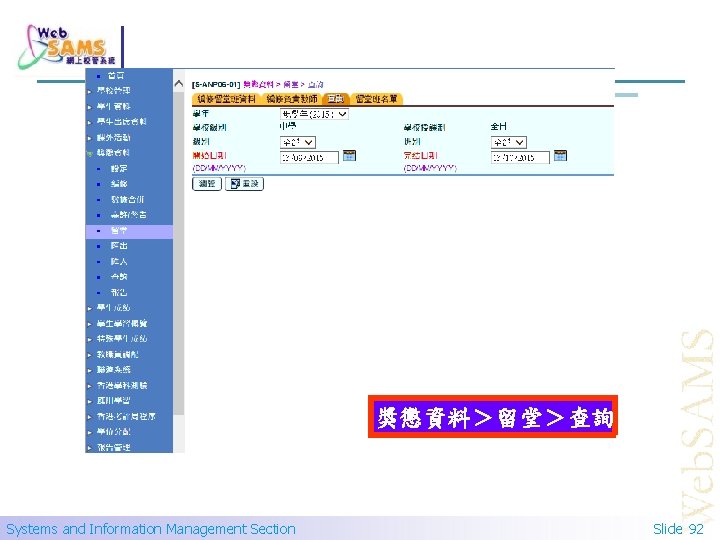


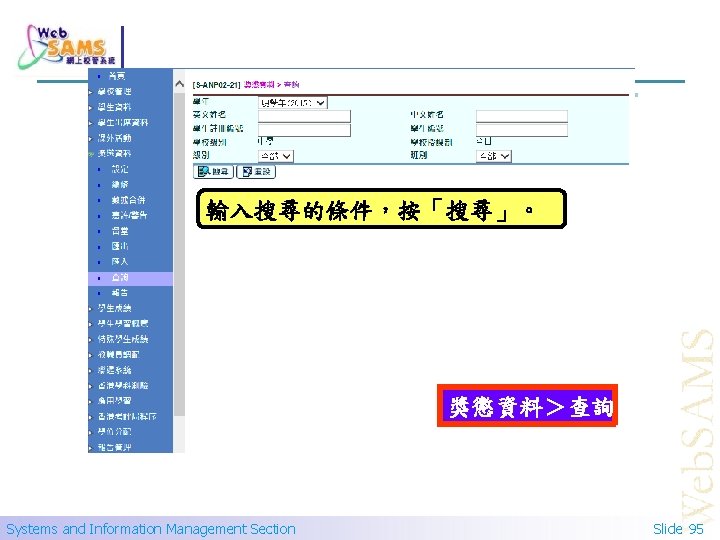
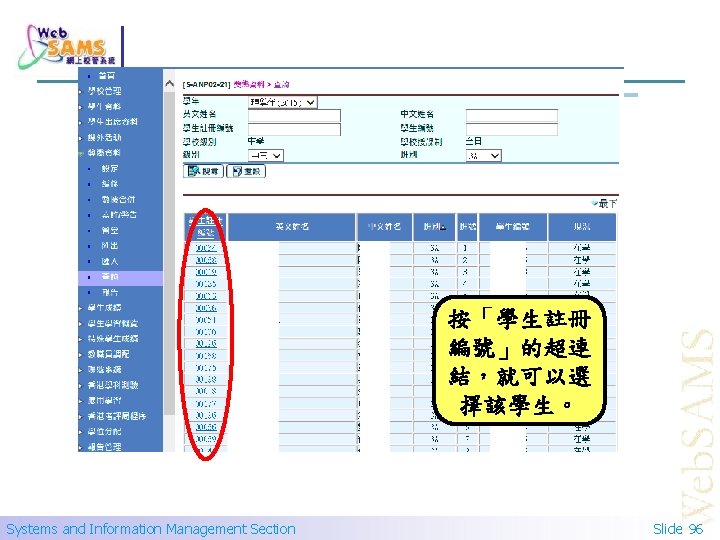

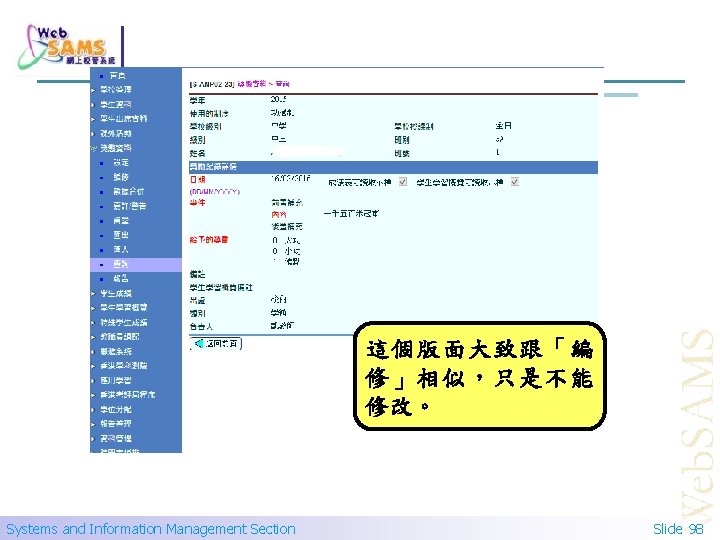


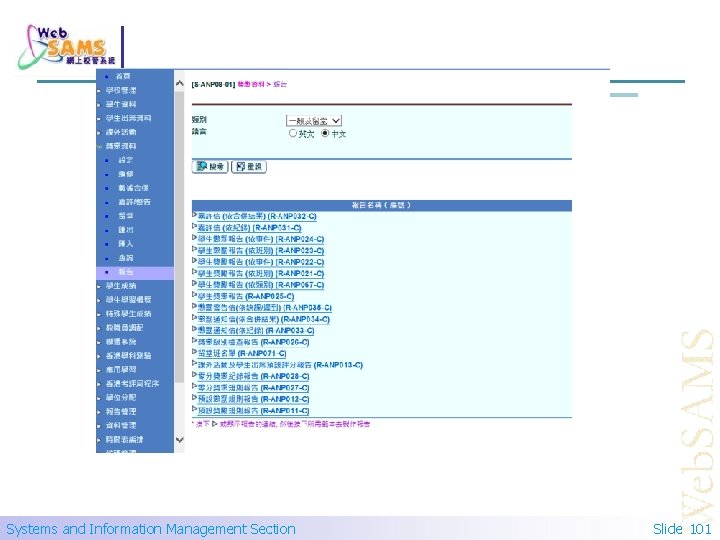
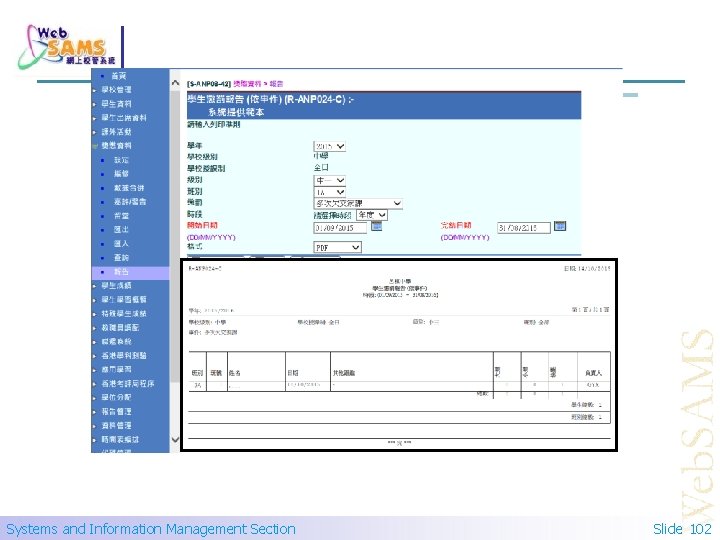
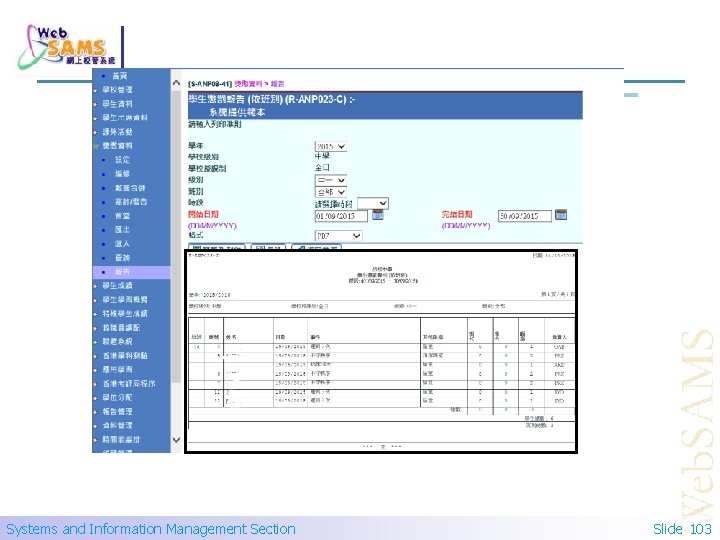

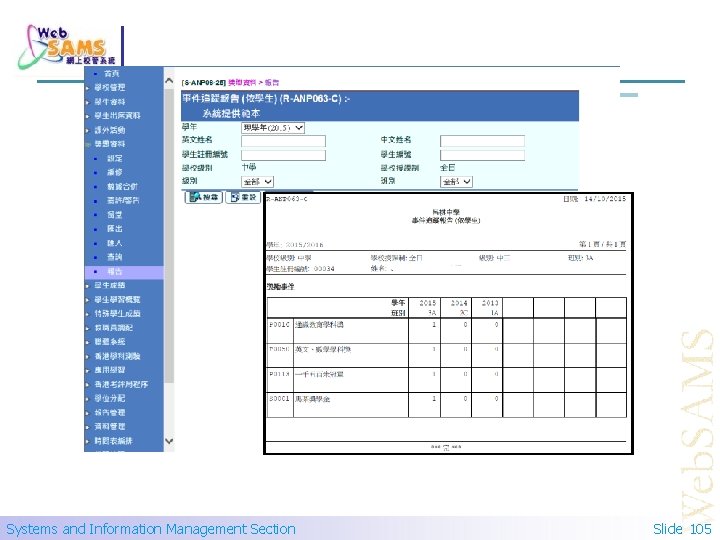
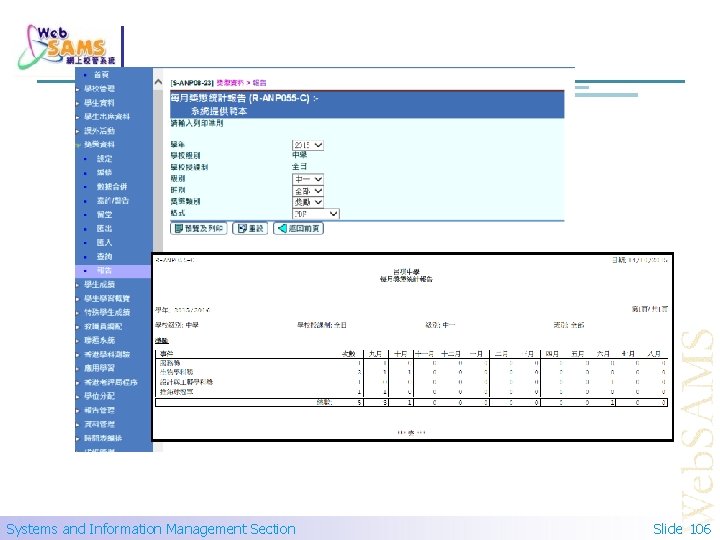
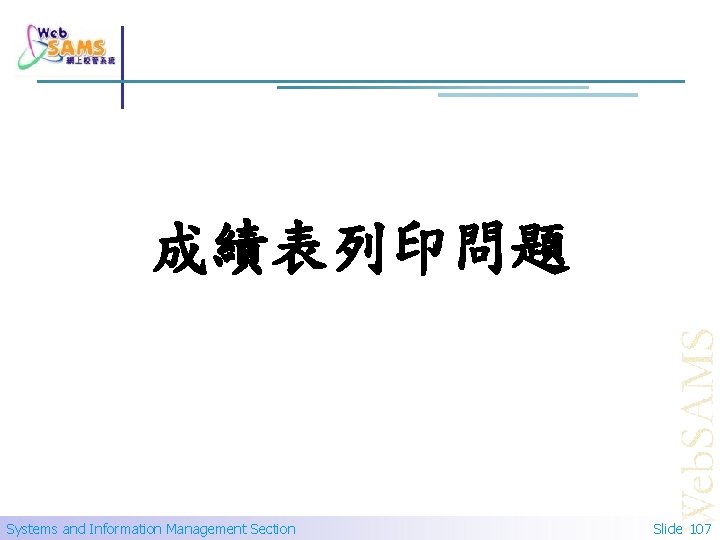

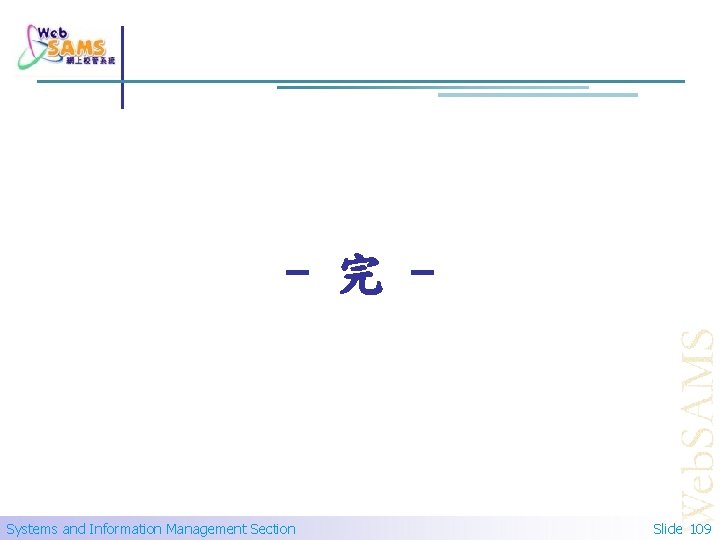
- Slides: 109

獎懲資料 Award & Punishment




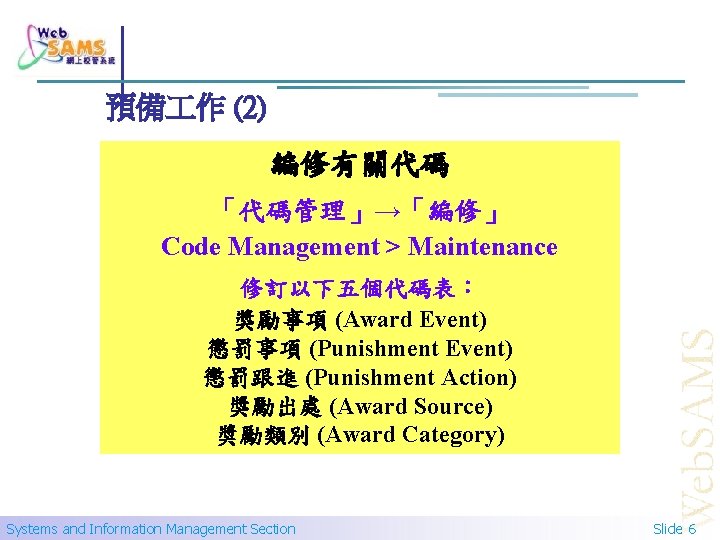
預備 作 (2) 編修有關代碼 「代碼管理」→「編修」 預備 作 (2)─編修有關代碼 Code Management > Maintenance 修訂以下五個代碼表: 獎勵事項 (Award Event) 懲罰事項 (Punishment Event) 懲罰跟進 (Punishment Action) 獎勵出處 (Award Source) 奬勵類別 (Award Category) Systems and Information Management Section Slide 6
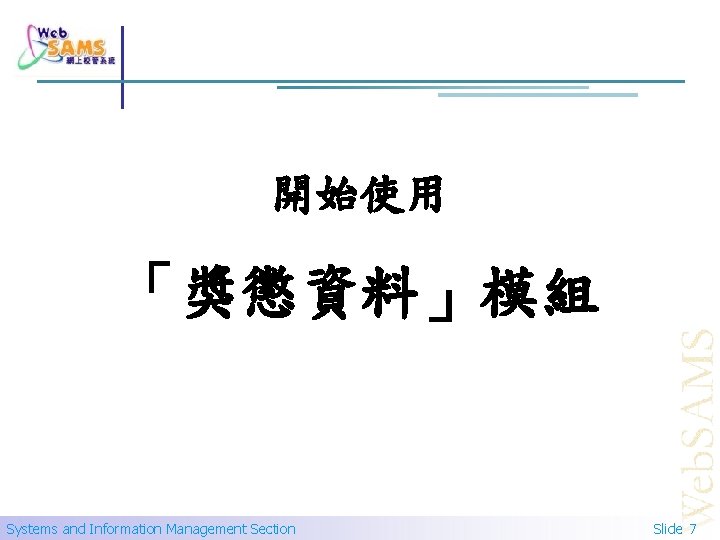
開始使用 「獎懲資料」模組 Systems and Information Management Section Slide 7

Systems and Information Management Section Slide 8


獎懲資料>設定>基本資料 Systems and Information Management Section Slide 10
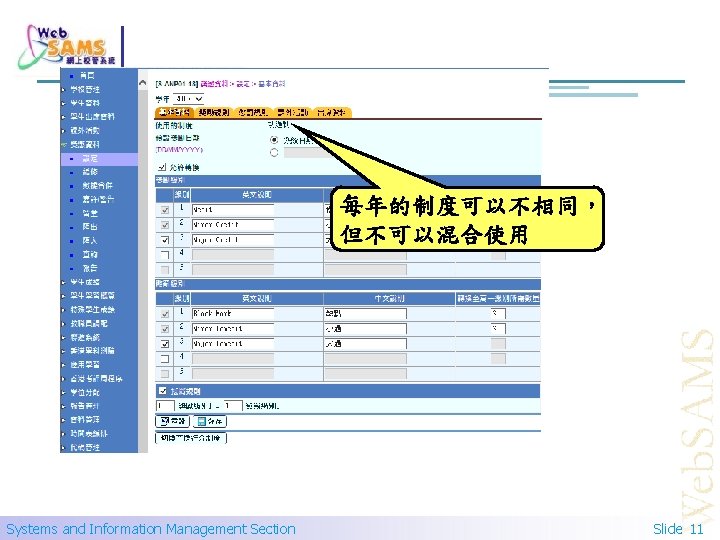
每年的制度可以不相同, 但不可以混合使用 Systems and Information Management Section Slide 11

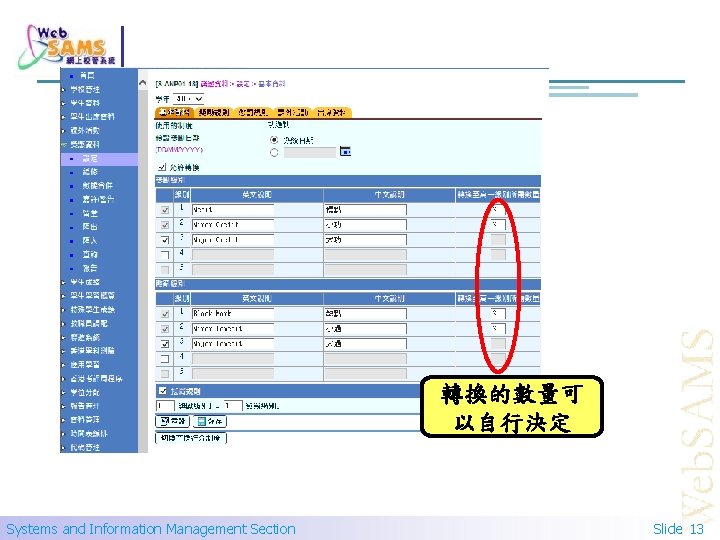
轉換的數量可 以自行決定 Systems and Information Management Section Slide 13
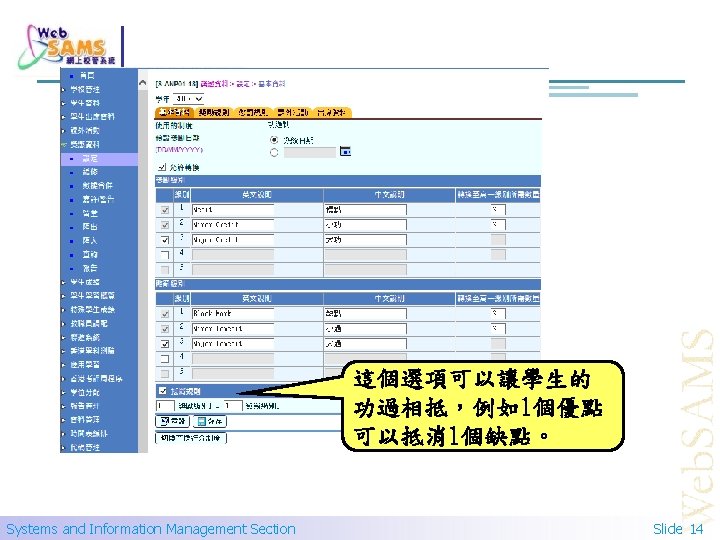
這個選項可以讓學生的 功過相抵,例如1個優點 可以抵消1個缺點。 Systems and Information Management Section Slide 14





Systems and Information Management Section Slide 19
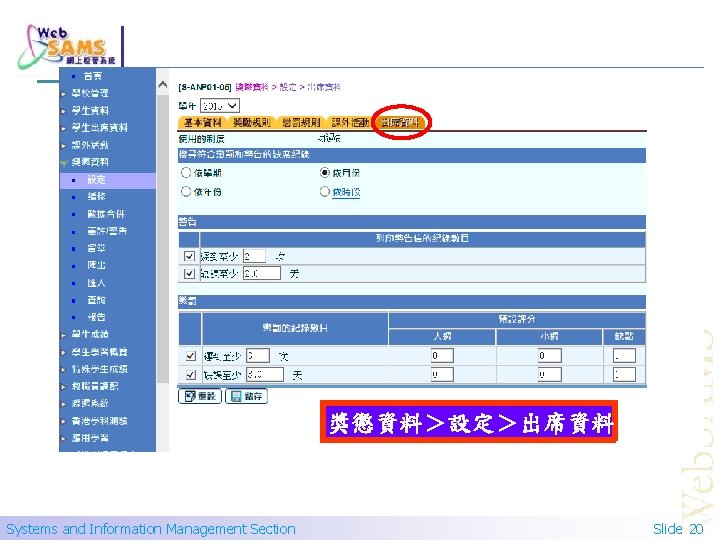
獎懲資料>設定>出席資料 Systems and Information Management Section Slide 20
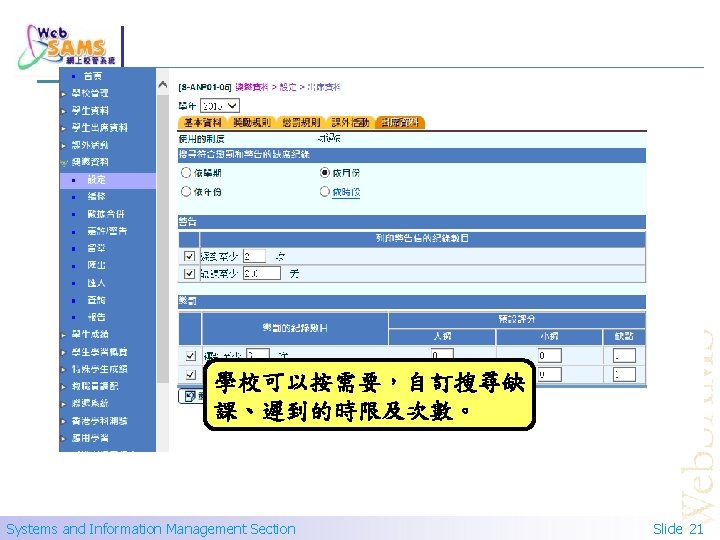
學校可以按需要,自訂搜尋缺 課、遲到的時限及次數。 Systems and Information Management Section Slide 21





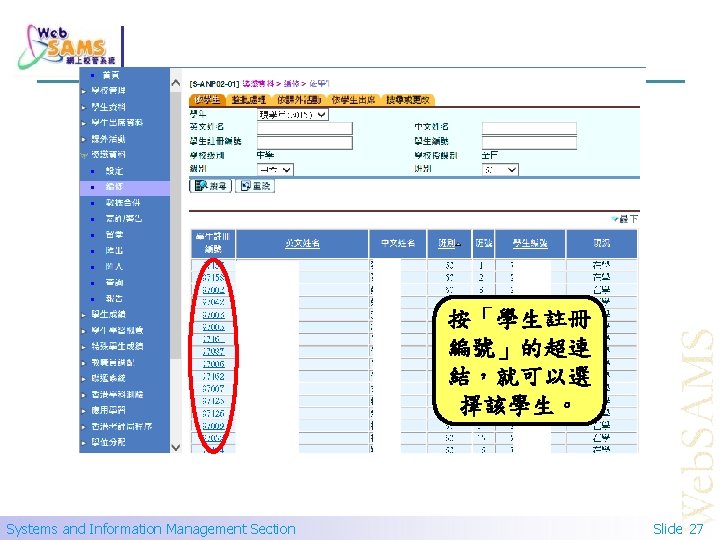
按「學生註冊 編號」的超連 結,就可以選 擇該學生。 Systems and Information Management Section Slide 27

選「增新獎勵」。 Systems and Information Management Section Slide 28
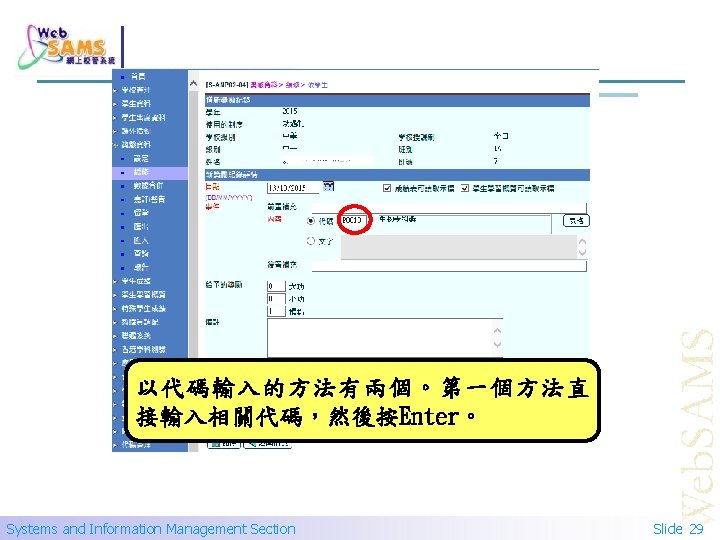
以代碼輸入的方法有兩個。第一個方法直 接輸入相關代碼,然後按Enter。 Systems and Information Management Section Slide 29

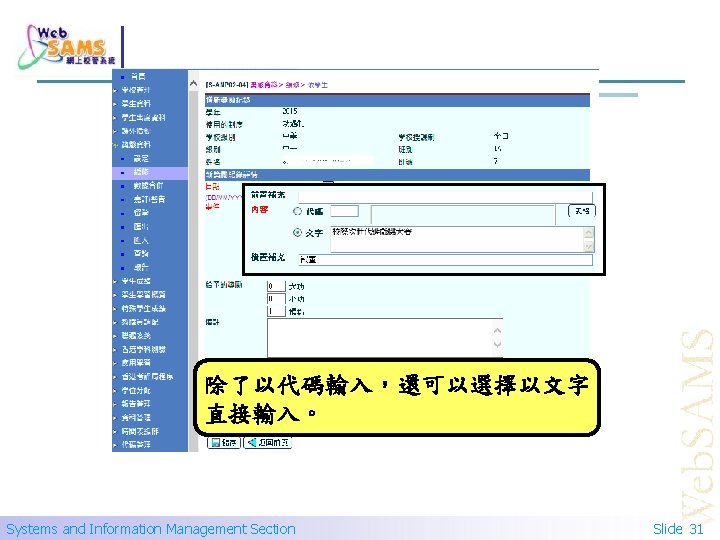
除了以代碼輸入,還可以選擇以文字 直接輸入。 Systems and Information Management Section Slide 31



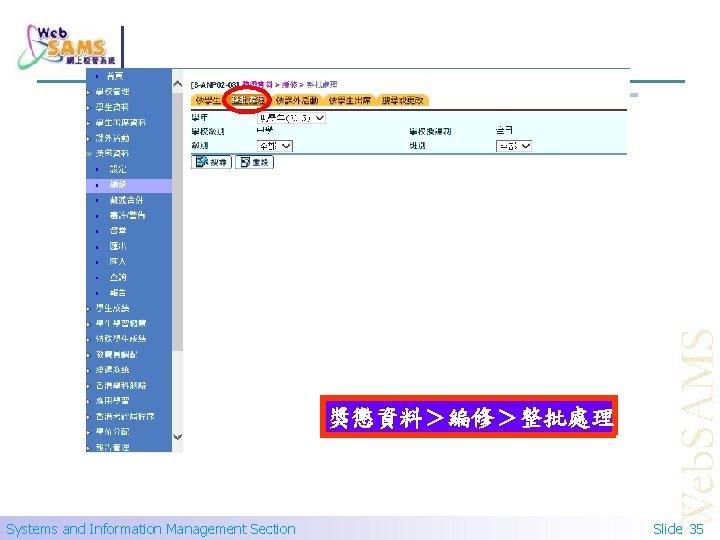
獎懲資料>編修>整批處理 Systems and Information Management Section Slide 35


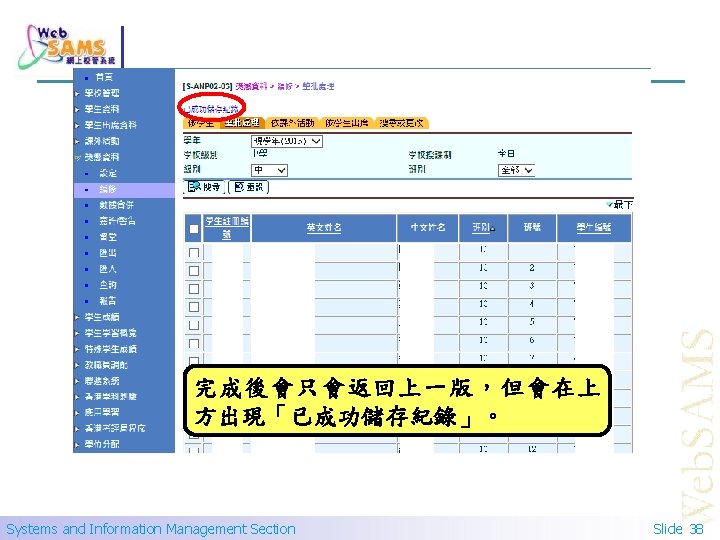
完成後會只會返回上一版,但會在上 方出現「已成功儲存紀錄」。 Systems and Information Management Section Slide 38


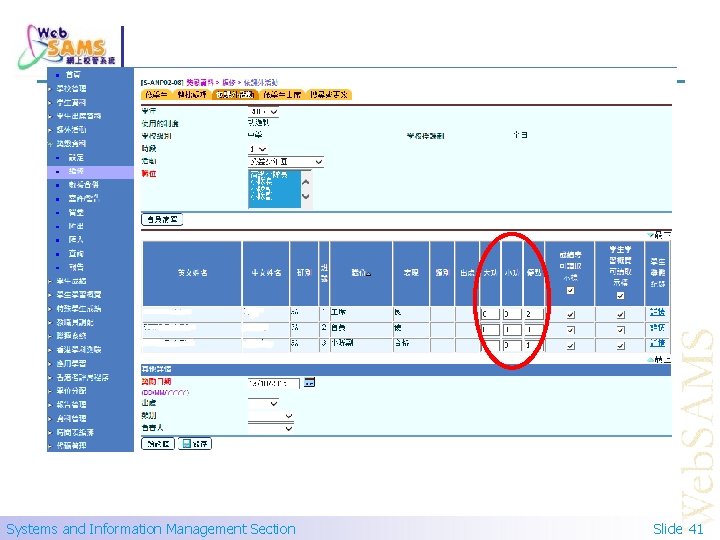
Systems and Information Management Section Slide 41

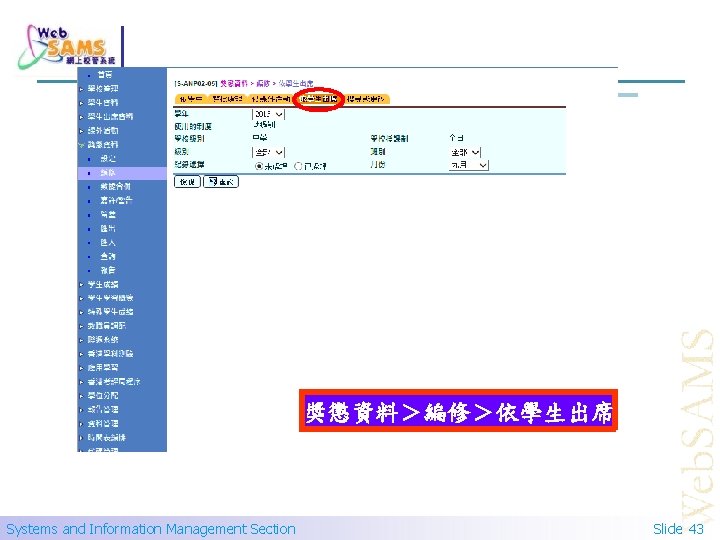
獎懲資料>編修>依學生出席 Systems and Information Management Section Slide 43

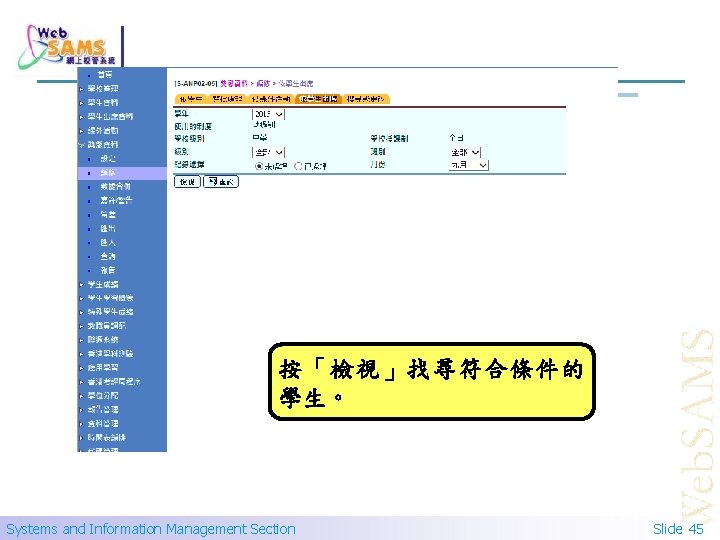
按「檢視」找尋符合條件的 學生。 Systems and Information Management Section Slide 45

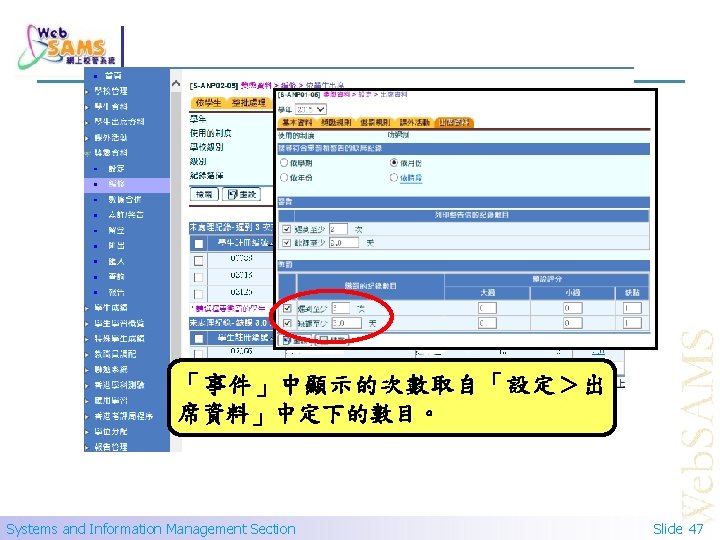
「事件」中顯示的次數取自「設定>出 席資料」中定下的數目。 Systems and Information Management Section Slide 47
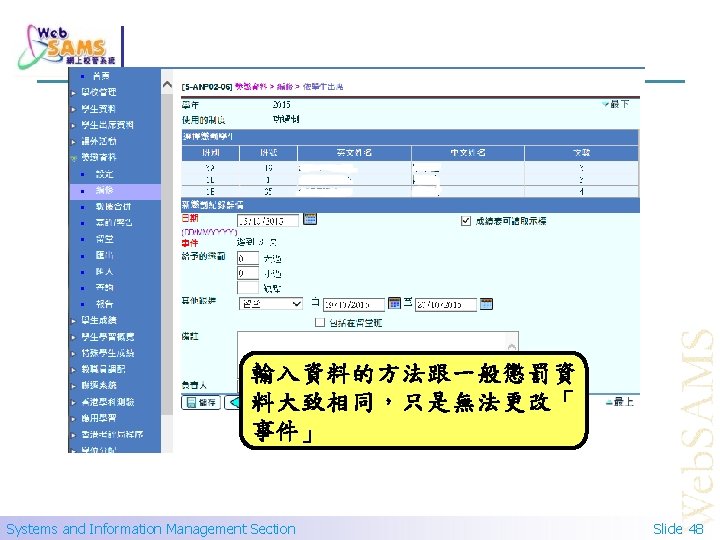
輸入資料的方法跟一般懲罰資 料大致相同,只是無法更改「 事件」 Systems and Information Management Section Slide 48

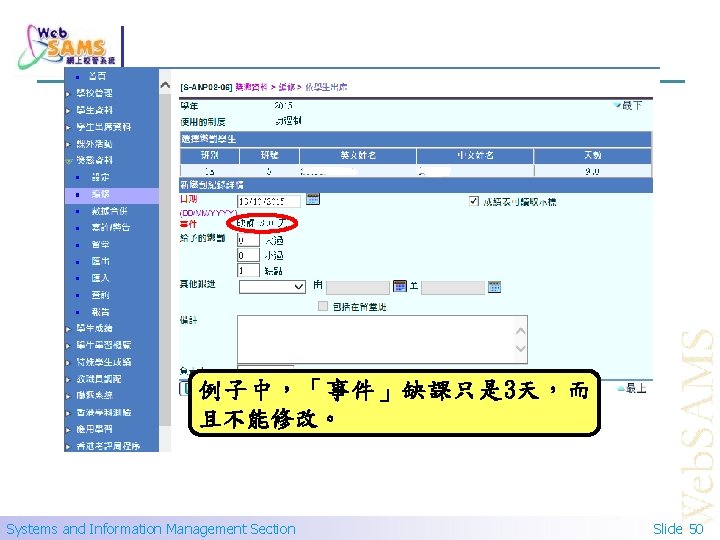
例子中,「事件」缺課只是 3天,而 且不能修改。 Systems and Information Management Section Slide 50
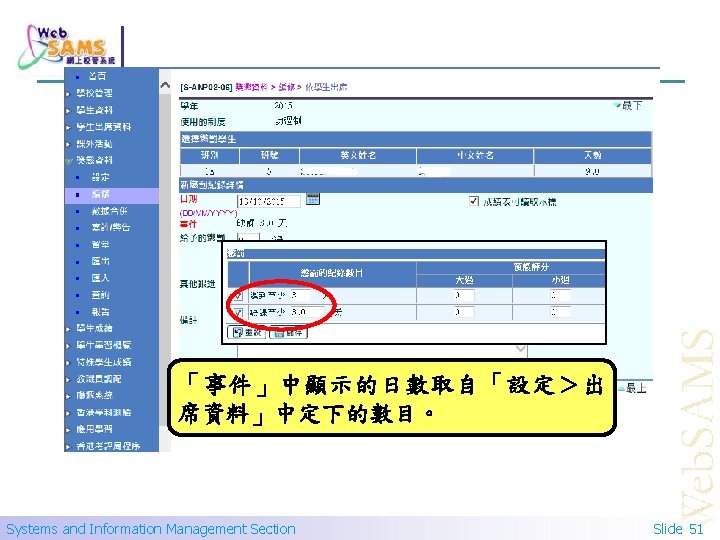
「事件」中顯示的日數取自「設定>出 席資料」中定下的數目。 Systems and Information Management Section Slide 51



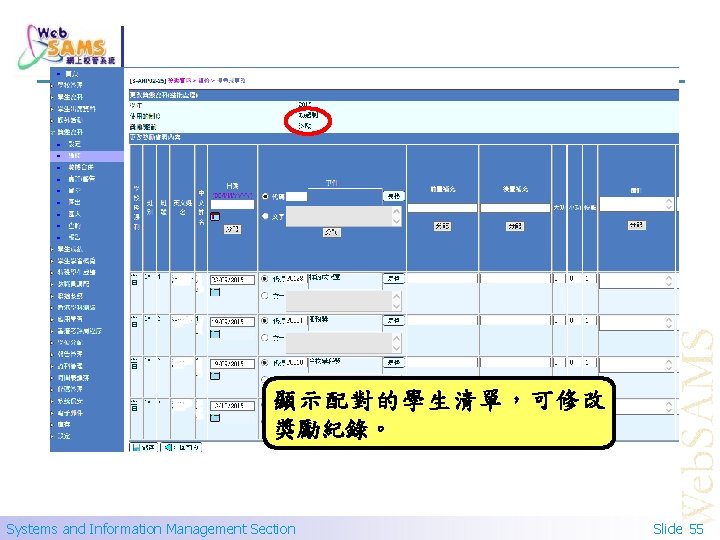
顯示配對的學生清單,可修改 獎勵紀錄。 Systems and Information Management Section Slide 55

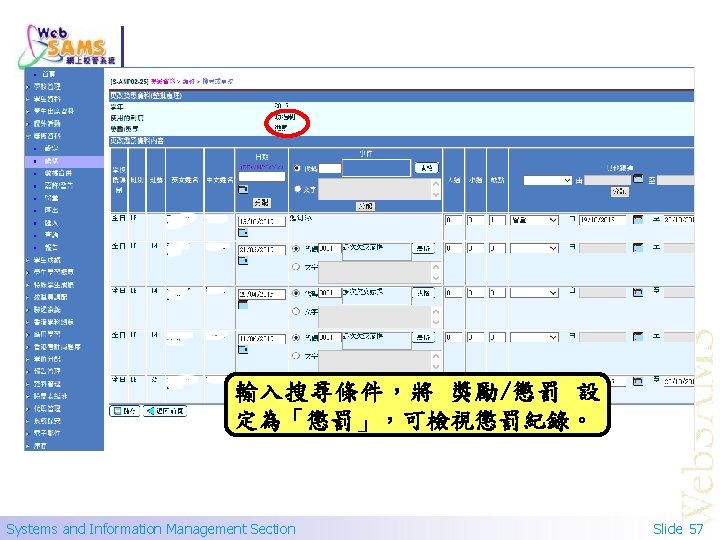
輸入搜尋條件,將 獎勵/懲罰 設 定為「懲罰」,可檢視懲罰紀錄。 Systems and Information Management Section Slide 57
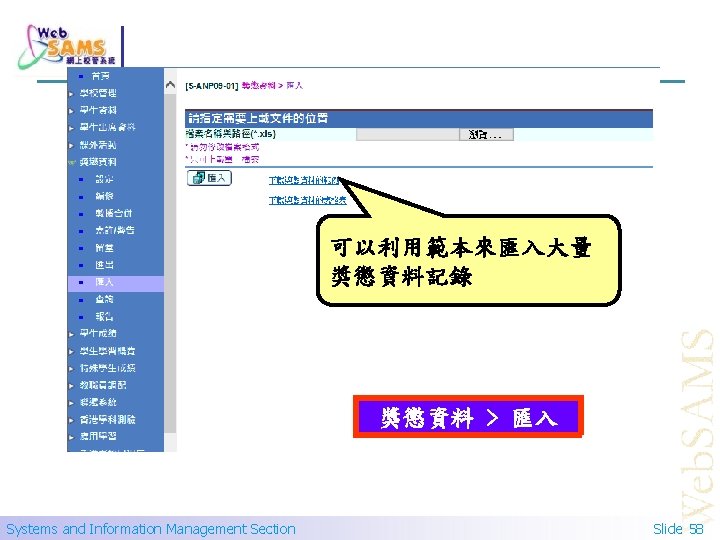
可以利用範本來匯入大量 獎懲資料記錄 獎懲資料 > 匯入 Systems and Information Management Section Slide 58


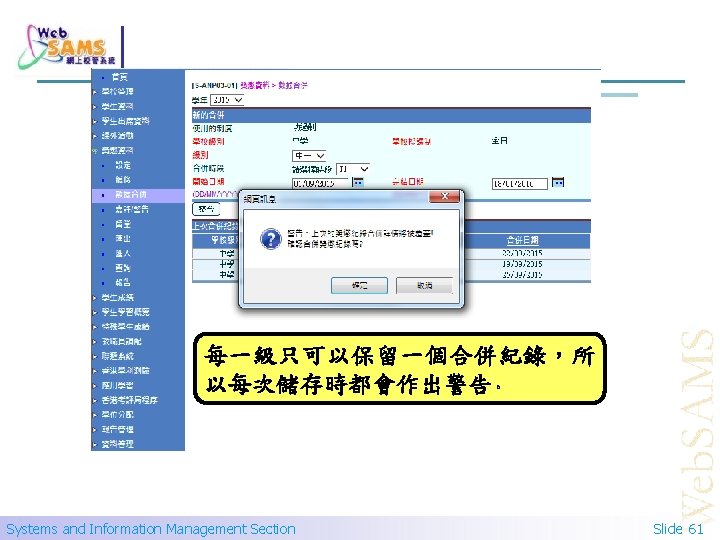
每一級只可以保留一個合併紀錄,所 以每次儲存時都會作出警告。 Systems and Information Management Section Slide 61






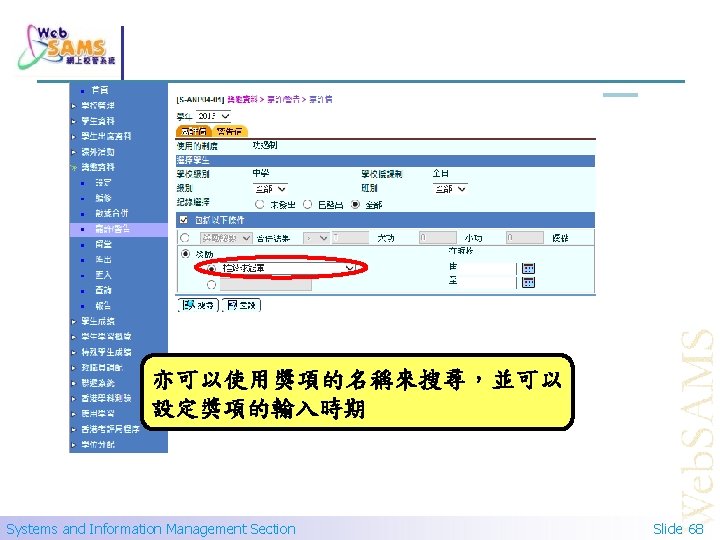
亦可以使用獎項的名稱來搜尋,並可以 設定獎項的輸入時期 Systems and Information Management Section Slide 68




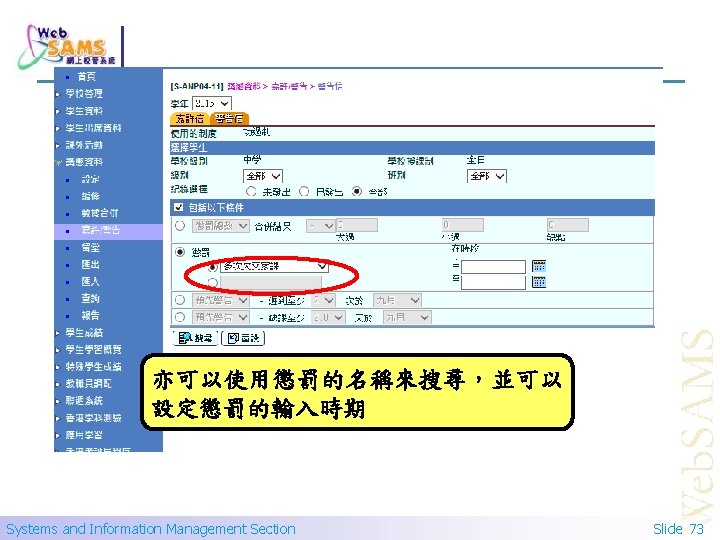
亦可以使用懲罰的名稱來搜尋,並可以 設定懲罰的輸入時期 Systems and Information Management Section Slide 73

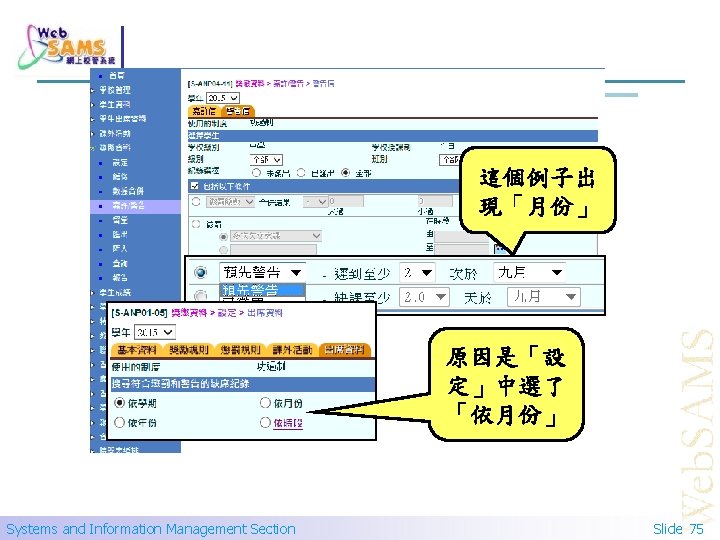
這個例子出 現「月份」 原因是「設 定」中選了 「依月份」 Systems and Information Management Section Slide 75

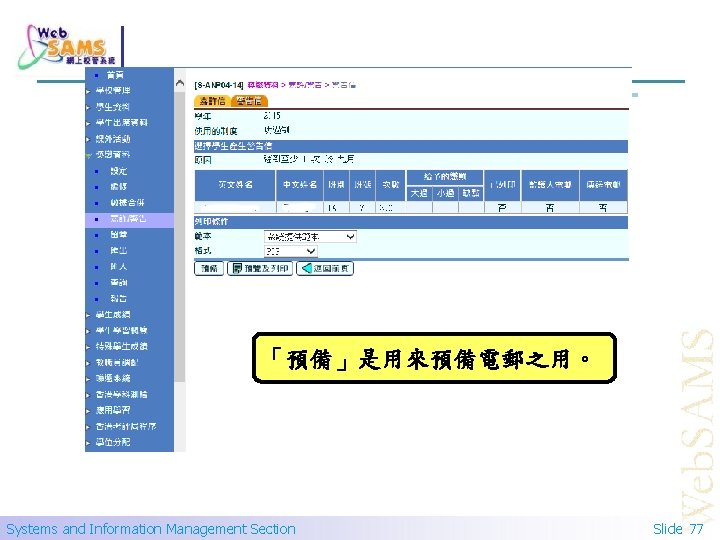
「預備」是用來預備電郵之用。 Systems and Information Management Section Slide 77

Systems and Information Management Section Slide 78


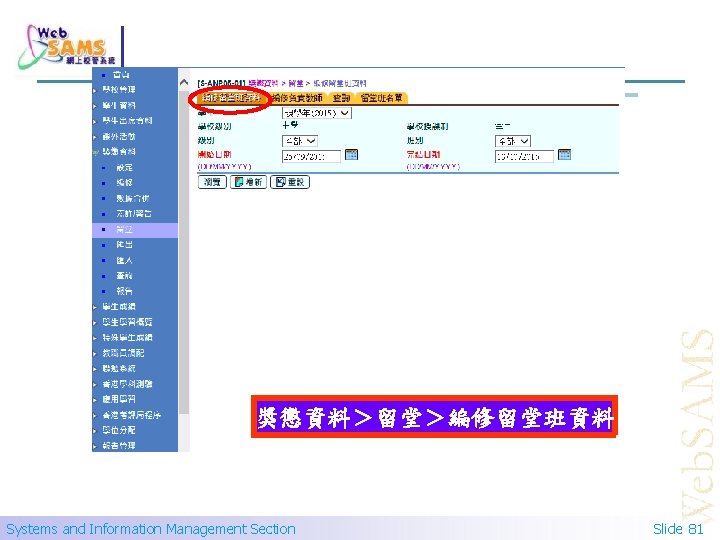
獎懲資料>留堂>編修留堂班資料 Systems and Information Management Section Slide 81

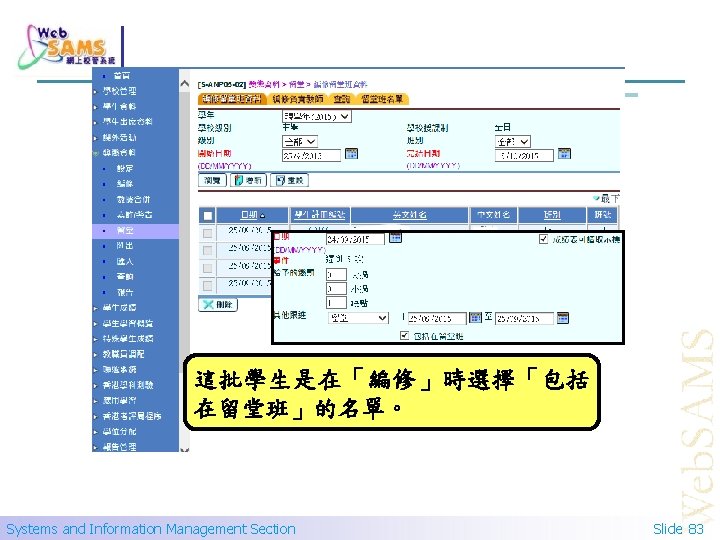
這批學生是在「編修」時選擇「包括 在留堂班」的名單。 Systems and Information Management Section Slide 83


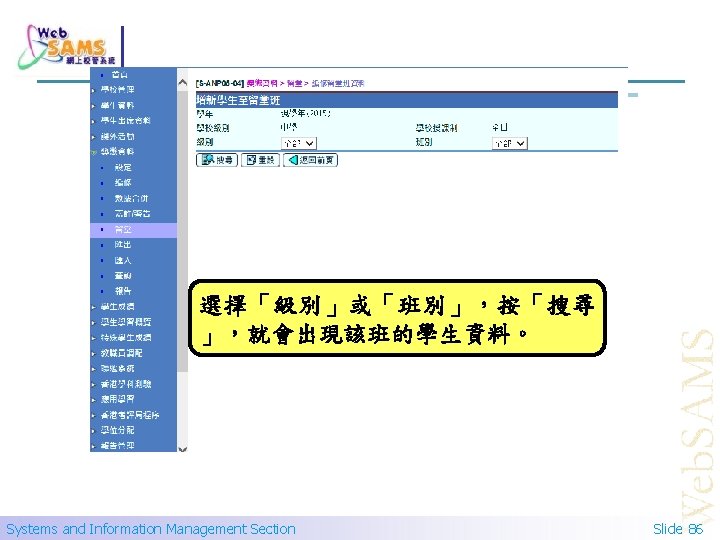
選擇「級別」或「班別」,按「搜尋 」,就會出現該班的學生資料。 Systems and Information Management Section Slide 86

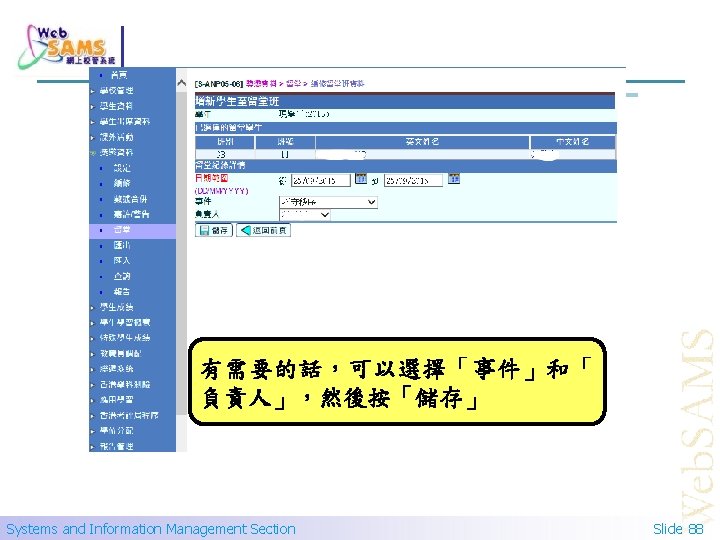
有需要的話,可以選擇「事件」和「 負責人」,然後按「儲存」 Systems and Information Management Section Slide 88
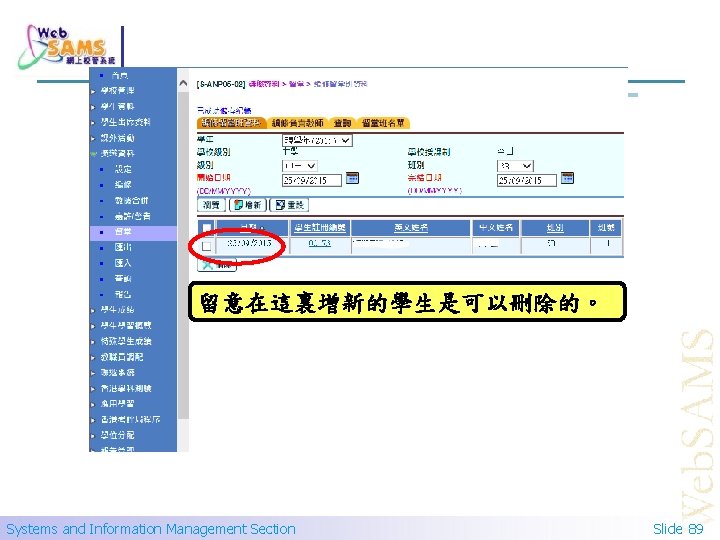
留意在這裏增新的學生是可以刪除的。 Systems and Information Management Section Slide 89

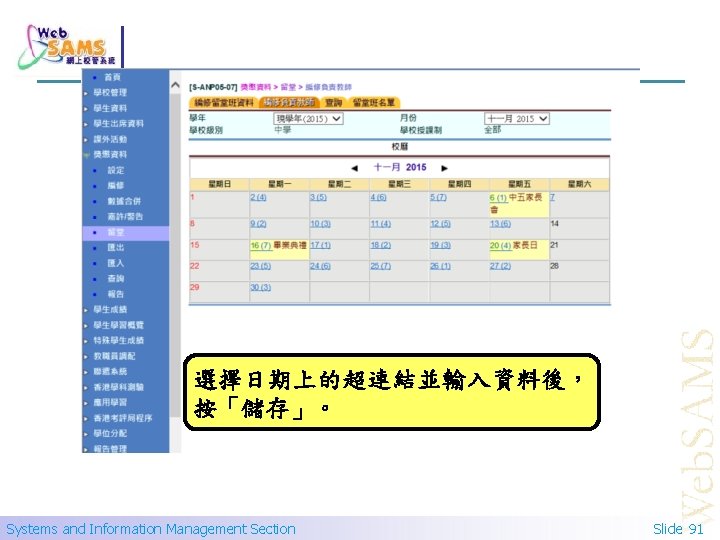
選擇日期上的超連結並輸入資料後, 按「儲存」。 Systems and Information Management Section Slide 91
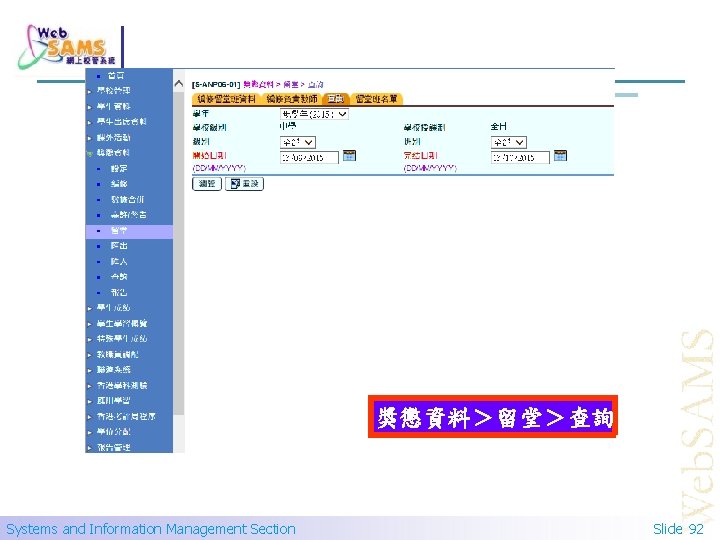
獎懲資料>留堂>查詢 Systems and Information Management Section Slide 92


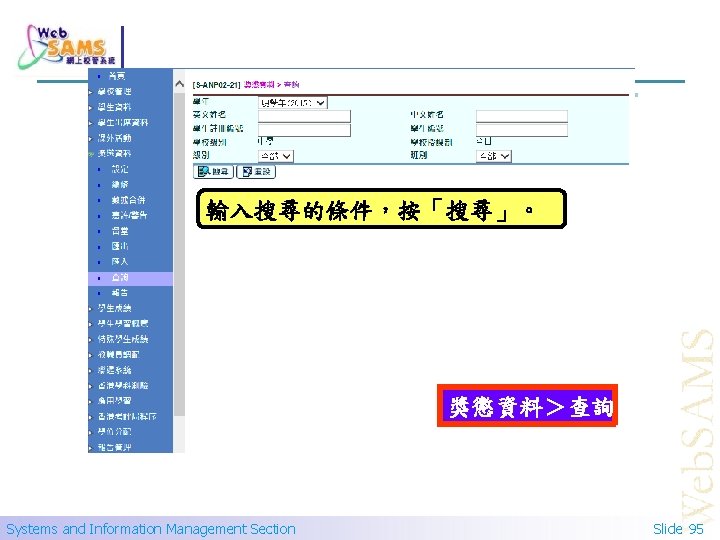
輸入搜尋的條件,按「搜尋」。 獎懲資料>查詢 Systems and Information Management Section Slide 95
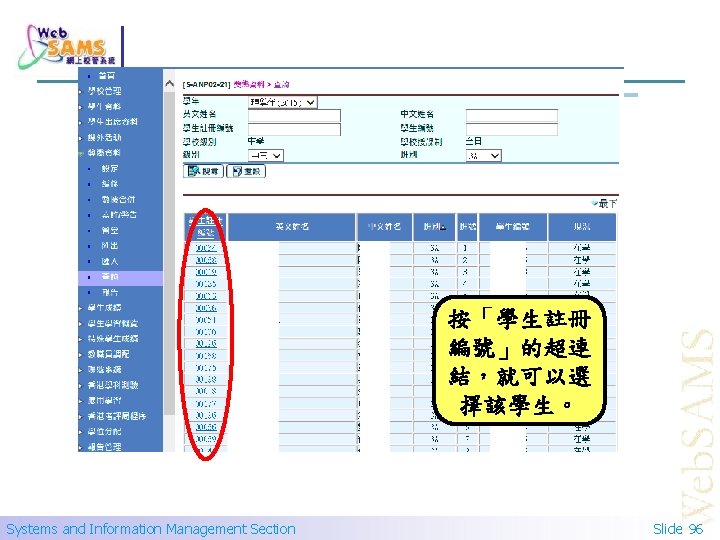
按「學生註冊 編號」的超連 結,就可以選 擇該學生。 Systems and Information Management Section Slide 96

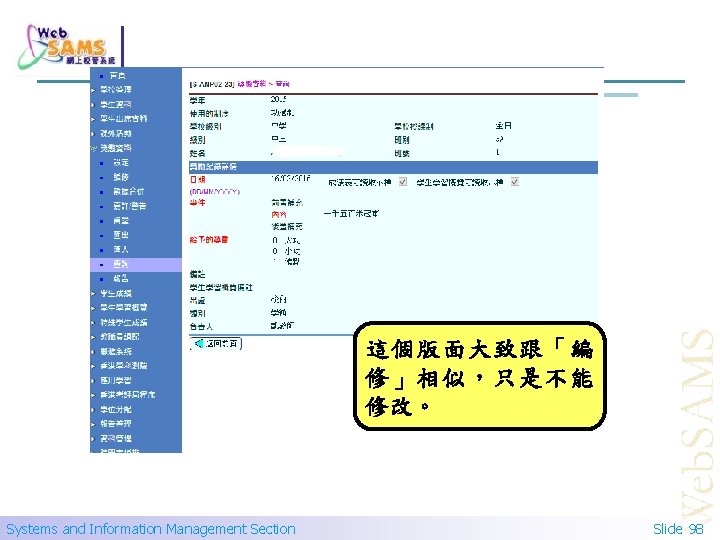
這個版面大致跟「編 修」相似,只是不能 修改。 Systems and Information Management Section Slide 98


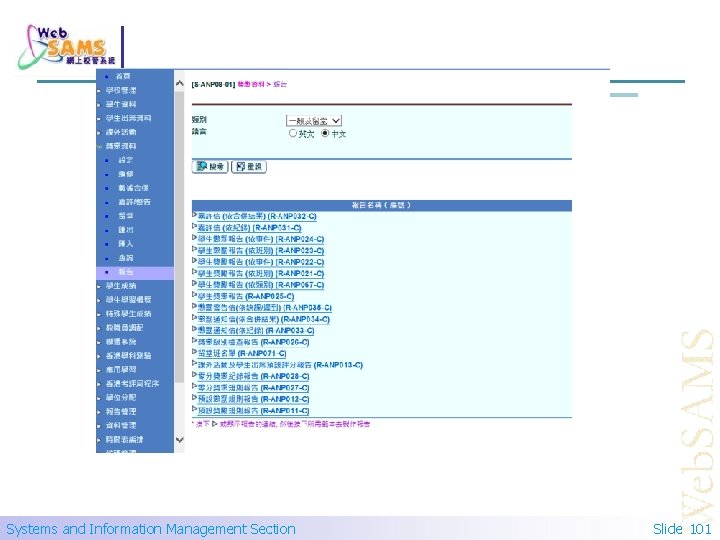
Systems and Information Management Section Slide 101
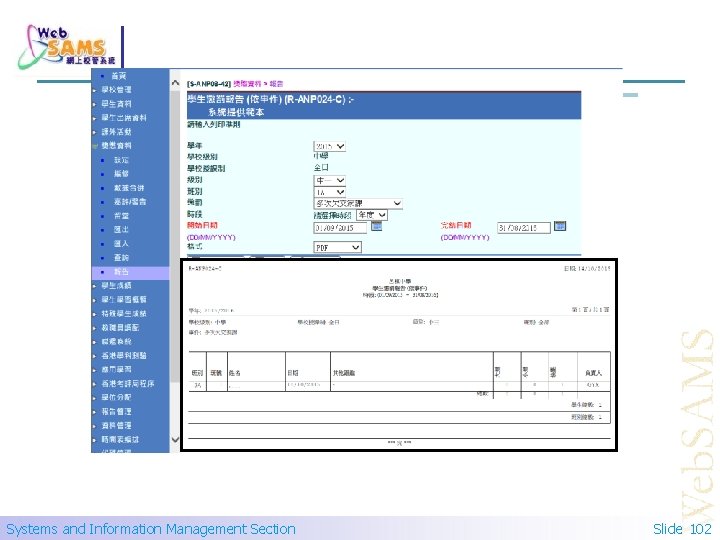
Systems and Information Management Section Slide 102
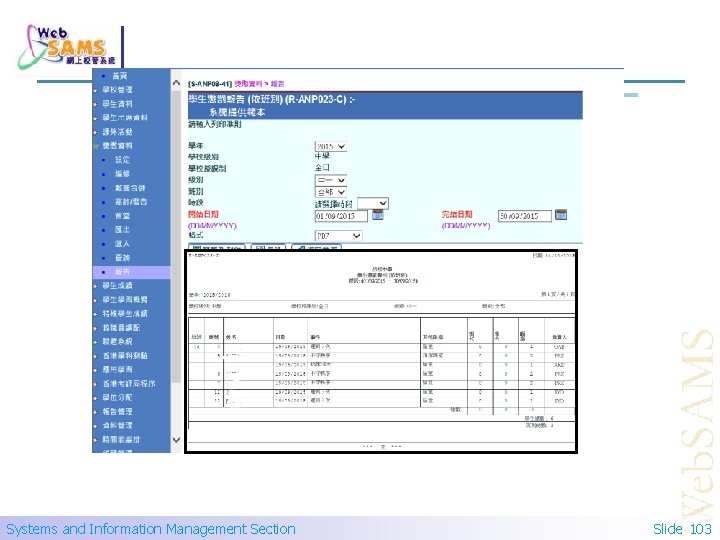
Systems and Information Management Section Slide 103

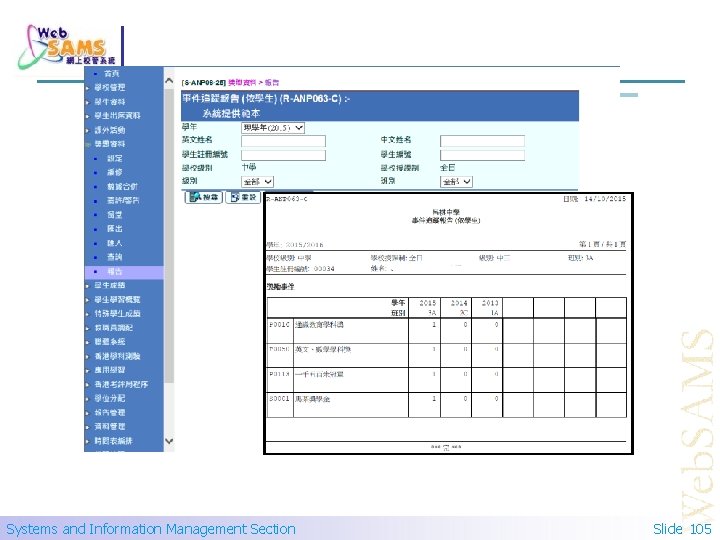
Systems and Information Management Section Slide 105
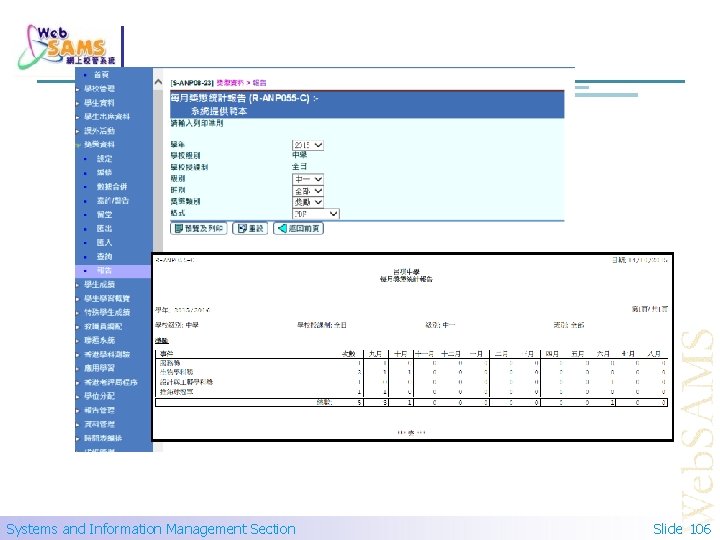
Systems and Information Management Section Slide 106
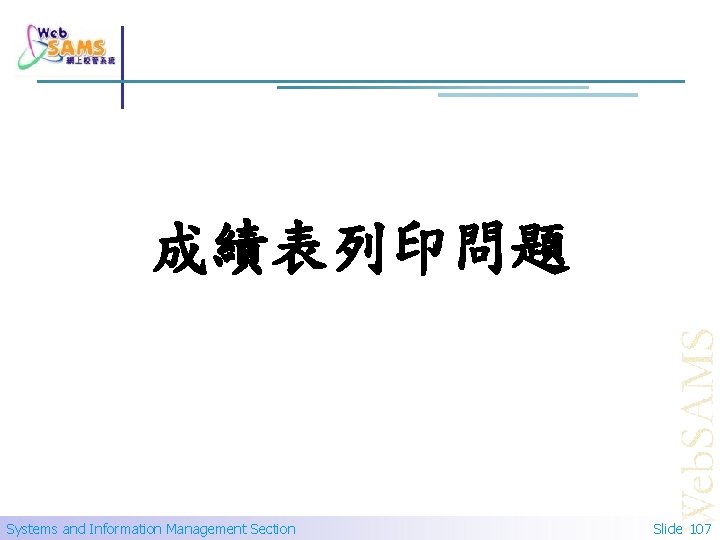
成績表列印問題 Systems and Information Management Section Slide 107

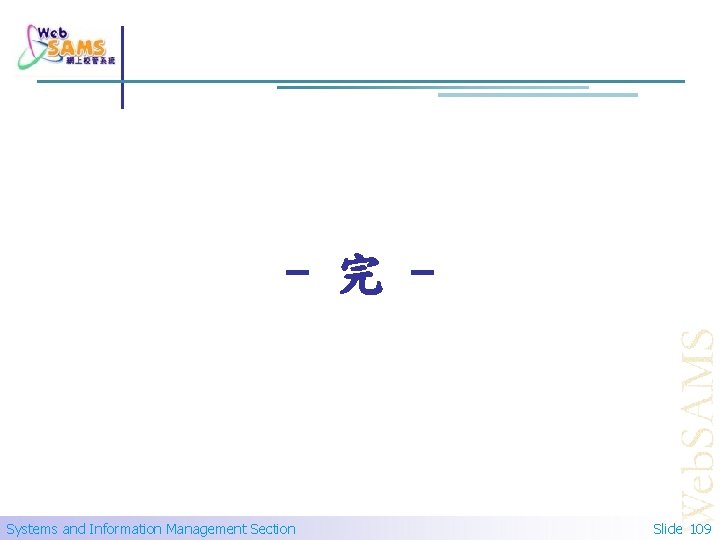
- 完 - Systems and Information Management Section Slide 109