Award Modifications Training Overview Quick Facts RAMP Grants
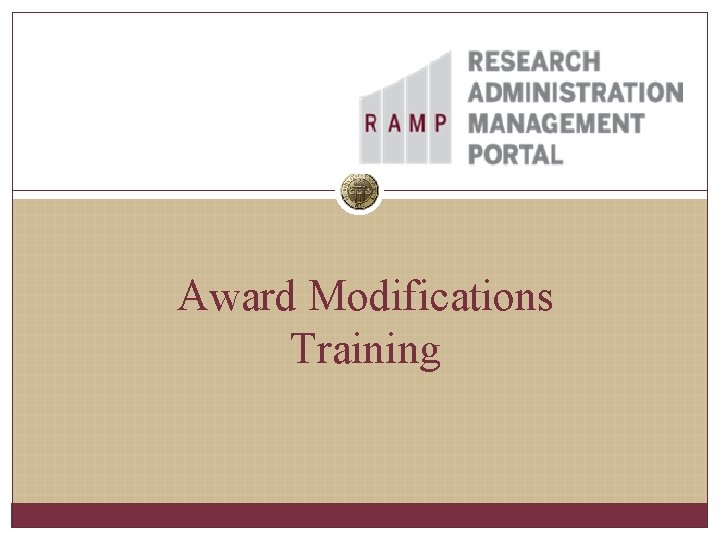
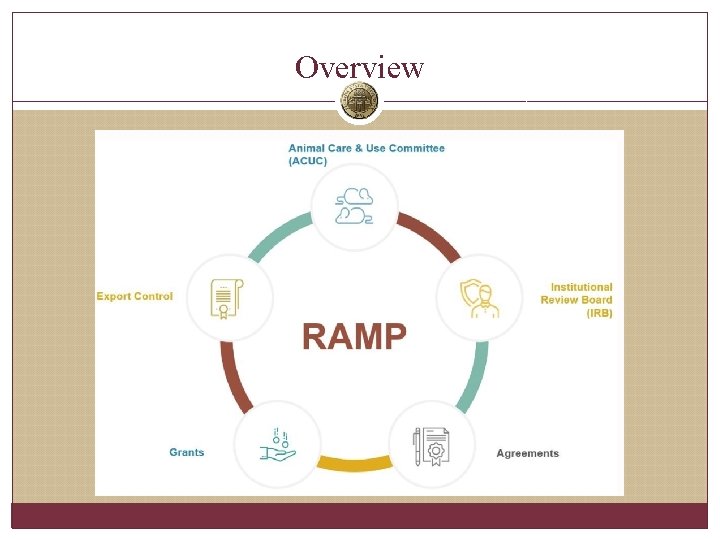
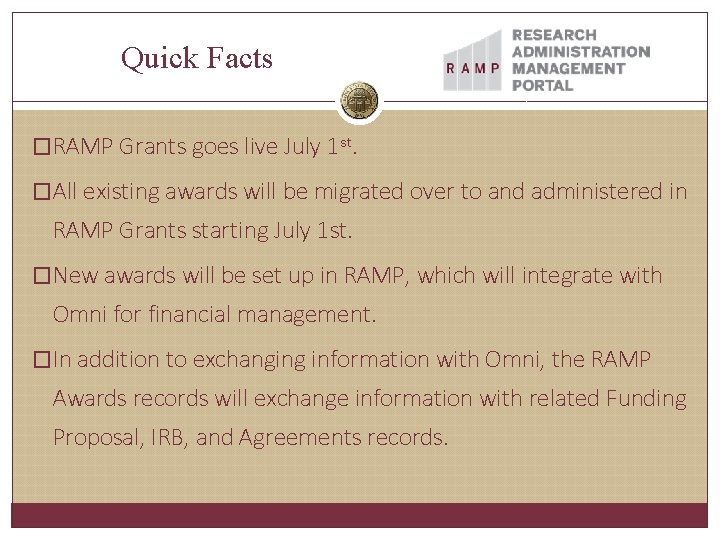
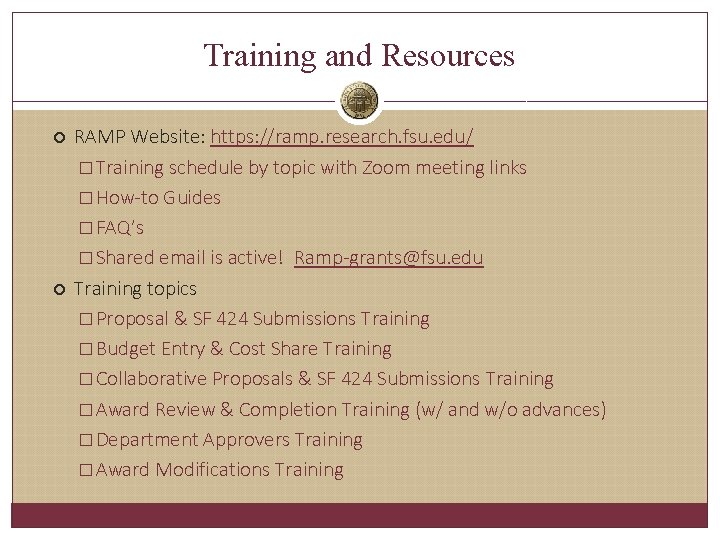
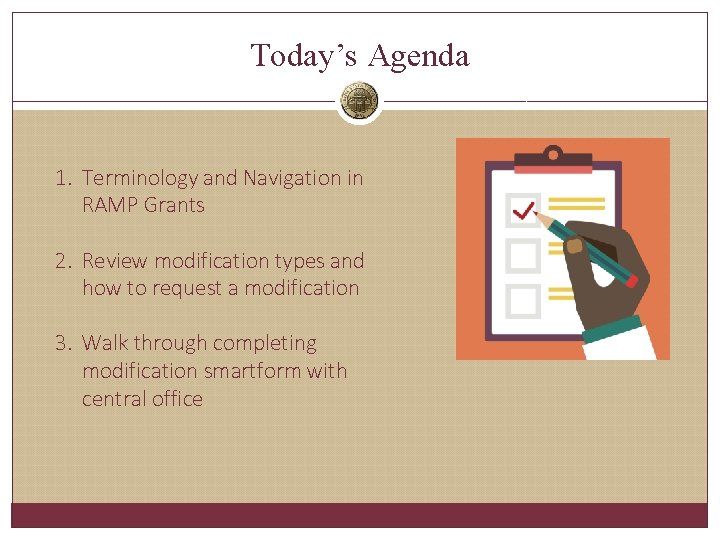

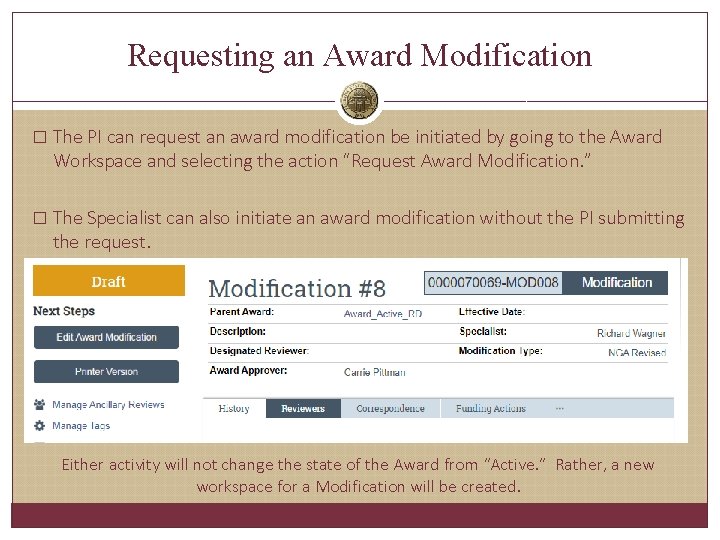
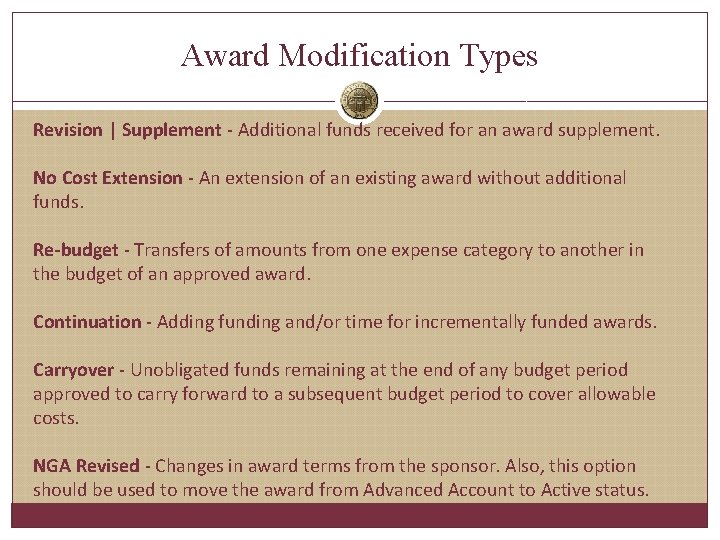
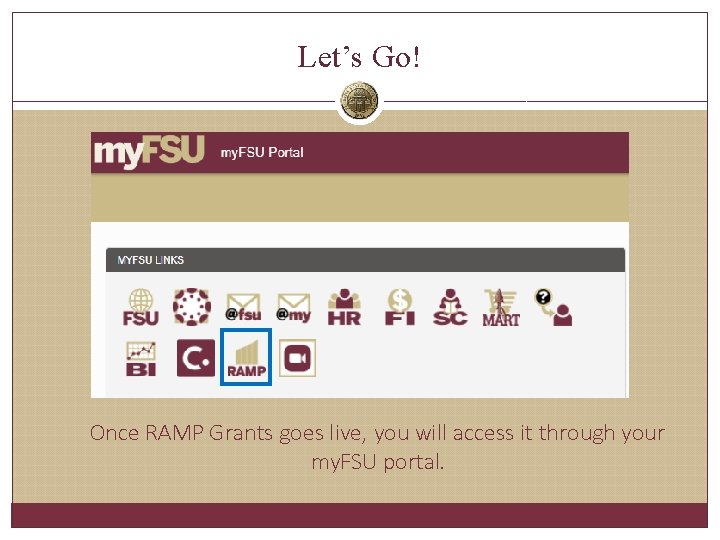
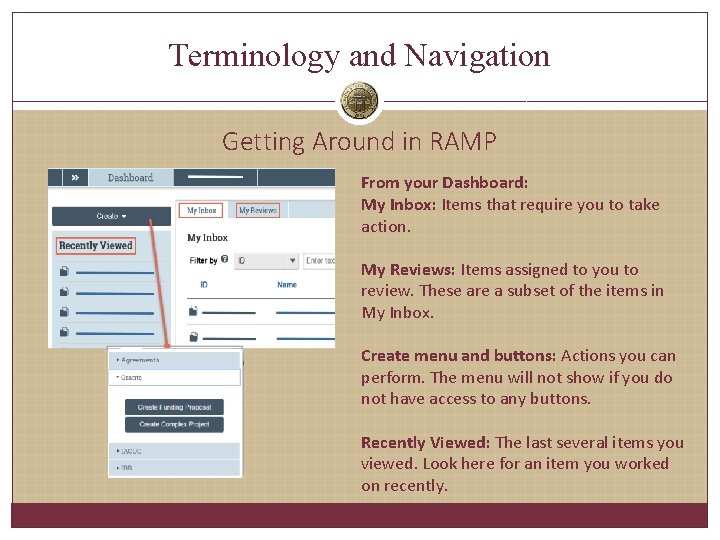
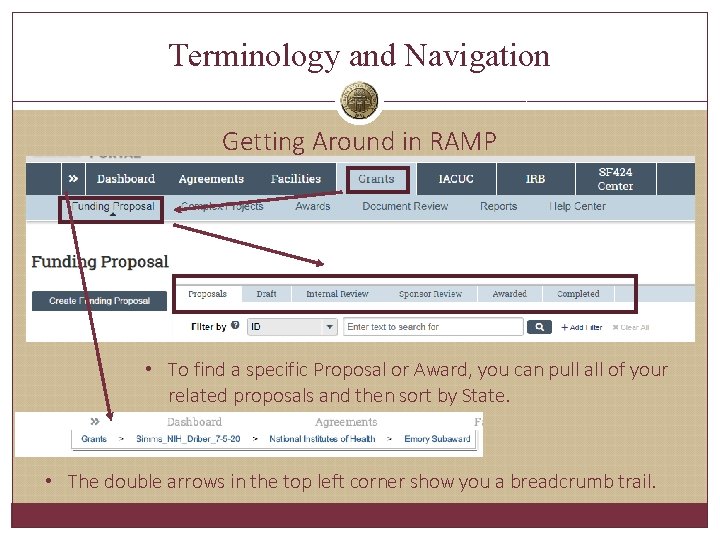
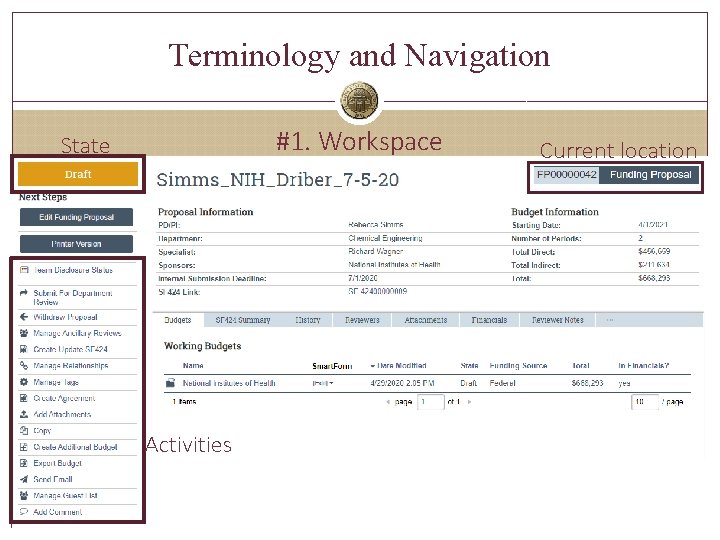
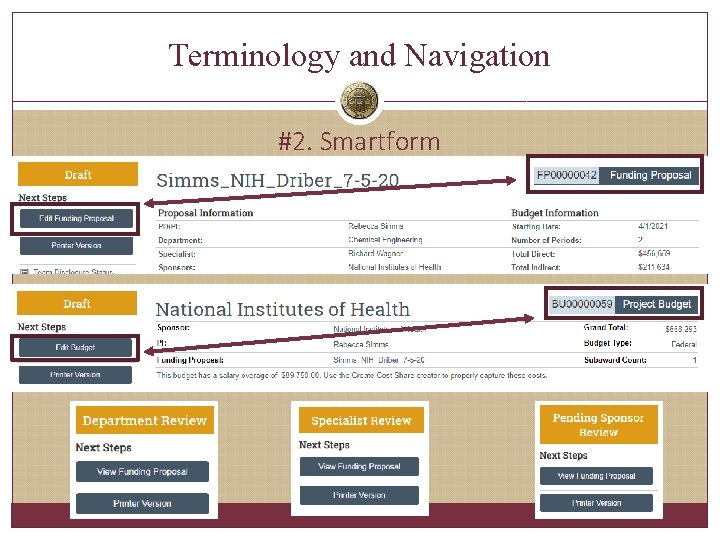
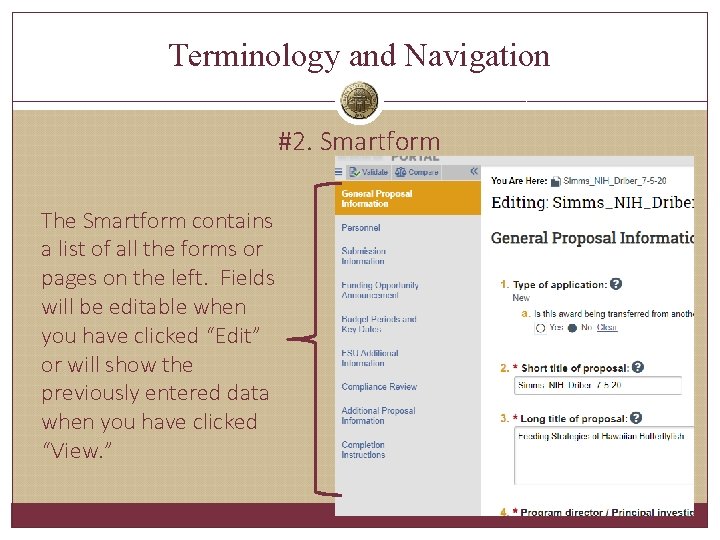
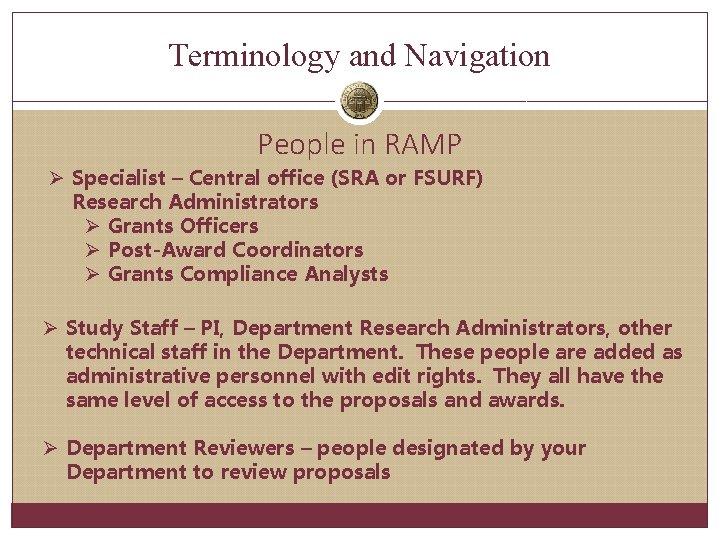
- Slides: 15
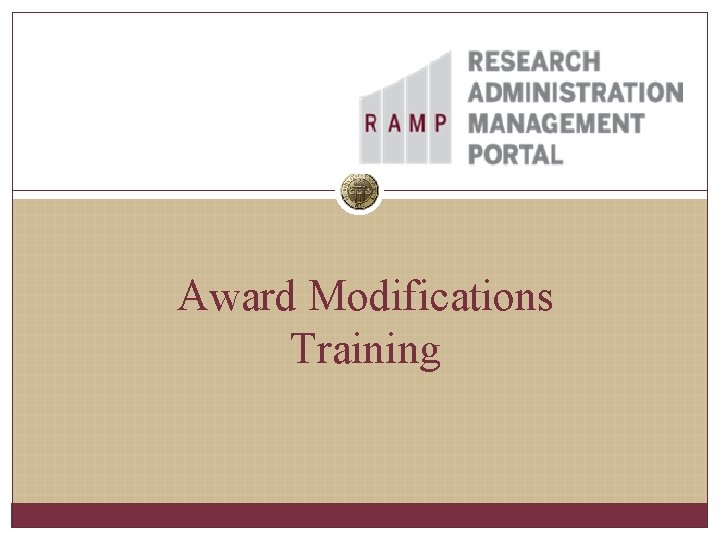
Award Modifications Training
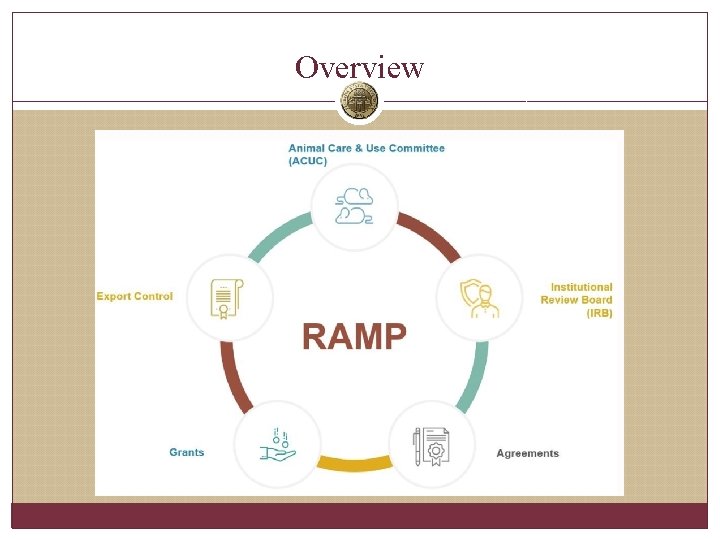
Overview
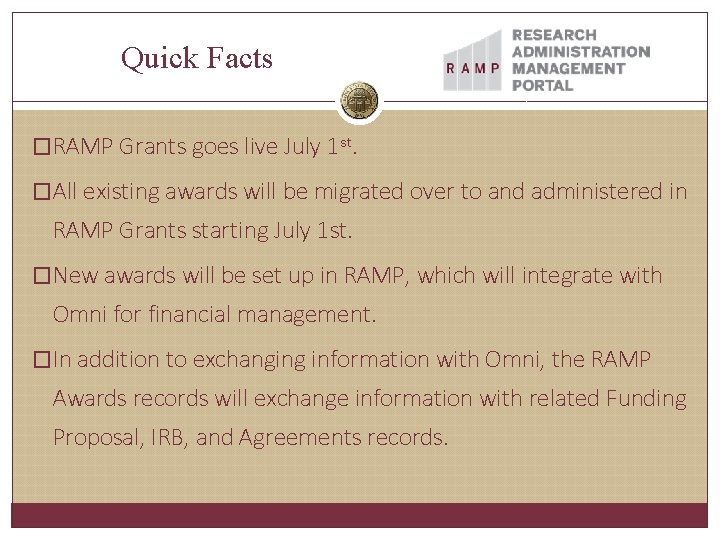
Quick Facts �RAMP Grants goes live July 1 st. �All existing awards will be migrated over to and administered in RAMP Grants starting July 1 st. �New awards will be set up in RAMP, which will integrate with Omni for financial management. �In addition to exchanging information with Omni, the RAMP Awards records will exchange information with related Funding Proposal, IRB, and Agreements records.
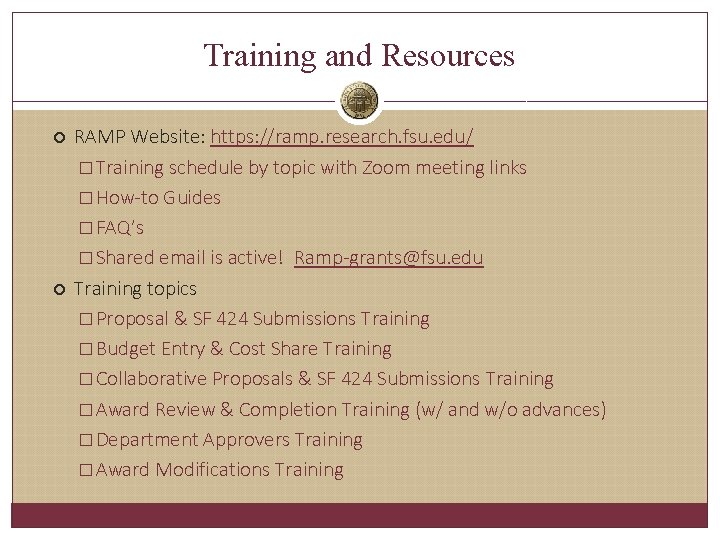
Training and Resources RAMP Website: https: //ramp. research. fsu. edu/ � Training schedule by topic with Zoom meeting links � How-to Guides � FAQ’s � Shared email is active! Ramp-grants@fsu. edu Training topics � Proposal & SF 424 Submissions Training � Budget Entry & Cost Share Training � Collaborative Proposals & SF 424 Submissions Training � Award Review & Completion Training (w/ and w/o advances) � Department Approvers Training � Award Modifications Training
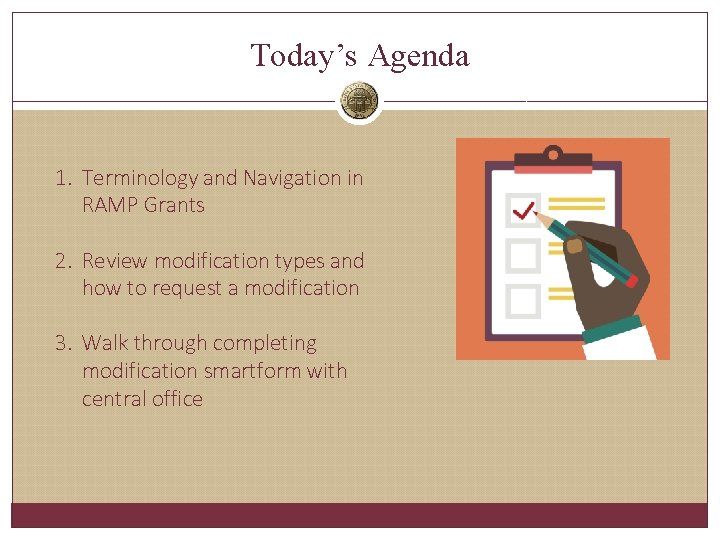
Today’s Agenda 1. Terminology and Navigation in RAMP Grants 2. Review modification types and how to request a modification 3. Walk through completing modification smartform with central office

Where to Begin The award modification process begins by locating the award workspace. Existing awards will be migrated into RAMP with the project Title (Omni Description) entered as the award workspace name, which will end when the character limit is met.
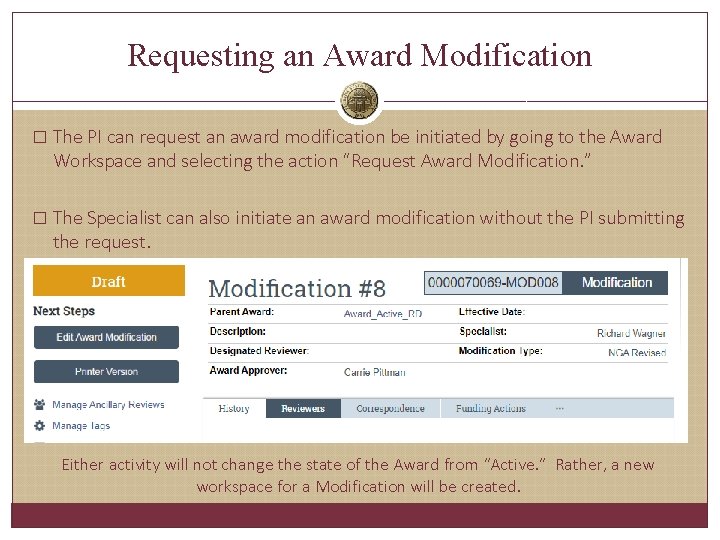
Requesting an Award Modification � The PI can request an award modification be initiated by going to the Award Workspace and selecting the action “Request Award Modification. ” � The Specialist can also initiate an award modification without the PI submitting the request. Either activity will not change the state of the Award from “Active. ” Rather, a new workspace for a Modification will be created.
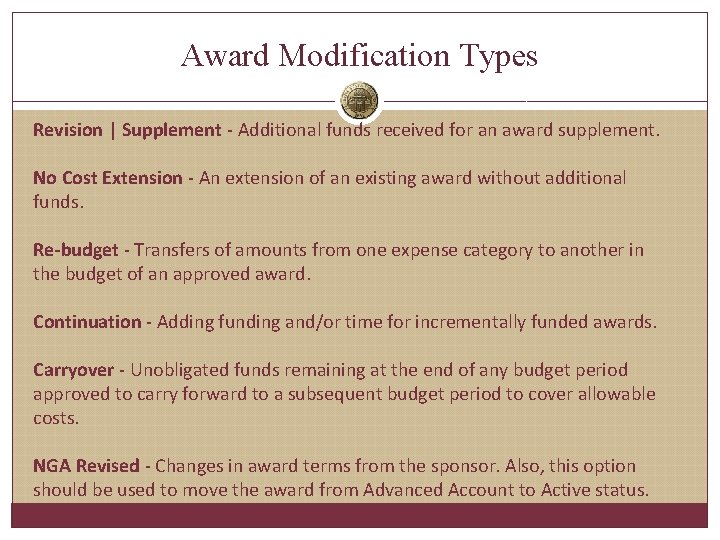
Award Modification Types Revision | Supplement - Additional funds received for an award supplement. No Cost Extension - An extension of an existing award without additional funds. Re-budget - Transfers of amounts from one expense category to another in the budget of an approved award. Continuation - Adding funding and/or time for incrementally funded awards. Carryover - Unobligated funds remaining at the end of any budget period approved to carry forward to a subsequent budget period to cover allowable costs. NGA Revised - Changes in award terms from the sponsor. Also, this option should be used to move the award from Advanced Account to Active status.
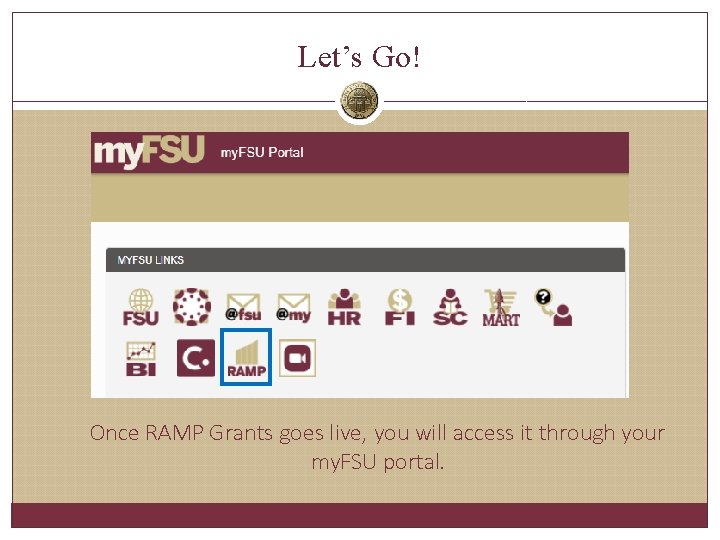
Let’s Go! Once RAMP Grants goes live, you will access it through your my. FSU portal.
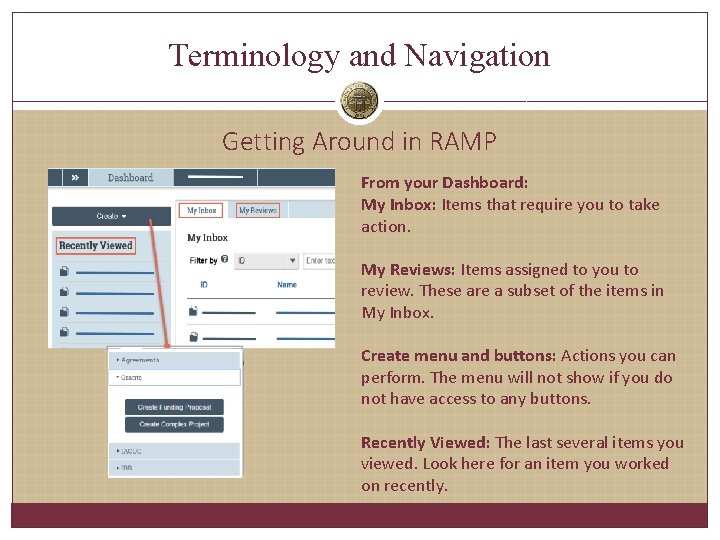
Terminology and Navigation Getting Around in RAMP From your Dashboard: My Inbox: Items that require you to take action. My Reviews: Items assigned to you to review. These are a subset of the items in My Inbox. Create menu and buttons: Actions you can perform. The menu will not show if you do not have access to any buttons. Recently Viewed: The last several items you viewed. Look here for an item you worked on recently.
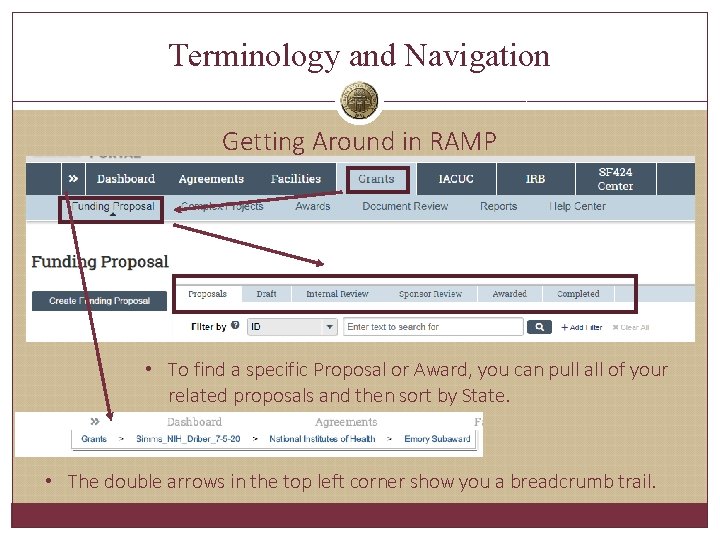
Terminology and Navigation Getting Around in RAMP • To find a specific Proposal or Award, you can pull all of your related proposals and then sort by State. • The double arrows in the top left corner show you a breadcrumb trail.
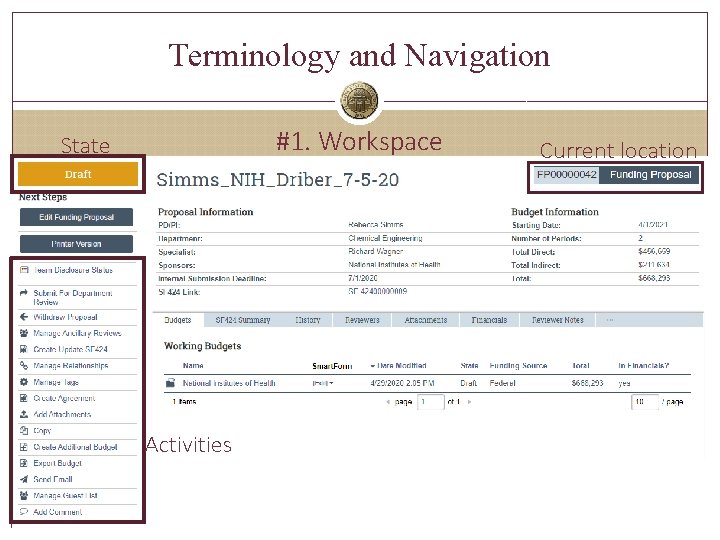
Terminology and Navigation #1. Workspace State Activities Current location
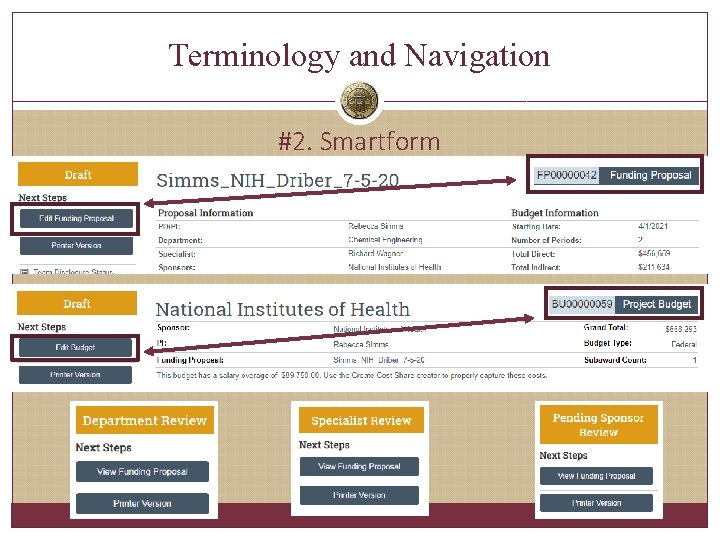
Terminology and Navigation #2. Smartform
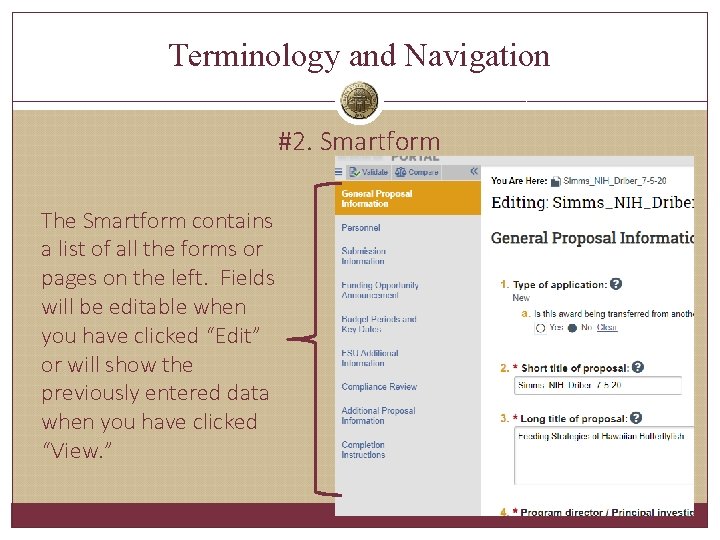
Terminology and Navigation #2. Smartform The Smartform contains a list of all the forms or pages on the left. Fields will be editable when you have clicked “Edit” or will show the previously entered data when you have clicked “View. ”
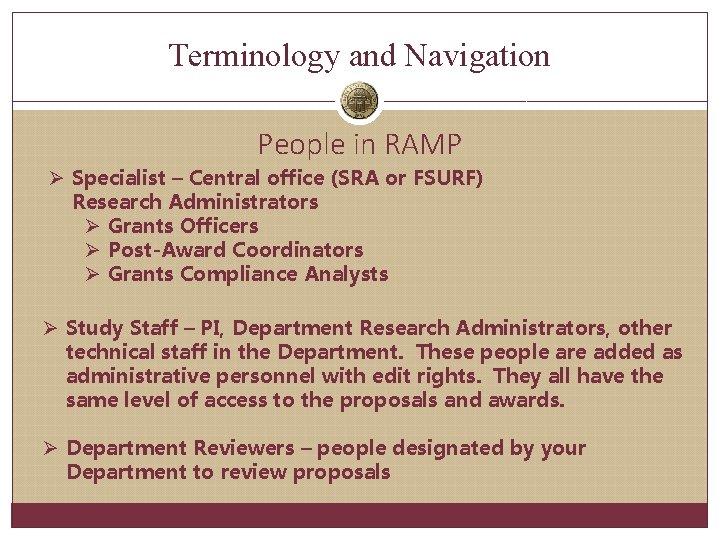
Terminology and Navigation People in RAMP Ø Specialist – Central office (SRA or FSURF) Research Administrators Ø Grants Officers Ø Post-Award Coordinators Ø Grants Compliance Analysts Ø Study Staff – PI, Department Research Administrators, other technical staff in the Department. These people are added as administrative personnel with edit rights. They all have the same level of access to the proposals and awards. Ø Department Reviewers – people designated by your Department to review proposals