AVO prototype and CDS tools LAMOST AVO Science
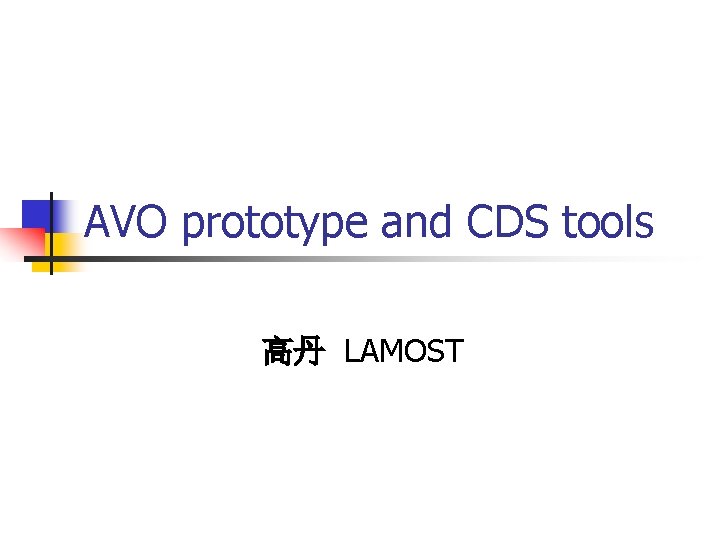
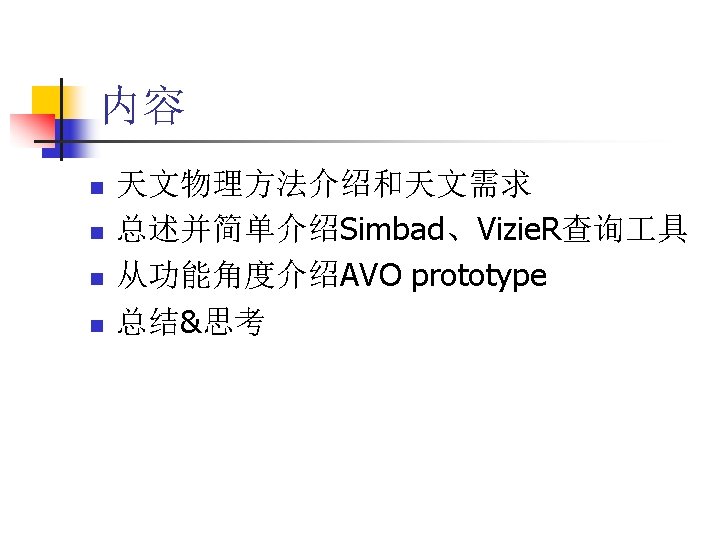
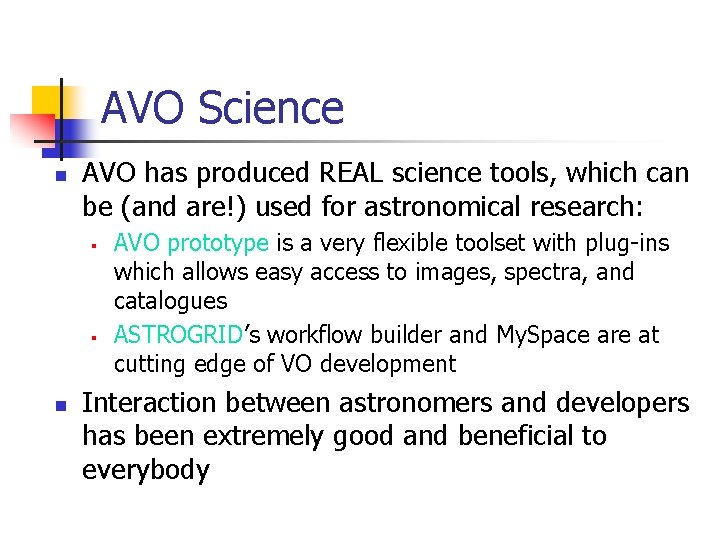

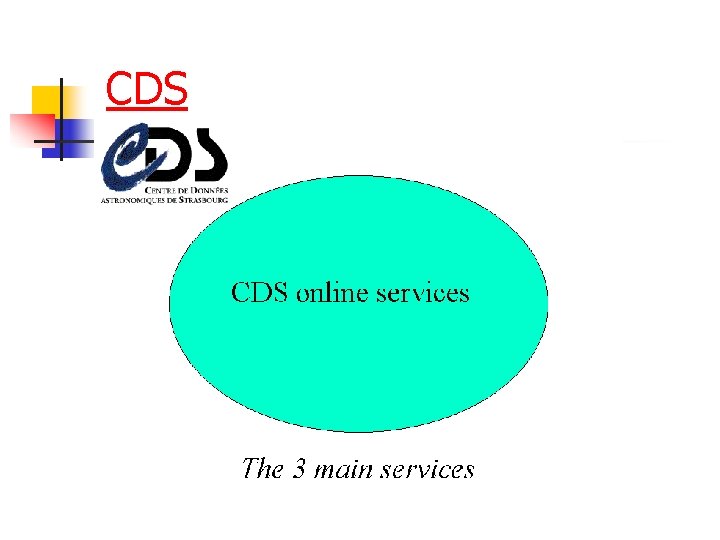
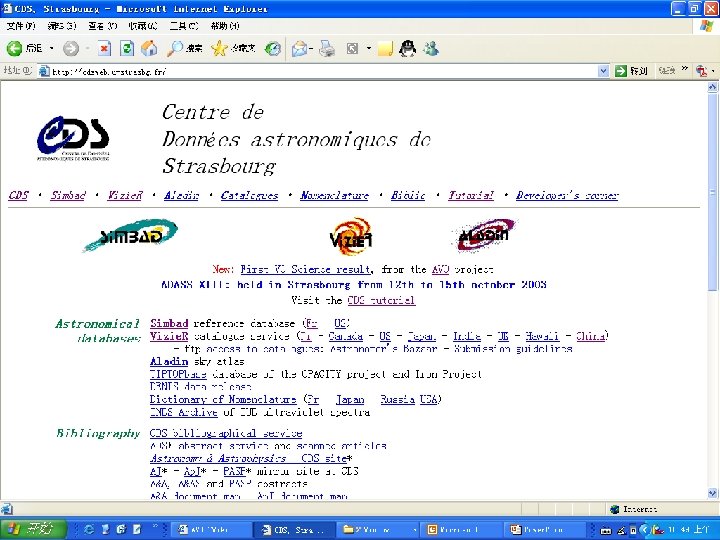
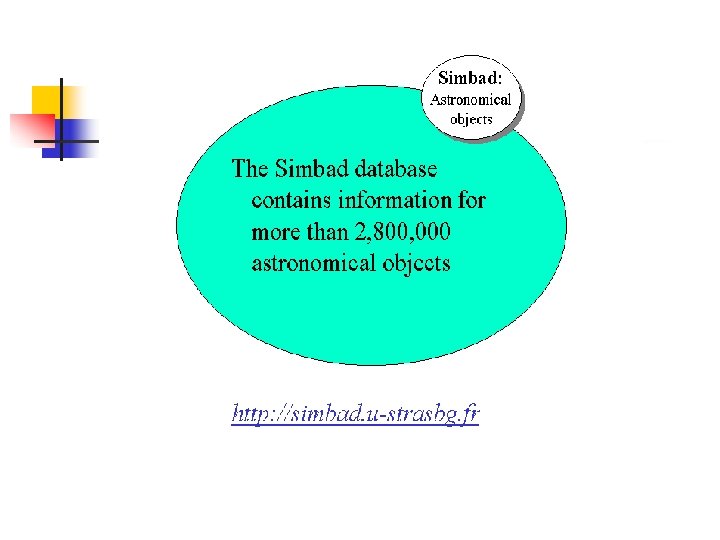
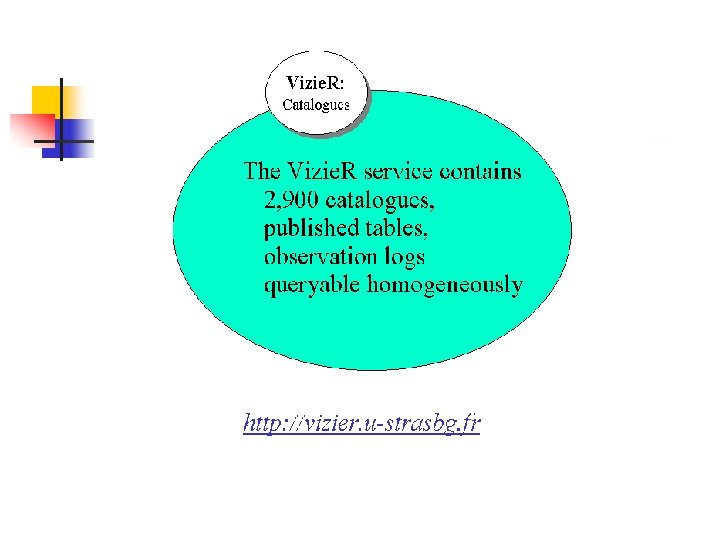
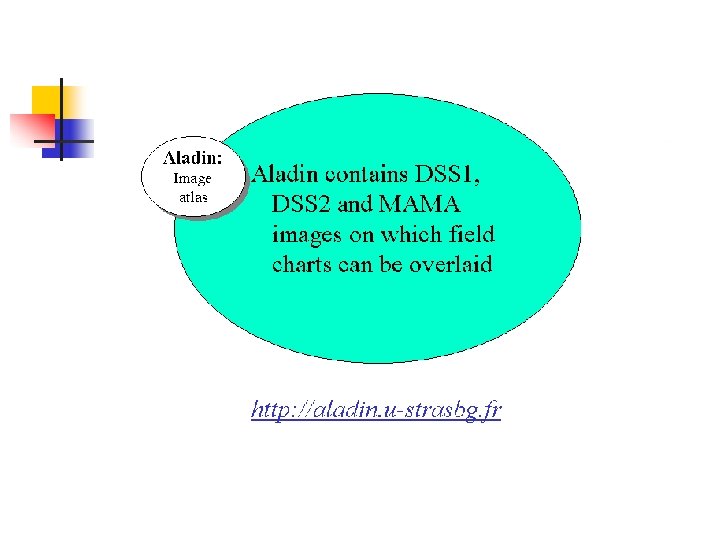
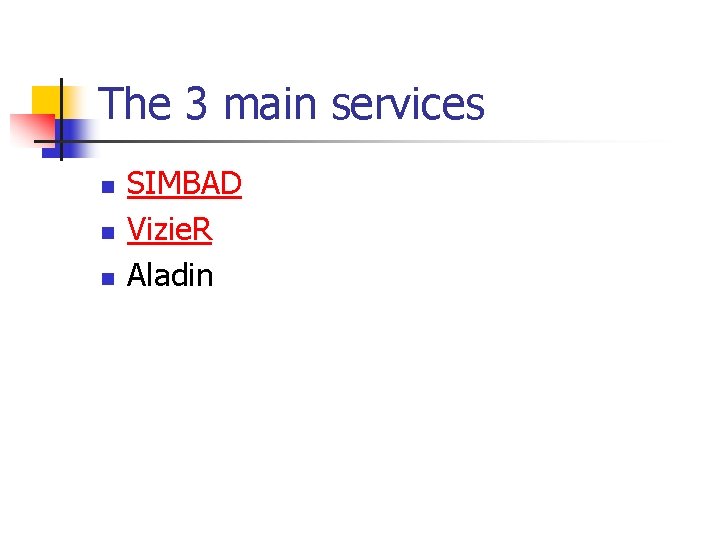
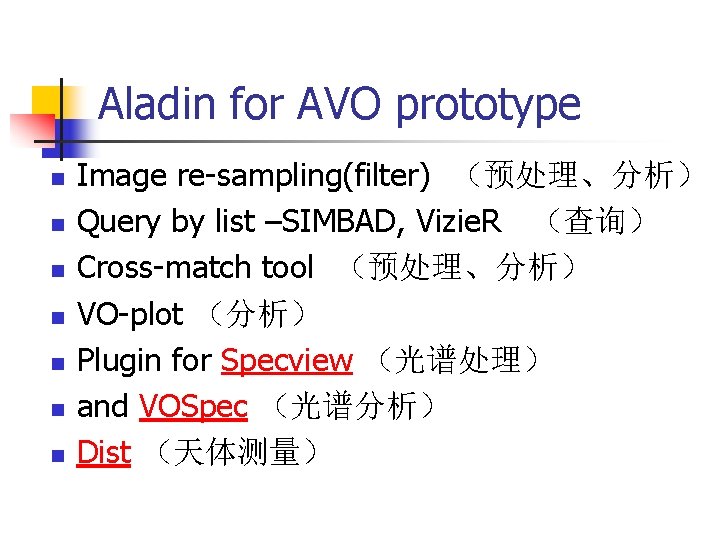
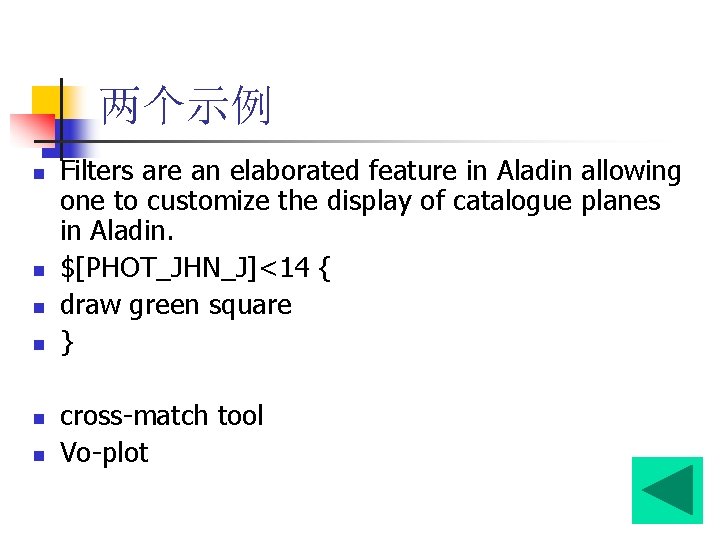

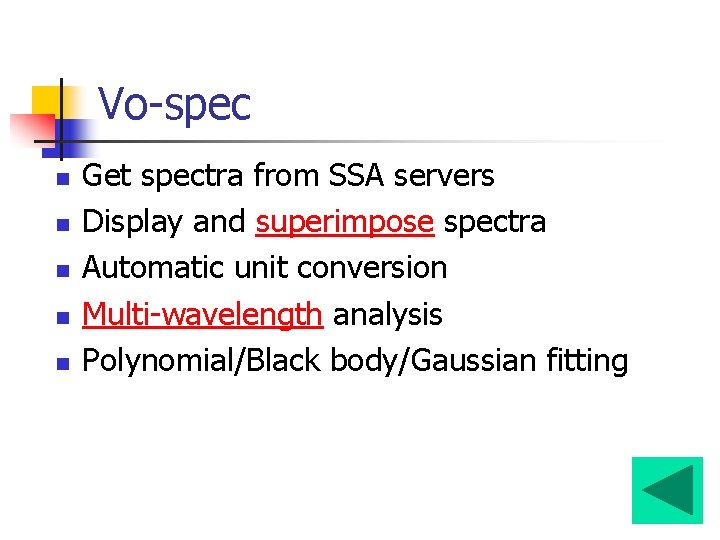

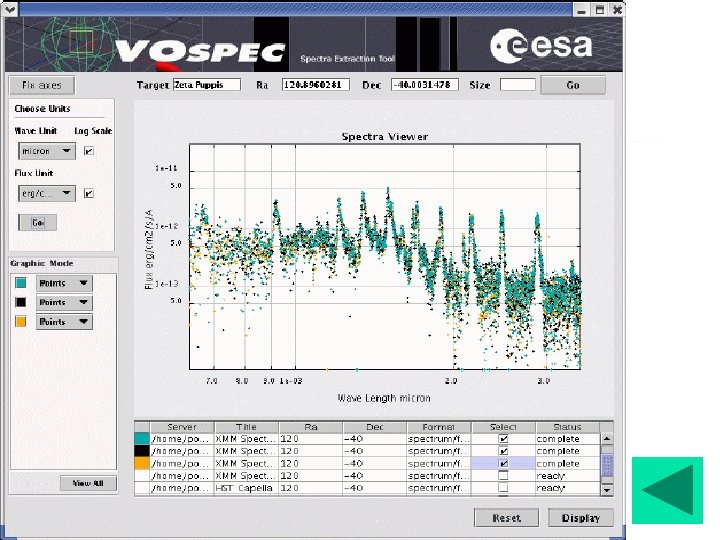
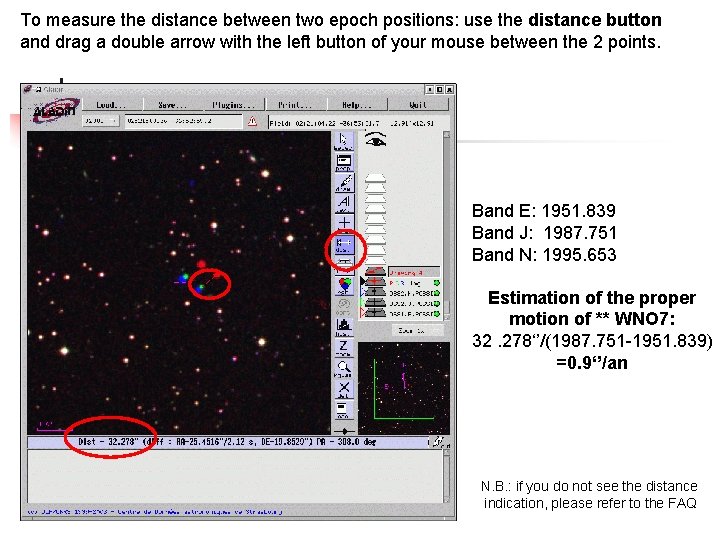
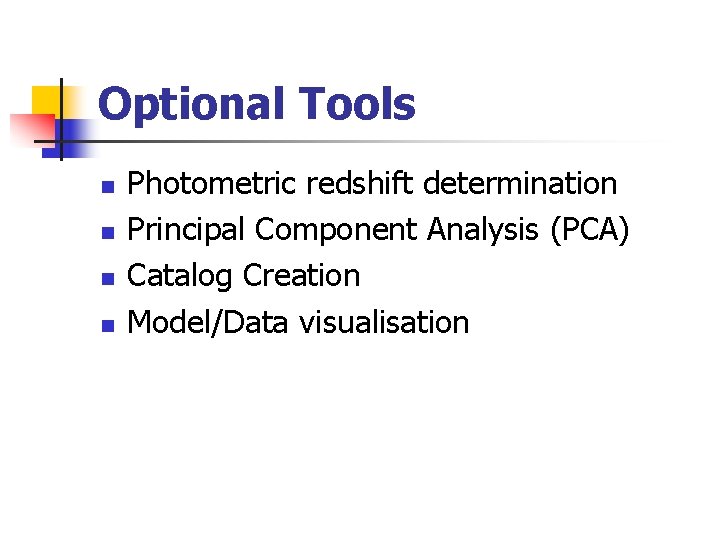

- Slides: 19
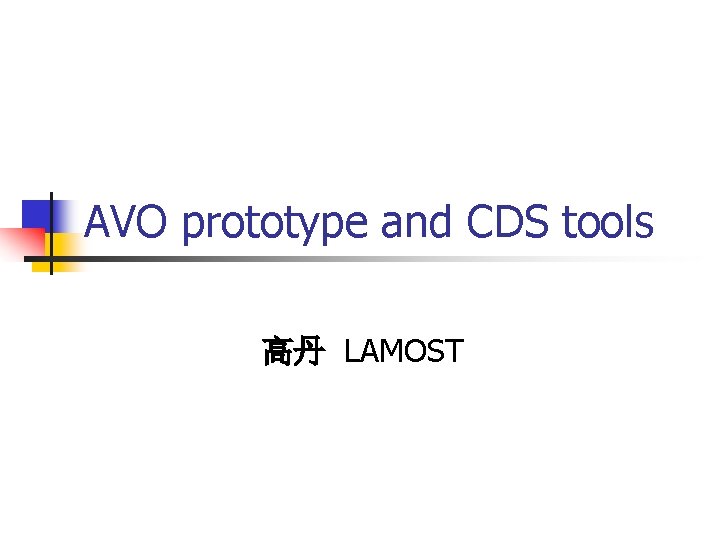
AVO prototype and CDS tools 高丹 LAMOST
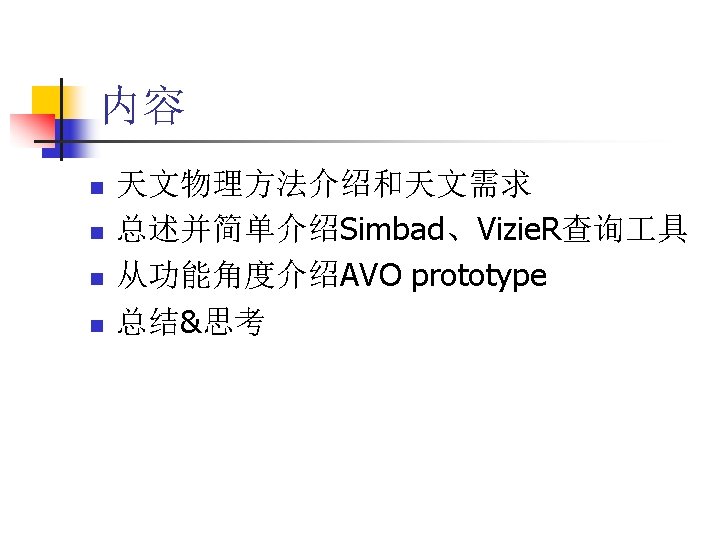
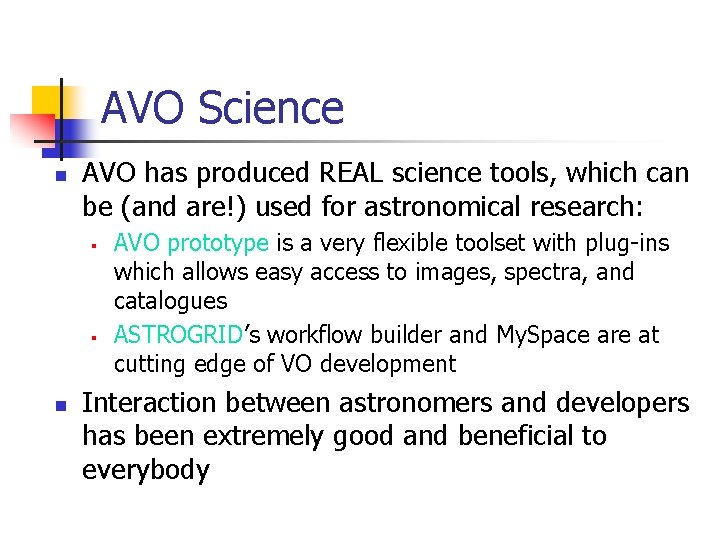
AVO Science n AVO has produced REAL science tools, which can be (and are!) used for astronomical research: § § n AVO prototype is a very flexible toolset with plug-ins which allows easy access to images, spectra, and catalogues ASTROGRID’s workflow builder and My. Space are at cutting edge of VO development Interaction between astronomers and developers has been extremely good and beneficial to everybody

AVO partner n n n ESO, Germany Space Telescope - European Coordinating Facility (ST-ECF), Germany The ASTROGRID (UK) Consortium CDS, France CNRS - Delegation Paris A (CNRSDR 01 Terapix), France The Victoria University of Manchester (UMAN-Jodrell Bank), England
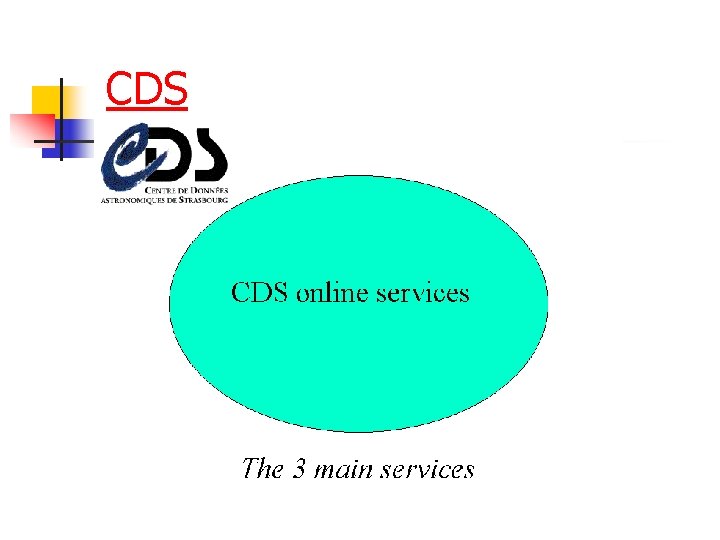
CDS
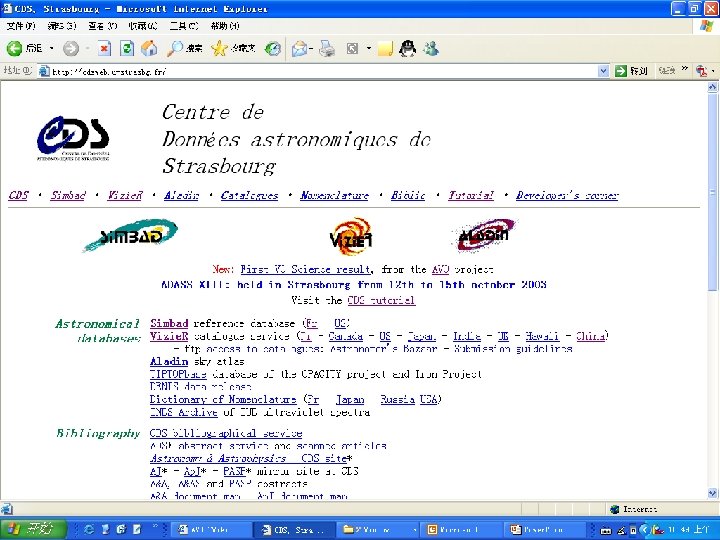
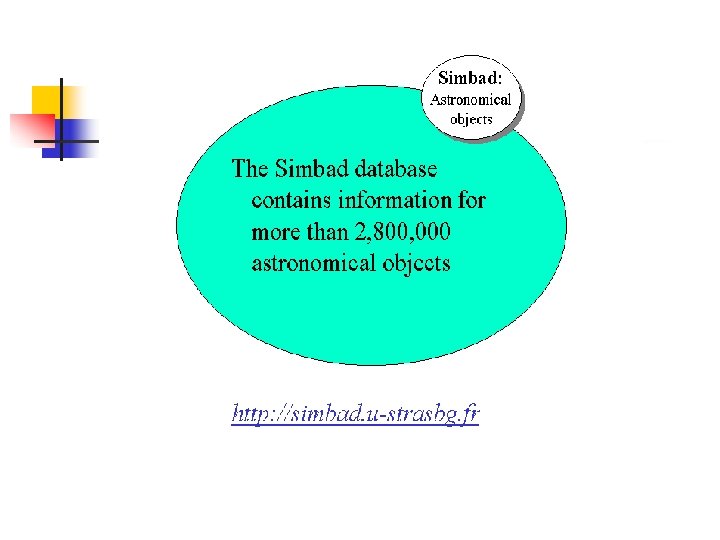
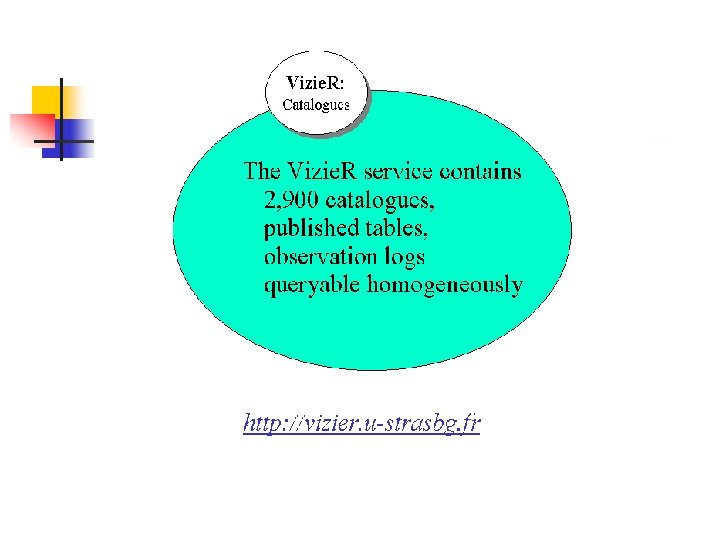
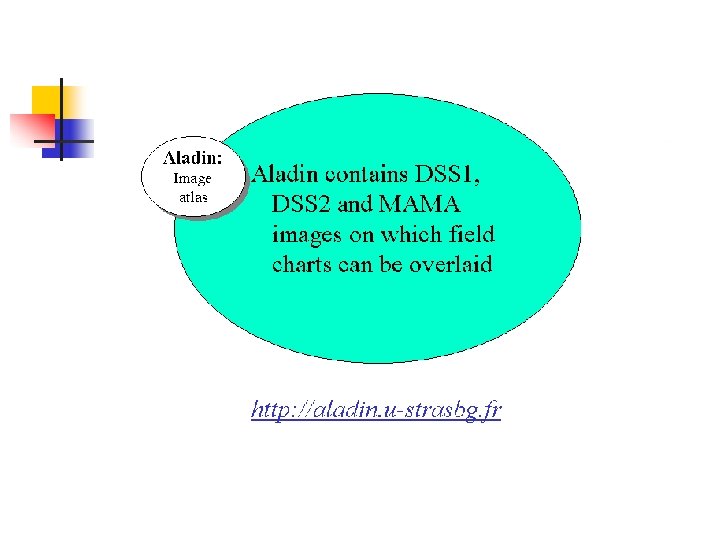
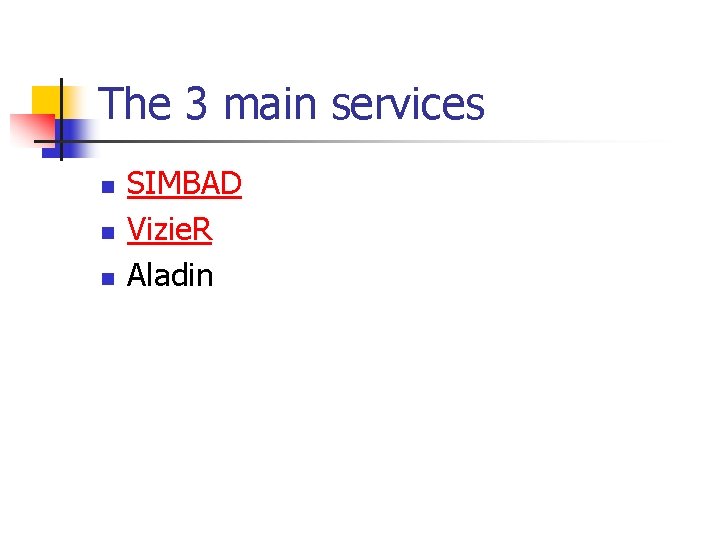
The 3 main services n n n SIMBAD Vizie. R Aladin
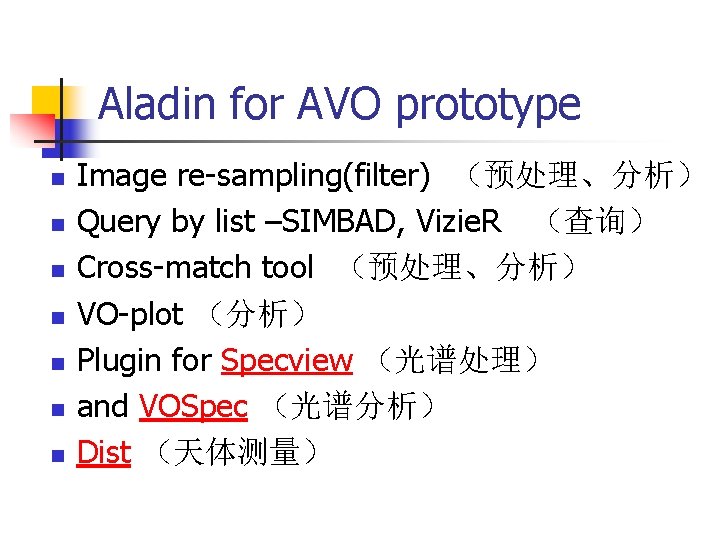
Aladin for AVO prototype n n n n Image re-sampling(filter) (预处理、分析) Query by list –SIMBAD, Vizie. R (查询) Cross-match tool (预处理、分析) VO-plot (分析) Plugin for Specview (光谱处理) and VOSpec (光谱分析) Dist (天体测量)
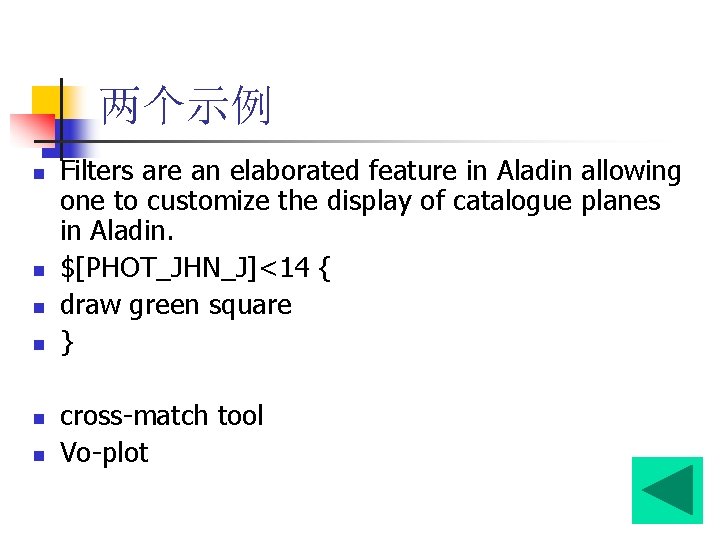
两个示例 n n n Filters are an elaborated feature in Aladin allowing one to customize the display of catalogue planes in Aladin. $[PHOT_JHN_J]<14 { draw green square } cross-match tool Vo-plot

Specview n n 显示(Displaying) 测量(measuring) 处理(processing) 拟合(fitting)
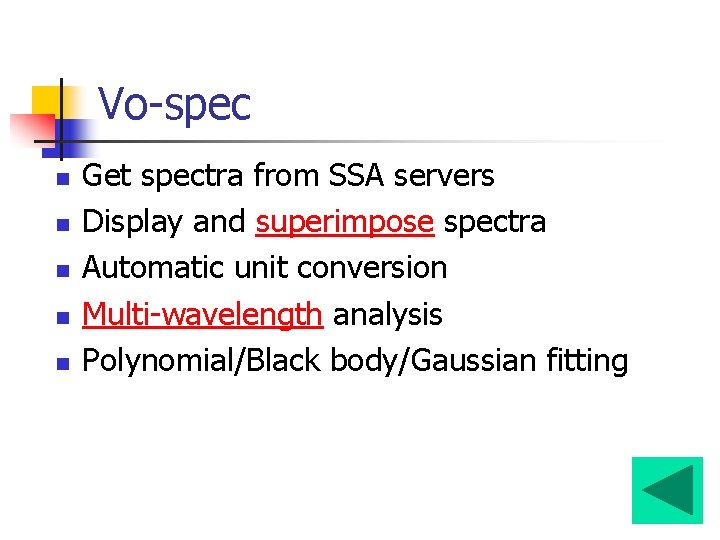
Vo-spec n n n Get spectra from SSA servers Display and superimpose spectra Automatic unit conversion Multi-wavelength analysis Polynomial/Black body/Gaussian fitting

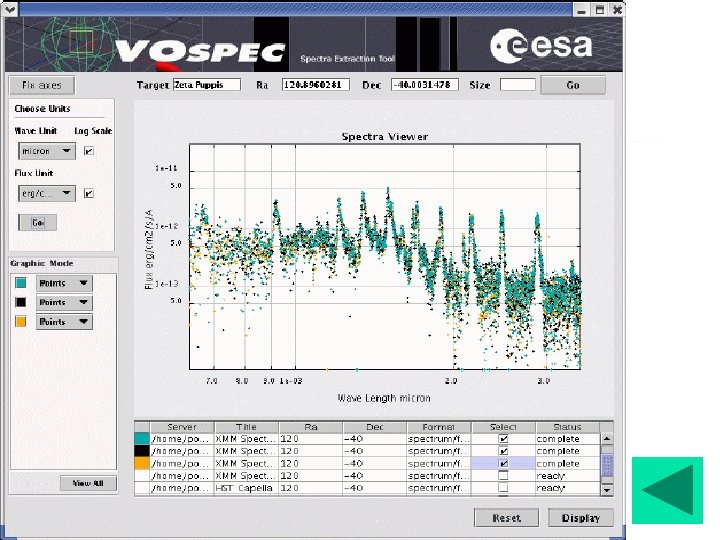
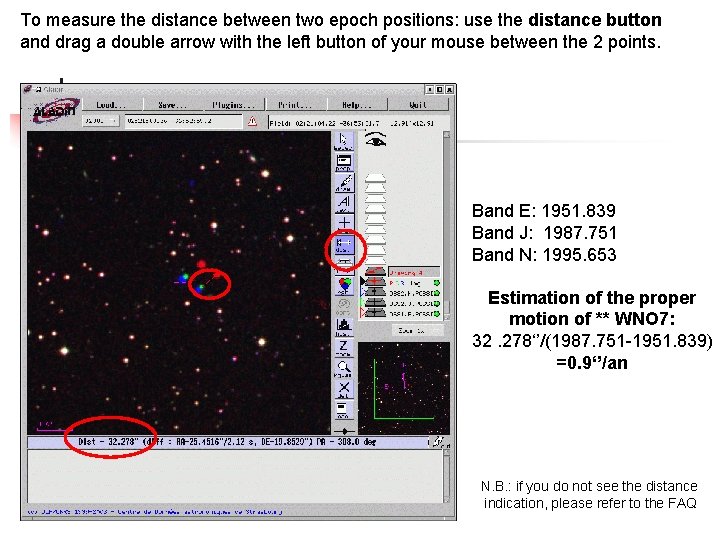
To measure the distance between two epoch positions: use the distance button and drag a double arrow with the left button of your mouse between the 2 points. Band E: 1951. 839 Band J: 1987. 751 Band N: 1995. 653 Estimation of the proper motion of ** WNO 7: 32. 278‘’/(1987. 751 -1951. 839) =0. 9‘’/an N. B. : if you do not see the distance indication, please refer to the FAQ
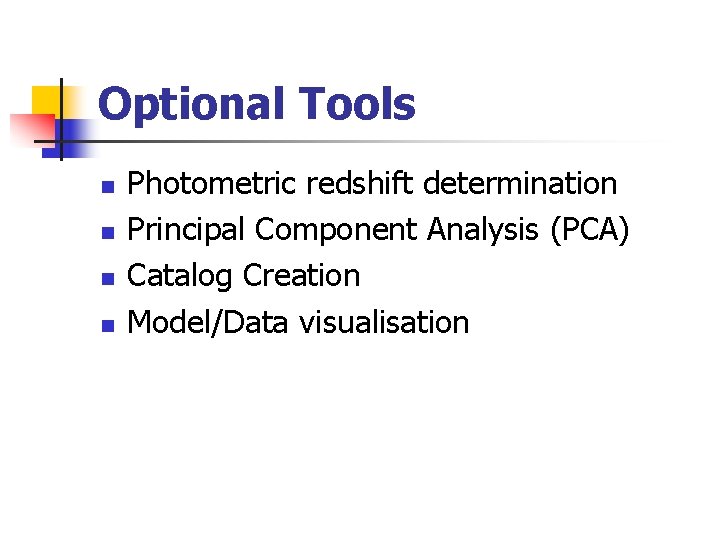
Optional Tools n n Photometric redshift determination Principal Component Analysis (PCA) Catalog Creation Model/Data visualisation
