AVC Automatic Volume Control 28 11 2020 Slide

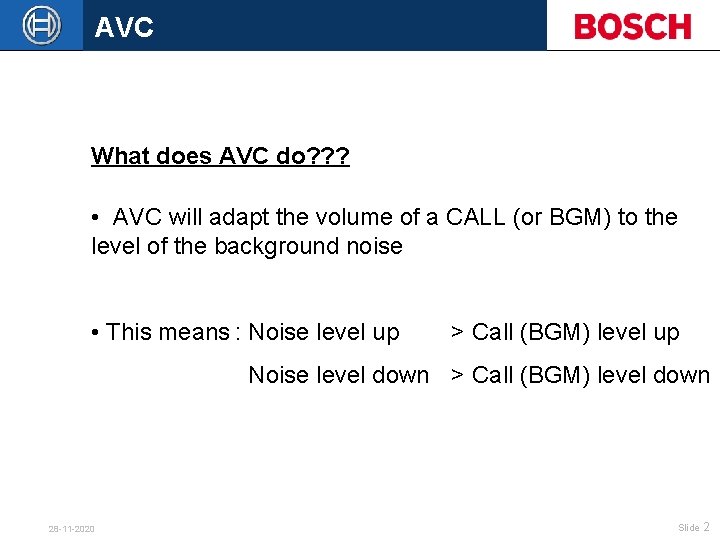

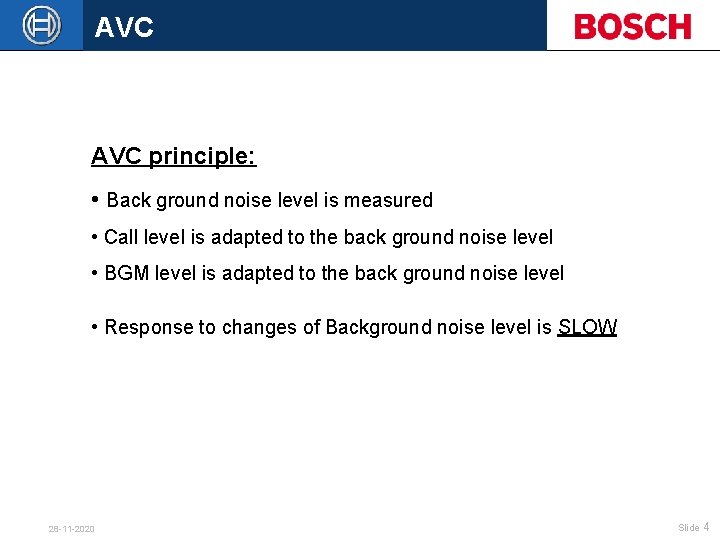
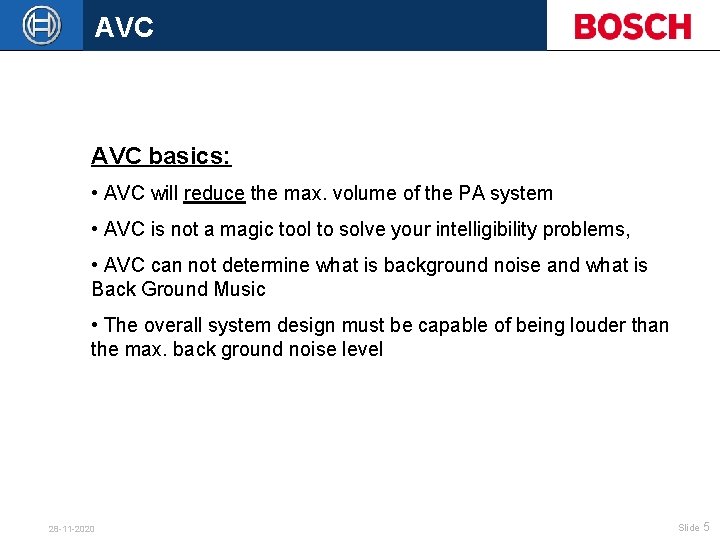

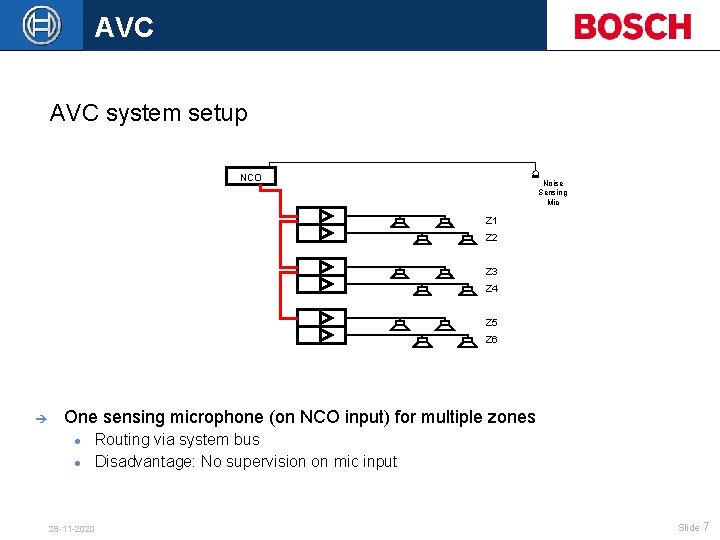
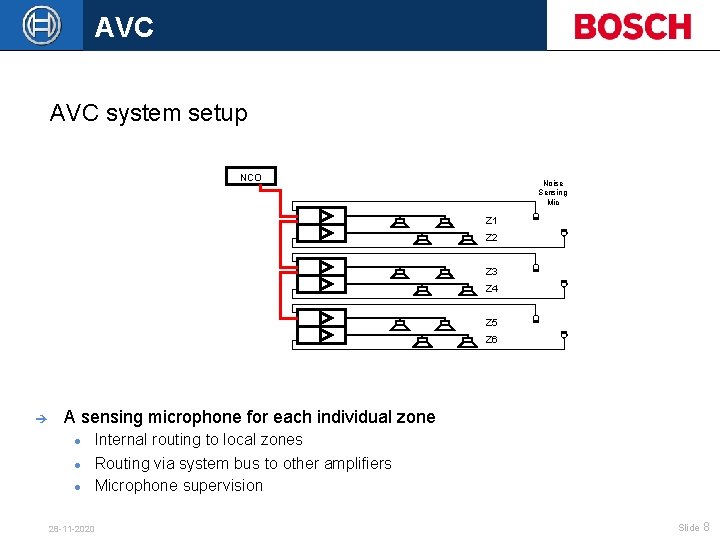
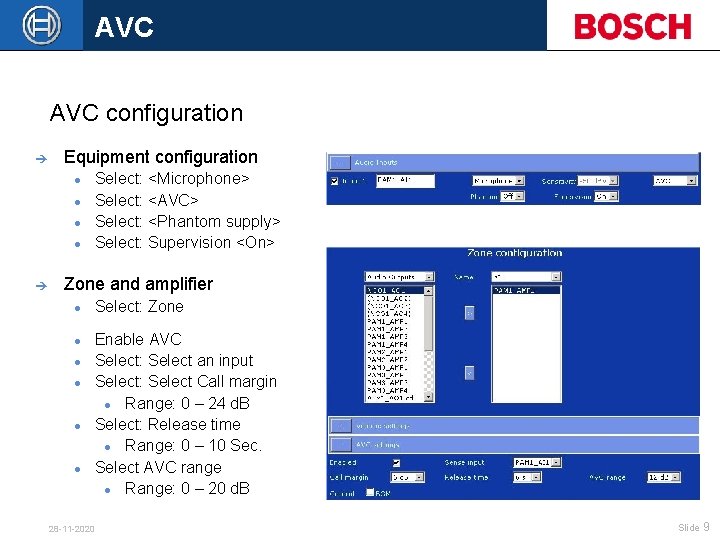
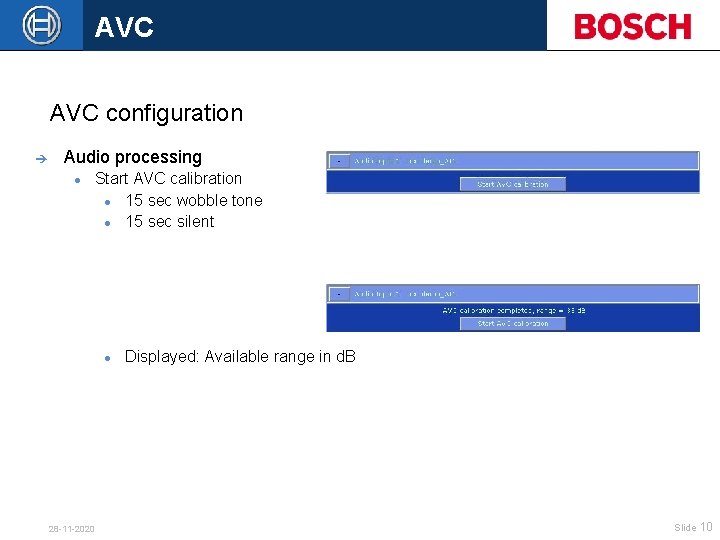

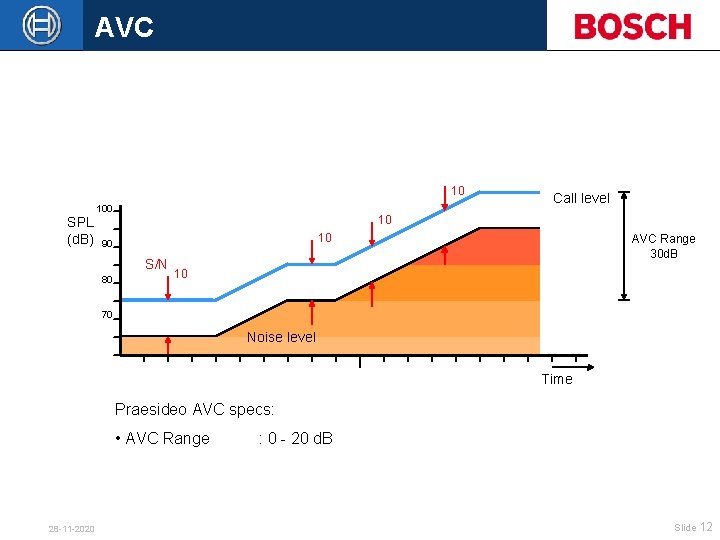
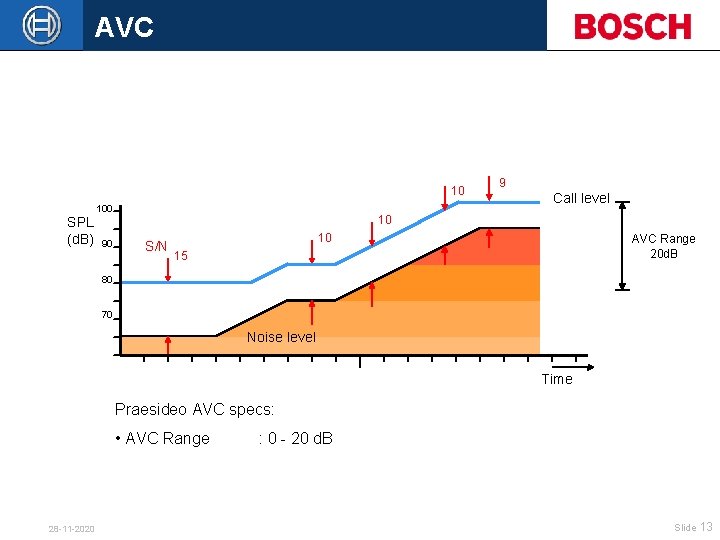
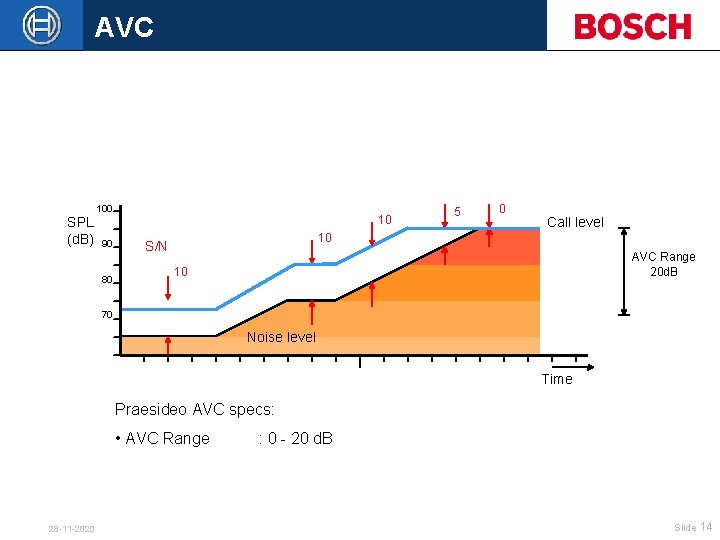
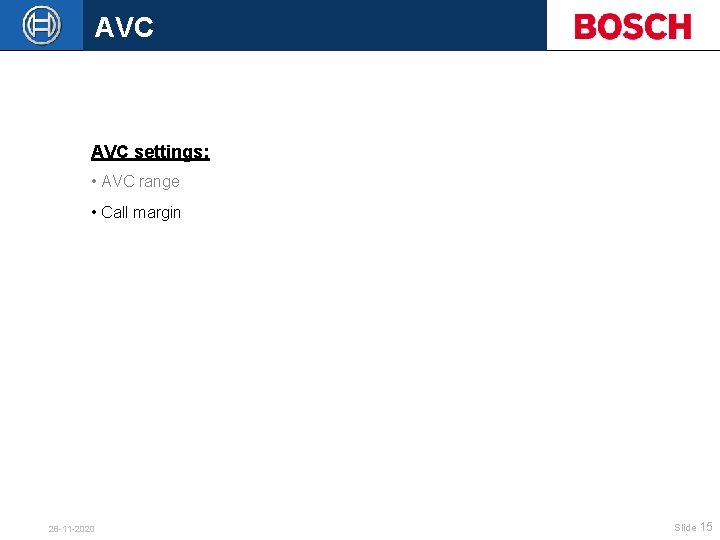
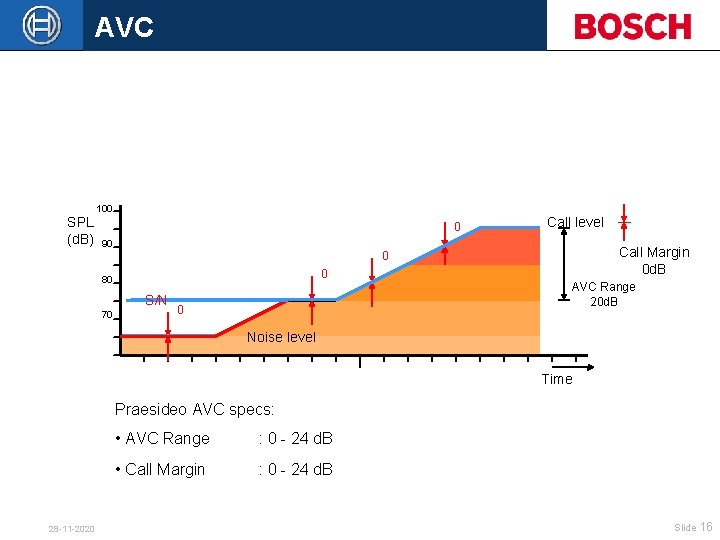
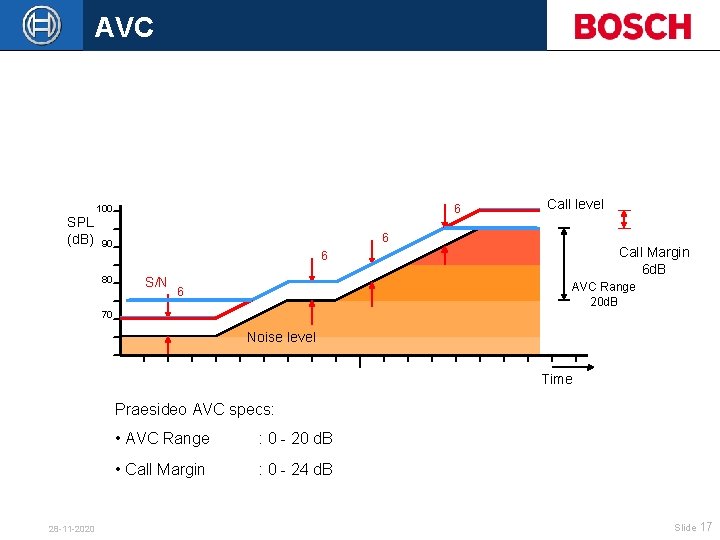

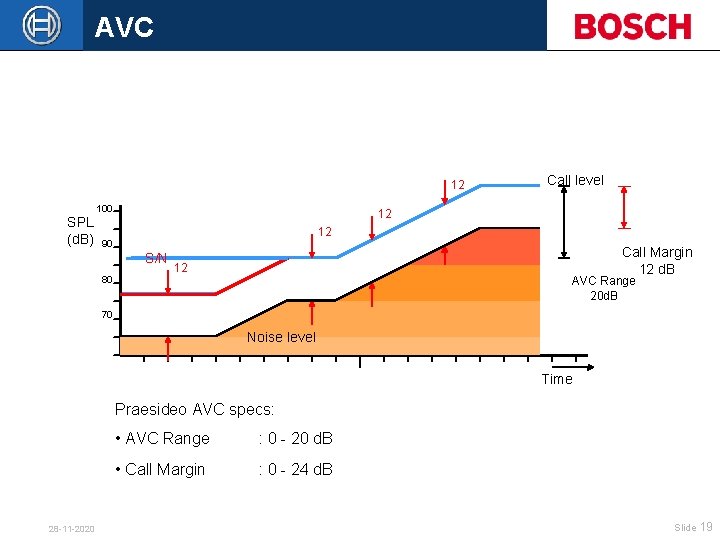
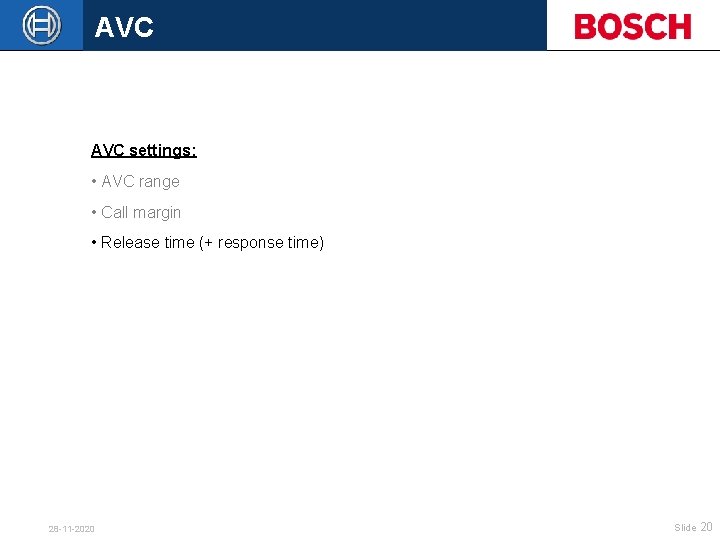
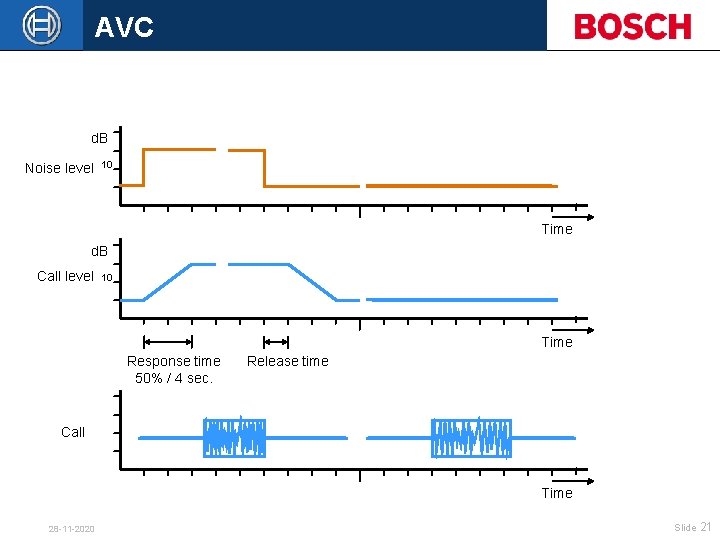
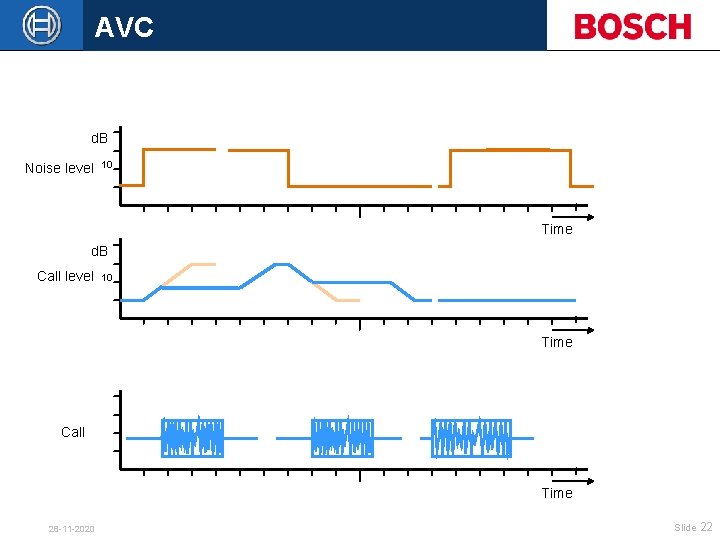

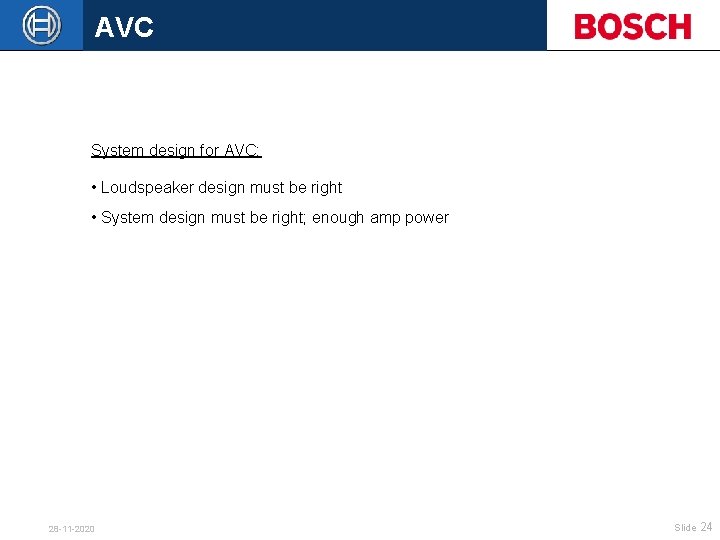


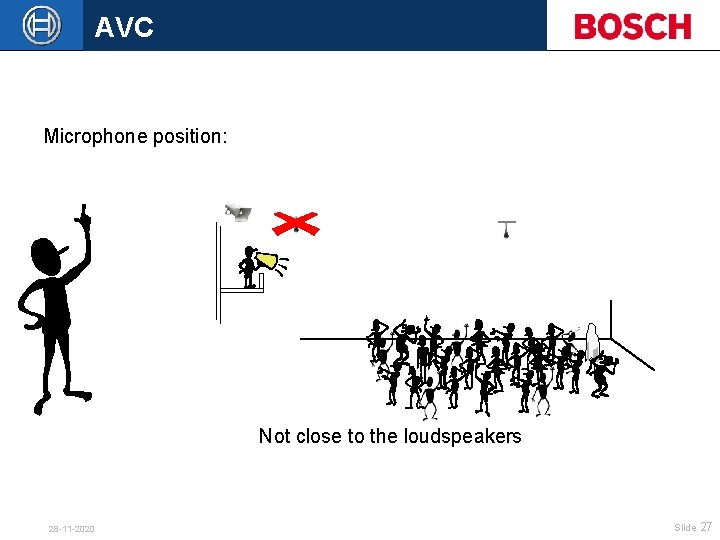

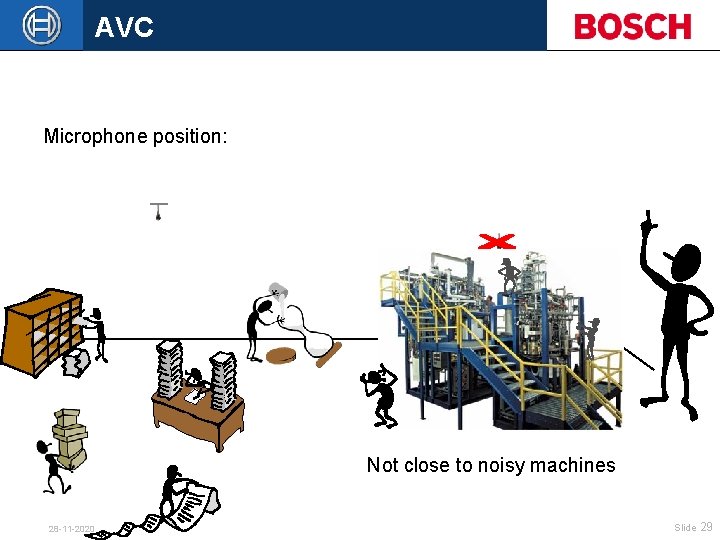

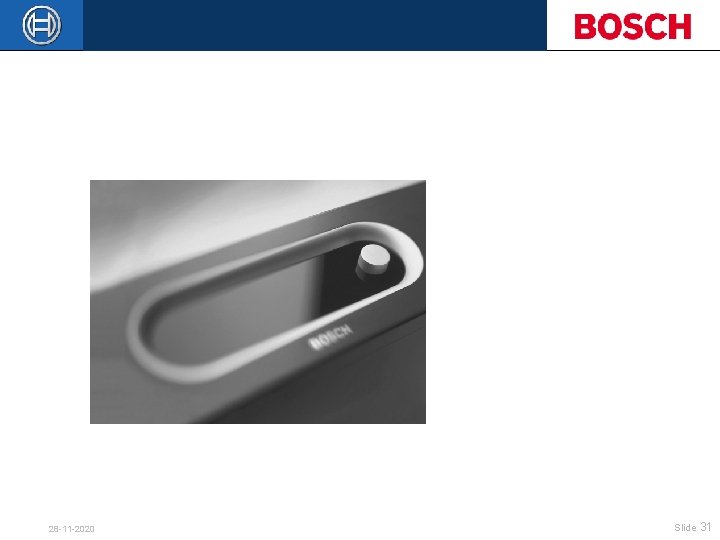
- Slides: 31

AVC Automatic Volume Control 28 -11 -2020 Slide 1
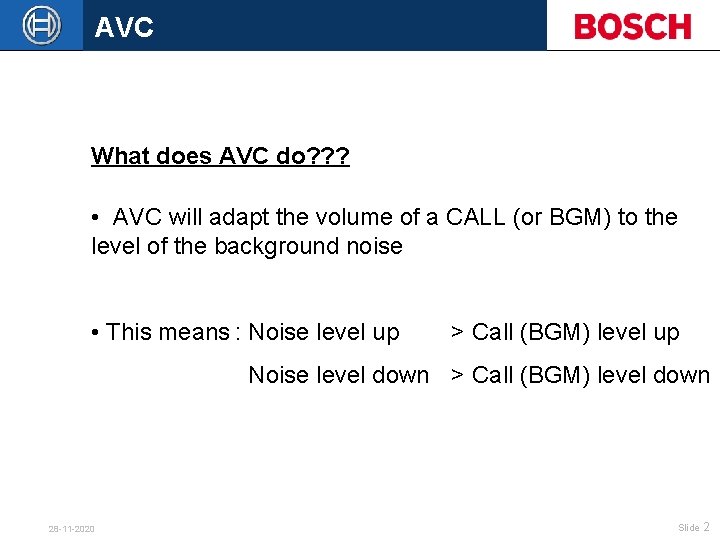
AVC What does AVC do? ? ? • AVC will adapt the volume of a CALL (or BGM) to the level of the background noise • This means : Noise level up > Call (BGM) level up Noise level down > Call (BGM) level down 28 -11 -2020 Slide 2

AVC Goal: • A clear and audible Call despite the back ground noise level 28 -11 -2020 Slide 3
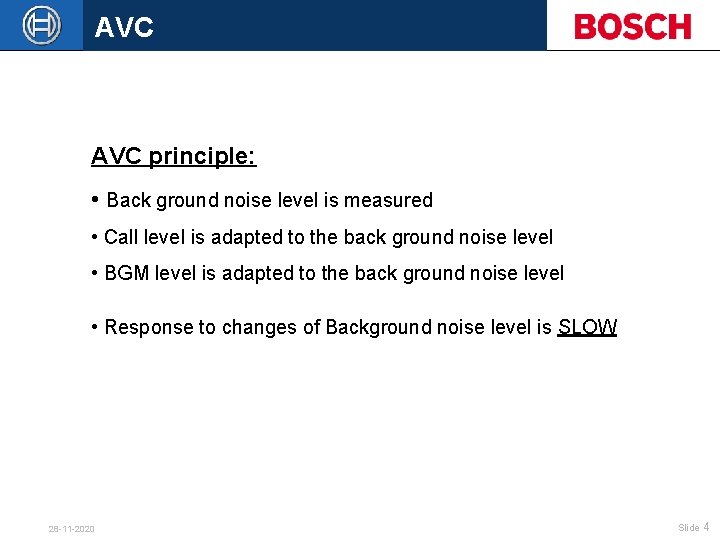
AVC principle: • Back ground noise level is measured • Call level is adapted to the back ground noise level • BGM level is adapted to the back ground noise level • Response to changes of Background noise level is SLOW 28 -11 -2020 Slide 4
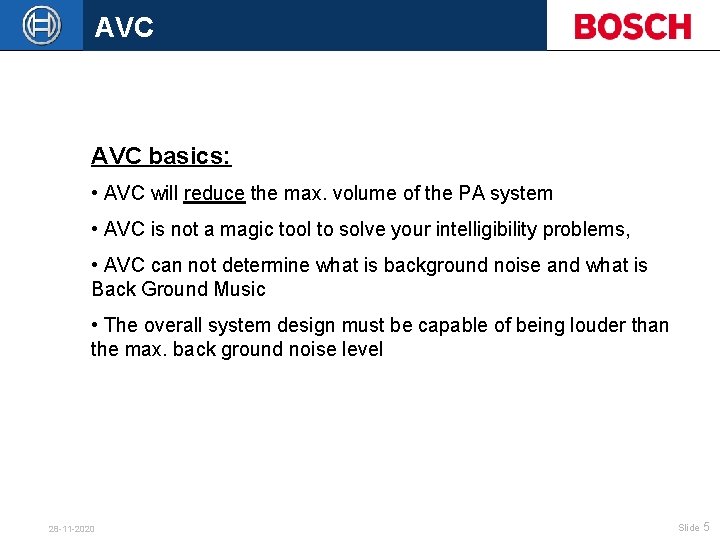
AVC basics: • AVC will reduce the max. volume of the PA system • AVC is not a magic tool to solve your intelligibility problems, • AVC can not determine what is background noise and what is Back Ground Music • The overall system design must be capable of being louder than the max. back ground noise level 28 -11 -2020 Slide 5

AVC system setup NCO Noise Sensing Mic Z 1 Z 2 Z 3 Z 4 Z 5 Z 6 è One sensing microphone (on amplifier input) for multiple zones Internal routing to local zones Routing via system bus to other amplifiers Microphone supervision 28 -11 -2020 Slide 6
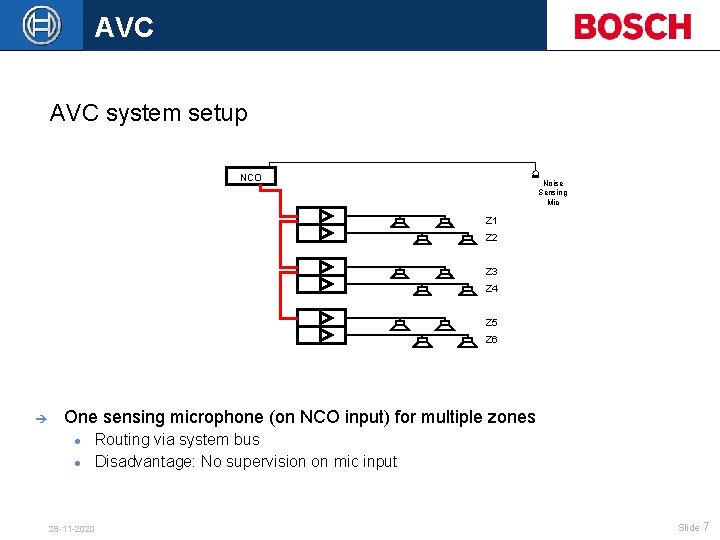
AVC system setup NCO Noise Sensing Mic Z 1 Z 2 Z 3 Z 4 Z 5 Z 6 è One sensing microphone (on NCO input) for multiple zones Routing via system bus Disadvantage: No supervision on mic input 28 -11 -2020 Slide 7
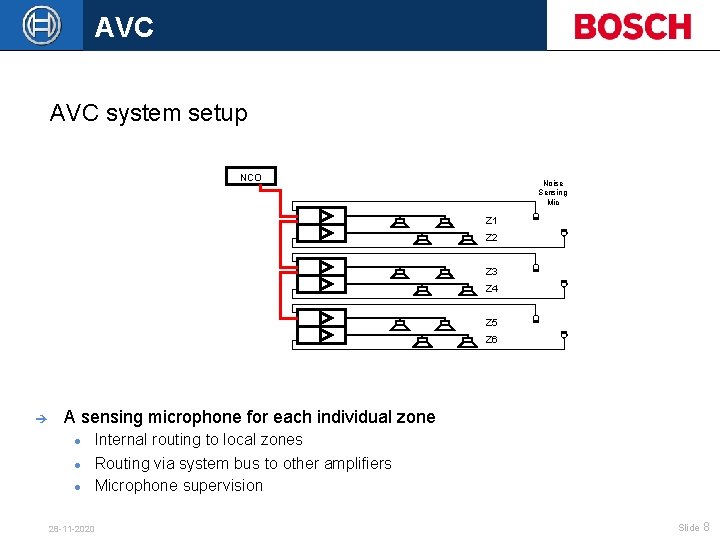
AVC system setup NCO Noise Sensing Mic Z 1 Z 2 Z 3 Z 4 Z 5 Z 6 è A sensing microphone for each individual zone Internal routing to local zones Routing via system bus to other amplifiers Microphone supervision 28 -11 -2020 Slide 8
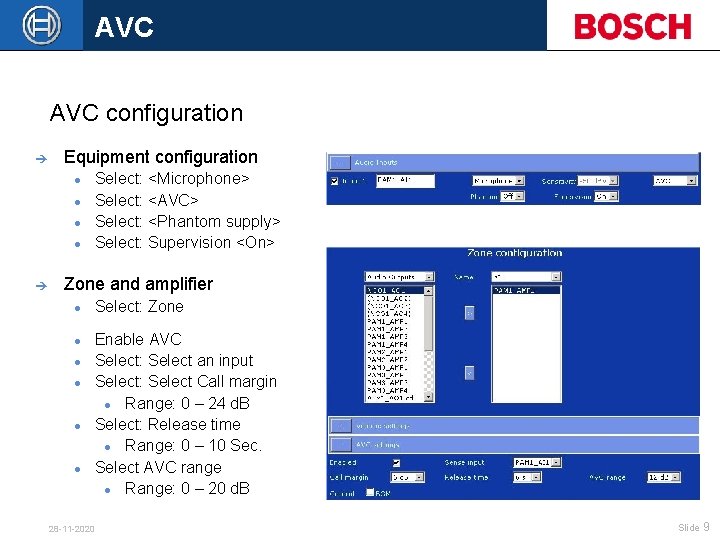
AVC configuration è Equipment configuration è Select: <Microphone> Select: <AVC> Select: <Phantom supply> Select: Supervision <On> Zone and amplifier Select: Zone Enable AVC Select: Select an input Select: Select Call margin Range: 0 – 24 d. B Select: Release time Range: 0 – 10 Sec. Select AVC range Range: 0 – 20 d. B 28 -11 -2020 Slide 9
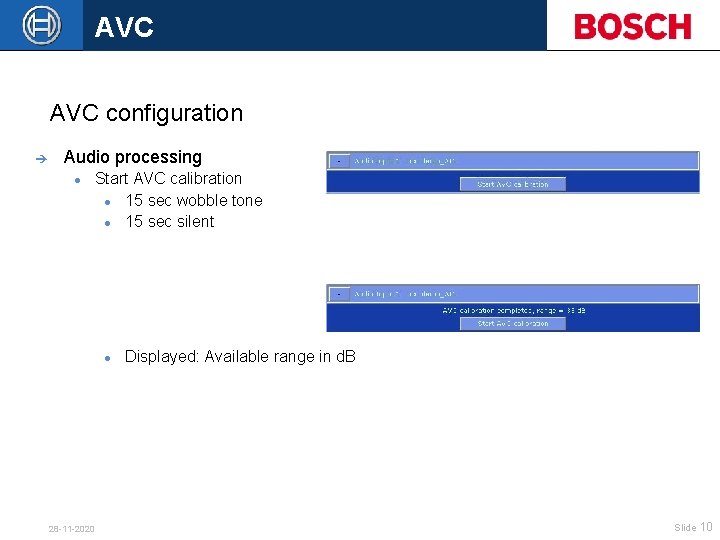
AVC configuration è Audio processing Start AVC calibration 15 sec wobble tone 15 sec silent 28 -11 -2020 Displayed: Available range in d. B Slide 10

AVC 100 SPL (d. B) 10 S/N 20 10 5 Call level 80 Noise level 60 Time 28 -11 -2020 Slide 11
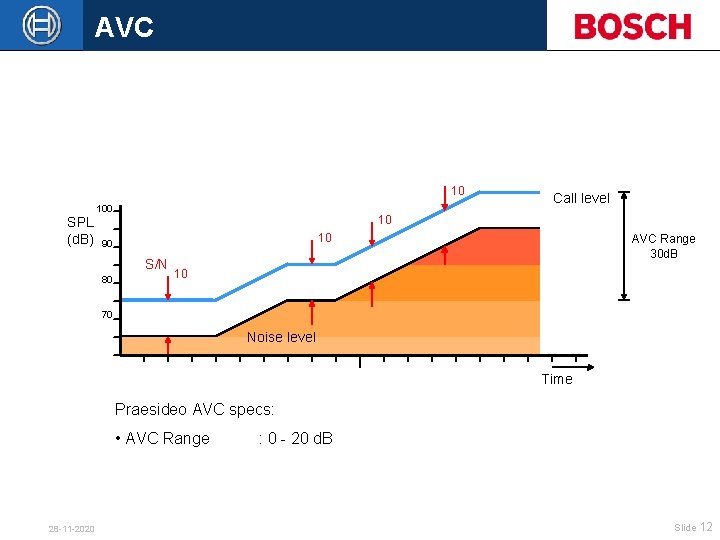
AVC 10 SPL (d. B) 100 10 10 90 S/N 80 Call level AVC Range 30 d. B 10 70 Noise level Time Praesideo AVC specs: • AVC Range 28 -11 -2020 : 0 - 20 d. B Slide 12
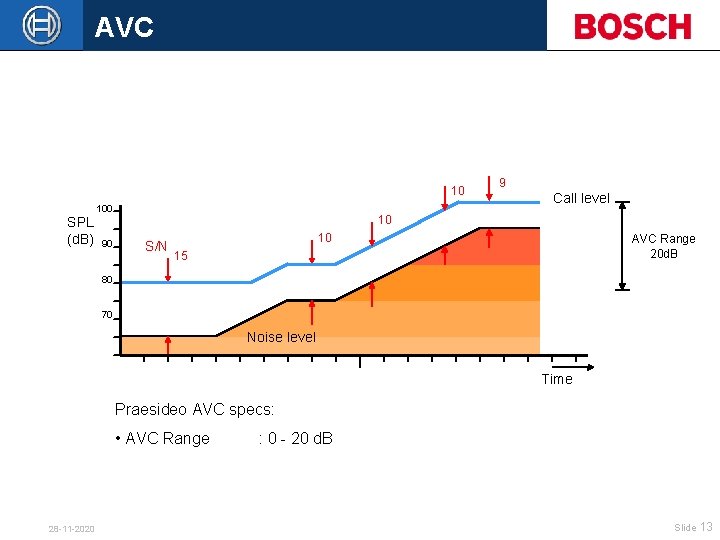
AVC 10 SPL (d. B) 100 90 9 Call level 10 S/N 10 AVC Range 20 d. B 15 80 70 Noise level Time Praesideo AVC specs: • AVC Range 28 -11 -2020 : 0 - 20 d. B Slide 13
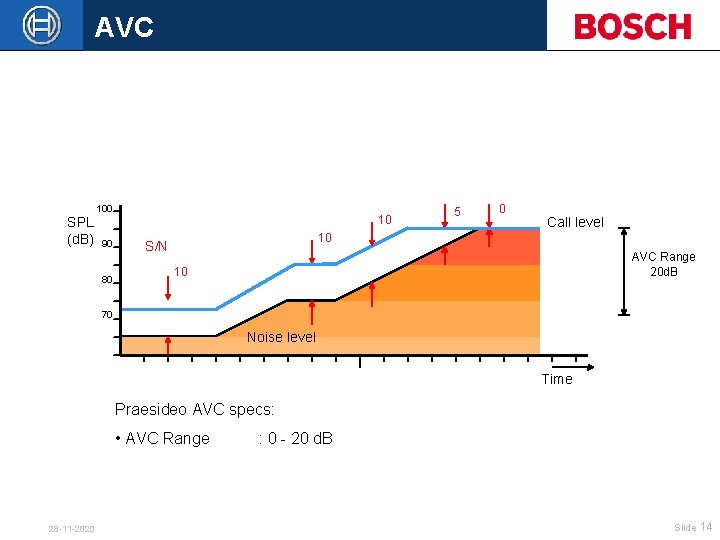
AVC SPL (d. B) 100 90 80 10 5 0 Call level 10 S/N AVC Range 20 d. B 10 70 Noise level Time Praesideo AVC specs: • AVC Range 28 -11 -2020 : 0 - 20 d. B Slide 14
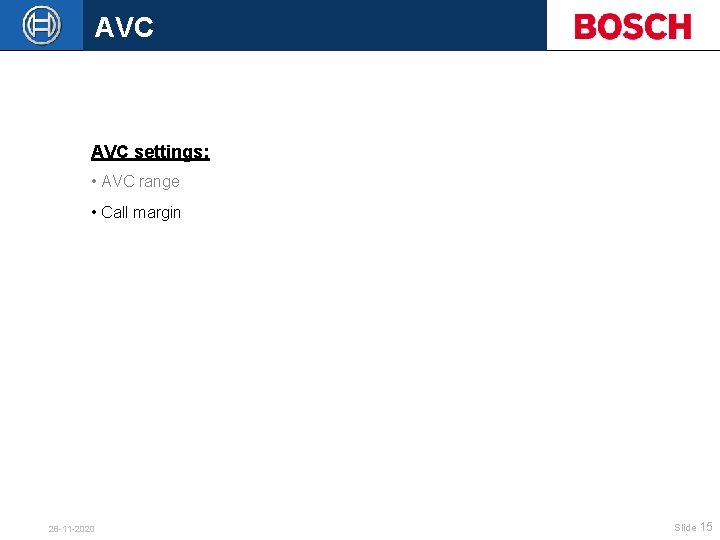
AVC settings: • AVC range • Call margin 28 -11 -2020 Slide 15
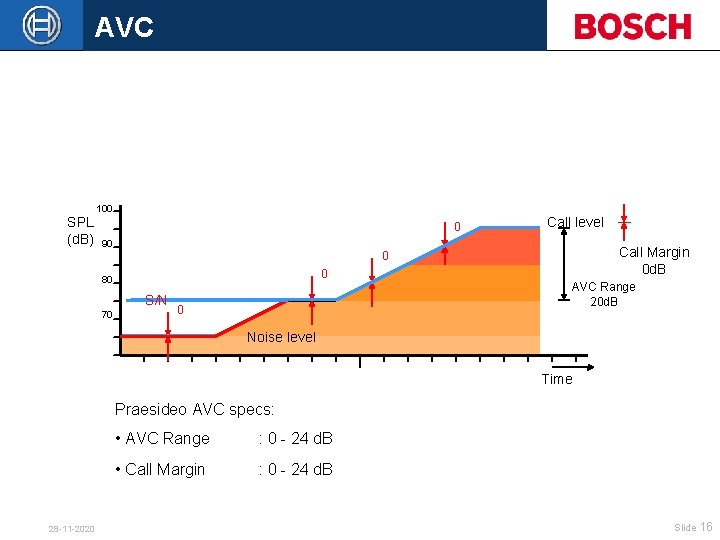
AVC SPL (d. B) 100 0 90 Call Margin 0 d. B 0 0 80 S/N 70 Call level 0 AVC Range 20 d. B Noise level Time Praesideo AVC specs: 28 -11 -2020 • AVC Range : 0 - 24 d. B • Call Margin : 0 - 24 d. B Slide 16
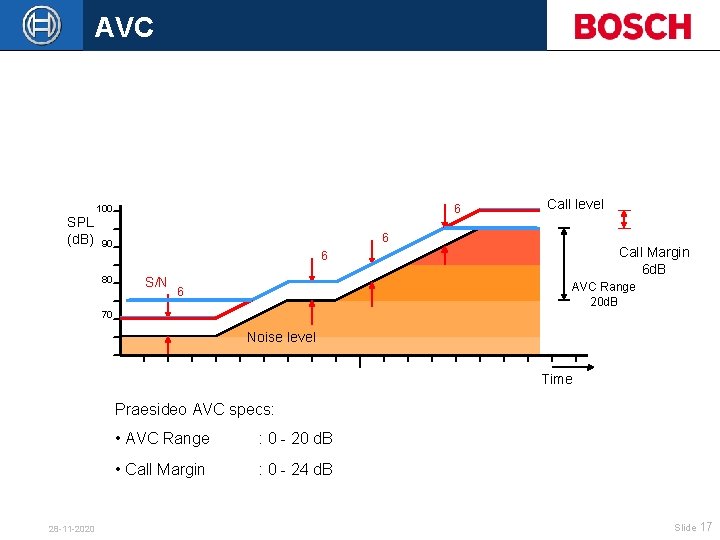
AVC SPL (d. B) 6 100 6 90 80 Call level Call Margin 6 d. B 6 S/N AVC Range 20 d. B 6 70 Noise level Time Praesideo AVC specs: 28 -11 -2020 • AVC Range : 0 - 20 d. B • Call Margin : 0 - 24 d. B Slide 17

AVC 12 SPL (d. B) 100 12 12 90 S/N 80 Call level Call Margin 12 d. B 12 AVC Range 20 d. B 70 Noise level Time Praesideo AVC specs: 28 -11 -2020 • AVC Range : 0 - 20 d. B • Call Margin : 0 - 24 d. B Slide 18
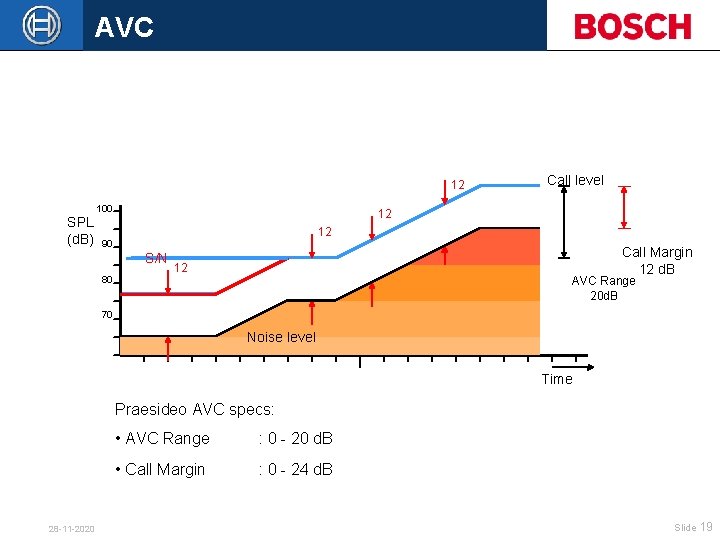
AVC 12 SPL (d. B) 100 12 12 90 S/N 80 Call level Call Margin 12 d. B 12 AVC Range 20 d. B 70 Noise level Time Praesideo AVC specs: 28 -11 -2020 • AVC Range : 0 - 20 d. B • Call Margin : 0 - 24 d. B Slide 19
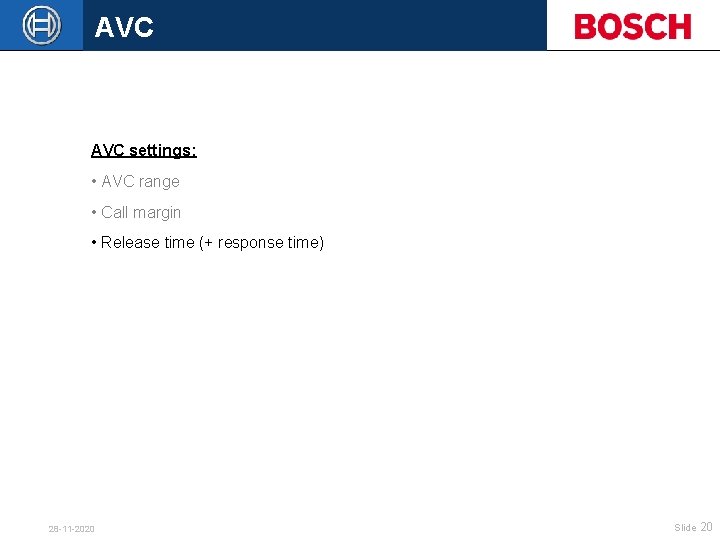
AVC settings: • AVC range • Call margin • Release time (+ response time) 28 -11 -2020 Slide 20
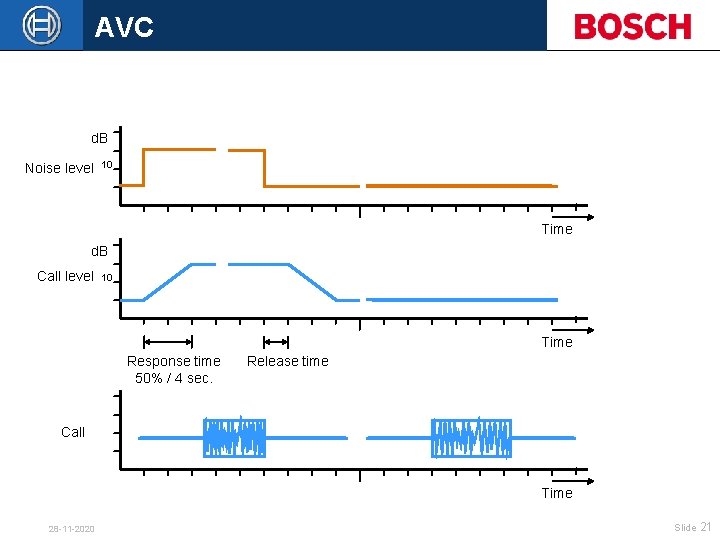
AVC d. B Noise level 10 Time d. B Call level 10 Time Response time 50% / 4 sec. Release time Call Time 28 -11 -2020 Slide 21
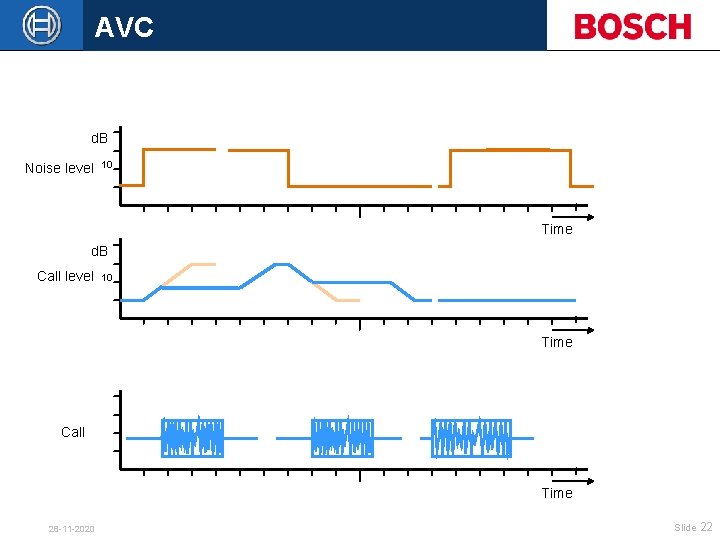
AVC d. B Noise level 10 Time d. B Call level 10 Time Call Time 28 -11 -2020 Slide 22

AVC d. B Noise level 10 Time d. B Call level 10 Time Call Time 28 -11 -2020 Slide 23
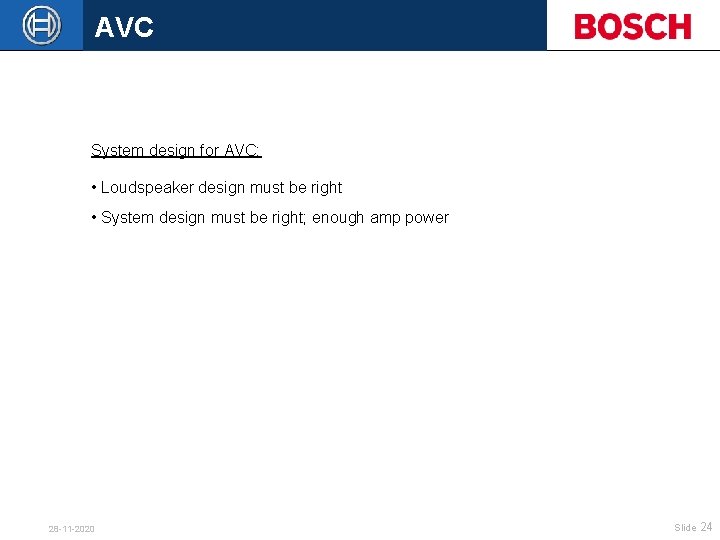
AVC System design for AVC: • Loudspeaker design must be right • System design must be right; enough amp power 28 -11 -2020 Slide 24

AVC System design for AVC: • Loudspeaker design must be right • System design must be right; enough amp power • Sensing microphones on the right place • use a omni-directional microphone • Select a microphone with a high sensitivity (10 -20 m. V/Pa) 28 -11 -2020 Slide 25

AVC Microphone position: Not next to an AC Not close to an air outlet 28 -11 -2020 Slide 26
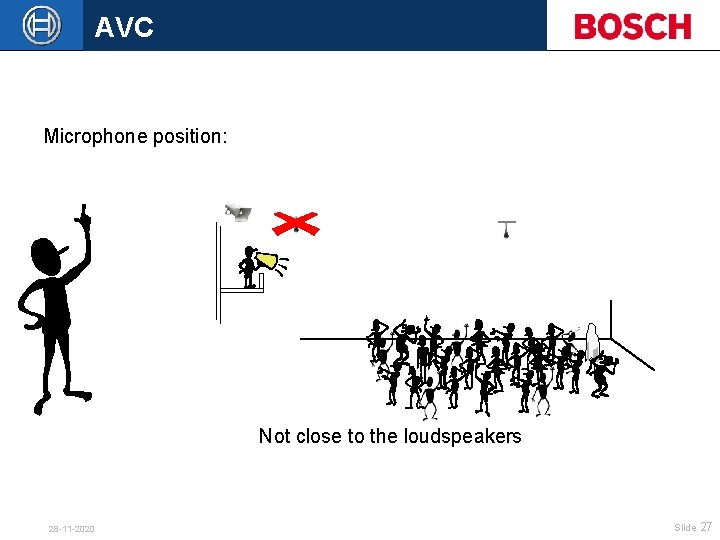
AVC Microphone position: Not close to the loudspeakers 28 -11 -2020 Slide 27

AVC Microphone position: Not close to the audience 28 -11 -2020 Slide 28
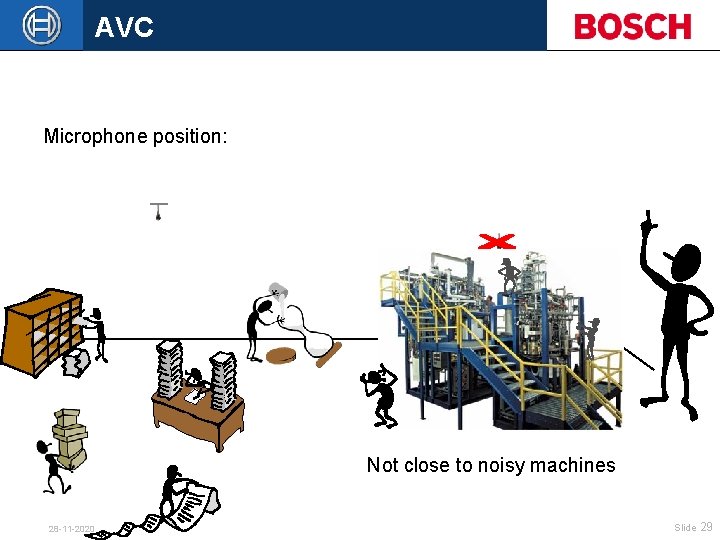
AVC Microphone position: Not close to noisy machines 28 -11 -2020 Slide 29

AVC 28 -11 -2020 Slide 30
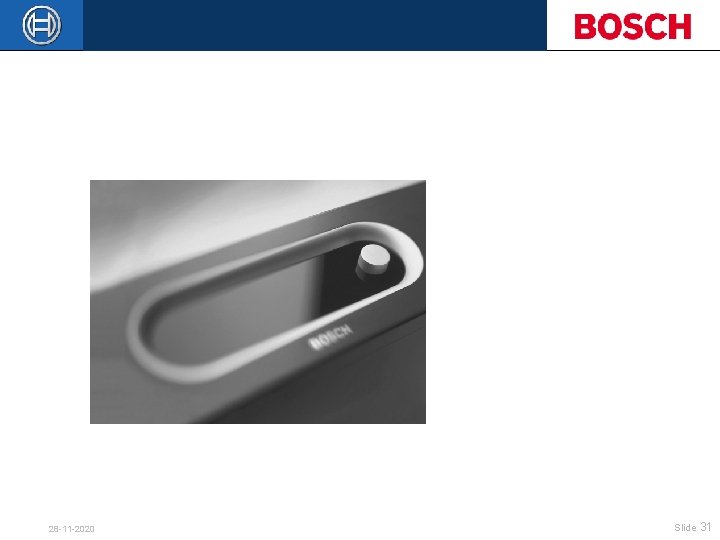
28 -11 -2020 Slide 31