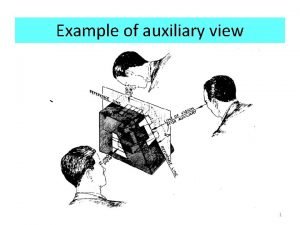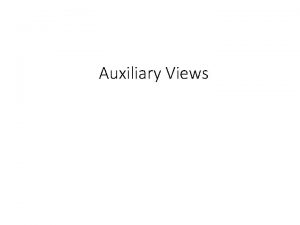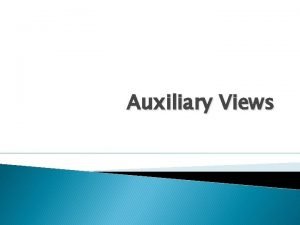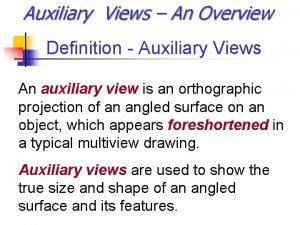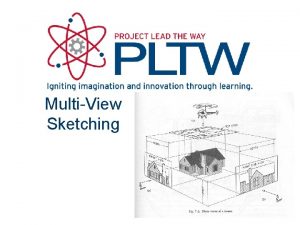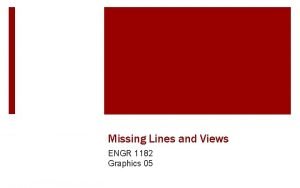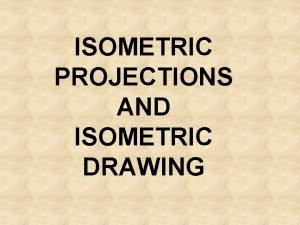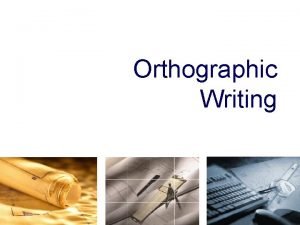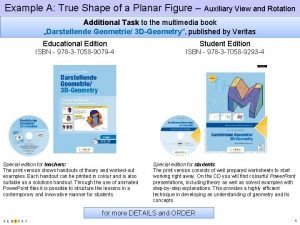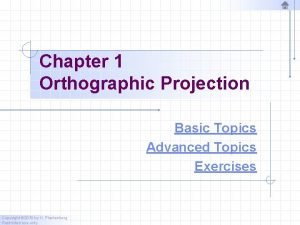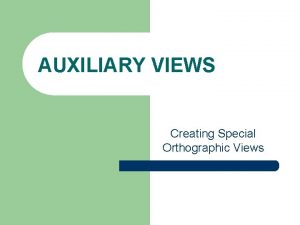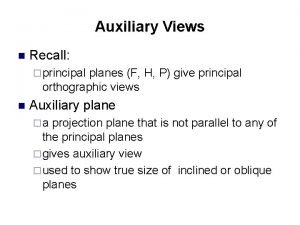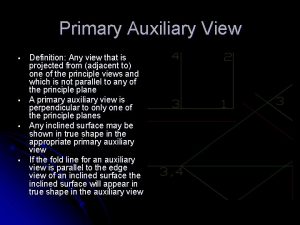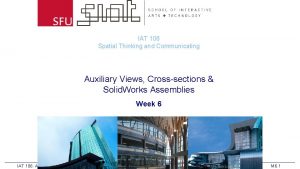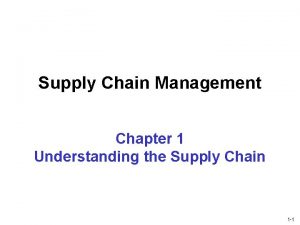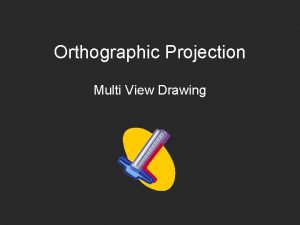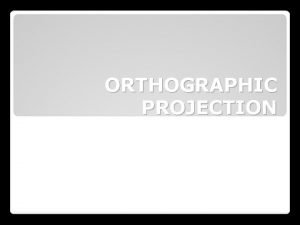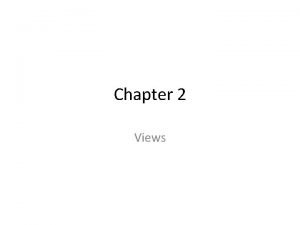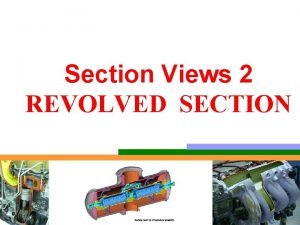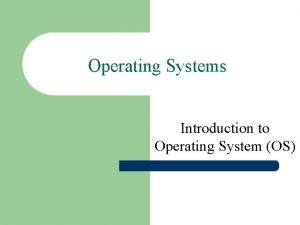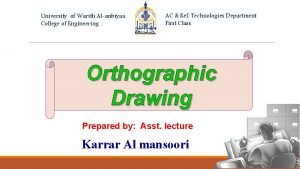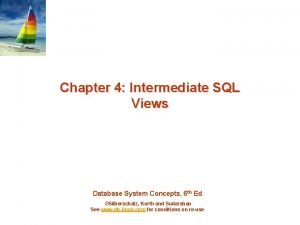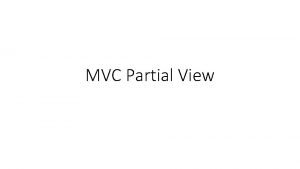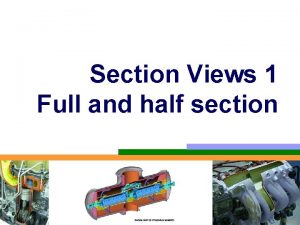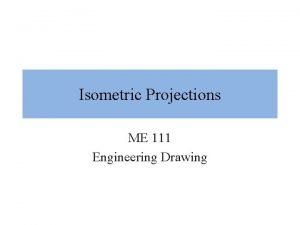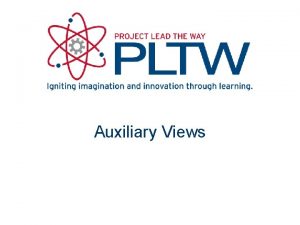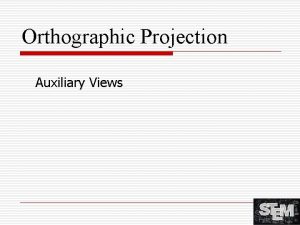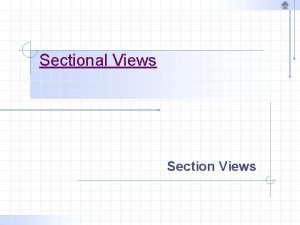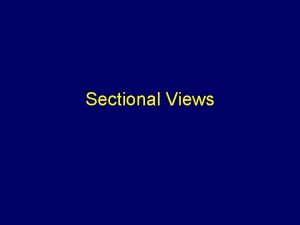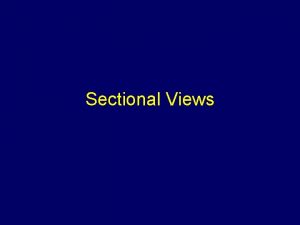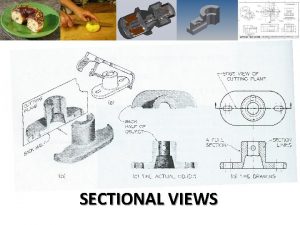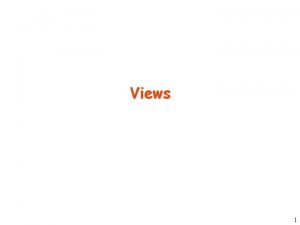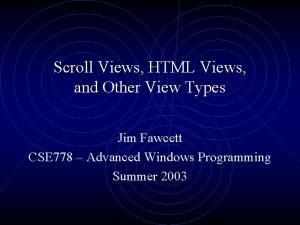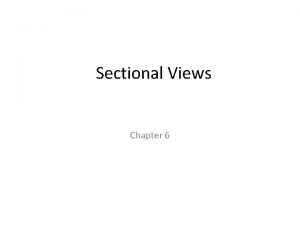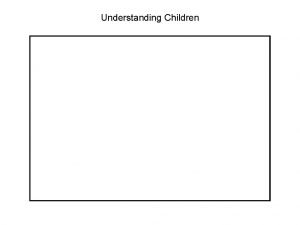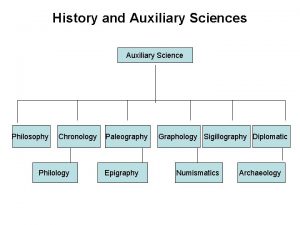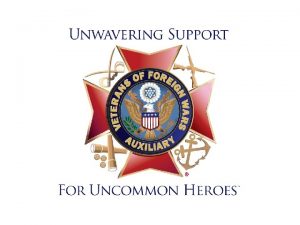Auxiliary Views Understanding Auxiliary Views An auxiliary view
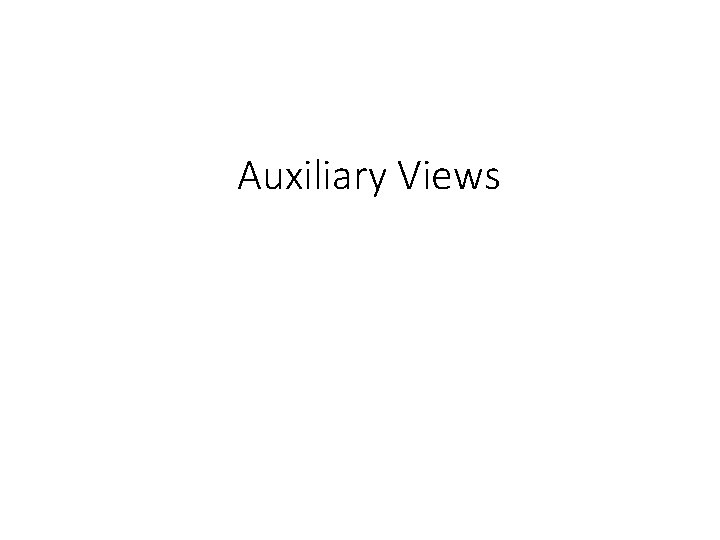
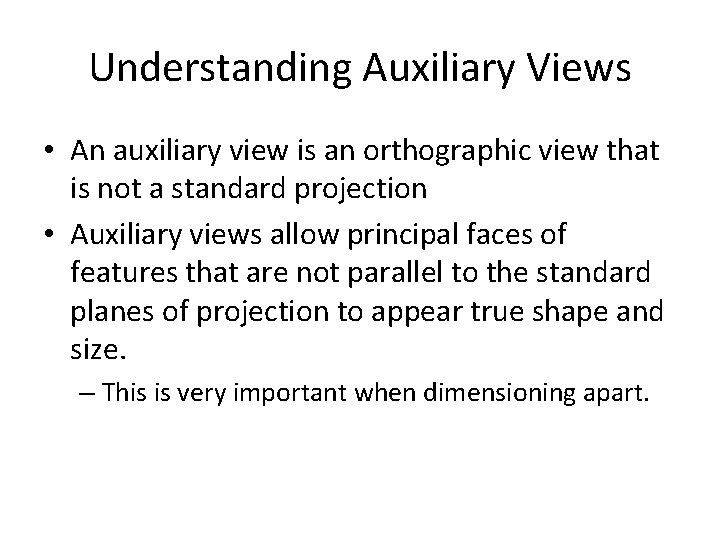
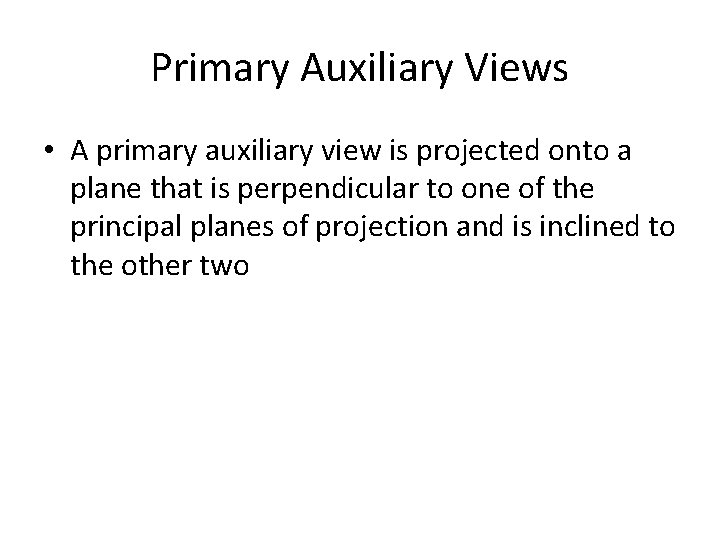
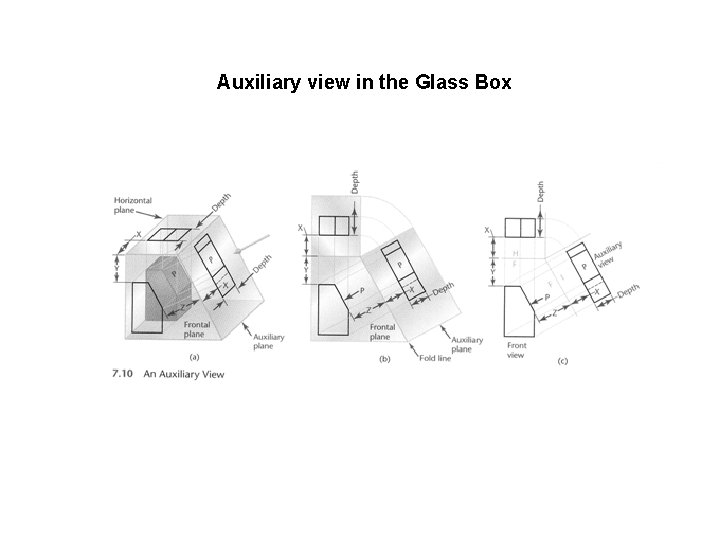
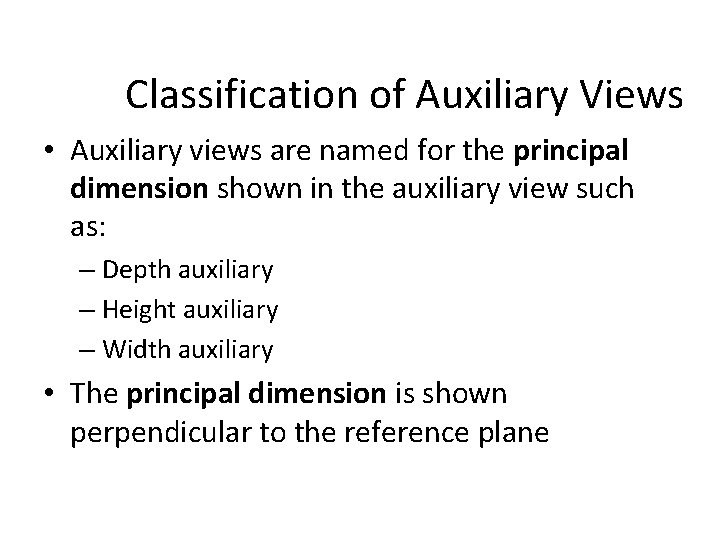
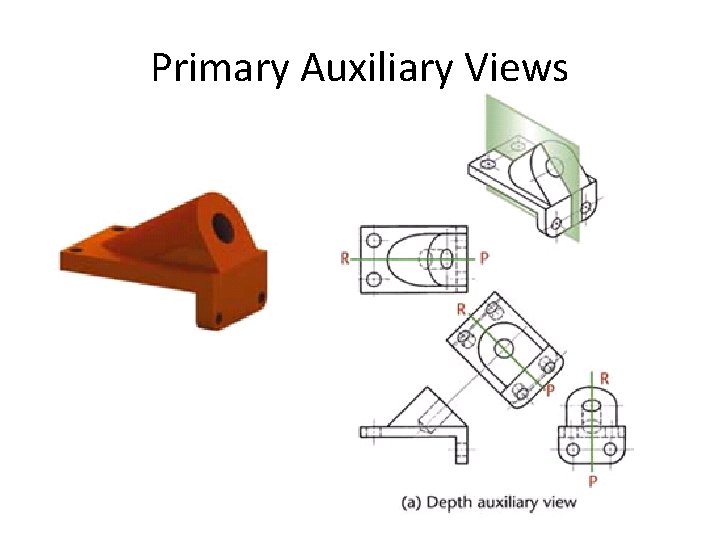
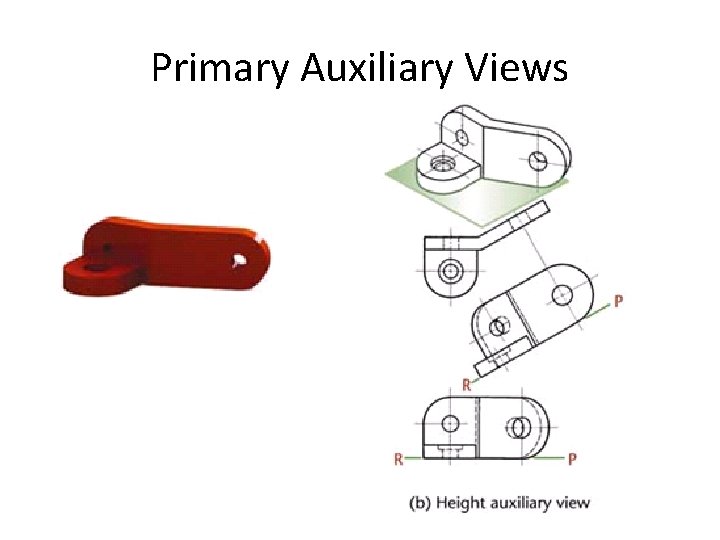
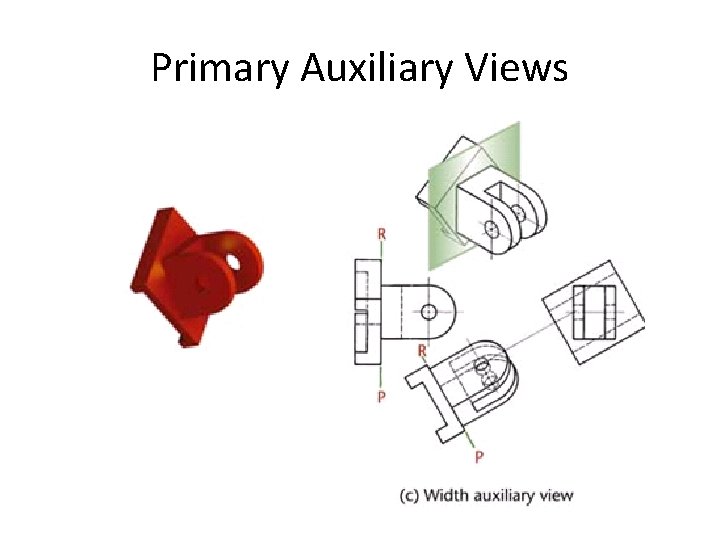
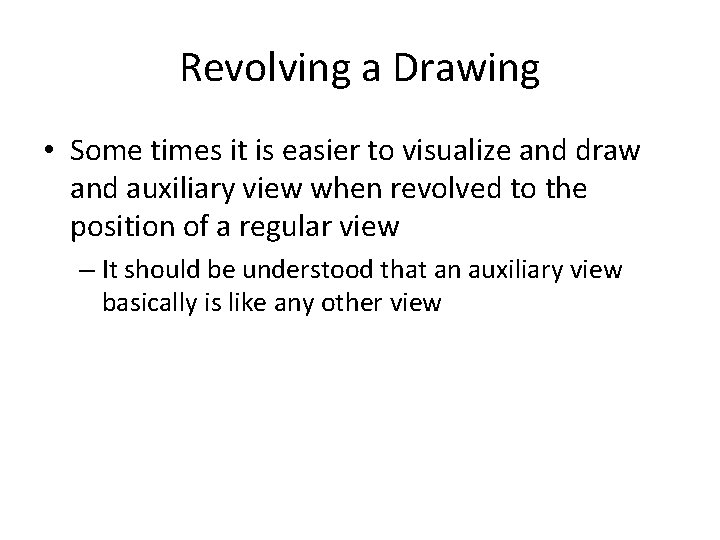
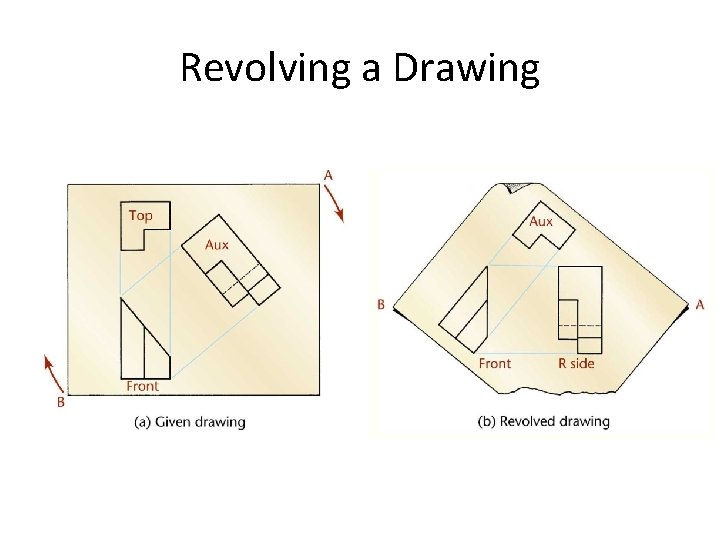
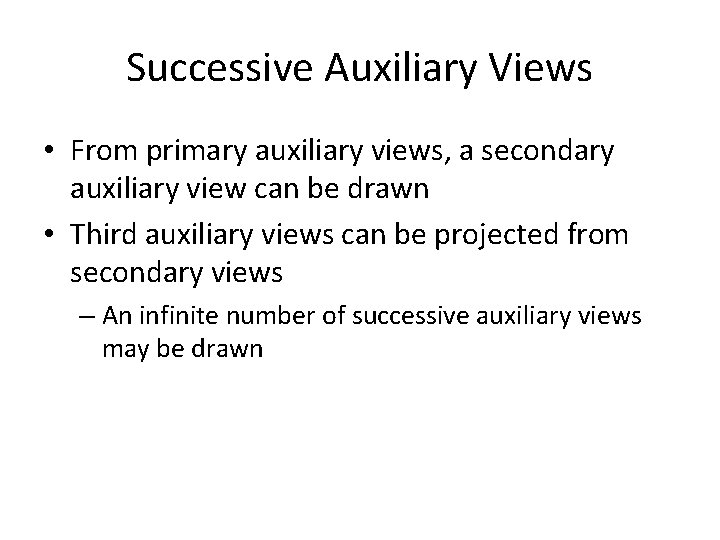
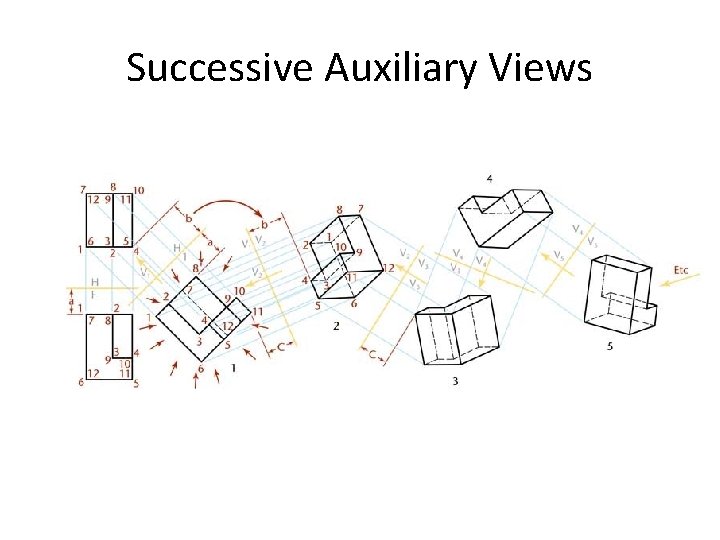
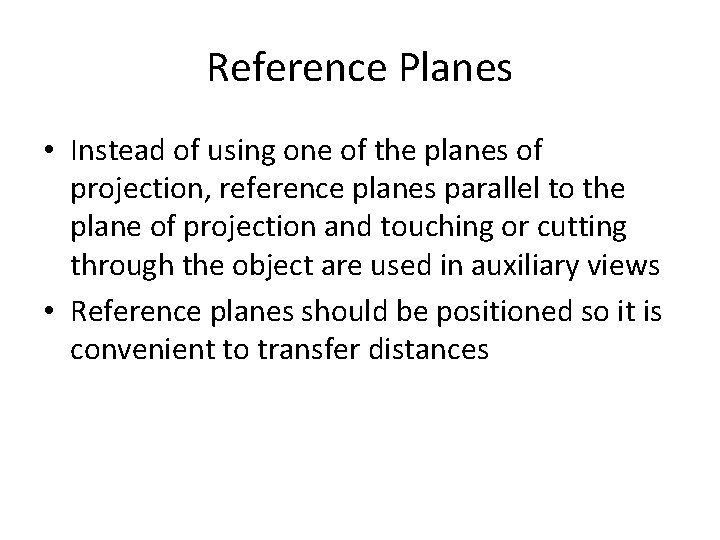
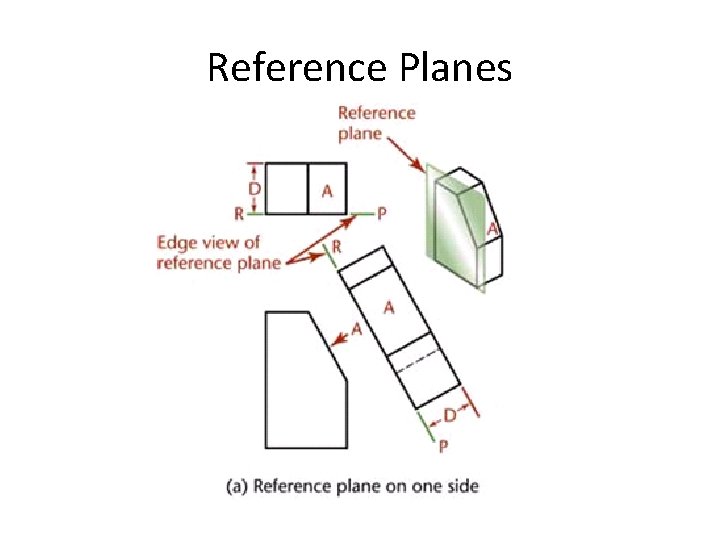
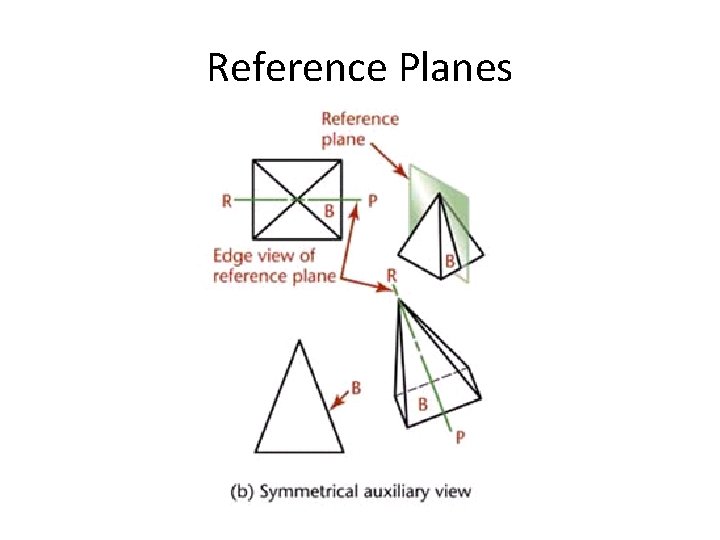
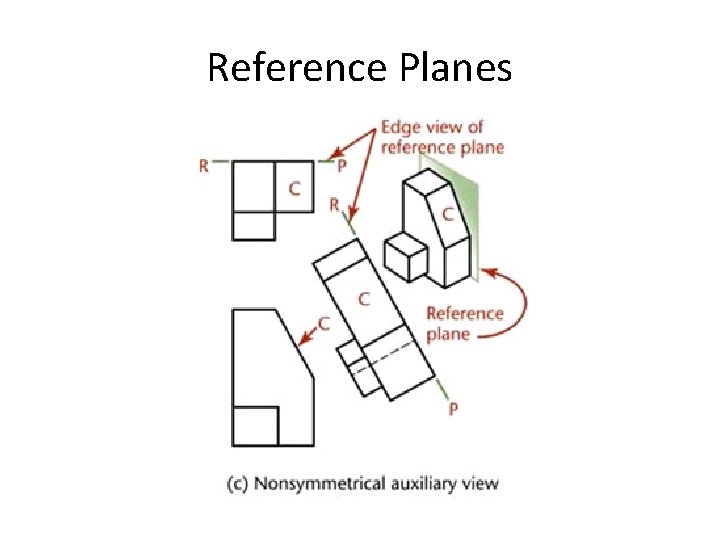
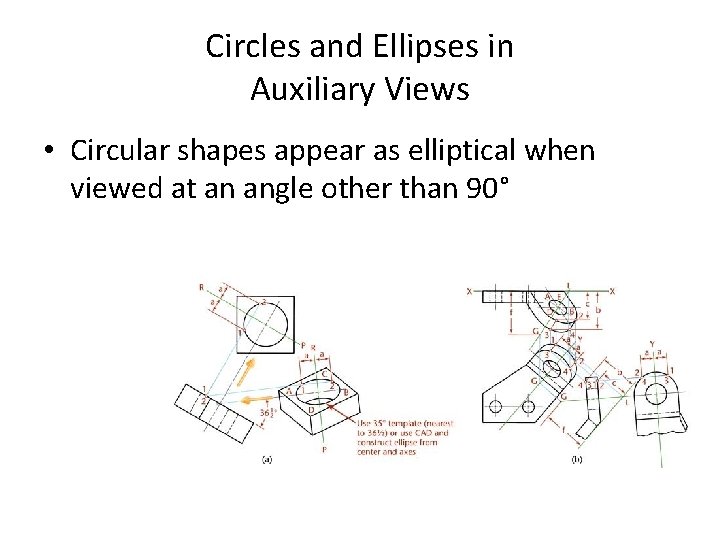
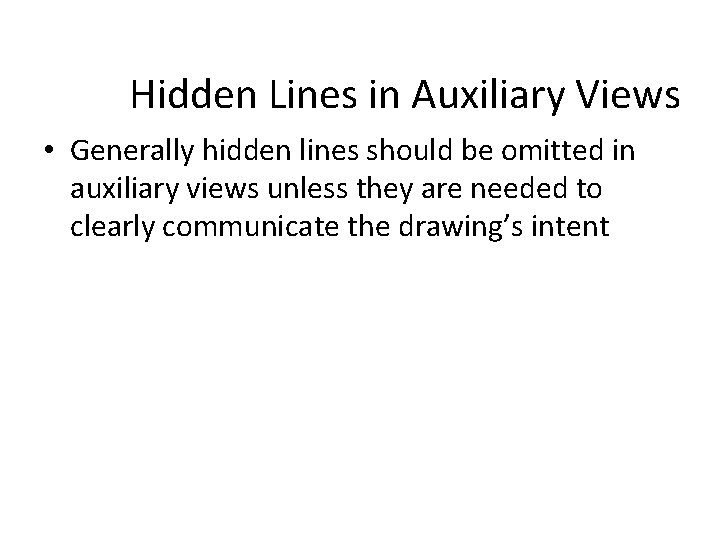
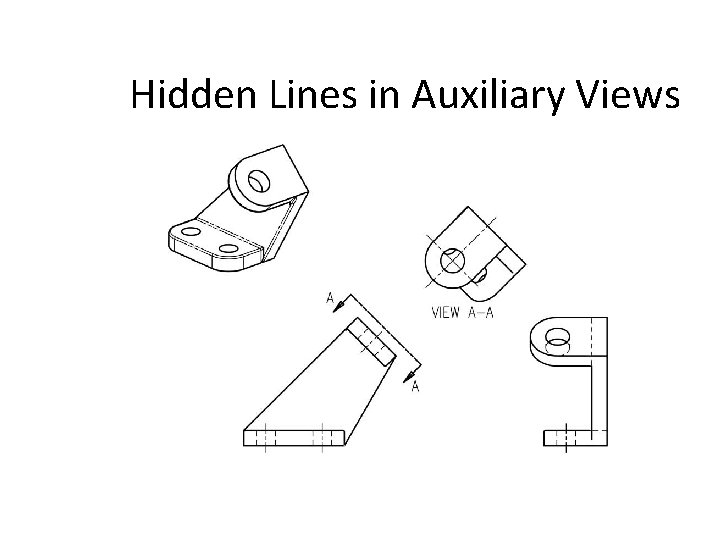
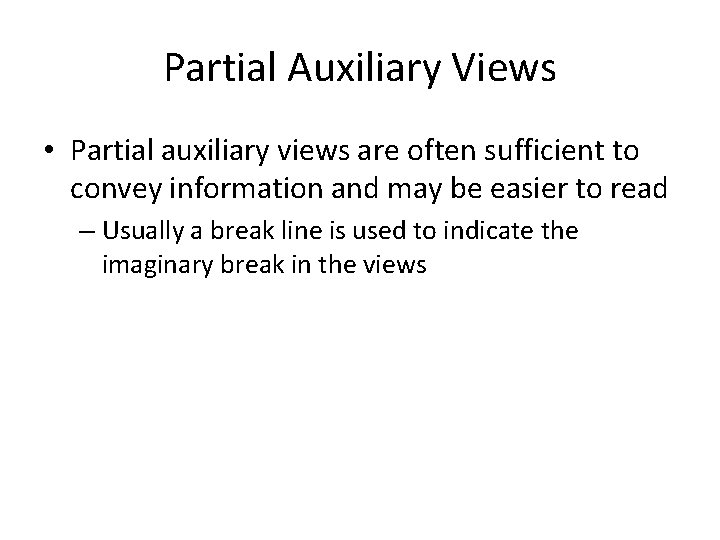
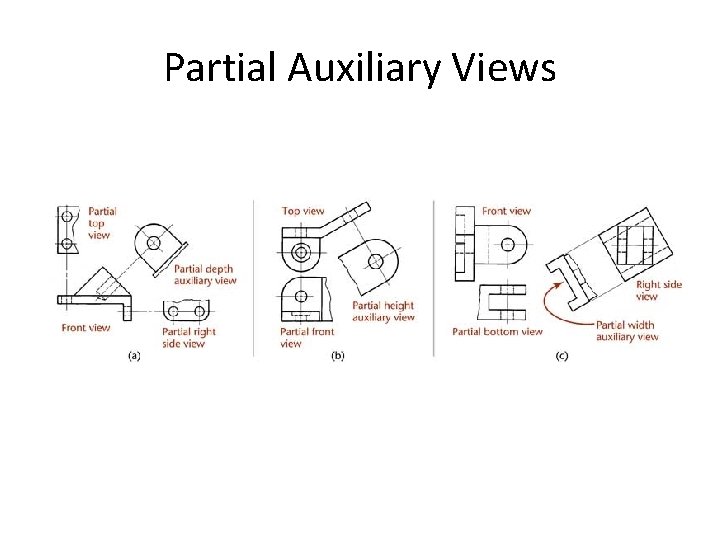
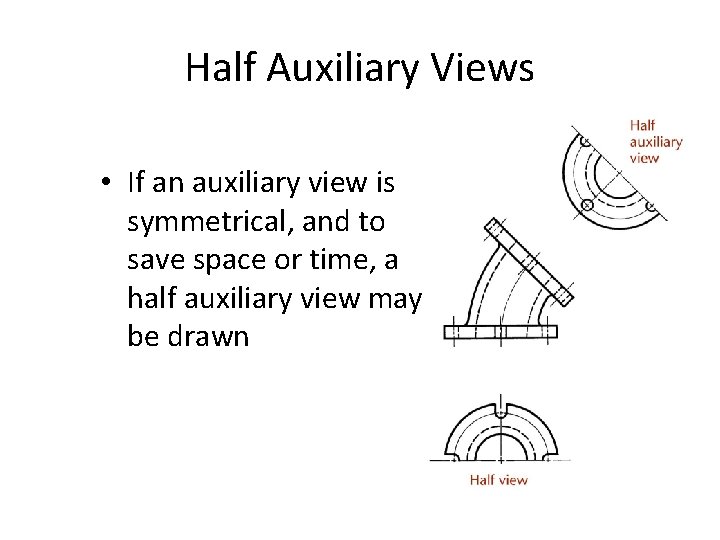
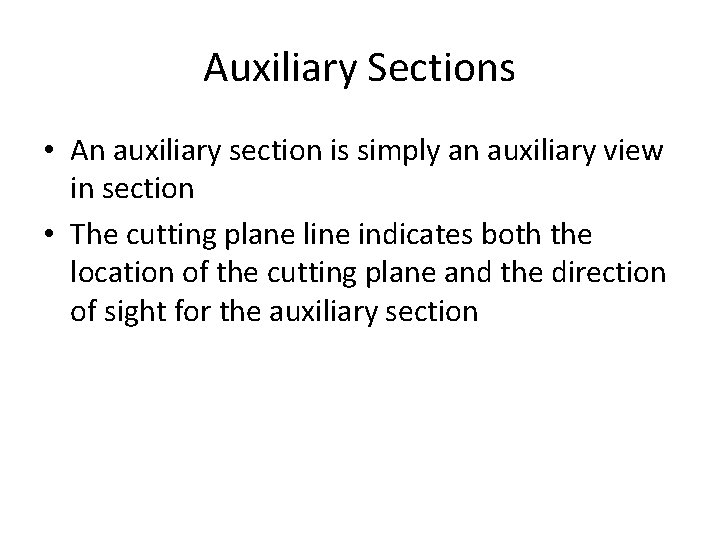
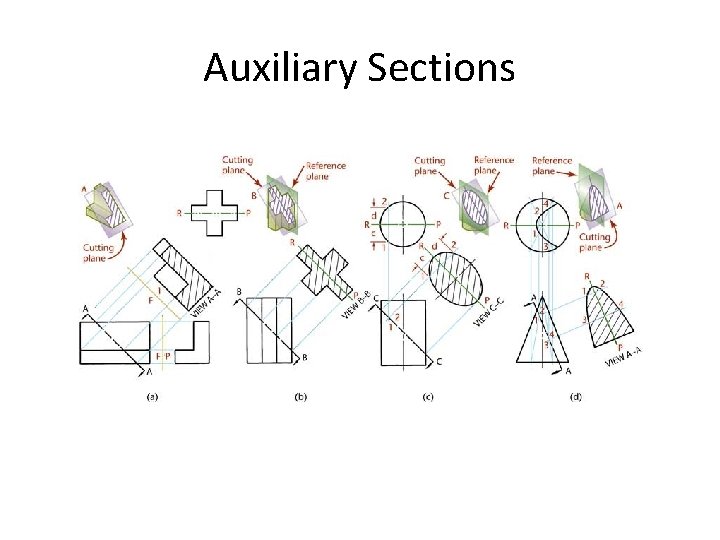
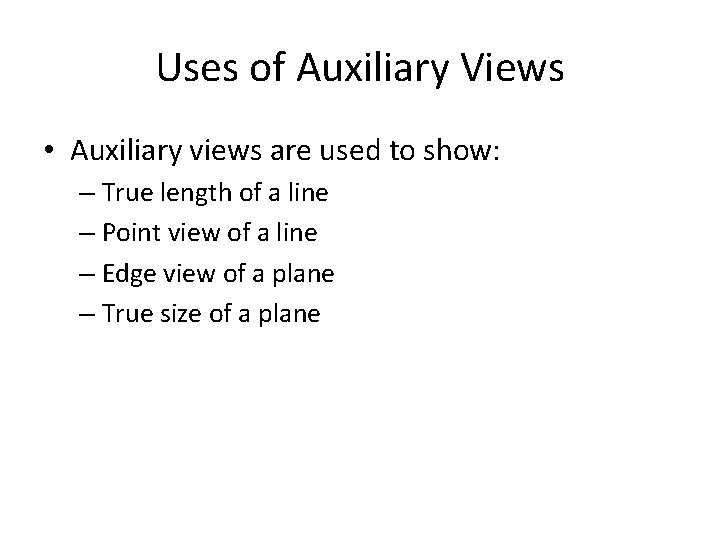
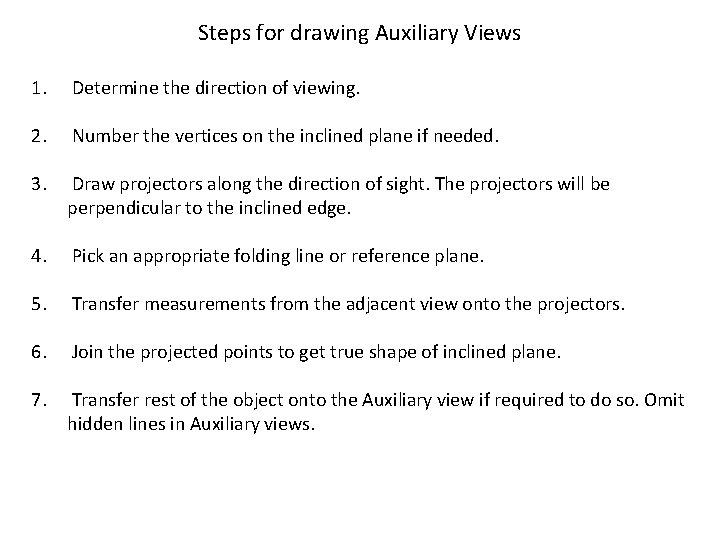
- Slides: 26
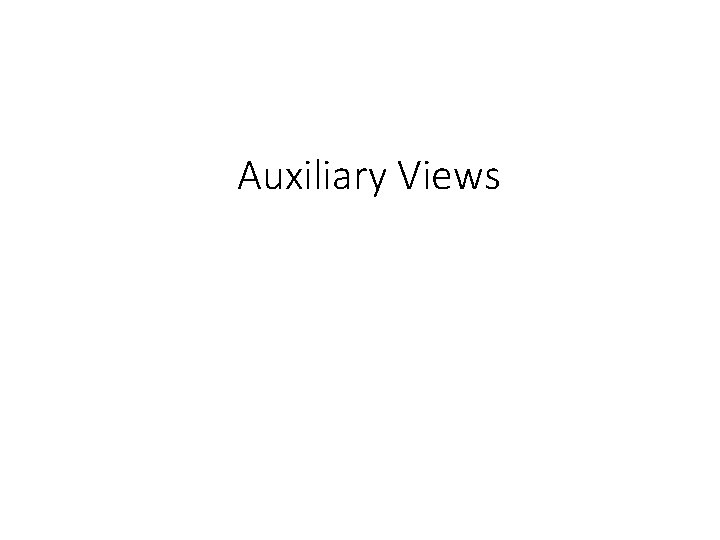
Auxiliary Views
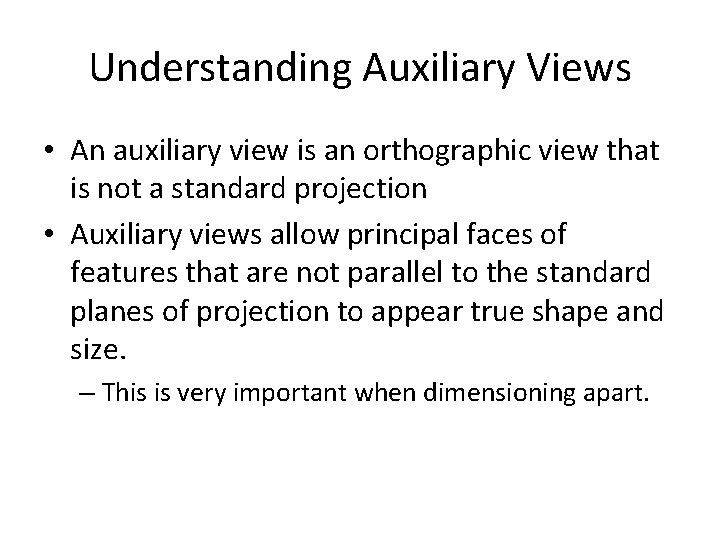
Understanding Auxiliary Views • An auxiliary view is an orthographic view that is not a standard projection • Auxiliary views allow principal faces of features that are not parallel to the standard planes of projection to appear true shape and size. – This is very important when dimensioning apart.
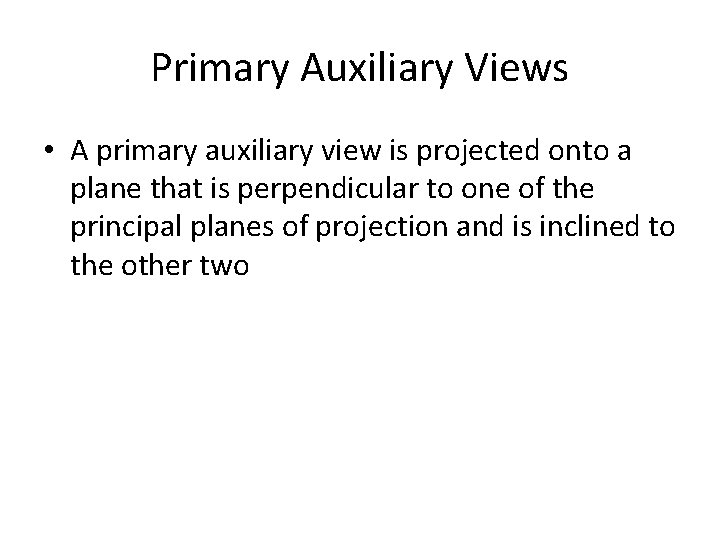
Primary Auxiliary Views • A primary auxiliary view is projected onto a plane that is perpendicular to one of the principal planes of projection and is inclined to the other two
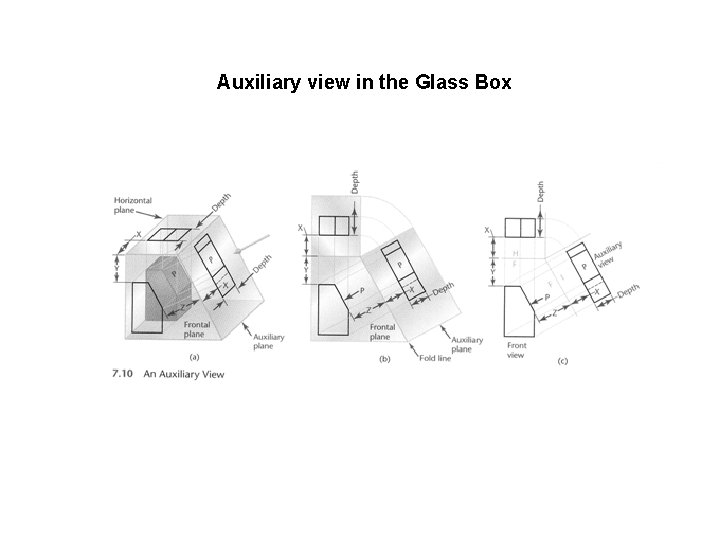
Auxiliary view in the Glass Box
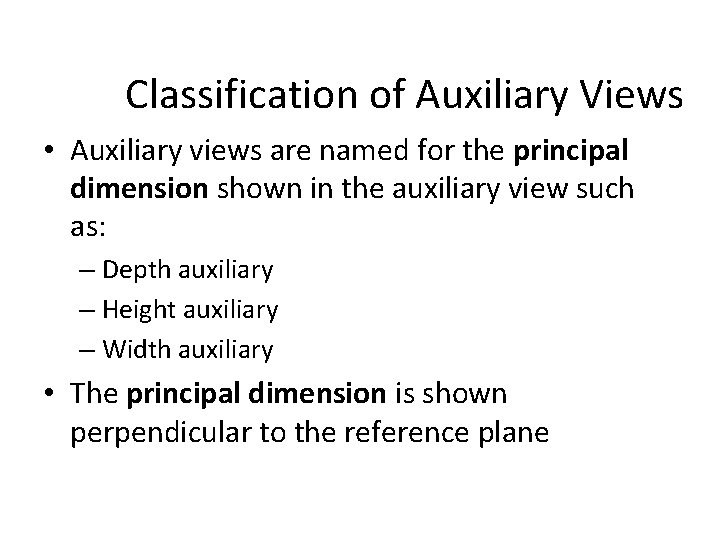
Classification of Auxiliary Views • Auxiliary views are named for the principal dimension shown in the auxiliary view such as: – Depth auxiliary – Height auxiliary – Width auxiliary • The principal dimension is shown perpendicular to the reference plane
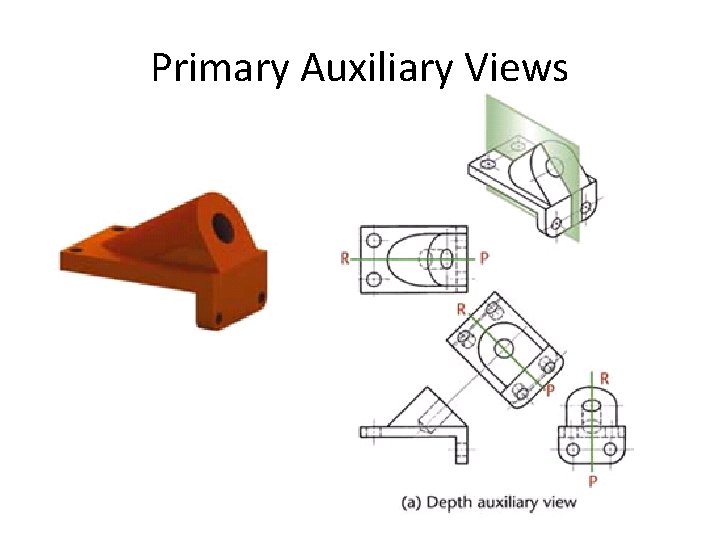
Primary Auxiliary Views
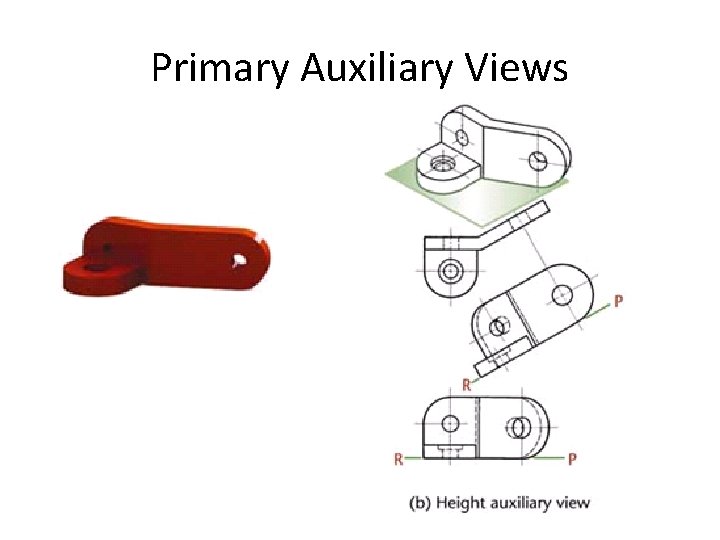
Primary Auxiliary Views
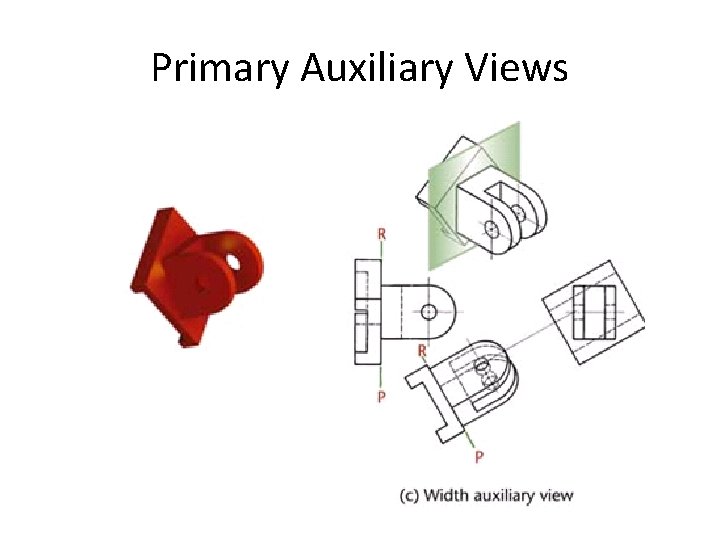
Primary Auxiliary Views
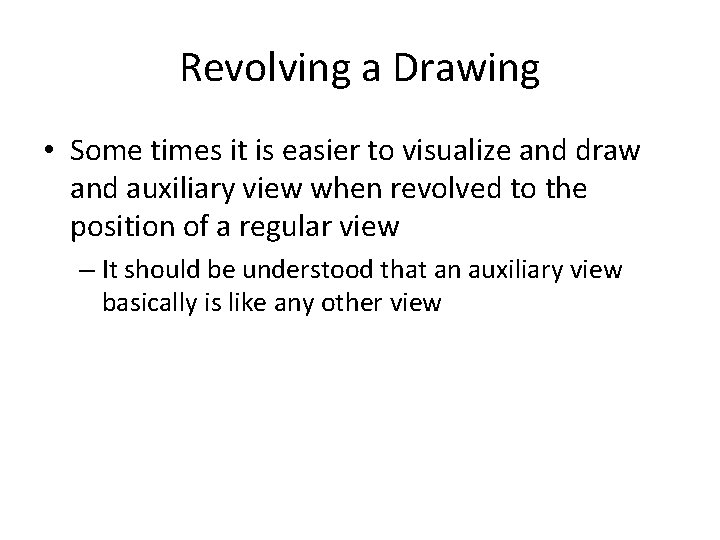
Revolving a Drawing • Some times it is easier to visualize and draw and auxiliary view when revolved to the position of a regular view – It should be understood that an auxiliary view basically is like any other view
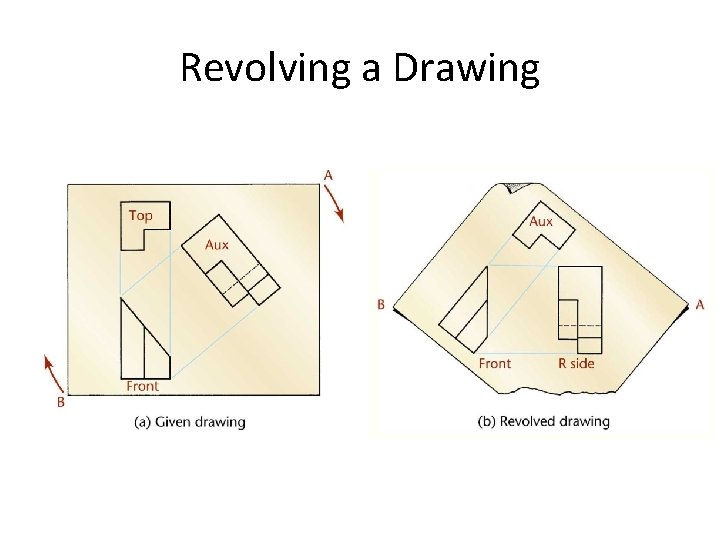
Revolving a Drawing
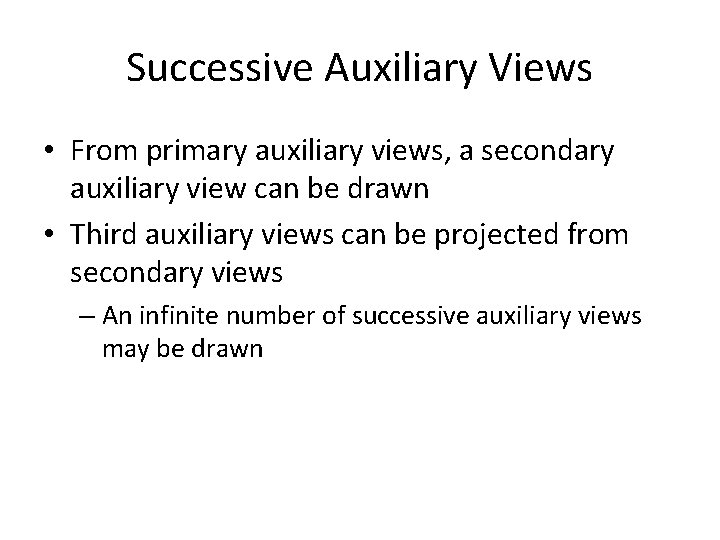
Successive Auxiliary Views • From primary auxiliary views, a secondary auxiliary view can be drawn • Third auxiliary views can be projected from secondary views – An infinite number of successive auxiliary views may be drawn
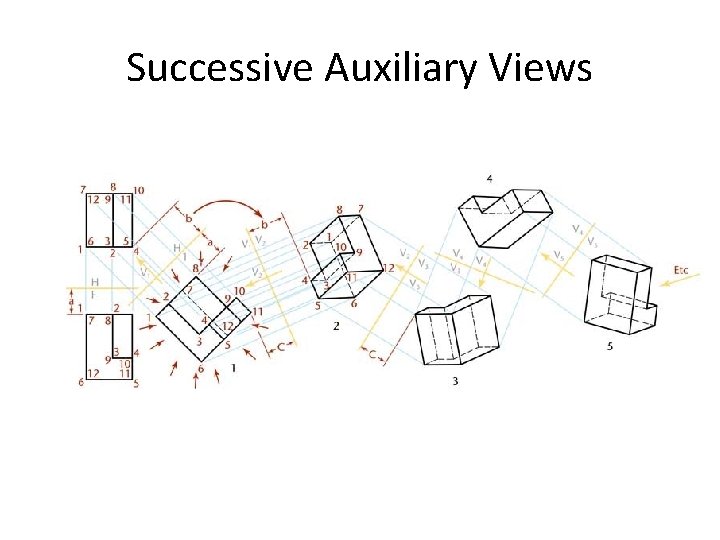
Successive Auxiliary Views
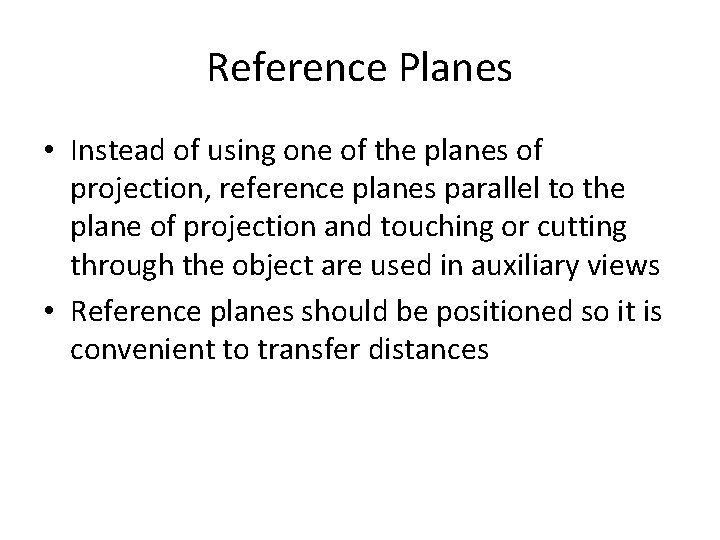
Reference Planes • Instead of using one of the planes of projection, reference planes parallel to the plane of projection and touching or cutting through the object are used in auxiliary views • Reference planes should be positioned so it is convenient to transfer distances
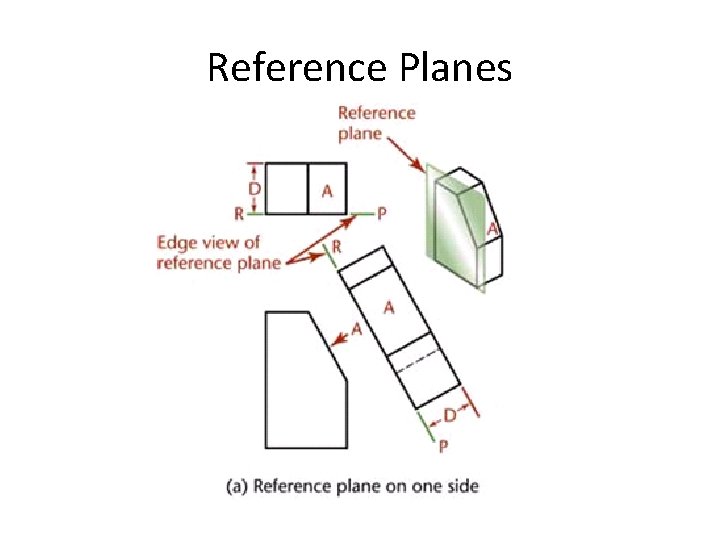
Reference Planes
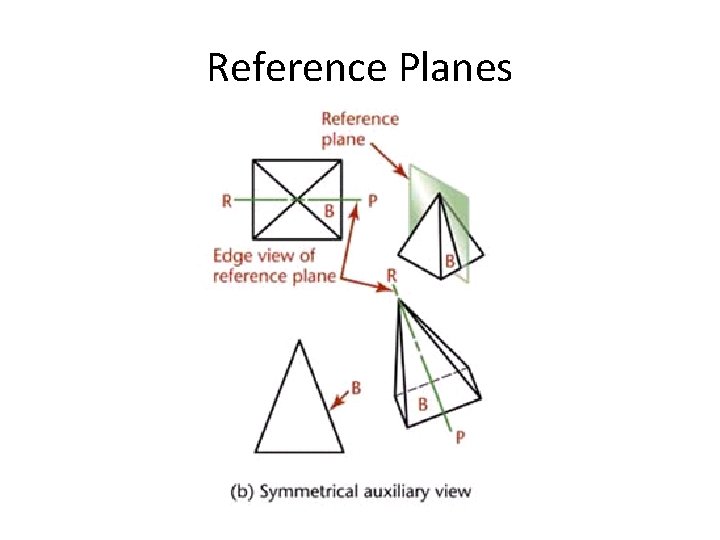
Reference Planes
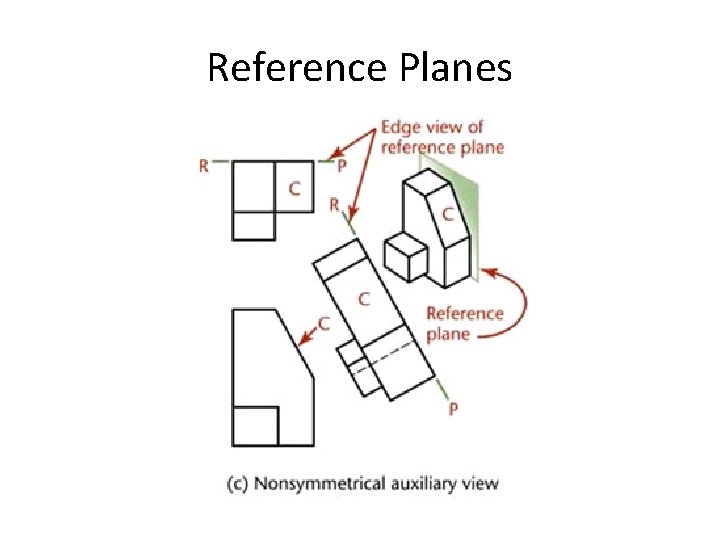
Reference Planes
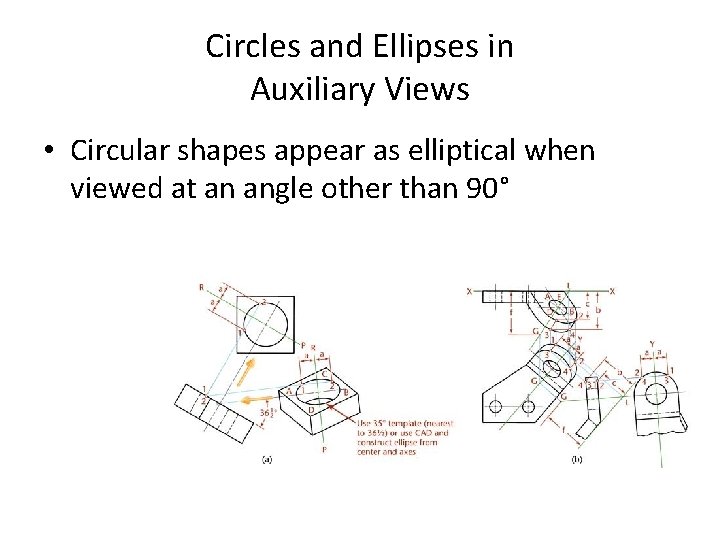
Circles and Ellipses in Auxiliary Views • Circular shapes appear as elliptical when viewed at an angle other than 90°
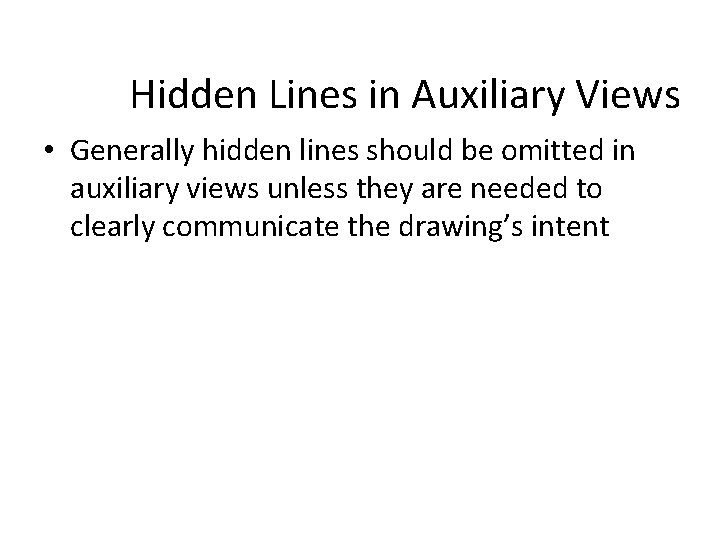
Hidden Lines in Auxiliary Views • Generally hidden lines should be omitted in auxiliary views unless they are needed to clearly communicate the drawing’s intent
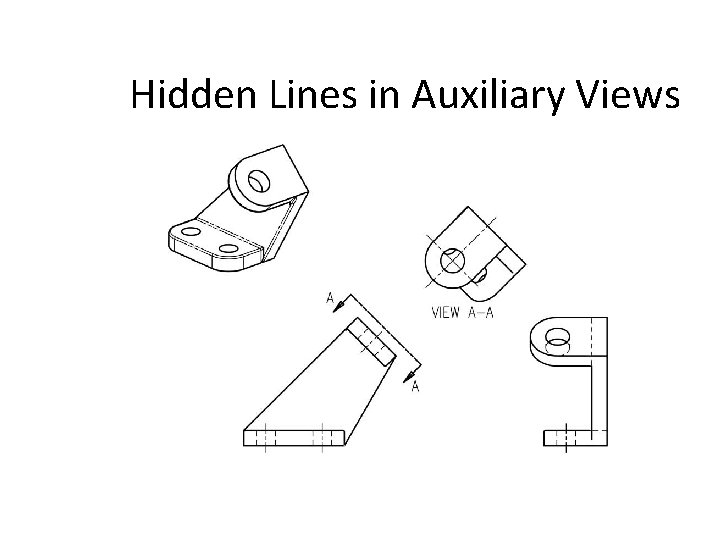
Hidden Lines in Auxiliary Views
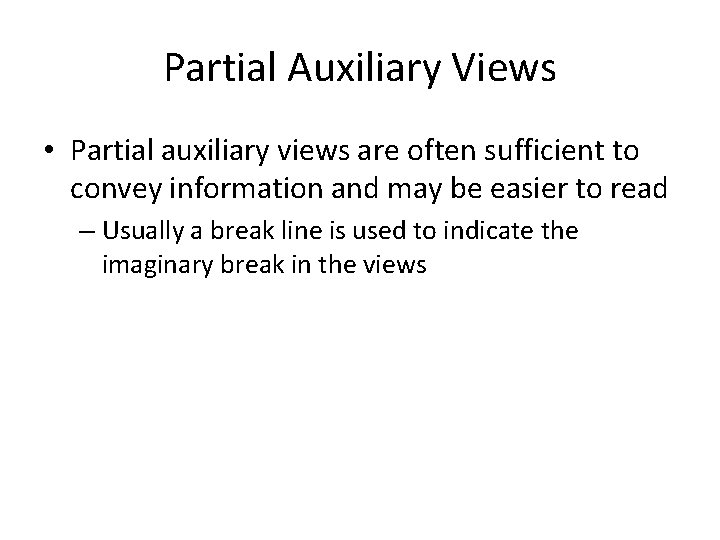
Partial Auxiliary Views • Partial auxiliary views are often sufficient to convey information and may be easier to read – Usually a break line is used to indicate the imaginary break in the views
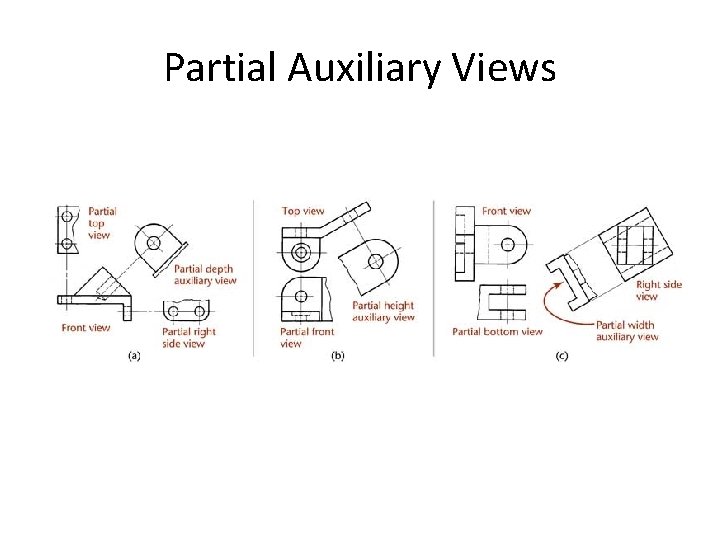
Partial Auxiliary Views
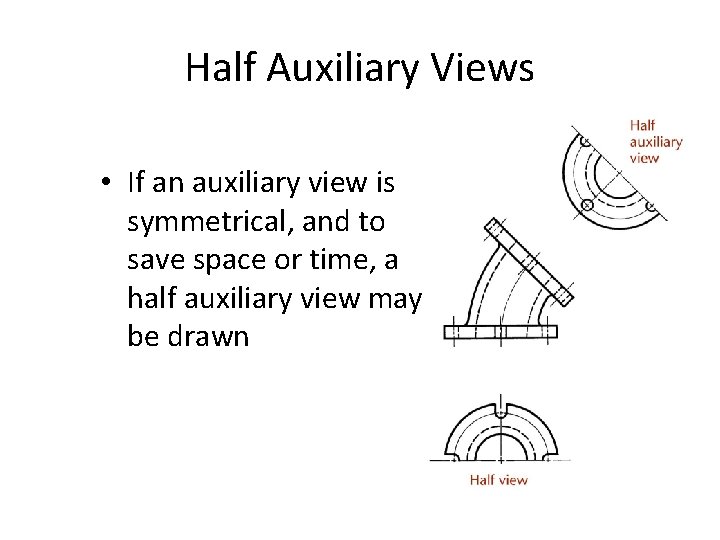
Half Auxiliary Views • If an auxiliary view is symmetrical, and to save space or time, a half auxiliary view may be drawn
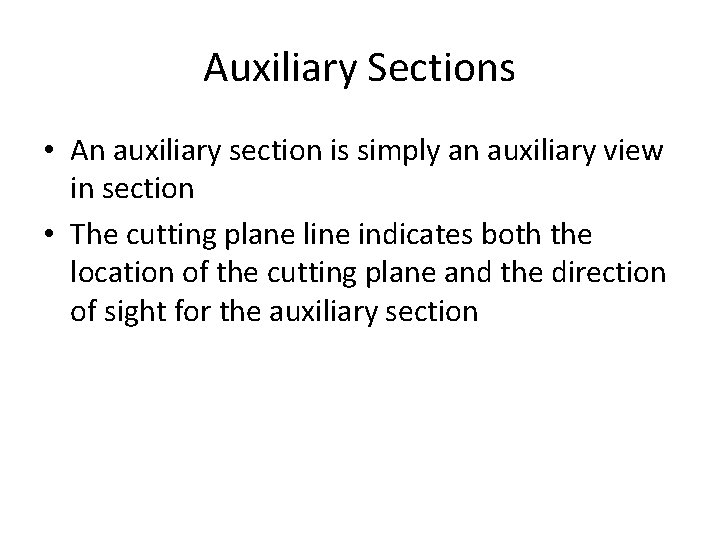
Auxiliary Sections • An auxiliary section is simply an auxiliary view in section • The cutting plane line indicates both the location of the cutting plane and the direction of sight for the auxiliary section
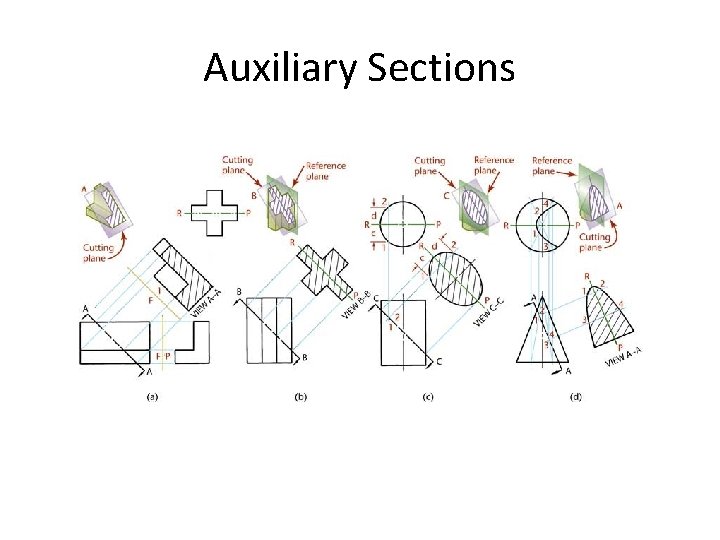
Auxiliary Sections
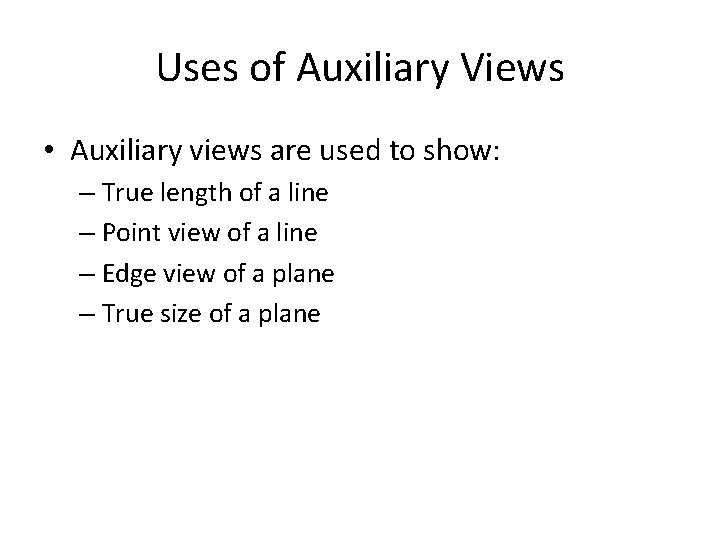
Uses of Auxiliary Views • Auxiliary views are used to show: – True length of a line – Point view of a line – Edge view of a plane – True size of a plane
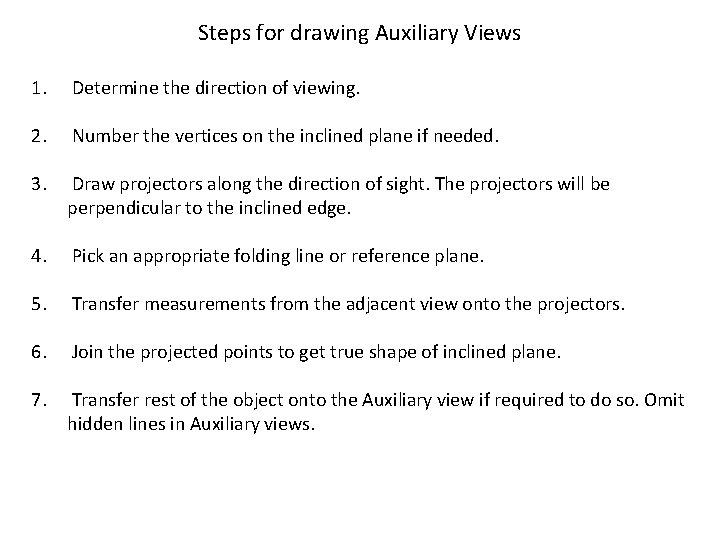
Steps for drawing Auxiliary Views 1. Determine the direction of viewing. 2. Number the vertices on the inclined plane if needed. 3. Draw projectors along the direction of sight. The projectors will be perpendicular to the inclined edge. 4. Pick an appropriate folding line or reference plane. 5. Transfer measurements from the adjacent view onto the projectors. 6. Join the projected points to get true shape of inclined plane. 7. Transfer rest of the object onto the Auxiliary view if required to do so. Omit hidden lines in Auxiliary views.
 What is an auxiliary plane
What is an auxiliary plane Auxillary view
Auxillary view Top auxiliary view
Top auxiliary view 6 types of auxiliary views
6 types of auxiliary views What are the 6 types of auxiliary view?
What are the 6 types of auxiliary view? Multi view drawing
Multi view drawing Missing lines engineering drawing
Missing lines engineering drawing Isometric 30 60
Isometric 30 60 Partial auxiliary view
Partial auxiliary view Auxiliary view
Auxiliary view Phantom line
Phantom line Drawing auxiliary view using center plane reference
Drawing auxiliary view using center plane reference What is the purpose of an auxiliary view
What is the purpose of an auxiliary view Auxiliary examples
Auxiliary examples Definition of auxiliary line
Definition of auxiliary line The offset tool is useful in setting up an auxiliary view
The offset tool is useful in setting up an auxiliary view Cycle view and push pull view
Cycle view and push pull view Multi-view drawings
Multi-view drawings Plan view elevation view
Plan view elevation view Simple view and complex view
Simple view and complex view What is section view
What is section view Operating system components
Operating system components Front view top view
Front view top view For the view create view instructor_info as
For the view create view instructor_info as Partial views are an effective way to
Partial views are an effective way to What is full section?
What is full section? What is isometric view in engineering drawing
What is isometric view in engineering drawing