Autosomal DNA test IDEAS FOR PROCESSING YOUR SHARED

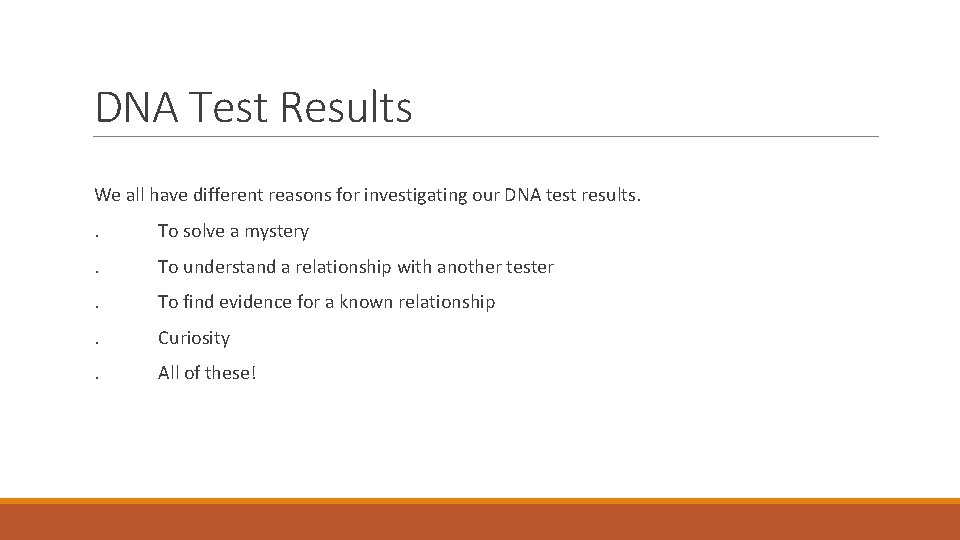
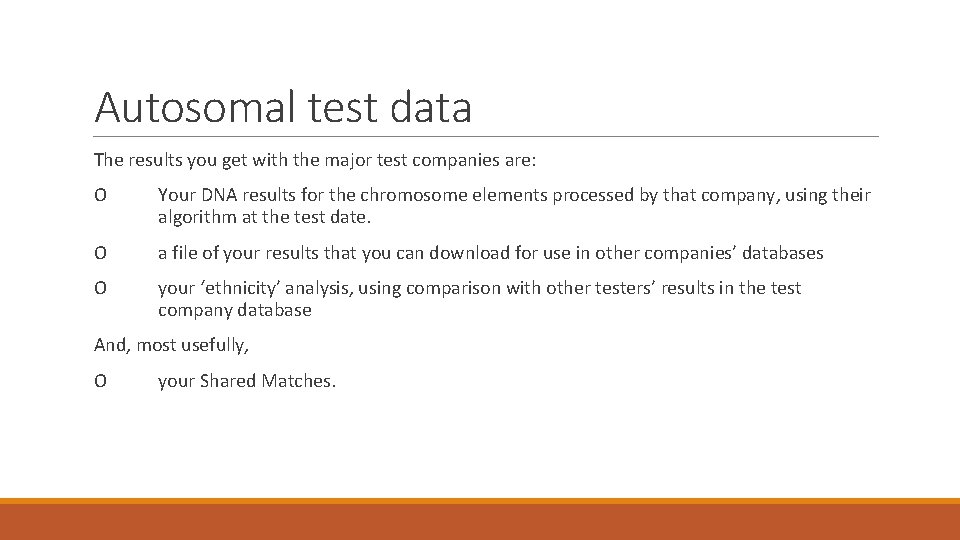
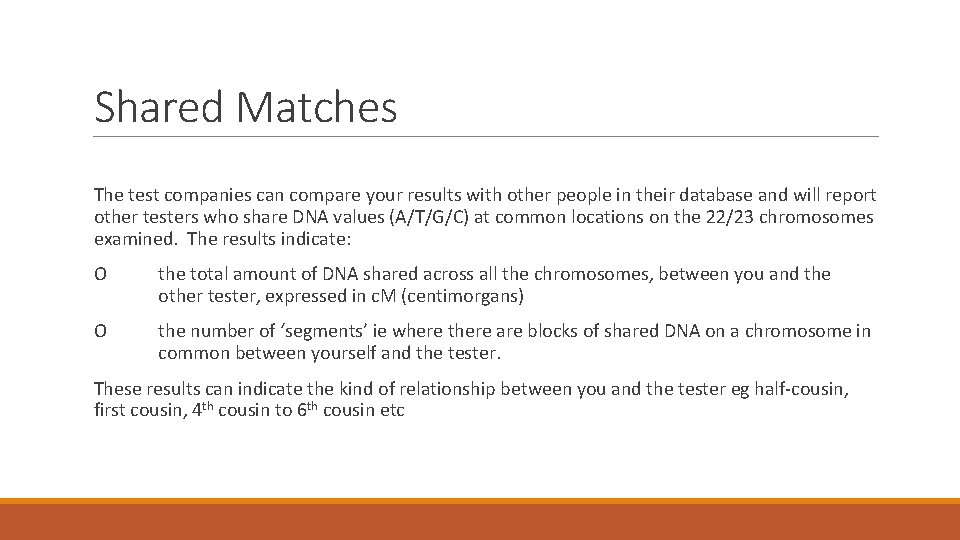
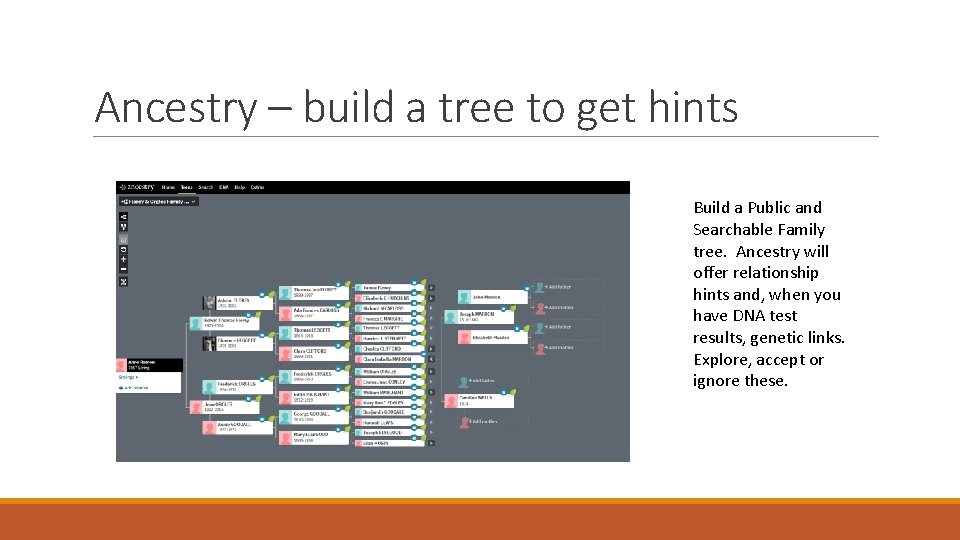
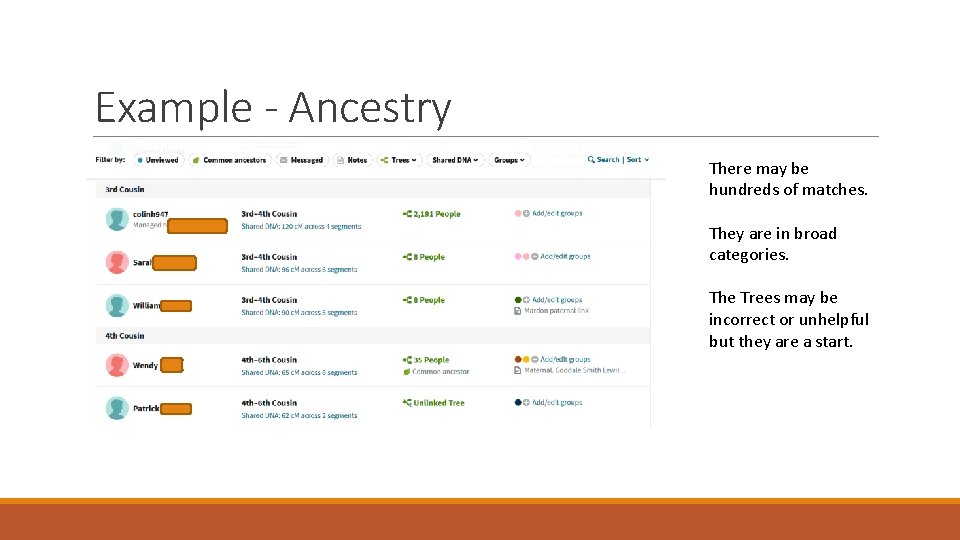
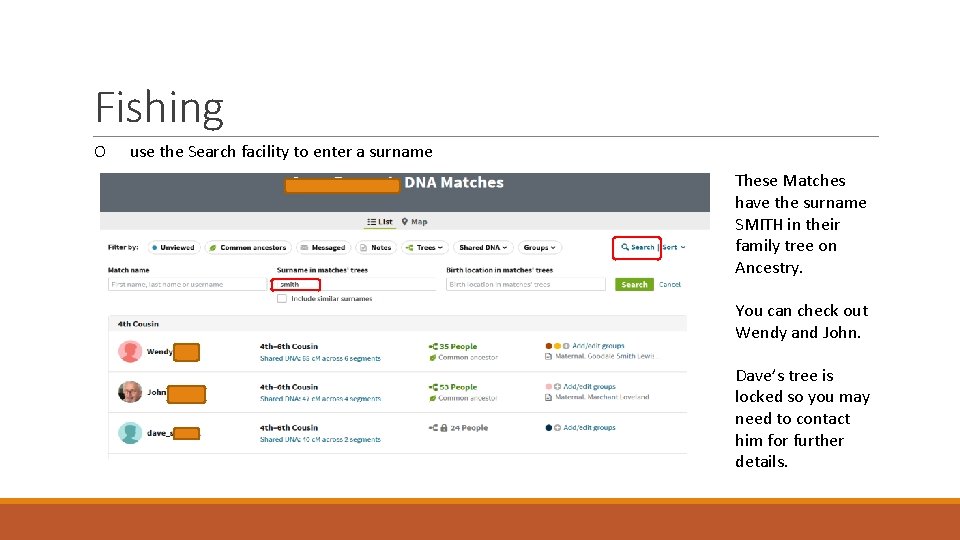
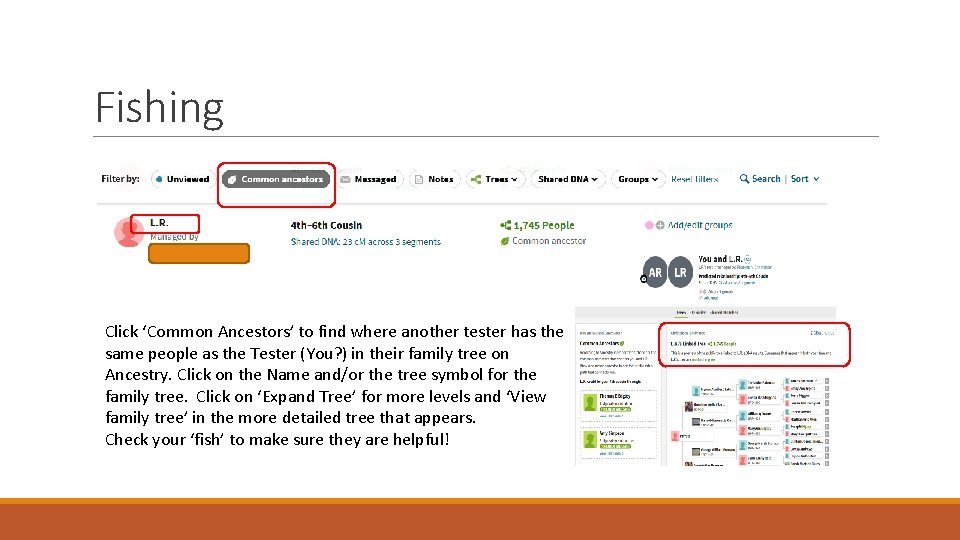
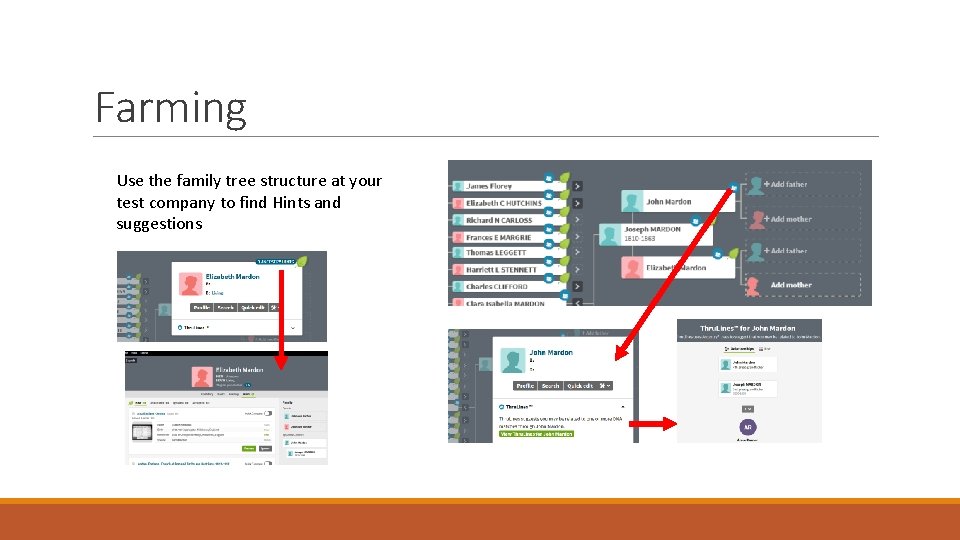
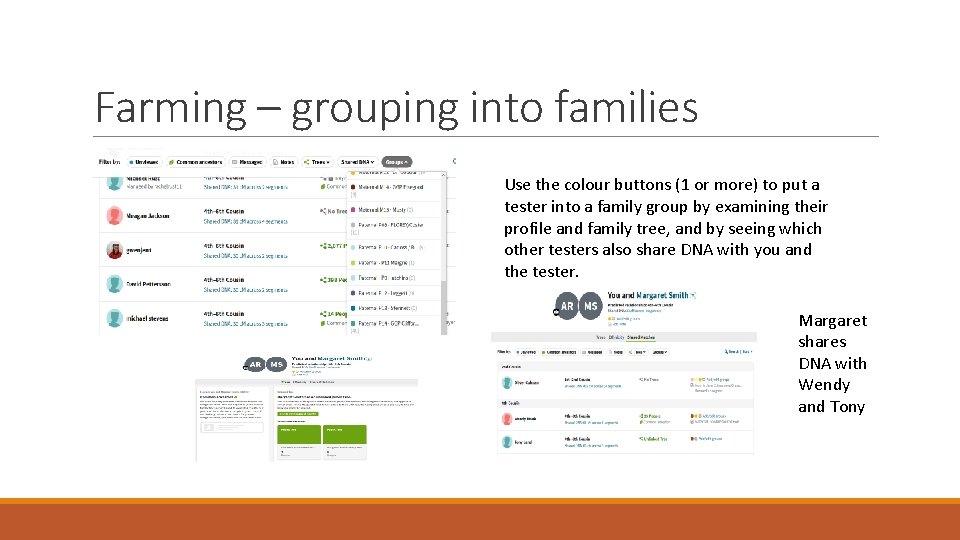
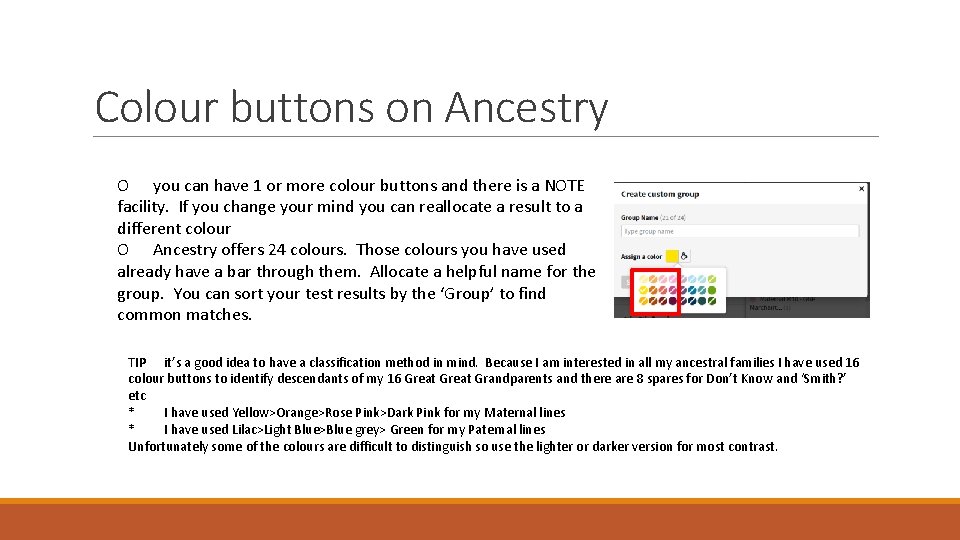
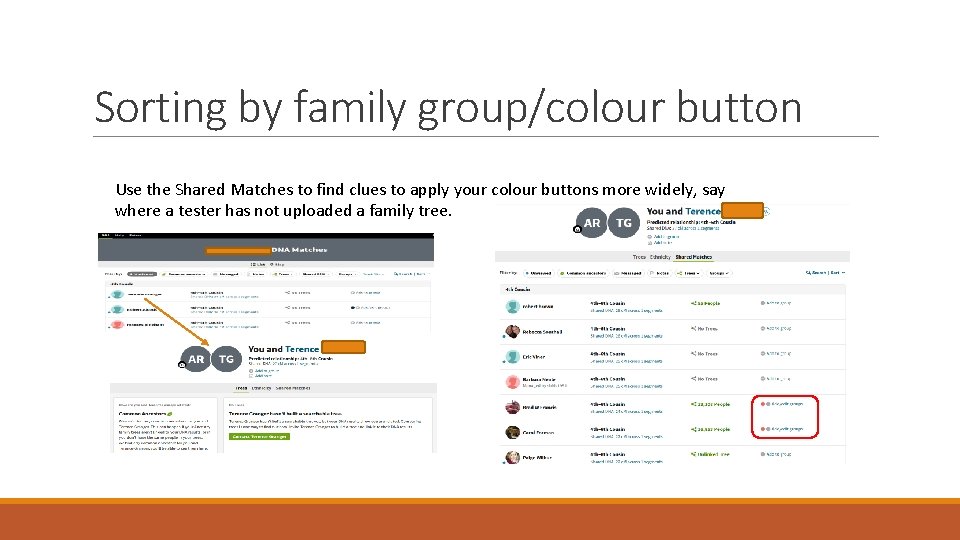
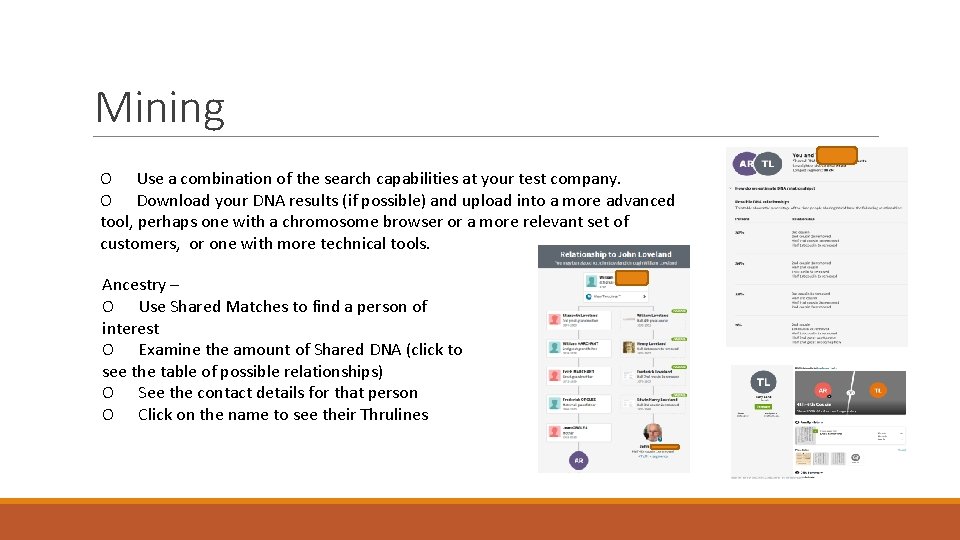
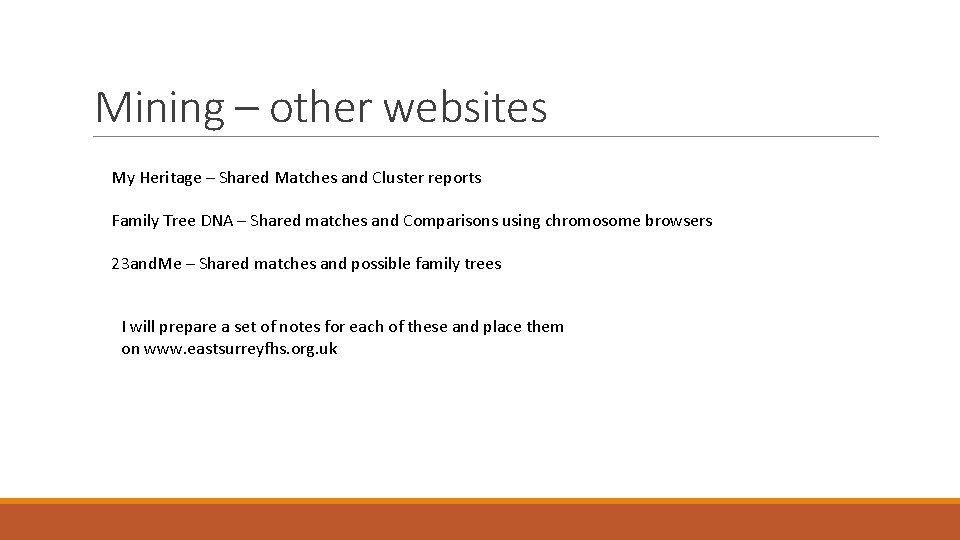
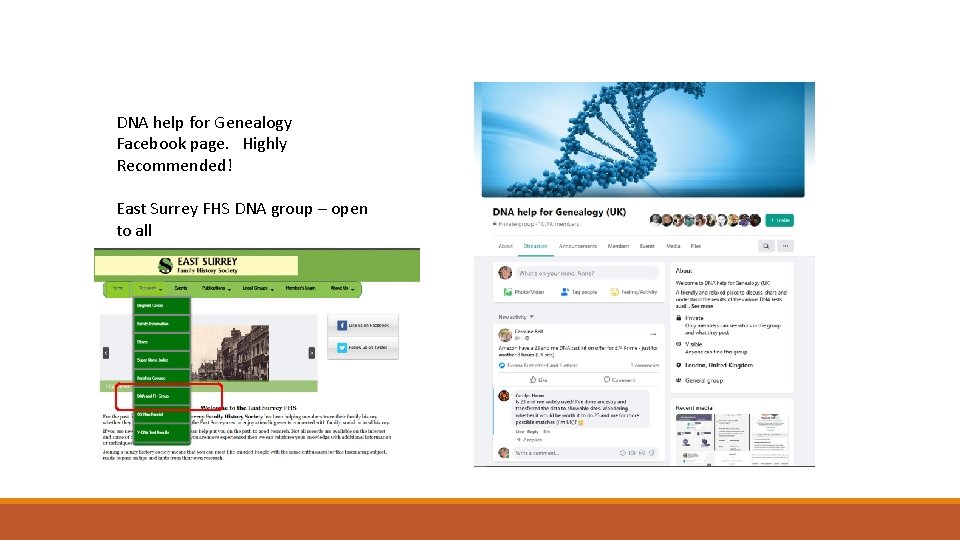
- Slides: 15

Autosomal DNA test ? IDEAS FOR PROCESSING YOUR SHARED RESULTS – ‘FISHING, FARMING AND MINING’
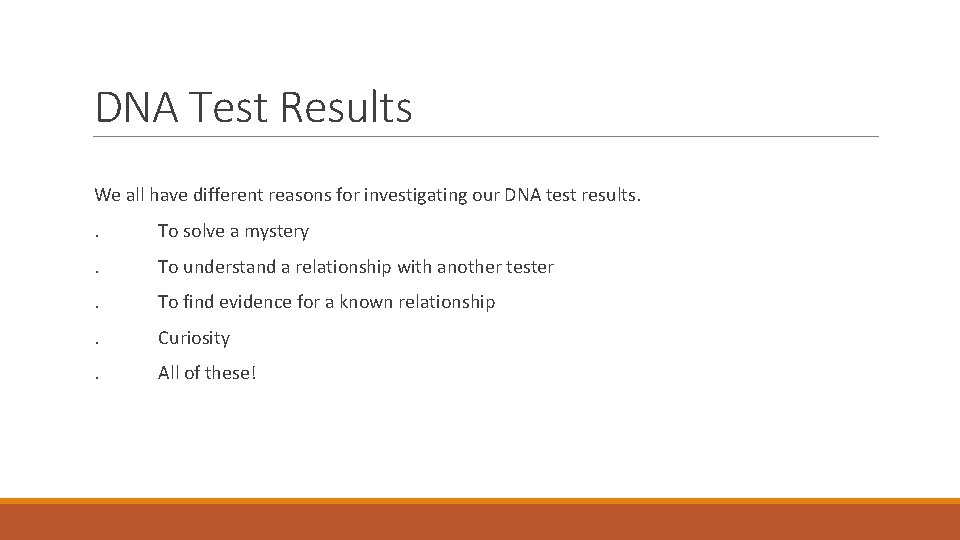
DNA Test Results We all have different reasons for investigating our DNA test results. . To solve a mystery . To understand a relationship with another tester . To find evidence for a known relationship . Curiosity . All of these!
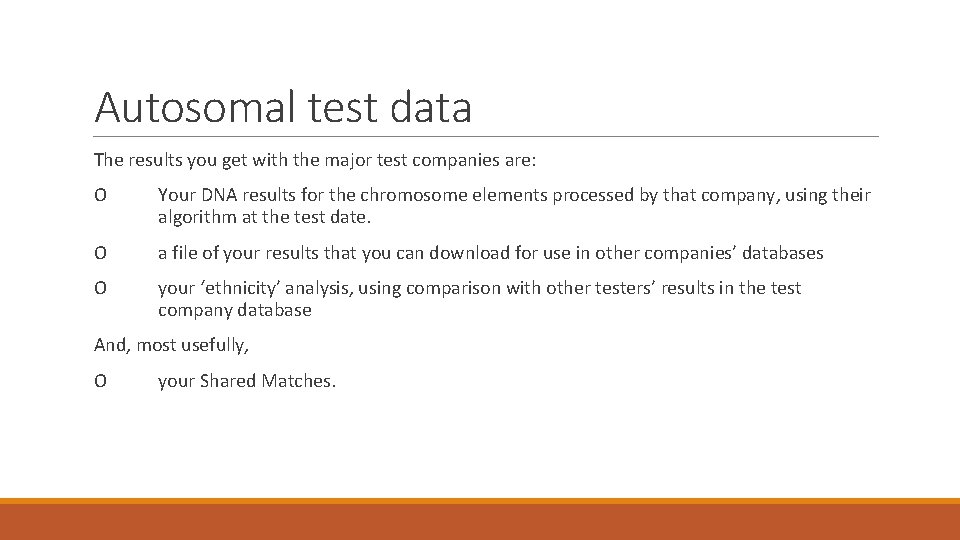
Autosomal test data The results you get with the major test companies are: O Your DNA results for the chromosome elements processed by that company, using their algorithm at the test date. O a file of your results that you can download for use in other companies’ databases O your ‘ethnicity’ analysis, using comparison with other testers’ results in the test company database And, most usefully, O your Shared Matches.
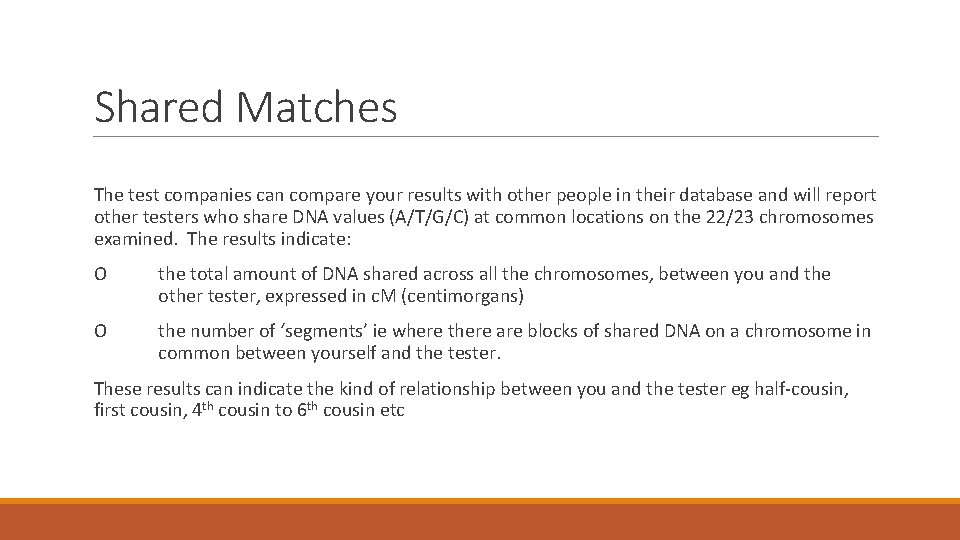
Shared Matches The test companies can compare your results with other people in their database and will report other testers who share DNA values (A/T/G/C) at common locations on the 22/23 chromosomes examined. The results indicate: O the total amount of DNA shared across all the chromosomes, between you and the other tester, expressed in c. M (centimorgans) O the number of ‘segments’ ie where there are blocks of shared DNA on a chromosome in common between yourself and the tester. These results can indicate the kind of relationship between you and the tester eg half-cousin, first cousin, 4 th cousin to 6 th cousin etc
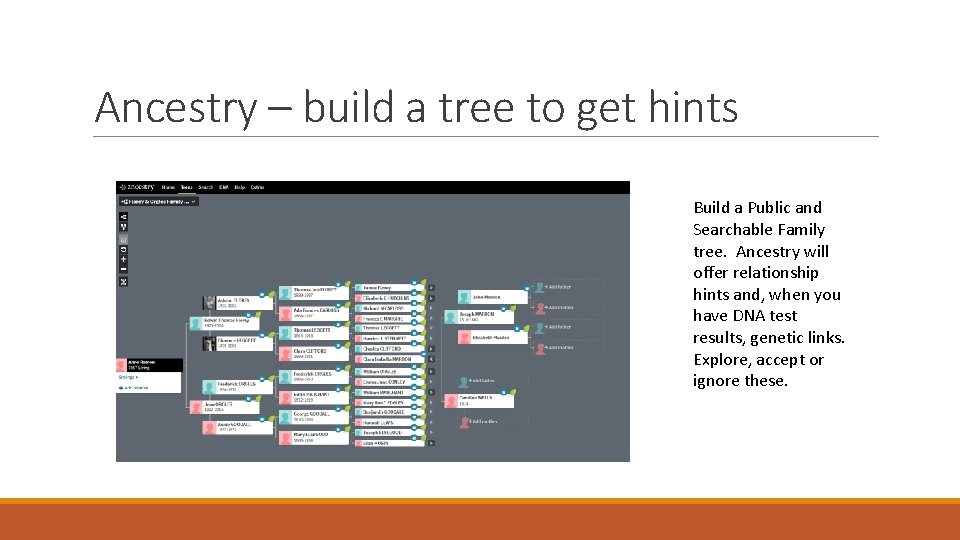
Ancestry – build a tree to get hints Build a Public and Searchable Family tree. Ancestry will offer relationship hints and, when you have DNA test results, genetic links. Explore, accept or ignore these.
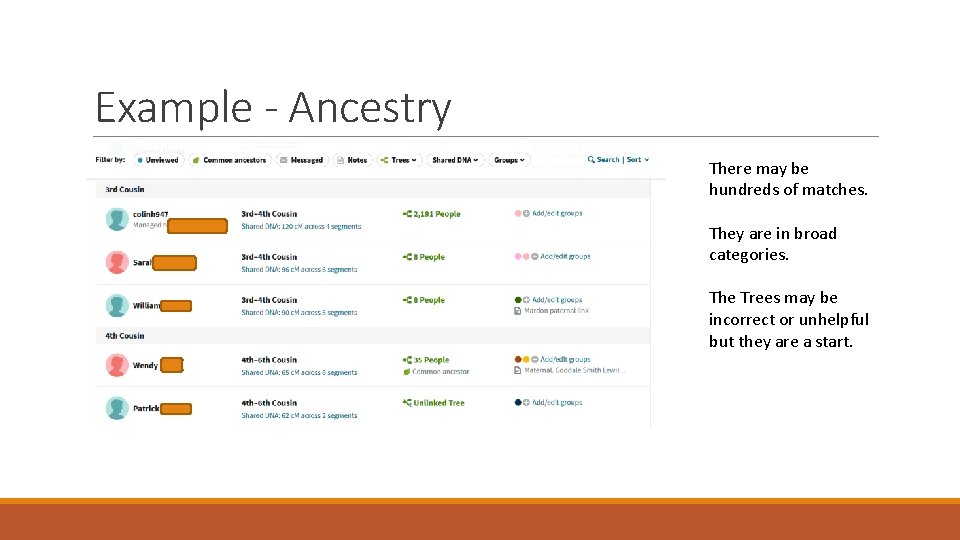
Example - Ancestry There may be hundreds of matches. They are in broad categories. The Trees may be incorrect or unhelpful but they are a start.
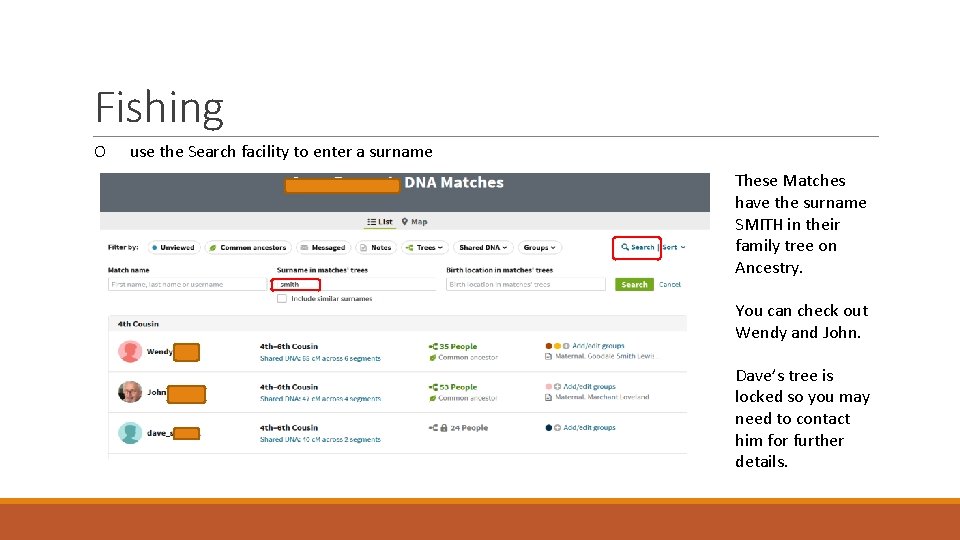
Fishing O use the Search facility to enter a surname These Matches have the surname SMITH in their family tree on Ancestry. You can check out Wendy and John. Dave’s tree is locked so you may need to contact him for further details.
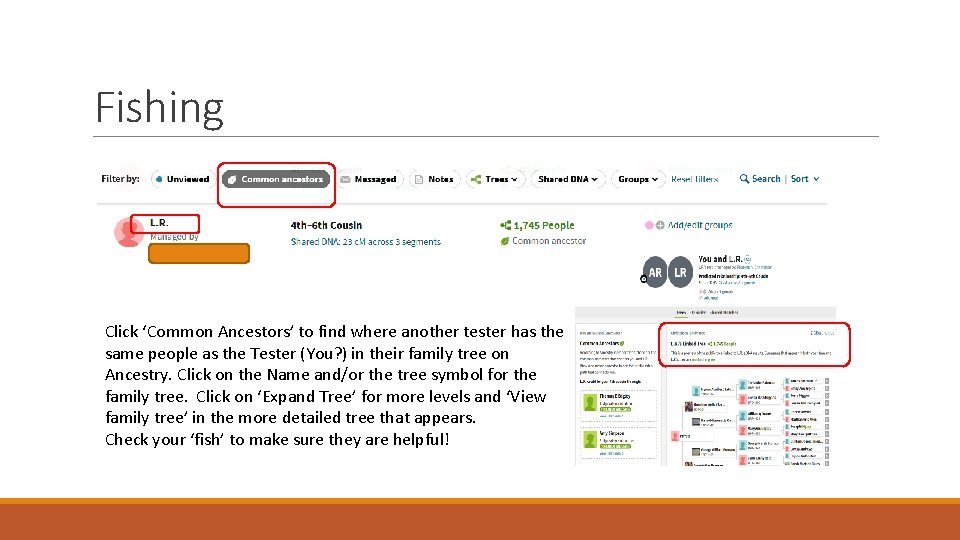
Fishing Click ‘Common Ancestors’ to find where another tester has the same people as the Tester (You? ) in their family tree on Ancestry. Click on the Name and/or the tree symbol for the family tree. Click on ‘Expand Tree’ for more levels and ‘View family tree’ in the more detailed tree that appears. Check your ‘fish’ to make sure they are helpful!
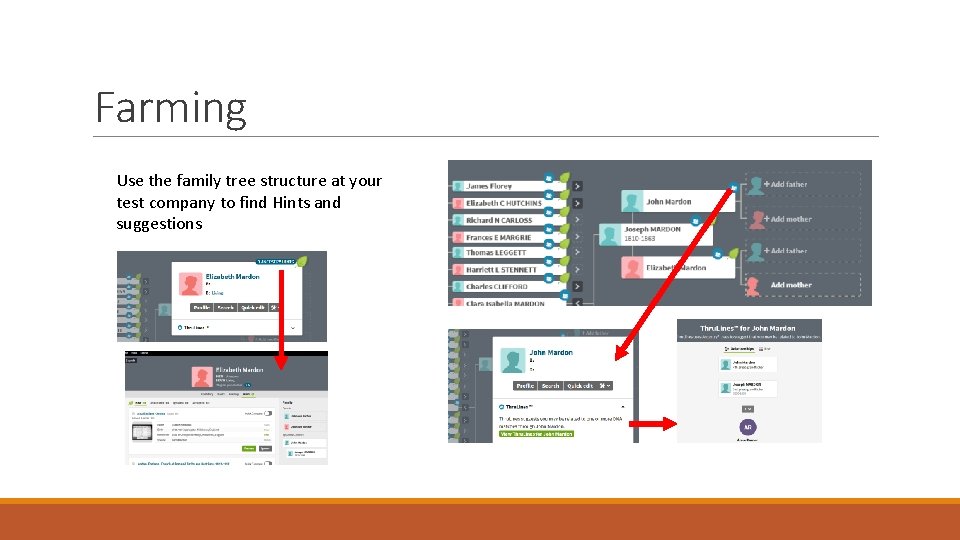
Farming Use the family tree structure at your test company to find Hints and suggestions
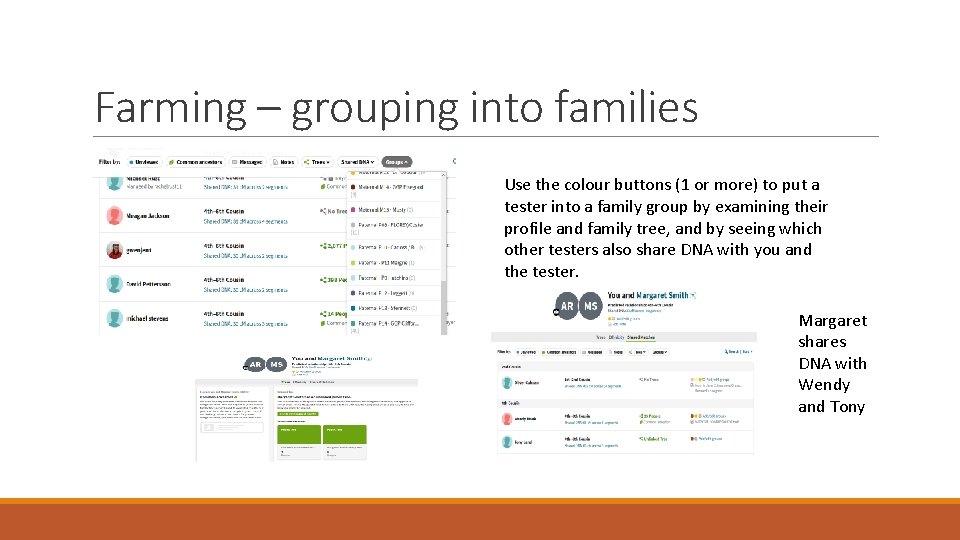
Farming – grouping into families Use the colour buttons (1 or more) to put a tester into a family group by examining their profile and family tree, and by seeing which other testers also share DNA with you and the tester. Margaret shares DNA with Wendy and Tony
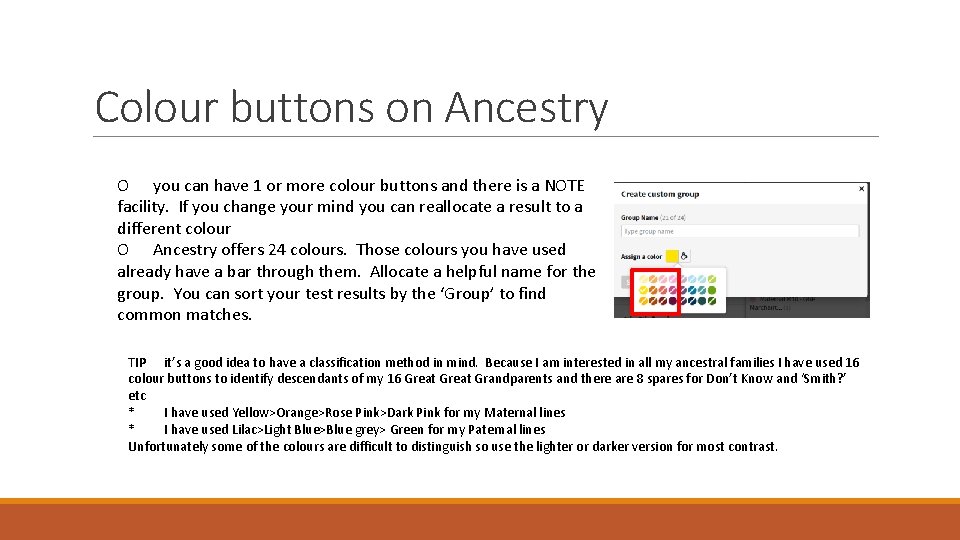
Colour buttons on Ancestry O you can have 1 or more colour buttons and there is a NOTE facility. If you change your mind you can reallocate a result to a different colour O Ancestry offers 24 colours. Those colours you have used already have a bar through them. Allocate a helpful name for the group. You can sort your test results by the ‘Group’ to find common matches. TIP it’s a good idea to have a classification method in mind. Because I am interested in all my ancestral families I have used 16 colour buttons to identify descendants of my 16 Great Grandparents and there are 8 spares for Don’t Know and ‘Smith? ’ etc * I have used Yellow>Orange>Rose Pink>Dark Pink for my Maternal lines * I have used Lilac>Light Blue>Blue grey> Green for my Paternal lines Unfortunately some of the colours are difficult to distinguish so use the lighter or darker version for most contrast.
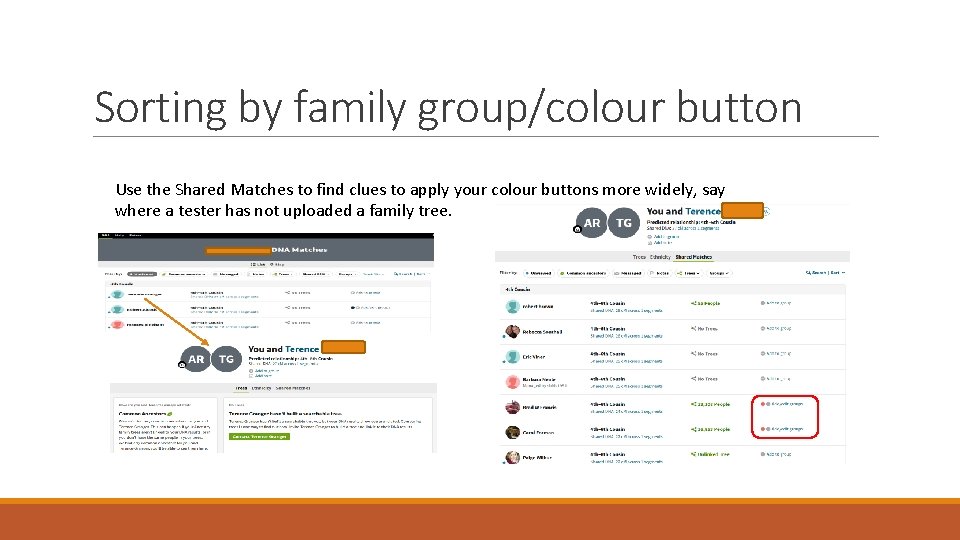
Sorting by family group/colour button Use the Shared Matches to find clues to apply your colour buttons more widely, say where a tester has not uploaded a family tree.
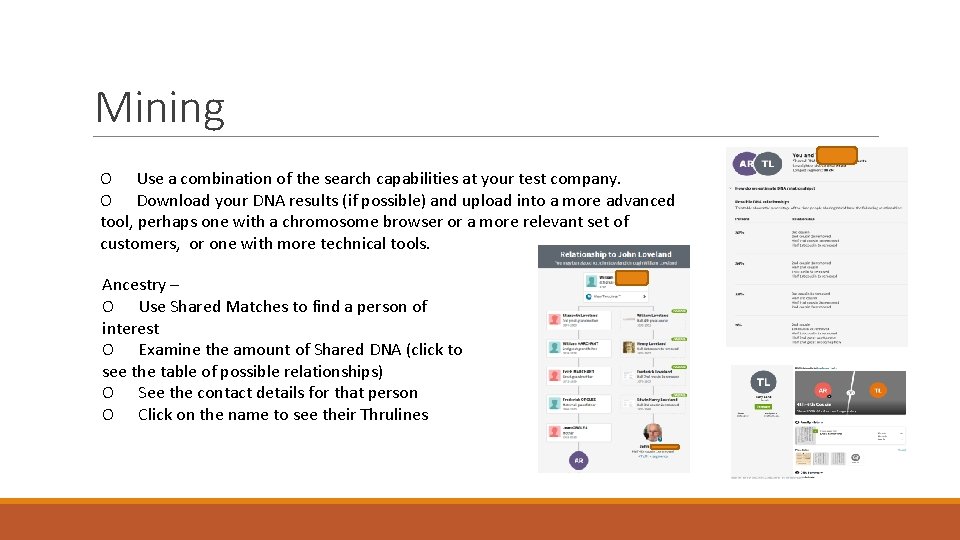
Mining O Use a combination of the search capabilities at your test company. O Download your DNA results (if possible) and upload into a more advanced tool, perhaps one with a chromosome browser or a more relevant set of customers, or one with more technical tools. Ancestry – O Use Shared Matches to find a person of interest O Examine the amount of Shared DNA (click to see the table of possible relationships) O See the contact details for that person O Click on the name to see their Thrulines
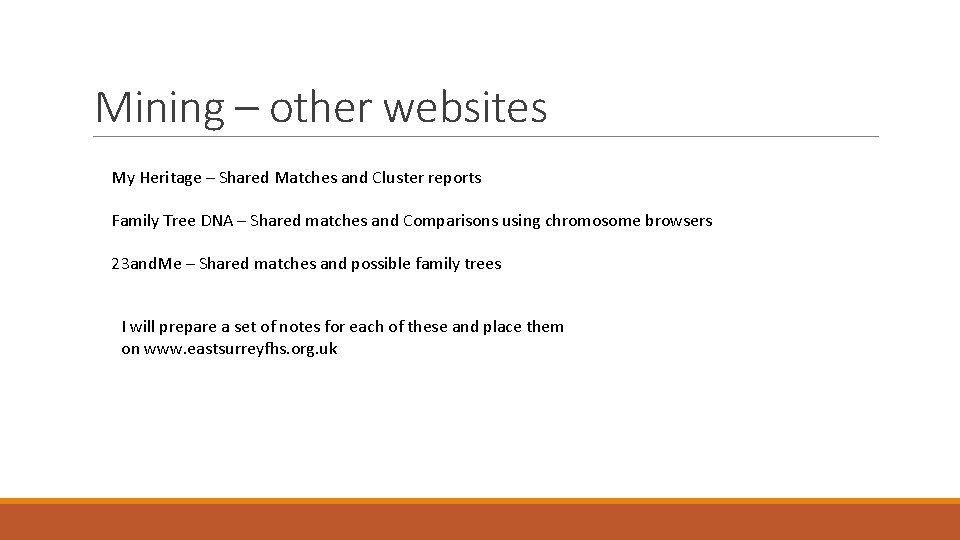
Mining – other websites My Heritage – Shared Matches and Cluster reports Family Tree DNA – Shared matches and Comparisons using chromosome browsers 23 and. Me – Shared matches and possible family trees I will prepare a set of notes for each of these and place them on www. eastsurreyfhs. org. uk
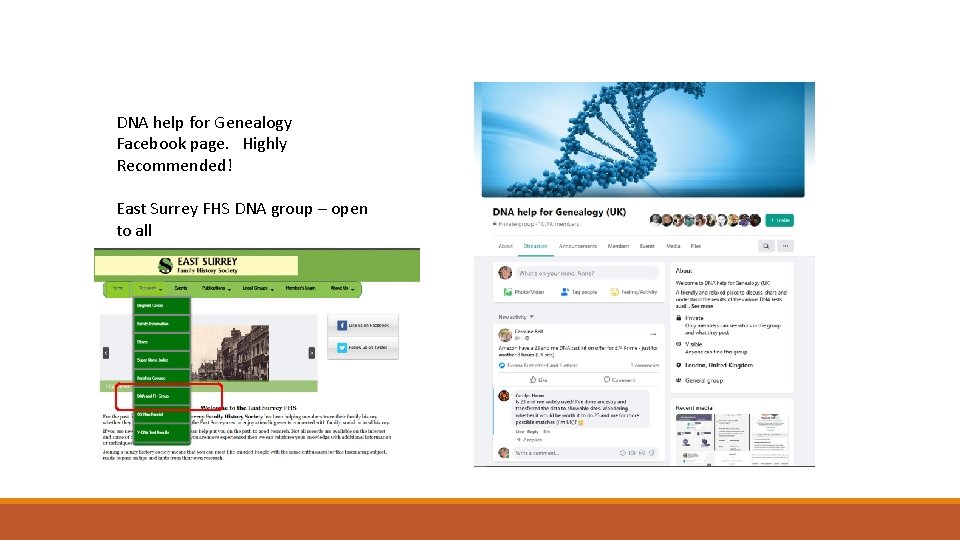
DNA help for Genealogy Facebook page. Highly Recommended! East Surrey FHS DNA group – open to all