Automount NFS Computer Center CS NCTU Automatic mounting
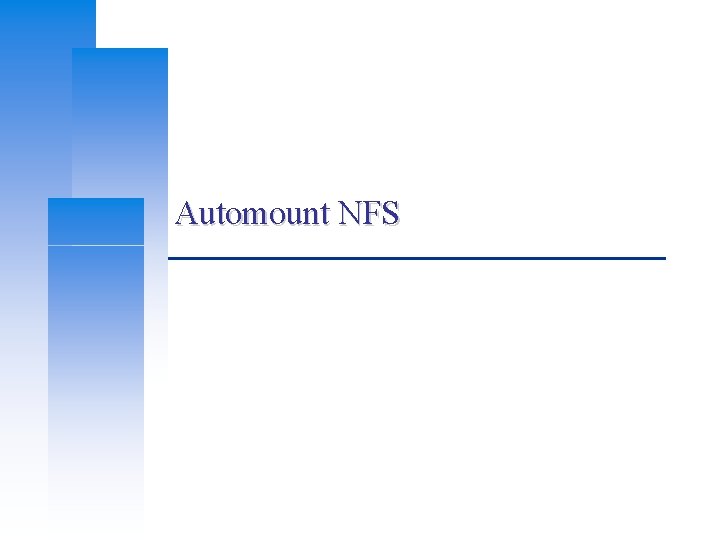
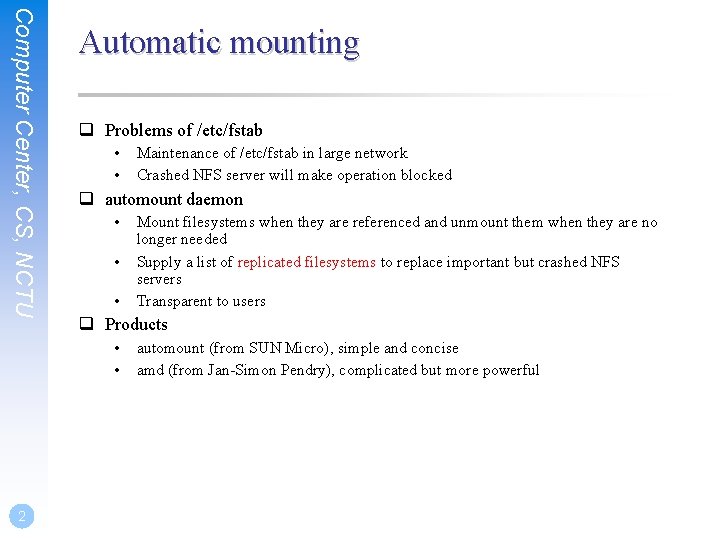
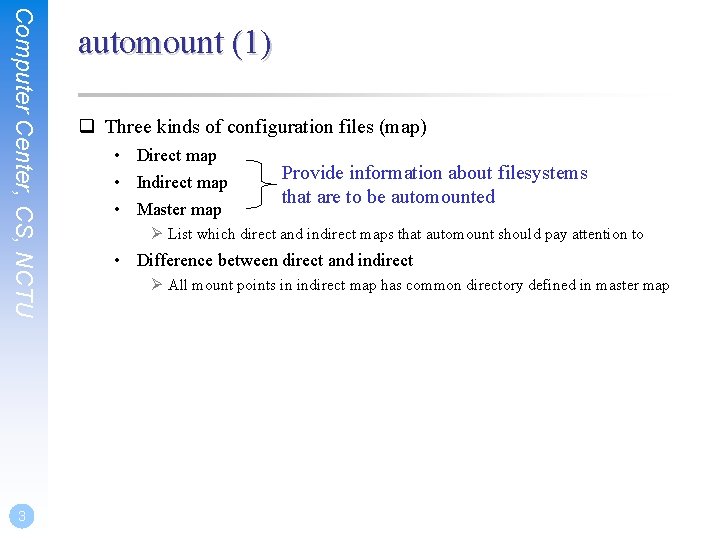
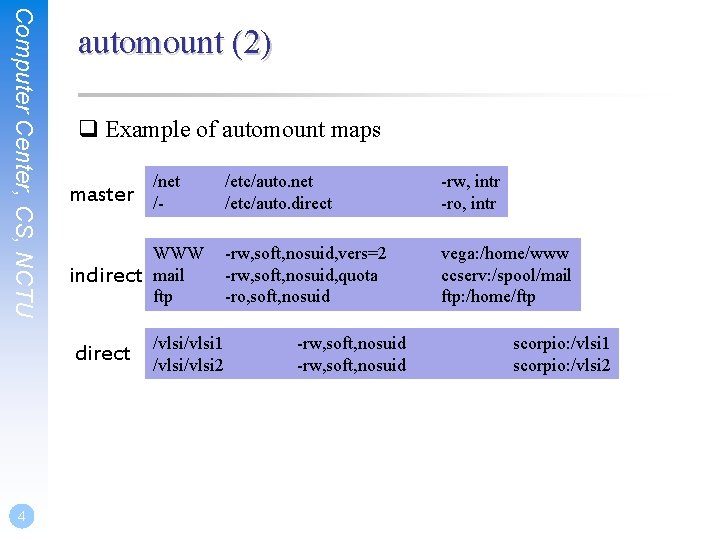
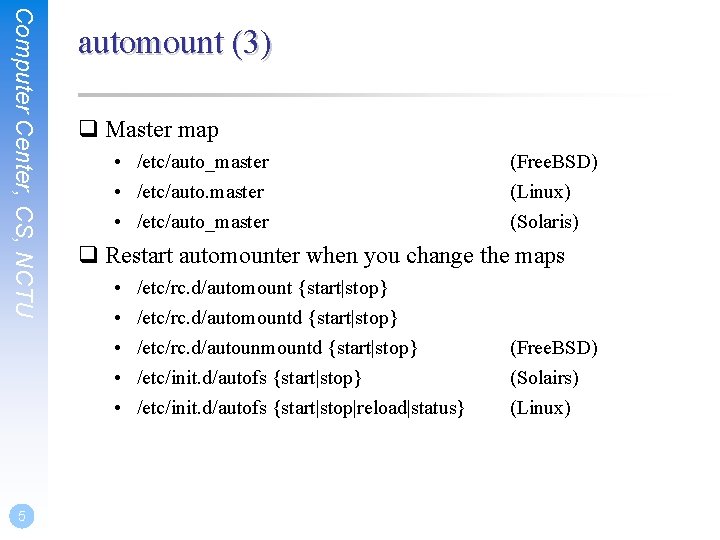
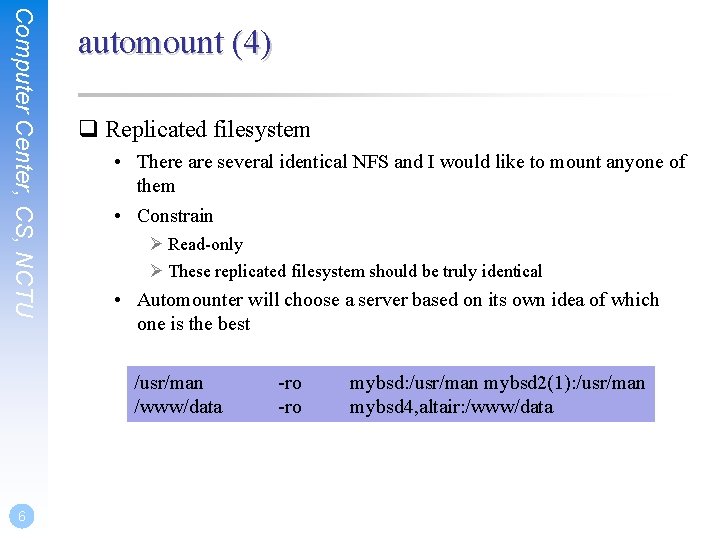
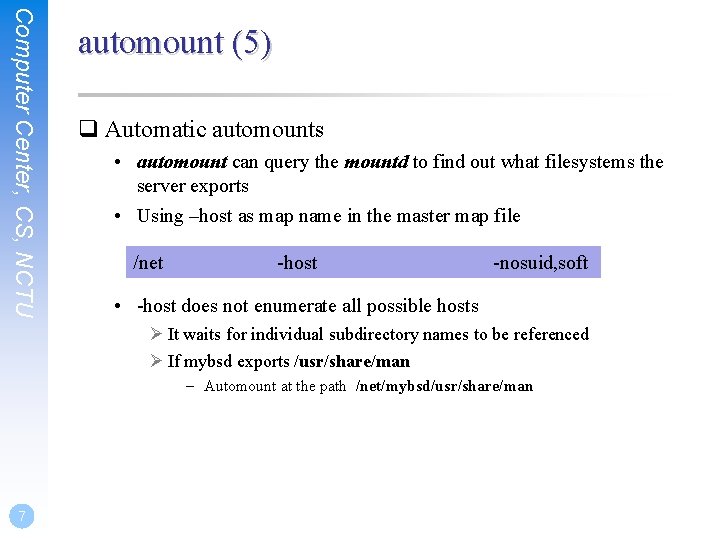
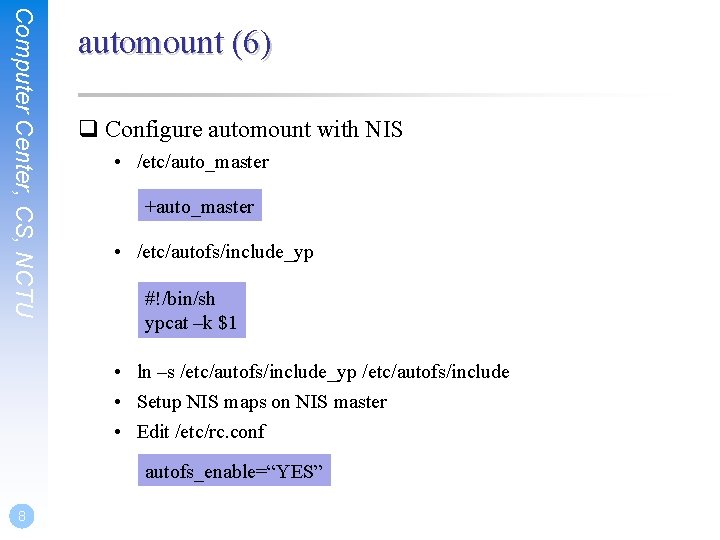
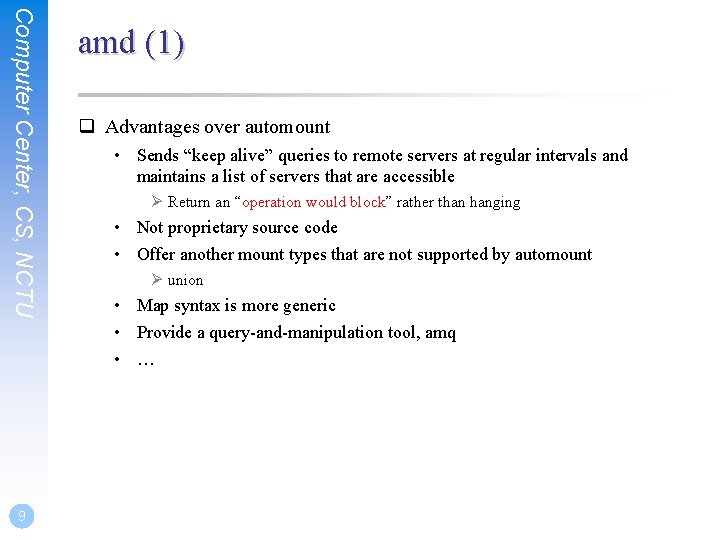
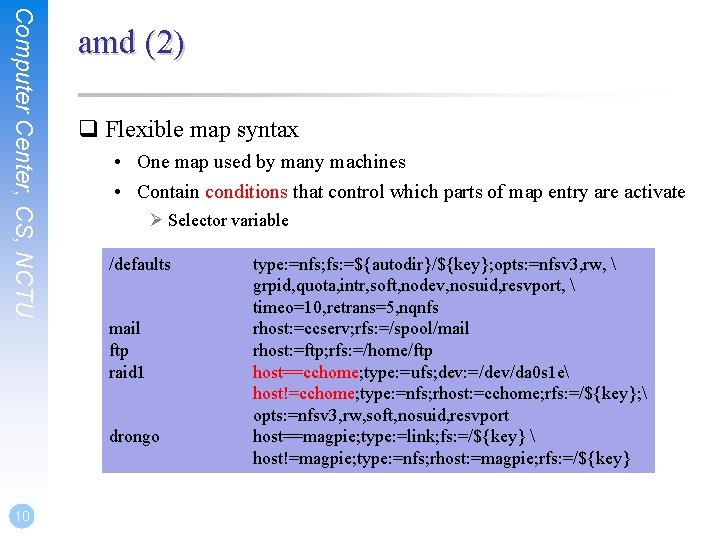
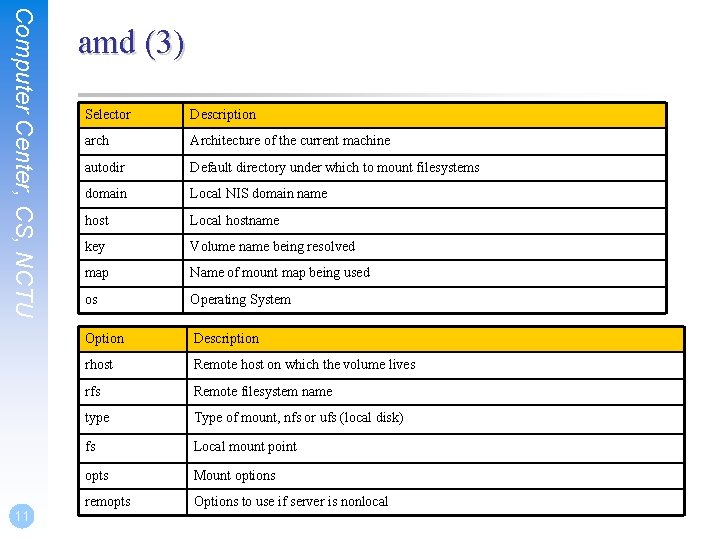
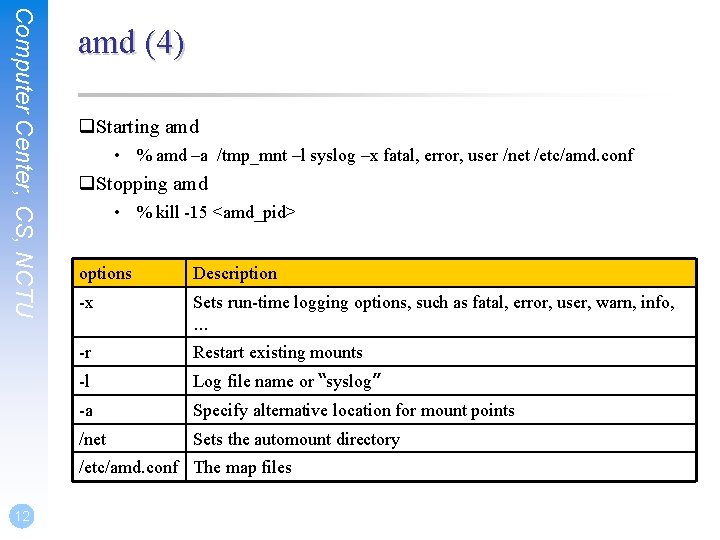
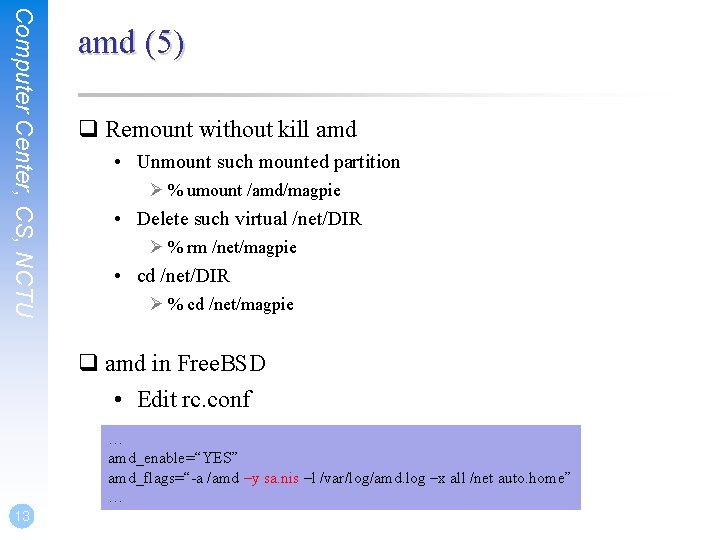
- Slides: 13
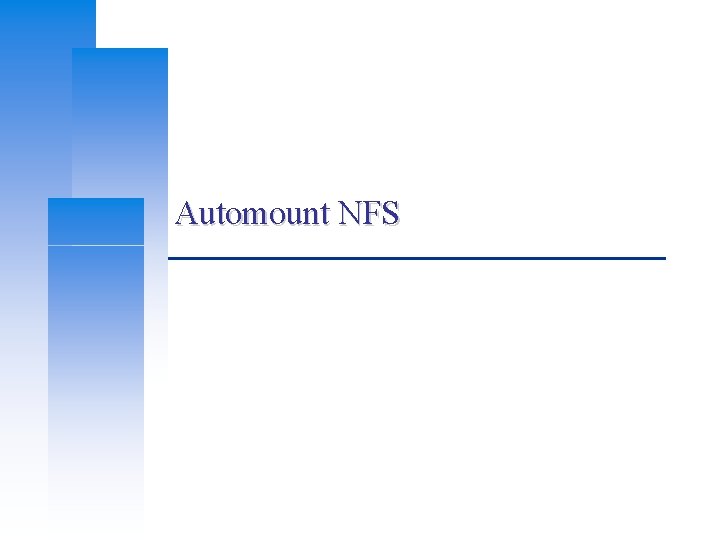
Automount NFS
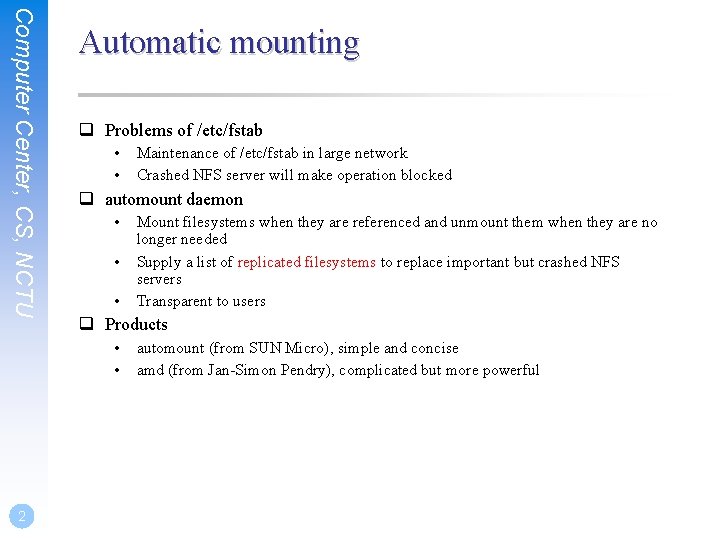
Computer Center, CS, NCTU Automatic mounting q Problems of /etc/fstab • • q automount daemon • • • Mount filesystems when they are referenced and unmount them when they are no longer needed Supply a list of replicated filesystems to replace important but crashed NFS servers Transparent to users q Products • • 2 Maintenance of /etc/fstab in large network Crashed NFS server will make operation blocked automount (from SUN Micro), simple and concise amd (from Jan-Simon Pendry), complicated but more powerful
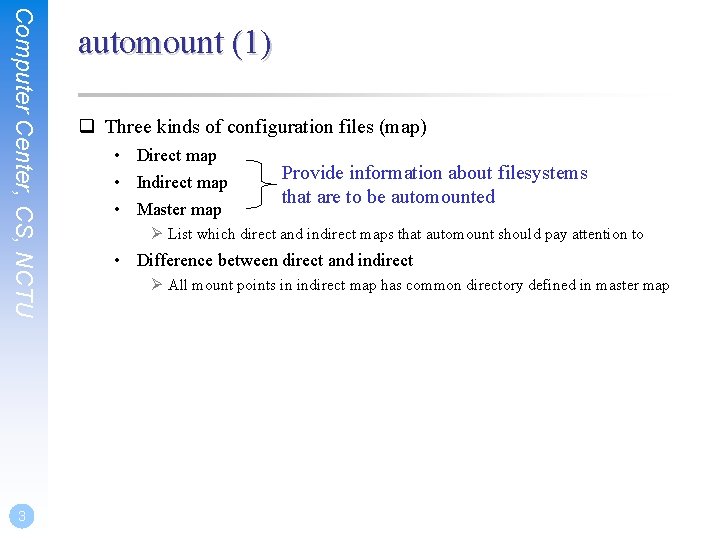
Computer Center, CS, NCTU 3 automount (1) q Three kinds of configuration files (map) • Direct map • Indirect map • Master map Provide information about filesystems that are to be automounted Ø List which direct and indirect maps that automount should pay attention to • Difference between direct and indirect Ø All mount points in indirect map has common directory defined in master map
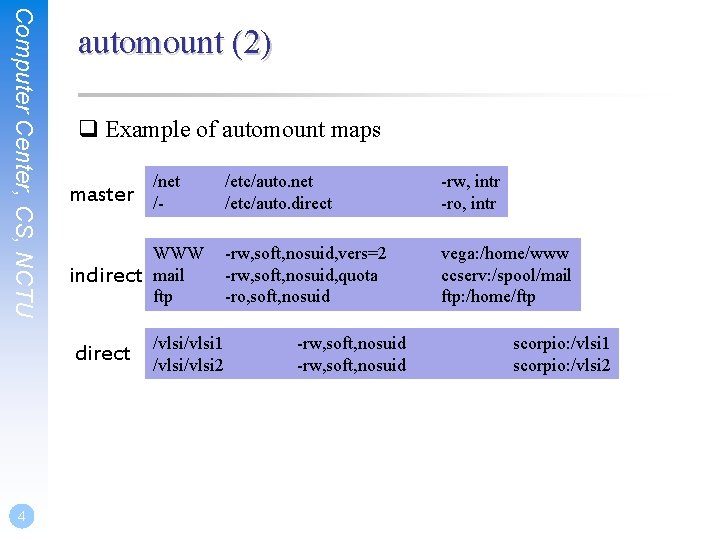
Computer Center, CS, NCTU automount (2) q Example of automount maps master /net /- /etc/auto. net /etc/auto. direct -rw, intr -ro, intr indirect WWW mail ftp -rw, soft, nosuid, vers=2 -rw, soft, nosuid, quota -ro, soft, nosuid vega: /home/www ccserv: /spool/mail ftp: /home/ftp direct 4 /vlsi 1 /vlsi 2 -rw, soft, nosuid scorpio: /vlsi 1 scorpio: /vlsi 2
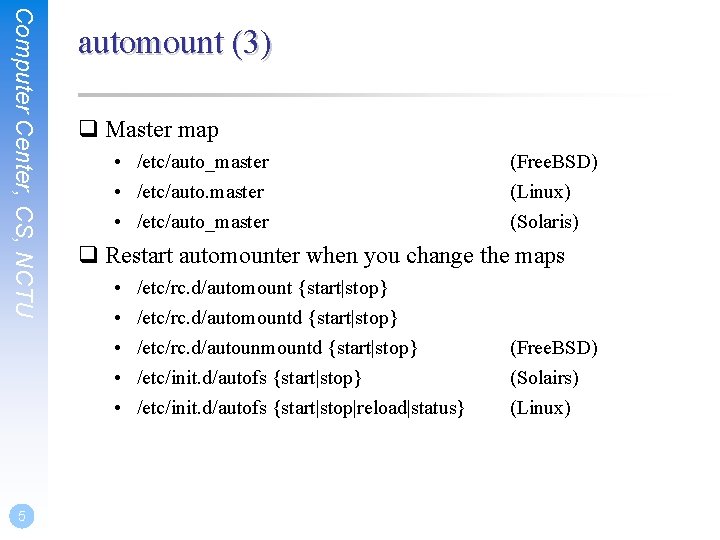
Computer Center, CS, NCTU 5 automount (3) q Master map • /etc/auto_master (Free. BSD) (Linux) (Solaris) q Restart automounter when you change the maps • • • /etc/rc. d/automount {start|stop} /etc/rc. d/automountd {start|stop} /etc/rc. d/autounmountd {start|stop} /etc/init. d/autofs {start|stop|reload|status} (Free. BSD) (Solairs) (Linux)
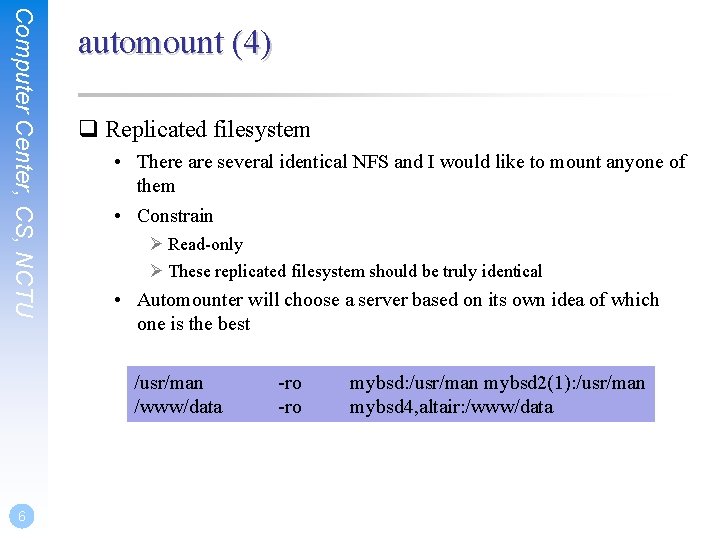
Computer Center, CS, NCTU automount (4) q Replicated filesystem • There are several identical NFS and I would like to mount anyone of them • Constrain Ø Read-only Ø These replicated filesystem should be truly identical • Automounter will choose a server based on its own idea of which one is the best /usr/man /www/data 6 -ro mybsd: /usr/man mybsd 2(1): /usr/man mybsd 4, altair: /www/data
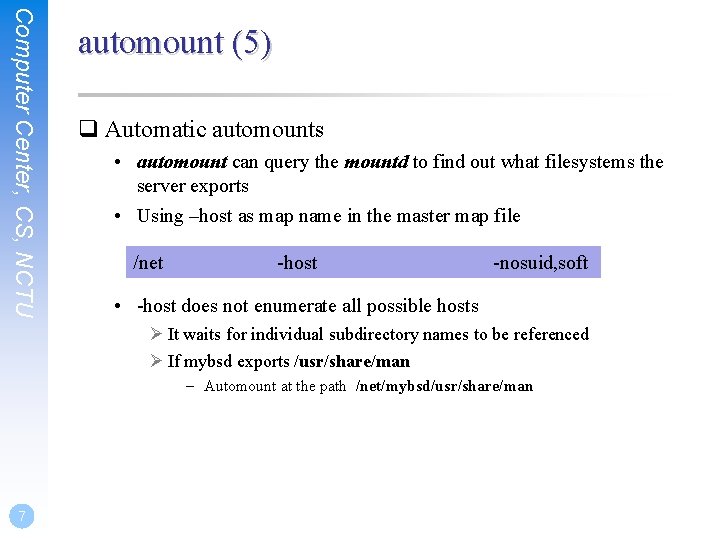
Computer Center, CS, NCTU automount (5) q Automatic automounts • automount can query the mountd to find out what filesystems the server exports • Using –host as map name in the master map file /net -host -nosuid, soft • -host does not enumerate all possible hosts Ø It waits for individual subdirectory names to be referenced Ø If mybsd exports /usr/share/man – Automount at the path /net/mybsd/usr/share/man 7
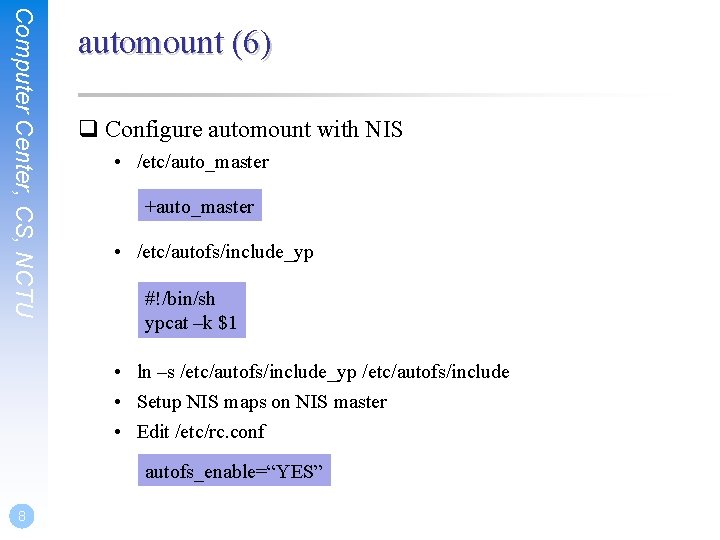
Computer Center, CS, NCTU automount (6) q Configure automount with NIS • /etc/auto_master +auto_master • /etc/autofs/include_yp #!/bin/sh ypcat –k $1 • ln –s /etc/autofs/include_yp /etc/autofs/include • Setup NIS maps on NIS master • Edit /etc/rc. conf autofs_enable=“YES” 8
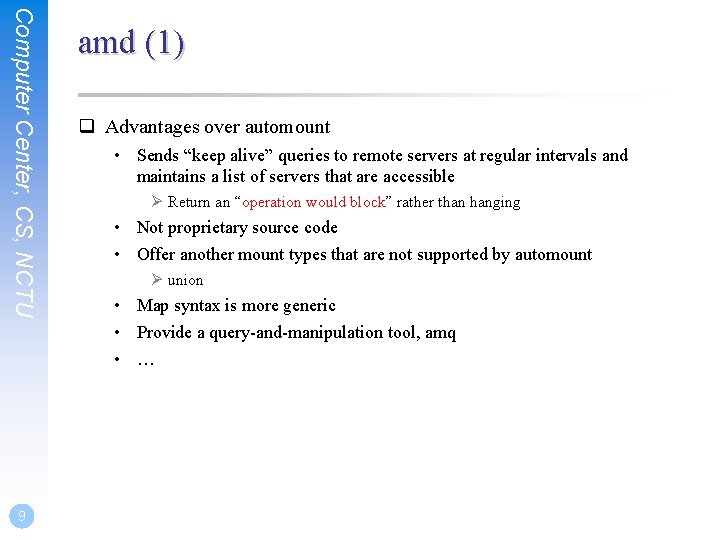
Computer Center, CS, NCTU 9 amd (1) q Advantages over automount • Sends “keep alive” queries to remote servers at regular intervals and maintains a list of servers that are accessible Ø Return an “operation would block” rather than hanging • Not proprietary source code • Offer another mount types that are not supported by automount Ø union • Map syntax is more generic • Provide a query-and-manipulation tool, amq • …
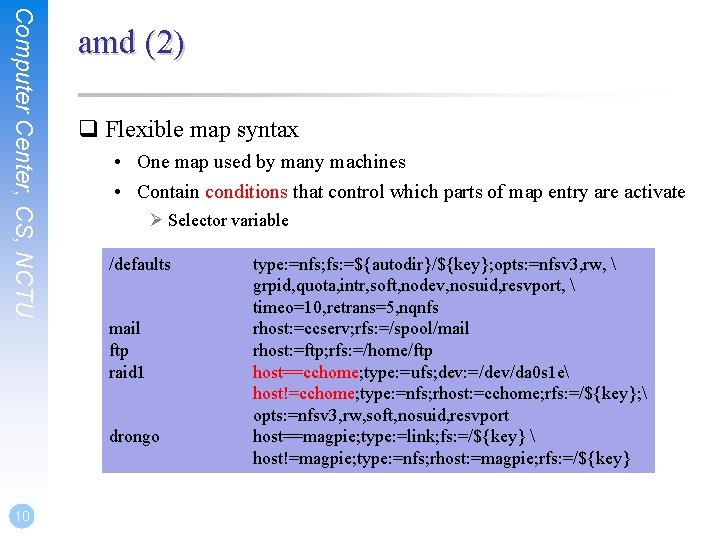
Computer Center, CS, NCTU amd (2) q Flexible map syntax • One map used by many machines • Contain conditions that control which parts of map entry are activate Ø Selector variable /defaults mail ftp raid 1 drongo 10 type: =nfs; fs: =${autodir}/${key}; opts: =nfsv 3, rw, grpid, quota, intr, soft, nodev, nosuid, resvport, timeo=10, retrans=5, nqnfs rhost: =ccserv; rfs: =/spool/mail rhost: =ftp; rfs: =/home/ftp host==cchome; type: =ufs; dev: =/dev/da 0 s 1 e host!=cchome; type: =nfs; rhost: =cchome; rfs: =/${key}; opts: =nfsv 3, rw, soft, nosuid, resvport host==magpie; type: =link; fs: =/${key} host!=magpie; type: =nfs; rhost: =magpie; rfs: =/${key}
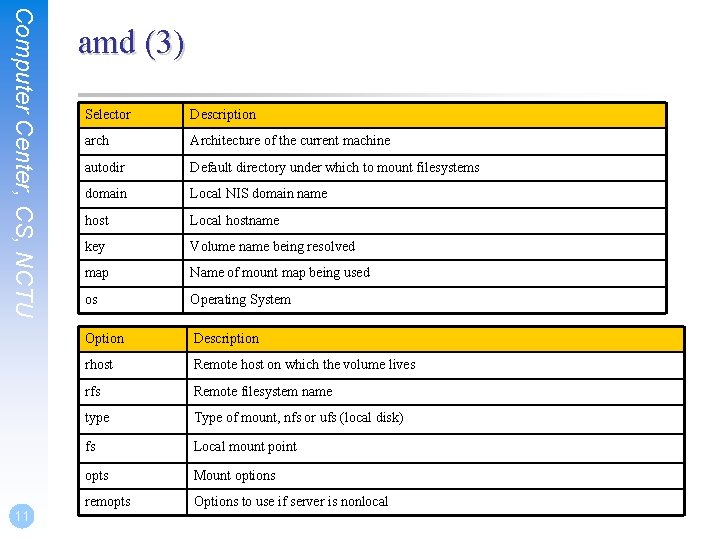
Computer Center, CS, NCTU 11 amd (3) Selector Description arch Architecture of the current machine autodir Default directory under which to mount filesystems domain Local NIS domain name host Local hostname key Volume name being resolved map Name of mount map being used os Operating System Option Description rhost Remote host on which the volume lives rfs Remote filesystem name type Type of mount, nfs or ufs (local disk) fs Local mount point opts Mount options remopts Options to use if server is nonlocal
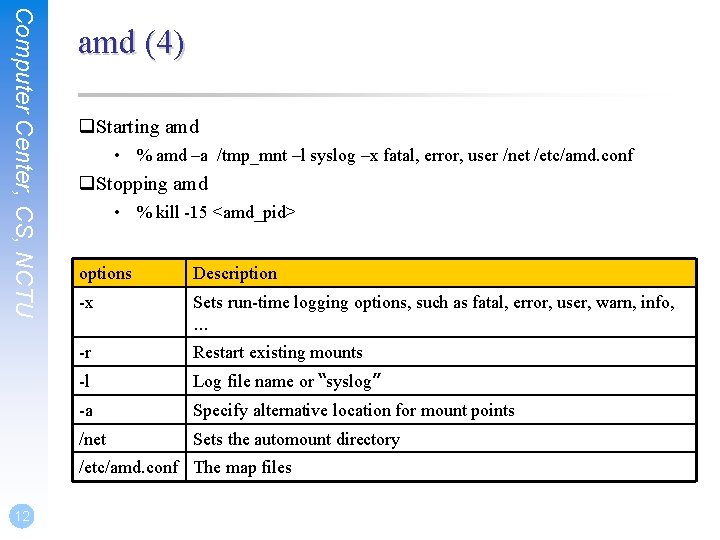
Computer Center, CS, NCTU amd (4) q. Starting amd • % amd –a /tmp_mnt –l syslog –x fatal, error, user /net /etc/amd. conf q. Stopping amd • % kill -15 <amd_pid> options Description -x Sets run-time logging options, such as fatal, error, user, warn, info, … -r Restart existing mounts -l Log file name or “syslog” -a Specify alternative location for mount points /net Sets the automount directory /etc/amd. conf The map files 12
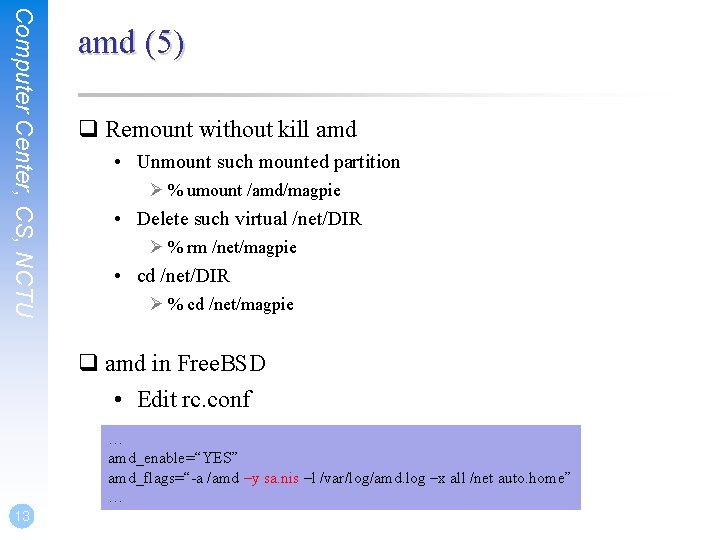
Computer Center, CS, NCTU amd (5) q Remount without kill amd • Unmount such mounted partition Ø % umount /amd/magpie • Delete such virtual /net/DIR Ø % rm /net/magpie • cd /net/DIR Ø % cd /net/magpie q amd in Free. BSD • Edit rc. conf … amd_enable=“YES” amd_flags=“-a /amd –y sa. nis –l /var/log/amd. log –x all /net auto. home” … 13