Automation Process Getting Started with Accenture my Wizard

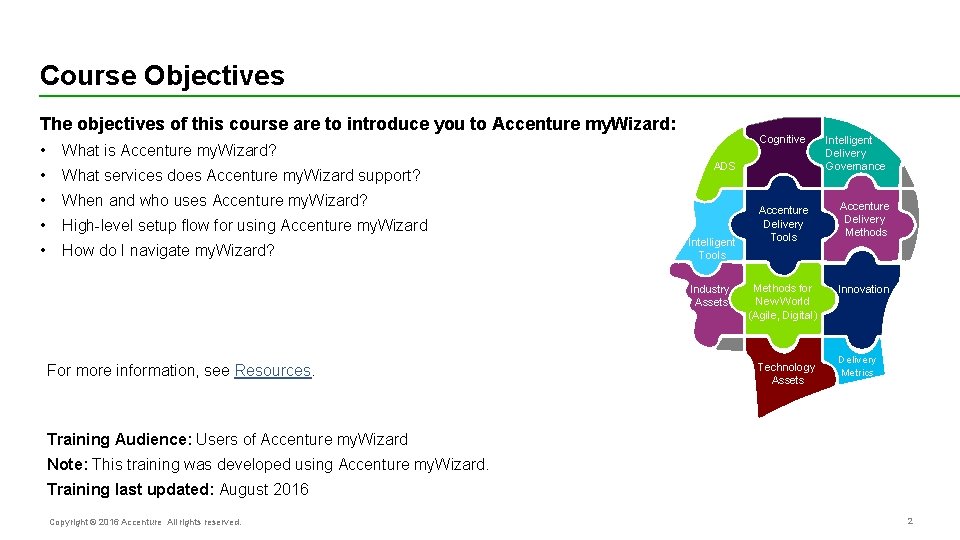
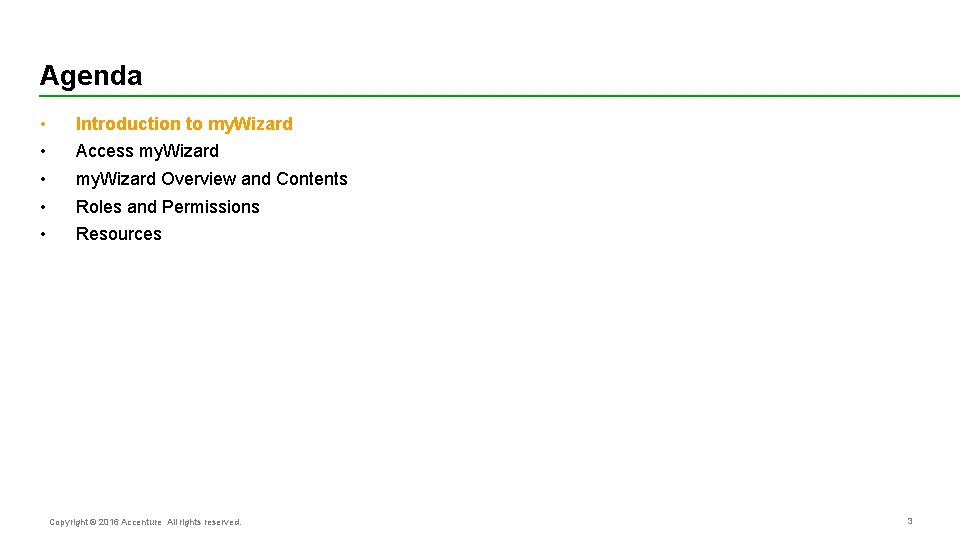
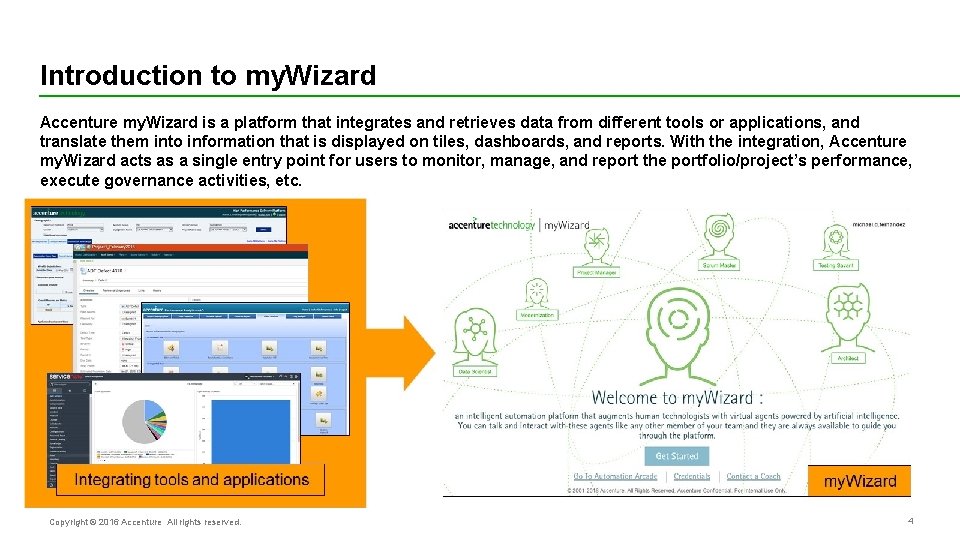
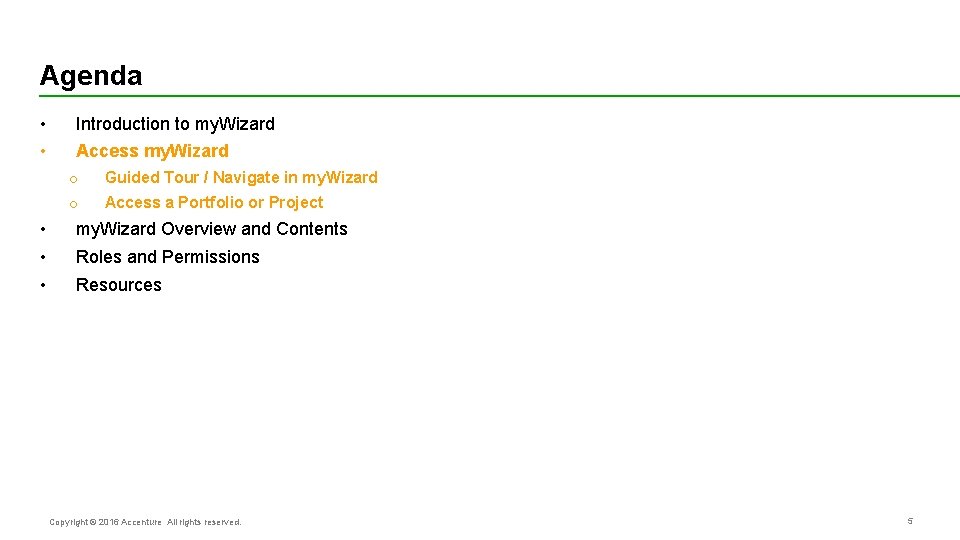
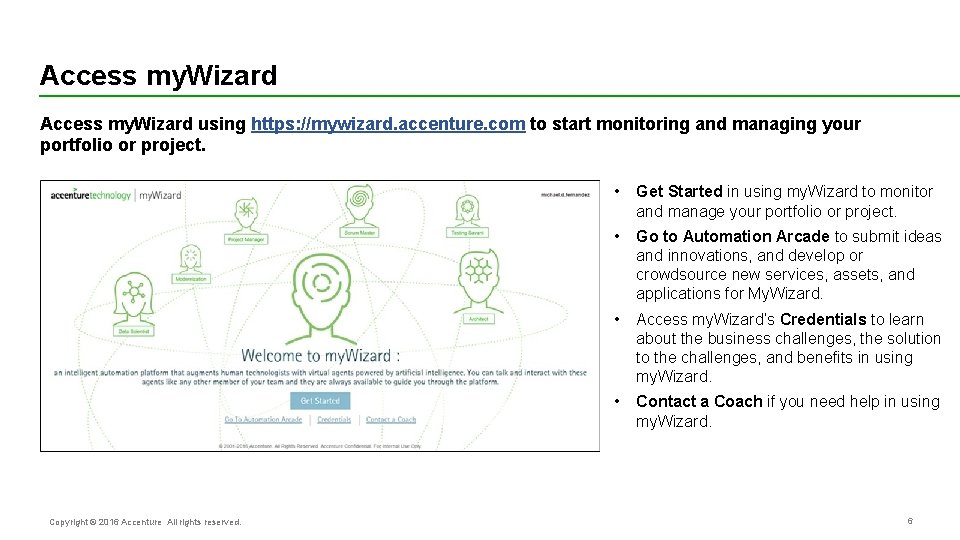
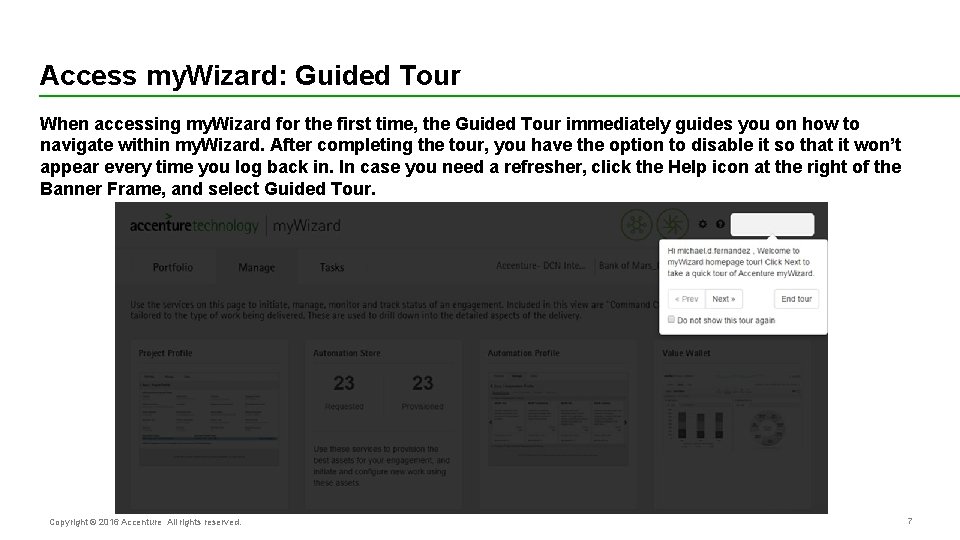
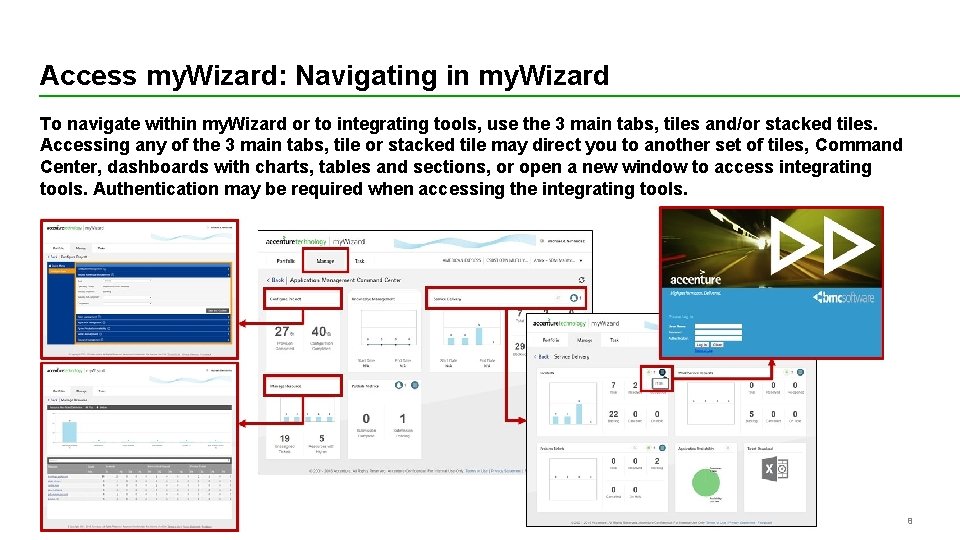
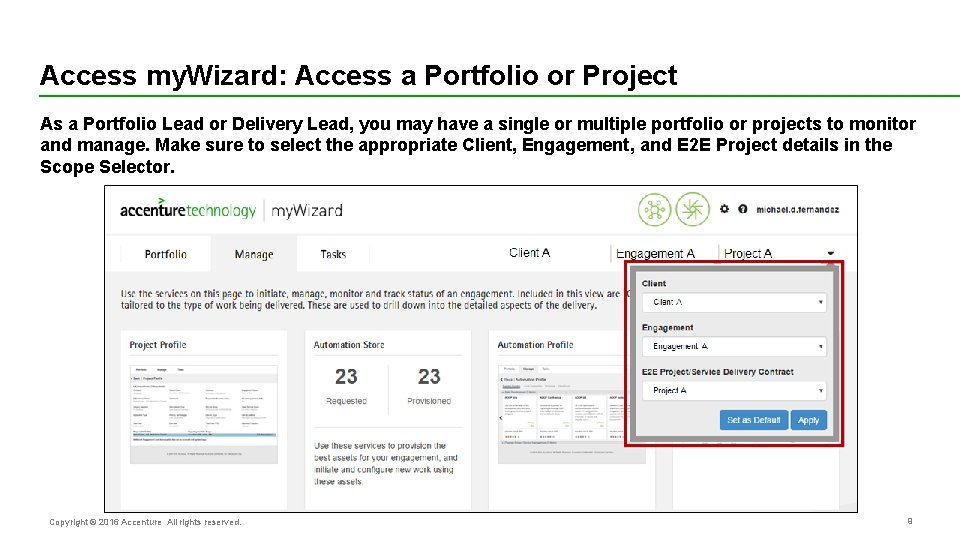
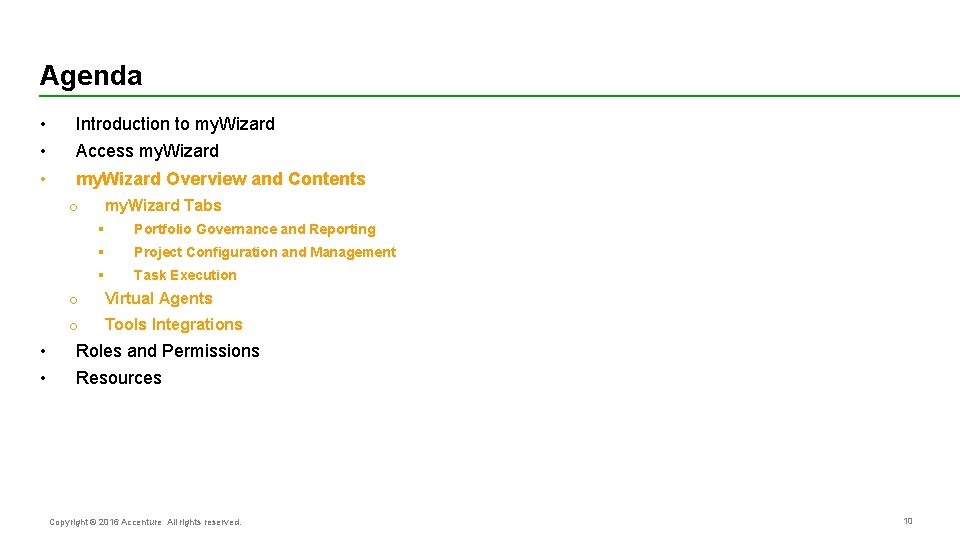
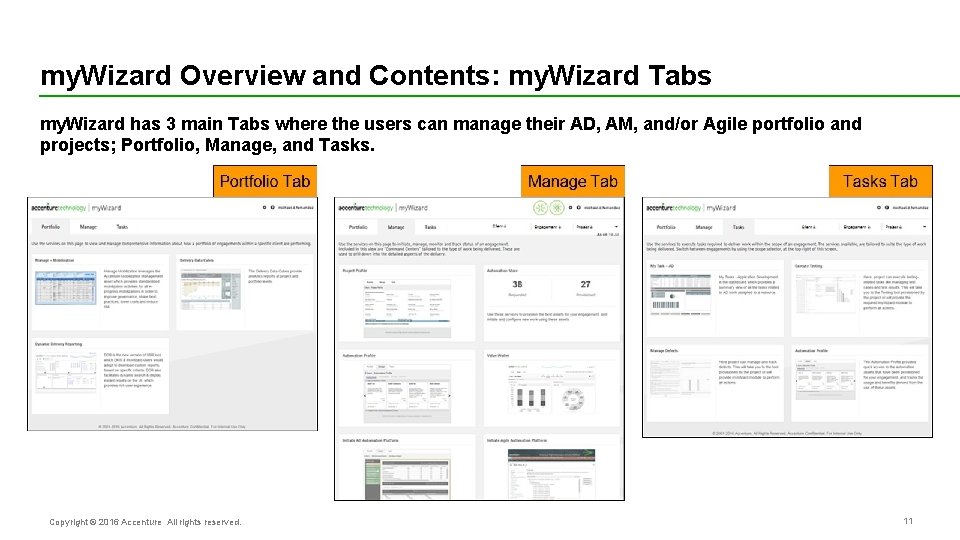
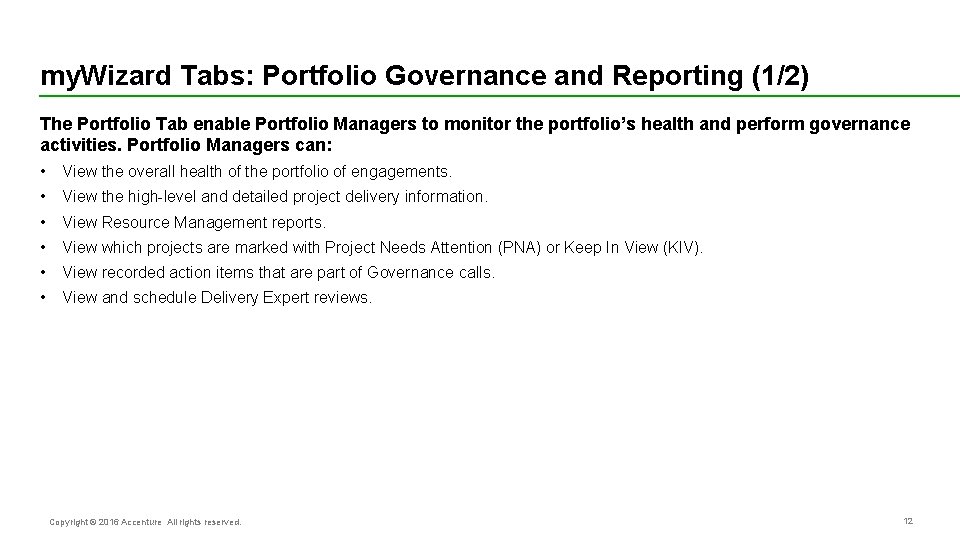
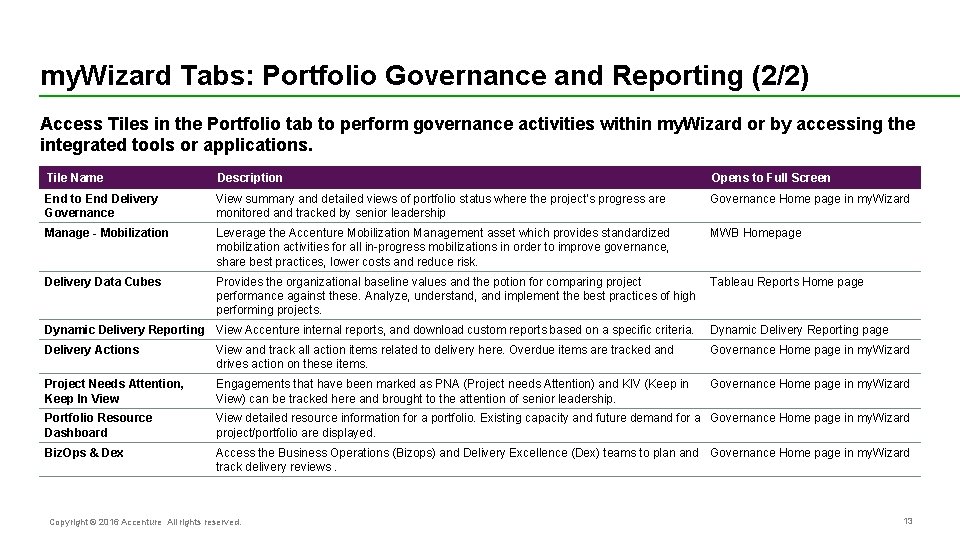
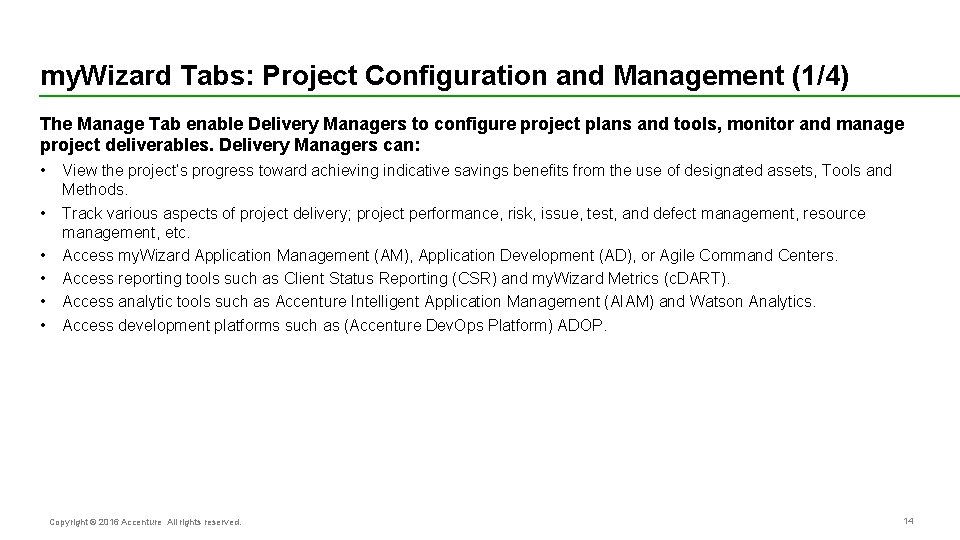
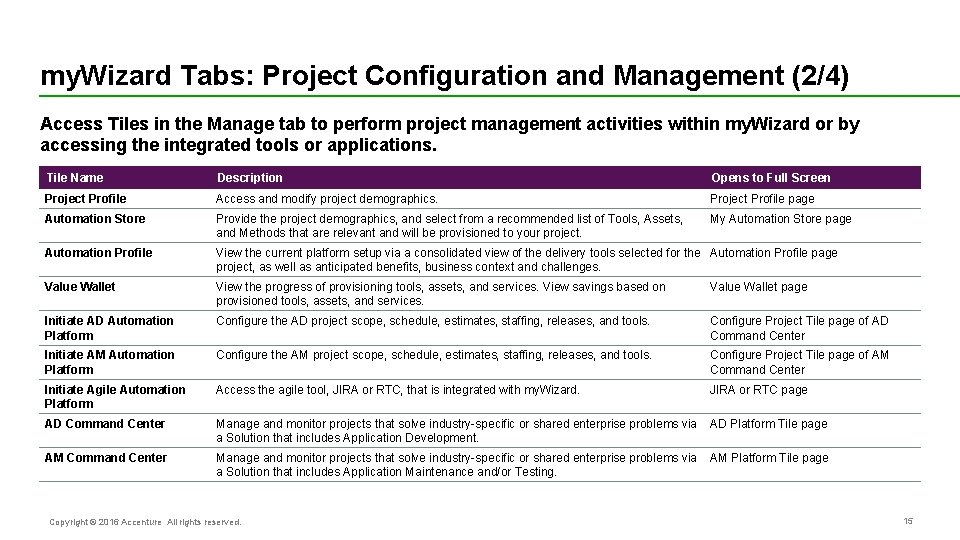
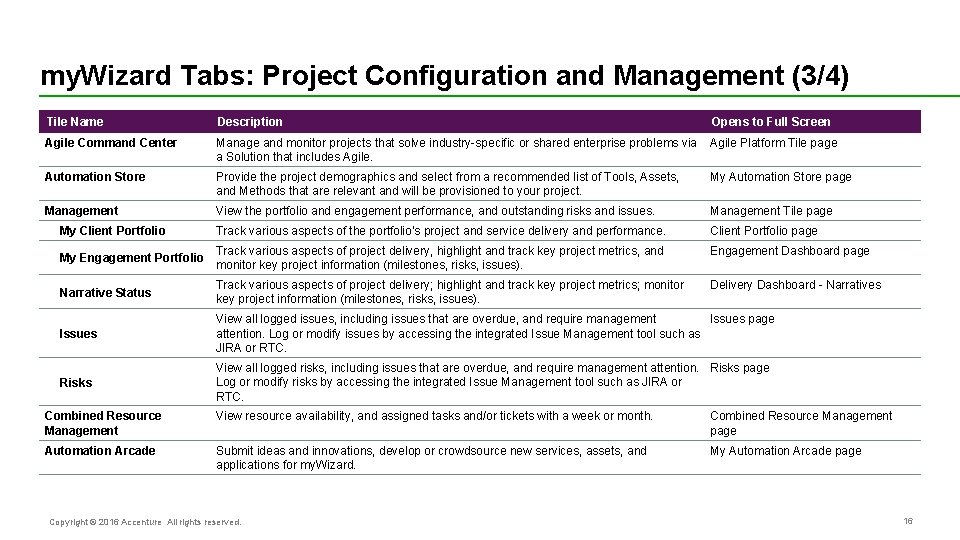
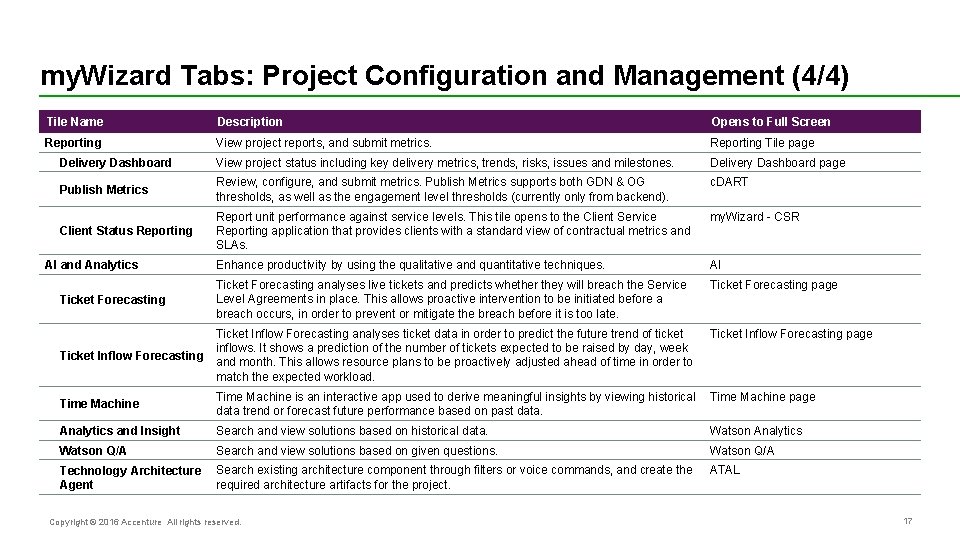
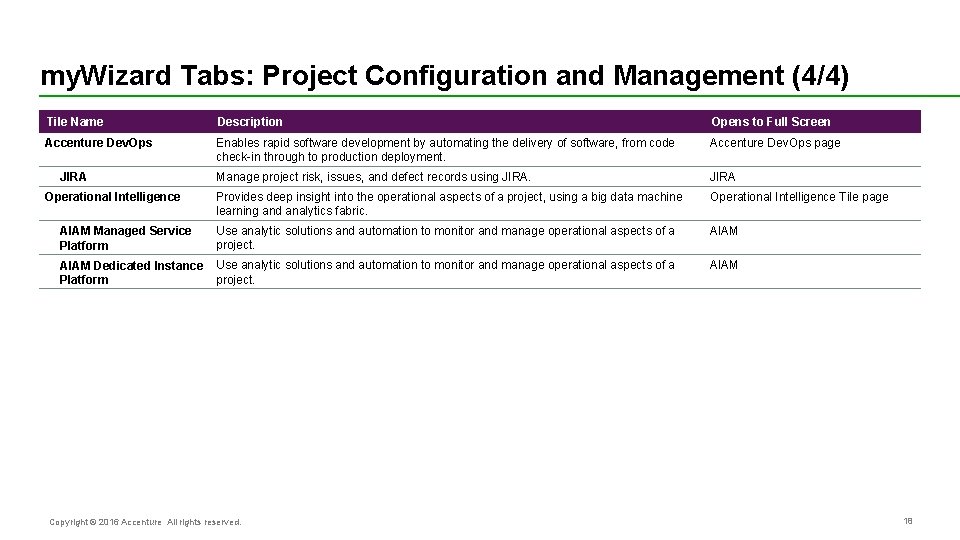
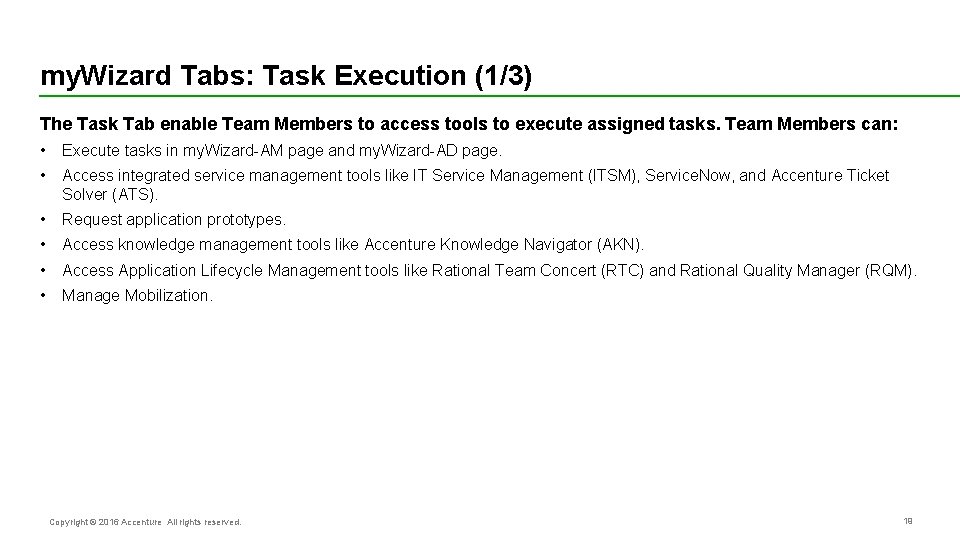
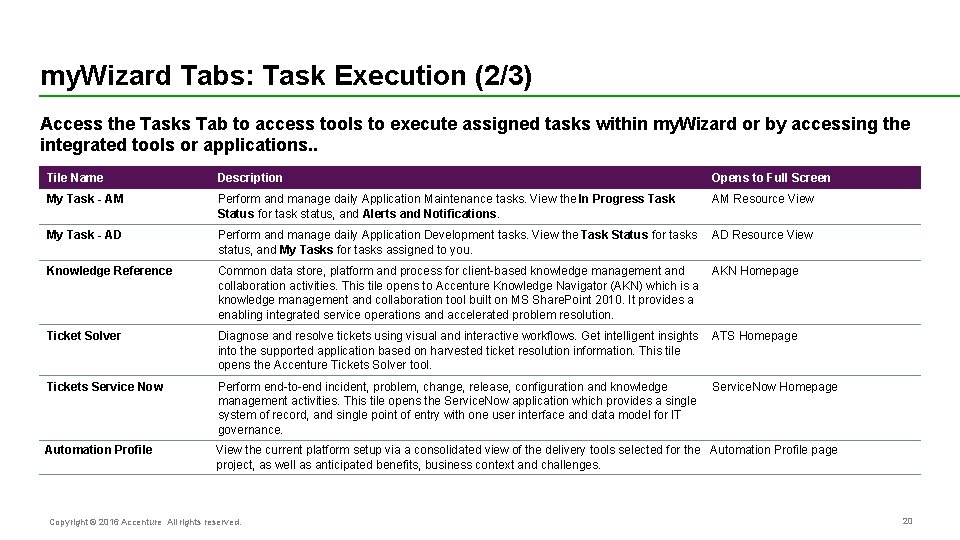
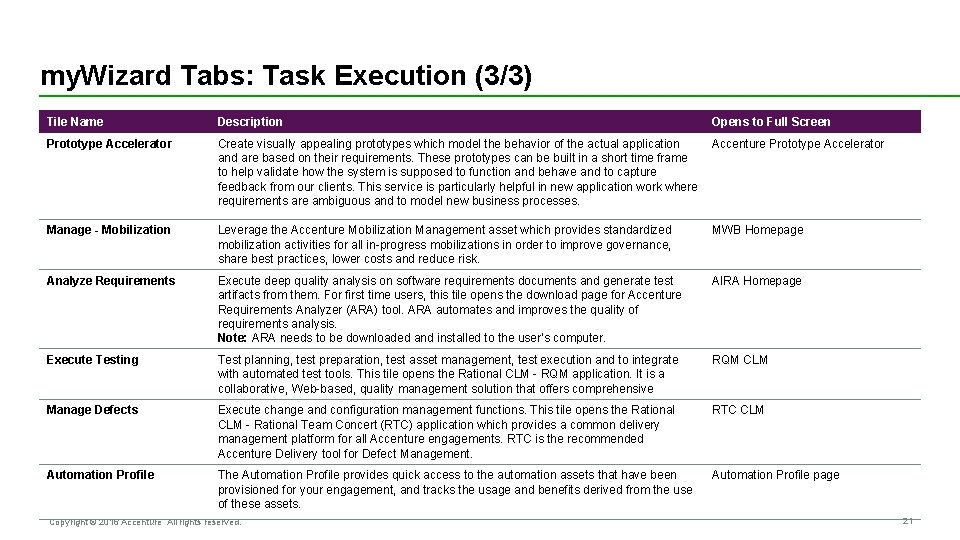
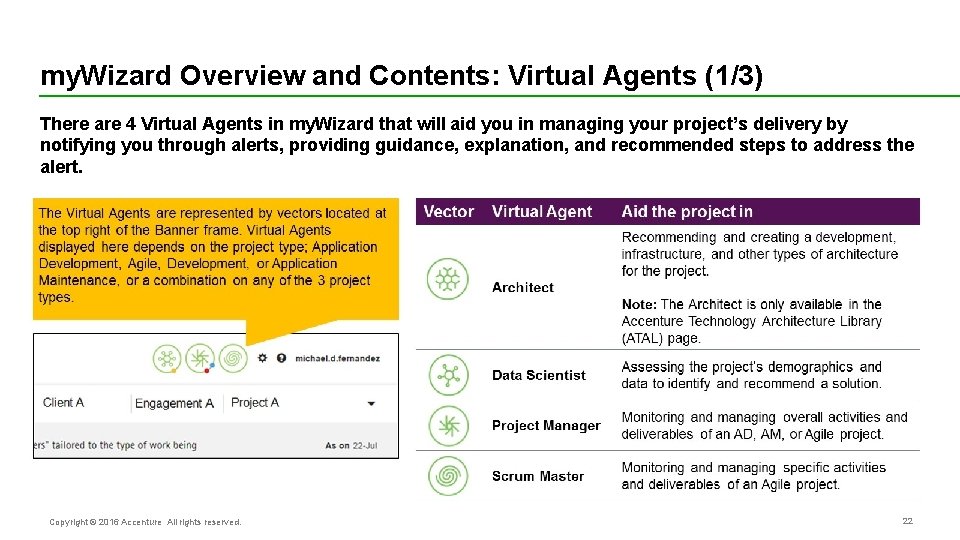
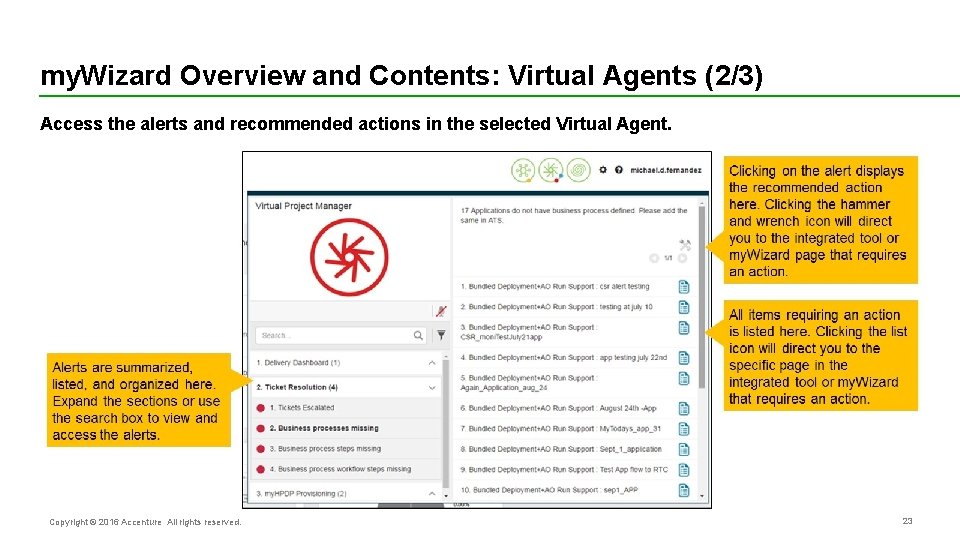
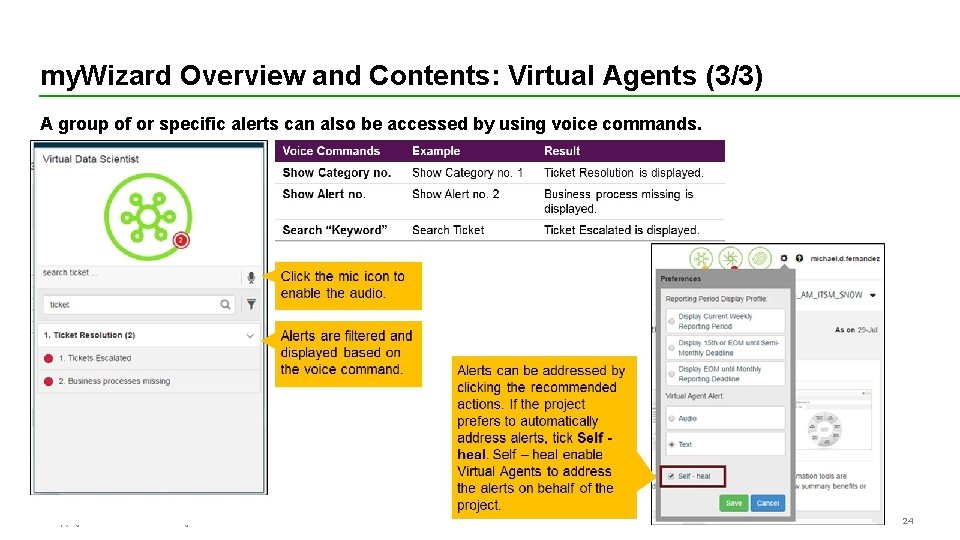
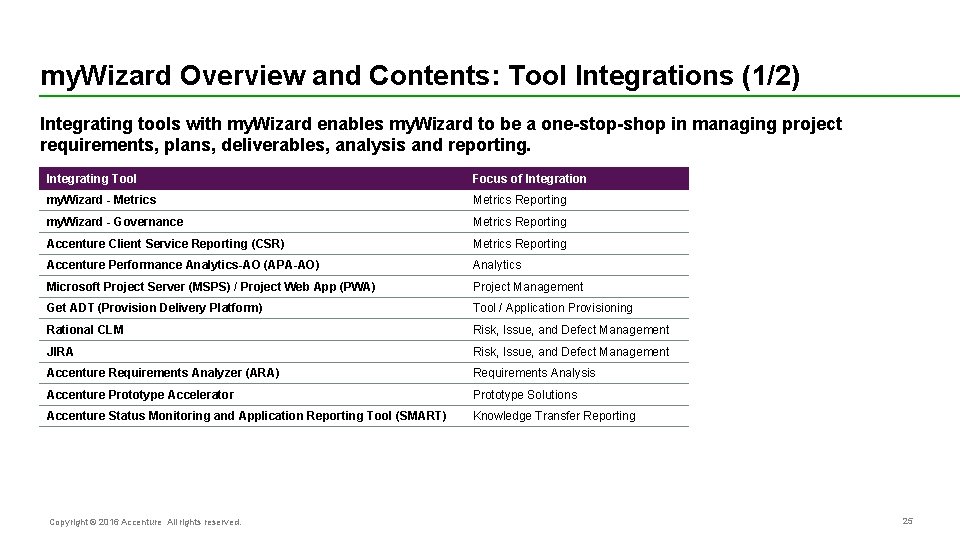
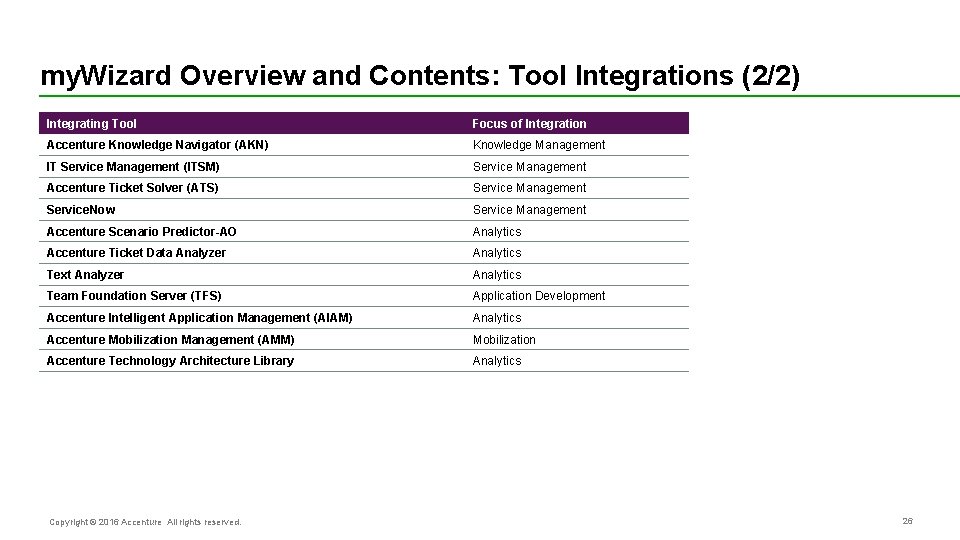
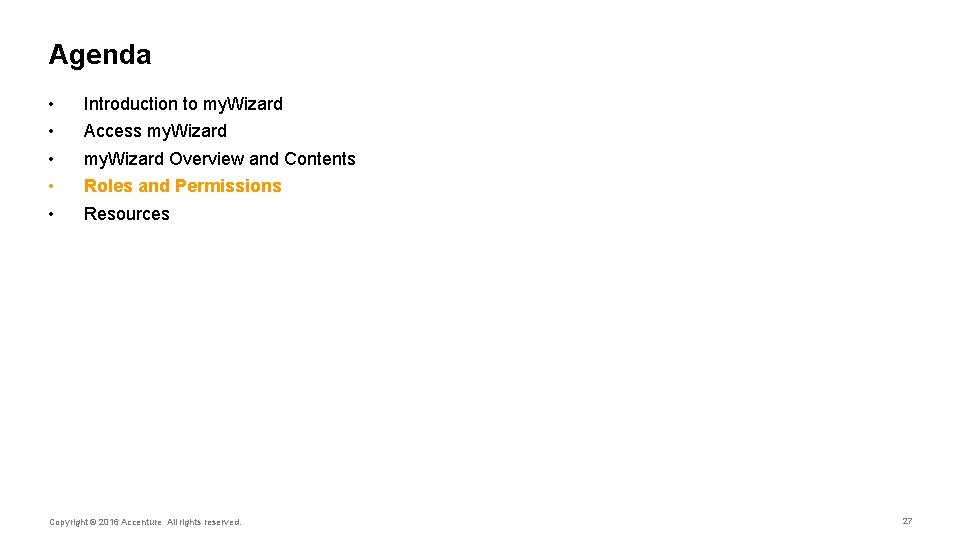
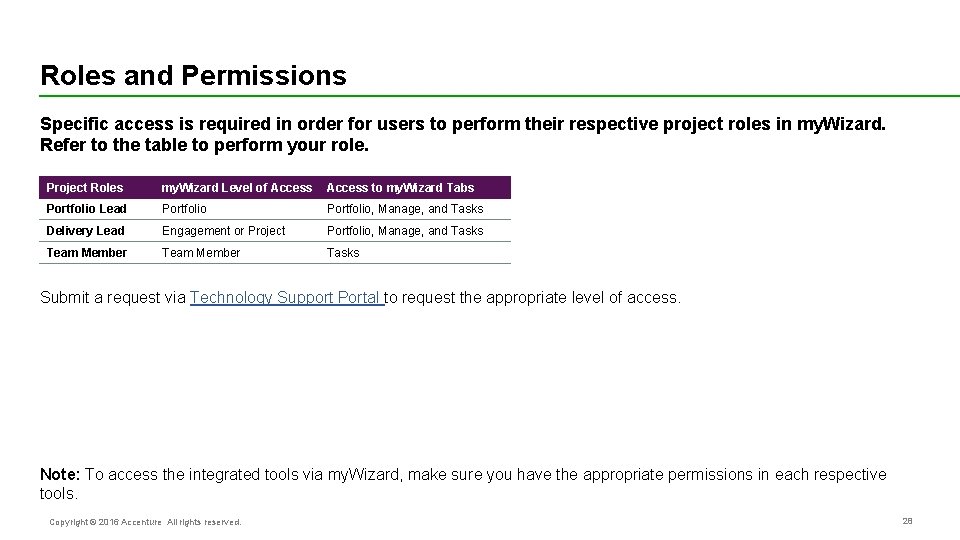
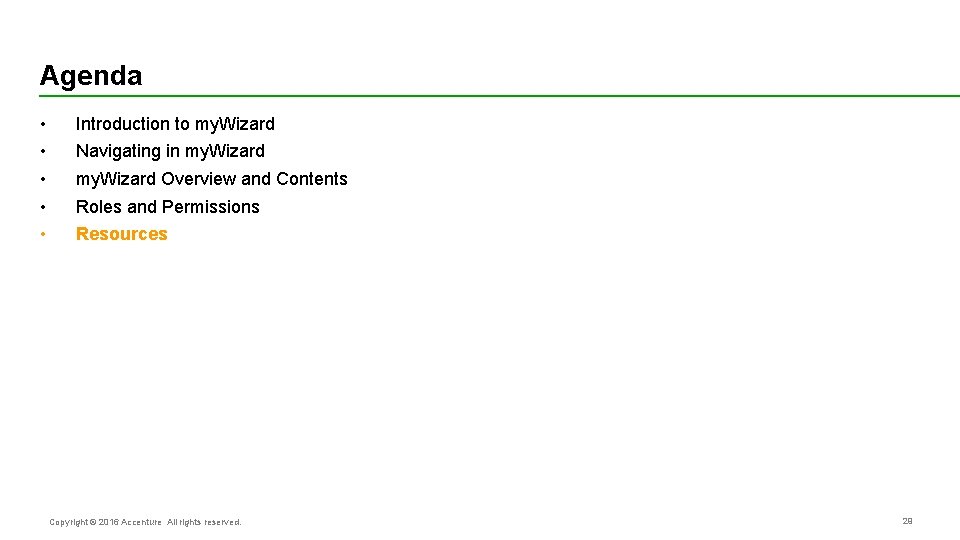
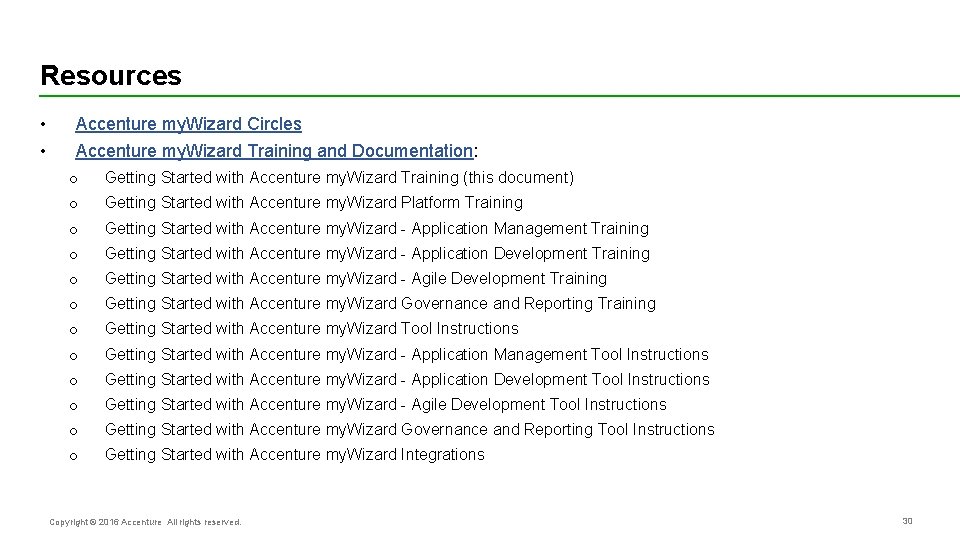
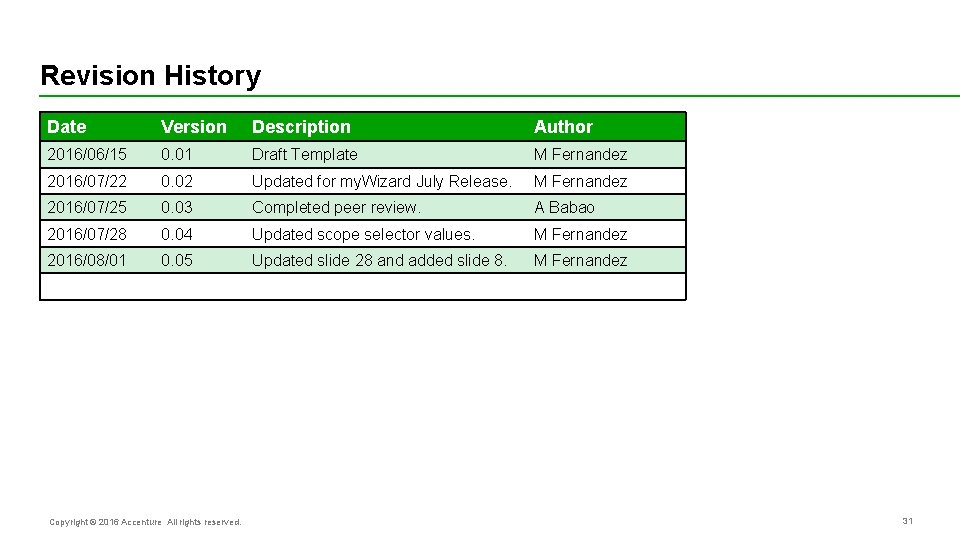
- Slides: 31

Automation & Process Getting Started with Accenture my. Wizard Training August 2016 Copyright © 2016 Accenture All rights reserved. 1
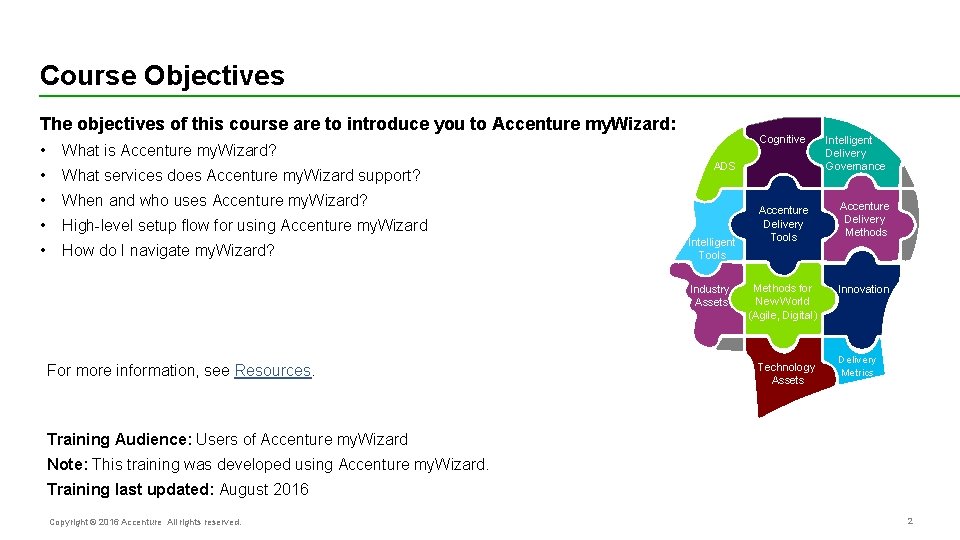
Course Objectives The objectives of this course are to introduce you to Accenture my. Wizard: • What is Accenture my. Wizard? • What services does Accenture my. Wizard support? • When and who uses Accenture my. Wizard? • High-level setup flow for using Accenture my. Wizard • How do I navigate my. Wizard? Cognitive ADS Intelligent Tools Industry Assets For more information, see Resources. Intelligent Delivery Governance Accenture Delivery Tools Accenture Delivery Methods for New World (Agile, Digital) Innovation Technology Assets Delivery Metrics Training Audience: Users of Accenture my. Wizard Note: This training was developed using Accenture my. Wizard. Training last updated: August 2016 Copyright © 2016 Accenture All rights reserved. 2
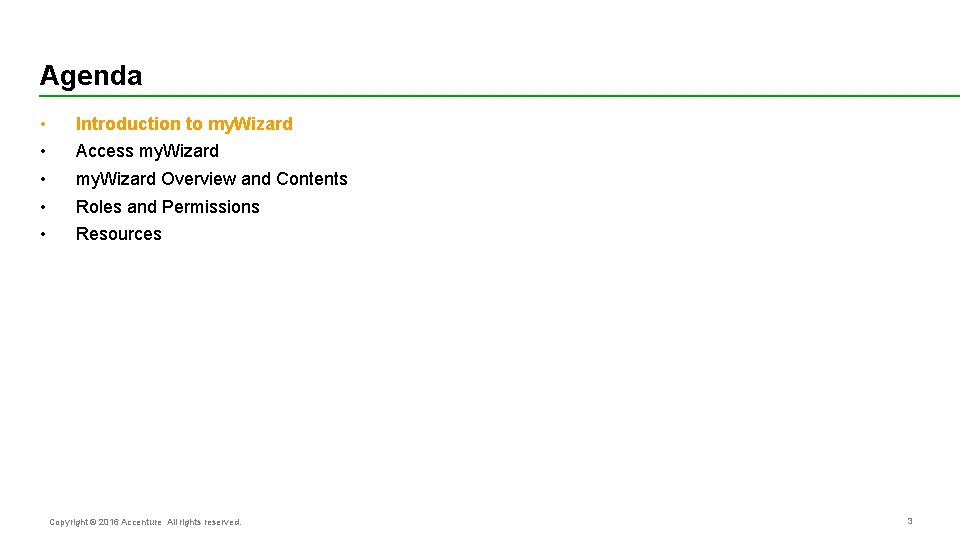
Agenda • • • Introduction to my. Wizard Access my. Wizard Overview and Contents Roles and Permissions Resources Copyright © 2016 Accenture All rights reserved. 3
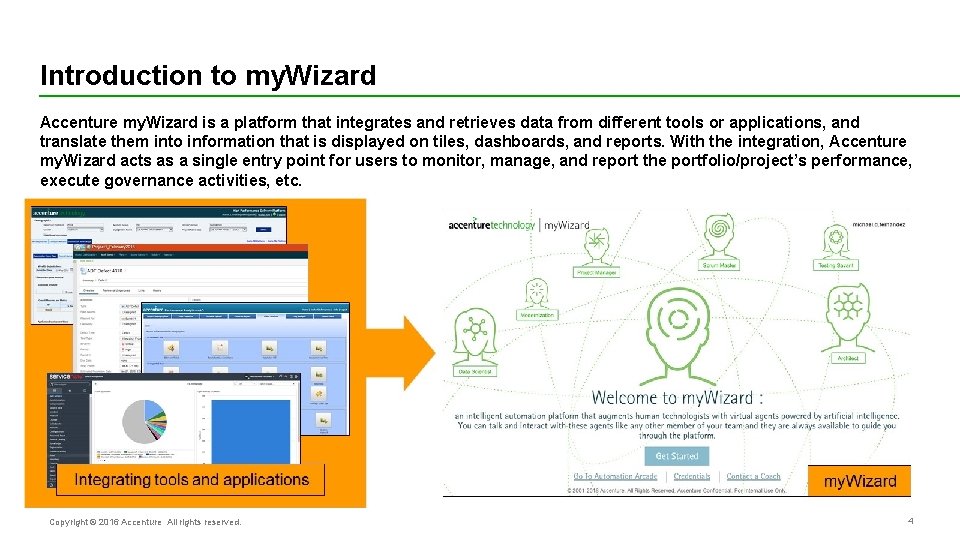
Introduction to my. Wizard Accenture my. Wizard is a platform that integrates and retrieves data from different tools or applications, and translate them into information that is displayed on tiles, dashboards, and reports. With the integration, Accenture my. Wizard acts as a single entry point for users to monitor, manage, and report the portfolio/project’s performance, execute governance activities, etc. Copyright © 2016 Accenture All rights reserved. 4
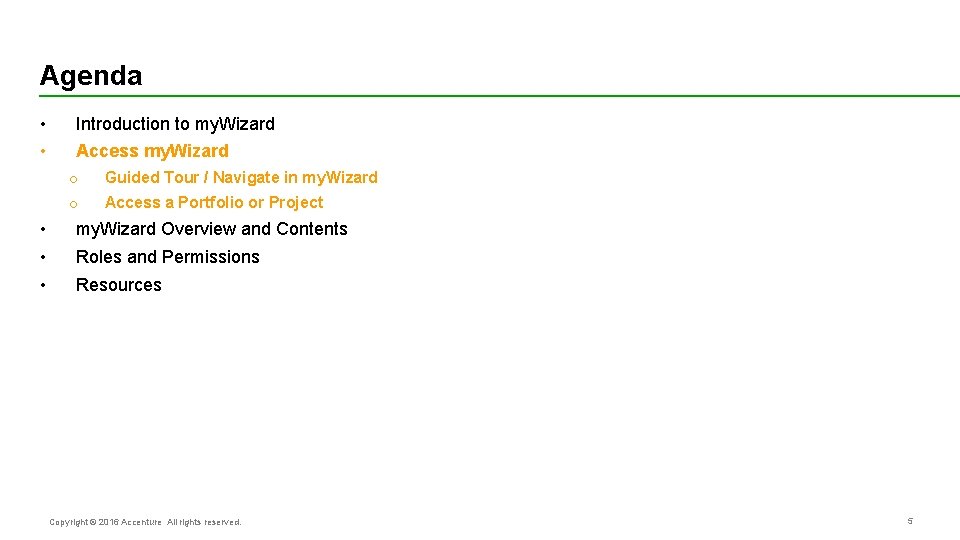
Agenda • • • Introduction to my. Wizard Access my. Wizard o Guided Tour / Navigate in my. Wizard o Access a Portfolio or Project my. Wizard Overview and Contents Roles and Permissions Resources Copyright © 2016 Accenture All rights reserved. 5
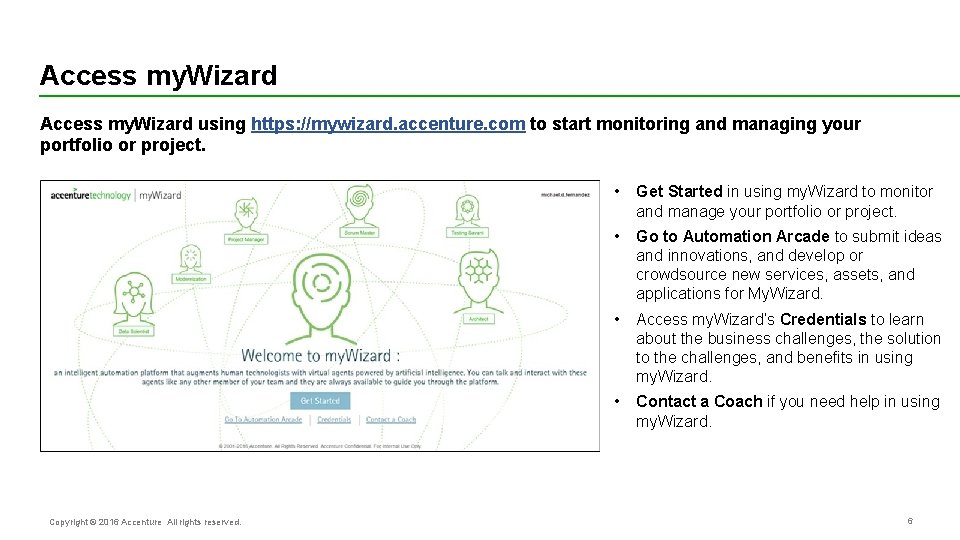
Access my. Wizard using https: //mywizard. accenture. com to start monitoring and managing your portfolio or project. Copyright © 2016 Accenture All rights reserved. • Get Started in using my. Wizard to monitor and manage your portfolio or project. • Go to Automation Arcade to submit ideas and innovations, and develop or crowdsource new services, assets, and applications for My. Wizard. • Access my. Wizard’s Credentials to learn about the business challenges, the solution to the challenges, and benefits in using my. Wizard. • Contact a Coach if you need help in using my. Wizard. 6
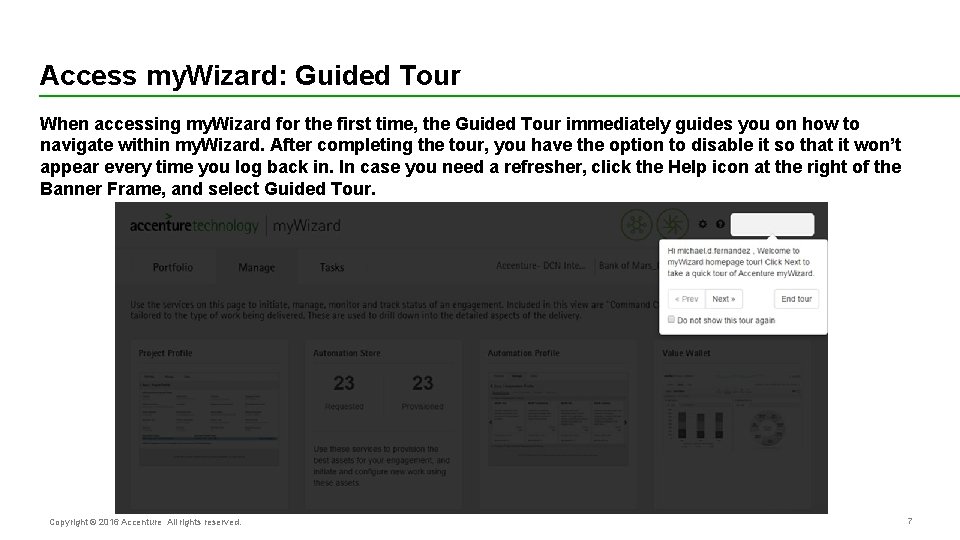
Access my. Wizard: Guided Tour When accessing my. Wizard for the first time, the Guided Tour immediately guides you on how to navigate within my. Wizard. After completing the tour, you have the option to disable it so that it won’t appear every time you log back in. In case you need a refresher, click the Help icon at the right of the Banner Frame, and select Guided Tour. Copyright © 2016 Accenture All rights reserved. 7
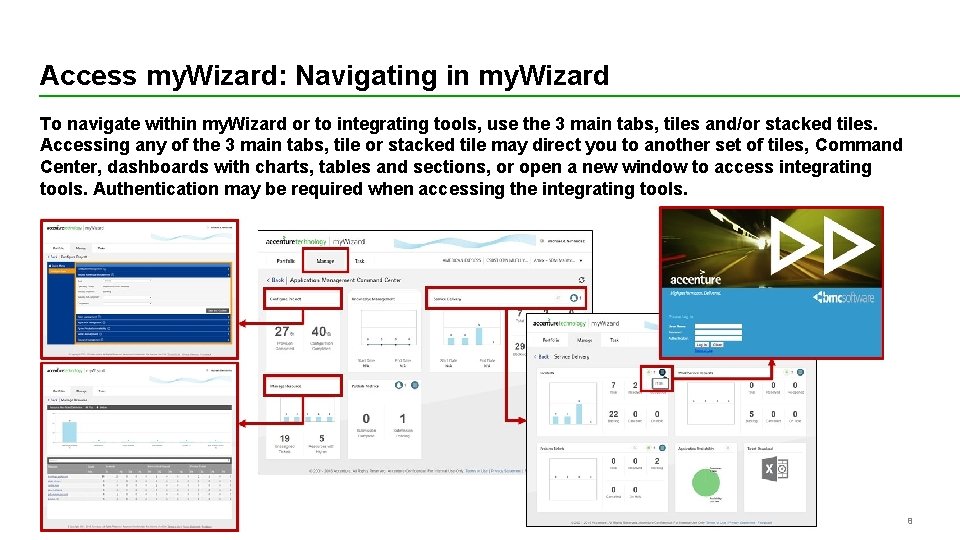
Access my. Wizard: Navigating in my. Wizard To navigate within my. Wizard or to integrating tools, use the 3 main tabs, tiles and/or stacked tiles. Accessing any of the 3 main tabs, tile or stacked tile may direct you to another set of tiles, Command Center, dashboards with charts, tables and sections, or open a new window to access integrating tools. Authentication may be required when accessing the integrating tools. Copyright © 2016 Accenture All rights reserved. 8
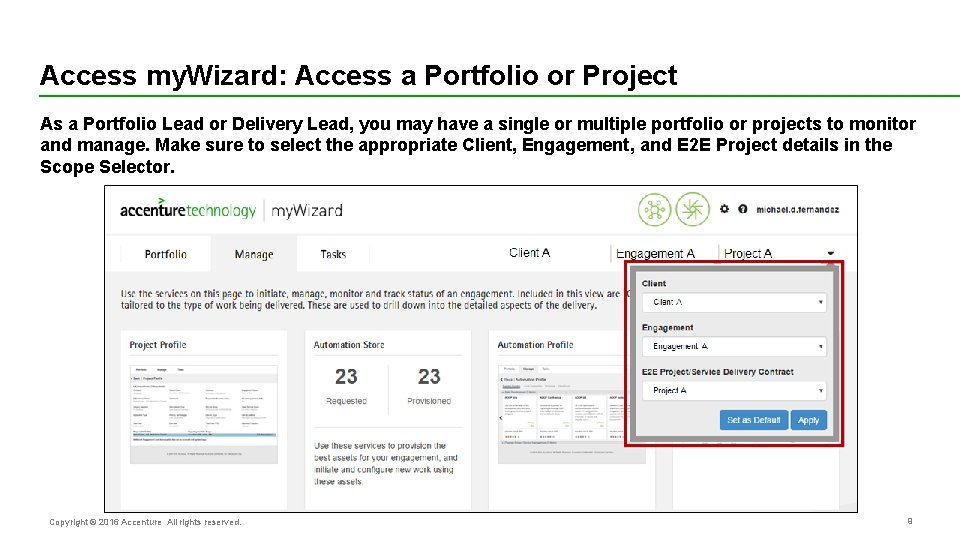
Access my. Wizard: Access a Portfolio or Project As a Portfolio Lead or Delivery Lead, you may have a single or multiple portfolio or projects to monitor and manage. Make sure to select the appropriate Client, Engagement, and E 2 E Project details in the Scope Selector. Copyright © 2016 Accenture All rights reserved. 9
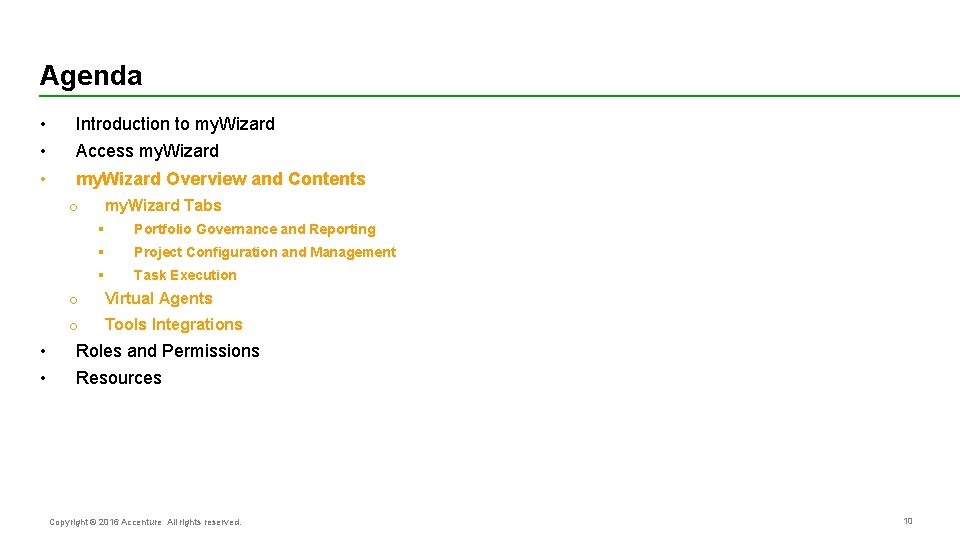
Agenda • • • Introduction to my. Wizard Access my. Wizard Overview and Contents o • • my. Wizard Tabs § Portfolio Governance and Reporting § Project Configuration and Management § Task Execution o Virtual Agents o Tools Integrations Roles and Permissions Resources Copyright © 2016 Accenture All rights reserved. 10
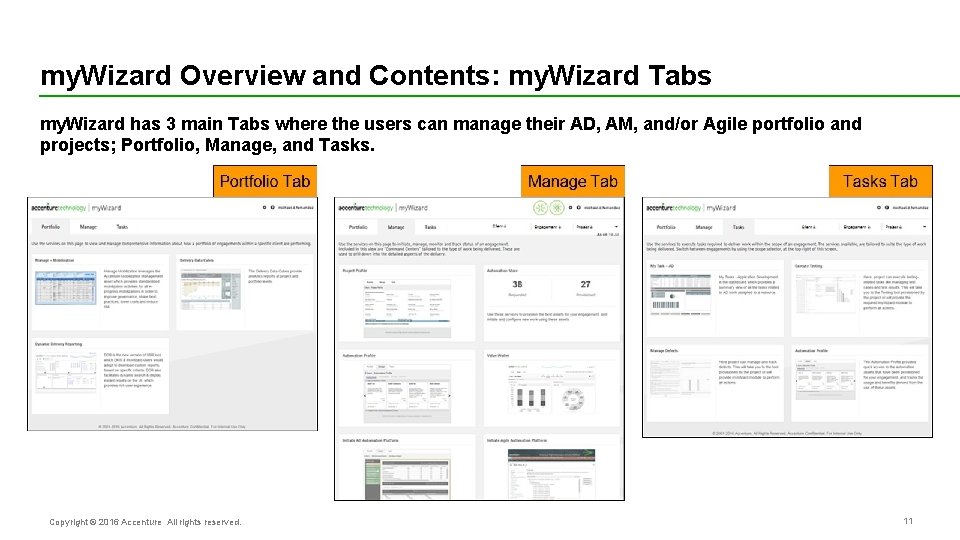
my. Wizard Overview and Contents: my. Wizard Tabs my. Wizard has 3 main Tabs where the users can manage their AD, AM, and/or Agile portfolio and projects; Portfolio, Manage, and Tasks. Copyright © 2016 Accenture All rights reserved. 11
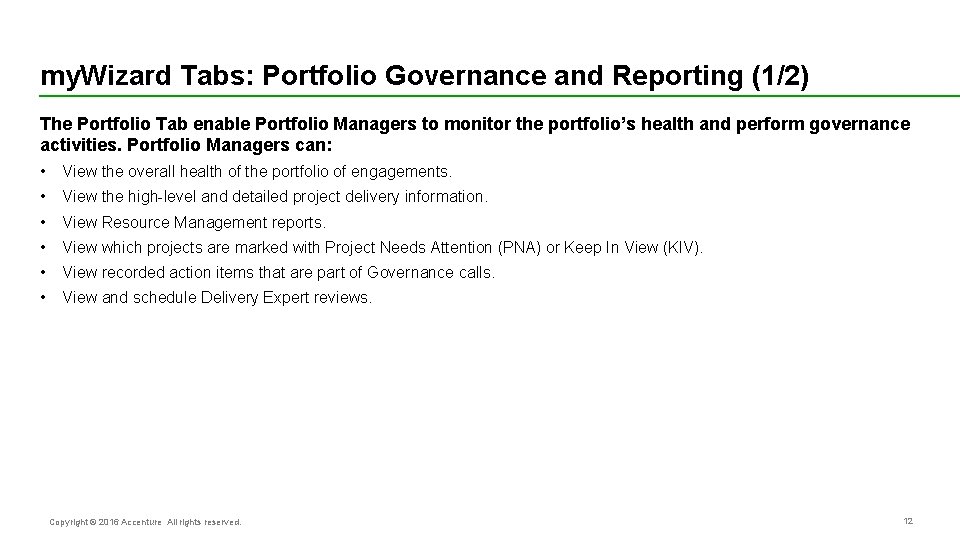
my. Wizard Tabs: Portfolio Governance and Reporting (1/2) The Portfolio Tab enable Portfolio Managers to monitor the portfolio’s health and perform governance activities. Portfolio Managers can: • View the overall health of the portfolio of engagements. • View the high-level and detailed project delivery information. • View Resource Management reports. • View which projects are marked with Project Needs Attention (PNA) or Keep In View (KIV). • View recorded action items that are part of Governance calls. • View and schedule Delivery Expert reviews. Copyright © 2016 Accenture All rights reserved. 12
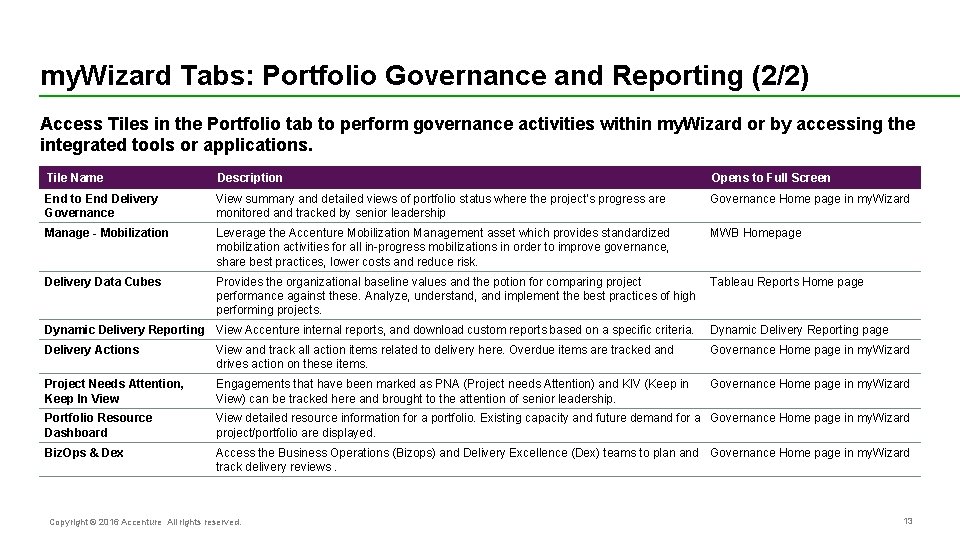
my. Wizard Tabs: Portfolio Governance and Reporting (2/2) Access Tiles in the Portfolio tab to perform governance activities within my. Wizard or by accessing the integrated tools or applications. Tile Name Description Opens to Full Screen End to End Delivery Governance View summary and detailed views of portfolio status where the project’s progress are monitored and tracked by senior leadership Governance Home page in my. Wizard Manage - Mobilization Leverage the Accenture Mobilization Management asset which provides standardized mobilization activities for all in-progress mobilizations in order to improve governance, share best practices, lower costs and reduce risk. MWB Homepage Delivery Data Cubes Provides the organizational baseline values and the potion for comparing project performance against these. Analyze, understand, and implement the best practices of high performing projects. Tableau Reports Home page Dynamic Delivery Reporting View Accenture internal reports, and download custom reports based on a specific criteria. Dynamic Delivery Reporting page Delivery Actions View and track all action items related to delivery here. Overdue items are tracked and drives action on these items. Governance Home page in my. Wizard Project Needs Attention, Keep In View Engagements that have been marked as PNA (Project needs Attention) and KIV (Keep in View) can be tracked here and brought to the attention of senior leadership. Governance Home page in my. Wizard Portfolio Resource Dashboard View detailed resource information for a portfolio. Existing capacity and future demand for a Governance Home page in my. Wizard project/portfolio are displayed. Biz. Ops & Dex Access the Business Operations (Bizops) and Delivery Excellence (Dex) teams to plan and Governance Home page in my. Wizard track delivery reviews. Copyright © 2016 Accenture All rights reserved. 13
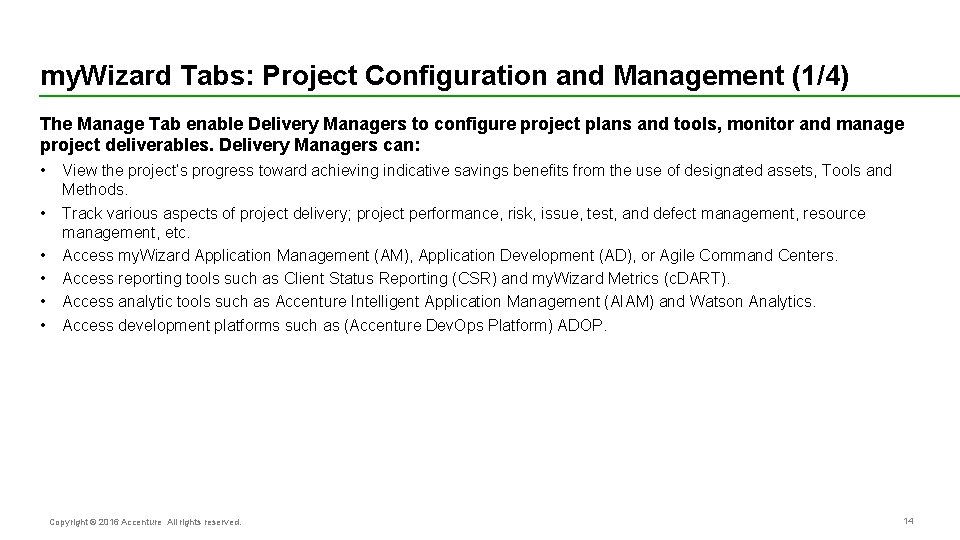
my. Wizard Tabs: Project Configuration and Management (1/4) The Manage Tab enable Delivery Managers to configure project plans and tools, monitor and manage project deliverables. Delivery Managers can: • • • View the project’s progress toward achieving indicative savings benefits from the use of designated assets, Tools and Methods. Track various aspects of project delivery; project performance, risk, issue, test, and defect management, resource management, etc. Access my. Wizard Application Management (AM), Application Development (AD), or Agile Command Centers. Access reporting tools such as Client Status Reporting (CSR) and my. Wizard Metrics (c. DART). Access analytic tools such as Accenture Intelligent Application Management (AIAM) and Watson Analytics. Access development platforms such as (Accenture Dev. Ops Platform) ADOP. Copyright © 2016 Accenture All rights reserved. 14
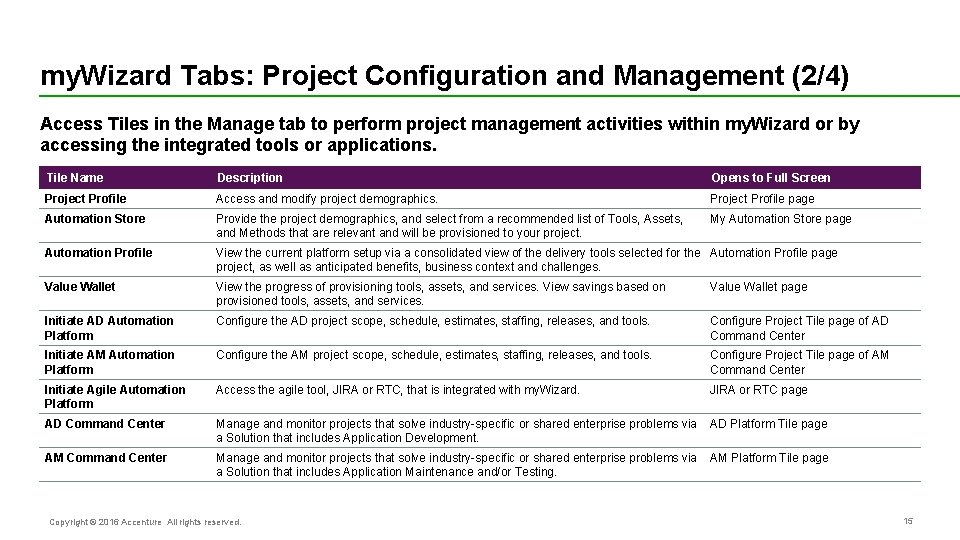
my. Wizard Tabs: Project Configuration and Management (2/4) Access Tiles in the Manage tab to perform project management activities within my. Wizard or by accessing the integrated tools or applications. Tile Name Description Opens to Full Screen Project Profile Access and modify project demographics. Project Profile page Automation Store Provide the project demographics, and select from a recommended list of Tools, Assets, and Methods that are relevant and will be provisioned to your project. My Automation Store page Automation Profile View the current platform setup via a consolidated view of the delivery tools selected for the Automation Profile page project, as well as anticipated benefits, business context and challenges. Value Wallet View the progress of provisioning tools, assets, and services. View savings based on provisioned tools, assets, and services. Value Wallet page Initiate AD Automation Platform Configure the AD project scope, schedule, estimates, staffing, releases, and tools. Configure Project Tile page of AD Command Center Initiate AM Automation Platform Configure the AM project scope, schedule, estimates, staffing, releases, and tools. Configure Project Tile page of AM Command Center Initiate Agile Automation Platform Access the agile tool, JIRA or RTC, that is integrated with my. Wizard. JIRA or RTC page AD Command Center Manage and monitor projects that solve industry-specific or shared enterprise problems via a Solution that includes Application Development. AD Platform Tile page AM Command Center Manage and monitor projects that solve industry-specific or shared enterprise problems via a Solution that includes Application Maintenance and/or Testing. AM Platform Tile page Copyright © 2016 Accenture All rights reserved. 15
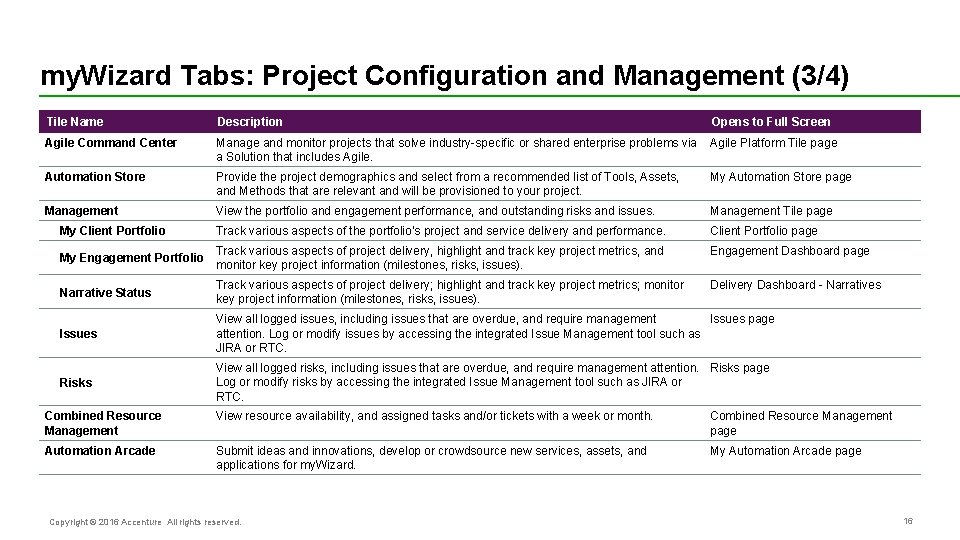
my. Wizard Tabs: Project Configuration and Management (3/4) Tile Name Description Opens to Full Screen Agile Command Center Manage and monitor projects that solve industry-specific or shared enterprise problems via a Solution that includes Agile Platform Tile page Automation Store Provide the project demographics and select from a recommended list of Tools, Assets, and Methods that are relevant and will be provisioned to your project. My Automation Store page Management View the portfolio and engagement performance, and outstanding risks and issues. Management Tile page My Client Portfolio Track various aspects of the portfolio’s project and service delivery and performance. Client Portfolio page My Engagement Portfolio Track various aspects of project delivery, highlight and track key project metrics, and monitor key project information (milestones, risks, issues). Engagement Dashboard page Narrative Status Track various aspects of project delivery; highlight and track key project metrics; monitor key project information (milestones, risks, issues). Delivery Dashboard - Narratives Issues View all logged issues, including issues that are overdue, and require management Issues page attention. Log or modify issues by accessing the integrated Issue Management tool such as JIRA or RTC. Risks View all logged risks, including issues that are overdue, and require management attention. Risks page Log or modify risks by accessing the integrated Issue Management tool such as JIRA or RTC. Combined Resource Management View resource availability, and assigned tasks and/or tickets with a week or month. Combined Resource Management page Automation Arcade Submit ideas and innovations, develop or crowdsource new services, assets, and applications for my. Wizard. My Automation Arcade page Copyright © 2016 Accenture All rights reserved. 16
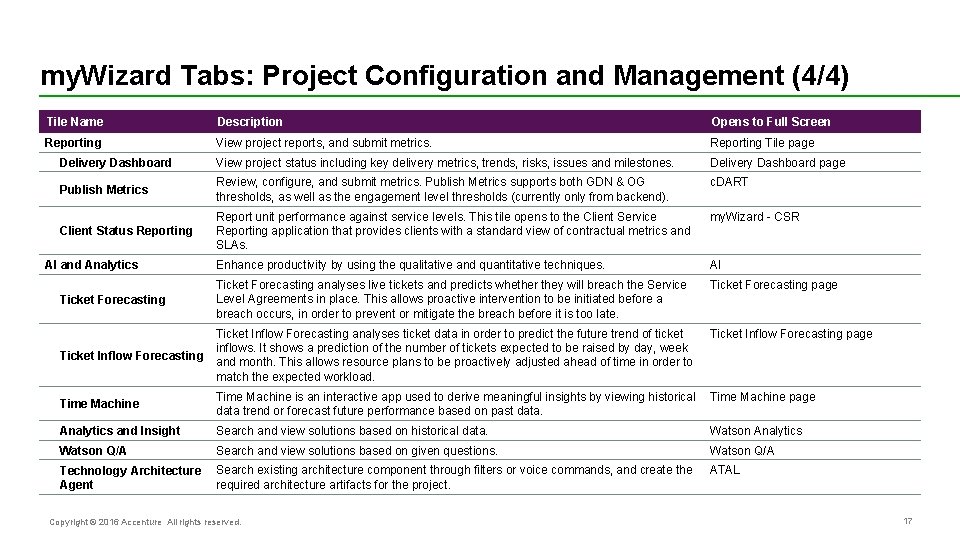
my. Wizard Tabs: Project Configuration and Management (4/4) Tile Name Description Opens to Full Screen Reporting View project reports, and submit metrics. Reporting Tile page Delivery Dashboard View project status including key delivery metrics, trends, risks, issues and milestones. Delivery Dashboard page Publish Metrics Review, configure, and submit metrics. Publish Metrics supports both GDN & OG thresholds, as well as the engagement level thresholds (currently only from backend). c. DART Report unit performance against service levels. This tile opens to the Client Service Reporting application that provides clients with a standard view of contractual metrics and SLAs. my. Wizard - CSR Client Status Reporting Enhance productivity by using the qualitative and quantitative techniques. AI Ticket Forecasting analyses live tickets and predicts whether they will breach the Service Level Agreements in place. This allows proactive intervention to be initiated before a breach occurs, in order to prevent or mitigate the breach before it is too late. Ticket Forecasting page AI and Analytics Ticket Forecasting Ticket Inflow Forecasting analyses ticket data in order to predict the future trend of ticket inflows. It shows a prediction of the number of tickets expected to be raised by day, week Ticket Inflow Forecasting and month. This allows resource plans to be proactively adjusted ahead of time in order to match the expected workload. Ticket Inflow Forecasting page Time Machine is an interactive app used to derive meaningful insights by viewing historical data trend or forecast future performance based on past data. Time Machine page Analytics and Insight Search and view solutions based on historical data. Watson Analytics Watson Q/A Search and view solutions based on given questions. Watson Q/A Technology Architecture Agent Search existing architecture component through filters or voice commands, and create the required architecture artifacts for the project. ATAL Copyright © 2016 Accenture All rights reserved. 17
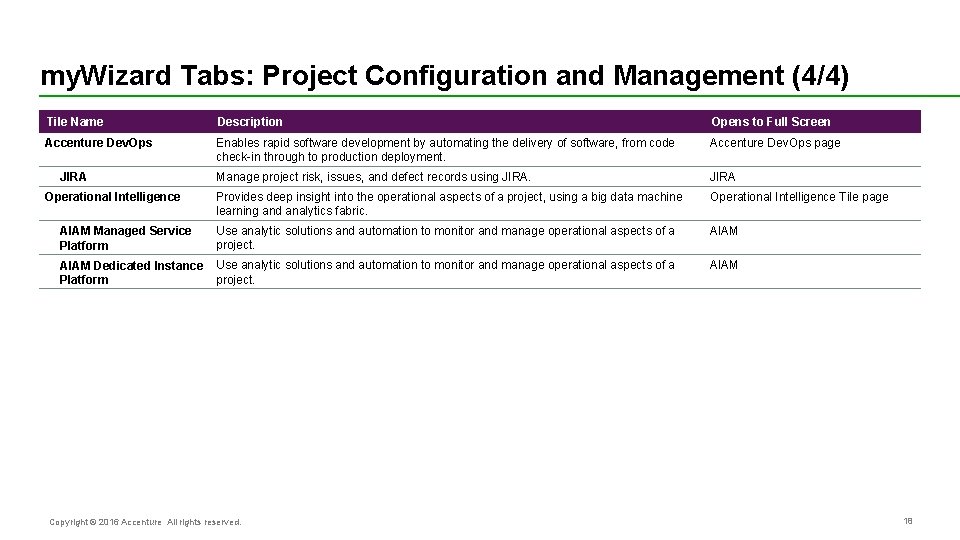
my. Wizard Tabs: Project Configuration and Management (4/4) Tile Name Description Opens to Full Screen Accenture Dev. Ops Enables rapid software development by automating the delivery of software, from code check-in through to production deployment. Accenture Dev. Ops page Manage project risk, issues, and defect records using JIRA Provides deep insight into the operational aspects of a project, using a big data machine learning and analytics fabric. Operational Intelligence Tile page AIAM Managed Service Platform Use analytic solutions and automation to monitor and manage operational aspects of a project. AIAM Dedicated Instance Platform Use analytic solutions and automation to monitor and manage operational aspects of a project. AIAM JIRA Operational Intelligence Copyright © 2016 Accenture All rights reserved. 18
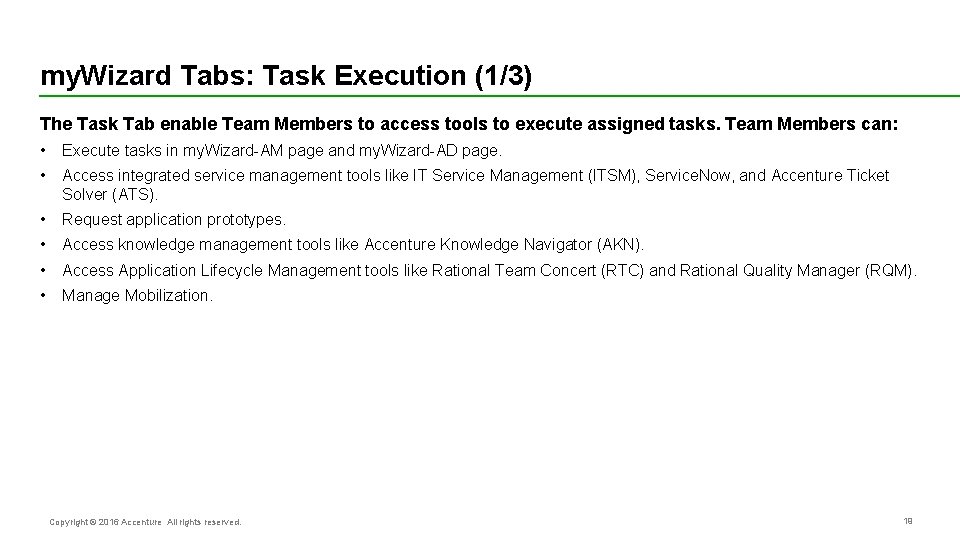
my. Wizard Tabs: Task Execution (1/3) The Task Tab enable Team Members to access tools to execute assigned tasks. Team Members can: • Execute tasks in my. Wizard-AM page and my. Wizard-AD page. • Access integrated service management tools like IT Service Management (ITSM), Service. Now, and Accenture Ticket Solver (ATS). • Request application prototypes. • Access knowledge management tools like Accenture Knowledge Navigator (AKN). • Access Application Lifecycle Management tools like Rational Team Concert (RTC) and Rational Quality Manager (RQM). • Manage Mobilization. Copyright © 2016 Accenture All rights reserved. 19
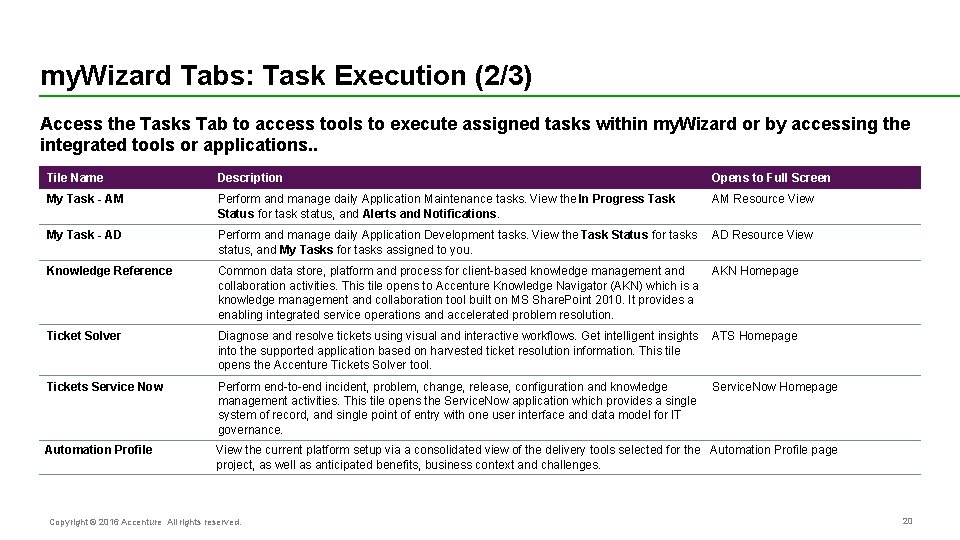
my. Wizard Tabs: Task Execution (2/3) Access the Tasks Tab to access tools to execute assigned tasks within my. Wizard or by accessing the integrated tools or applications. . Tile Name Description Opens to Full Screen My Task - AM Perform and manage daily Application Maintenance tasks. View the In Progress Task Status for task status, and Alerts and Notifications. AM Resource View My Task - AD Perform and manage daily Application Development tasks. View the Task Status for tasks status, and My Tasks for tasks assigned to you. AD Resource View Knowledge Reference Common data store, platform and process for client-based knowledge management and collaboration activities. This tile opens to Accenture Knowledge Navigator (AKN) which is a knowledge management and collaboration tool built on MS Share. Point 2010. It provides a enabling integrated service operations and accelerated problem resolution. AKN Homepage Ticket Solver Diagnose and resolve tickets using visual and interactive workflows. Get intelligent insights into the supported application based on harvested ticket resolution information. This tile opens the Accenture Tickets Solver tool. ATS Homepage Tickets Service Now Perform end-to-end incident, problem, change, release, configuration and knowledge management activities. This tile opens the Service. Now application which provides a single system of record, and single point of entry with one user interface and data model for IT governance. Service. Now Homepage Automation Profile View the current platform setup via a consolidated view of the delivery tools selected for the Automation Profile page project, as well as anticipated benefits, business context and challenges. Copyright © 2016 Accenture All rights reserved. 20
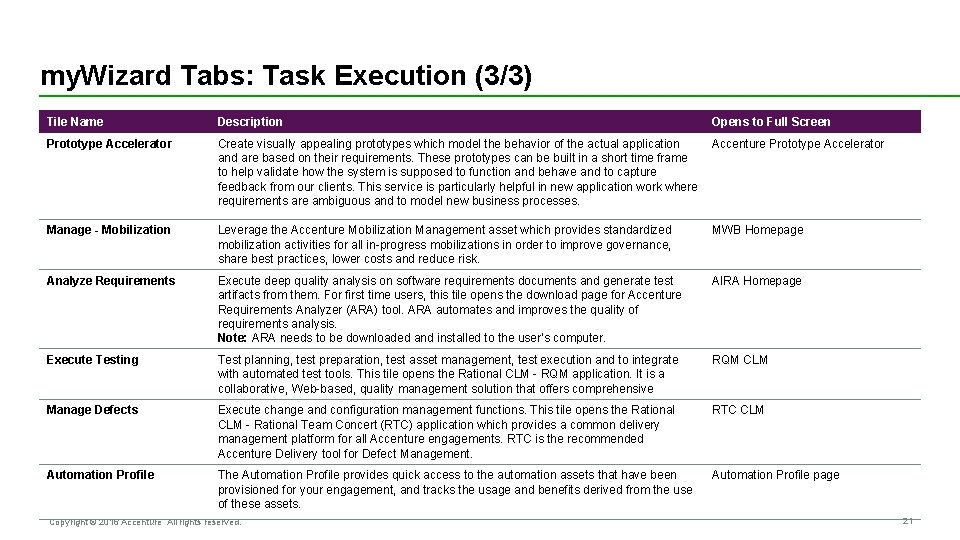
my. Wizard Tabs: Task Execution (3/3) Tile Name Description Opens to Full Screen Prototype Accelerator Create visually appealing prototypes which model the behavior of the actual application and are based on their requirements. These prototypes can be built in a short time frame to help validate how the system is supposed to function and behave and to capture feedback from our clients. This service is particularly helpful in new application work where requirements are ambiguous and to model new business processes. Accenture Prototype Accelerator Manage - Mobilization Leverage the Accenture Mobilization Management asset which provides standardized mobilization activities for all in-progress mobilizations in order to improve governance, share best practices, lower costs and reduce risk. MWB Homepage Analyze Requirements Execute deep quality analysis on software requirements documents and generate test artifacts from them. For first time users, this tile opens the download page for Accenture Requirements Analyzer (ARA) tool. ARA automates and improves the quality of requirements analysis. Note: ARA needs to be downloaded and installed to the user’s computer. AIRA Homepage Execute Testing Test planning, test preparation, test asset management, test execution and to integrate with automated test tools. This tile opens the Rational CLM - RQM application. It is a collaborative, Web-based, quality management solution that offers comprehensive RQM CLM Manage Defects Execute change and configuration management functions. This tile opens the Rational CLM - Rational Team Concert (RTC) application which provides a common delivery management platform for all Accenture engagements. RTC is the recommended Accenture Delivery tool for Defect Management. RTC CLM Automation Profile The Automation Profile provides quick access to the automation assets that have been provisioned for your engagement, and tracks the usage and benefits derived from the use of these assets. Automation Profile page Copyright © 2016 Accenture All rights reserved. 21
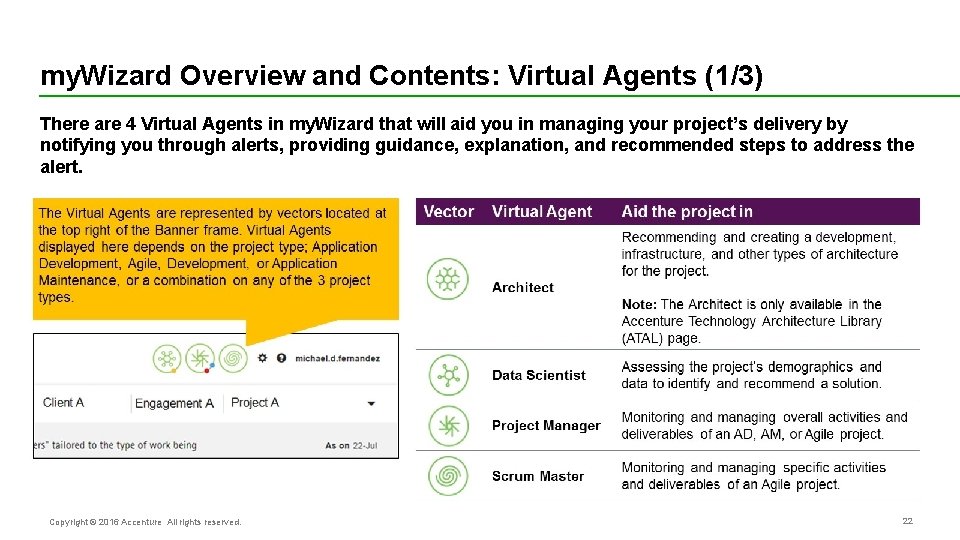
my. Wizard Overview and Contents: Virtual Agents (1/3) There are 4 Virtual Agents in my. Wizard that will aid you in managing your project’s delivery by notifying you through alerts, providing guidance, explanation, and recommended steps to address the alert. Copyright © 2016 Accenture All rights reserved. 22
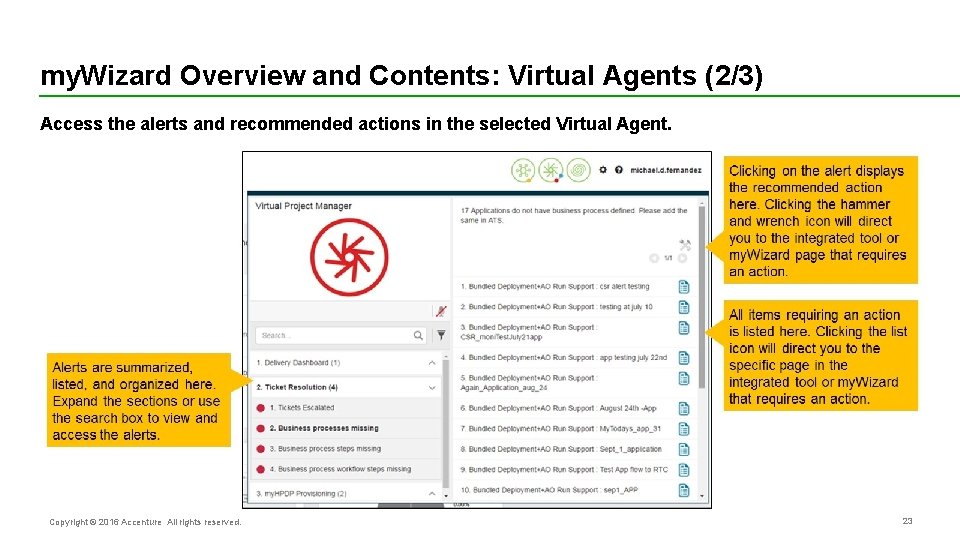
my. Wizard Overview and Contents: Virtual Agents (2/3) Access the alerts and recommended actions in the selected Virtual Agent. Copyright © 2016 Accenture All rights reserved. 23
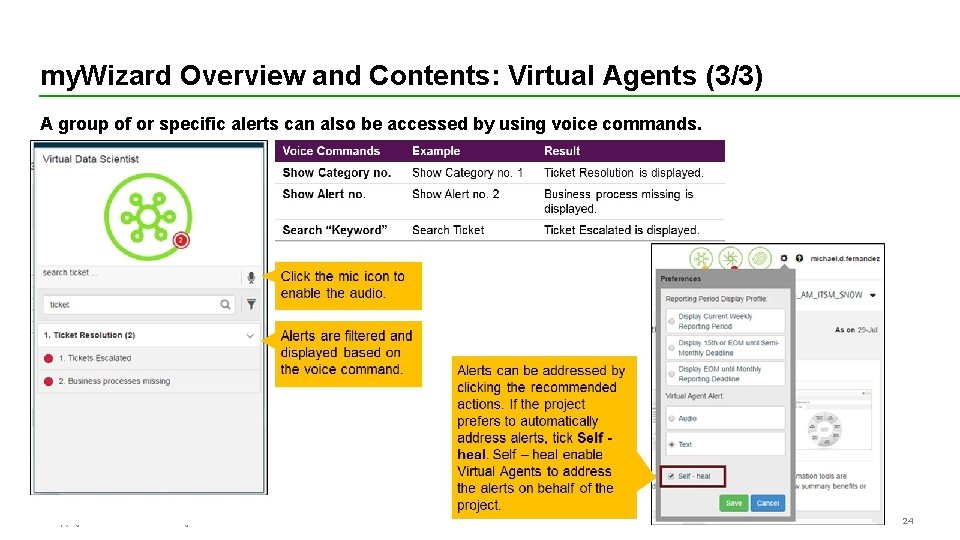
my. Wizard Overview and Contents: Virtual Agents (3/3) A group of or specific alerts can also be accessed by using voice commands. Copyright © 2016 Accenture All rights reserved. 24
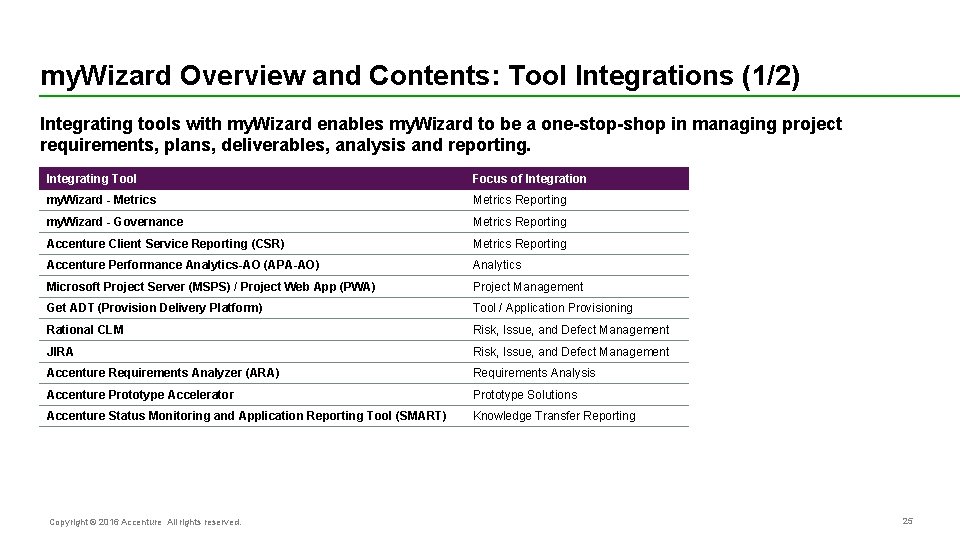
my. Wizard Overview and Contents: Tool Integrations (1/2) Integrating tools with my. Wizard enables my. Wizard to be a one-stop-shop in managing project requirements, plans, deliverables, analysis and reporting. Integrating Tool Focus of Integration my. Wizard - Metrics Reporting my. Wizard - Governance Metrics Reporting Accenture Client Service Reporting (CSR) Metrics Reporting Accenture Performance Analytics-AO (APA-AO) Analytics Microsoft Project Server (MSPS) / Project Web App (PWA) Project Management Get ADT (Provision Delivery Platform) Tool / Application Provisioning Rational CLM Risk, Issue, and Defect Management JIRA Risk, Issue, and Defect Management Accenture Requirements Analyzer (ARA) Requirements Analysis Accenture Prototype Accelerator Prototype Solutions Accenture Status Monitoring and Application Reporting Tool (SMART) Knowledge Transfer Reporting Copyright © 2016 Accenture All rights reserved. 25
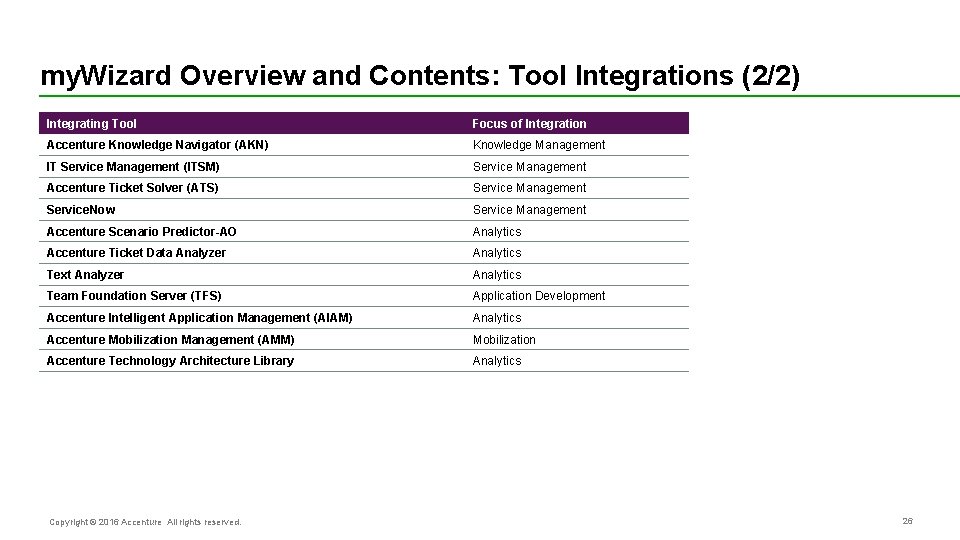
my. Wizard Overview and Contents: Tool Integrations (2/2) Integrating Tool Focus of Integration Accenture Knowledge Navigator (AKN) Knowledge Management IT Service Management (ITSM) Service Management Accenture Ticket Solver (ATS) Service Management Service. Now Service Management Accenture Scenario Predictor-AO Analytics Accenture Ticket Data Analyzer Analytics Text Analyzer Analytics Team Foundation Server (TFS) Application Development Accenture Intelligent Application Management (AIAM) Analytics Accenture Mobilization Management (AMM) Mobilization Accenture Technology Architecture Library Analytics Copyright © 2016 Accenture All rights reserved. 26
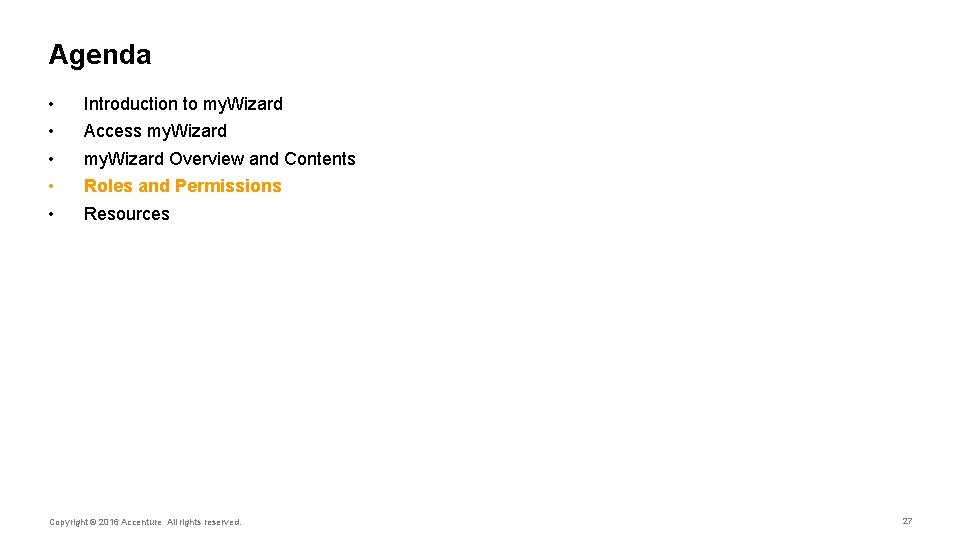
Agenda • • • Introduction to my. Wizard Access my. Wizard Overview and Contents Roles and Permissions Resources Copyright © 2016 Accenture All rights reserved. 27
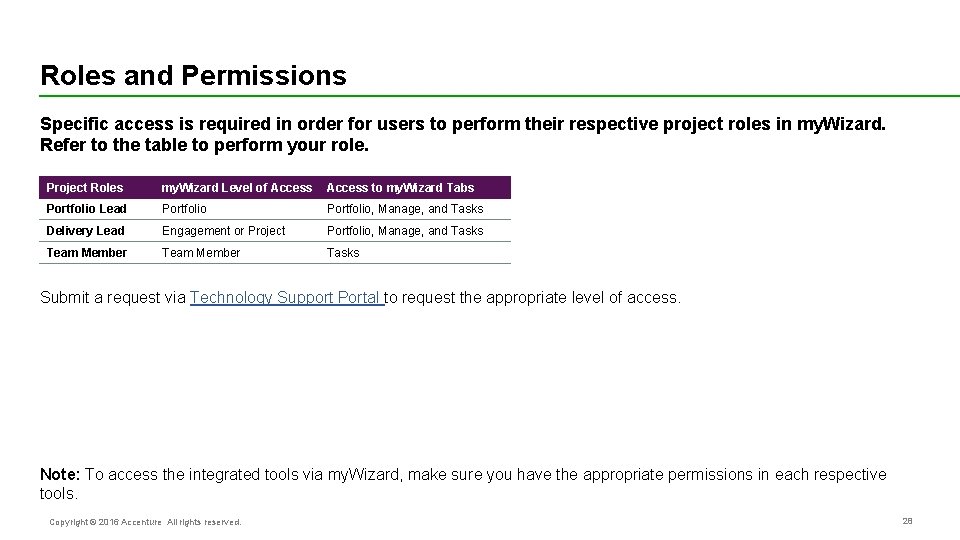
Roles and Permissions Specific access is required in order for users to perform their respective project roles in my. Wizard. Refer to the table to perform your role. Project Roles my. Wizard Level of Access to my. Wizard Tabs Portfolio Lead Portfolio, Manage, and Tasks Delivery Lead Engagement or Project Portfolio, Manage, and Tasks Team Member Tasks Submit a request via Technology Support Portal to request the appropriate level of access. Note: To access the integrated tools via my. Wizard, make sure you have the appropriate permissions in each respective tools. Copyright © 2016 Accenture All rights reserved. 28
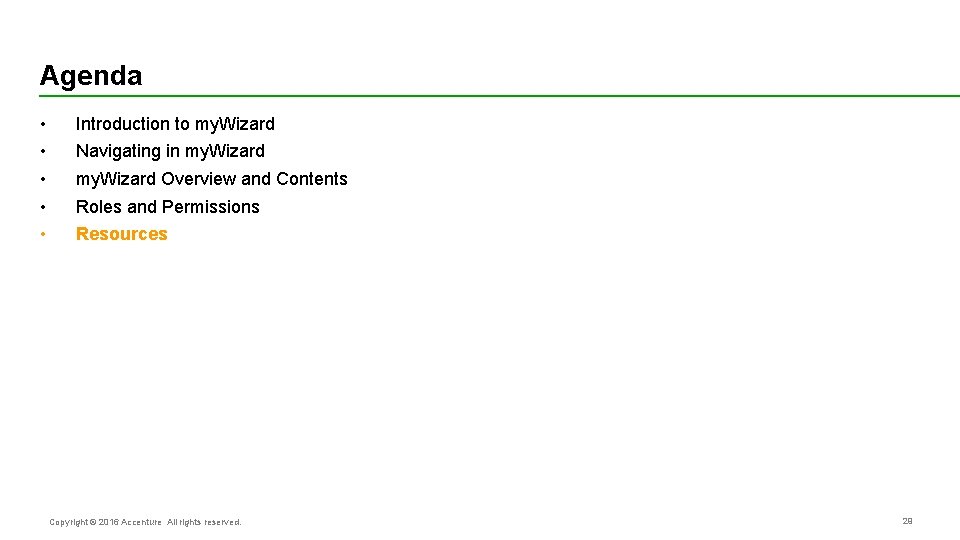
Agenda • • • Introduction to my. Wizard Navigating in my. Wizard Overview and Contents Roles and Permissions Resources Copyright © 2016 Accenture All rights reserved. 29
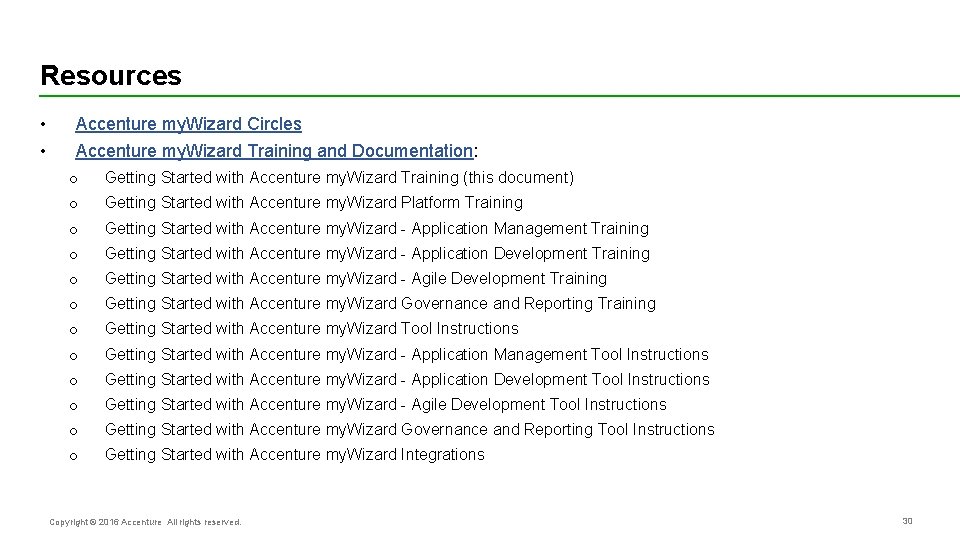
Resources • • Accenture my. Wizard Circles Accenture my. Wizard Training and Documentation: o Getting Started with Accenture my. Wizard Training (this document) o Getting Started with Accenture my. Wizard Platform Training o Getting Started with Accenture my. Wizard - Application Management Training o Getting Started with Accenture my. Wizard - Application Development Training o Getting Started with Accenture my. Wizard - Agile Development Training o Getting Started with Accenture my. Wizard Governance and Reporting Training o Getting Started with Accenture my. Wizard Tool Instructions o Getting Started with Accenture my. Wizard - Application Management Tool Instructions o Getting Started with Accenture my. Wizard - Application Development Tool Instructions o Getting Started with Accenture my. Wizard - Agile Development Tool Instructions o Getting Started with Accenture my. Wizard Governance and Reporting Tool Instructions o Getting Started with Accenture my. Wizard Integrations Copyright © 2016 Accenture All rights reserved. 30
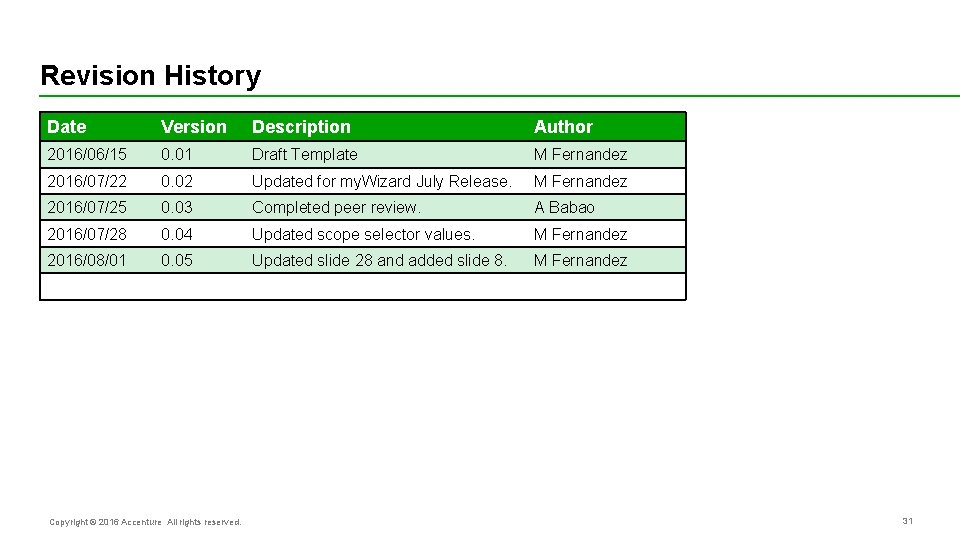
Revision History Date Version Description Author 2016/06/15 0. 01 Draft Template M Fernandez 2016/07/22 0. 02 Updated for my. Wizard July Release. M Fernandez 2016/07/25 0. 03 Completed peer review. A Babao 2016/07/28 0. 04 Updated scope selector values. M Fernandez 2016/08/01 0. 05 Updated slide 28 and added slide 8. M Fernandez Copyright © 2016 Accenture All rights reserved. 31