Automating Practice Partner with Macro Express Donald T
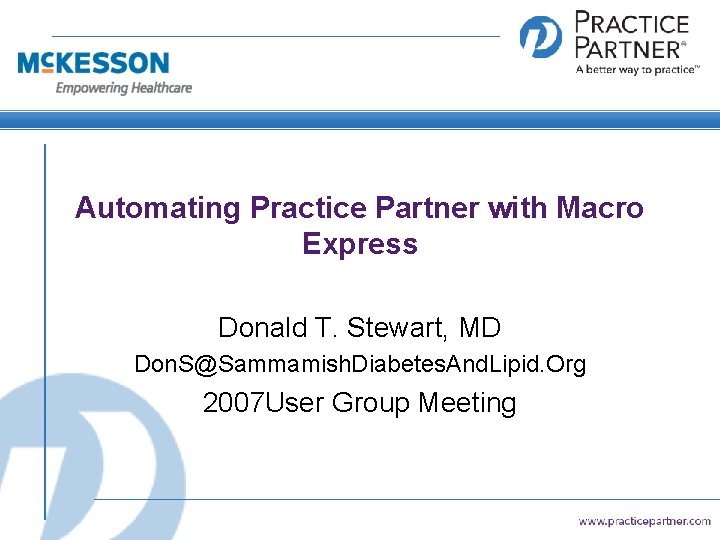
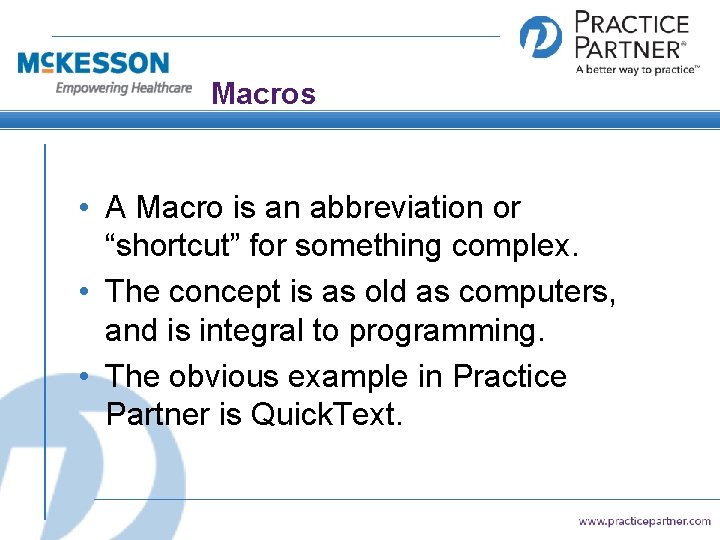
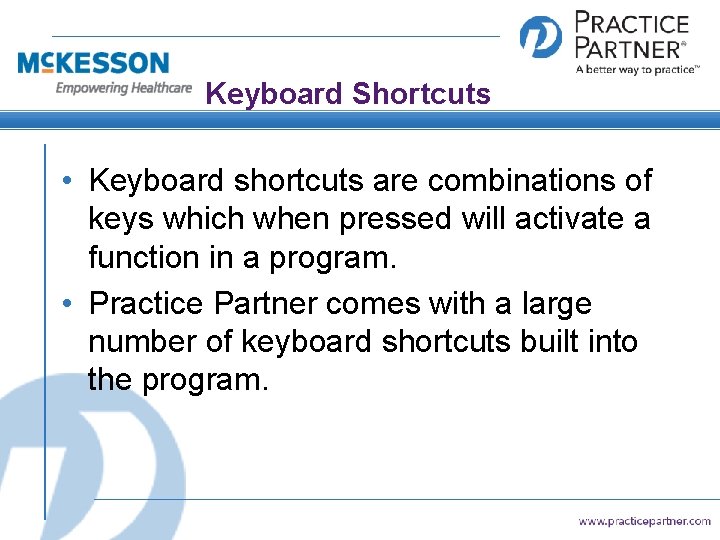
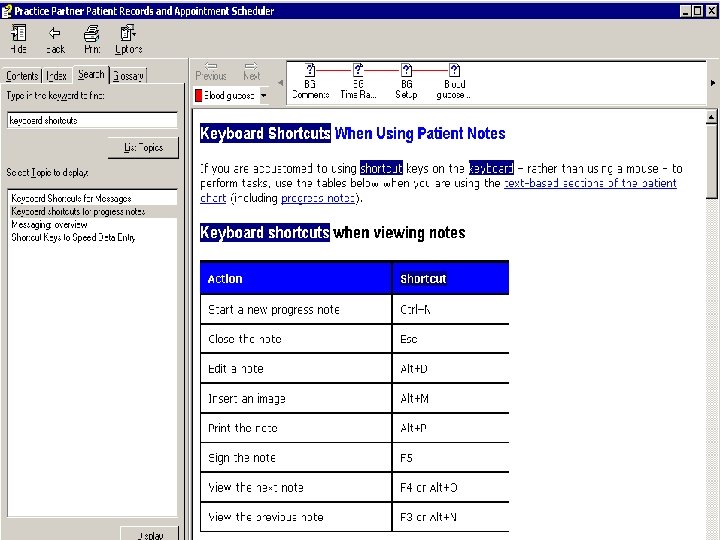
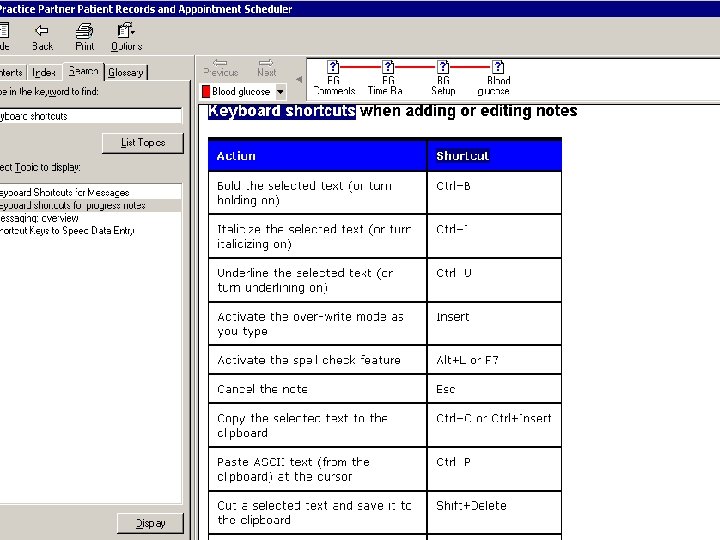
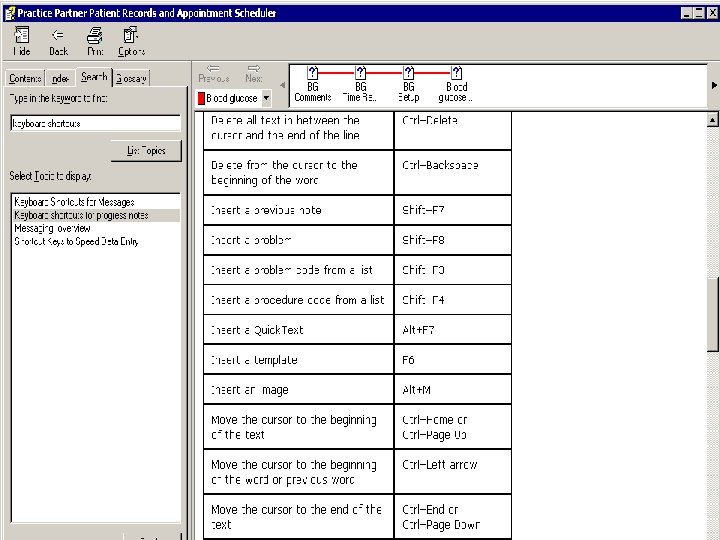
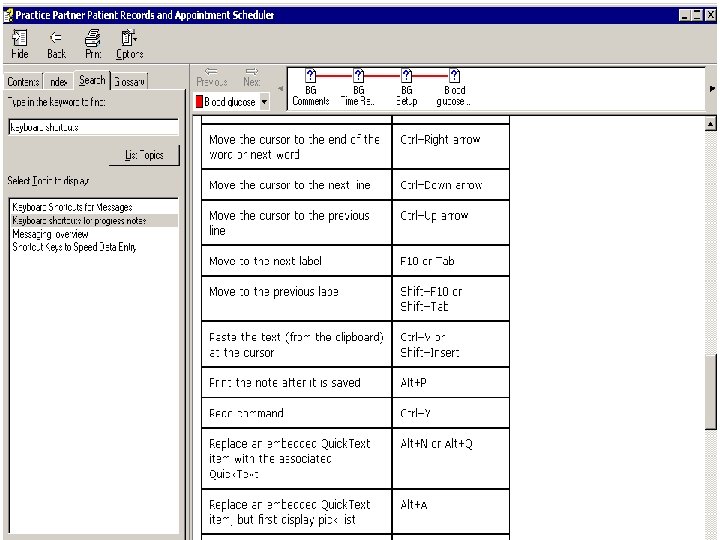
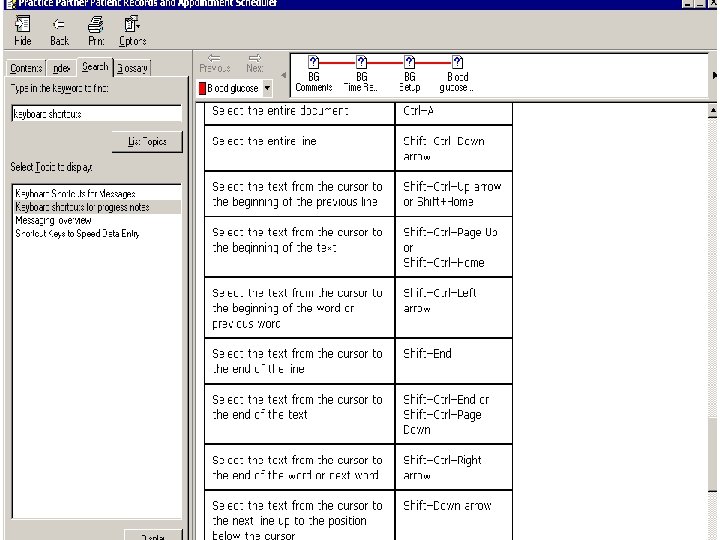
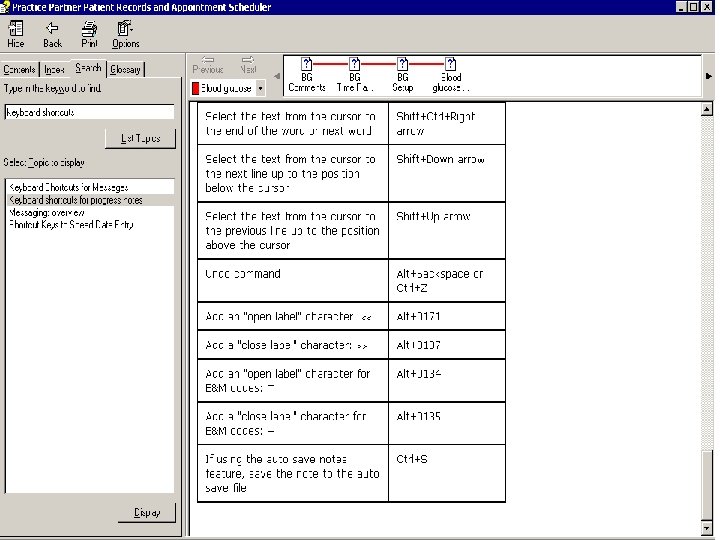
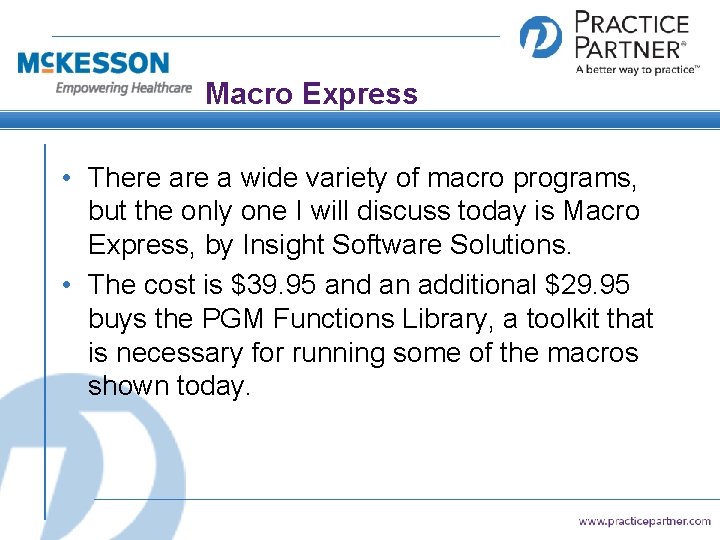
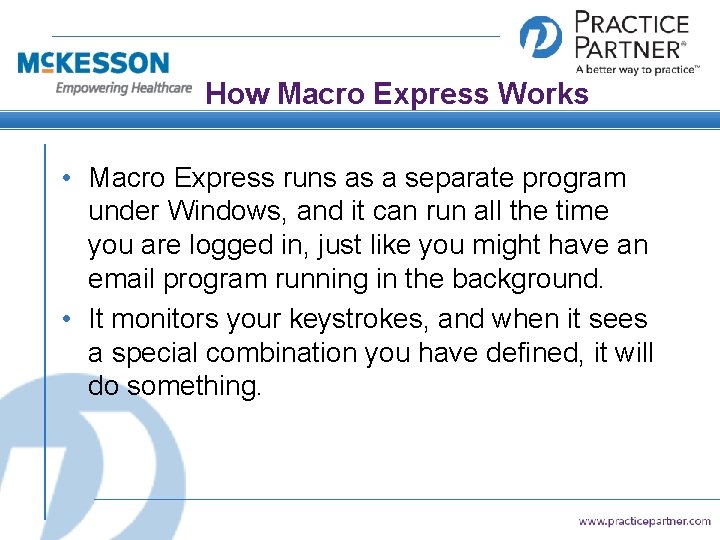
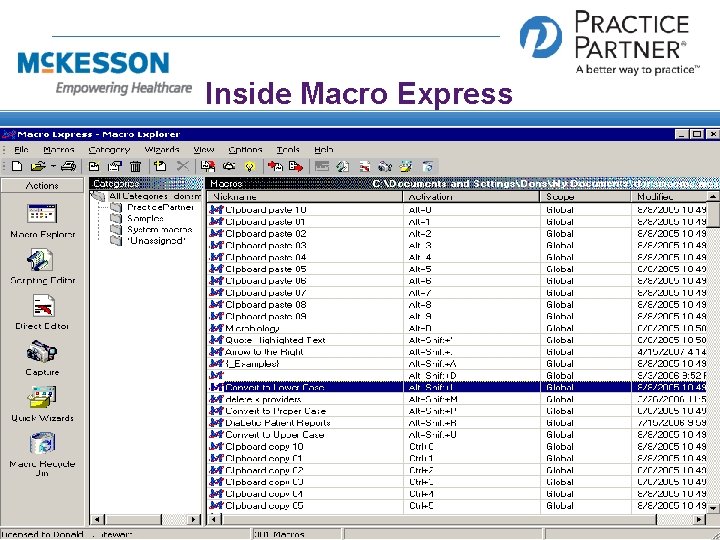
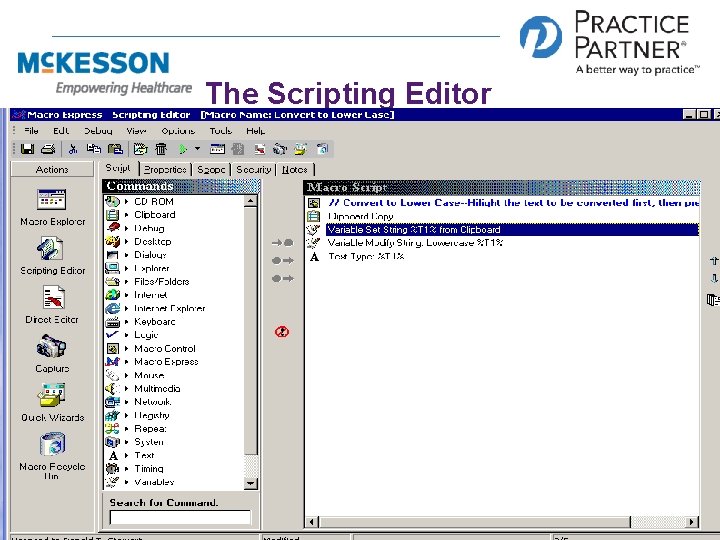
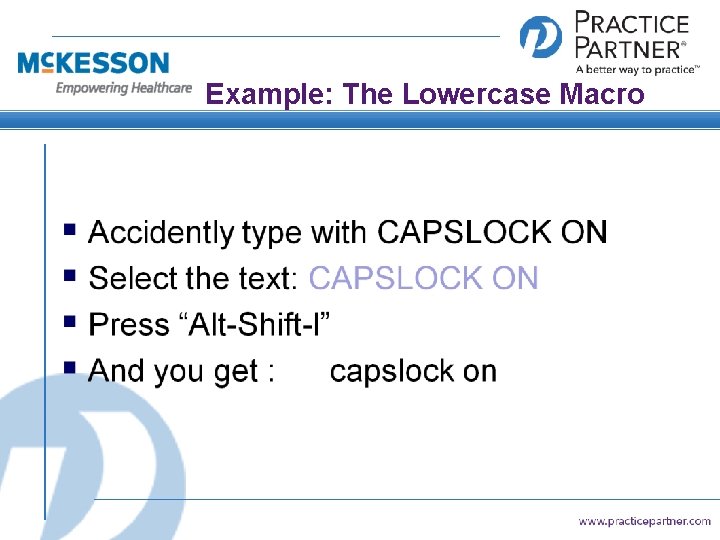
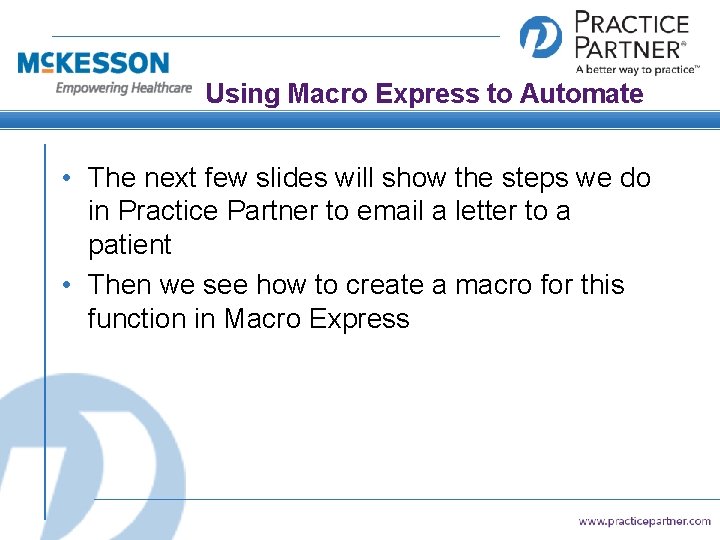
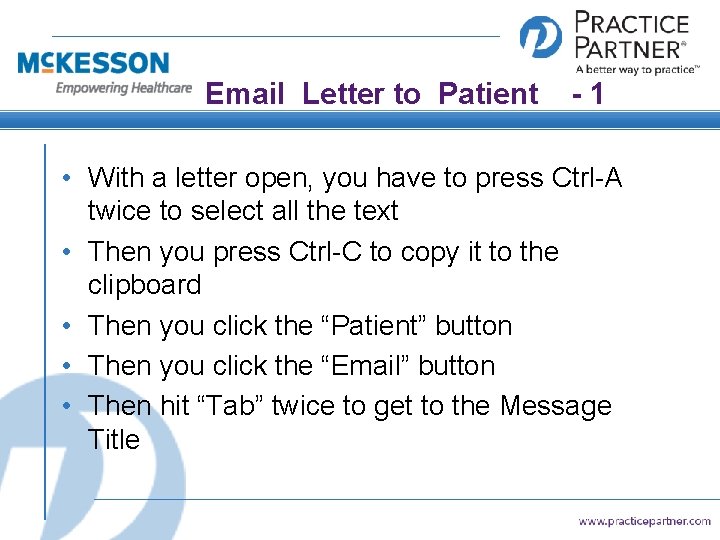
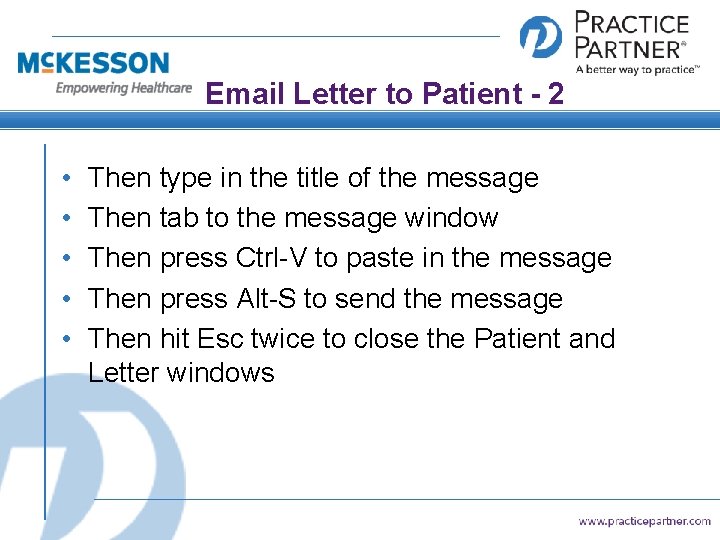
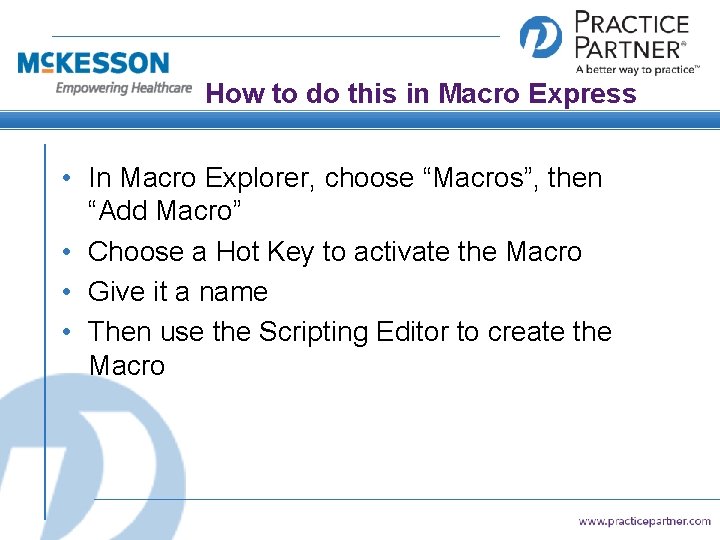
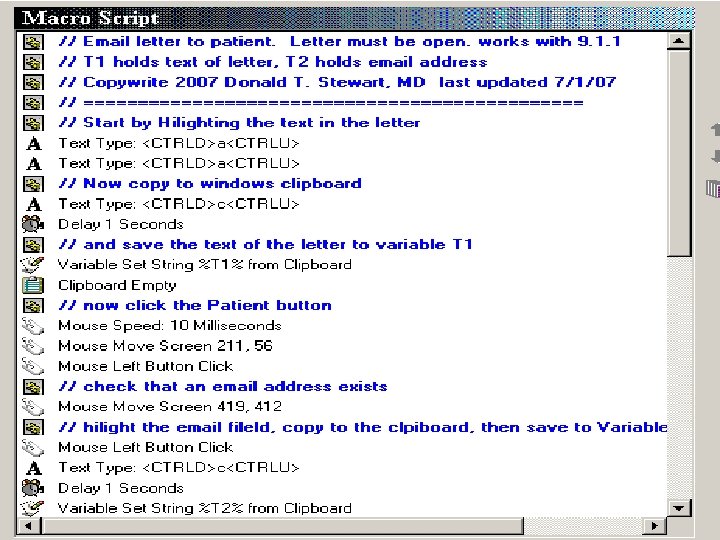
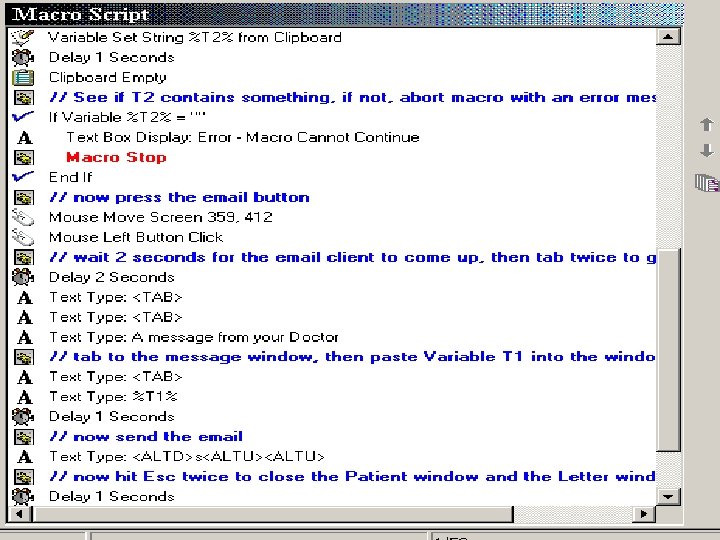
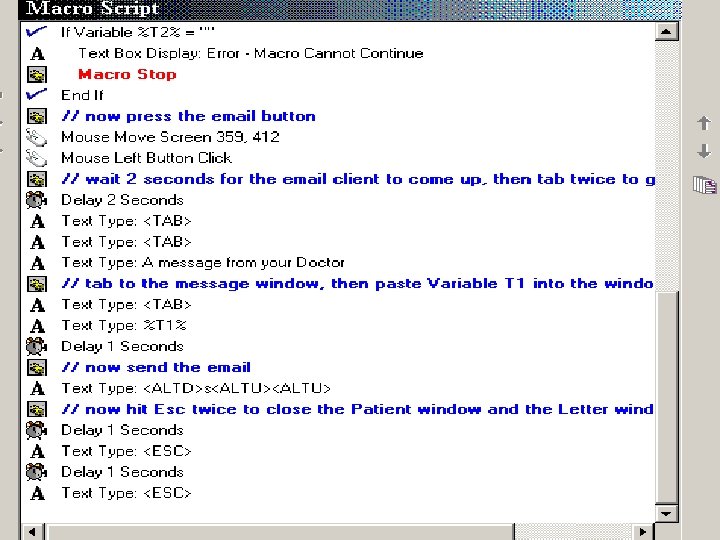
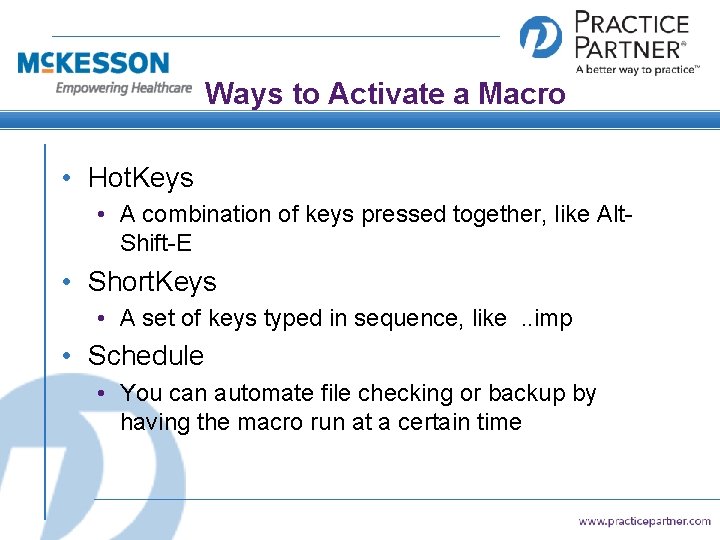
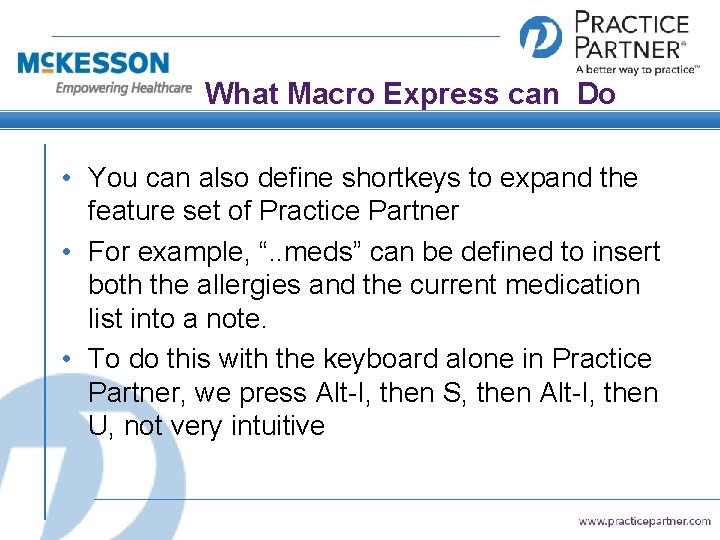
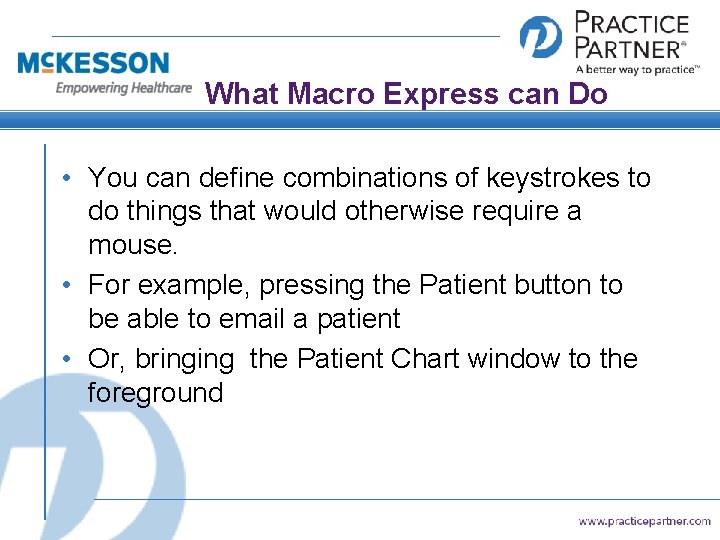
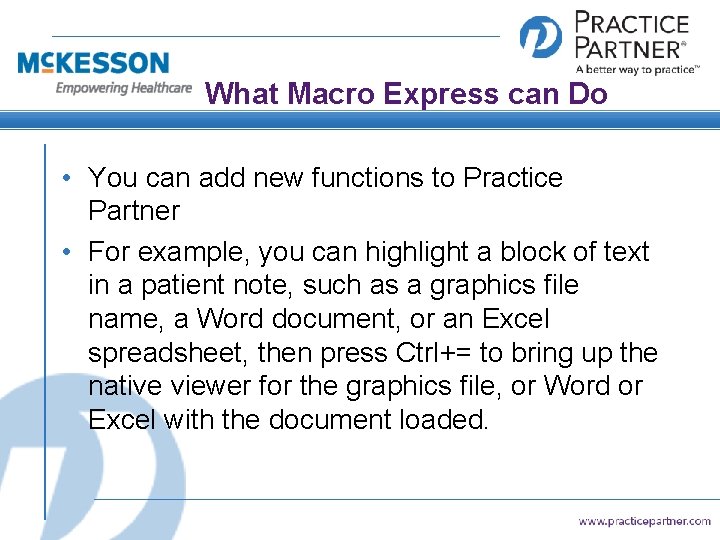
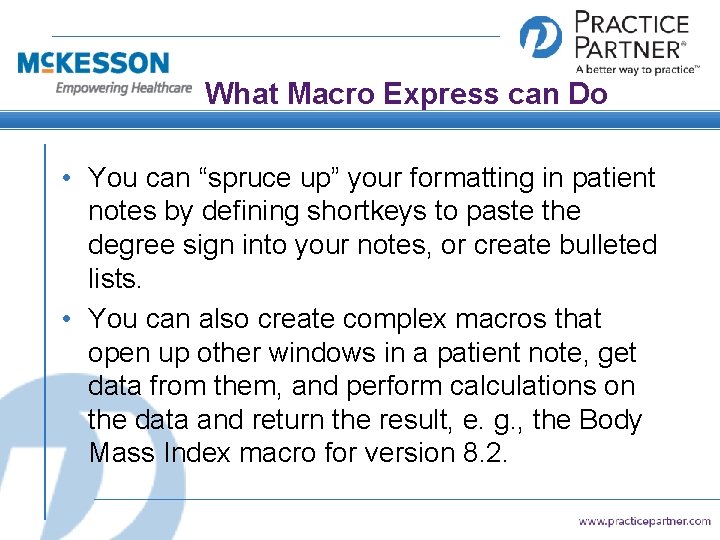
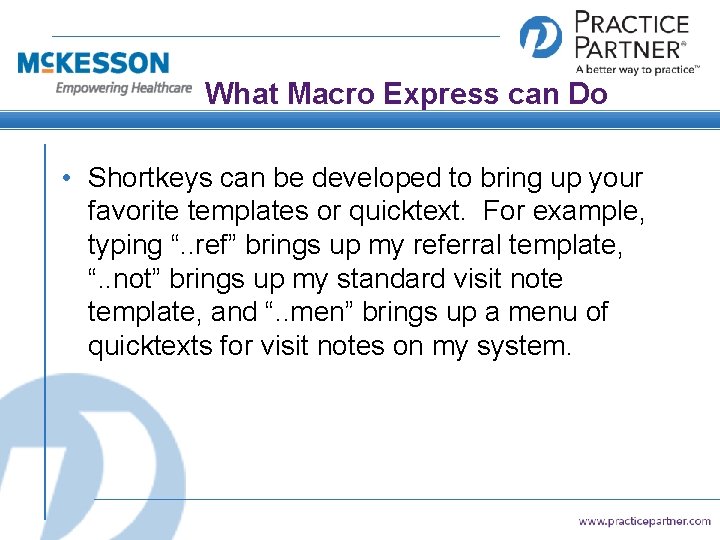

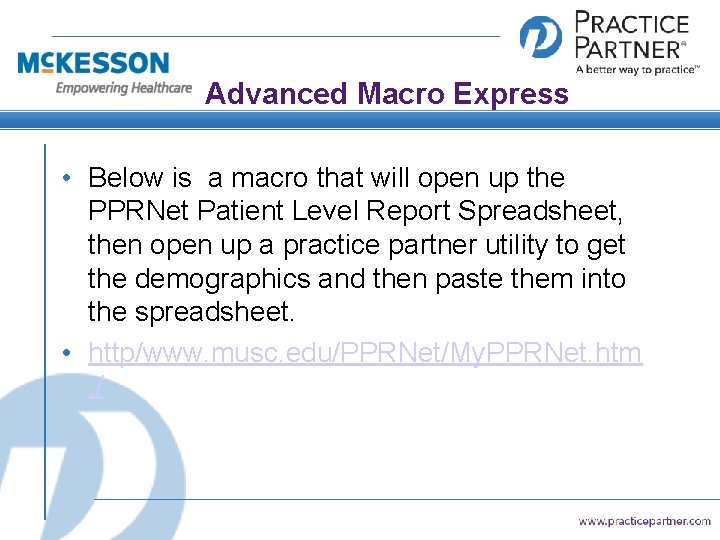
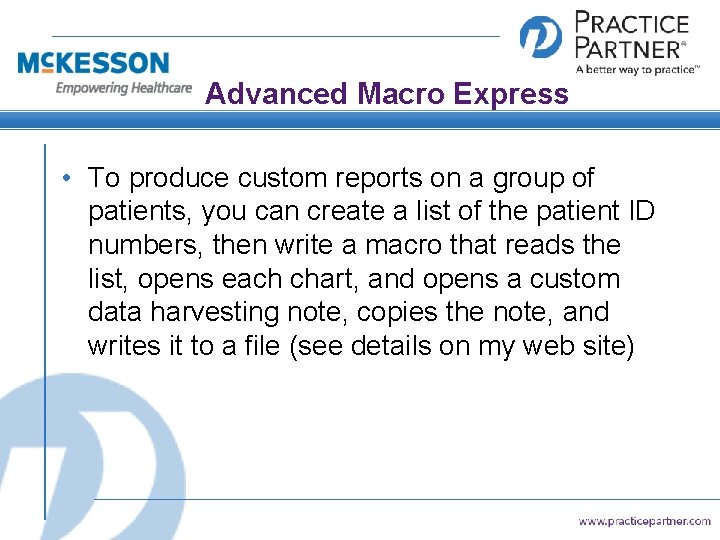
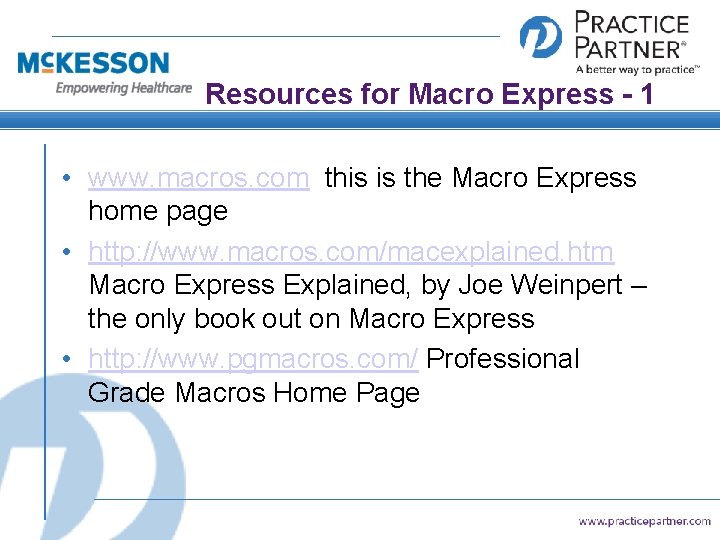
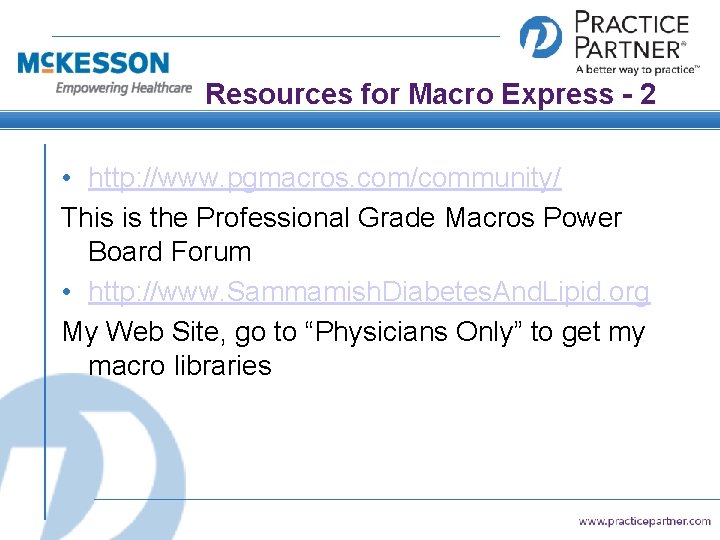
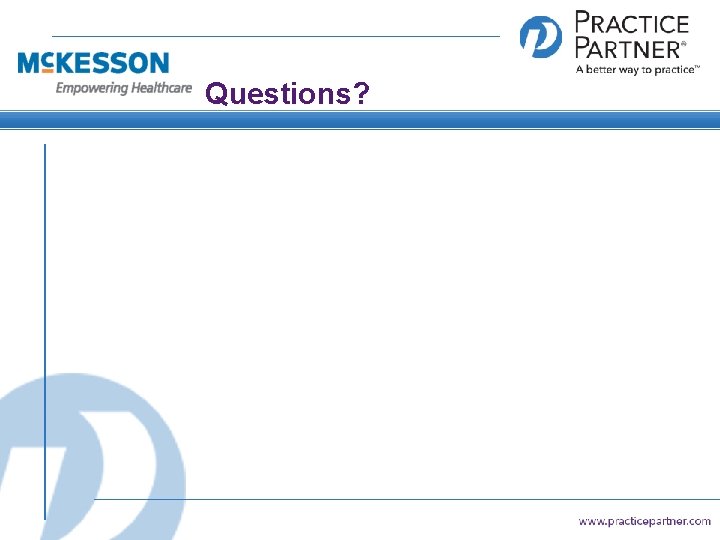
- Slides: 33
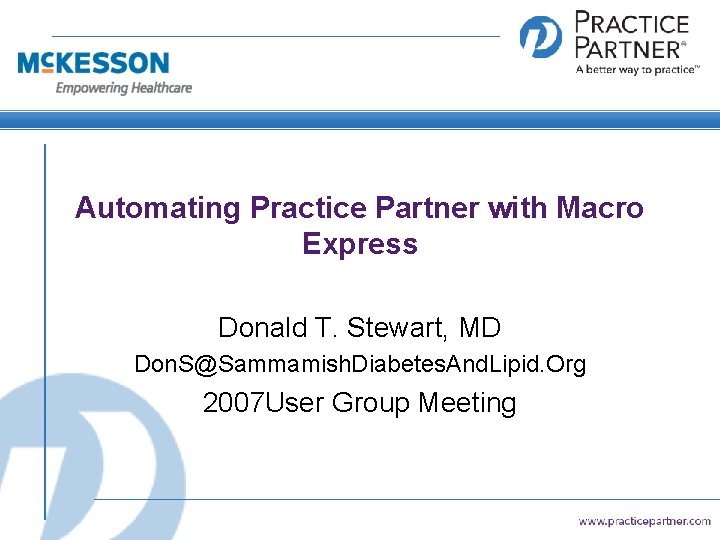
Automating Practice Partner with Macro Express Donald T. Stewart, MD Don. S@Sammamish. Diabetes. And. Lipid. Org 2007 User Group Meeting
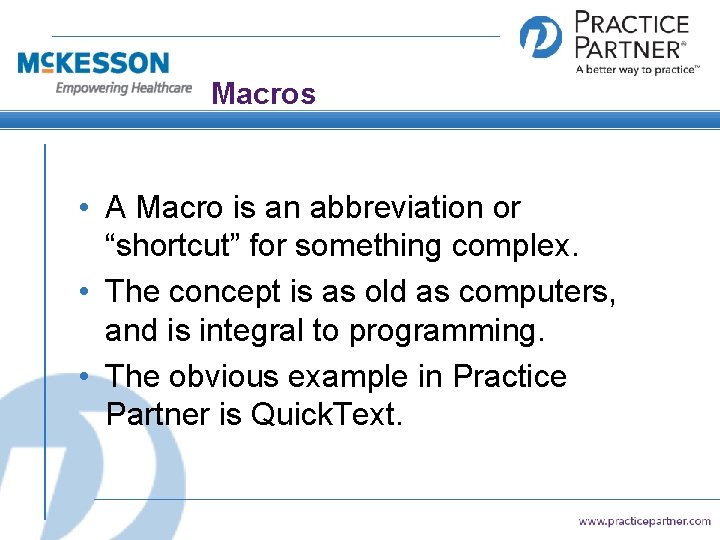
Macros • A Macro is an abbreviation or “shortcut” for something complex. • The concept is as old as computers, and is integral to programming. • The obvious example in Practice Partner is Quick. Text.
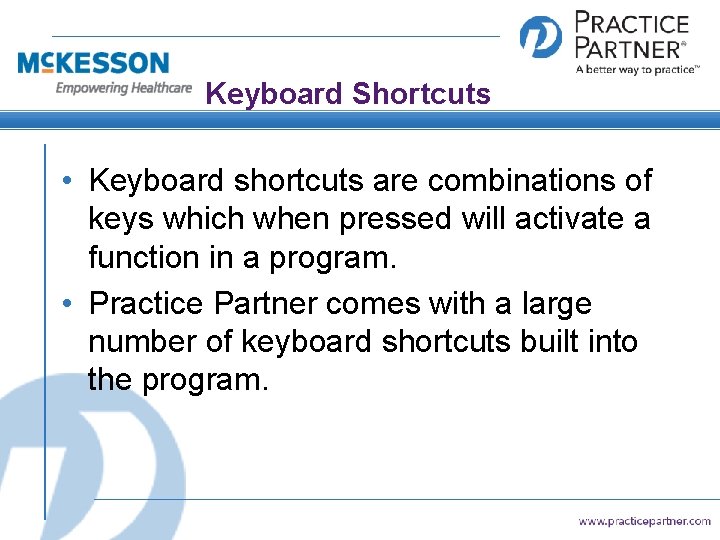
Keyboard Shortcuts • Keyboard shortcuts are combinations of keys which when pressed will activate a function in a program. • Practice Partner comes with a large number of keyboard shortcuts built into the program.
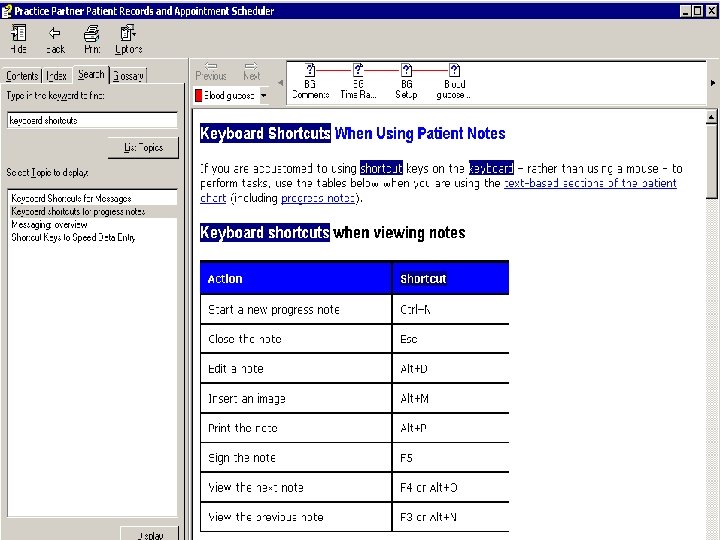
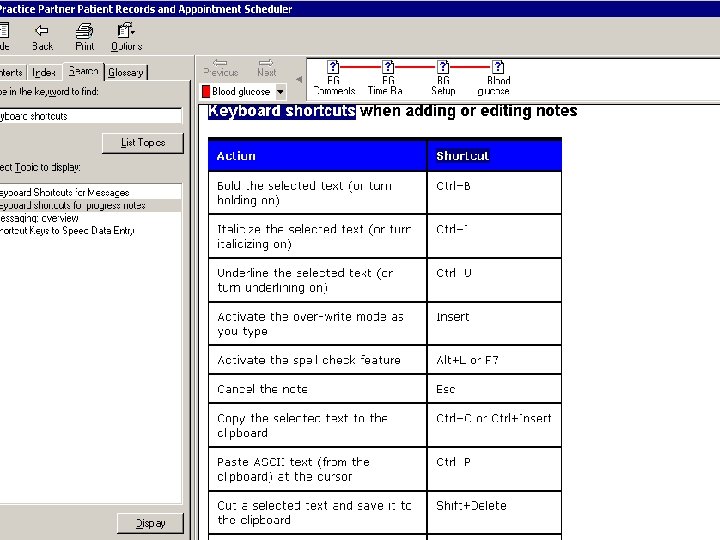
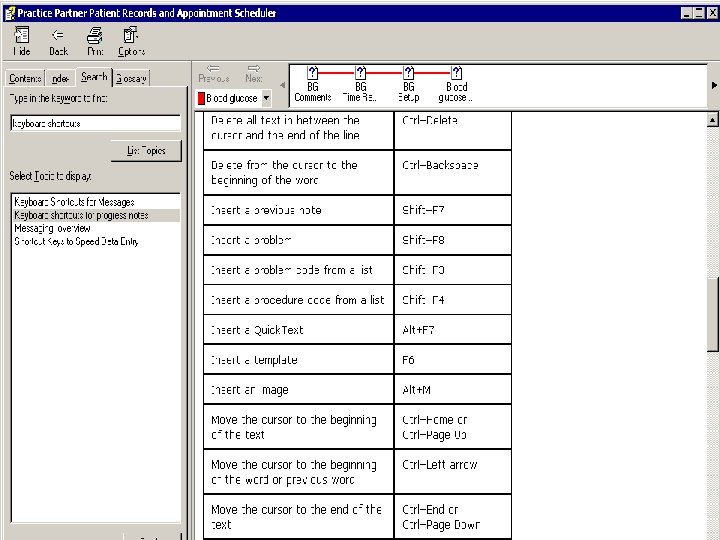
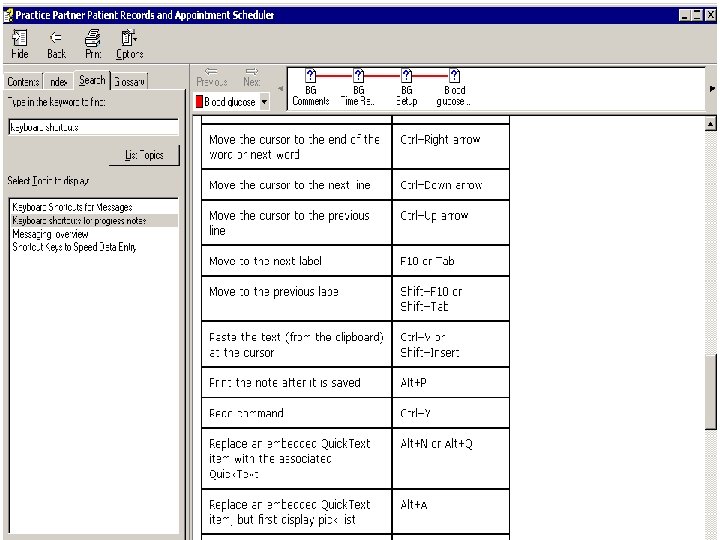
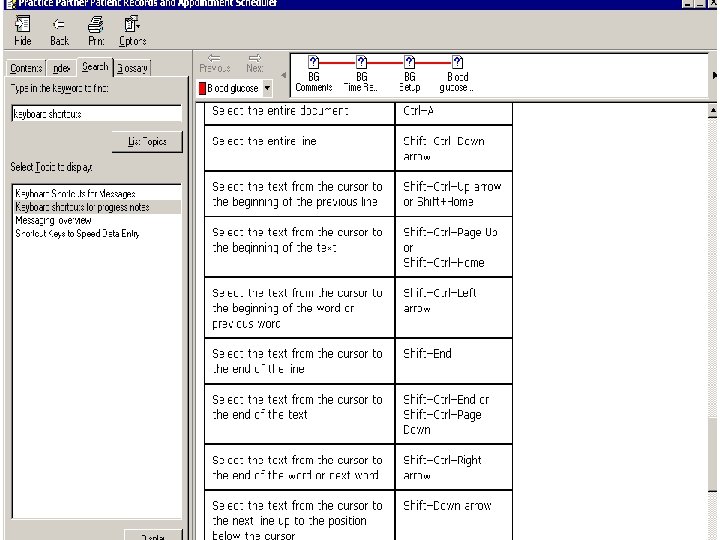
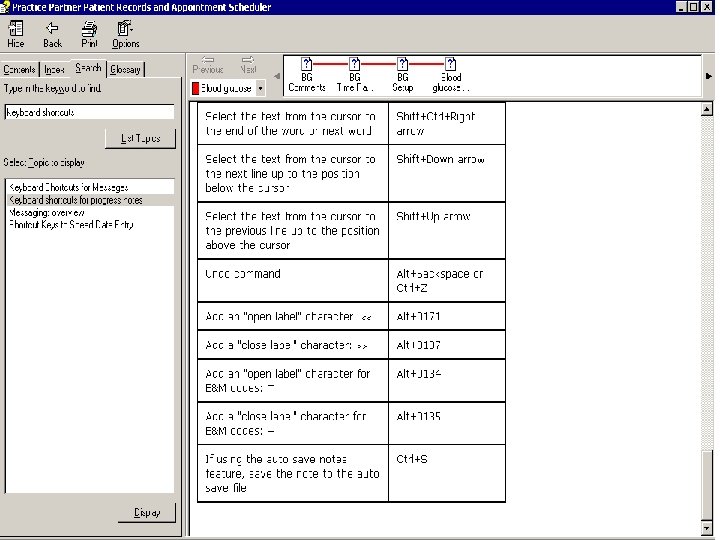
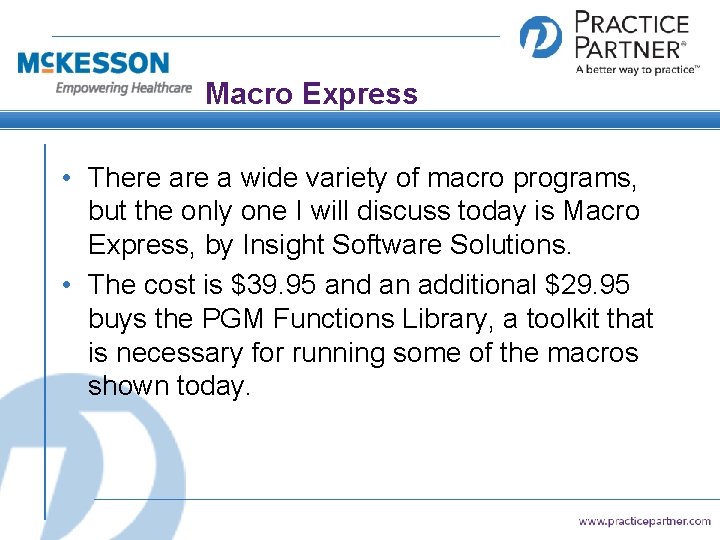
Macro Express • There a wide variety of macro programs, but the only one I will discuss today is Macro Express, by Insight Software Solutions. • The cost is $39. 95 and an additional $29. 95 buys the PGM Functions Library, a toolkit that is necessary for running some of the macros shown today.
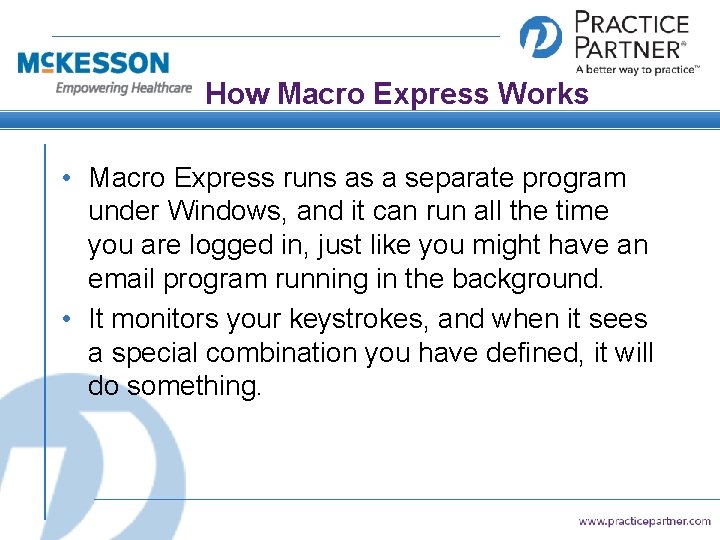
How Macro Express Works • Macro Express runs as a separate program under Windows, and it can run all the time you are logged in, just like you might have an email program running in the background. • It monitors your keystrokes, and when it sees a special combination you have defined, it will do something.
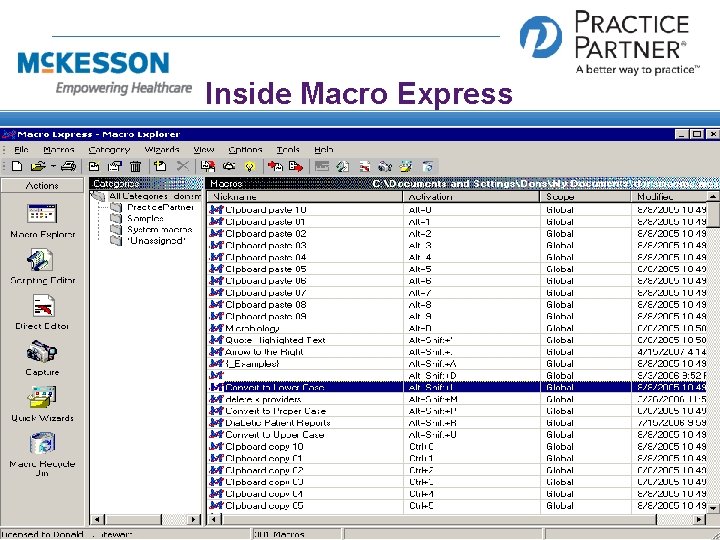
Inside Macro Express
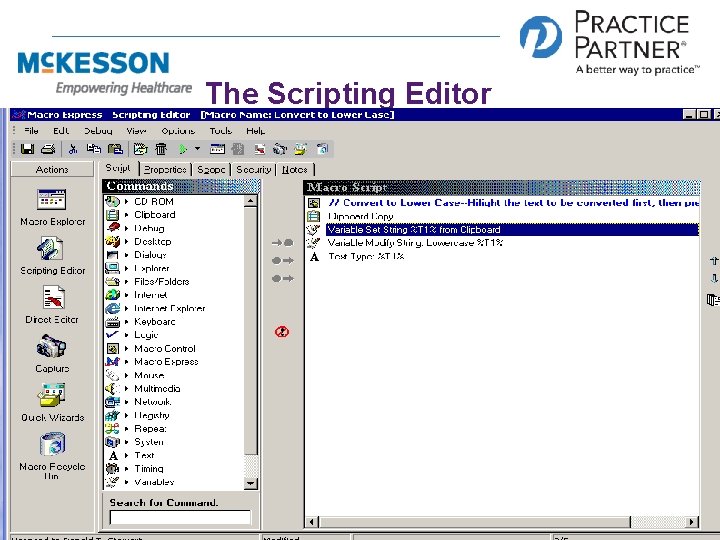
The Scripting Editor
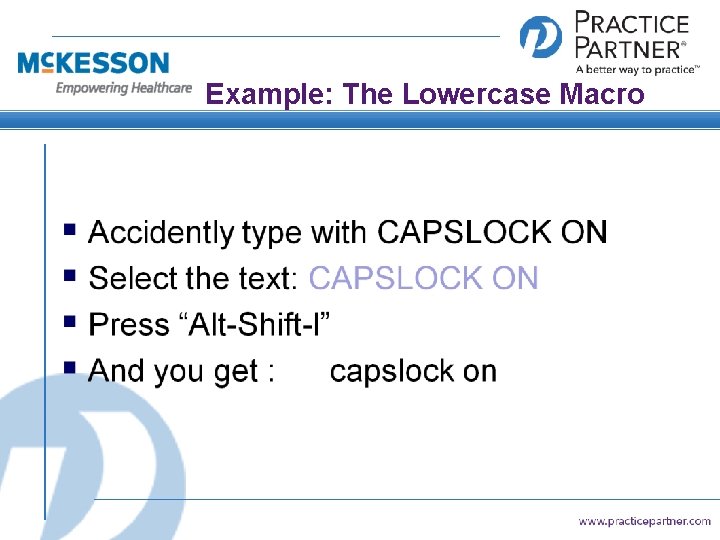
Example: The Lowercase Macro
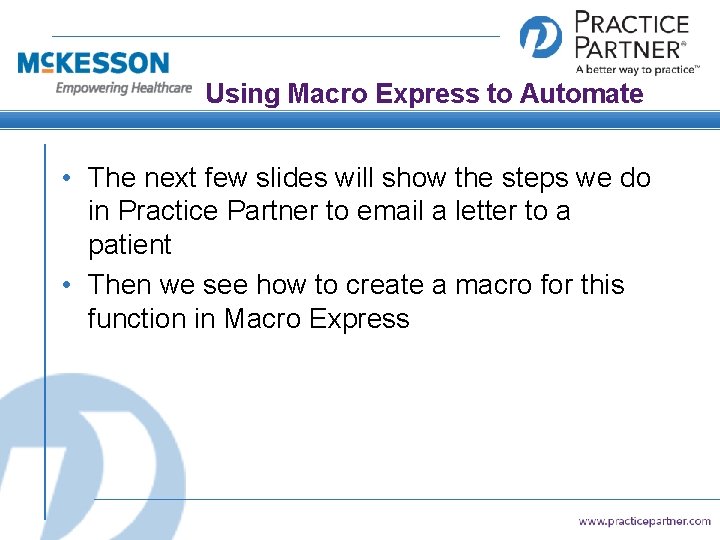
Using Macro Express to Automate • The next few slides will show the steps we do in Practice Partner to email a letter to a patient • Then we see how to create a macro for this function in Macro Express
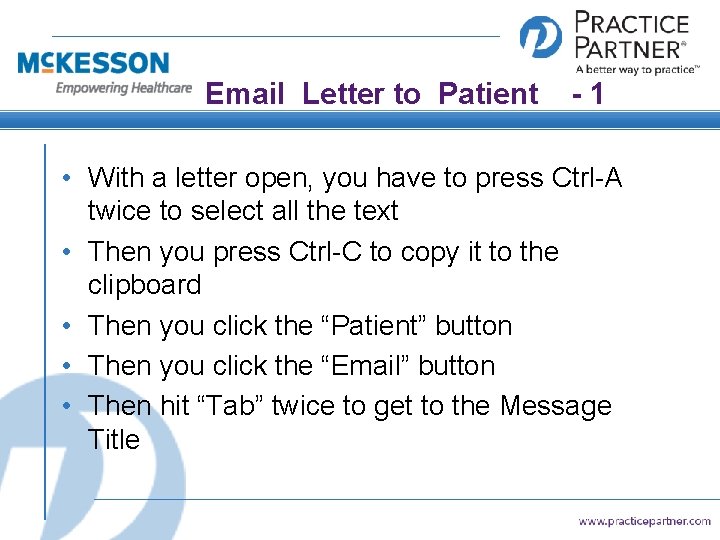
Email Letter to Patient -1 • With a letter open, you have to press Ctrl-A twice to select all the text • Then you press Ctrl-C to copy it to the clipboard • Then you click the “Patient” button • Then you click the “Email” button • Then hit “Tab” twice to get to the Message Title
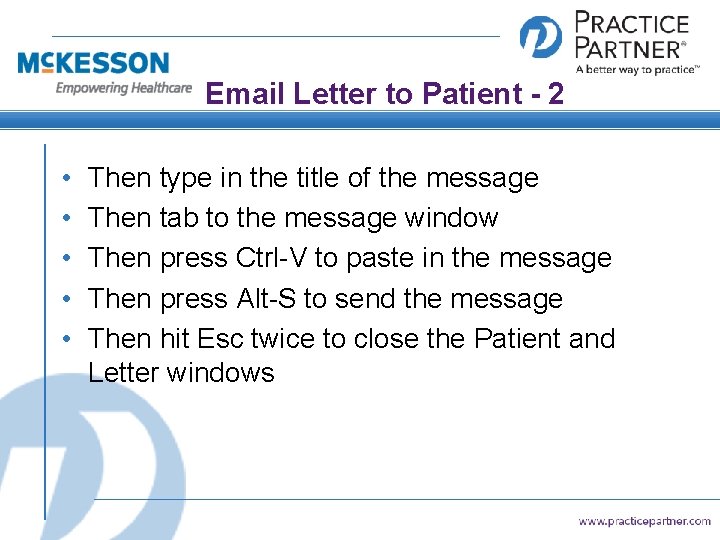
Email Letter to Patient - 2 • • • Then type in the title of the message Then tab to the message window Then press Ctrl-V to paste in the message Then press Alt-S to send the message Then hit Esc twice to close the Patient and Letter windows
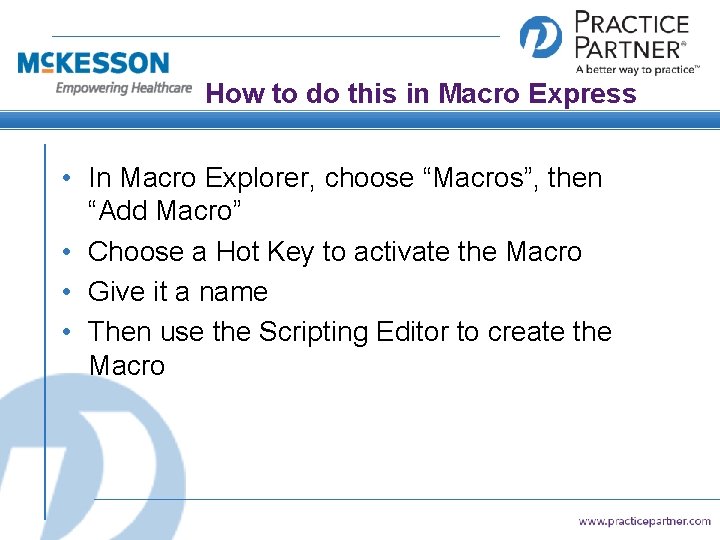
How to do this in Macro Express • In Macro Explorer, choose “Macros”, then “Add Macro” • Choose a Hot Key to activate the Macro • Give it a name • Then use the Scripting Editor to create the Macro
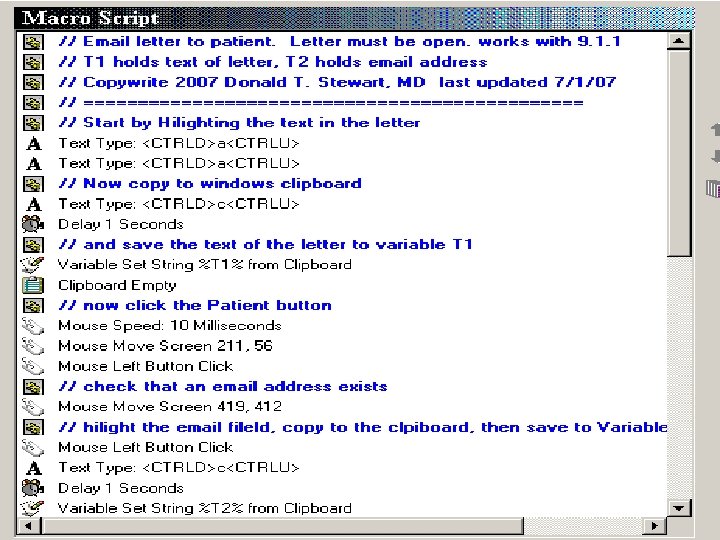
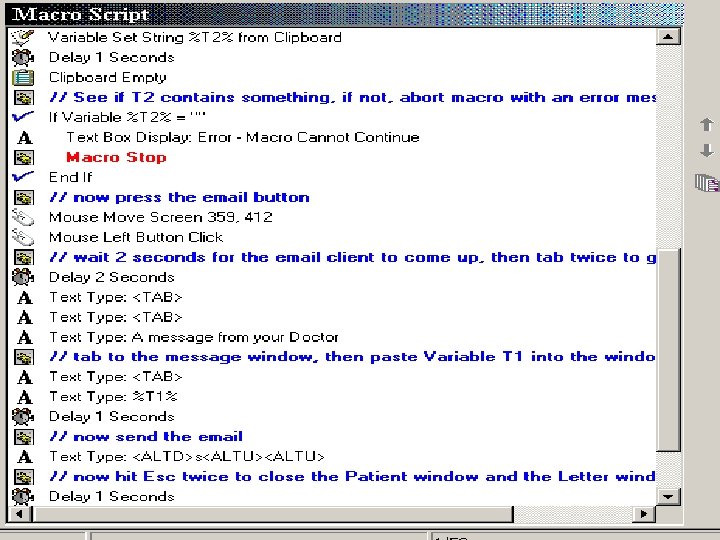
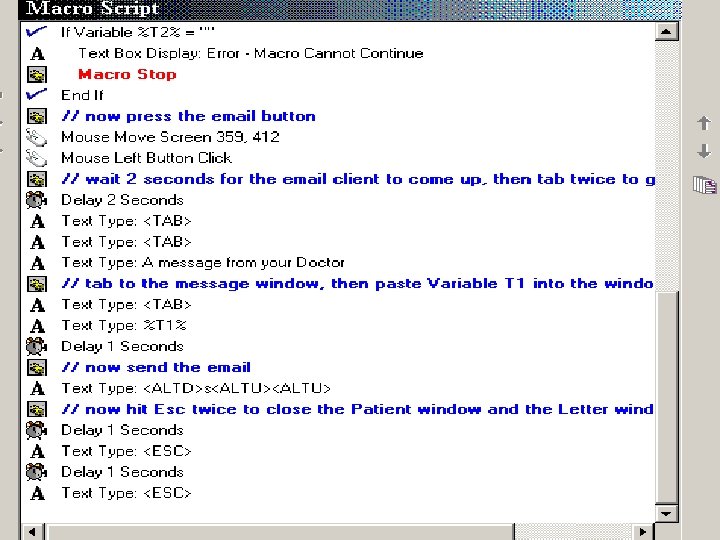
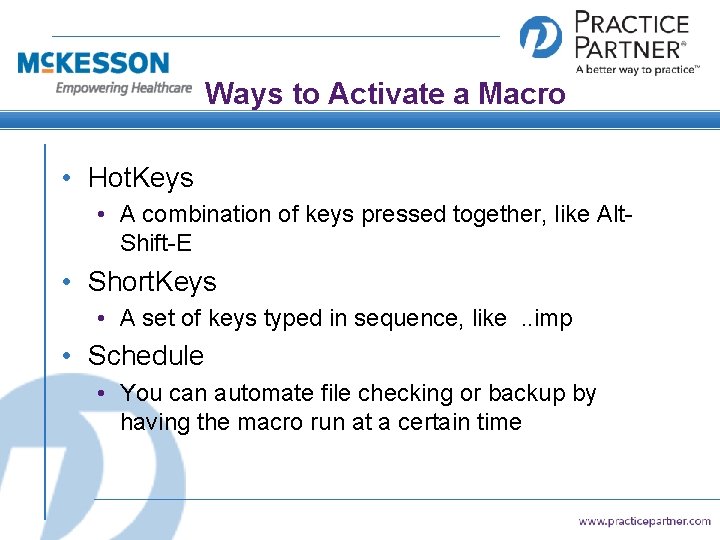
Ways to Activate a Macro • Hot. Keys • A combination of keys pressed together, like Alt. Shift-E • Short. Keys • A set of keys typed in sequence, like. . imp • Schedule • You can automate file checking or backup by having the macro run at a certain time
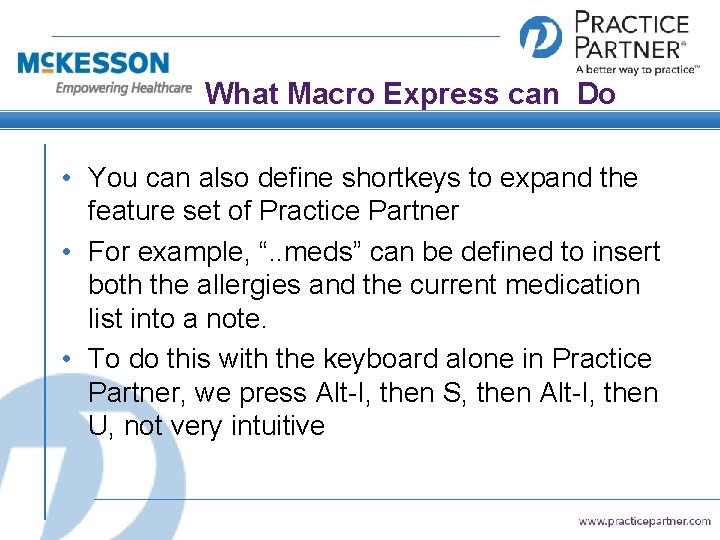
What Macro Express can Do • You can also define shortkeys to expand the feature set of Practice Partner • For example, “. . meds” can be defined to insert both the allergies and the current medication list into a note. • To do this with the keyboard alone in Practice Partner, we press Alt-I, then S, then Alt-I, then U, not very intuitive
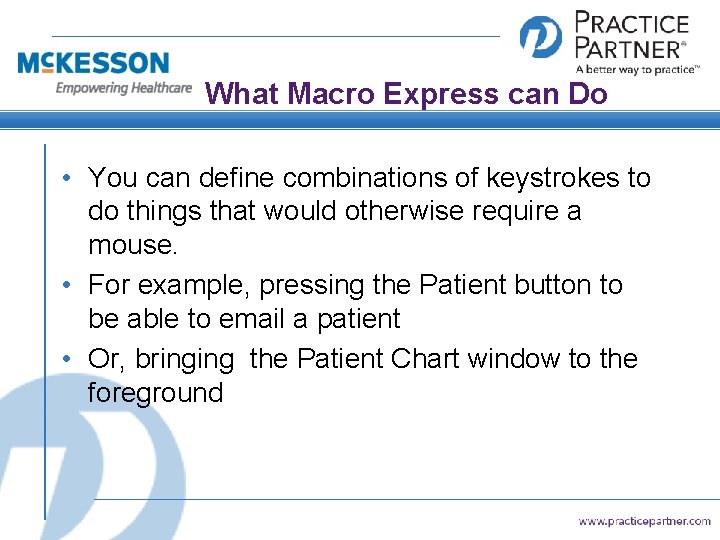
What Macro Express can Do • You can define combinations of keystrokes to do things that would otherwise require a mouse. • For example, pressing the Patient button to be able to email a patient • Or, bringing the Patient Chart window to the foreground
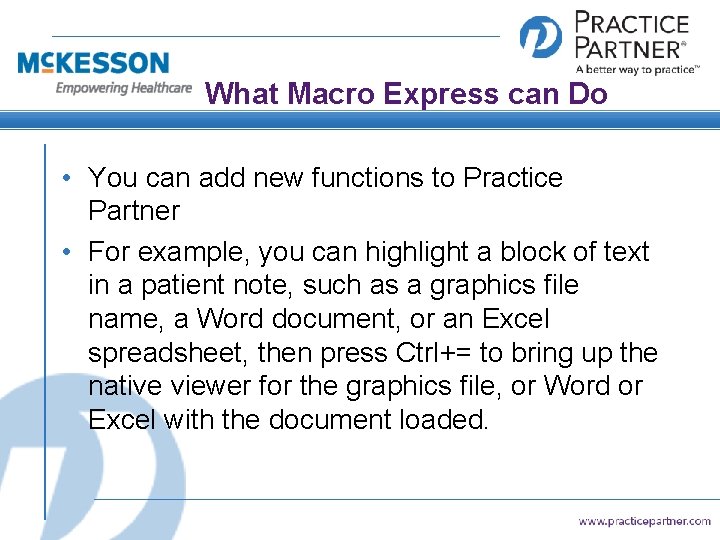
What Macro Express can Do • You can add new functions to Practice Partner • For example, you can highlight a block of text in a patient note, such as a graphics file name, a Word document, or an Excel spreadsheet, then press Ctrl+= to bring up the native viewer for the graphics file, or Word or Excel with the document loaded.
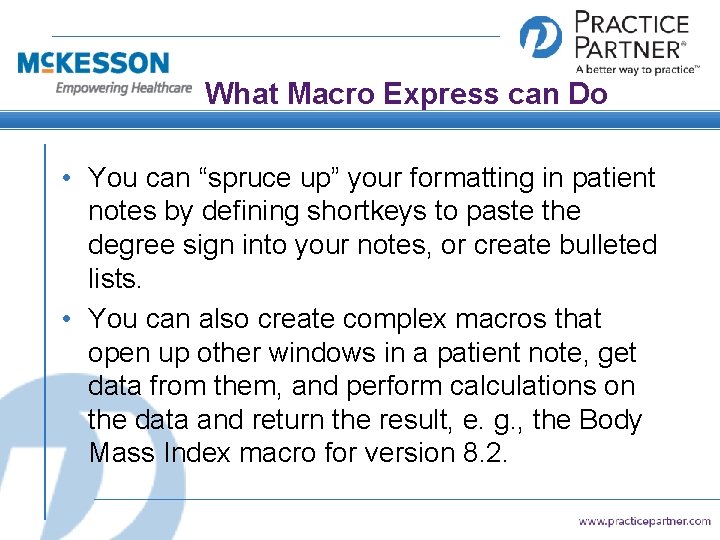
What Macro Express can Do • You can “spruce up” your formatting in patient notes by defining shortkeys to paste the degree sign into your notes, or create bulleted lists. • You can also create complex macros that open up other windows in a patient note, get data from them, and perform calculations on the data and return the result, e. g. , the Body Mass Index macro for version 8. 2.
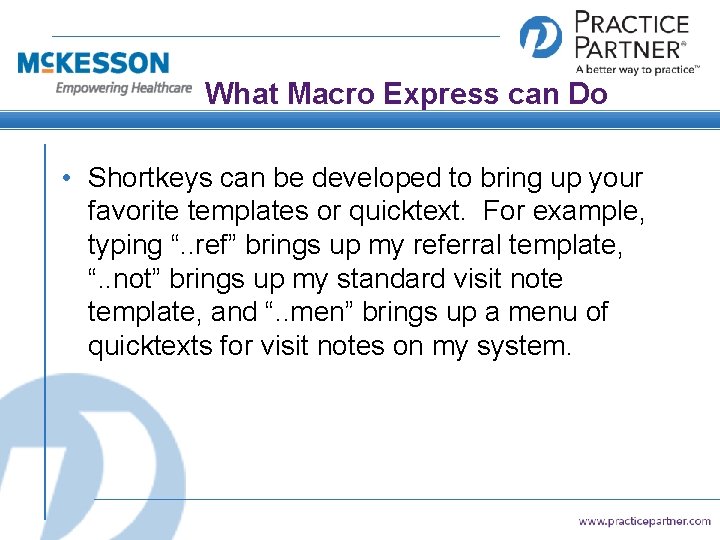
What Macro Express can Do • Shortkeys can be developed to bring up your favorite templates or quicktext. For example, typing “. . ref” brings up my referral template, “. . not” brings up my standard visit note template, and “. . men” brings up a menu of quicktexts for visit notes on my system.

Advanced Macro Express • By using the Professional Grade Macros addin toolkit to Macro express, you can create advanced macros that can parse your note, pull out the Past Medical History, Family History, and Social History parts of the note, then update these sections in the chart automatically.
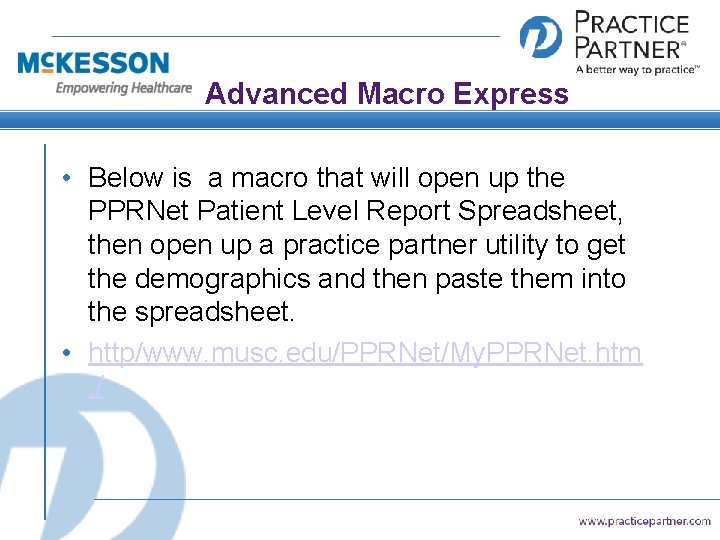
Advanced Macro Express • Below is a macro that will open up the PPRNet Patient Level Report Spreadsheet, then open up a practice partner utility to get the demographics and then paste them into the spreadsheet. • http/www. musc. edu/PPRNet/My. PPRNet. htm : /
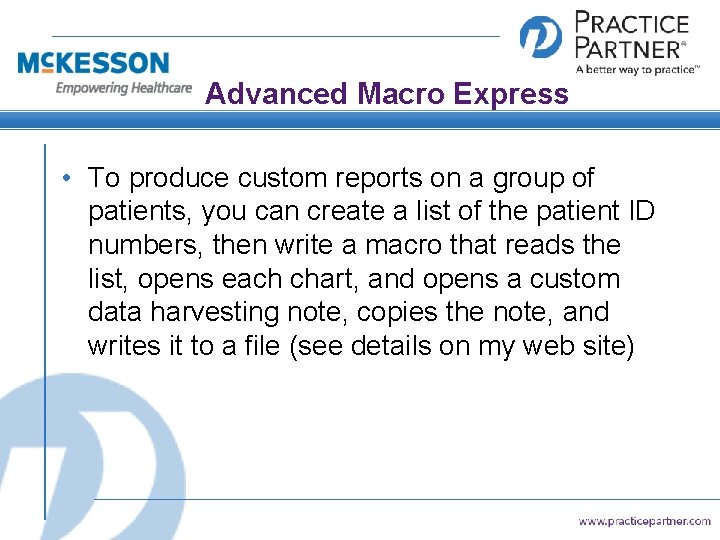
Advanced Macro Express • To produce custom reports on a group of patients, you can create a list of the patient ID numbers, then write a macro that reads the list, opens each chart, and opens a custom data harvesting note, copies the note, and writes it to a file (see details on my web site)
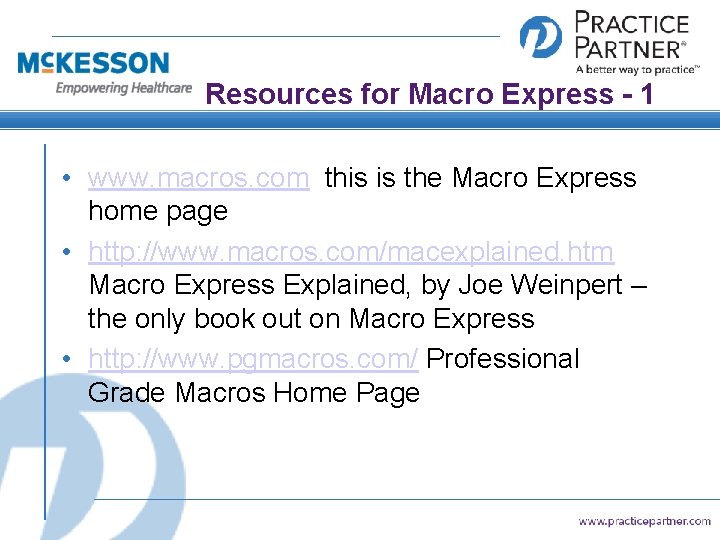
Resources for Macro Express - 1 • www. macros. com this is the Macro Express home page • http: //www. macros. com/macexplained. htm Macro Express Explained, by Joe Weinpert – the only book out on Macro Express • http: //www. pgmacros. com/ Professional Grade Macros Home Page
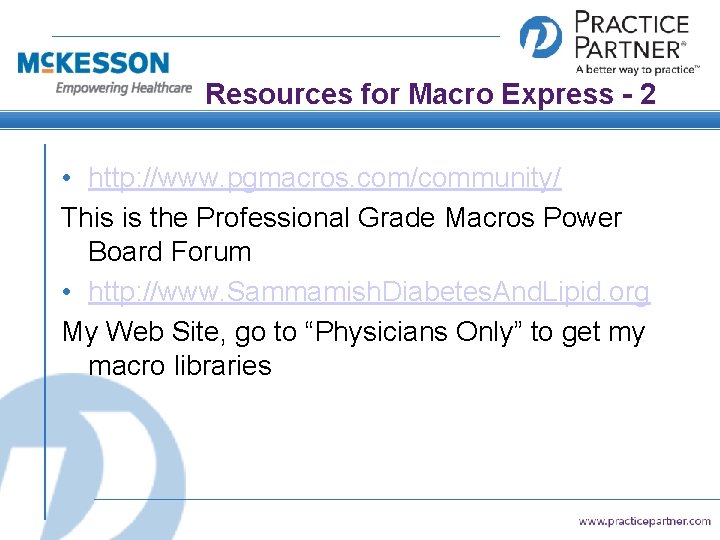
Resources for Macro Express - 2 • http: //www. pgmacros. com/community/ This is the Professional Grade Macros Power Board Forum • http: //www. Sammamish. Diabetes. And. Lipid. org My Web Site, go to “Physicians Only” to get my macro libraries
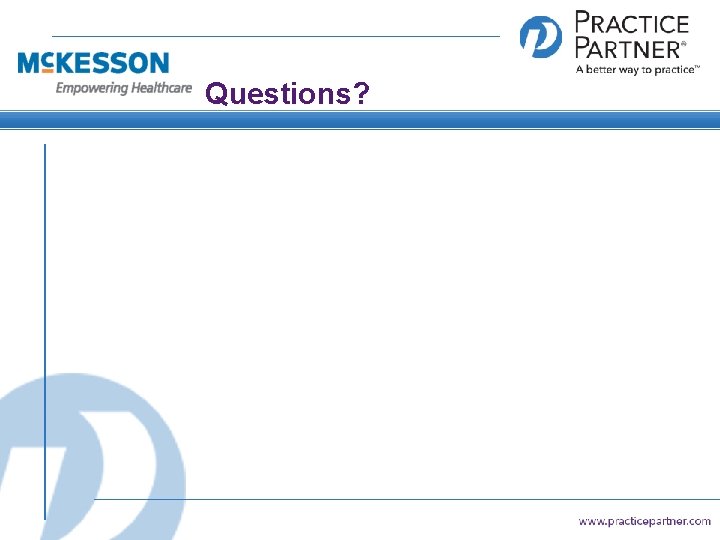
Questions?