Automated Engineering System AES Leaking HVAC System Scenario
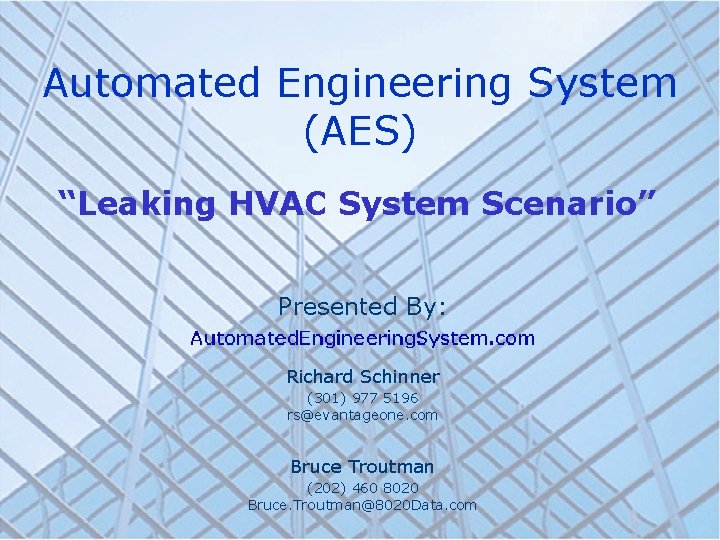
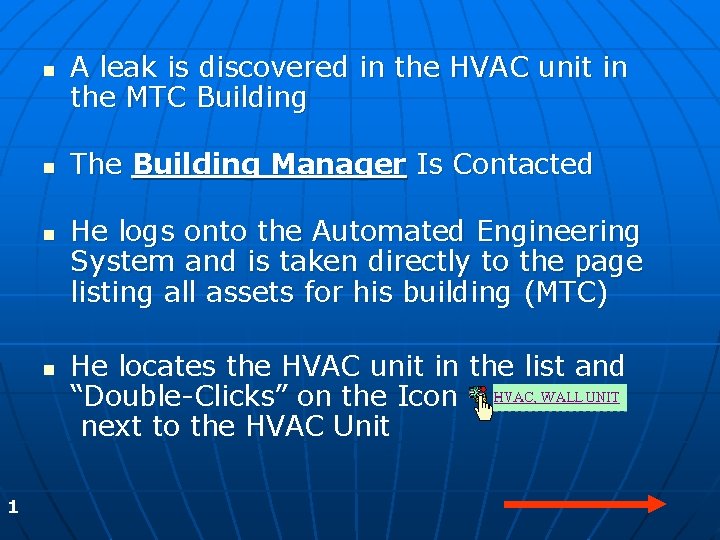
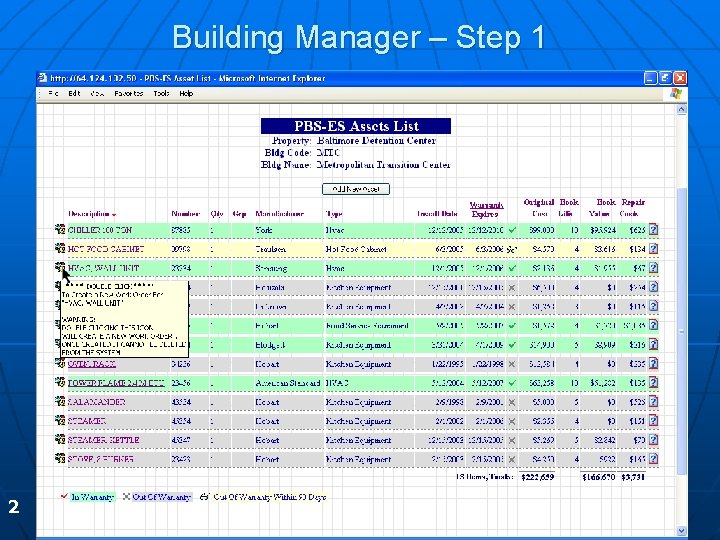
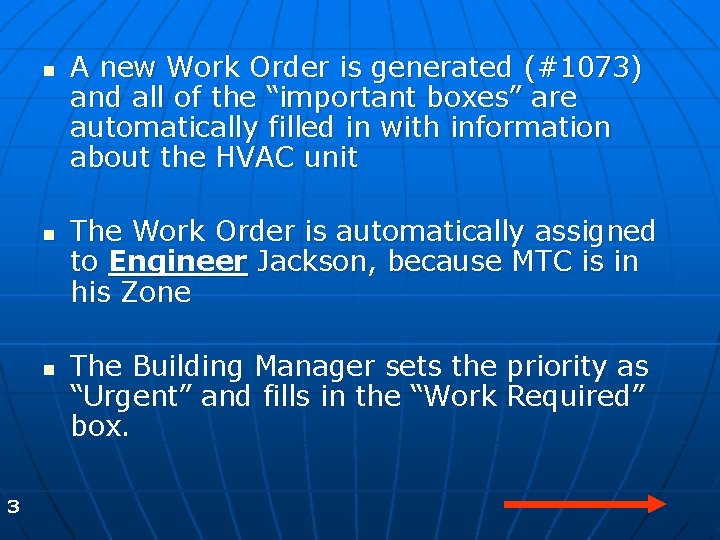
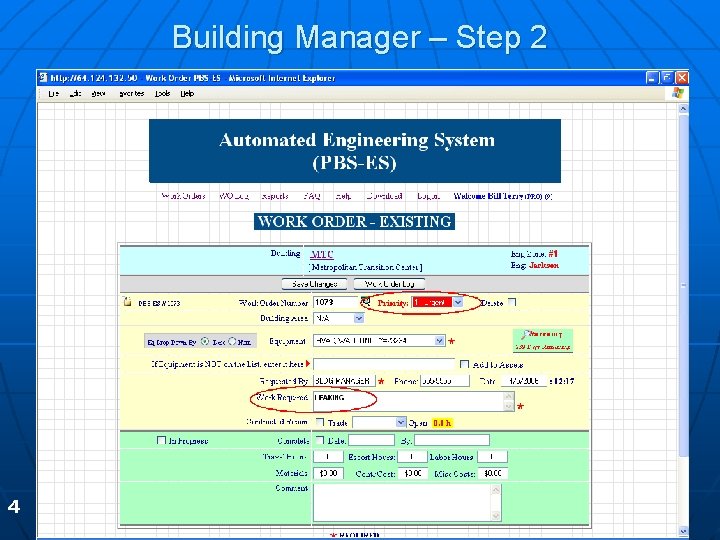
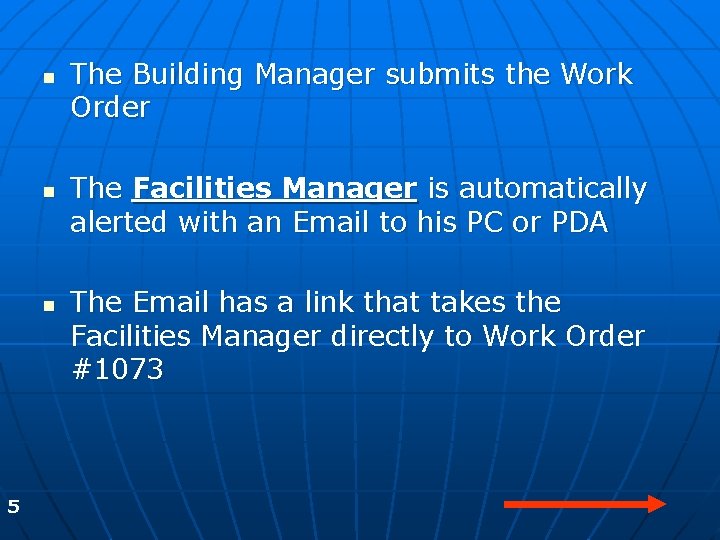
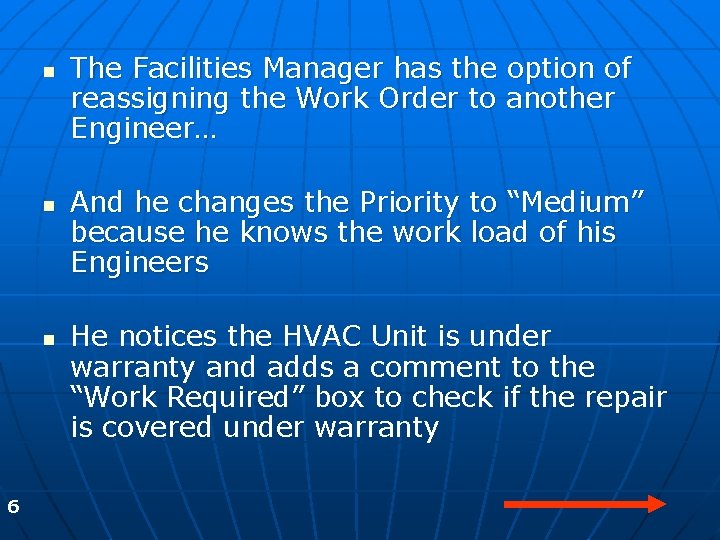
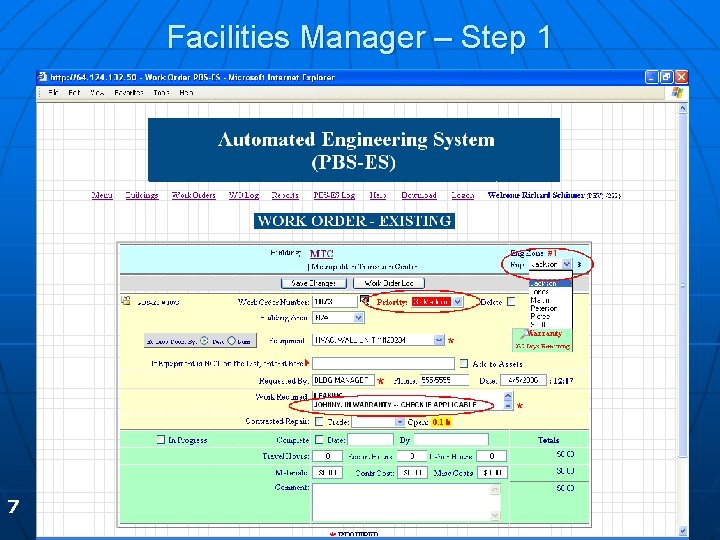
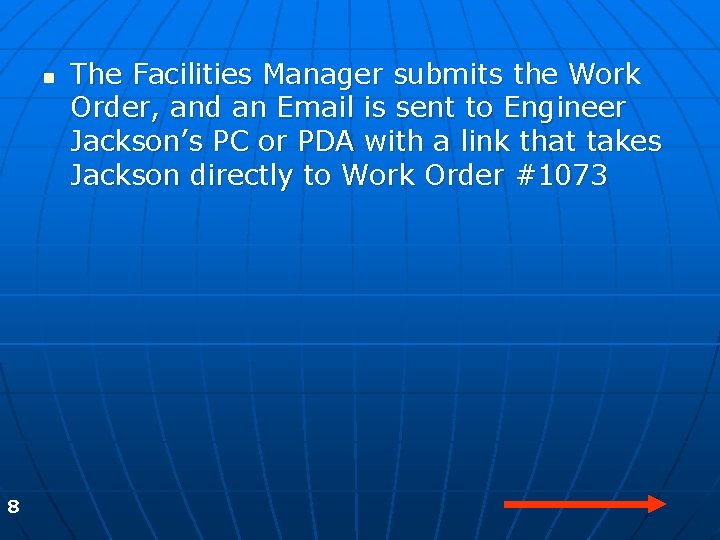
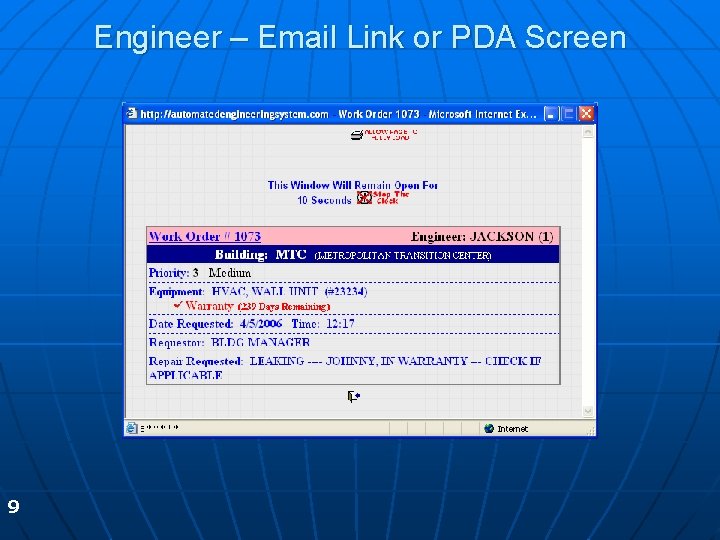
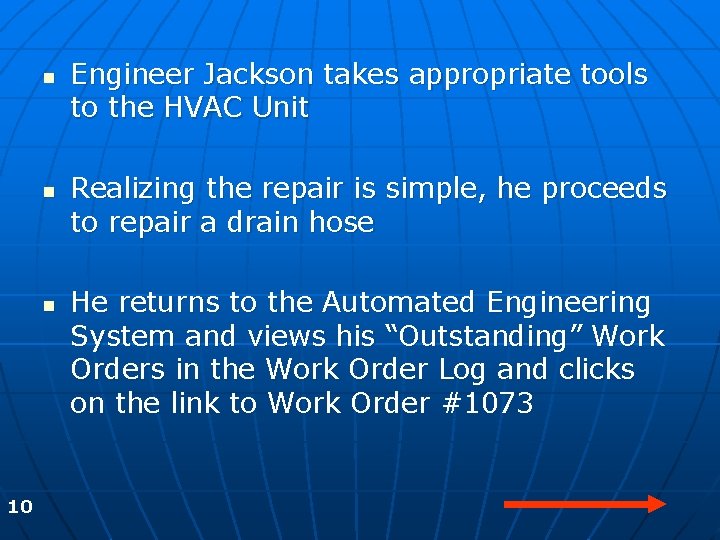
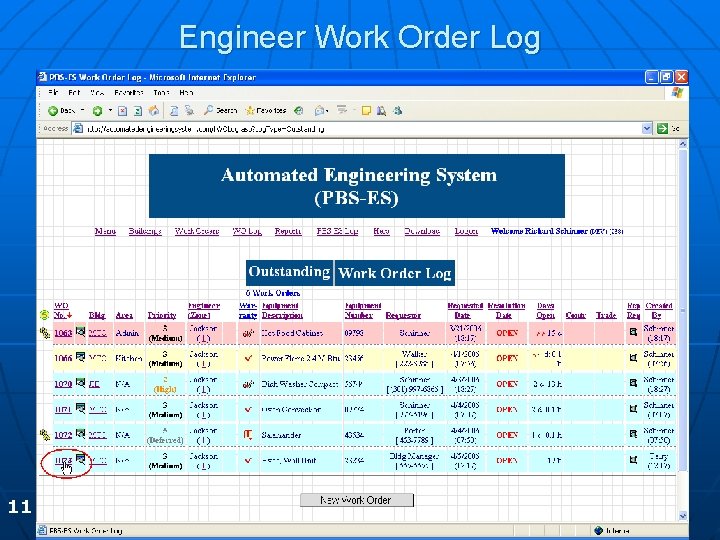
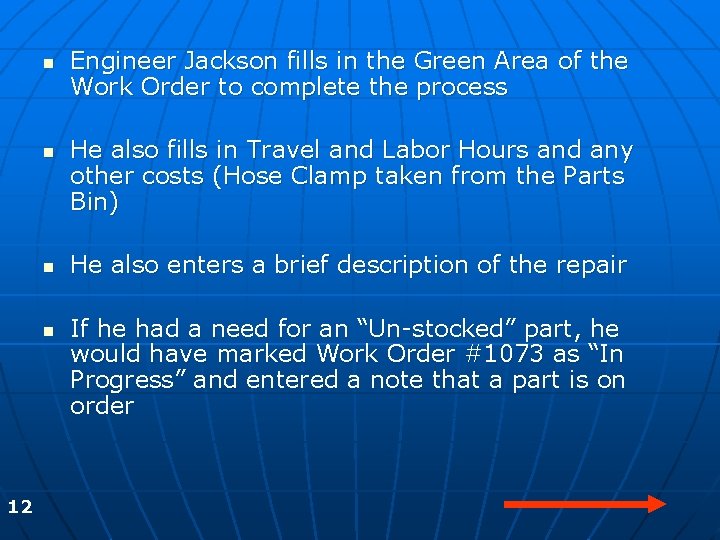
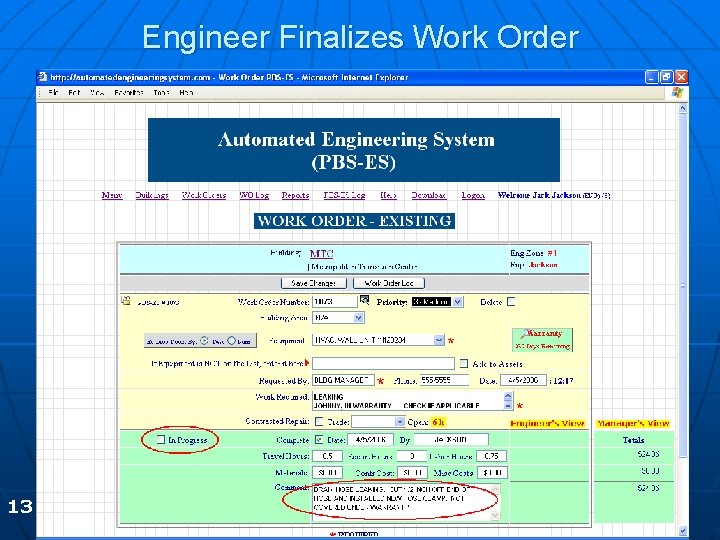
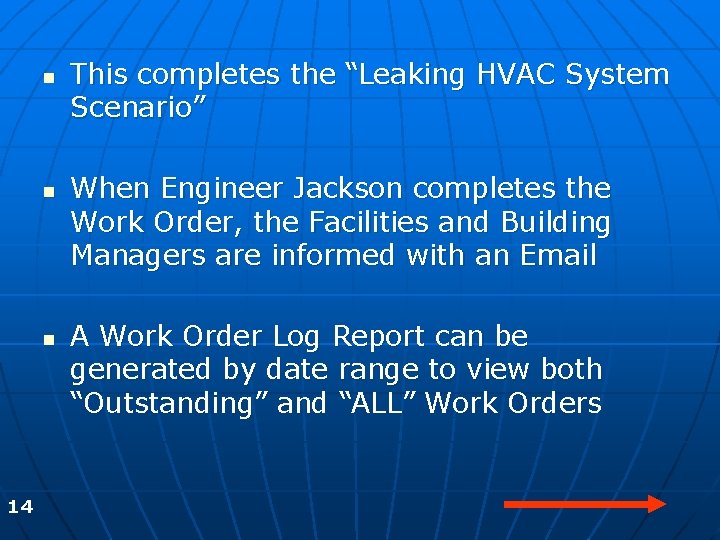
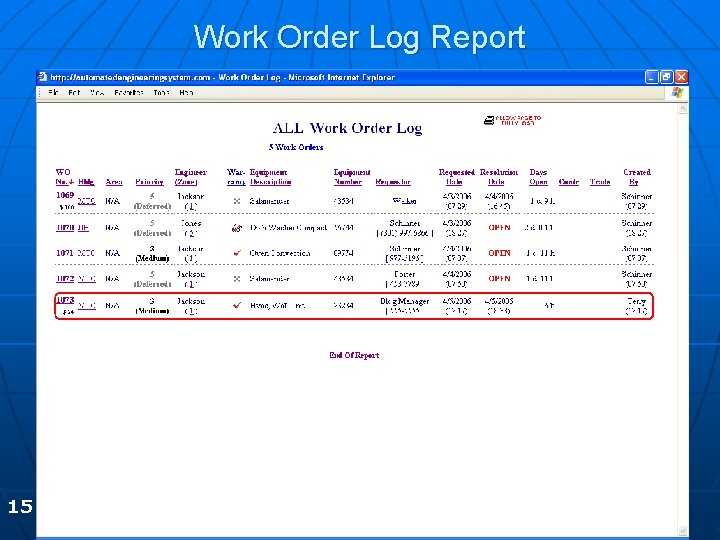
- Slides: 16
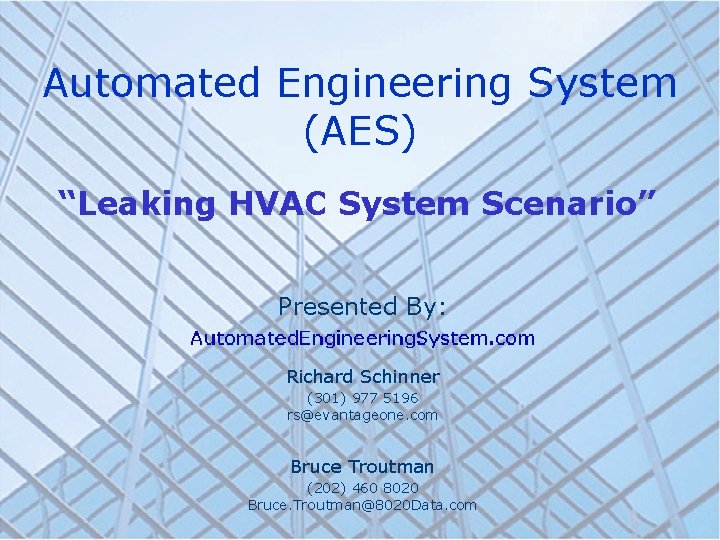
Automated Engineering System (AES) “Leaking HVAC System Scenario” Presented By: Richard Schinner (301) 977 5196 rs@evantageone. com Bruce Troutman (202) 460 8020 Bruce. Troutman@8020 Data. com
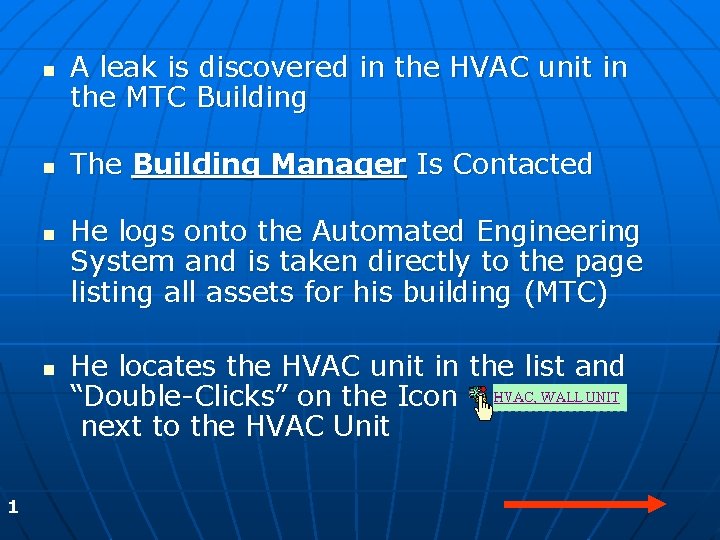
n n 1 A leak is discovered in the HVAC unit in the MTC Building The Building Manager Is Contacted He logs onto the Automated Engineering System and is taken directly to the page listing all assets for his building (MTC) He locates the HVAC unit in the list and “Double-Clicks” on the Icon next to the HVAC Unit
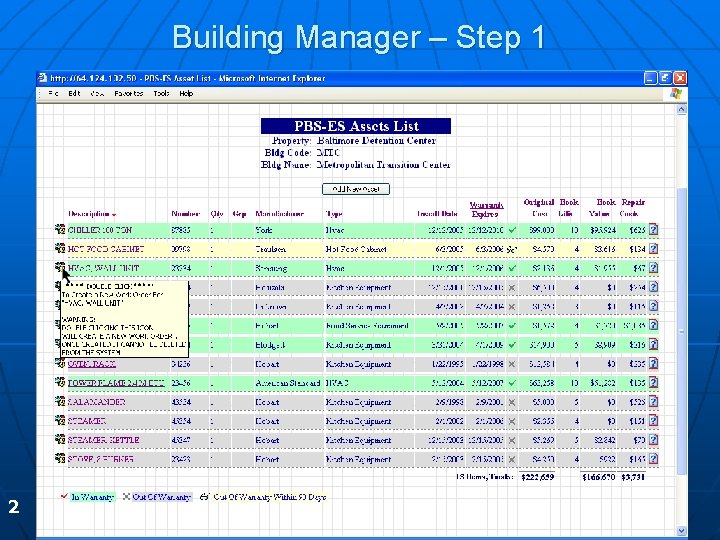
Building Manager – Step 1 2
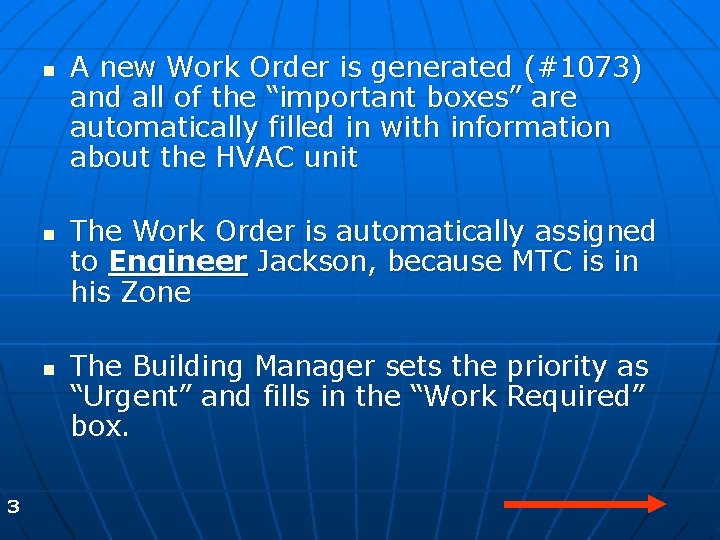
n n n 3 A new Work Order is generated (#1073) and all of the “important boxes” are automatically filled in with information about the HVAC unit The Work Order is automatically assigned to Engineer Jackson, because MTC is in his Zone The Building Manager sets the priority as “Urgent” and fills in the “Work Required” box.
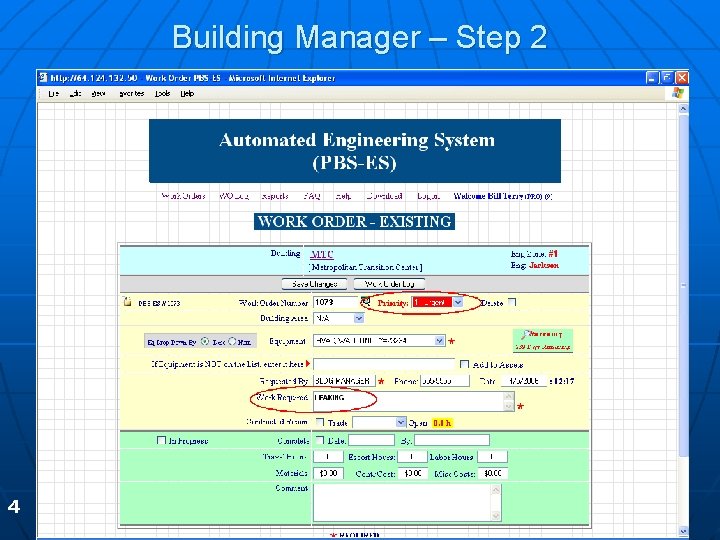
Building Manager – Step 2 4
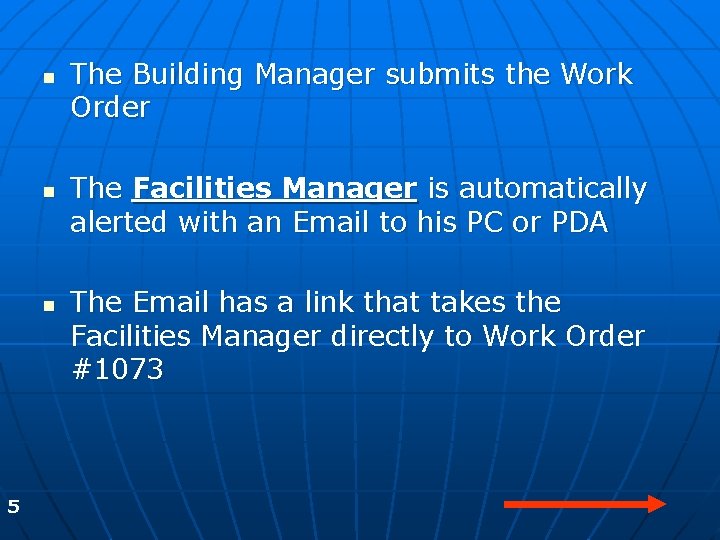
n n n 5 The Building Manager submits the Work Order The Facilities Manager is automatically alerted with an Email to his PC or PDA The Email has a link that takes the Facilities Manager directly to Work Order #1073
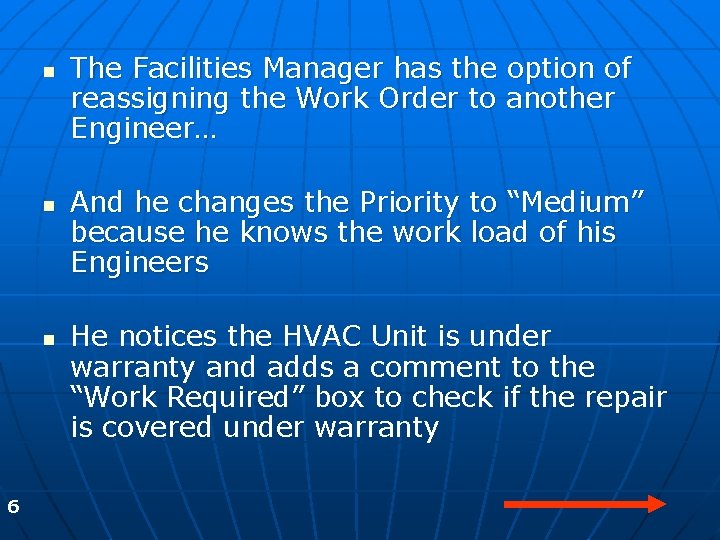
n n n 6 The Facilities Manager has the option of reassigning the Work Order to another Engineer… And he changes the Priority to “Medium” because he knows the work load of his Engineers He notices the HVAC Unit is under warranty and adds a comment to the “Work Required” box to check if the repair is covered under warranty
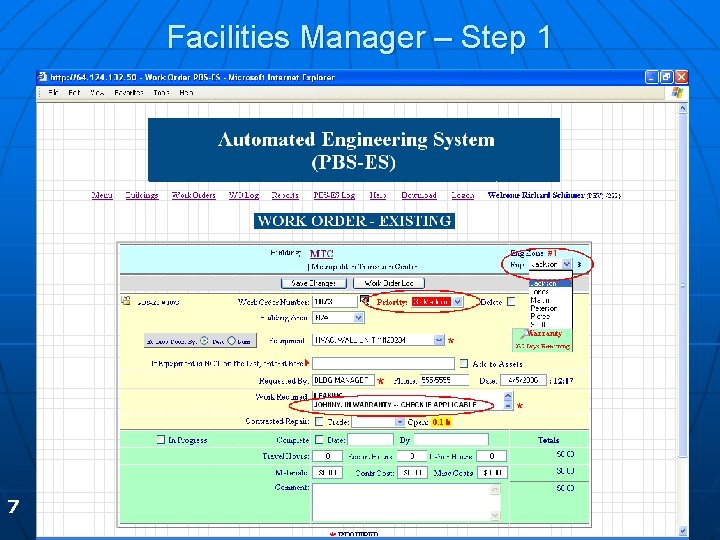
Facilities Manager – Step 1 7
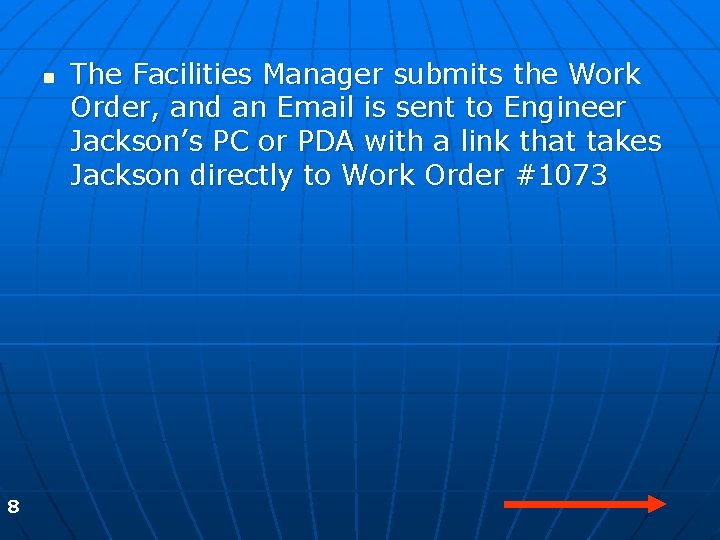
n 8 The Facilities Manager submits the Work Order, and an Email is sent to Engineer Jackson’s PC or PDA with a link that takes Jackson directly to Work Order #1073
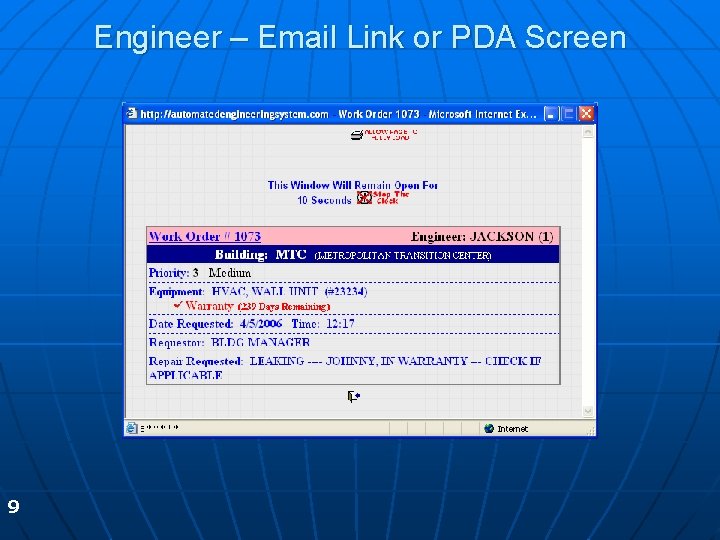
Engineer – Email Link or PDA Screen 9
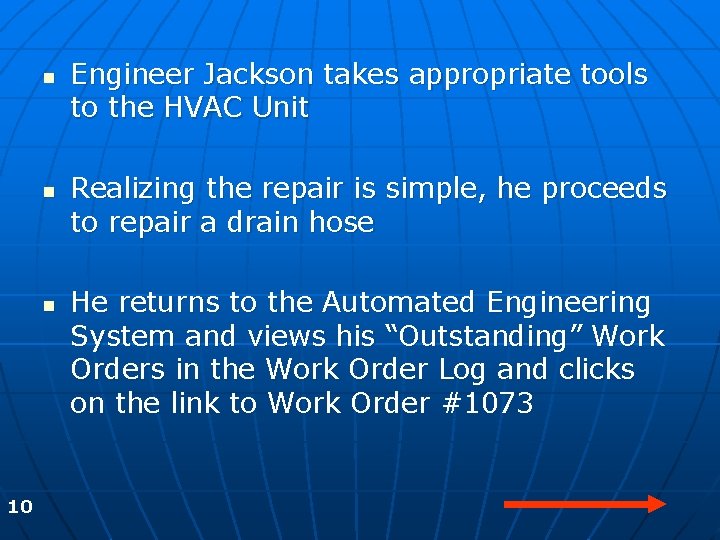
n n n 10 Engineer Jackson takes appropriate tools to the HVAC Unit Realizing the repair is simple, he proceeds to repair a drain hose He returns to the Automated Engineering System and views his “Outstanding” Work Orders in the Work Order Log and clicks on the link to Work Order #1073
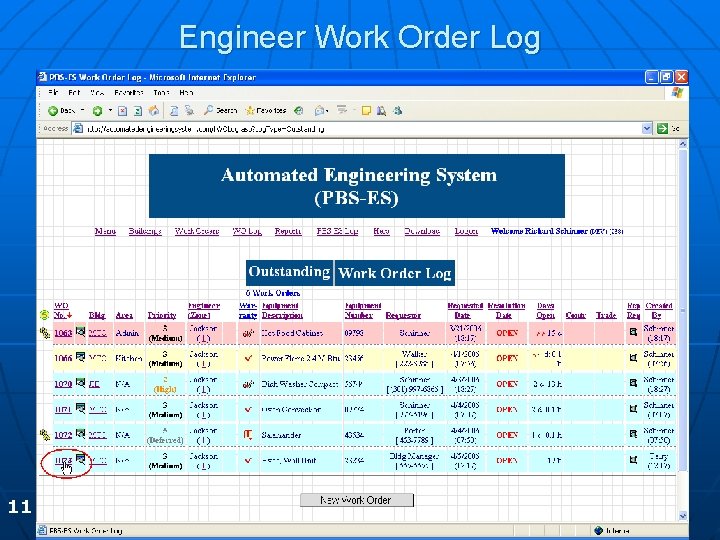
Engineer Work Order Log 11
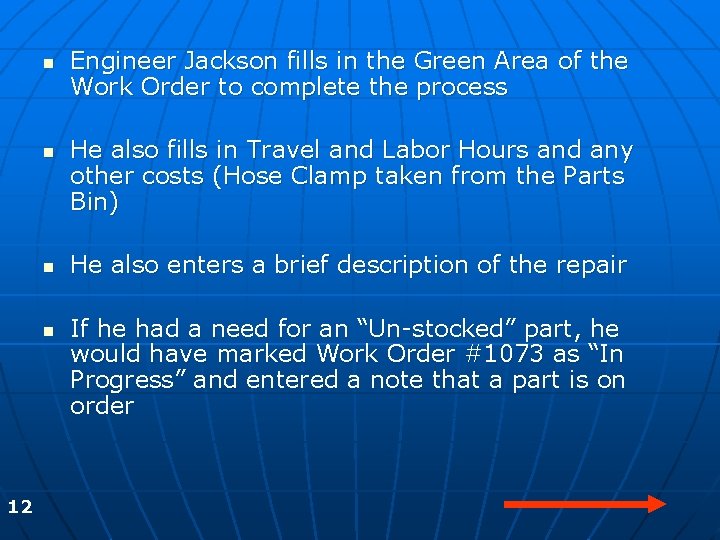
n n 12 Engineer Jackson fills in the Green Area of the Work Order to complete the process He also fills in Travel and Labor Hours and any other costs (Hose Clamp taken from the Parts Bin) He also enters a brief description of the repair If he had a need for an “Un-stocked” part, he would have marked Work Order #1073 as “In Progress” and entered a note that a part is on order
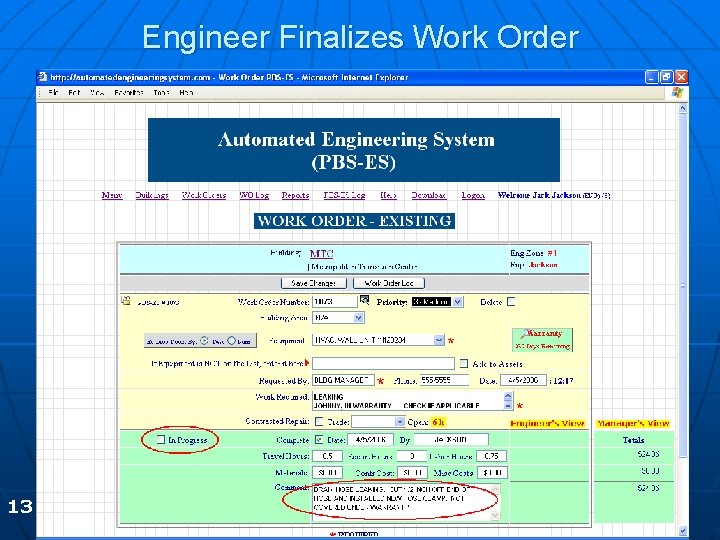
Engineer Finalizes Work Order 13
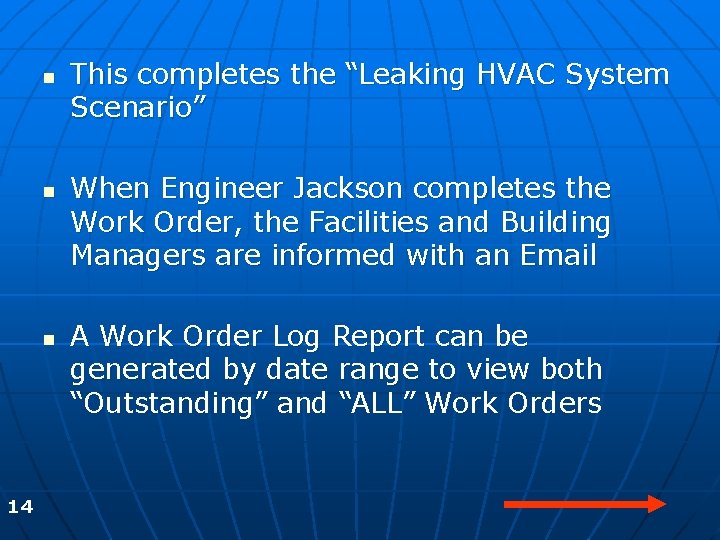
n n n 14 This completes the “Leaking HVAC System Scenario” When Engineer Jackson completes the Work Order, the Facilities and Building Managers are informed with an Email A Work Order Log Report can be generated by date range to view both “Outstanding” and “ALL” Work Orders
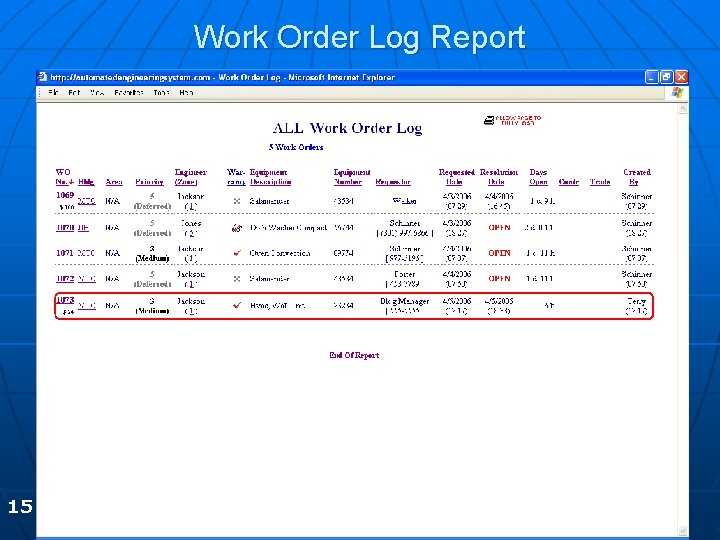
Work Order Log Report 15