Autodesk Inventor Professional 2019 Sketch Lecture Notes AUTODESK

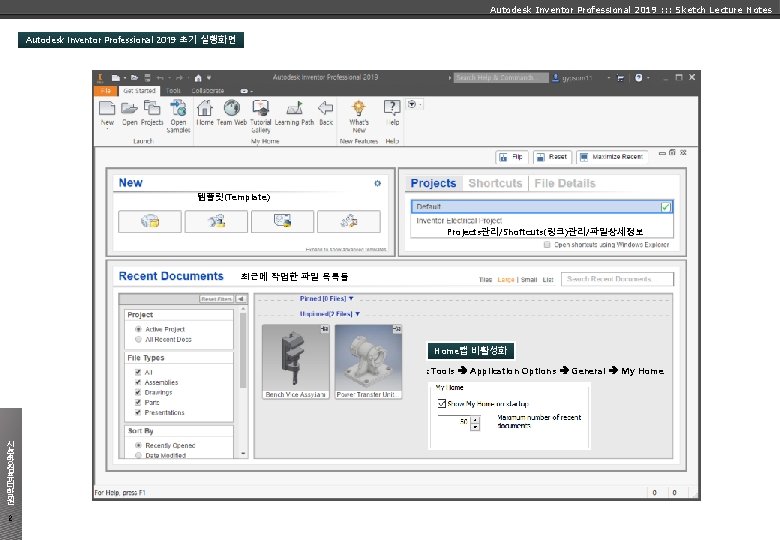
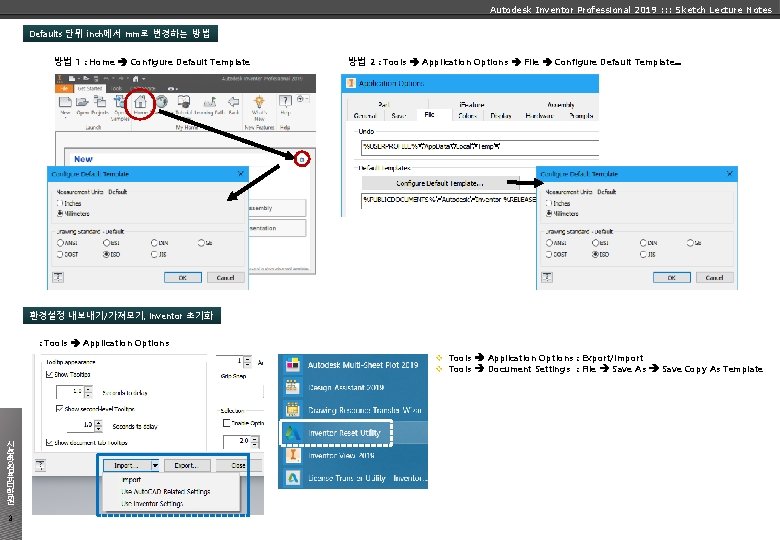
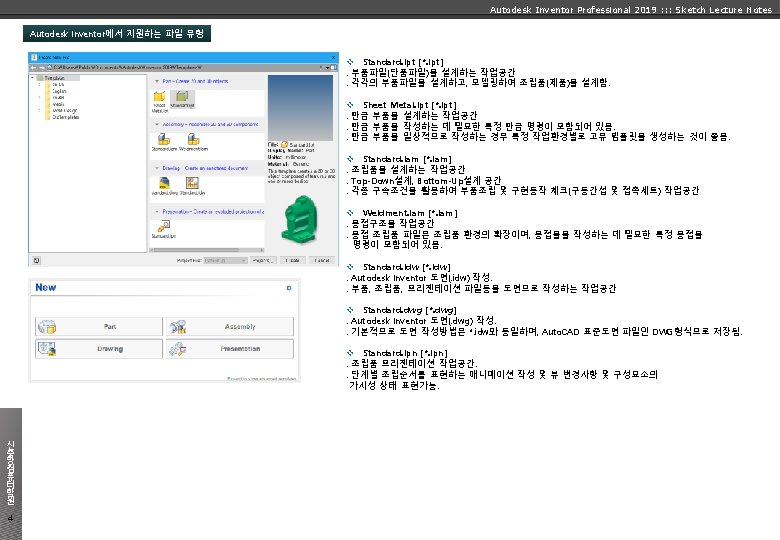
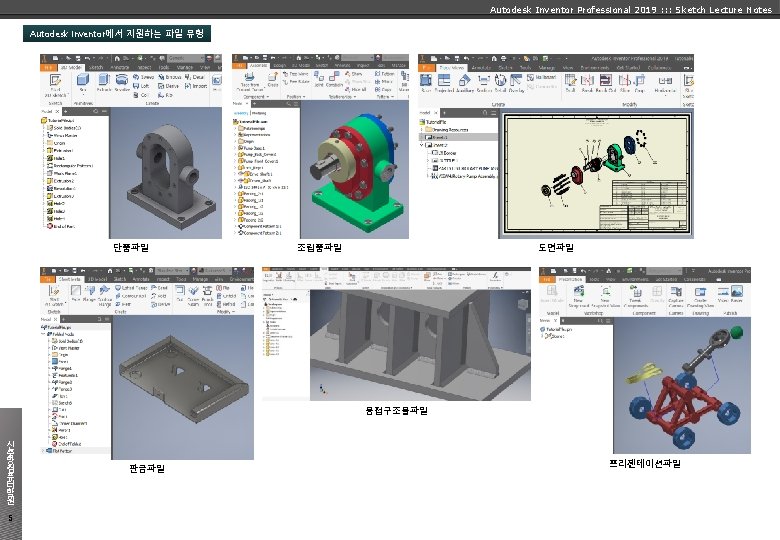
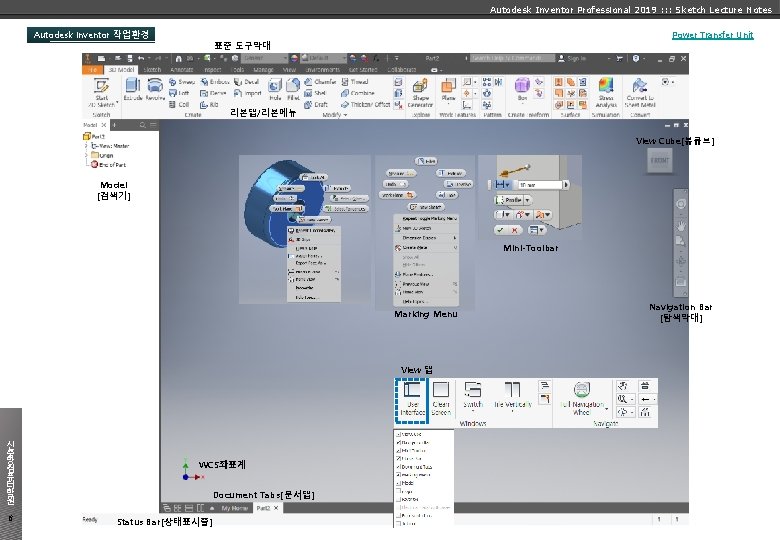
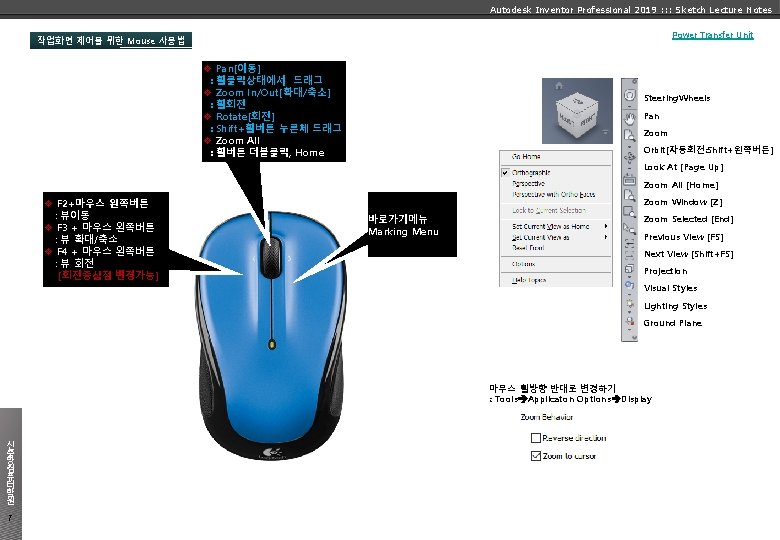
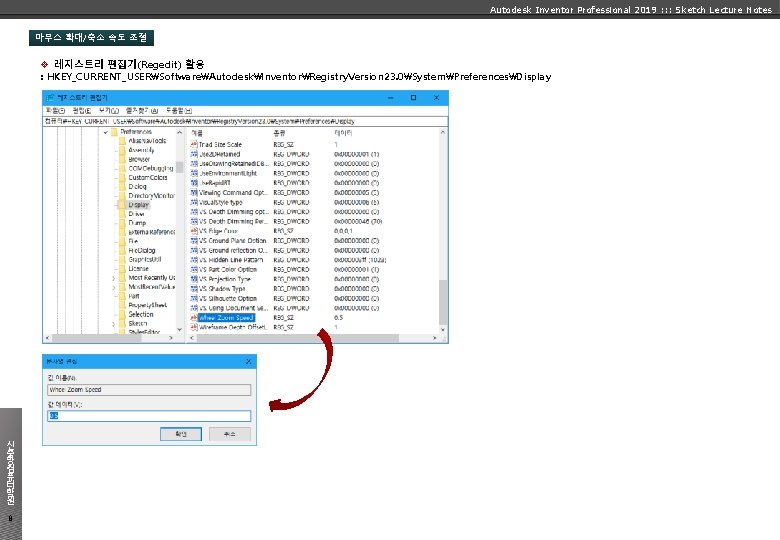
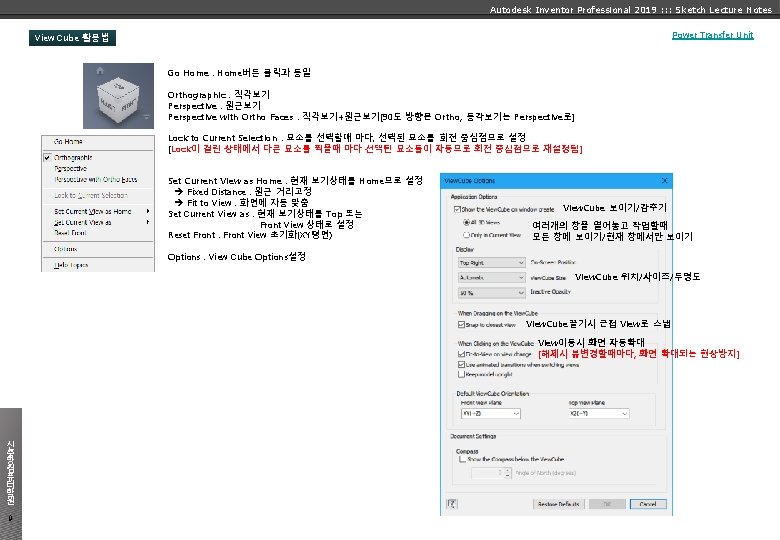
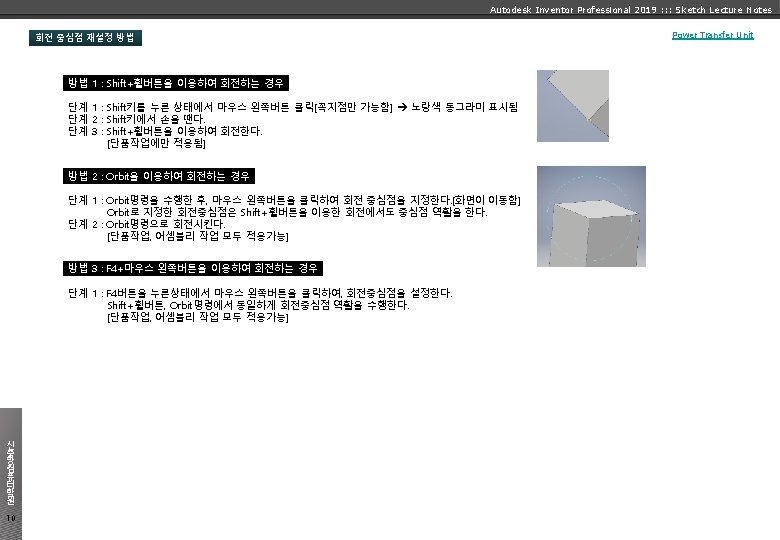
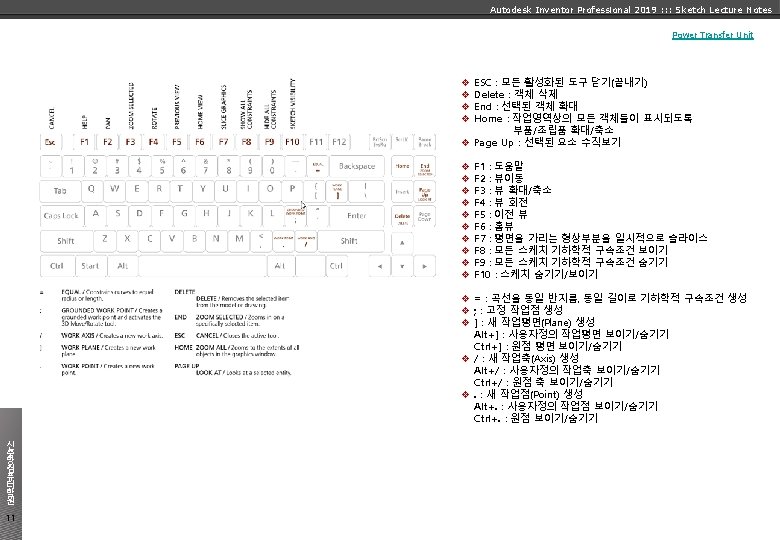
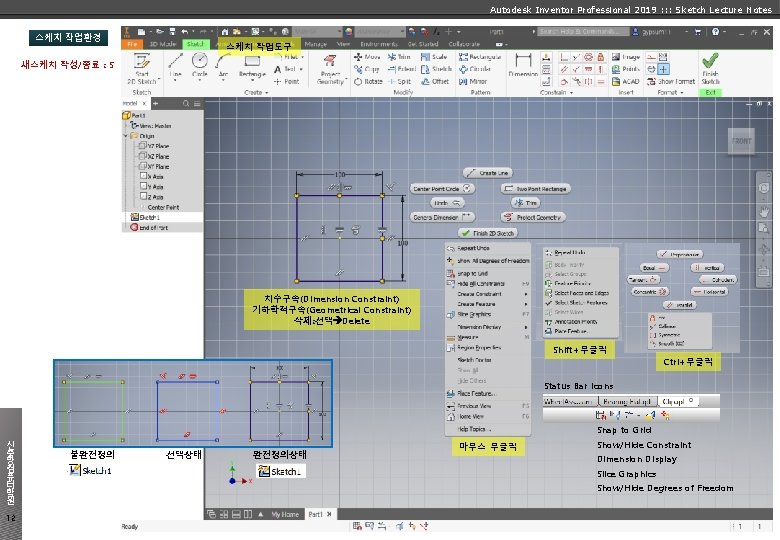
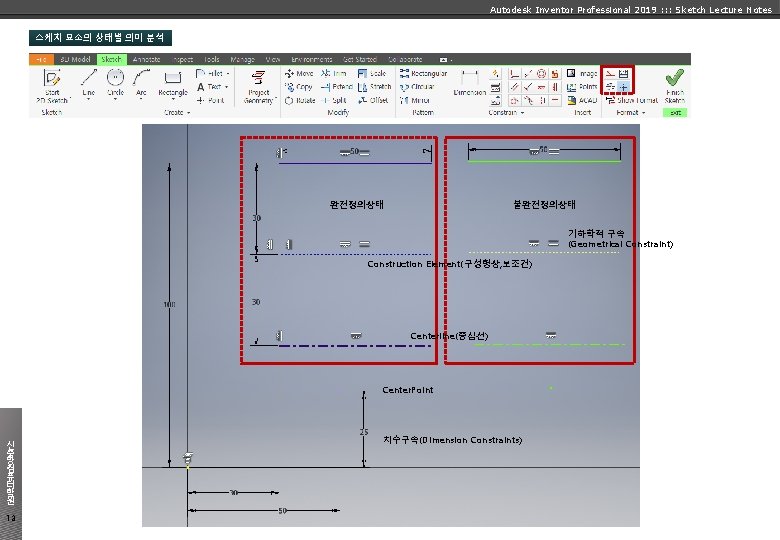
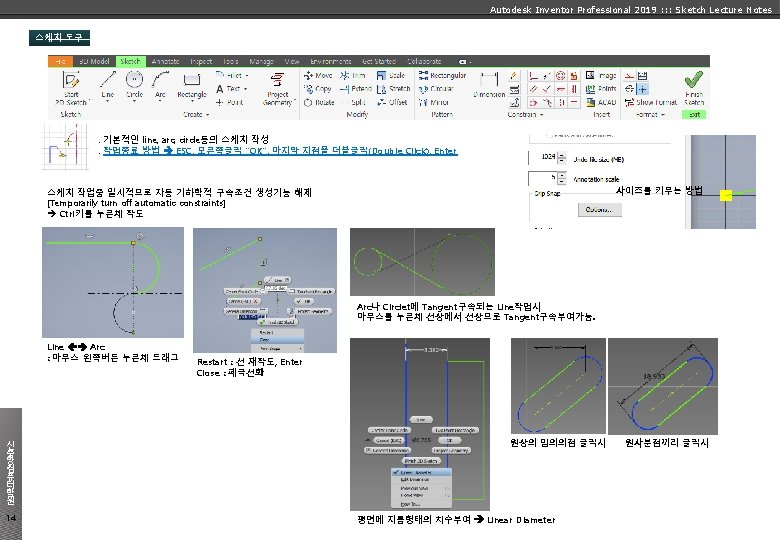
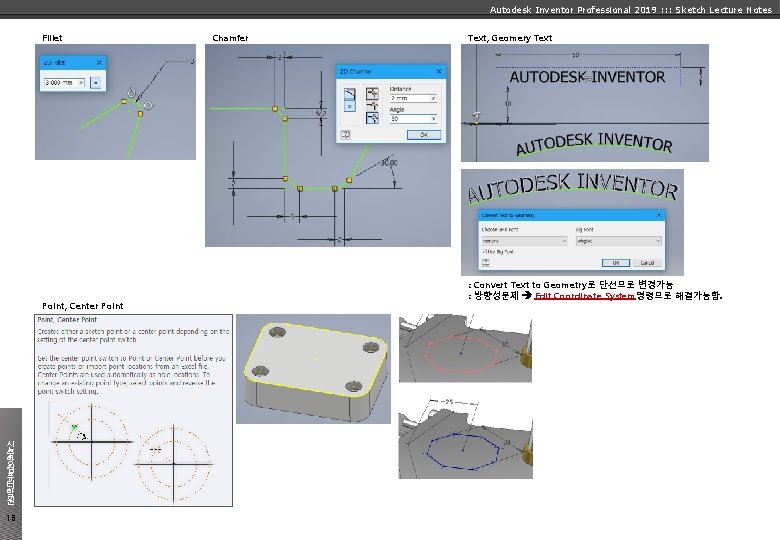
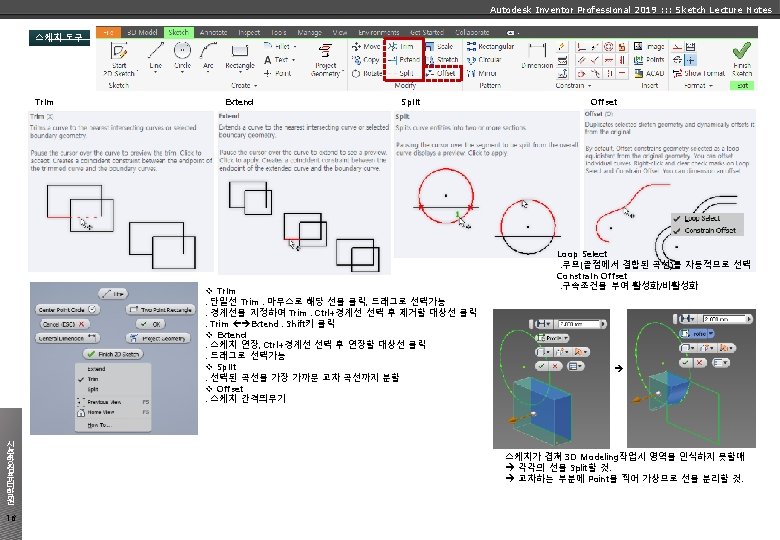
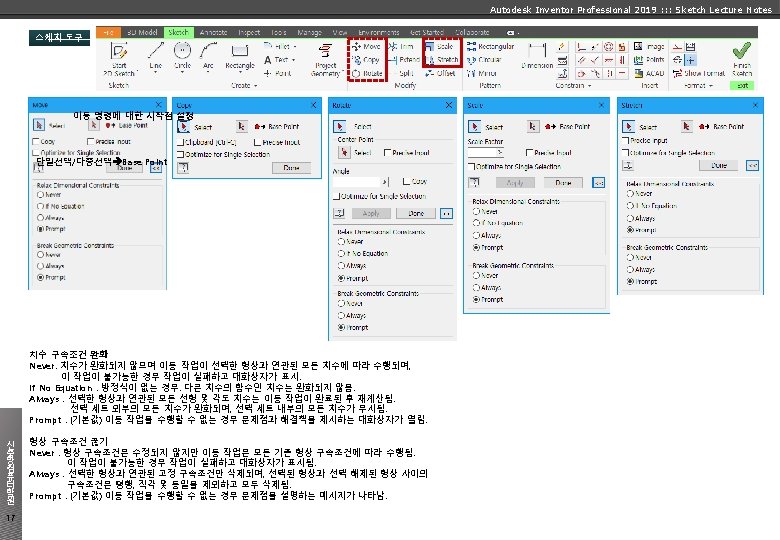
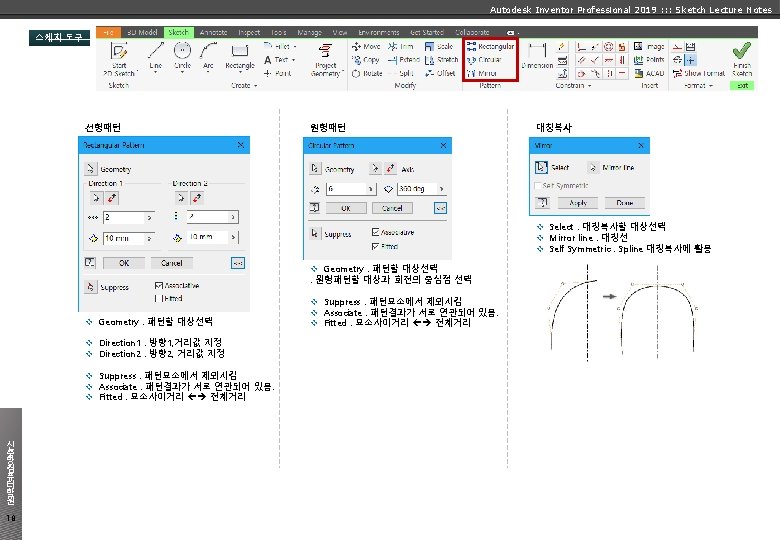
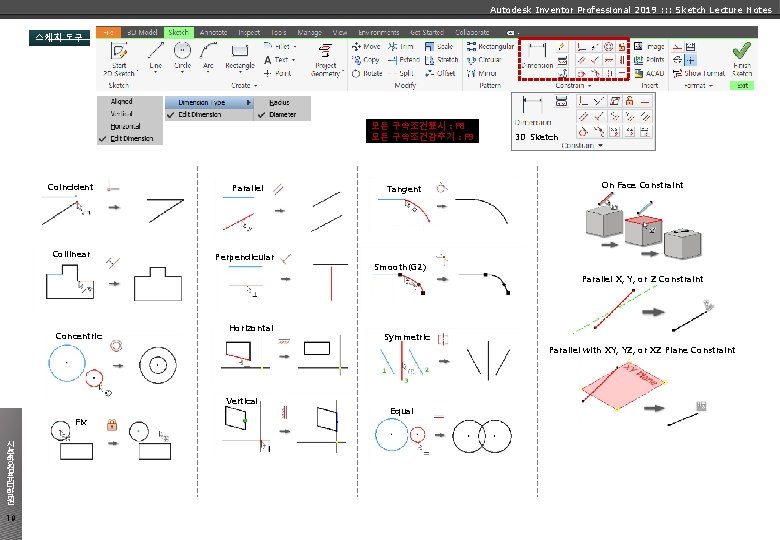
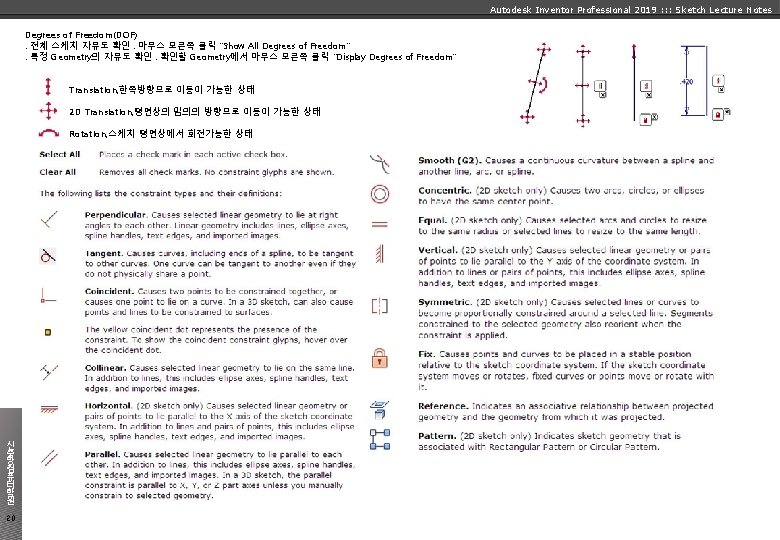
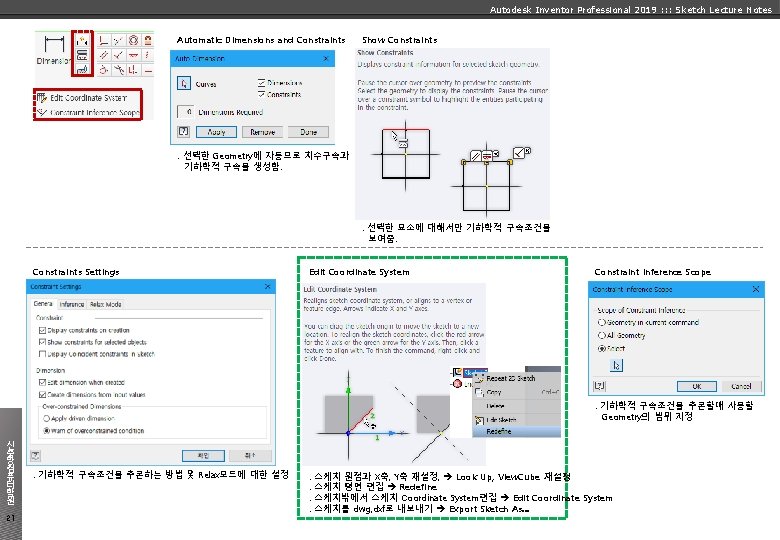
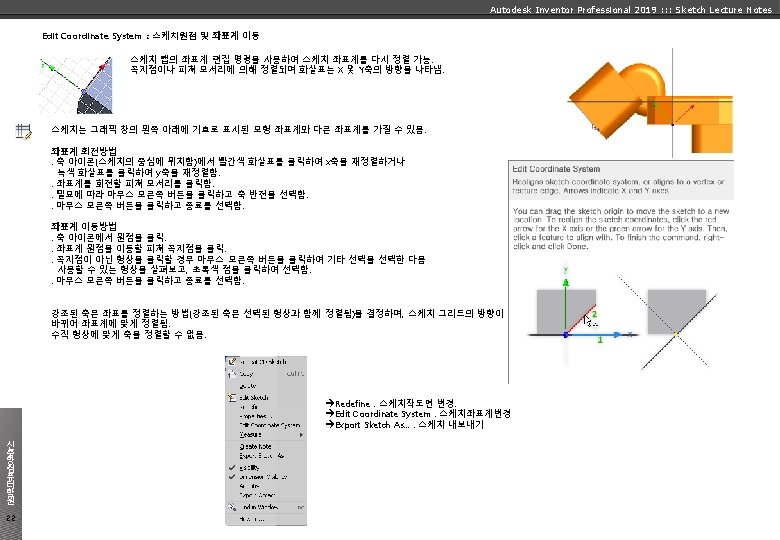
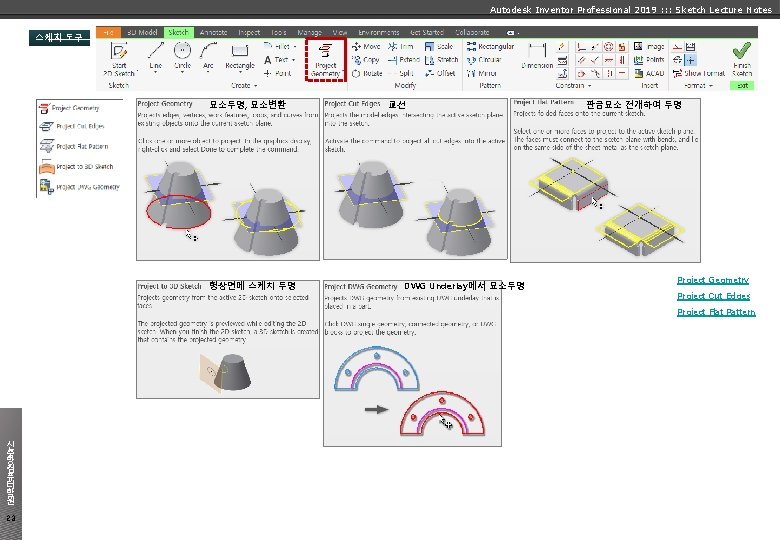
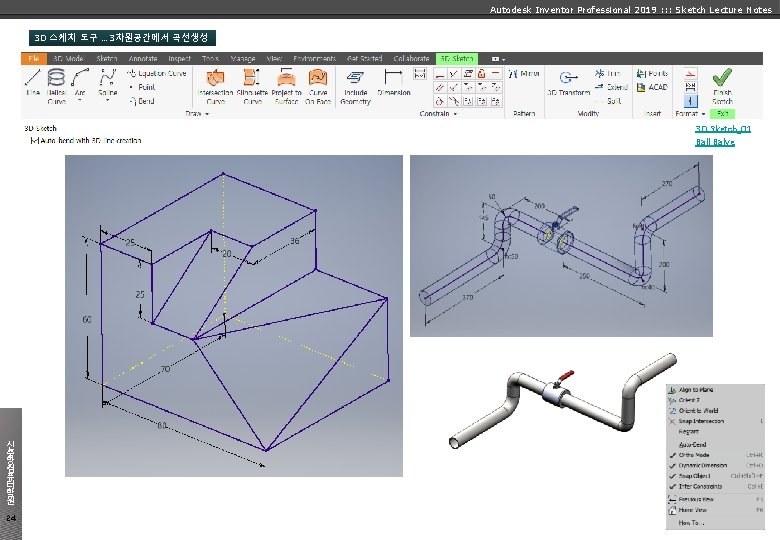
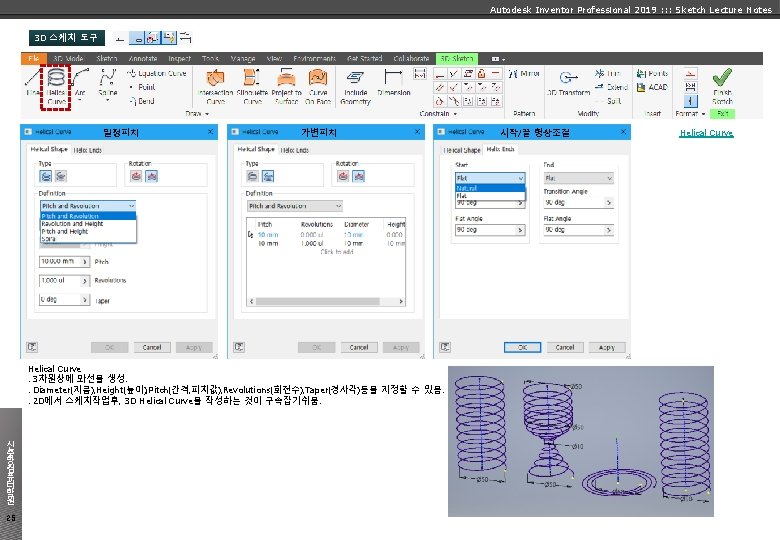
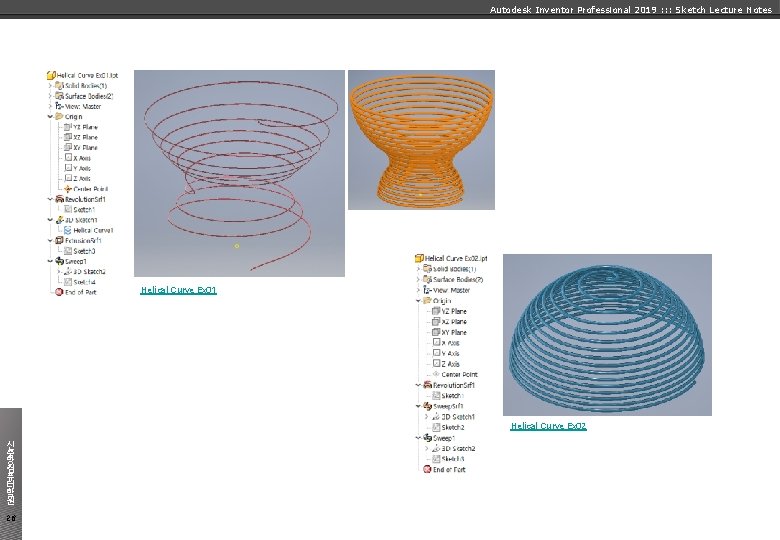
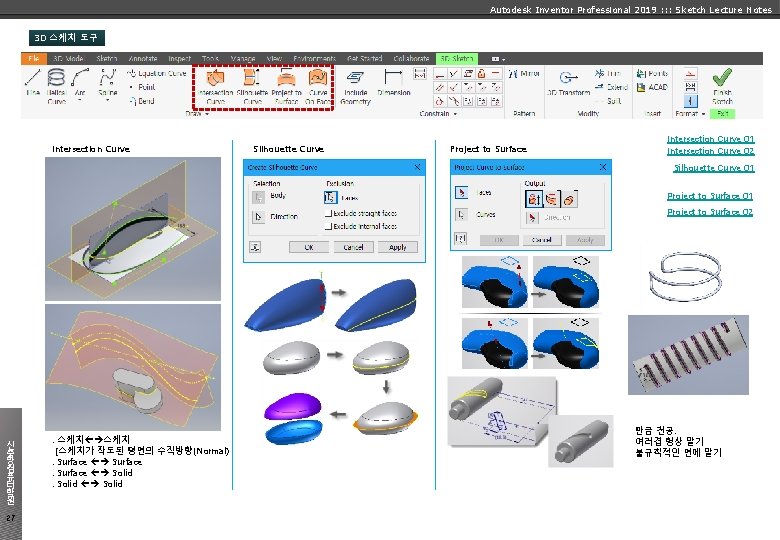
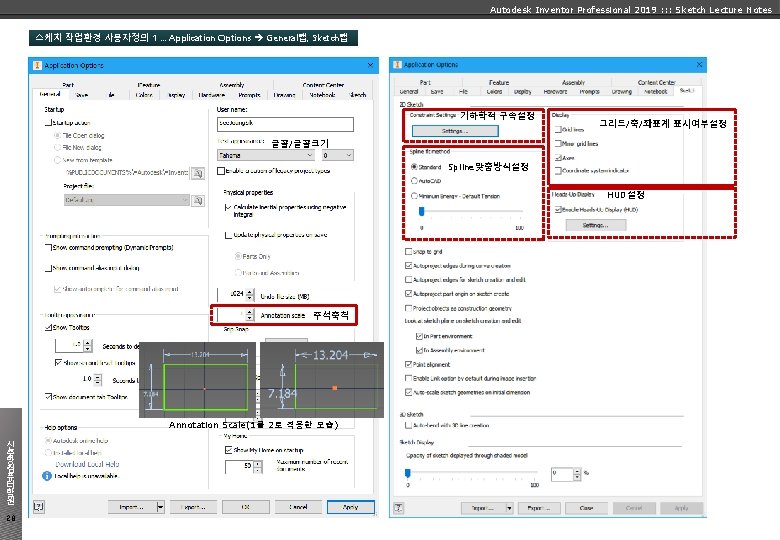
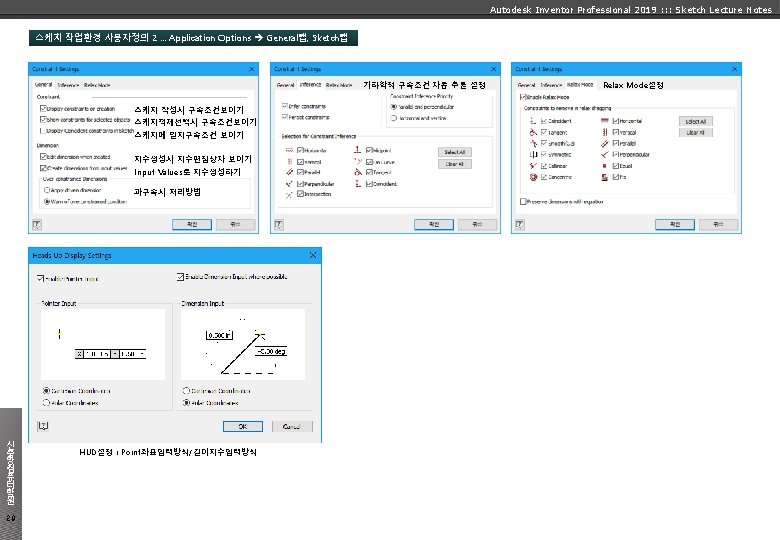
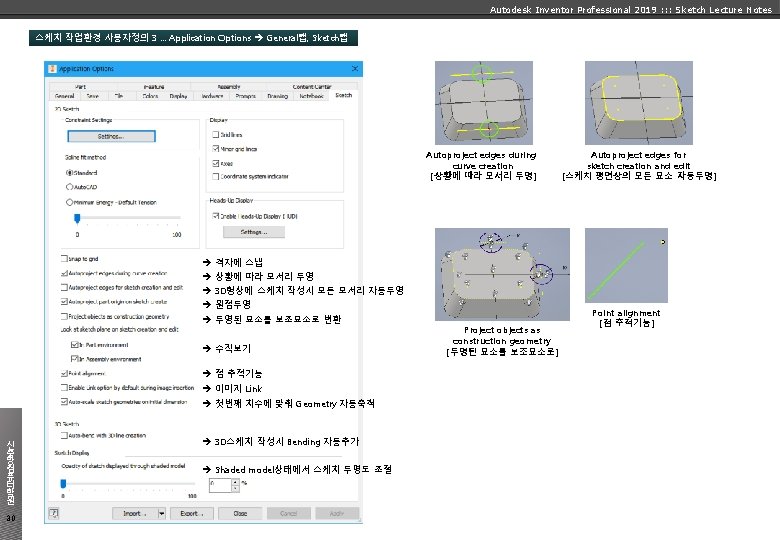

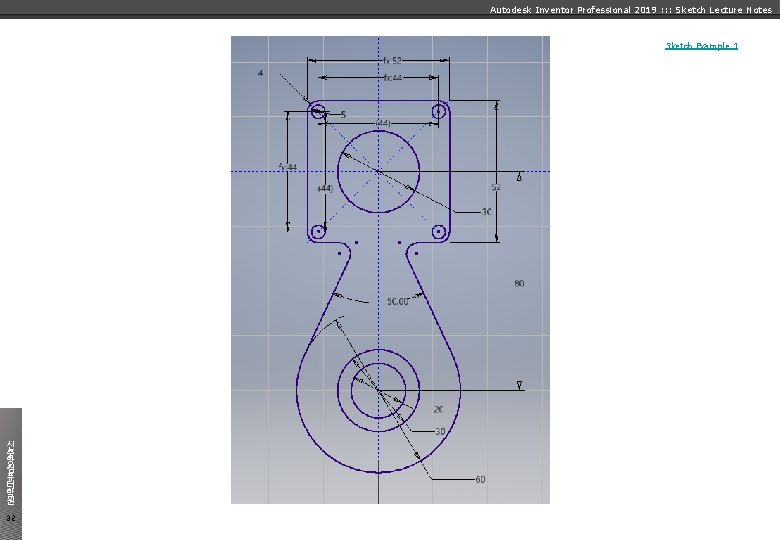
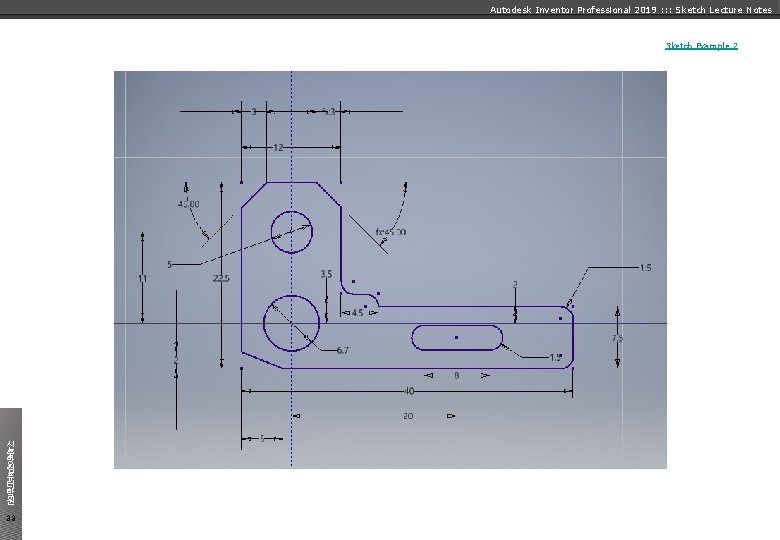
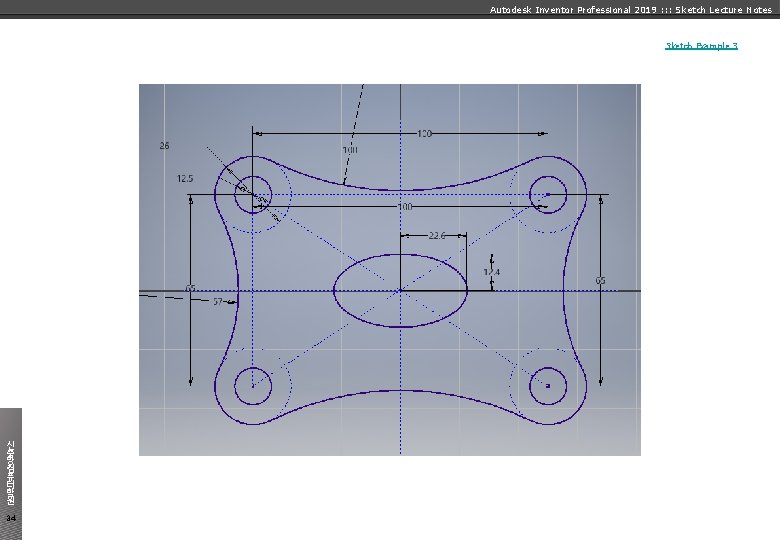
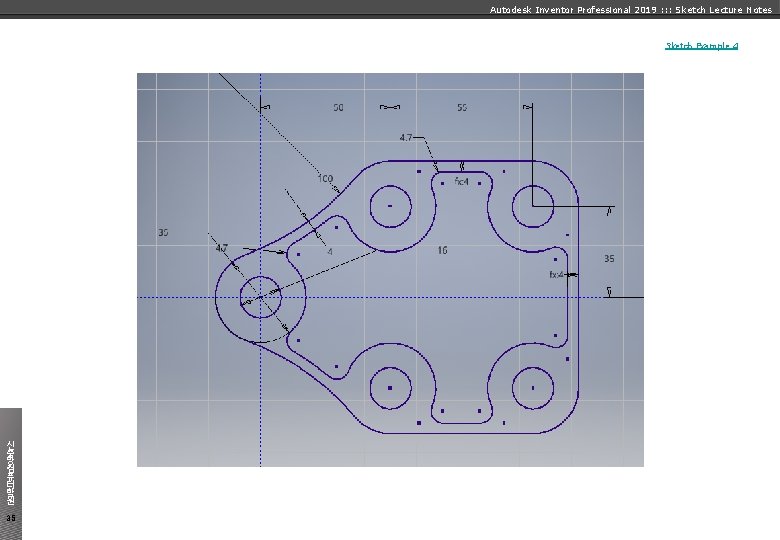
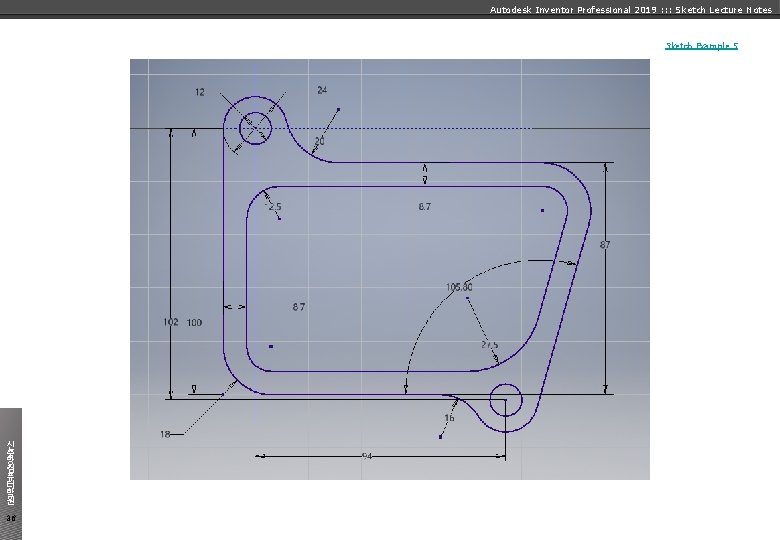
- Slides: 36

Autodesk Inventor Professional 2019 : : : Sketch Lecture Notes AUTODESK INVENTOR PROFESSIONAL 2019 Sketch 강의교본 신 중 앙 컴 퓨 터 학 원 1 v v v 동영상강좌 저자 : 서정식(徐正植) 이메일주소 : gypsum@naver. com, gypsum@hanmail. net 신중앙컴퓨터학원 공식홈페이지 : http: //futurelang. cafe 24. com 네이버블로그(동강관련질문 및 동강샘플강좌) : http: //blog. naver. com/gypsum 다음카페 (동강관련질문 및 동강샘플강좌) : http: //cafe. daum. net/sinjoungang
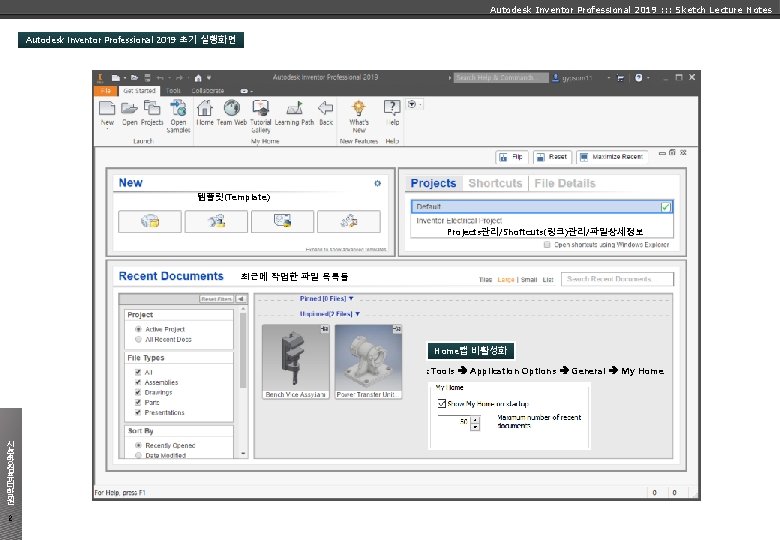
Autodesk Inventor Professional 2019 : : : Sketch Lecture Notes Autodesk Inventor Professional 2019 초기 실행화면 템플릿(Template) Projects관리/Shoftcuts(링크)관리/파일상세정보 최근에 작업한 파일 목록들 Home탭 비활성화 : Tools Application Options General My Home 신 중 앙 컴 퓨 터 학 원 2
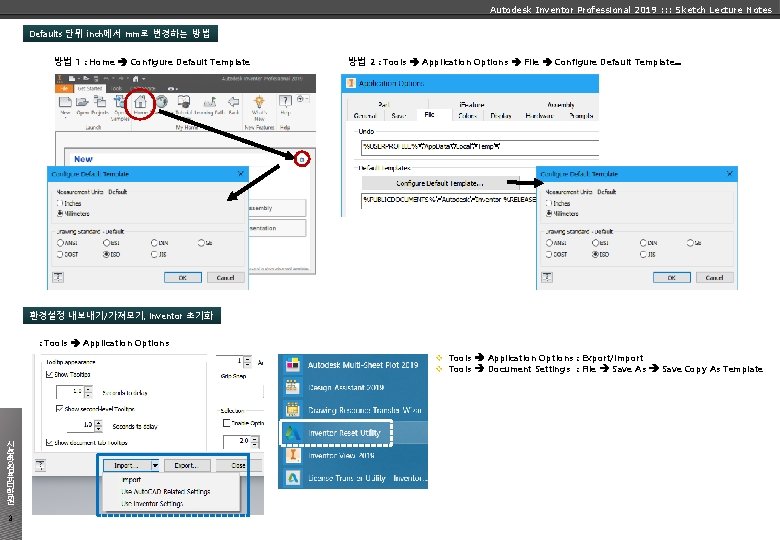
Autodesk Inventor Professional 2019 : : : Sketch Lecture Notes Defaults 단위 inch에서 mm로 변경하는 방법 방법 1 : Home Configure Default Template 방법 2 : Tools Application Options File Configure Default Template. . . 환경설정 내보내기/가져오기, Inventor 초기화 : Tools Application Options v Tools Application Options : Export/Import v Tools Document Settings : File Save As Save Copy As Template 신 중 앙 컴 퓨 터 학 원 3
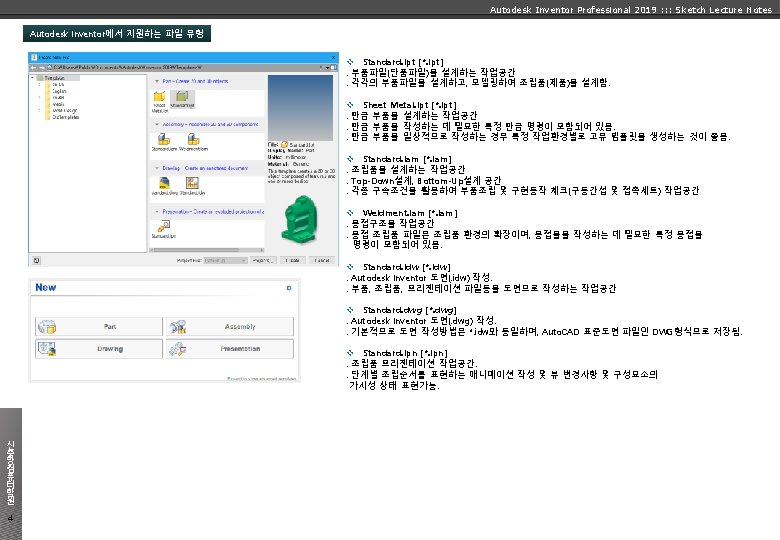
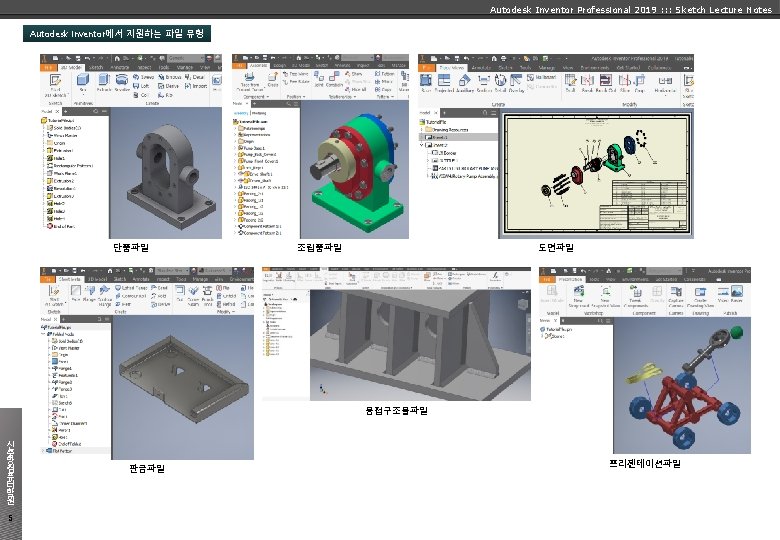
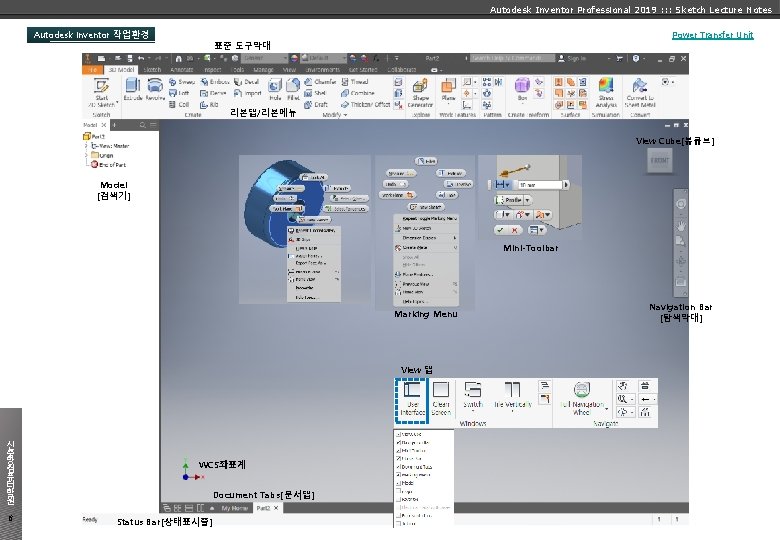
Autodesk Inventor Professional 2019 : : : Sketch Lecture Notes Autodesk Inventor 작업환경 Power Transfer Unit 표준 도구막대 리본탭/리본메뉴 View Cube[뷰큐브] Model [검색기] Mini-Toolbar Marking Menu View 탭 신 중 앙 컴 퓨 터 학 원 6 WCS좌표계 Document Tabs[문서탭] Status Bar[상태표시줄] Navigation Bar [탐색막대]
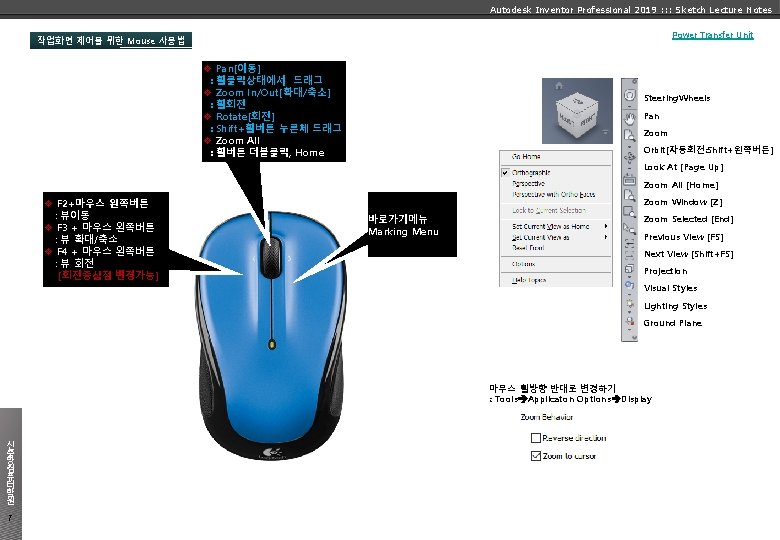
Autodesk Inventor Professional 2019 : : : Sketch Lecture Notes Power Transfer Unit 작업화면 제어을 위한 Mouse 사용법 v : v : Pan[이동] 휠클릭상태에서 드래그 Zoom In/Out[확대/축소] 휠회전 Rotate[회전] Shift+휠버튼 누른체 드래그 Zoom All 휠버튼 더블클릭, Home Steering. Wheels Pan Zoom Orbit[자동회전: Shift+왼쪽버튼] Look At [Page Up] Zoom All [Home] v F 2+마우스 왼쪽버튼 : 뷰이동 v F 3 + 마우스 왼쪽버튼 : 뷰 확대/축소 v F 4 + 마우스 왼쪽버튼 : 뷰 회전 [회전중심점 변경가능] Zoom Window [Z] 바로가기메뉴 Marking Menu Zoom Selected [End] Previous View [F 5] Next View [Shift+F 5] Projection Visual Styles Lighting Styles Ground Plane 마우스 휠방향 반대로 변경하기 : Tools Applicaton Options Display 신 중 앙 컴 퓨 터 학 원 7
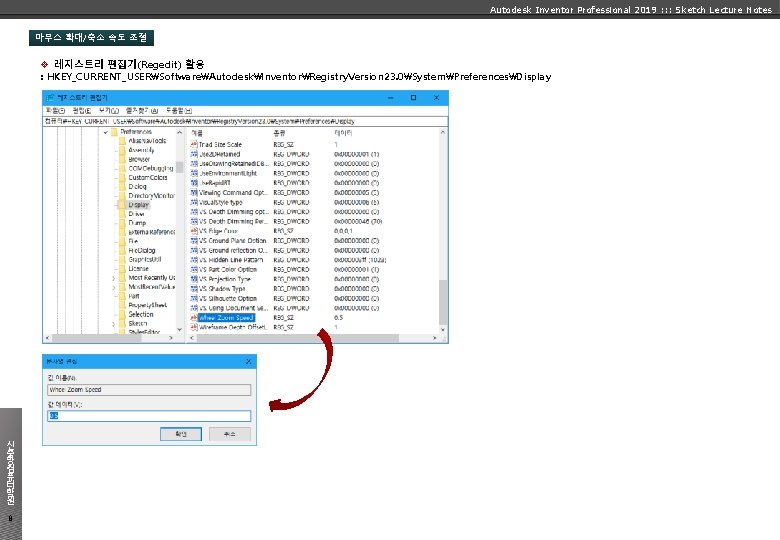
Autodesk Inventor Professional 2019 : : : Sketch Lecture Notes 마우스 확대/축소 속도 조절 v 레지스트리 편집기(Regedit) 활용 : HKEY_CURRENT_USERSoftwareAutodeskInventorRegistry. Version 23. 0SystemPreferencesDisplay 신 중 앙 컴 퓨 터 학 원 8
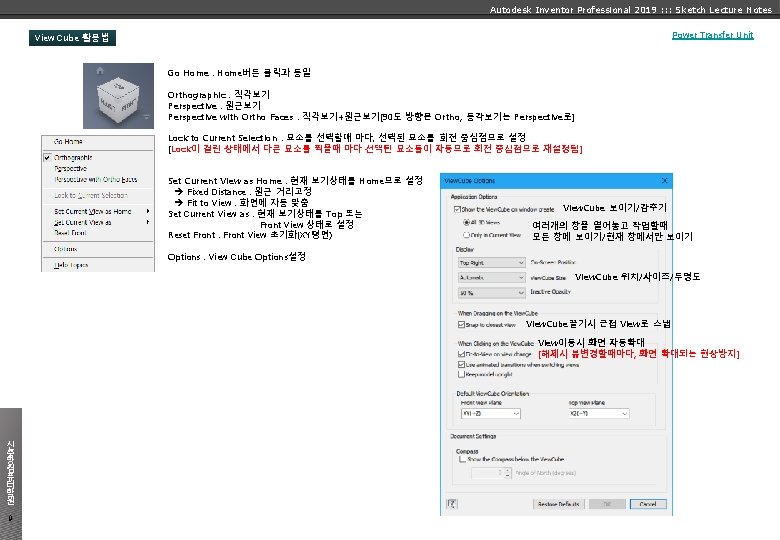
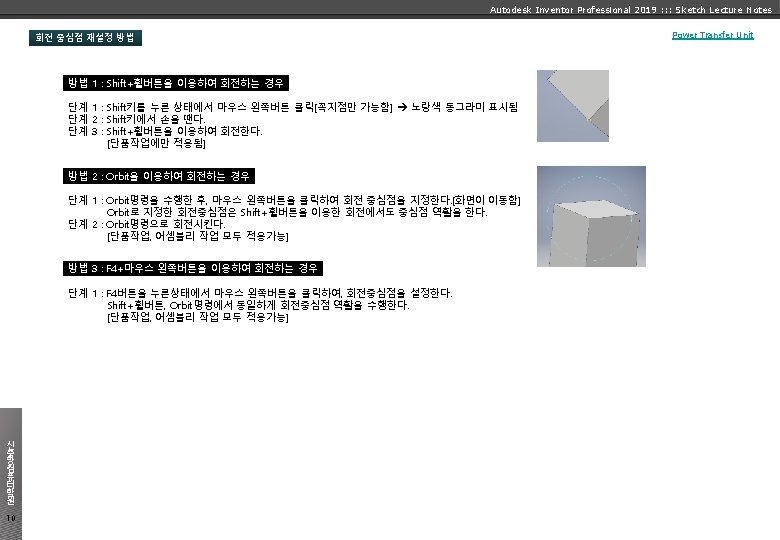
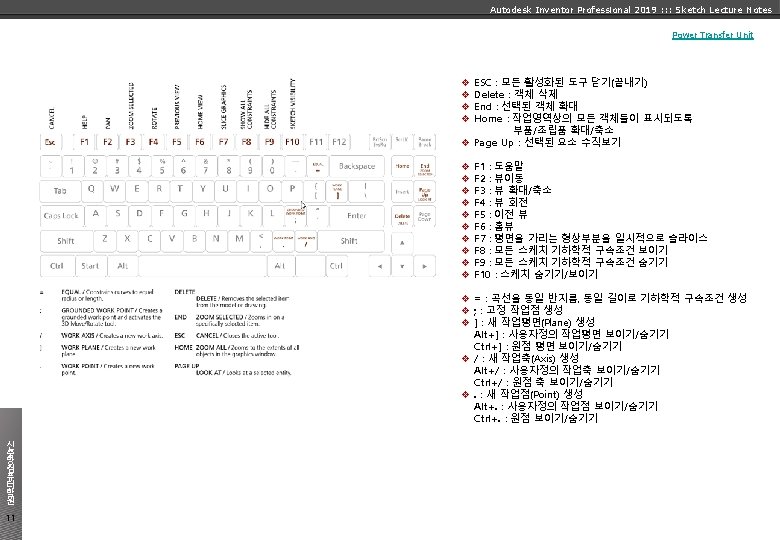
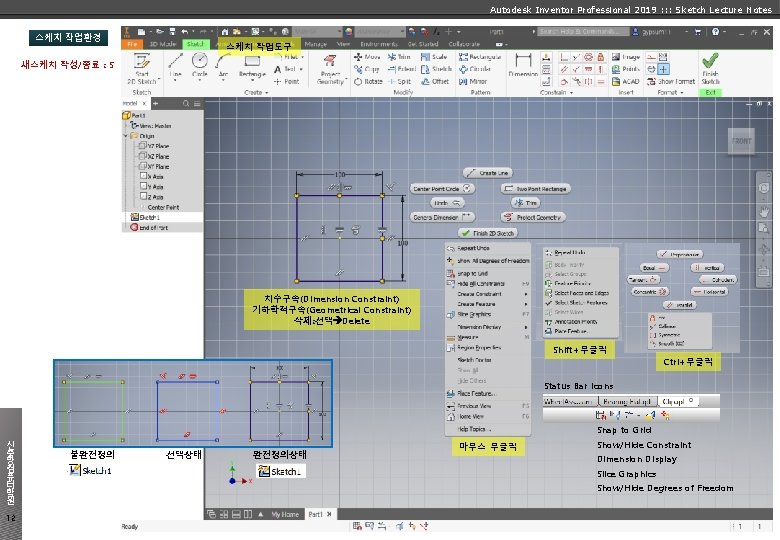
Autodesk Inventor Professional 2019 : : : Sketch Lecture Notes 스케치 작업환경 스케치 작업도구 새스케치 작성/종료 : S 치수구속(Dimension Constraint) 기하학적구속(Geometrical Constraint) 삭제: 선택 Delete Shift+우클릭 Ctrl+우클릭 Status Bar Icons Snap to Grid 신 중 앙 컴 퓨 터 학 원 12 불완전정의 선택상태 완전정의상태 마우스 우클릭 Show/Hide Constraint Dimension Display Slice Graphics Show/Hide Degrees of Freedom
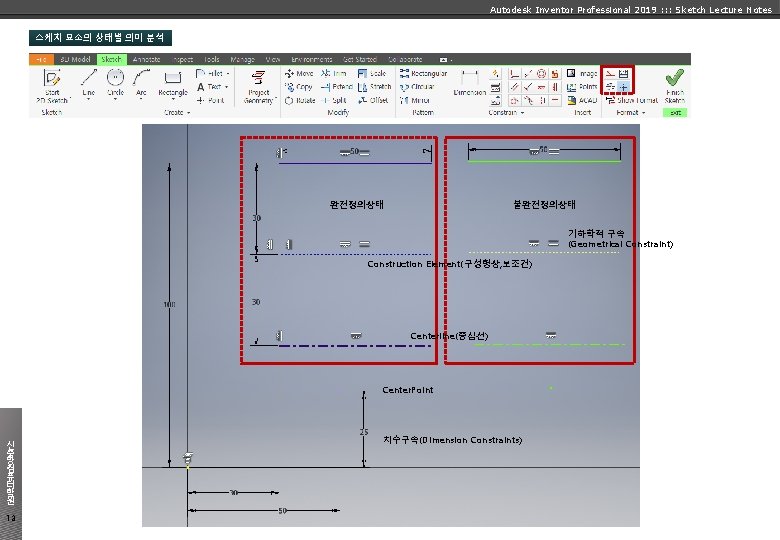
Autodesk Inventor Professional 2019 : : : Sketch Lecture Notes 스케치 요소의 상태별 의미 분석 완전정의상태 불완전정의상태 기하학적 구속 (Geometrical Constraint) Construction Element(구성형상, 보조건) Centerline(중심선) Center. Point 신 중 앙 컴 퓨 터 학 원 13 치수구속(Dimension Constraints)
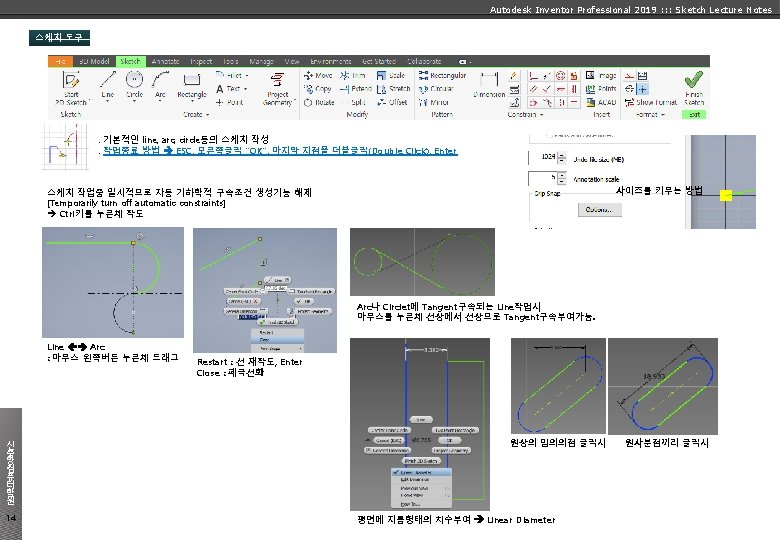
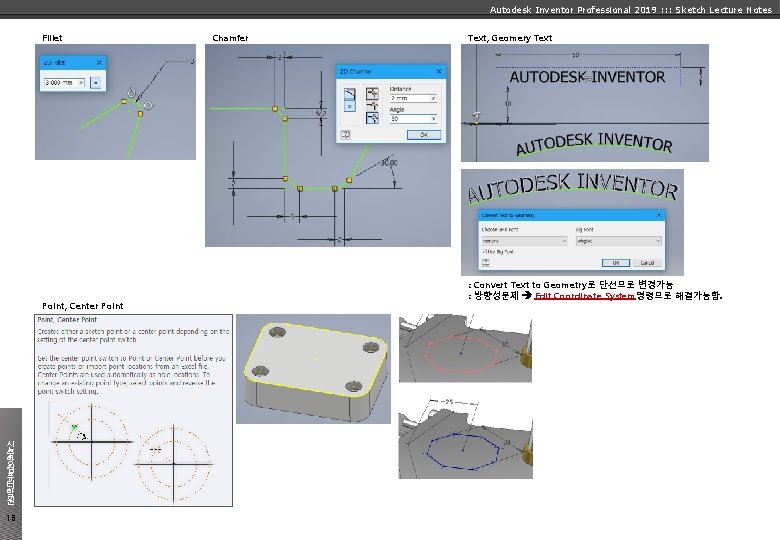
Autodesk Inventor Professional 2019 : : : Sketch Lecture Notes Fillet Point, Center Point 신 중 앙 컴 퓨 터 학 원 15 Chamfer Text, Geomery Text : Convert Text to Geometry로 단선으로 변경가능 : 방향성문제 Edit Coordinate System명령으로 해결가능함.
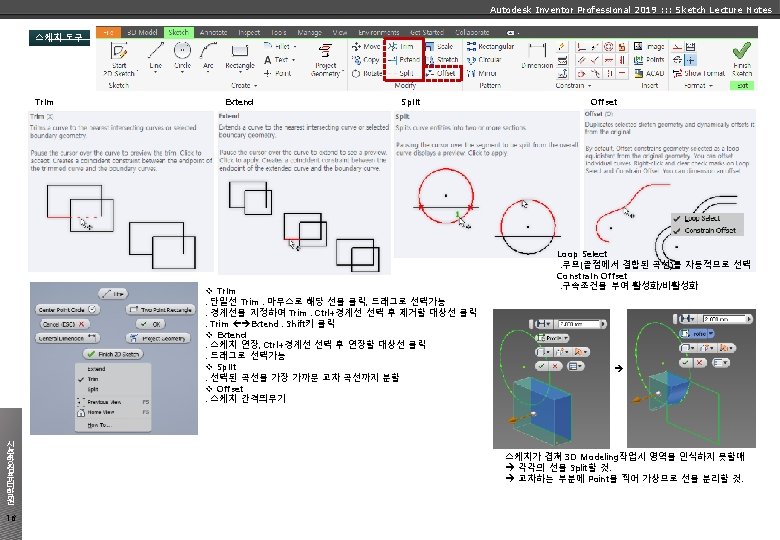
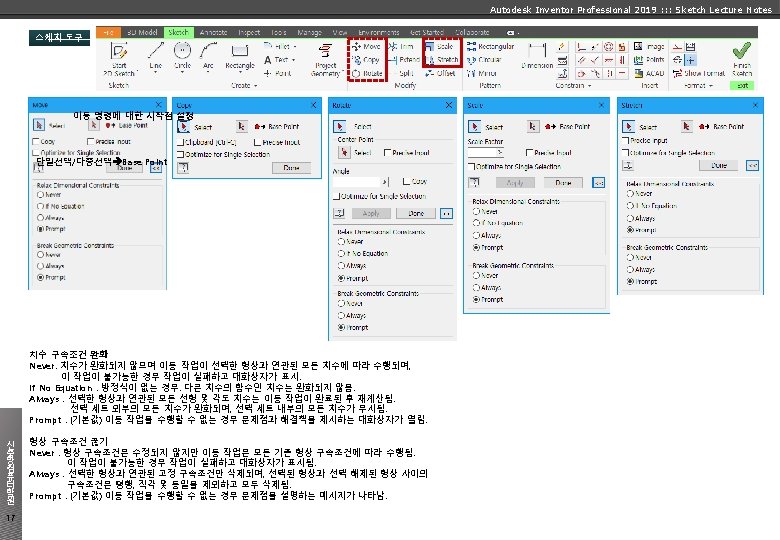
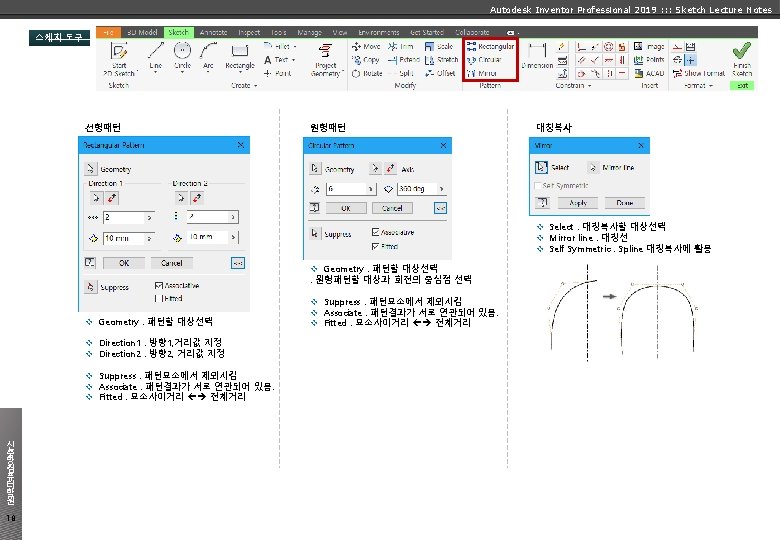
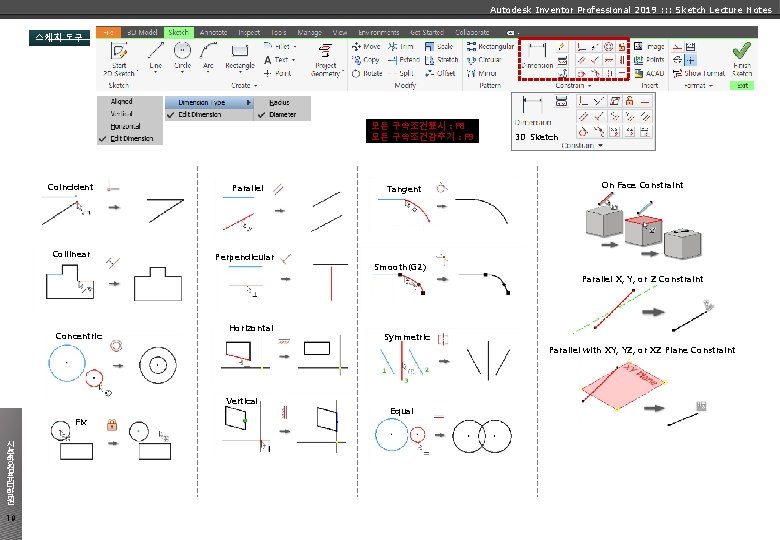
Autodesk Inventor Professional 2019 : : : Sketch Lecture Notes 스케치 도구 모든 구속조건표시 : F 8 모든 구속조건감추기 : F 9 Coincident Collinear Concentric Parallel Perpendicular Horizontal Tangent Smooth(G 2) 3 D Sketch On Face Constraint Parallel X, Y, or Z Constraint Symmetric Parallel with XY, YZ, or XZ Plane Constraint Vertical Fix 신 중 앙 컴 퓨 터 학 원 19 Equal
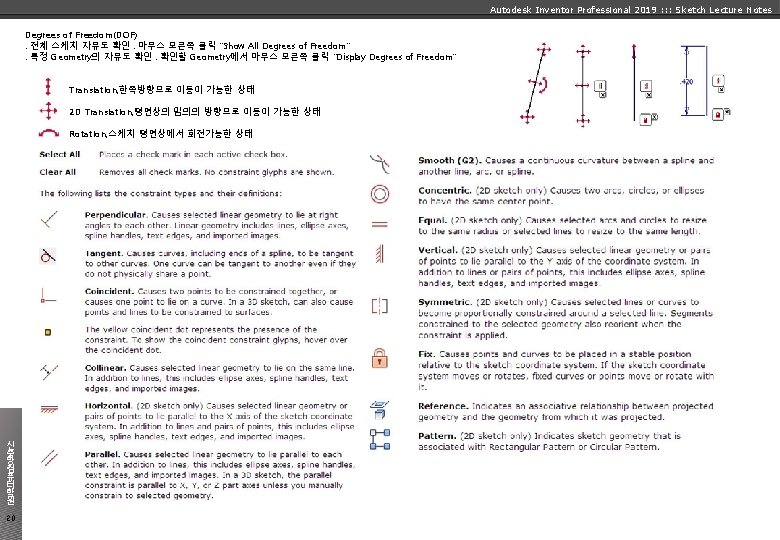
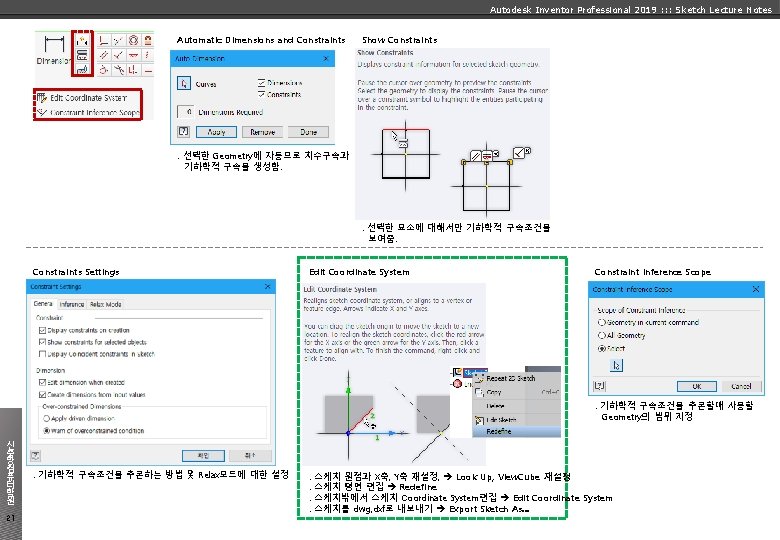
Autodesk Inventor Professional 2019 : : : Sketch Lecture Notes Automatic Dimensions and Constraints Show Constraints : 선택한 Geometry에 자동으로 치수구속과 기하학적 구속을 생성함. : 선택한 요소에 대해서만 기하학적 구속조건을 보여줌. Constraints Settings Edit Coordinate System Constraint Inference Scope : 기하학적 구속조건을 추론할때 사용할 Geometry의 범위 지정 신 중 앙 컴 퓨 터 학 원 21 : 기하학적 구속조건을 추론하는 방법 및 Relax모드에 대한 설정 : : 스케치 원점과 X축, Y축 재설정, Look Up, View. Cube 재설정 스케치 평면 편집 Redefine 스케치밖에서 스케치 Coordinate System편집 Edit Coordinate System 스케치를 dwg, dxf로 내보내기 Export Sketch As. . .
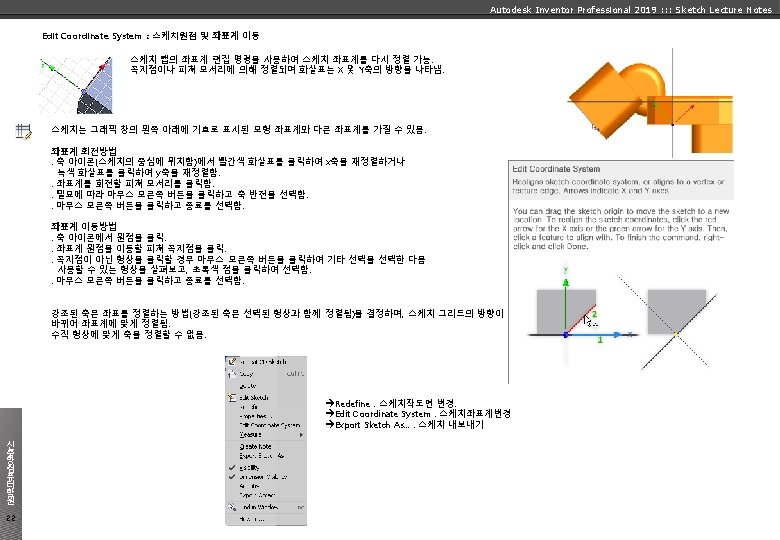
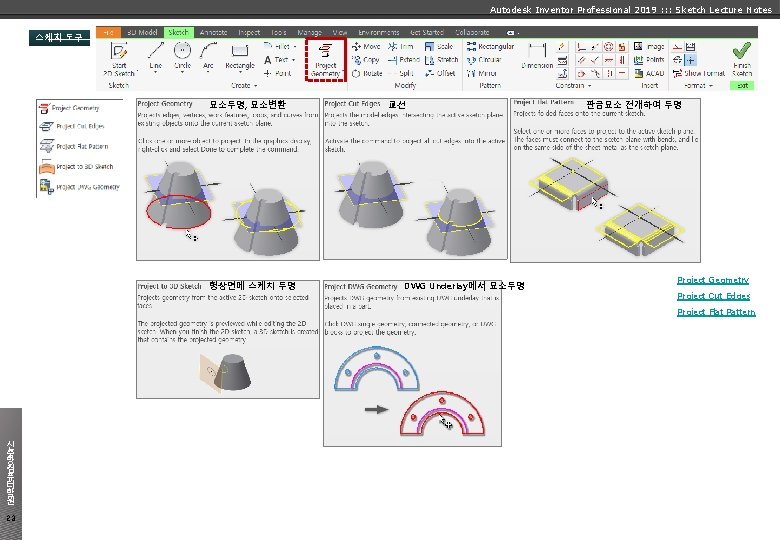
Autodesk Inventor Professional 2019 : : : Sketch Lecture Notes 스케치 도구 요소투영, 요소변환 형상면에 스케치 투영 교선 DWG Underlay에서 요소투영 판금요소 전개하여 투영 Project Geometry Project Cut Edges Project Flat Pattern 신 중 앙 컴 퓨 터 학 원 23
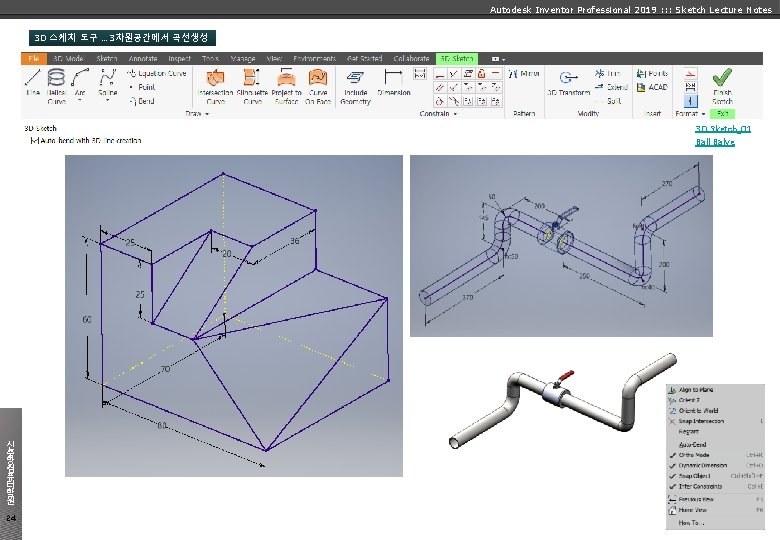
Autodesk Inventor Professional 2019 : : : Sketch Lecture Notes 3 D 스케치 도구 : : : 3차원공간에서 곡선생성 3 D Sketch_01 Ball Balve 신 중 앙 컴 퓨 터 학 원 24
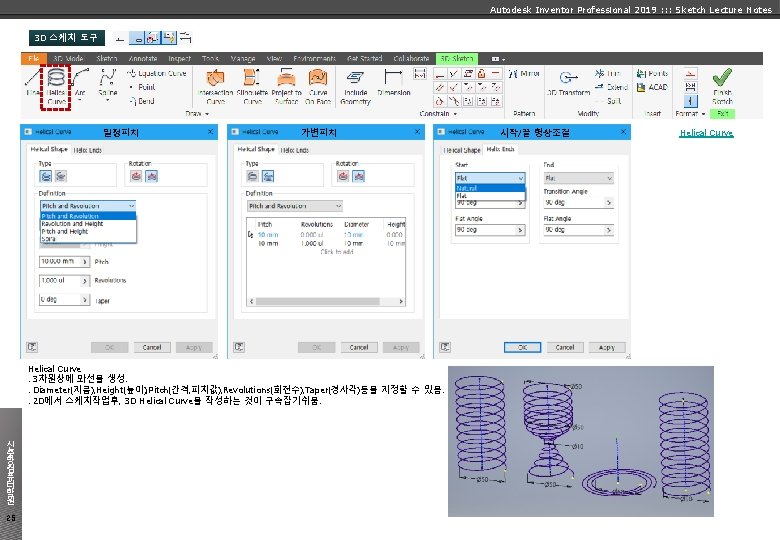
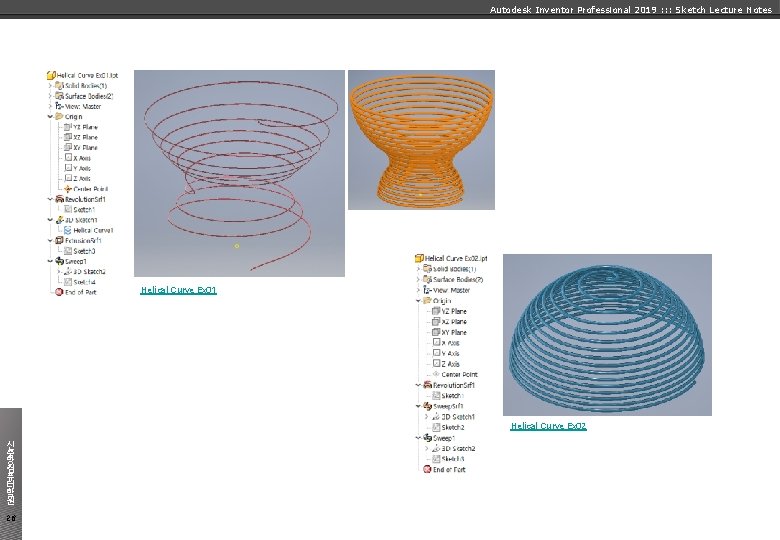
Autodesk Inventor Professional 2019 : : : Sketch Lecture Notes Helical Curve Ex 01 Helical Curve Ex 02 신 중 앙 컴 퓨 터 학 원 26
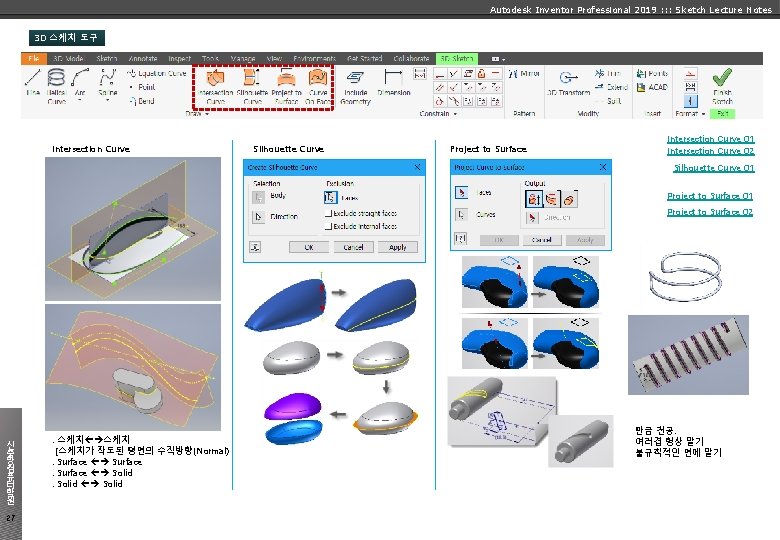
Autodesk Inventor Professional 2019 : : : Sketch Lecture Notes 3 D 스케치 도구 Intersection Curve Silhouette Curve Project to Surface Intersection Curve 01 Intersection Curve 02 Silhouette Curve 01 Project to Surface 02 신 중 앙 컴 퓨 터 학 원 27 : 스케치 [스케치가 작도된 평면의 수직방향(Normal) : Surface Solid : Solid 판금 천공. 여러겹 형상 말기 불규칙적인 면에 말기
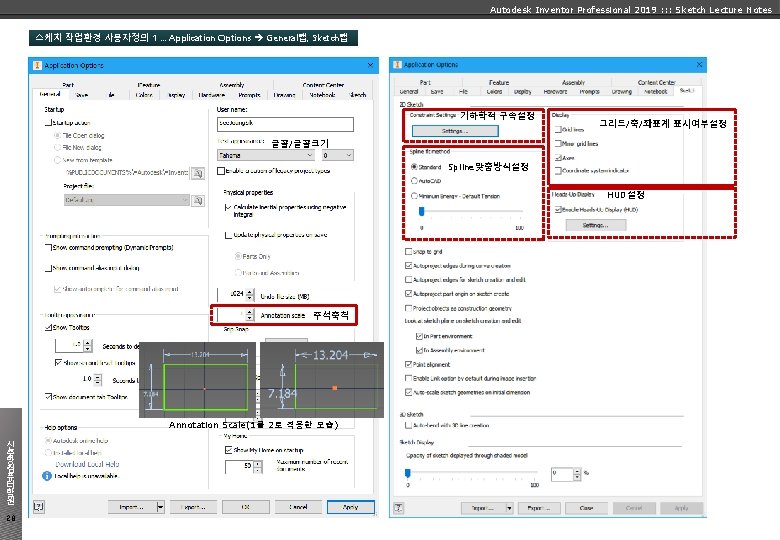
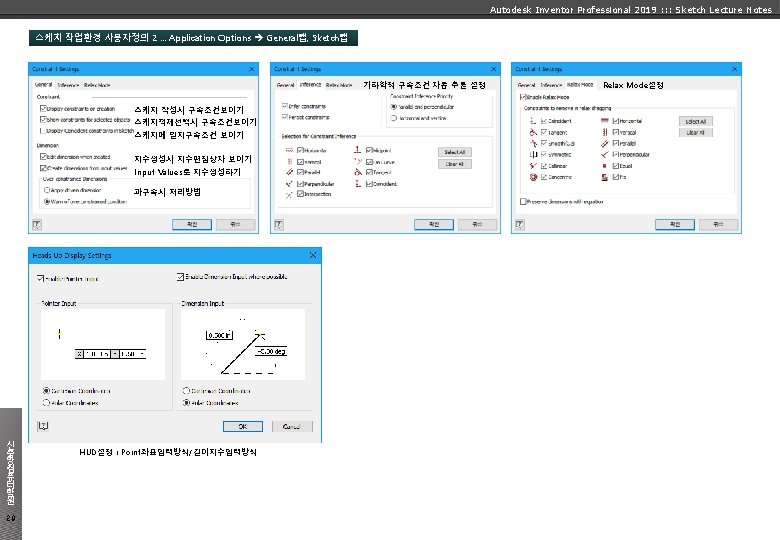
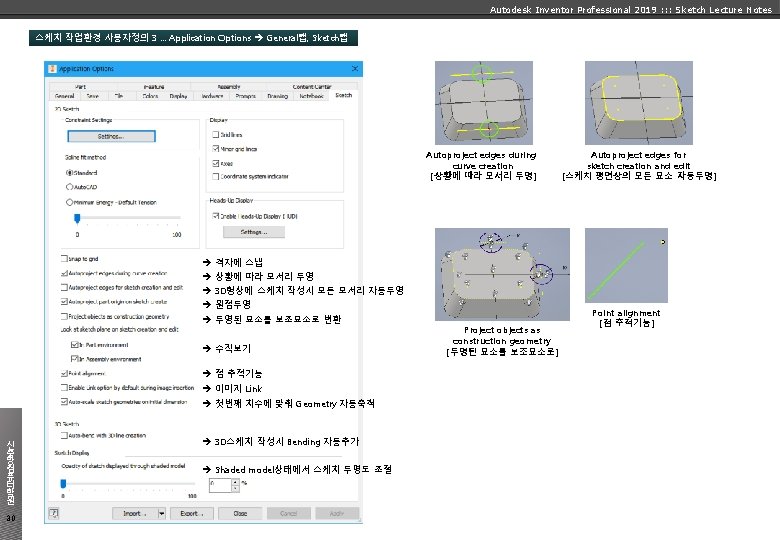

Autodesk Inventor Professional 2019 : : : Sketch Lecture Notes Autodesk Inventor Professional 2019 Sketch 연습도면 신 중 앙 컴 퓨 터 학 원 31
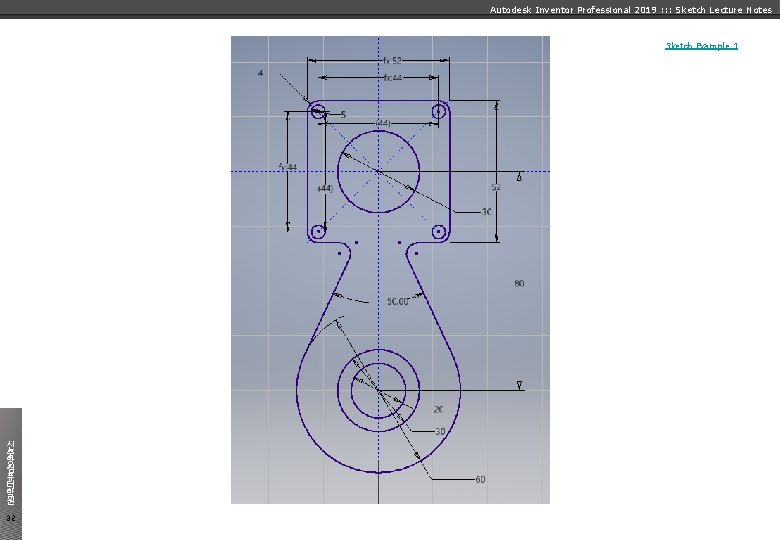
Autodesk Inventor Professional 2019 : : : Sketch Lecture Notes Sketch Example 1 신 중 앙 컴 퓨 터 학 원 32
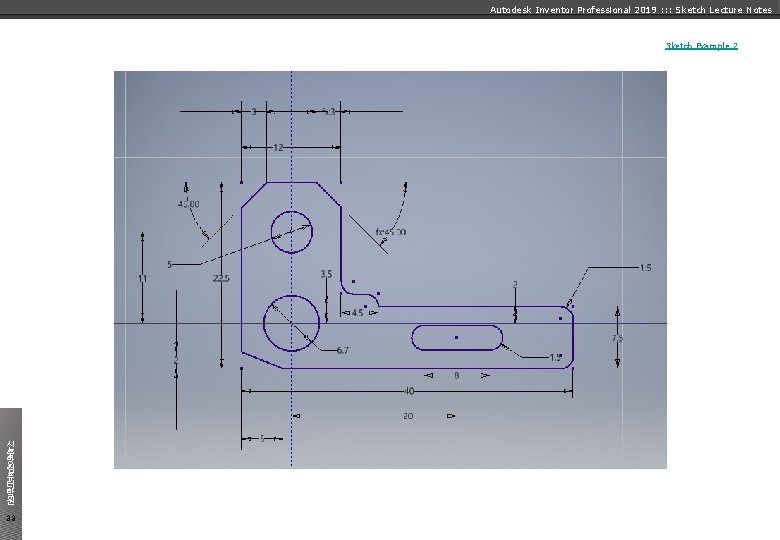
Autodesk Inventor Professional 2019 : : : Sketch Lecture Notes Sketch Example 2 신 중 앙 컴 퓨 터 학 원 33
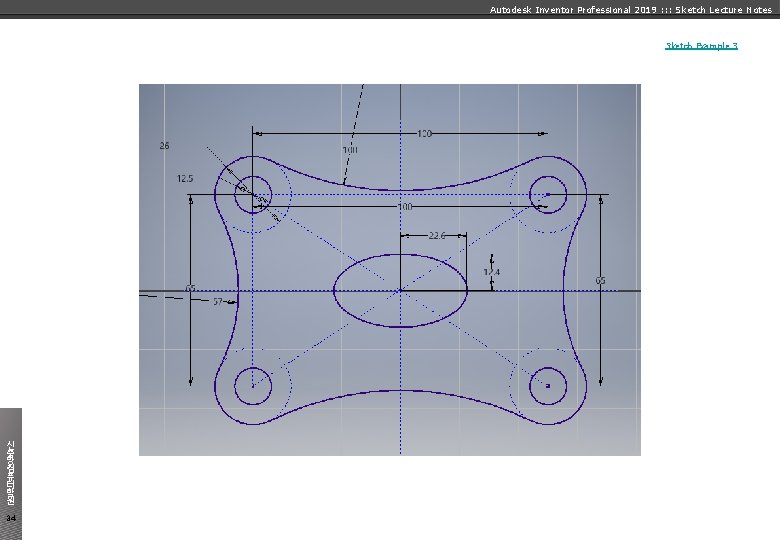
Autodesk Inventor Professional 2019 : : : Sketch Lecture Notes Sketch Example 3 신 중 앙 컴 퓨 터 학 원 34
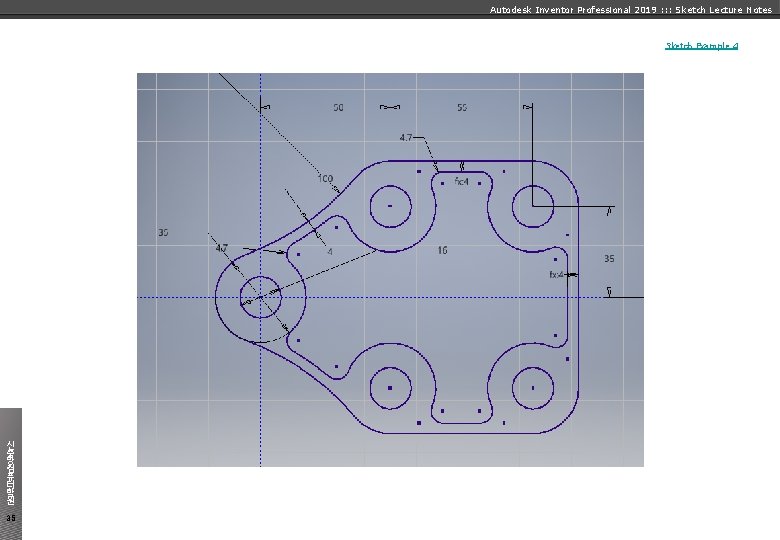
Autodesk Inventor Professional 2019 : : : Sketch Lecture Notes Sketch Example 4 신 중 앙 컴 퓨 터 학 원 35
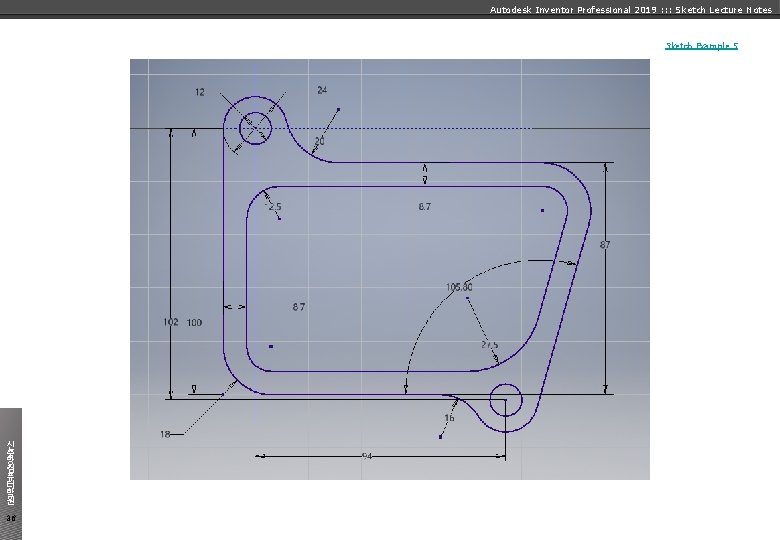
Autodesk Inventor Professional 2019 : : : Sketch Lecture Notes Sketch Example 5 신 중 앙 컴 퓨 터 학 원 36