Autodesk Inventor Essentials CHAPTER 6 Creating Advanced Drawings
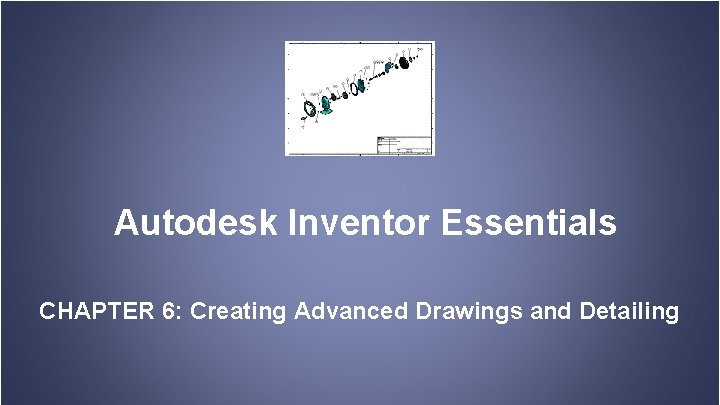
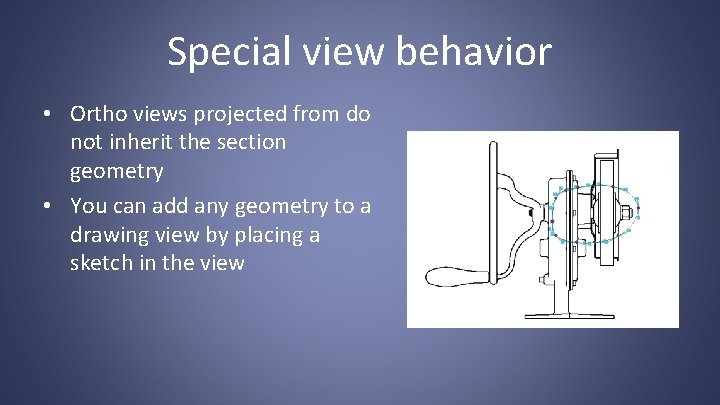
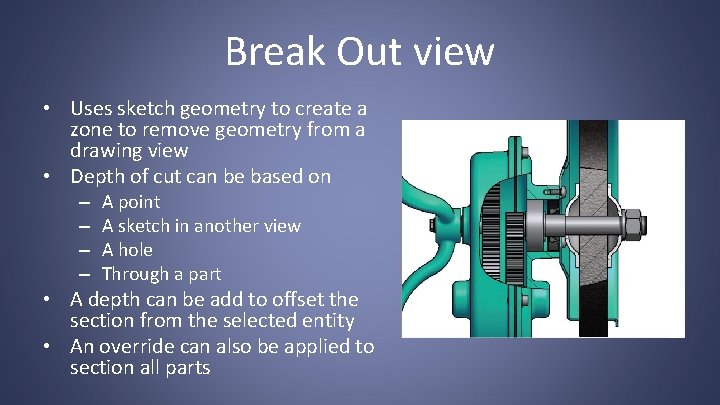
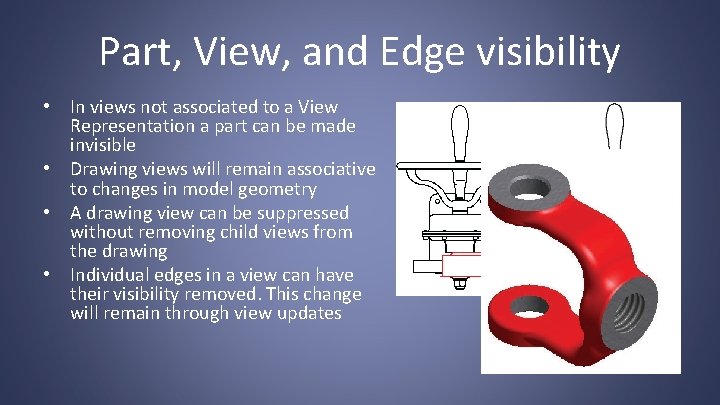
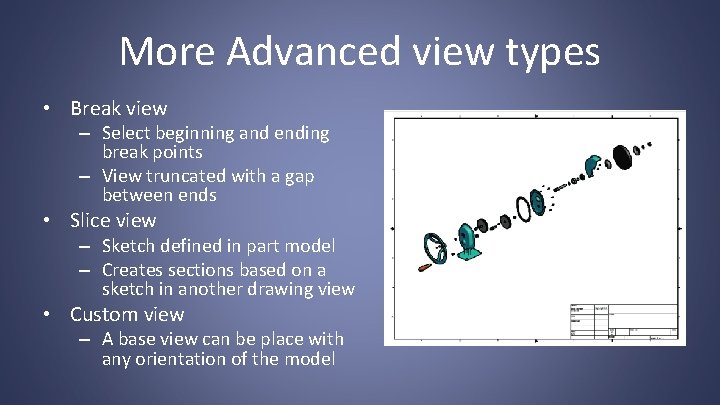
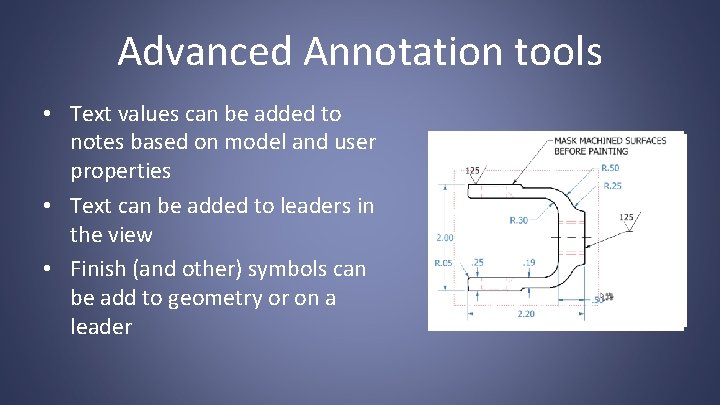
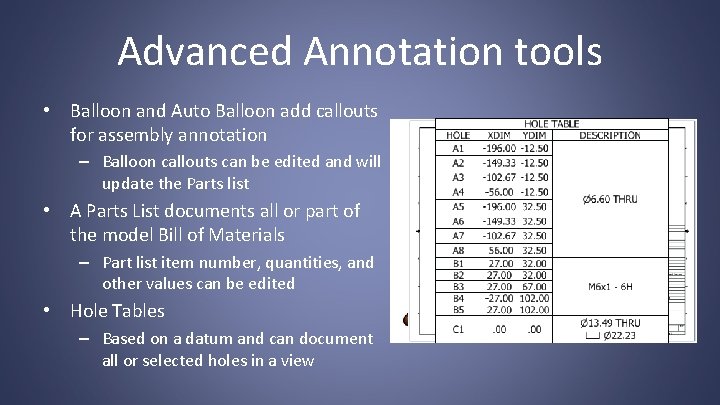
- Slides: 7
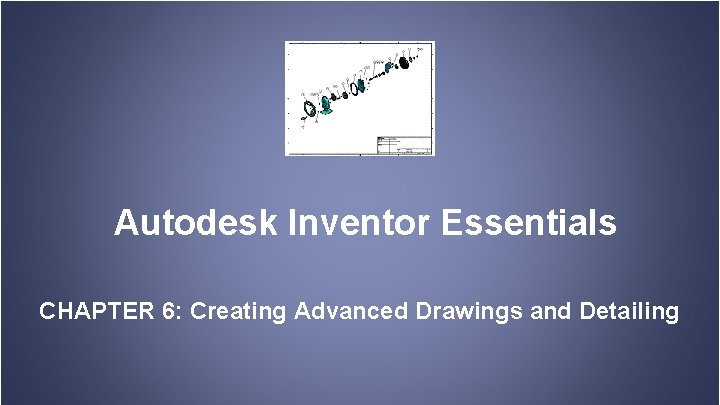
Autodesk Inventor Essentials CHAPTER 6: Creating Advanced Drawings and Detailing
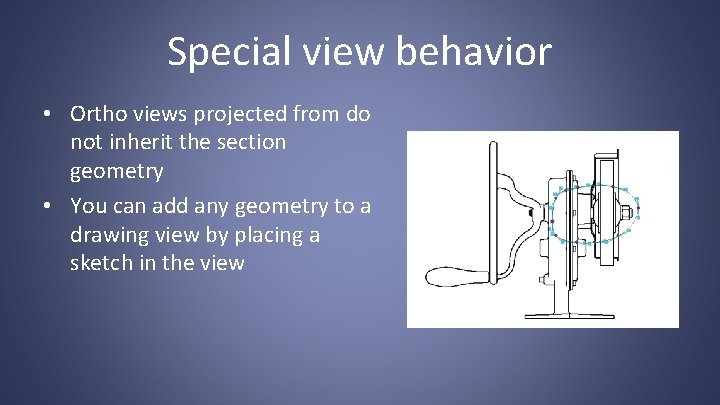
Special view behavior • Ortho views projected from do not inherit the section geometry • You can add any geometry to a drawing view by placing a sketch in the view
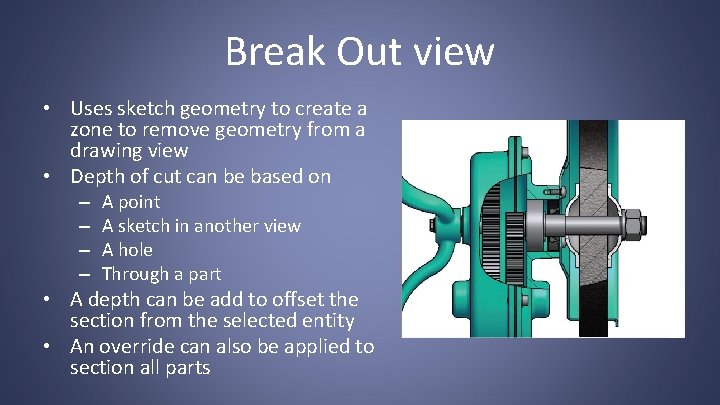
Break Out view • Uses sketch geometry to create a zone to remove geometry from a drawing view • Depth of cut can be based on – – A point A sketch in another view A hole Through a part • A depth can be add to offset the section from the selected entity • An override can also be applied to section all parts
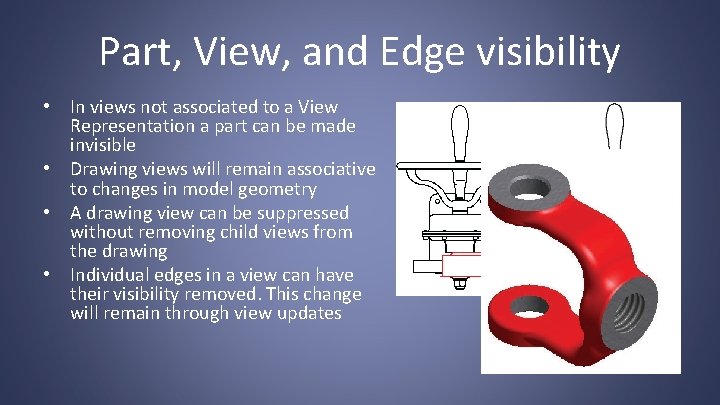
Part, View, and Edge visibility • In views not associated to a View Representation a part can be made invisible • Drawing views will remain associative to changes in model geometry • A drawing view can be suppressed without removing child views from the drawing • Individual edges in a view can have their visibility removed. This change will remain through view updates
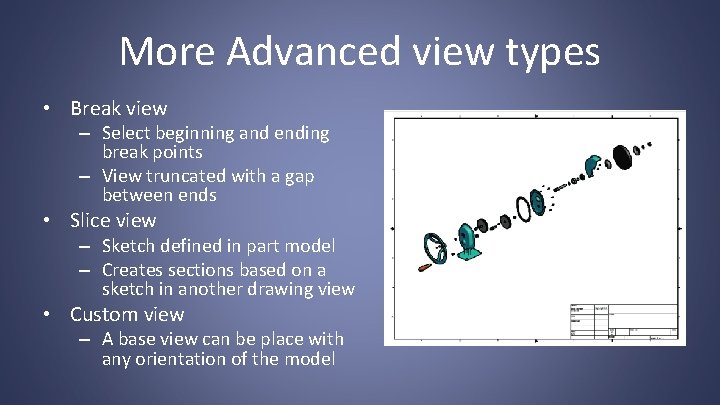
More Advanced view types • Break view – Select beginning and ending break points – View truncated with a gap between ends • Slice view – Sketch defined in part model – Creates sections based on a sketch in another drawing view • Custom view – A base view can be place with any orientation of the model
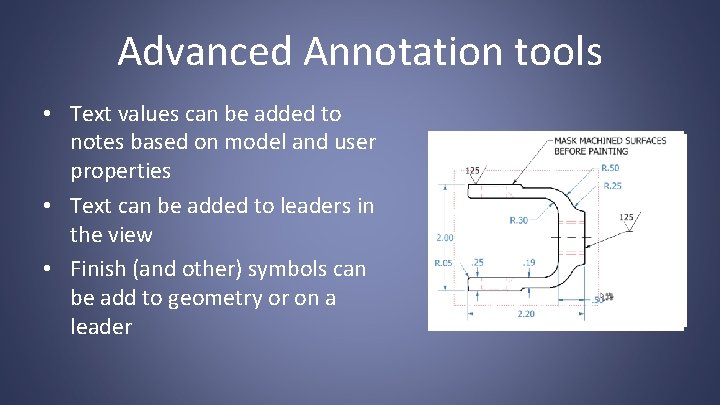
Advanced Annotation tools • Text values can be added to notes based on model and user properties • Text can be added to leaders in the view • Finish (and other) symbols can be add to geometry or on a leader
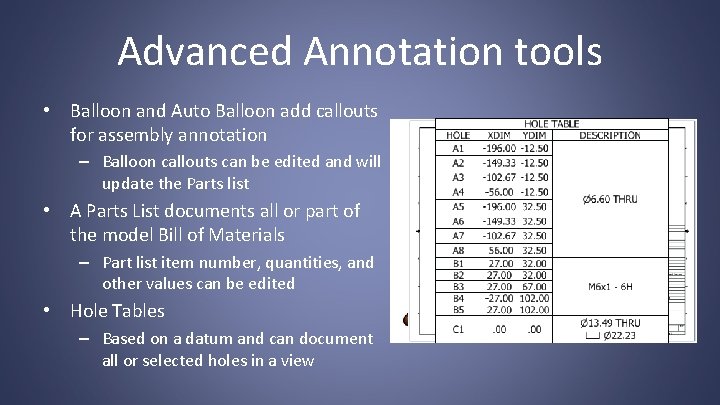
Advanced Annotation tools • Balloon and Auto Balloon add callouts for assembly annotation – Balloon callouts can be edited and will update the Parts list • A Parts List documents all or part of the model Bill of Materials – Part list item number, quantities, and other values can be edited • Hole Tables – Based on a datum and can document all or selected holes in a view