Autodesk Exchange for Autodesk Revit FAQ 2013 Autodesk

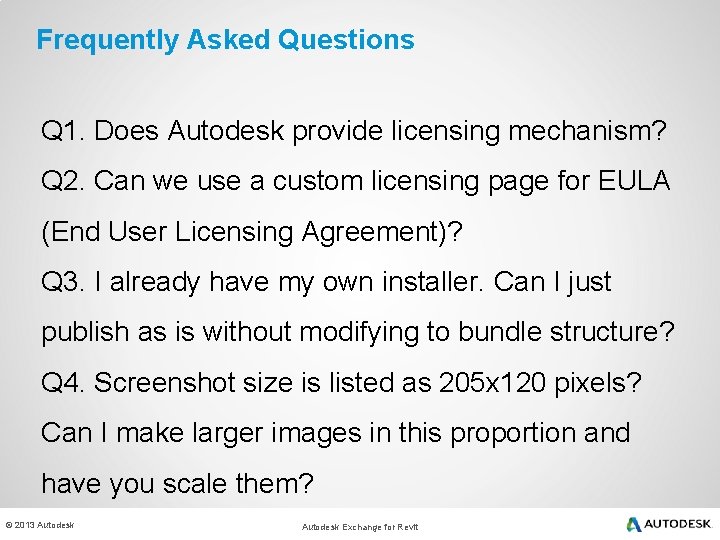
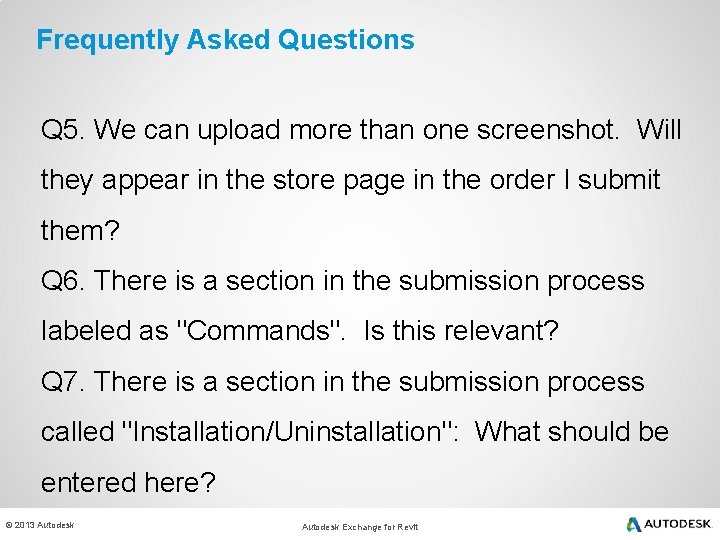
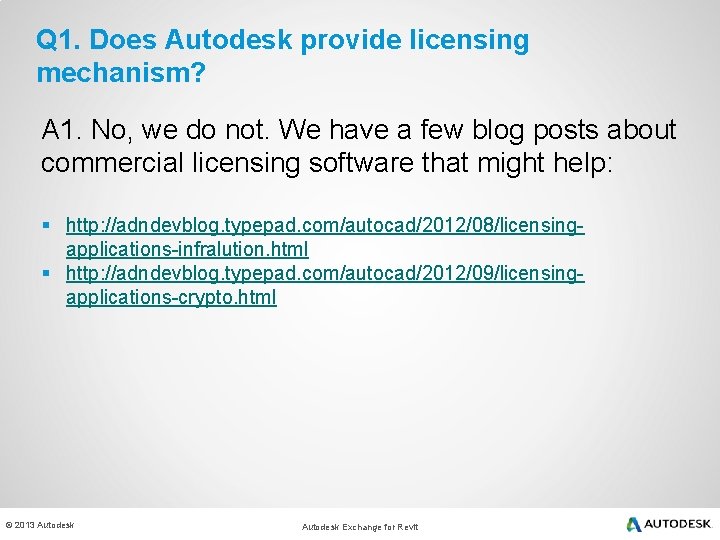
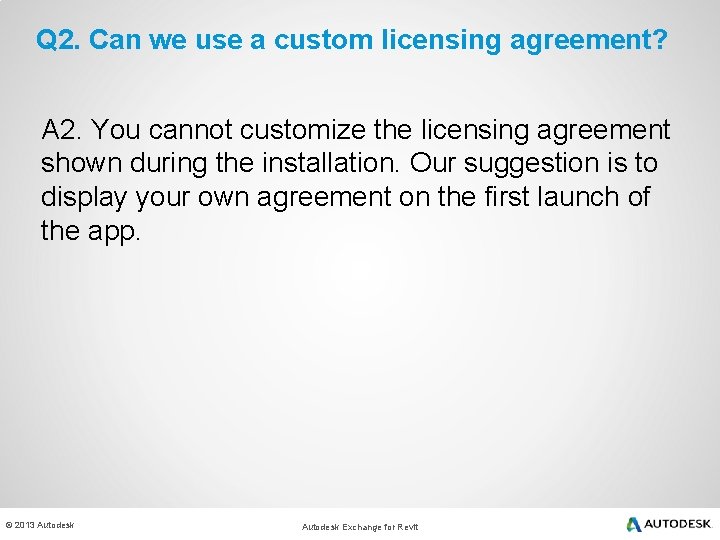
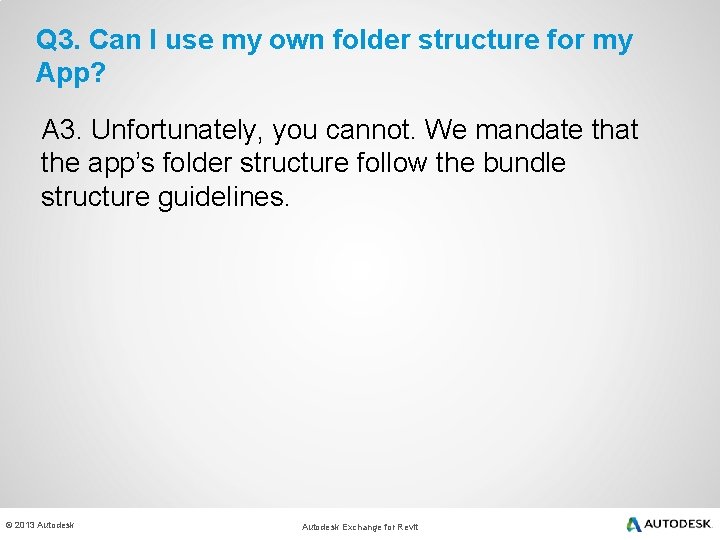
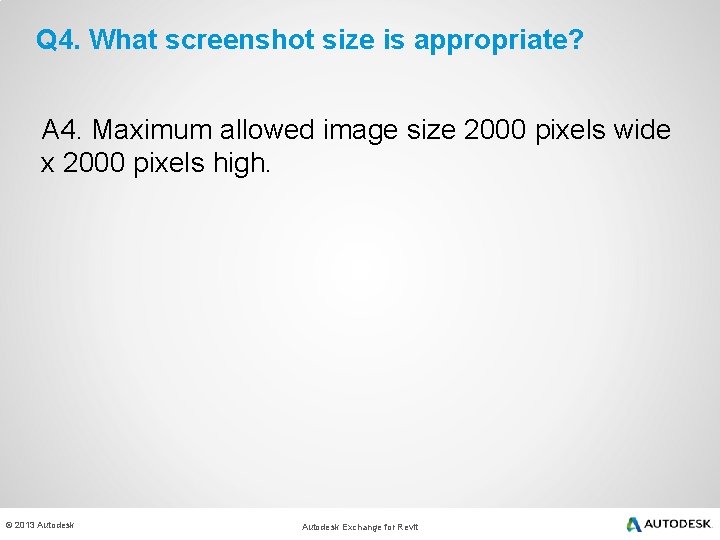
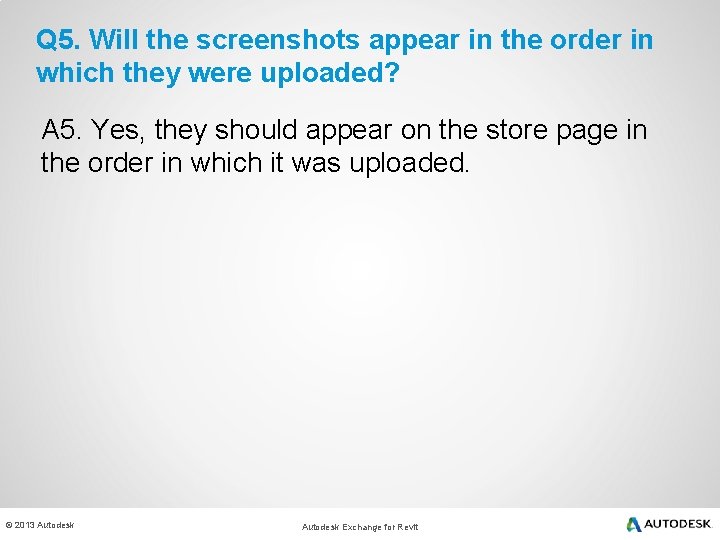
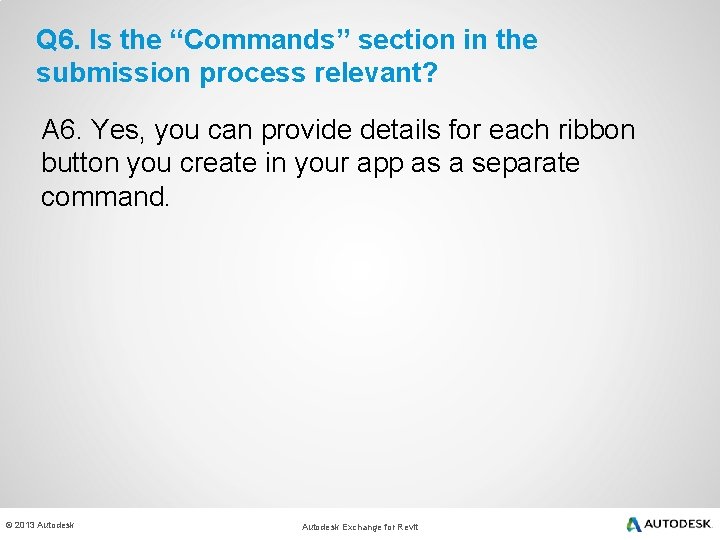
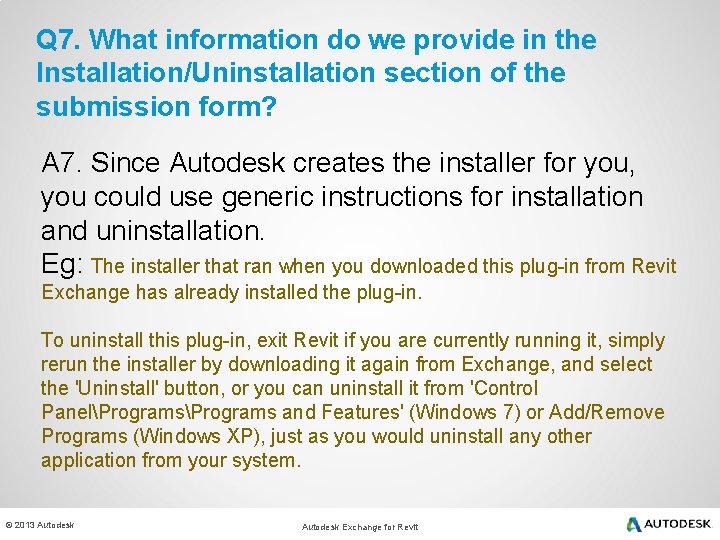

- Slides: 11

Autodesk Exchange for Autodesk® Revit® FAQ © 2013 Autodesk
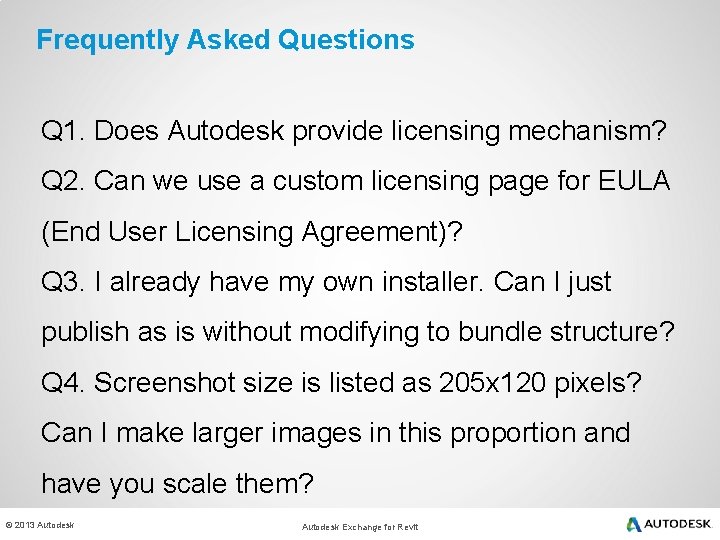
Frequently Asked Questions Q 1. Does Autodesk provide licensing mechanism? Q 2. Can we use a custom licensing page for EULA (End User Licensing Agreement)? Q 3. I already have my own installer. Can I just publish as is without modifying to bundle structure? Q 4. Screenshot size is listed as 205 x 120 pixels? Can I make larger images in this proportion and have you scale them? © 2013 Autodesk Exchange for Revit
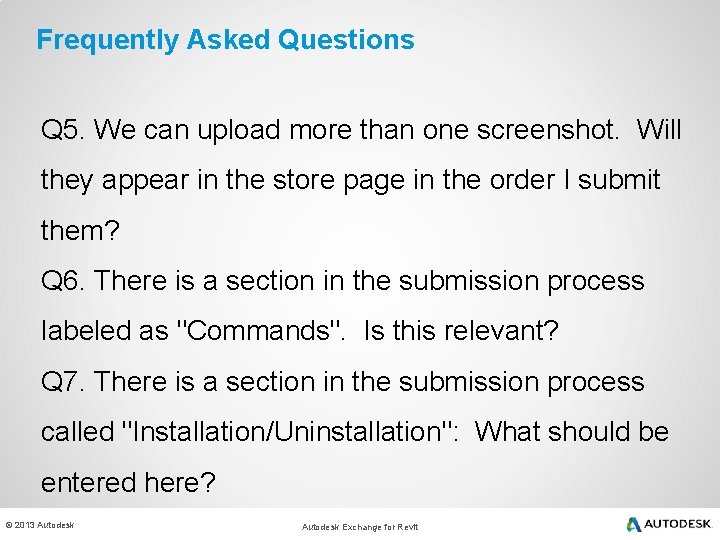
Frequently Asked Questions Q 5. We can upload more than one screenshot. Will they appear in the store page in the order I submit them? Q 6. There is a section in the submission process labeled as "Commands". Is this relevant? Q 7. There is a section in the submission process called "Installation/Uninstallation": What should be entered here? © 2013 Autodesk Exchange for Revit
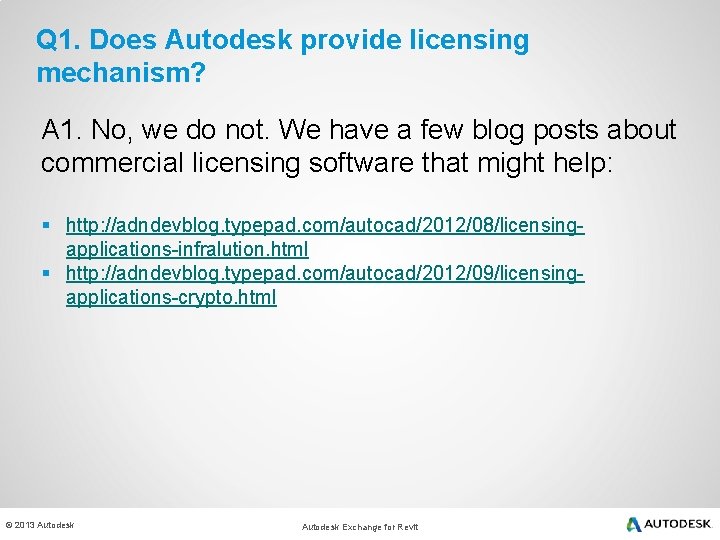
Q 1. Does Autodesk provide licensing mechanism? A 1. No, we do not. We have a few blog posts about commercial licensing software that might help: § http: //adndevblog. typepad. com/autocad/2012/08/licensingapplications-infralution. html § http: //adndevblog. typepad. com/autocad/2012/09/licensingapplications-crypto. html © 2013 Autodesk Exchange for Revit
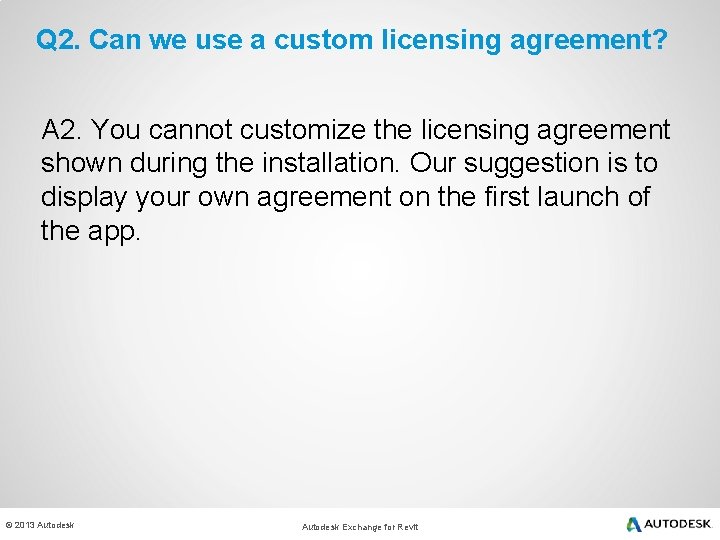
Q 2. Can we use a custom licensing agreement? A 2. You cannot customize the licensing agreement shown during the installation. Our suggestion is to display your own agreement on the first launch of the app. © 2013 Autodesk Exchange for Revit
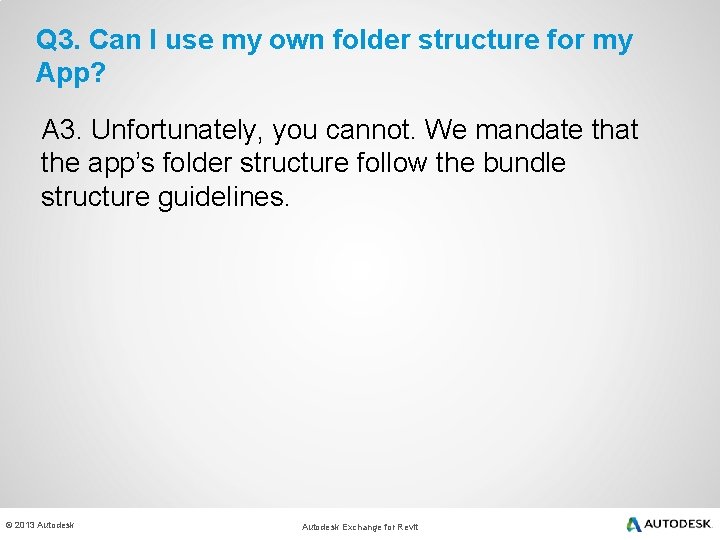
Q 3. Can I use my own folder structure for my App? A 3. Unfortunately, you cannot. We mandate that the app’s folder structure follow the bundle structure guidelines. © 2013 Autodesk Exchange for Revit
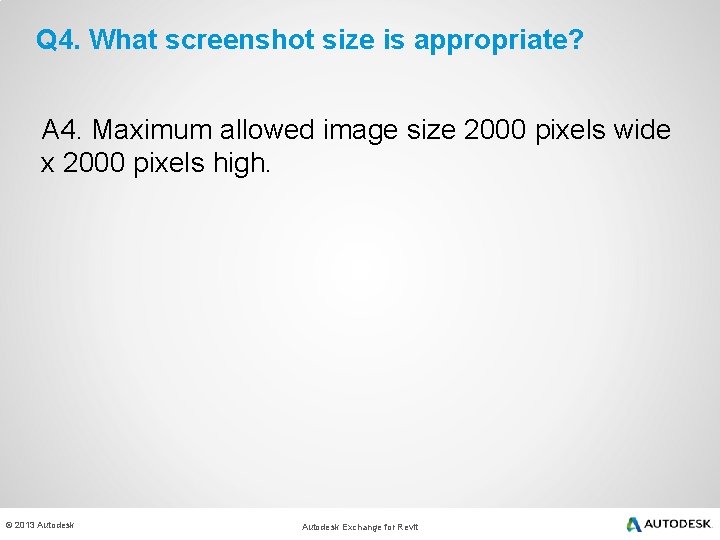
Q 4. What screenshot size is appropriate? A 4. Maximum allowed image size 2000 pixels wide x 2000 pixels high. © 2013 Autodesk Exchange for Revit
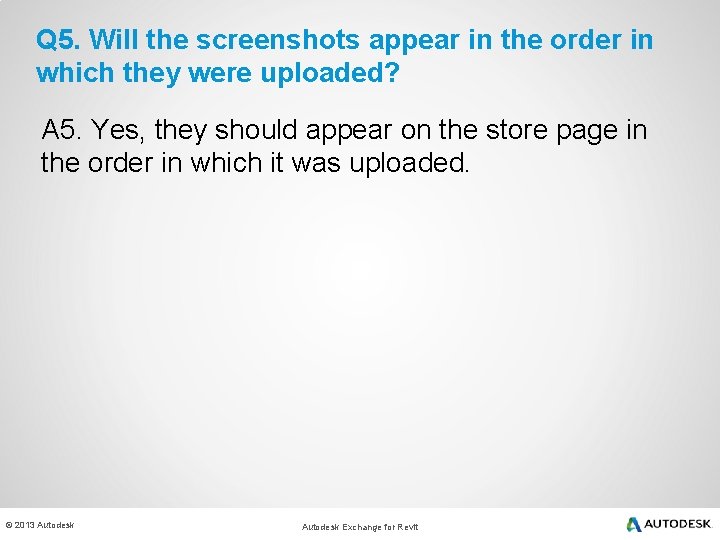
Q 5. Will the screenshots appear in the order in which they were uploaded? A 5. Yes, they should appear on the store page in the order in which it was uploaded. © 2013 Autodesk Exchange for Revit
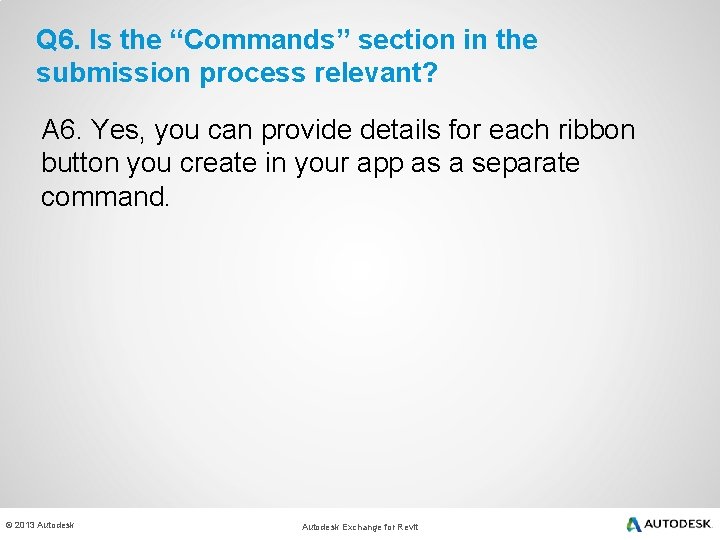
Q 6. Is the “Commands” section in the submission process relevant? A 6. Yes, you can provide details for each ribbon button you create in your app as a separate command. © 2013 Autodesk Exchange for Revit
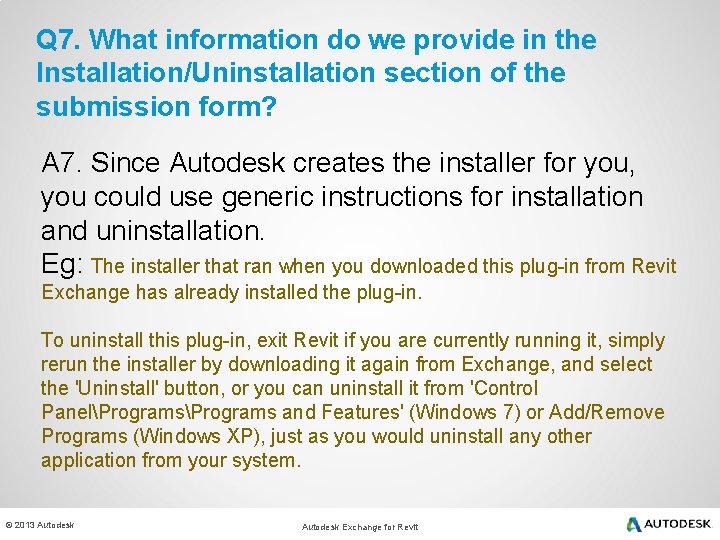
Q 7. What information do we provide in the Installation/Uninstallation section of the submission form? A 7. Since Autodesk creates the installer for you, you could use generic instructions for installation and uninstallation. Eg: The installer that ran when you downloaded this plug-in from Revit Exchange has already installed the plug-in. To uninstall this plug-in, exit Revit if you are currently running it, simply rerun the installer by downloading it again from Exchange, and select the 'Uninstall' button, or you can uninstall it from 'Control PanelPrograms and Features' (Windows 7) or Add/Remove Programs (Windows XP), just as you would uninstall any other application from your system. © 2013 Autodesk Exchange for Revit

Autodesk is a registered trademark of Autodesk, Inc. , and/or its subsidiaries and/or affiliates in the USA and/or other countries. All other brand names, product names, or trademarks belong to their respective holders. Autodesk reserves the right to alter product and services offerings, and specifications and pricing at any time without notice, and is not responsible for typographical or graphical errors that may appear in this document. © 2013 Autodesk, Inc. All rights reserved.