Authentication Principles Architecture Functionality Configuration Future plans Principles
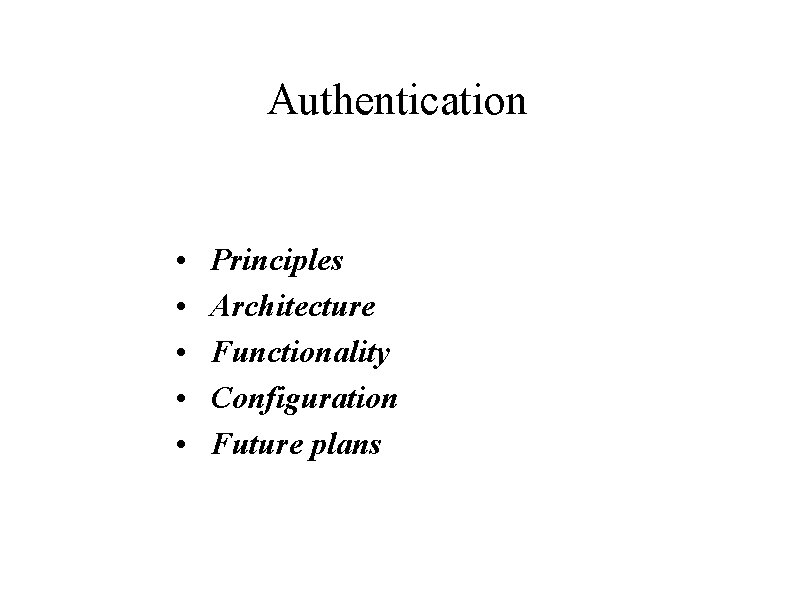
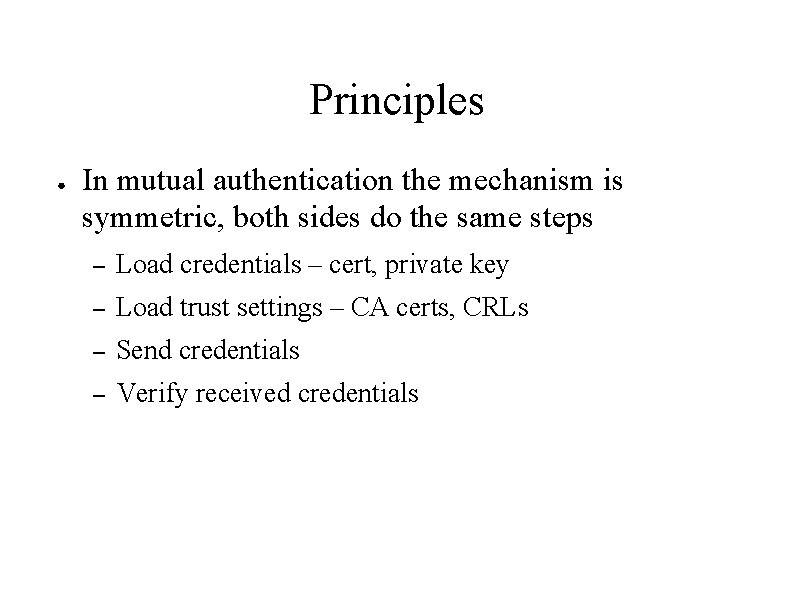
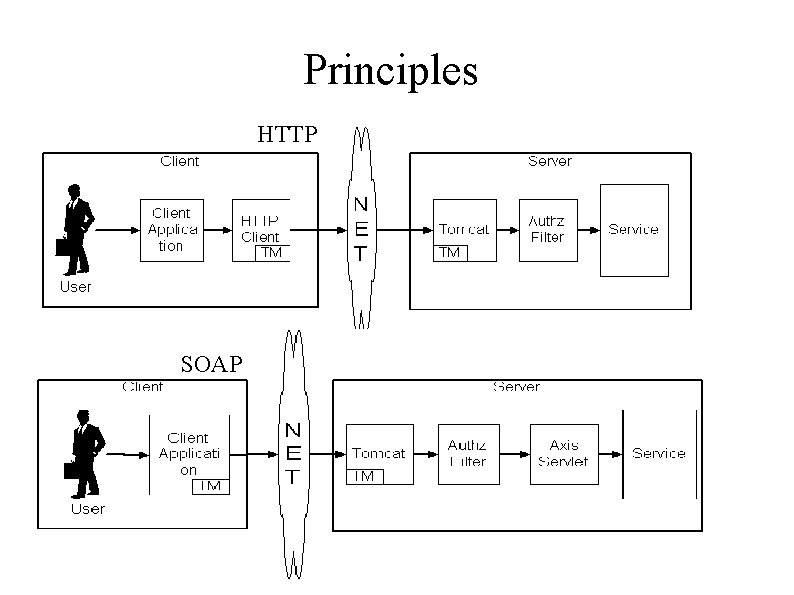
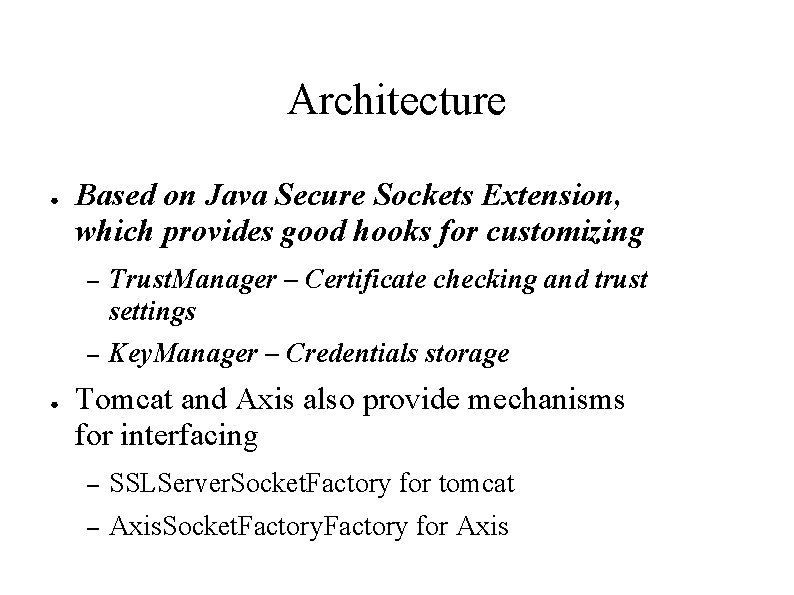
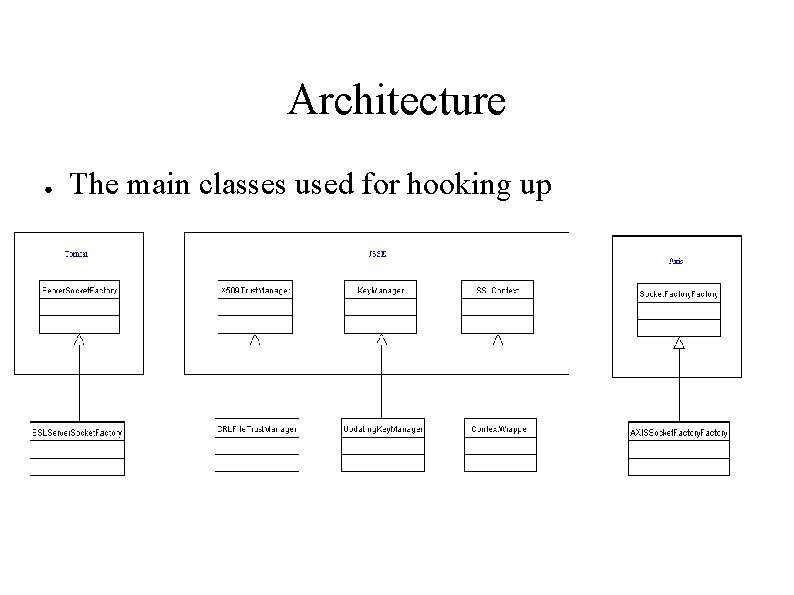
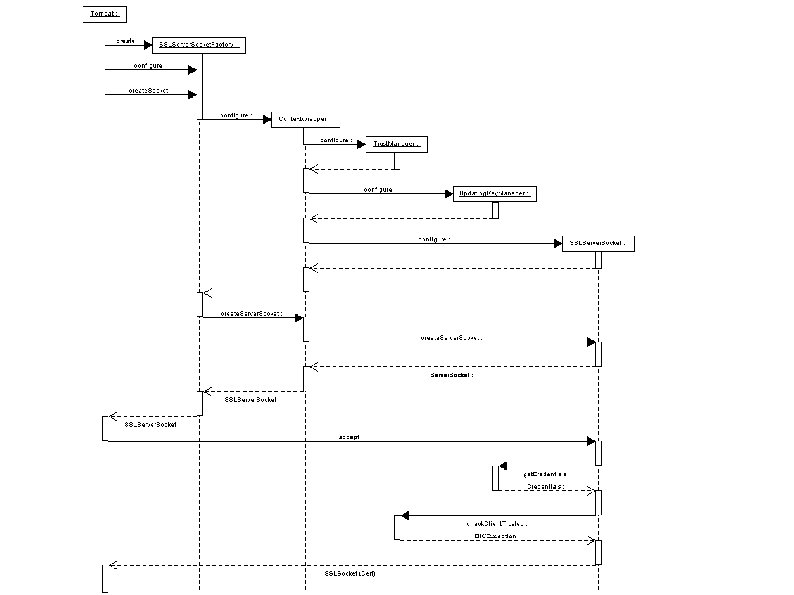
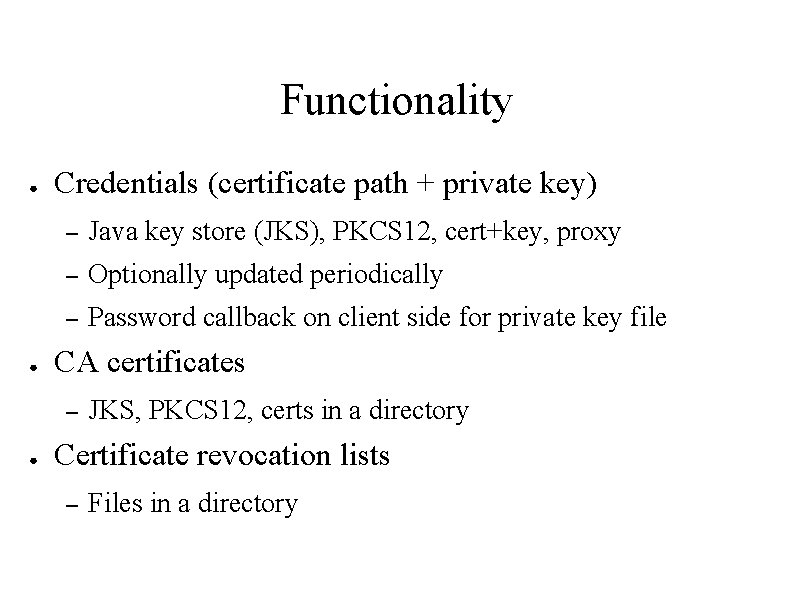
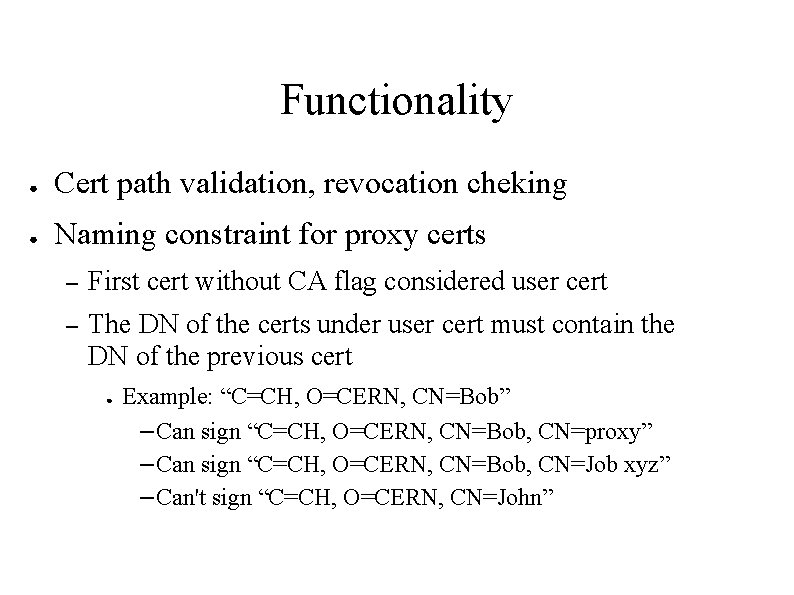
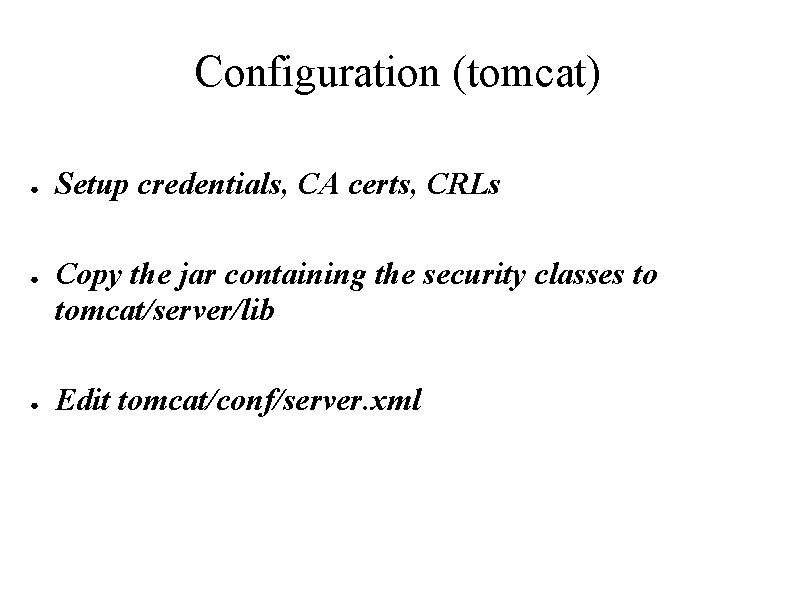
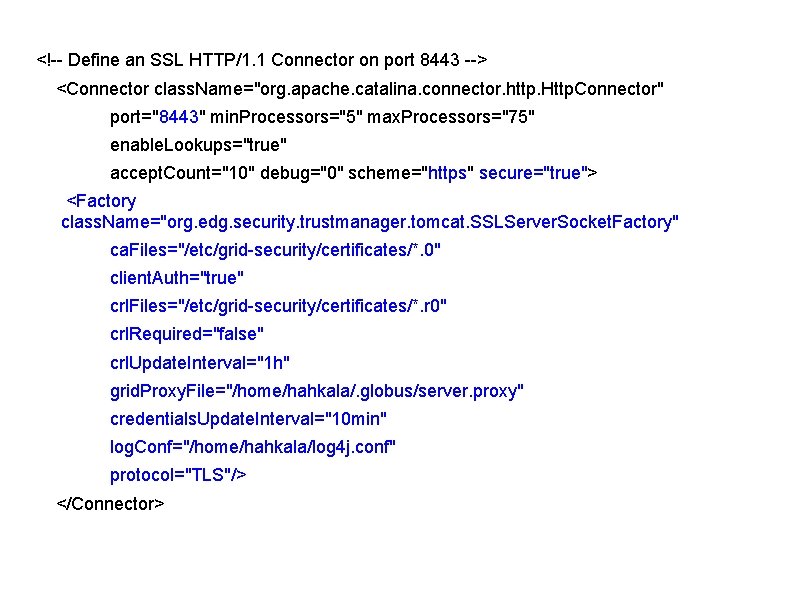
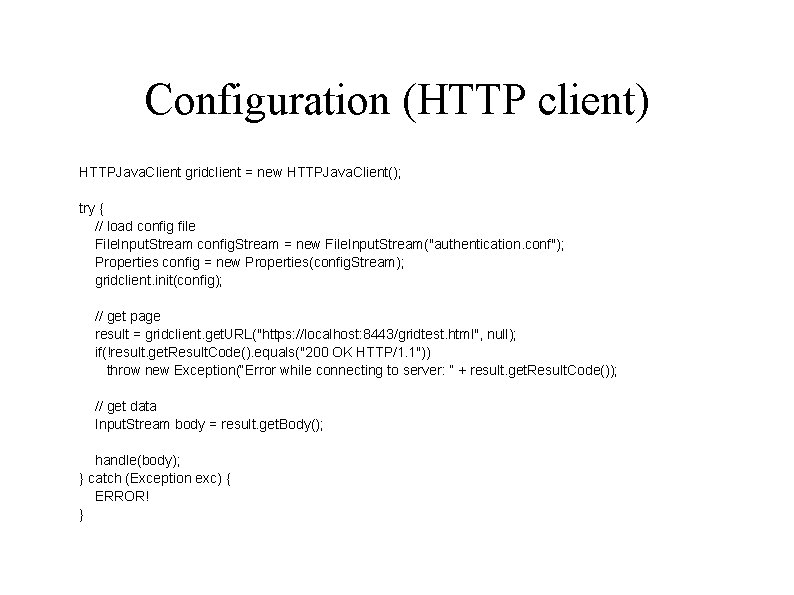
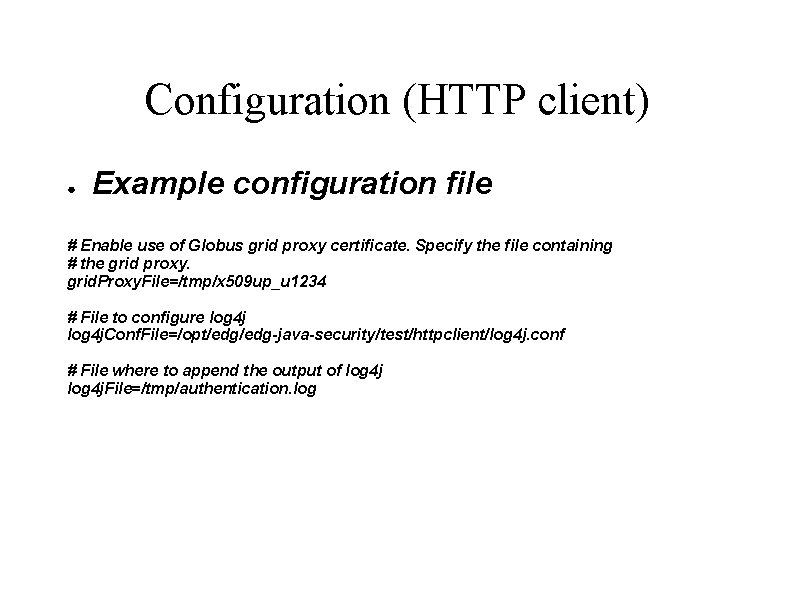
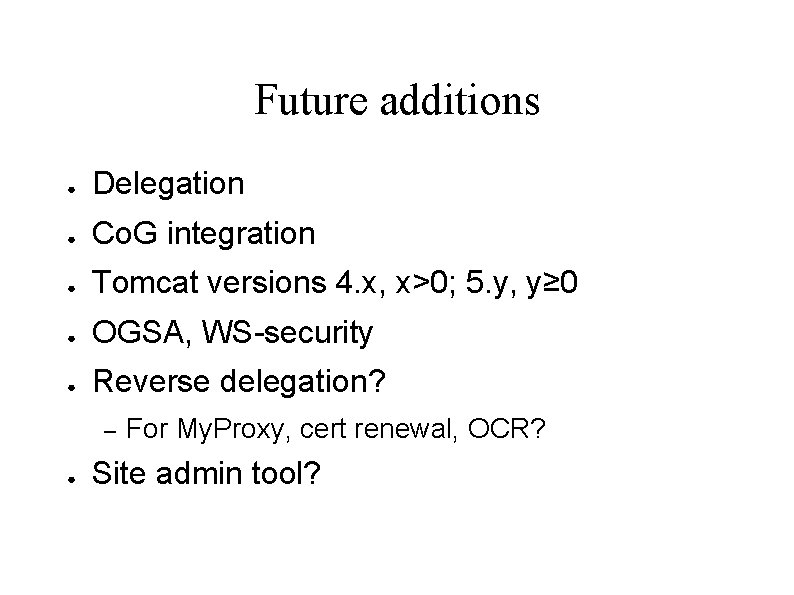
- Slides: 13
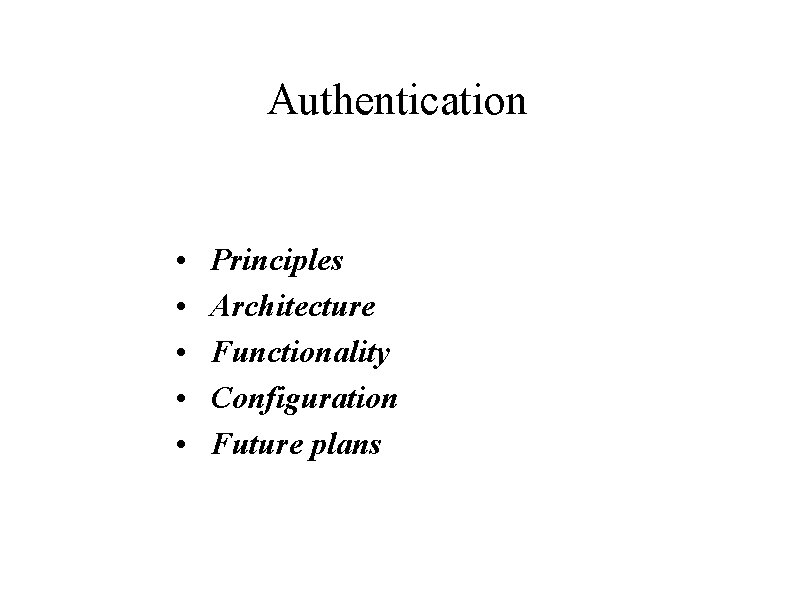
Authentication • • • Principles Architecture Functionality Configuration Future plans
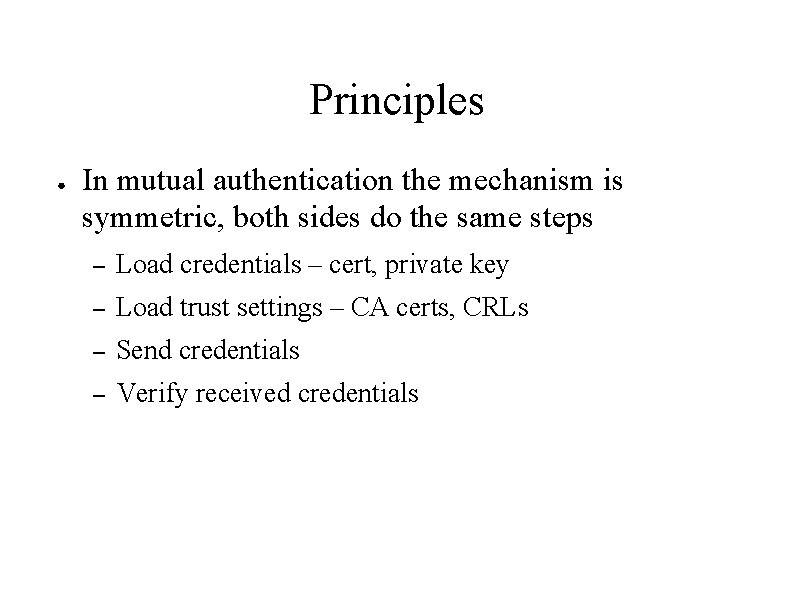
Principles ● In mutual authentication the mechanism is symmetric, both sides do the same steps – Load credentials – cert, private key – Load trust settings – CA certs, CRLs – Send credentials – Verify received credentials
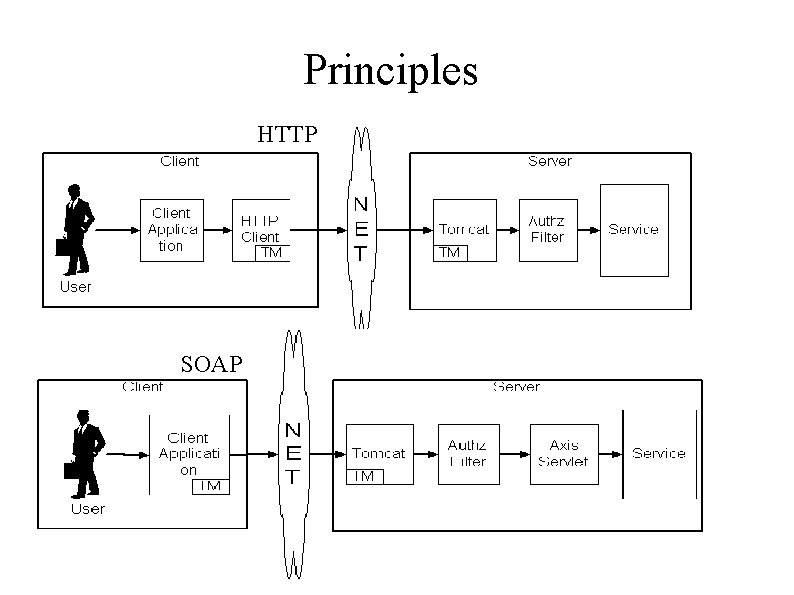
Principles HTTP SOAP
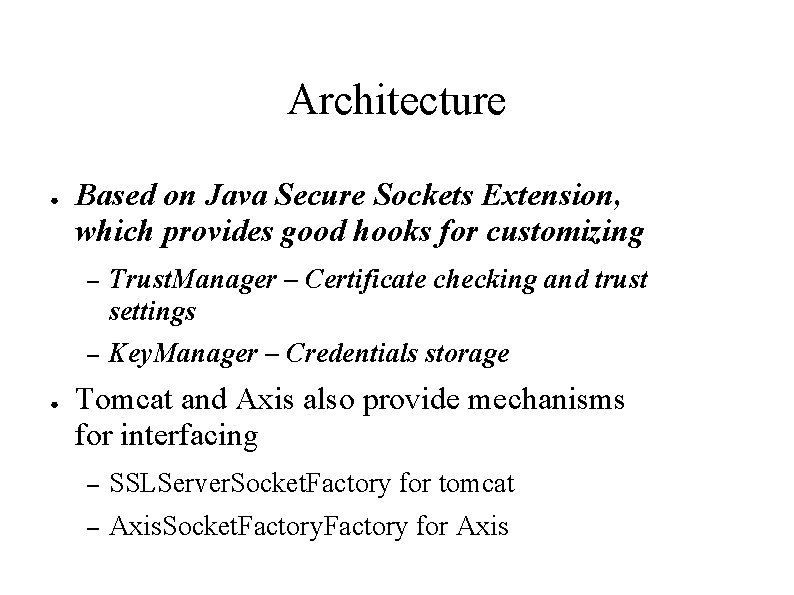
Architecture ● ● Based on Java Secure Sockets Extension, which provides good hooks for customizing – Trust. Manager – Certificate checking and trust settings – Key. Manager – Credentials storage Tomcat and Axis also provide mechanisms for interfacing – SSLServer. Socket. Factory for tomcat – Axis. Socket. Factory for Axis
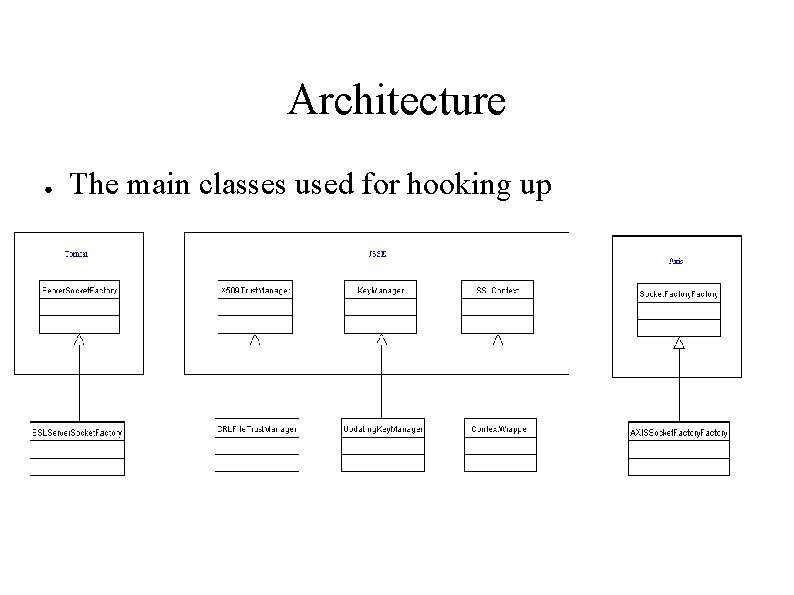
Architecture ● The main classes used for hooking up
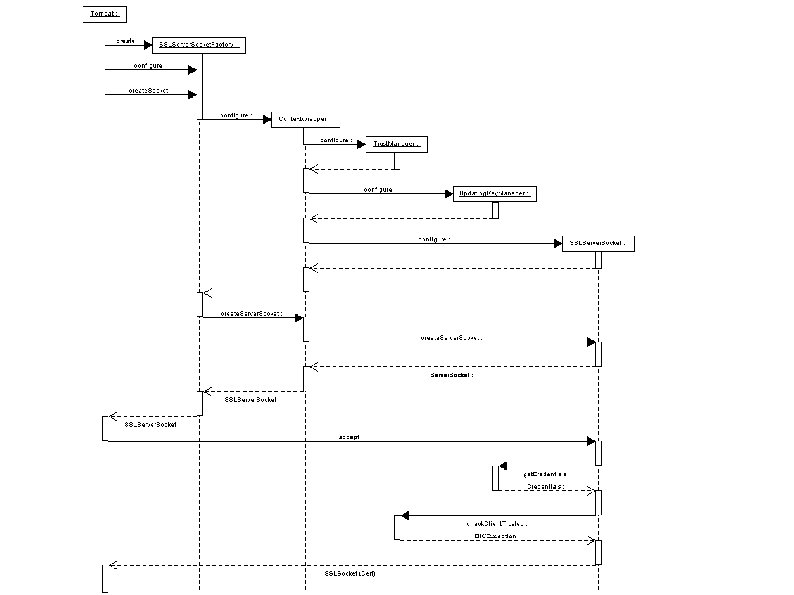
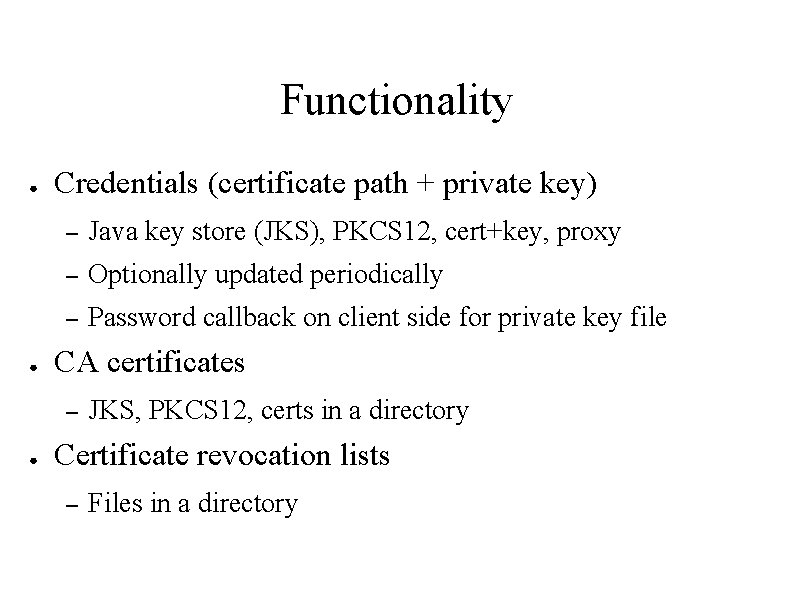
Functionality ● ● Credentials (certificate path + private key) – Java key store (JKS), PKCS 12, cert+key, proxy – Optionally updated periodically – Password callback on client side for private key file CA certificates – ● JKS, PKCS 12, certs in a directory Certificate revocation lists – Files in a directory
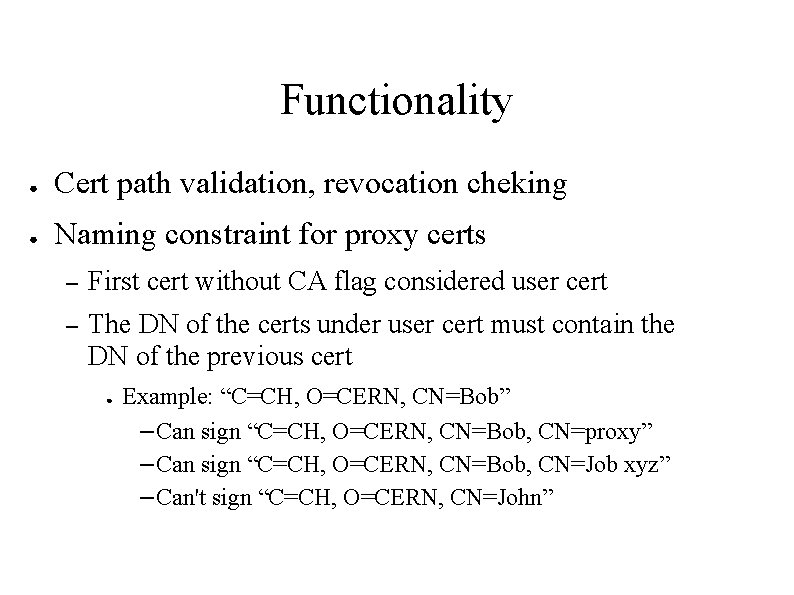
Functionality ● Cert path validation, revocation cheking ● Naming constraint for proxy certs – First cert without CA flag considered user cert – The DN of the certs under user cert must contain the DN of the previous cert ● Example: “C=CH, O=CERN, CN=Bob” – Can sign “C=CH, O=CERN, CN=Bob, CN=proxy” – Can sign “C=CH, O=CERN, CN=Bob, CN=Job xyz” – Can't sign “C=CH, O=CERN, CN=John”
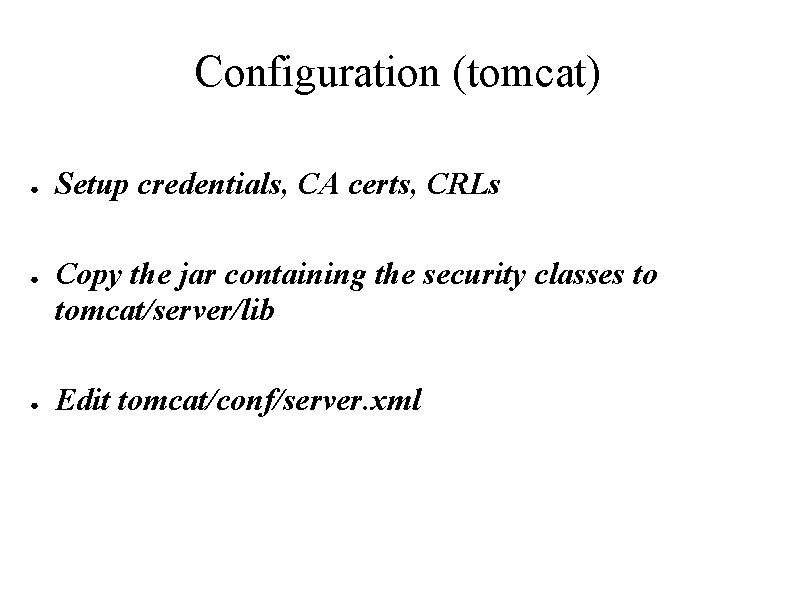
Configuration (tomcat) ● ● ● Setup credentials, CA certs, CRLs Copy the jar containing the security classes to tomcat/server/lib Edit tomcat/conf/server. xml
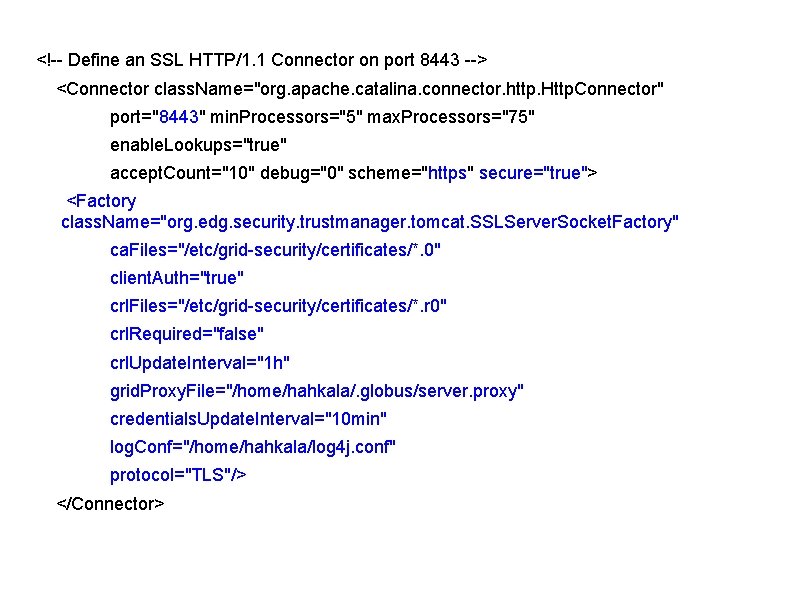
<!-- Define an SSL HTTP/1. 1 Connector on port 8443 --> <Connector class. Name="org. apache. catalina. connector. http. Http. Connector" port="8443" min. Processors="5" max. Processors="75" enable. Lookups="true" accept. Count="10" debug="0" scheme="https" secure="true"> <Factory class. Name="org. edg. security. trustmanager. tomcat. SSLServer. Socket. Factory" ca. Files="/etc/grid-security/certificates/*. 0" client. Auth="true" crl. Files="/etc/grid-security/certificates/*. r 0" crl. Required="false" crl. Update. Interval="1 h" grid. Proxy. File="/home/hahkala/. globus/server. proxy" credentials. Update. Interval="10 min" log. Conf="/home/hahkala/log 4 j. conf" protocol="TLS"/> </Connector>
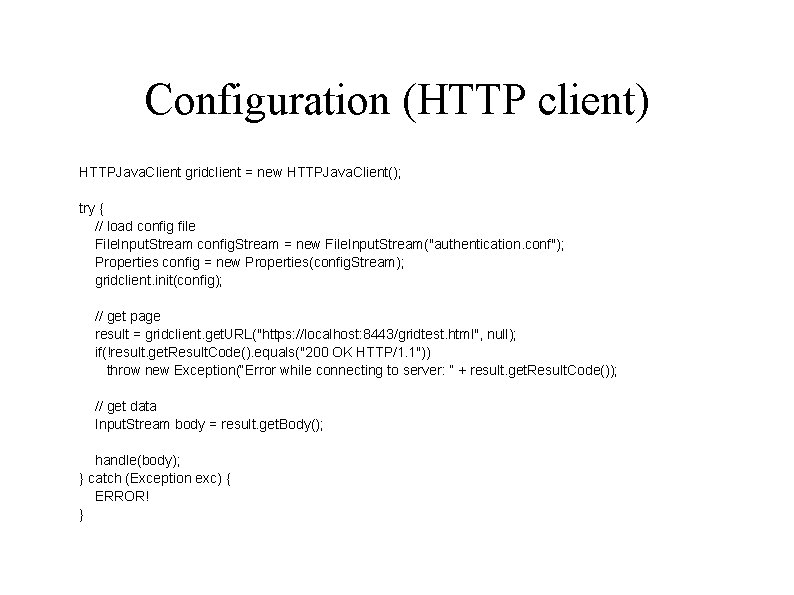
Configuration (HTTP client) HTTPJava. Client gridclient = new HTTPJava. Client(); try { // load config file File. Input. Stream config. Stream = new File. Input. Stream("authentication. conf"); Properties config = new Properties(config. Stream); gridclient. init(config); // get page result = gridclient. get. URL("https: //localhost: 8443/gridtest. html", null); if(!result. get. Result. Code(). equals("200 OK HTTP/1. 1")) throw new Exception(“Error while connecting to server: ” + result. get. Result. Code()); // get data Input. Stream body = result. get. Body(); handle(body); } catch (Exception exc) { ERROR! }
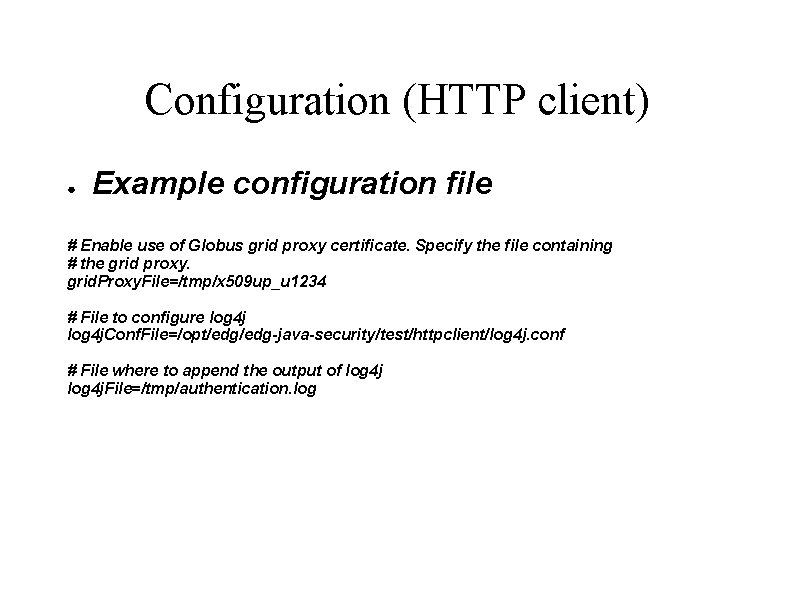
Configuration (HTTP client) ● Example configuration file # Enable use of Globus grid proxy certificate. Specify the file containing # the grid proxy. grid. Proxy. File=/tmp/x 509 up_u 1234 # File to configure log 4 j. Conf. File=/opt/edg-java-security/test/httpclient/log 4 j. conf # File where to append the output of log 4 j. File=/tmp/authentication. log
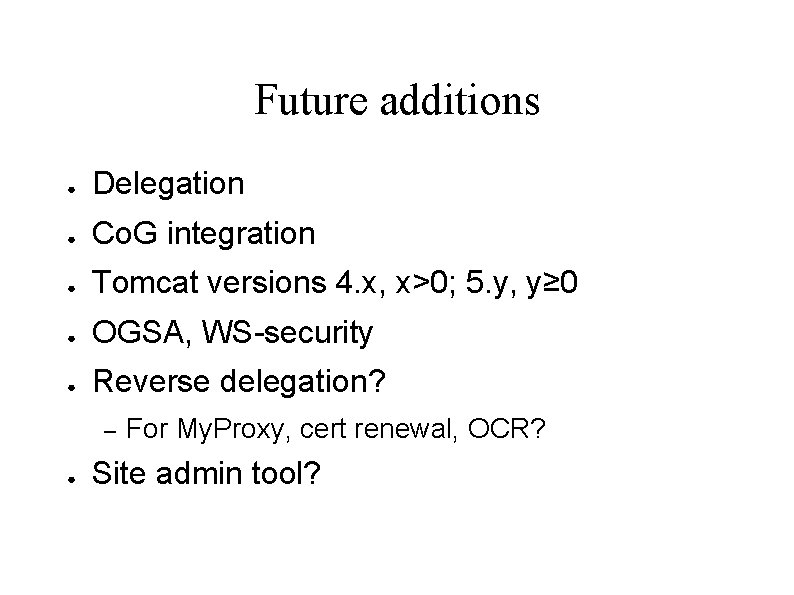
Future additions ● Delegation ● Co. G integration ● Tomcat versions 4. x, x>0; 5. y, y≥ 0 ● OGSA, WS-security ● Reverse delegation? – ● For My. Proxy, cert renewal, OCR? Site admin tool?