August 8 2020 IBM Cloud Architecture Center Employee
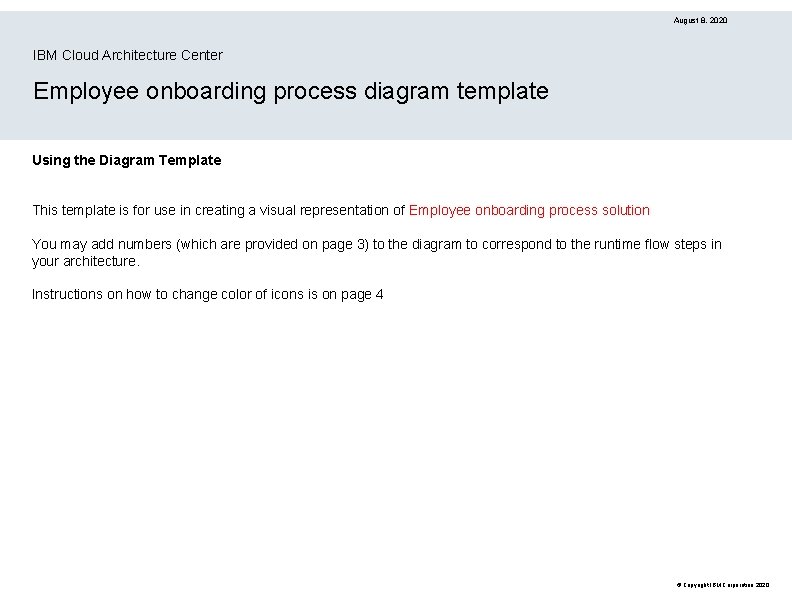
August 8, 2020 IBM Cloud Architecture Center Employee onboarding process diagram template Using the Diagram Template This template is for use in creating a visual representation of Employee onboarding process solution You may add numbers (which are provided on page 3) to the diagram to correspond to the runtime flow steps in your architecture. Instructions on how to change color of icons is on page 4 © Copyright IBM Corporation 2020
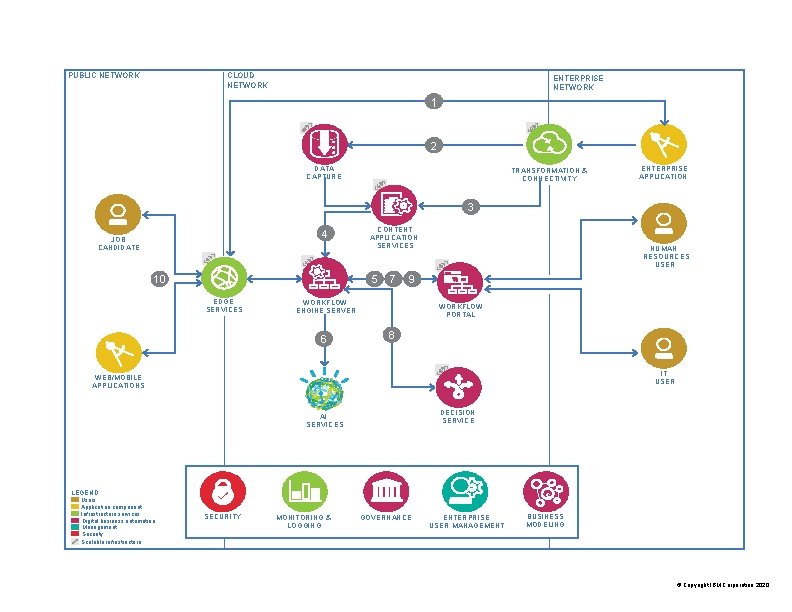
CLOUD NETWORK PUBLIC NETWORK ENTERPRISE NETWORK 1 2 DATA CAPTURE TRANSFORMATION & CONNECTIVITY ENTERPRISE APPLICATION 3 4 JOB CANDIDATE CONTENT APPLICATION SERVICES 5 10 EDGE SERVICES 7 9 WORKFLOW ENGINE SERVER 6 HUMAN RESOURCES USER WORKFLOW PORTAL 8 IT USER WEB/MOBILE APPLICATIONS DECISION SERVICE AI SERVICES LEGEND Users Application component Infrastructure services Digital business automation Management Security Scalable infrastructure $ SECURITY MONITORING & LOGGING GOVERNANCE ENTERPRISE USER MANAGEMENT BUSINESS MODELING © Copyright IBM Corporation 2020
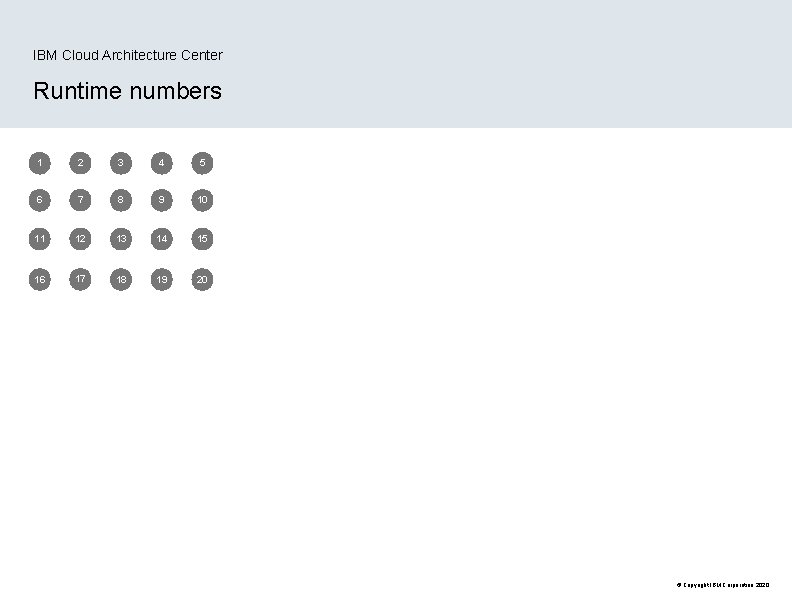
IBM Cloud Architecture Center Runtime numbers 1 2 3 4 5 6 7 8 9 10 11 12 13 14 15 16 17 18 19 20 © Copyright IBM Corporation 2020
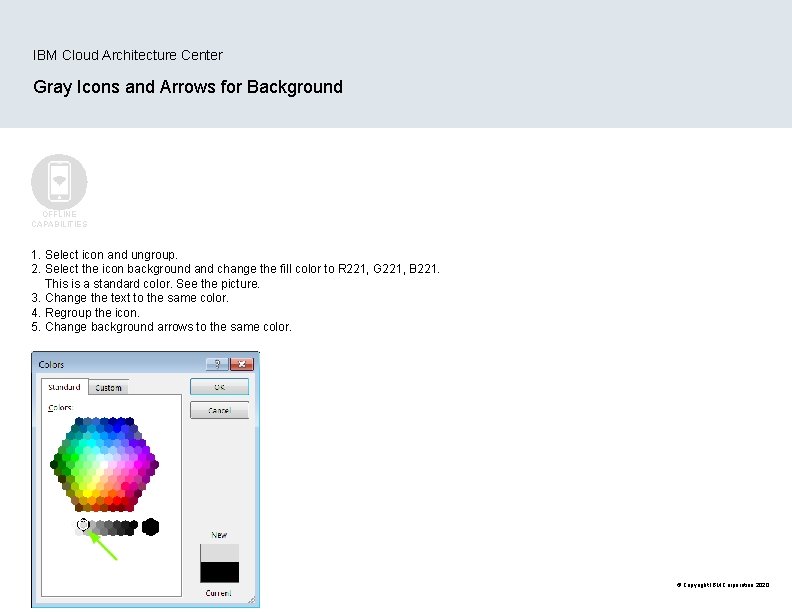
IBM Cloud Architecture Center Gray Icons and Arrows for Background OFFLINE CAPABILITIES 1. Select icon and ungroup. 2. Select the icon background and change the fill color to R 221, G 221, B 221. This is a standard color. See the picture. 3. Change the text to the same color. 4. Regroup the icon. 5. Change background arrows to the same color. © Copyright IBM Corporation 2020
- Slides: 4