August 10 th 2020 IBM Cloud Architecture Center
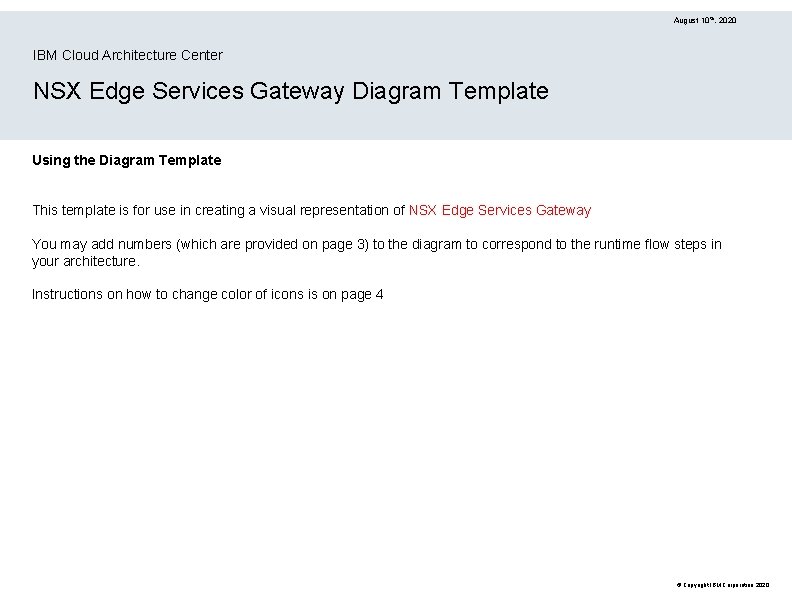
August 10 th, 2020 IBM Cloud Architecture Center NSX Edge Services Gateway Diagram Template Using the Diagram Template This template is for use in creating a visual representation of NSX Edge Services Gateway You may add numbers (which are provided on page 3) to the diagram to correspond to the runtime flow steps in your architecture. Instructions on how to change color of icons is on page 4 © Copyright IBM Corporation 2020
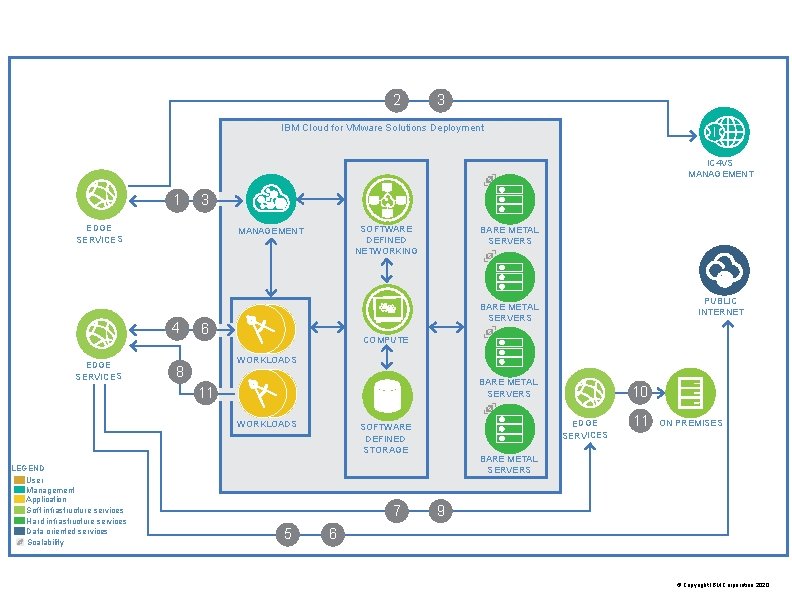
2 3 IBM Cloud for VMware Solutions Deployment IC 4 VS MANAGEMENT 1 3 EDGE SERVICES 4 EDGE SERVICES SOFTWARE DEFINED NETWORKING MANAGEMENT BARE METAL SERVERS 6 COMPUTE WORKLOADS 8 BARE METAL SERVERS 11 WORKLOADS LEGEND User Management Application Soft infrastructure services Hard infrastructure services Data oriented services Scalability PUBLIC INTERNET BARE METAL SERVERS 5 EDGE SERVICES SOFTWARE DEFINED STORAGE 7 10 11 ON PREMISES BARE METAL SERVERS 9 6 © Copyright IBM Corporation 2020
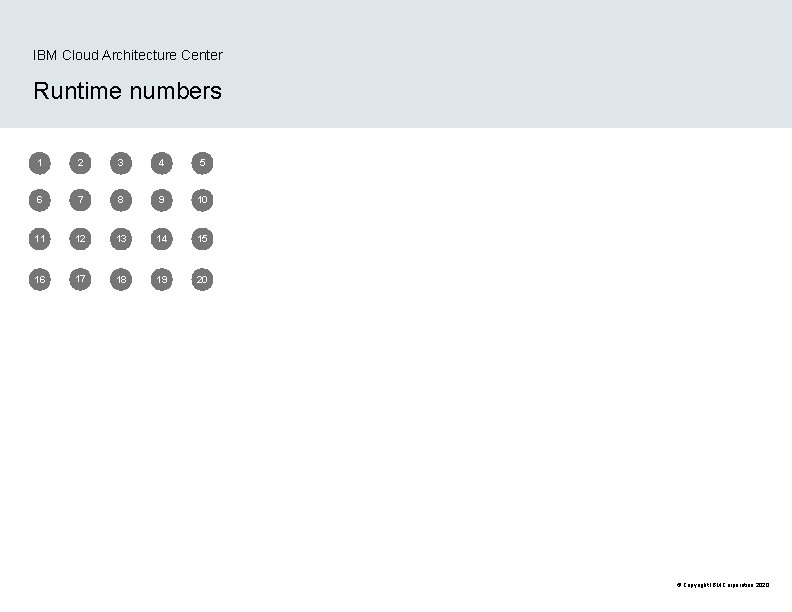
IBM Cloud Architecture Center Runtime numbers 1 2 3 4 5 6 7 8 9 10 11 12 13 14 15 16 17 18 19 20 © Copyright IBM Corporation 2020
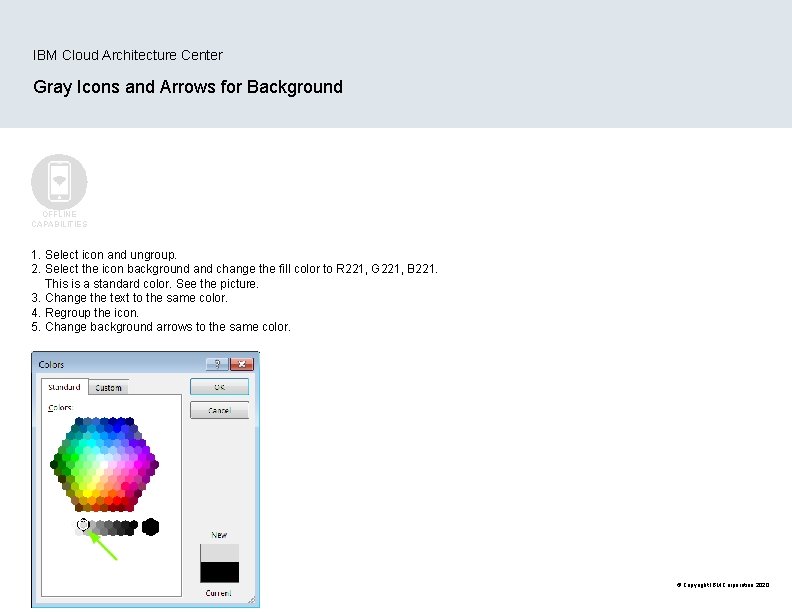
IBM Cloud Architecture Center Gray Icons and Arrows for Background OFFLINE CAPABILITIES 1. Select icon and ungroup. 2. Select the icon background and change the fill color to R 221, G 221, B 221. This is a standard color. See the picture. 3. Change the text to the same color. 4. Regroup the icon. 5. Change background arrows to the same color. © Copyright IBM Corporation 2020
- Slides: 4