Augmented Reality MARE Multiuser Augmented Reality Environment on
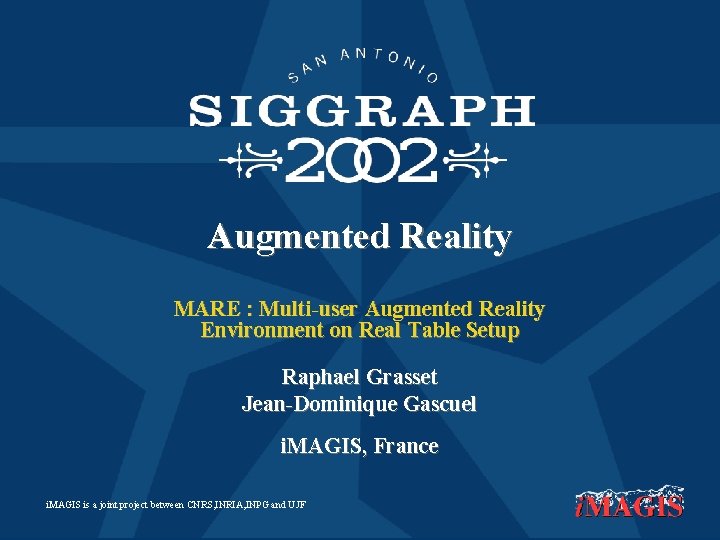
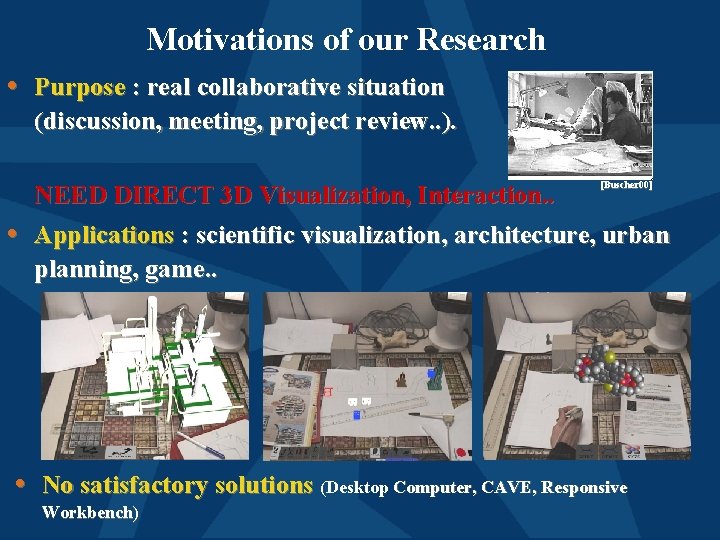
![Our Multi-user AR Environment A collaborative environment for multi-user in augmented reality. [Schmalstieg 00], Our Multi-user AR Environment A collaborative environment for multi-user in augmented reality. [Schmalstieg 00],](https://slidetodoc.com/presentation_image/fe2a7671ac081924e6983d8e2118c639/image-3.jpg)
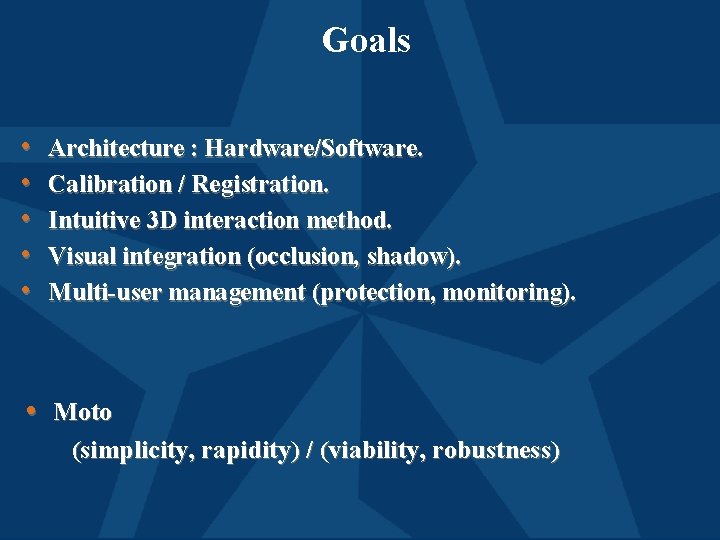
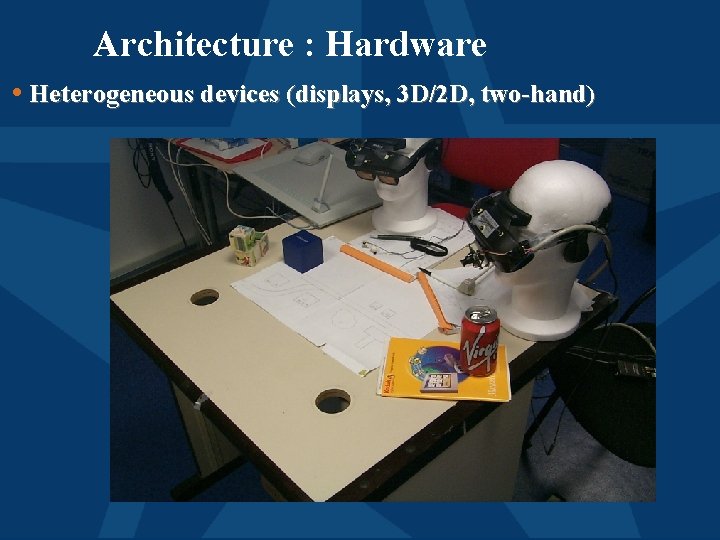
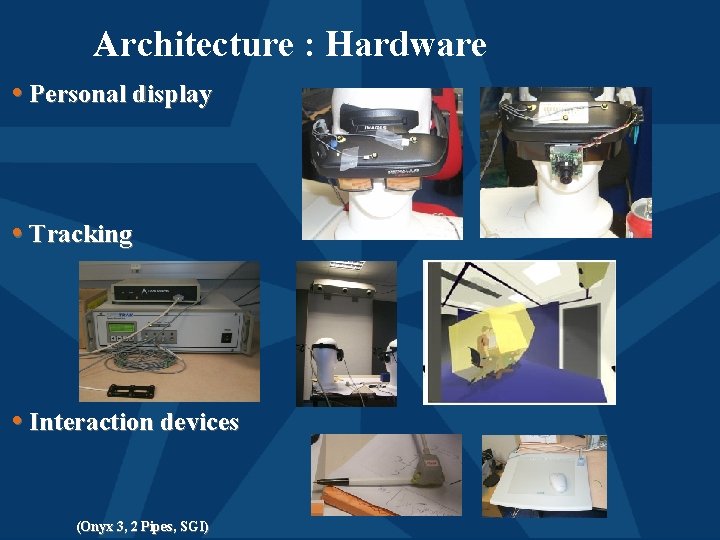
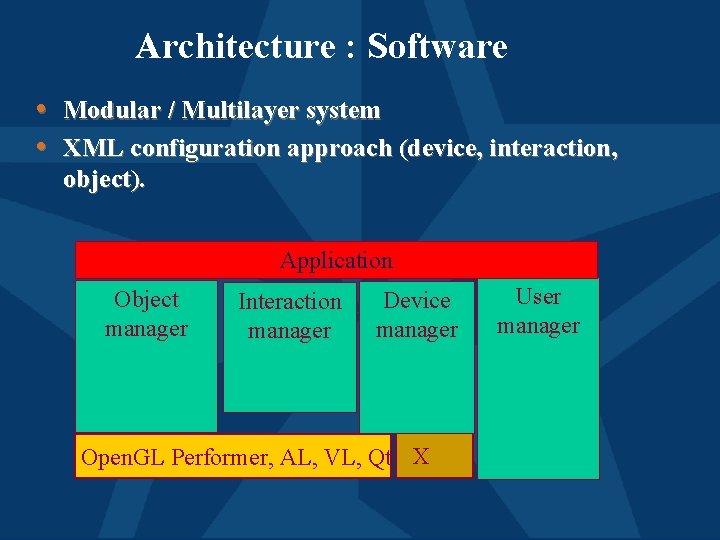
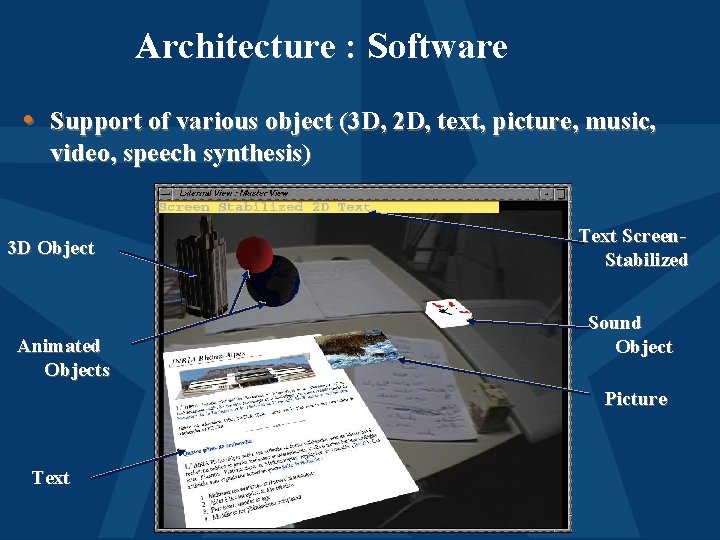
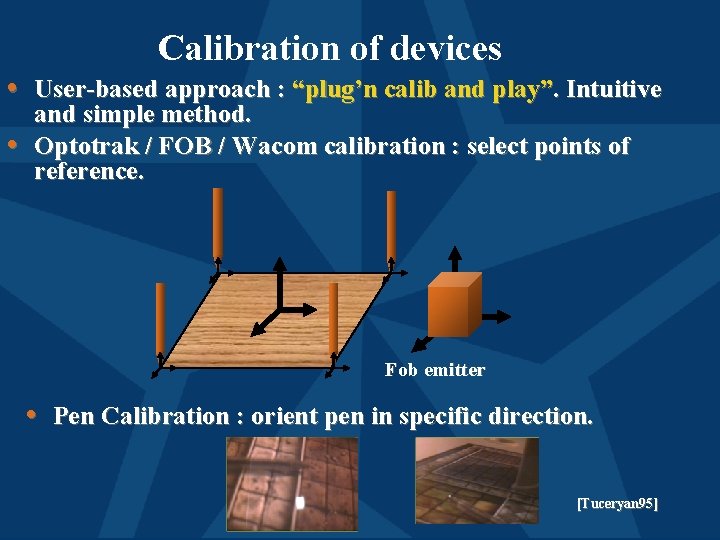
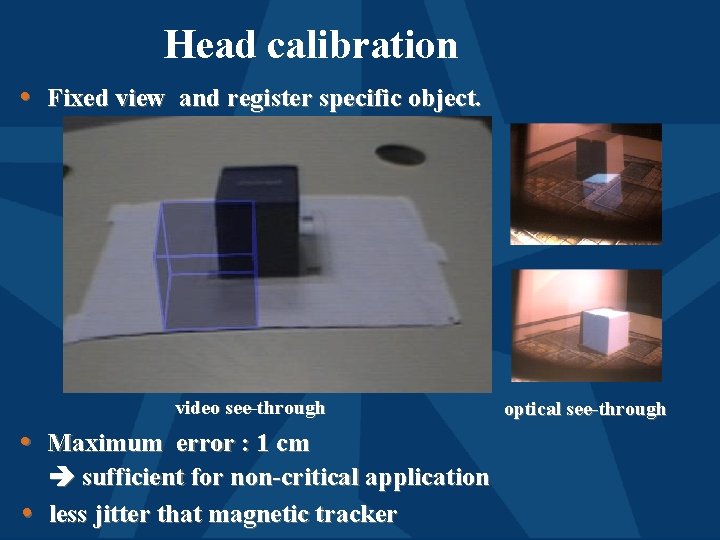
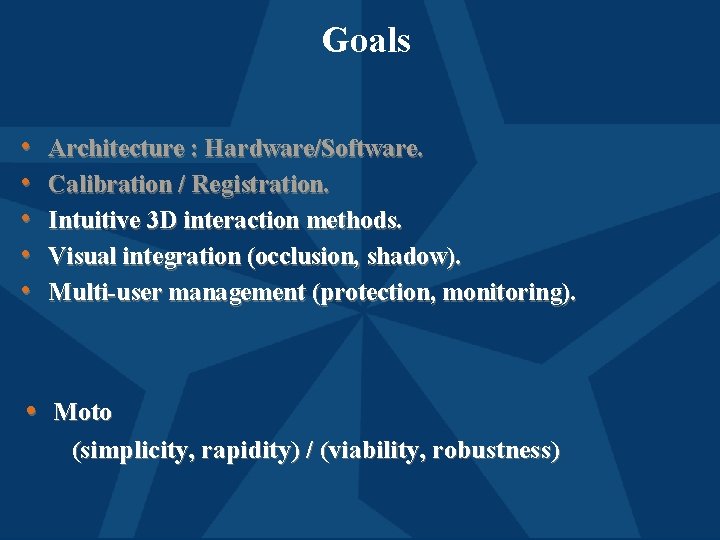
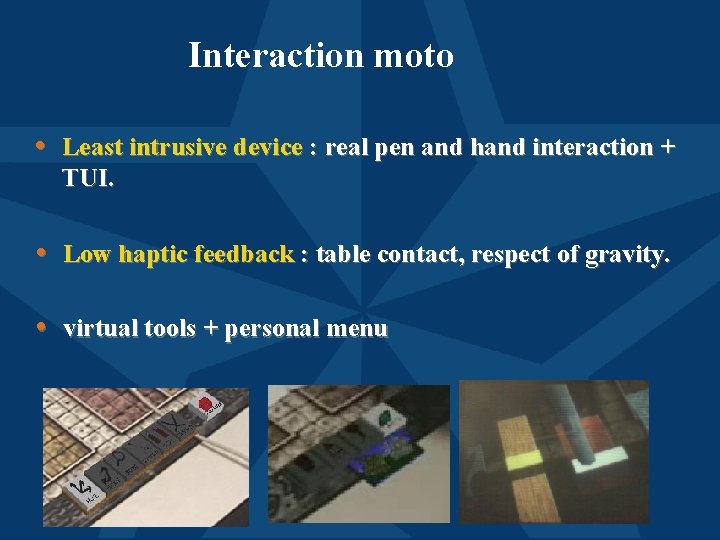
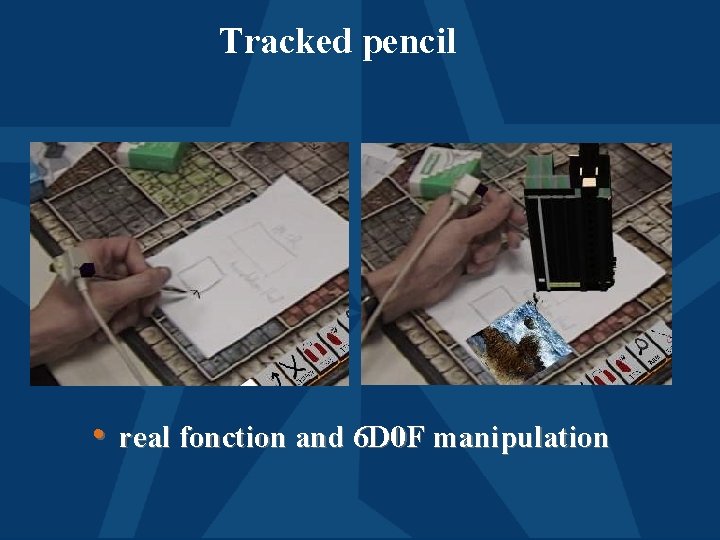
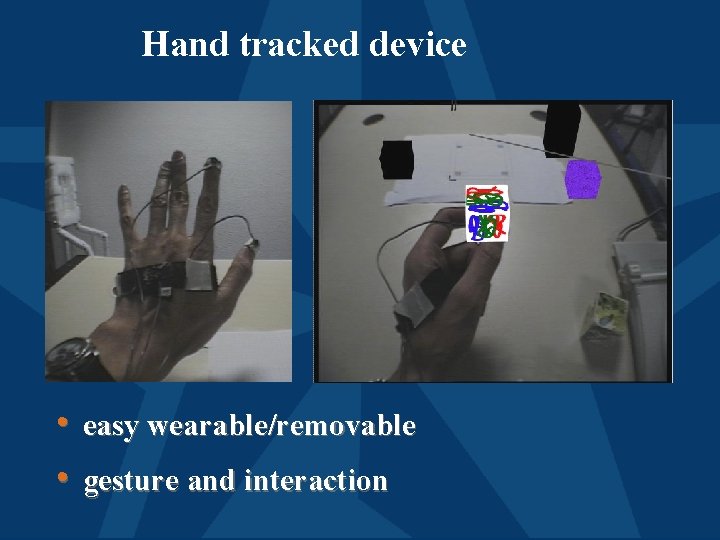
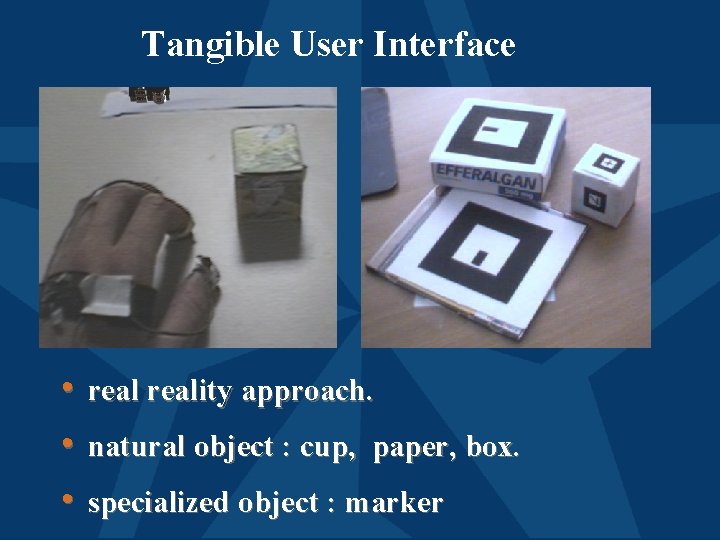
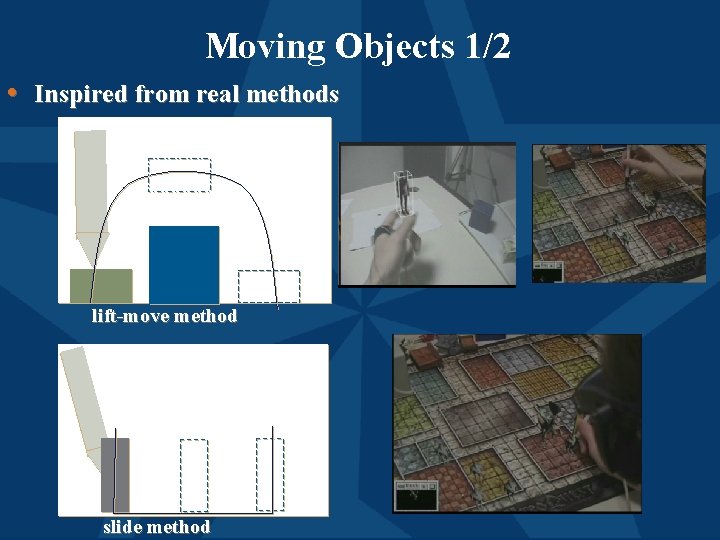
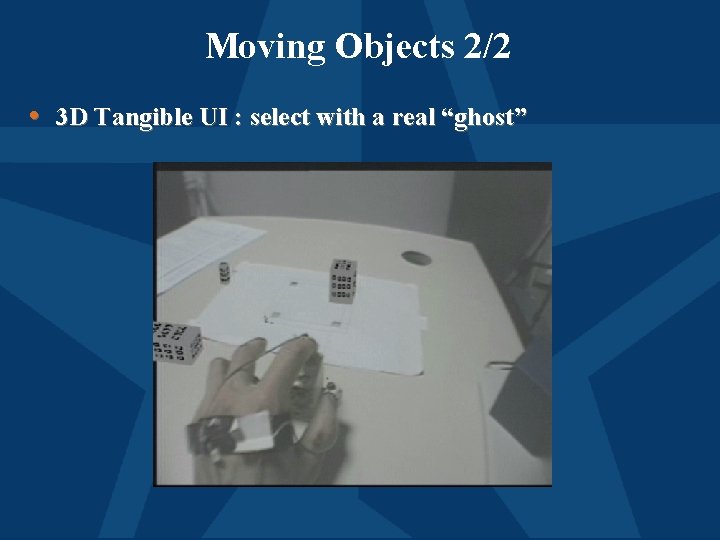
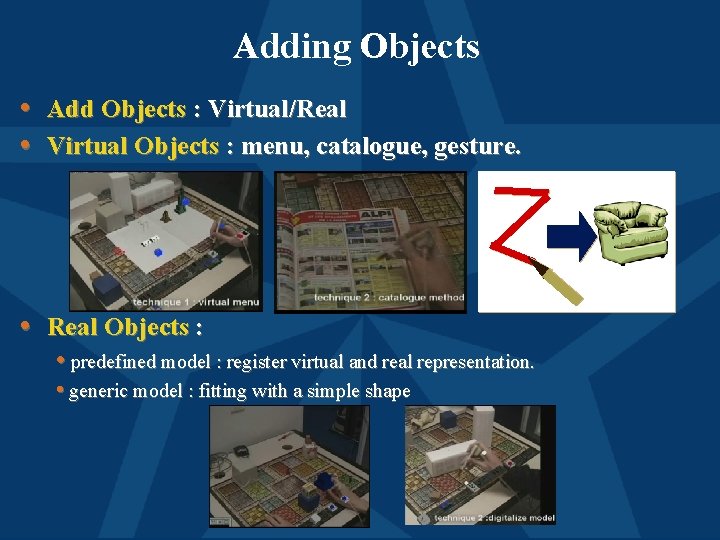
![Multiuser management [Gutwin 00] • Communication/Coordination : like real meeting. • Awareness : enhance Multiuser management [Gutwin 00] • Communication/Coordination : like real meeting. • Awareness : enhance](https://slidetodoc.com/presentation_image/fe2a7671ac081924e6983d8e2118c639/image-19.jpg)
![Multiuser management [Gutwin 00] • Communication/Coordination : like real meeting. • Awareness : enhance Multiuser management [Gutwin 00] • Communication/Coordination : like real meeting. • Awareness : enhance](https://slidetodoc.com/presentation_image/fe2a7671ac081924e6983d8e2118c639/image-20.jpg)
![Multiuser management [Gutwin 00] • Communication/Coordination : like real meeting. • Awareness : enhance Multiuser management [Gutwin 00] • Communication/Coordination : like real meeting. • Awareness : enhance](https://slidetodoc.com/presentation_image/fe2a7671ac081924e6983d8e2118c639/image-21.jpg)
![Multiuser management [Gutwin 00] • Communication/Coordination : like real meeting. • Awareness : enhance Multiuser management [Gutwin 00] • Communication/Coordination : like real meeting. • Awareness : enhance](https://slidetodoc.com/presentation_image/fe2a7671ac081924e6983d8e2118c639/image-22.jpg)
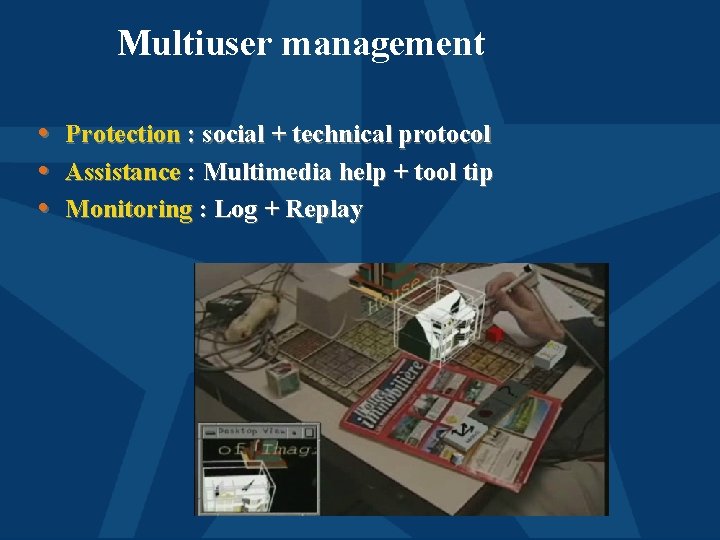
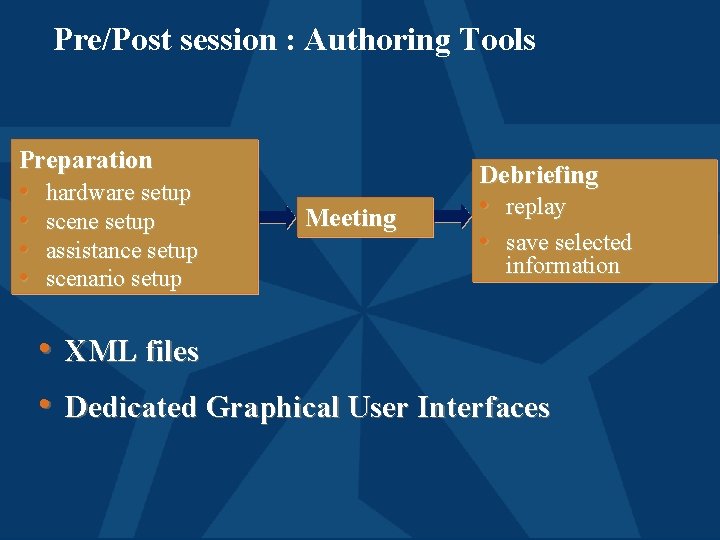
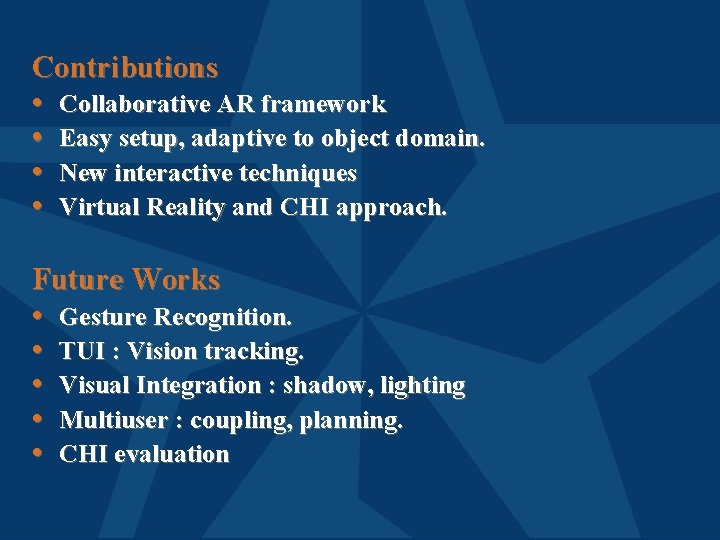
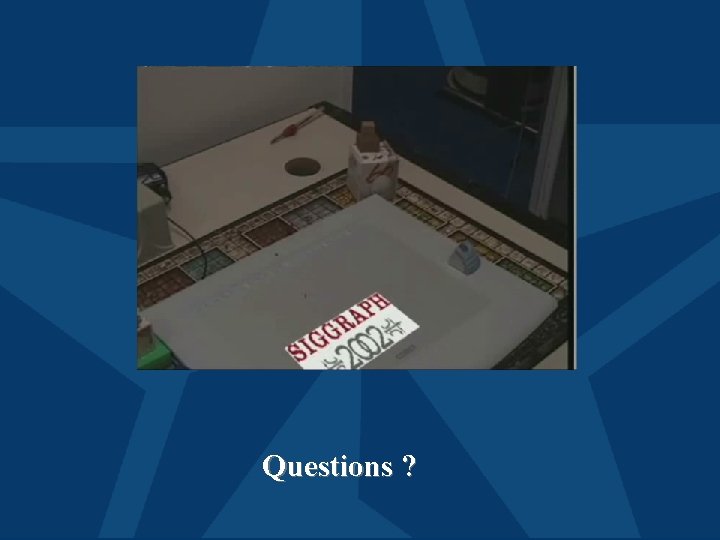
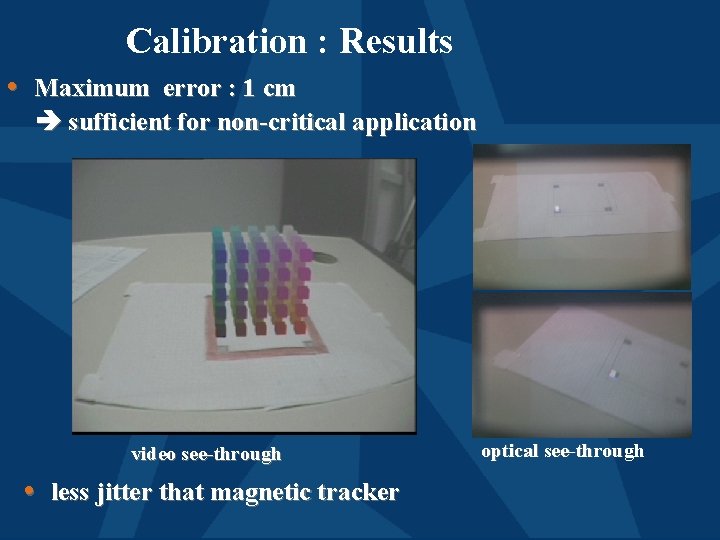
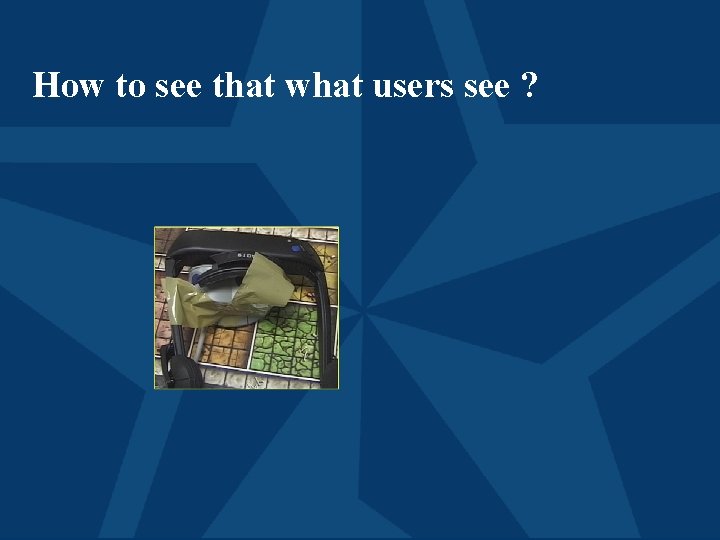
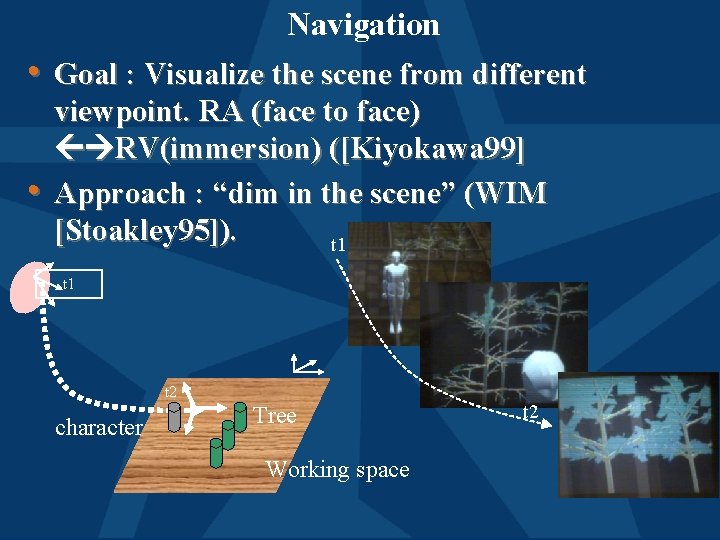
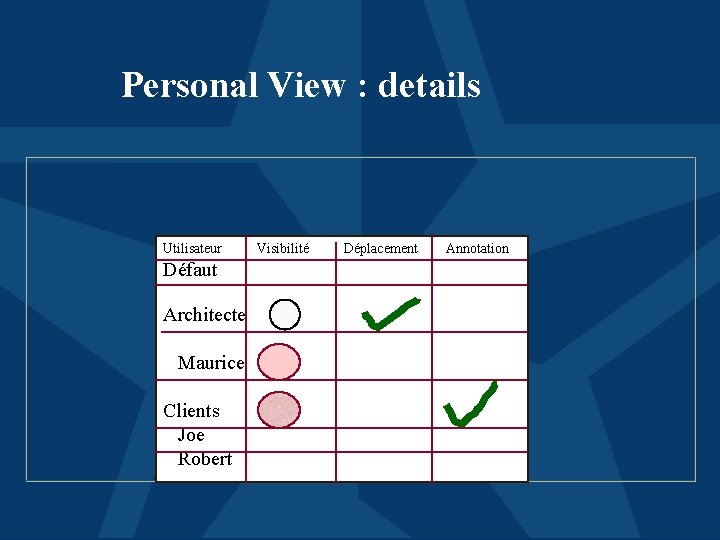
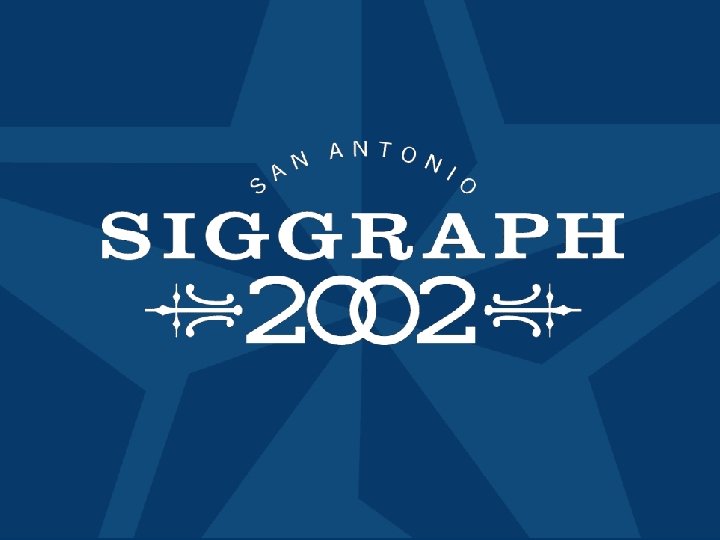
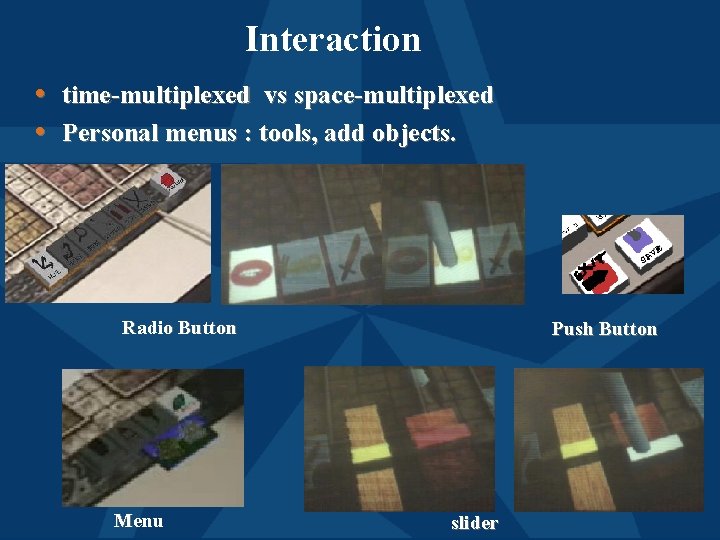
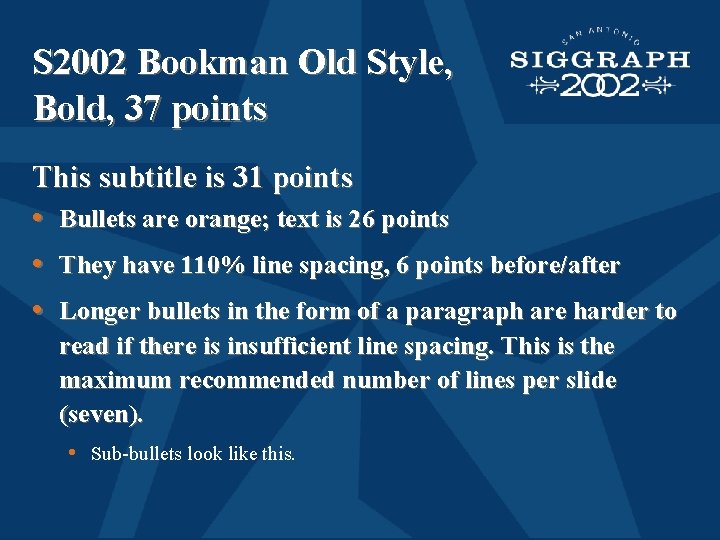
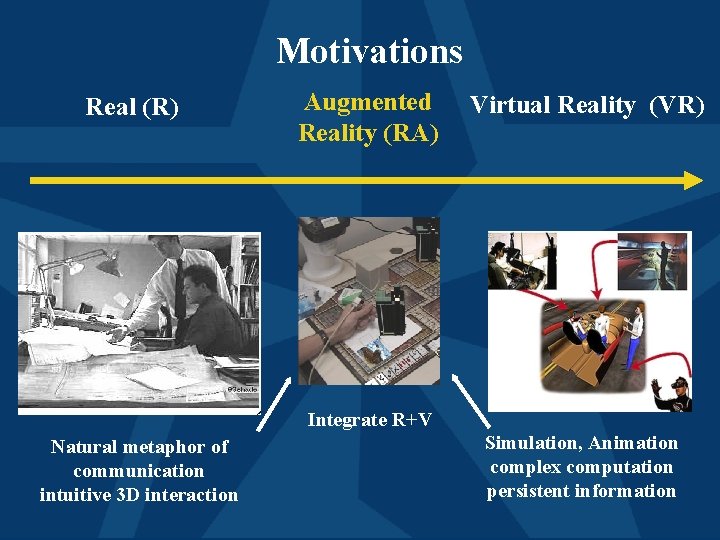
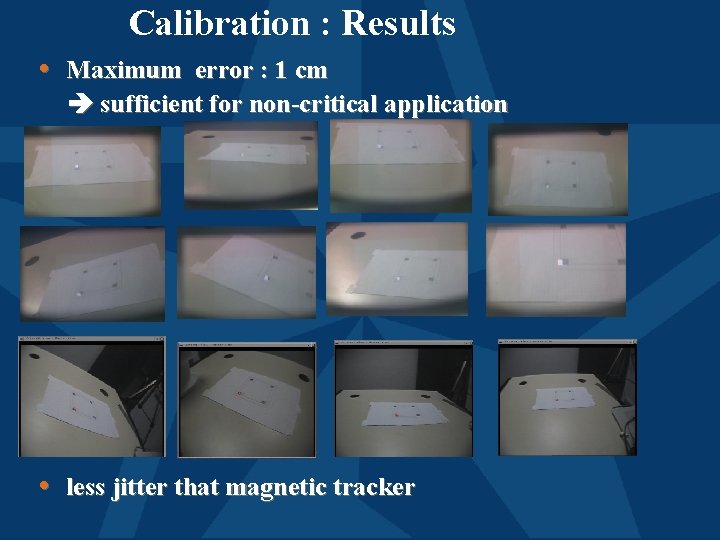
- Slides: 35
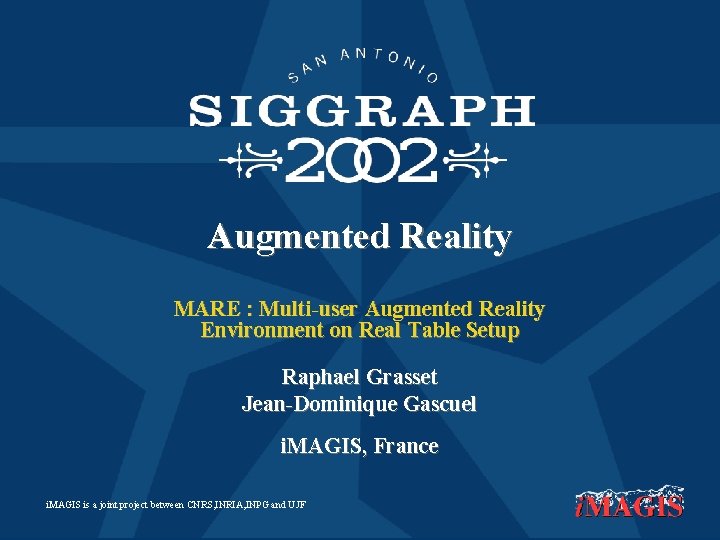
Augmented Reality MARE : Multi-user Augmented Reality Environment on Real Table Setup Raphael Grasset Jean-Dominique Gascuel i. MAGIS, France i. MAGIS is a joint project between CNRS, INRIA, INPG and UJF
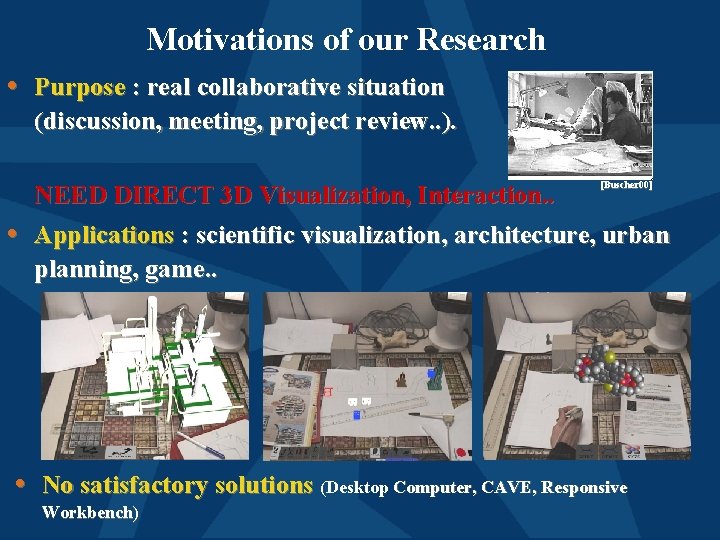
Motivations of our Research • Purpose : real collaborative situation (discussion, meeting, project review. . ). NEED DIRECT 3 D Visualization, Interaction. . [Buscher 00] • Applications : scientific visualization, architecture, urban planning, game. . • No satisfactory solutions (Desktop Computer, CAVE, Responsive Workbench)
![Our Multiuser AR Environment A collaborative environment for multiuser in augmented reality Schmalstieg 00 Our Multi-user AR Environment A collaborative environment for multi-user in augmented reality. [Schmalstieg 00],](https://slidetodoc.com/presentation_image/fe2a7671ac081924e6983d8e2118c639/image-3.jpg)
Our Multi-user AR Environment A collaborative environment for multi-user in augmented reality. [Schmalstieg 00], [Fjeld 02] Setup : Centralized configuration • Around the table. Not modified environment. • Augmented user. • Private/Public area. Personal area shared area
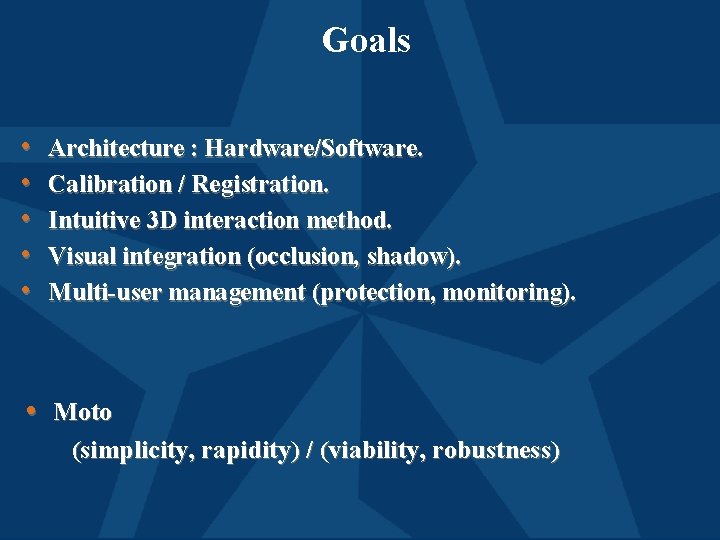
Goals • • • Architecture : Hardware/Software. Calibration / Registration. Intuitive 3 D interaction method. Visual integration (occlusion, shadow). Multi-user management (protection, monitoring). • Moto (simplicity, rapidity) / (viability, robustness)
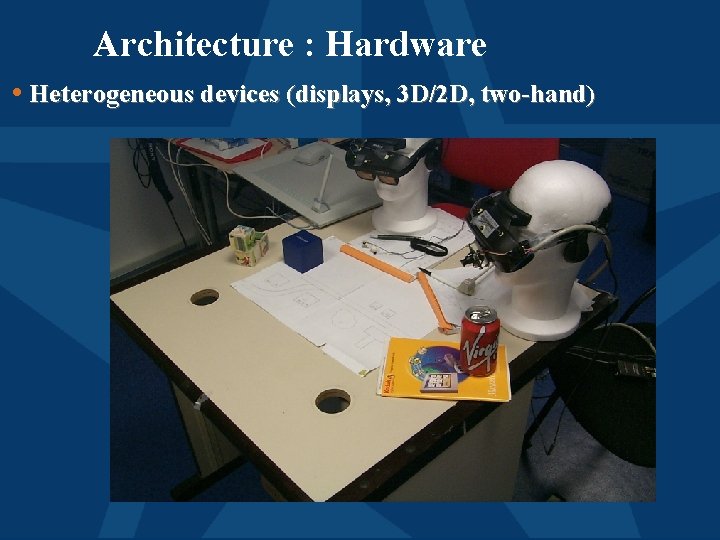
Architecture : Hardware • Heterogeneous devices (displays, 3 D/2 D, two-hand)
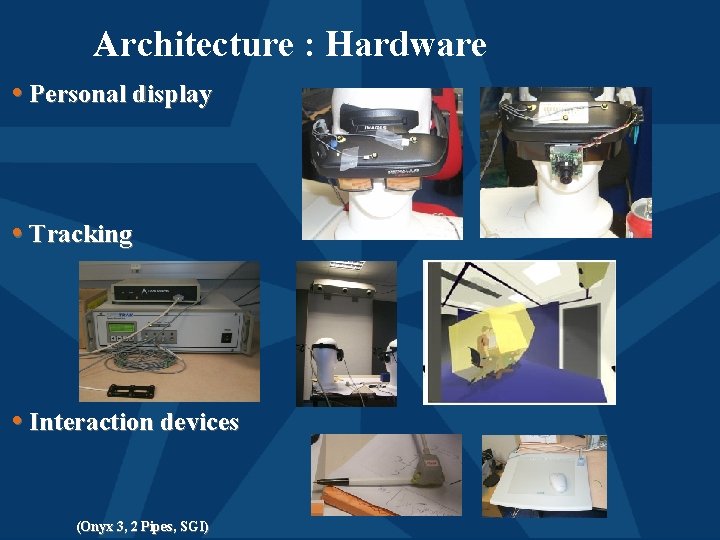
Architecture : Hardware • Personal display • Tracking • Interaction devices (Onyx 3, 2 Pipes, SGI)
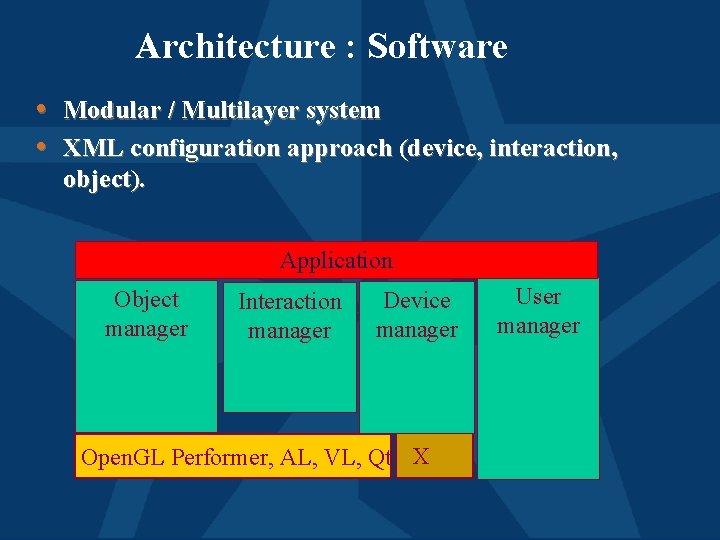
Architecture : Software • Modular / Multilayer system • XML configuration approach (device, interaction, object). Application Object manager Interaction manager Device manager Open. GL Performer, AL, VL, Qt X User manager
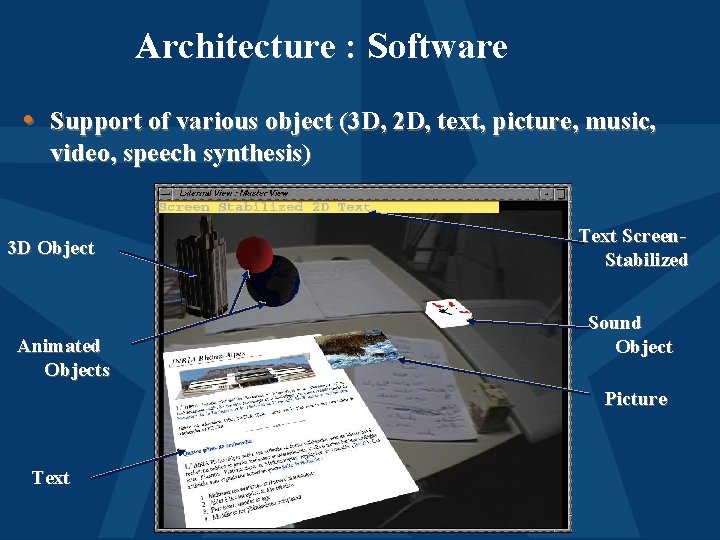
Architecture : Software • Support of various object (3 D, 2 D, text, picture, music, video, speech synthesis) 3 D Object Animated Objects Text Screen. Stabilized Sound Object Picture Text
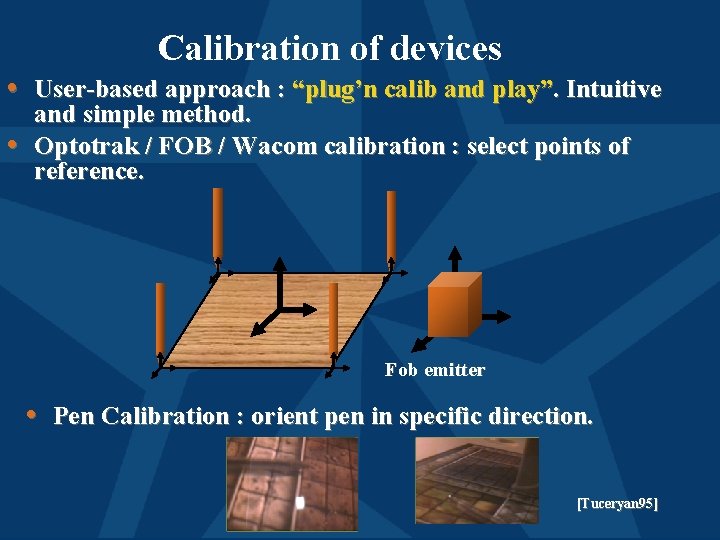
Calibration of devices • User-based approach : “plug’n calib and play”. Intuitive • and simple method. Optotrak / FOB / Wacom calibration : select points of reference. Fob emitter • Pen Calibration : orient pen in specific direction. [Tuceryan 95]
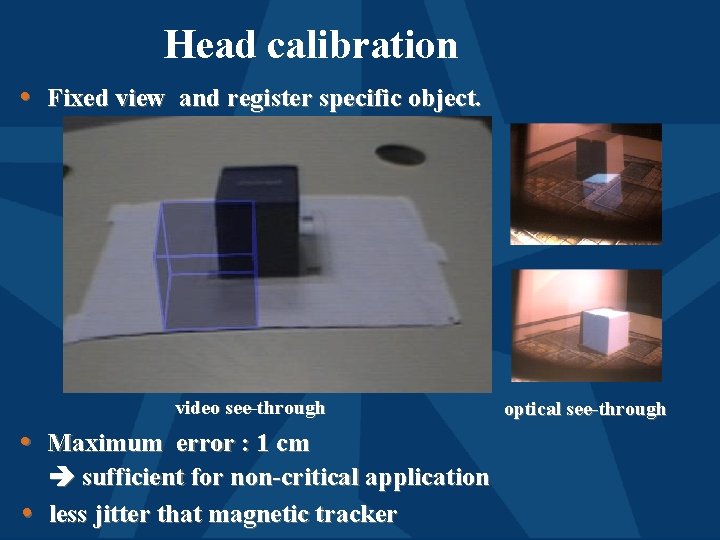
Head calibration • Fixed view and register specific object. video see-through • Maximum error : 1 cm • sufficient for non-critical application less jitter that magnetic tracker optical see-through
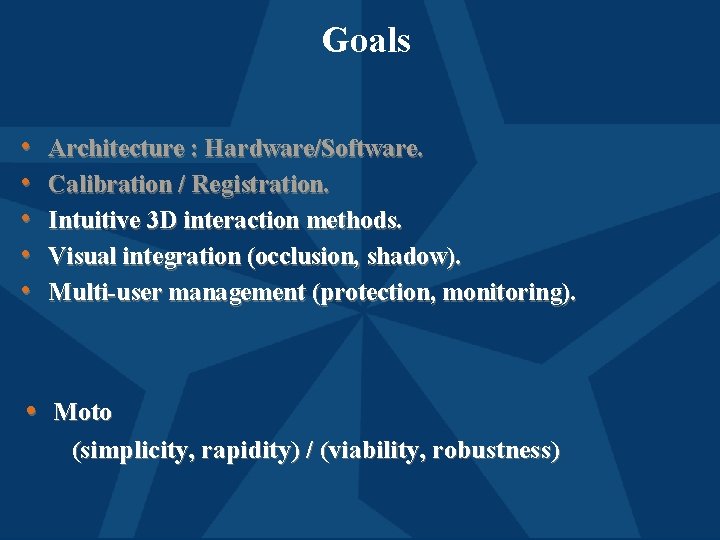
Goals • • • Architecture : Hardware/Software. Calibration / Registration. Intuitive 3 D interaction methods. Visual integration (occlusion, shadow). Multi-user management (protection, monitoring). • Moto (simplicity, rapidity) / (viability, robustness)
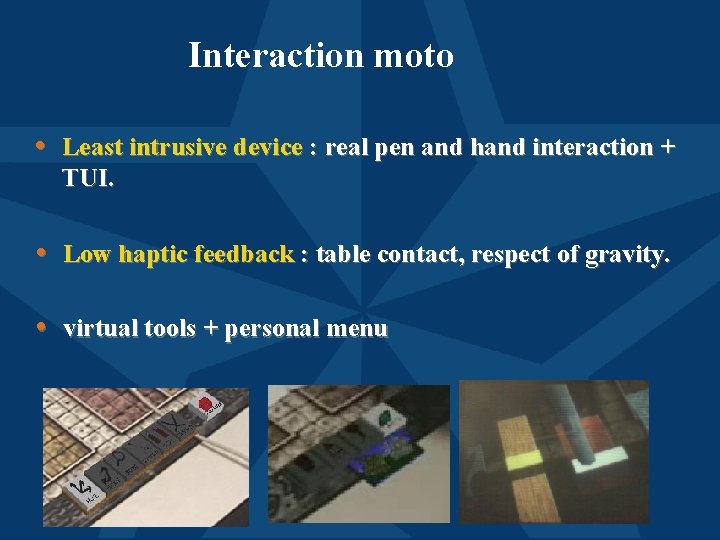
Interaction moto • Least intrusive device : real pen and hand interaction + TUI. • Low haptic feedback : table contact, respect of gravity. • virtual tools + personal menu
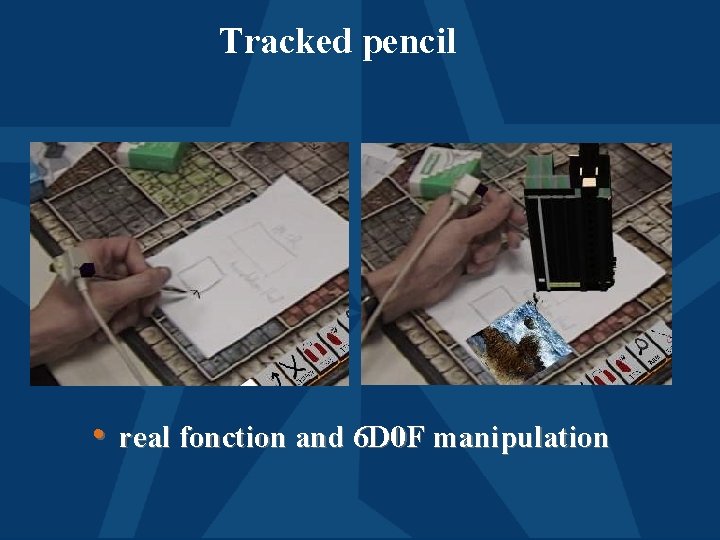
Tracked pencil • real fonction and 6 D 0 F manipulation
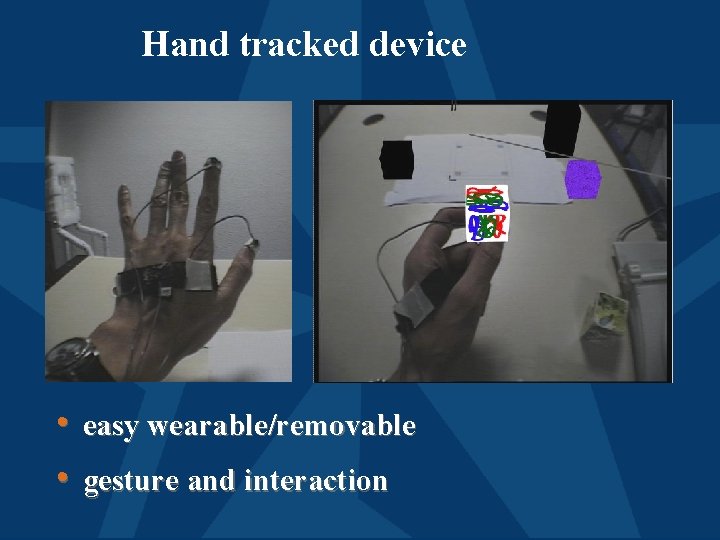
Hand tracked device • easy wearable/removable • gesture and interaction
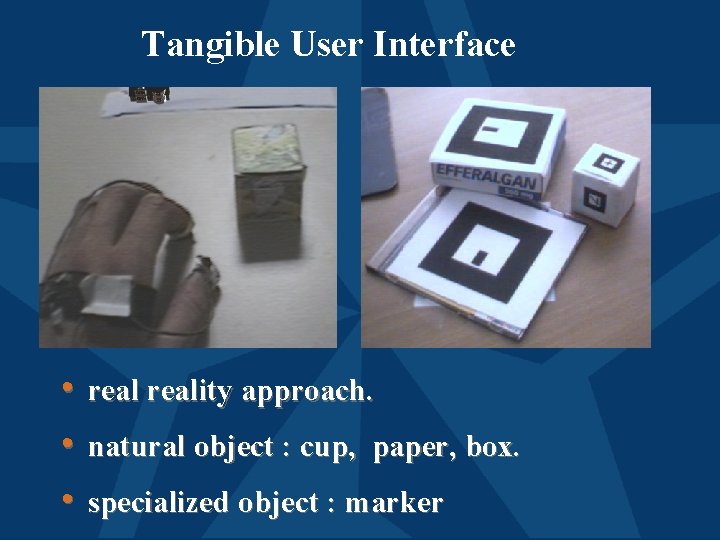
Tangible User Interface • • • reality approach. natural object : cup, paper, box. specialized object : marker
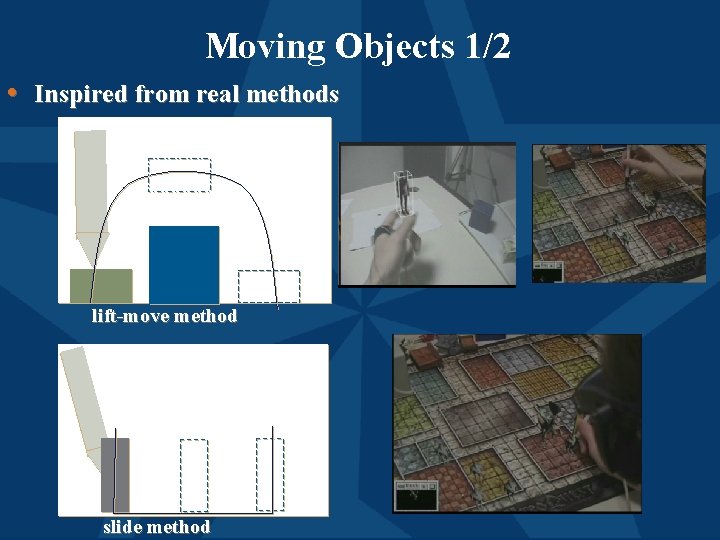
Moving Objects 1/2 • Inspired from real methods lift-move method slide method
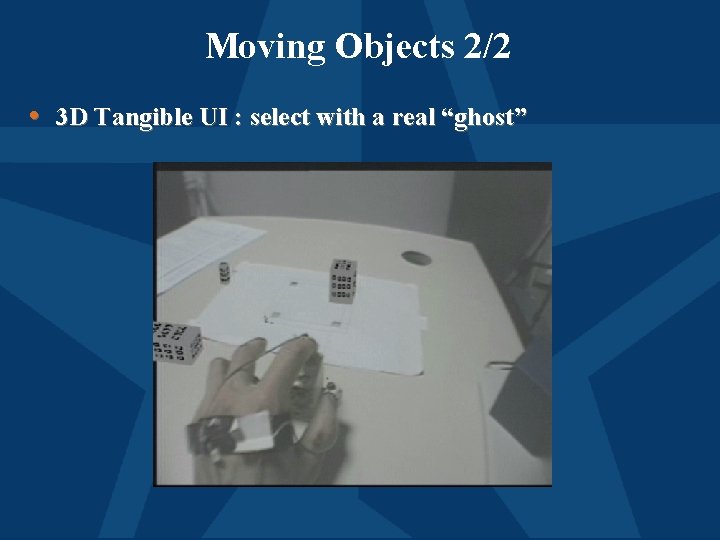
Moving Objects 2/2 • 3 D Tangible UI : select with a real “ghost”
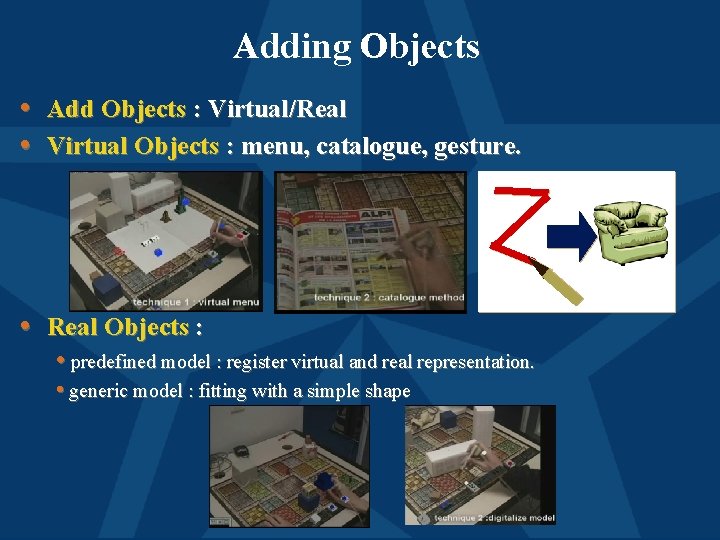
Adding Objects • Add Objects : Virtual/Real • Virtual Objects : menu, catalogue, gesture. • Real Objects : • predefined model : register virtual and real representation. • generic model : fitting with a simple shape
![Multiuser management Gutwin 00 CommunicationCoordination like real meeting Awareness enhance Multiuser management [Gutwin 00] • Communication/Coordination : like real meeting. • Awareness : enhance](https://slidetodoc.com/presentation_image/fe2a7671ac081924e6983d8e2118c639/image-19.jpg)
Multiuser management [Gutwin 00] • Communication/Coordination : like real meeting. • Awareness : enhance device, line of sight, visual and sound • feedthrough. Personal view : unix access approach + personal scene graph.
![Multiuser management Gutwin 00 CommunicationCoordination like real meeting Awareness enhance Multiuser management [Gutwin 00] • Communication/Coordination : like real meeting. • Awareness : enhance](https://slidetodoc.com/presentation_image/fe2a7671ac081924e6983d8e2118c639/image-20.jpg)
Multiuser management [Gutwin 00] • Communication/Coordination : like real meeting. • Awareness : enhance device, line of sight, visual and sound • feedthrough. Personal view : unix access approach + personal scene graph.
![Multiuser management Gutwin 00 CommunicationCoordination like real meeting Awareness enhance Multiuser management [Gutwin 00] • Communication/Coordination : like real meeting. • Awareness : enhance](https://slidetodoc.com/presentation_image/fe2a7671ac081924e6983d8e2118c639/image-21.jpg)
Multiuser management [Gutwin 00] • Communication/Coordination : like real meeting. • Awareness : enhance device, line of sight, visual and sound • feedthrough. Personal view : unix access approach + personal scene graph.
![Multiuser management Gutwin 00 CommunicationCoordination like real meeting Awareness enhance Multiuser management [Gutwin 00] • Communication/Coordination : like real meeting. • Awareness : enhance](https://slidetodoc.com/presentation_image/fe2a7671ac081924e6983d8e2118c639/image-22.jpg)
Multiuser management [Gutwin 00] • Communication/Coordination : like real meeting. • Awareness : enhance device, line of sight, visual and sound • feedthrough. Personal view : unix access approach + personal scene graph.
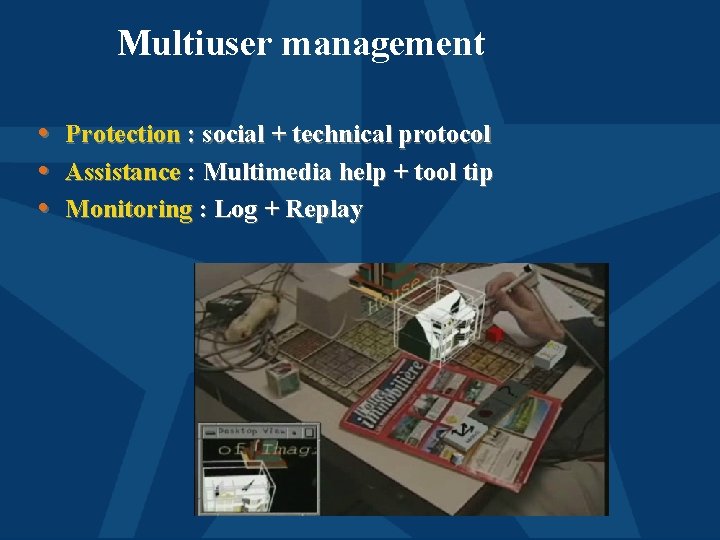
Multiuser management • • • Protection : social + technical protocol Assistance : Multimedia help + tool tip Monitoring : Log + Replay
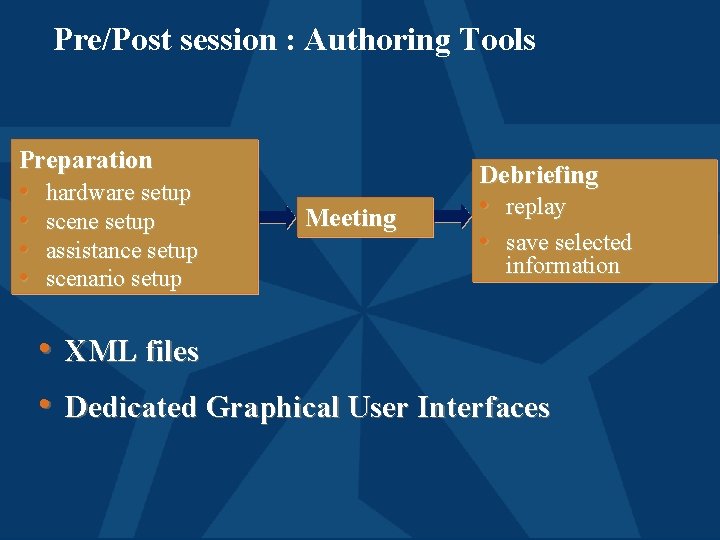
Pre/Post session : Authoring Tools Preparation • • hardware setup scene setup assistance setup scenario setup Debriefing Meeting • replay • save selected information • XML files • Dedicated Graphical User Interfaces
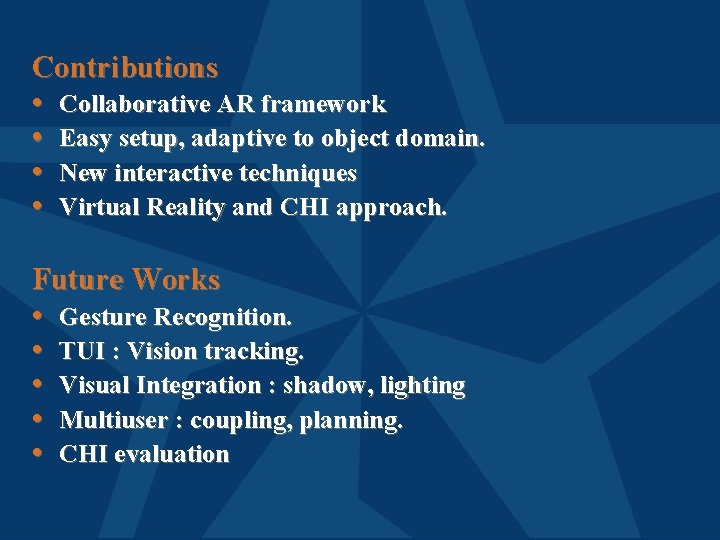
Contributions • Collaborative AR framework • Easy setup, adaptive to object domain. • New interactive techniques • Virtual Reality and CHI approach. Future Works • Gesture Recognition. • TUI : Vision tracking. • Visual Integration : shadow, lighting • Multiuser : coupling, planning. • CHI evaluation
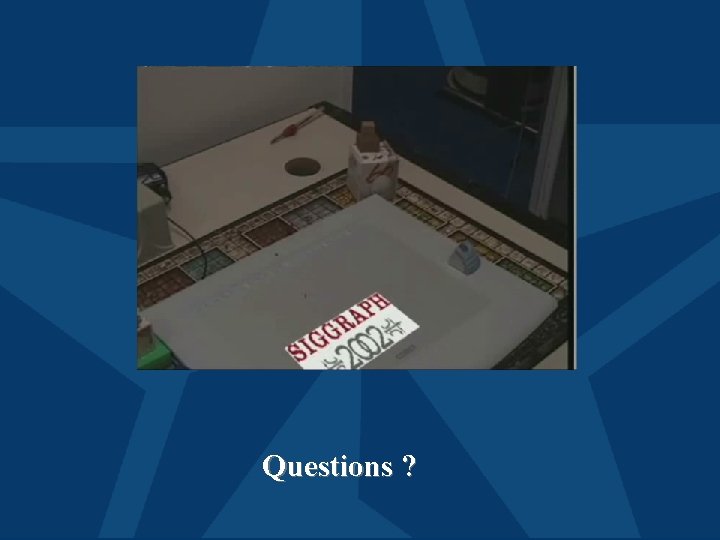
Questions ?
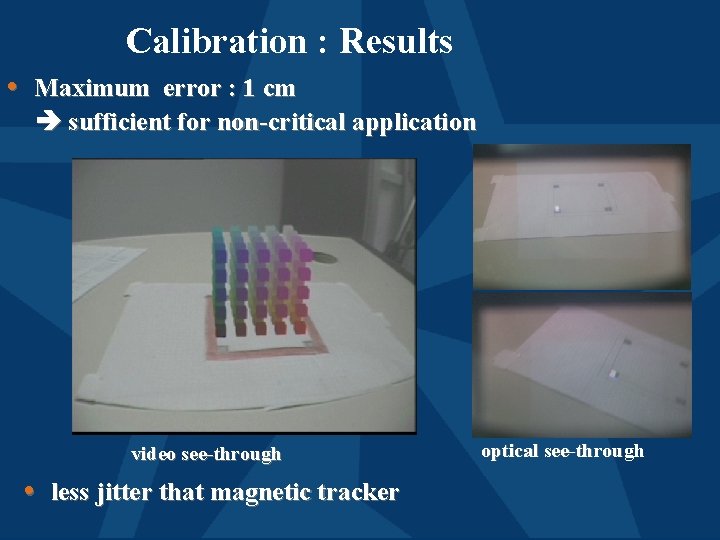
Calibration : Results • Maximum error : 1 cm sufficient for non-critical application video see-through • less jitter that magnetic tracker optical see-through
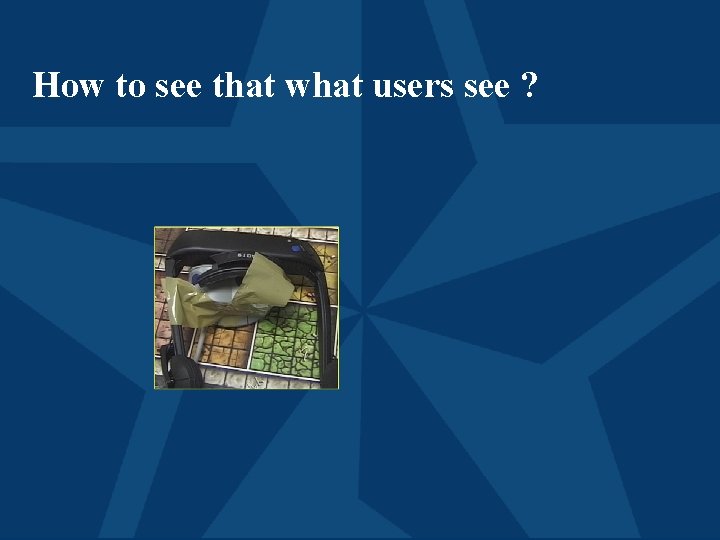
How to see that what users see ?
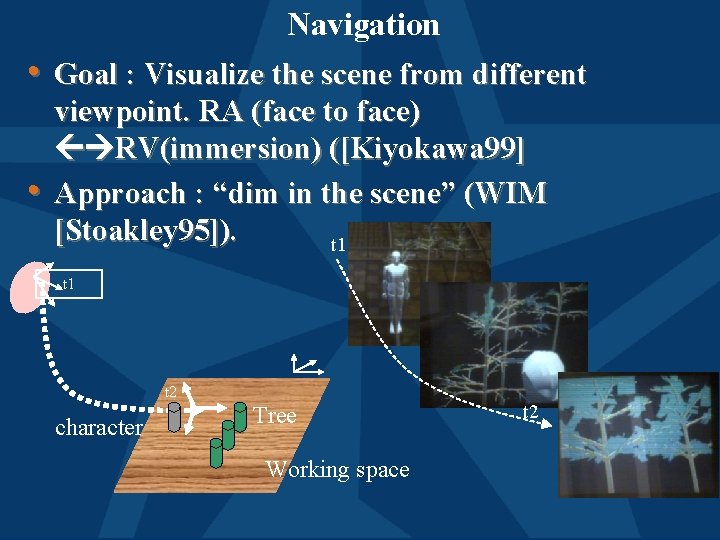
Navigation • Goal : Visualize the scene from different • viewpoint. RA (face to face) RV(immersion) ([Kiyokawa 99] Approach : “dim in the scene” (WIM [Stoakley 95]). t 1 t 2 character Tree Working space t 2
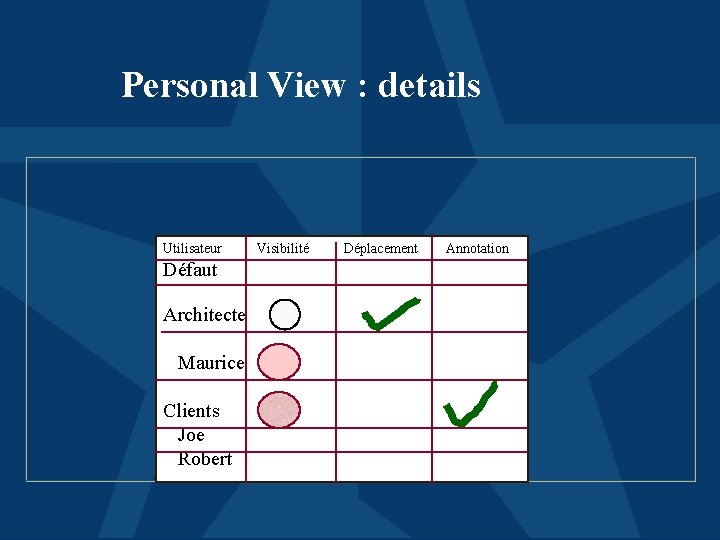
Personal View : details Utilisateur Défaut Architecte Maurice Clients Joe Robert Visibilité Déplacement Annotation
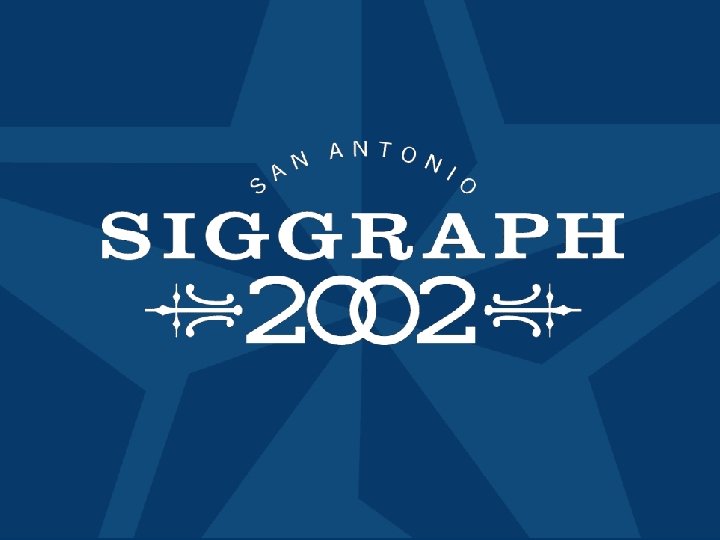
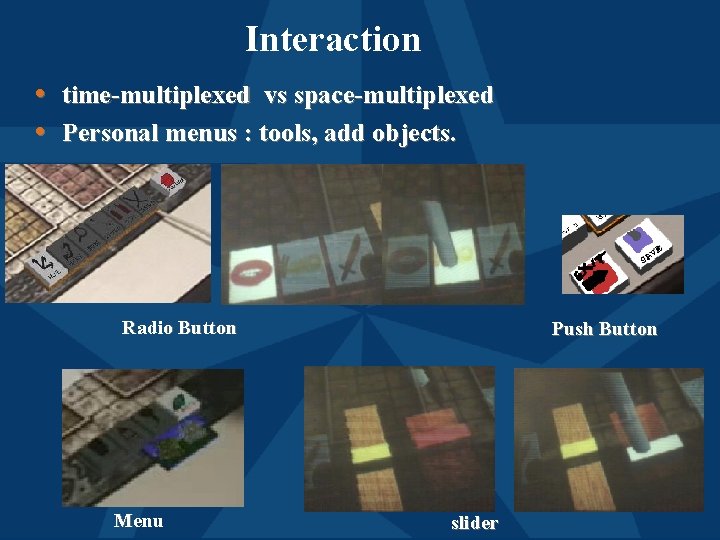
Interaction • time-multiplexed vs space-multiplexed • Personal menus : tools, add objects. Radio Button Menu Push Button slider
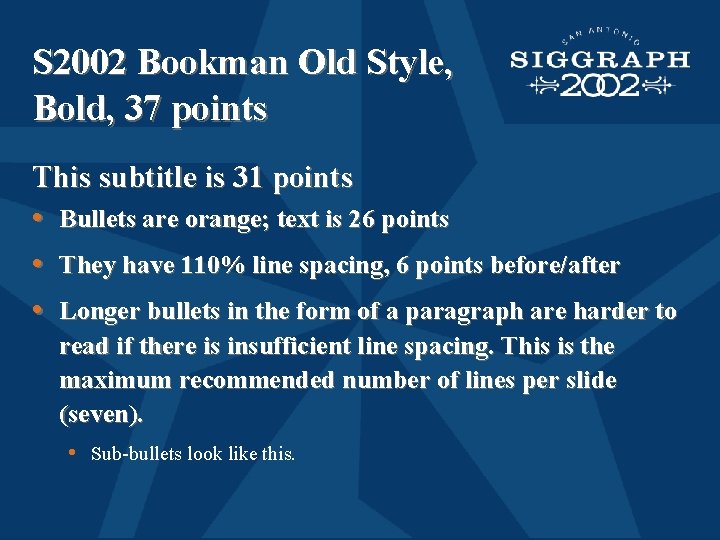
S 2002 Bookman Old Style, Bold, 37 points This subtitle is 31 points • Bullets are orange; text is 26 points • They have 110% line spacing, 6 points before/after • Longer bullets in the form of a paragraph are harder to read if there is insufficient line spacing. This is the maximum recommended number of lines per slide (seven). • Sub-bullets look like this.
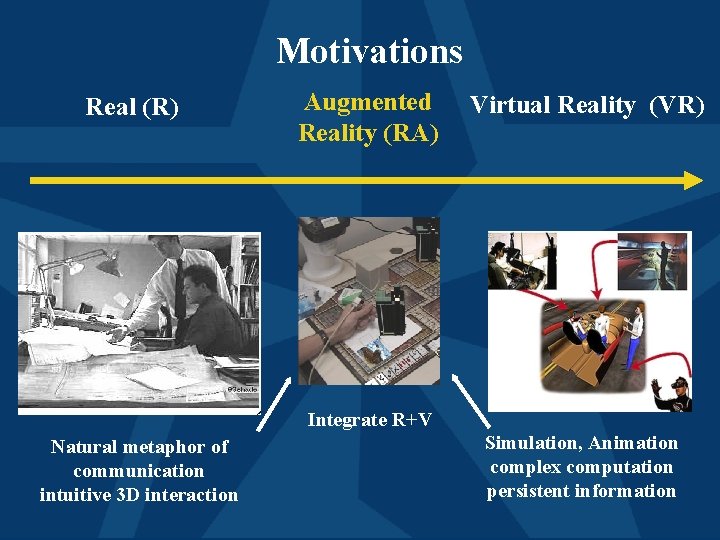
Motivations Real (R) Augmented Reality (RA) Virtual Reality (VR) Integrate R+V Natural metaphor of communication intuitive 3 D interaction Simulation, Animation complex computation persistent information
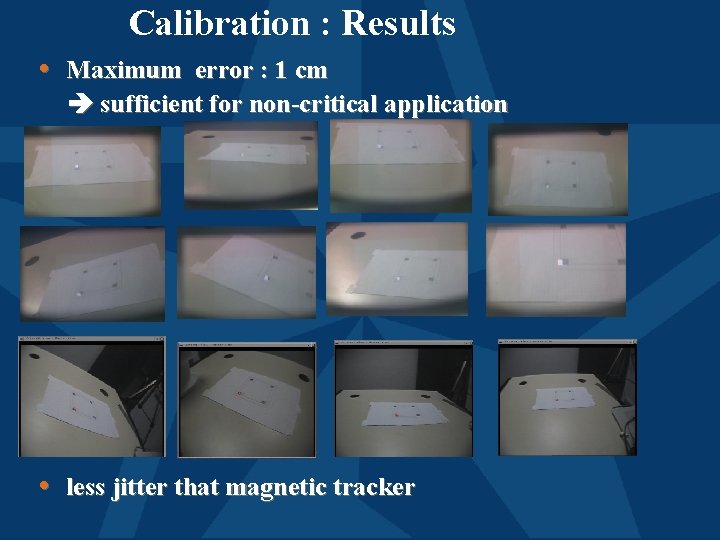
Calibration : Results • Maximum error : 1 cm sufficient for non-critical application • less jitter that magnetic tracker