Audit Related Data Information System ARDIS Audit Related
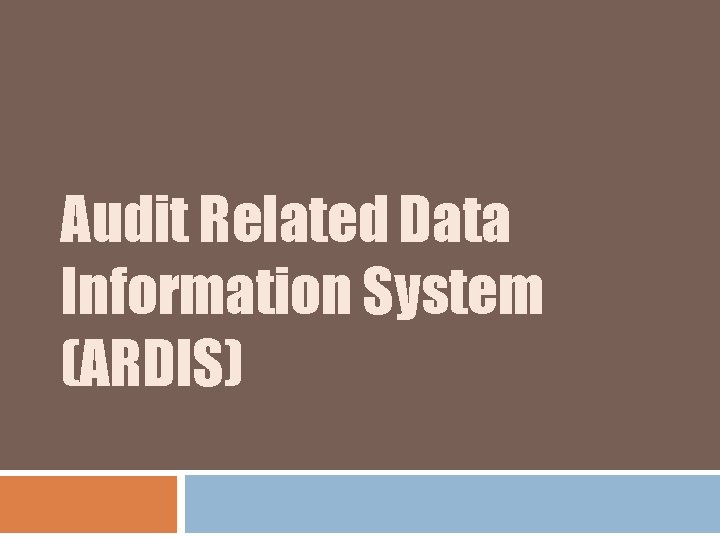
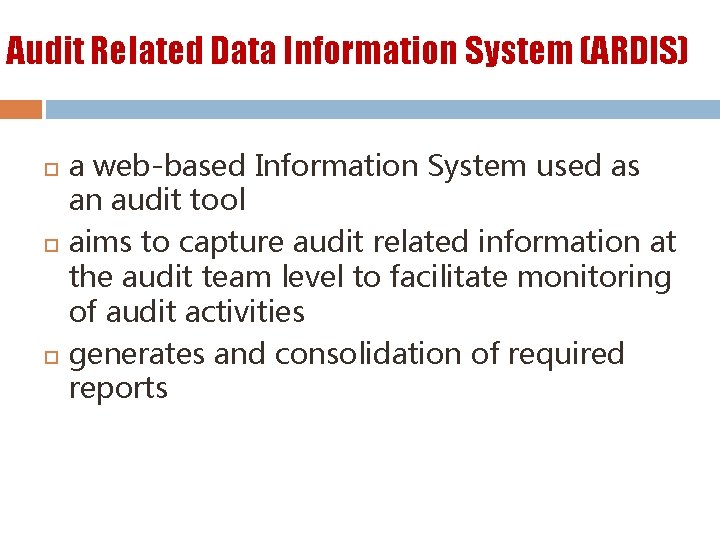
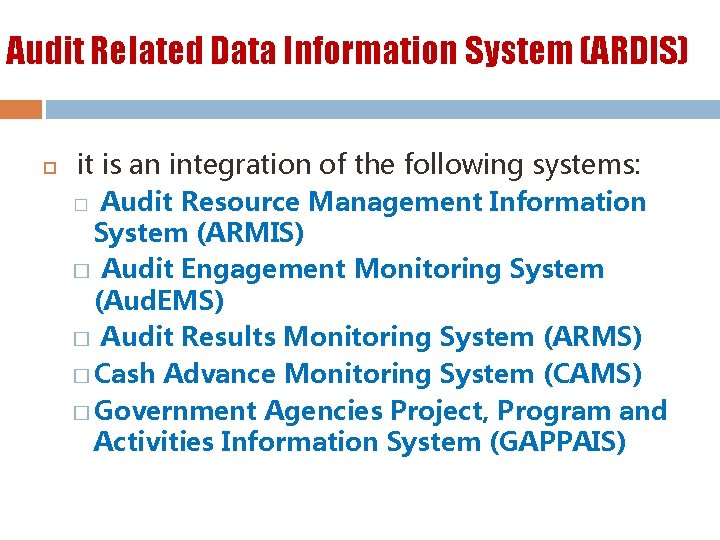
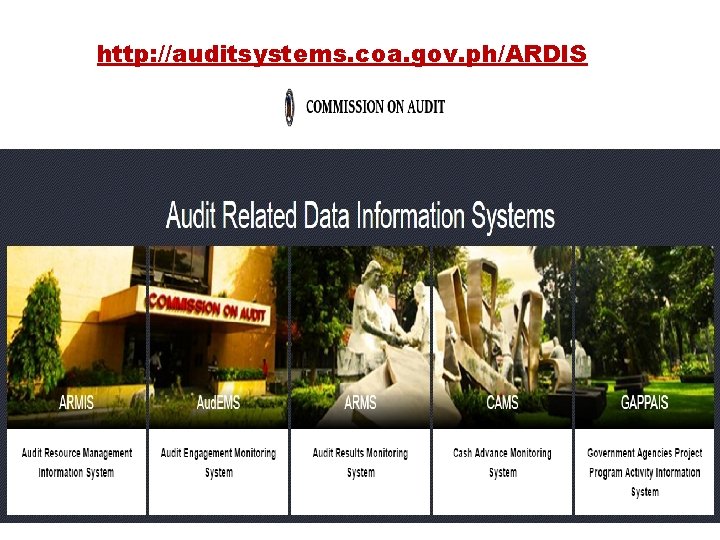
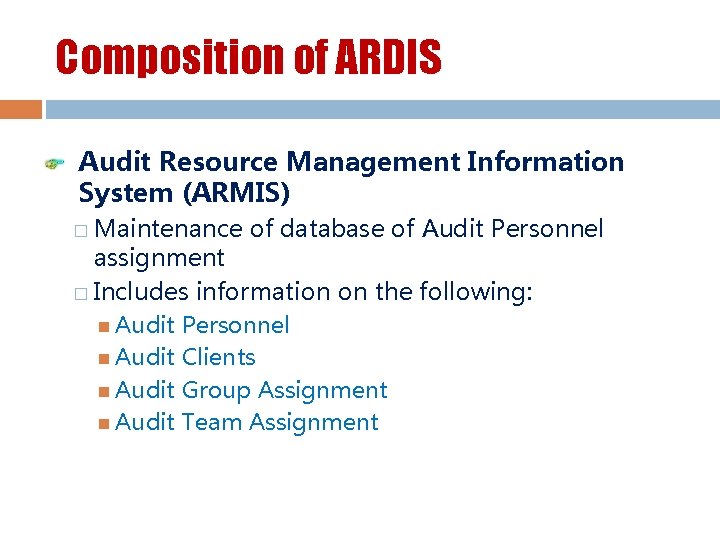
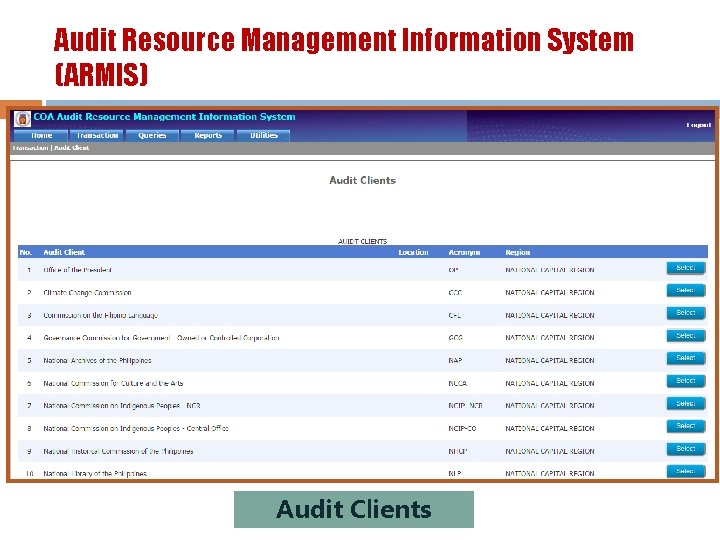
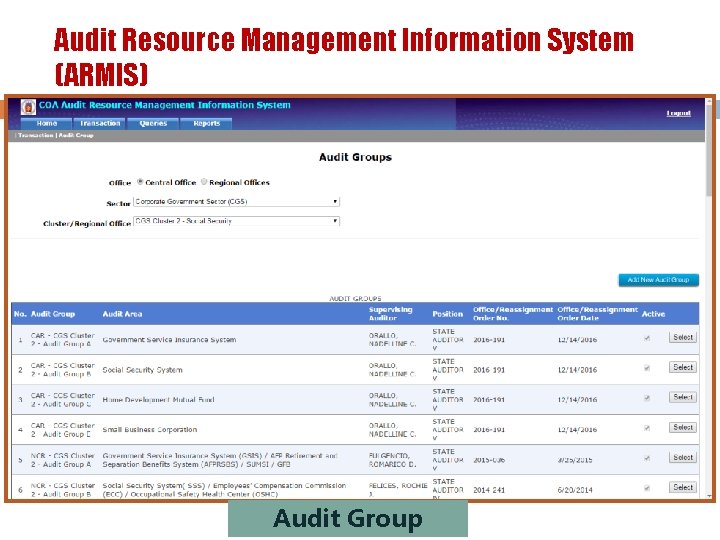
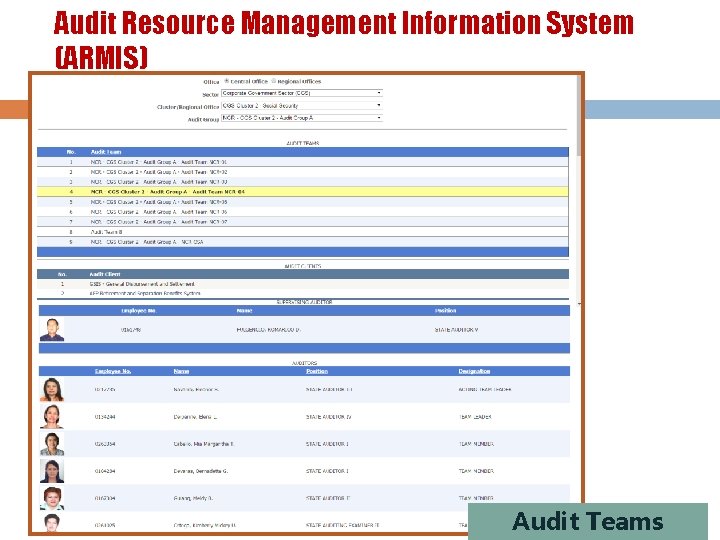
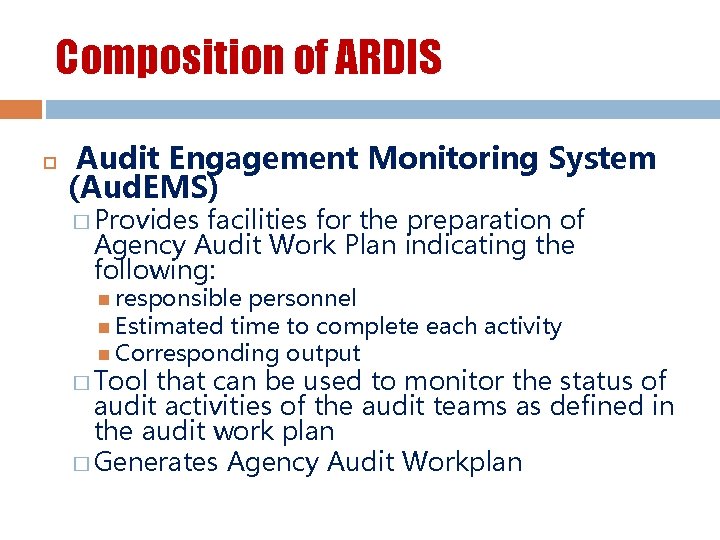

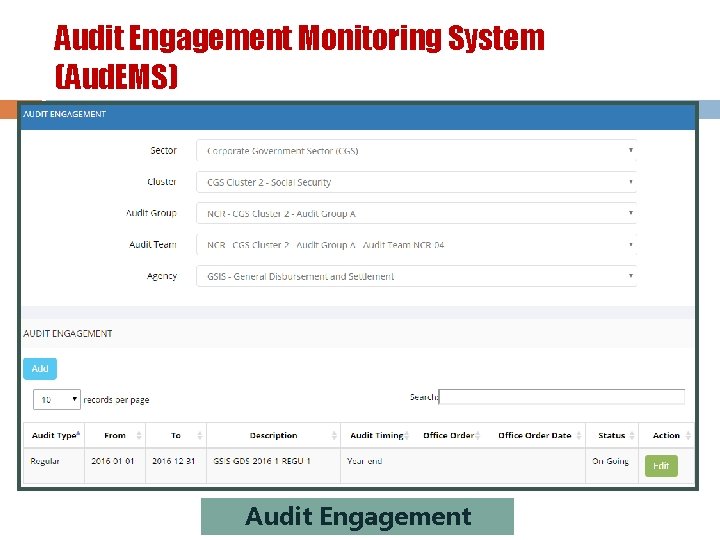
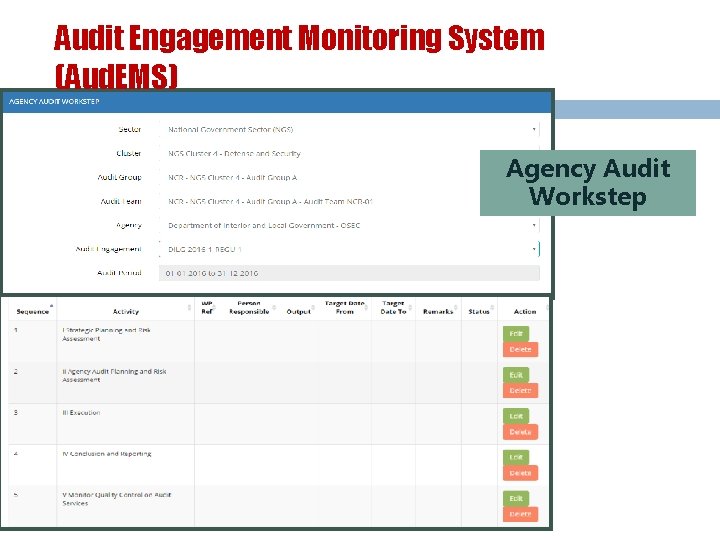
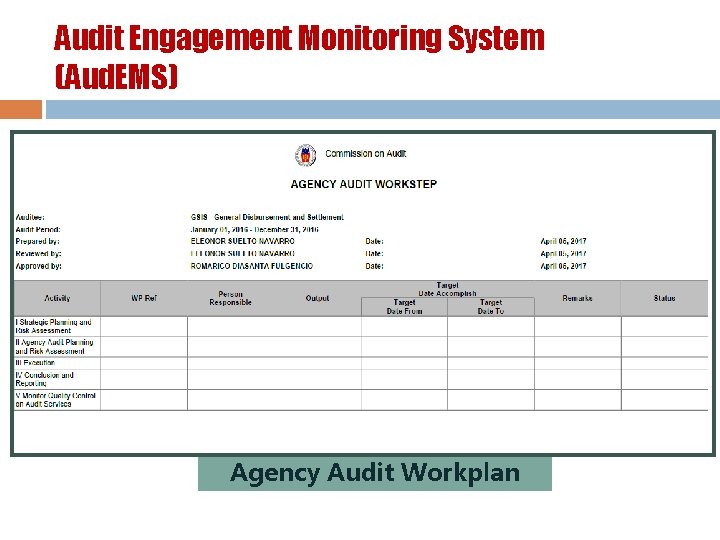
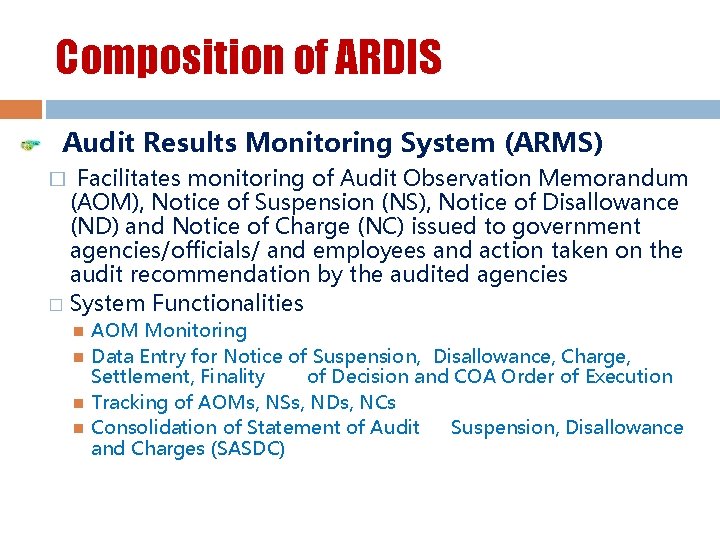
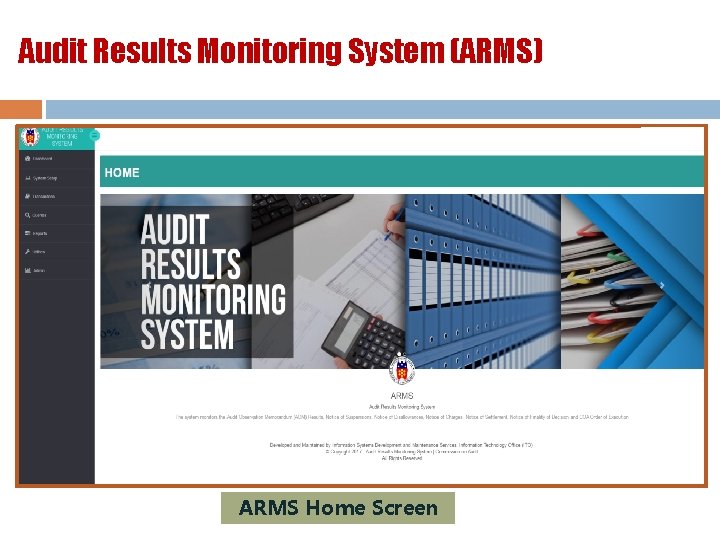
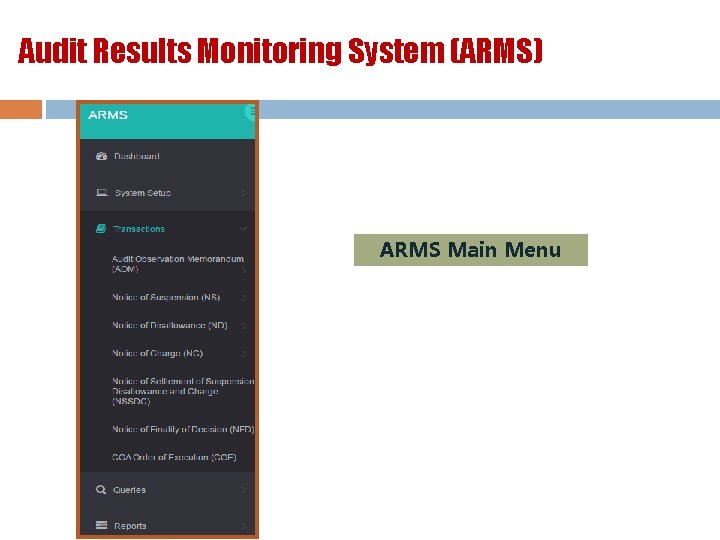
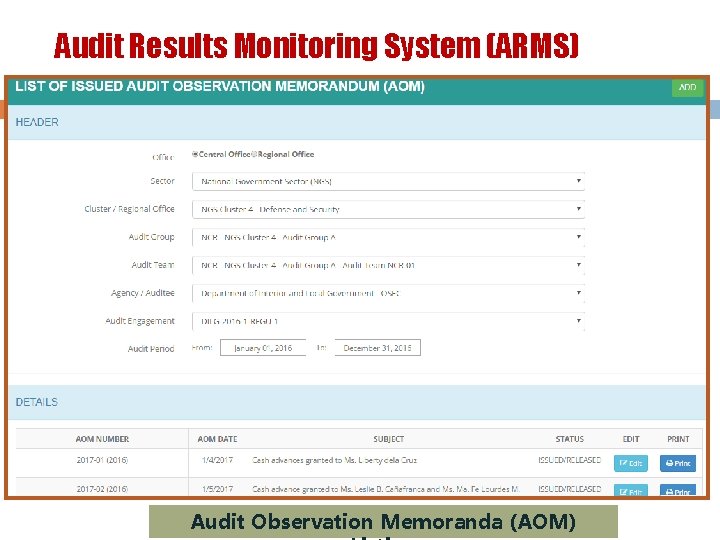
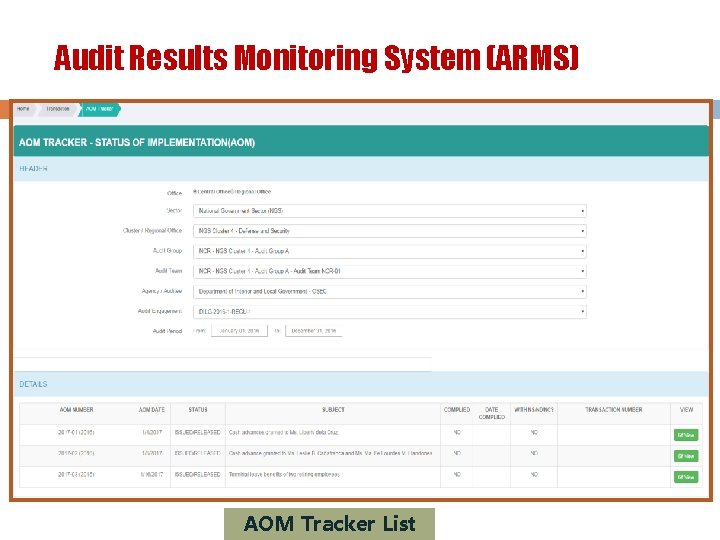
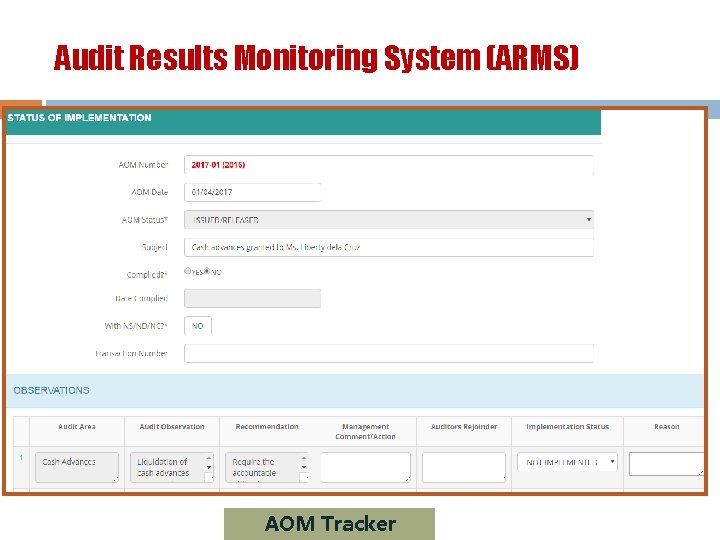
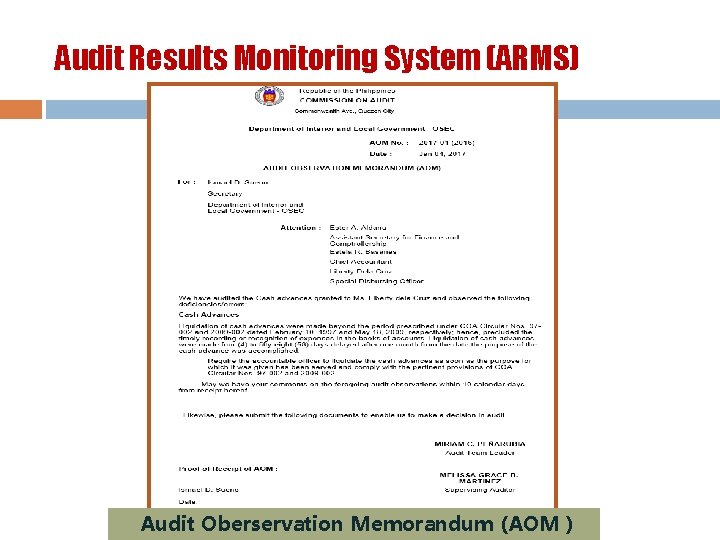
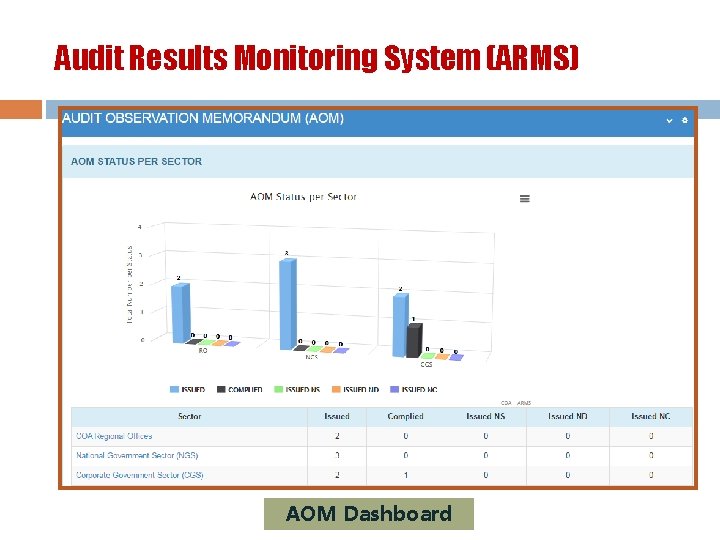
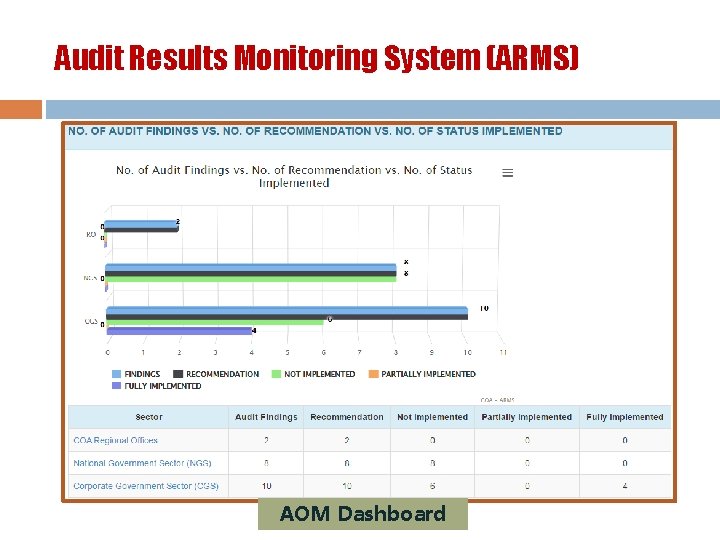
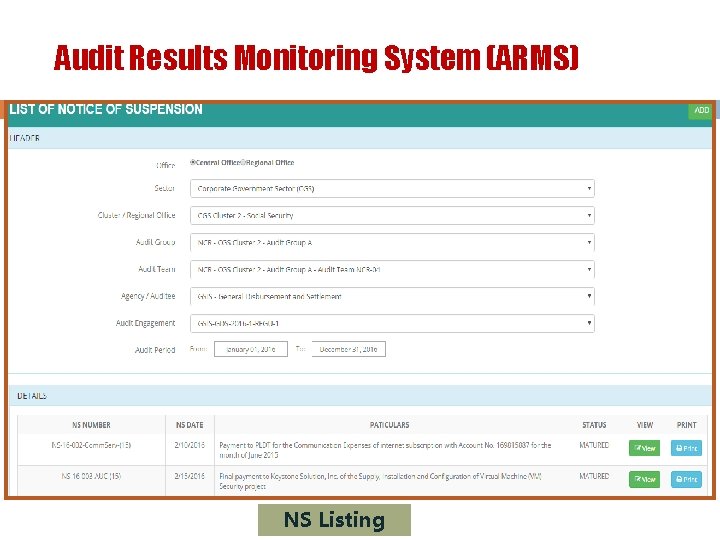
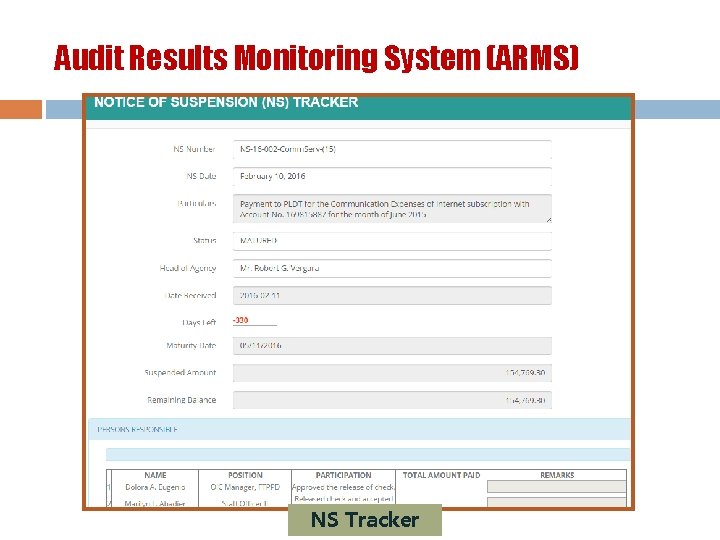
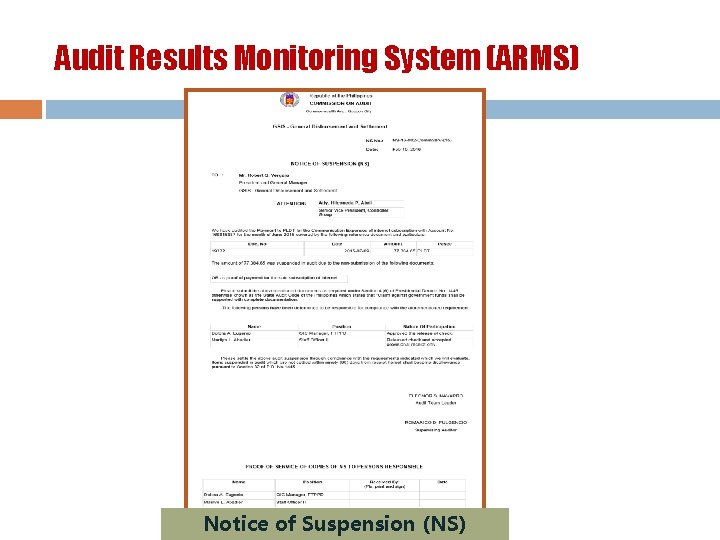
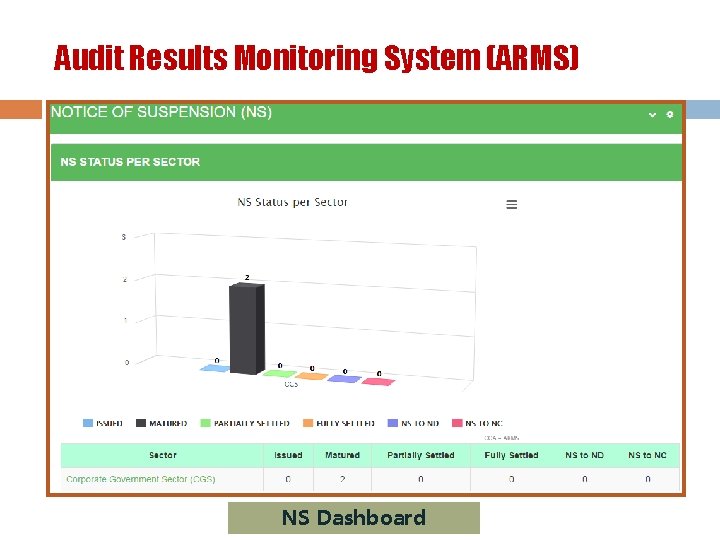
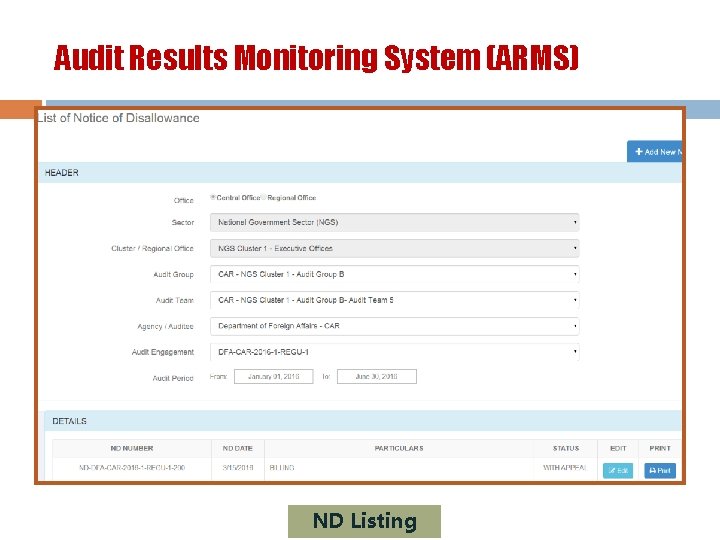
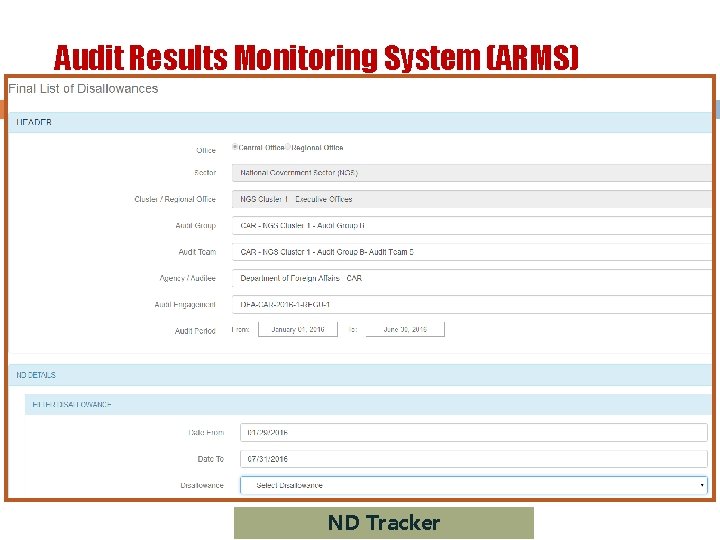
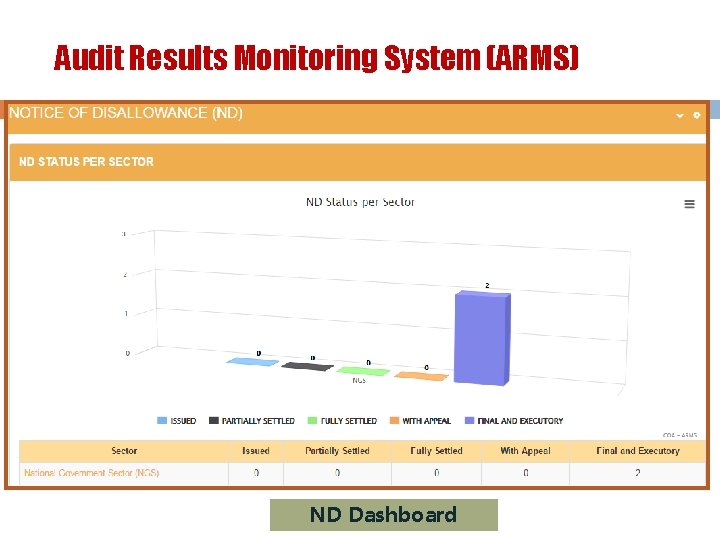
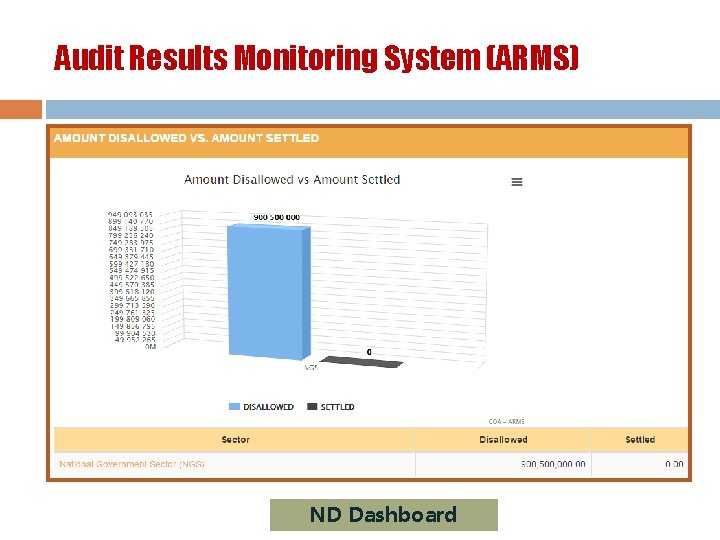
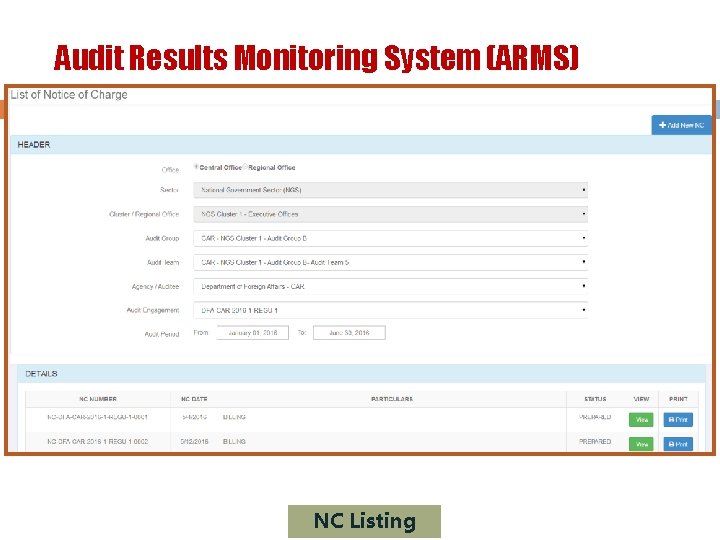
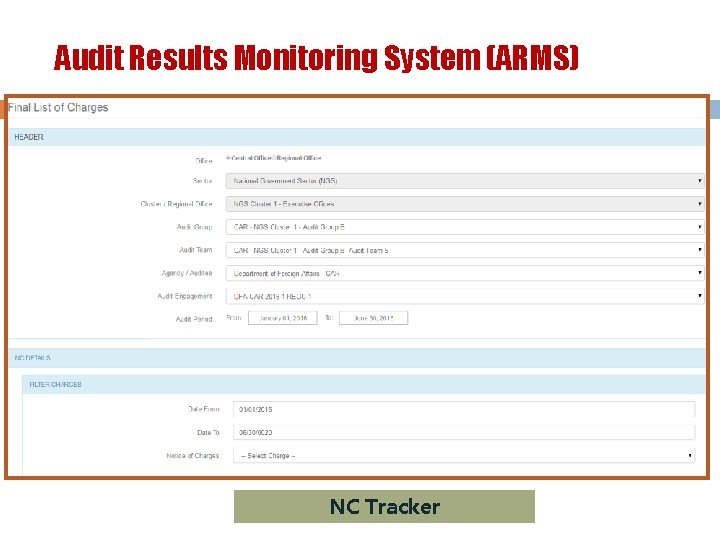
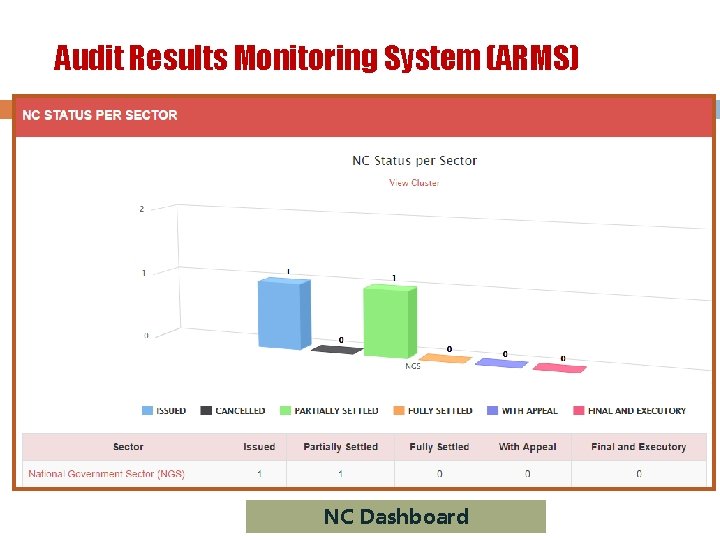
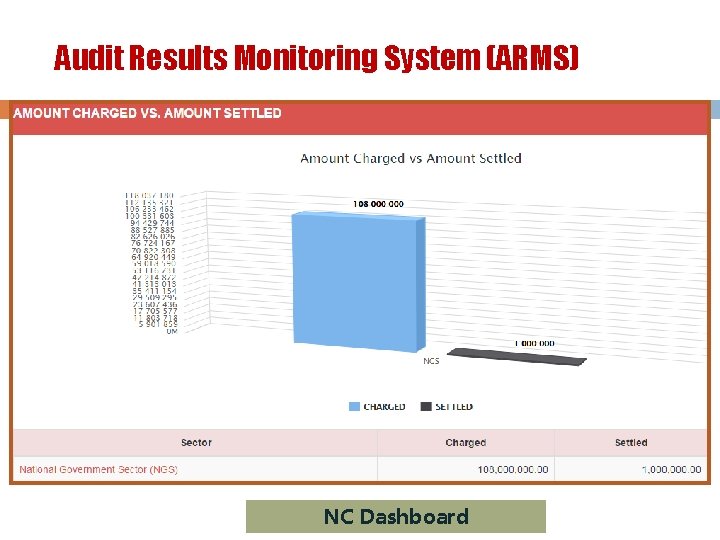
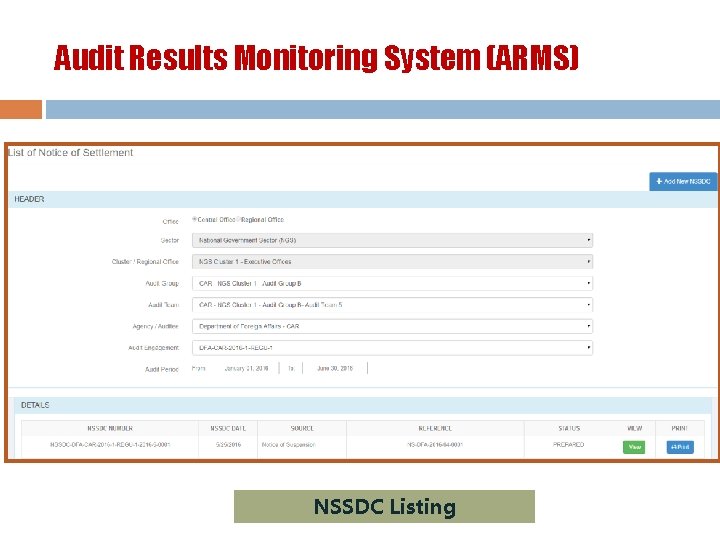
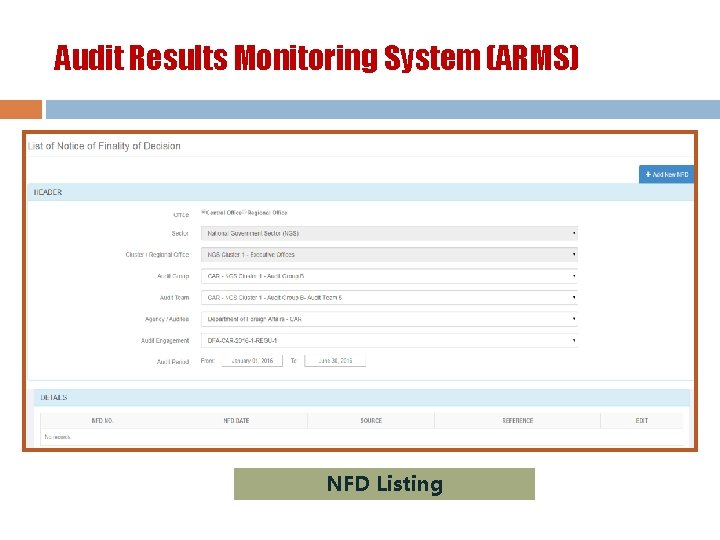
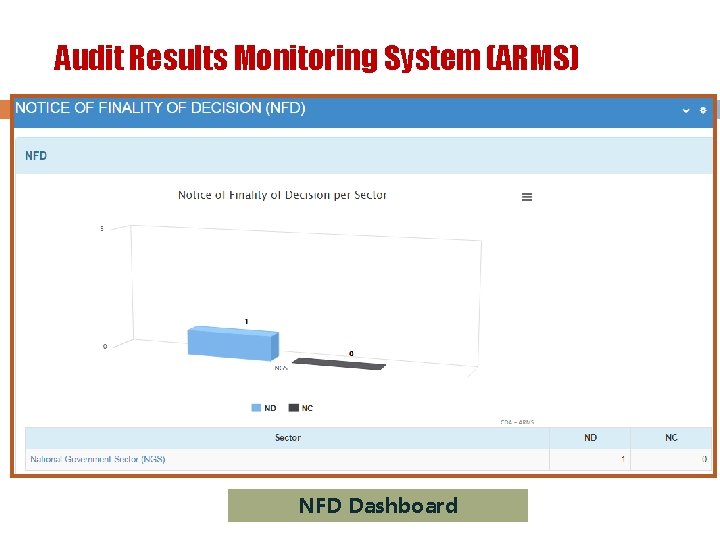
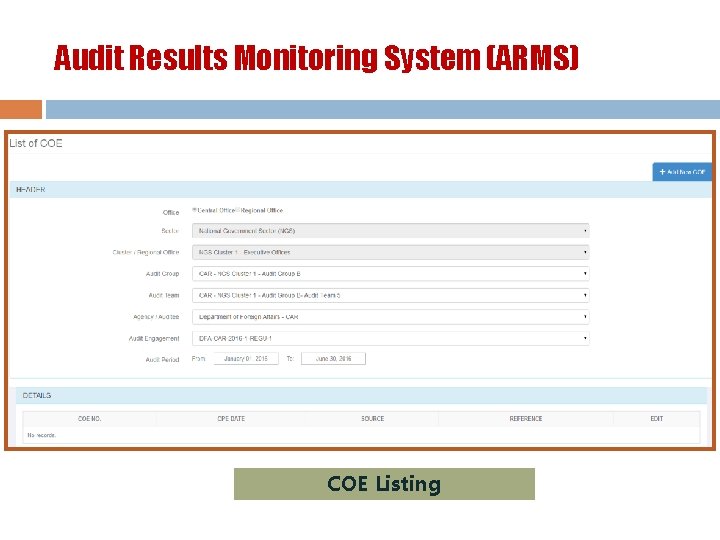
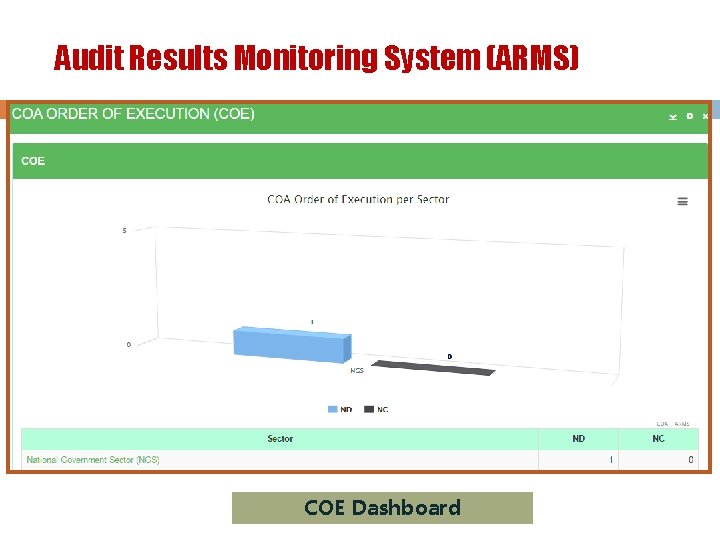
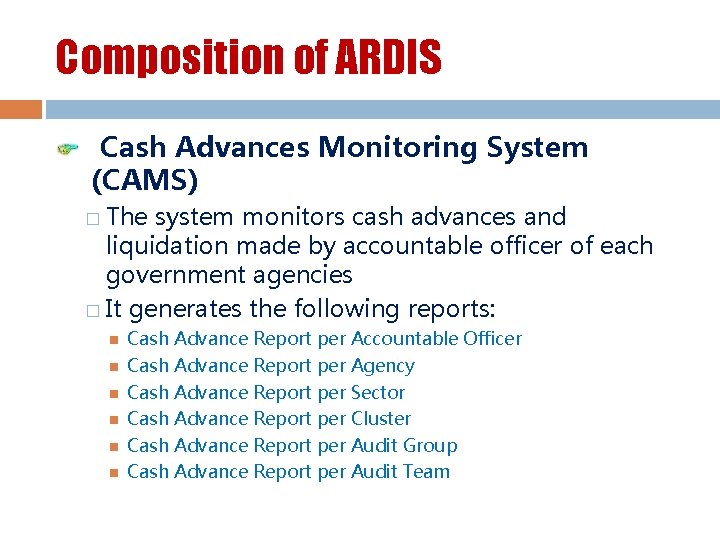
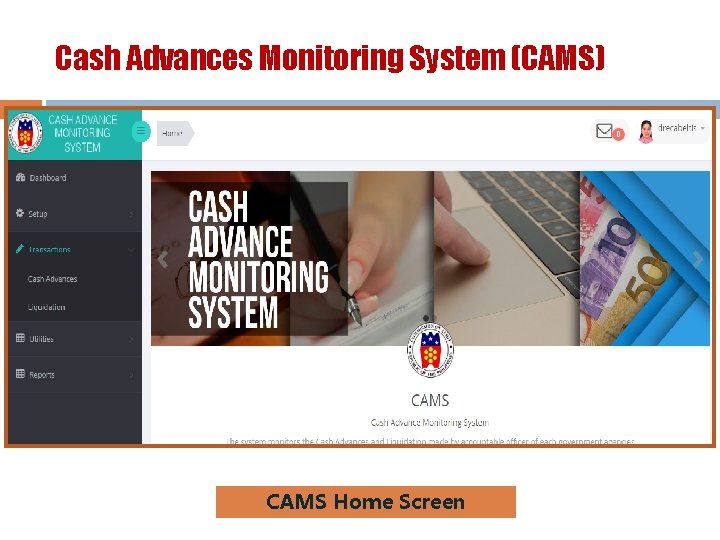
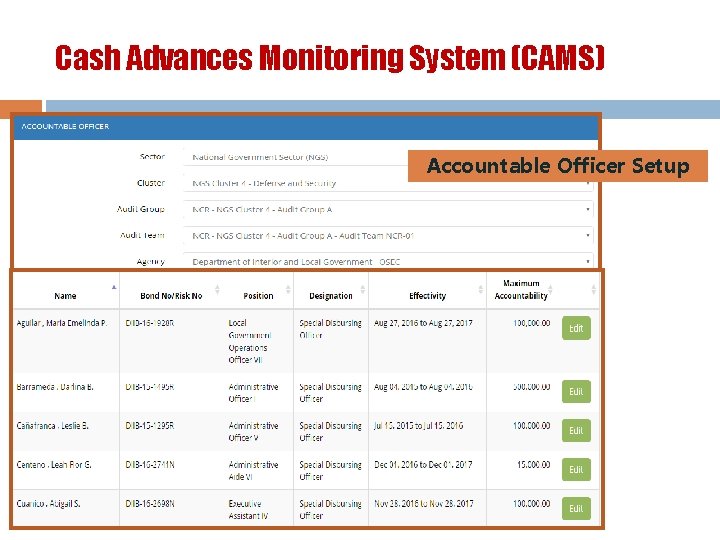
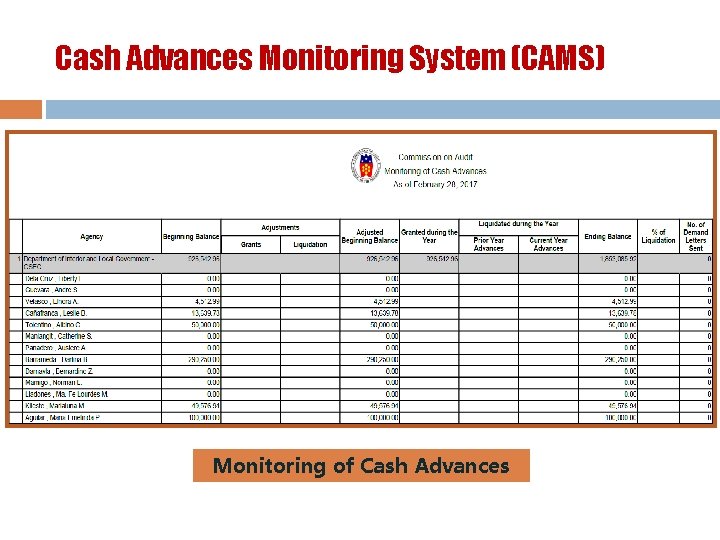
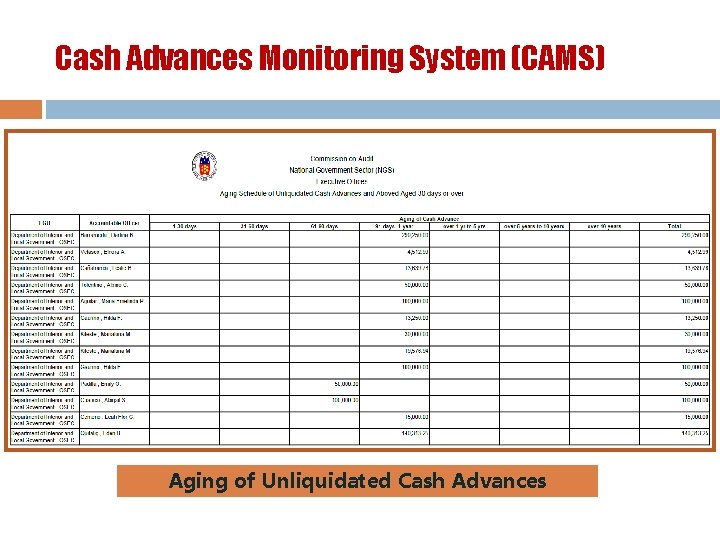
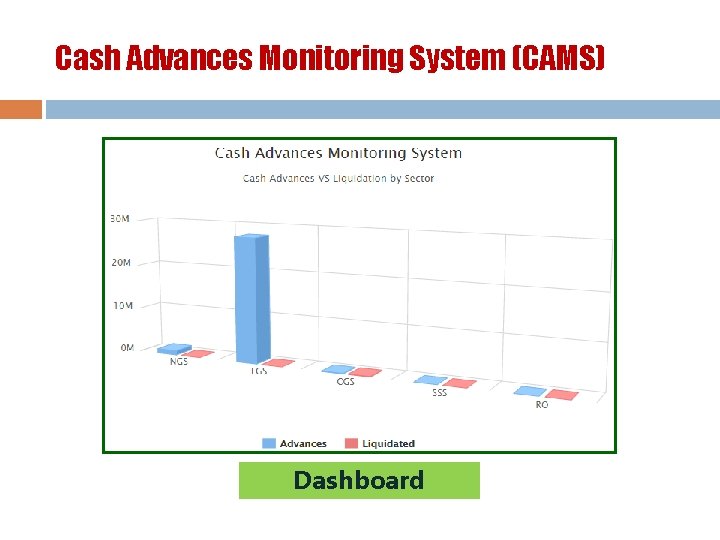
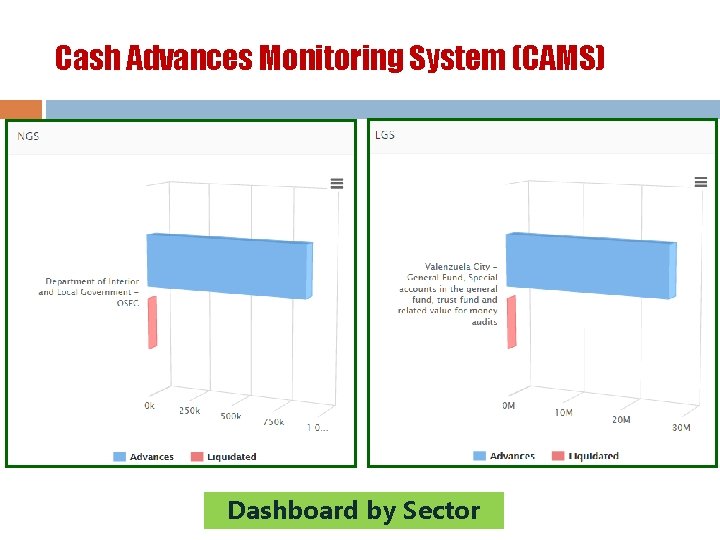
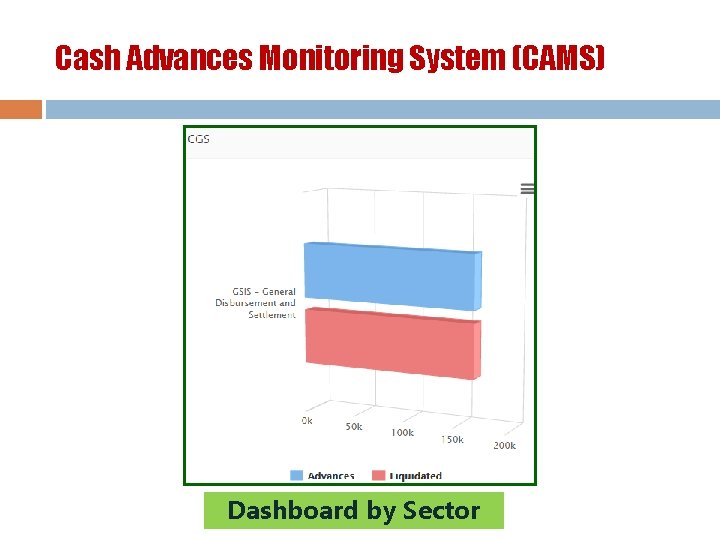
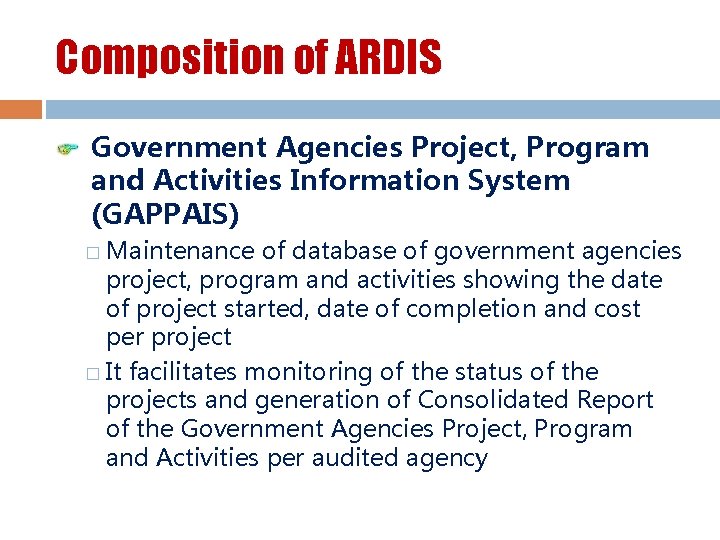
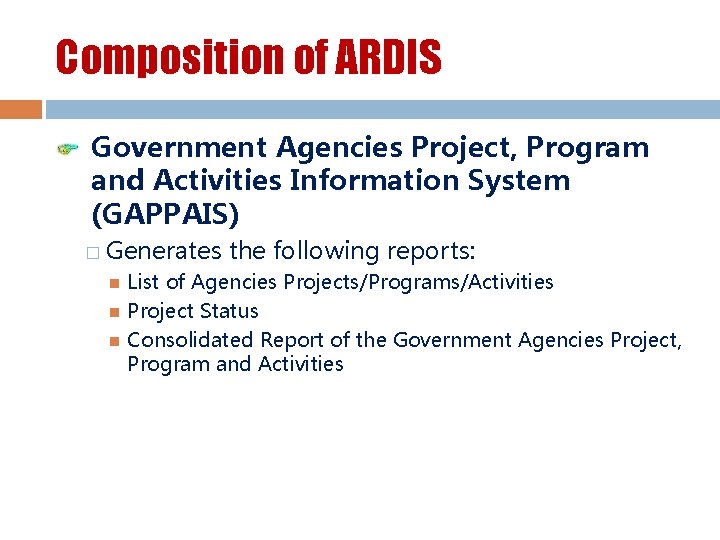
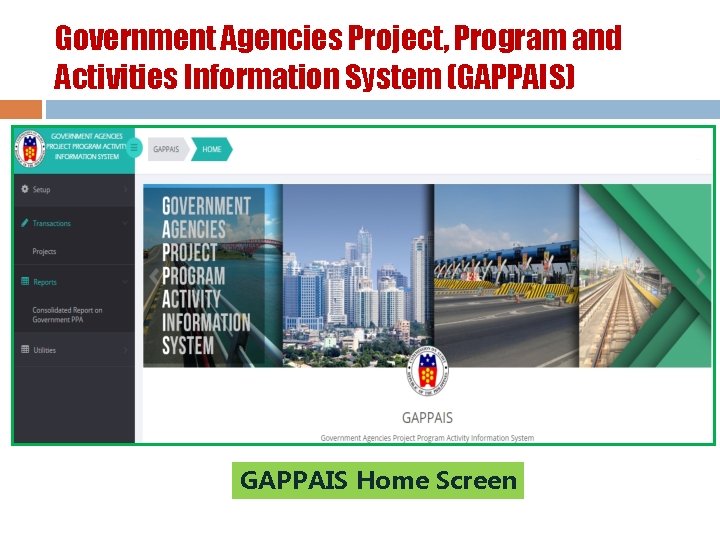
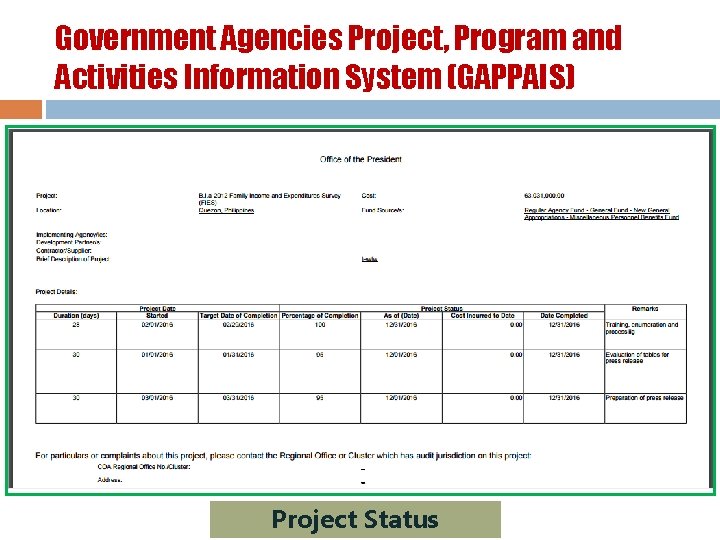
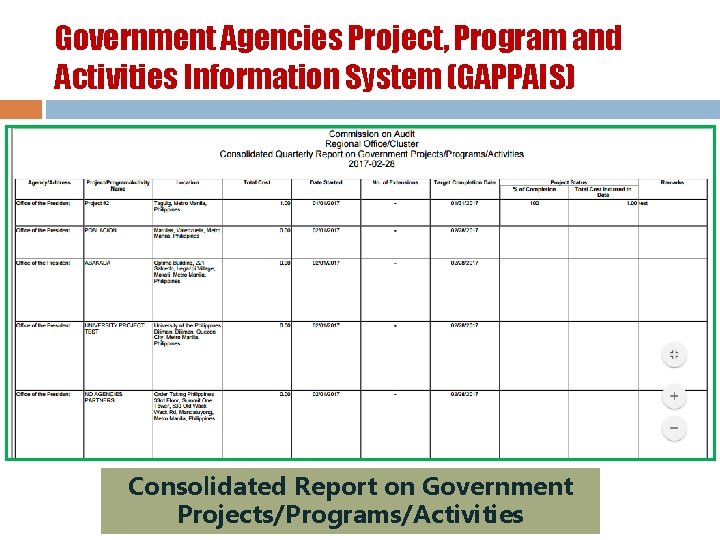
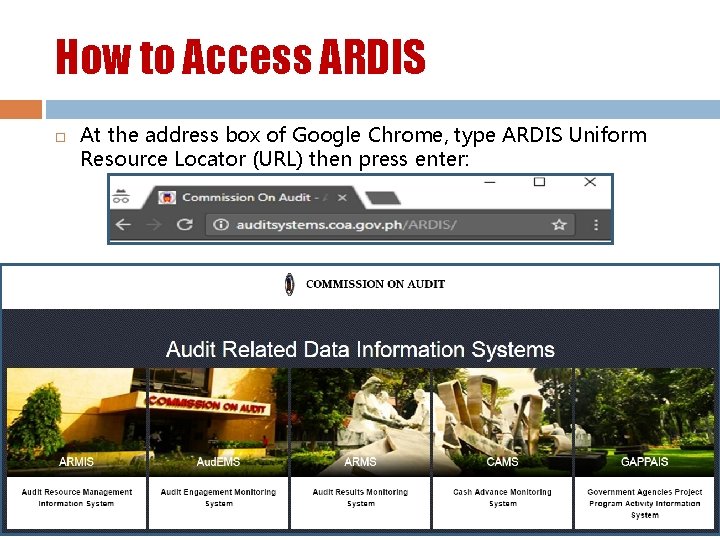
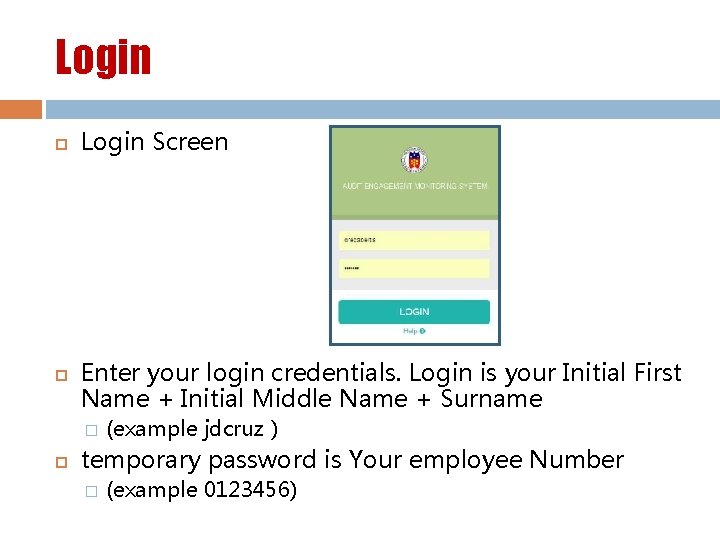
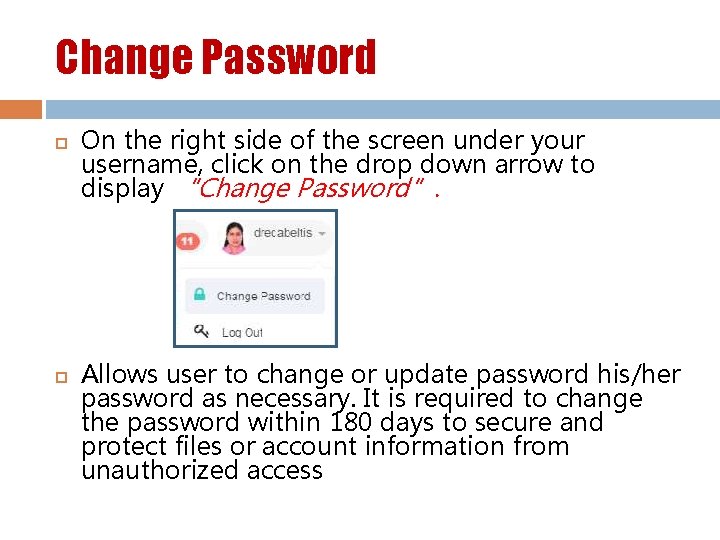
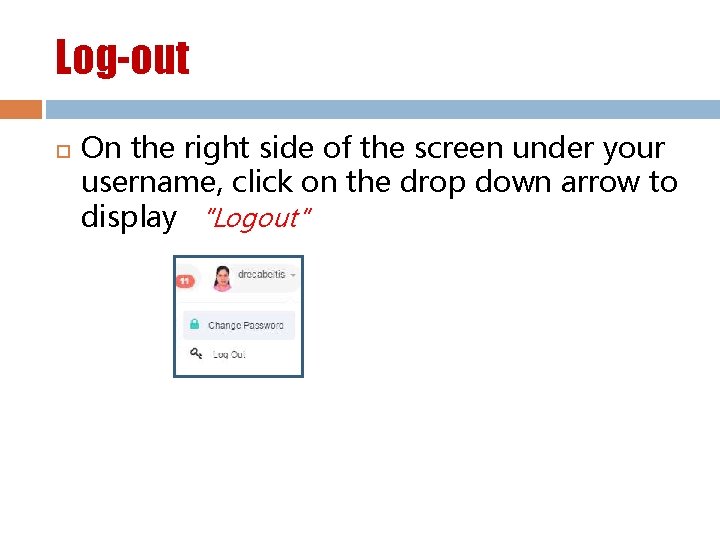
- Slides: 56
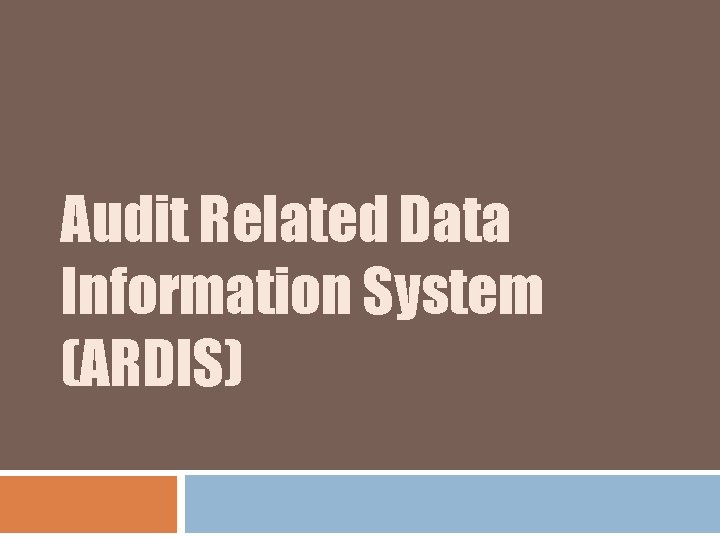
Audit Related Data Information System (ARDIS)
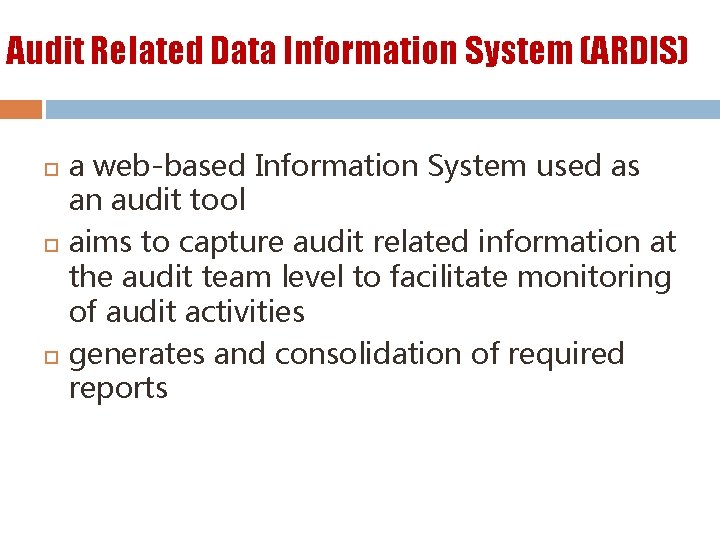
Audit Related Data Information System (ARDIS) a web-based Information System used as an audit tool aims to capture audit related information at the audit team level to facilitate monitoring of audit activities generates and consolidation of required reports
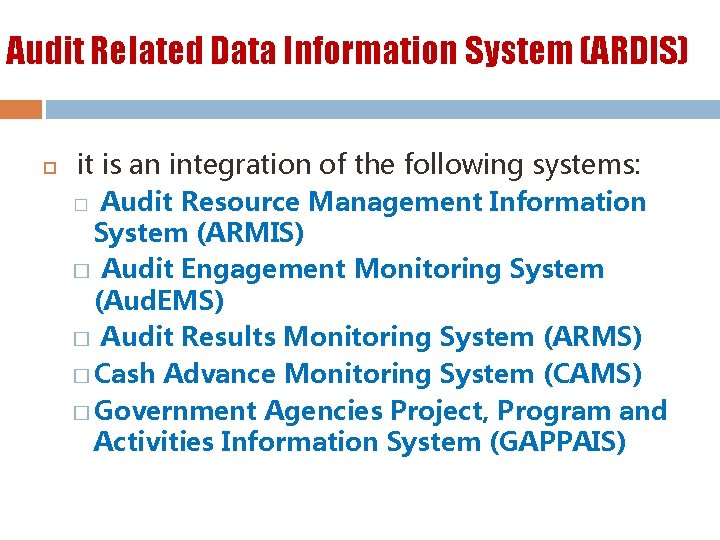
Audit Related Data Information System (ARDIS) it is an integration of the following systems: � Audit Resource Management Information System (ARMIS) � Audit Engagement Monitoring System (Aud. EMS) � Audit Results Monitoring System (ARMS) � Cash Advance Monitoring System (CAMS) � Government Agencies Project, Program and Activities Information System (GAPPAIS)
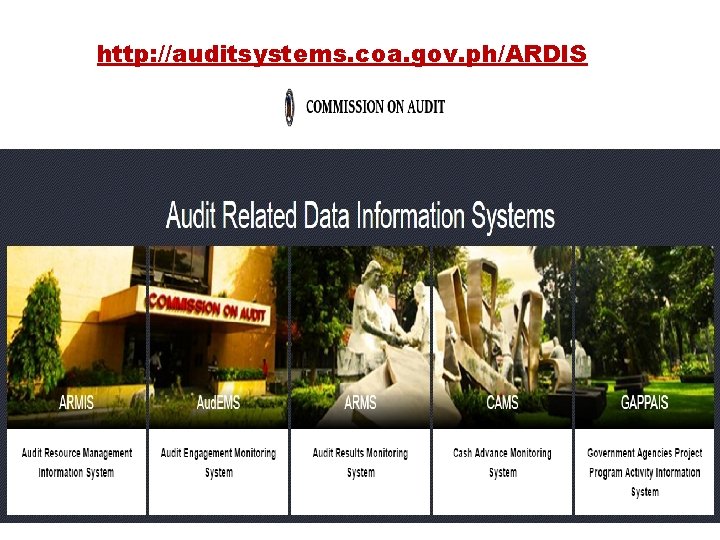
http: //auditsystems. coa. gov. ph/ARDIS
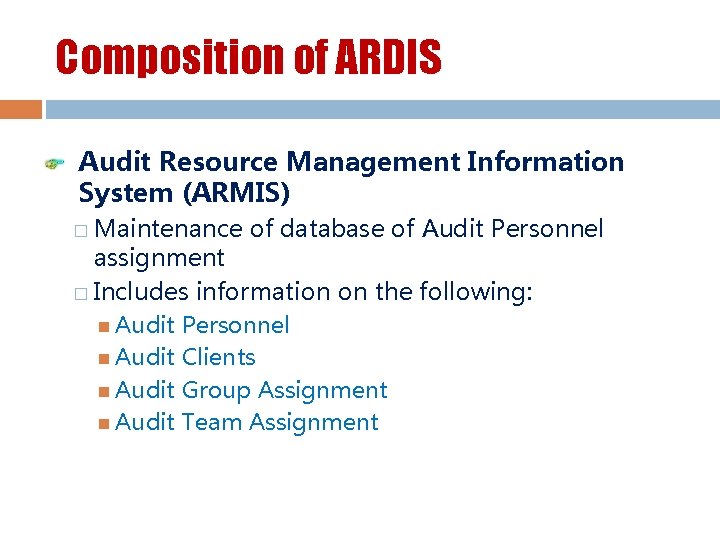
Composition of ARDIS Audit Resource Management Information System (ARMIS) � Maintenance of database of Audit Personnel assignment � Includes information on the following: Audit Personnel Audit Clients Audit Group Assignment Audit Team Assignment
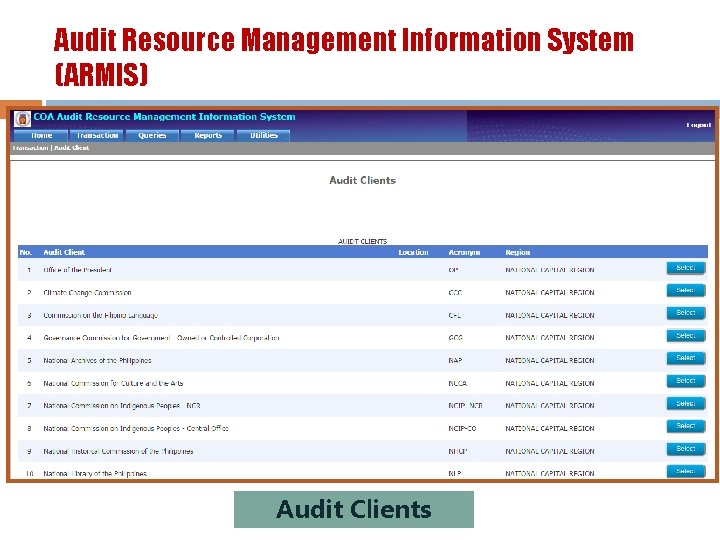
Audit Resource Management Information System (ARMIS) Audit Clients
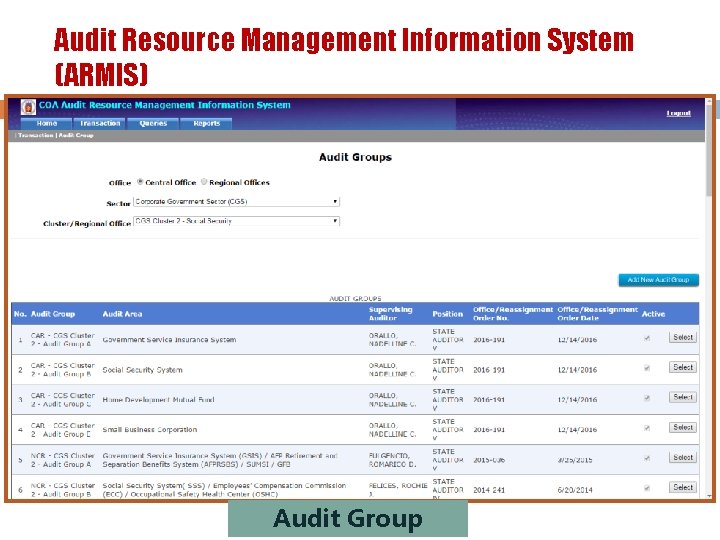
Audit Resource Management Information System (ARMIS) Audit Group
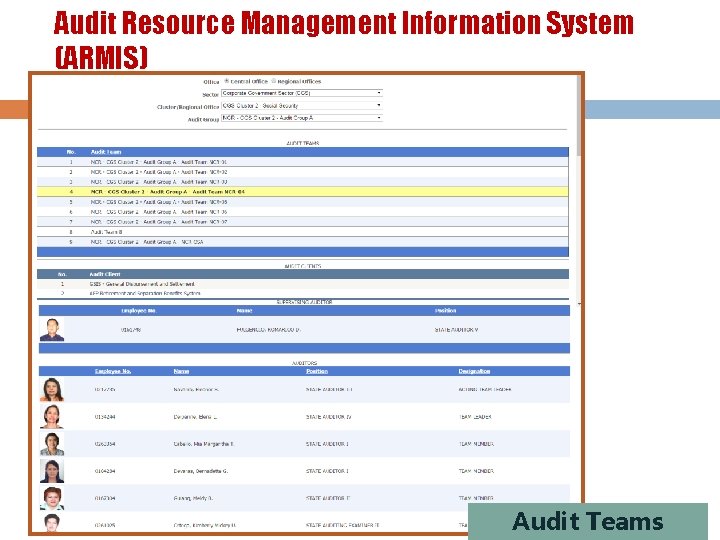
Audit Resource Management Information System (ARMIS) Audit Teams
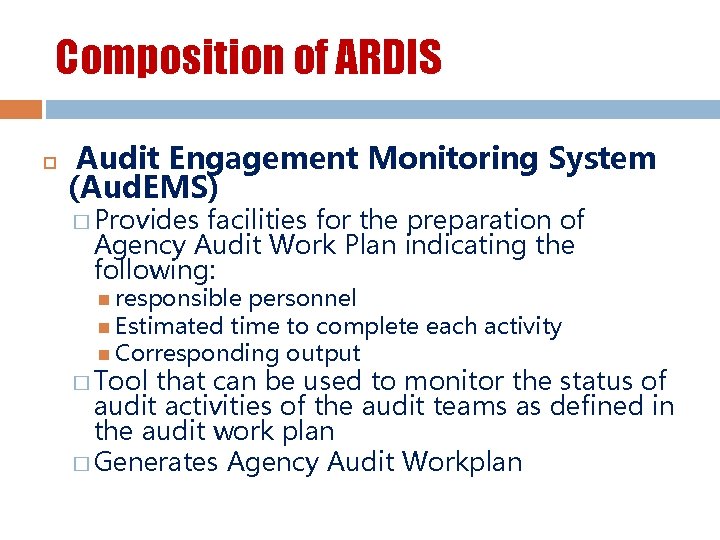
Composition of ARDIS Audit Engagement Monitoring System (Aud. EMS) � Provides facilities for the preparation of Agency Audit Work Plan indicating the following: responsible personnel Estimated time to complete each activity Corresponding output � Tool that can be used to monitor the status of audit activities of the audit teams as defined in the audit work plan � Generates Agency Audit Workplan

Audit Engagement Monitoring System (Aud. EMS) Aud. EMS Home Screen
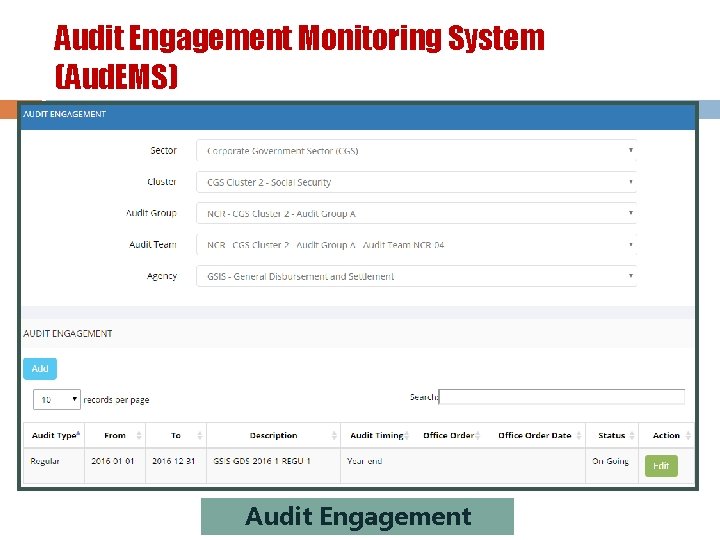
Audit Engagement Monitoring System (Aud. EMS) Audit Engagement
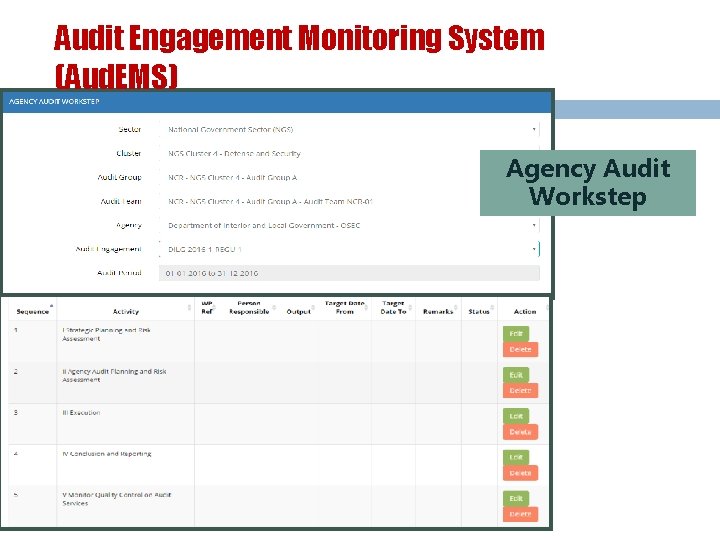
Audit Engagement Monitoring System (Aud. EMS) Agency Audit Workstep
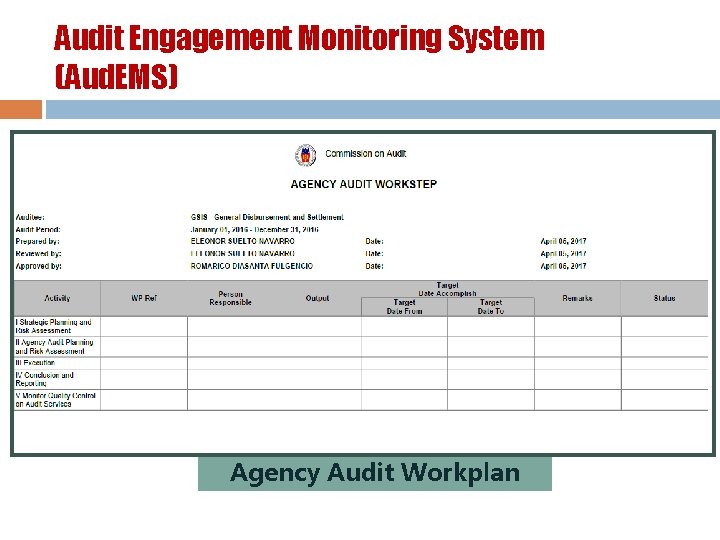
Audit Engagement Monitoring System (Aud. EMS) Agency Audit Workplan
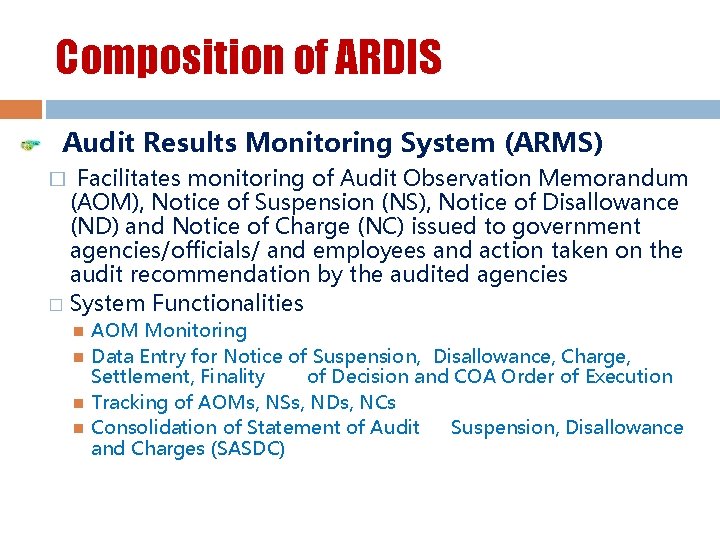
Composition of ARDIS Audit Results Monitoring System (ARMS) � Facilitates monitoring of Audit Observation Memorandum (AOM), Notice of Suspension (NS), Notice of Disallowance (ND) and Notice of Charge (NC) issued to government agencies/officials/ and employees and action taken on the audit recommendation by the audited agencies � System Functionalities AOM Monitoring Data Entry for Notice of Suspension, Disallowance, Charge, Settlement, Finality of Decision and COA Order of Execution Tracking of AOMs, NSs, NDs, NCs Consolidation of Statement of Audit Suspension, Disallowance and Charges (SASDC)
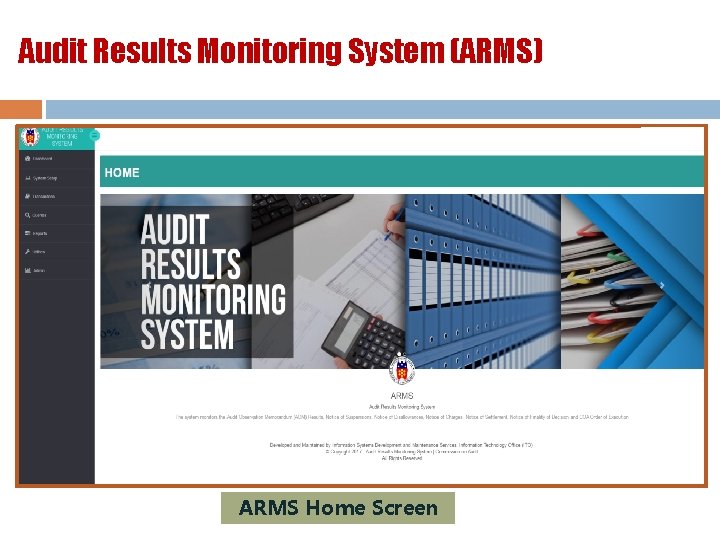
Audit Results Monitoring System (ARMS) ARMS Home Screen
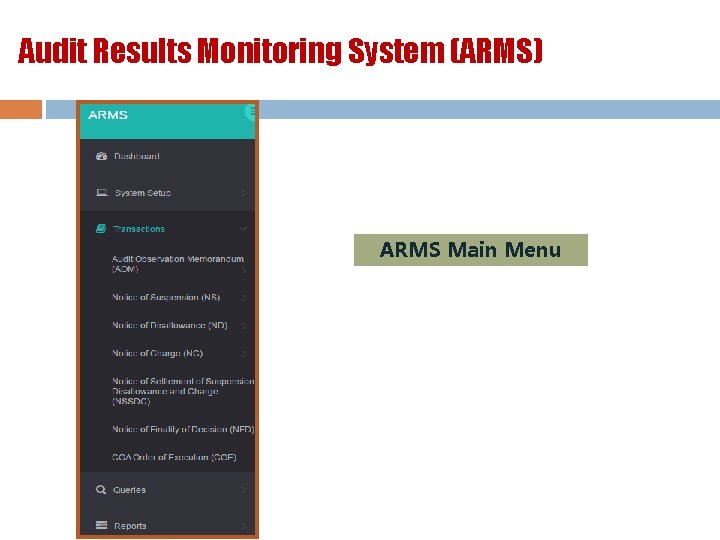
Audit Results Monitoring System (ARMS) ARMS Main Menu
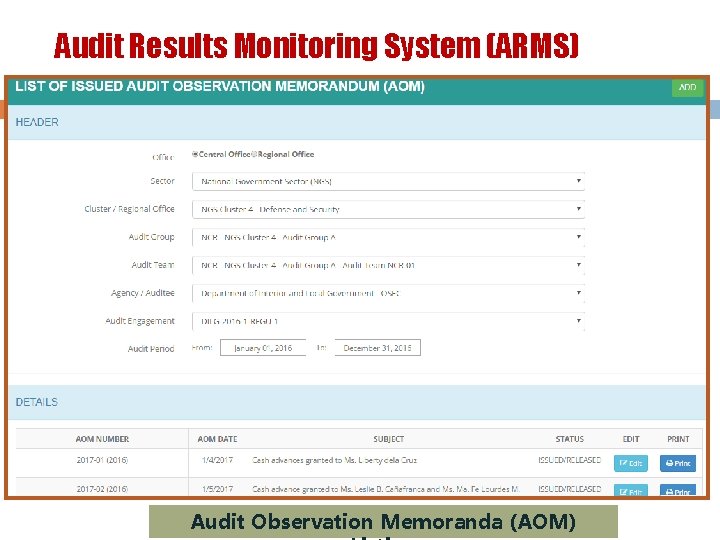
Audit Results Monitoring System (ARMS) Audit Observation Memoranda (AOM)
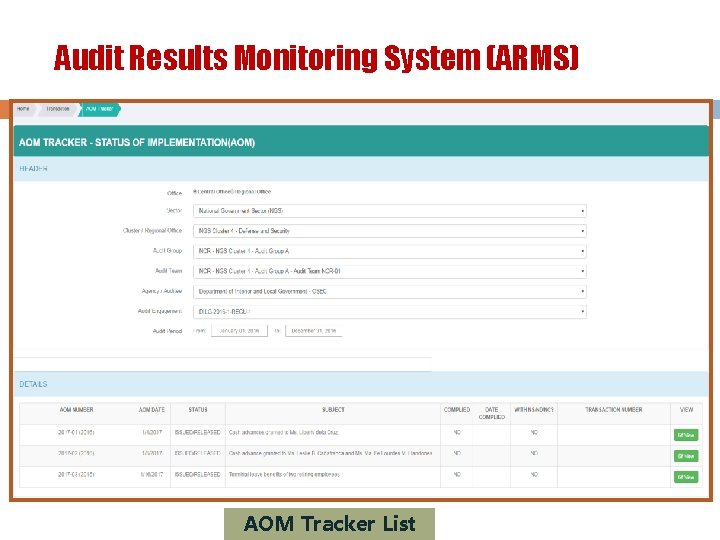
Audit Results Monitoring System (ARMS) AOM Tracker List
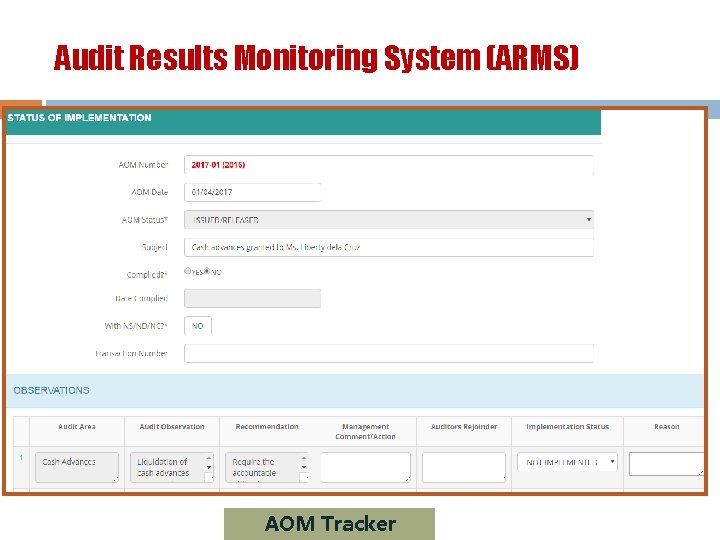
Audit Results Monitoring System (ARMS) AOM Tracker
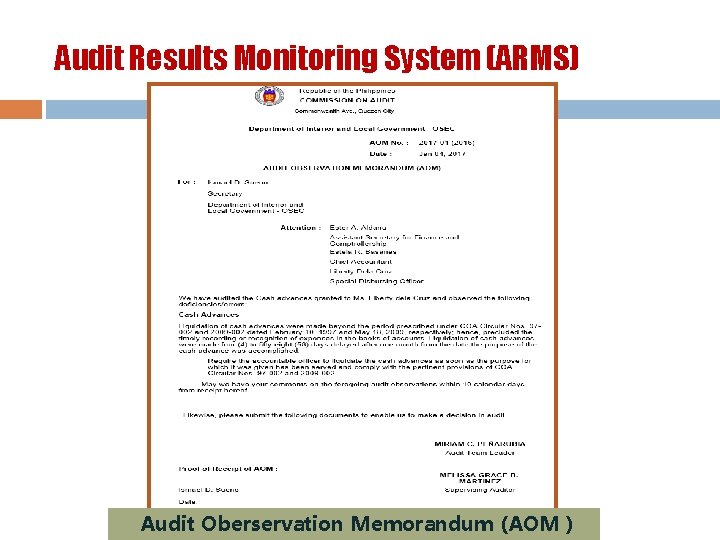
Audit Results Monitoring System (ARMS) Audit Oberservation Memorandum (AOM )
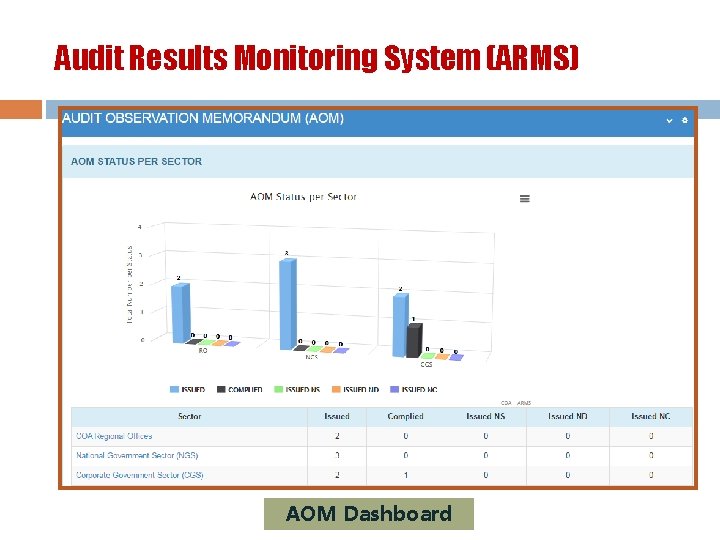
Audit Results Monitoring System (ARMS) AOM Dashboard
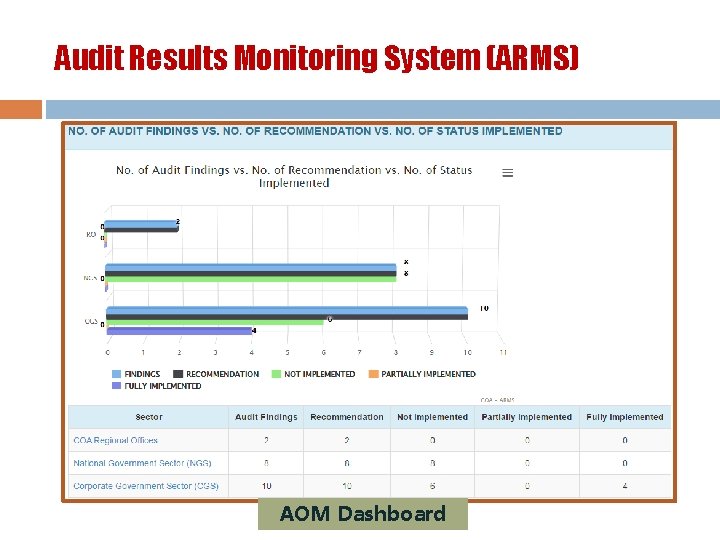
Audit Results Monitoring System (ARMS) AOM Dashboard
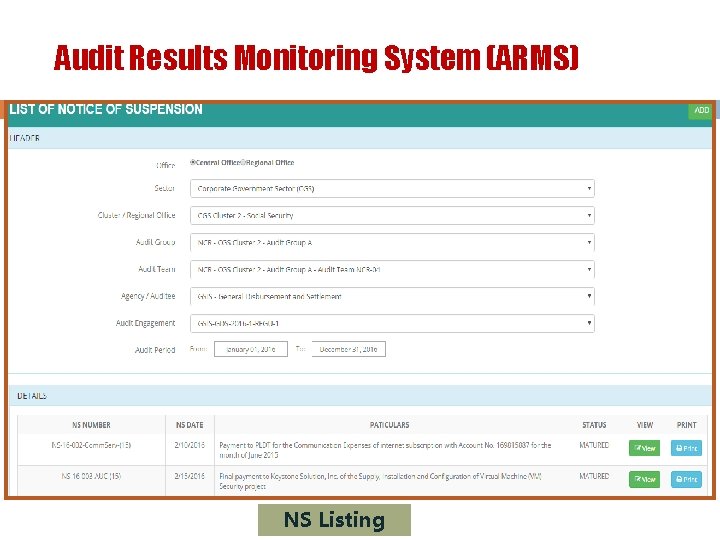
Audit Results Monitoring System (ARMS) NS Listing
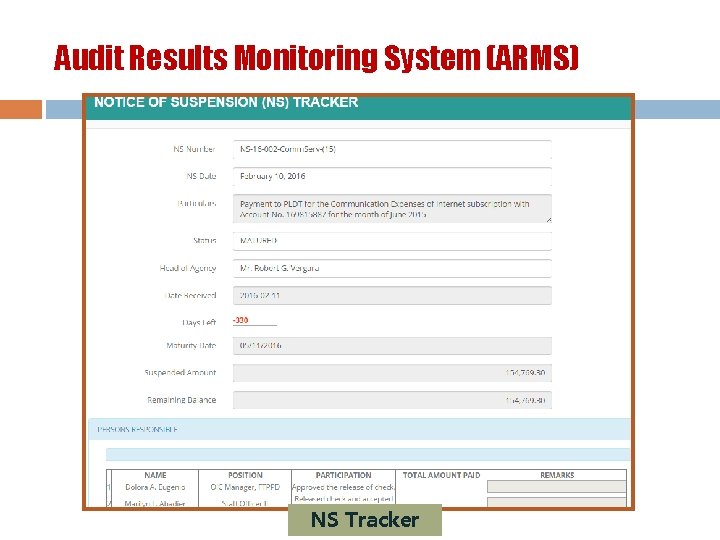
Audit Results Monitoring System (ARMS) NS Tracker
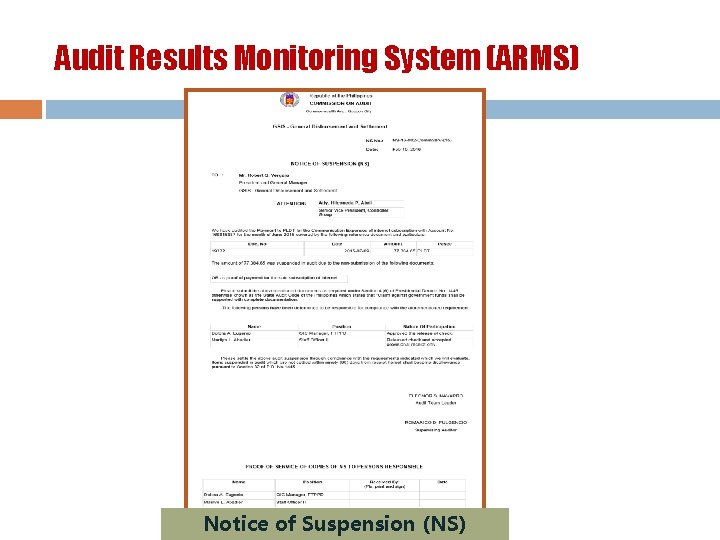
Audit Results Monitoring System (ARMS) Notice of Suspension (NS)
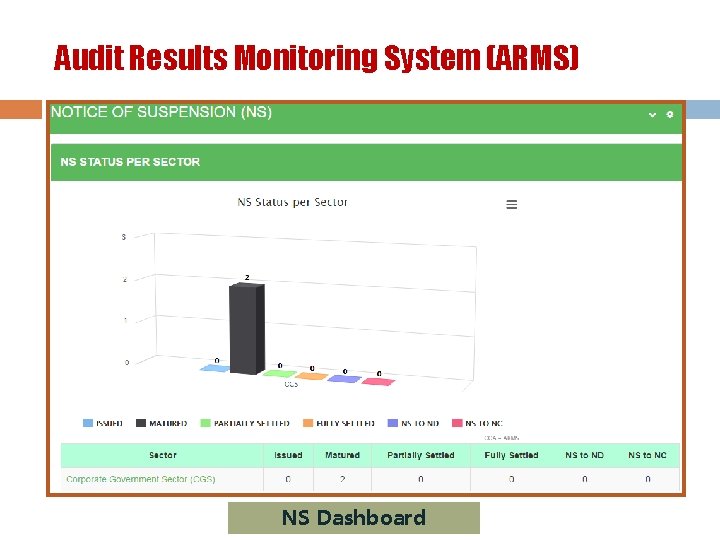
Audit Results Monitoring System (ARMS) NS Dashboard
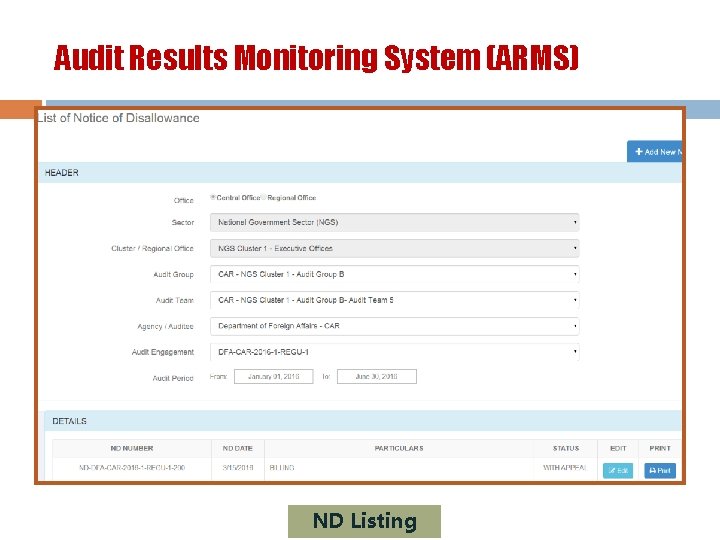
Audit Results Monitoring System (ARMS) ND Listing
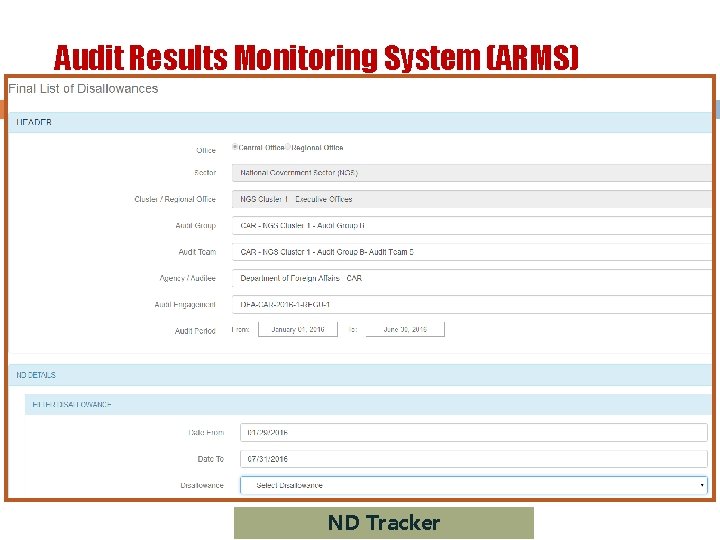
Audit Results Monitoring System (ARMS) ND Tracker
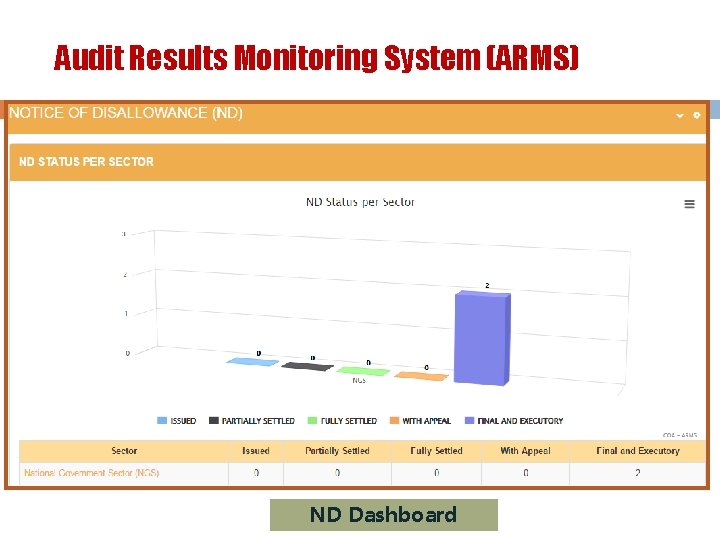
Audit Results Monitoring System (ARMS) ND Dashboard
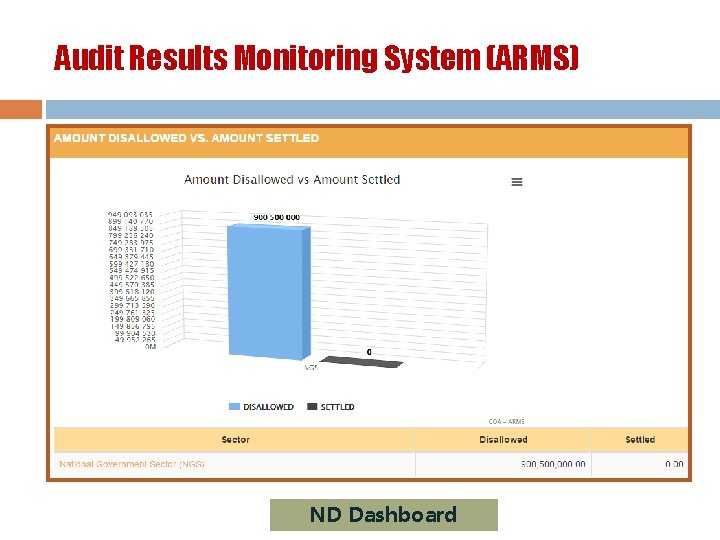
Audit Results Monitoring System (ARMS) ND Dashboard
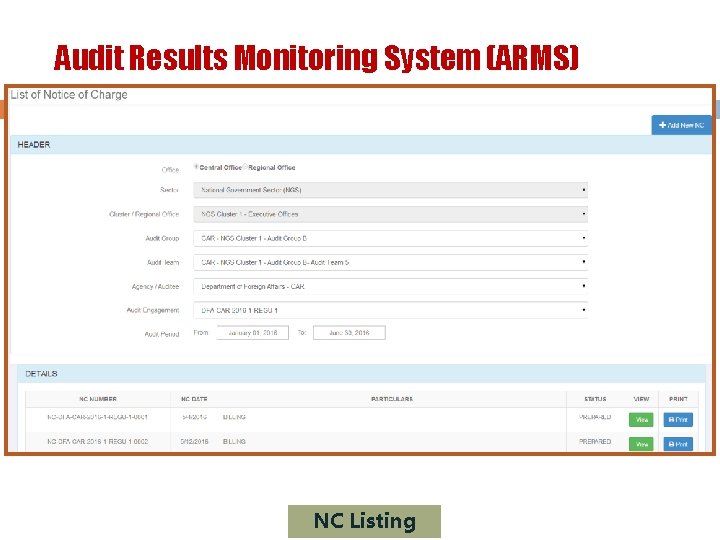
Audit Results Monitoring System (ARMS) NC Listing
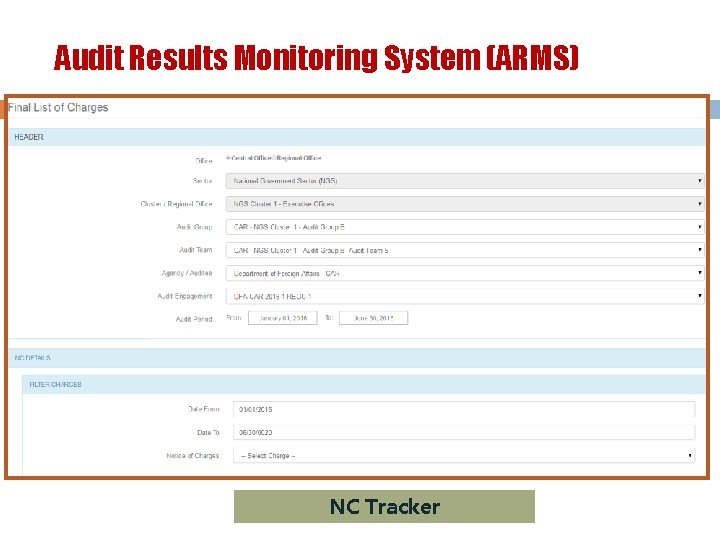
Audit Results Monitoring System (ARMS) NC Tracker
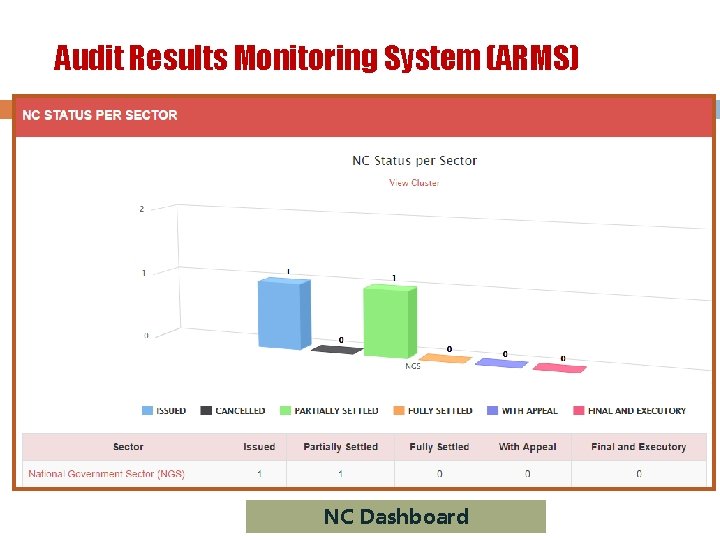
Audit Results Monitoring System (ARMS) NC Dashboard
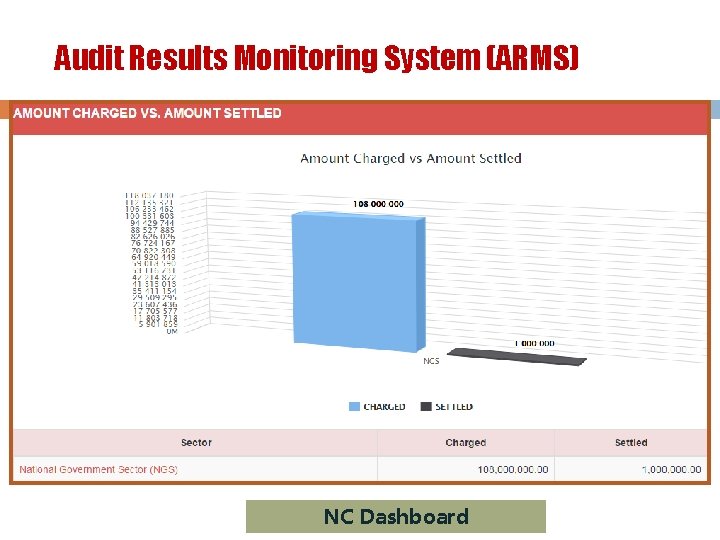
Audit Results Monitoring System (ARMS) NC Dashboard
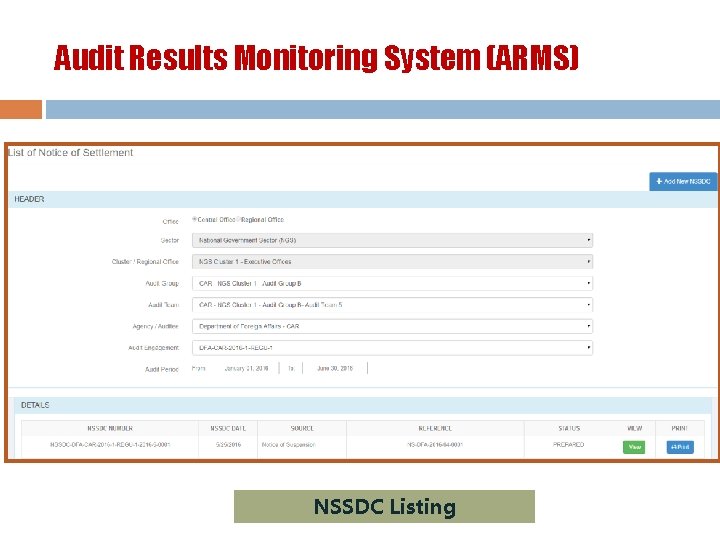
Audit Results Monitoring System (ARMS) NSSDC Listing
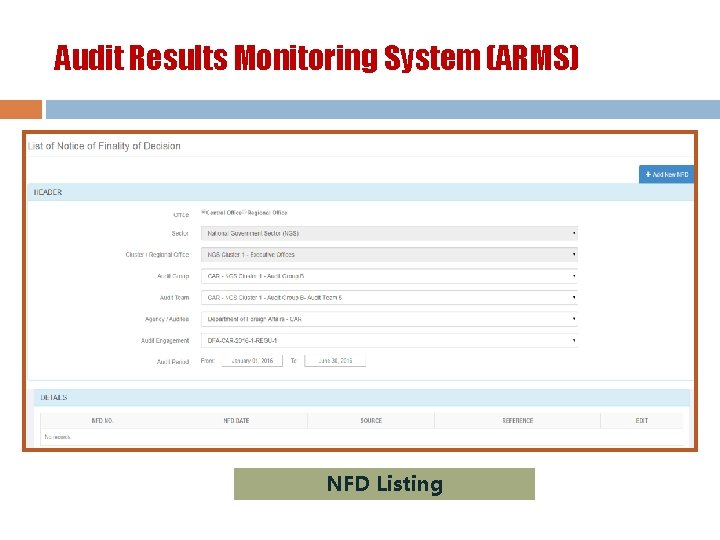
Audit Results Monitoring System (ARMS) NFD Listing
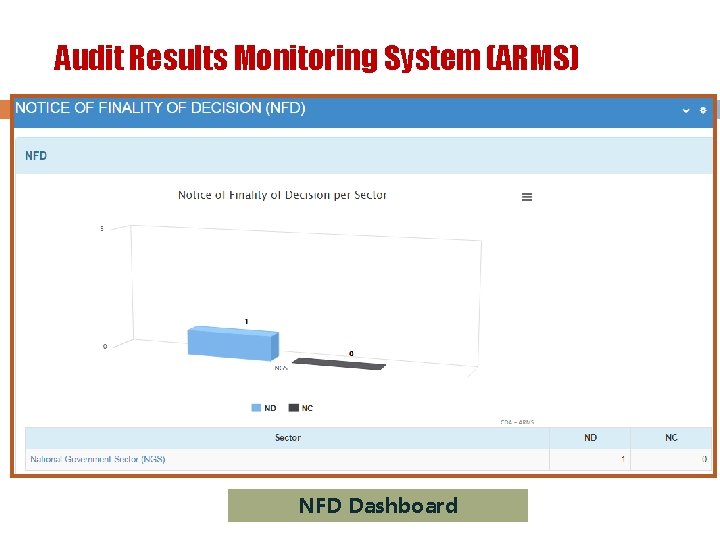
Audit Results Monitoring System (ARMS) NFD Dashboard
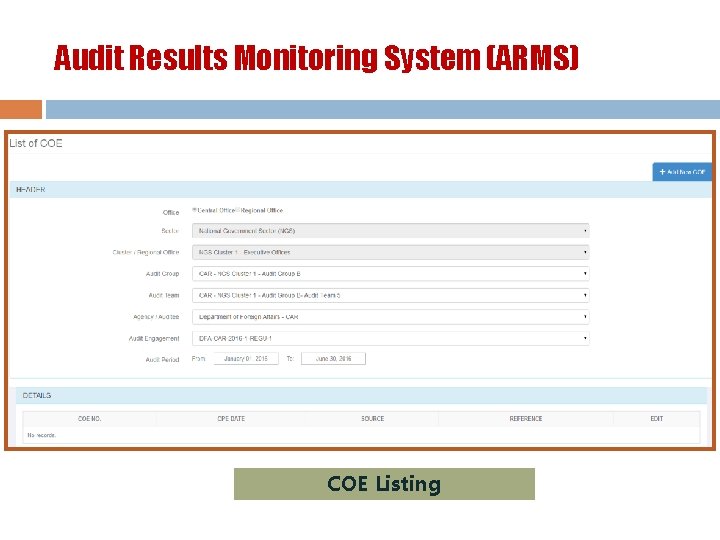
Audit Results Monitoring System (ARMS) COE Listing
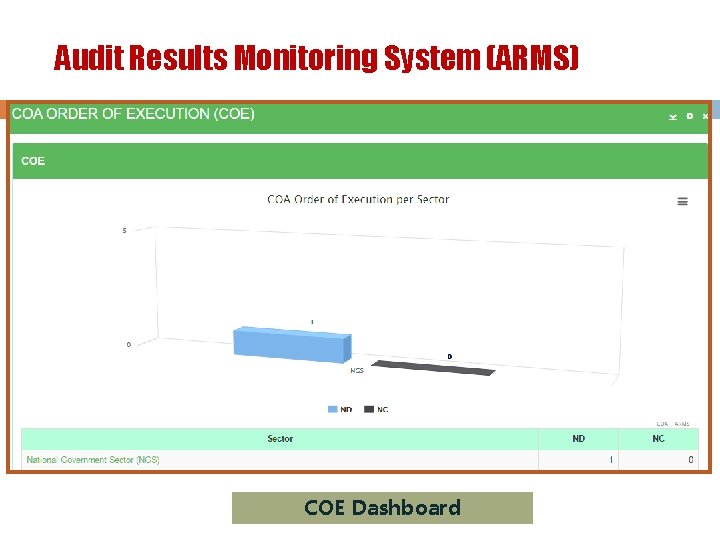
Audit Results Monitoring System (ARMS) COE Dashboard
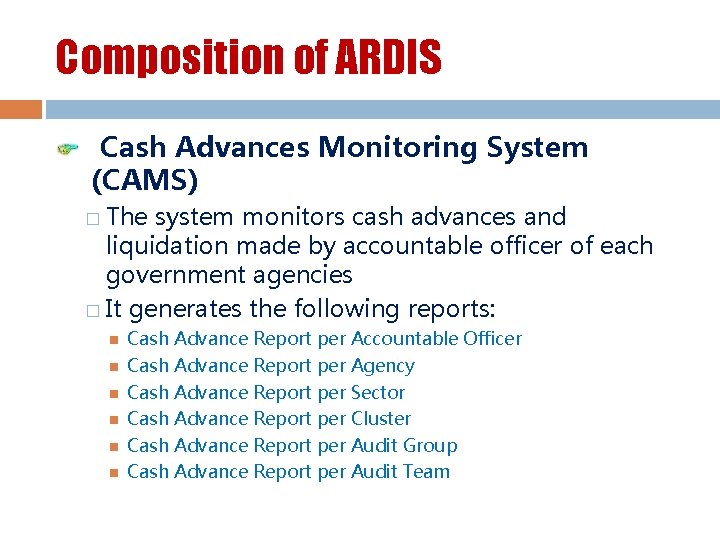
Composition of ARDIS Cash Advances Monitoring System (CAMS) � The system monitors cash advances and liquidation made by accountable officer of each government agencies � It generates the following reports: Cash Advance Report per Accountable Officer Cash Advance Report per Agency Cash Advance Report per Sector Cash Advance Report per Cluster Cash Advance Report per Audit Group Cash Advance Report per Audit Team
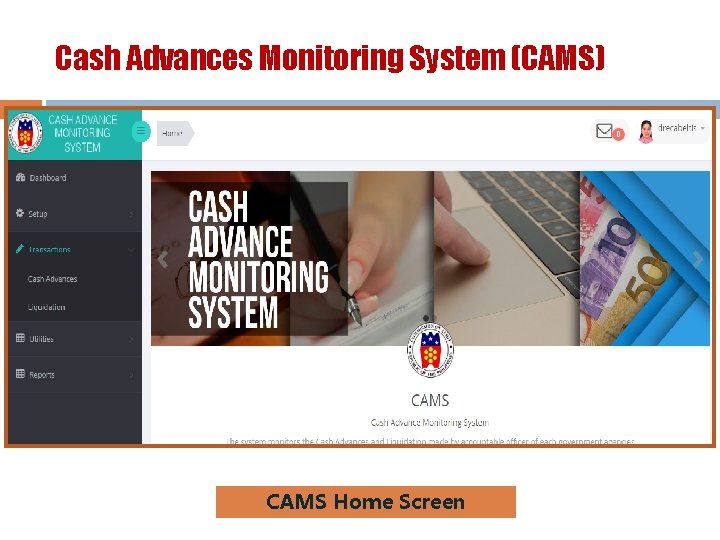
Cash Advances Monitoring System (CAMS) CAMS Home Screen
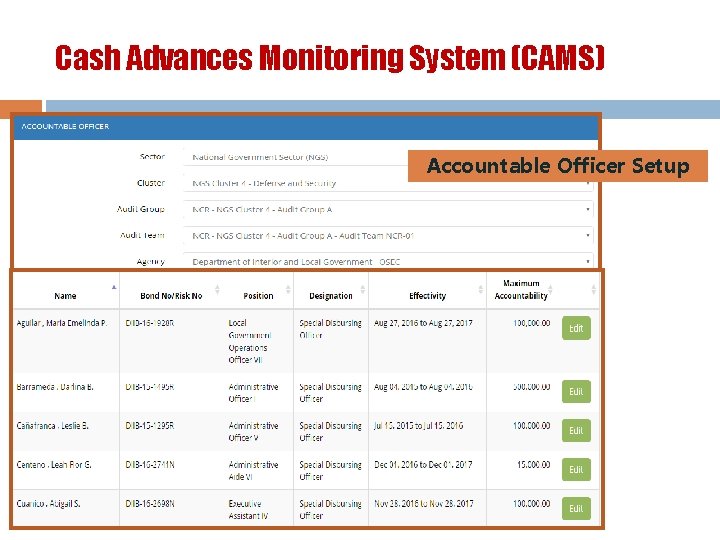
Cash Advances Monitoring System (CAMS) Accountable Officer Setup
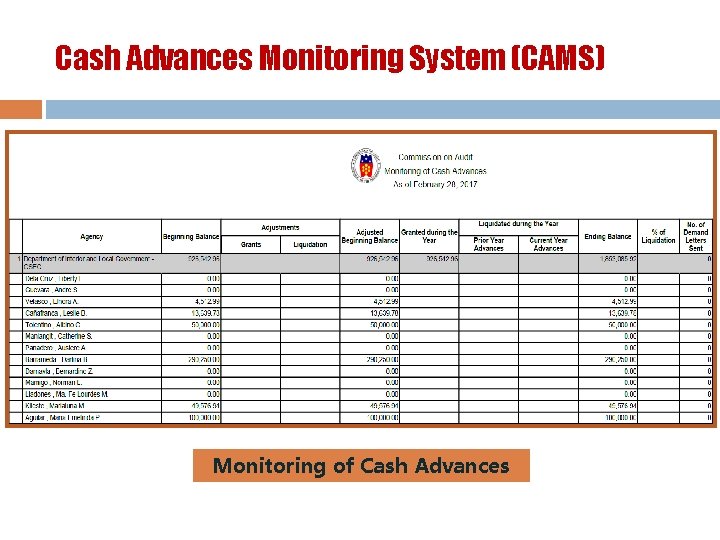
Cash Advances Monitoring System (CAMS) Monitoring of Cash Advances
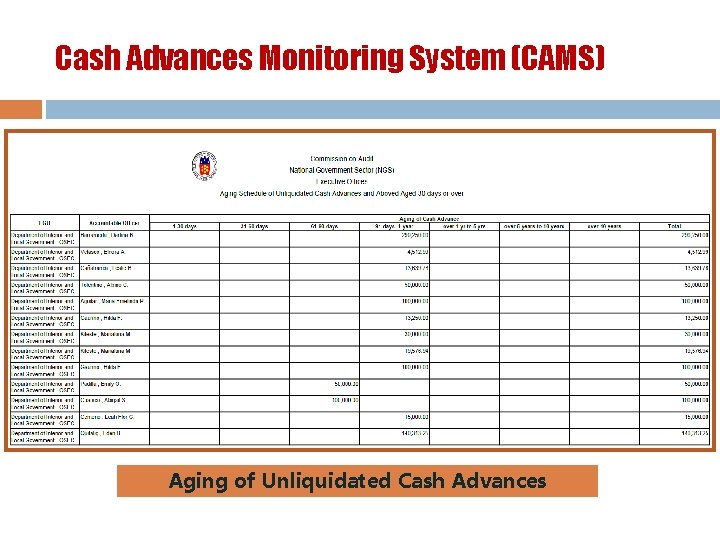
Cash Advances Monitoring System (CAMS) Aging of Unliquidated Cash Advances
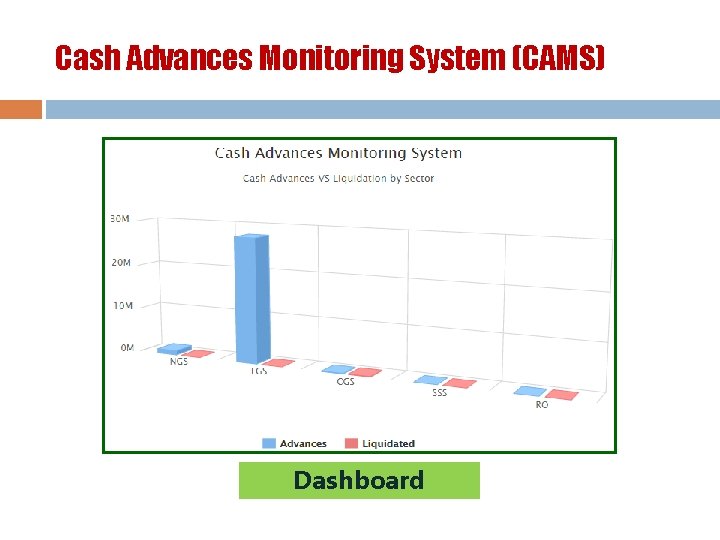
Cash Advances Monitoring System (CAMS) Dashboard
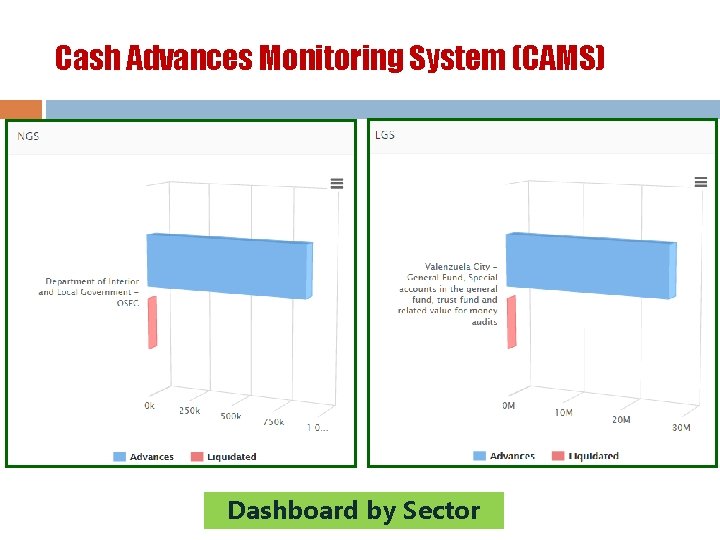
Cash Advances Monitoring System (CAMS) Dashboard by Sector
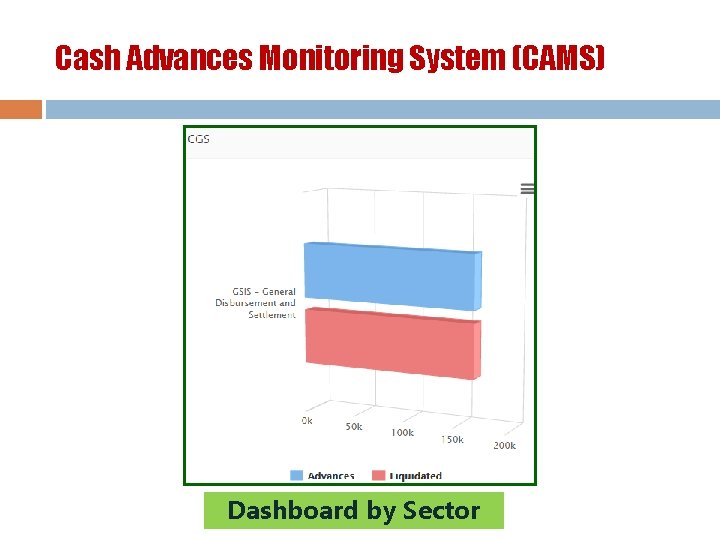
Cash Advances Monitoring System (CAMS) Dashboard by Sector
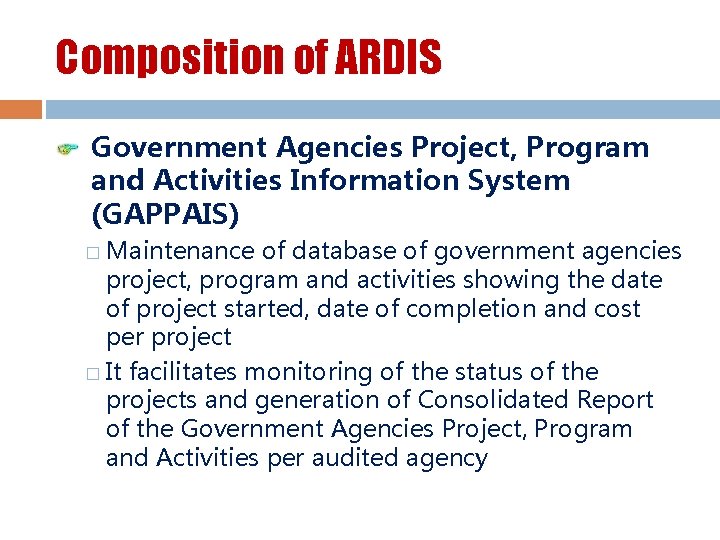
Composition of ARDIS Government Agencies Project, Program and Activities Information System (GAPPAIS) � Maintenance of database of government agencies project, program and activities showing the date of project started, date of completion and cost per project � It facilitates monitoring of the status of the projects and generation of Consolidated Report of the Government Agencies Project, Program and Activities per audited agency
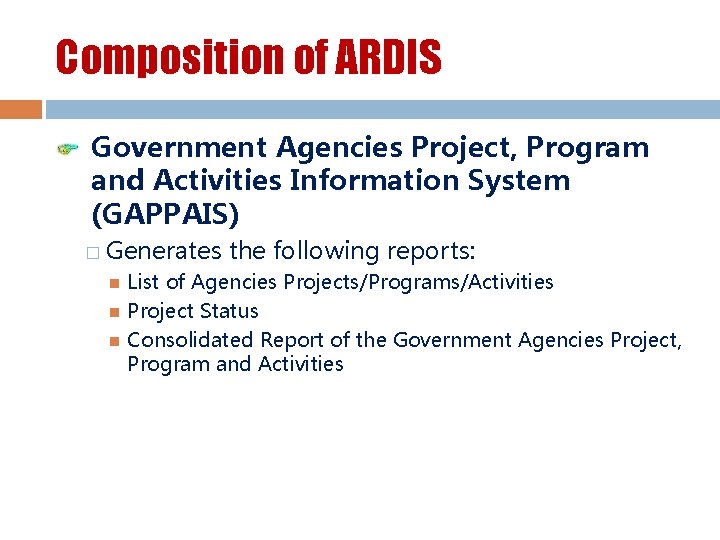
Composition of ARDIS Government Agencies Project, Program and Activities Information System (GAPPAIS) � Generates the following reports: List of Agencies Projects/Programs/Activities Project Status Consolidated Report of the Government Agencies Project, Program and Activities
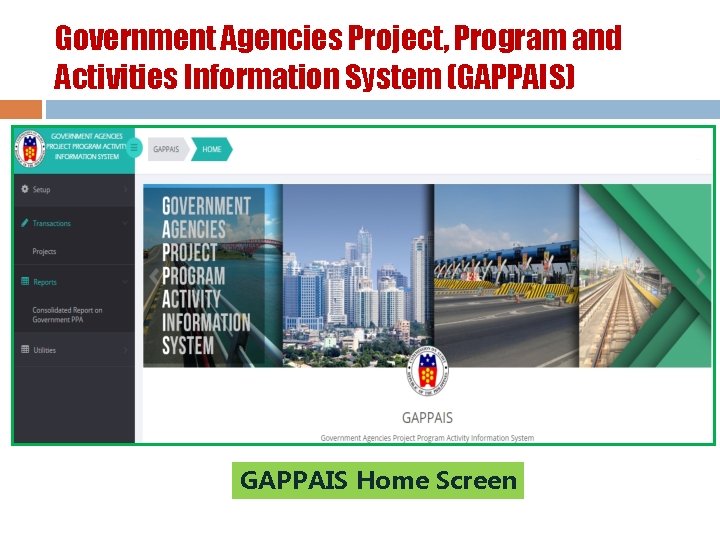
Government Agencies Project, Program and Activities Information System (GAPPAIS) GAPPAIS Home Screen
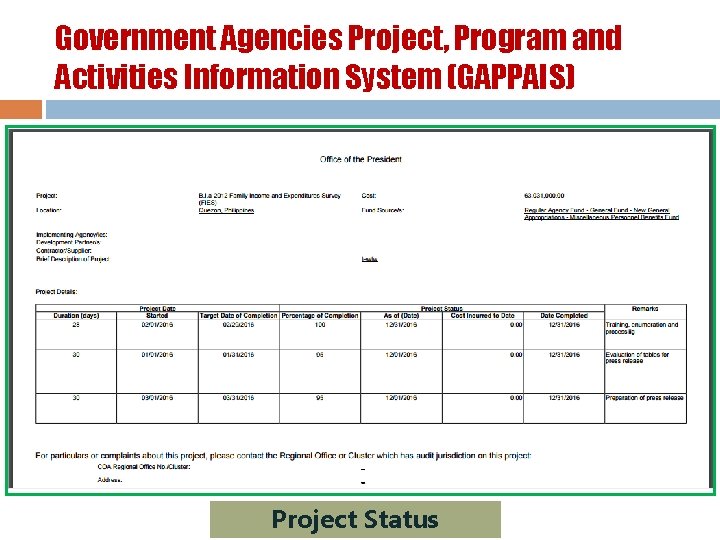
Government Agencies Project, Program and Activities Information System (GAPPAIS) Project Status
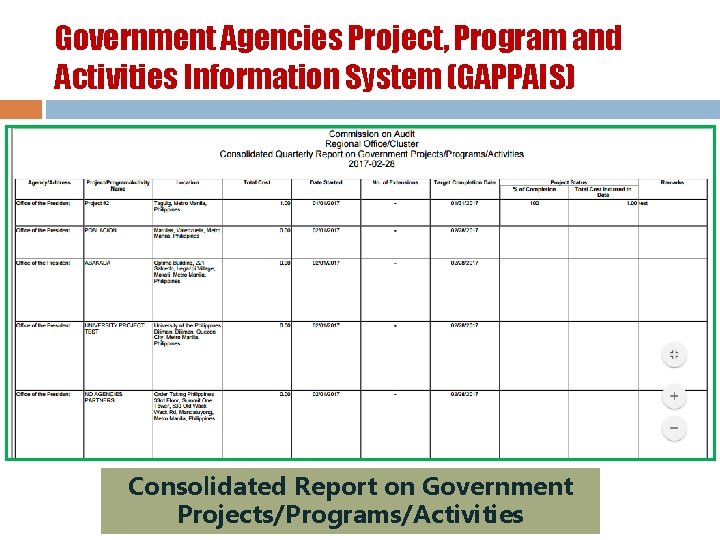
Government Agencies Project, Program and Activities Information System (GAPPAIS) Consolidated Report on Government Projects/Programs/Activities
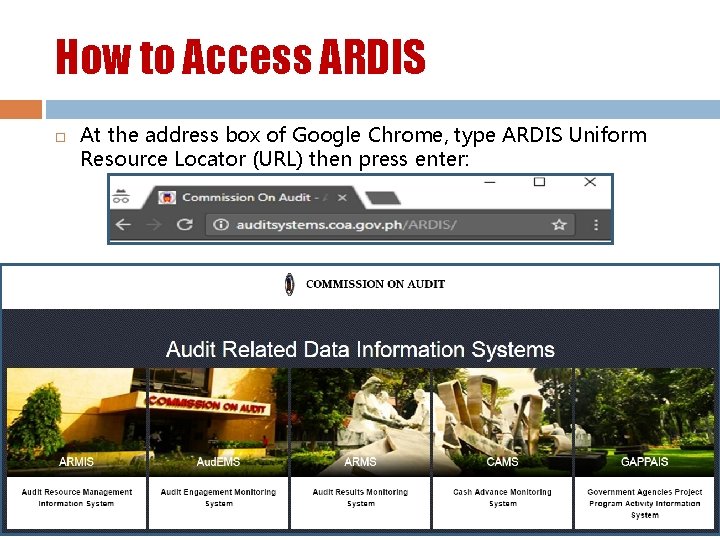
How to Access ARDIS At the address box of Google Chrome, type ARDIS Uniform Resource Locator (URL) then press enter:
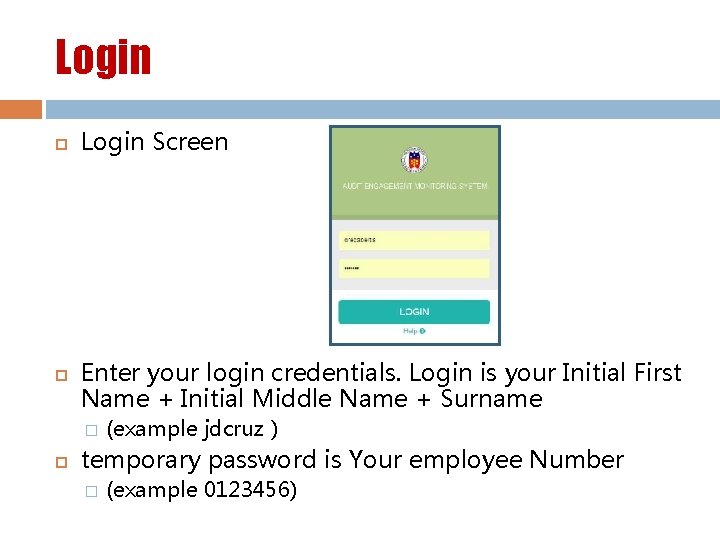
Login Screen Enter your login credentials. Login is your Initial First Name + Initial Middle Name + Surname � (example jdcruz ) temporary password is Your employee Number � (example 0123456)
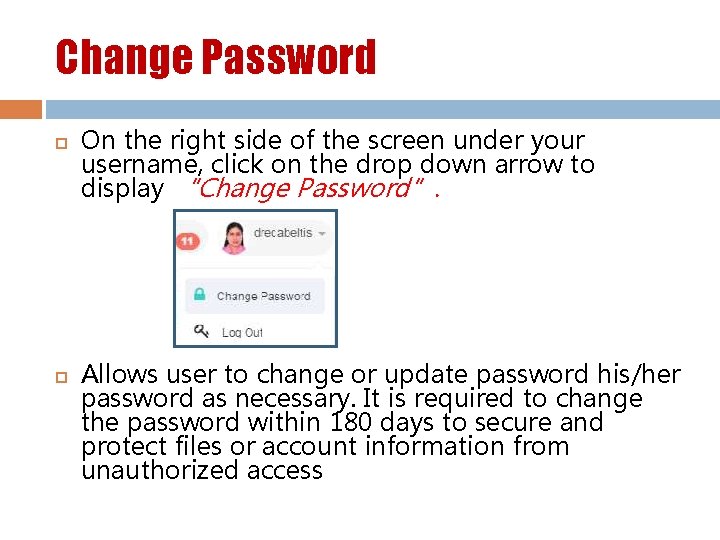
Change Password On the right side of the screen under your username, click on the drop down arrow to display “Change Password”. Allows user to change or update password his/her password as necessary. It is required to change the password within 180 days to secure and protect files or account information from unauthorized access
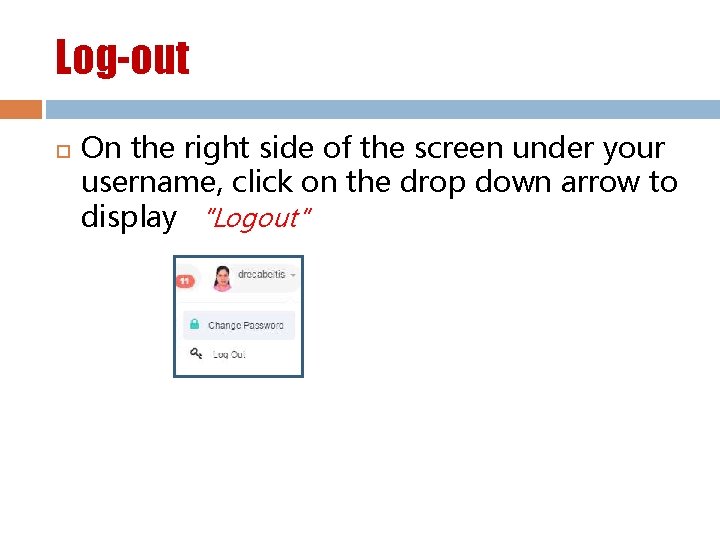
Log-out On the right side of the screen under your username, click on the drop down arrow to display “Logout”