AUDIO AND VISUAL AIDS AUDIO AND VISUAL AIDS
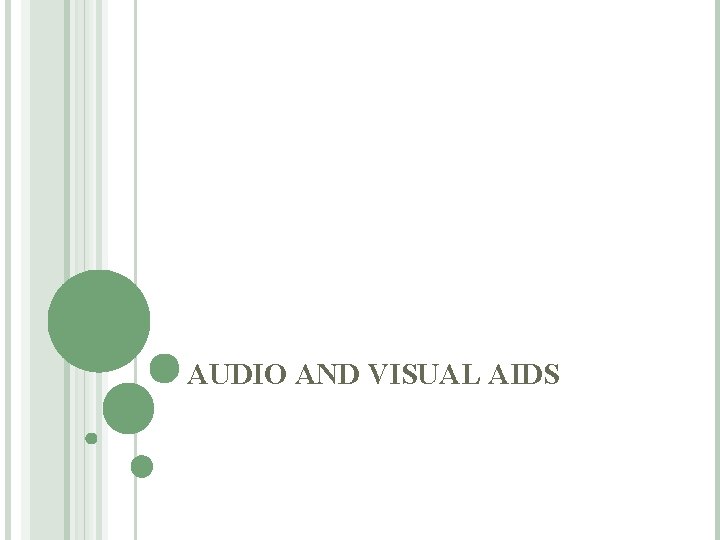
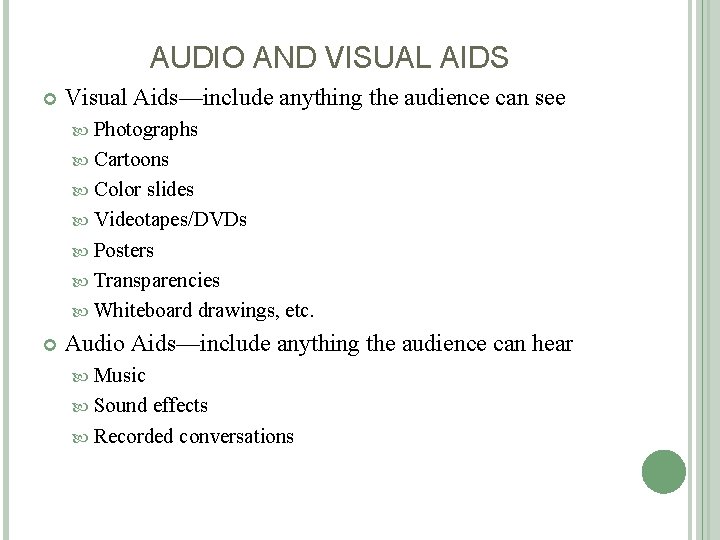
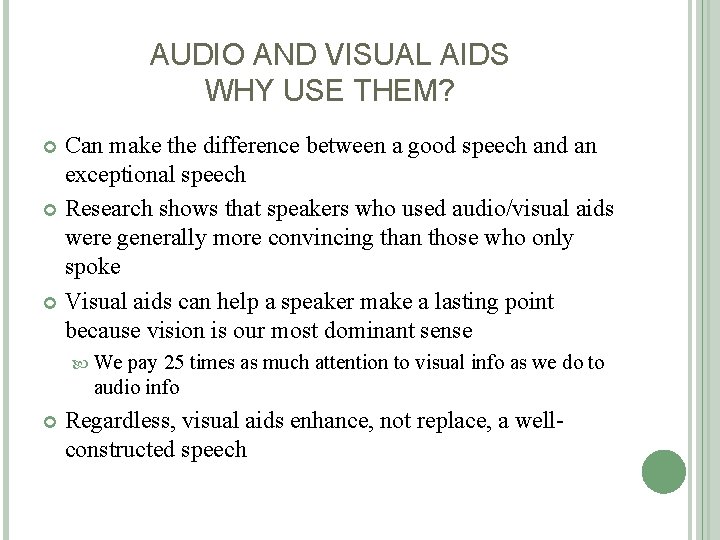
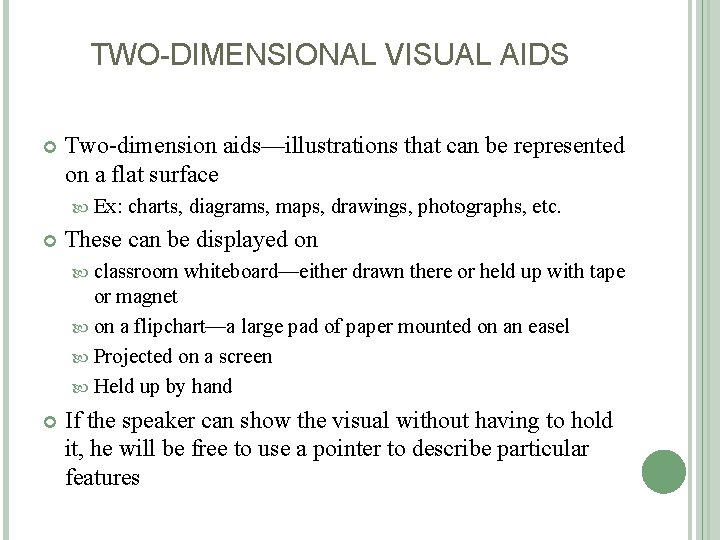
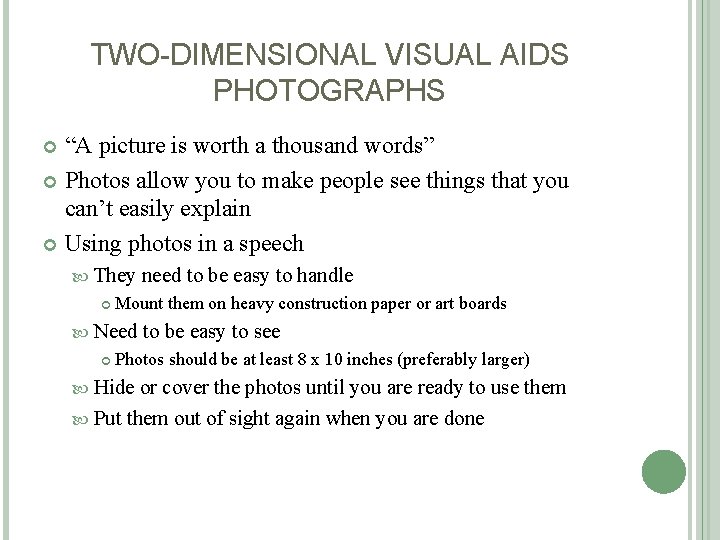
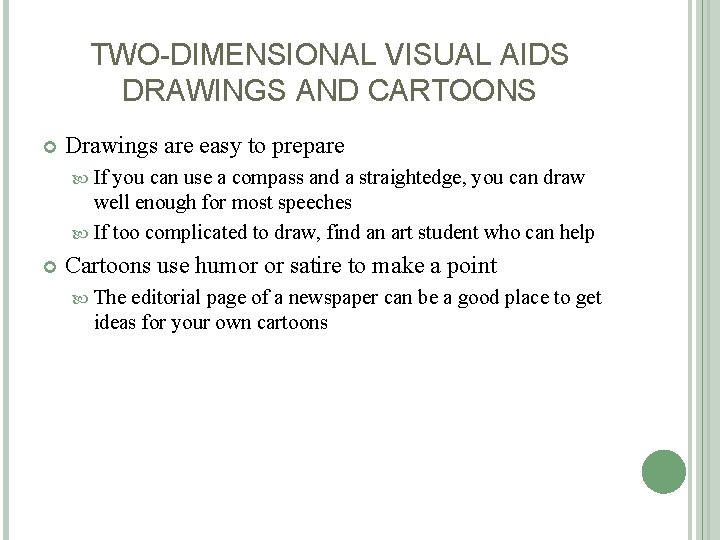
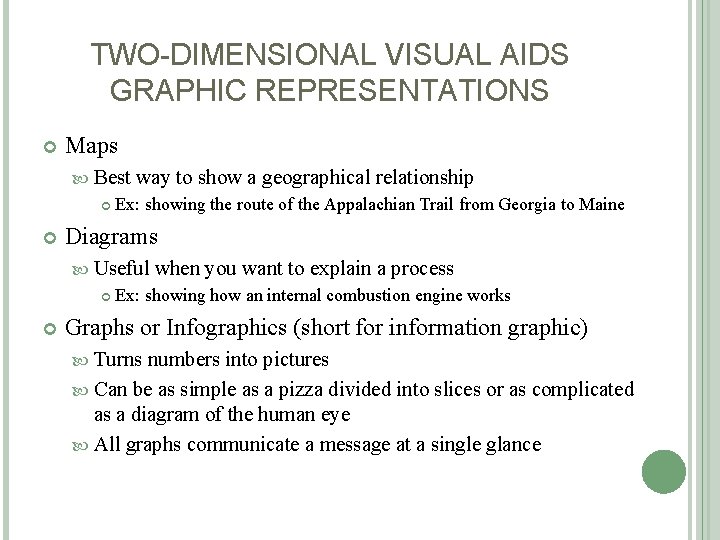
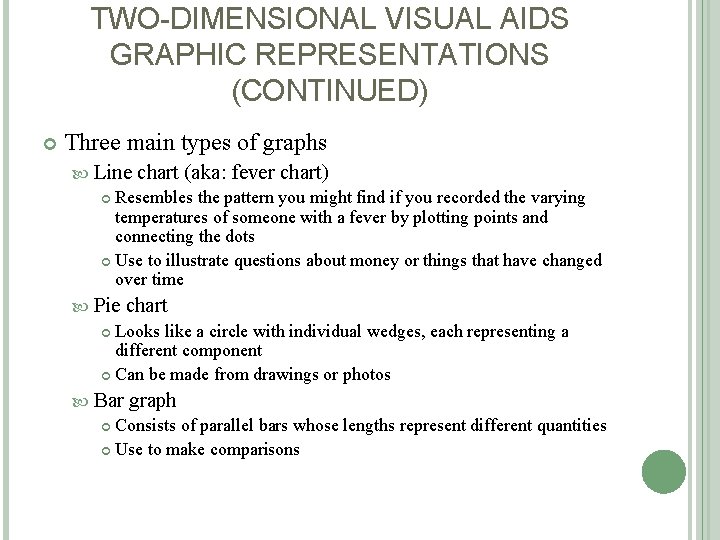
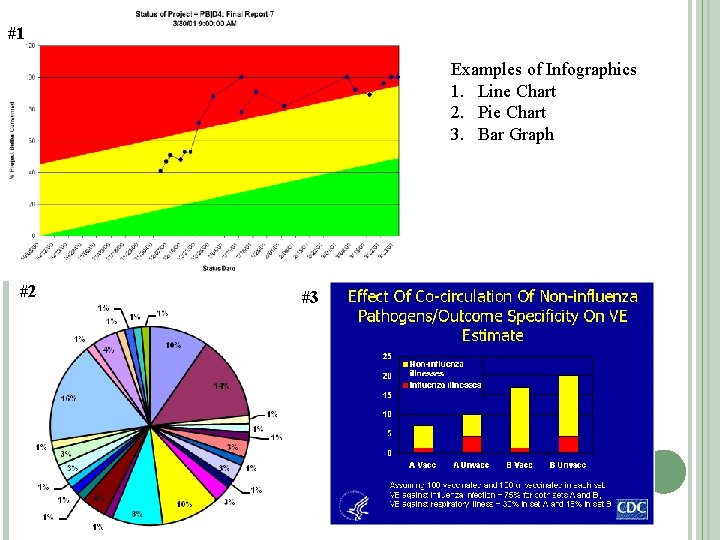
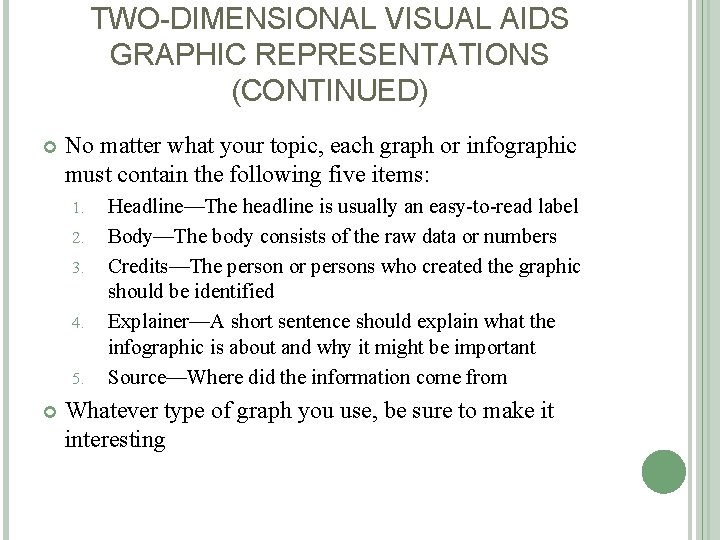
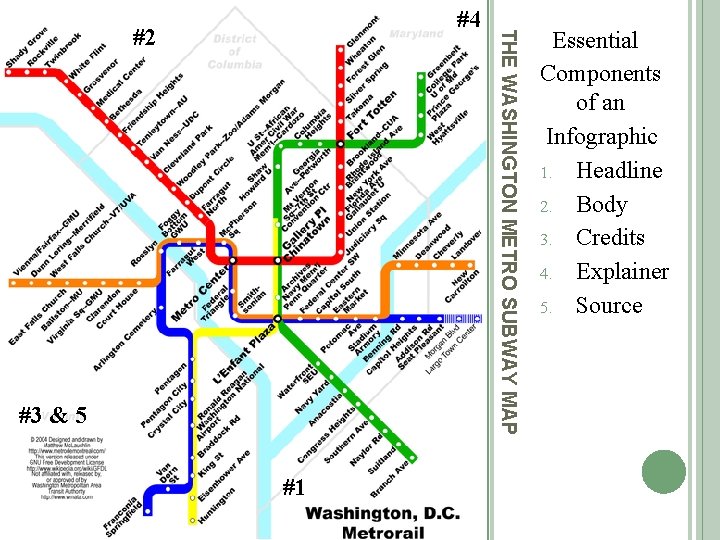
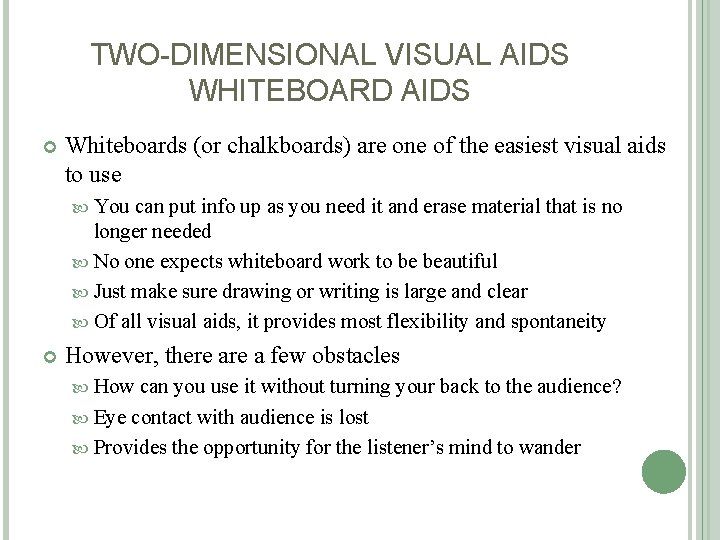
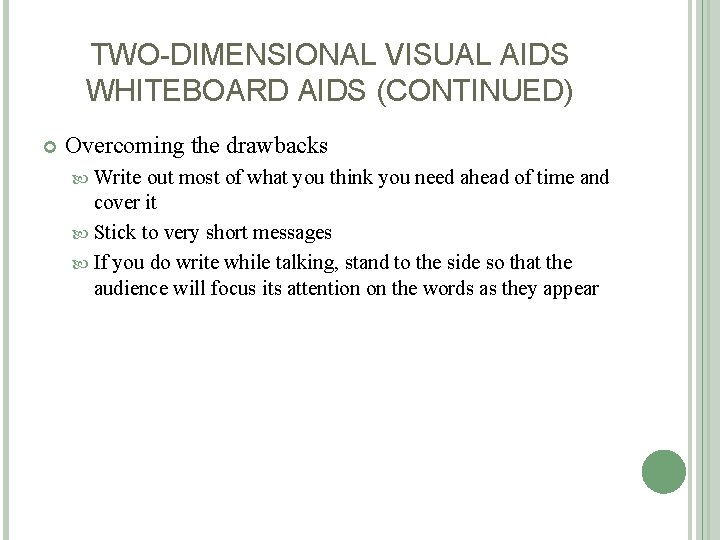
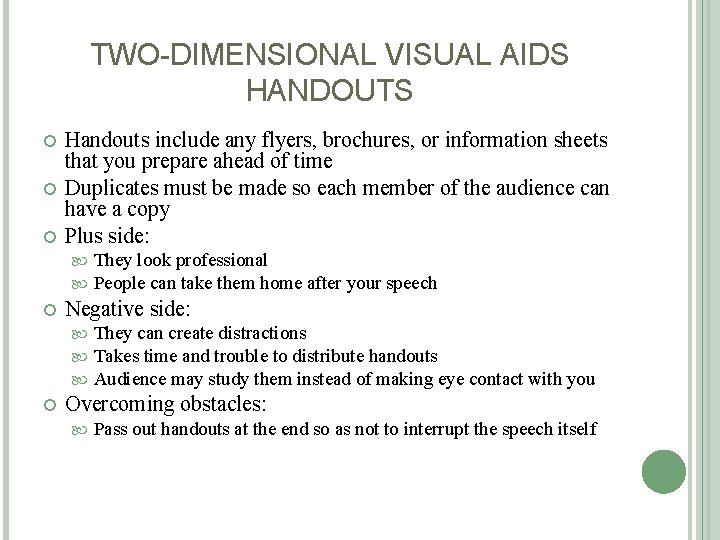
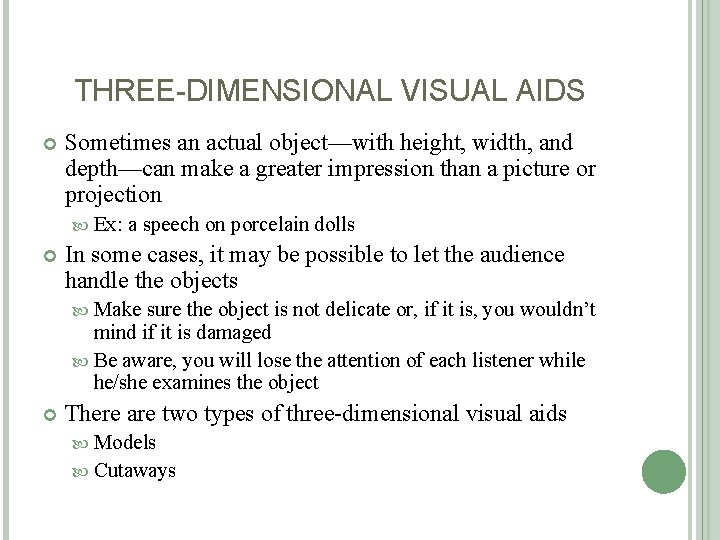
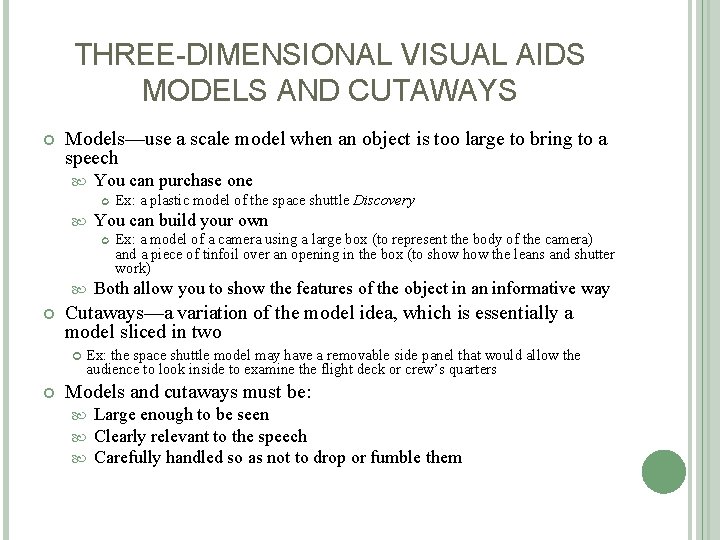
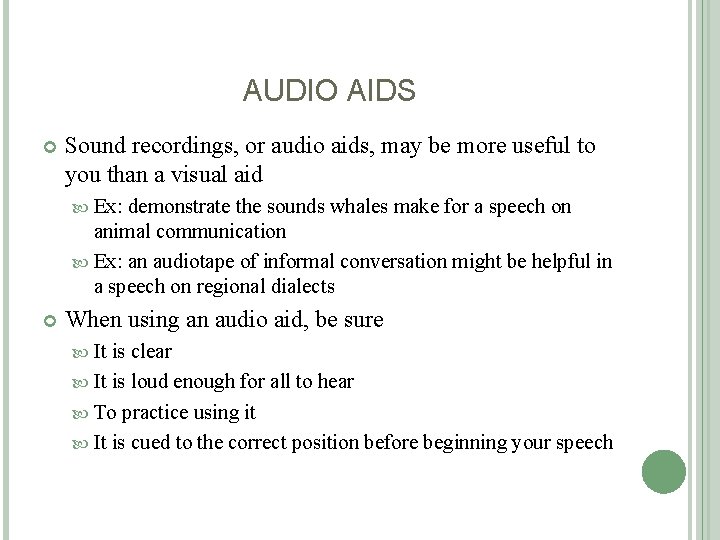
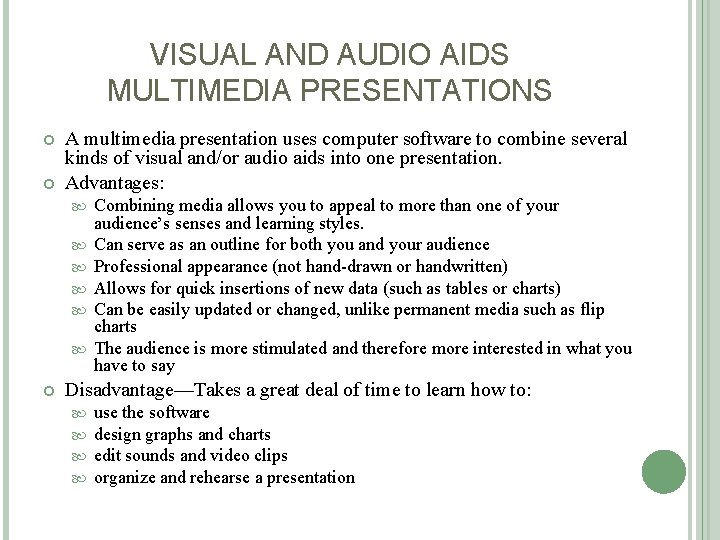
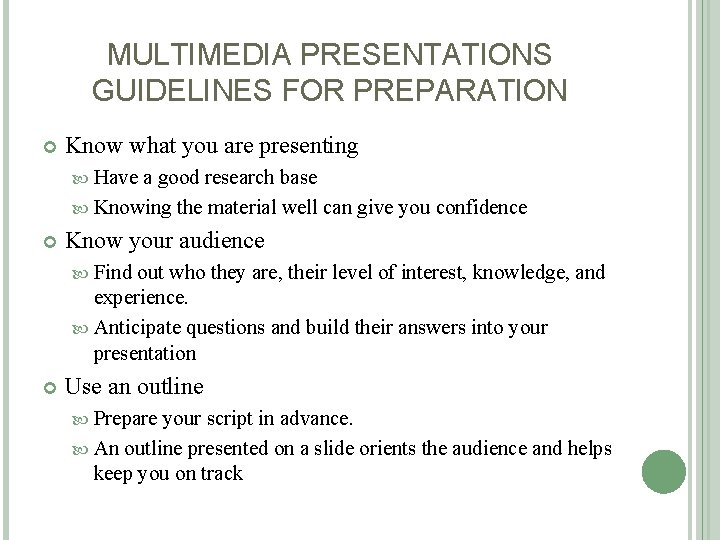
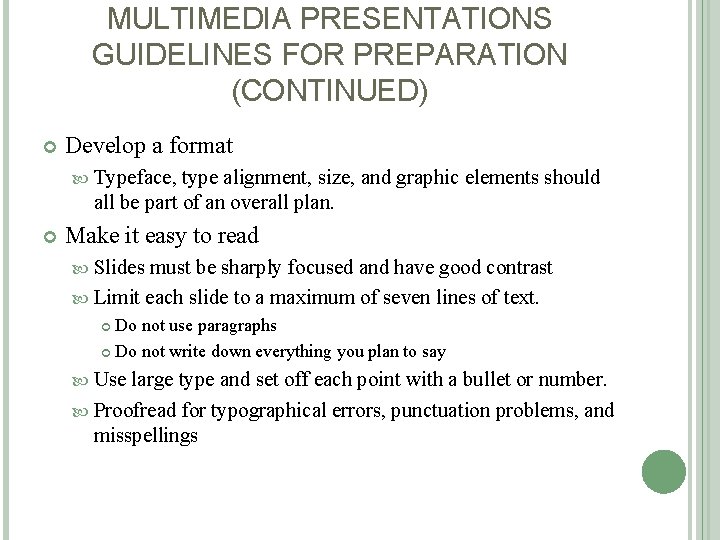
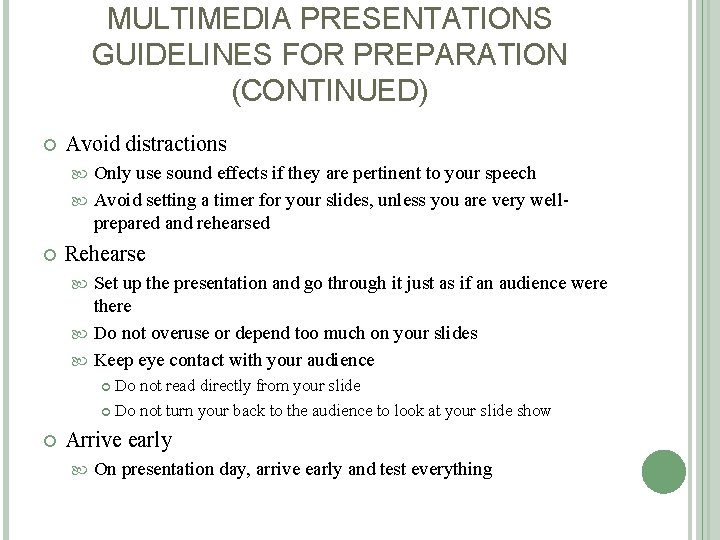
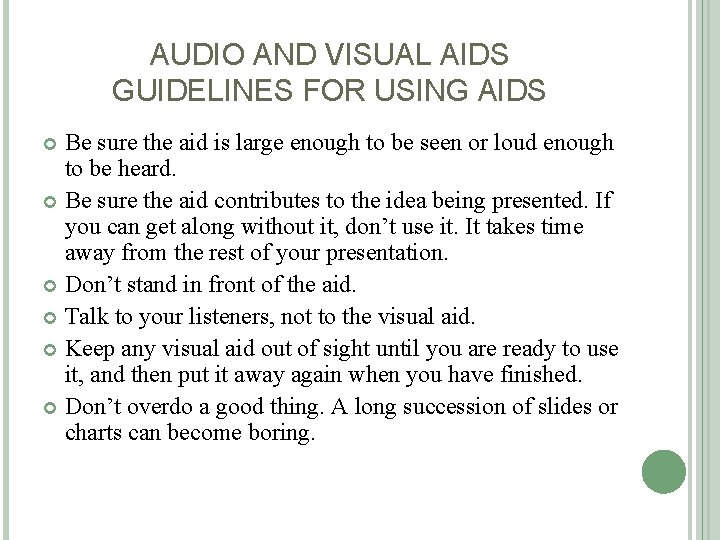
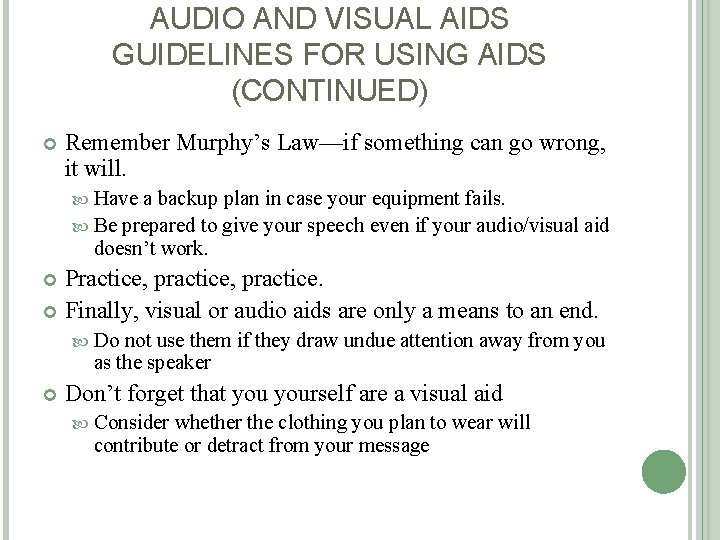
- Slides: 23
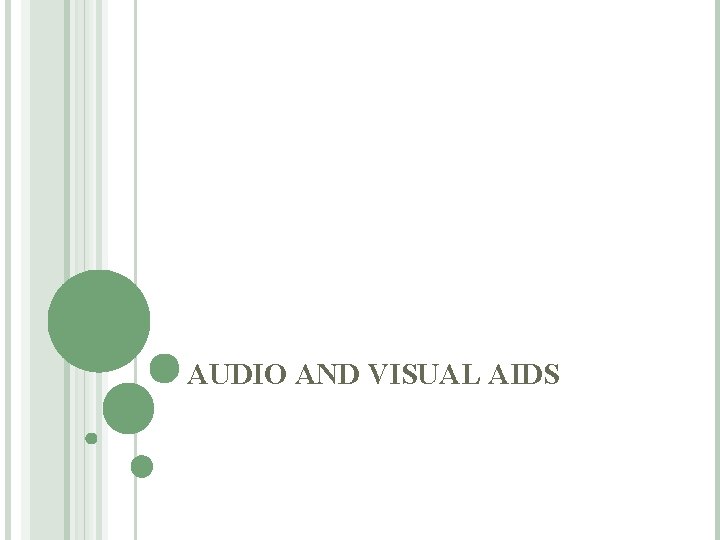
AUDIO AND VISUAL AIDS
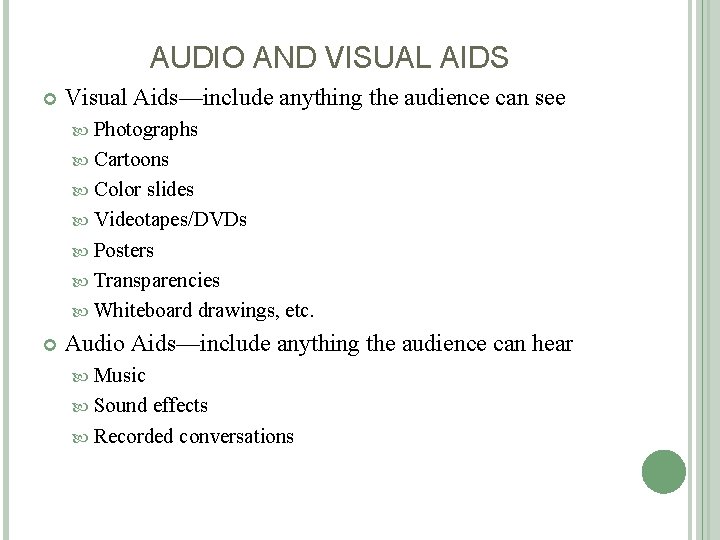
AUDIO AND VISUAL AIDS Visual Aids—include anything the audience can see Photographs Cartoons Color slides Videotapes/DVDs Posters Transparencies Whiteboard drawings, etc. Audio Aids—include anything the audience can hear Music Sound effects Recorded conversations
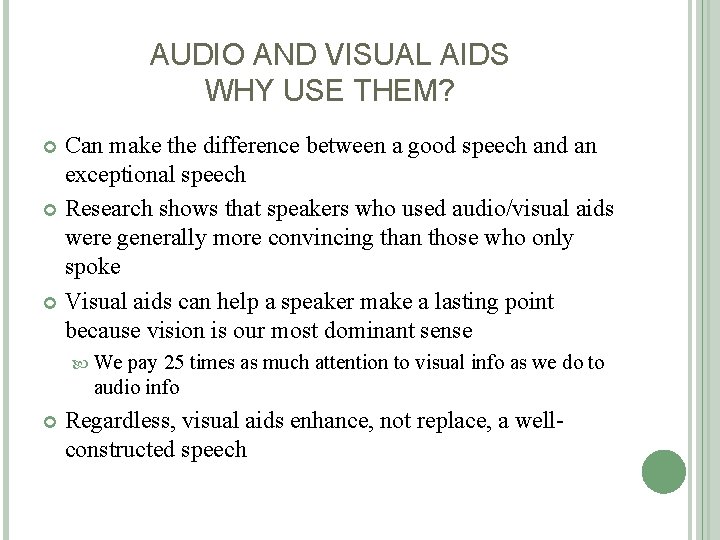
AUDIO AND VISUAL AIDS WHY USE THEM? Can make the difference between a good speech and an exceptional speech Research shows that speakers who used audio/visual aids were generally more convincing than those who only spoke Visual aids can help a speaker make a lasting point because vision is our most dominant sense We pay 25 times as much attention to visual info as we do to audio info Regardless, visual aids enhance, not replace, a wellconstructed speech
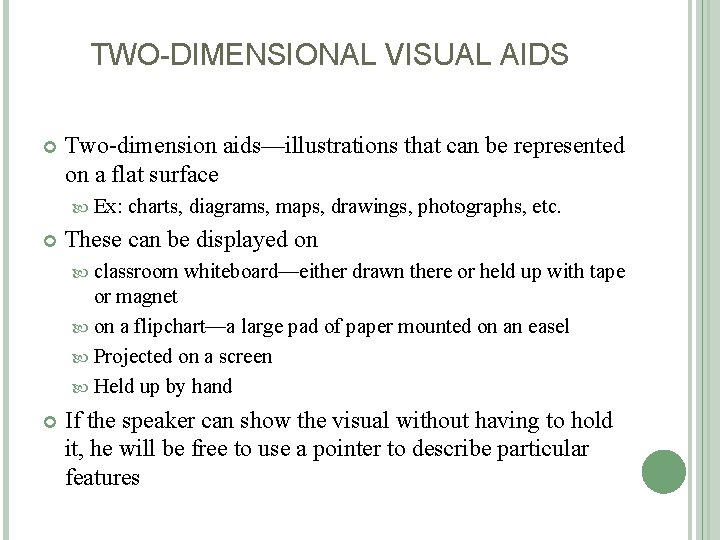
TWO-DIMENSIONAL VISUAL AIDS Two-dimension aids—illustrations that can be represented on a flat surface Ex: charts, diagrams, maps, drawings, photographs, etc. These can be displayed on classroom whiteboard—either drawn there or held up with tape or magnet on a flipchart—a large pad of paper mounted on an easel Projected on a screen Held up by hand If the speaker can show the visual without having to hold it, he will be free to use a pointer to describe particular features
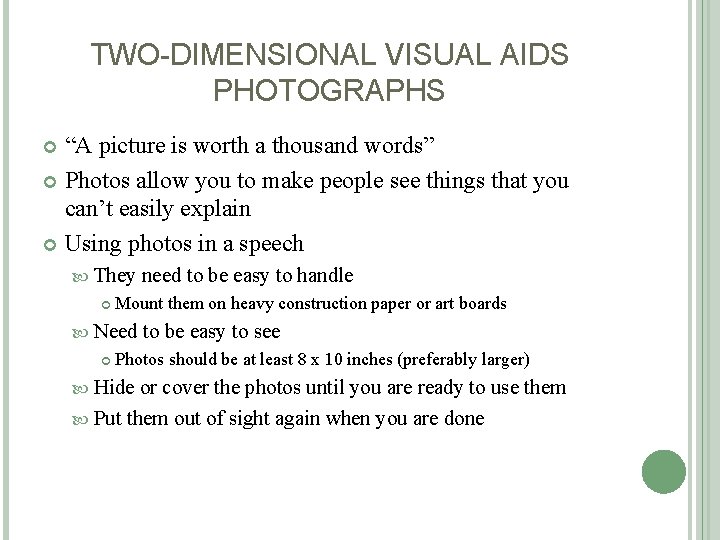
TWO-DIMENSIONAL VISUAL AIDS PHOTOGRAPHS “A picture is worth a thousand words” Photos allow you to make people see things that you can’t easily explain Using photos in a speech They Mount them on heavy construction paper or art boards Need need to be easy to handle to be easy to see Photos should be at least 8 x 10 inches (preferably larger) Hide or cover the photos until you are ready to use them Put them out of sight again when you are done
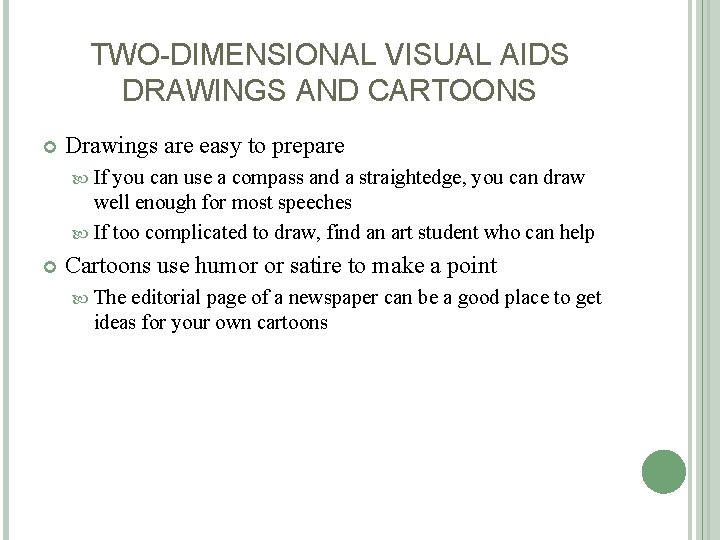
TWO-DIMENSIONAL VISUAL AIDS DRAWINGS AND CARTOONS Drawings are easy to prepare If you can use a compass and a straightedge, you can draw well enough for most speeches If too complicated to draw, find an art student who can help Cartoons use humor or satire to make a point The editorial page of a newspaper can be a good place to get ideas for your own cartoons
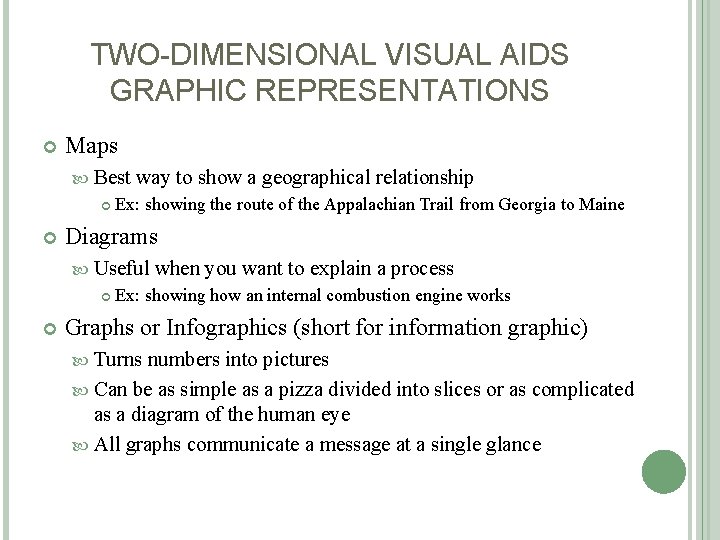
TWO-DIMENSIONAL VISUAL AIDS GRAPHIC REPRESENTATIONS Maps Best way to show a geographical relationship Ex: showing the route of the Appalachian Trail from Georgia to Maine Diagrams Useful when you want to explain a process Ex: showing how an internal combustion engine works Graphs or Infographics (short for information graphic) Turns numbers into pictures Can be as simple as a pizza divided into slices or as complicated as a diagram of the human eye All graphs communicate a message at a single glance
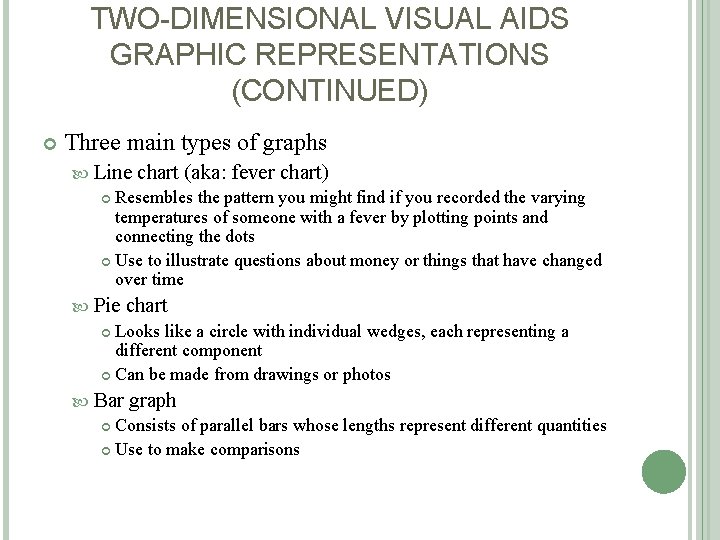
TWO-DIMENSIONAL VISUAL AIDS GRAPHIC REPRESENTATIONS (CONTINUED) Three main types of graphs Line chart (aka: fever chart) Resembles the pattern you might find if you recorded the varying temperatures of someone with a fever by plotting points and connecting the dots Use to illustrate questions about money or things that have changed over time Pie chart Looks like a circle with individual wedges, each representing a different component Can be made from drawings or photos Bar graph Consists of parallel bars whose lengths represent different quantities Use to make comparisons
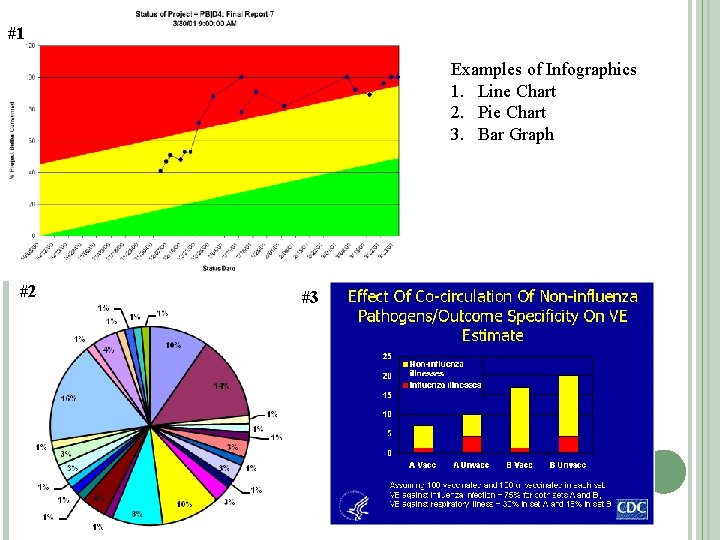
#1 Examples of Infographics 1. Line Chart 2. Pie Chart 3. Bar Graph #2 #3
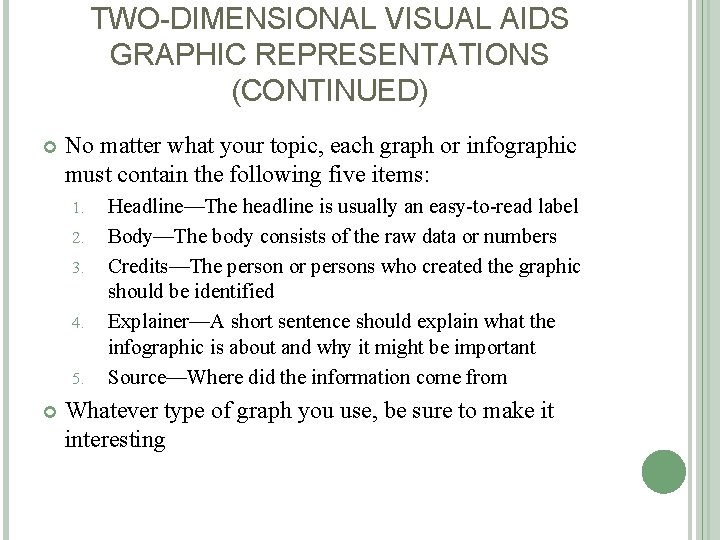
TWO-DIMENSIONAL VISUAL AIDS GRAPHIC REPRESENTATIONS (CONTINUED) No matter what your topic, each graph or infographic must contain the following five items: 1. 2. 3. 4. 5. Headline—The headline is usually an easy-to-read label Body—The body consists of the raw data or numbers Credits—The person or persons who created the graphic should be identified Explainer—A short sentence should explain what the infographic is about and why it might be important Source—Where did the information come from Whatever type of graph you use, be sure to make it interesting
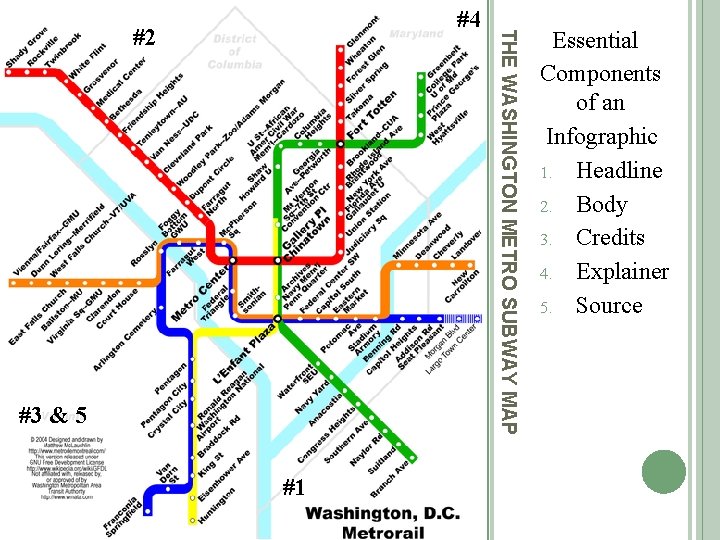
#2 #3 & 5 #1 THE WASHINGTON METRO SUBWAY MAP #4 Essential Components of an Infographic 1. Headline 2. Body 3. Credits 4. Explainer 5. Source
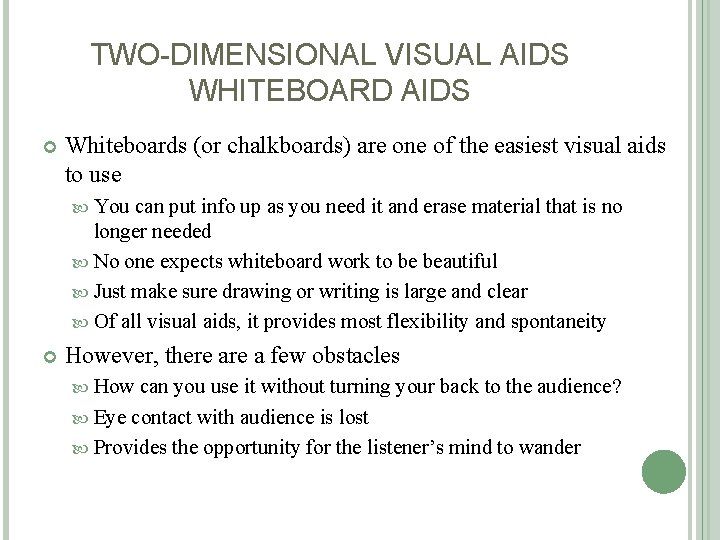
TWO-DIMENSIONAL VISUAL AIDS WHITEBOARD AIDS Whiteboards (or chalkboards) are one of the easiest visual aids to use You can put info up as you need it and erase material that is no longer needed No one expects whiteboard work to be beautiful Just make sure drawing or writing is large and clear Of all visual aids, it provides most flexibility and spontaneity However, there a few obstacles How can you use it without turning your back to the audience? Eye contact with audience is lost Provides the opportunity for the listener’s mind to wander
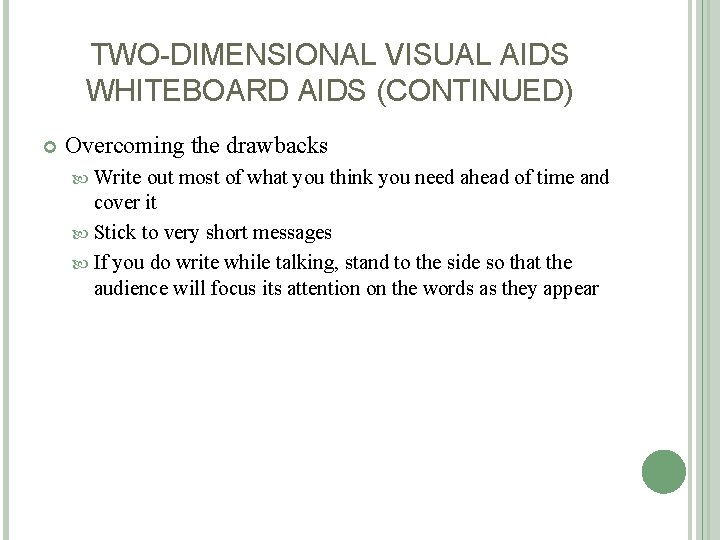
TWO-DIMENSIONAL VISUAL AIDS WHITEBOARD AIDS (CONTINUED) Overcoming the drawbacks Write out most of what you think you need ahead of time and cover it Stick to very short messages If you do write while talking, stand to the side so that the audience will focus its attention on the words as they appear
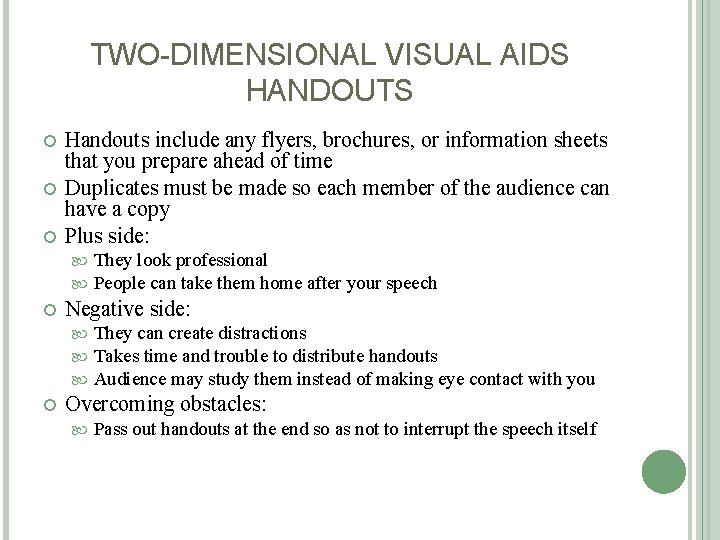
TWO-DIMENSIONAL VISUAL AIDS HANDOUTS Handouts include any flyers, brochures, or information sheets that you prepare ahead of time Duplicates must be made so each member of the audience can have a copy Plus side: Negative side: They look professional People can take them home after your speech They can create distractions Takes time and trouble to distribute handouts Audience may study them instead of making eye contact with you Overcoming obstacles: Pass out handouts at the end so as not to interrupt the speech itself
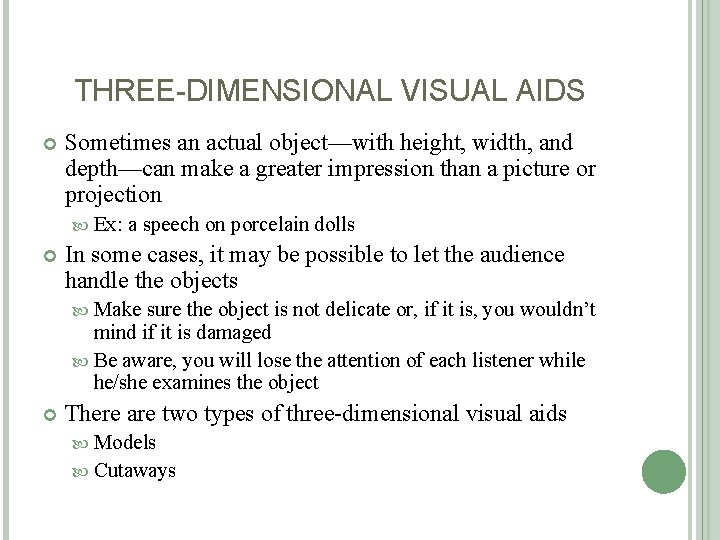
THREE-DIMENSIONAL VISUAL AIDS Sometimes an actual object—with height, width, and depth—can make a greater impression than a picture or projection Ex: a speech on porcelain dolls In some cases, it may be possible to let the audience handle the objects Make sure the object is not delicate or, if it is, you wouldn’t mind if it is damaged Be aware, you will lose the attention of each listener while he/she examines the object There are two types of three-dimensional visual aids Models Cutaways
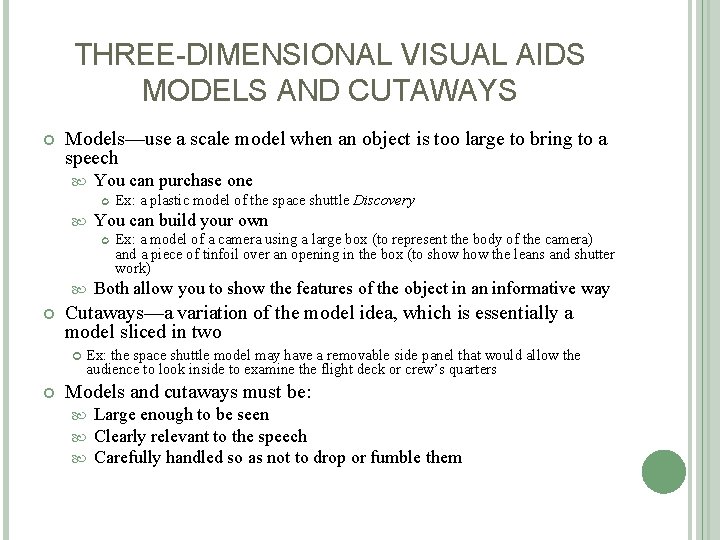
THREE-DIMENSIONAL VISUAL AIDS MODELS AND CUTAWAYS Models—use a scale model when an object is too large to bring to a speech You can purchase one You can build your own Ex: a model of a camera using a large box (to represent the body of the camera) and a piece of tinfoil over an opening in the box (to show the leans and shutter work) Both allow you to show the features of the object in an informative way Cutaways—a variation of the model idea, which is essentially a model sliced in two Ex: a plastic model of the space shuttle Discovery Ex: the space shuttle model may have a removable side panel that would allow the audience to look inside to examine the flight deck or crew’s quarters Models and cutaways must be: Large enough to be seen Clearly relevant to the speech Carefully handled so as not to drop or fumble them
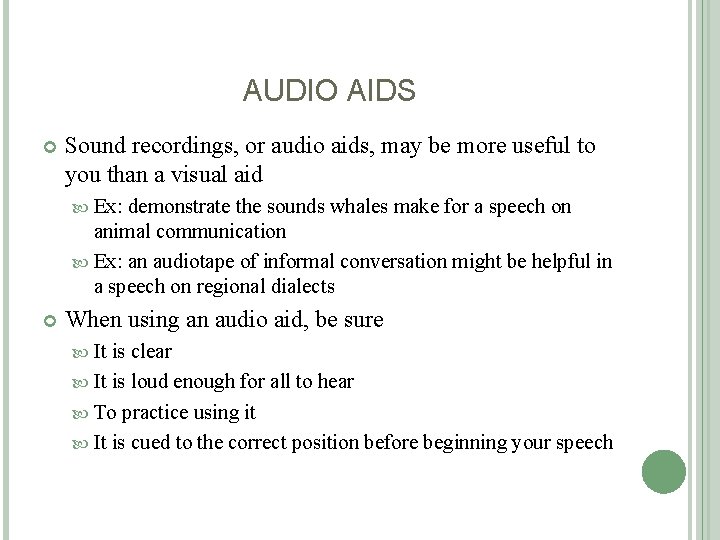
AUDIO AIDS Sound recordings, or audio aids, may be more useful to you than a visual aid Ex: demonstrate the sounds whales make for a speech on animal communication Ex: an audiotape of informal conversation might be helpful in a speech on regional dialects When using an audio aid, be sure It is clear It is loud enough for all to hear To practice using it It is cued to the correct position before beginning your speech
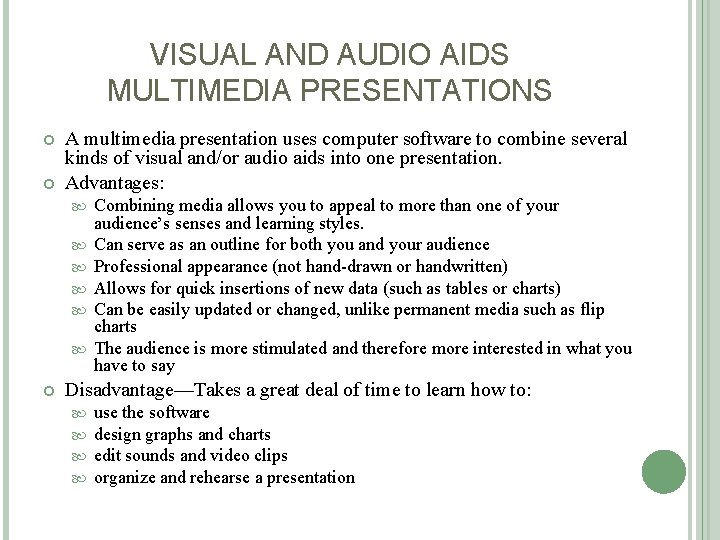
VISUAL AND AUDIO AIDS MULTIMEDIA PRESENTATIONS A multimedia presentation uses computer software to combine several kinds of visual and/or audio aids into one presentation. Advantages: Combining media allows you to appeal to more than one of your audience’s senses and learning styles. Can serve as an outline for both you and your audience Professional appearance (not hand-drawn or handwritten) Allows for quick insertions of new data (such as tables or charts) Can be easily updated or changed, unlike permanent media such as flip charts The audience is more stimulated and therefore more interested in what you have to say Disadvantage—Takes a great deal of time to learn how to: use the software design graphs and charts edit sounds and video clips organize and rehearse a presentation
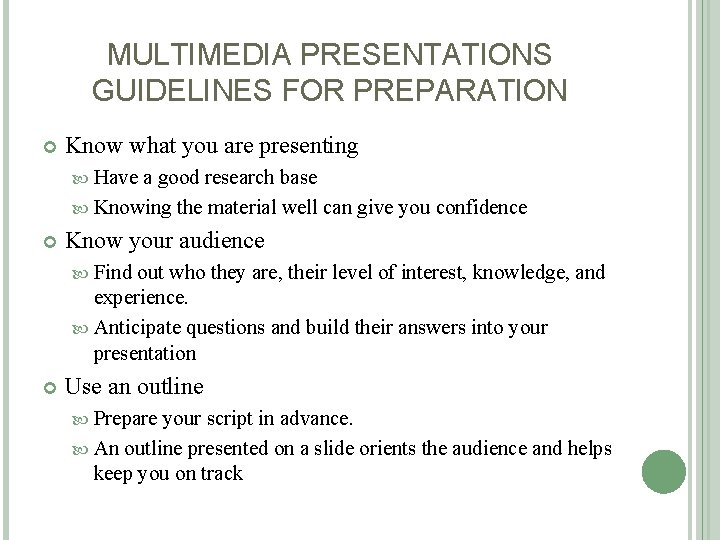
MULTIMEDIA PRESENTATIONS GUIDELINES FOR PREPARATION Know what you are presenting Have a good research base Knowing the material well can give you confidence Know your audience Find out who they are, their level of interest, knowledge, and experience. Anticipate questions and build their answers into your presentation Use an outline Prepare your script in advance. An outline presented on a slide orients the audience and helps keep you on track
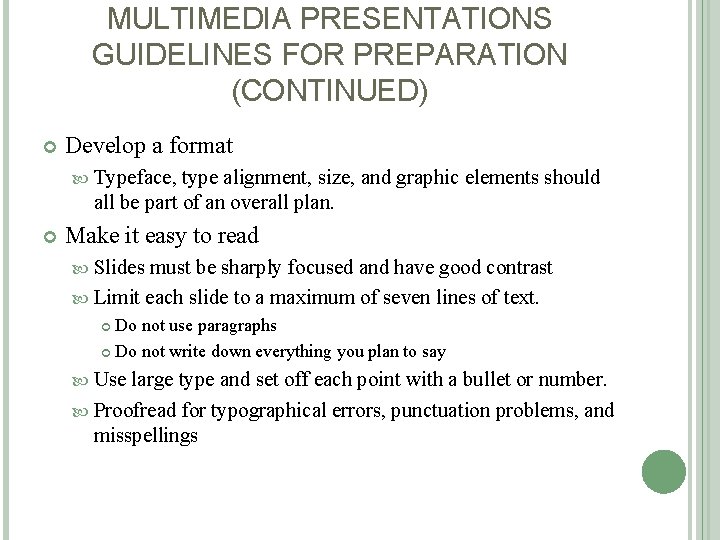
MULTIMEDIA PRESENTATIONS GUIDELINES FOR PREPARATION (CONTINUED) Develop a format Typeface, type alignment, size, and graphic elements should all be part of an overall plan. Make it easy to read Slides must be sharply focused and have good contrast Limit each slide to a maximum of seven lines of text. Do not use paragraphs Do not write down everything you plan to say Use large type and set off each point with a bullet or number. Proofread for typographical errors, punctuation problems, and misspellings
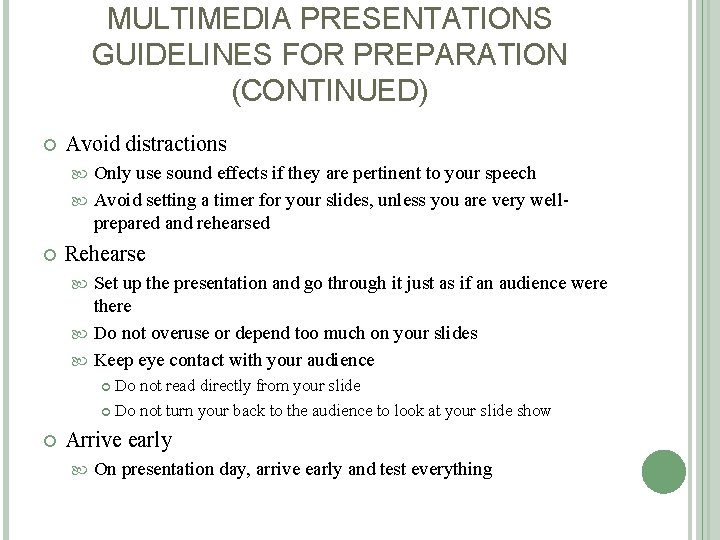
MULTIMEDIA PRESENTATIONS GUIDELINES FOR PREPARATION (CONTINUED) Avoid distractions Only use sound effects if they are pertinent to your speech Avoid setting a timer for your slides, unless you are very wellprepared and rehearsed Rehearse Set up the presentation and go through it just as if an audience were there Do not overuse or depend too much on your slides Keep eye contact with your audience Do not read directly from your slide Do not turn your back to the audience to look at your slide show Arrive early On presentation day, arrive early and test everything
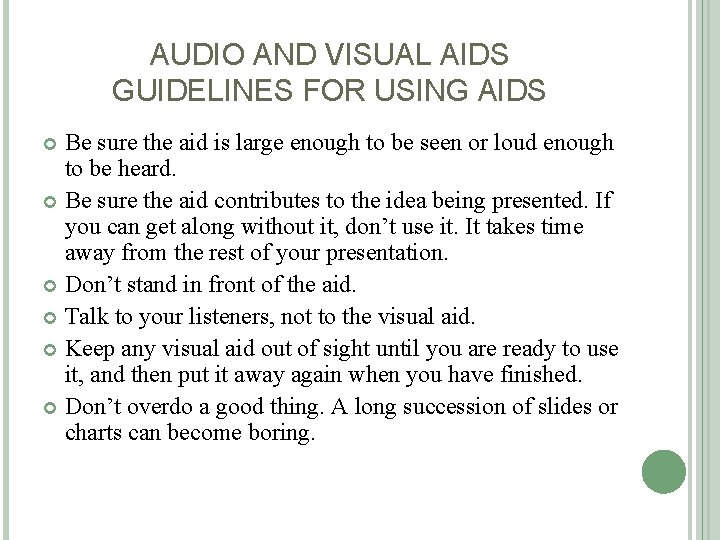
AUDIO AND VISUAL AIDS GUIDELINES FOR USING AIDS Be sure the aid is large enough to be seen or loud enough to be heard. Be sure the aid contributes to the idea being presented. If you can get along without it, don’t use it. It takes time away from the rest of your presentation. Don’t stand in front of the aid. Talk to your listeners, not to the visual aid. Keep any visual aid out of sight until you are ready to use it, and then put it away again when you have finished. Don’t overdo a good thing. A long succession of slides or charts can become boring.
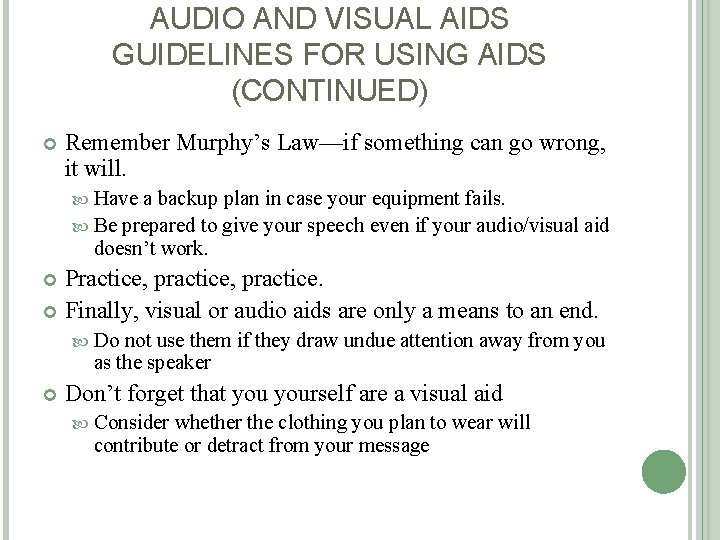
AUDIO AND VISUAL AIDS GUIDELINES FOR USING AIDS (CONTINUED) Remember Murphy’s Law—if something can go wrong, it will. Have a backup plan in case your equipment fails. Be prepared to give your speech even if your audio/visual aid doesn’t work. Practice, practice. Finally, visual or audio aids are only a means to an end. Do not use them if they draw undue attention away from you as the speaker Don’t forget that yourself are a visual aid Consider whether the clothing you plan to wear will contribute or detract from your message