Attribute Control Charts u Chart When to use
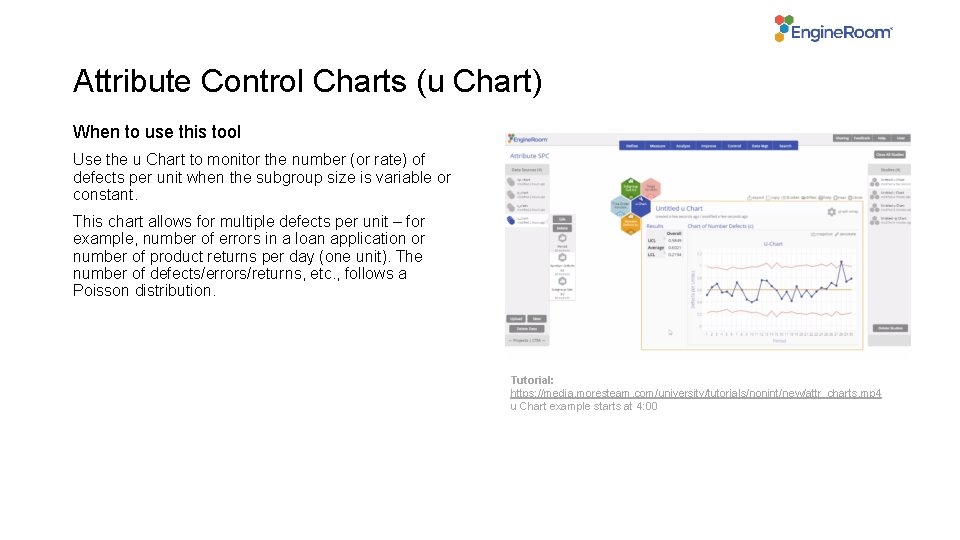
Attribute Control Charts (u Chart) When to use this tool Use the u Chart to monitor the number (or rate) of defects per unit when the subgroup size is variable or constant. This chart allows for multiple defects per unit – for example, number of errors in a loan application or number of product returns per day (one unit). The number of defects/errors/returns, etc. , follows a Poisson distribution. Tutorial: https: //media. moresteam. com/university/tutorials/nonint/new/attr_charts. mp 4 u Chart example starts at 4: 00
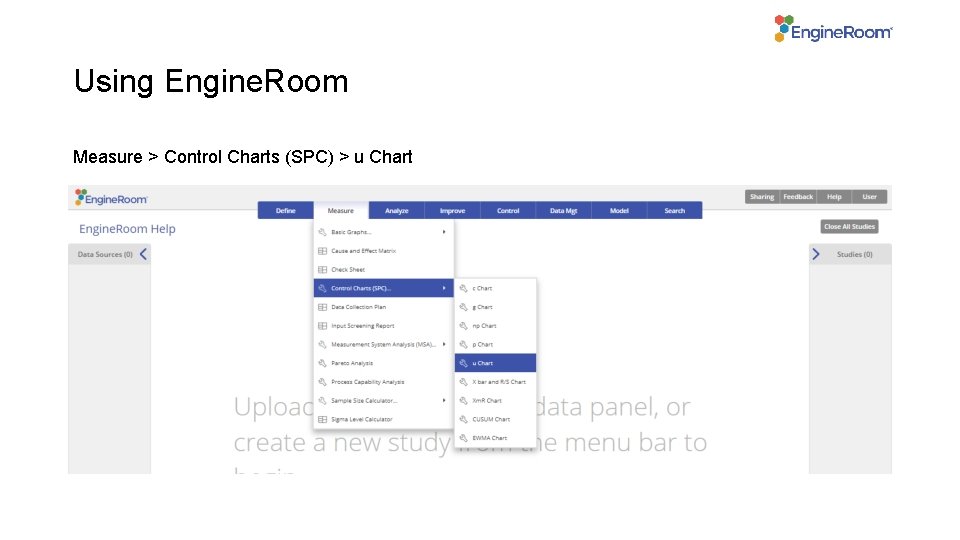
Using Engine. Room Measure > Control Charts (SPC) > u Chart
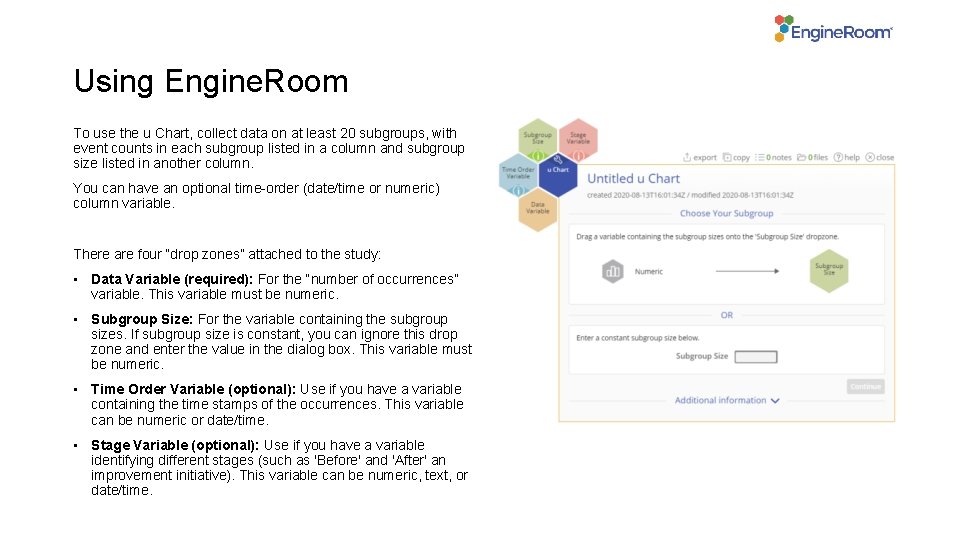
Using Engine. Room To use the u Chart, collect data on at least 20 subgroups, with event counts in each subgroup listed in a column and subgroup size listed in another column. You can have an optional time-order (date/time or numeric) column variable. There are four “drop zones” attached to the study: • Data Variable (required): For the “number of occurrences” variable. This variable must be numeric. • Subgroup Size: For the variable containing the subgroup sizes. If subgroup size is constant, you can ignore this drop zone and enter the value in the dialog box. This variable must be numeric. • Time Order Variable (optional): Use if you have a variable containing the time stamps of the occurrences. This variable can be numeric or date/time. • Stage Variable (optional): Use if you have a variable identifying different stages (such as 'Before' and 'After' an improvement initiative). This variable can be numeric, text, or date/time.
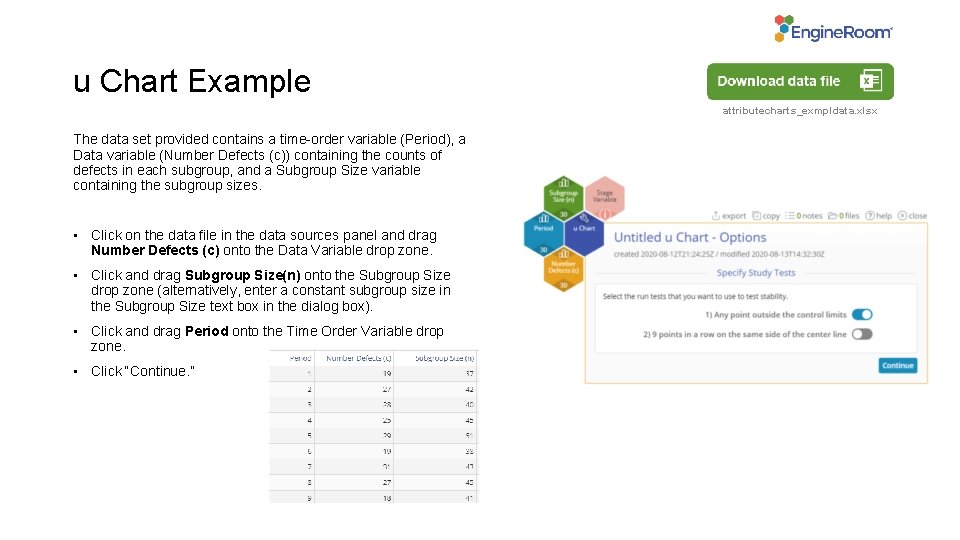
u Chart Example attributecharts_exmpldata. xlsx The data set provided contains a time-order variable (Period), a Data variable (Number Defects (c)) containing the counts of defects in each subgroup, and a Subgroup Size variable containing the subgroup sizes. • Click on the data file in the data sources panel and drag Number Defects (c) onto the Data Variable drop zone. • Click and drag Subgroup Size(n) onto the Subgroup Size drop zone (alternatively, enter a constant subgroup size in the Subgroup Size text box in the dialog box). • Click and drag Period onto the Time Order Variable drop zone. • Click “Continue. ”
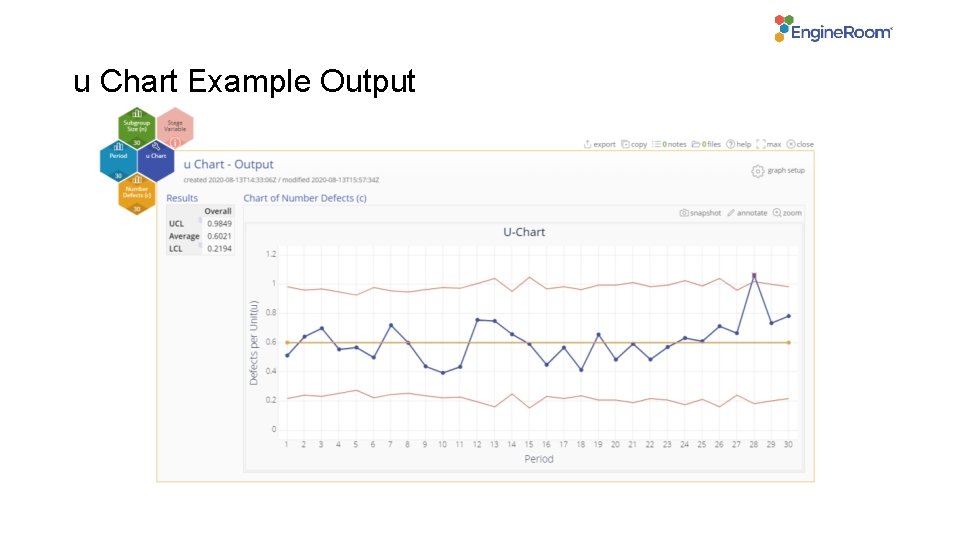
u Chart Example Output
- Slides: 5