ATLAS Data Quality Monitoring Framework DQM Database Editor
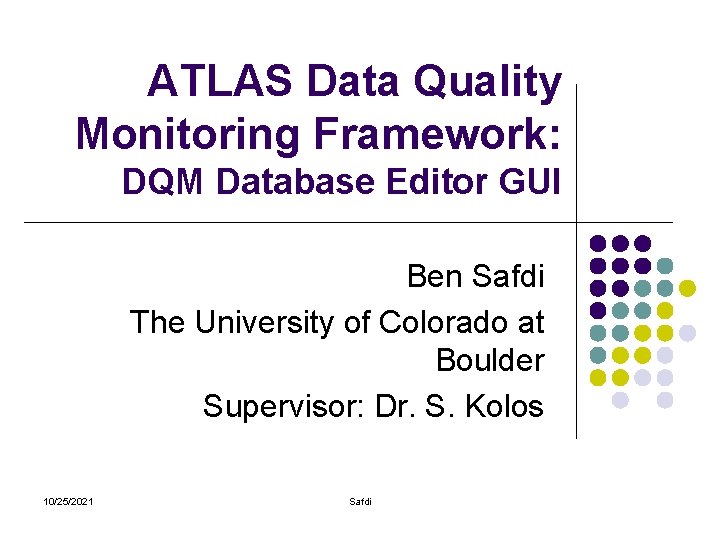
ATLAS Data Quality Monitoring Framework: DQM Database Editor GUI Ben Safdi The University of Colorado at Boulder Supervisor: Dr. S. Kolos 10/25/2021 Safdi
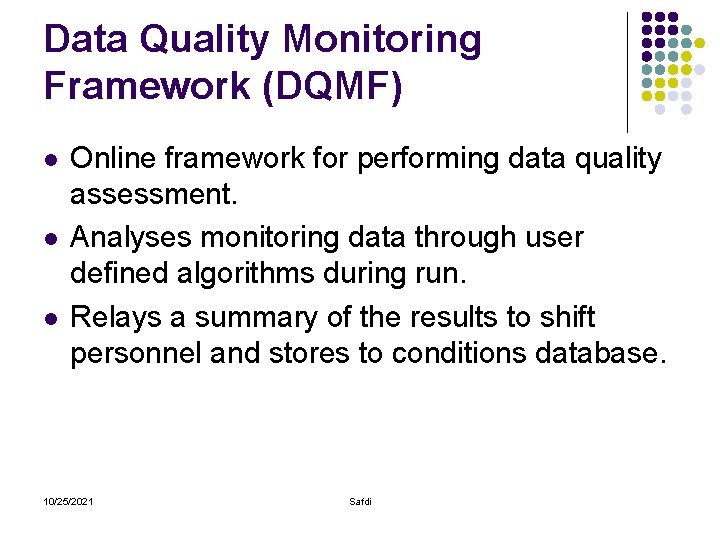
Data Quality Monitoring Framework (DQMF) l l l Online framework for performing data quality assessment. Analyses monitoring data through user defined algorithms during run. Relays a summary of the results to shift personnel and stores to conditions database. 10/25/2021 Safdi
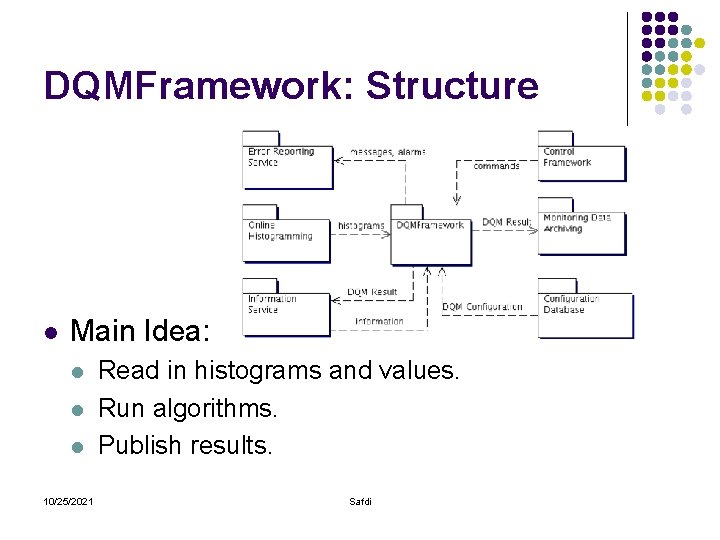
DQMFramework: Structure l Main Idea: l l l 10/25/2021 Read in histograms and values. Run algorithms. Publish results. Safdi
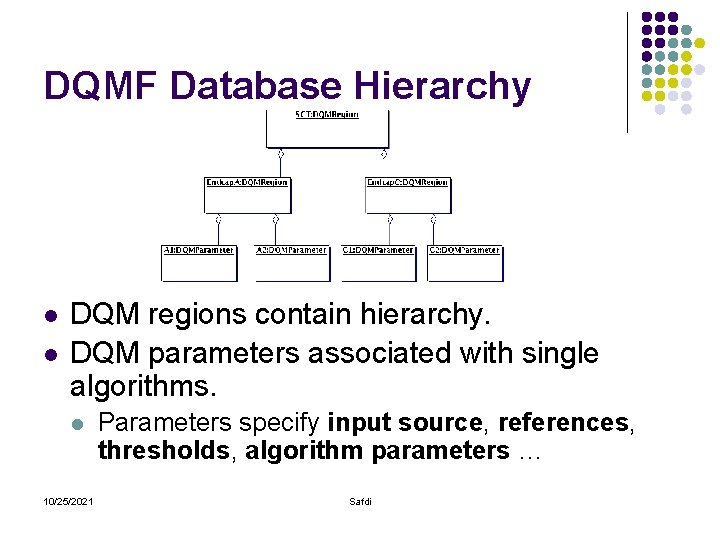
DQMF Database Hierarchy l l DQM regions contain hierarchy. DQM parameters associated with single algorithms. l 10/25/2021 Parameters specify input source, references, thresholds, algorithm parameters … Safdi
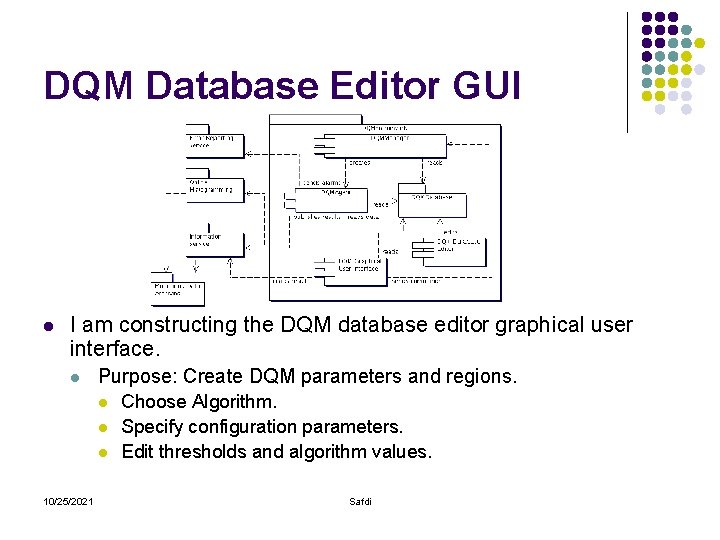
DQM Database Editor GUI l I am constructing the DQM database editor graphical user interface. l Purpose: Create DQM parameters and regions. l l l 10/25/2021 Choose Algorithm. Specify configuration parameters. Edit thresholds and algorithm values. Safdi
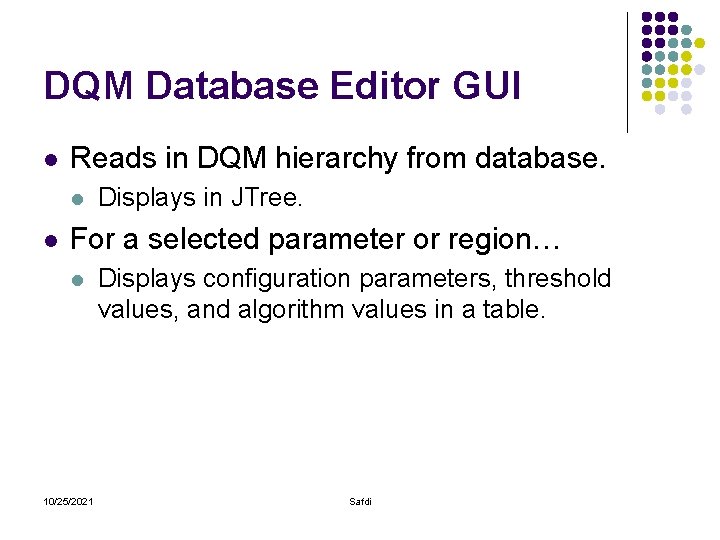
DQM Database Editor GUI l Reads in DQM hierarchy from database. l l Displays in JTree. For a selected parameter or region… l 10/25/2021 Displays configuration parameters, threshold values, and algorithm values in a table. Safdi
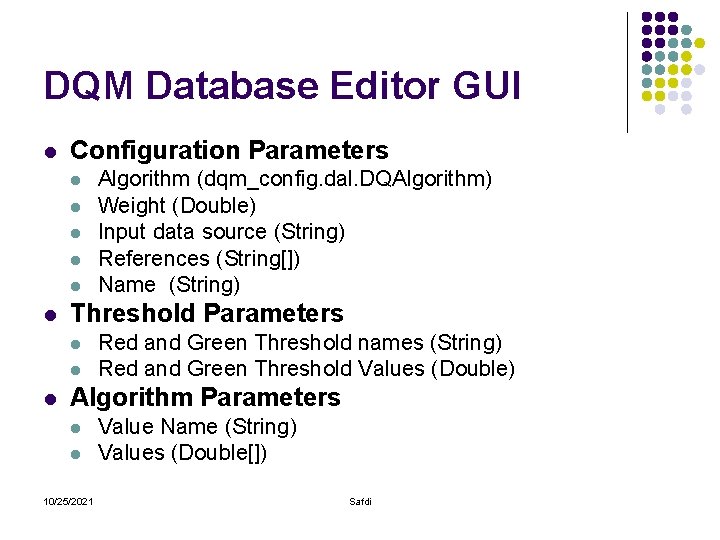
DQM Database Editor GUI l Configuration Parameters l l l Threshold Parameters l l l Algorithm (dqm_config. dal. DQAlgorithm) Weight (Double) Input data source (String) References (String[]) Name (String) Red and Green Threshold names (String) Red and Green Threshold Values (Double) Algorithm Parameters l l 10/25/2021 Value Name (String) Values (Double[]) Safdi
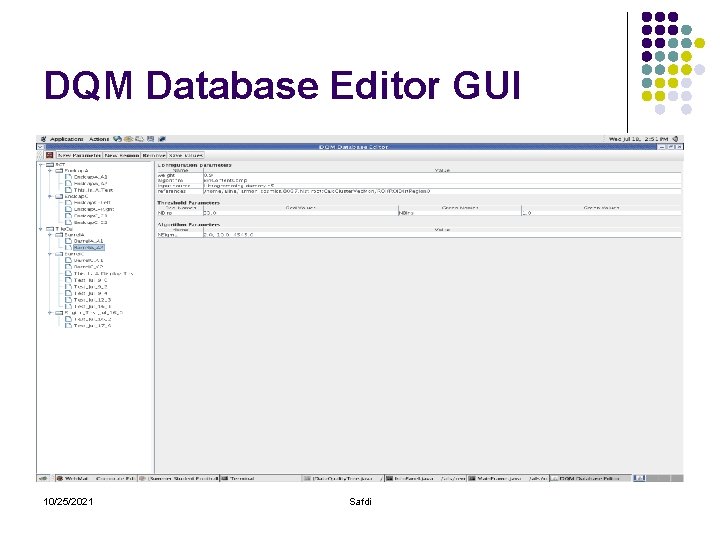
DQM Database Editor GUI 10/25/2021 Safdi
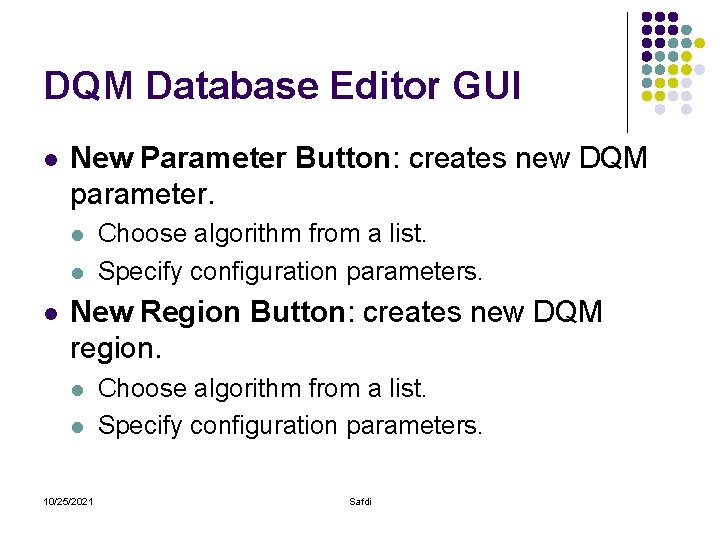
DQM Database Editor GUI l New Parameter Button: creates new DQM parameter. l l l Choose algorithm from a list. Specify configuration parameters. New Region Button: creates new DQM region. l l 10/25/2021 Choose algorithm from a list. Specify configuration parameters. Safdi
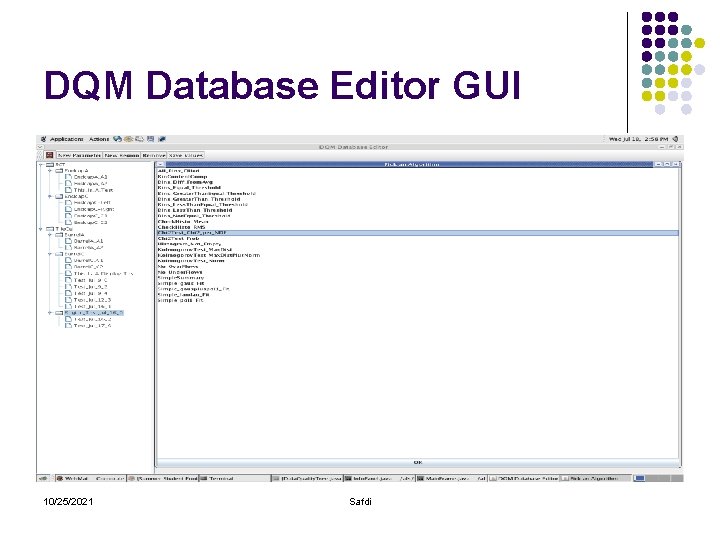
DQM Database Editor GUI 10/25/2021 Safdi
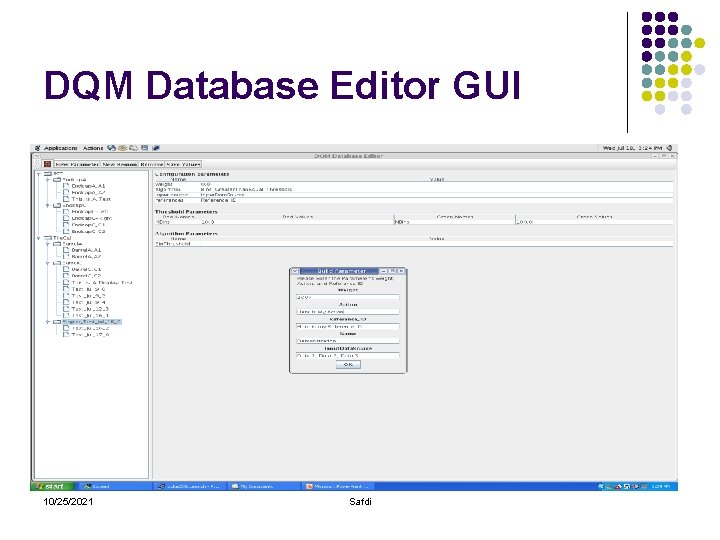
DQM Database Editor GUI 10/25/2021 Safdi
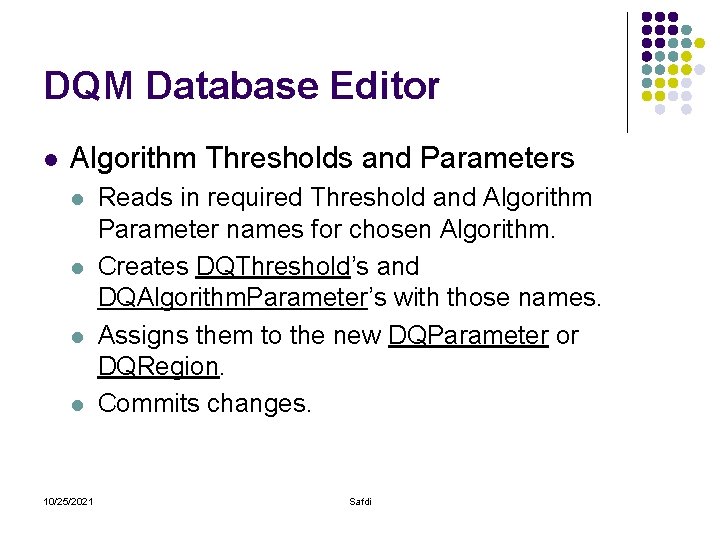
DQM Database Editor l Algorithm Thresholds and Parameters l l 10/25/2021 Reads in required Threshold and Algorithm Parameter names for chosen Algorithm. Creates DQThreshold’s and DQAlgorithm. Parameter’s with those names. Assigns them to the new DQParameter or DQRegion. Commits changes. Safdi
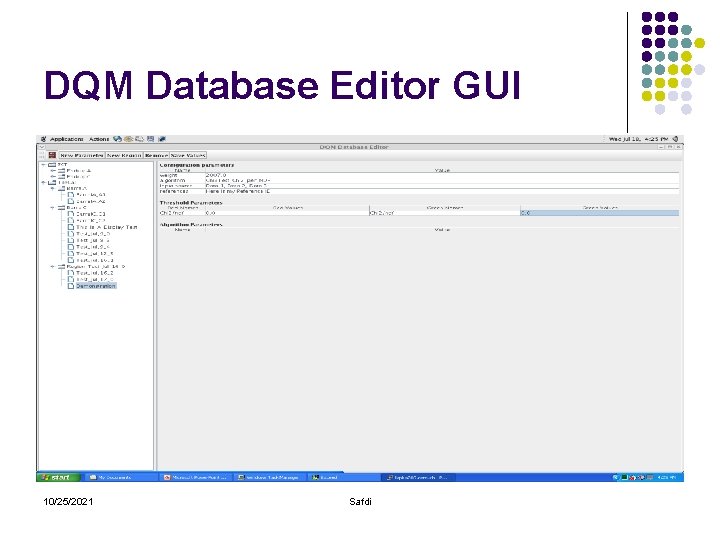
DQM Database Editor GUI 10/25/2021 Safdi
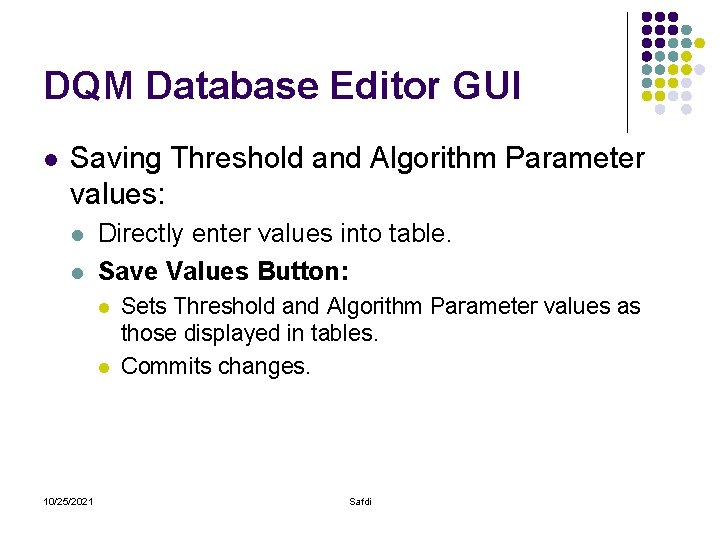
DQM Database Editor GUI l Saving Threshold and Algorithm Parameter values: l l Directly enter values into table. Save Values Button: l l 10/25/2021 Sets Threshold and Algorithm Parameter values as those displayed in tables. Commits changes. Safdi
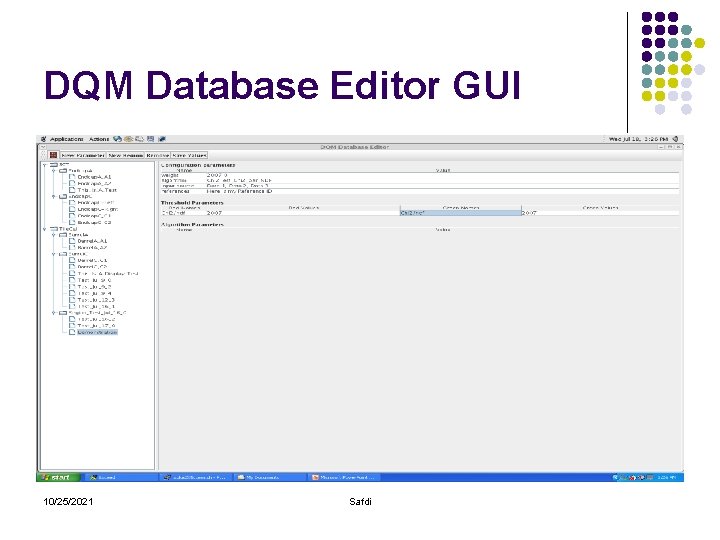
DQM Database Editor GUI 10/25/2021 Safdi
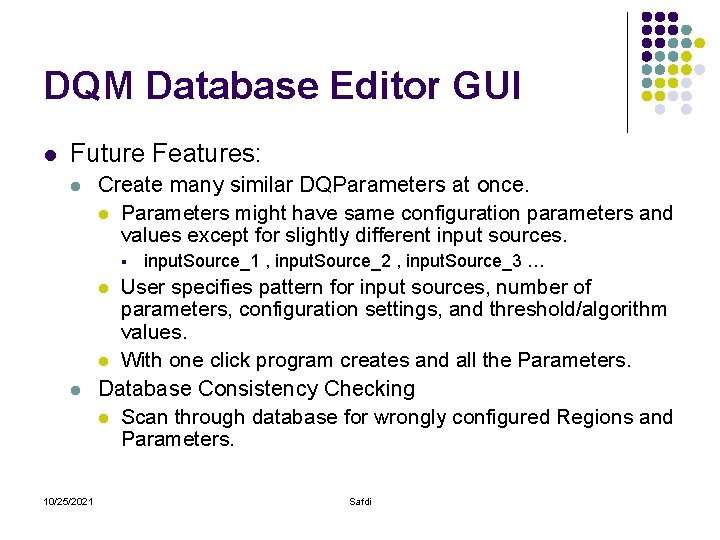
DQM Database Editor GUI l Future Features: l Create many similar DQParameters at once. l Parameters might have same configuration parameters and values except for slightly different input sources. § input. Source_1 , input. Source_2 , input. Source_3 … User specifies pattern for input sources, number of parameters, configuration settings, and threshold/algorithm values. l With one click program creates and all the Parameters. Database Consistency Checking l Scan through database for wrongly configured Regions and Parameters. l l 10/25/2021 Safdi
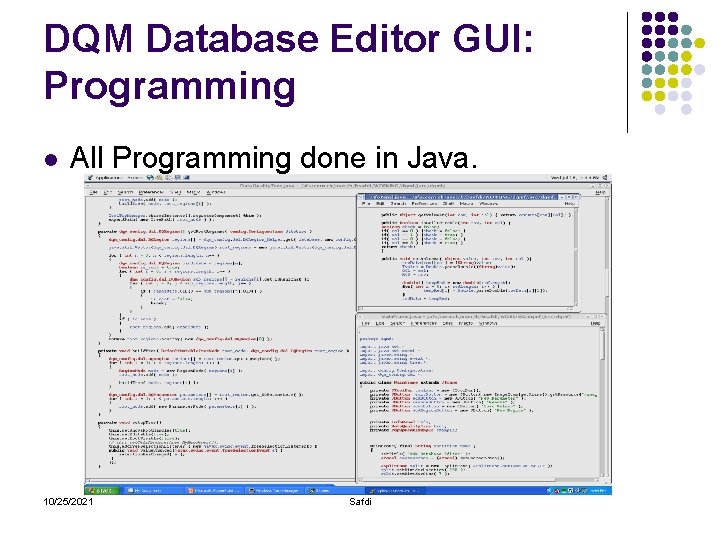
DQM Database Editor GUI: Programming l All Programming done in Java. 10/25/2021 Safdi
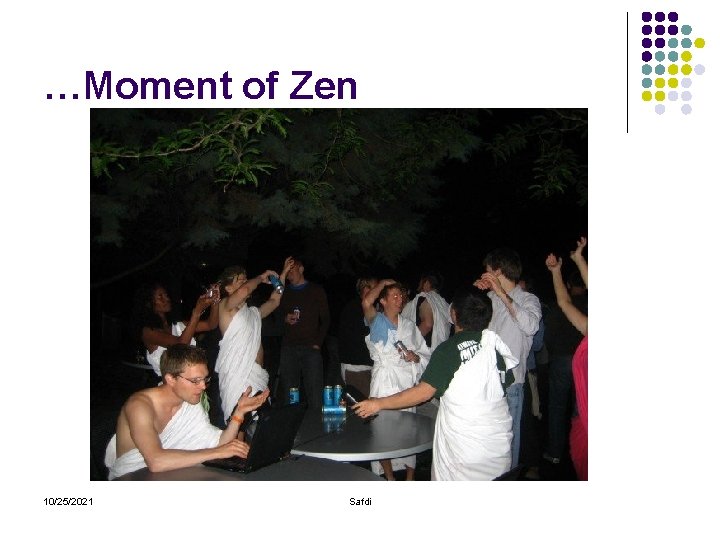
…Moment of Zen 10/25/2021 Safdi
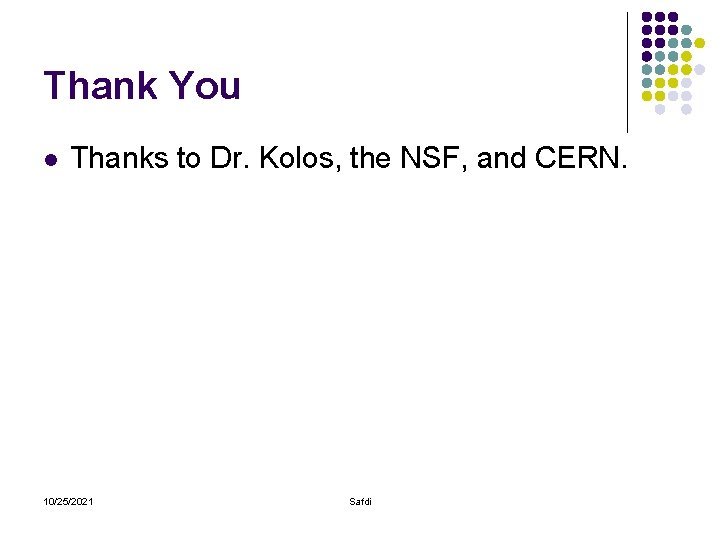
Thank You l Thanks to Dr. Kolos, the NSF, and CERN. 10/25/2021 Safdi
- Slides: 19