ASSISTIVE TECHNOLOGY Refreshable Braille displays Refreshable Braille displays

ASSISTIVE TECHNOLOGY: Refreshable Braille displays
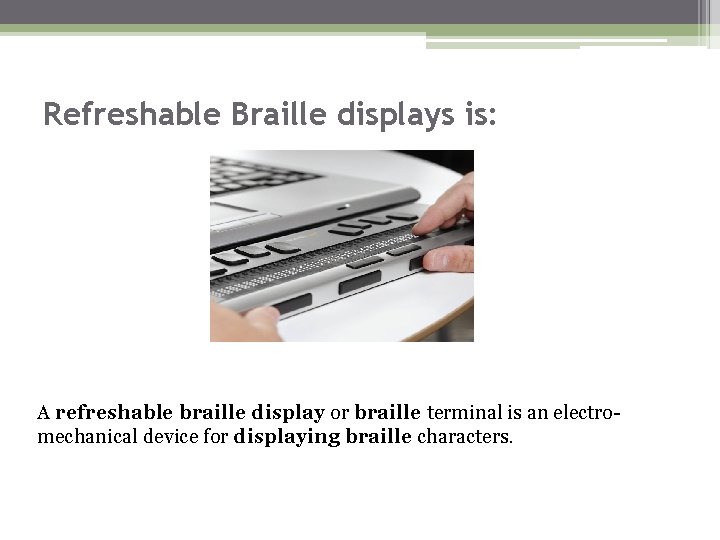
Refreshable Braille displays is: A refreshable braille display or braille terminal is an electromechanical device for displaying braille characters.
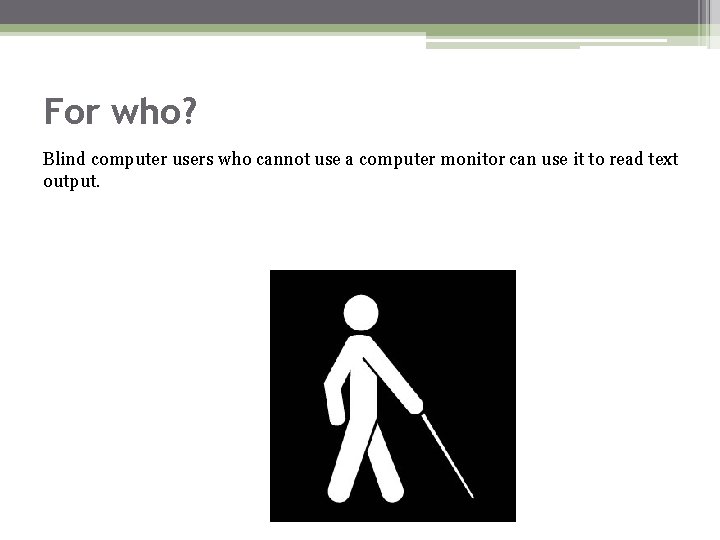
For who? Blind computer users who cannot use a computer monitor can use it to read text output.

How dose is connect to a device? Through Bluetooth and USB connection
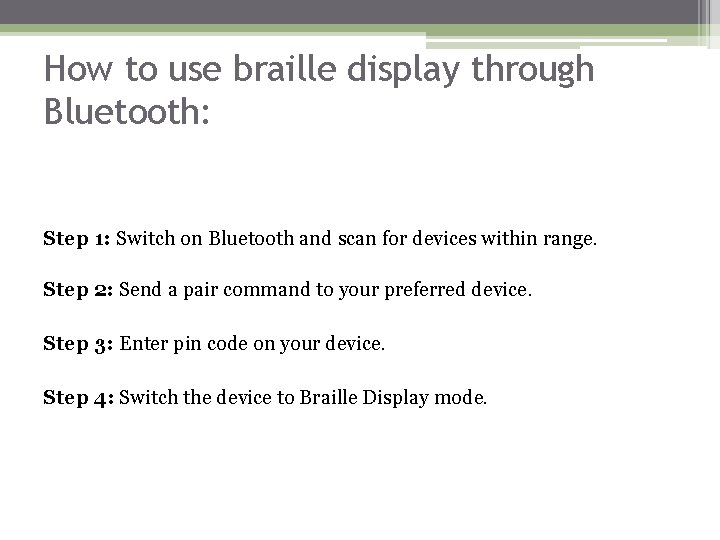
How to use braille display through Bluetooth: Step 1: Switch on Bluetooth and scan for devices within range. Step 2: Send a pair command to your preferred device. Step 3: Enter pin code on your device. Step 4: Switch the device to Braille Display mode.
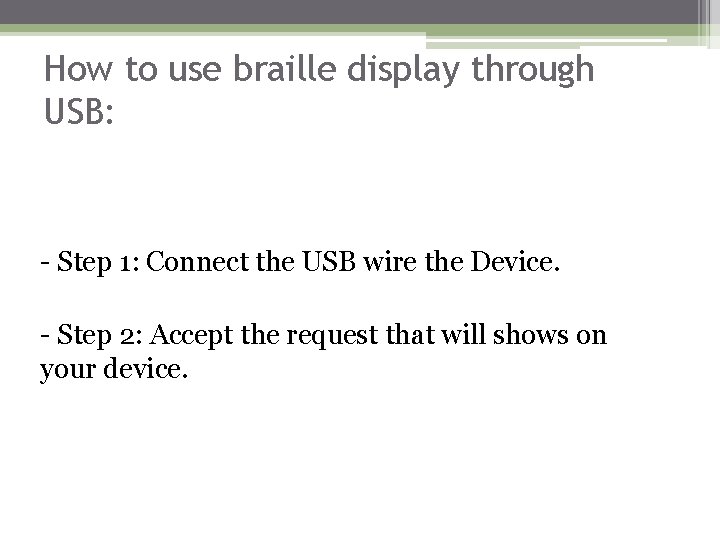
How to use braille display through USB: - Step 1: Connect the USB wire the Device. - Step 2: Accept the request that will shows on your device.
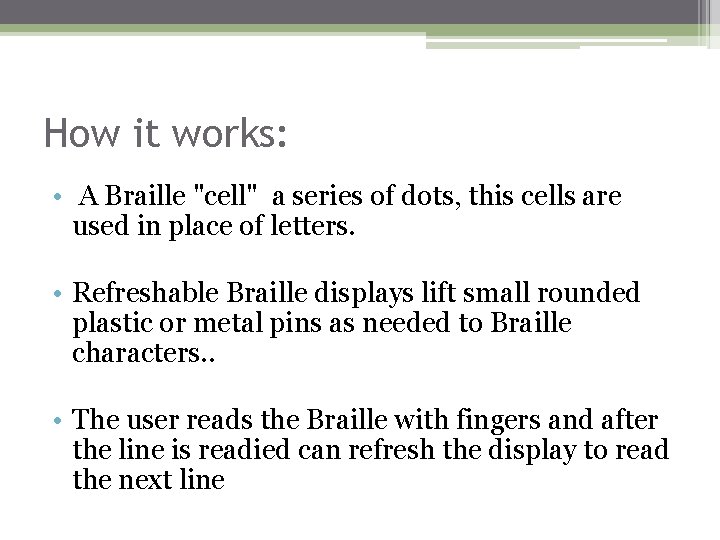
How it works: • A Braille "cell" a series of dots, this cells are used in place of letters. • Refreshable Braille displays lift small rounded plastic or metal pins as needed to Braille characters. . • The user reads the Braille with fingers and after the line is readied can refresh the display to read the next line
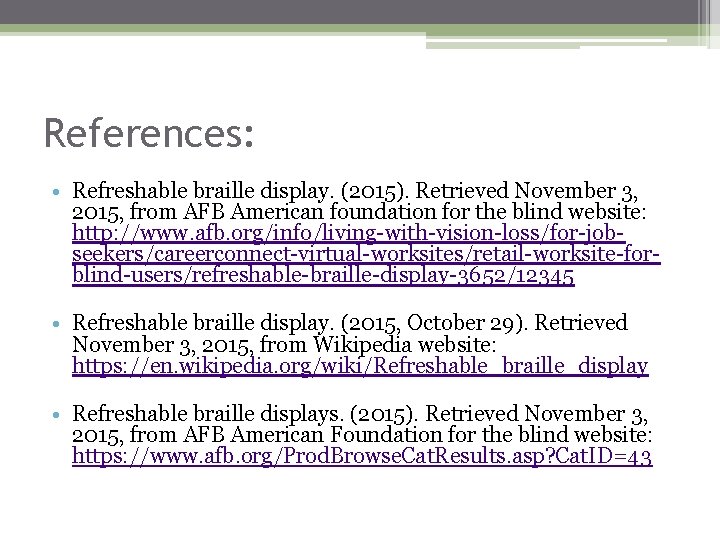
References: • Refreshable braille display. (2015). Retrieved November 3, 2015, from AFB American foundation for the blind website: http: //www. afb. org/info/living-with-vision-loss/for-jobseekers/careerconnect-virtual-worksites/retail-worksite-forblind-users/refreshable-braille-display-3652/12345 • Refreshable braille display. (2015, October 29). Retrieved November 3, 2015, from Wikipedia website: https: //en. wikipedia. org/wiki/Refreshable_braille_display • Refreshable braille displays. (2015). Retrieved November 3, 2015, from AFB American Foundation for the blind website: https: //www. afb. org/Prod. Browse. Cat. Results. asp? Cat. ID=43
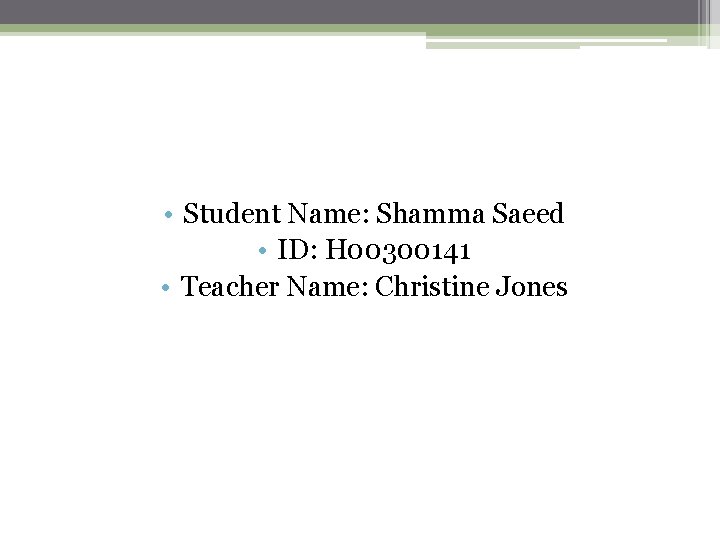
• Student Name: Shamma Saeed • ID: H 00300141 • Teacher Name: Christine Jones
- Slides: 9