Assistive Technology PRESENTED BY WHITNEY WINTER What is

Assistive Technology PRESENTED BY: WHITNEY WINTER
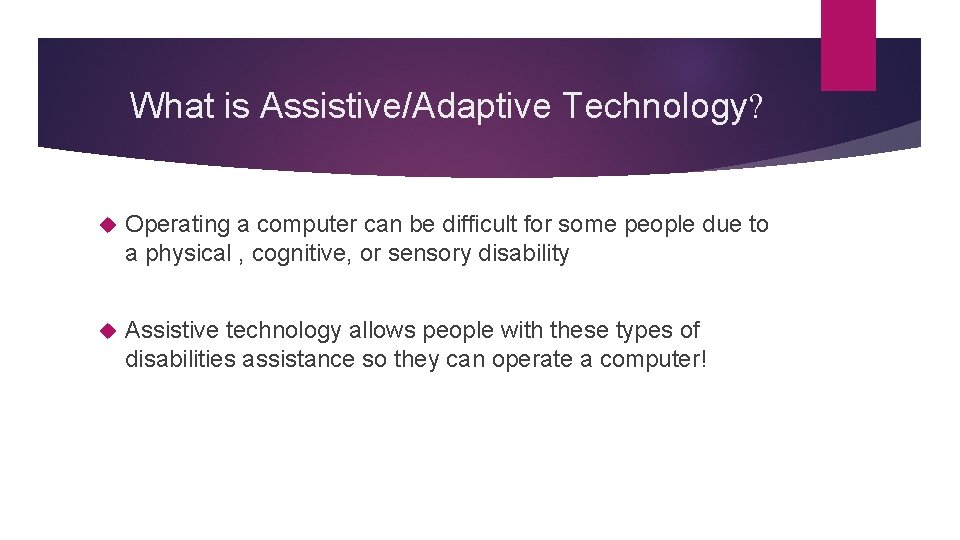
What is Assistive/Adaptive Technology? Operating a computer can be difficult for some people due to a physical , cognitive, or sensory disability Assistive technology allows people with these types of disabilities assistance so they can operate a computer!
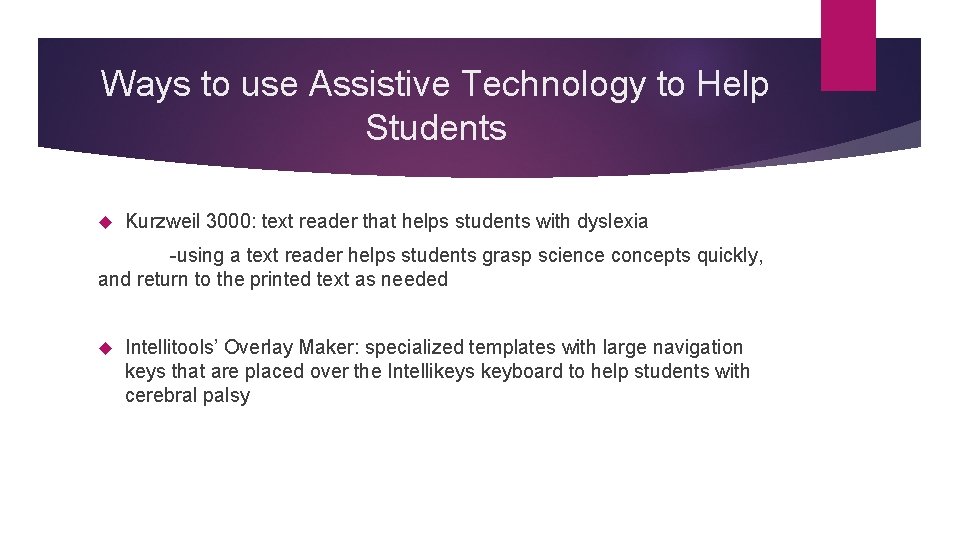
Ways to use Assistive Technology to Help Students Kurzweil 3000: text reader that helps students with dyslexia -using a text reader helps students grasp science concepts quickly, and return to the printed text as needed Intellitools’ Overlay Maker: specialized templates with large navigation keys that are placed over the Intellikeys keyboard to help students with cerebral palsy
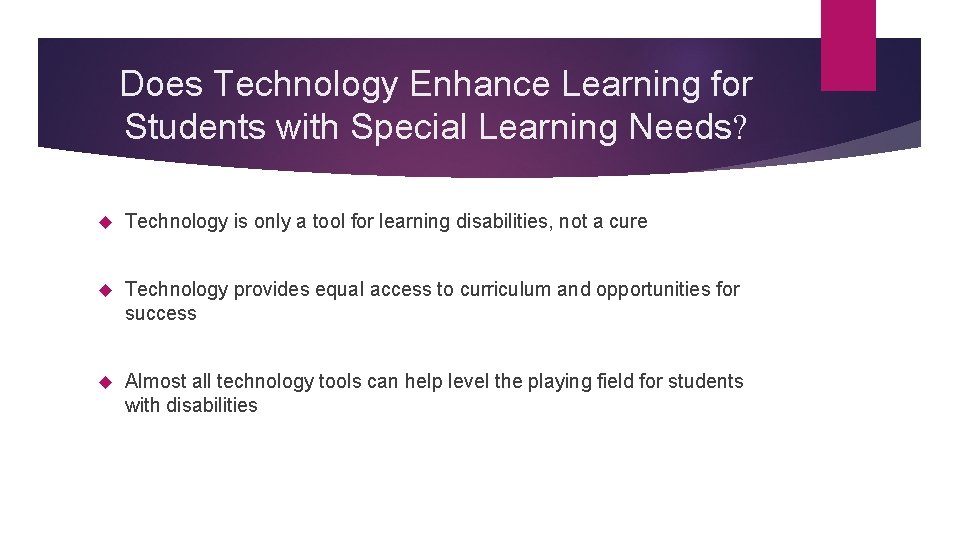
Does Technology Enhance Learning for Students with Special Learning Needs? Technology is only a tool for learning disabilities, not a cure Technology provides equal access to curriculum and opportunities for success Almost all technology tools can help level the playing field for students with disabilities

Should Special Needs Software be Available for All Teachers? Absolutely! It provides all students an equal chance for success
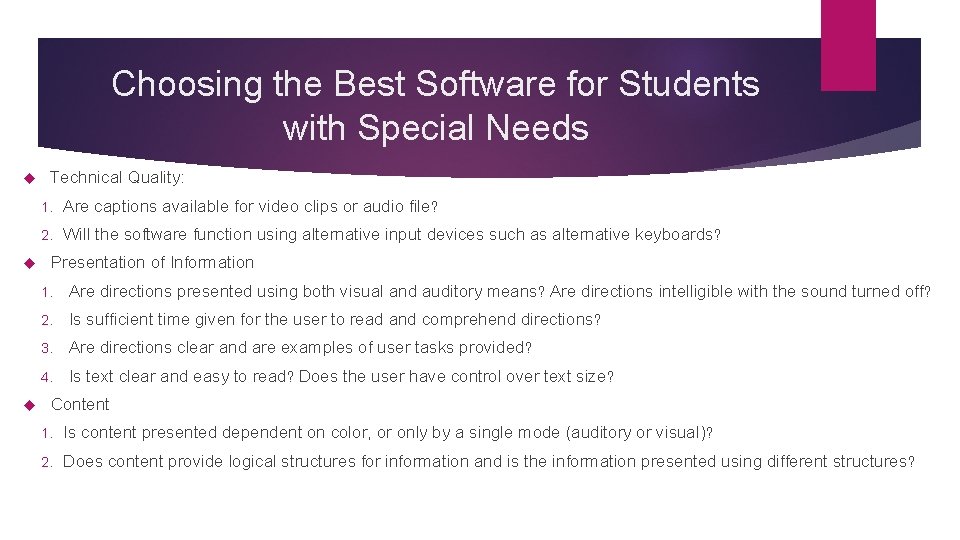
Choosing the Best Software for Students with Special Needs Technical Quality: 1. Are captions available for video clips or audio file? 2. Will the software function using alternative input devices such as alternative keyboards? Presentation of Information 1. Are directions presented using both visual and auditory means? Are directions intelligible with the sound turned off? 2. Is sufficient time given for the user to read and comprehend directions? 3. Are directions clear and are examples of user tasks provided? 4. Is text clear and easy to read? Does the user have control over text size? Content 1. Is content presented dependent on color, or only by a single mode (auditory or visual)? 2. Does content provide logical structures for information and is the information presented using different structures?
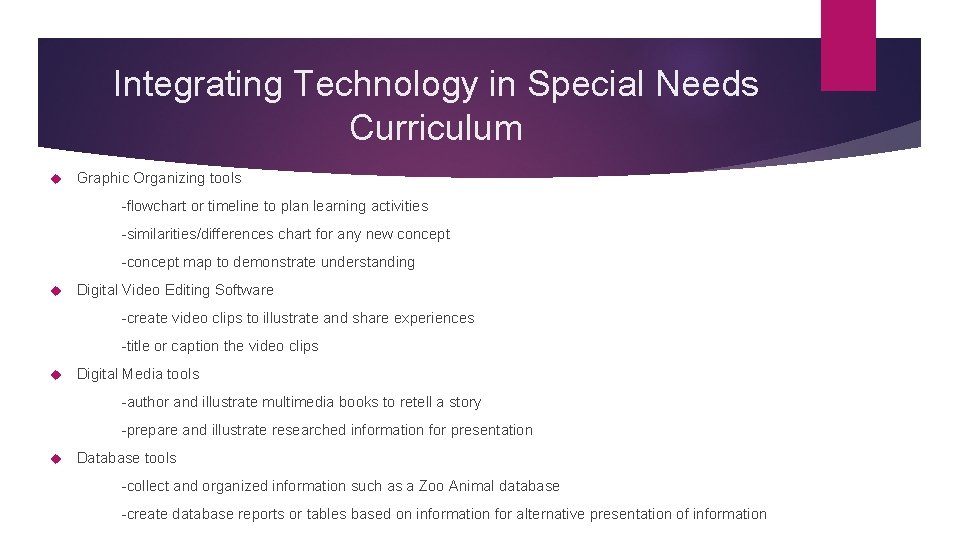
Integrating Technology in Special Needs Curriculum Graphic Organizing tools -flowchart or timeline to plan learning activities -similarities/differences chart for any new concept -concept map to demonstrate understanding Digital Video Editing Software -create video clips to illustrate and share experiences -title or caption the video clips Digital Media tools -author and illustrate multimedia books to retell a story -prepare and illustrate researched information for presentation Database tools -collect and organized information such as a Zoo Animal database -create database reports or tables based on information for alternative presentation of information

Speech-to-Text Software Assists students with learning challenges capturing their ideas and producing written projects Nuance Dragon Naturally Speaking: As the student speaks, the software types i. Communicator: provides sign language
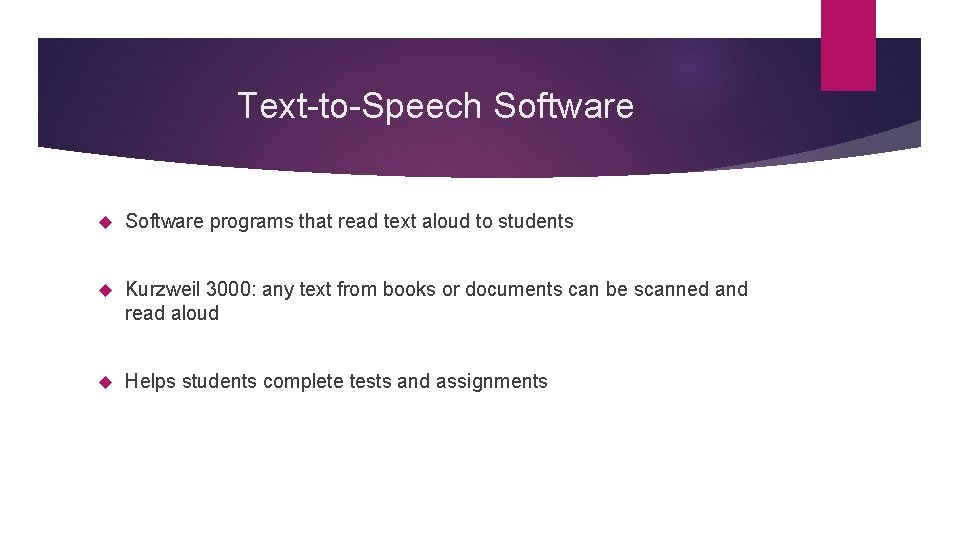
Text-to-Speech Software programs that read text aloud to students Kurzweil 3000: any text from books or documents can be scanned and read aloud Helps students complete tests and assignments
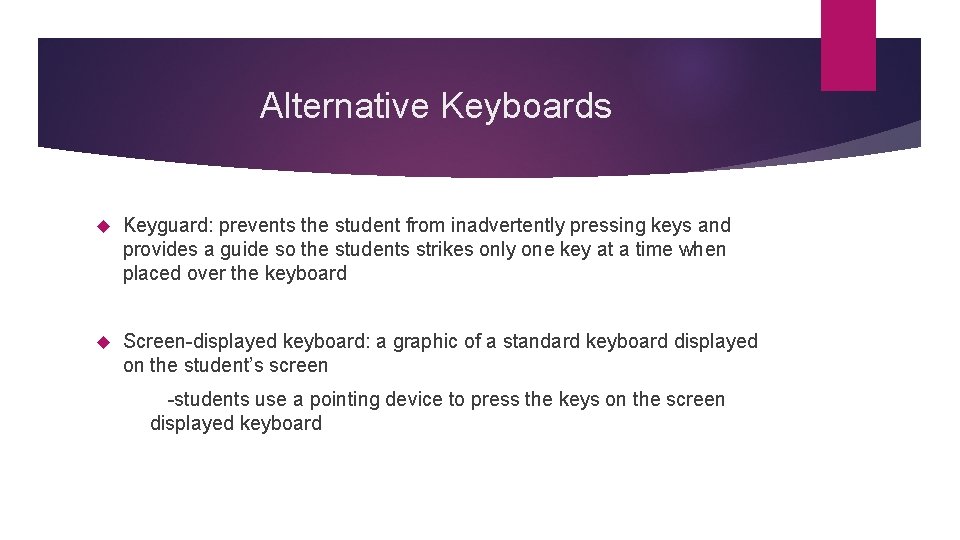
Alternative Keyboards Keyguard: prevents the student from inadvertently pressing keys and provides a guide so the students strikes only one key at a time when placed over the keyboard Screen-displayed keyboard: a graphic of a standard keyboard displayed on the student’s screen -students use a pointing device to press the keys on the screen displayed keyboard
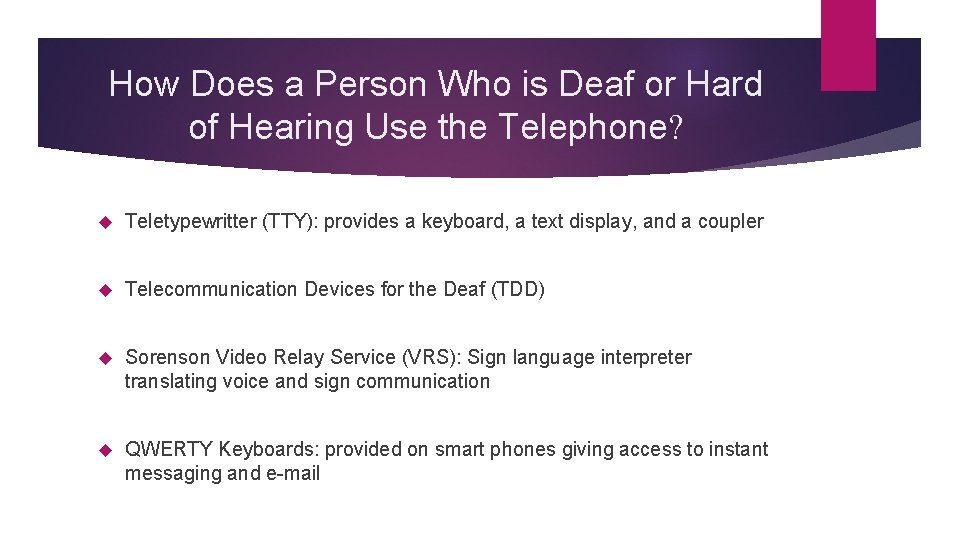
How Does a Person Who is Deaf or Hard of Hearing Use the Telephone? Teletypewritter (TTY): provides a keyboard, a text display, and a coupler Telecommunication Devices for the Deaf (TDD) Sorenson Video Relay Service (VRS): Sign language interpreter translating voice and sign communication QWERTY Keyboards: provided on smart phones giving access to instant messaging and e-mail
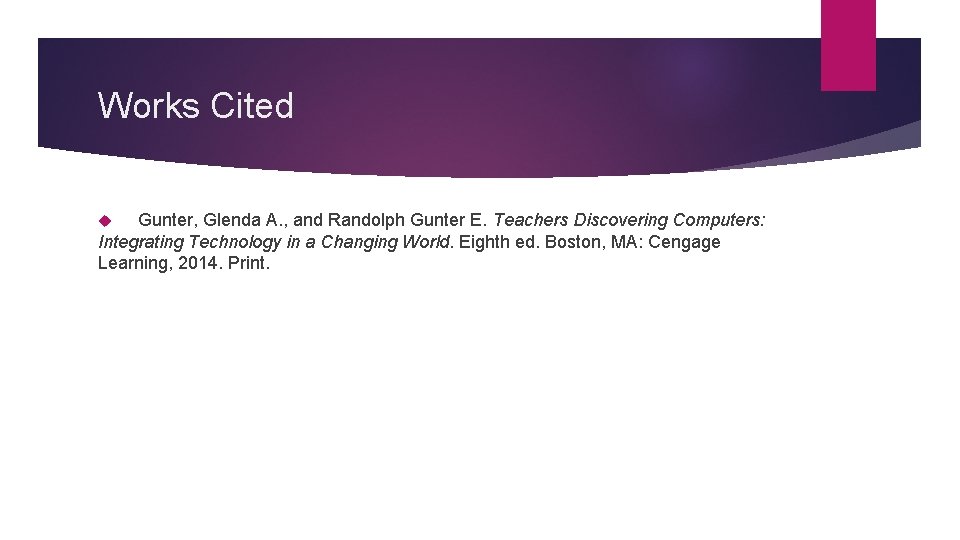
Works Cited Gunter, Glenda A. , and Randolph Gunter E. Teachers Discovering Computers: Integrating Technology in a Changing World. Eighth ed. Boston, MA: Cengage Learning, 2014. Print.
- Slides: 12