Assessment and Training for Microsoft Office 2007 Outcomes

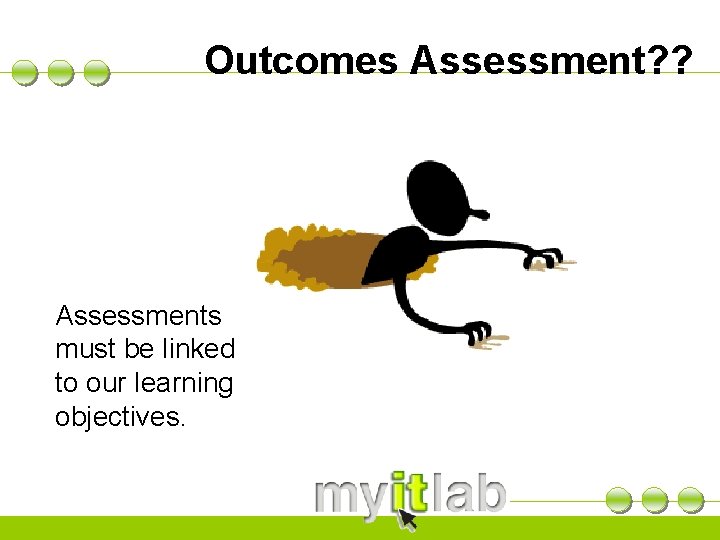
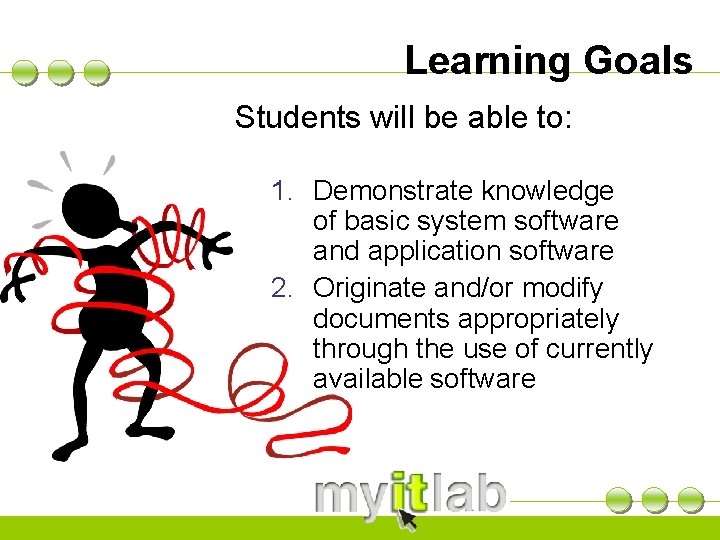
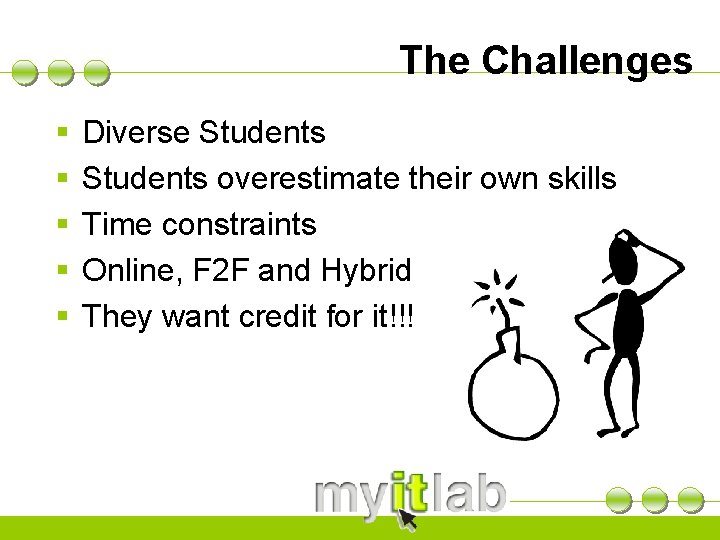
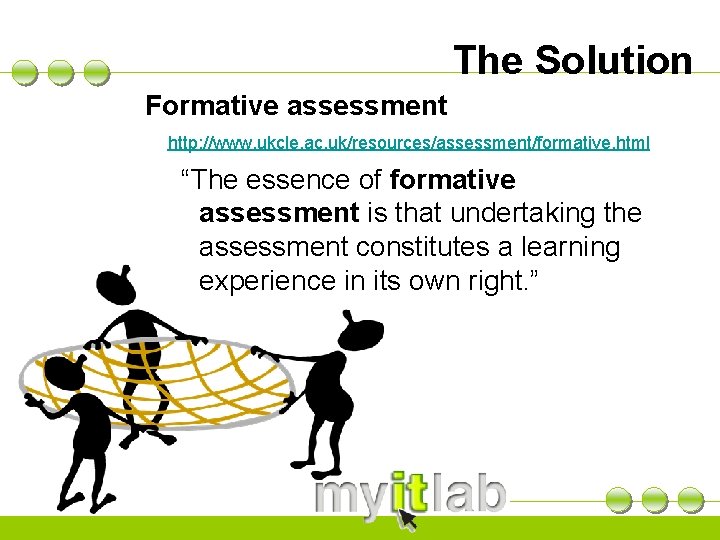
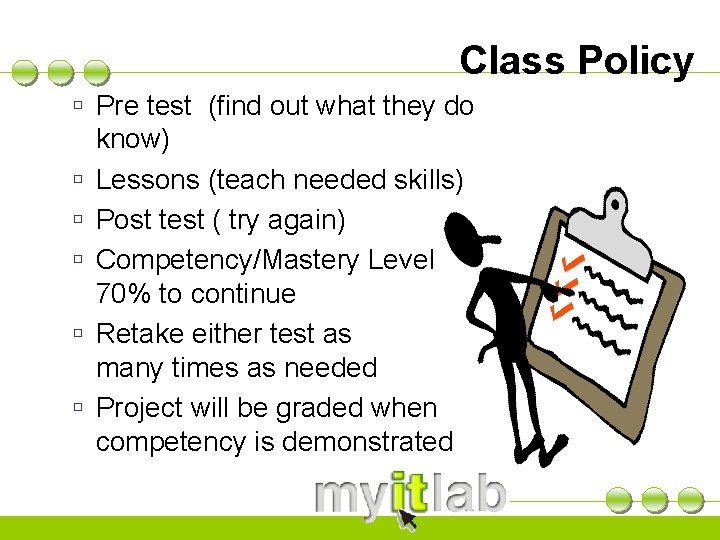


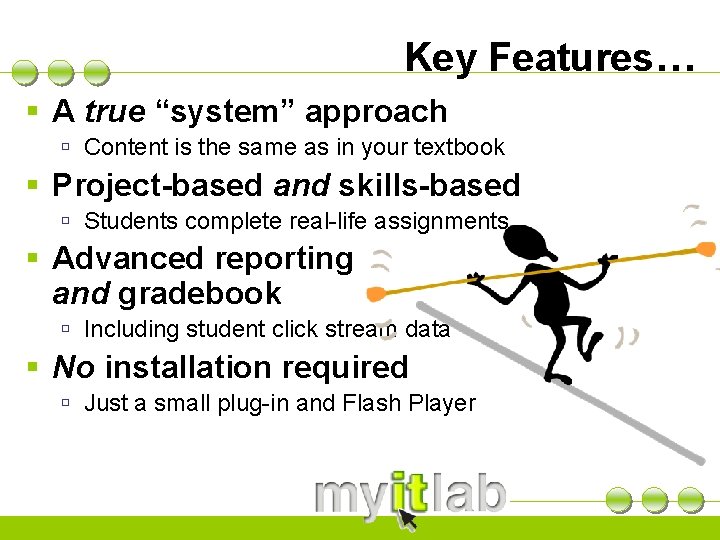
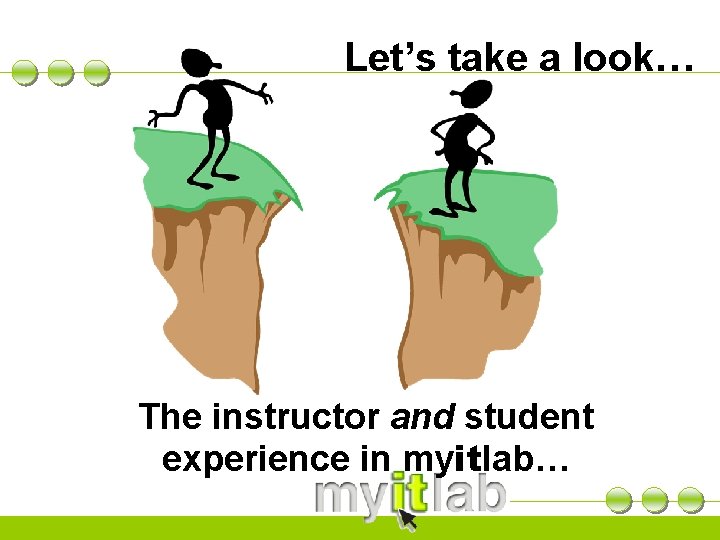
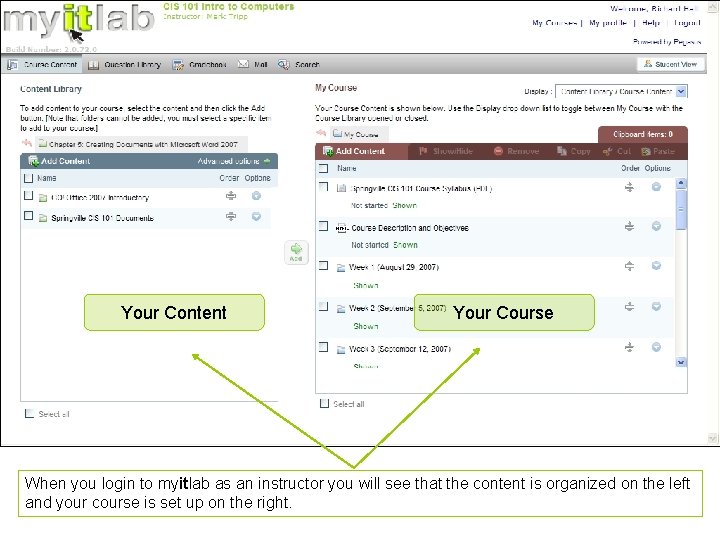
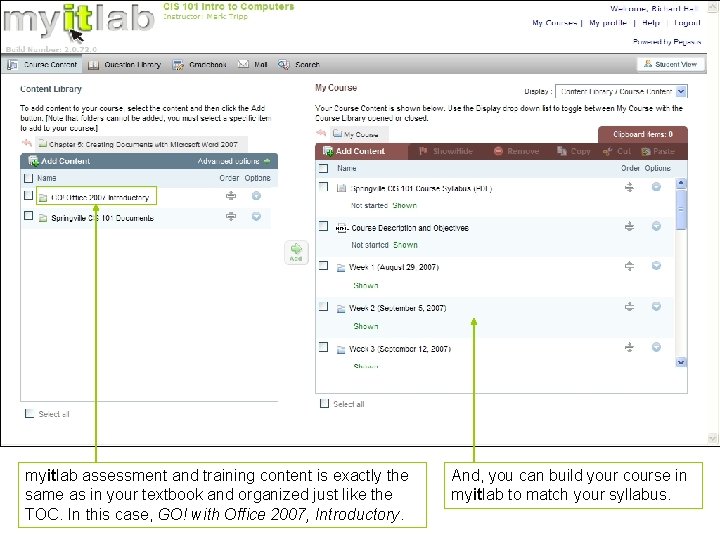
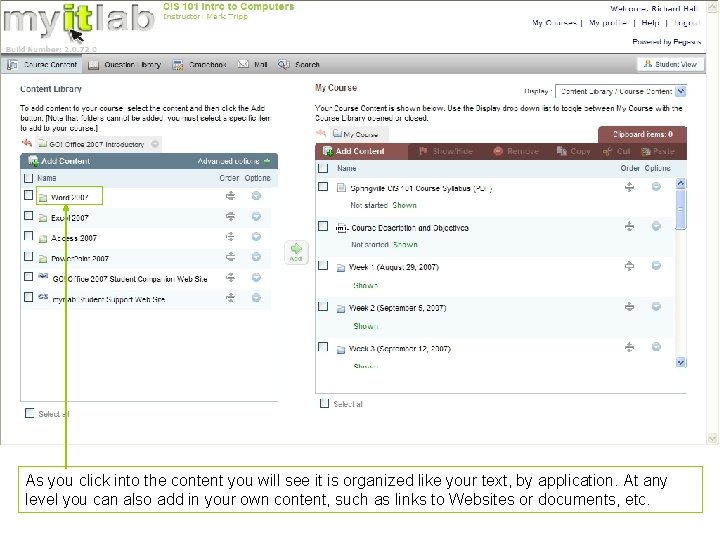
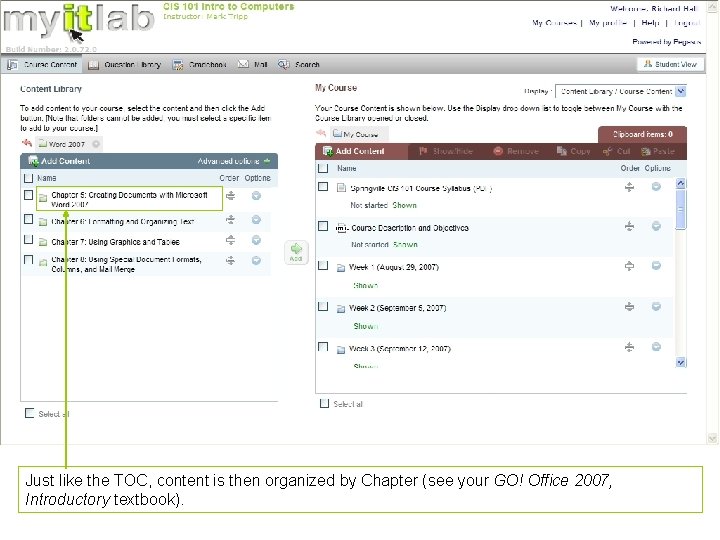
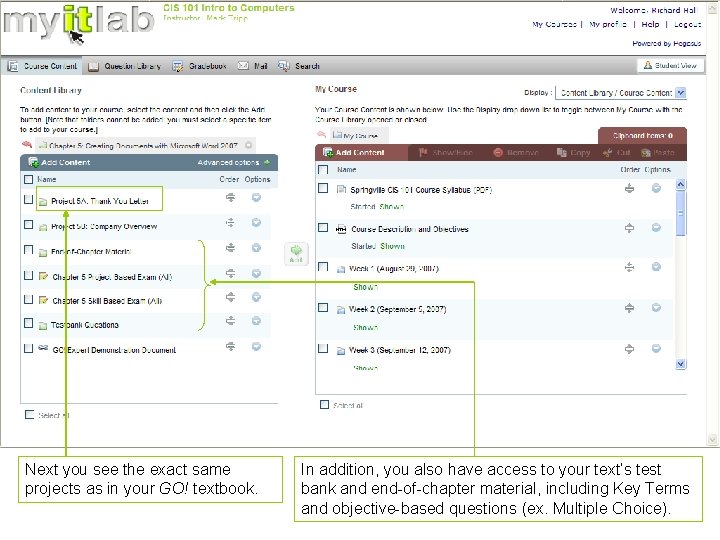
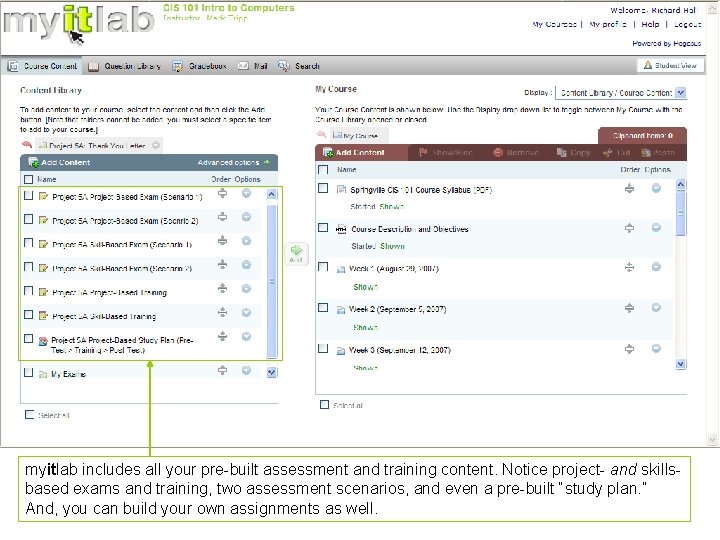
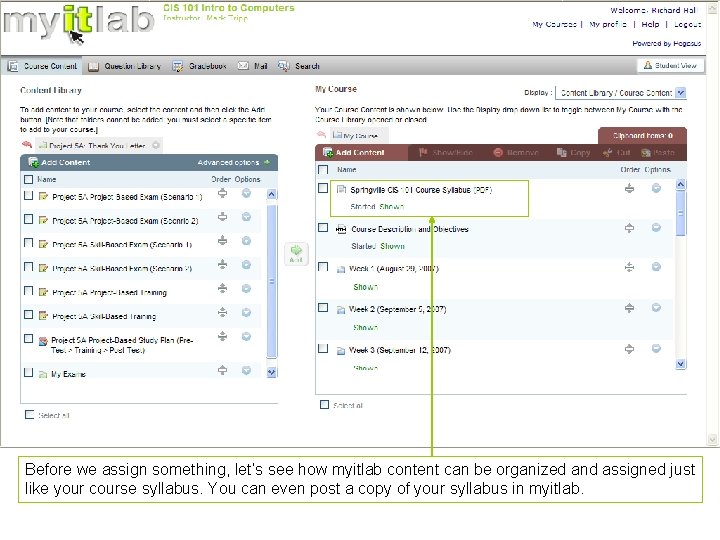
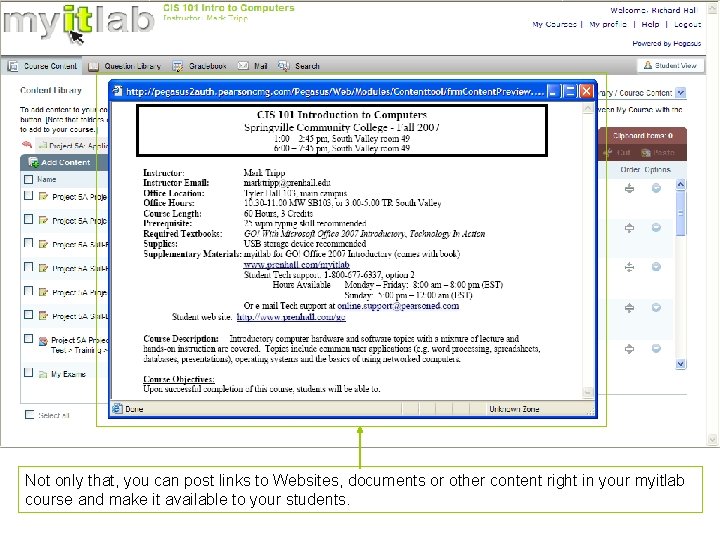
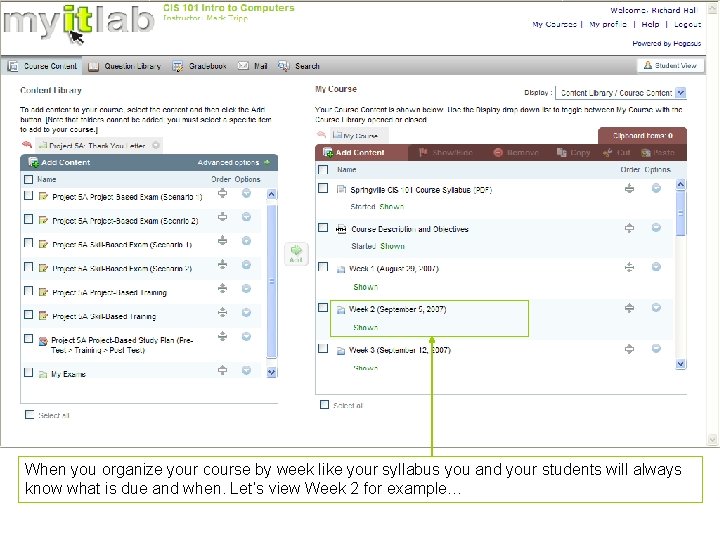
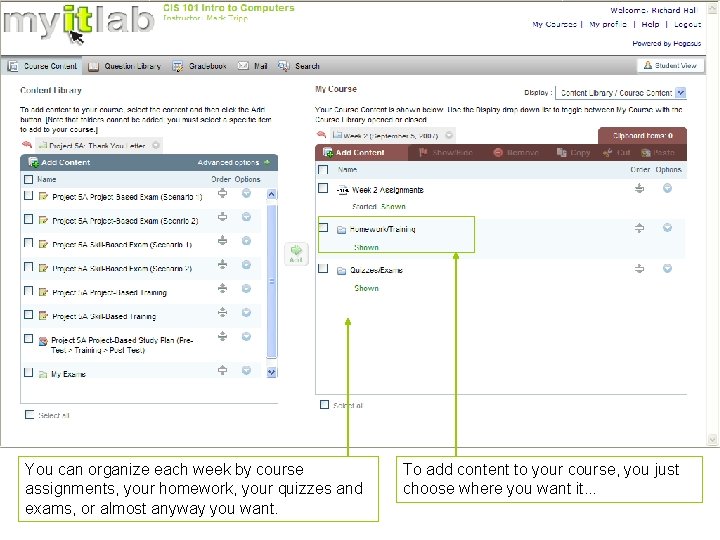
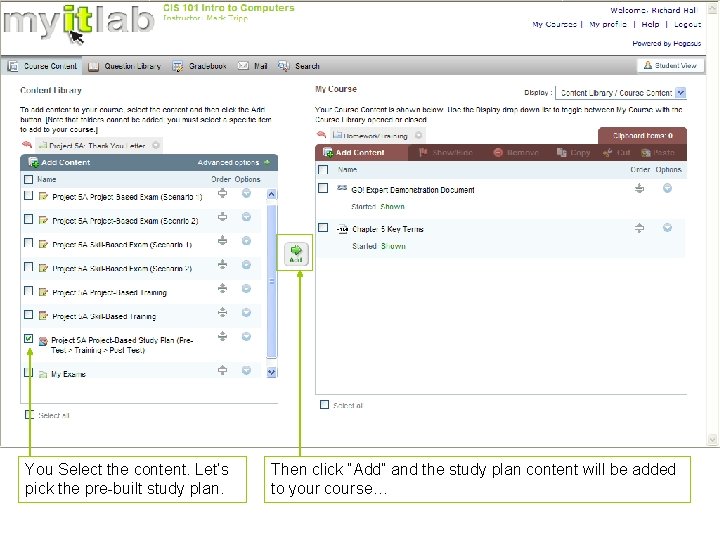
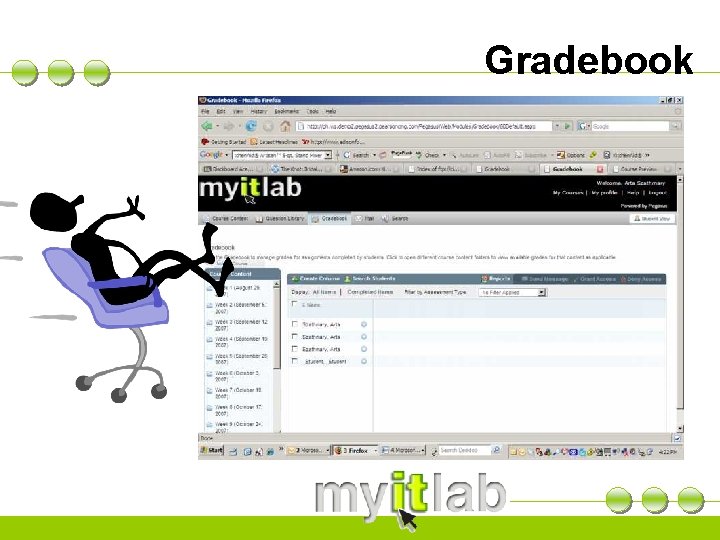
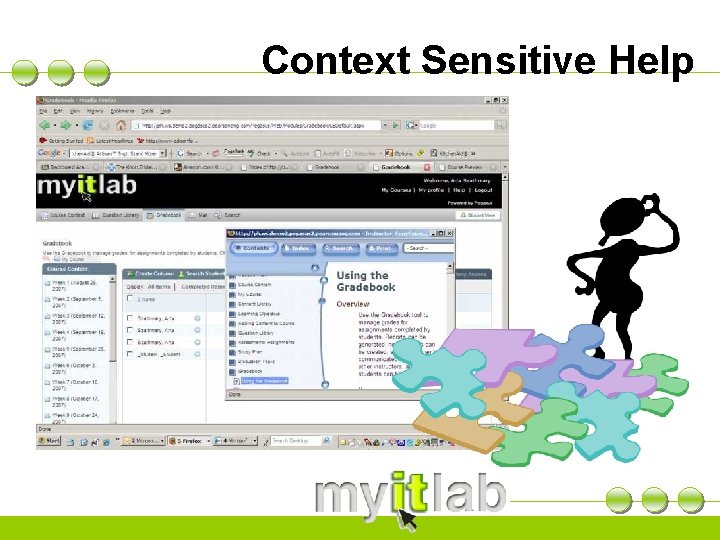
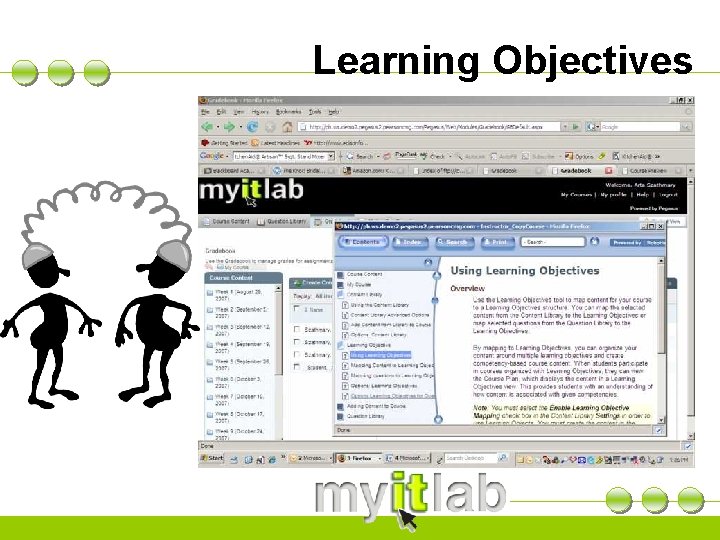
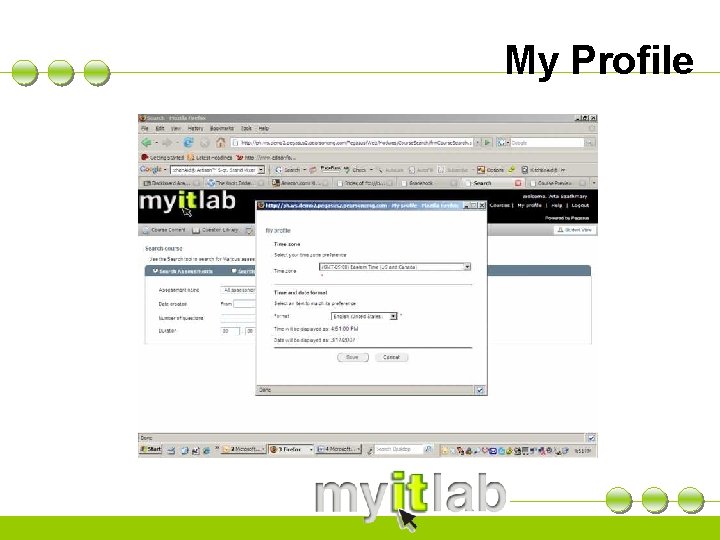
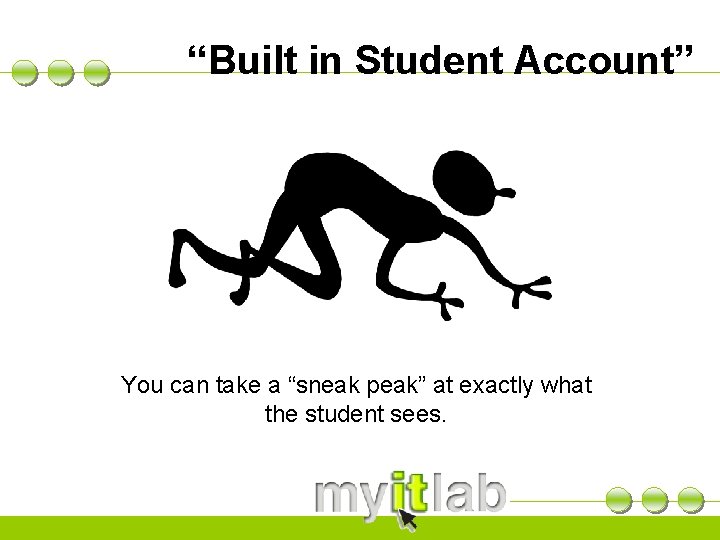
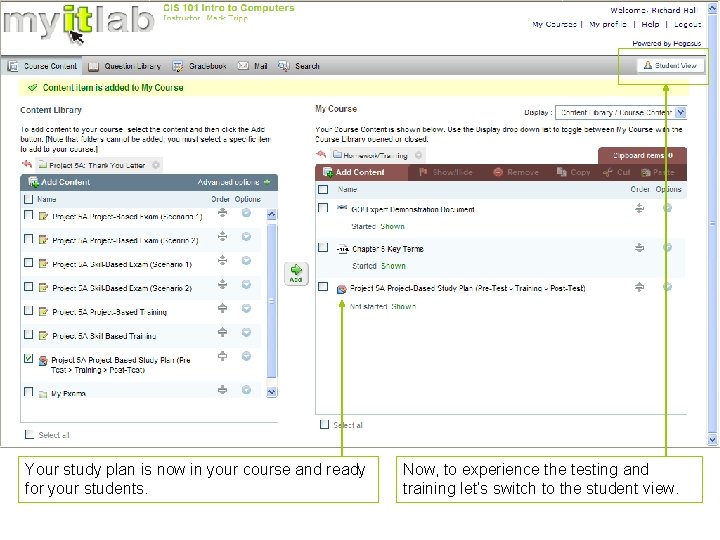
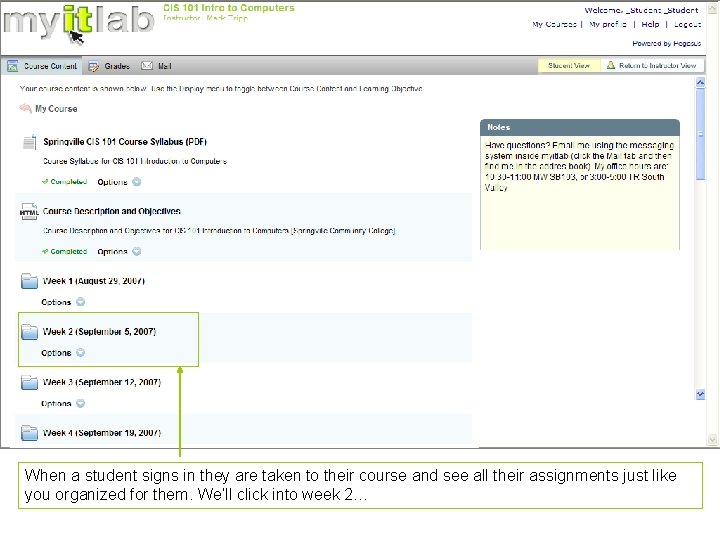
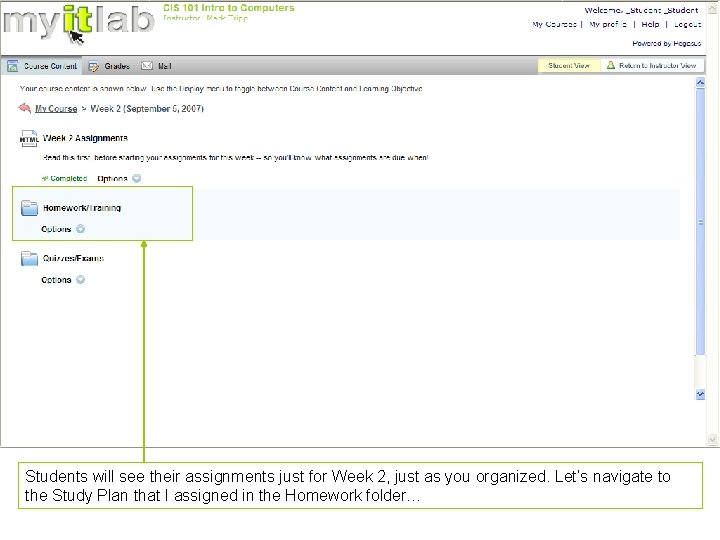
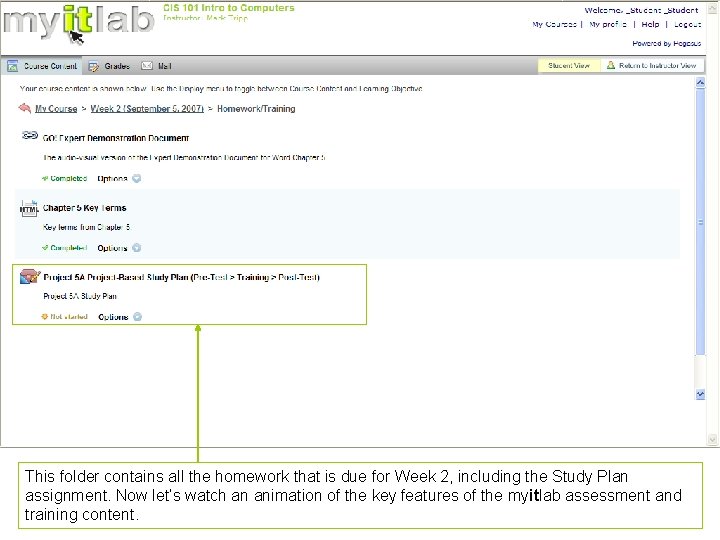
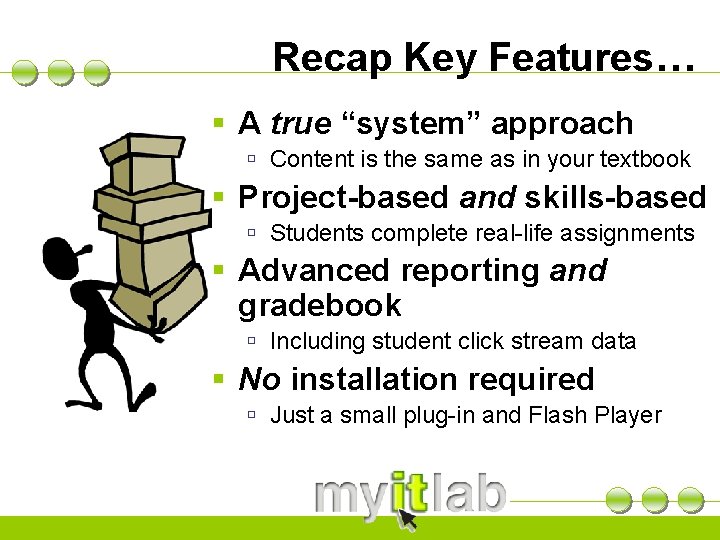
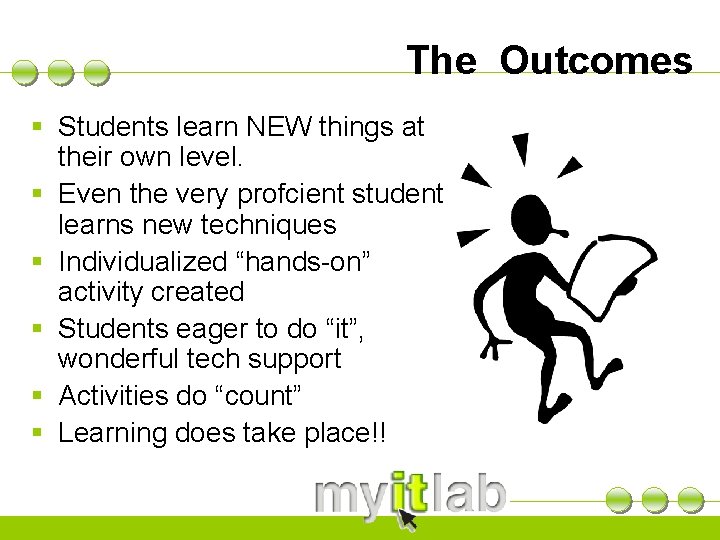
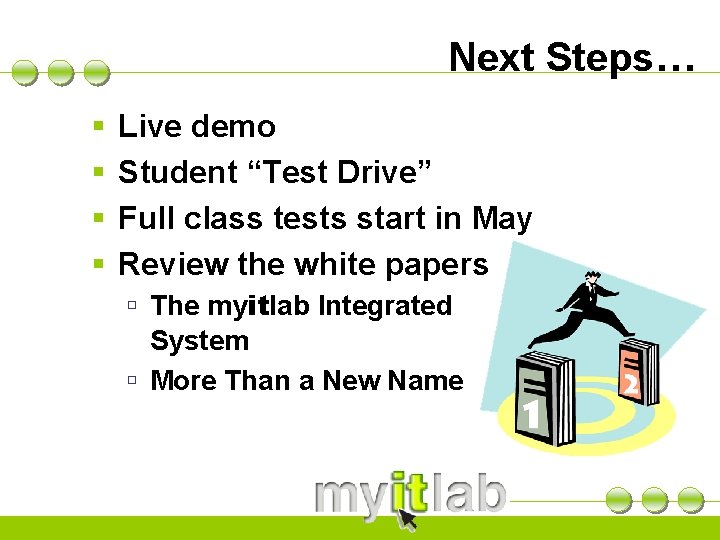


- Slides: 35

Assessment and Training for Microsoft Office 2007
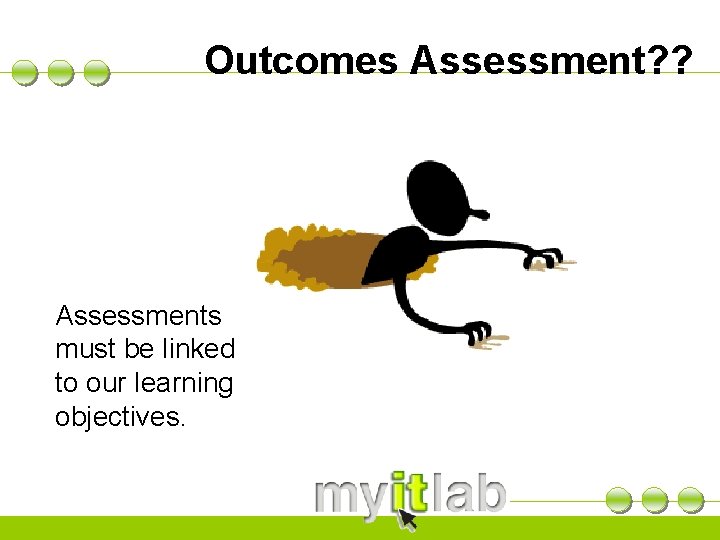
Outcomes Assessment? ? Assessments must be linked to our learning objectives.
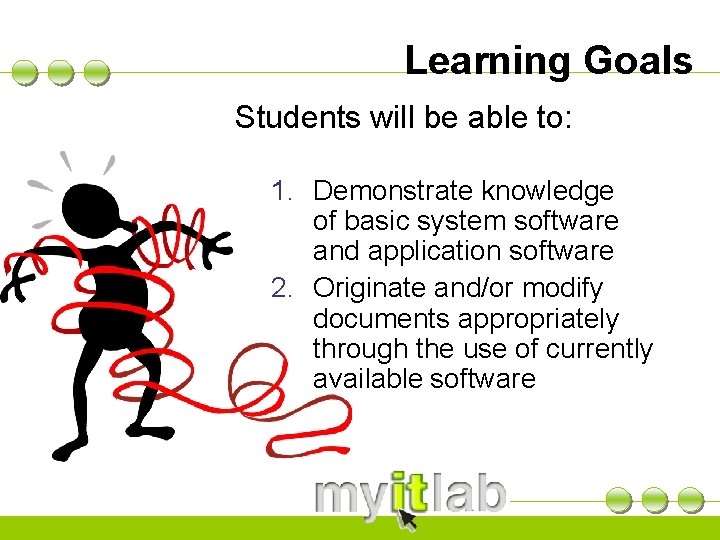
Learning Goals Students will be able to: 1. Demonstrate knowledge of basic system software and application software 2. Originate and/or modify documents appropriately through the use of currently available software
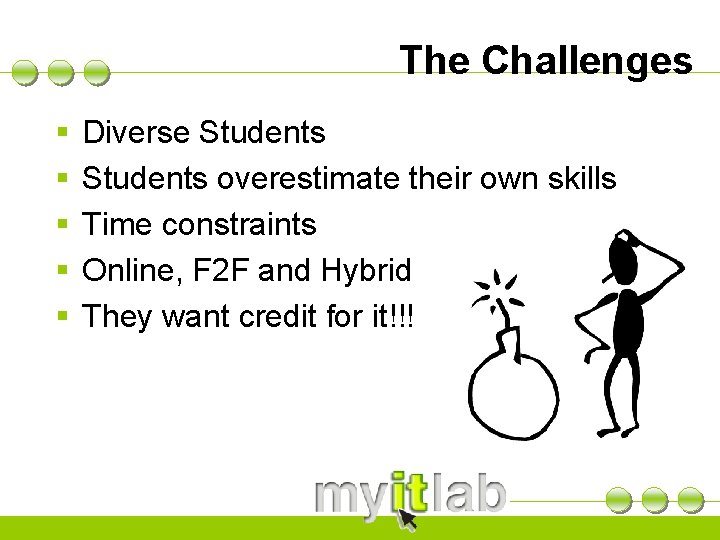
The Challenges § § § Diverse Students overestimate their own skills Time constraints Online, F 2 F and Hybrid They want credit for it!!!
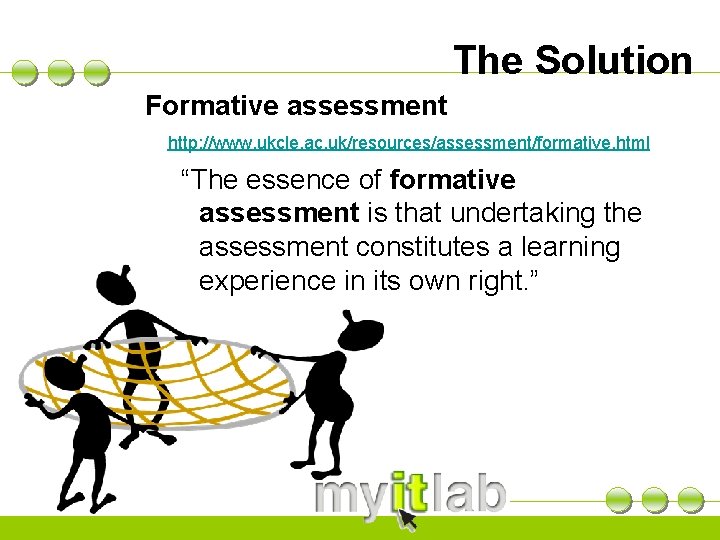
The Solution Formative assessment http: //www. ukcle. ac. uk/resources/assessment/formative. html “The essence of formative assessment is that undertaking the assessment constitutes a learning experience in its own right. ”
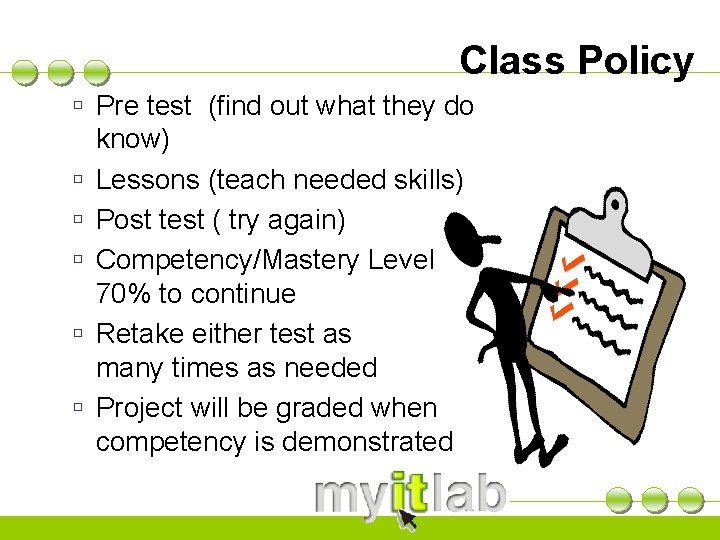
Class Policy ú Pre test (find out what they do know) ú Lessons (teach needed skills) ú Post test ( try again) ú Competency/Mastery Level 70% to continue ú Retake either test as many times as needed ú Project will be graded when competency is demonstrated

Enter myitlab… § An online solution… § Designed by professors that lets you… § Deliver your course on Microsoft Office 2007 with… § Customized training and… § Defensible assessment

Designed by Professors… § Over 800 instructors and students participated in reviews and focus groups!
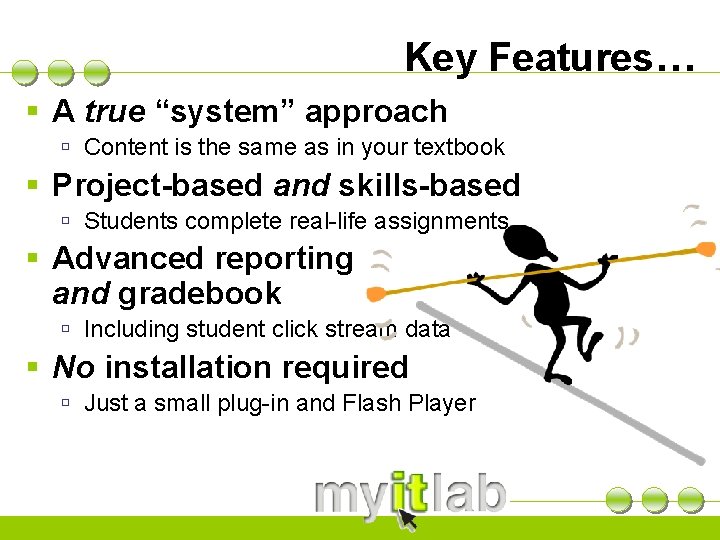
Key Features… § A true “system” approach ú Content is the same as in your textbook § Project-based and skills-based ú Students complete real-life assignments § Advanced reporting and gradebook ú Including student click stream data § No installation required ú Just a small plug-in and Flash Player
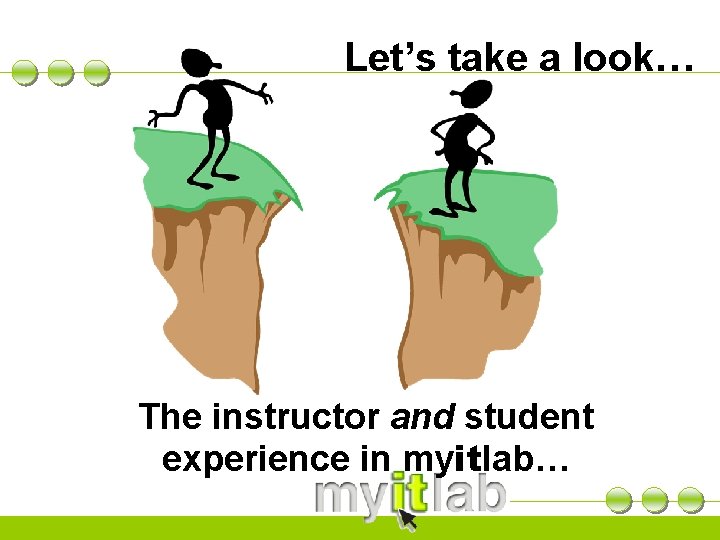
Let’s take a look… The instructor and student experience in myitlab…
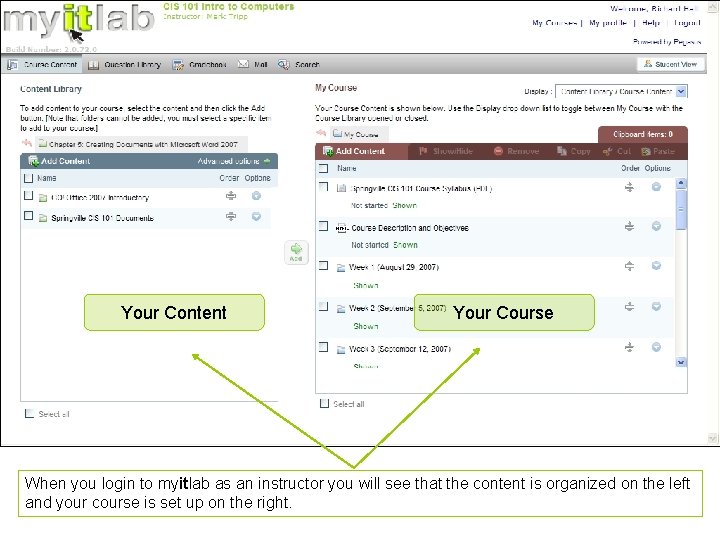
Your Content Your Course When you login to myitlab as an instructor you will see that the content is organized on the left and your course is set up on the right.
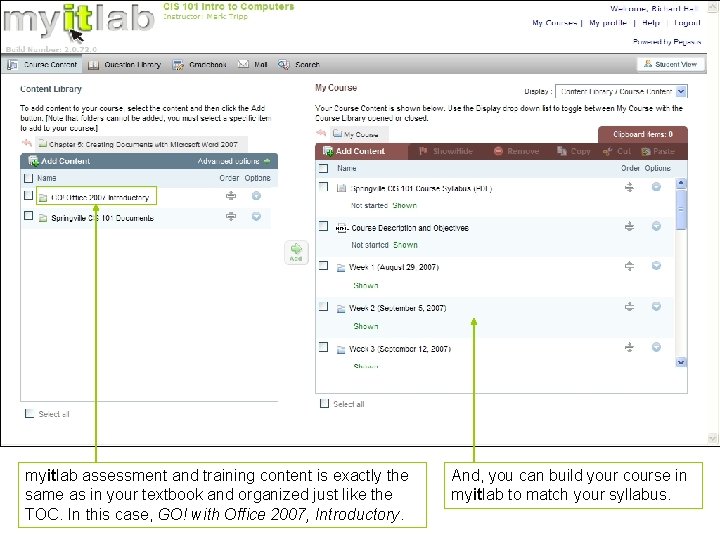
myitlab assessment and training content is exactly the same as in your textbook and organized just like the TOC. In this case, GO! with Office 2007, Introductory. And, you can build your course in myitlab to match your syllabus.
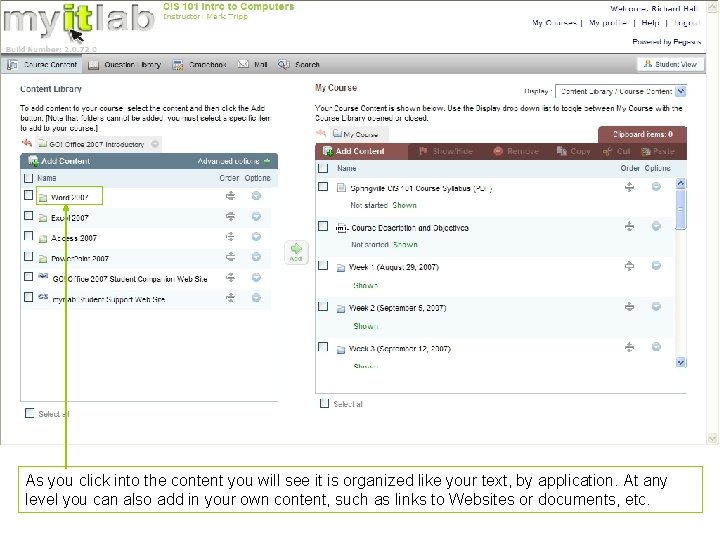
As you click into the content you will see it is organized like your text, by application. At any level you can also add in your own content, such as links to Websites or documents, etc.
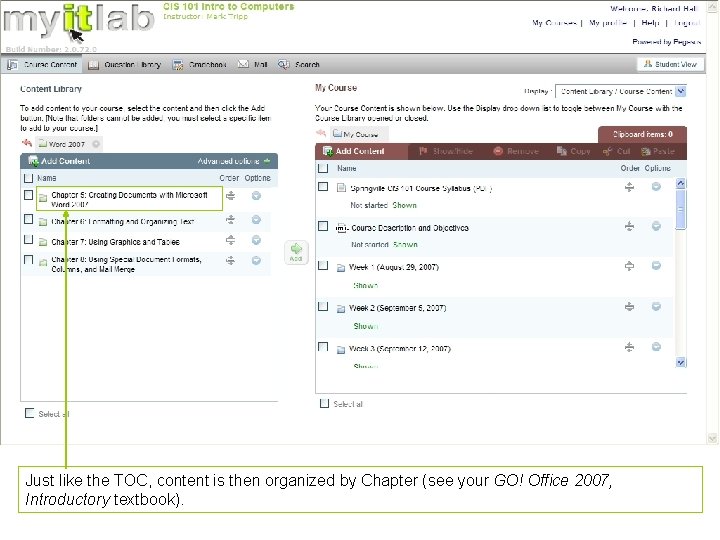
Just like the TOC, content is then organized by Chapter (see your GO! Office 2007, Introductory textbook).
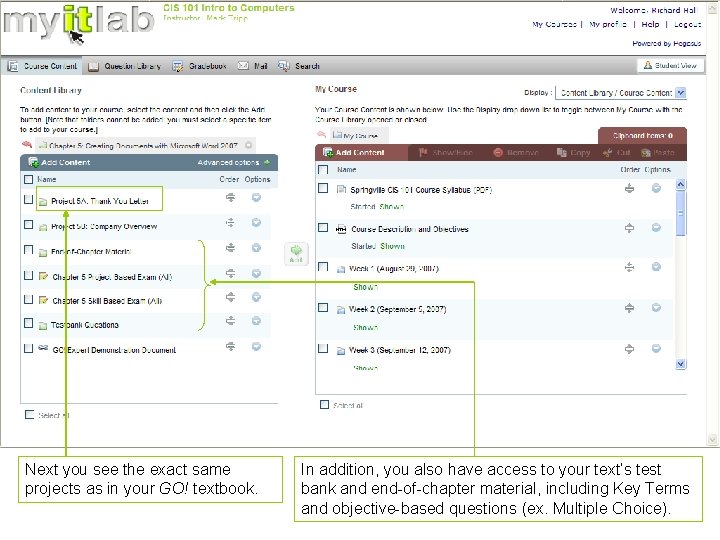
Next you see the exact same projects as in your GO! textbook. In addition, you also have access to your text’s test bank and end-of-chapter material, including Key Terms and objective-based questions (ex. Multiple Choice).
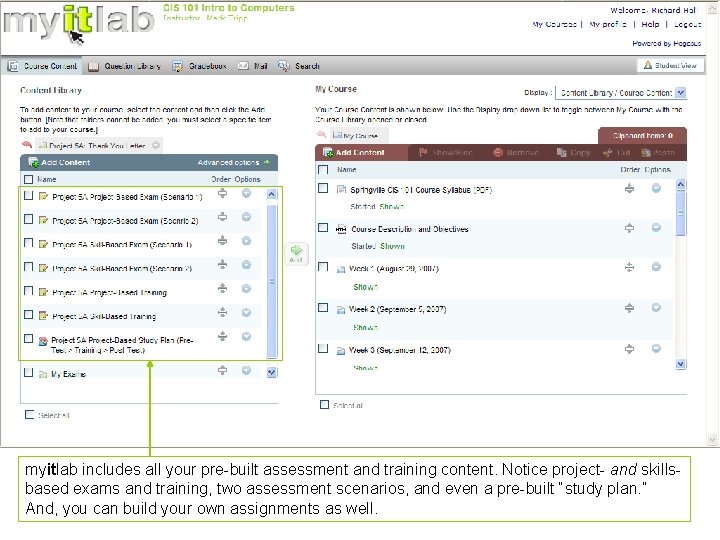
myitlab includes all your pre-built assessment and training content. Notice project- and skillsbased exams and training, two assessment scenarios, and even a pre-built “study plan. ” And, you can build your own assignments as well.
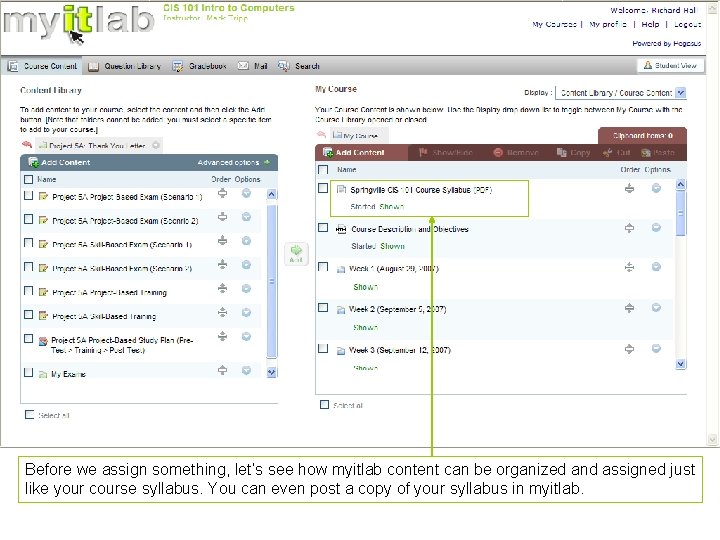
Before we assign something, let’s see how myitlab content can be organized and assigned just like your course syllabus. You can even post a copy of your syllabus in myitlab.
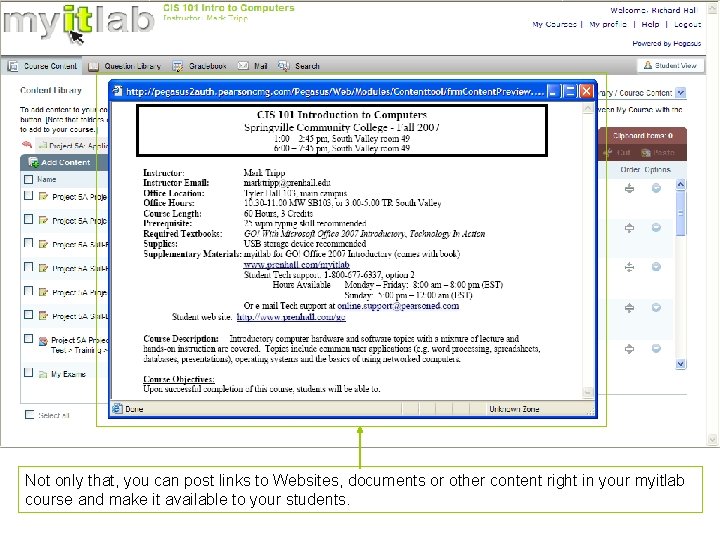
Not only that, you can post links to Websites, documents or other content right in your myitlab course and make it available to your students.
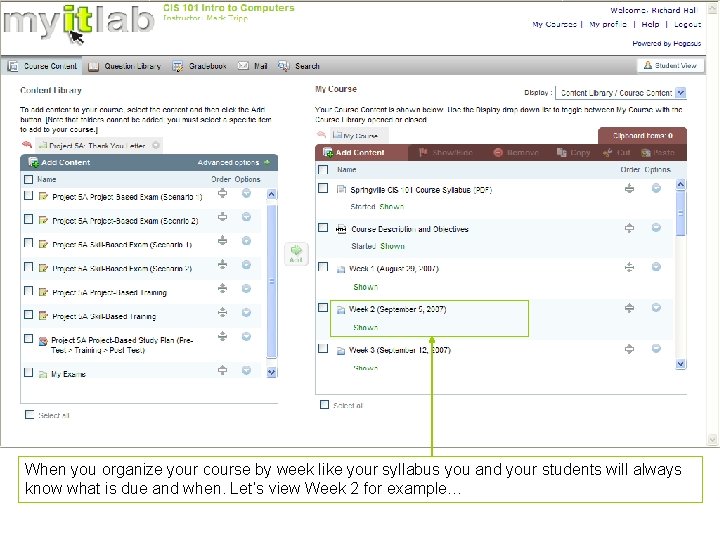
When you organize your course by week like your syllabus you and your students will always know what is due and when. Let’s view Week 2 for example…
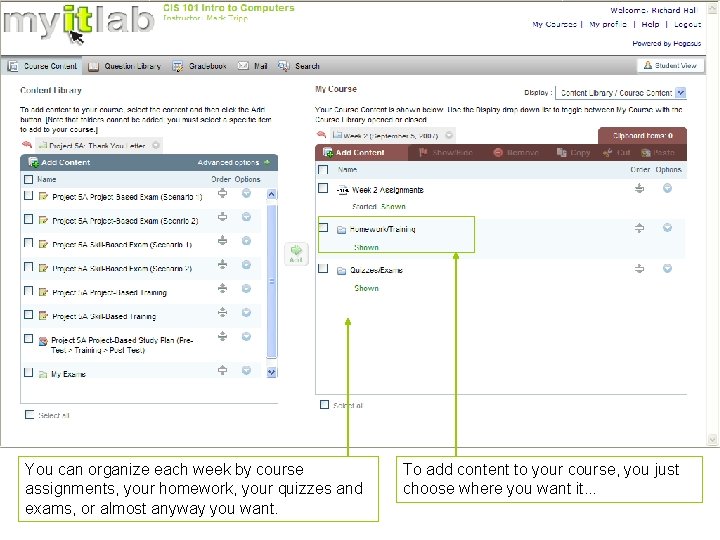
You can organize each week by course assignments, your homework, your quizzes and exams, or almost anyway you want. To add content to your course, you just choose where you want it. . .
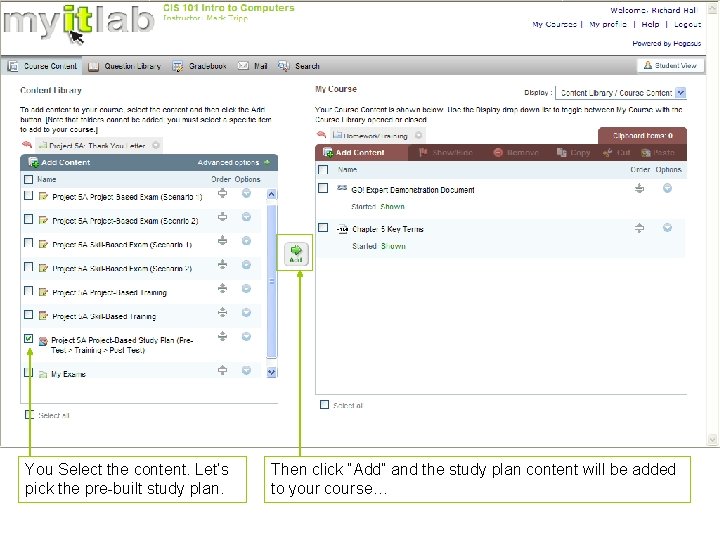
You Select the content. Let’s pick the pre-built study plan. Then click “Add” and the study plan content will be added to your course…
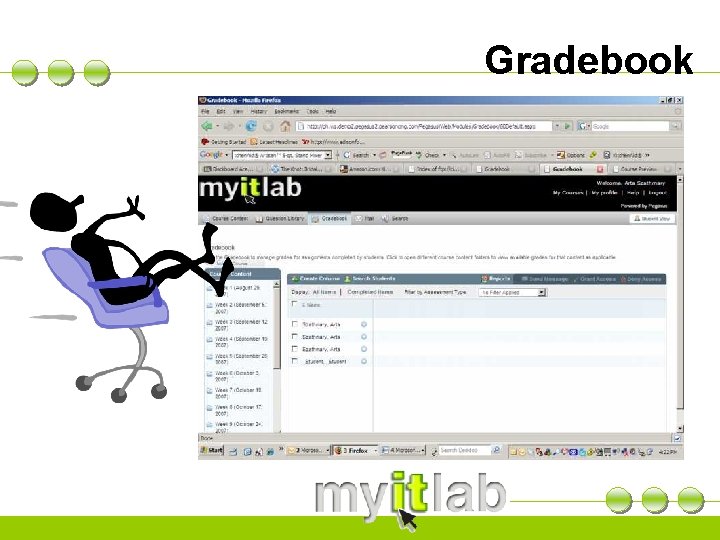
Gradebook
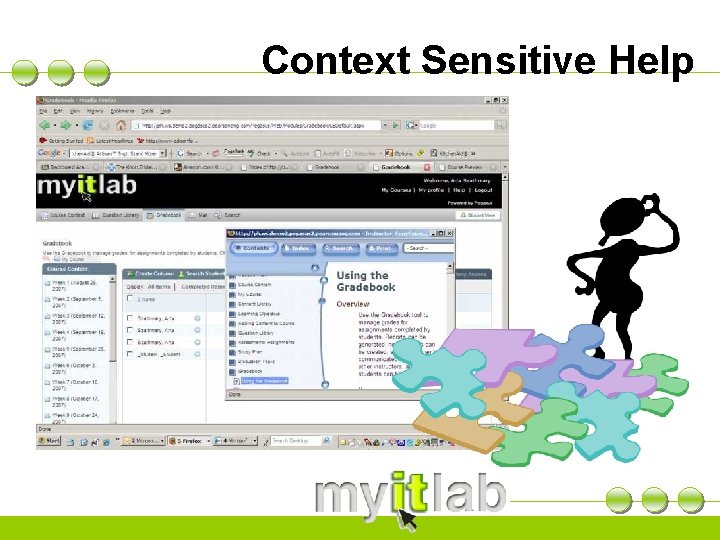
Context Sensitive Help
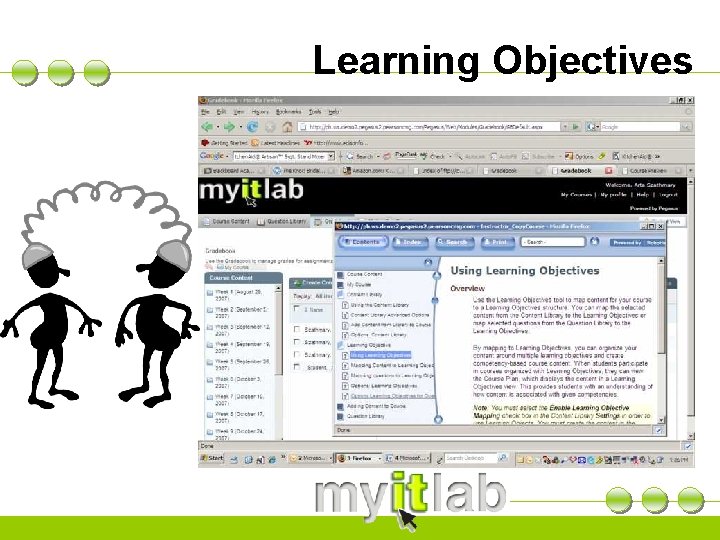
Learning Objectives
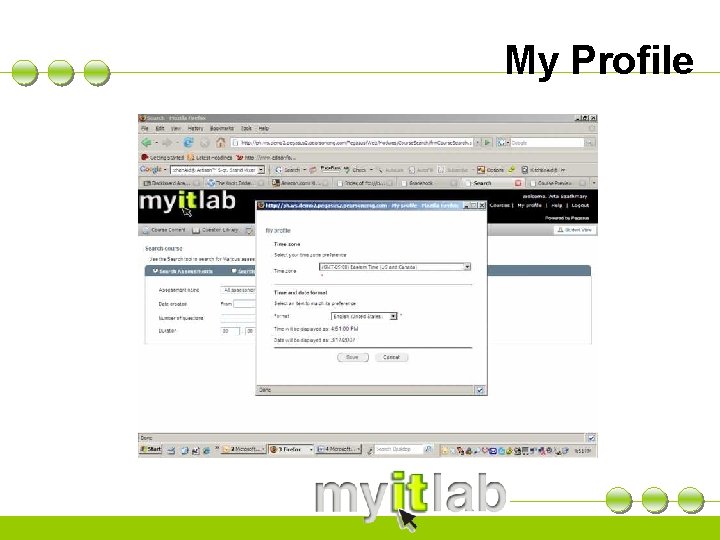
My Profile
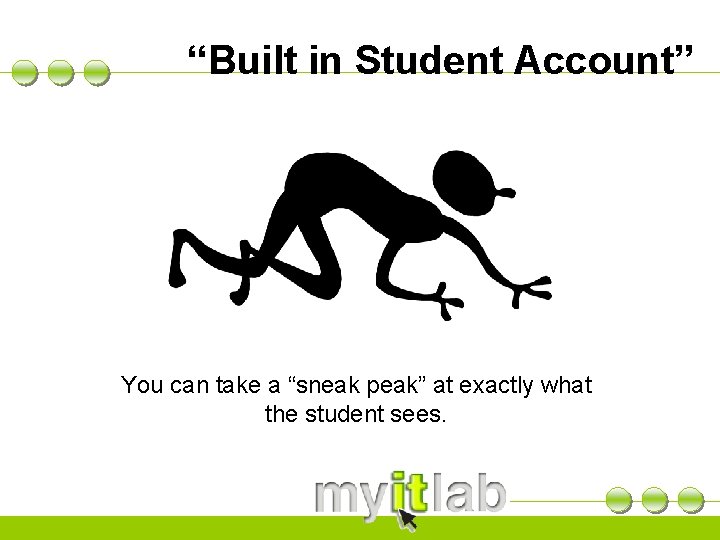
“Built in Student Account” You can take a “sneak peak” at exactly what the student sees.
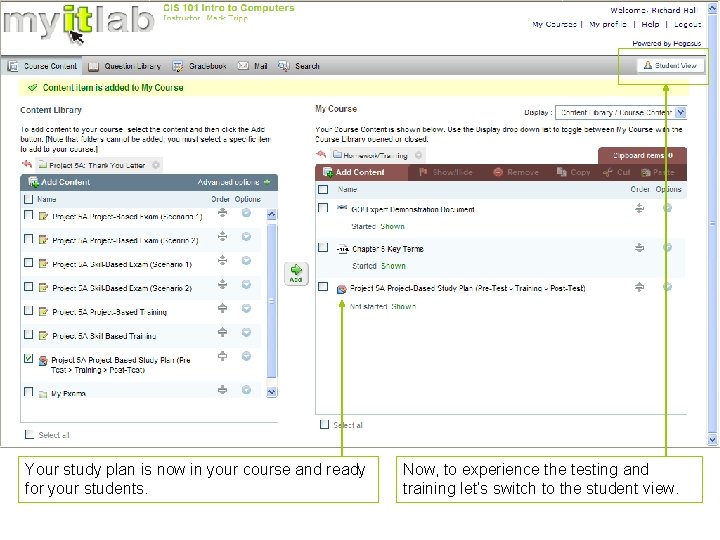
Your study plan is now in your course and ready for your students. Now, to experience the testing and training let’s switch to the student view.
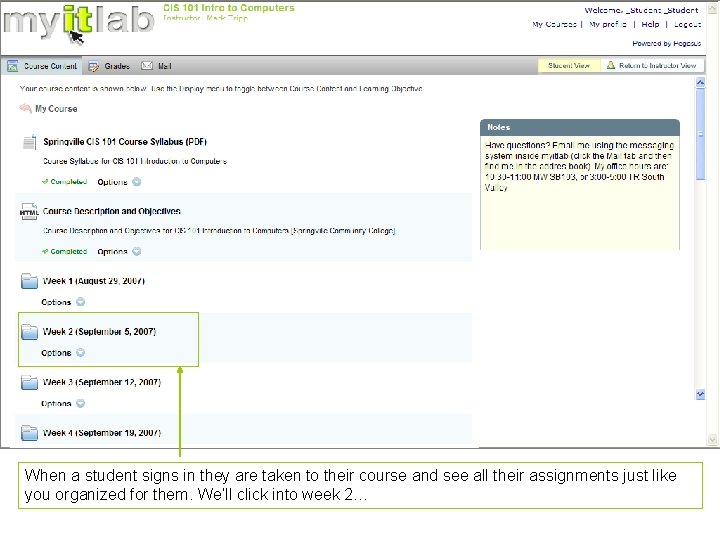
When a student signs in they are taken to their course and see all their assignments just like you organized for them. We’ll click into week 2…
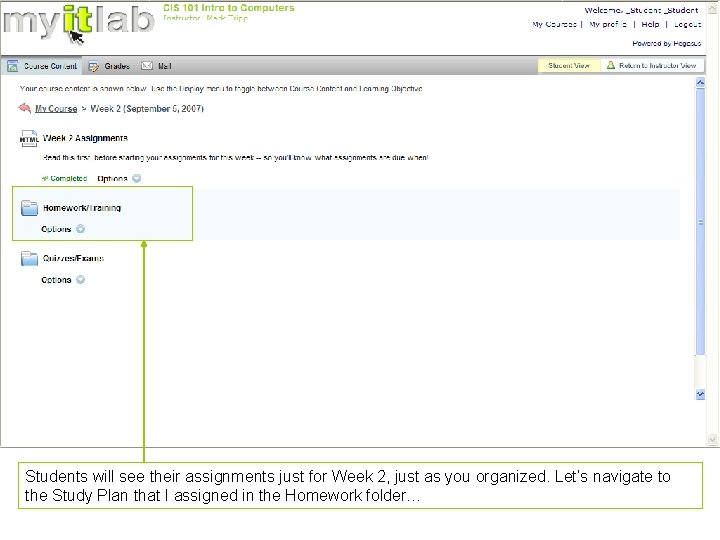
Students will see their assignments just for Week 2, just as you organized. Let’s navigate to the Study Plan that I assigned in the Homework folder…
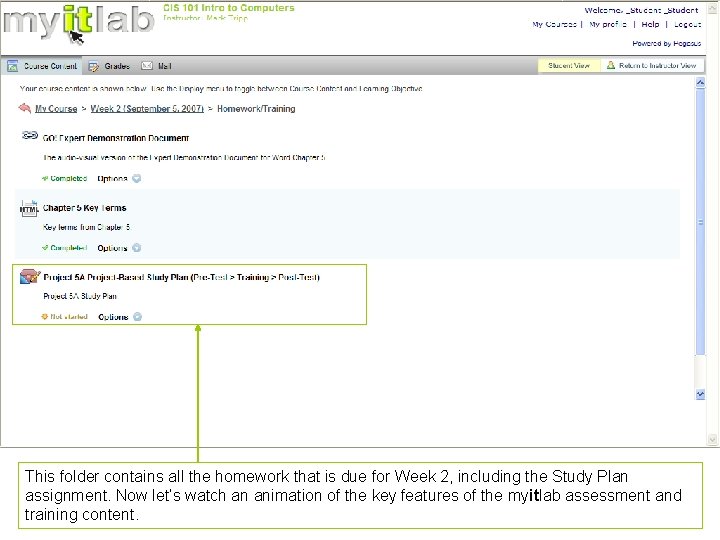
This folder contains all the homework that is due for Week 2, including the Study Plan assignment. Now let’s watch an animation of the key features of the myitlab assessment and training content.
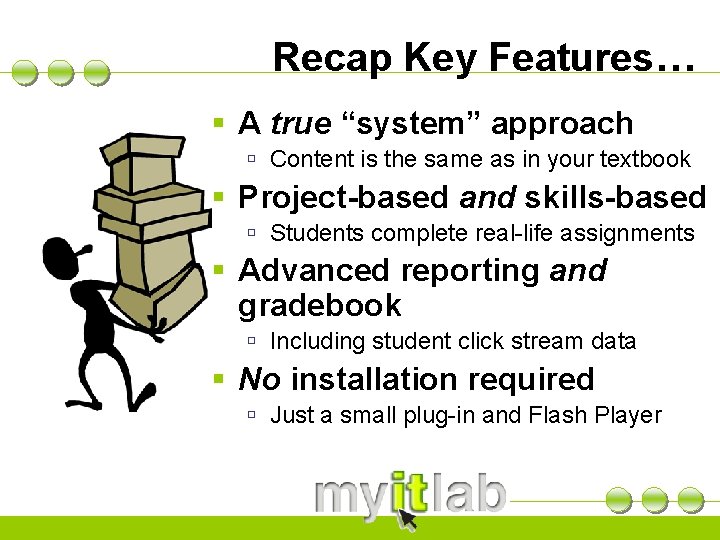
Recap Key Features… § A true “system” approach ú Content is the same as in your textbook § Project-based and skills-based ú Students complete real-life assignments § Advanced reporting and gradebook ú Including student click stream data § No installation required ú Just a small plug-in and Flash Player
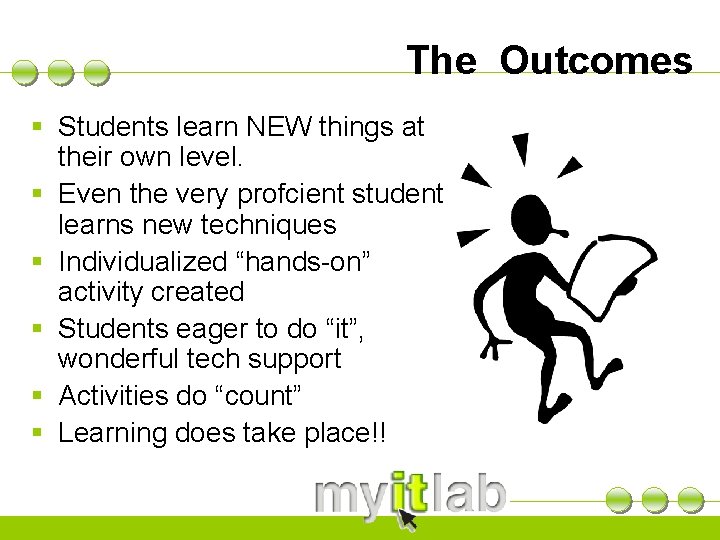
The Outcomes § Students learn NEW things at their own level. § Even the very profcient student learns new techniques § Individualized “hands-on” activity created § Students eager to do “it”, wonderful tech support § Activities do “count” § Learning does take place!!
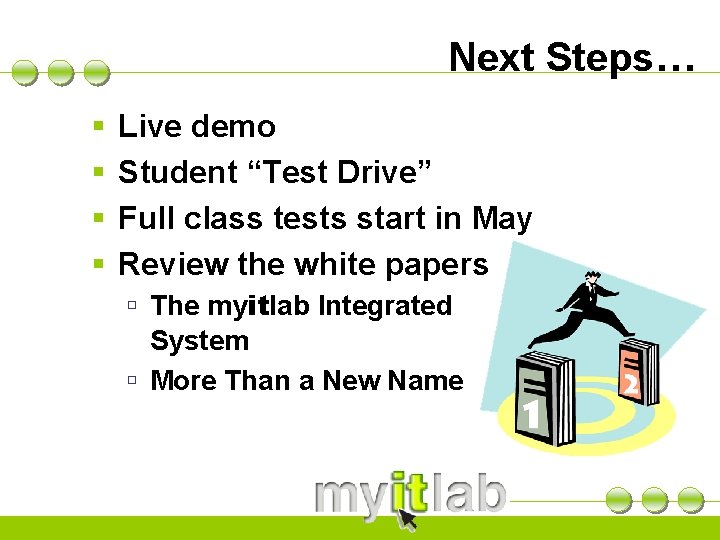
Next Steps… § § Live demo Student “Test Drive” Full class tests start in May Review the white papers ú The myitlab Integrated System ú More Than a New Name

Thank you… Any questions?

etc. Arta Szathmary myitlab Faculty Advocate szathmar@bucks. edu President Elect of PA 4 C http: //pa 4 c. net Secretary of 4 Cof. NJ http: //www. ccccnj. org/ CIS Instructors Lounge http: //www. cisinstructorslounge. com Some graphics in this presentation from Screen Beans (www. bitbetter. com)