Assembly Language Overview 1 If youre a computer
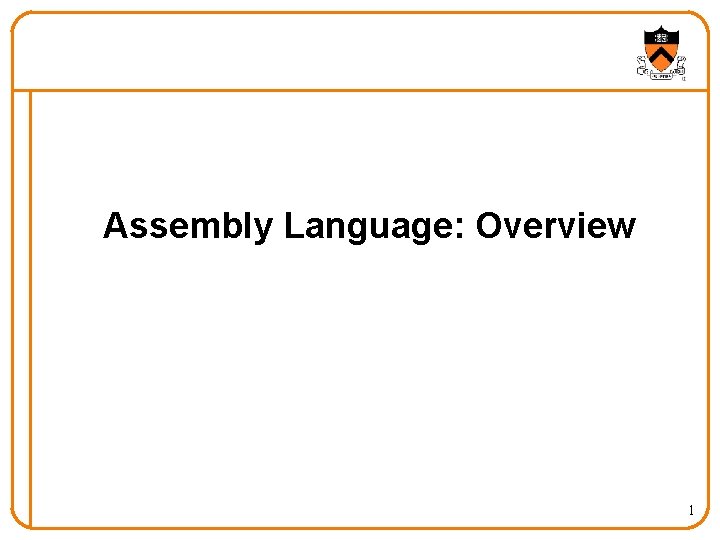
Assembly Language: Overview 1
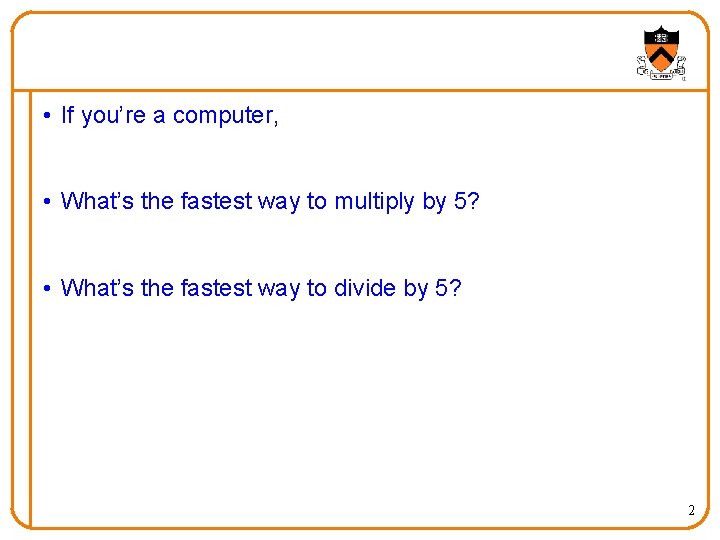
• If you’re a computer, • What’s the fastest way to multiply by 5? • What’s the fastest way to divide by 5? 2
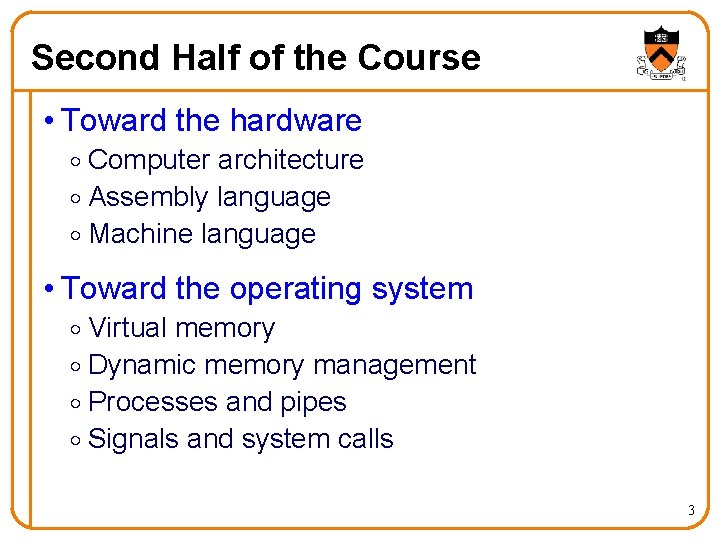
Second Half of the Course • Toward the hardware o Computer architecture o Assembly language o Machine language • Toward the operating system o Virtual memory o Dynamic memory management o Processes and pipes o Signals and system calls 3
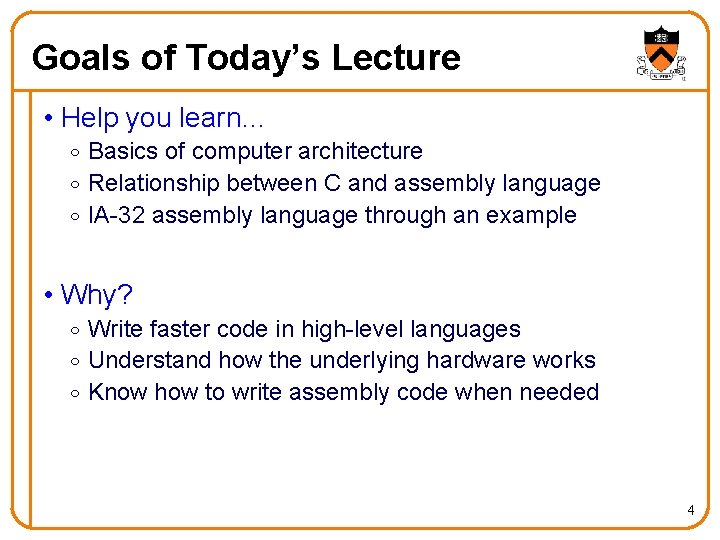
Goals of Today’s Lecture • Help you learn… o Basics of computer architecture o Relationship between C and assembly language o IA-32 assembly language through an example • Why? o Write faster code in high-level languages o Understand how the underlying hardware works o Know how to write assembly code when needed 4

Three Levels of Languages 5

High-Level Language • Make programming easier by describing operations in a seminatural language • Increase the portability of the code • One line may involve many low-level operations • Examples: C, C++, Java, Pascal, … count = 0; while (n > 1) { count++; if (n & 1) n = n*3 + 1; else n = n/2; } 6
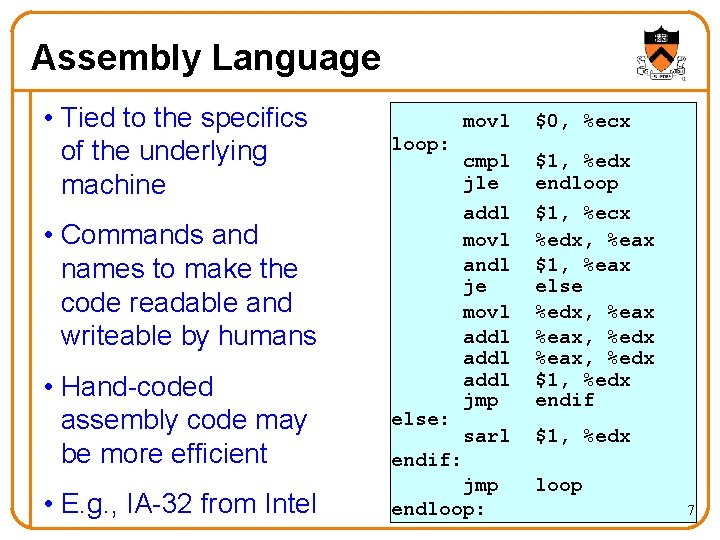
Assembly Language • Tied to the specifics of the underlying machine loop: • Commands and names to make the code readable and writeable by humans • Hand-coded assembly code may be more efficient • E. g. , IA-32 from Intel else: movl $0, %ecx cmpl jle addl movl andl je movl addl jmp $1, %edx endloop $1, %ecx %edx, %eax $1, %eax else %edx, %eax, %edx $1, %edx endif sarl endif: jmp endloop: $1, %edx loop 7

Machine Language • Also tied to the underlying machine 0000 0000 • What the computer sees and deals with • Every instruction is a sequence of one or more numbers • All stored in memory on the computer, and read and executed 0000 0000 9222 9120 1121 A 121 7211 0000 0001 0002 0003 0004 0005 0006 0007 0008 0009 000 A 000 B 000 C 000 D 000 E 000 F 0000 FE 10 FACE CAFE ACED CEDE 1234 5678 9 ABC DEF 0 0000 F 00 D 0000 EEEE 1111 0000 B 1 B 2 F 1 F 5 0000 0000 • Unreadable by humans 8
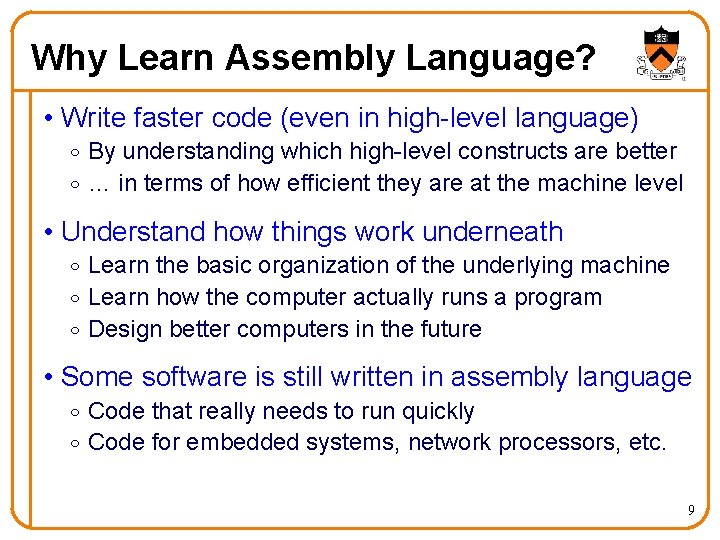
Why Learn Assembly Language? • Write faster code (even in high-level language) o By understanding which high-level constructs are better o … in terms of how efficient they are at the machine level • Understand how things work underneath o Learn the basic organization of the underlying machine o Learn how the computer actually runs a program o Design better computers in the future • Some software is still written in assembly language o Code that really needs to run quickly o Code for embedded systems, network processors, etc. 9
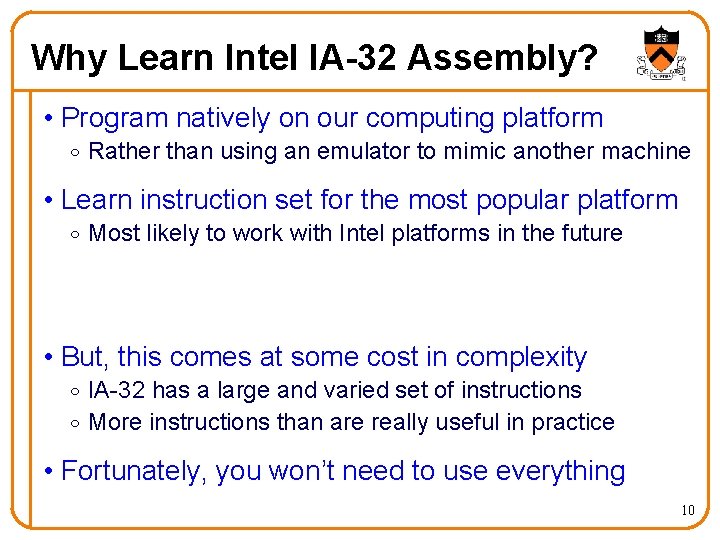
Why Learn Intel IA-32 Assembly? • Program natively on our computing platform o Rather than using an emulator to mimic another machine • Learn instruction set for the most popular platform o Most likely to work with Intel platforms in the future • But, this comes at some cost in complexity o IA-32 has a large and varied set of instructions o More instructions than are really useful in practice • Fortunately, you won’t need to use everything 10
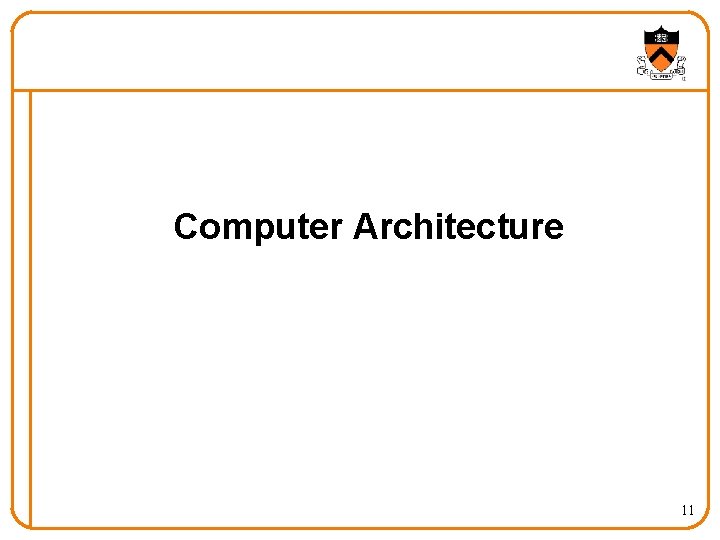
Computer Architecture 11
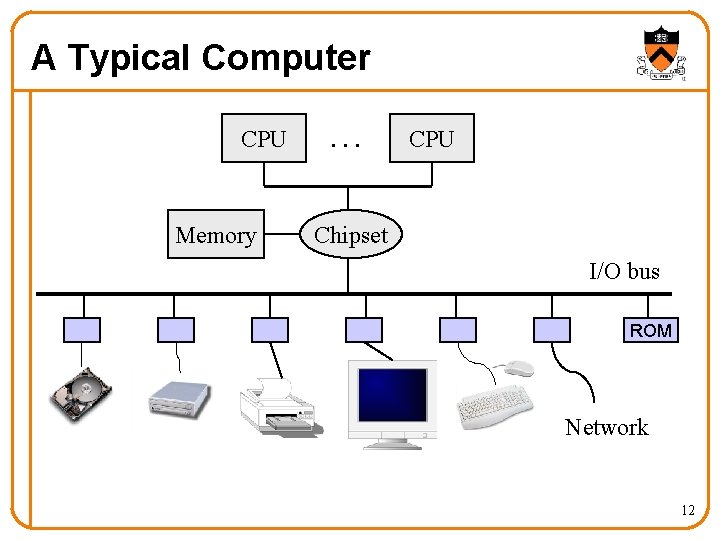
A Typical Computer CPU Memory . . . CPU Chipset I/O bus ROM Network 12

Von Neumann Architecture • Central Processing Unit o Control unit – Fetch, decode, and execute o Arithmetic and logic unit – Execution of low-level operations o General-purpose registers – High-speed temporary storage o Data bus – Provide access to memory CPU Control Unit ALU Registers Data bus Random Access Memory (RAM) 13

Von Neumann Architecture • Memory o Store executable machine-language instructions (text section) o Store data (rodata, bss, heap, and stack sections) CPU Control Unit TEXT ALU Registers RODATA BSS Data bus HEAP Random Access Memory (RAM) STACK 14

Control Unit: Instruction Pointer • Stores the location of the next instruction o Address to use when reading machine-language instructions from memory (i. e. , in the text section) • Changing the instruction pointer (EIP) o Increment by one to go to the next instruction o Or, load a new value to “jump” to a new location EIP 15

Control Unit: Instruction Decoder • Determines what operations need to take place o Translate the machine-language instruction • Control what operations are done on what data o E. g. , control what data are fed to the ALU o E. g. , enable the ALU to do multiplication or addition o E. g. , read from a particular address in memory src 1 src 2 operation ALU dst flag/carry 16

Registers • Small amount of storage on the CPU o Can be accessed more quickly than main memory • Instructions move data in and out of registers o Loading registers from main memory o Storing registers to main memory • Instructions manipulate the register contents o Registers essentially act as temporary variables o For efficient manipulation of the data • Registers are the top of the memory hierarchy o Ahead of main memory, disk, tape, … 17

Keeping it Simple: All 32 -bit Words • Simplifying assumption: all data in four-byte units o Memory is 32 bits wide o Registers are 32 bits wide EAX EBX • In practice, can manipulate different sizes of data 18

C Code vs. Assembly Code 19

Kinds of Instructions • Reading and writing data count = 0; while (n > 1) { count++; if (n & 1) n = n*3 + 1; else n = n/2; } o count = 0 o n • Arithmetic and logic operations o o Increment: count++ Multiply: n * 3 Divide: n/2 Logical AND: n & 1 • Checking results of comparisons o Is (n > 1) true or false? o Is (n & 1) non-zero or zero? • Changing the flow of control o To the end of the while loop (if “n > 1”) o Back to the beginning of the loop o To the else clause (if “n & 1” is 0) 20

Variables in Registers count = 0; while (n > 1) { count++; if (n & 1) n = n*3 + 1; else n = n/2; } Registers n %edx count %ecx Referring to a register: percent sign (“%”) 21

Immediate and Register Addressing count=0; while (n>1) { count++; if (n&1) n = n*3+1; else n = n/2; } movl $0, %ecx addl $1, %ecx Read directly from the instruction written to a register Referring to a immediate operand: dollar sign (“$”) 22

Immediate and Register Addressing count=0; while (n>1) { count++; if (n&1) n = n*3+1; else n = n/2; } movl andl %edx, %eax $1, %eax Computing intermediate value in register EAX 23

Immediate and Register Addressing count=0; while (n>1) { count++; if (n&1) n = n*3+1; else n = n/2; } movl addl %edx, %eax, %edx $1, %edx Adding n twice is cheaper than multiplication! 24

Immediate and Register Addressing count=0; while (n>1) { count++; if (n&1) n = n*3+1; else n = n/2; } sarl $1, %edx Shifting right by 1 bit is cheaper than division! 25

Changing Program Flow • Cannot simply run next instruction count=0; while (n>1) { count++; if (n&1) n = n*3+1; else n = n/2; } o Check result of a previous operation o Jump to appropriate next instruction • Flags register (EFLAGS) o Stores the status of operations, such as comparisons, as a side effect o E. g. , last result was positive, negative, zero, etc. • Jump instructions o Load new address in instruction pointer • Example jump instructions o Jump unconditionally (e. g. , “}”) o Jump if zero (e. g. , “n&1”) o Jump if greater/less (e. g. , “n>1”) 26

Conditional and Unconditional Jumps • Comparison cmpl compares two integers o Done by subtracting the first number from the second – Discarding the results, but setting flags as a side effect o Example: – cmpl $1, %edx (computes %edx – 1) – jle endloop (checks whether result was 0 or negative) • Logical operation andl compares two integers o Example: – andl $1, %eax – je else (bit-wise AND of %eax with 1) (checks whether result was 0) • Also, can do an unconditional branch jmp o Example: – jmp endif and jmp loop 27

Jump and Labels: While Loop loop: while (n>1) { cmpl jle … $1, %edx endloop Checking if 1 is less than or equal to EDX. } jmp endloop: loop 28

Jump and Labels: While Loop loop: count=0; while (n>1) { count++; if (n&1) n = n*3+1; else n = n/2; } else: movl $0, %ecx cmpl jle addl movl andl je movl addl jmp $1, %edx endloop $1, %ecx %edx, %eax $1, %eax else %edx, %eax, %edx $1, %edx endif sarl endif: jmp endloop: $1, %edx loop 29

Jump and Labels: If-Then-Else if (n&1). . . else. . . movl andl je %edx, %eax $1, %eax else jmp endif … “then” block “else” block else: … endif: 30

Jump and Labels: If-Then-Else loop: movl $0, %ecx cmpl jle addl movl andl je movl addl jmp $1, %edx endloop $1, %ecx %edx, %eax $1, %eax else %edx, %eax, %edx $1, %edx endif count=0; while(n>1) { count++; if (n&1) n = n*3+1; else “then” block n = n/2; else: } sarl “else” block endif: jmp endloop: $1, %edx loop 31

Making the Code More Efficient… loop: count=0; while(n>1) { count++; if (n&1) n = n*3+1; else n = n/2; } Replace with “jmp loop” else: movl $0, %ecx cmpl jle addl movl andl je movl addl jmp $1, %edx endloop $1, %ecx %edx, %eax $1, %eax else %edx, %eax, %edx $1, %edx endif sarl endif: jmp endloop: $1, %edx loop 32
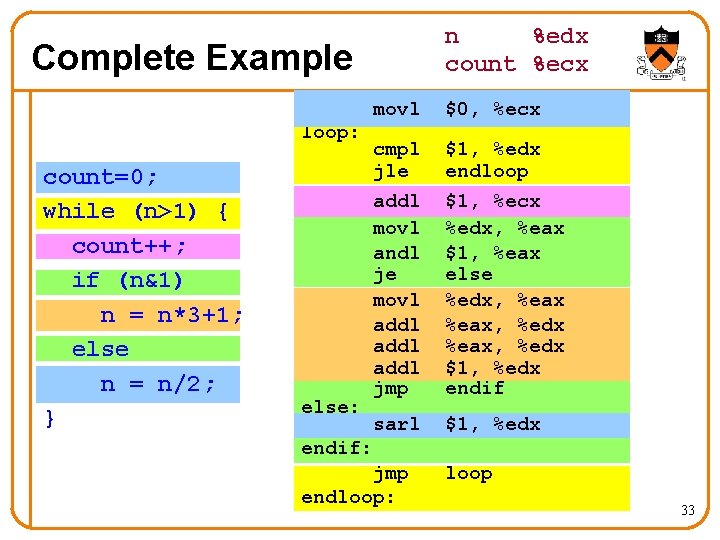
n %edx count %ecx Complete Example loop: count=0; while (n>1) { count++; if (n&1) n = n*3+1; else n = n/2; } else: movl $0, %ecx cmpl jle addl movl andl je movl addl jmp $1, %edx endloop $1, %ecx %edx, %eax $1, %eax else %edx, %eax, %edx $1, %edx endif sarl endif: jmp endloop: $1, %edx loop 33
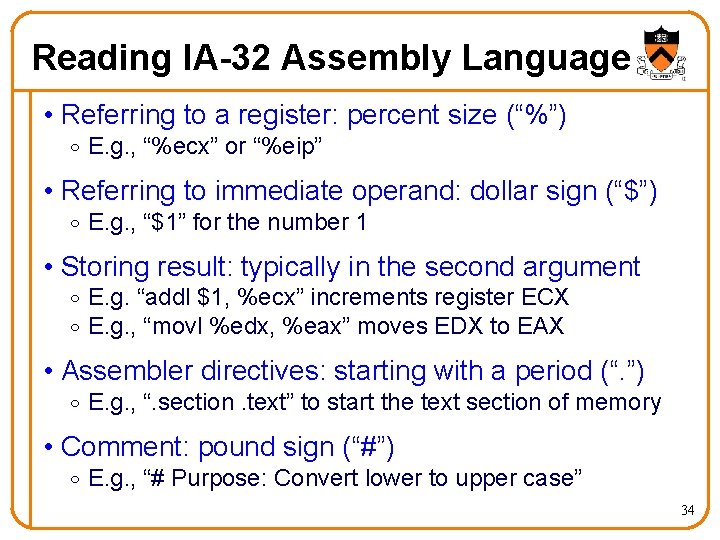
Reading IA-32 Assembly Language • Referring to a register: percent size (“%”) o E. g. , “%ecx” or “%eip” • Referring to immediate operand: dollar sign (“$”) o E. g. , “$1” for the number 1 • Storing result: typically in the second argument o E. g. “addl $1, %ecx” increments register ECX o E. g. , “movl %edx, %eax” moves EDX to EAX • Assembler directives: starting with a period (“. ”) o E. g. , “. section. text” to start the text section of memory • Comment: pound sign (“#”) o E. g. , “# Purpose: Convert lower to upper case” 34
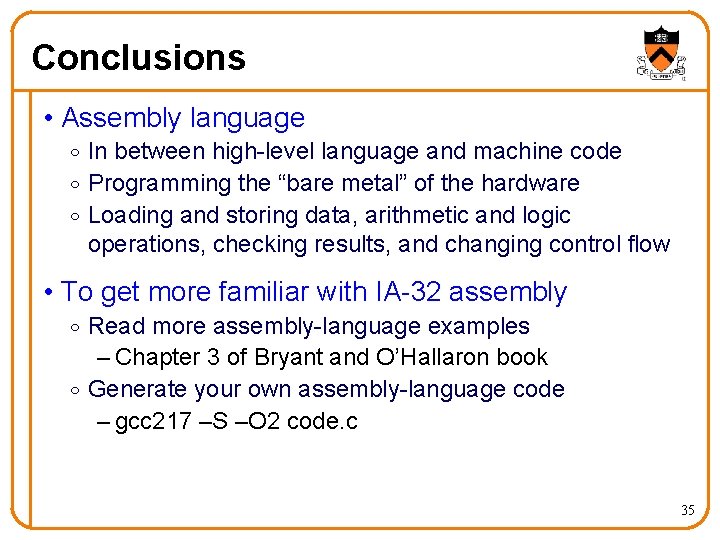
Conclusions • Assembly language o In between high-level language and machine code o Programming the “bare metal” of the hardware o Loading and storing data, arithmetic and logic operations, checking results, and changing control flow • To get more familiar with IA-32 assembly o Read more assembly-language examples – Chapter 3 of Bryant and O’Hallaron book o Generate your own assembly-language code – gcc 217 –S –O 2 code. c 35
- Slides: 35