Assembly Lang Intel 8086 Control Flow Structure Conditional
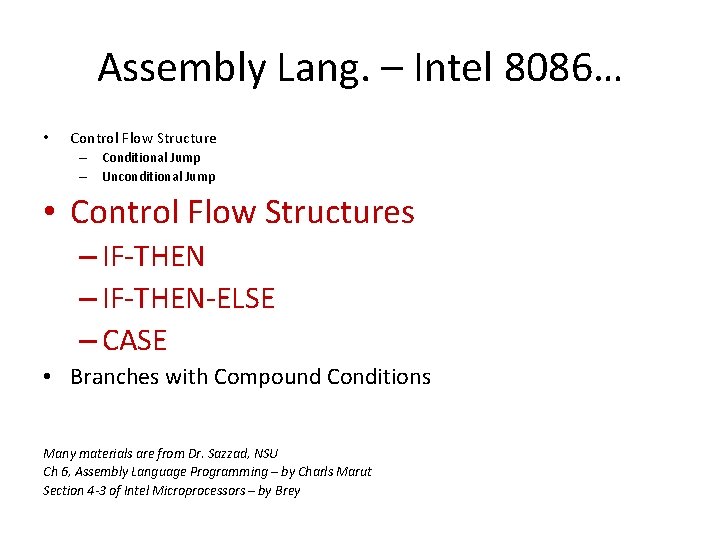
Assembly Lang. – Intel 8086… • Control Flow Structure – Conditional Jump – Unconditional Jump • Control Flow Structures – IF-THEN-ELSE – CASE • Branches with Compound Conditions Many materials are from Dr. Sazzad, NSU Ch 6, Assembly Language Programming – by Charls Marut Section 4 -3 of Intel Microprocessors – by Brey

IF-THEN Structure Replace the number in AX by its absolute value. IF AX < 0 THEN replace AX by –AX END_IF: CMP JNL NEG AX, 0 ; AX < 0? END_IF ; jump if Not Less than AX Example 6 -2: Assembly Language Programming
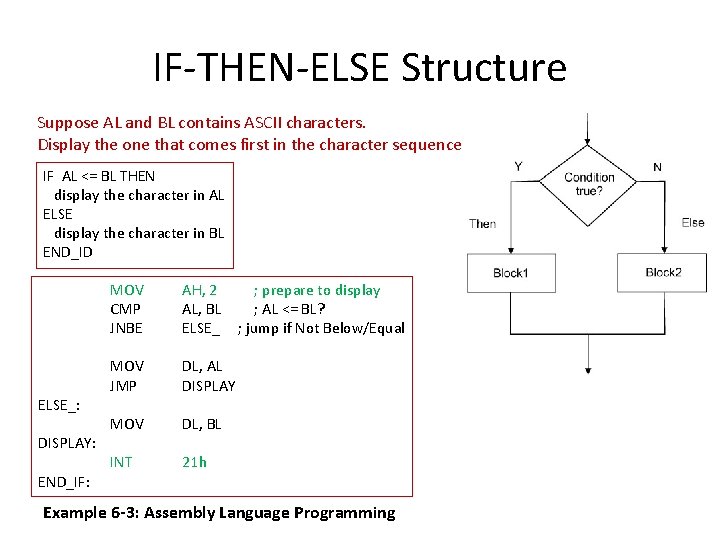
IF-THEN-ELSE Structure Suppose AL and BL contains ASCII characters. Display the one that comes first in the character sequence IF AL <= BL THEN display the character in AL ELSE display the character in BL END_ID ELSE_: DISPLAY: END_IF: MOV CMP JNBE AH, 2 AL, BL ELSE_ MOV JMP DL, AL DISPLAY MOV DL, BL INT 21 h ; prepare to display ; AL <= BL? ; jump if Not Below/Equal Example 6 -3: Assembly Language Programming

CASE • A CASE is a multi-way branch structure CASE expression 1: statements_1 2: statements_2 * * n: statements_n END_CASE

CASE Example If AX contains a negative number, put -1 in BX; If AX contains 0, put 0 in BX; If AX contains a positive number, put 1 in BX. CMP JL JE JG NEGATIVE: MOV JMP ZERO: MOV JMP POSITIVE: MOV END_CASE: AX, 0 NEGATIVE ZERO POSITIVE ; test AX ; AX < 0 ; AX = 0 ; AX > 0 BX, -1 END_CASE ; put -1 in BX ; and exit BX, 0 END_CASE ; put 0 in BX ; and exit BX, 1 ; put 1 in BX Example 6 -4: Assembly Language Programming CASE AX < 0: put -1 in BX = 0: put 0 in BX > 0: put 1 in BX END_CASE JL – Jump if less than JE – if equal JG – if greater than

More CASE Example If AL contains 1 or 3, display “o” for odd; If AL contains 2 or 4, display “e” for even; CMP AL, 1 ; AL = 1? JE ODD ; yes, display ‘o’ CMP AL, 3 ; AL = 3? JE ODD ; yes, display ‘o’ CMP AL, 2 ; AL = 2? JE EVEN ; yes, display ‘e’ CMP AL, 4 ; AL = 4? JE EVEN ; yes, display ‘e’ JMP END_CASE ODD: MOV DL, ‘o’ ; get ‘o’ JMP DISPLAY ; go to display EVEN: MOV DL, ‘e’ ; get ‘e’ DISPLAY: MOV AH, 2 ; char display function INT 21 h ; display character END_CASE Example 6 -4: Assembly Language Programming CASE AL 1, 3: display ‘o’ 2, 4: display ‘e’ END_CASE JE – if equal

Agenda • Control Flow Structure – Conditional Jump – Unconditional Jump • Control Flow Structures – IF-THEN-ELSE – CASE • Branches with Compound Conditions

Branches with Compound Conditions • Branching condition in an IF or CASE can be or, condition_1 AND condition_2 condition_1 OR condition_2 • First one is AND condition • Second one is OR condition

AND Conditions Read a character, and if it’s an uppercase letter, display it. Read a character into AL IF (‘A’ <= character ) and (character <= ‘Z’) THEN display the character END_IF: MOV INT AH, 1 21 h ; read character function ; char in AL CMP JNGE AL, ‘A’ END_IF ; char >= ‘A’ ; no, exit jump if Not Greater Than or Equal to CMP JNLE AL, ‘Z’ END_IF ; char <= ‘Z’ ; no, exit jump if Not Less Than or Equal to MOV DL, AL ; get char MOV INT AH, 2 21 h ; display character function ; display the character Example 6 -6: Assembly Language Programming

OR Conditions Read a character, and if it’s ‘y’ or ‘Y’, display it; otherwise, terminate the program Read a character into AL IF (character = ‘y’) or (character = ‘Y’) THEN display the character ELSE terminate the program END_IF THEN: ELSE_: MOV INT AH, 1 21 h ; read character function ; char in AL CMP JE JMP AL, ‘Y’ THEN AL, ‘y’ THEN ELSE_ ; char = ‘Y’ ; yes, display the char ; char = ‘y’ ; yes, display the char MOV INT DL, AL AH, 2 21 h ; get the char ; display character function ; display the character Example 6 -7: Assembly Language Programming JE – if equal
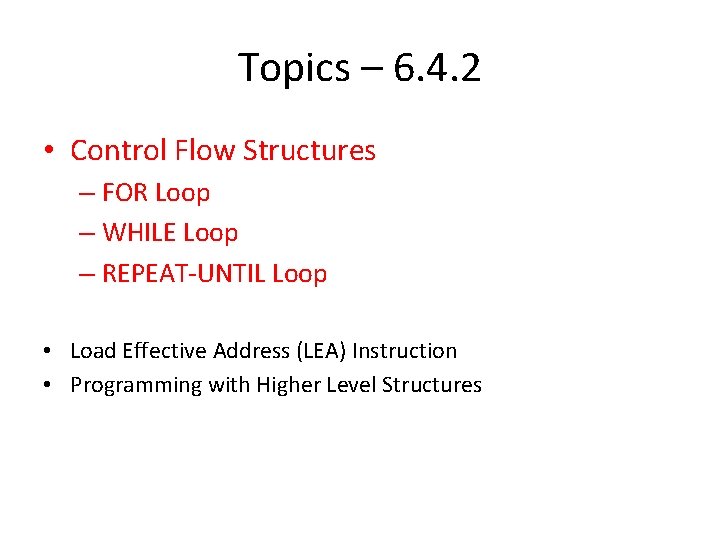
Topics – 6. 4. 2 • Control Flow Structures – FOR Loop – WHILE Loop – REPEAT-UNTIL Loop • Load Effective Address (LEA) Instruction • Programming with Higher Level Structures
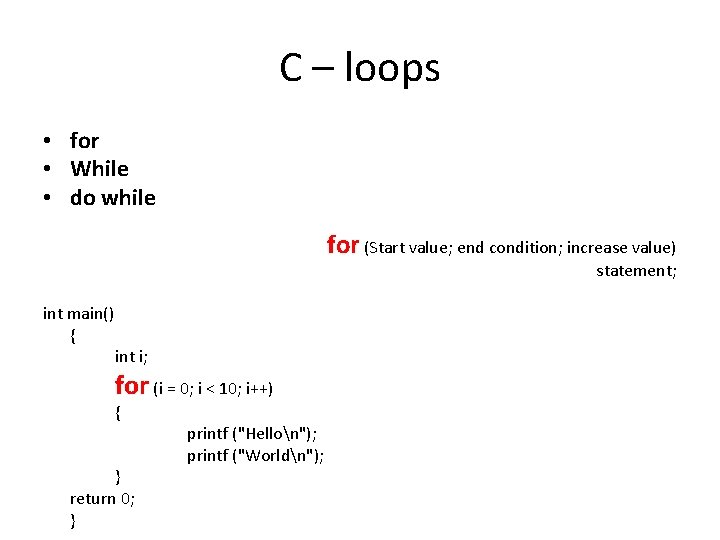
C – loops • for • While • do while for (Start value; end condition; increase value) statement; int main() { int i; for (i = 0; i < 10; i++) { } return 0; } printf ("Hellon"); printf ("Worldn");

C – while int main() { int counter, howmuch; scanf("%d", &howmuch); counter = 0; while ( counter < howmuch) { } } return 0; counter++; printf("%dn", counter);

C – do while do { do something; } while (expression); int main() { int counter, howmuch; scanf("%d", &howmuch); counter = 0; do { } counter++; printf("%dn", counter); while ( counter < howmuch); } return 0;

LOOP Instruction: LOOP destination_label - Counter for LOOP is CX register, which is initialized to loop_count - CX decreases automatically - If CX is NOT 0 control transfers to destination_label - If CX = 0, the next instruction after the LOOP is done.

Assembly - FOR Loop Write a program to display a row of 80 stars ‘*’ FOR 80 times DO display ‘*’ END_FOR TOP: MOV MOV CX, 80 AH, 2 DL, ‘*’ ; number of ‘*’ to display ; char display function ; char to display INT 21 h ; display a star LOOP TOP ; repeat 80 times Example 6 -8: Assembly Language Programming

WHILE Loop Write a program to count the characters in an input line Initialize count to 0 Read a character WHILE character <> carriage_return DO count = count + 1 read a character END_WHILE_: MOV INT CMP JE INC INT JMP END_WHILE: DX, 0 AH, 1 21 h ; DX counts the characters ; read char function ; read a char in AL AL, 0 DH ; CR? END_WHILE DX 21 h WHILE_ Example 6 -9: Assembly Language Programming WHILE condition DO statements END_WHILE

REPEAT Loop Write a program to read characters until a blank/space is read REPEAT read a character UNTIL character is a blank REPEAT: MOV AH, 1 ; read char function INT CMP JNE 21 h ; read a char in AL AL, ‘ ‘ ; a blank? REPEAT ; no, keep reading Example 6 -10: Assembly Language Programming REPEAT statements UNTIL condition

While? Repeat? • Almost the same • WHILE: If initially condition = FALSE then NO ENTRY • DO WHILE: at least once inside the loop - WHILE – 2 jumps - REPEAT – 1 jump

So far … • Control Flow Structures – IF-THEN-ELSE – CASE – FOR Loop – WHILE Loop – REPEAT-UNTIL Loop • Load Effective Address (LEA) Instruction • Programming with Higher Level Structures

Load Effective Address • The LEA instruction loads any 16 bit register with the data address as determined • LEA vs. MOV

Load Effective Address Example • Write a program to exchange the contents of two memory locations Example 4 -3: Intel Microprocessors – by Brey

LEA vs. OFFSET Directive • OFFSET functions only with simple operands such as LIST. • LEA functions with complex operands such as [DI], LIST [SI] etc. • OFFSET is more efficient than LEA • LEA BX, LIST is costly than MOV BX, OFFSET LIST

Example • Write a program to print “Hello World”. MODEL SMALL. DATA PROMPT DB ‘Hello world’, 0 DH, 0 AH, ‘$’ . CODE. STARTUP ; initialize DS MOV AX, @DATA MOV DS, AX ; display opening message MOV AH, 9 LEA DX, PROMPT INT 21 h. EXIT END ; display string function ; get opening message ; display it

Road Map • Control Flow Structures – IF-THEN-ELSE – CASE – FOR Loop – WHILE Loop – REPEAT-UNTIL Loop • Load Effective Address (LEA) Instruction • Programming with Higher Level Structures

Programming with High Level Structures • Problem – Prompt the user to enter a line of text. On the next line, display the capital letter entered that comes first alphabetically and the one that comes last. If no capital entered, display “No capital letters”. Type a line of text: THE QUICK BROWN FOX JUMPED First capital = B Last capital = X

Top-down Program Design • Divide the problem into sub-problems 1. Display the opening message 2. Read and process a line of text 3. Display the results

Start the Program Type a line of text: THE QUICK BROWN FOX JUMPED First capital = B Last capital = X. MODEL SMALL. STACK 100 H. DATA PROMPT NOCAP_MSG FIRST LAST. CODE. STARTUP LAST DB DB DB ‘Type a line of text’, 0 DH, 0 AH, ‘$’ 0 DH, 0 AH, ‘No capitals $’ 0 DH, 0 AH, ‘First capital = ‘ ‘]’ Follows ‘Z’ in ASCII sequence ‘ Last capital = ‘ ‘@ $’ Precedes ‘A’ in ASCII sequence @ABCDE………………. . XYZ] FIRST

Step 1. Display the opening message. DATA PROMPT DB ; initialize DS MOV AX, @DATA MOV DS, AX ; display opening message MOV AH, 9 LEA DX, PROMPT INT 21 h ‘Type a line of text’, 0 DH, 0 AH, ‘$’ ; display string function ; get opening message ; display it
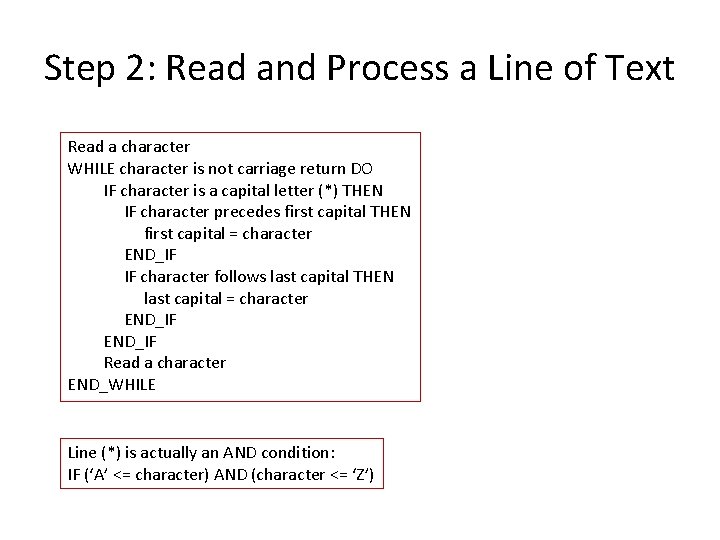
Step 2: Read and Process a Line of Text Read a character WHILE character is not carriage return DO IF character is a capital letter (*) THEN IF character precedes first capital THEN first capital = character END_IF IF character follows last capital THEN last capital = character END_IF Read a character END_WHILE Line (*) is actually an AND condition: IF (‘A’ <= character) AND (character <= ‘Z’)

Step 2: Read and Process a Line of Text Read a character WHILE character is not carriage return DO IF character is a capital letter (*) THEN WHILE_: IF character precedes first capital THEN first capital = character END_IF IF character follows last capital THEN last capital = character END_IF Read a character END_WHILE Line (*) is actually an AND condition: IF (‘A’ <= character) AND (character <= ‘Z’) @ABCDE………………. . XYZ] FIRST LAST MOV INT CMP JE CMP JNGE CMP JNL MOV CHECK_LAST: CMP JNG MOV END_IF: INT 21 H JMP END_WHILE: AH, 1 21 h AL, 0 DH END_WHILE AL, ‘A’ END_IF AL, ‘Z’ END_IF AL, FIRST ; char < FIRST or ‘]’ CHECK_LAST FIRST, AL AL, LAST END_IF LAST, AL WHILE_ ; char > LAST or ‘@’
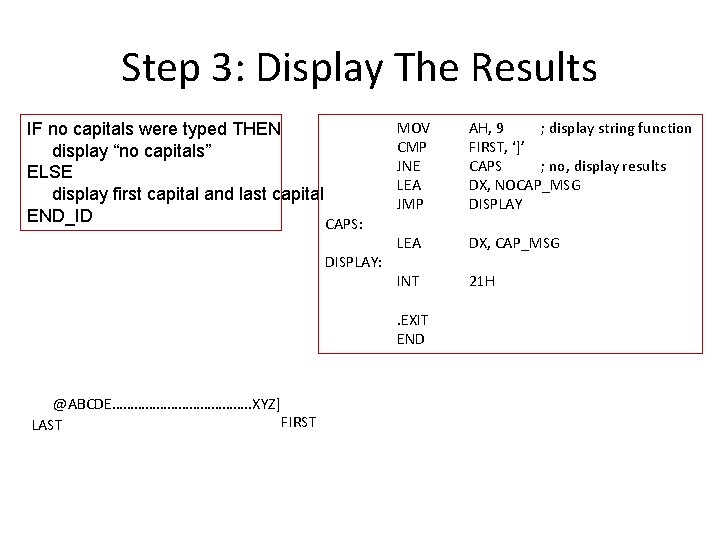
Step 3: Display The Results IF no capitals were typed THEN display “no capitals” ELSE display first capital and last capital END_ID CAPS: DISPLAY: MOV CMP JNE LEA JMP AH, 9 ; display string function FIRST, ‘]’ CAPS ; no, display results DX, NOCAP_MSG DISPLAY LEA DX, CAP_MSG INT 21 H . EXIT END @ABCDE………………. . XYZ] FIRST LAST
- Slides: 32