Assembly Lab 2 Agenda Introduction Numbering system review
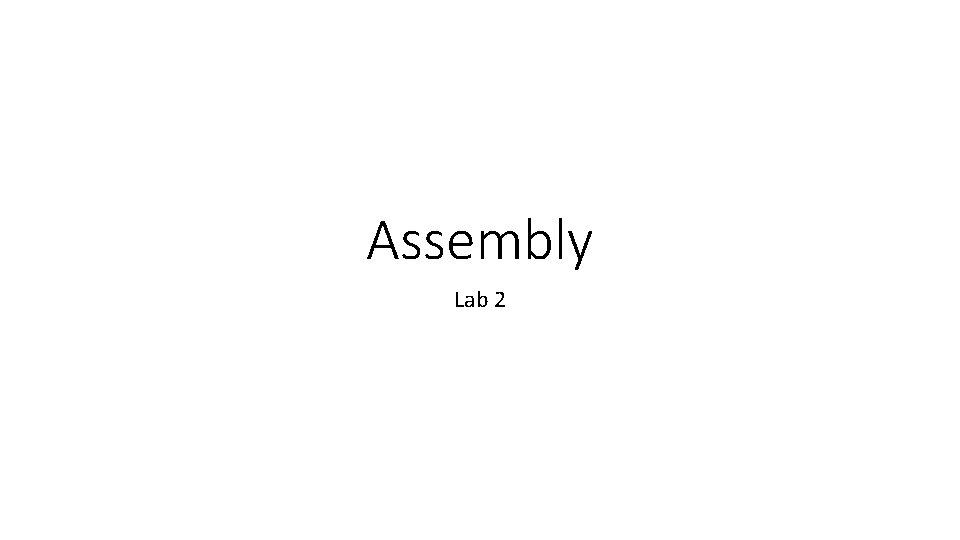
Assembly Lab 2
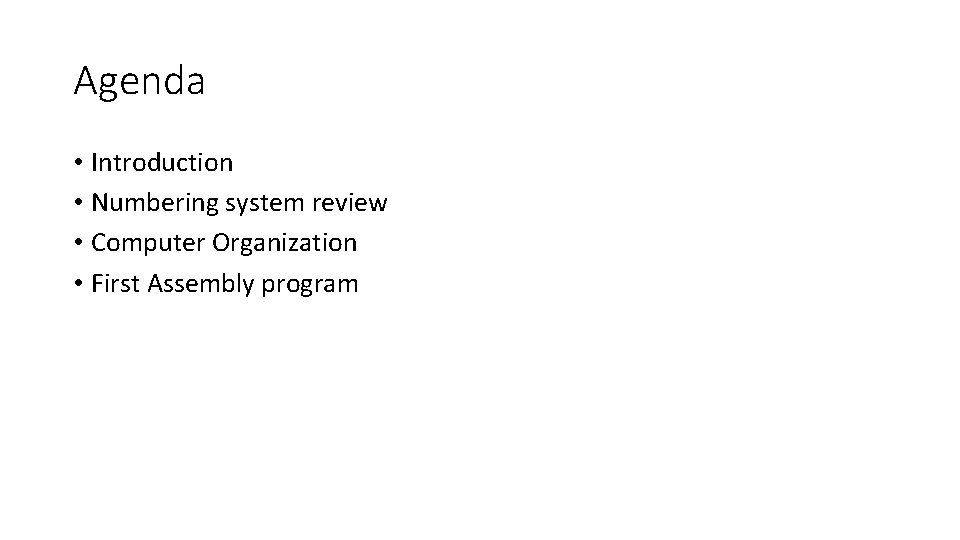
Agenda • Introduction • Numbering system review • Computer Organization • First Assembly program
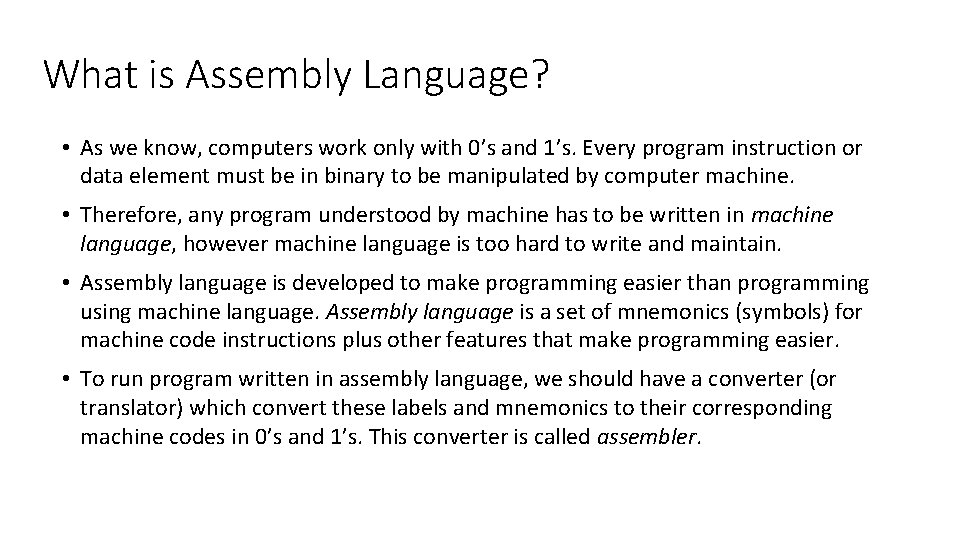
What is Assembly Language? • As we know, computers work only with 0’s and 1’s. Every program instruction or data element must be in binary to be manipulated by computer machine. • Therefore, any program understood by machine has to be written in machine language, however machine language is too hard to write and maintain. • Assembly language is developed to make programming easier than programming using machine language. Assembly language is a set of mnemonics (symbols) for machine code instructions plus other features that make programming easier. • To run program written in assembly language, we should have a converter (or translator) which convert these labels and mnemonics to their corresponding machine codes in 0’s and 1’s. This converter is called assembler.
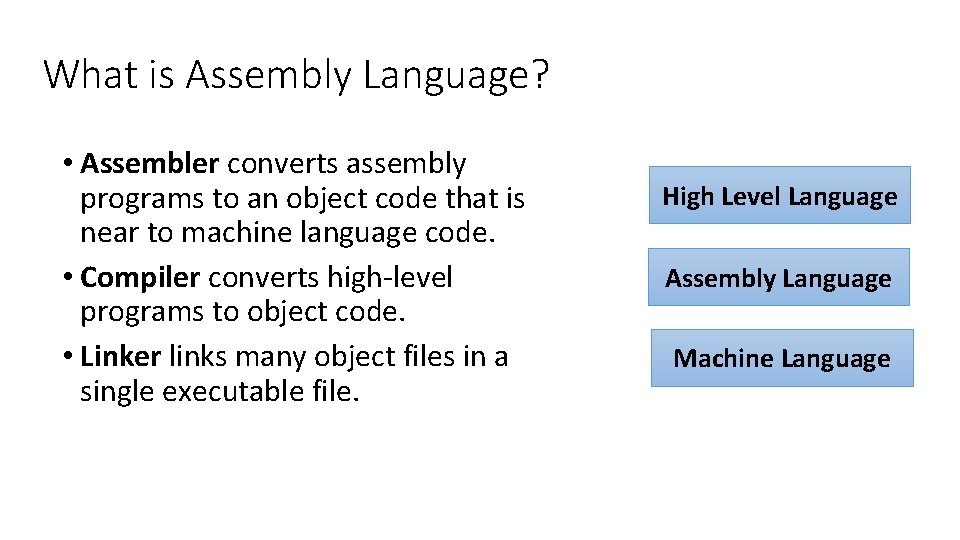
What is Assembly Language? • Assembler converts assembly programs to an object code that is near to machine language code. • Compiler converts high‐level programs to object code. • Linker links many object files in a single executable file. High Level Language Assembly Language Machine Language
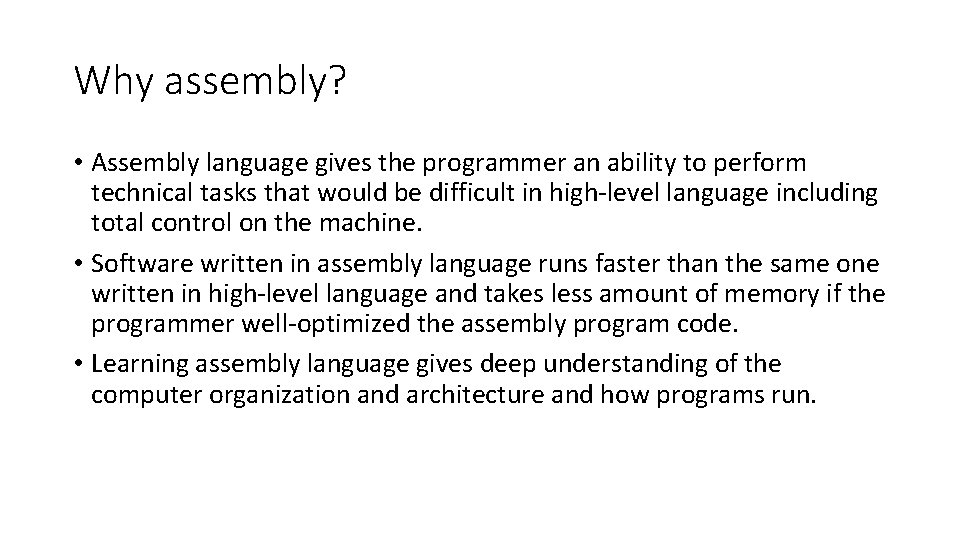
Why assembly? • Assembly language gives the programmer an ability to perform technical tasks that would be difficult in high‐level language including total control on the machine. • Software written in assembly language runs faster than the same one written in high‐level language and takes less amount of memory if the programmer well‐optimized the assembly program code. • Learning assembly language gives deep understanding of the computer organization and architecture and how programs run.
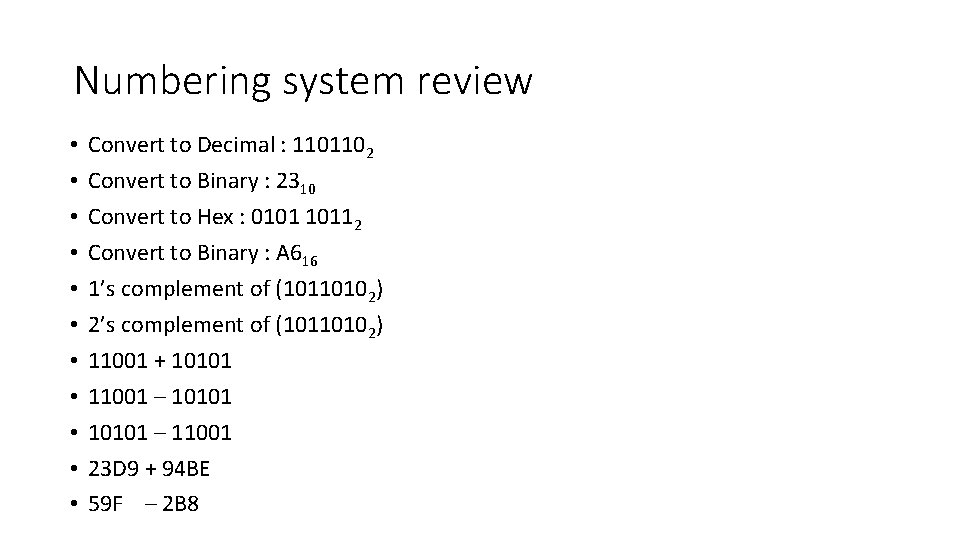
Numbering system review • • • Convert to Decimal : 1101102 Convert to Binary : 2310 Convert to Hex : 0101 10112 Convert to Binary : A 616 1’s complement of (10110102) 2’s complement of (10110102) 11001 + 10101 11001 – 10101 – 11001 23 D 9 + 94 BE 59 F – 2 B 8
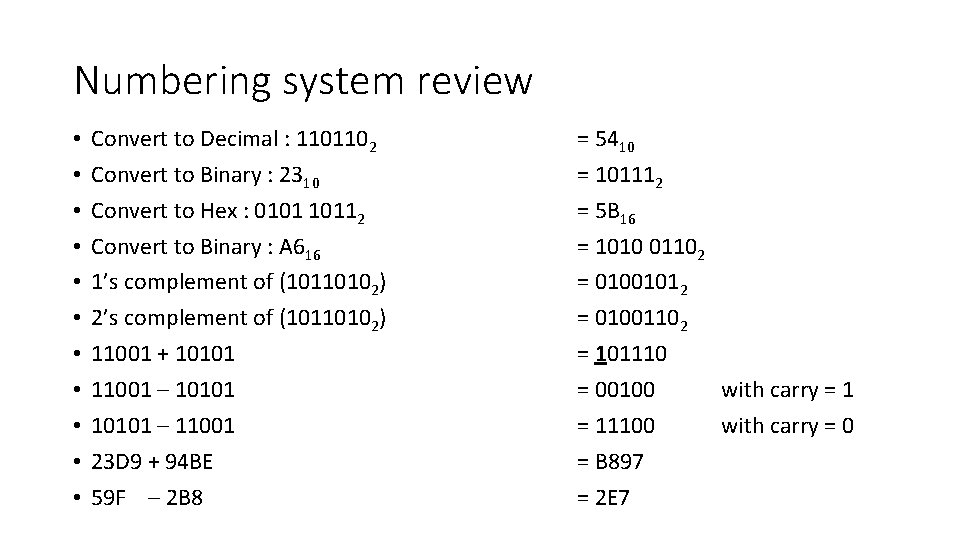
Numbering system review • • • Convert to Decimal : 1101102 Convert to Binary : 2310 Convert to Hex : 0101 10112 Convert to Binary : A 616 1’s complement of (10110102) 2’s complement of (10110102) 11001 + 10101 11001 – 10101 – 11001 23 D 9 + 94 BE 59 F – 2 B 8 = 5410 = 101112 = 5 B 16 = 1010 01102 = 01001012 = 01001102 = 101110 = 00100 with carry = 11100 with carry = 0 = B 897 = 2 E 7
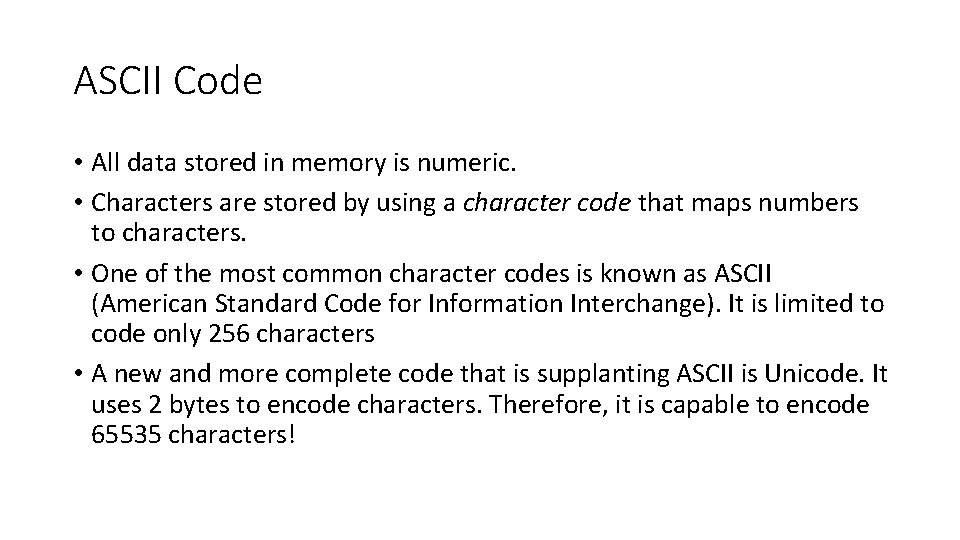
ASCII Code • All data stored in memory is numeric. • Characters are stored by using a character code that maps numbers to characters. • One of the most common character codes is known as ASCII (American Standard Code for Information Interchange). It is limited to code only 256 characters • A new and more complete code that is supplanting ASCII is Unicode. It uses 2 bytes to encode characters. Therefore, it is capable to encode 65535 characters!
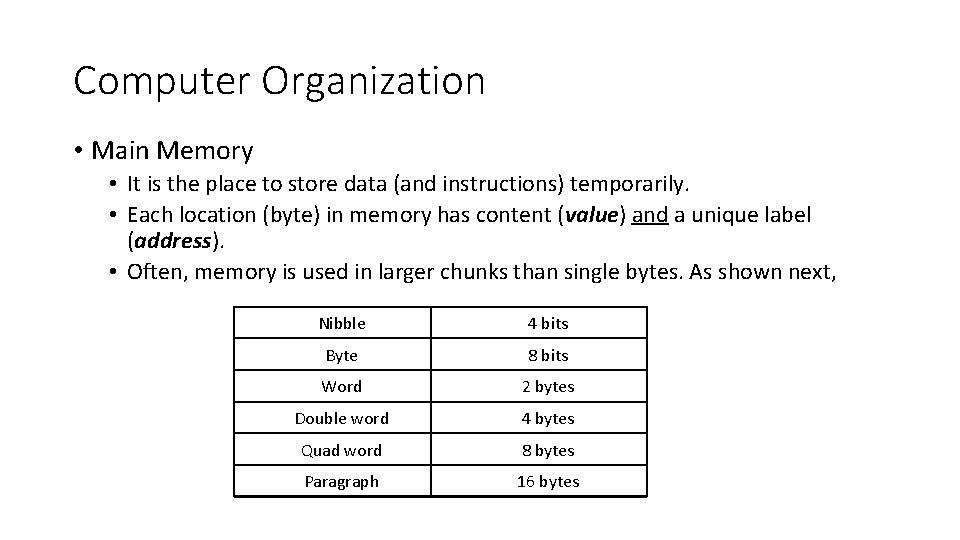
Computer Organization • Main Memory • It is the place to store data (and instructions) temporarily. • Each location (byte) in memory has content (value) and a unique label (address). • Often, memory is used in larger chunks than single bytes. As shown next, Nibble 4 bits Byte 8 bits Word 2 bytes Double word 4 bytes Quad word 8 bytes Paragraph 16 bytes
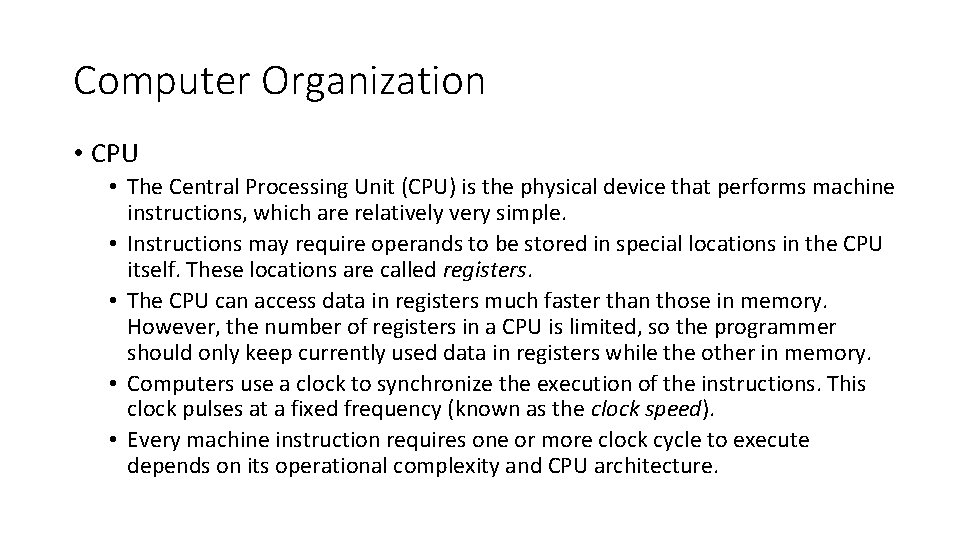
Computer Organization • CPU • The Central Processing Unit (CPU) is the physical device that performs machine instructions, which are relatively very simple. • Instructions may require operands to be stored in special locations in the CPU itself. These locations are called registers. • The CPU can access data in registers much faster than those in memory. However, the number of registers in a CPU is limited, so the programmer should only keep currently used data in registers while the other in memory. • Computers use a clock to synchronize the execution of the instructions. This clock pulses at a fixed frequency (known as the clock speed). • Every machine instruction requires one or more clock cycle to execute depends on its operational complexity and CPU architecture.
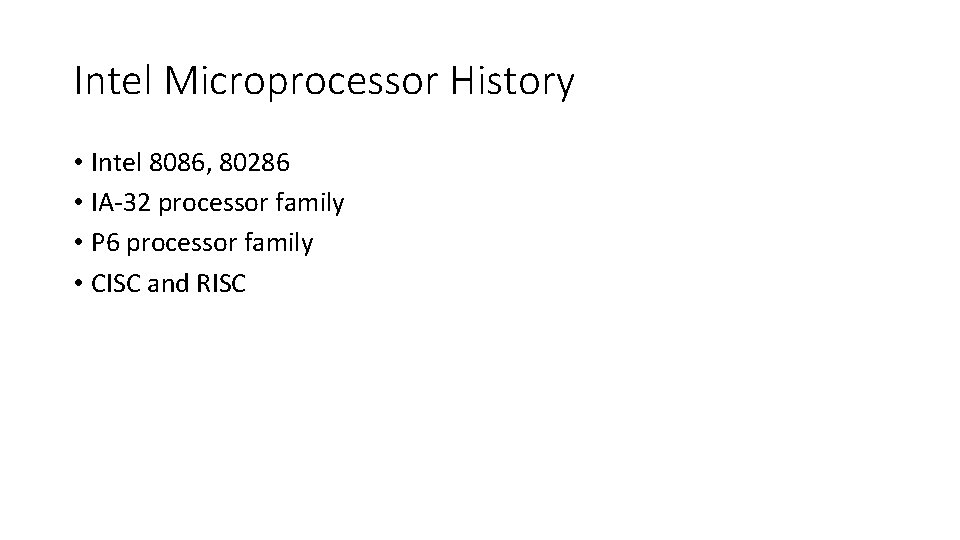
Intel Microprocessor History • Intel 8086, 80286 • IA‐ 32 processor family • P 6 processor family • CISC and RISC
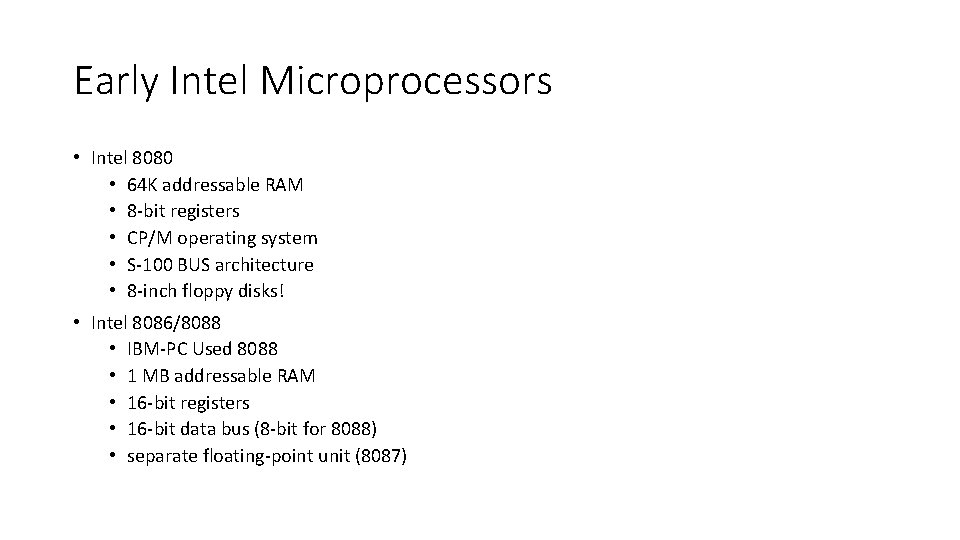
Early Intel Microprocessors • Intel 8080 • 64 K addressable RAM • 8‐bit registers • CP/M operating system • S‐ 100 BUS architecture • 8‐inch floppy disks! • Intel 8086/8088 • IBM‐PC Used 8088 • 1 MB addressable RAM • 16‐bit registers • 16‐bit data bus (8‐bit for 8088) • separate floating‐point unit (8087)
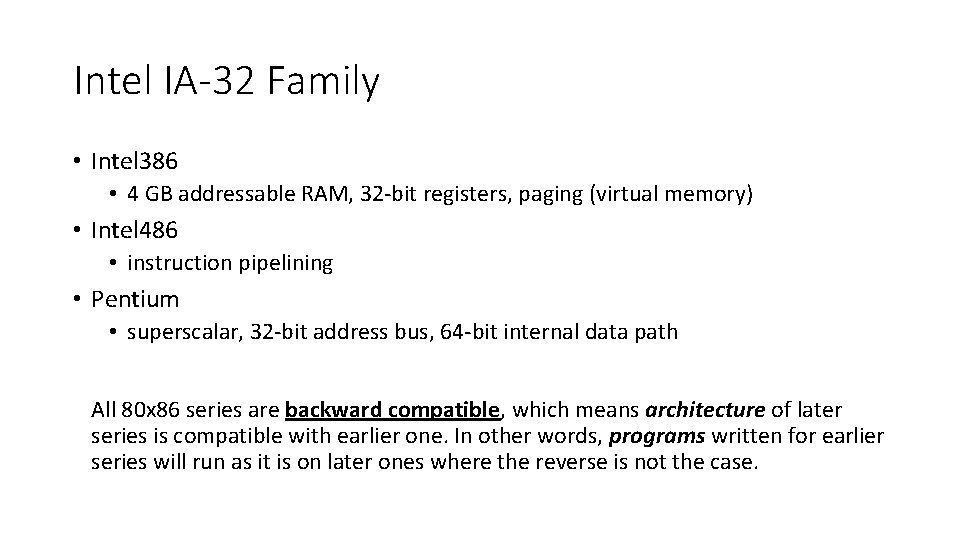
Intel IA-32 Family • Intel 386 • 4 GB addressable RAM, 32‐bit registers, paging (virtual memory) • Intel 486 • instruction pipelining • Pentium • superscalar, 32‐bit address bus, 64‐bit internal data path All 80 x 86 series are backward compatible, which means architecture of later series is compatible with earlier one. In other words, programs written for earlier series will run as it is on later ones where the reverse is not the case.
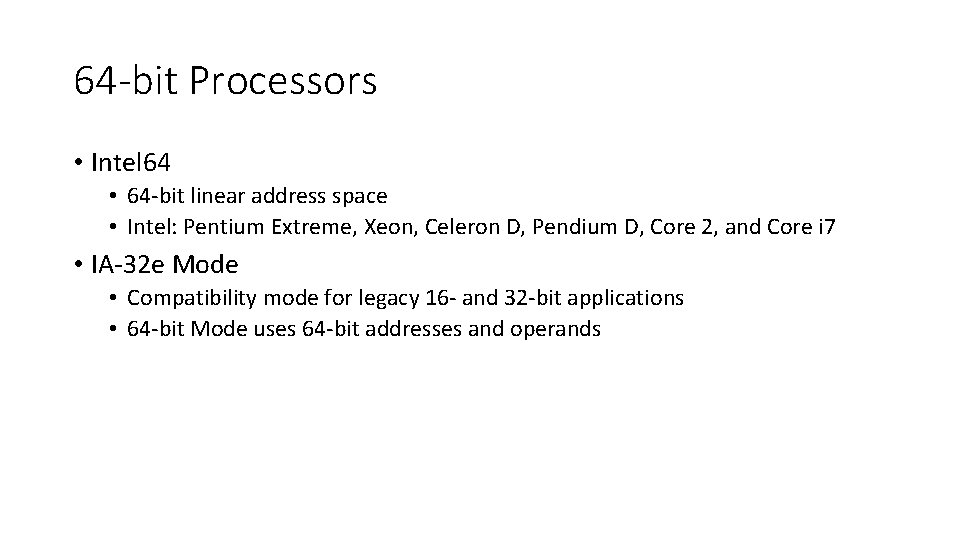
64 -bit Processors • Intel 64 • 64‐bit linear address space • Intel: Pentium Extreme, Xeon, Celeron D, Pendium D, Core 2, and Core i 7 • IA‐ 32 e Mode • Compatibility mode for legacy 16‐ and 32‐bit applications • 64‐bit Mode uses 64‐bit addresses and operands
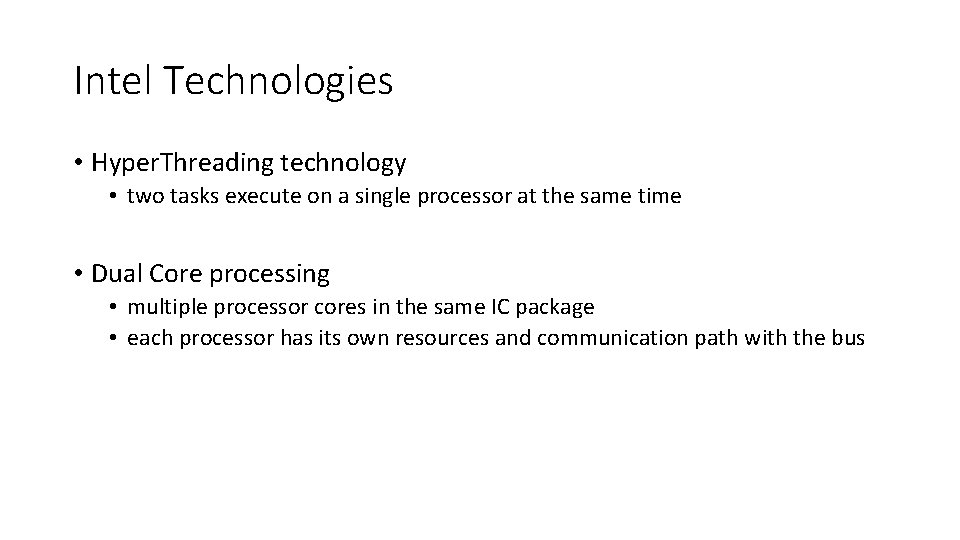
Intel Technologies • Hyper. Threading technology • two tasks execute on a single processor at the same time • Dual Core processing • multiple processor cores in the same IC package • each processor has its own resources and communication path with the bus
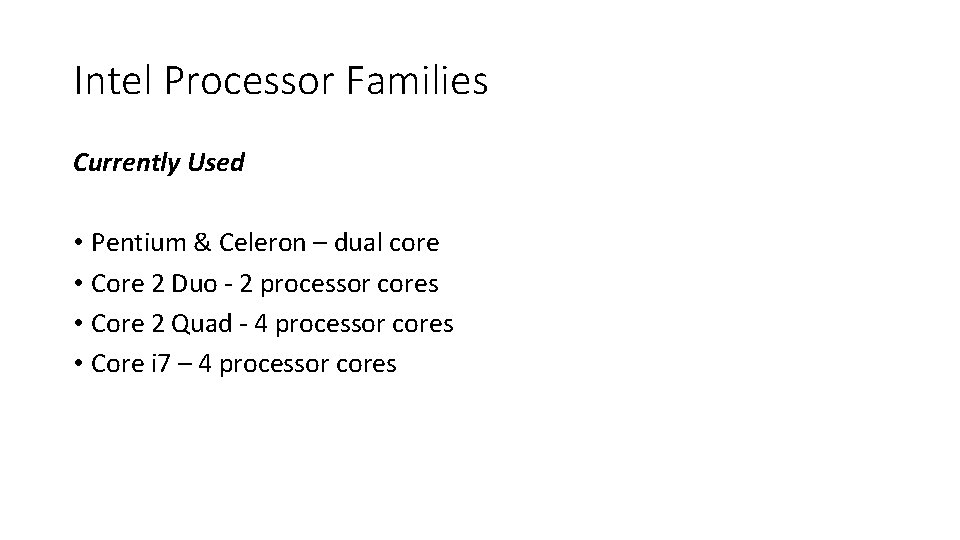
Intel Processor Families Currently Used • Pentium & Celeron – dual core • Core 2 Duo ‐ 2 processor cores • Core 2 Quad ‐ 4 processor cores • Core i 7 – 4 processor cores
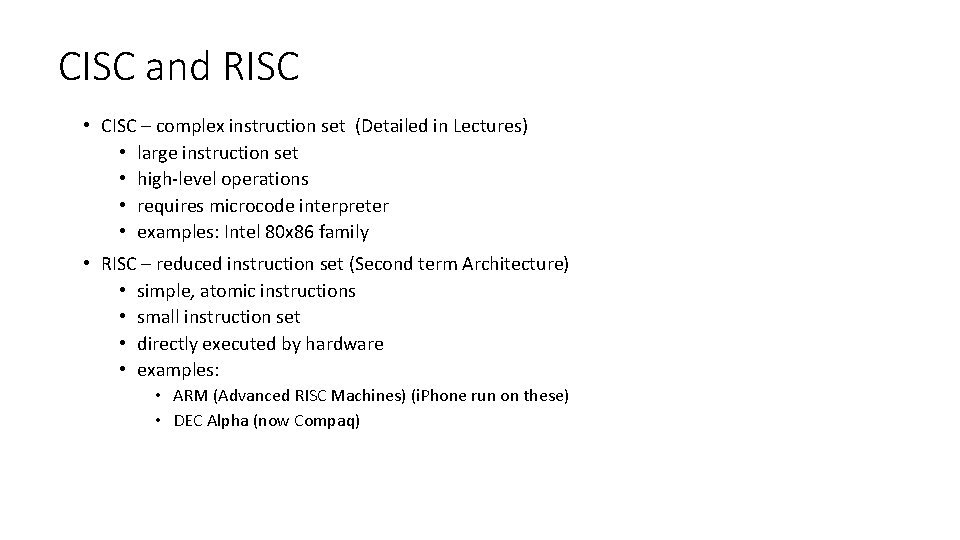
CISC and RISC • CISC – complex instruction set (Detailed in Lectures) • large instruction set • high‐level operations • requires microcode interpreter • examples: Intel 80 x 86 family • RISC – reduced instruction set (Second term Architecture) • simple, atomic instructions • small instruction set • directly executed by hardware • examples: • ARM (Advanced RISC Machines) (i. Phone run on these) • DEC Alpha (now Compaq)
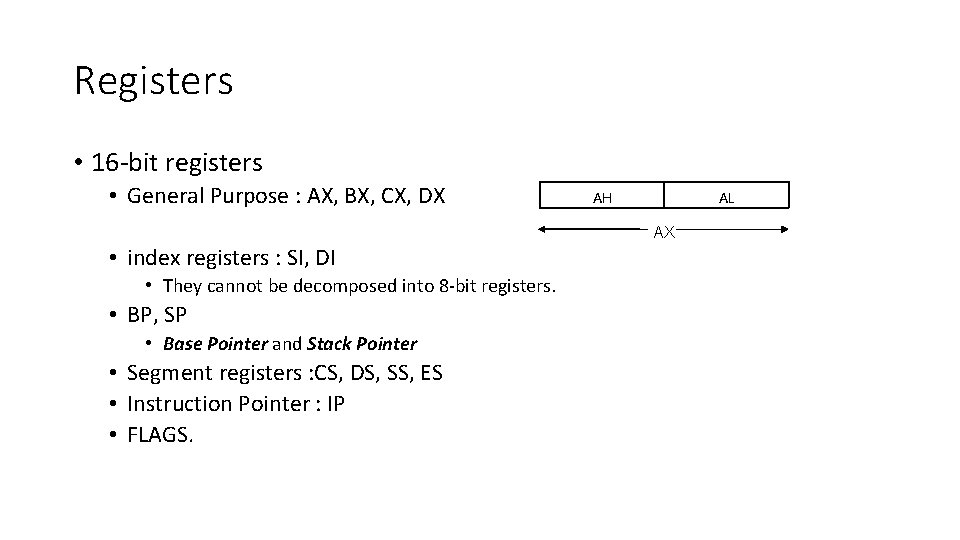
Registers • 16‐bit registers • General Purpose : AX, BX, CX, DX AH AL AX • index registers : SI, DI • They cannot be decomposed into 8‐bit registers. • BP, SP • Base Pointer and Stack Pointer • Segment registers : CS, DS, SS, ES • Instruction Pointer : IP • FLAGS.
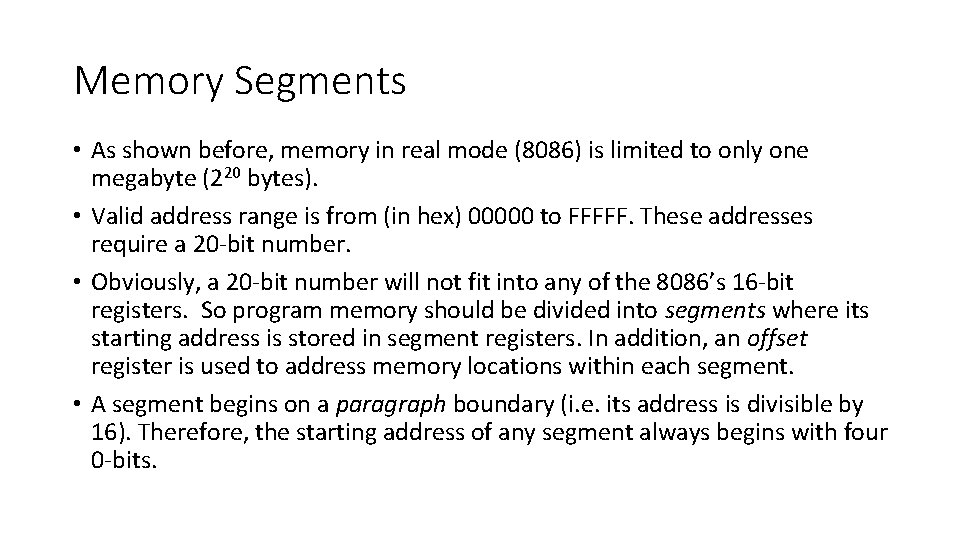
Memory Segments • As shown before, memory in real mode (8086) is limited to only one megabyte (220 bytes). • Valid address range is from (in hex) 00000 to FFFFF. These addresses require a 20‐bit number. • Obviously, a 20‐bit number will not fit into any of the 8086’s 16‐bit registers. So program memory should be divided into segments where its starting address is stored in segment registers. In addition, an offset register is used to address memory locations within each segment. • A segment begins on a paragraph boundary (i. e. its address is divisible by 16). Therefore, the starting address of any segment always begins with four 0‐bits.
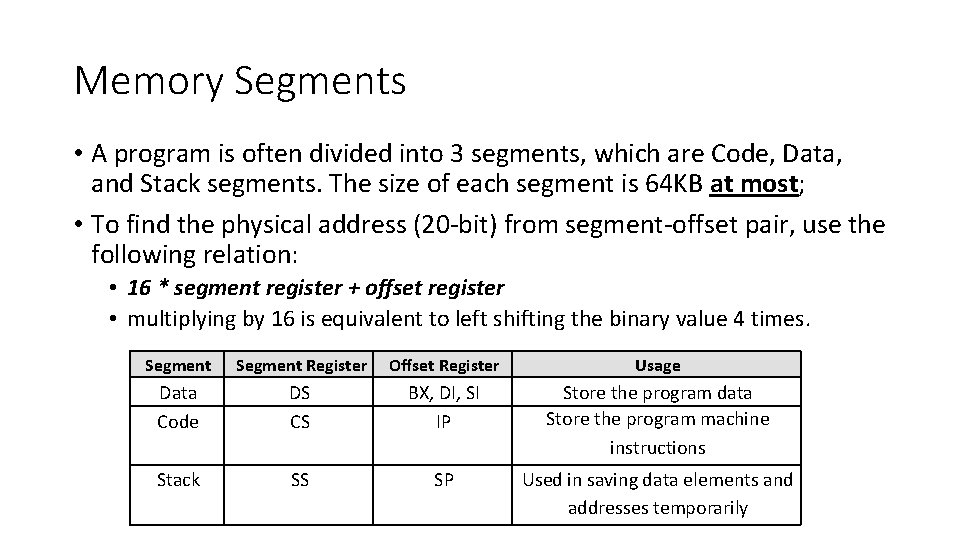
Memory Segments • A program is often divided into 3 segments, which are Code, Data, and Stack segments. The size of each segment is 64 KB at most; • To find the physical address (20‐bit) from segment‐offset pair, use the following relation: • 16 * segment register + offset register • multiplying by 16 is equivalent to left shifting the binary value 4 times. Segment Register Offset Register Usage Data Code DS CS BX, DI, SI IP Store the program data Store the program machine instructions Stack SS SP Used in saving data elements and addresses temporarily
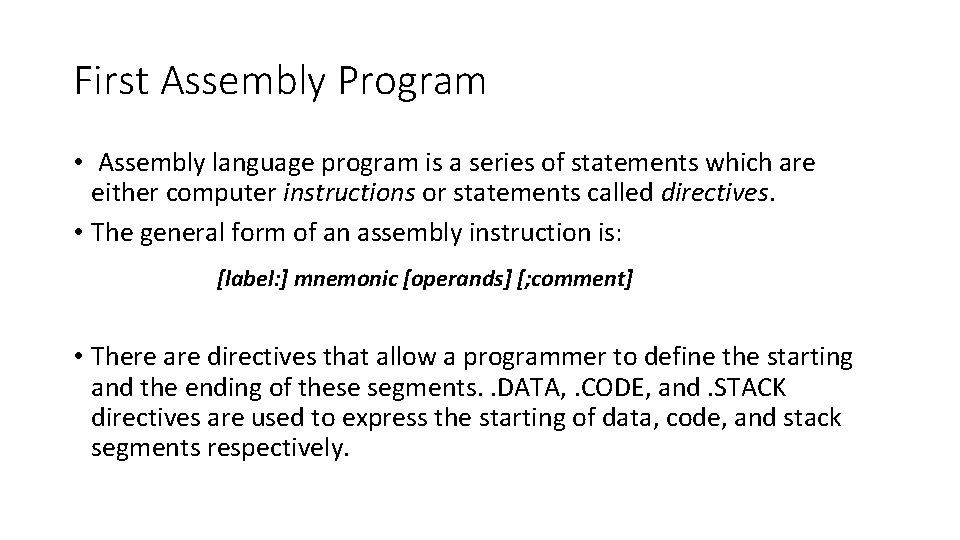
First Assembly Program • Assembly language program is a series of statements which are either computer instructions or statements called directives. • The general form of an assembly instruction is: [label: ] mnemonic [operands] [; comment] • There are directives that allow a programmer to define the starting and the ending of these segments. . DATA, . CODE, and. STACK directives are used to express the starting of data, code, and stack segments respectively.
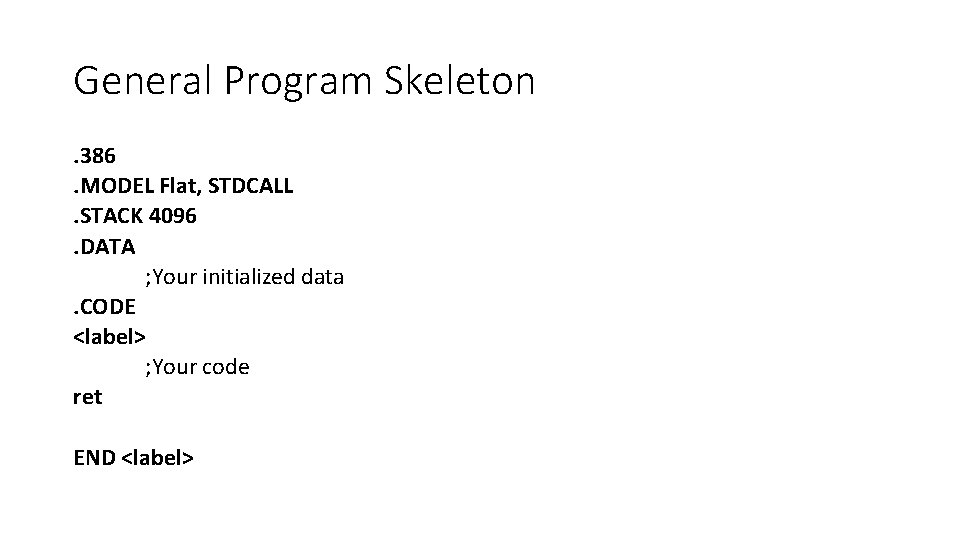
General Program Skeleton. 386. MODEL Flat, STDCALL. STACK 4096. DATA ; Your initialized data. CODE <label> ; Your code ret END <label>
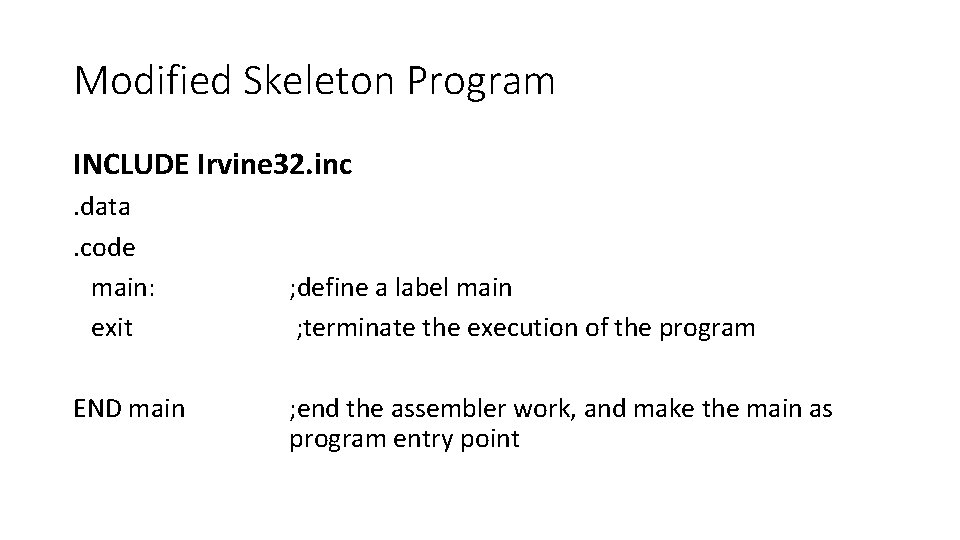
Modified Skeleton Program INCLUDE Irvine 32. inc. data. code main: exit END main ; define a label main ; terminate the execution of the program ; end the assembler work, and make the main as program entry point
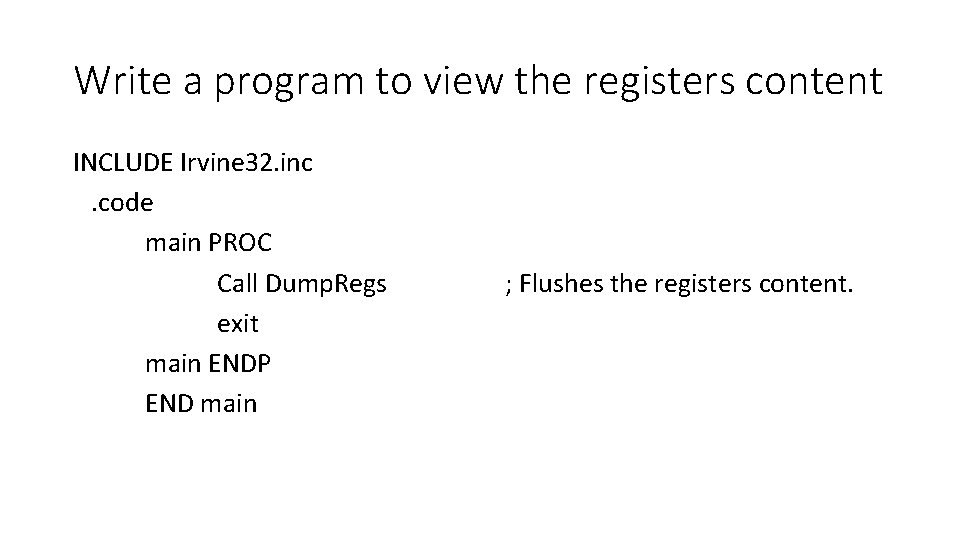
Write a program to view the registers content INCLUDE Irvine 32. inc . code main PROC Call Dump. Regs exit main ENDP END main ; Flushes the registers content.
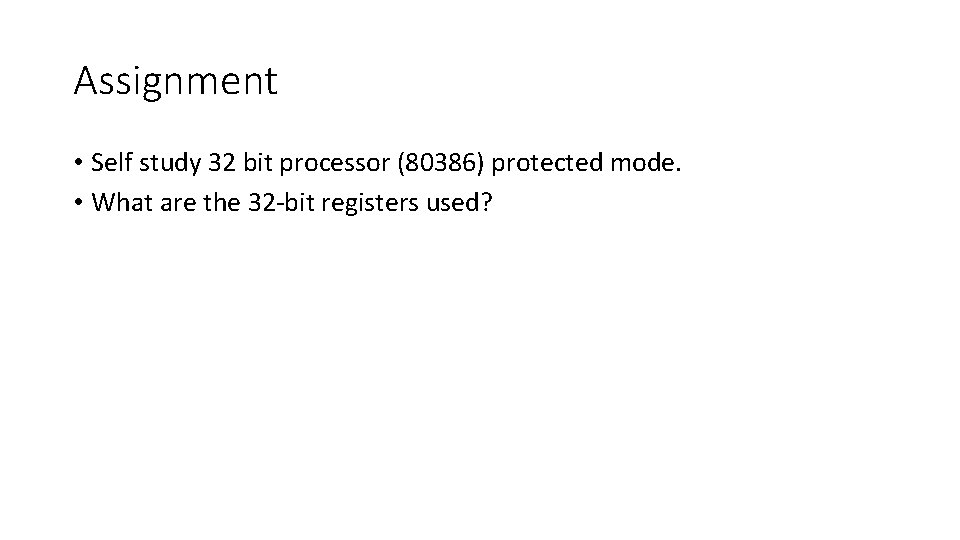
Assignment • Self study 32 bit processor (80386) protected mode. • What are the 32‐bit registers used?
- Slides: 25